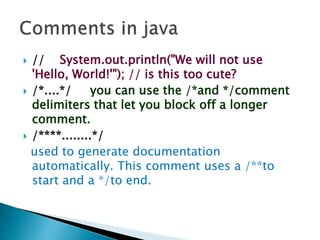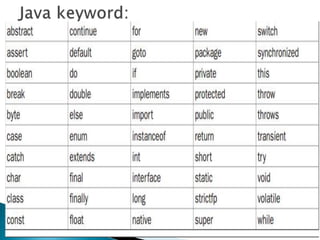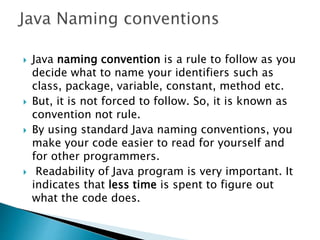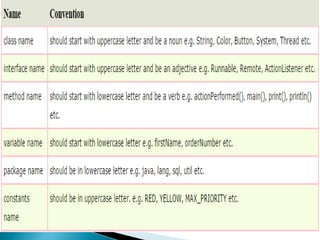This document provides an overview of the Java programming language and environment. It discusses that Java is both a programming language and platform, and describes some of Java's key characteristics like being object-oriented, platform independent, secure, robust and high performance. It also outlines the different types of applications that can be created in Java, such as standalone, web, enterprise and mobile applications. The document concludes by explaining the basic steps to compile and run a simple Java program, and some modifications that can be made to the main method.

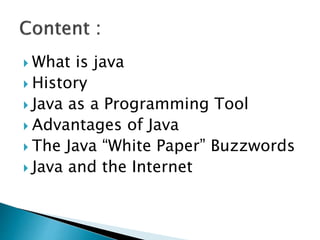
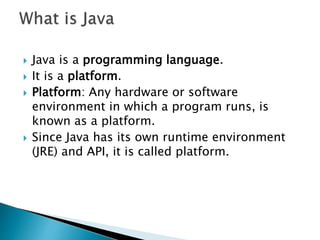
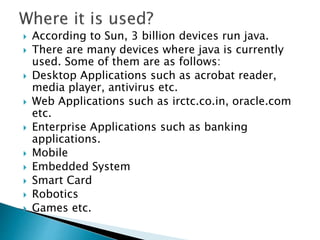
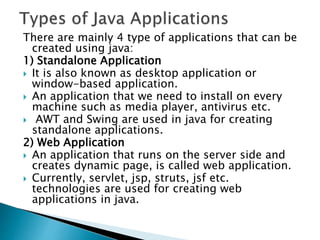
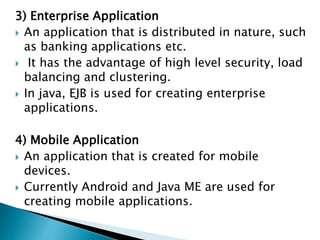
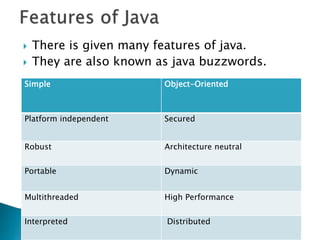
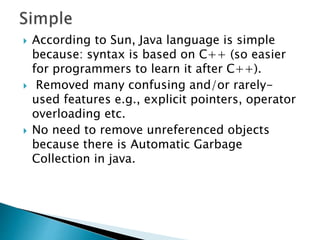
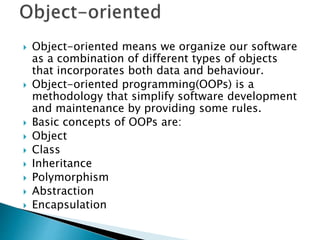
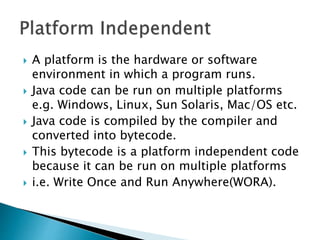
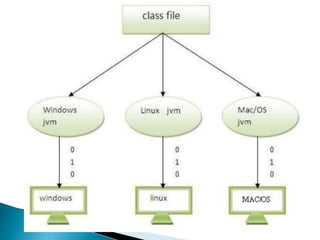
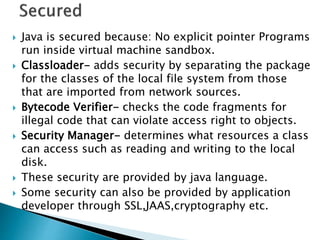
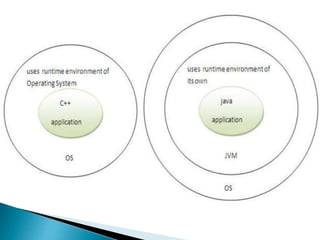

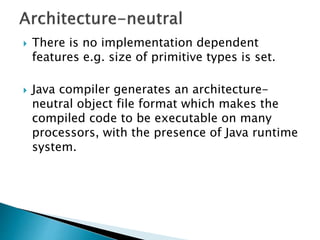
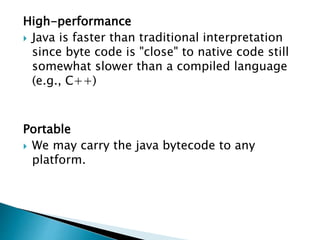
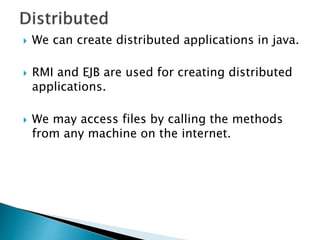
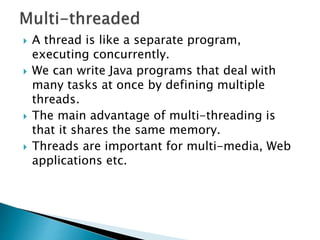


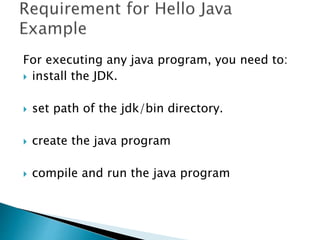
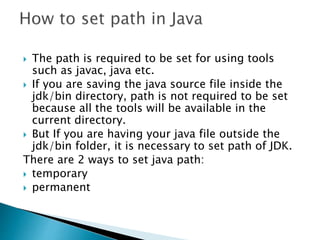
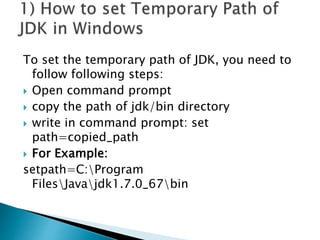
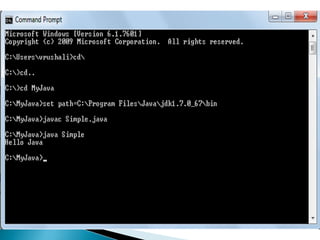
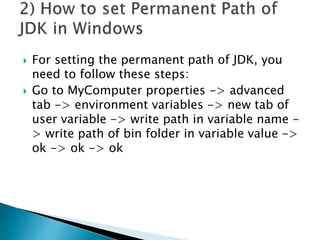

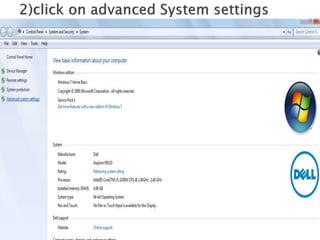
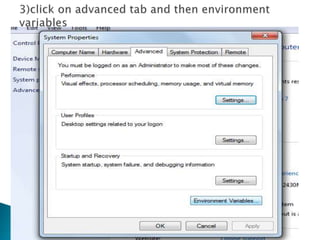
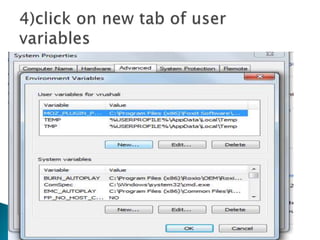
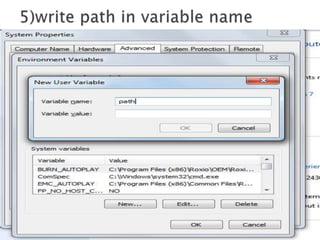
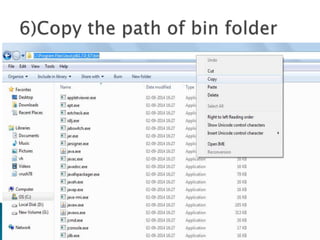
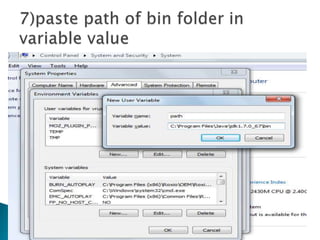
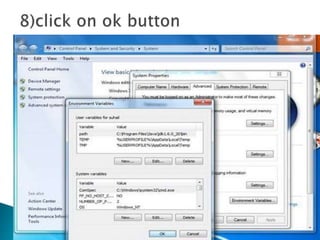
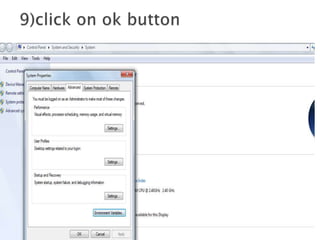
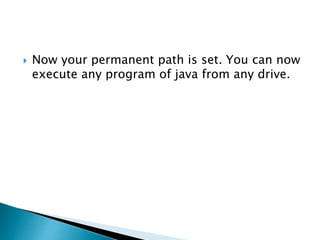
![class Simple{
public static void main(String args[]){
System.out.println("Hello Java");
}
}
_____________________________________
save this file as Simple.java
______________________________________
To compile:javac Simple.java
To execute:java Simple
______________________________________
Output:Hello Java](https://image.slidesharecdn.com/1-180210074329/85/1-introduction-to-java-36-320.jpg)
![ Let's see what is the meaning of class, public,
static, void, main, String[],
System.out.println().
class keyword is used to declare a class in
java.
public keyword is an access modifier which
represents visibility, it means it is visible to
all.](https://image.slidesharecdn.com/1-180210074329/85/1-introduction-to-java-37-320.jpg)
![ static is a keyword, if we declare any method as
static, it is known as static method. The core
advantage of static method is that there is no
need to create object to invoke the static method.
The main method is executed by the JVM, so it
doesn't require to create object to invoke the
main method. So it saves memory.
void is the return type of the method, it means it
doesn't return any value.
main represents startup of the program.
String[] args is used for command line argument.
We will learn it later.
System.out.println() is used print statement. We
will learn about the internal working of
System.out.println statement later.](https://image.slidesharecdn.com/1-180210074329/85/1-introduction-to-java-38-320.jpg)

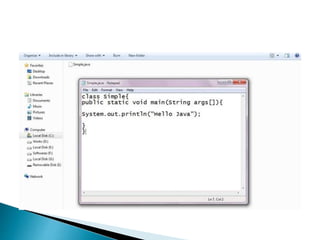

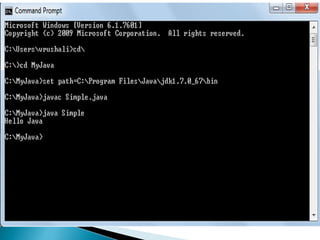
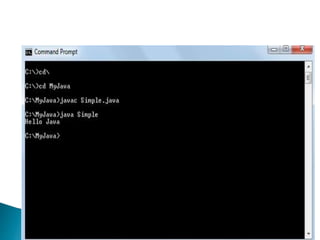

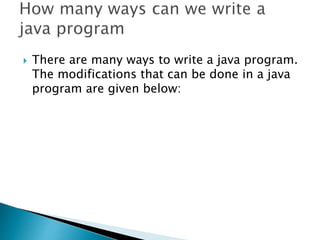
![1) By changing sequence of the modifiers,
method prototype is not changed.
Let's see the simple code of main method.
static public void main(String args[])](https://image.slidesharecdn.com/1-180210074329/85/1-introduction-to-java-46-320.jpg)
![2) subscript notation in java array can be used
after type, before variable or after variable.
Let's see the different codes to write the main
method.
public static void main(String[] args)
public static void main(String []args)
public static void main(String args[])](https://image.slidesharecdn.com/1-180210074329/85/1-introduction-to-java-47-320.jpg)
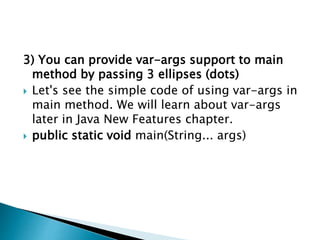
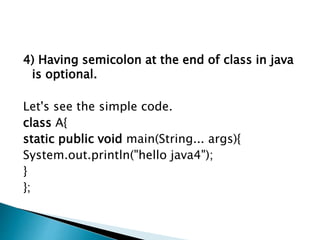
![ public static void main(String[] args)
public static void main(String []args)
public static void main(String args[])
public static void main(String... args)
static public void main(String[] args)
public static final void main(String[] args)
final public static void main(String[] args)
final strictfp public static void main(String[] ar
gs)](https://image.slidesharecdn.com/1-180210074329/85/1-introduction-to-java-50-320.jpg)
![ public void main(String[] args)
static void main(String[] args)
public void static main(String[] args)
abstract public static void main(String[] args)](https://image.slidesharecdn.com/1-180210074329/85/1-introduction-to-java-51-320.jpg)
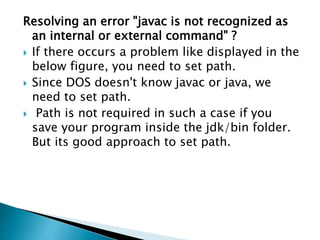

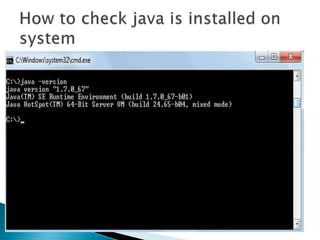
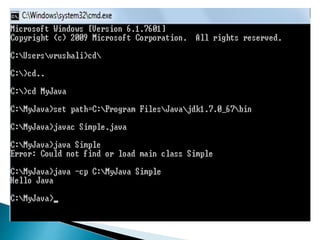
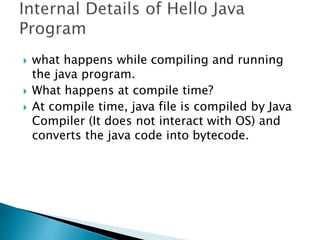
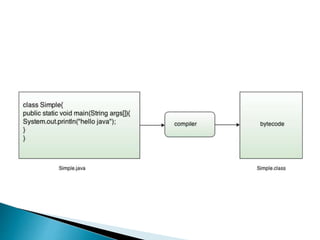
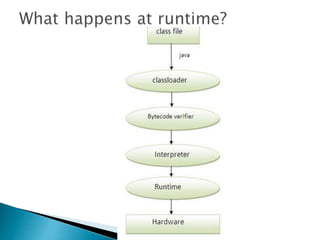
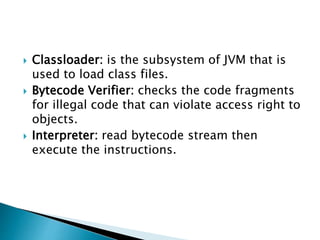
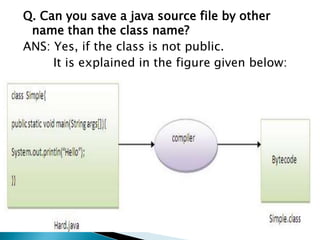

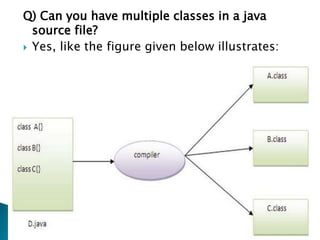

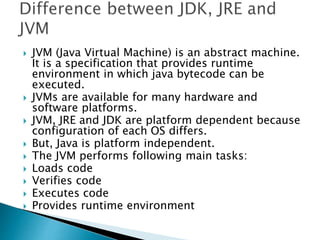
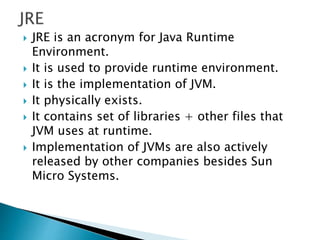
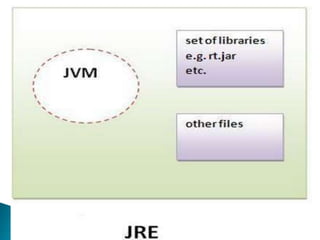
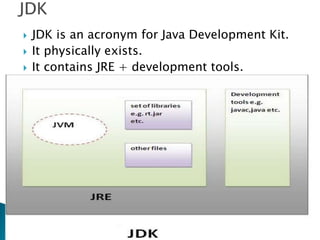
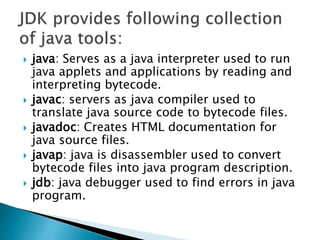
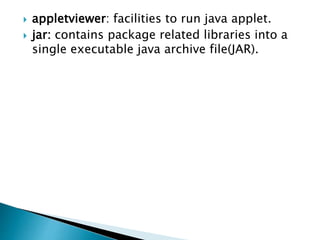
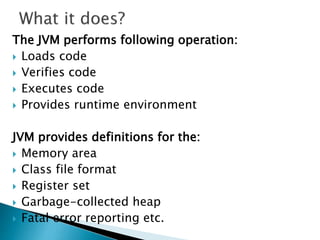
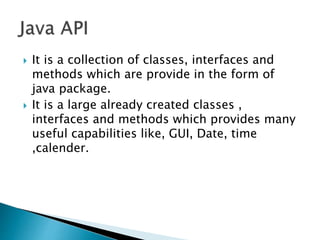
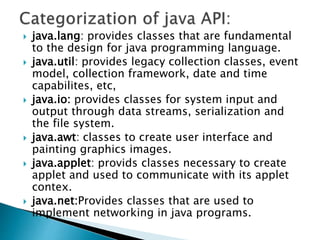

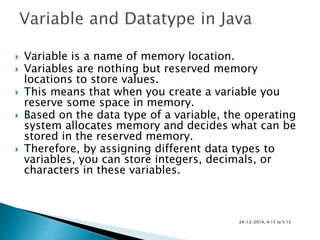
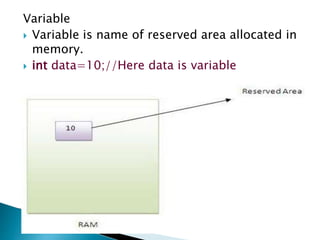
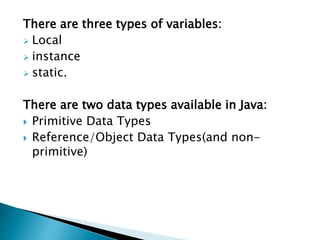
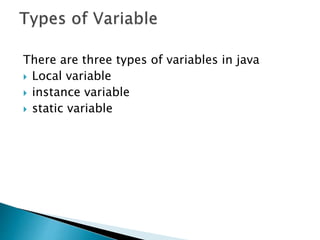
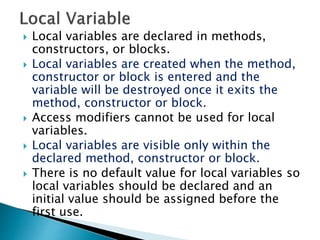
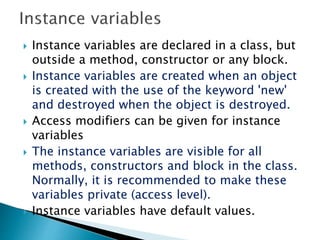
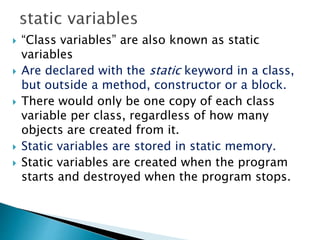
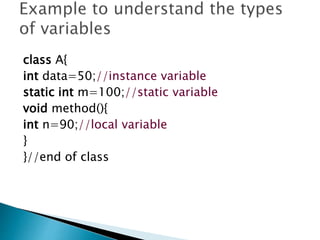
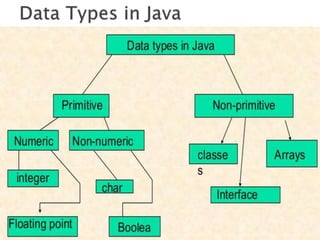
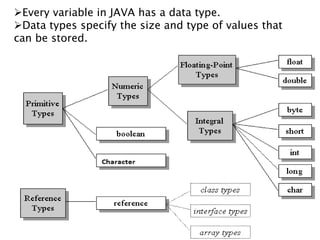
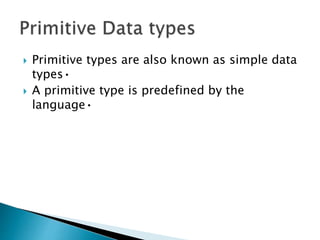
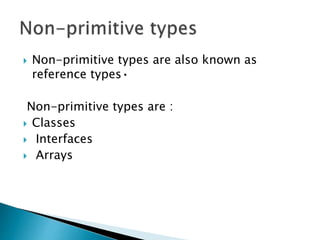
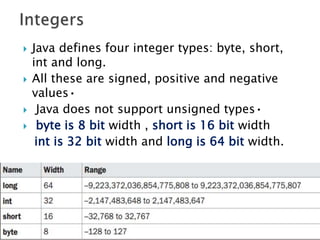
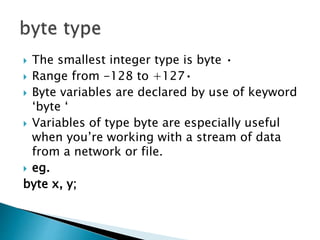
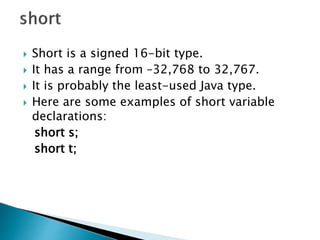
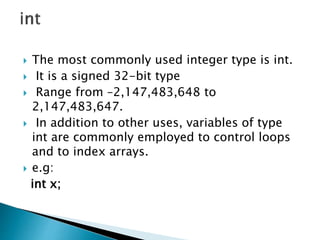
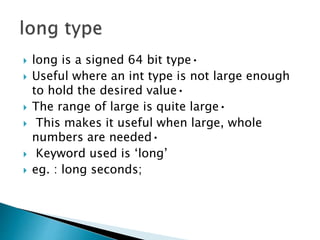
![// Compute distance light travels using long variables.
class Light {
public static void main(String args[]) {
int lightspeed;
long days;
long seconds;
long distance;
// approximate speed of light in miles per second
lightspeed = 186000;
days = 1000; // specify number of days here
seconds = days * 24 * 60 * 60; // convert to seconds
distance = lightspeed * seconds; // compute distance
System.out.print("In " + days);
System.out.print(" days light will travel about ");
System.out.println(distance + " miles.");
}
}
output:
In 1000 days light will travel about 16070400000000 miles.](https://image.slidesharecdn.com/1-180210074329/85/1-introduction-to-java-91-320.jpg)
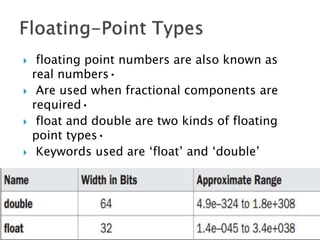
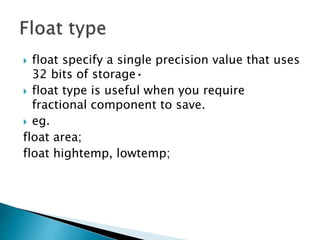
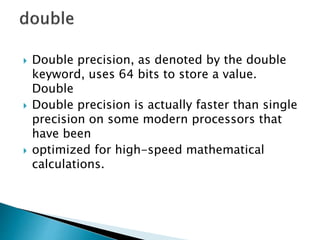
![// Compute the area of a circle.
class Area {
public static void main(String args[]) {
double pi, r, a;
r = 10.8; // radius of circle
pi = 3.1416; // pi, approximately
a = pi * r * r; // compute area
System.out.println("Area of circle is " + a);
}
}
Output:Area of circle is 366.436224](https://image.slidesharecdn.com/1-180210074329/85/1-introduction-to-java-95-320.jpg)
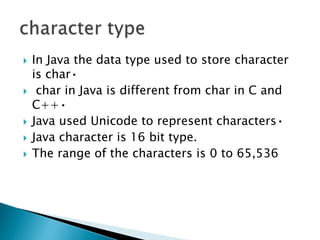
![// Demonstrate char data type.
class CharDemo {
public static void main(String args[]) {
char ch1, ch2;
ch1 = 88; // code for X
ch2 = 'Y';
System.out.print("ch1 and ch2: ");
System.out.println(ch1 + " " + ch2);
}
}
Output:ch1 and ch2: X Y](https://image.slidesharecdn.com/1-180210074329/85/1-introduction-to-java-97-320.jpg)
![// char variables behave like integers.
class CharDemo2 {
public static void main(String args[]) {
char ch1;
ch1 = 'X';
System.out.println("ch1 contains " + ch1);
ch1++; // increment ch1
System.out.println("ch1 is now " + ch1);
}
}
Output:
ch1 contains X
ch1 is now Y](https://image.slidesharecdn.com/1-180210074329/85/1-introduction-to-java-98-320.jpg)
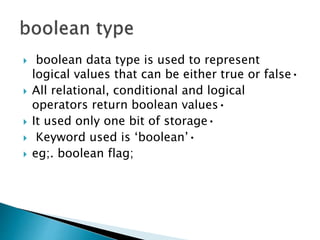
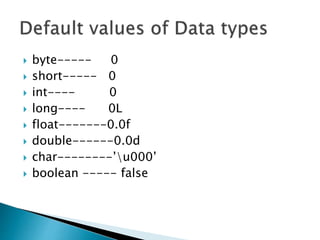
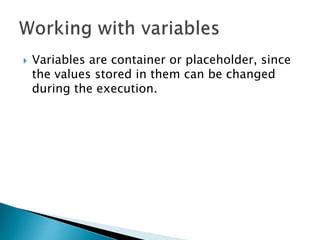
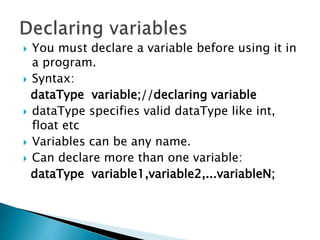
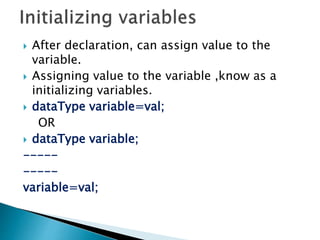
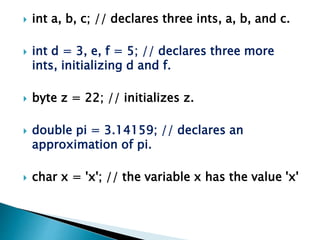
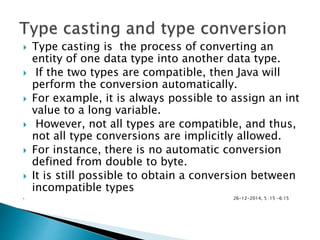
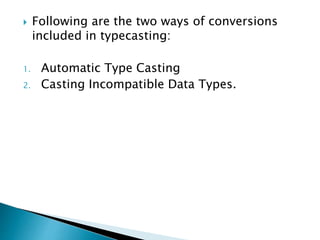
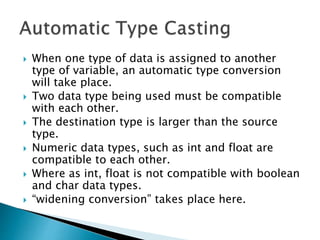
![class AutoCastDemo {
public static void main(String[] args) {
int i= 150;
long l;
l=i;
System.out.println("The value of Long variable is::"+
l);
}
}
Output: The value of Long variable is::150](https://image.slidesharecdn.com/1-180210074329/85/1-introduction-to-java-108-320.jpg)
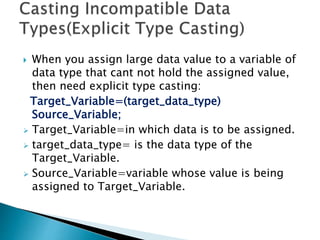
![public class ExplicitCastDemo {
public static void main(String[] args) {
int i;
long l=200;
i=(int)l;
System.out.println("The value of INT
variable is::"+ i);
}
}
output:The value of INT variable is::200](https://image.slidesharecdn.com/1-180210074329/85/1-introduction-to-java-110-320.jpg)
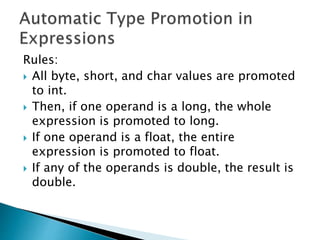
![class Promote {
public static void main(String args[]) {
byte b = 42;
char c = 'a';
short s = 1024;
int i = 50000;
float f = 5.67f;
double d = .1234;
double result = (f * b) + (i / c) - (d * s);
System.out.println((f * b) + " + " + (i / c) + " - " +
(d * s));
System.out.println("result = " + result);
}
}](https://image.slidesharecdn.com/1-180210074329/85/1-introduction-to-java-112-320.jpg)
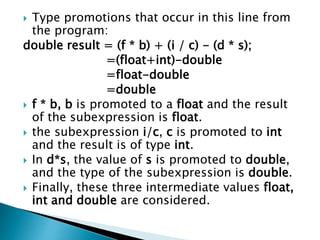
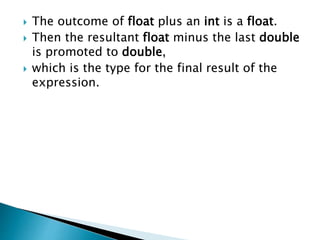
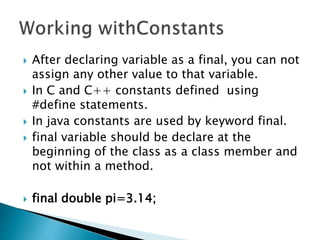

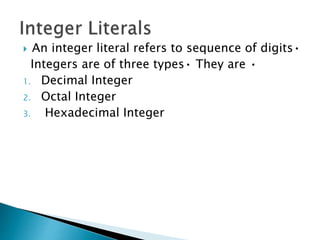
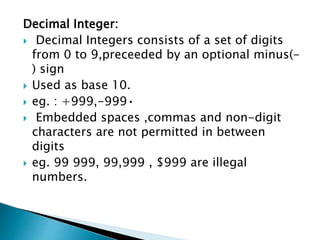
![//Program for Decimal literals
public class DecimalLit {
public static void main(String[] args) {
int sixteen=16;
System.out.println("Decimal
Sixteen="+sixteen);
}
}
//Output: Decimal Sixteen=16](https://image.slidesharecdn.com/1-180210074329/85/1-introduction-to-java-119-320.jpg)
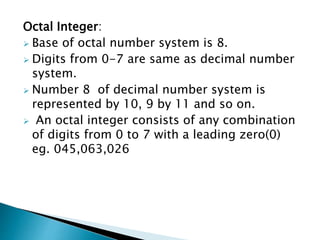
![//Program for octal literals
public class OctalLit {
public static void main(String[] args) {
int five=05; //Value of five is equal to decimal 5
int eight=010; //Value of eight is equal to decimal 8
int ten=012; //Value of ten is equal to decimal 10
System.out.println("Octal value of 012 is equivalent
to::"+ten+"in decimal");
}
}
//Output: Octal value of 012 is equivalent to::10 in
decimal](https://image.slidesharecdn.com/1-180210074329/85/1-introduction-to-java-121-320.jpg)
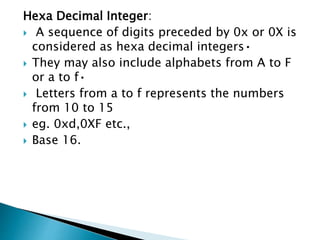
![//Program for Hexadecimal literal
public class HexadecimalLit {
public static void main(String[] args) {
int a=0x5; //value of a is equvalent to decimal 5
int b=0xF; //value of b is equvalent to decimal 15
int c= 0Xd; //value of c is equvalent to decimal 13
System.out.println("Decimal five::"+a);
System.out.println("Decimal fifteen::"+b);
System.out.println("Decimal thirteen::"+c);
}
}
/*Output::
Decimal five::5
Decimal fifteen::15
Decimal thirteen::13 */](https://image.slidesharecdn.com/1-180210074329/85/1-introduction-to-java-123-320.jpg)
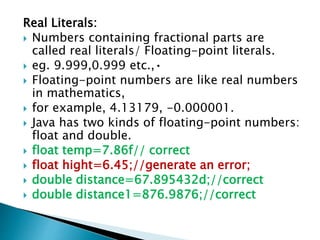
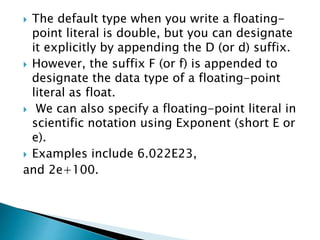
![class FloatingPointLit{
public static void main(String args[]){
float hight=6.45f;
System.out.println("Hight::"+hight);
}
}
//Output: Hight::6.45](https://image.slidesharecdn.com/1-180210074329/85/1-introduction-to-java-126-320.jpg)

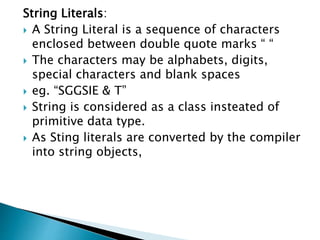
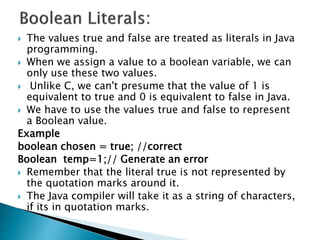

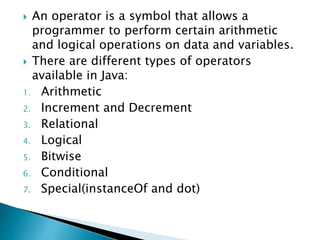
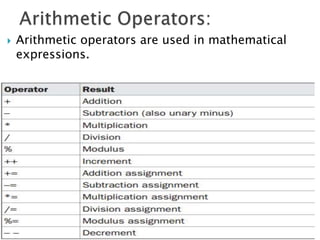
![//Performing Addition and Subtraction on double data type
variables
public class IntAddSub {
public static void main(String[] args) {
double a=50.5;
double b=30.4;
System.out.println("First number is:"+a);
System.out.println("Second number is:"+b);
double c=a+b;
System.out.println("Addition of two number is:"+c);
c=a-b;
System.out.println("Sustraction of two number is:"+c);
}
}
/*OUTPUT:First number is:50.5
Second number is:30.4
Addition of two number is:80.9
Sustraction of two number is:20.1*/](https://image.slidesharecdn.com/1-180210074329/85/1-introduction-to-java-133-320.jpg)
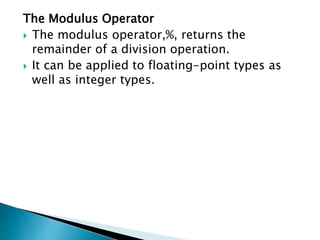
![// Demonstrate the % operator.
class Modulus {
public static void main(String args[]) {
int x = 42;
double y = 42.25;
System.out.println("x mod 10 = " + x % 10);
System.out.println("y mod 10 = " + y % 10);
}
}
output:
x mod 10 = 2
y mod 10 = 2.25](https://image.slidesharecdn.com/1-180210074329/85/1-introduction-to-java-135-320.jpg)
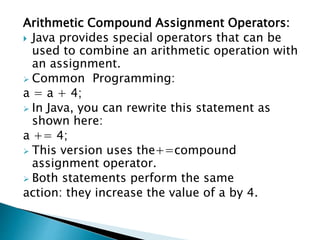
![// Demonstrate several assignment operators.
class OpEquals {
public static void main(String args[]) {
int a = 1;
int b = 2;
int c = 3;
a += 5; //a=a+5;
b *= 4;
c += a * b;
c %= 6;
System.out.println("a = " + a);
System.out.println("b = " + b);
System.out.println("c = " + c);
}
}
The output of this program is shown here:
a = 6
b = 8
c = 3](https://image.slidesharecdn.com/1-180210074329/85/1-introduction-to-java-137-320.jpg)
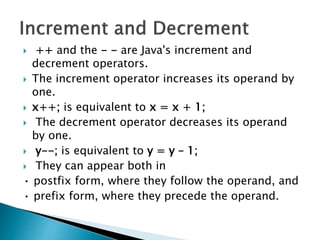
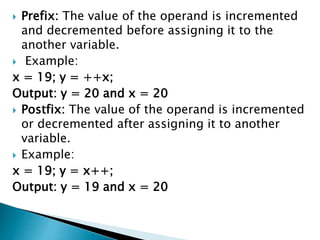
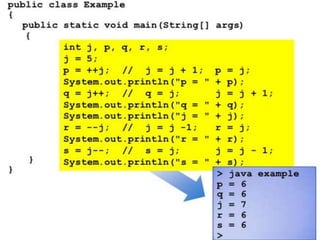
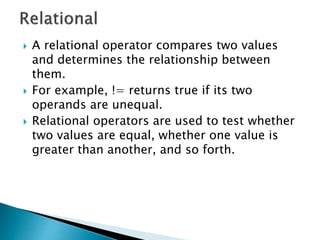
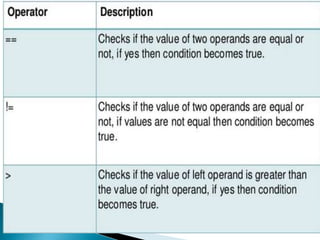
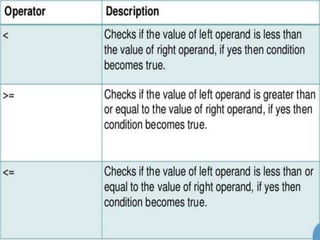
![public LessThanExample
{
publi cstatic void main(String args[])
{
int a = 5; int b = 10;
if(a < b)
{
System.out.println("a is less than b");
}
}
}](https://image.slidesharecdn.com/1-180210074329/85/1-introduction-to-java-144-320.jpg)
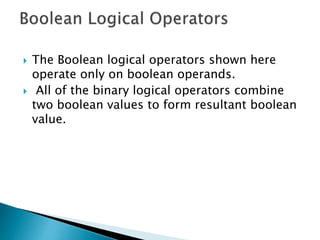
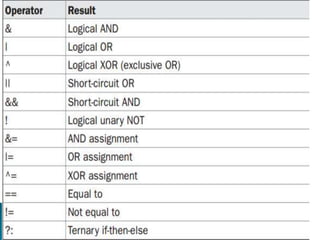
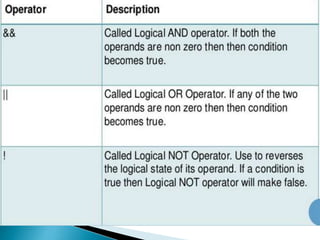
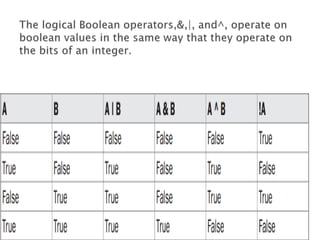
![public class Test {
public static void main(String args[]) {
int a = 10;
int b = 20;
System.out.println("a == b = " + (a == b) );
System.out.println("a != b = " + (a != b) );
System.out.println("a > b = " + (a > b) );
System.out.println("a < b = " + (a < b) );
System.out.println("b >= a = " + (b >= a) );
System.out.println("b <= a = " + (b <= a) );
}
}](https://image.slidesharecdn.com/1-180210074329/85/1-introduction-to-java-149-320.jpg)
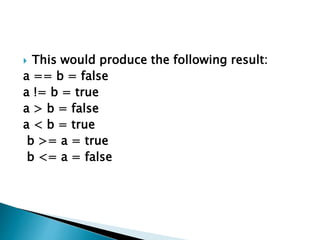
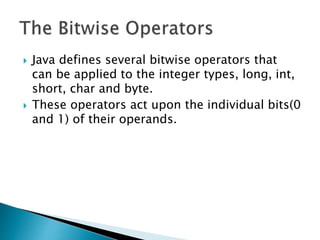
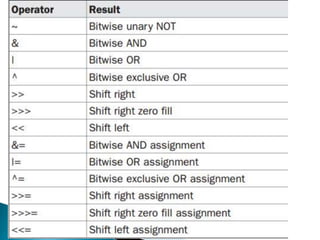
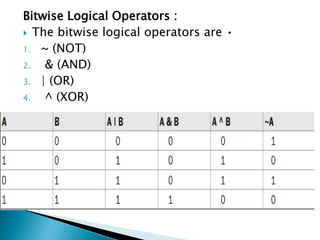
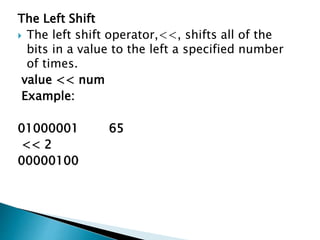
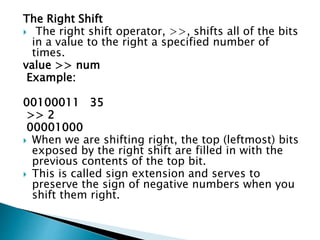
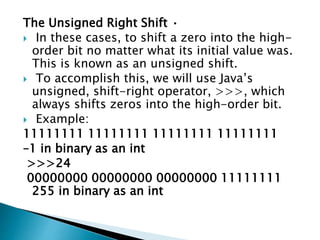
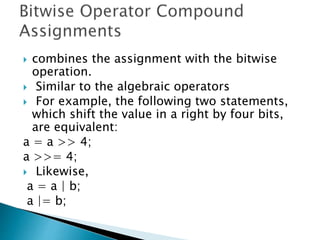
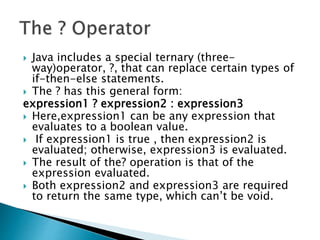
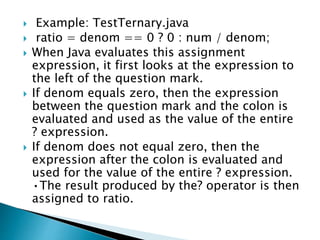
![public class Test {
public static void main(String args[]){
int a , b;
a = 10;
b = (a == 1) ? 20: 30;
System.out.println( "Value of b is : " + b );
b = (a == 10) ? 20: 30;
System.out.println( "Value of b is : " + b );
}
}
This would produce the following result:
Value of b is : 30
Value of b is : 20](https://image.slidesharecdn.com/1-180210074329/85/1-introduction-to-java-160-320.jpg)
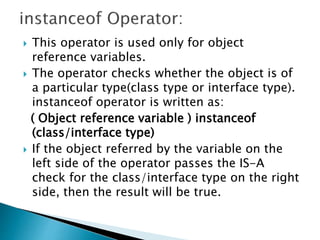
![public class Test {
public static void main(String args[]){
String name = "James";
// following will return true since name is
type of String
boolean result = name instanceof String;
System.out.println( result );
}
}
This would produce the following result:
true](https://image.slidesharecdn.com/1-180210074329/85/1-introduction-to-java-162-320.jpg)
![class Vehicle {}
public class Car extends Vehicle {
public static void main(String args[]){
Vehicle a = new Car();
boolean result = a instanceof Car;
System.out.println( result );
}
}
This would produce the following result:
true](https://image.slidesharecdn.com/1-180210074329/85/1-introduction-to-java-163-320.jpg)
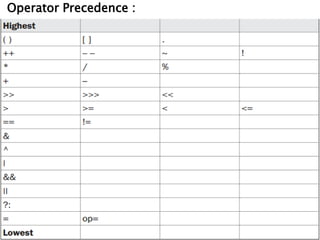
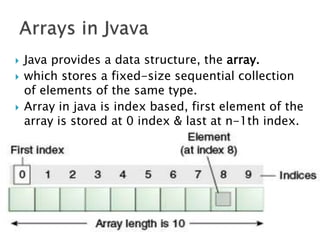
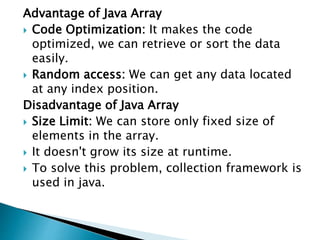
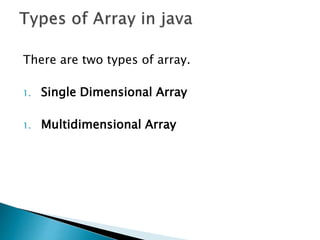
![data_type var_name[ ];
data_type=data type of the array.
var_name= is the name of the array.
Ex:
int roll_no [ ];
int [ ] tele_no;](https://image.slidesharecdn.com/1-180210074329/85/1-introduction-to-java-168-320.jpg)
![ You can create an array by using the new
operator with the following syntax:
var_name=new data_type [size];
var_name= name of the array declared.
New is the keyword, which is used to allocate
memory fo the var_name array.
data_type= Data type of the element stored in
the array.
size=Total number of elements that will be
stored in array.
roll_no=new int[10];
Total number of element stored=10
Memory allocated=40 bytes(10*4)](https://image.slidesharecdn.com/1-180210074329/85/1-introduction-to-java-169-320.jpg)
![ Array declaration and creation in a single
step:
int roll_no [ ]= new int[10];
Initializing array:
roll_no [0]=121;
roll_no [1]=122;
roll_no [2]=123;
roll_no [3]=124;
roll_no [4]=125;
roll_no [5]=126;
........
roll_no [9]=130;](https://image.slidesharecdn.com/1-180210074329/85/1-introduction-to-java-170-320.jpg)
![ Can initialize at the time of declaration, then there
is no need:
To use new keyword to assign memory.
No need to specify size of an array.
int roll_no [
]={121,122,123,124,125,126,127,128,129,130};](https://image.slidesharecdn.com/1-180210074329/85/1-introduction-to-java-171-320.jpg)
![public class ArrayEx1 {
public static void main(String[] args) {
int x;
int even[];
even= new int[5];
even [0]=20;
even [1]=12;
even [2]=3;
even [3]=124;
even [4]=10;
for(x=0;x<even.length;x++){
if(even[x]%2==0){
}
System.out.println(even[x]+"is an even number");
}
}
}](https://image.slidesharecdn.com/1-180210074329/85/1-introduction-to-java-172-320.jpg)
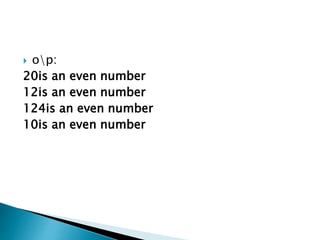
![class TestArrayCopyDemo {
public static void main(String[] args) {
char[] copyFrom = { 'd', 'e', 'c', 'a', 'f', 'f',
'e‘,‘i', 'n', 'a', 't', 'e', 'd' };
char[] copyTo = new char[7];
System.arraycopy(copyFrom, 2, copyTo, 0, 7);
System.out.println(new String(copyTo));
}
}
op:
caffein](https://image.slidesharecdn.com/1-180210074329/85/1-introduction-to-java-174-320.jpg)
![class Testarray2{
static void min(int arr[]){
int min=arr[0];
for(int i=1;i<arr.length;i++)
if(min>arr[i])
min=arr[i];
System.out.println(min);
}
public static void main(String args[]){
int a[]={33,3,4,5};
min(a);//passing array to method
}}
op: 3](https://image.slidesharecdn.com/1-180210074329/85/1-introduction-to-java-175-320.jpg)
![ Data is stored in row and column based
index (also known as matrix form).
dataType arrayRefVar[][];
dataType[][] arrayRefVar; (or)
dataType [][]arrayRefVar; (or)
instantiate Multidimensional Array
int[][] arr=new int[3][3];//3 row and 3 column](https://image.slidesharecdn.com/1-180210074329/85/1-introduction-to-java-176-320.jpg)
![ arr[0][0]=1;
arr[0][1]=2;
arr[0][2]=3;
arr[1][0]=4;
arr[1][1]=5;
arr[1][2]=6;
arr[2][0]=7;
arr[2][1]=8;
arr[2][2]=9;](https://image.slidesharecdn.com/1-180210074329/85/1-introduction-to-java-177-320.jpg)
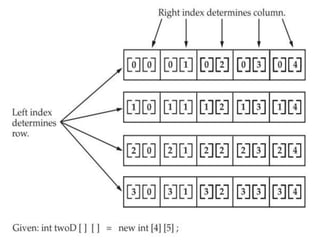
![ int arr[] []=new int [4][3];
arr.length=4
arr[i].lengt= 3
_______________________________________
for(i=0;i<arr.length;i++)
for(j=0;j<arr[i].lenght;j++)
arr[i][j]=Integer.parseInt(obj.readLine());](https://image.slidesharecdn.com/1-180210074329/85/1-introduction-to-java-179-320.jpg)
![class Testarray3{
public static void main(String args[]){
//declaring and initializing 2D array
int arr[][]={{1,2,3},{2,4,5},{4,4,5}};
//printing 2D array
for(int i=0;i<3;i++){
for(int j=0;j<3;j++){
System.out.print(arr[i][j]+" ");
}
System.out.println();
}
}}
1 2 3
2 4 5
4 4 5](https://image.slidesharecdn.com/1-180210074329/85/1-introduction-to-java-180-320.jpg)
![int arr[i][j][k]=new int[2][4][5];
arr.length= 2(No. Of 2-D array)
arr[i].length= 4
arr[i][j].length=5
__________________________________
for(i=0;i<arr.length;i++)
for(j=0;j<arr[i].length;j++)
for(k=0;k<arr[i][j].length;k++)
arr[i][j][k]=obj.nextInt();](https://image.slidesharecdn.com/1-180210074329/85/1-introduction-to-java-181-320.jpg)
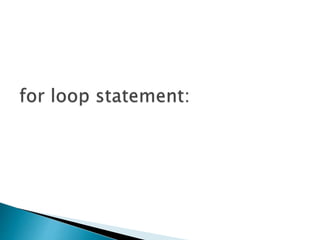
![ More than one statement in the initialization and iteration
portions of the for loop can be used.
Example 1:
class var2 {
public static void main(String arr[])
{
int a, b;
b = 5;
for(a=0; a<b; a++) {
System.out.println("a = " + a);
System.out.println("b = " + b);
b--;
}
}
}](https://image.slidesharecdn.com/1-180210074329/85/1-introduction-to-java-183-320.jpg)
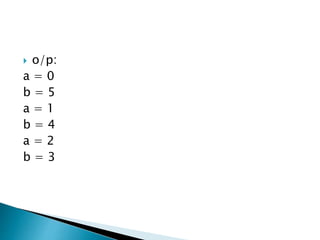
![ Example 2:
class var2 {
public static void main(String arr[]) {
int x, y;
for(x=0, y=5; x<=y; x++, y--) {
System.out.println("x= " + x);
System.out.println("y="+y);}
}}](https://image.slidesharecdn.com/1-180210074329/85/1-introduction-to-java-185-320.jpg)
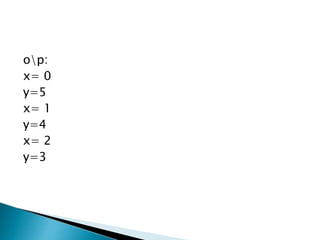
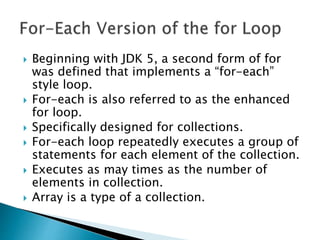

![class var2
public static void main(String arg[]) {
int arr[]={1,3,5,7,11,13,15,17,19};
System.out.println("First 10 odd numbers
are:");
for(int i:arr){
System.out.println(i);
}
}
}](https://image.slidesharecdn.com/1-180210074329/85/1-introduction-to-java-189-320.jpg)
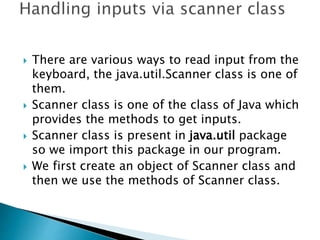
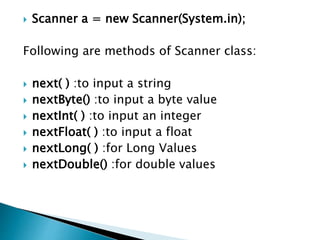
![import java.util.*;
public class InputTest
{
public static void main(String[] args)
{
Scanner in = new Scanner(System.in);
// get first input
System.out.print("What is your name? :");
String name = in.nextLine();
// get second input
System.out.print("How old are you? :");
int age = in.nextInt();
// display output on console
System.out.println("Hello, " + name + ". Next year, you'll be
" + (age + 1));
}
}](https://image.slidesharecdn.com/1-180210074329/85/1-introduction-to-java-192-320.jpg)