This document provides an overview of Java programming concepts including:
- Java is an object-oriented programming language that allows writing programs as console applications or applets.
- It discusses Java features like being simple, object-oriented, robust, secure, portable, and supports multithreading.
- Key Java concepts covered are data types, keywords, classes, objects, inheritance, polymorphism and exceptions.
- It also discusses the Java virtual machine architecture, class files, and the basic structure of a Java program.
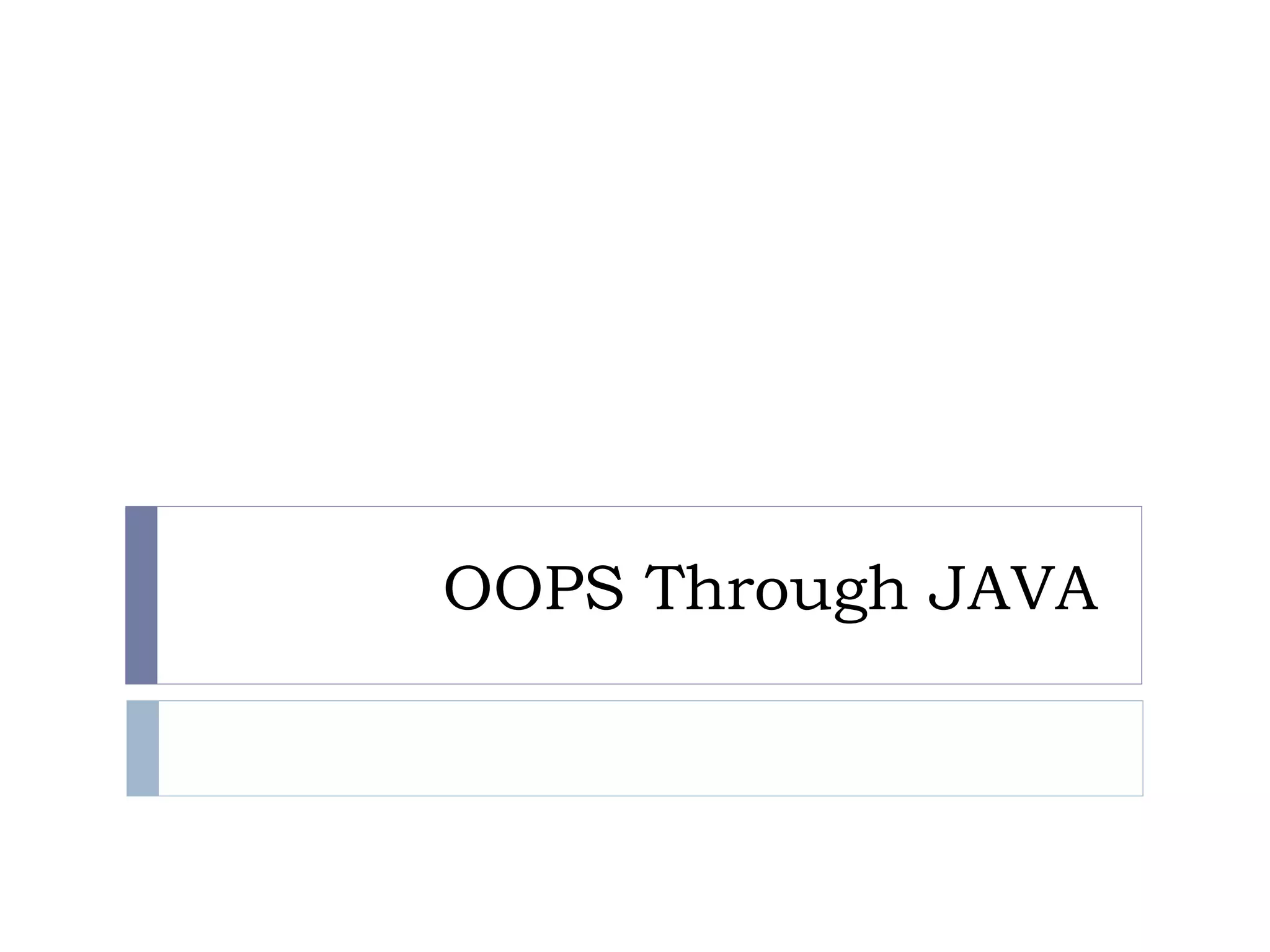
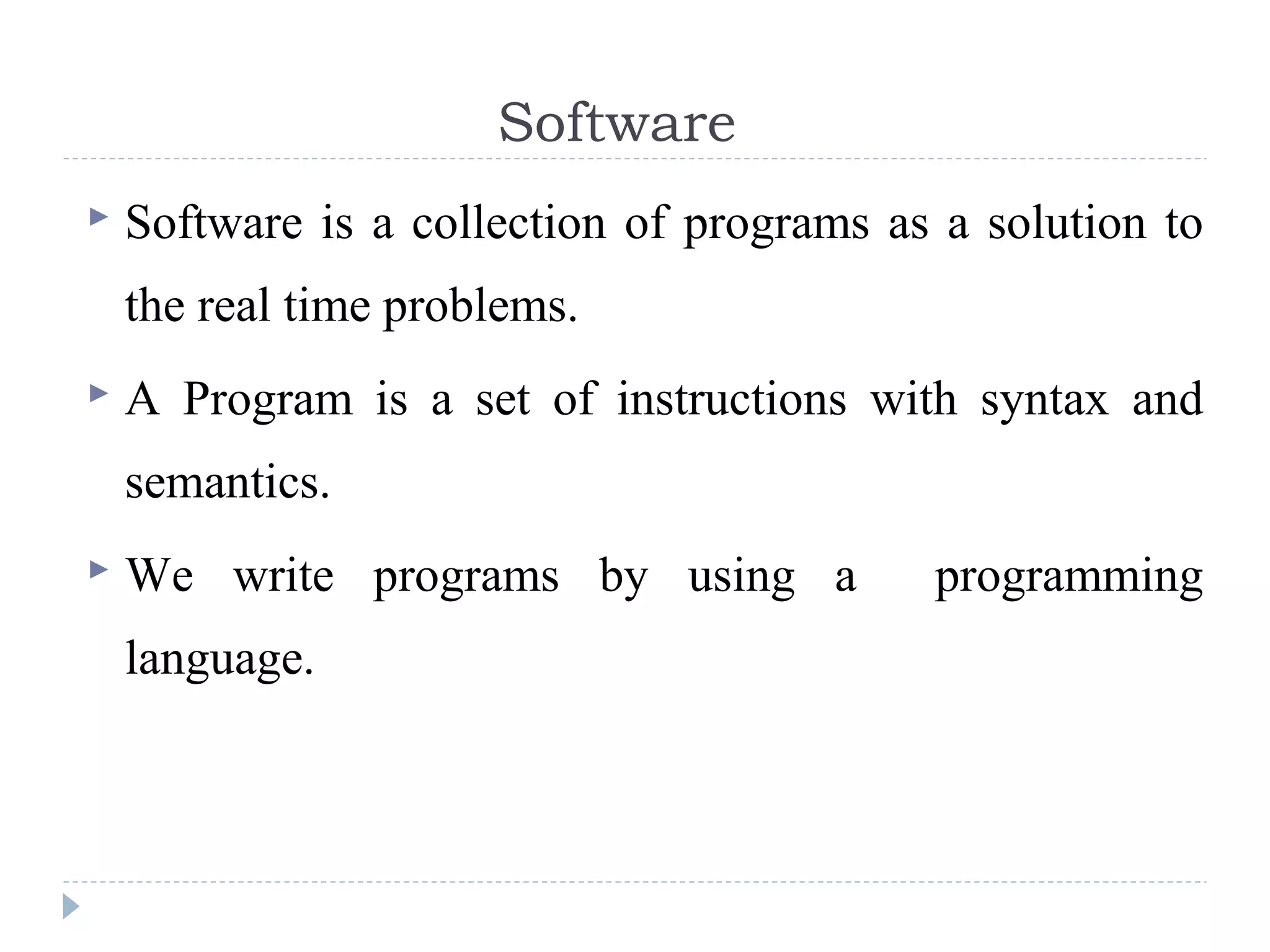
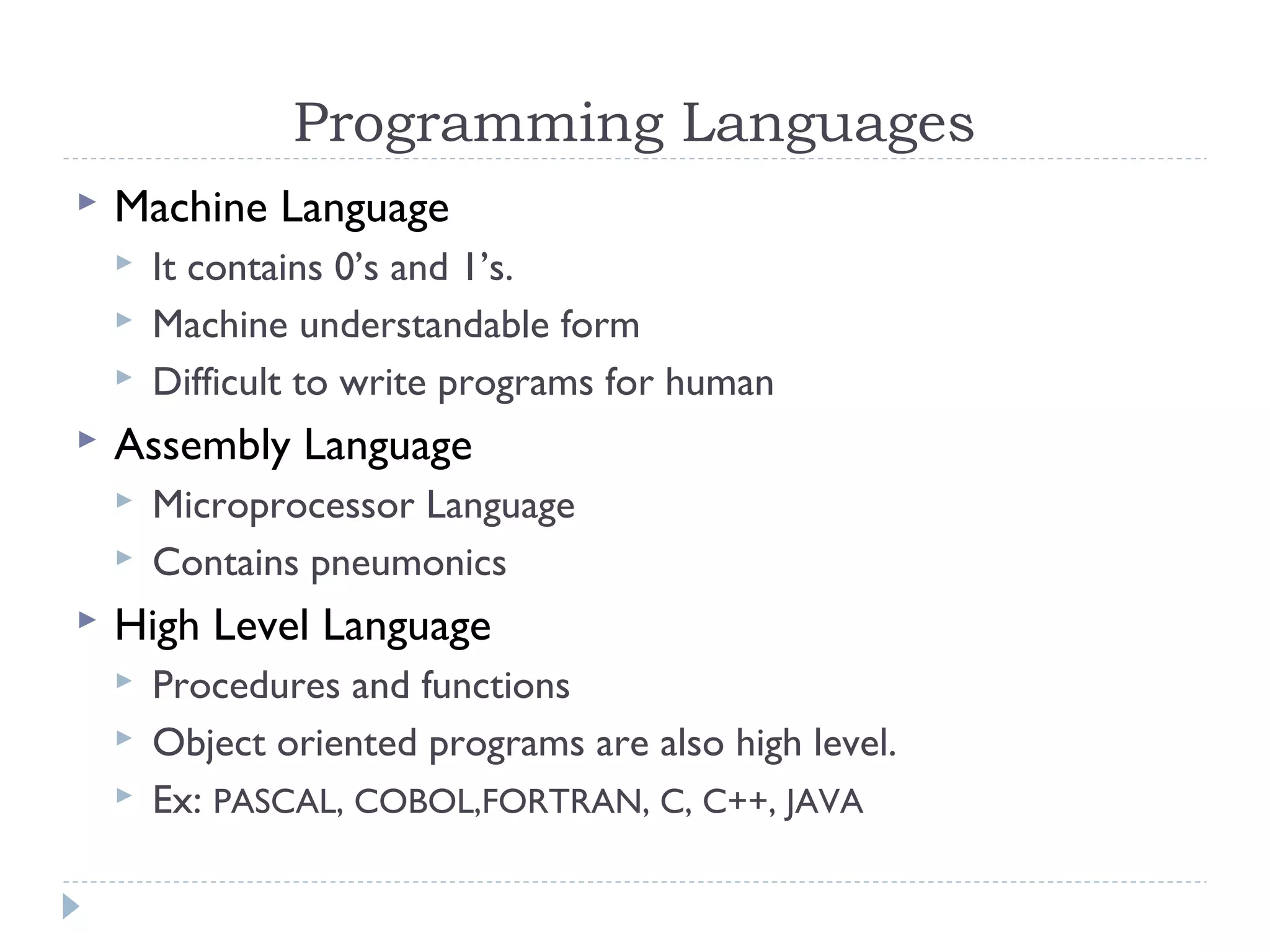
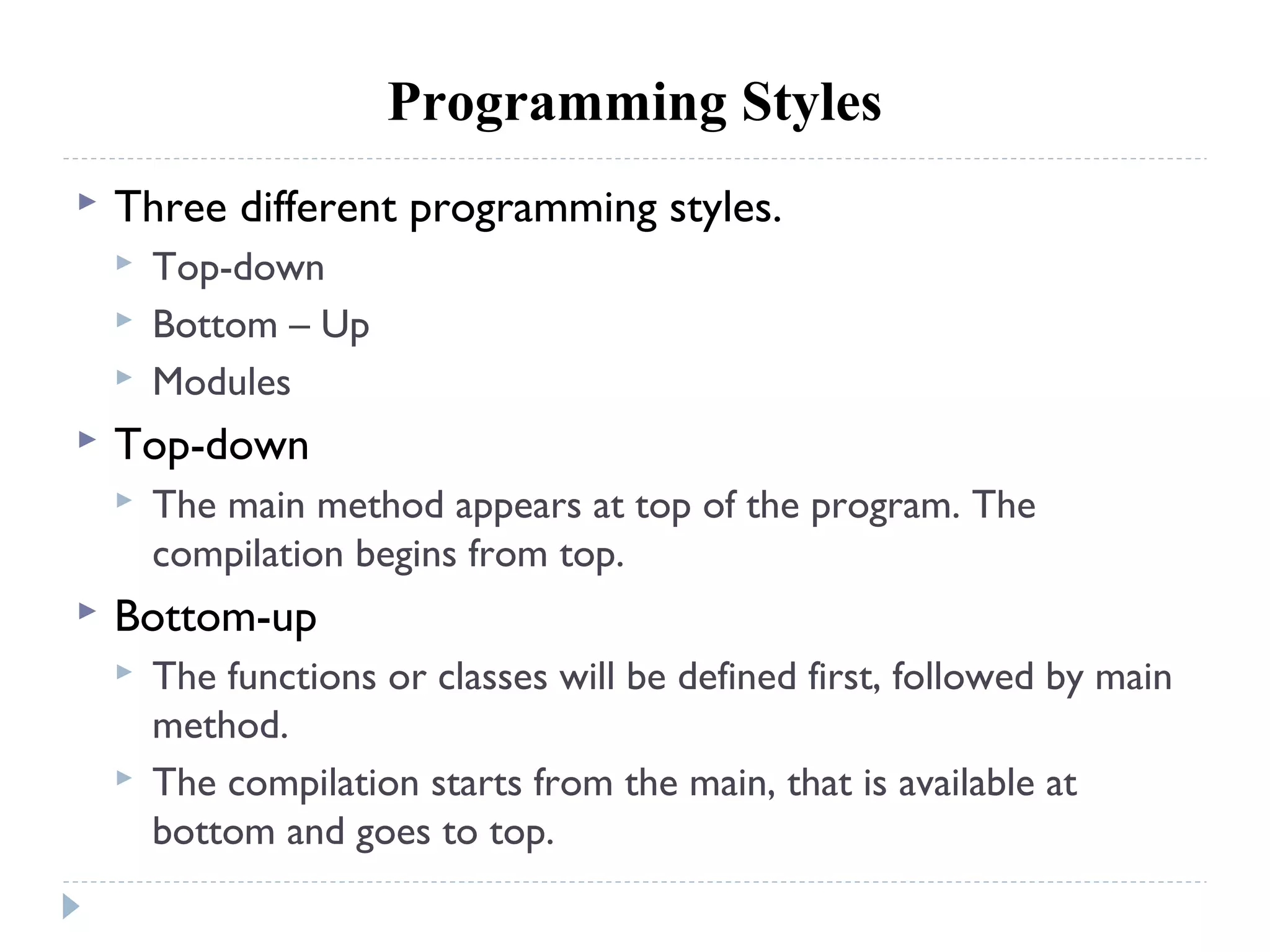
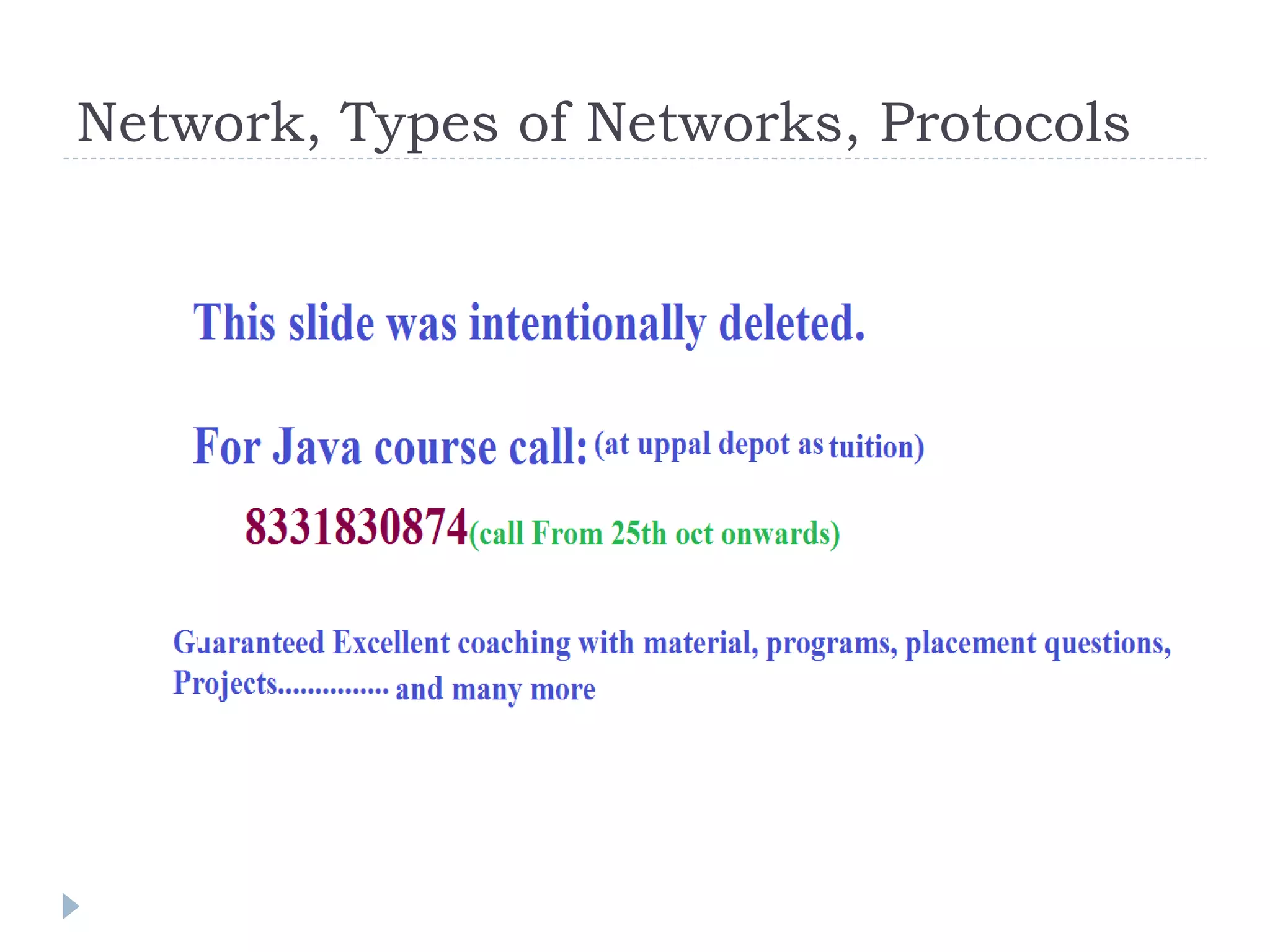
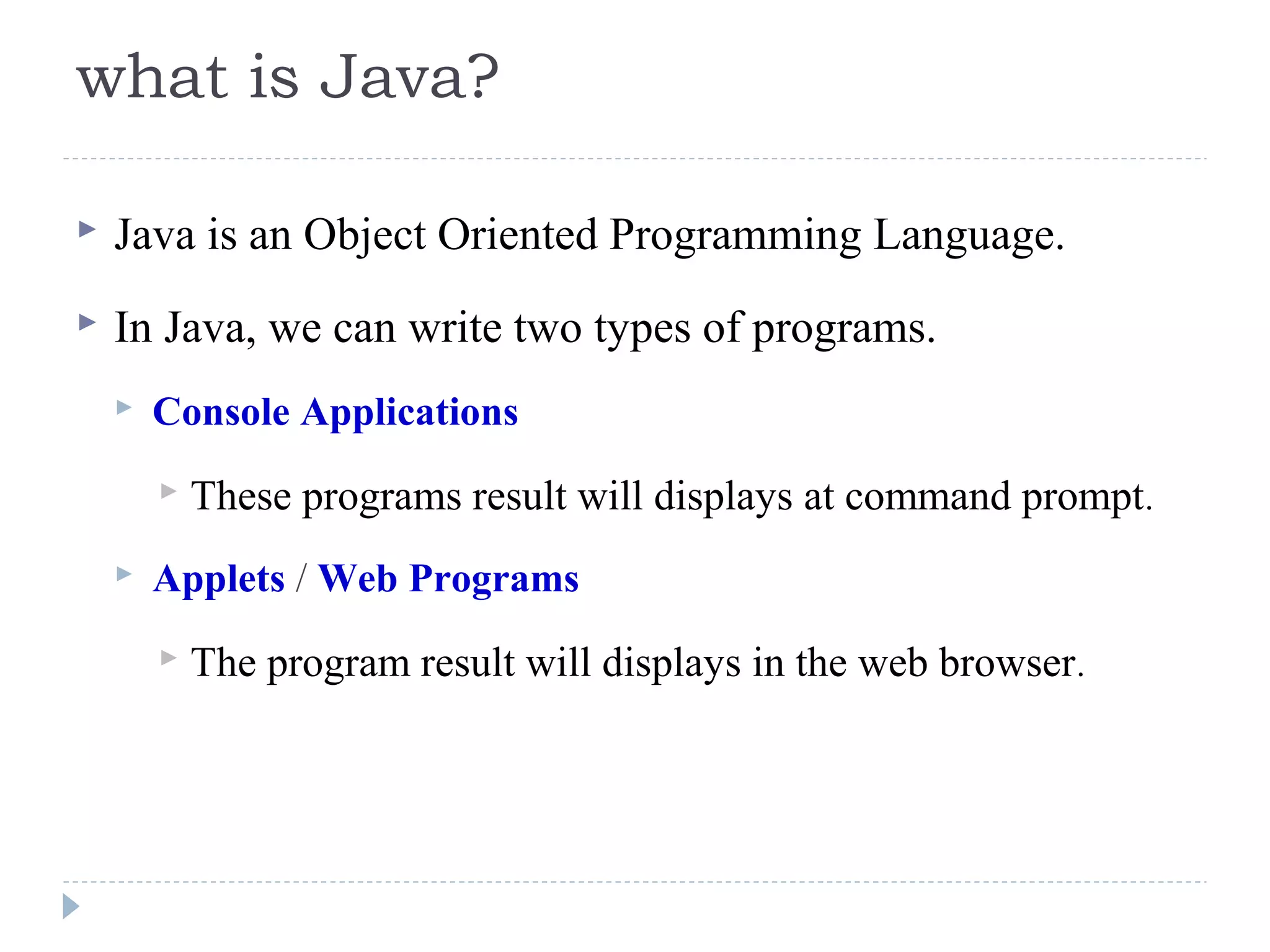
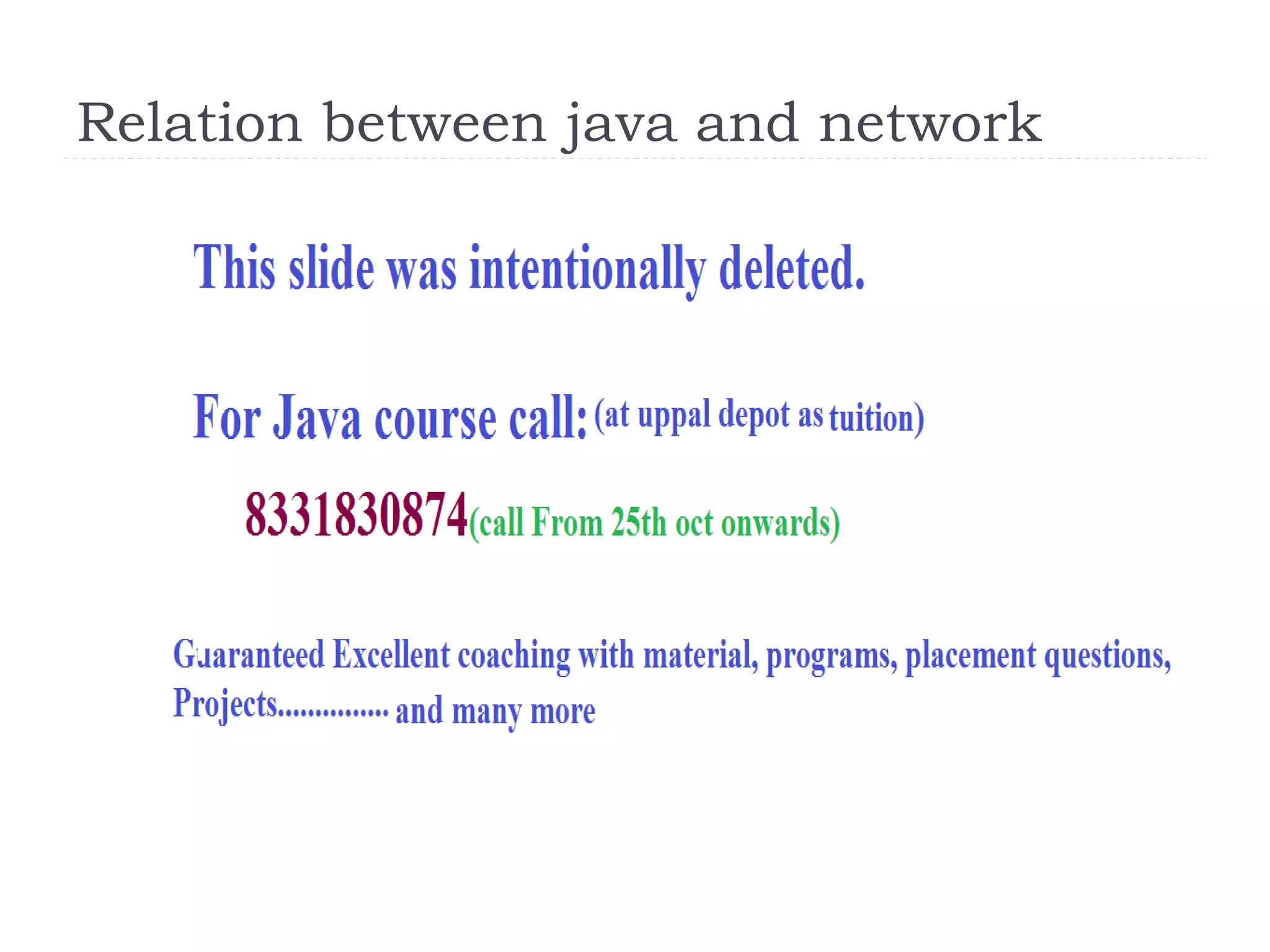
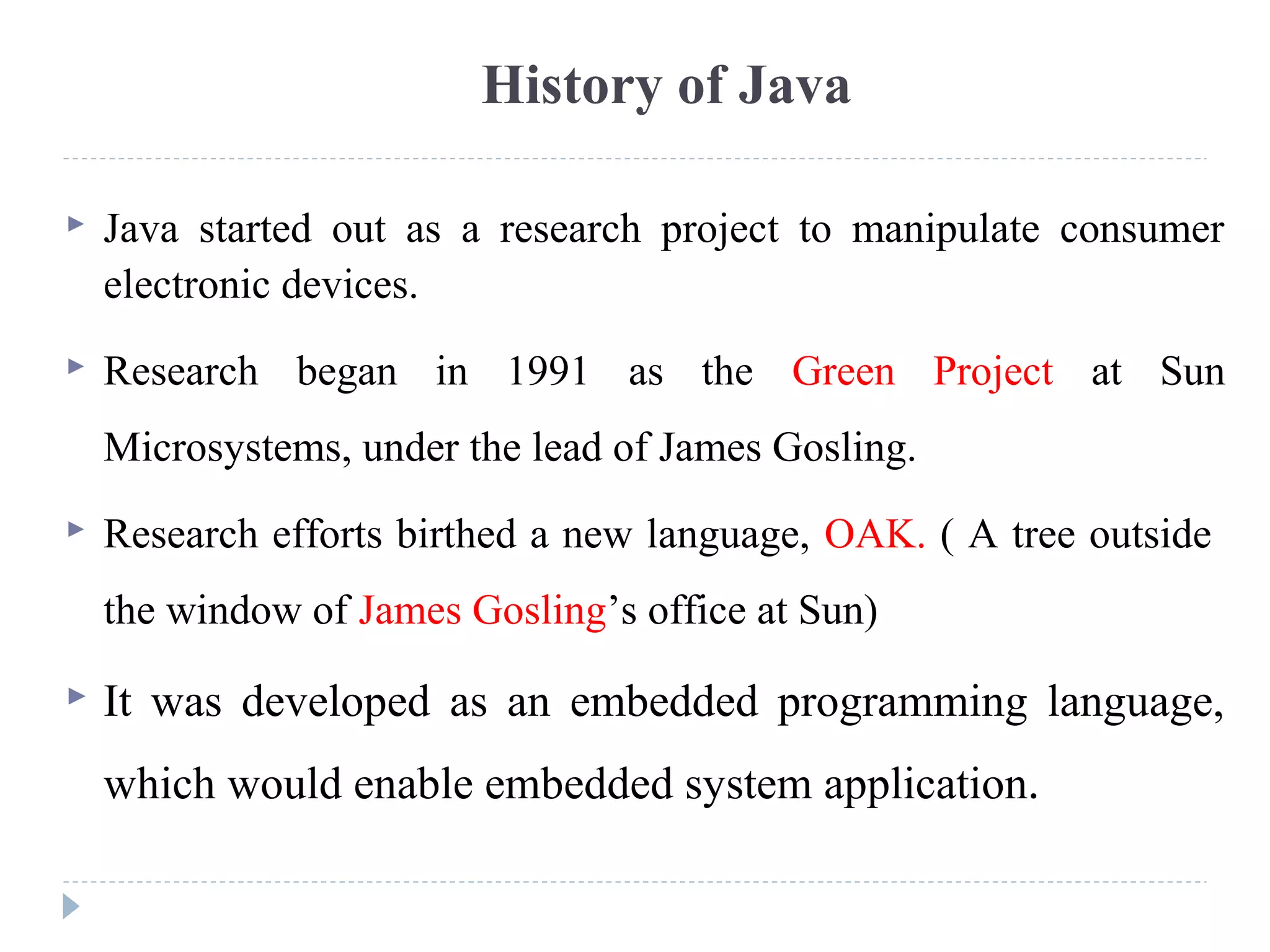
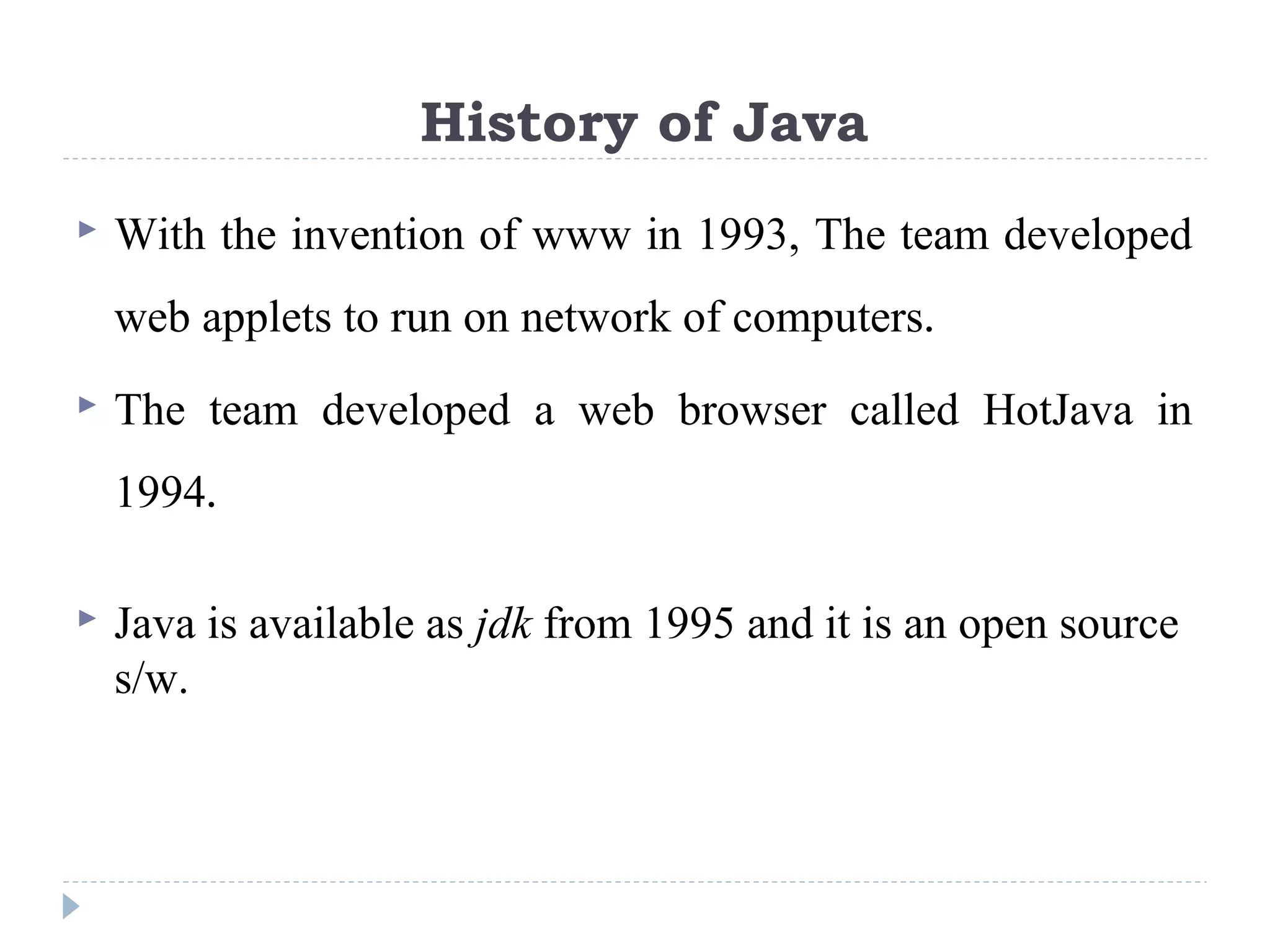
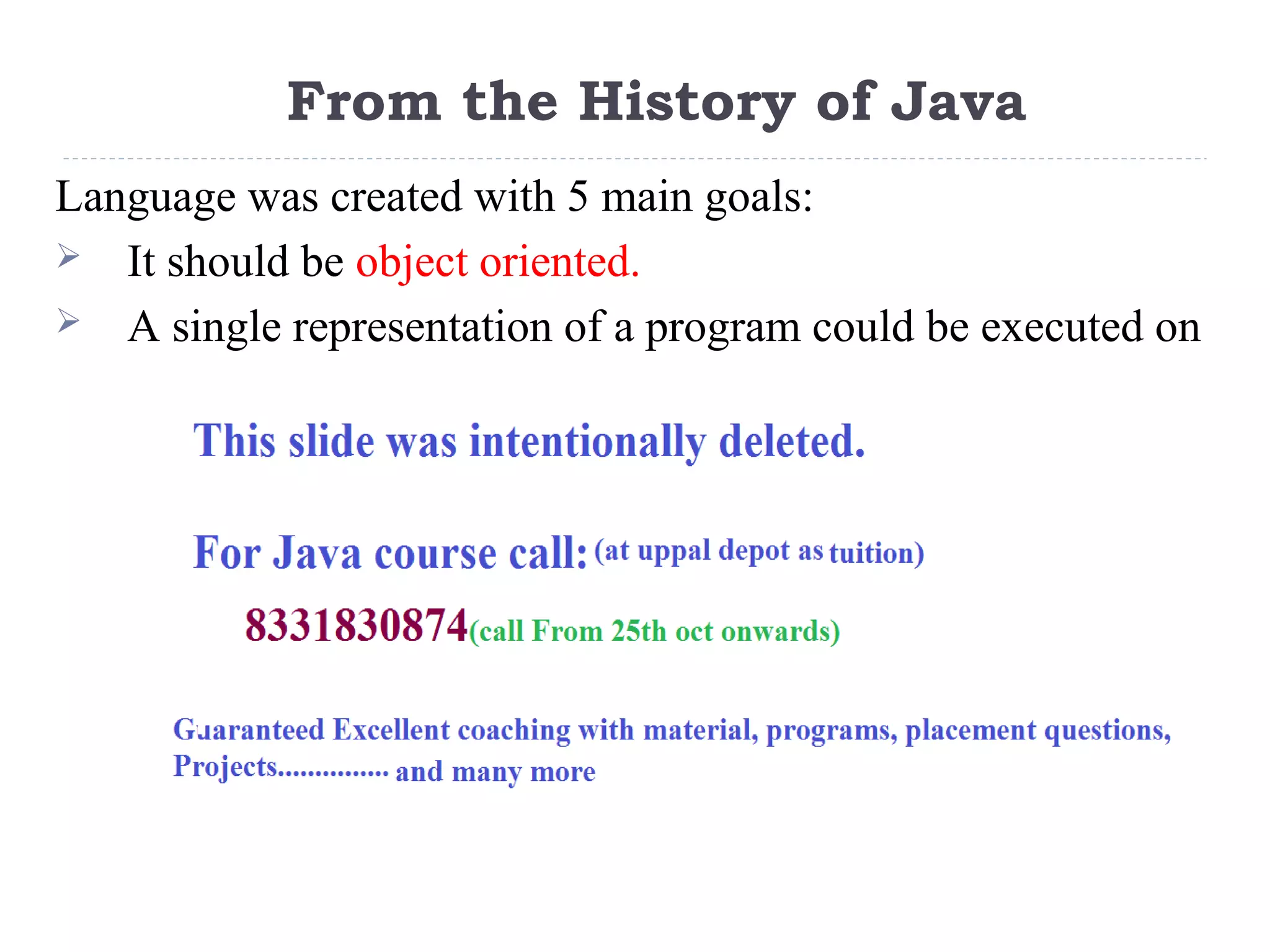
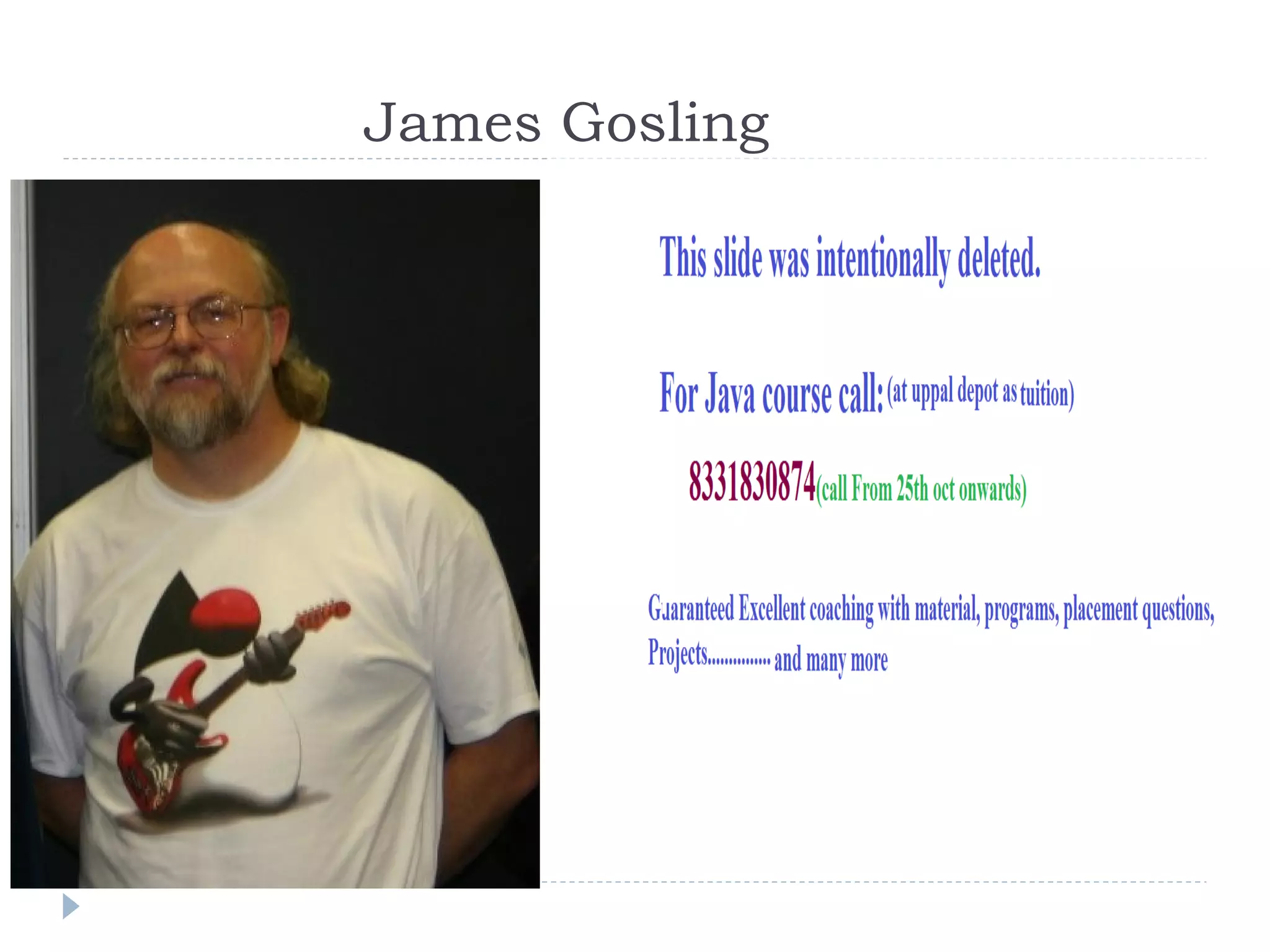
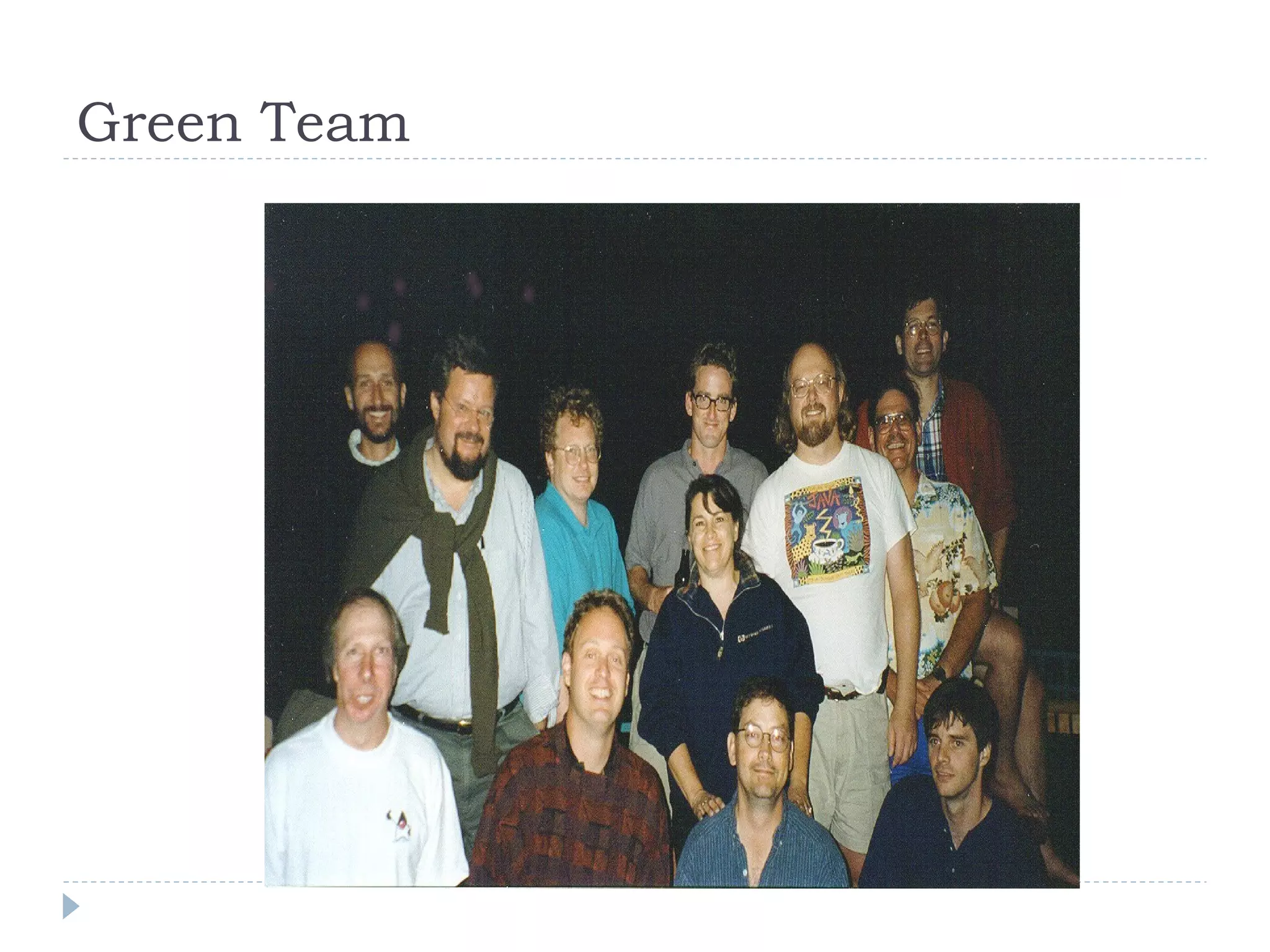

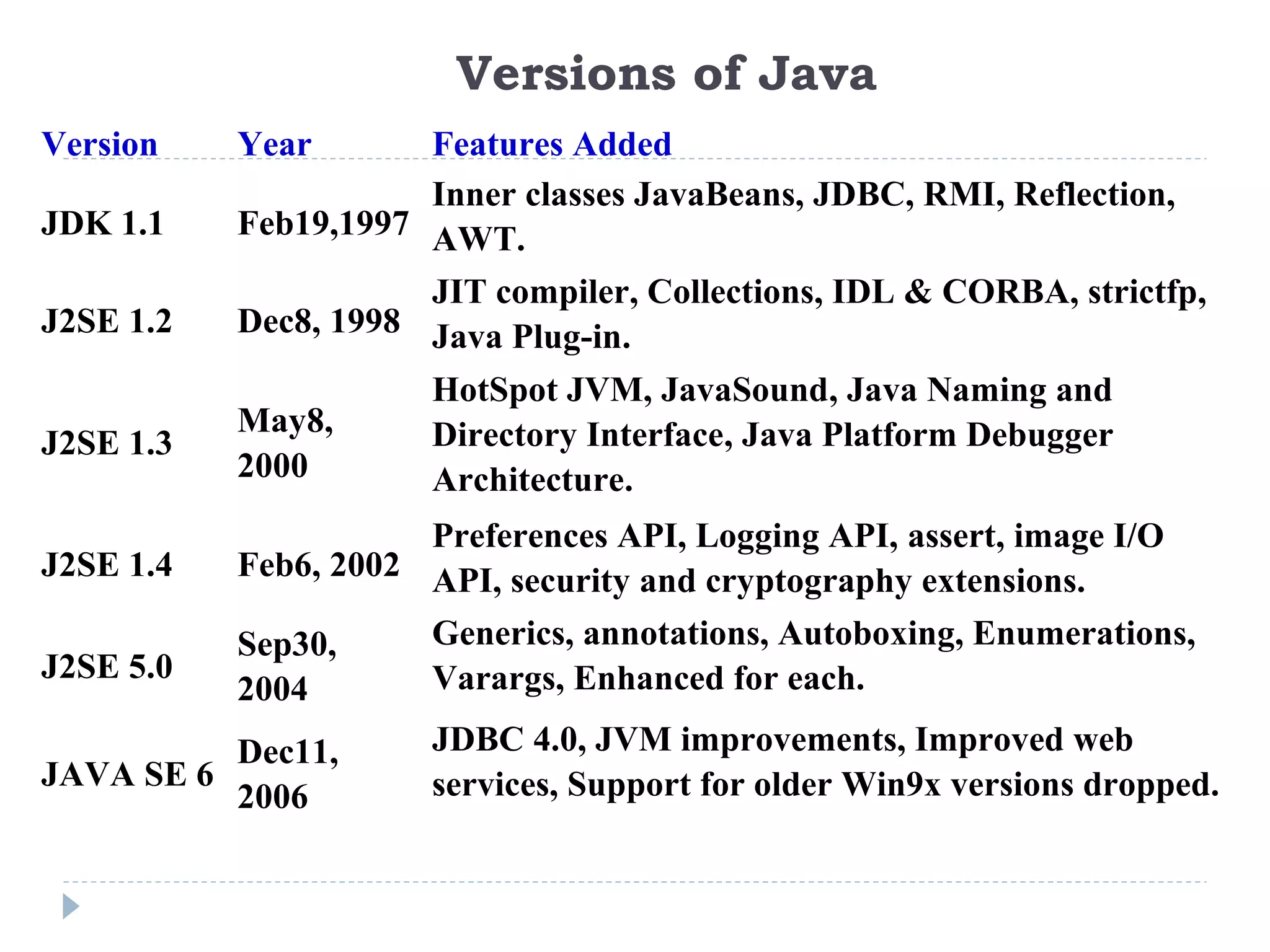
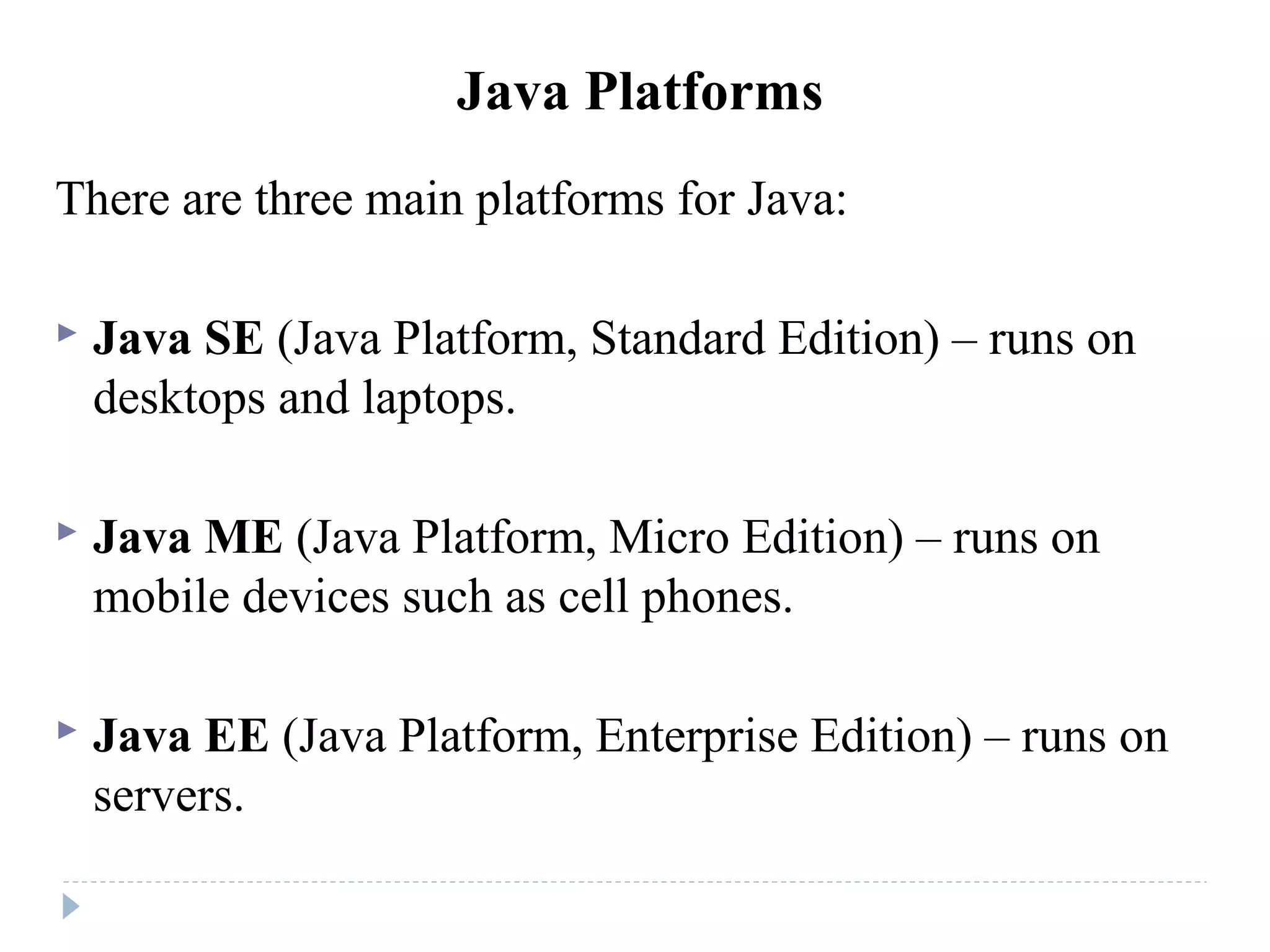
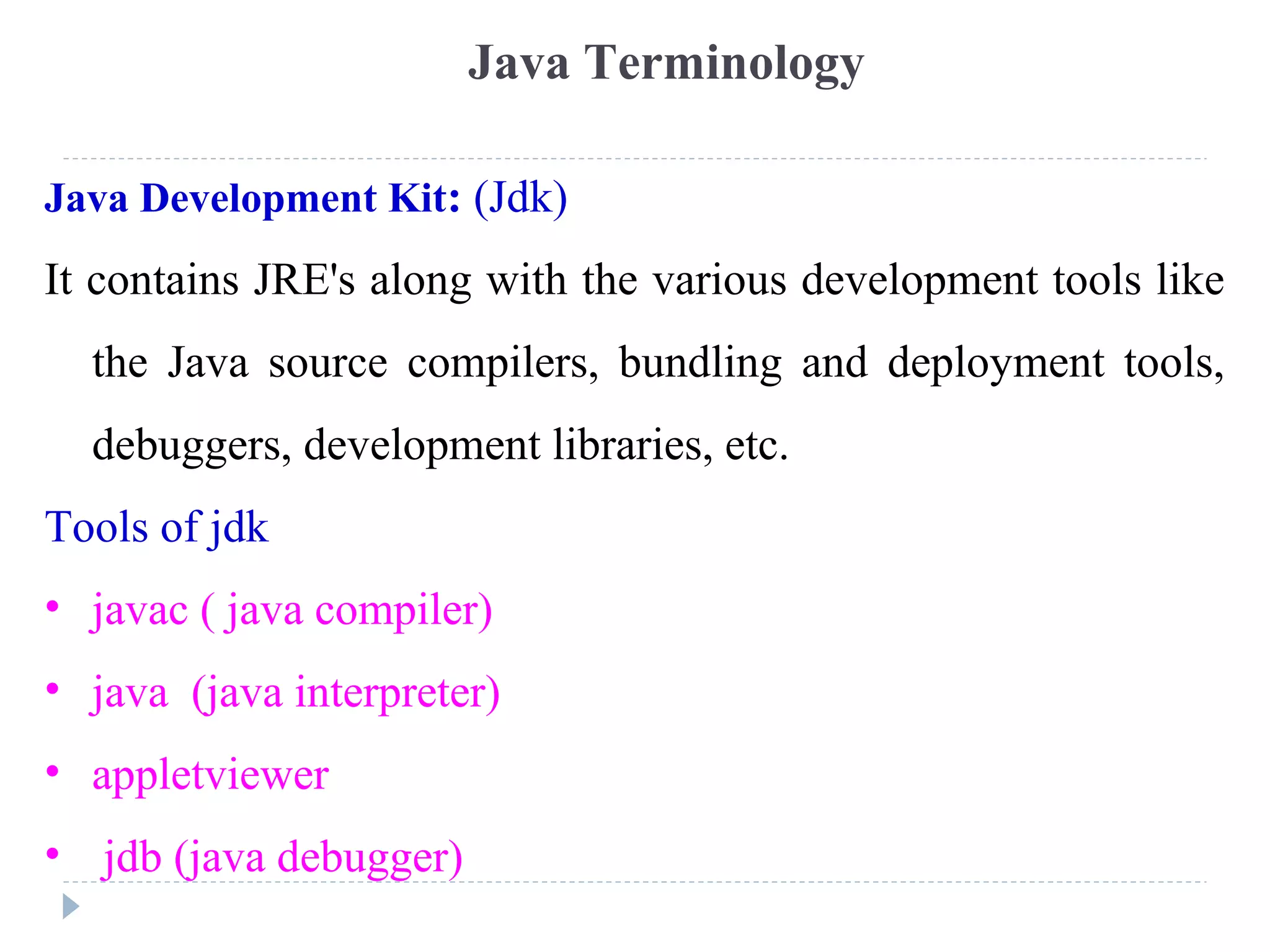
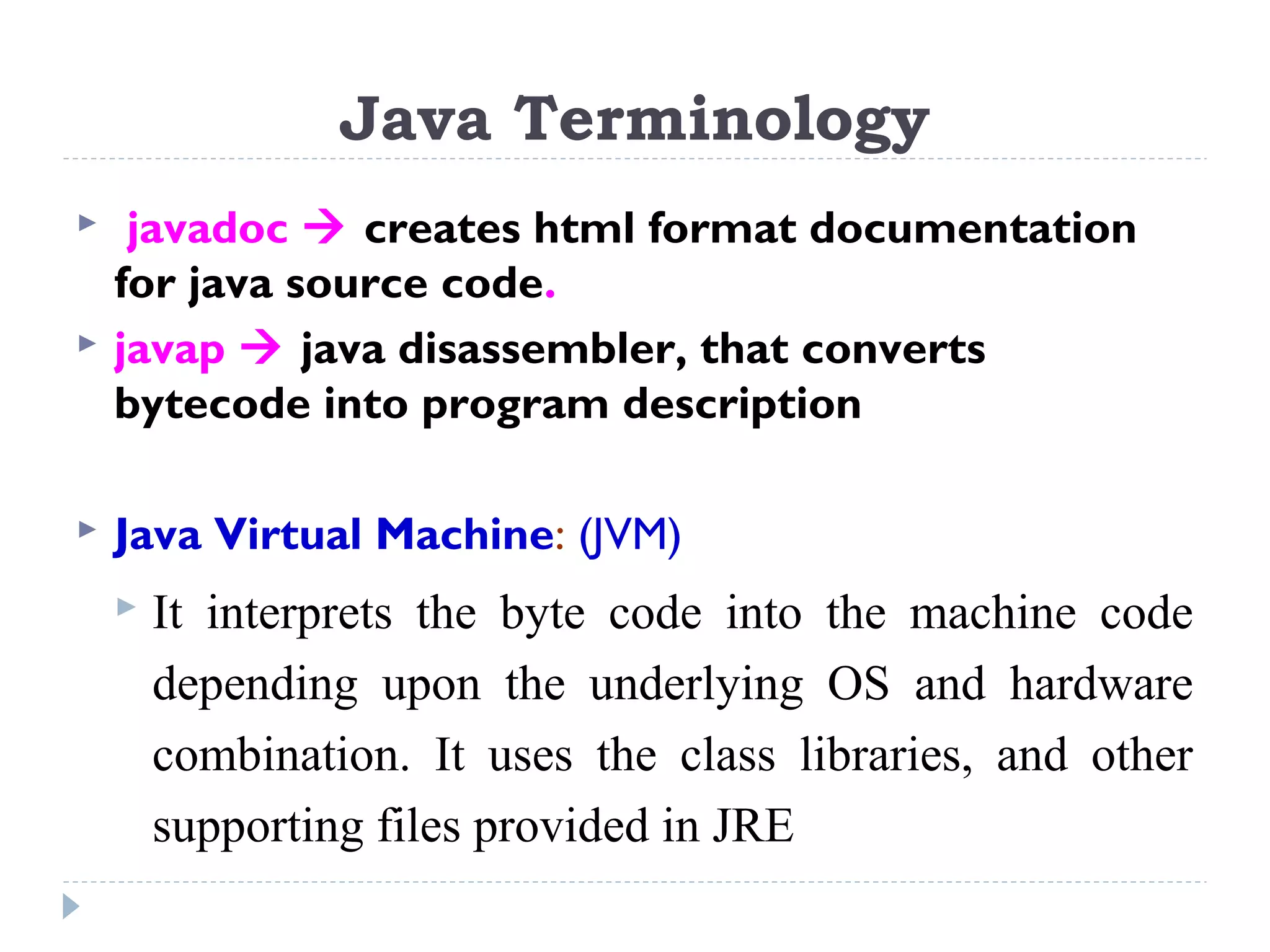
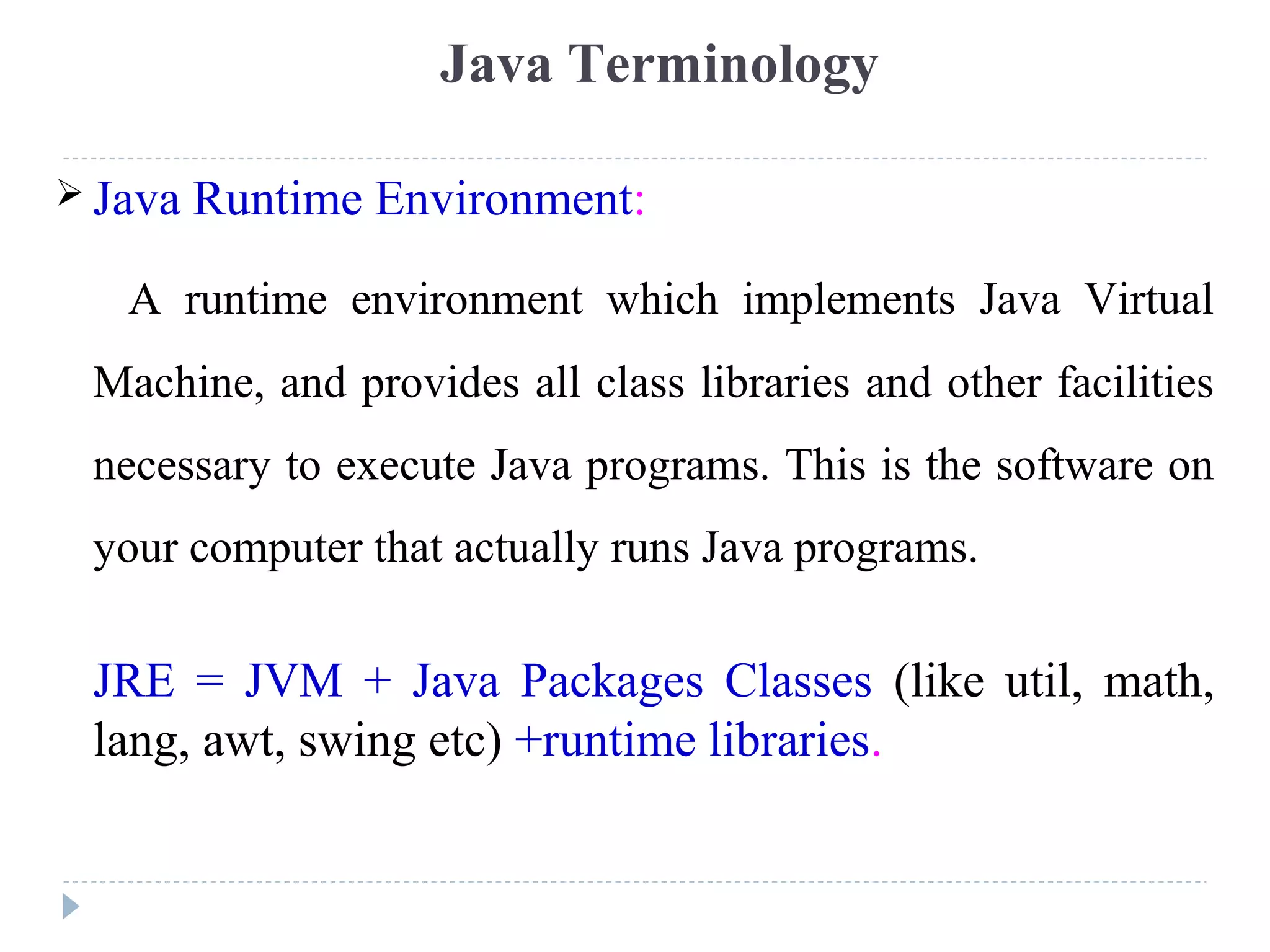
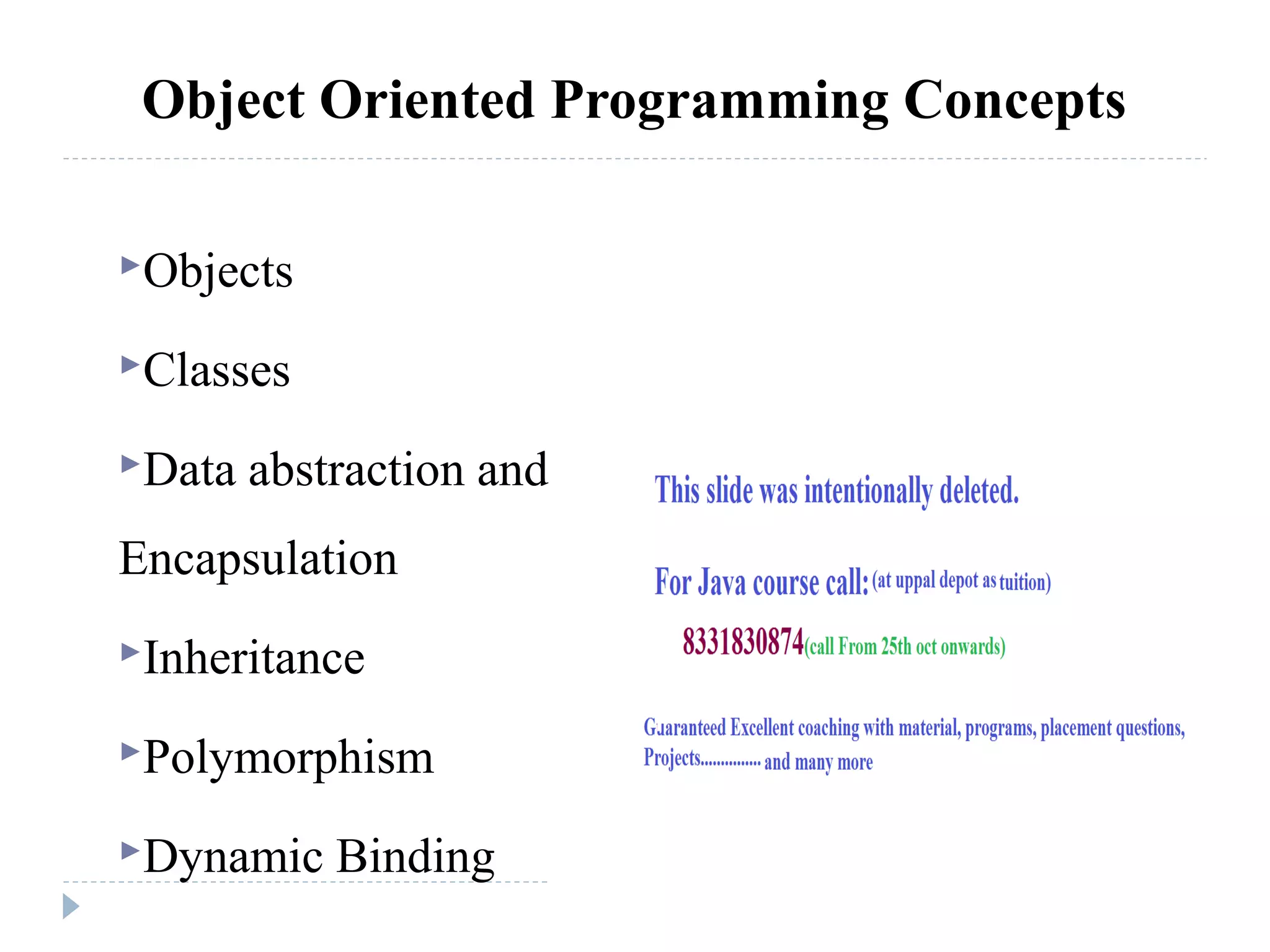
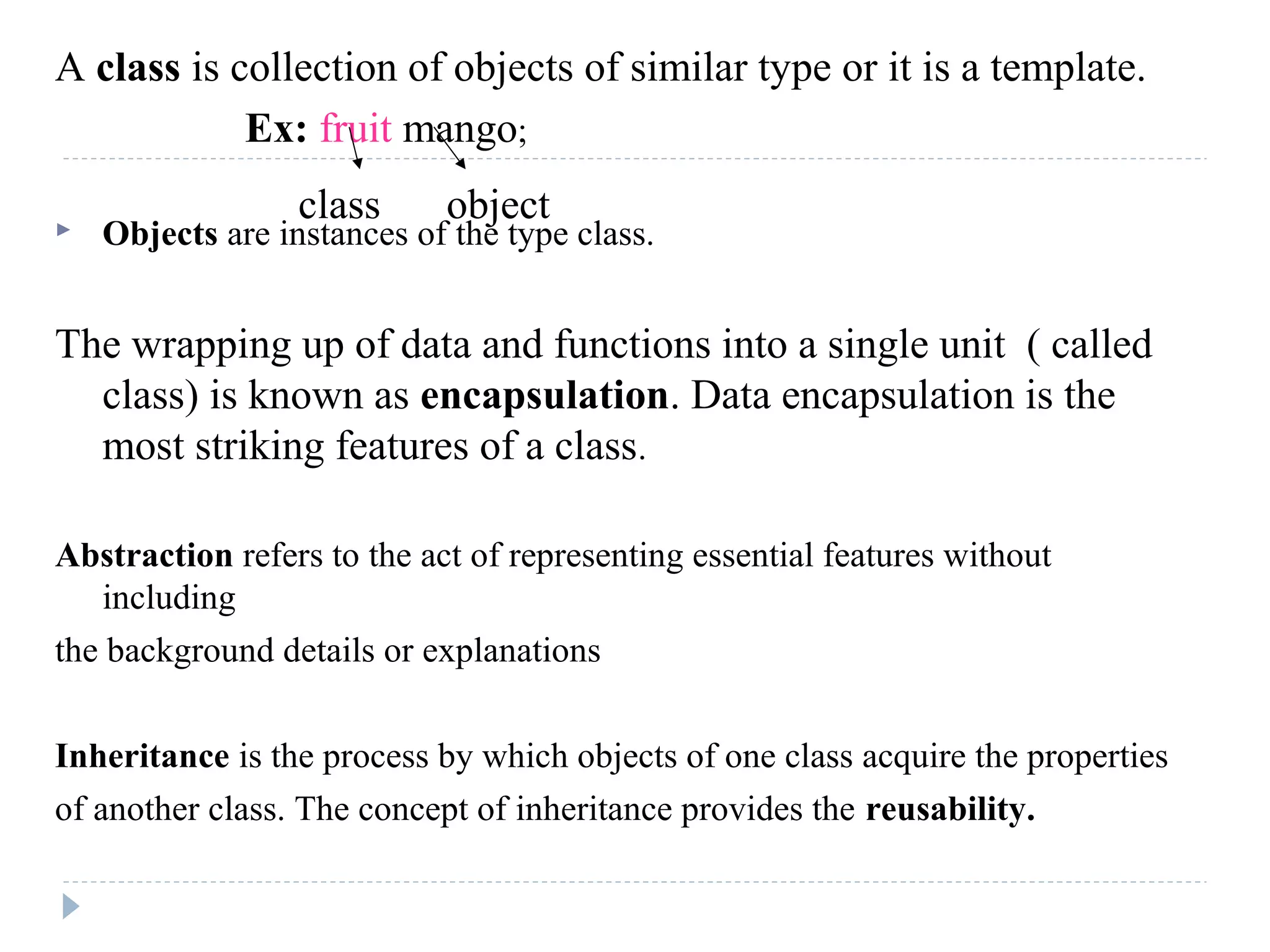
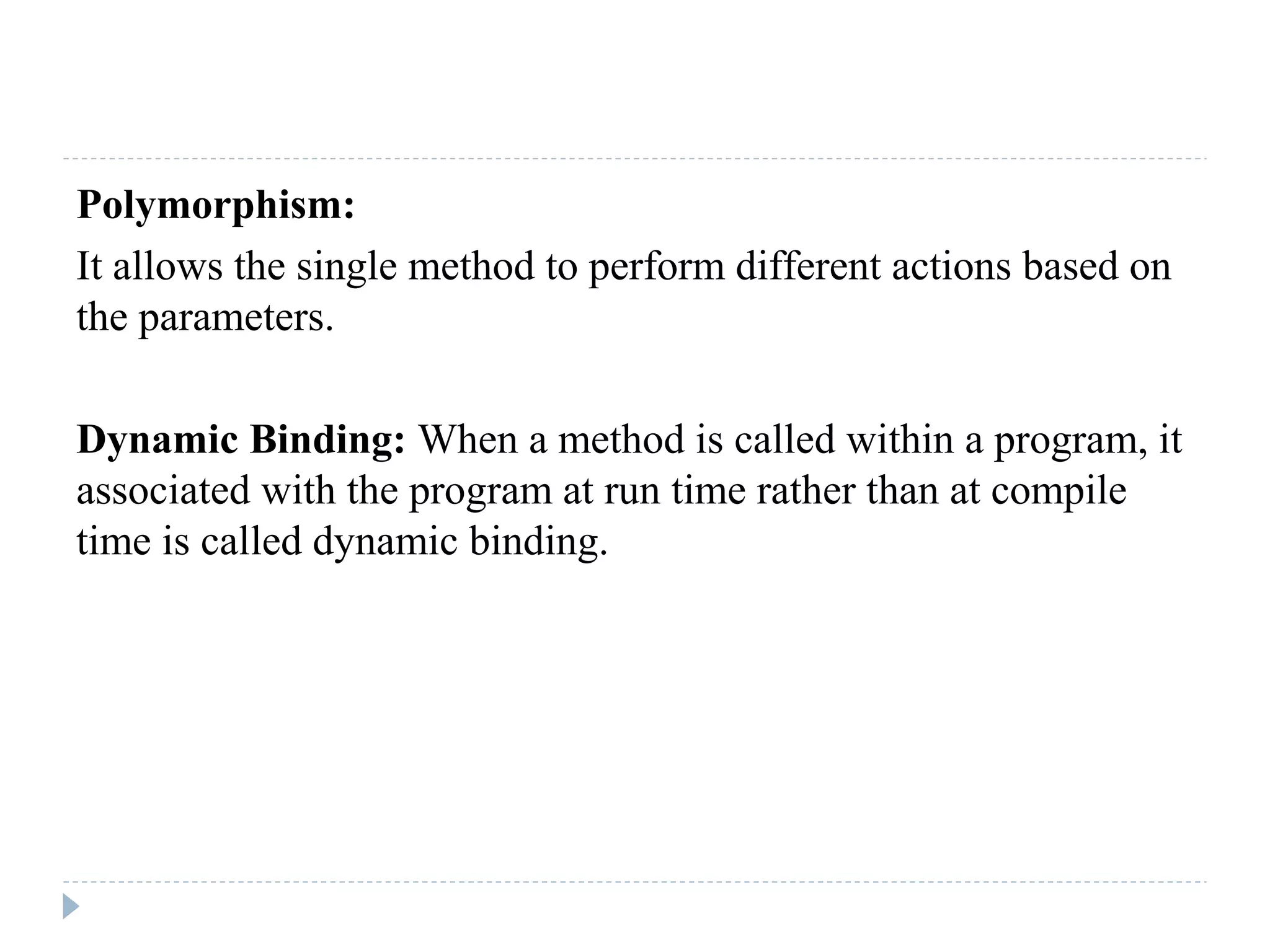
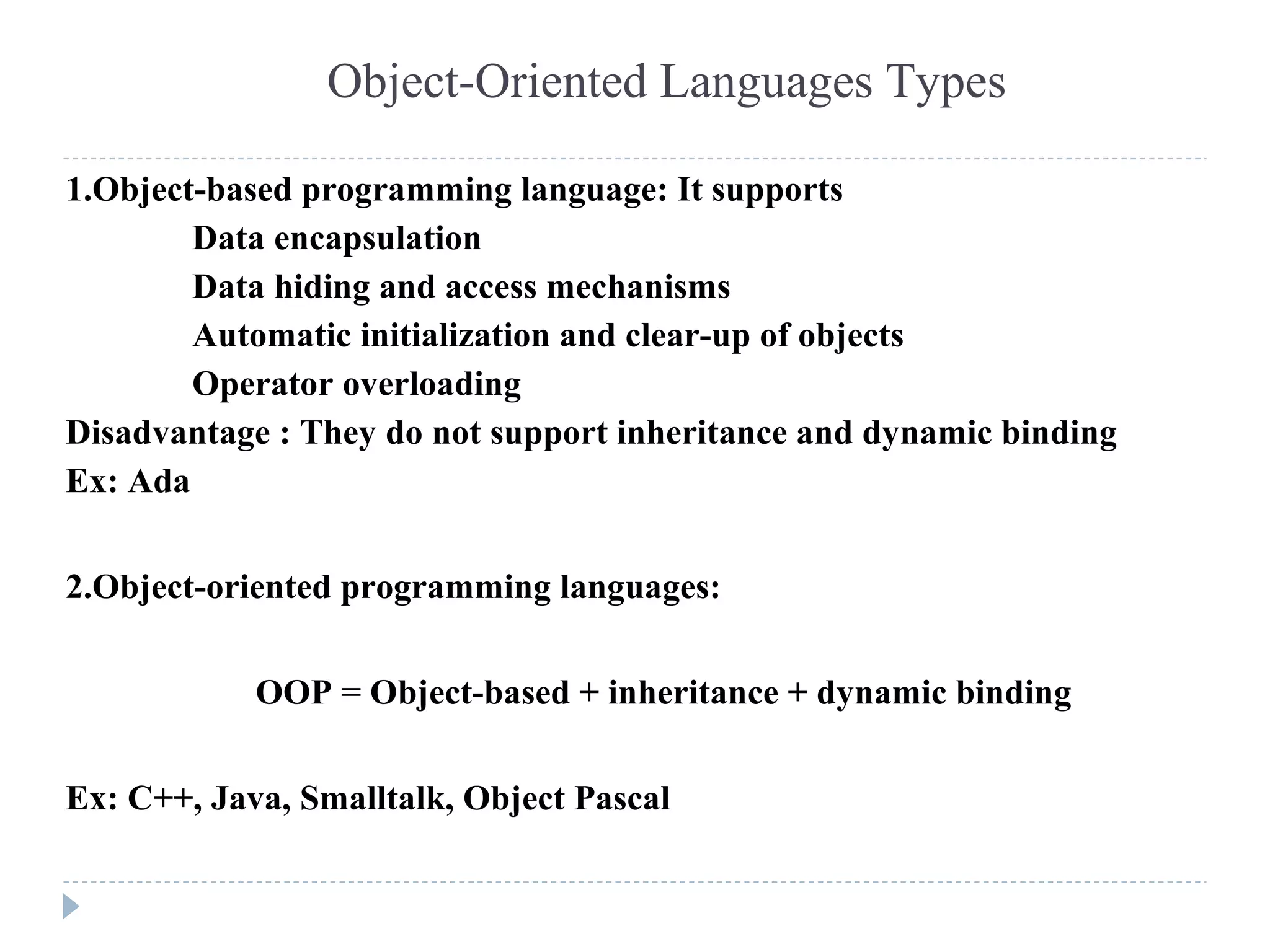
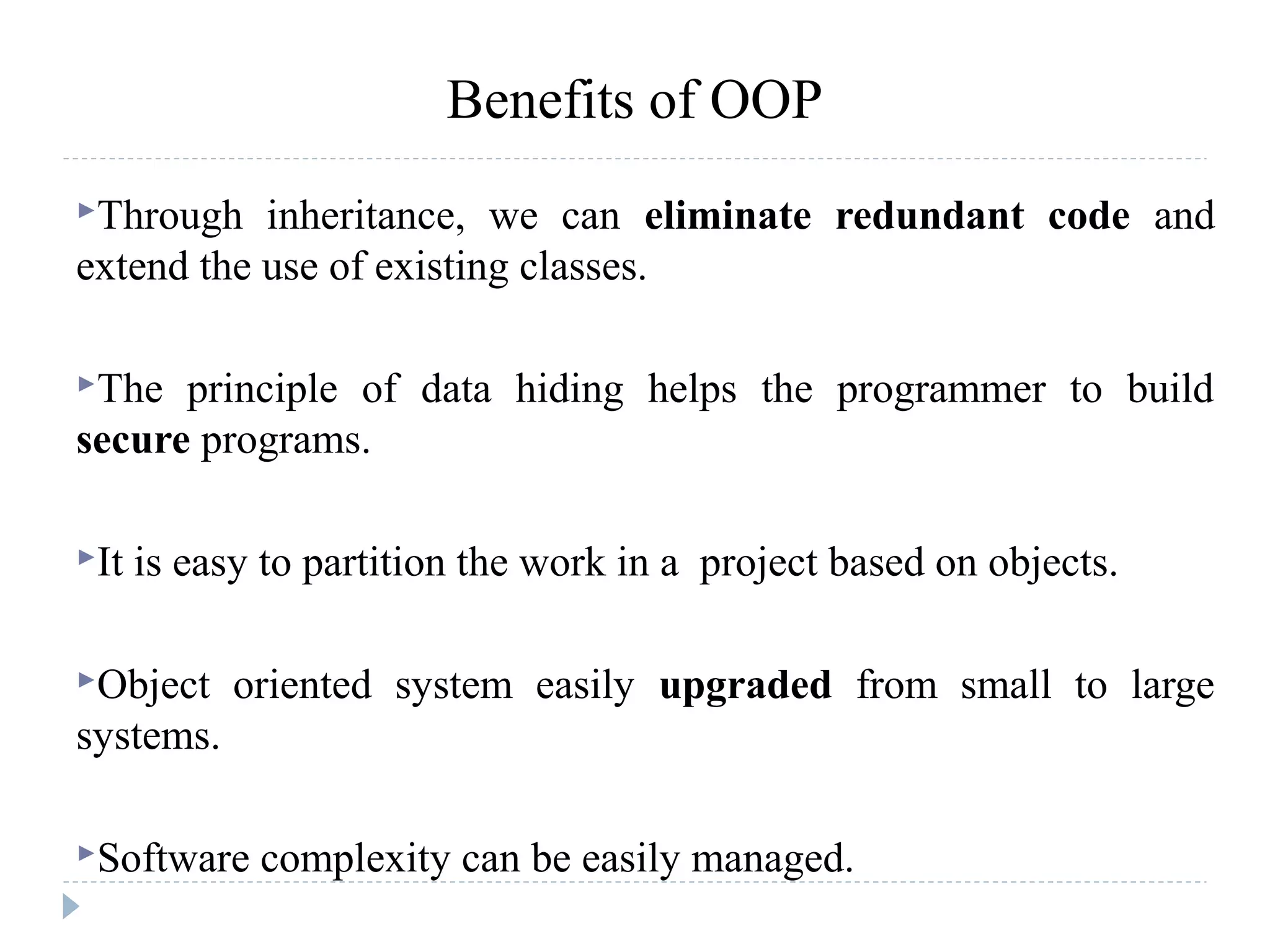
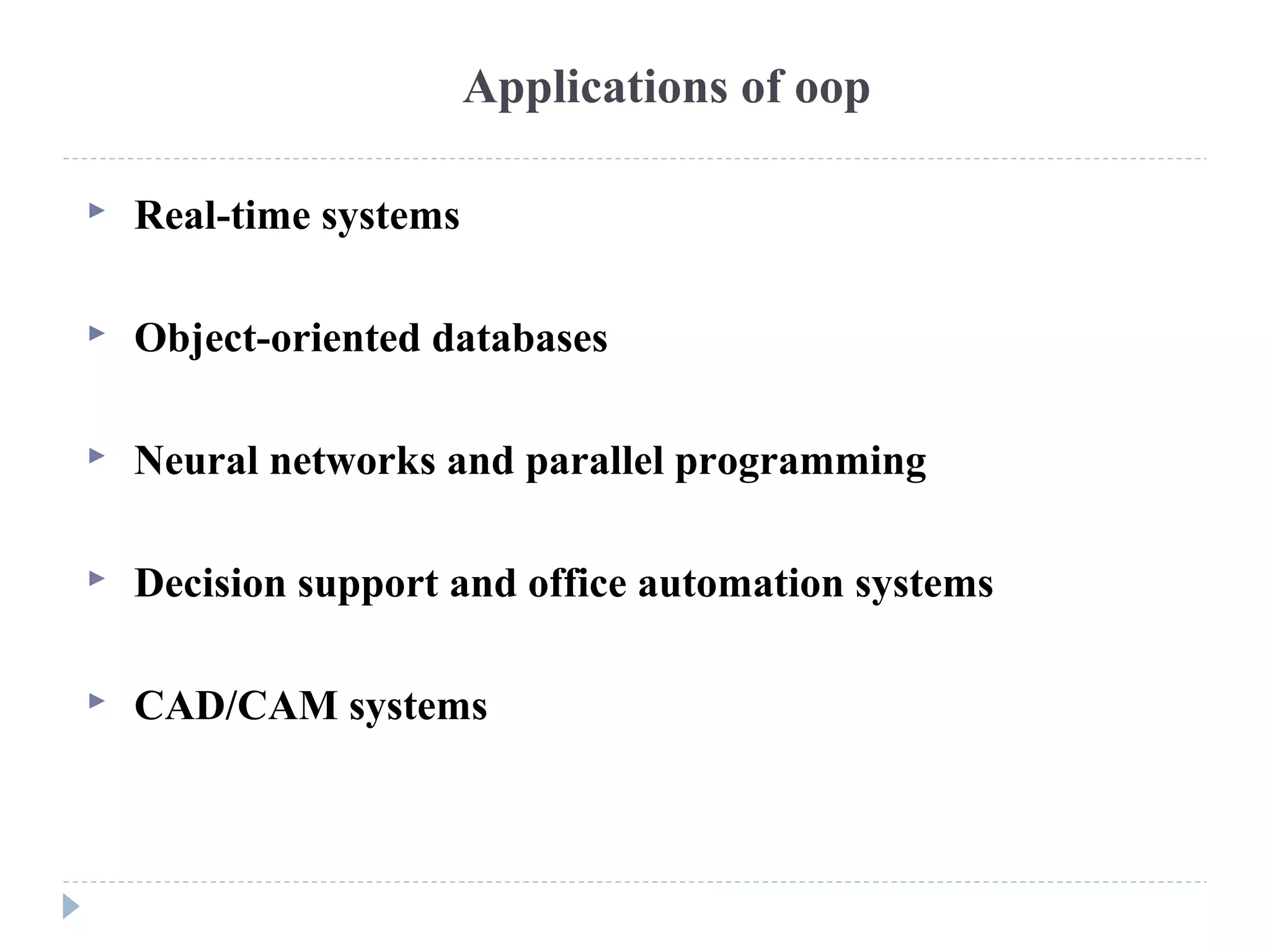
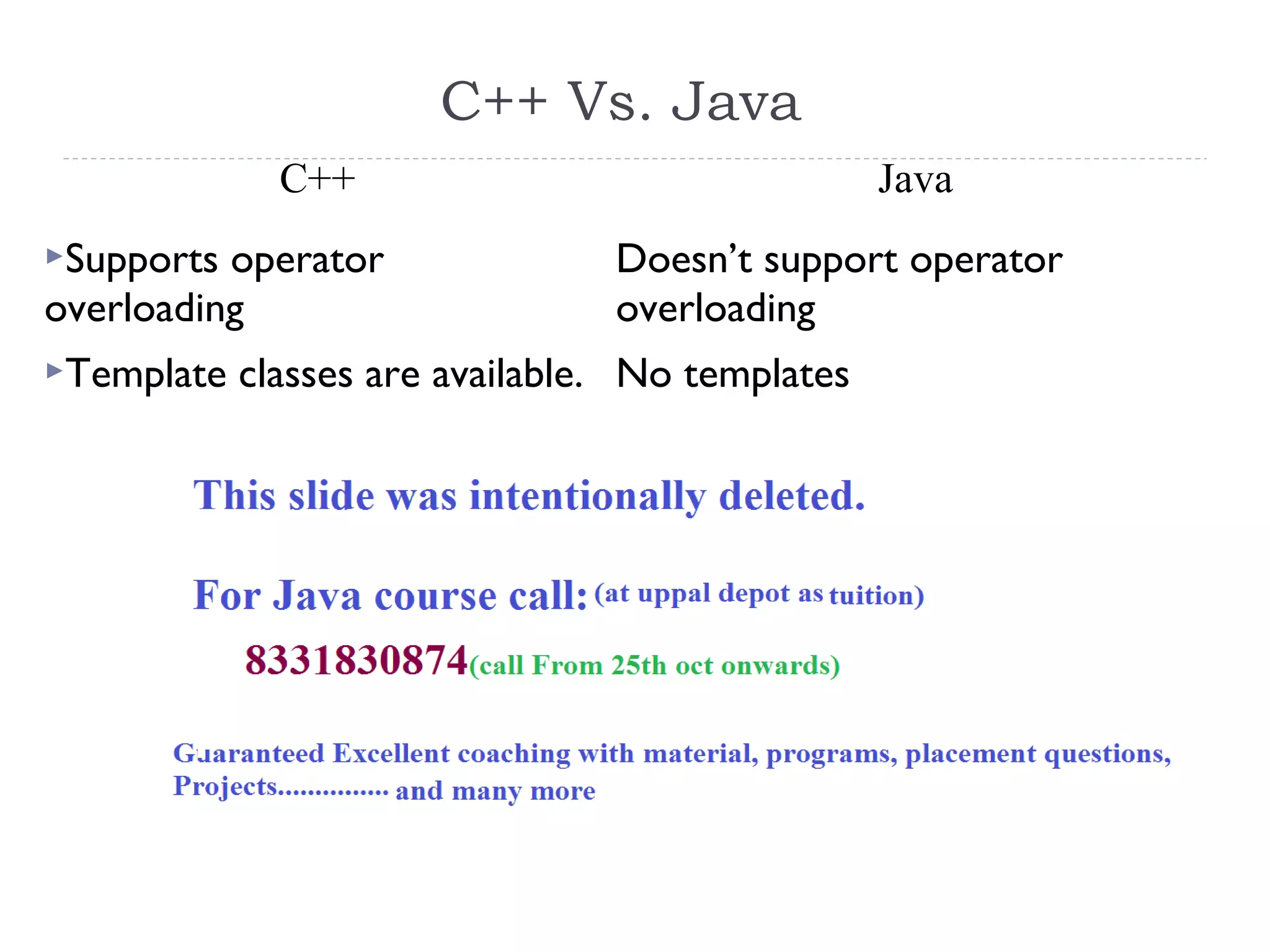
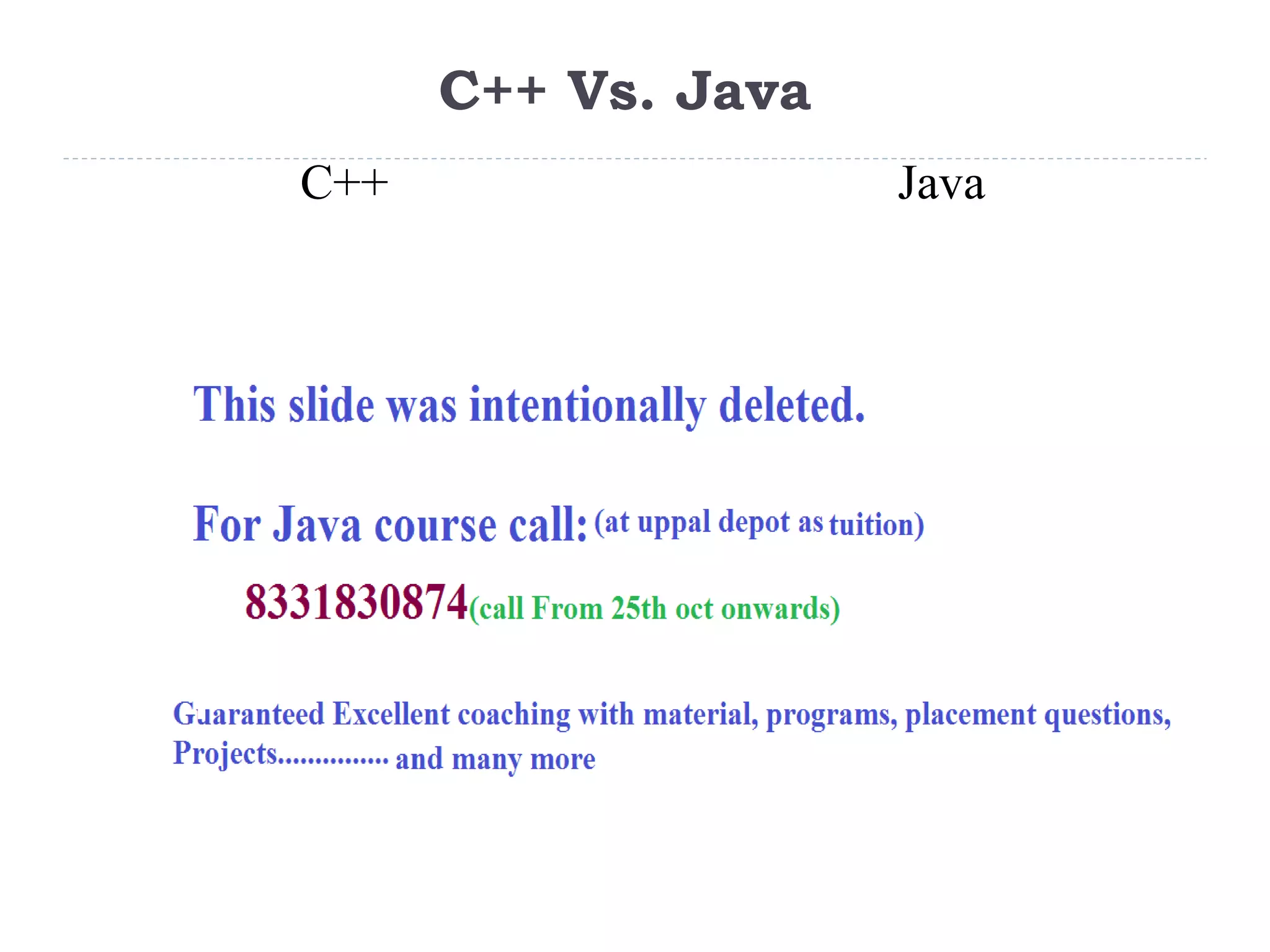
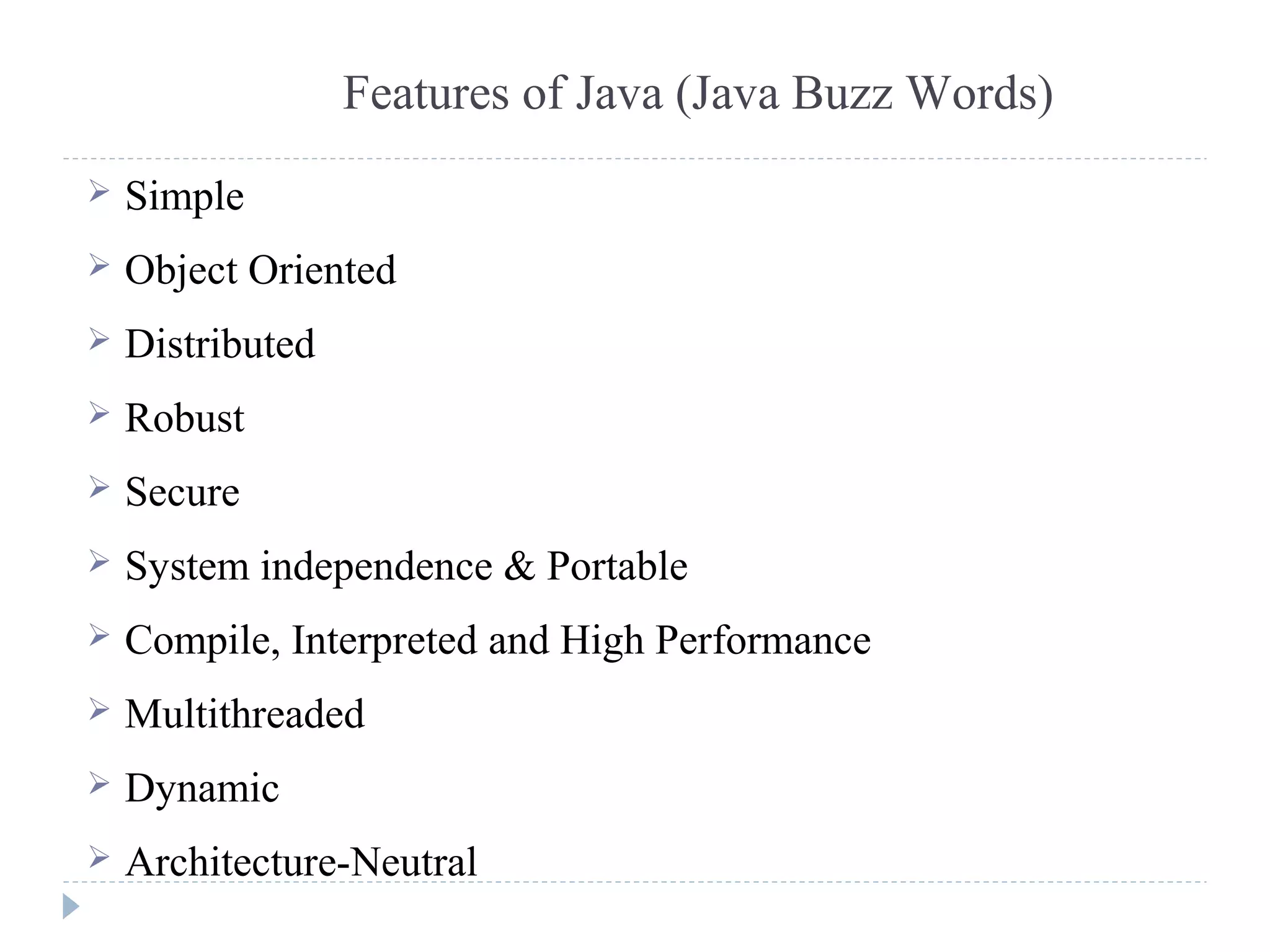
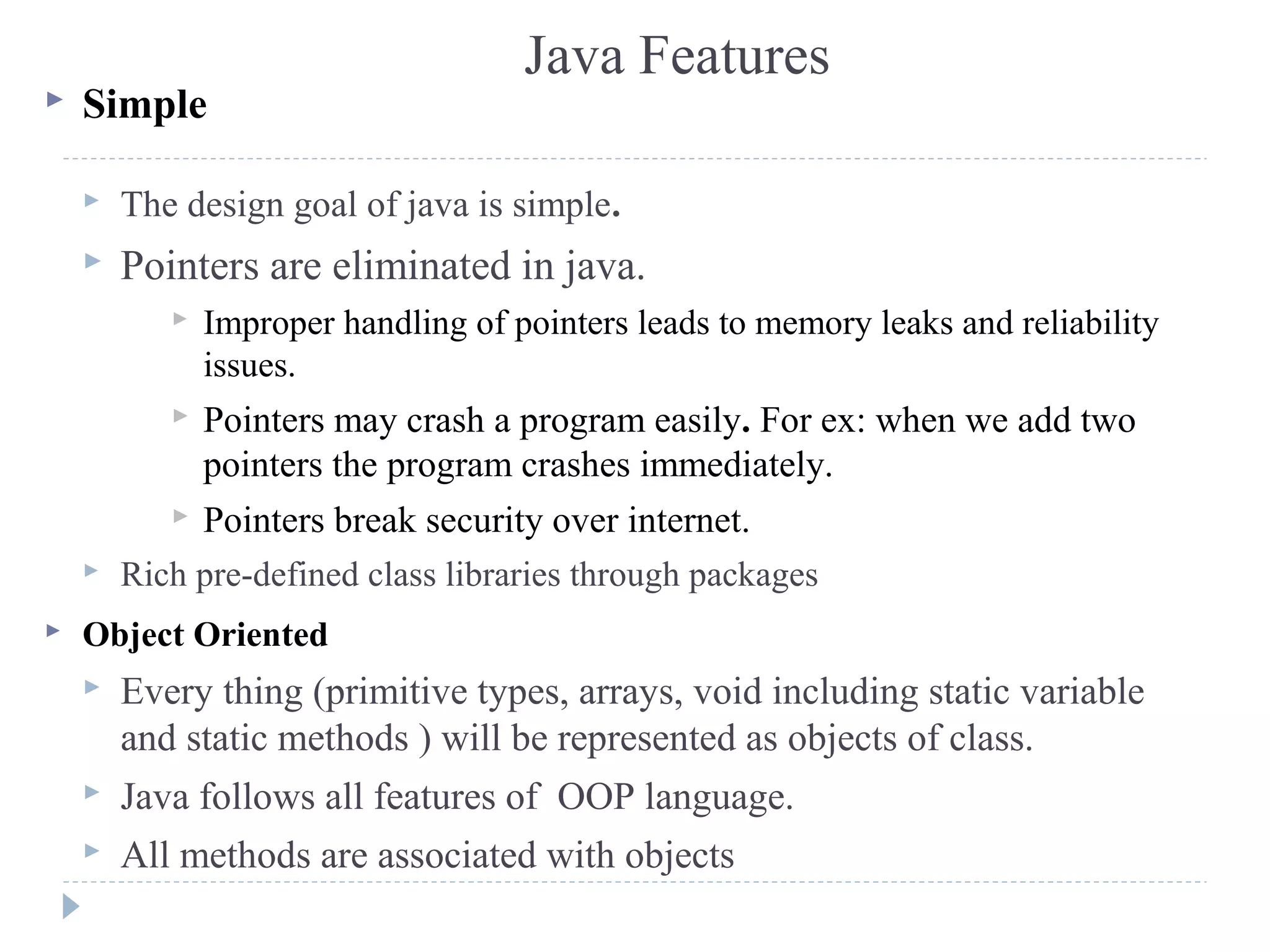
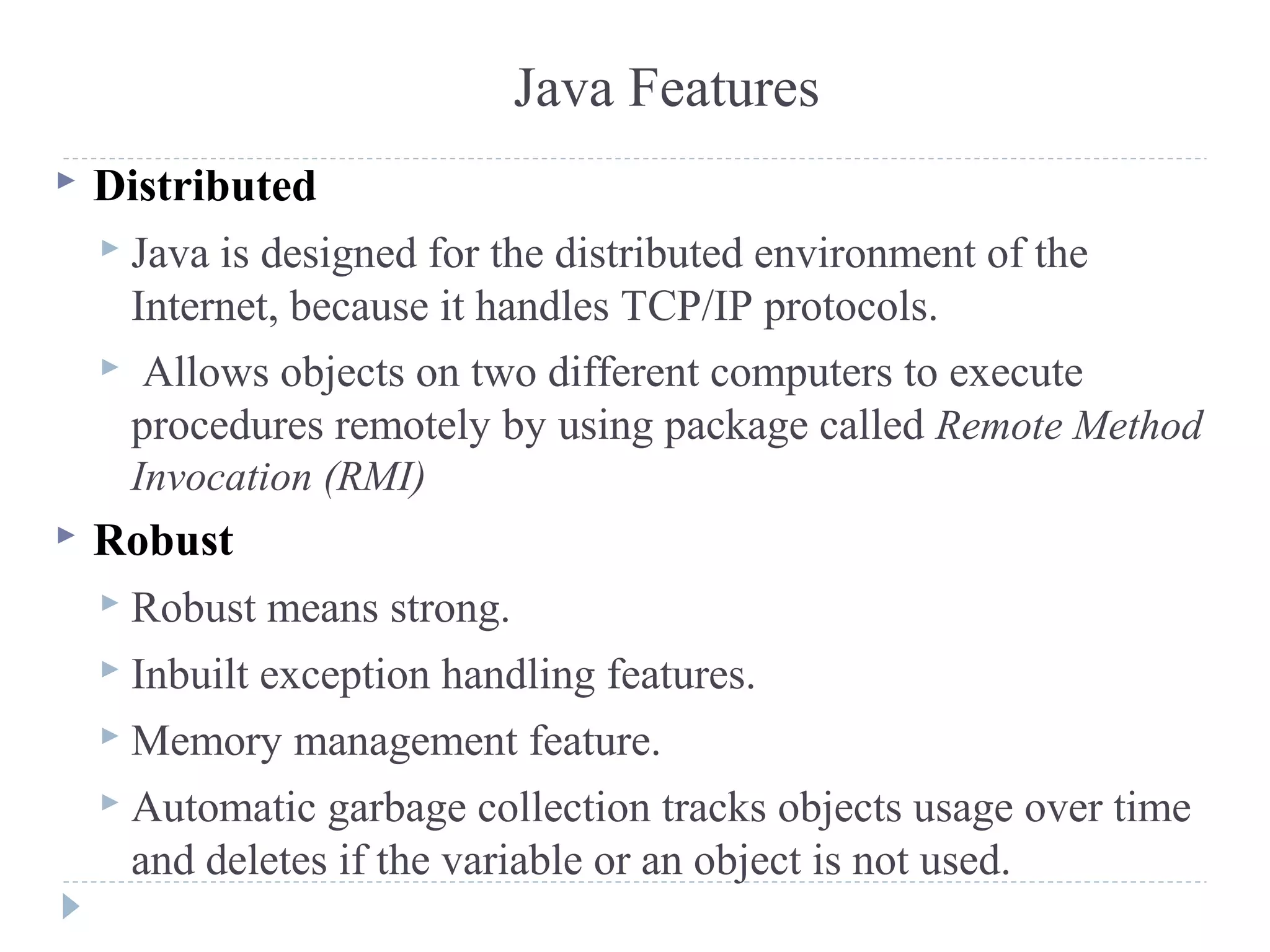
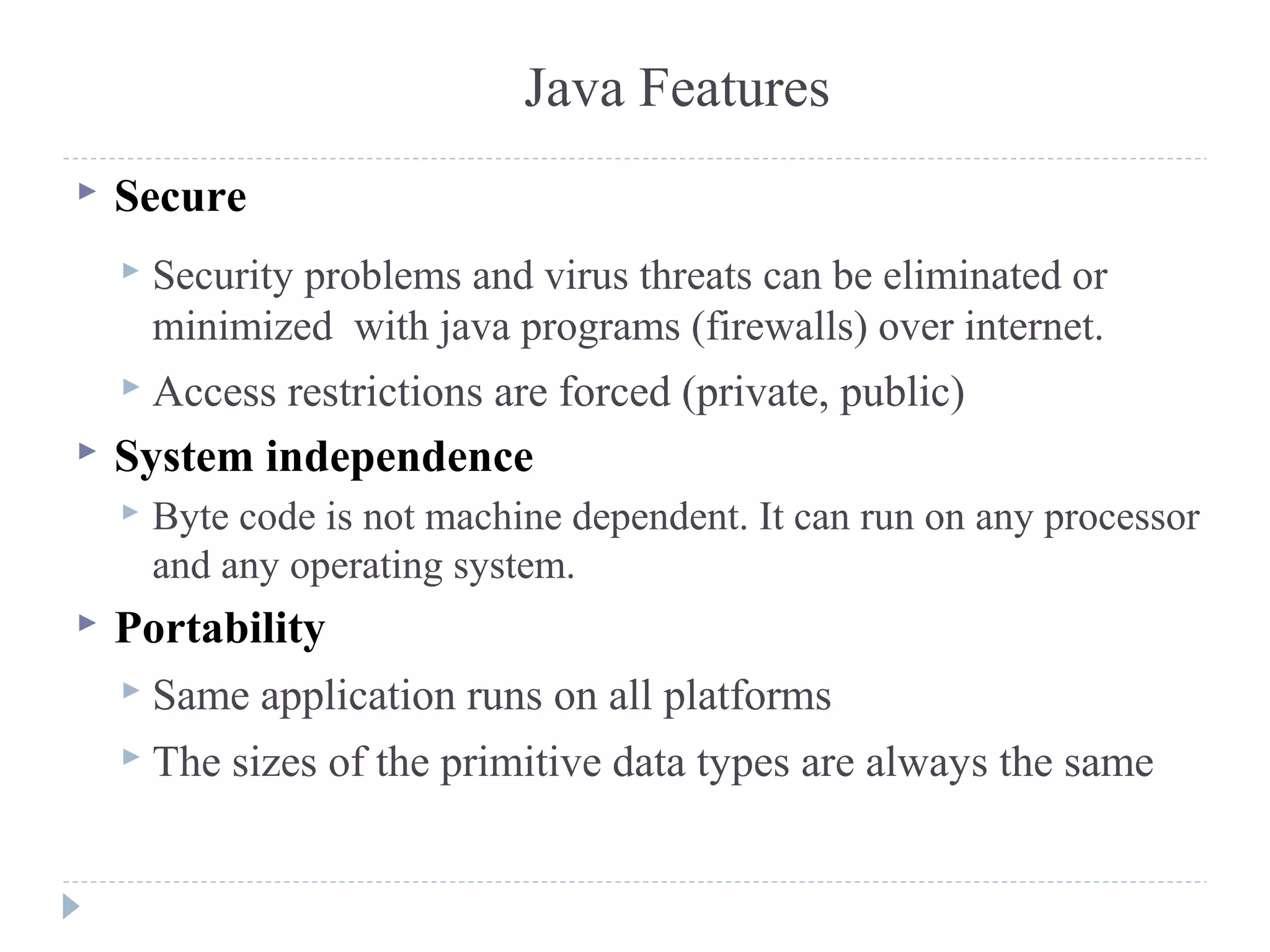
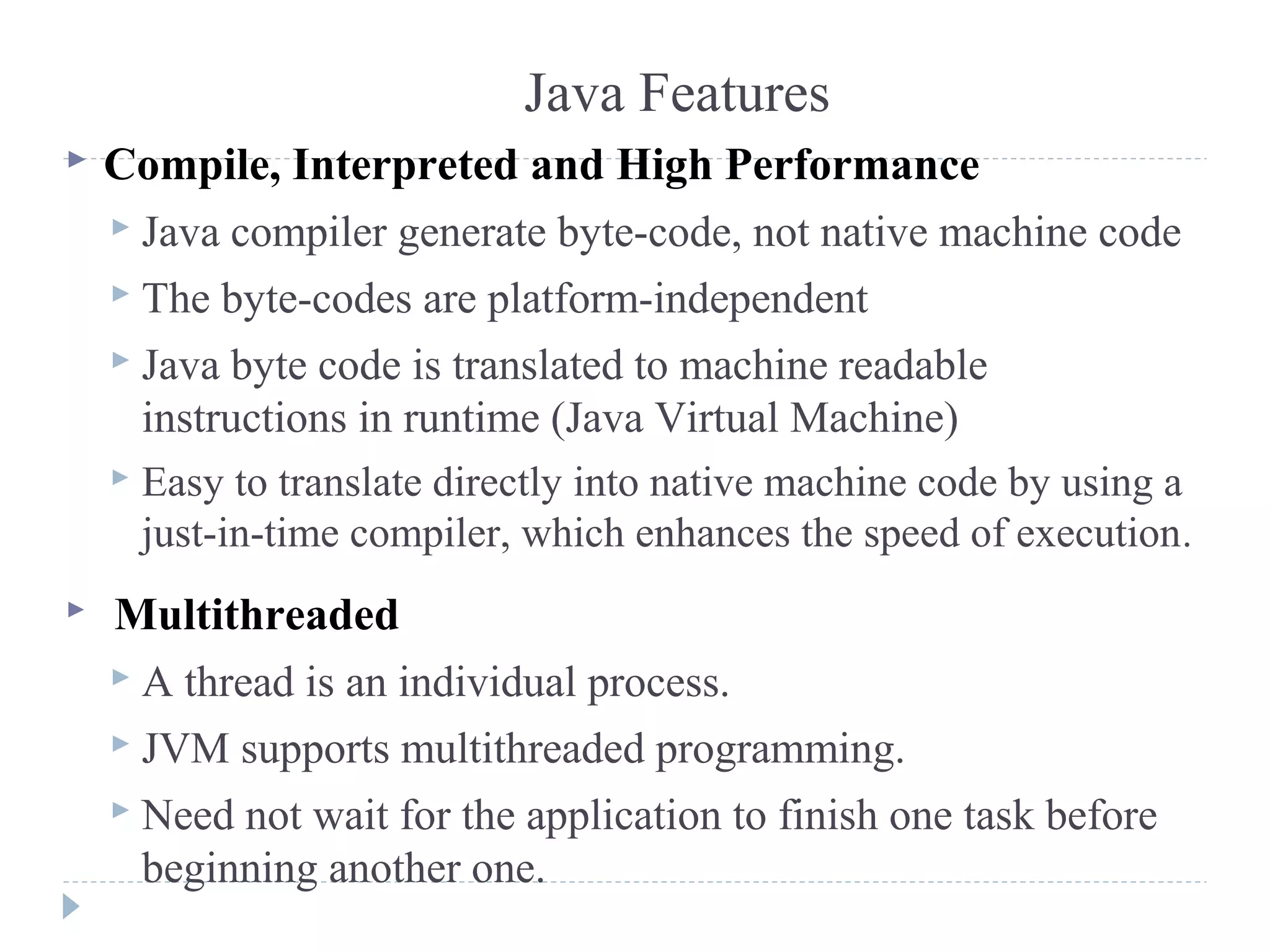
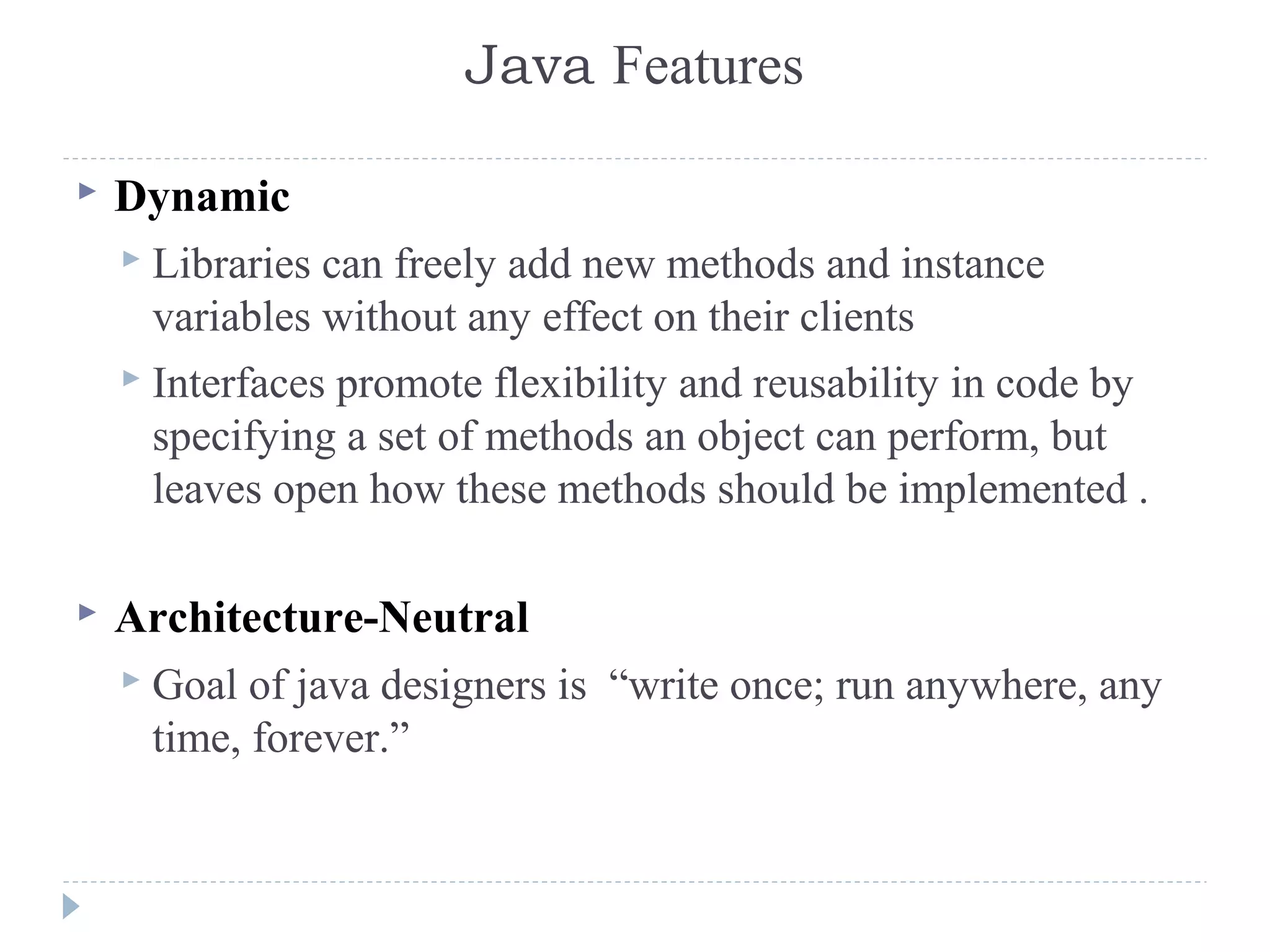
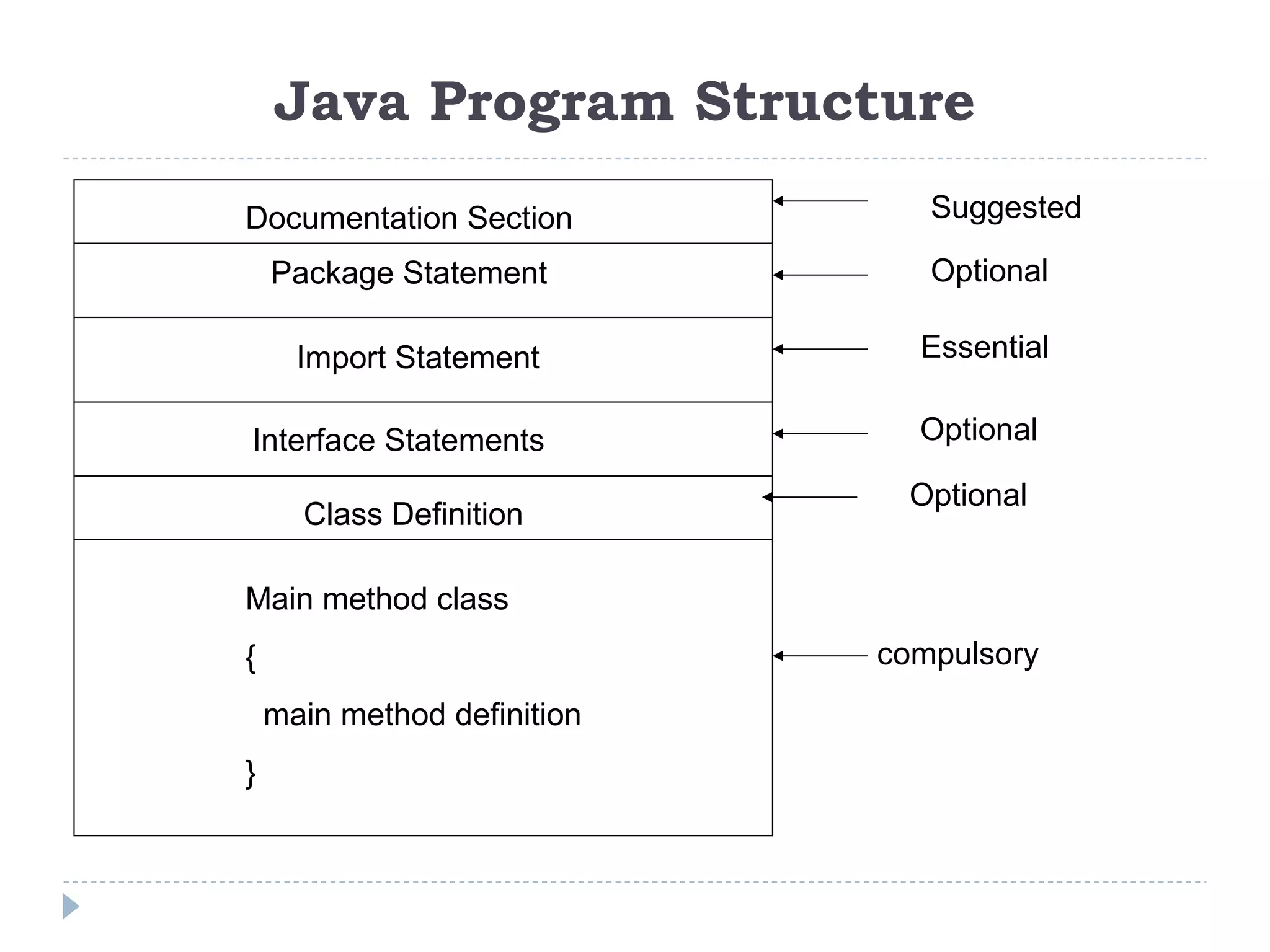
![Starting a Java Program (Sample)
import java.lang.System;
import java.lang.String; or use import java. lang.*;
class First
{
public static void main (String args [])
{
System.out.println (“Welcome to Java”);
}
}](https://image.slidesharecdn.com/java1-151017140724-lva1-app6892/75/Java-34-2048.jpg)
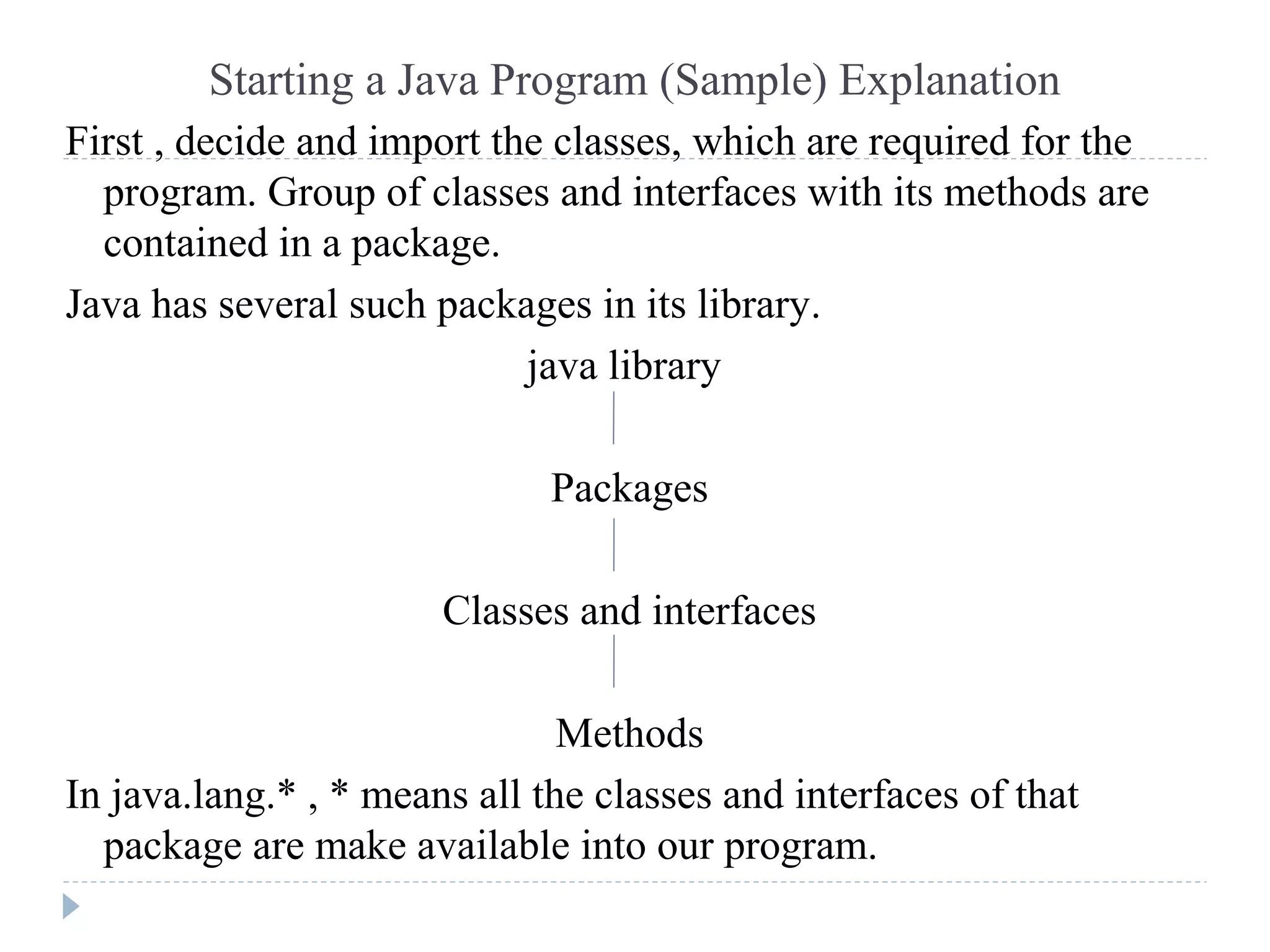
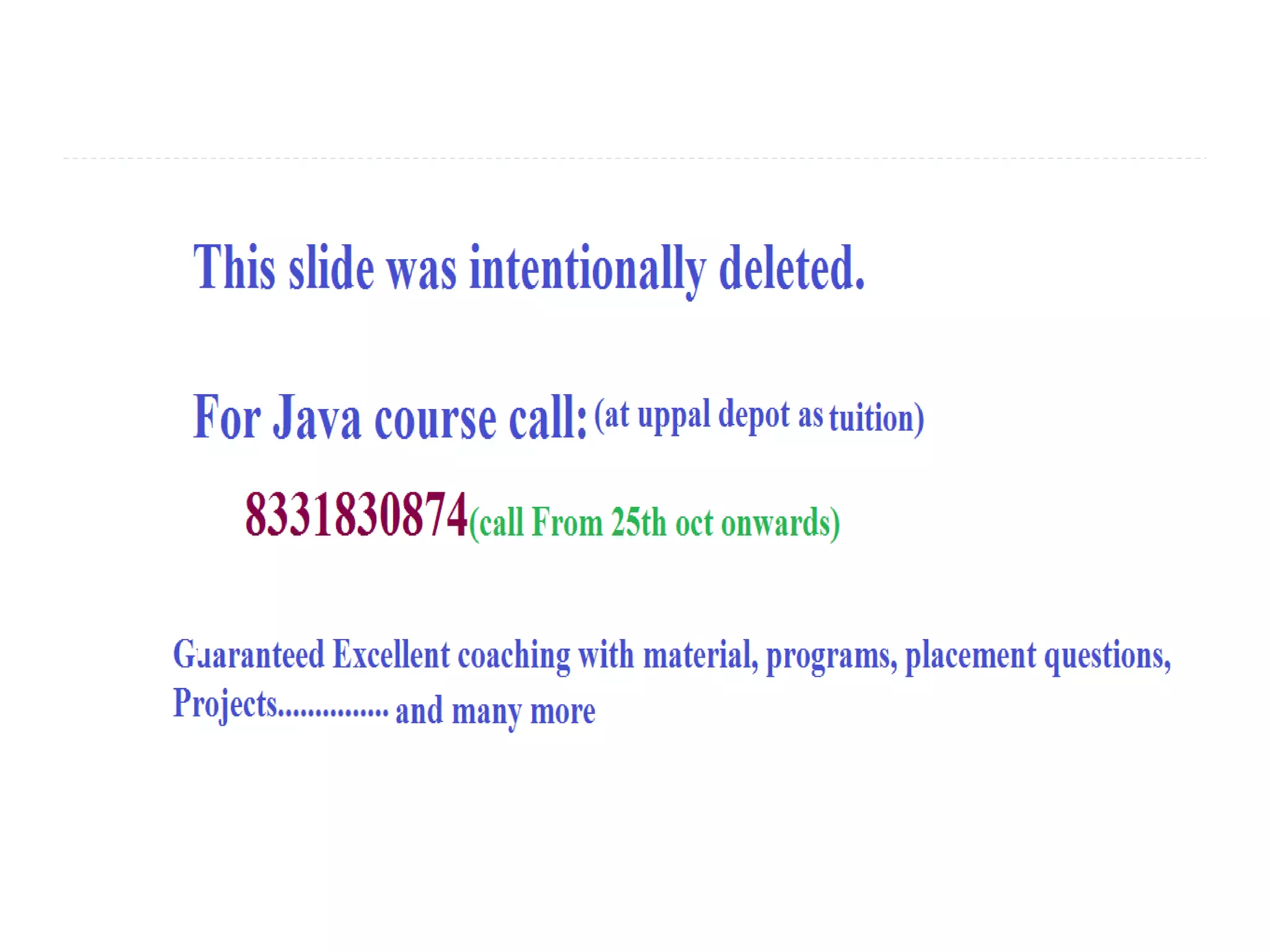
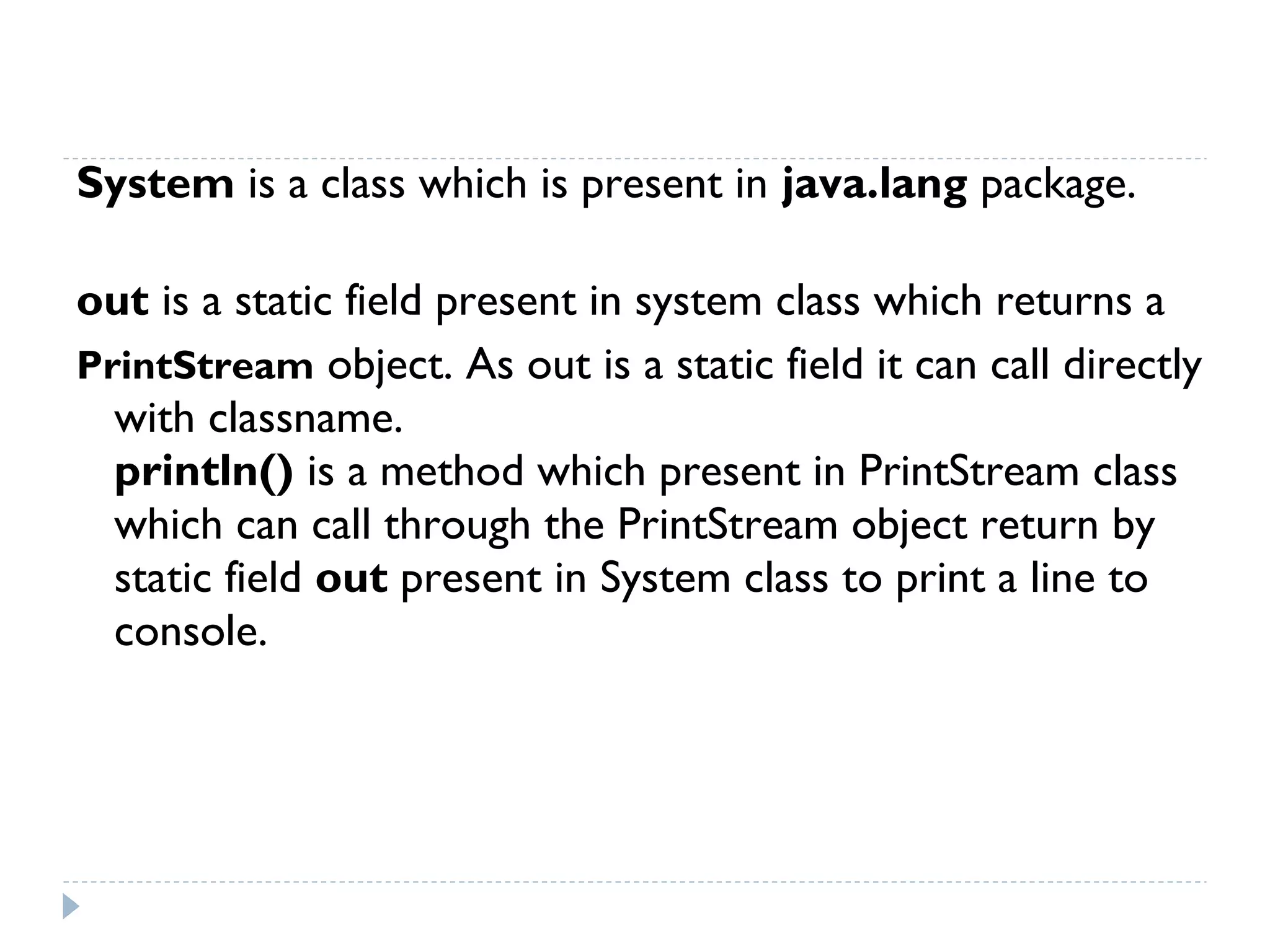
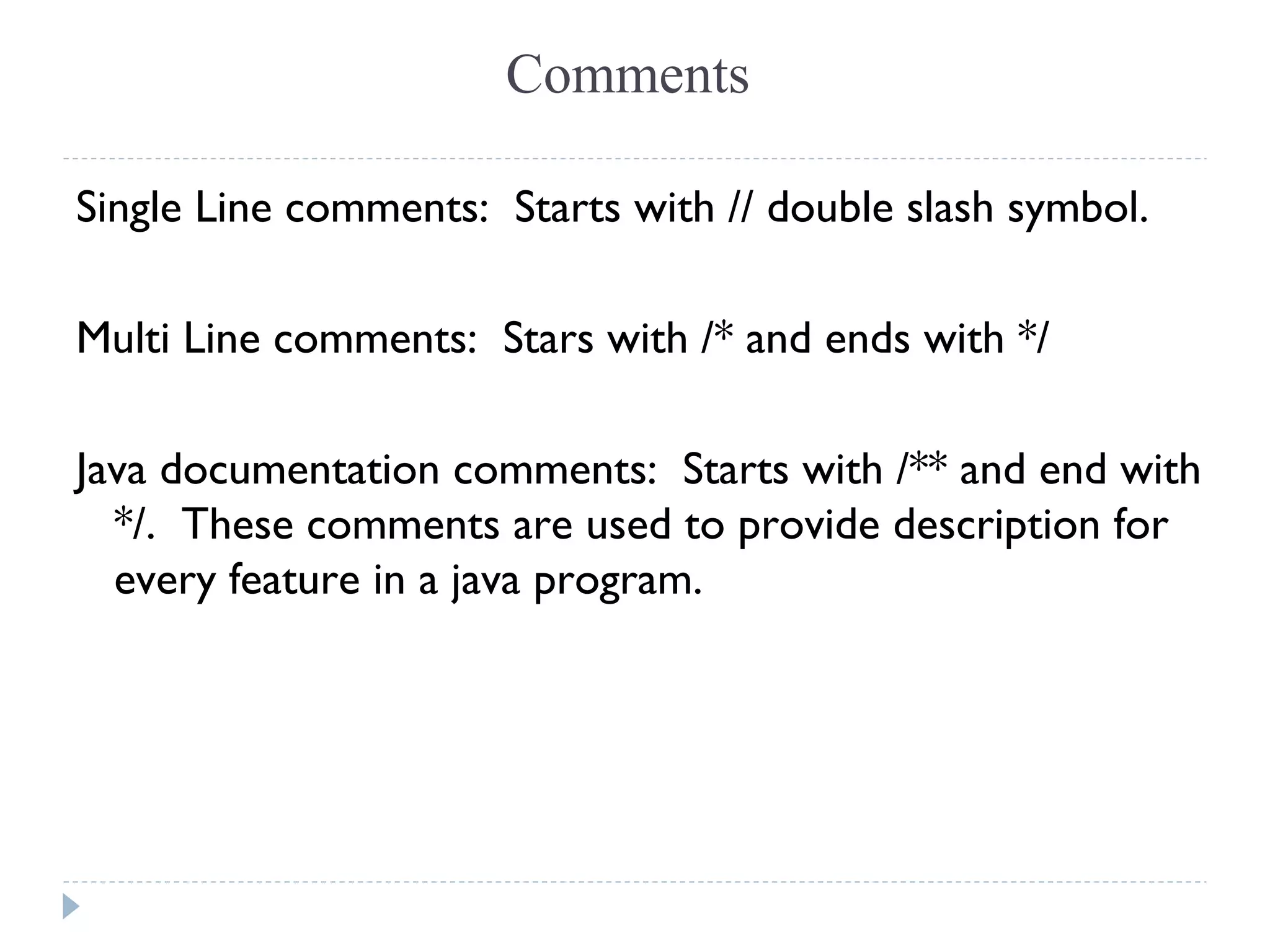
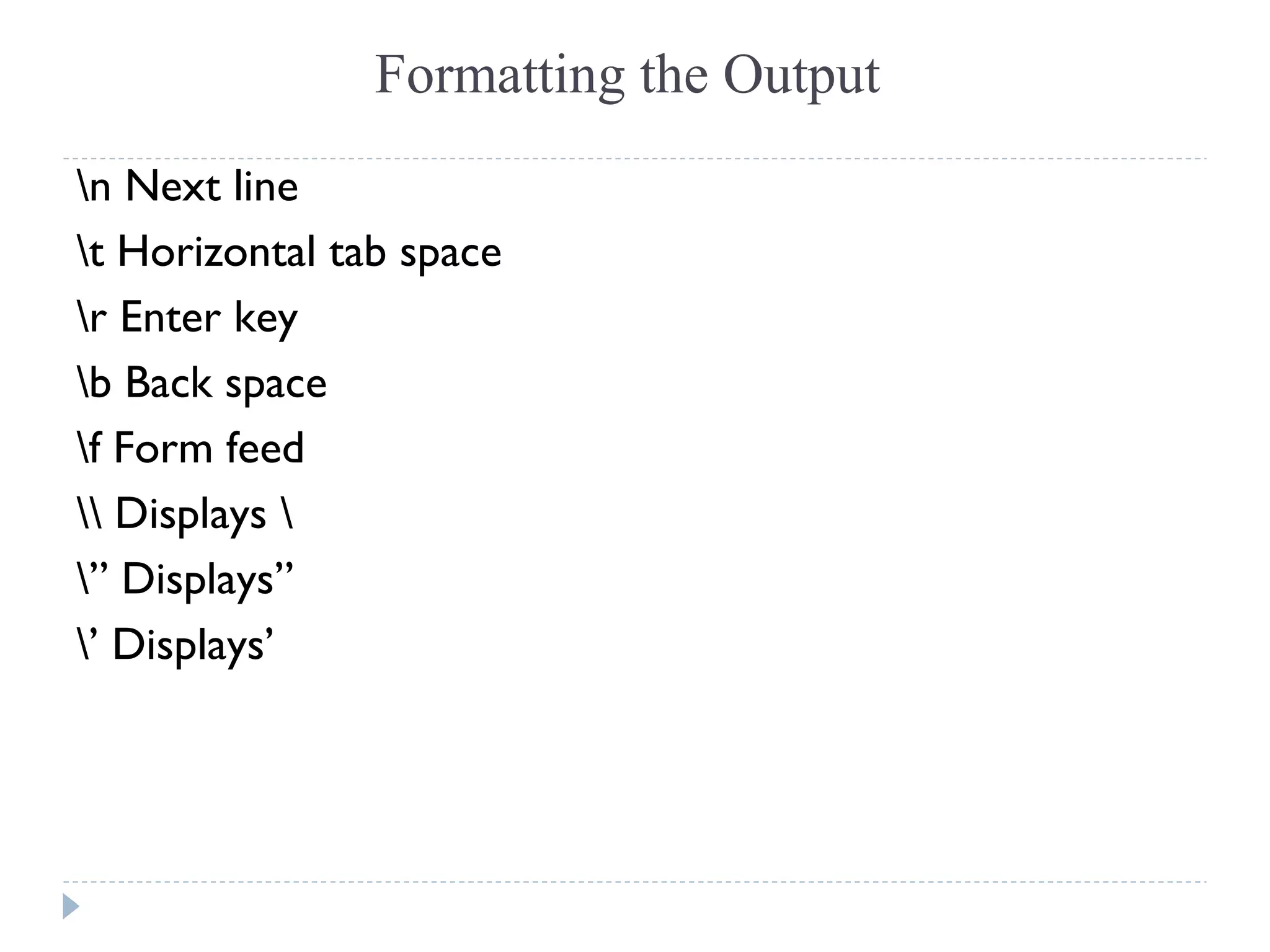
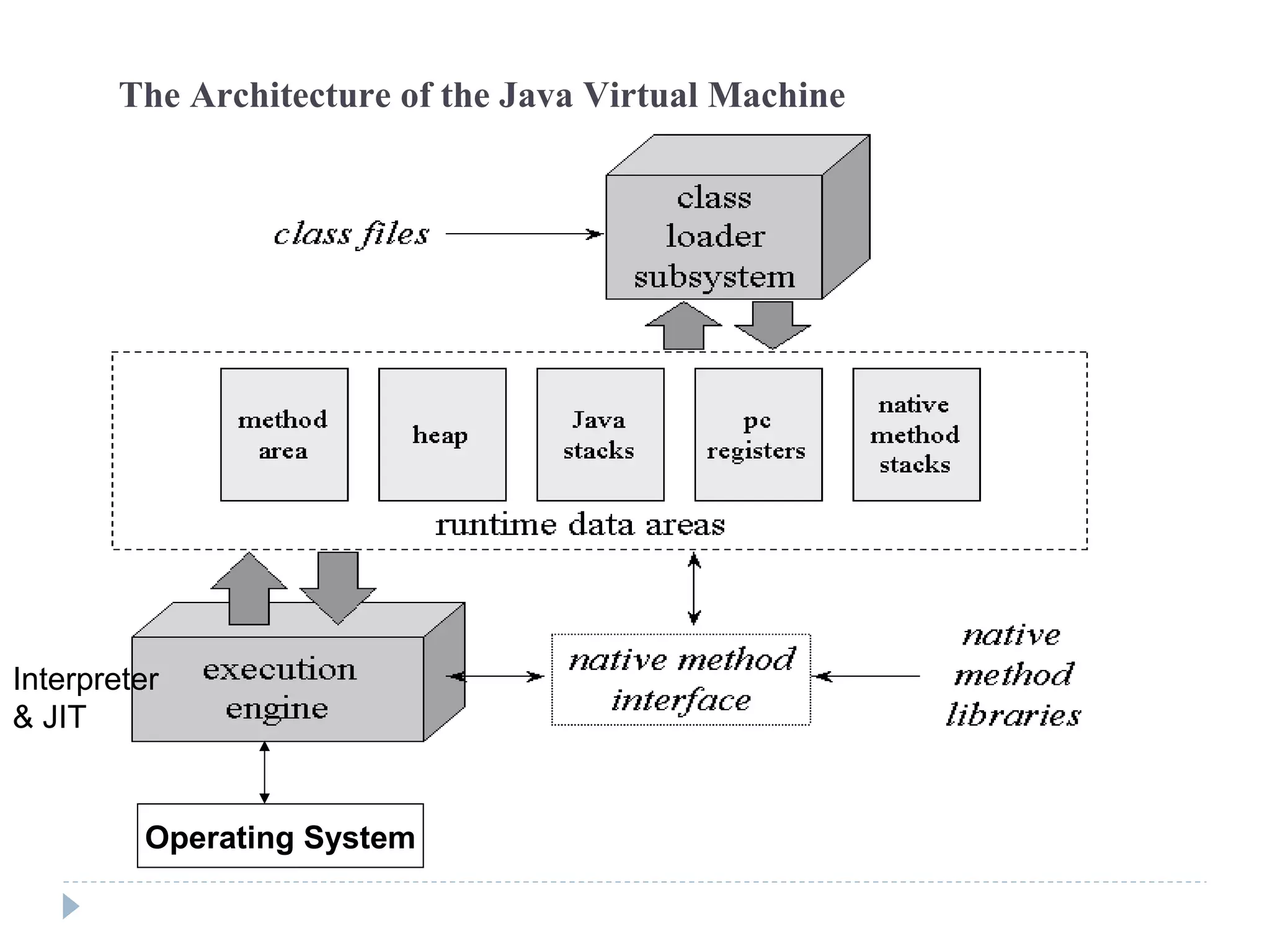
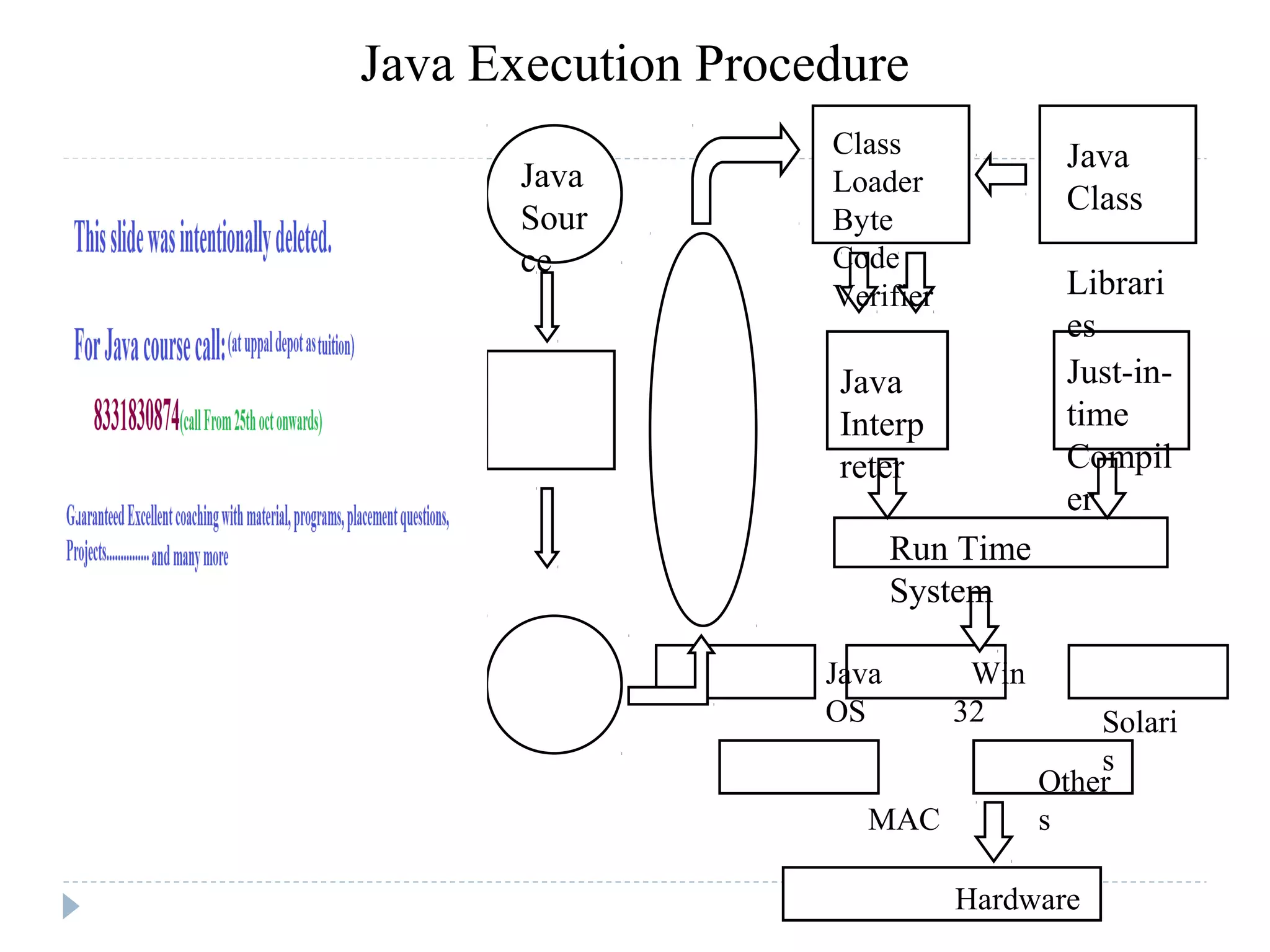
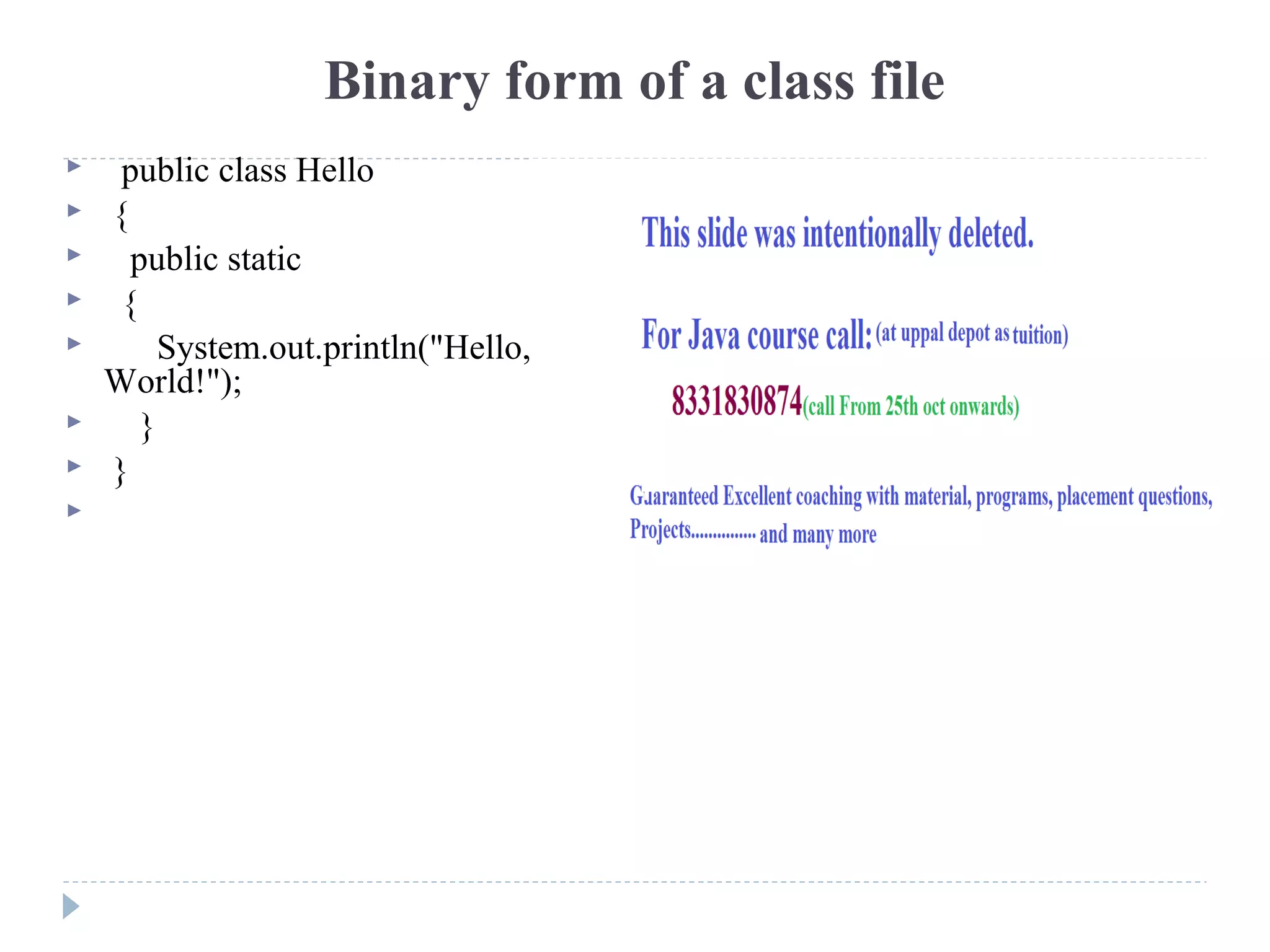
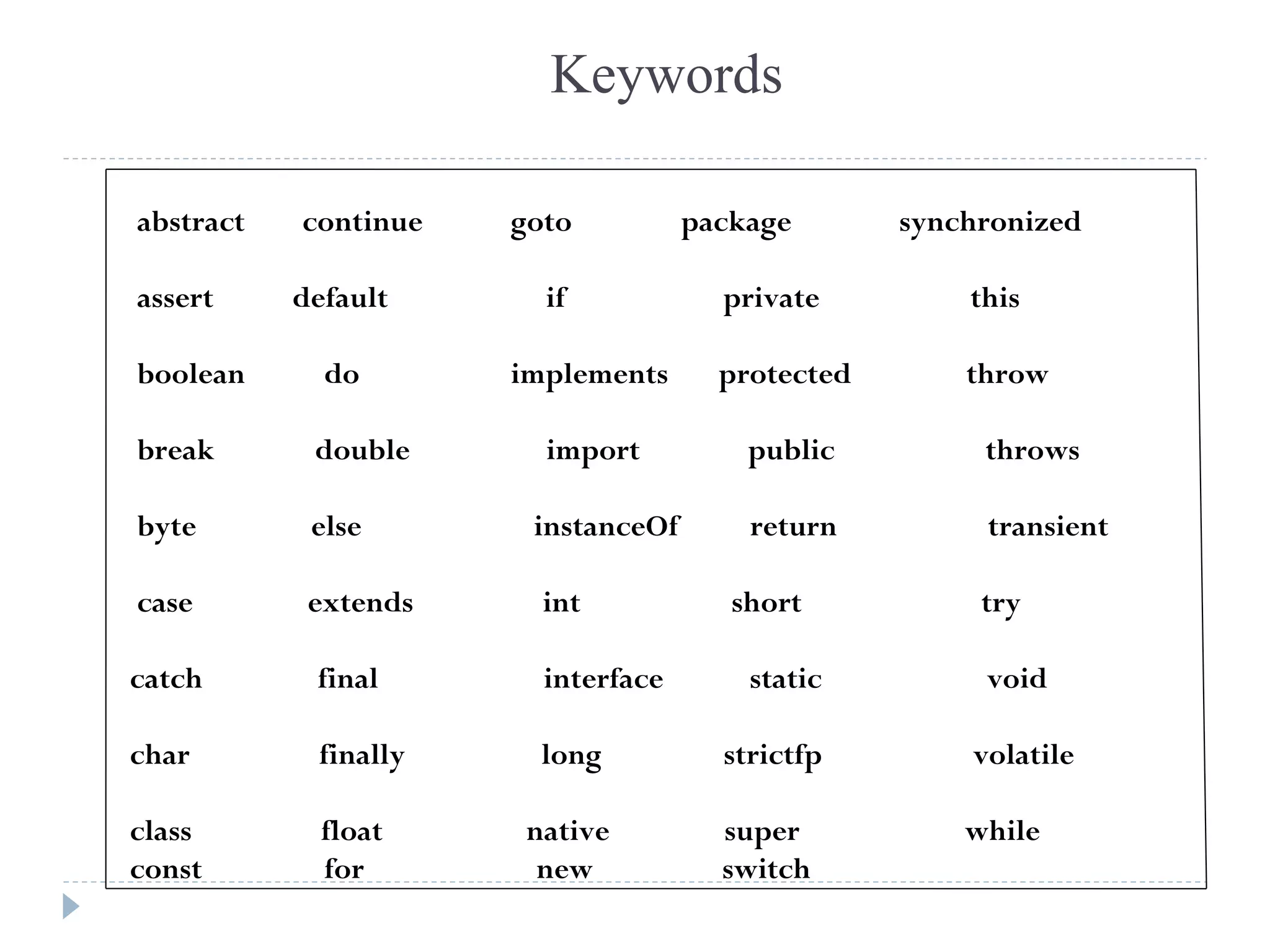
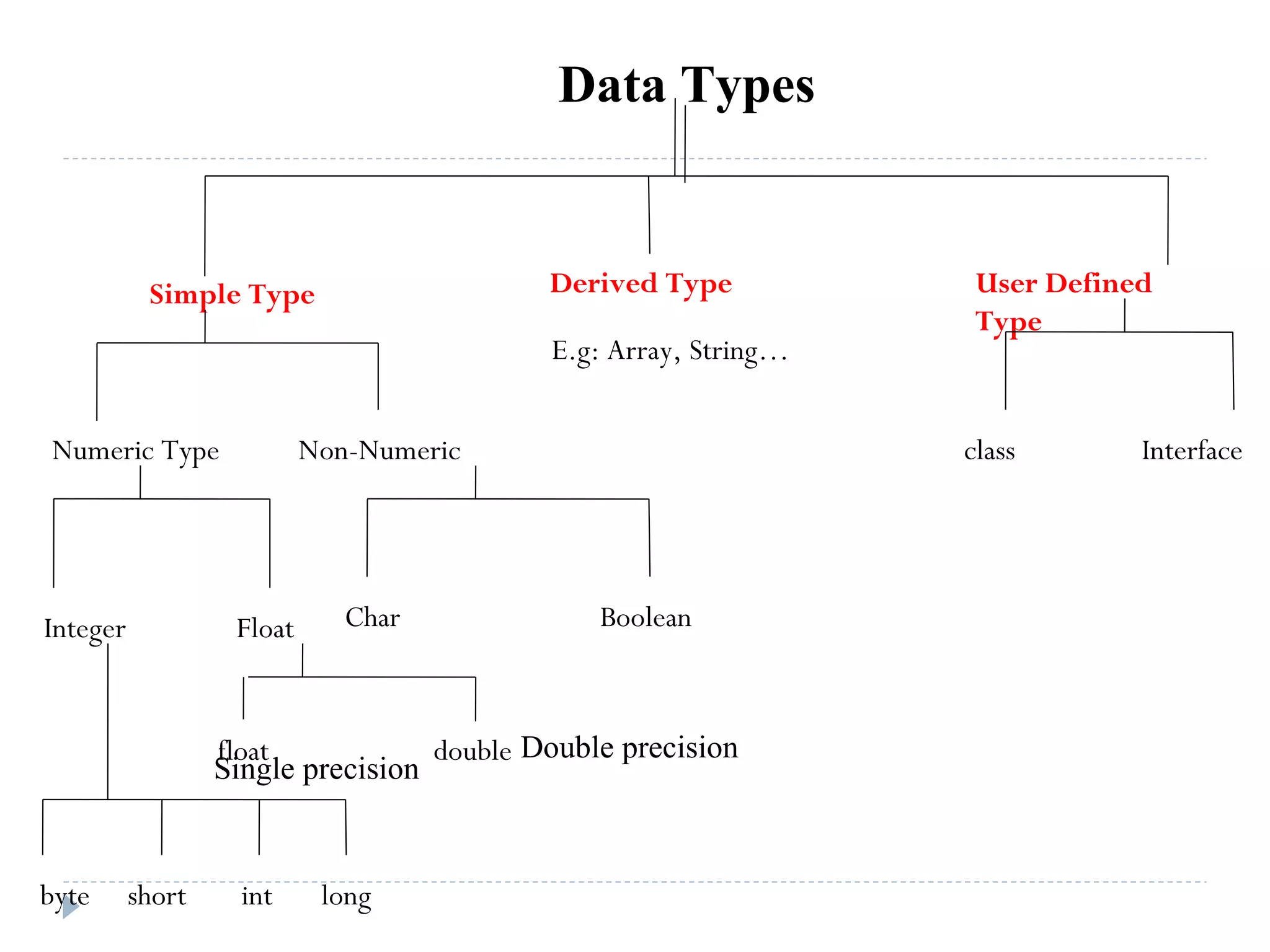
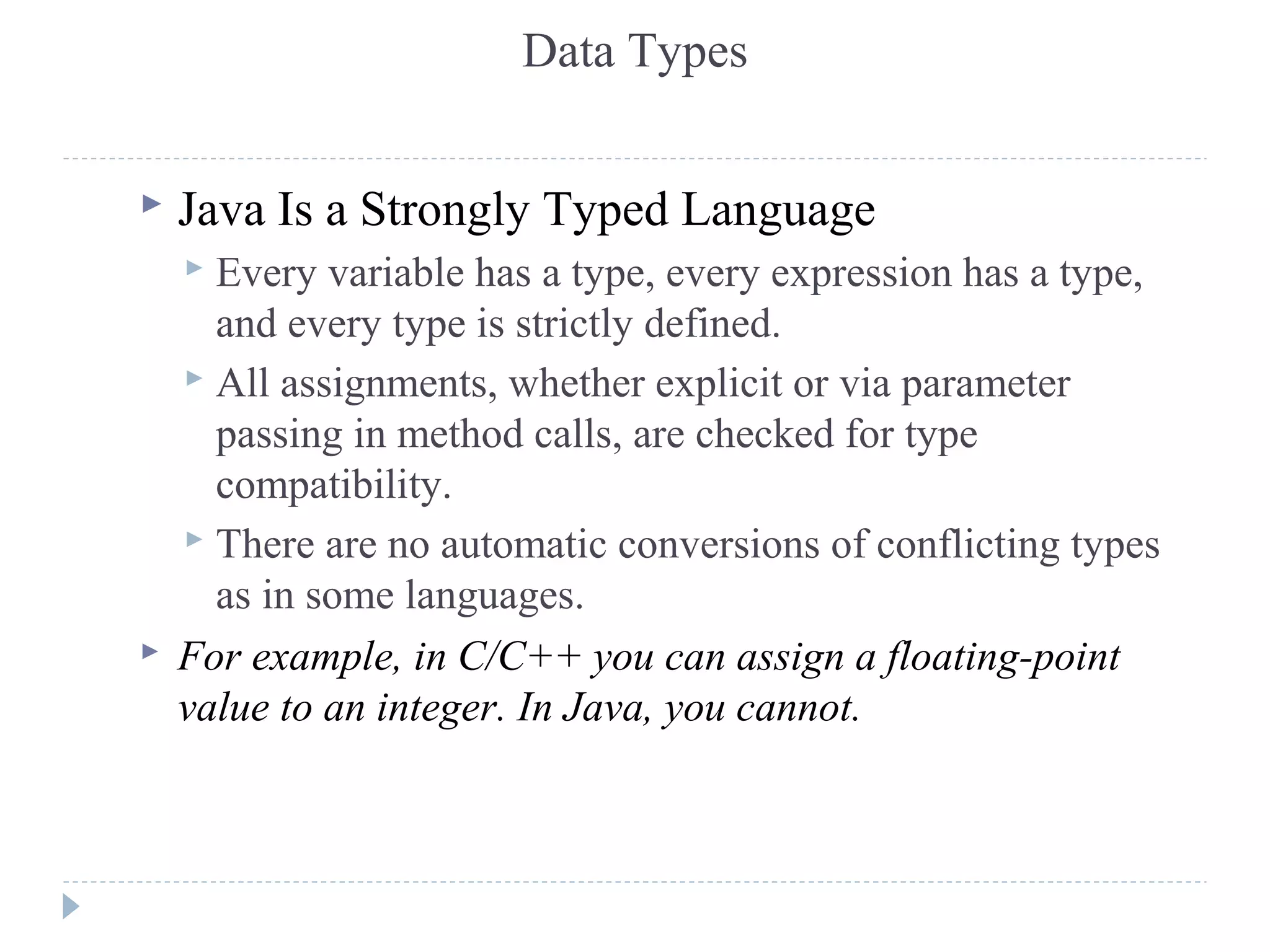
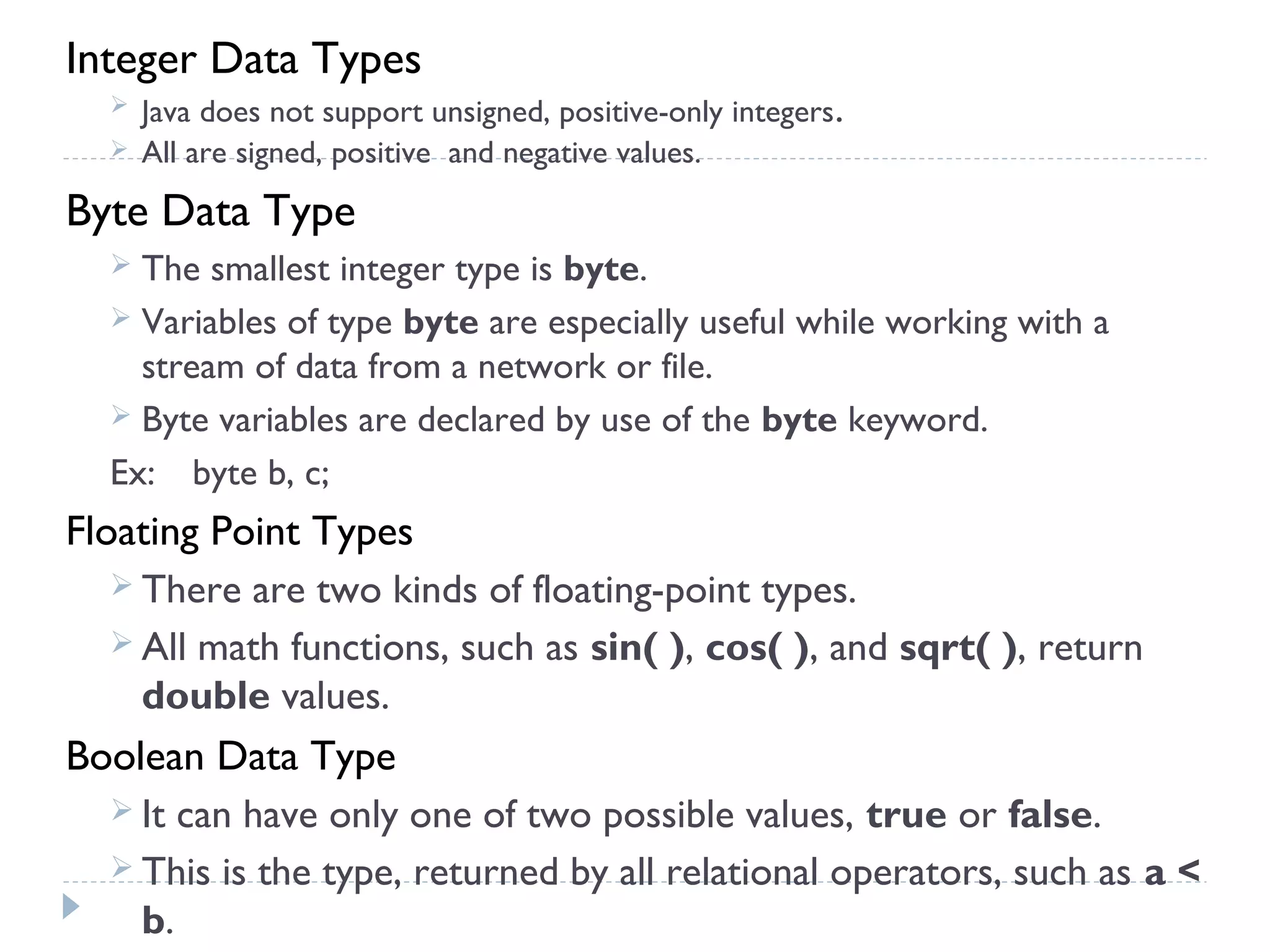
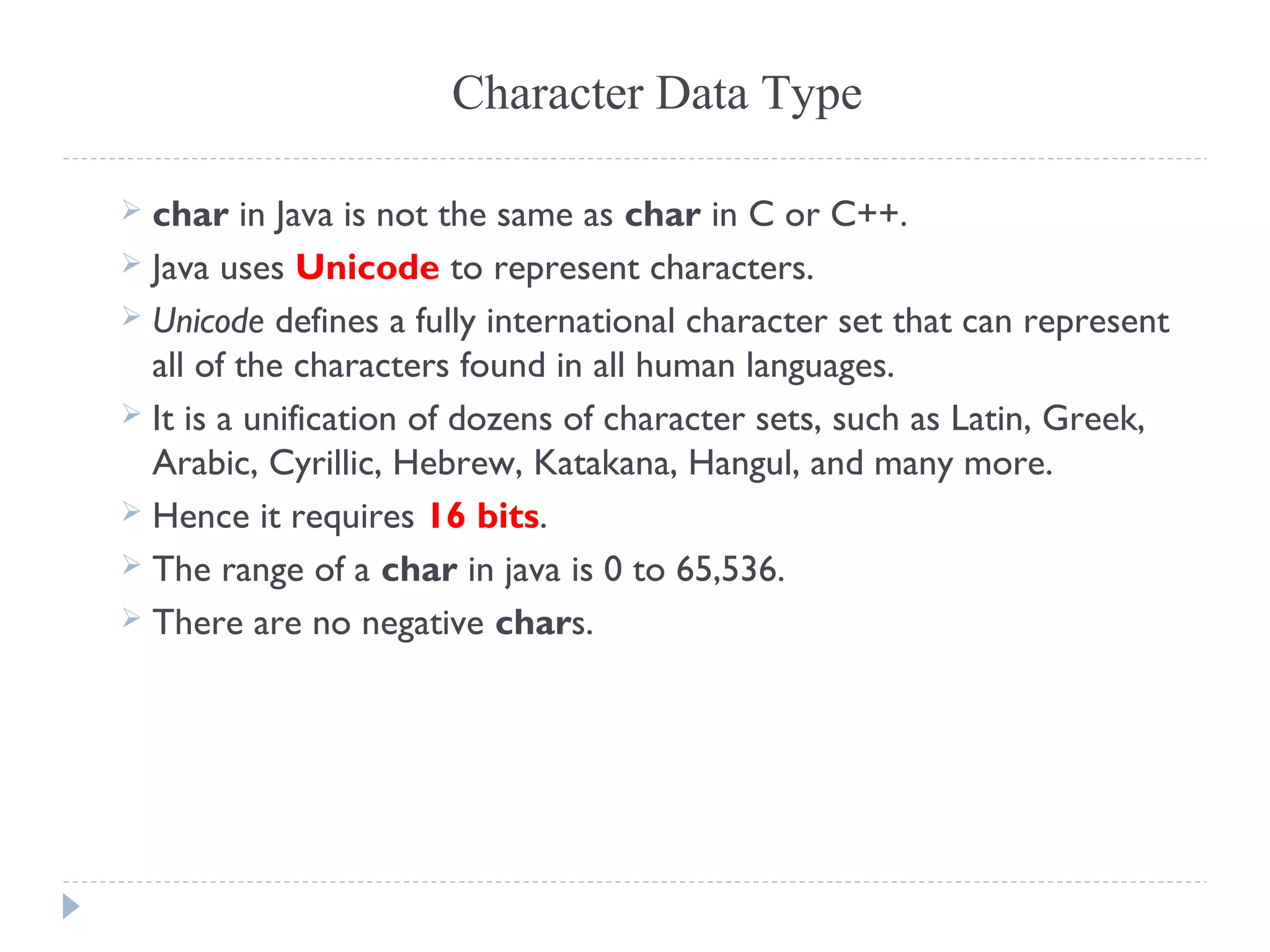
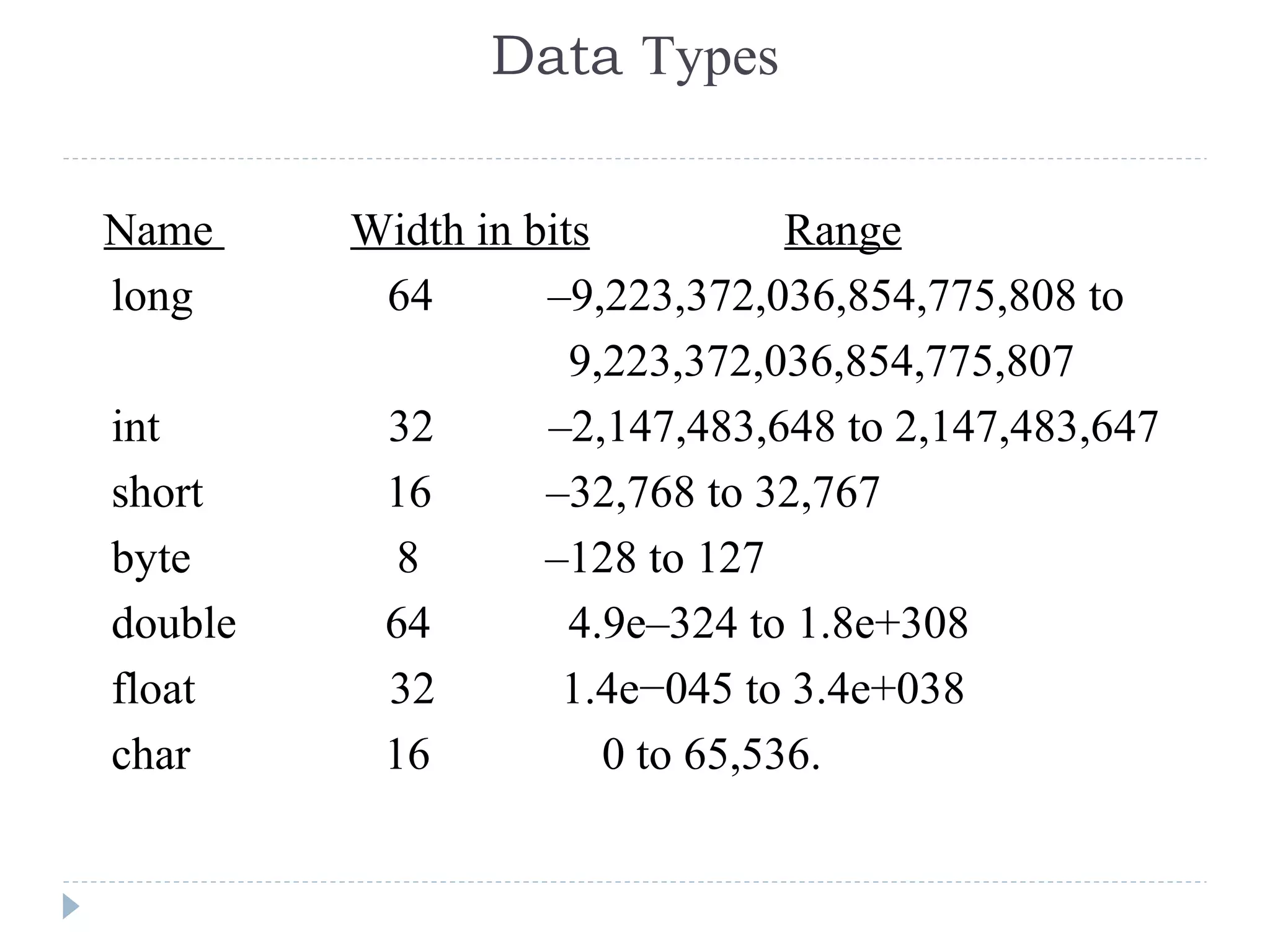
![public class IntDemo{
public static void main(String args[]){
System.out.println(" For an Integer ");
System.out.println("Size is : "+Integer.SIZE);
int i1 = Integer.MAX_VALUE;
int i2 = Integer.MIN_VALUE ;
System.out.println("Max value is : "+i1);
System.out.println("Min Value is : "+i2);
System.out.println(" For an Byte");
System.out.println("Size is : "+Byte.SIZE);
byte b1 = Byte.MAX_VALUE;
byte b2 = Byte.MIN_VALUE ;
System.out.println("Max value is : "+b1);
System.out.println("Min Value is : "+b2);
System.out.println(" For an Short");
System.out.println("Size is : "+Short.SIZE);
short s1 = Short.MAX_VALUE;
short s2 = Short.MIN_VALUE ;
System.out.println("Max value is : "+s1);
System.out.println("Min Value is : "+s2);
System.out.println(" For a Long");
System.out.println("Size is : "+Long.SIZE);
long l1 = Long.MAX_VALUE;
long l2 = Long.MIN_VALUE ;
System.out.println("Max value is : "+l1);
System.out.println("Min Value is : "+l2);
}
}](https://image.slidesharecdn.com/java1-151017140724-lva1-app6892/75/Java-49-2048.jpg)
![public class FloatDemo{
public static void main(String args[]){
System.out.println(" For an Float");
System.out.println("Size is : "+Float.SIZE);
float f1 = Float.MAX_VALUE;
float f2 = Float.MIN_VALUE ;
System.out.println("Max value is : "+f1);
System.out.println("Min Value is : "+f2);
System.out.println(" For an Double");
System.out.println("Size is : "+Double.SIZE);
double d1 = Double.MAX_VALUE;
double d2 = Double.MIN_VALUE ;
System.out.println("Max value is : "+d1);
System.out.println("Min Value is : "+d2);
}
}](https://image.slidesharecdn.com/java1-151017140724-lva1-app6892/75/Java-50-2048.jpg)
![public class CharDemo{
public static void main(String args[]){
System.out.println(" For a Char");
System.out.println("Size is : "+Character.SIZE);
int f1 = Character.MAX_VALUE;
long f2 = Character.MIN_VALUE ;
System.out.println("Max value is : "+f1);
System.out.println("Min Value is : "+f2);
}
}](https://image.slidesharecdn.com/java1-151017140724-lva1-app6892/75/Java-51-2048.jpg)
![Variables
The variable is the basic unit of storage in a Java program.
A variable is defined by the combination of an identifier, a type, and an
optional initializer.
Declaring a Variable
In Java, all variables must be declared before they can be used.
type identifier [ = value][, identifier [= value] ...] ;
Types
Instance Variable
Class Variable
Local Variable
Parameters](https://image.slidesharecdn.com/java1-151017140724-lva1-app6892/75/Java-52-2048.jpg)
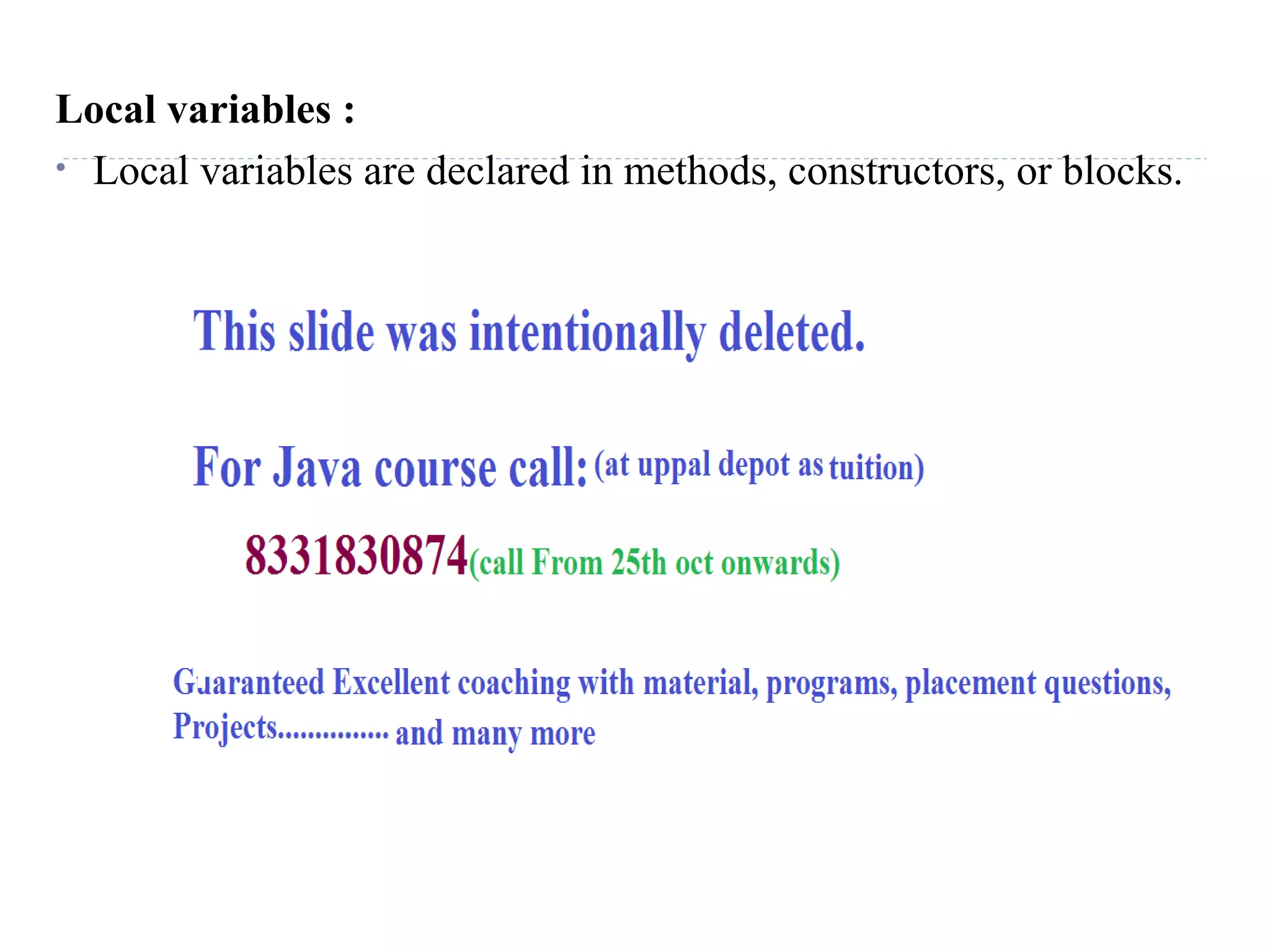
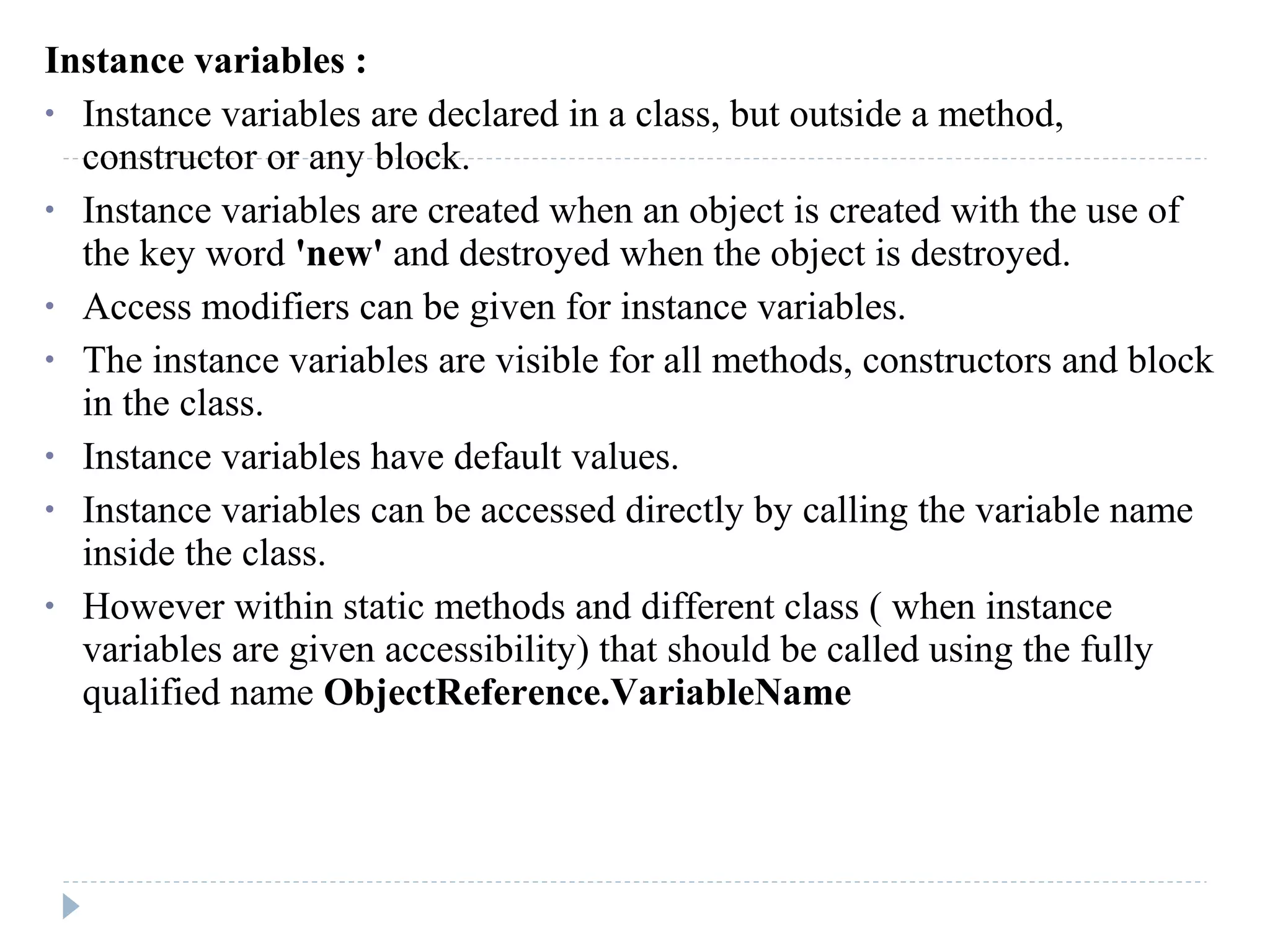
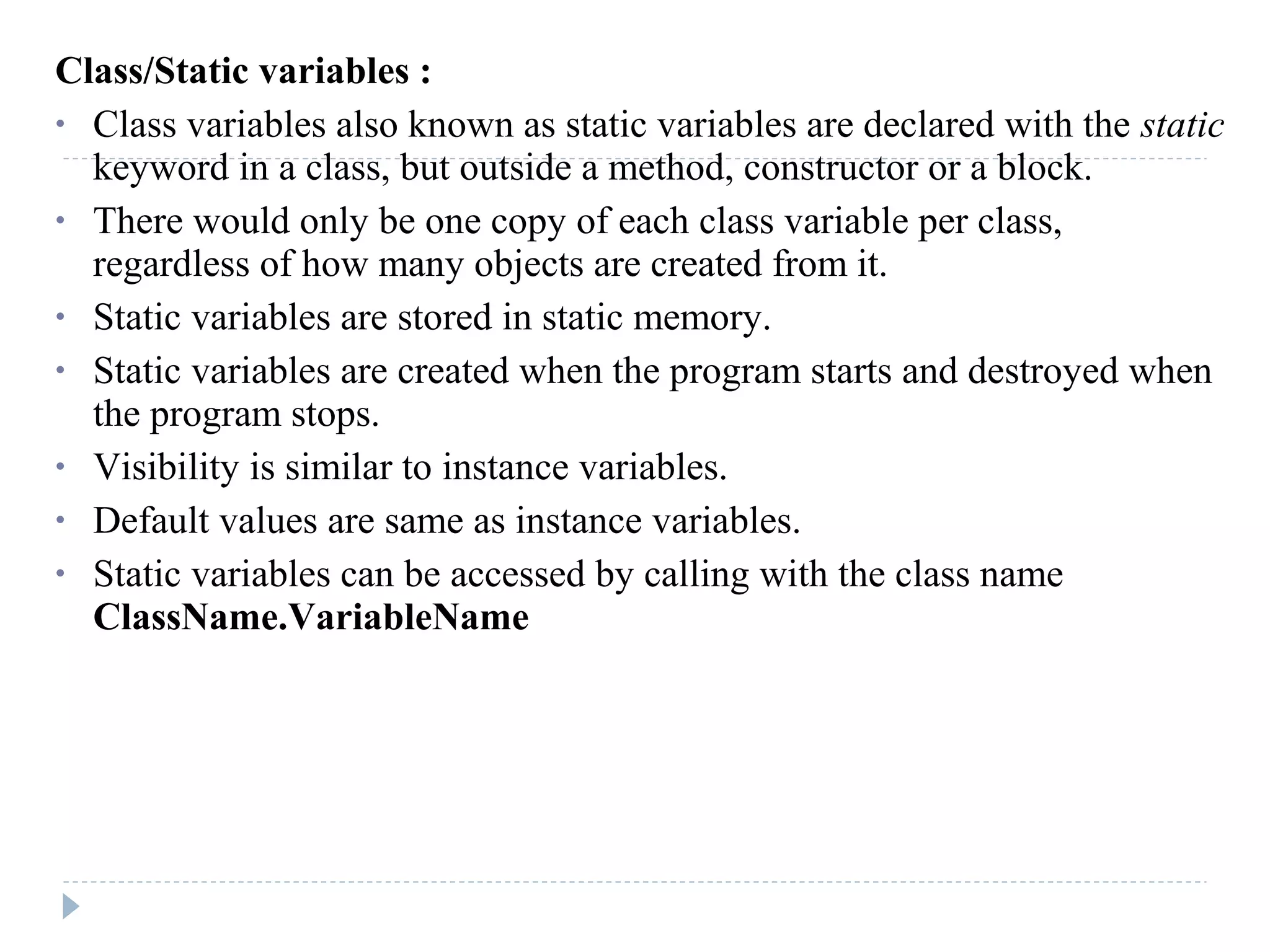
![class Variables{
int i;
public int j
static long l=10;
public static float f;
char c;
boolean b;
void display(int a){
i=a;
System.out.println("i value in display: "+i);
}
public static void main(String args[]){
double d=0.0;
//public double d=0.0; invalid
Variables v1=new Variables();
Variables v2=new Variables();
Variables v3=new Variables();
v1.display(100);
v1.i=2;
v2.i=3;
v3.i=4;
System.out.println("i value is: "+v1.i);
System.out.println("i value is: "+v2.i);
System.out.println("i value is: "+v3.i);
System.out.println("i value is: "+v1.j);
v1.l=20;
v2.l=30;
v3.l=40;
System.out.println("l value is: "+v1.l);
System.out.println("l value is: "+v2.l);
System.out.println("l value is: "+v3.l);
System.out.println("f value is: "+f);
System.out.println("c value is: "+v1.c);
System.out.println("b value is: "+v1.b);
System.out.println("d value is: "+d);
}
}](https://image.slidesharecdn.com/java1-151017140724-lva1-app6892/75/Java-56-2048.jpg)
![class Variables{
int i;//instance variable
public int j ;//instance variable
static long l=10;//class variable
public static float f;//class variable
char c;//instance variable
boolean b;//instance variable
void display(int a){
i=a;
System.out.println("i value in display: "+i);
}
public static void main(String args[]){
double d=0.0;//local varible
//public double d=0.0; invalid
Variables v1=new Variables();
Variables v2=new Variables();
Variables v3=new Variables();
v1.display(100);
v1.i=2;
v2.i=3;
v3.i=4;
System.out.println("i value is: "+v1.i);
System.out.println("i value is: "+v2.i);
System.out.println("i value is: "+v3.i);
System.out.println("i value is: "+v1.j);
v1.l=20;
v2.l=30;
v3.l=40;
System.out.println("l value is: "+v1.l);
System.out.println("l value is: "+v2.l);
System.out.println("l value is: "+v3.l);
System.out.println("f value is: "+f);
System.out.println("c value is: "+v1.c);
System.out.println("b value is: "+v1.b);
System.out.println("d value is: "+d);
}
}](https://image.slidesharecdn.com/java1-151017140724-lva1-app6892/75/Java-57-2048.jpg)
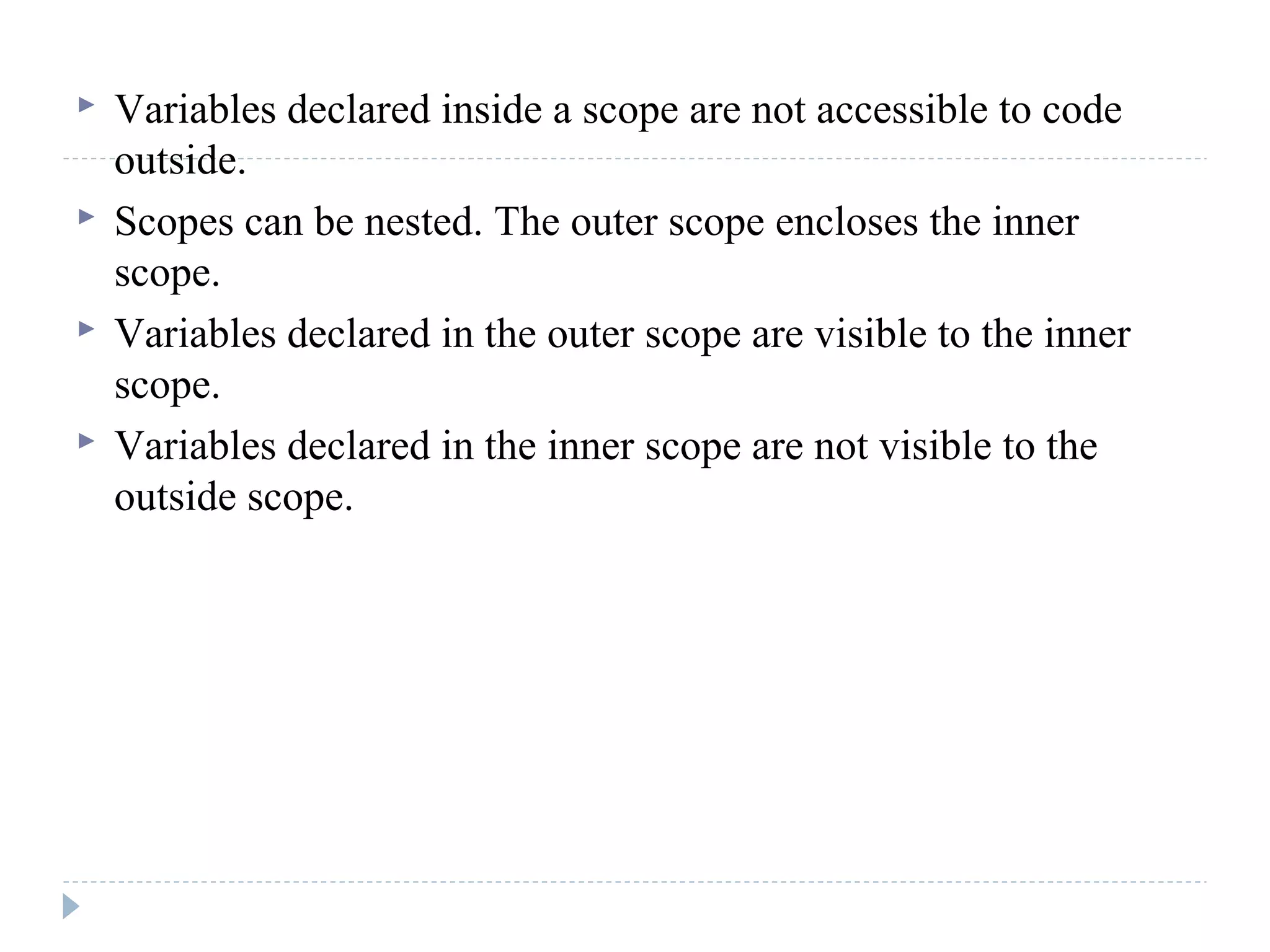
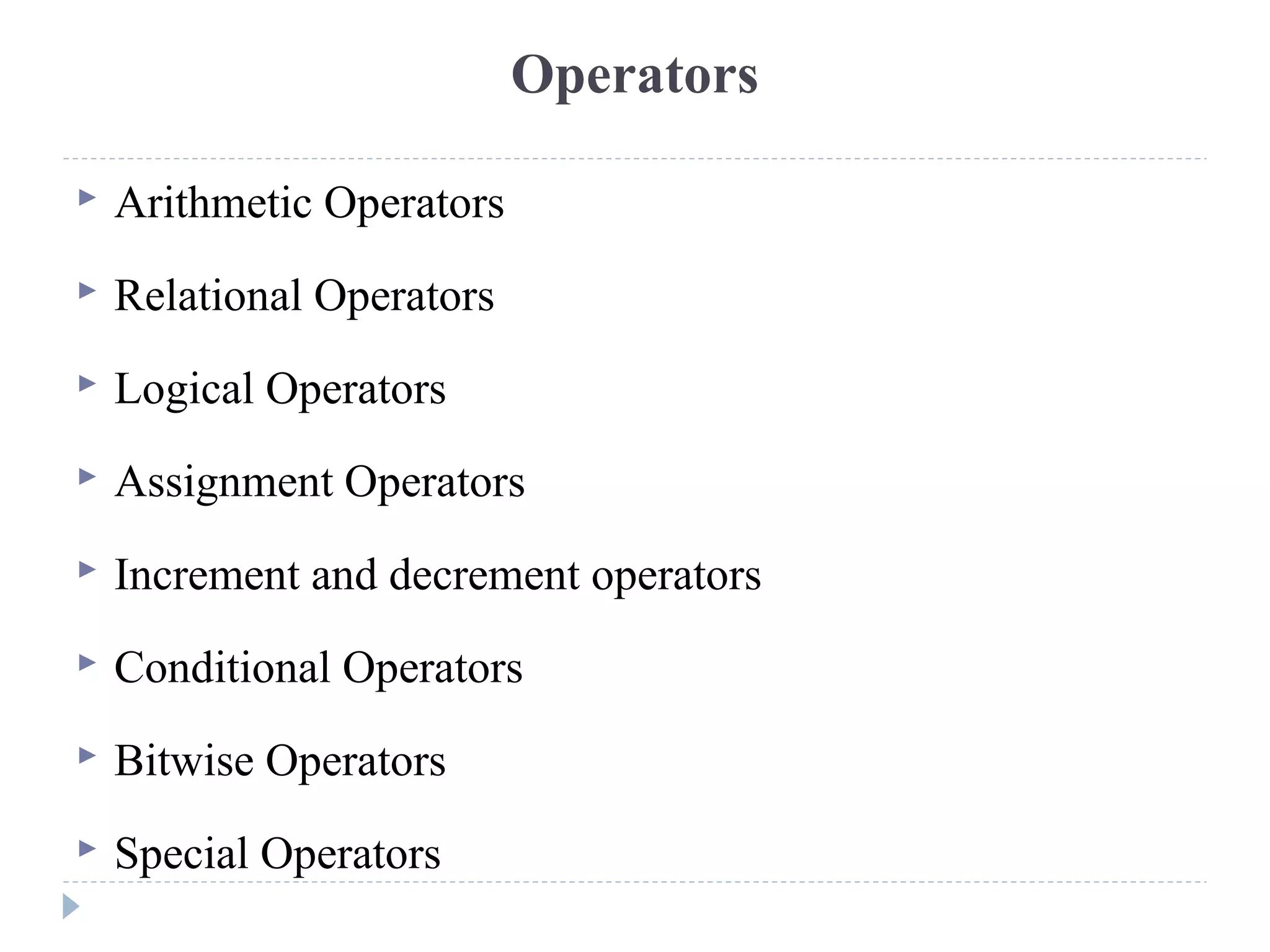
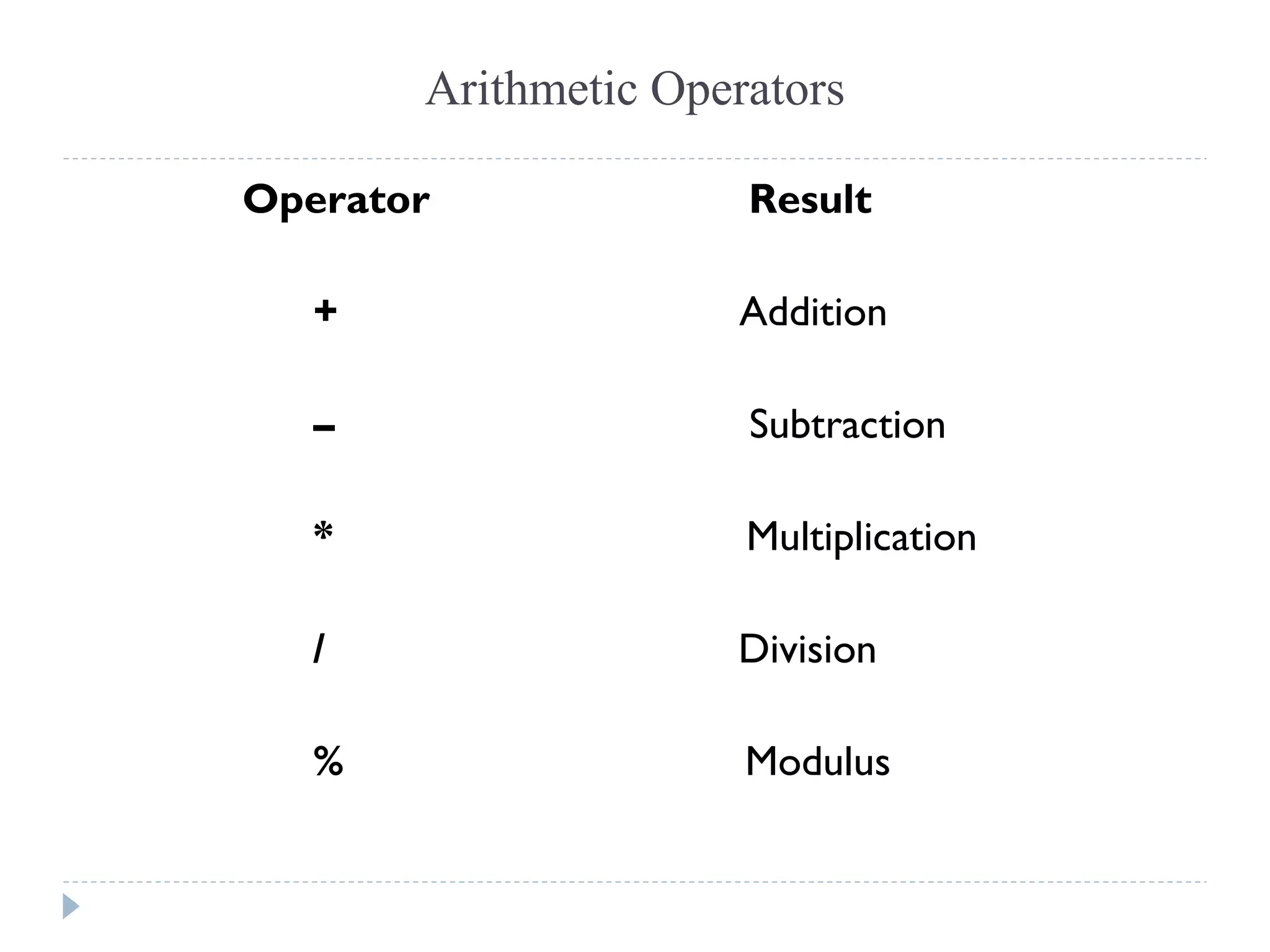
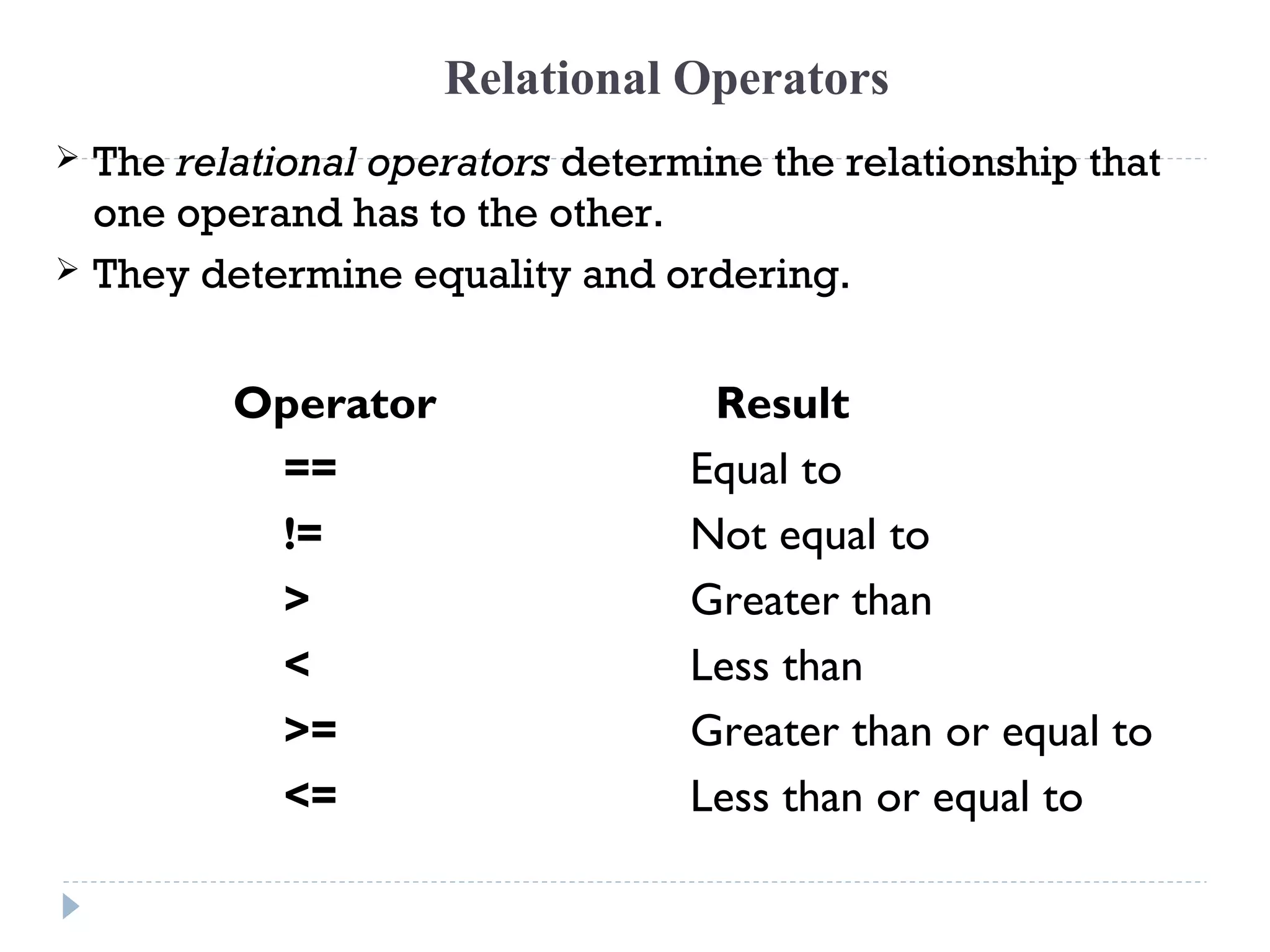
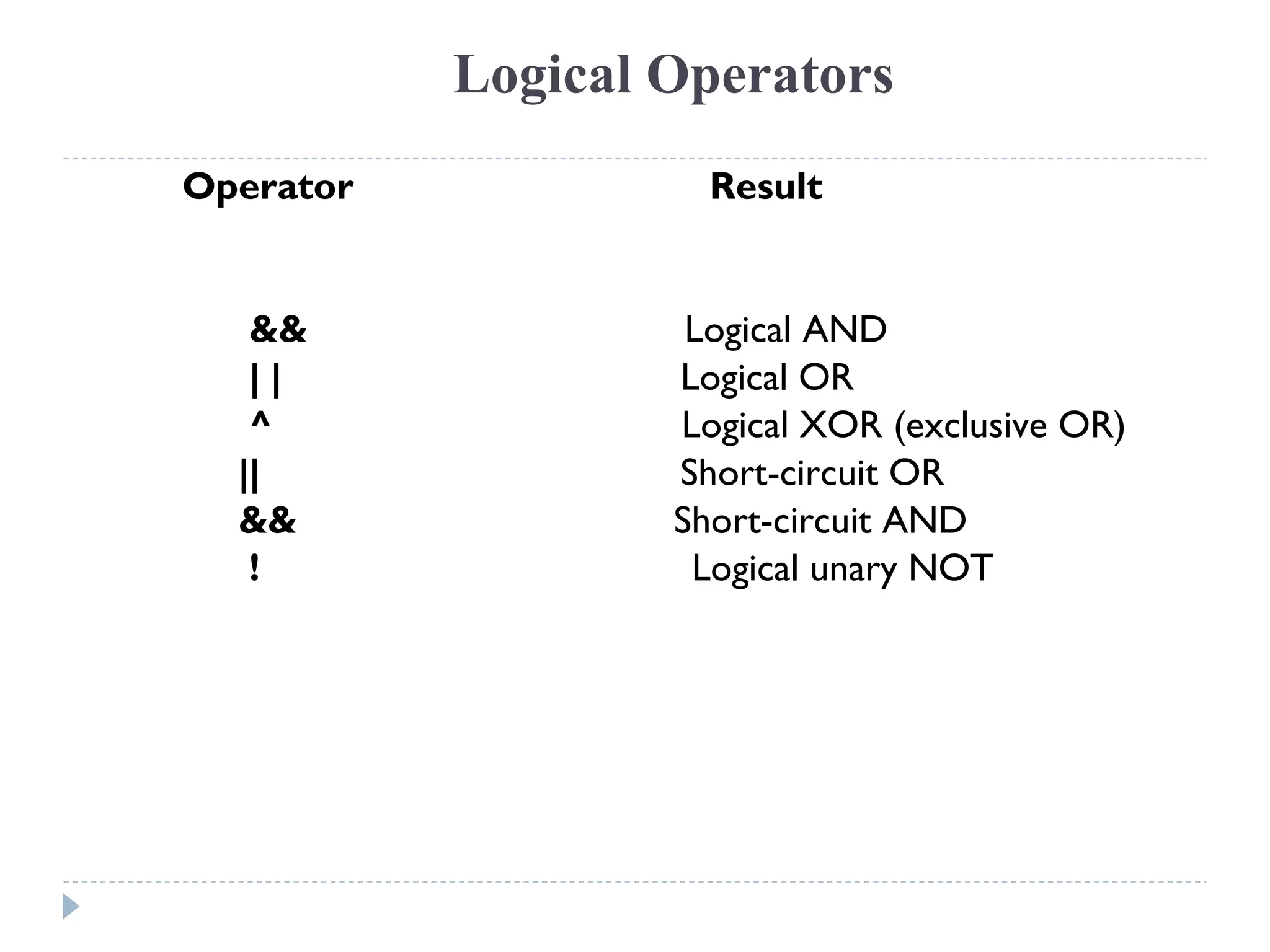
![& //executes both left and right side operands
&& // Java will not bother to evaluate the right-hand
operand when the outcome of the expression can be
determined by the left operand alone.
class Test{
public static void main(String args[]){
int denom=0,num=20;
if (denom != 0 && num / denom > 10)
System.out.println("Hi");
}
}](https://image.slidesharecdn.com/java1-151017140724-lva1-app6892/75/Java-63-2048.jpg)
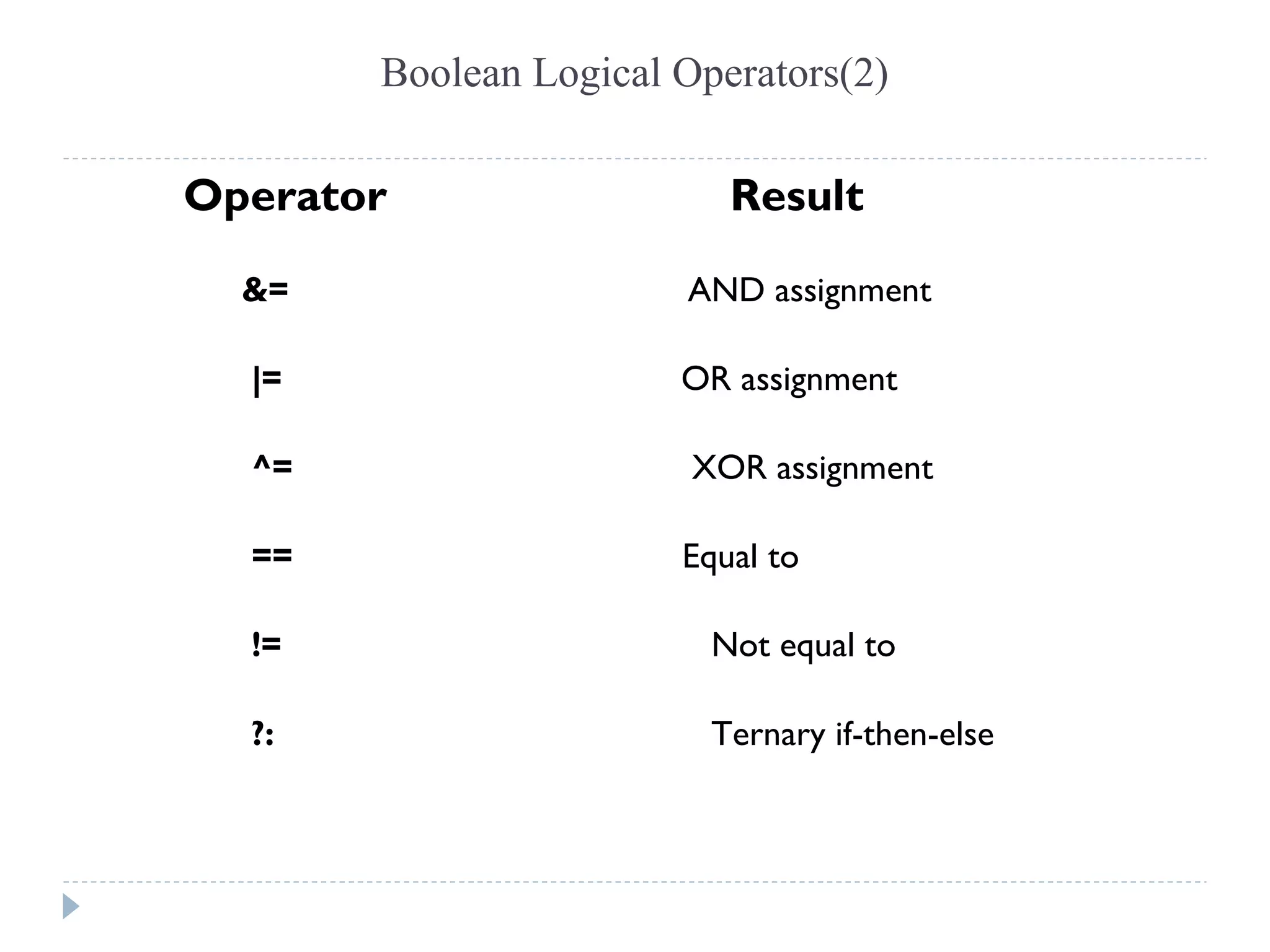
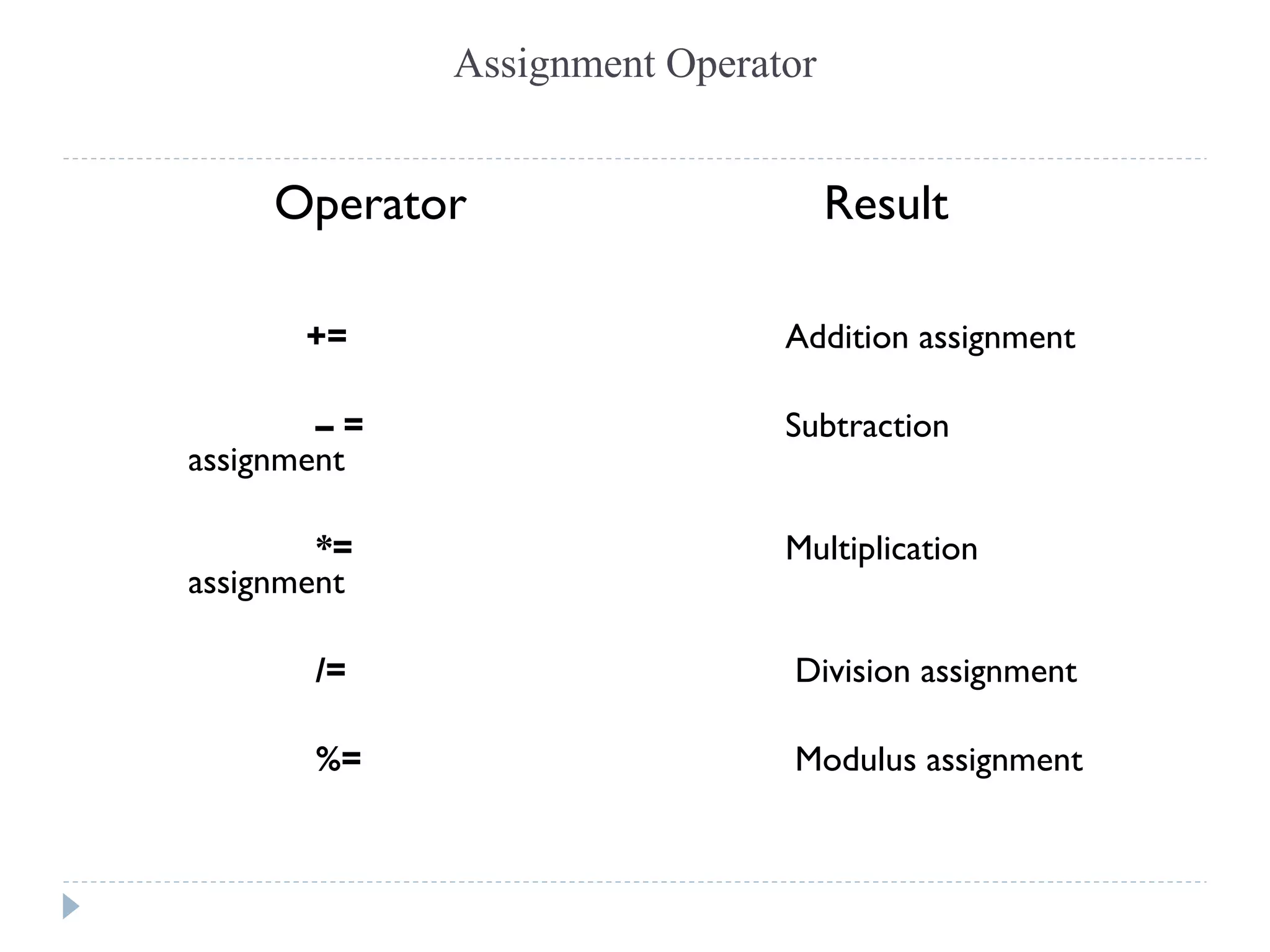
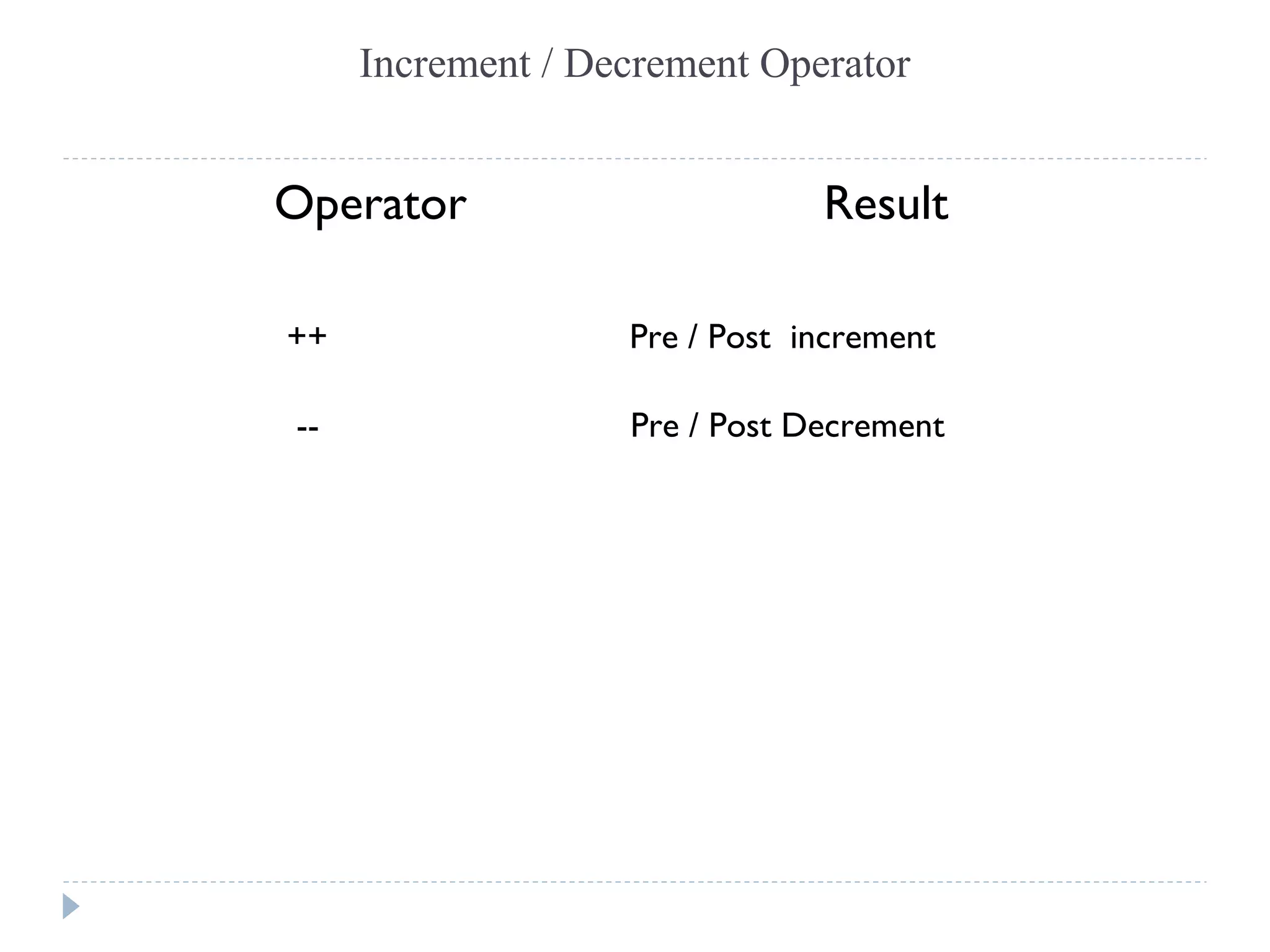
![Example:
class IncDec{
public static void main(String args[]){
int a = 1;
int b = 2;
int c,d;
c = ++b;
d = a++;
c++;
System.out.println("a = " + a);
System.out.println("b = " + b);
System.out.println("c = " + c);
System.out.println("d = " + d);
}
}](https://image.slidesharecdn.com/java1-151017140724-lva1-app6892/75/Java-67-2048.jpg)
![class OpEquals{
public static void main(String args[]){
int a = 1;
int b = 2;
int c = 3;
a += 5;
b *= 4;
c += a * b;
c %= 6;
System.out.println("a = " + a);
System.out.println("b = " + b);
System.out.println("c = " + c);
}
}](https://image.slidesharecdn.com/java1-151017140724-lva1-app6892/75/Java-68-2048.jpg)
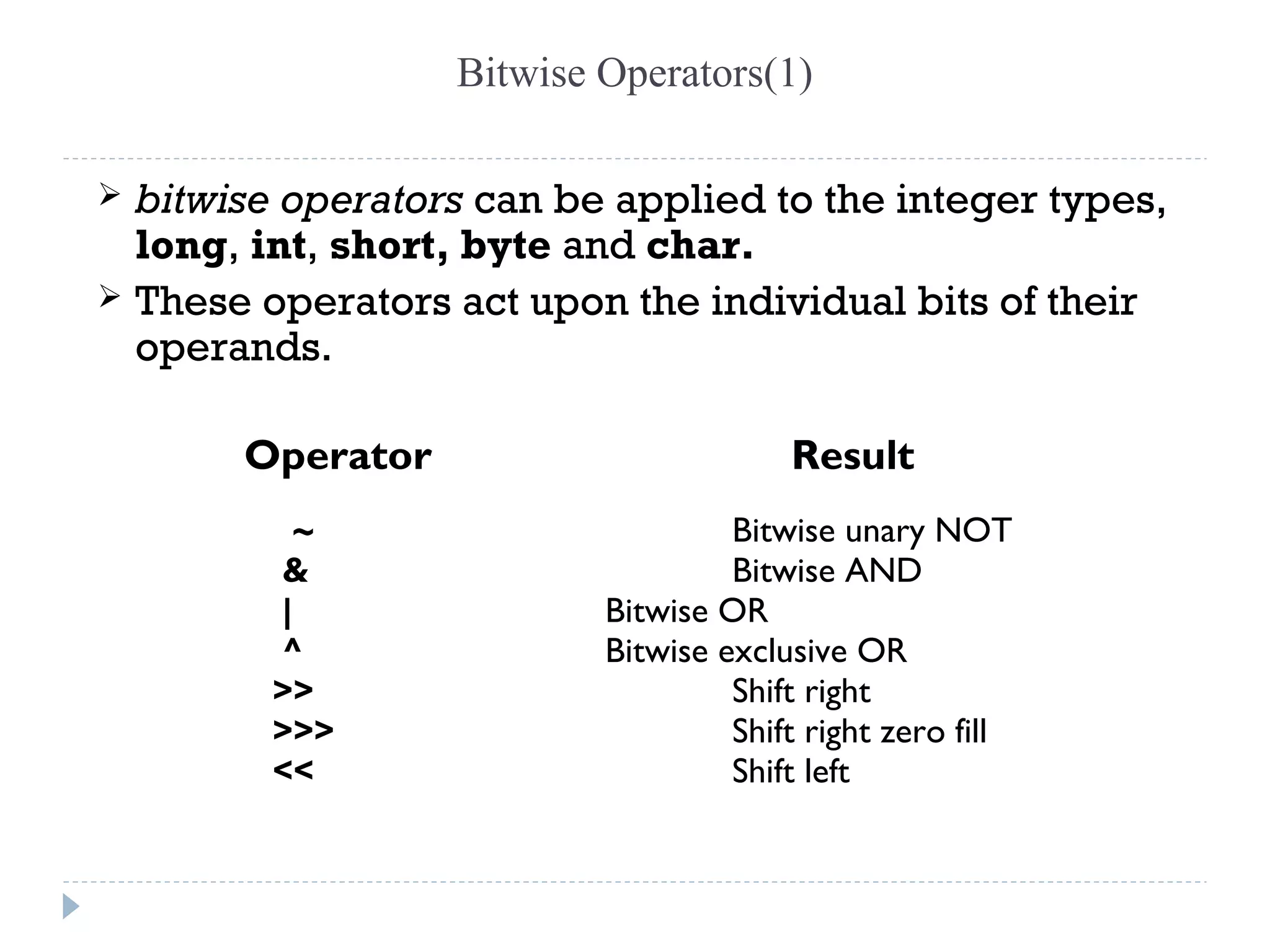
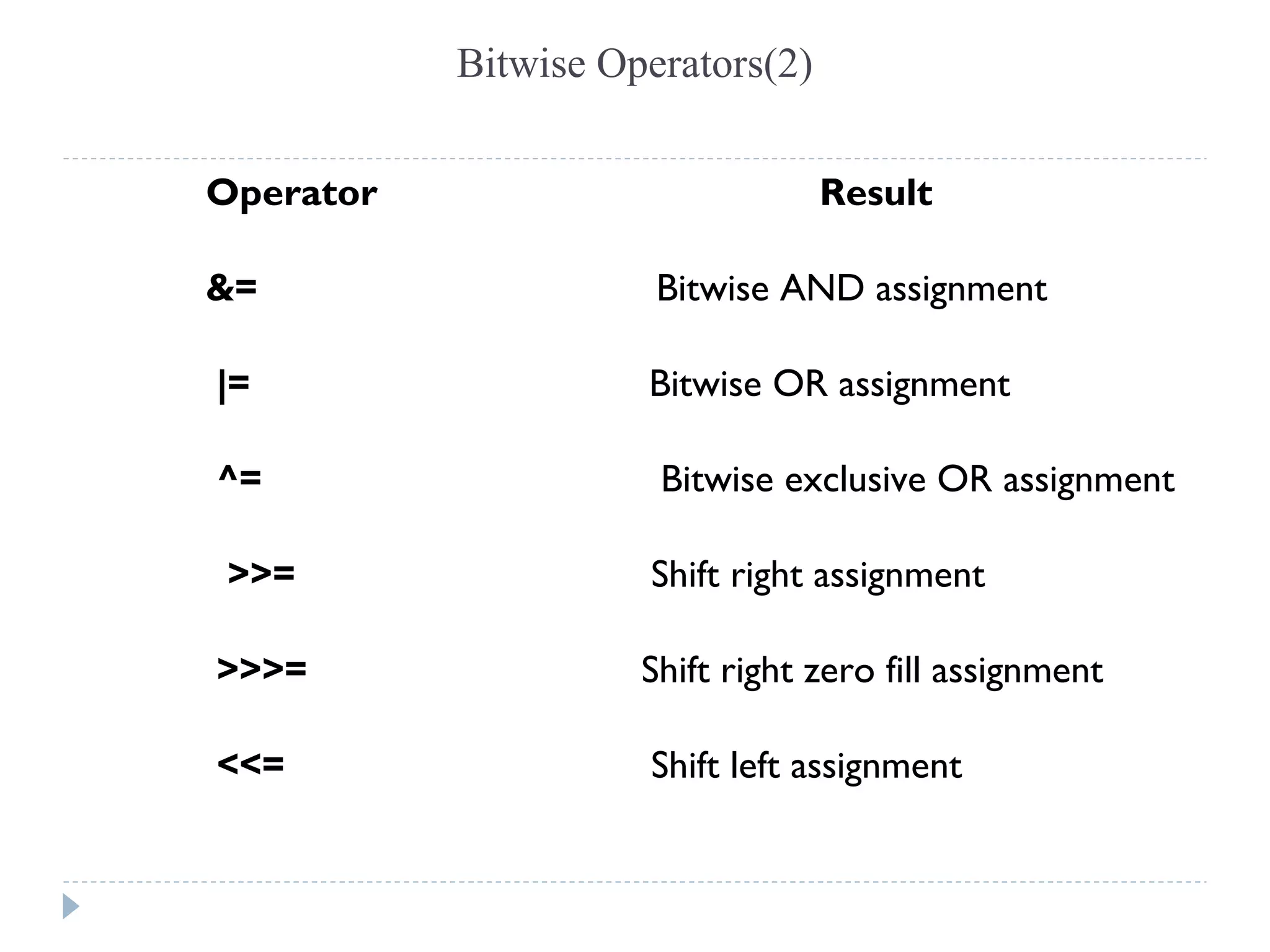
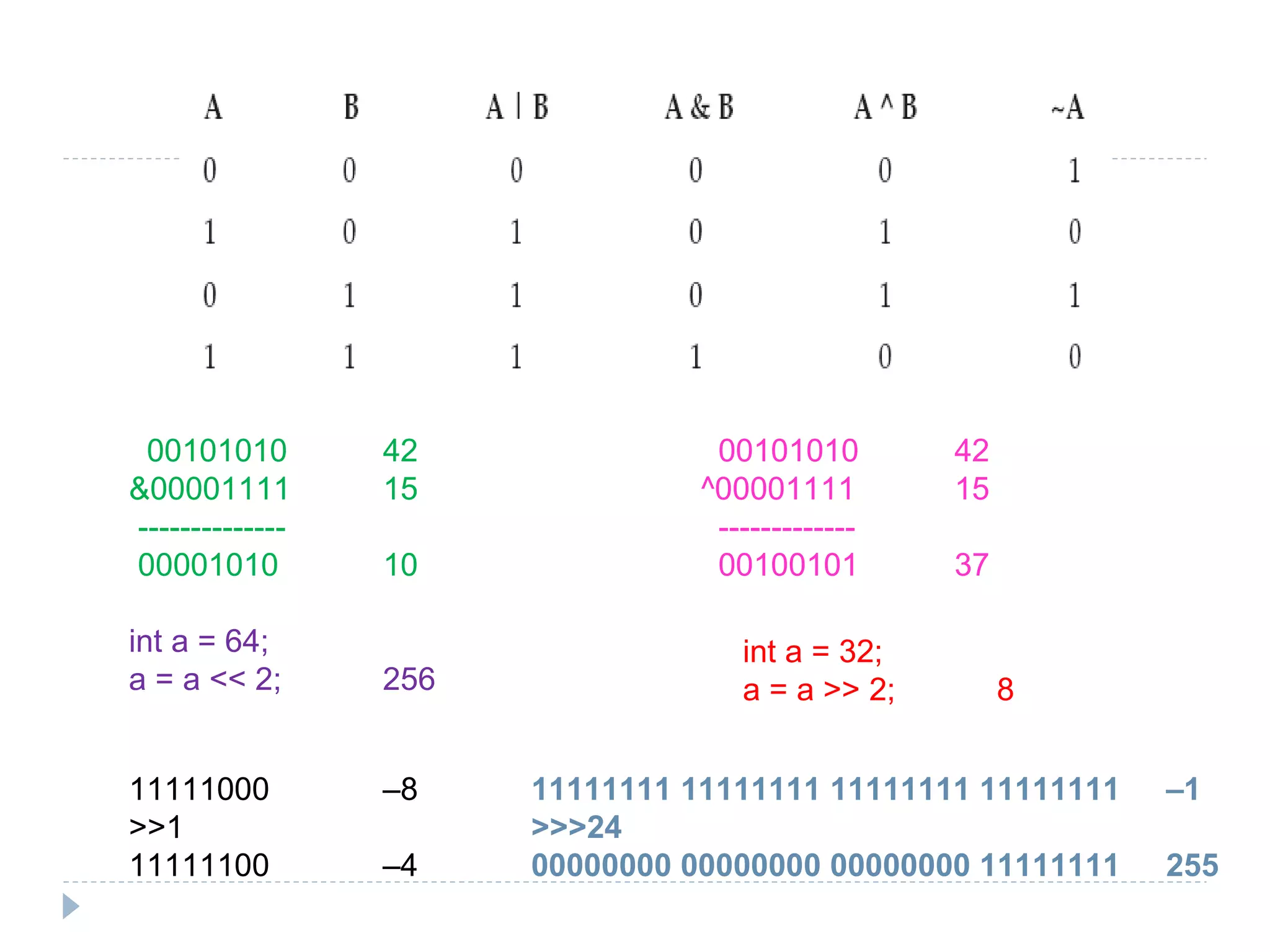
![Example:
public class RelationalOperatorsDemo
{
public static void main(String args[])
{
int x=10,y=5;
System.out.println(“x>y:”+(x>y));
System.out.println(“x<y:”+(x<y));
System.out.println(“x>=y:”+(x>=y));
System.out.println(“x<=y:”+(x<=y));
System.out.println(“x==y:”+(x==y));
System.out.println(“x!=y:”+(x!=y));
}
}](https://image.slidesharecdn.com/java1-151017140724-lva1-app6892/75/Java-72-2048.jpg)
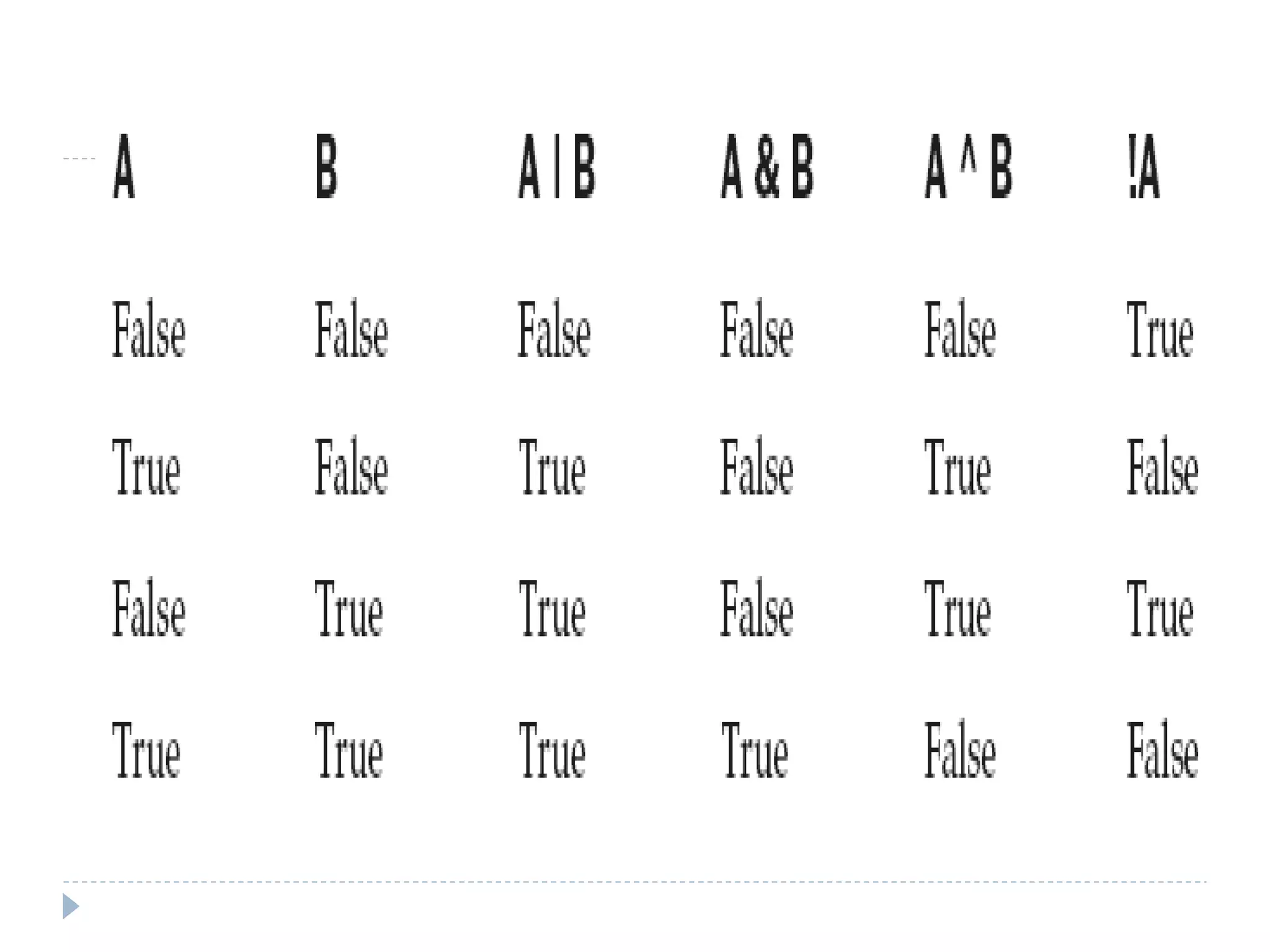
![public class TernaryOperatorDemo
{
public static void main(String args[])
{
int x=10,y=12;
int z;
z= x > y ? x : y;
System.out.println(“Z=“+z);
}](https://image.slidesharecdn.com/java1-151017140724-lva1-app6892/75/Java-74-2048.jpg)
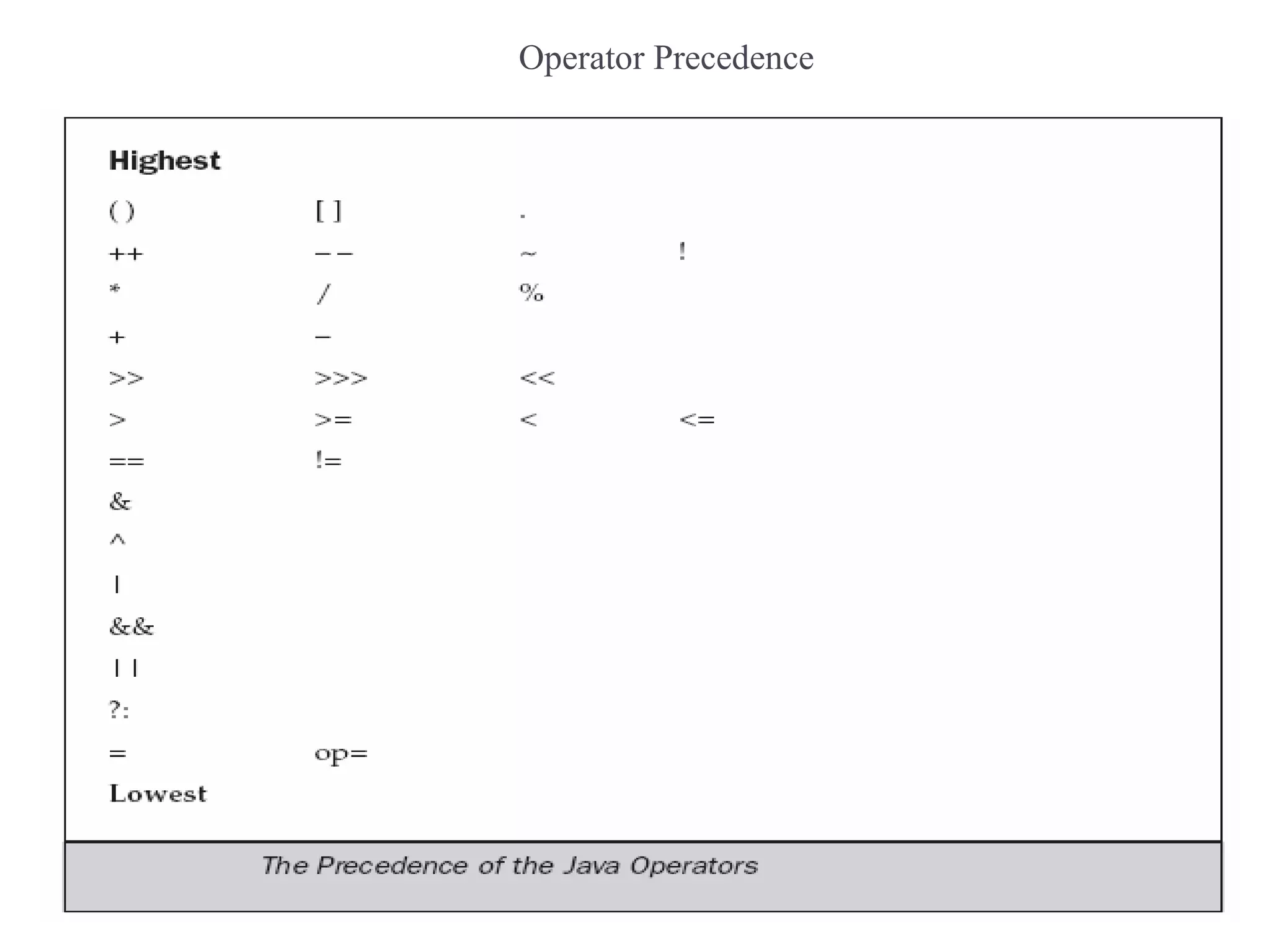
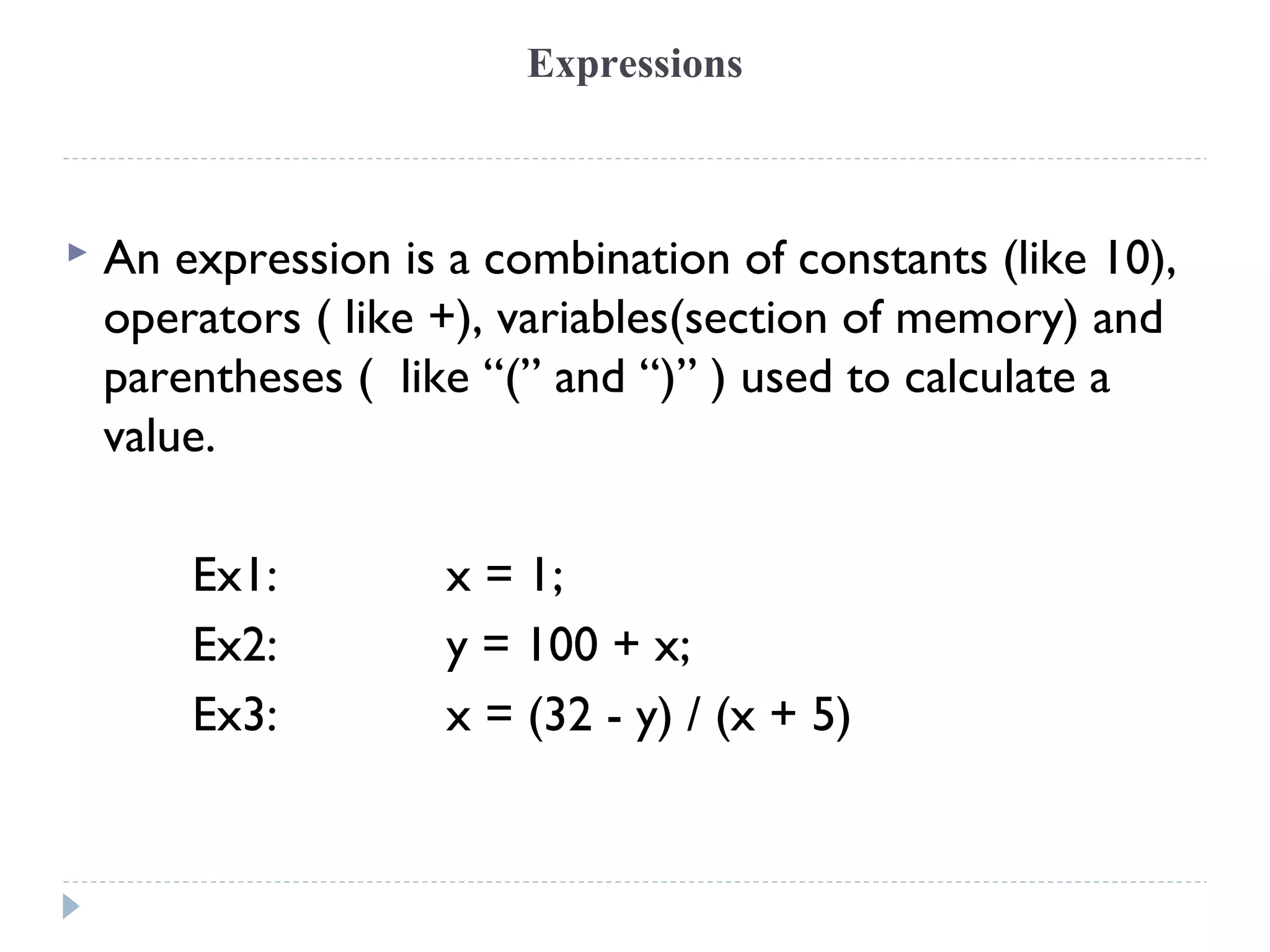
![public class TernaryOperatorDemo
{
public static void main(String args[ ])
{
int x=10,y=12;
int z;
z= x > y ? x : y;
System.out.println(“Z=“+z);
}](https://image.slidesharecdn.com/java1-151017140724-lva1-app6892/75/Java-77-2048.jpg)
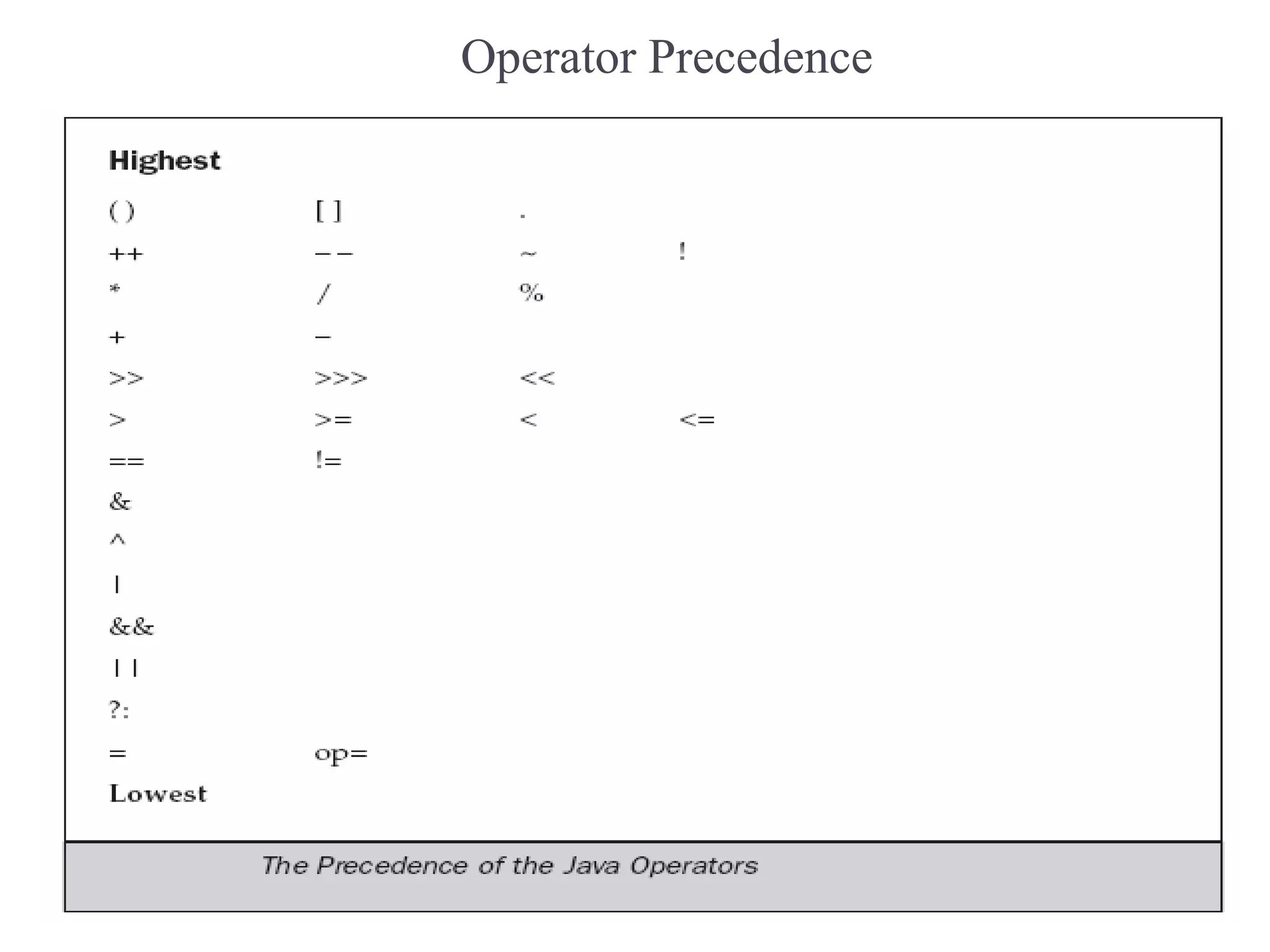
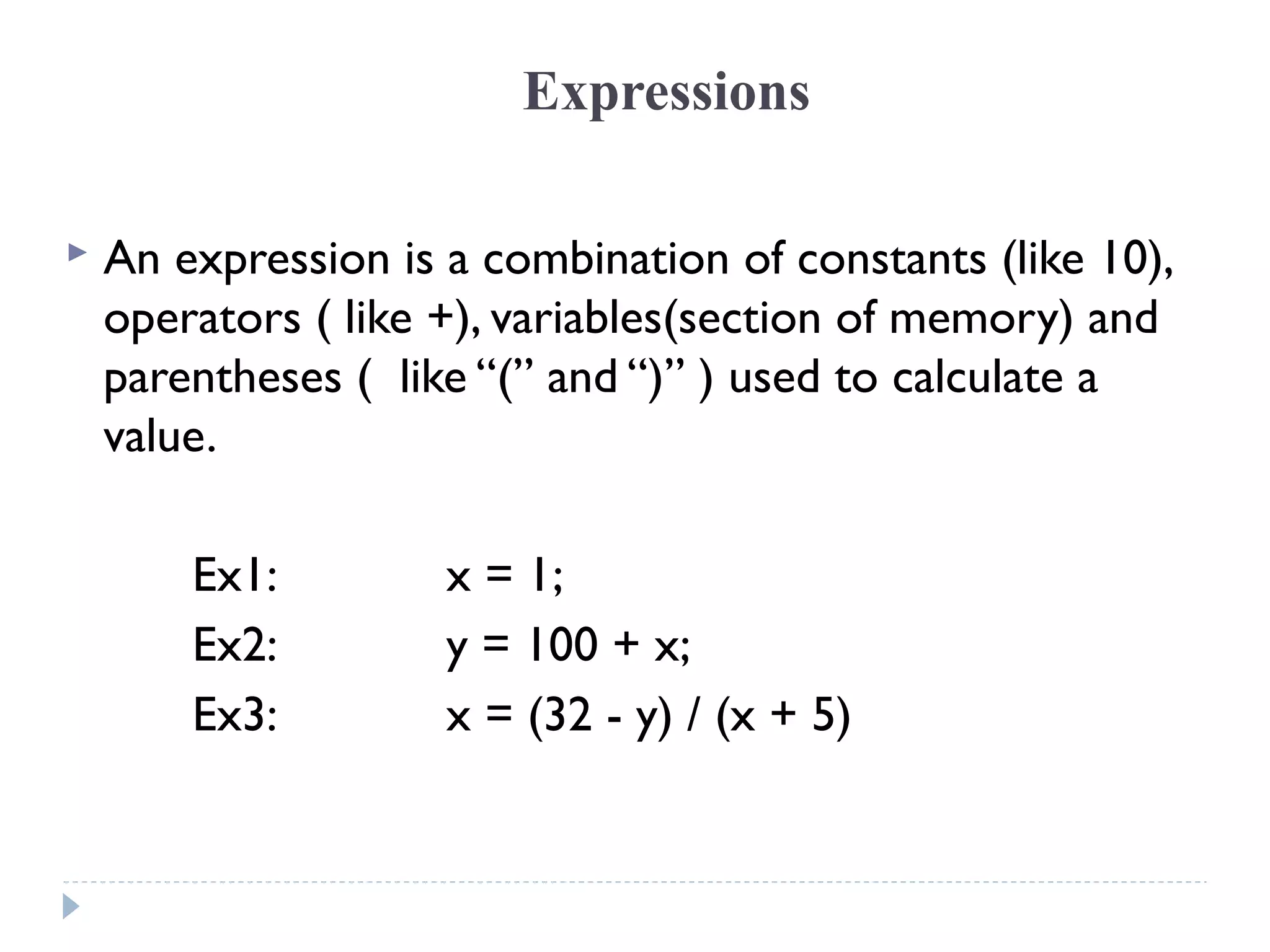
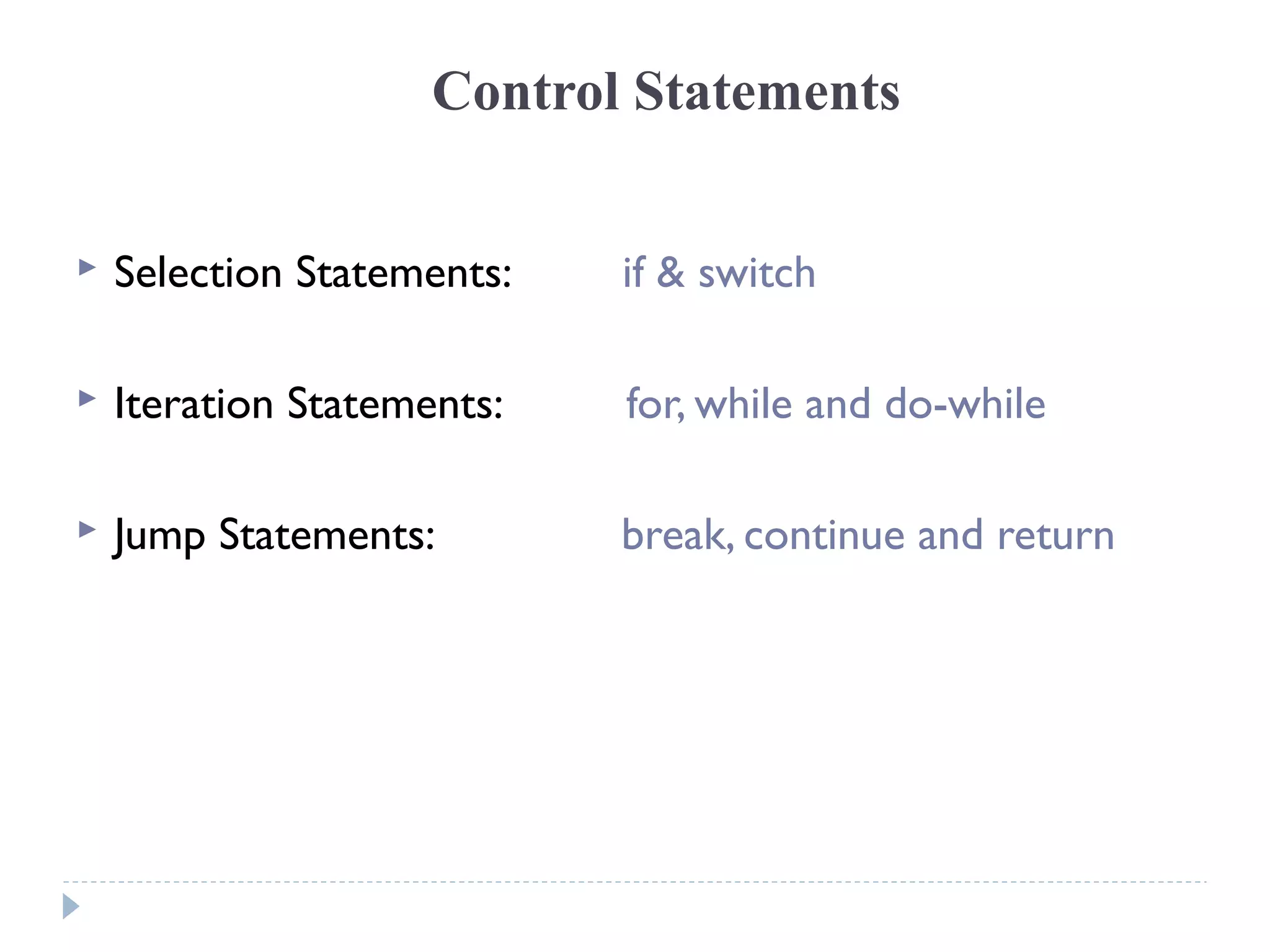
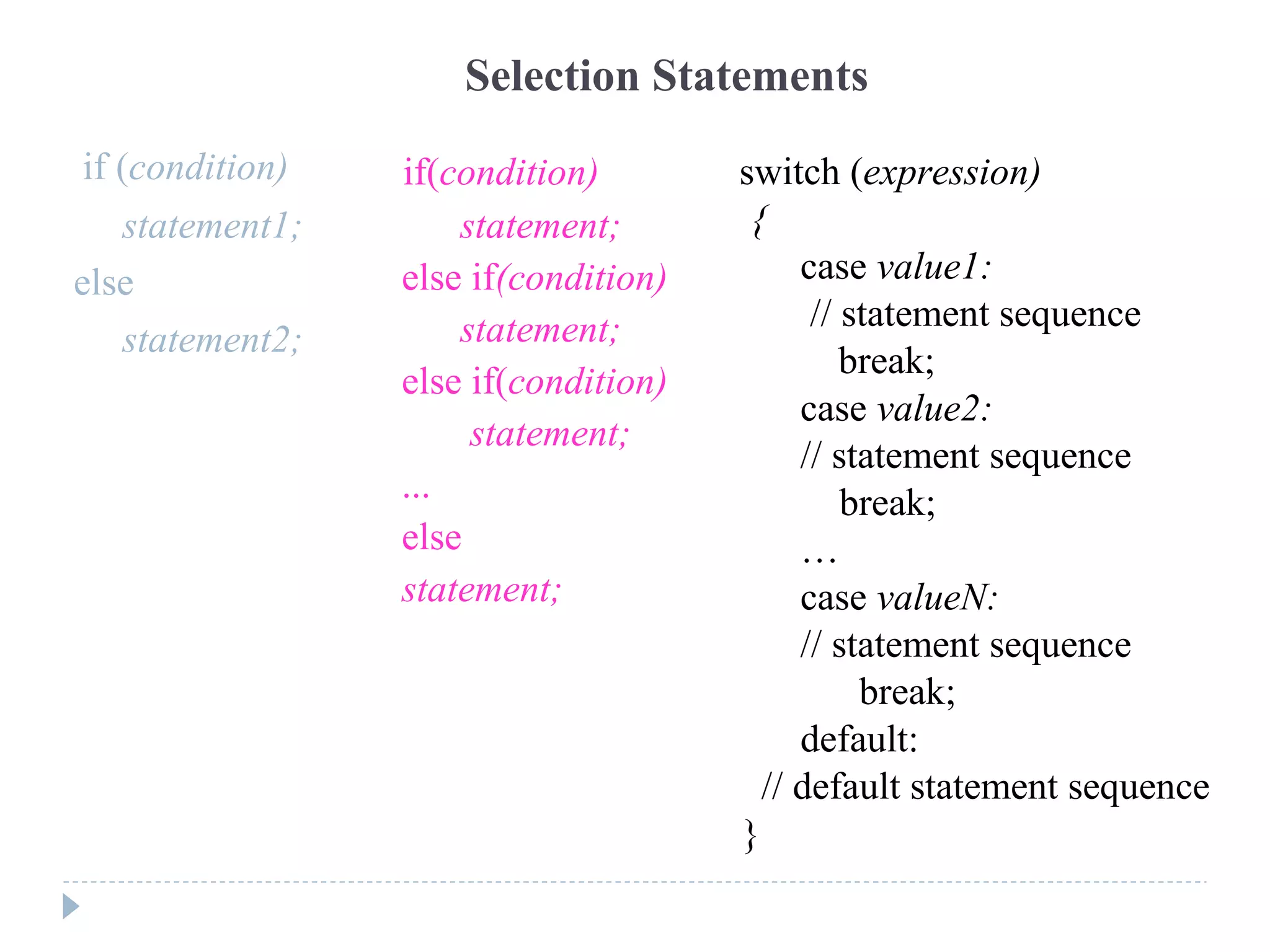
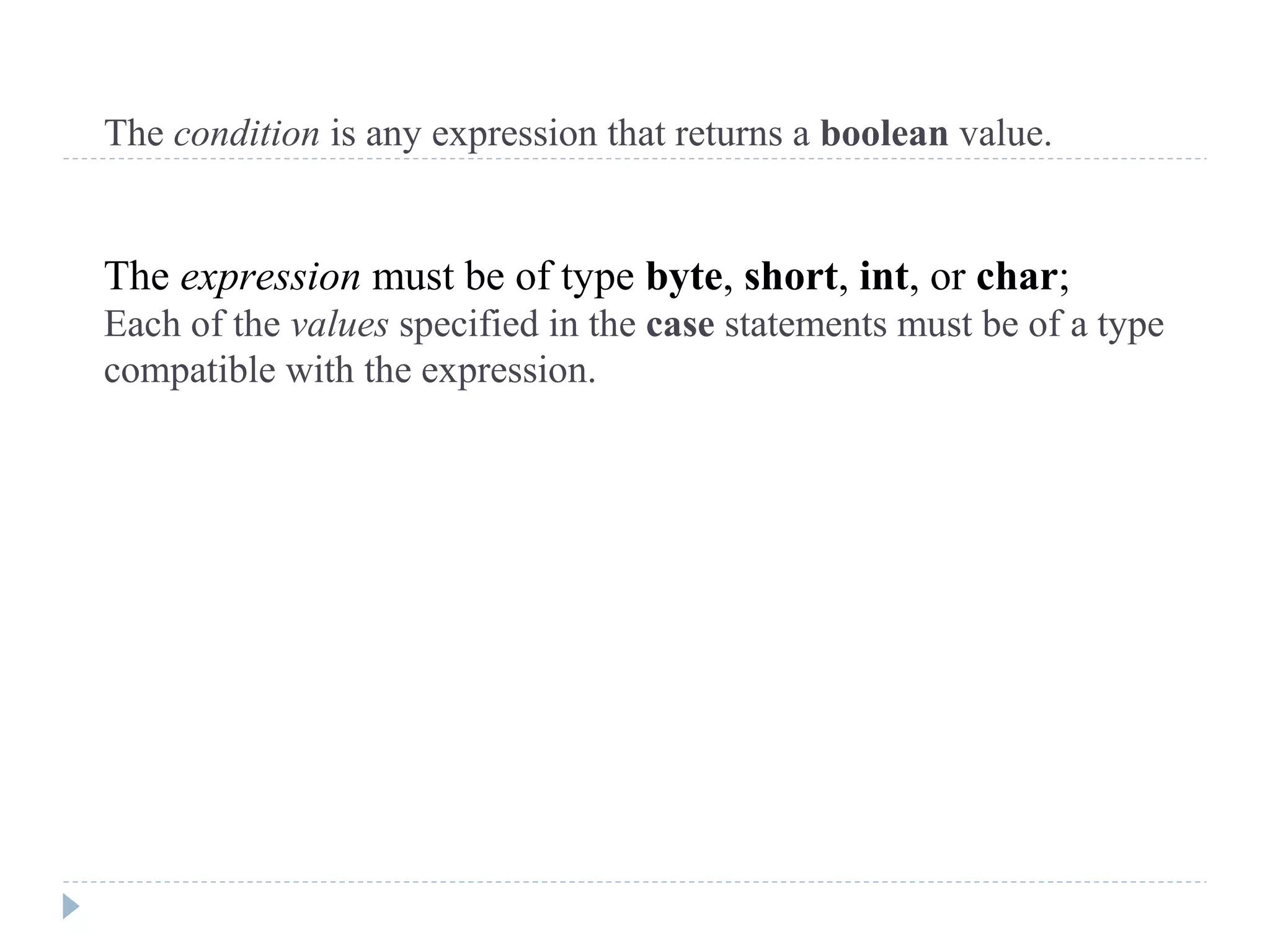
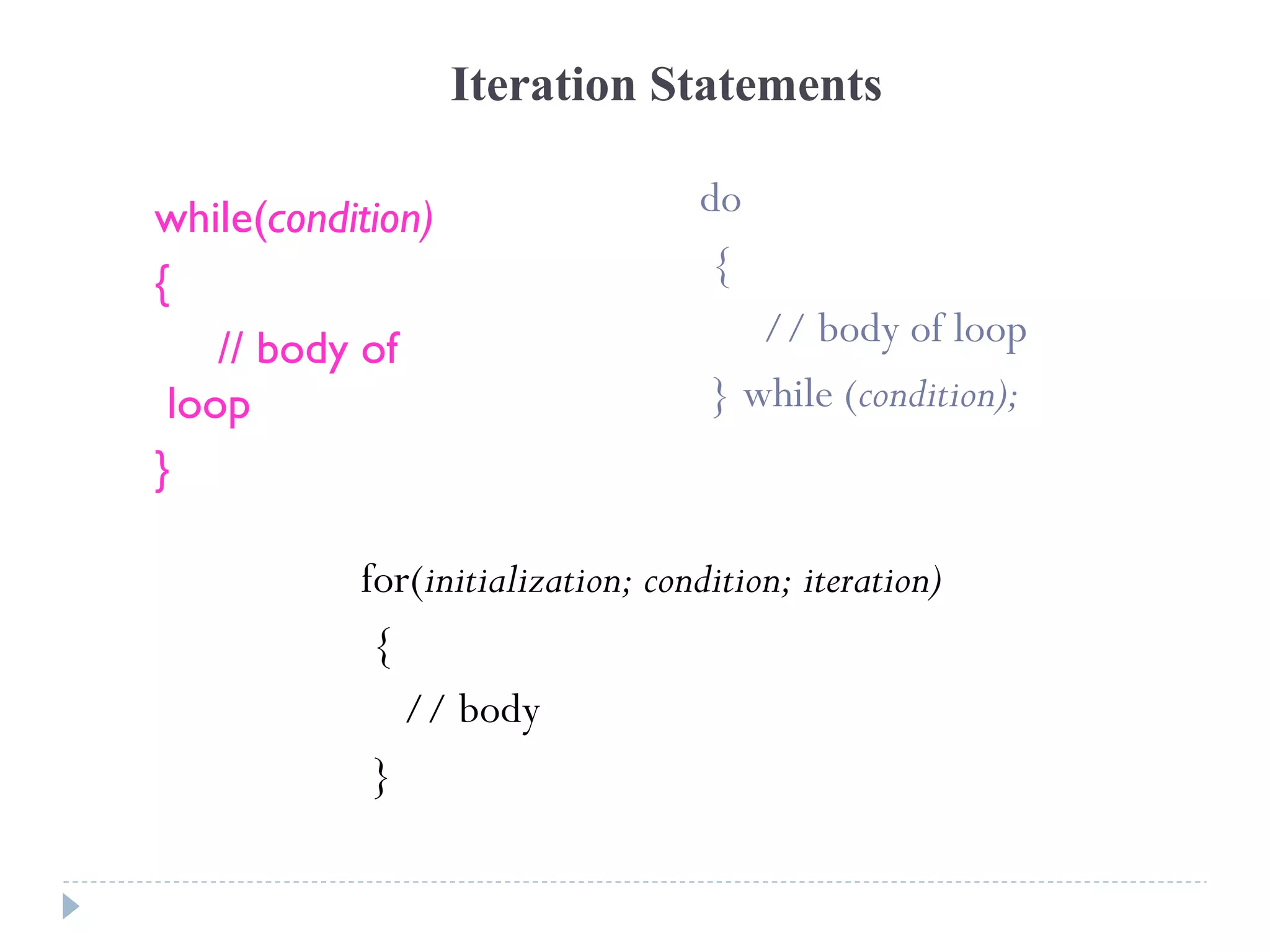
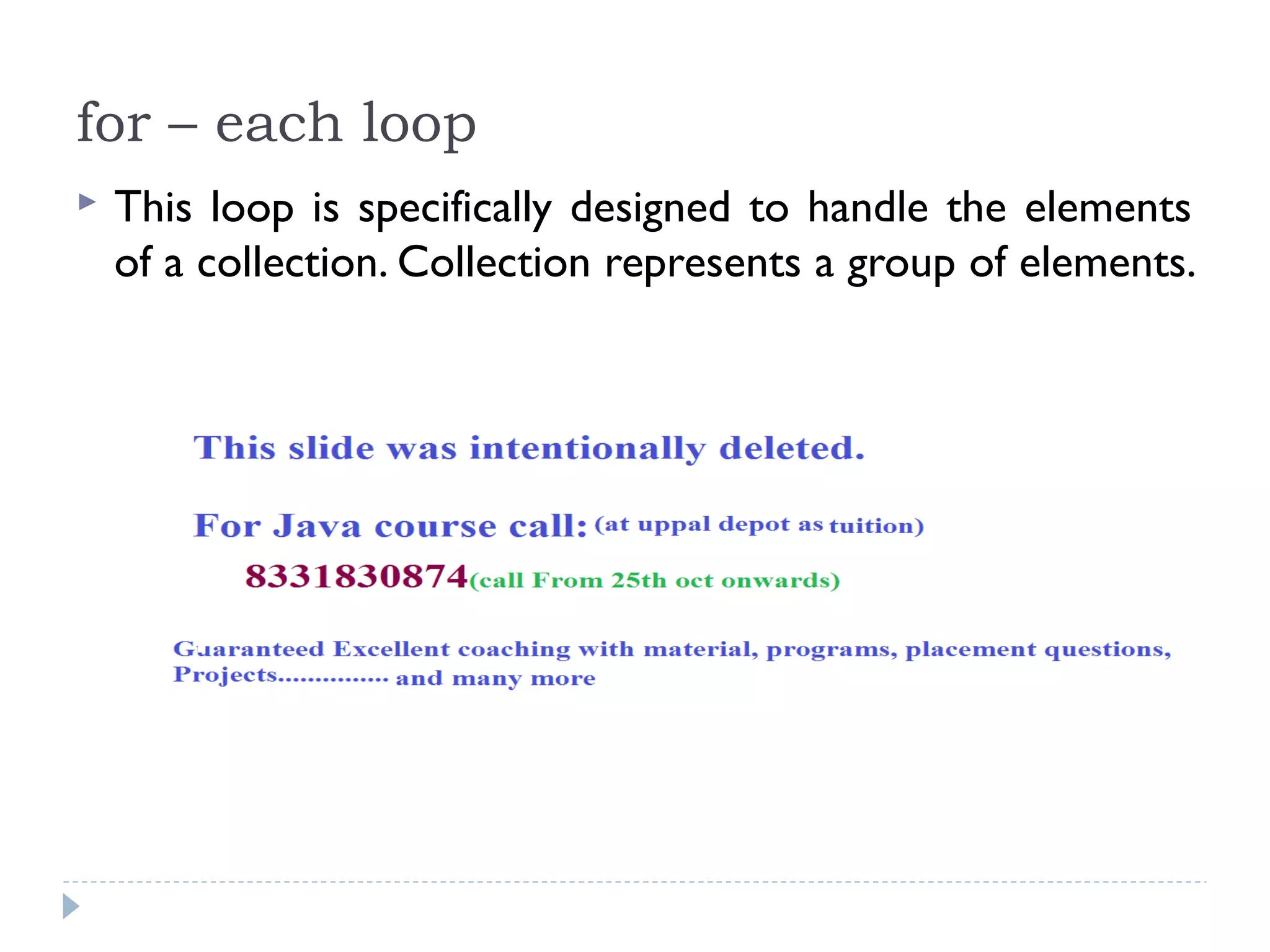
![Example for for-each
class demo
{
public static void main(String args[])
{
}
}
}](https://image.slidesharecdn.com/java1-151017140724-lva1-app6892/75/Java-85-2048.jpg)
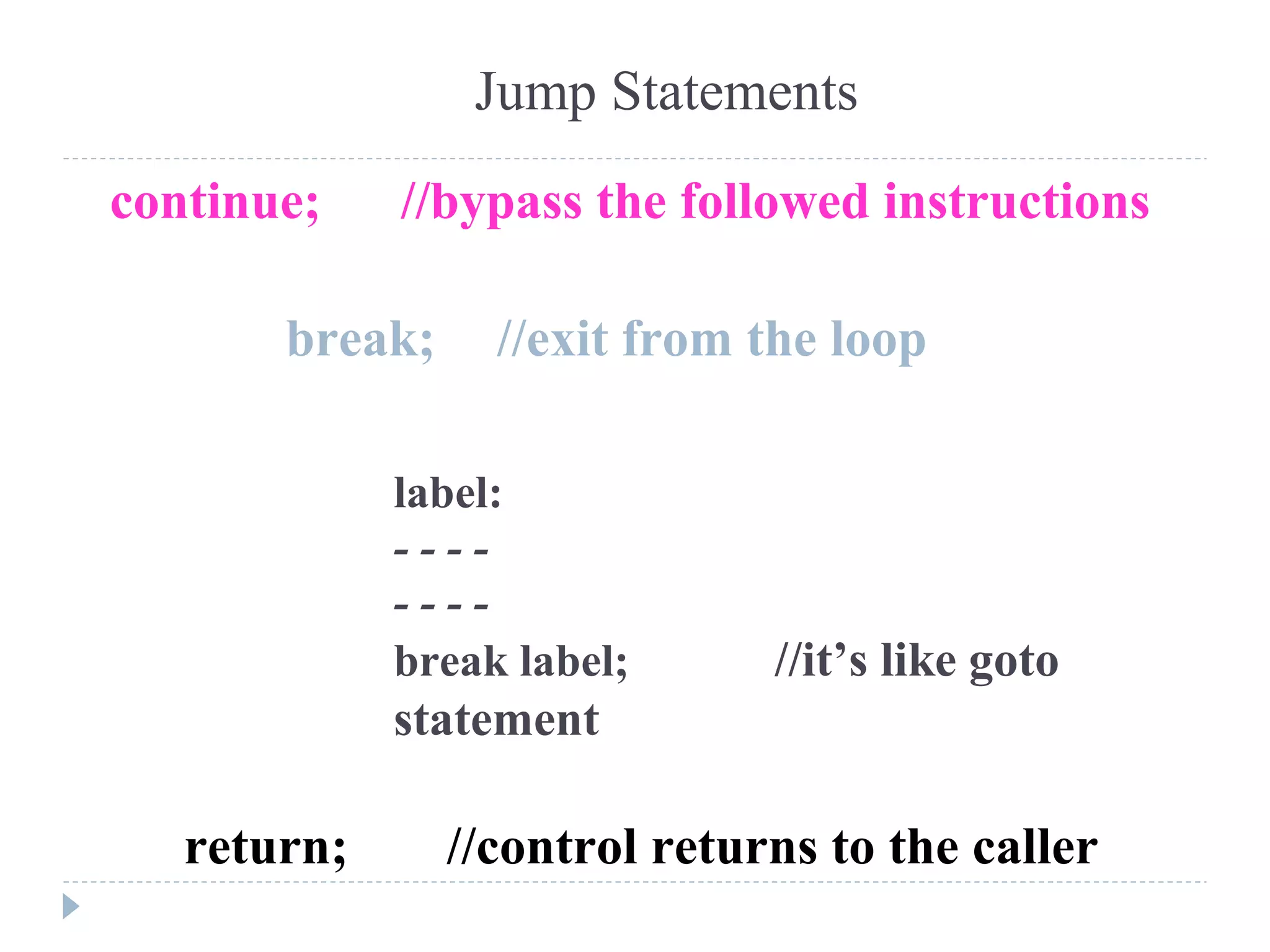
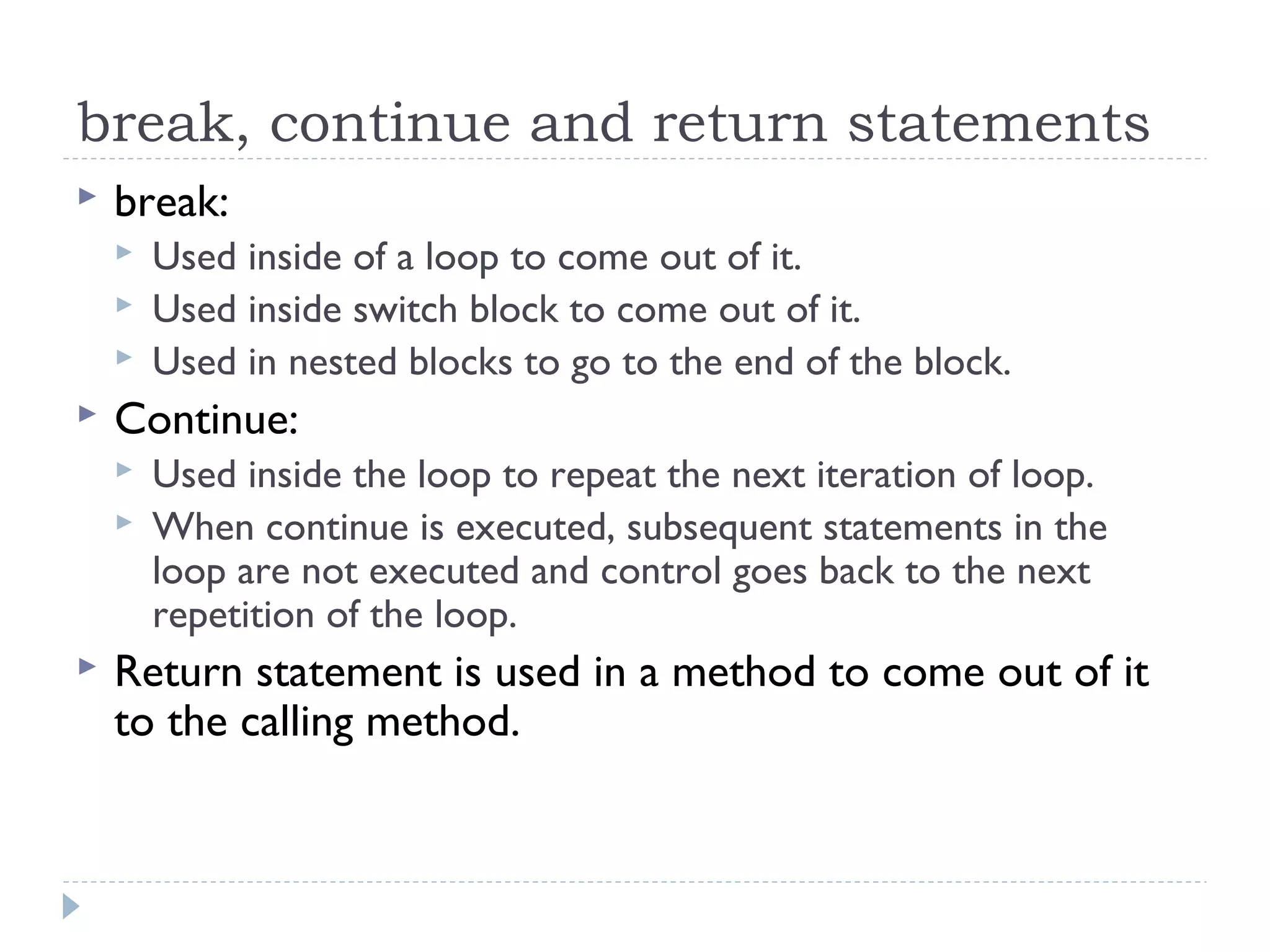
![Example for continue
class continuedemo
{
public static void main(String args[])
{
;
}
}
}](https://image.slidesharecdn.com/java1-151017140724-lva1-app6892/75/Java-88-2048.jpg)
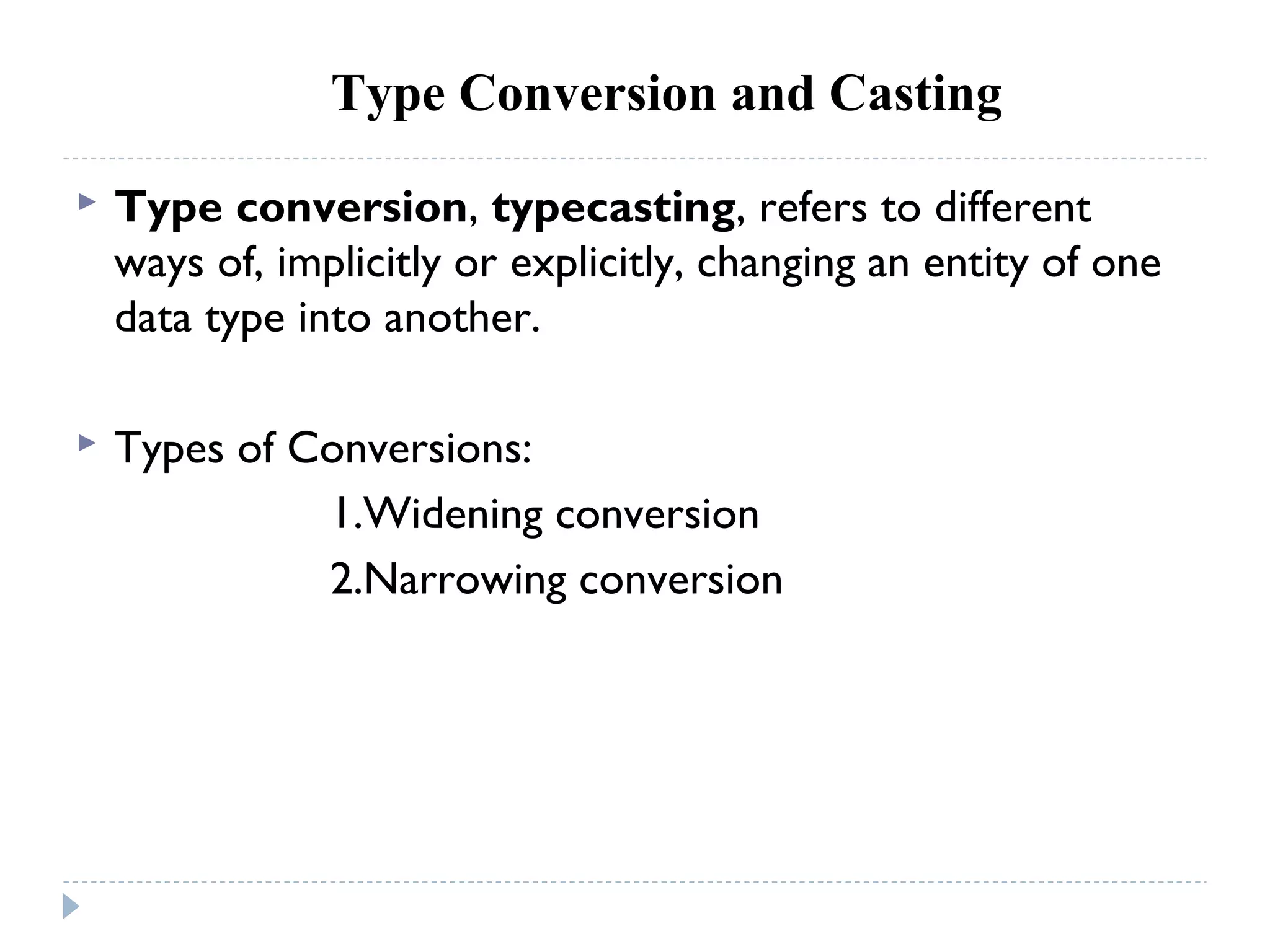
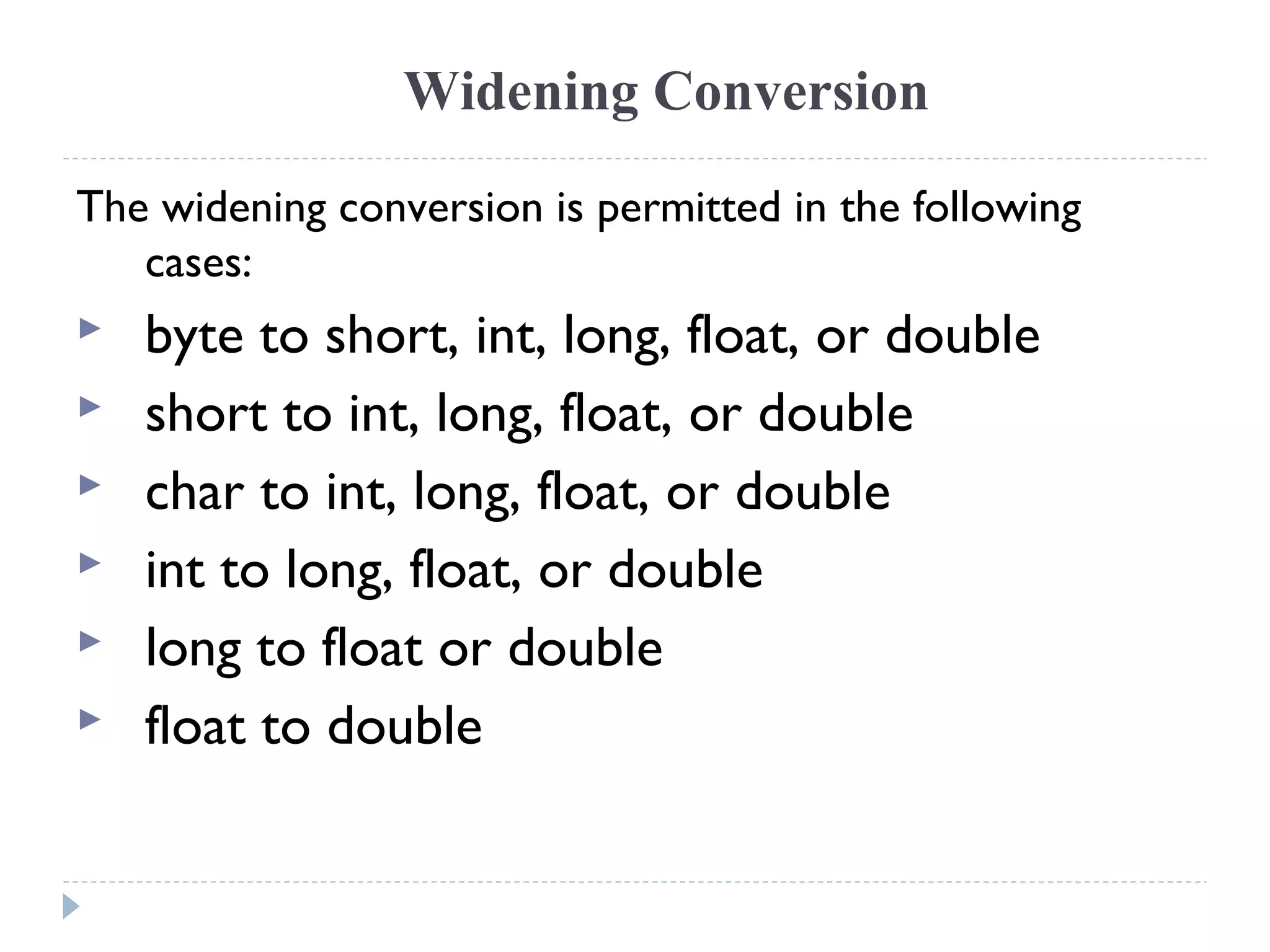
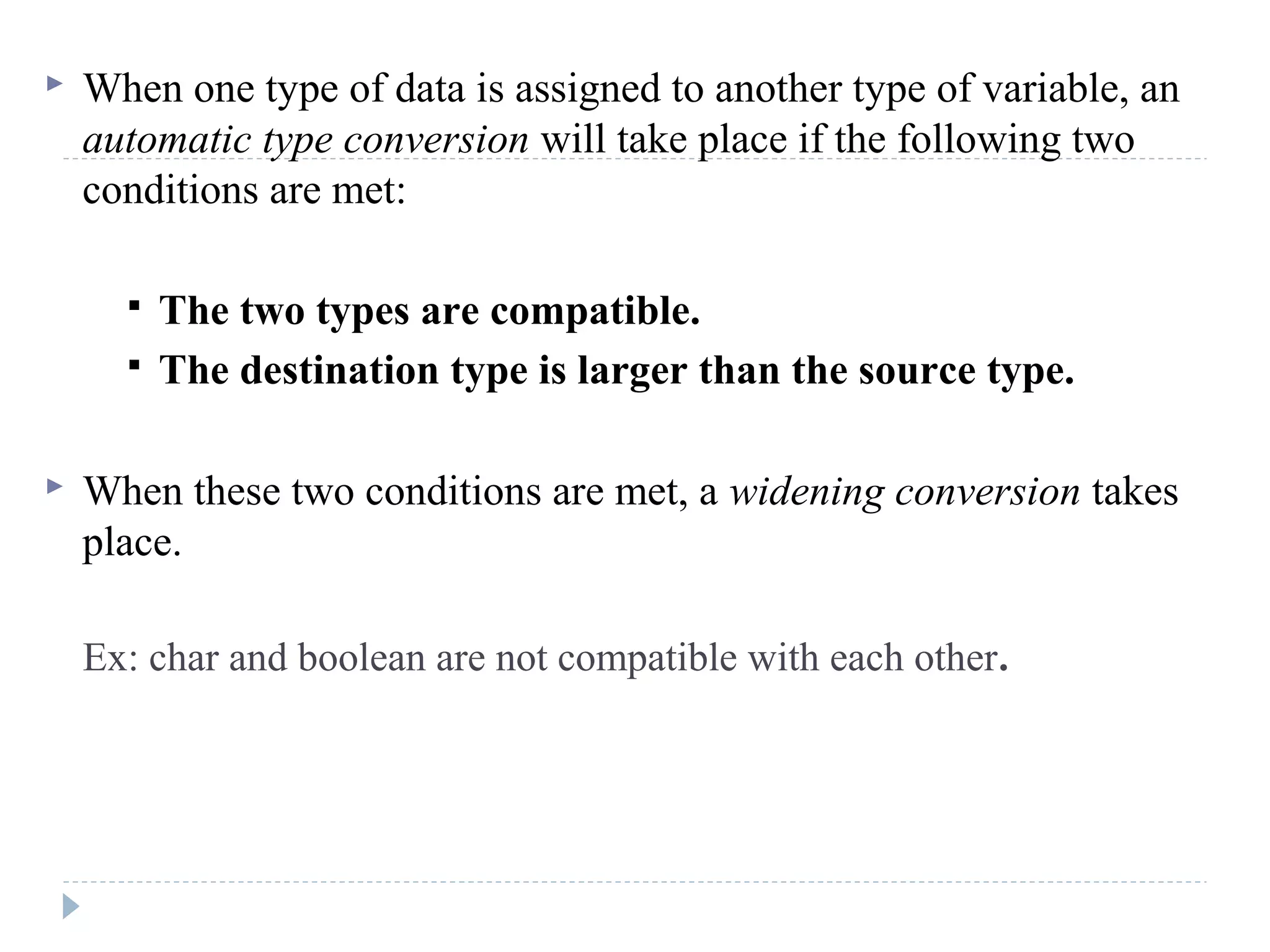
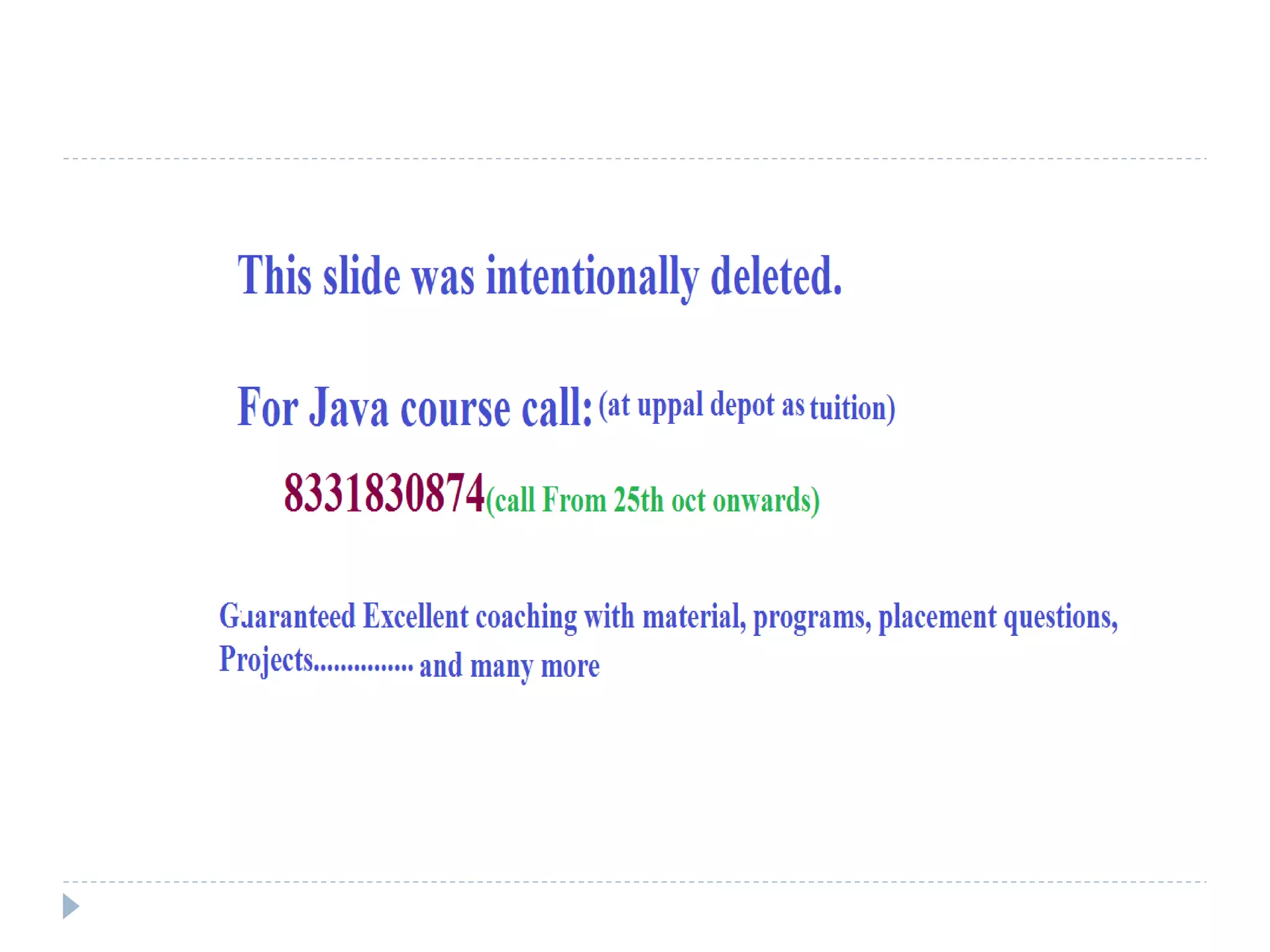
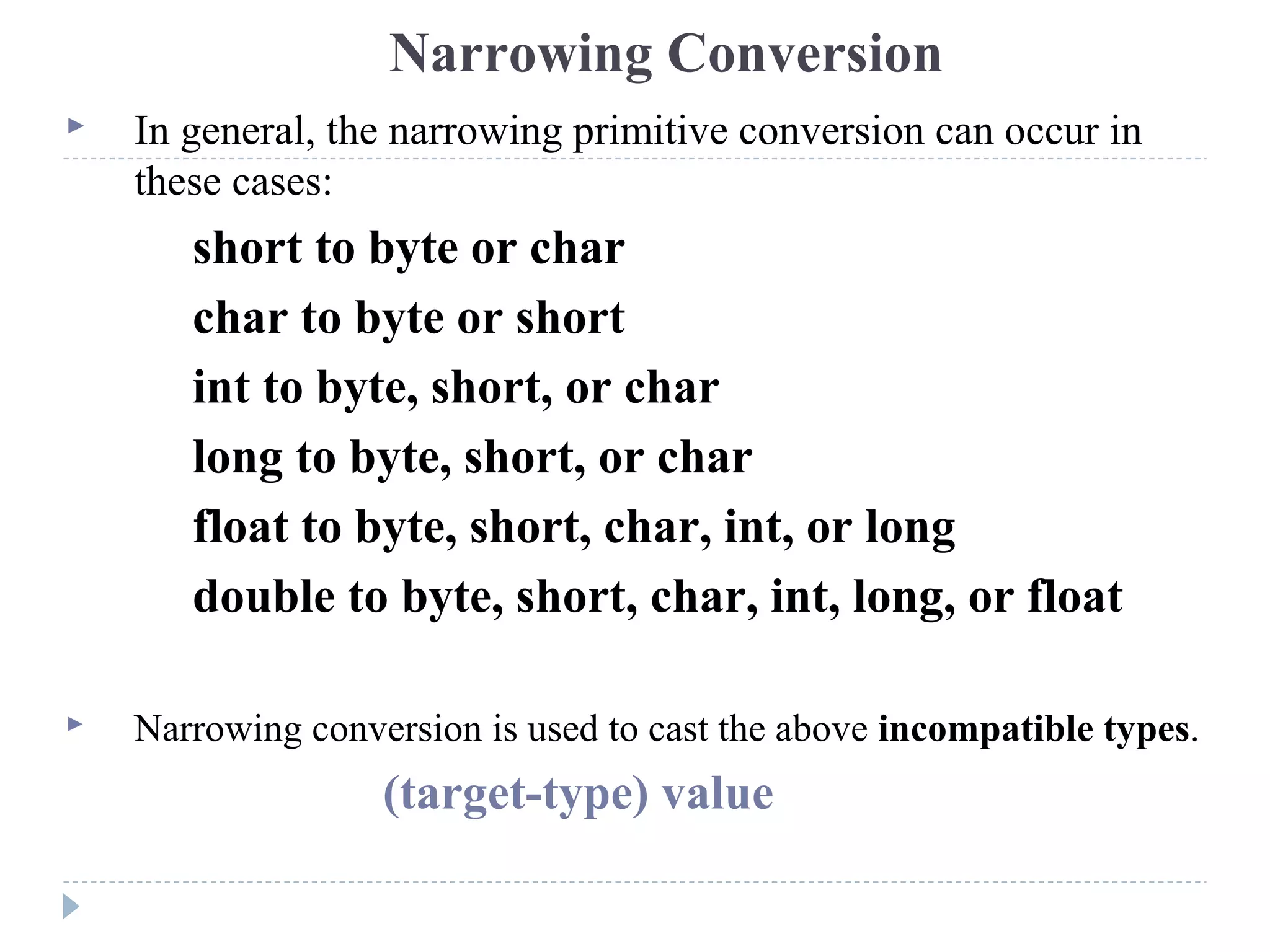
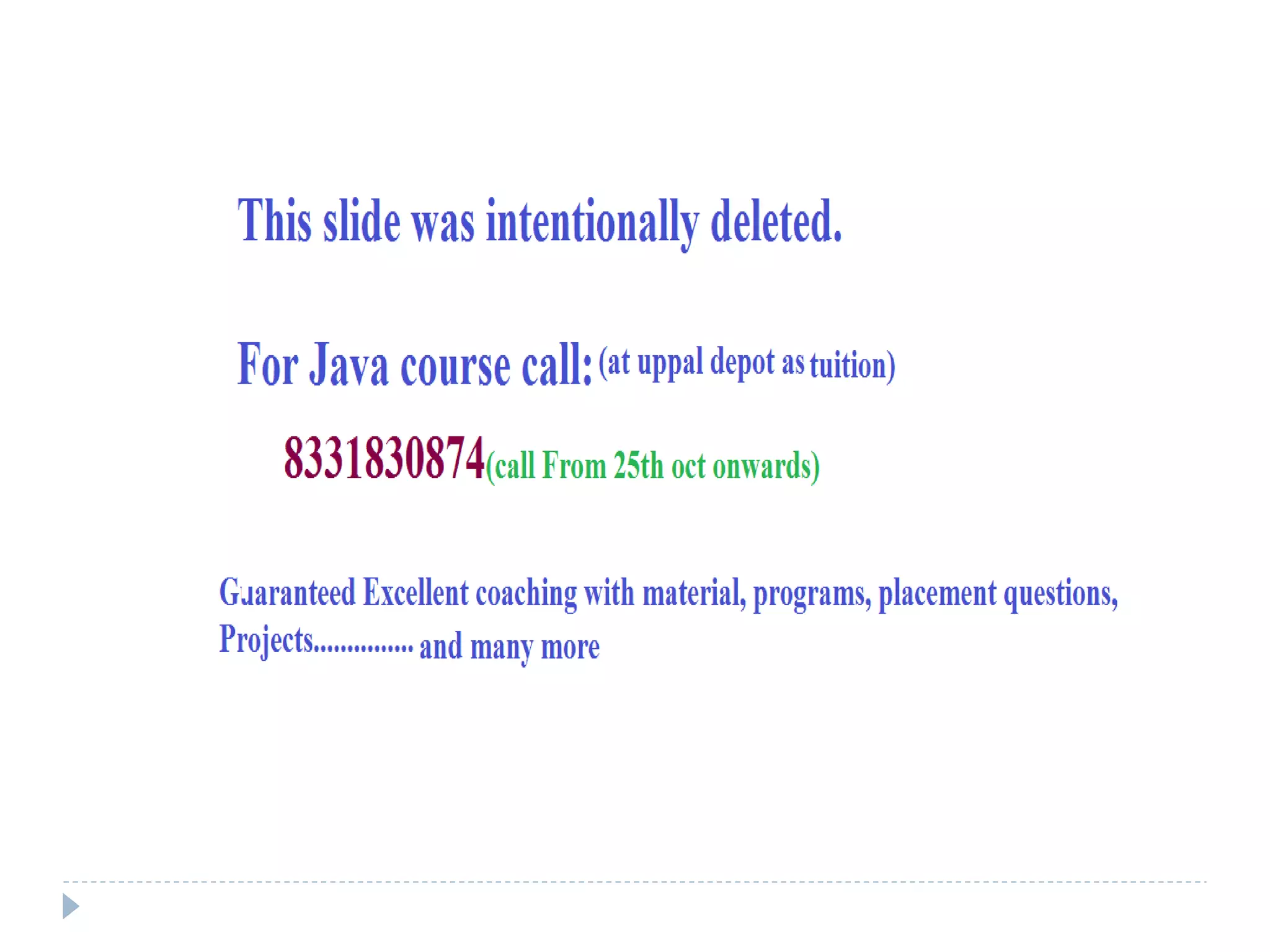
![Arrays
An array is a group of homogeneous (same type of) elements
that are referred by a common name.
In java, Arrays are created on dynamic memory by JVM.
The operator new is used for dynamic memory allocation.
One-Dimensional Arrays:
Syntax: type variablename[] = {elements list};
ex: int marks[] = {60,70,80,50};
Syntax : type varname[]=new type[size];
int month[] = new int[12];](https://image.slidesharecdn.com/java1-151017140724-lva1-app6892/75/Java-95-2048.jpg)
![Multidimensional Arrays
int twoD[][]=new int[4][5];](https://image.slidesharecdn.com/java1-151017140724-lva1-app6892/75/Java-96-2048.jpg)
![ If month is a reference to an array, month.length will gives
the length of the array.
Initialization:
char []c = {‘a’, ‘b’, ‘c’};
double d[][]= {
{1.0,2.0,3.0},
{4.0,5.0,6.0},
{7.0,8.0,9.0}
};](https://image.slidesharecdn.com/java1-151017140724-lva1-app6892/75/Java-97-2048.jpg)
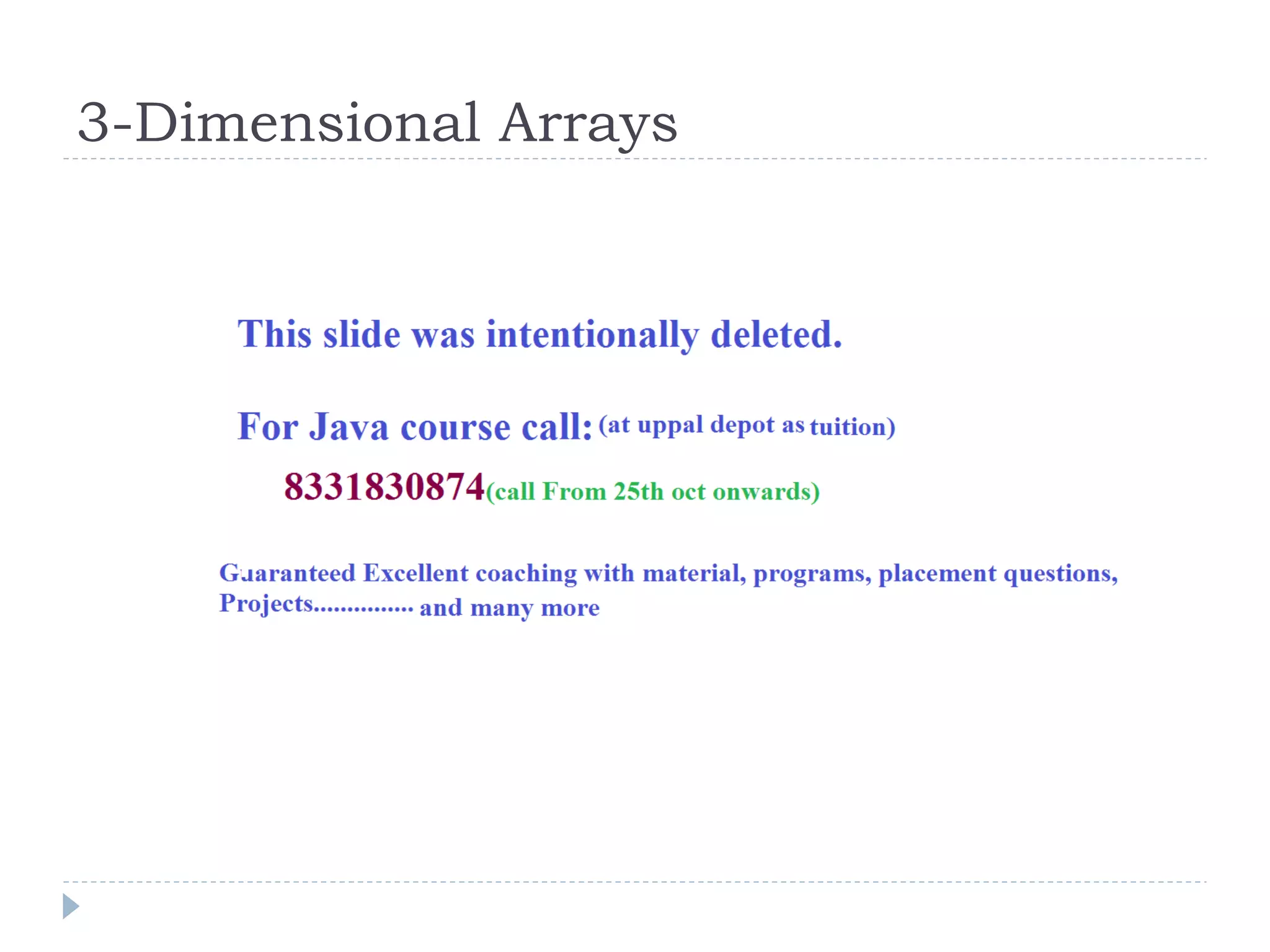
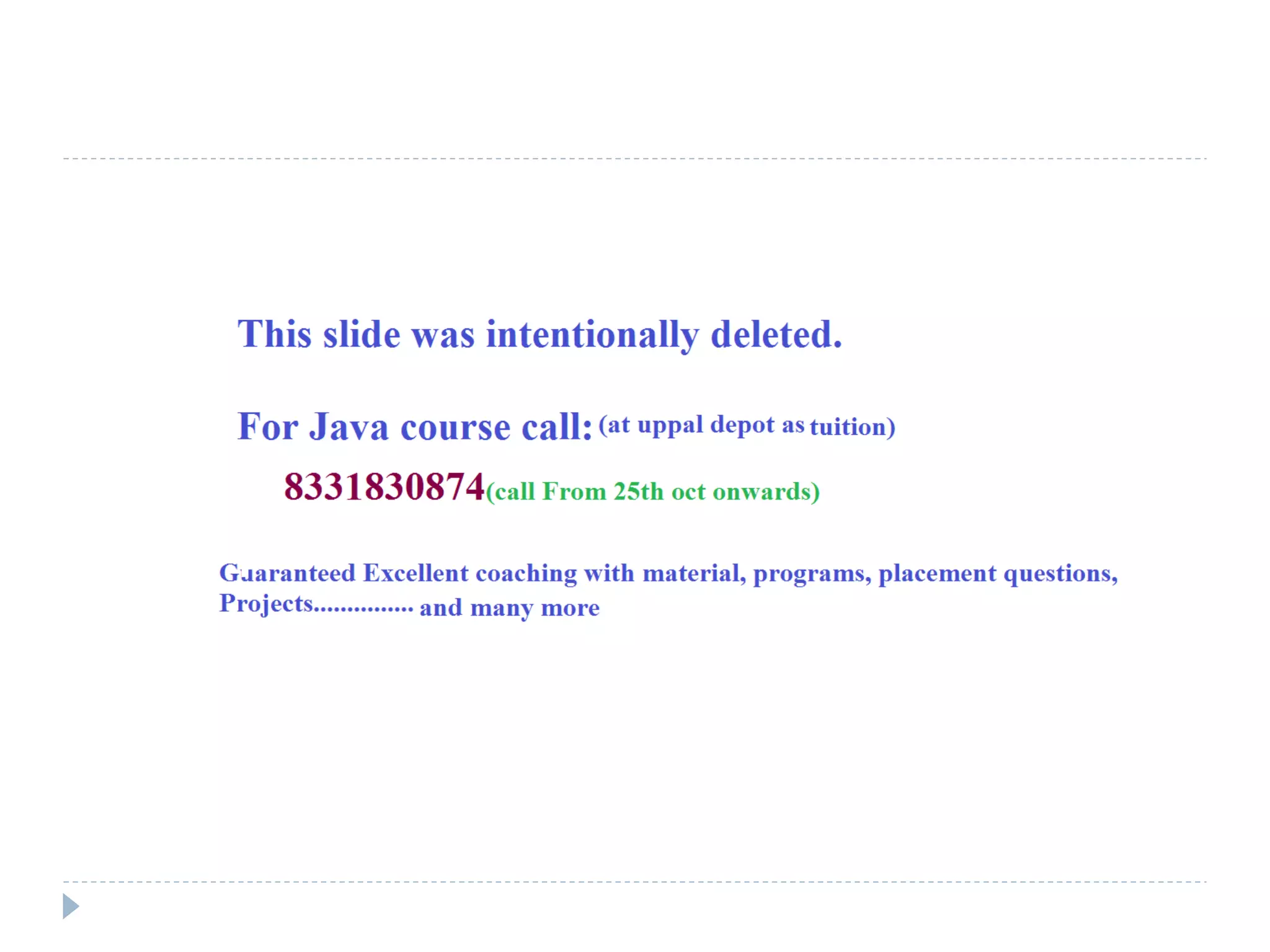
![Jagged Arrays
X[0] [0] x[0] [1]
X[1] [0] x[1] [1] x[1] [2]](https://image.slidesharecdn.com/java1-151017140724-lva1-app6892/75/Java-100-2048.jpg)
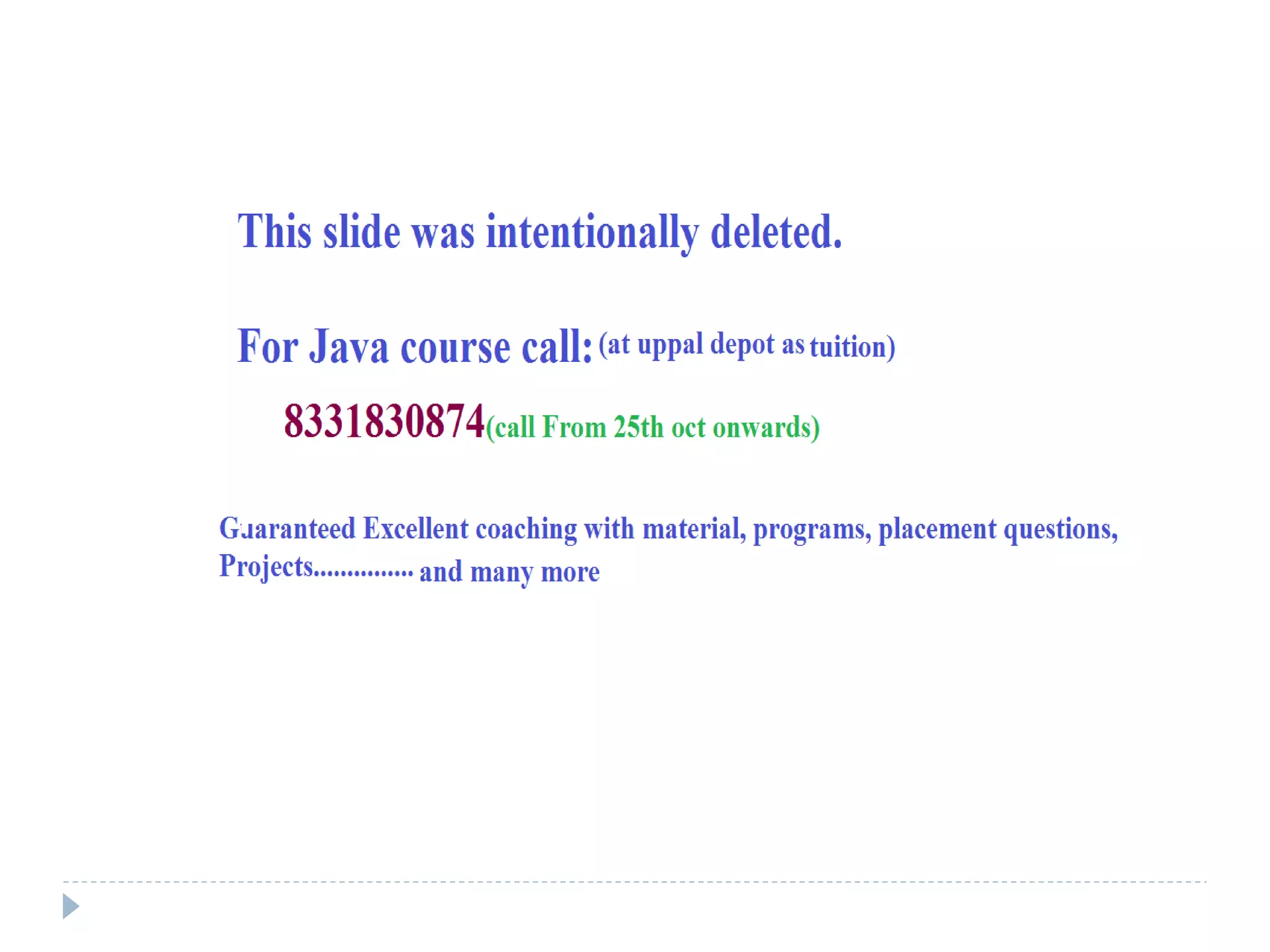
![Command Line Arguments
Values passed by the user at runtime from command
prompt are command line arguments.
Represent values passed to main method.
To store these values main has a parameter, String args[ ]
For ex: c:java prog 22 33 anil
These three values automatically stored in main() method’s
args[ ] in the form of strings.](https://image.slidesharecdn.com/java1-151017140724-lva1-app6892/75/Java-102-2048.jpg)
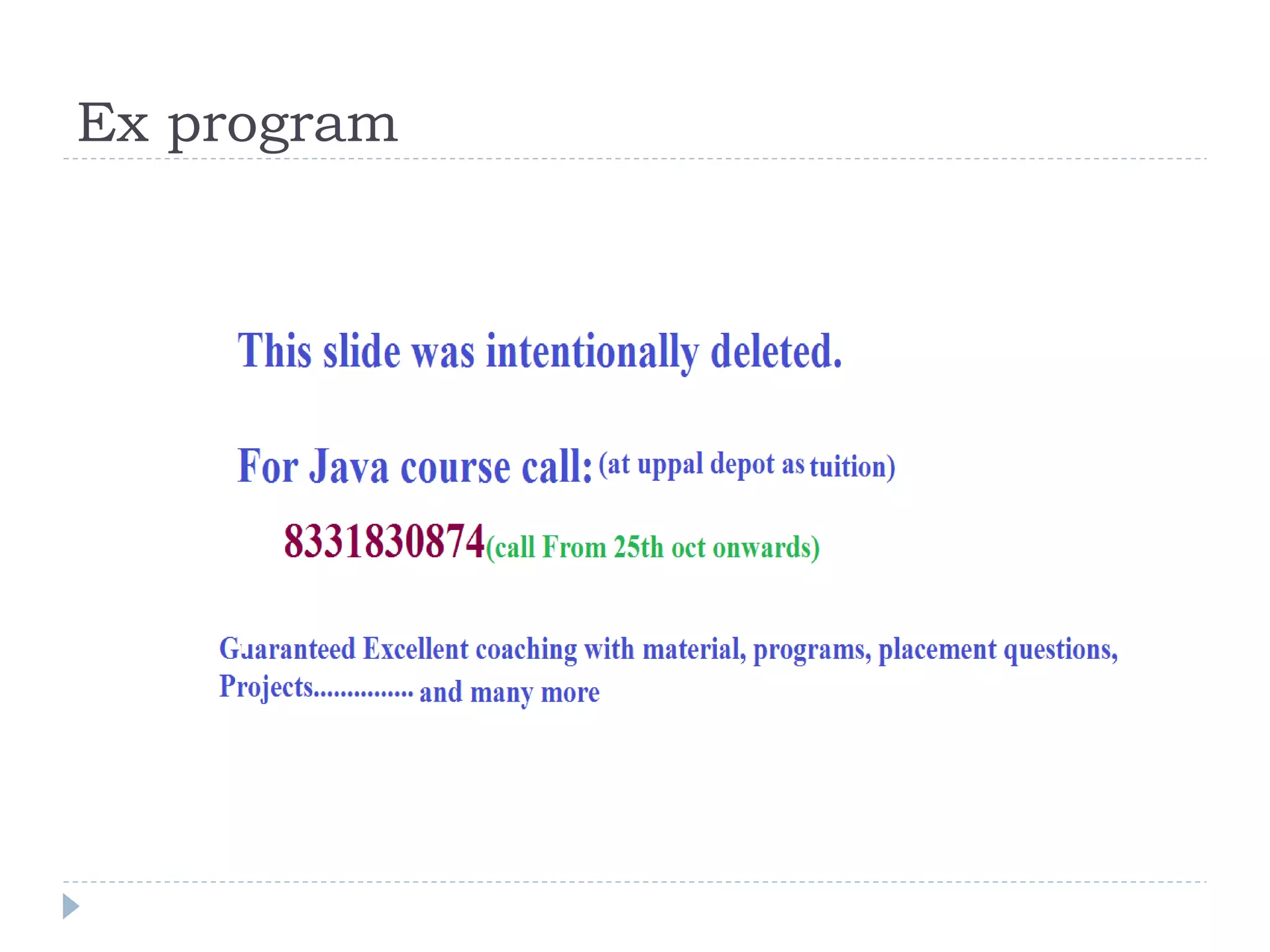
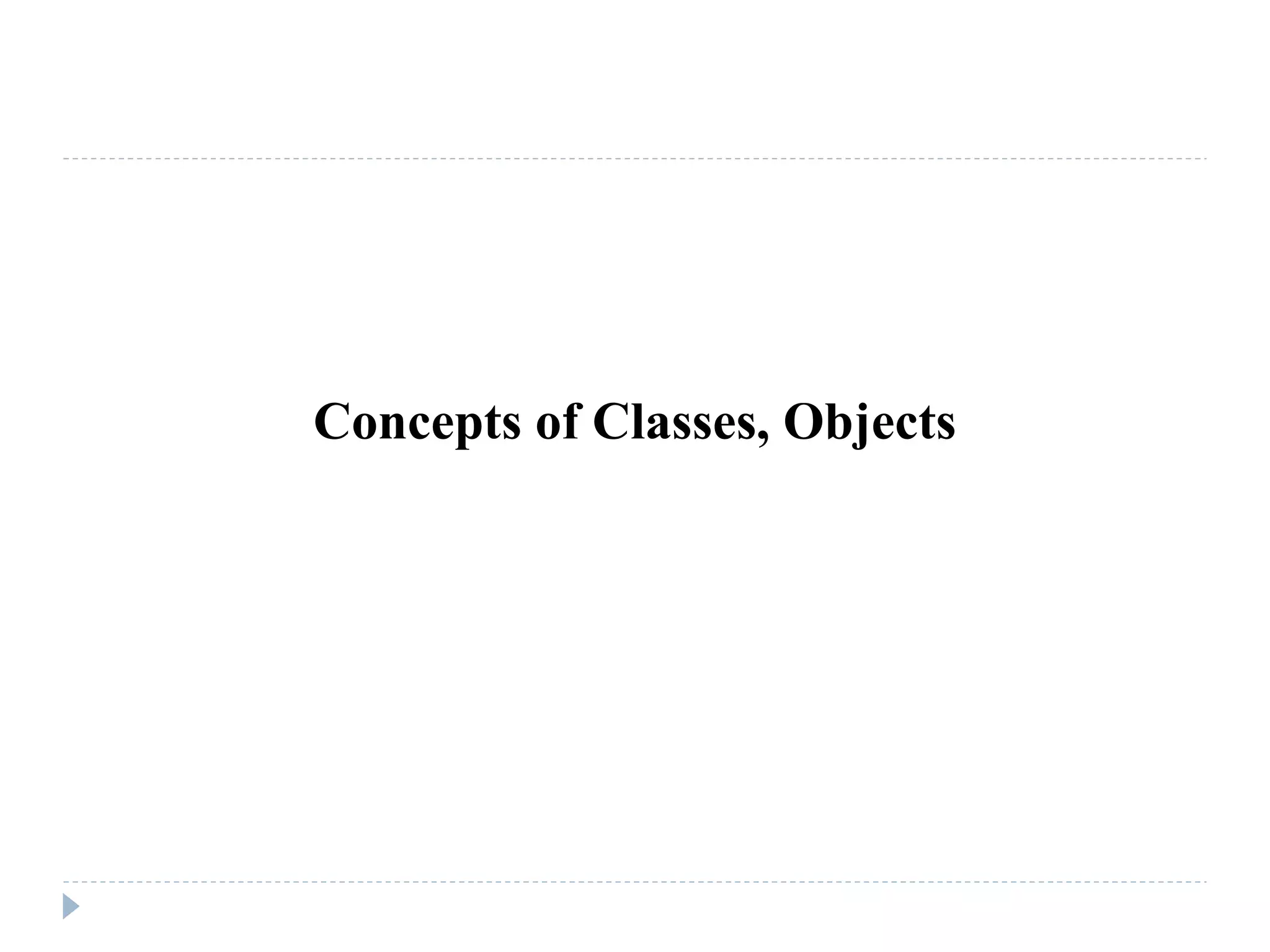
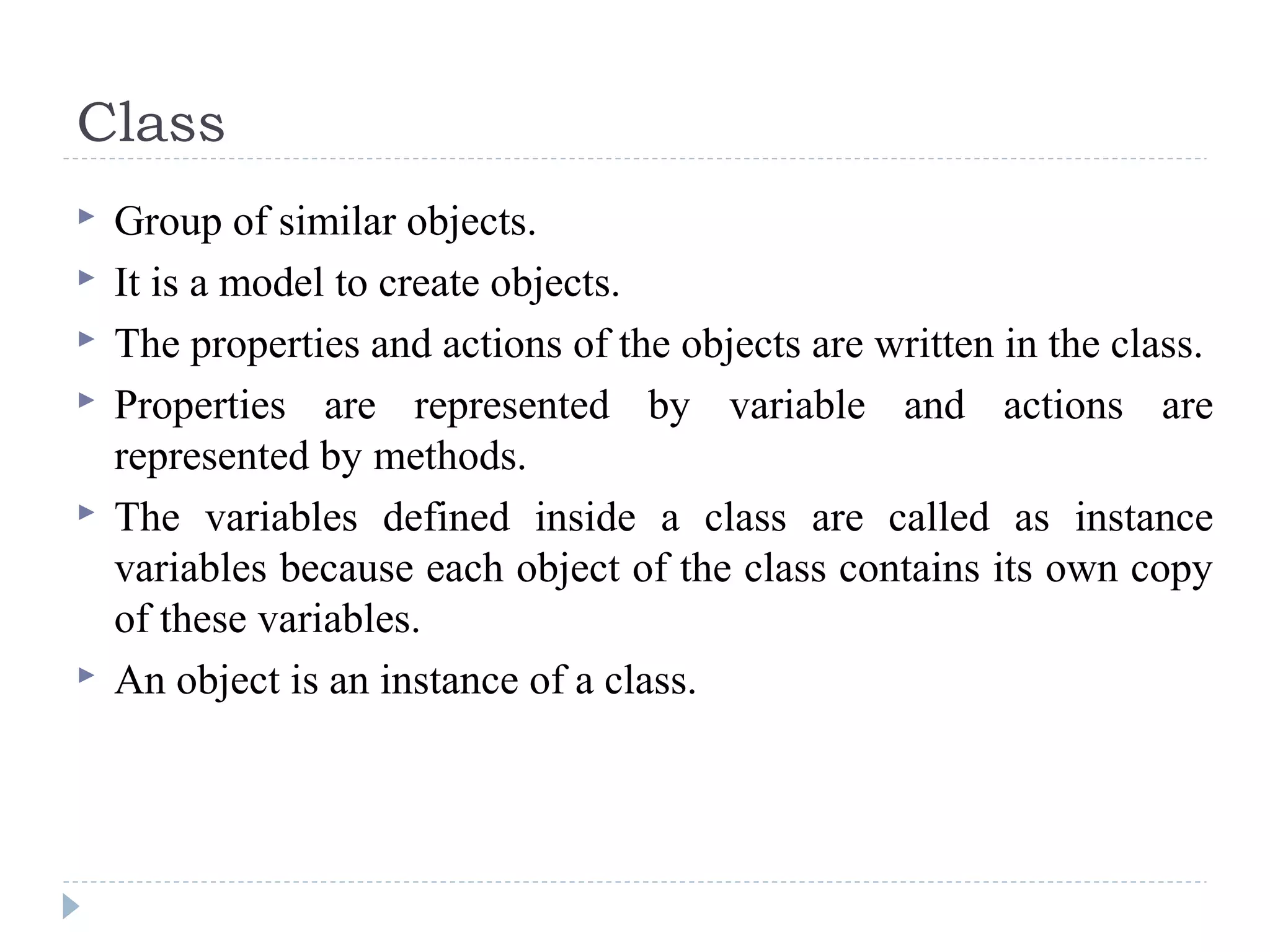
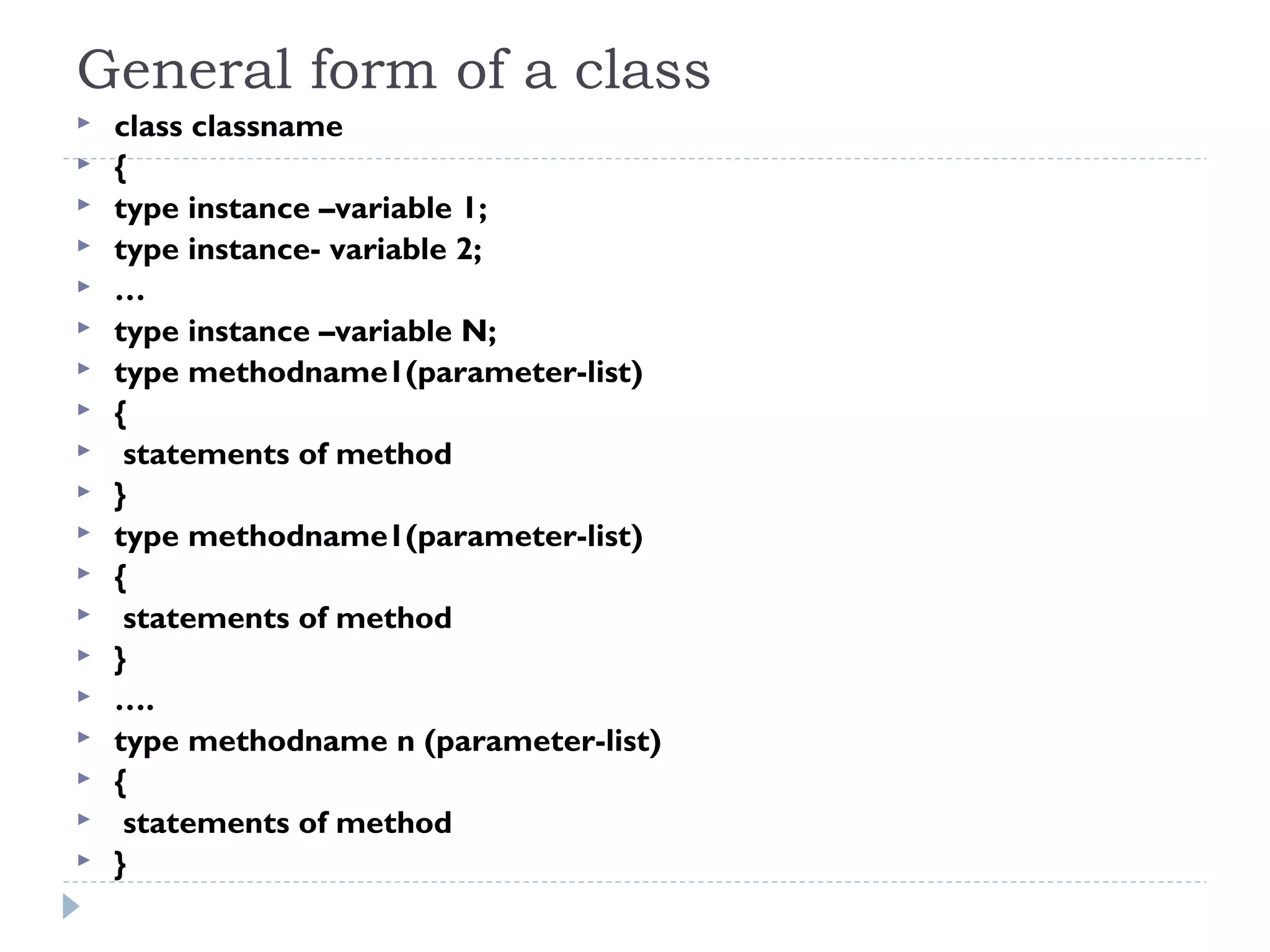
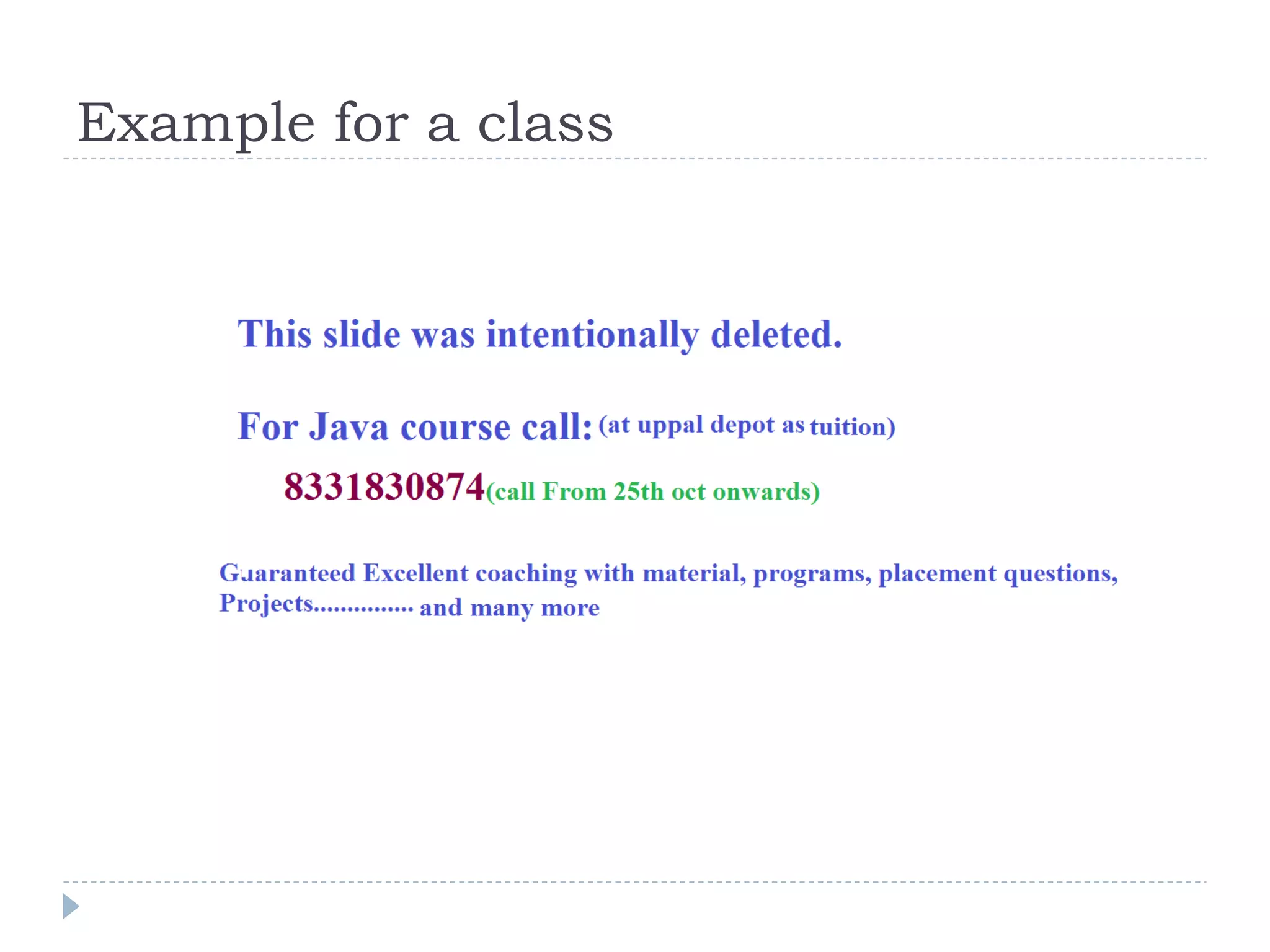
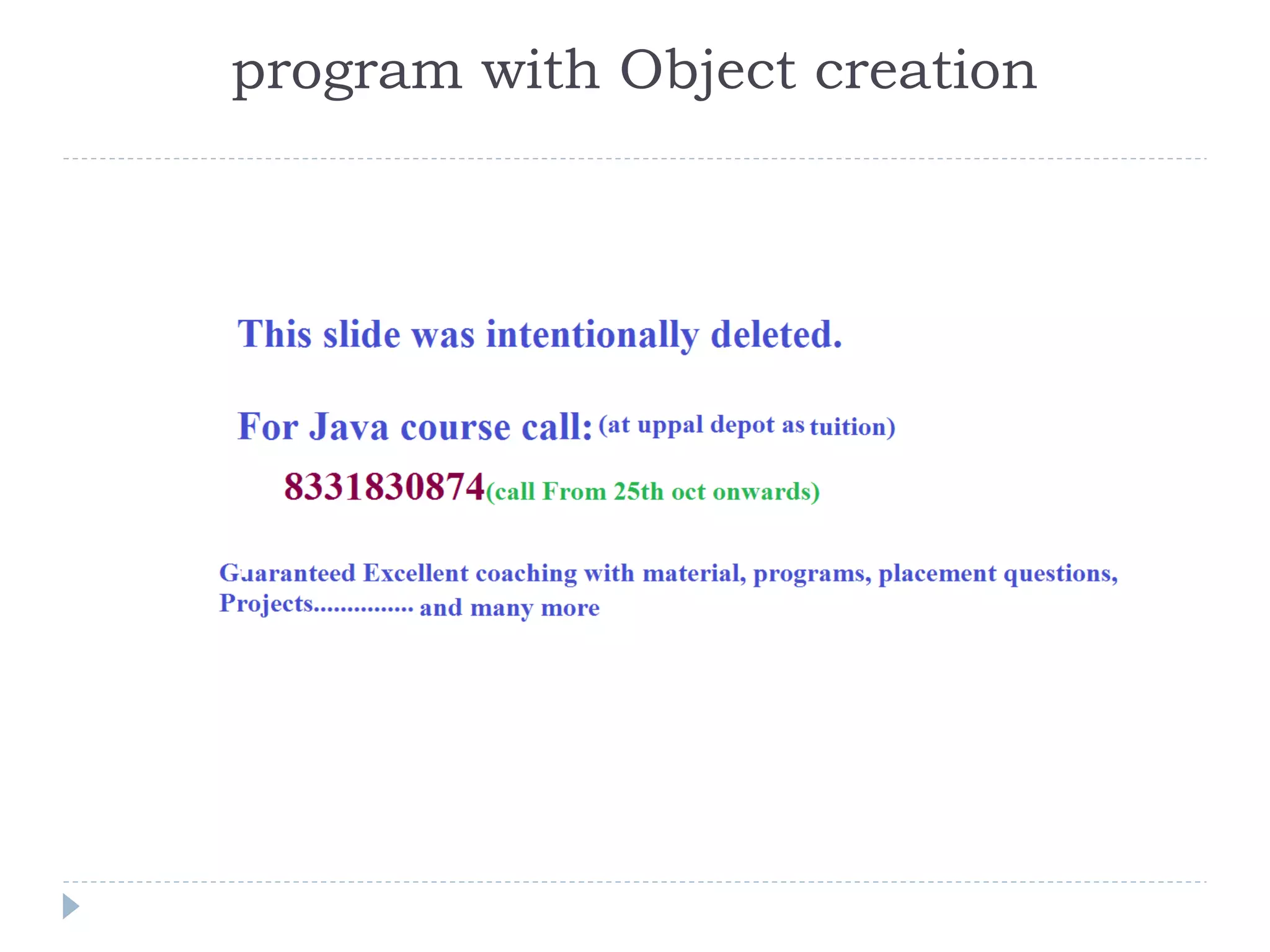
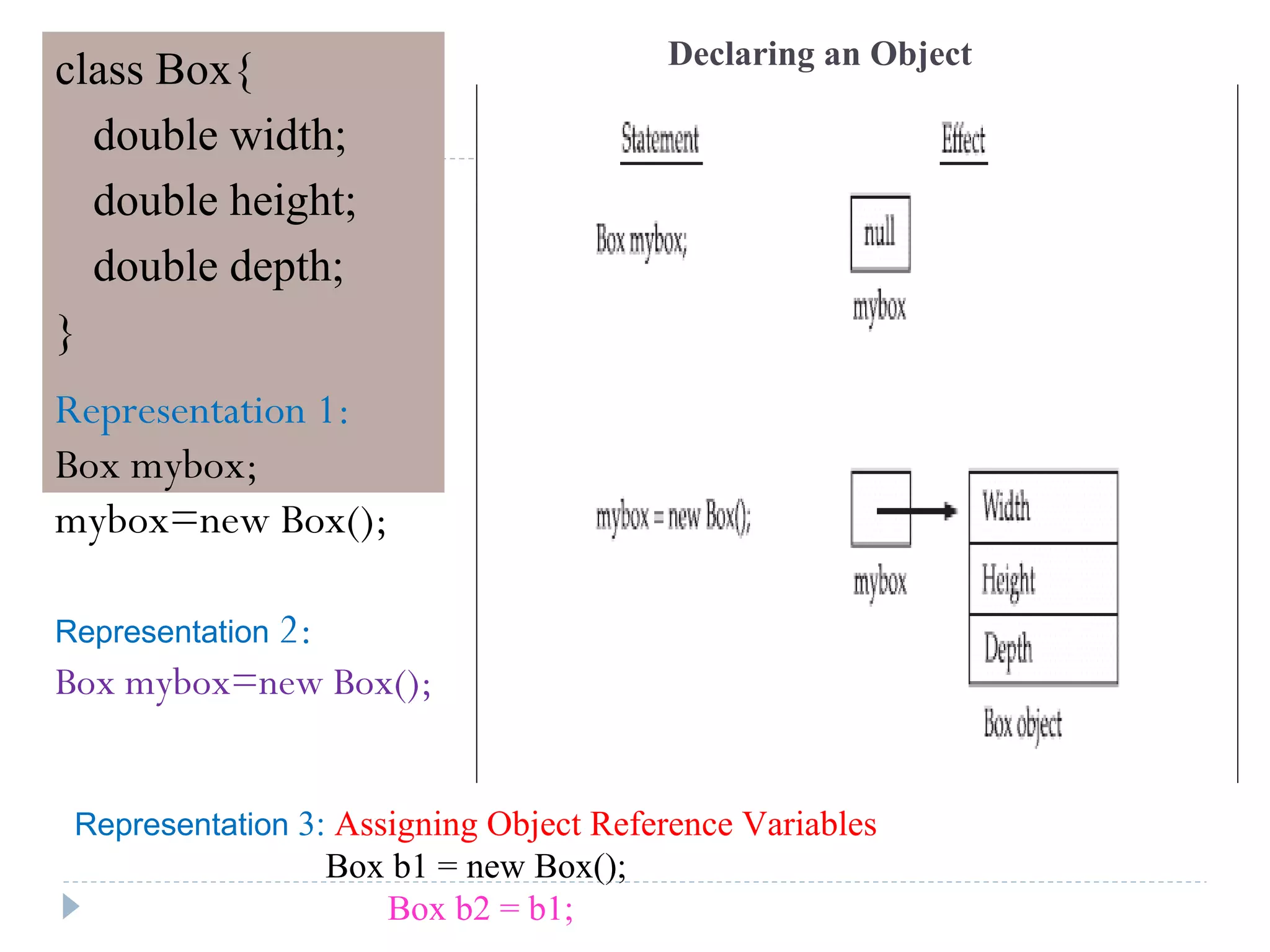
![package packagename;
import statement;
class classname{
//instance variables;
//class or static variables;
/*methods(parameters){
//local variables;
//object creation
//statements;
}*/
}
import java.util.Scanner;
class Demon{
int i;
static double d;
public static void main(String args[]){
char c=‘a’;
Demon obj=new Demon();
Scanner s=new Scanner(System.in);
d=s.nextDouble();
System.out.println(obj.i);
System.out.println(d);
System.out.println(c);
}
}](https://image.slidesharecdn.com/java1-151017140724-lva1-app6892/75/Java-110-2048.jpg)
![class classname{
//instance variables;
//class or static variables;
/*methods(parameters){
//local variables;
//statements;
}*/
}
class MainCLass{
public static void main(String args[])
{
//object creation
//invoking methods
//statements
}
}
class Test{
char c='a';
static float f;
void display(){
int i=10;
System.out.println("Test:display()");
System.out.println(“c value: “+c);
System.out.println(“i value: “+i);
System.out.println(“f value: “+f);
}
}
class Demo{
public static void main(String args[]){
Test t=new Test();
t.display();
System.out.println("Demo:main()");
}
}](https://image.slidesharecdn.com/java1-151017140724-lva1-app6892/75/Java-111-2048.jpg)
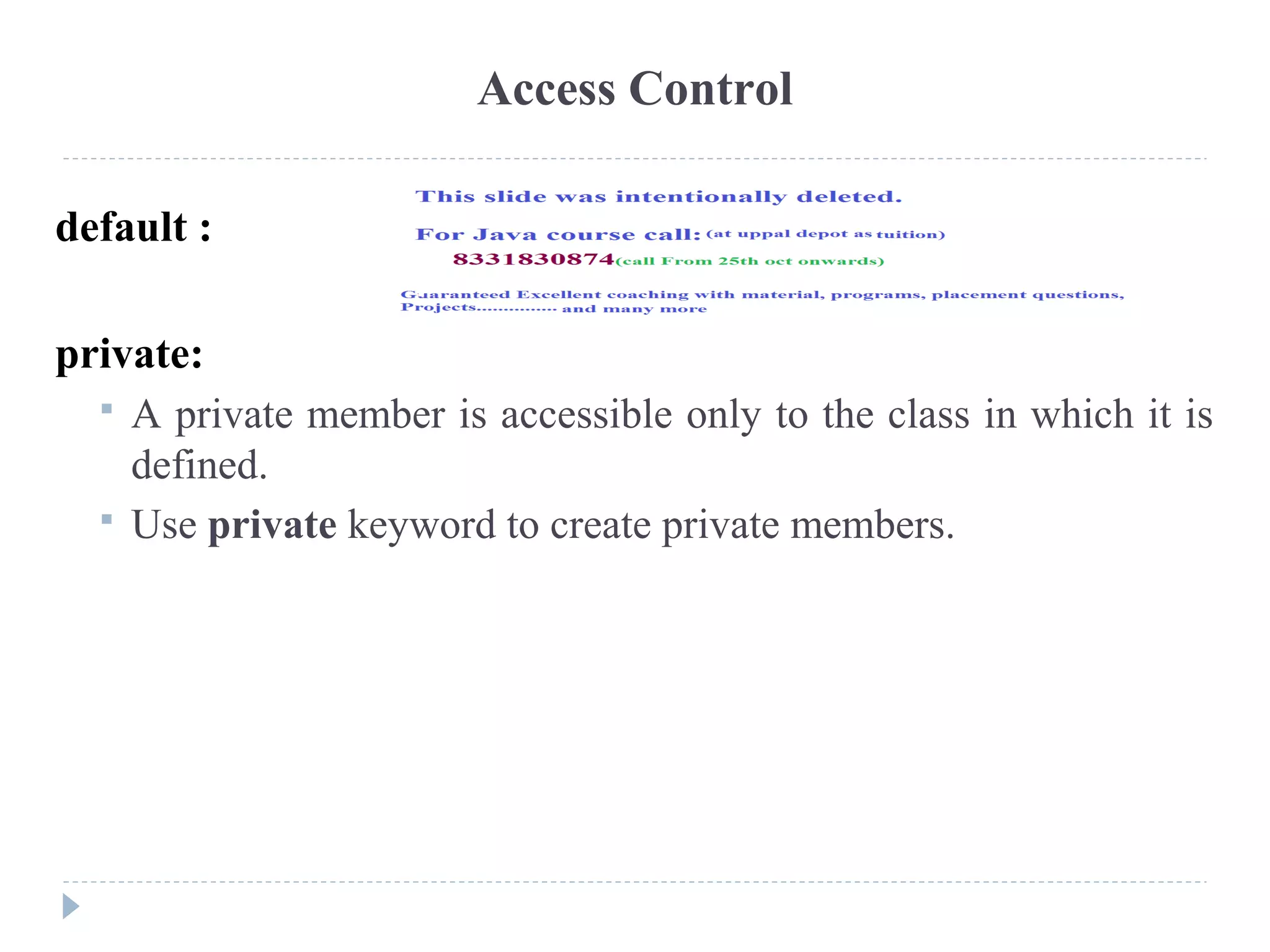
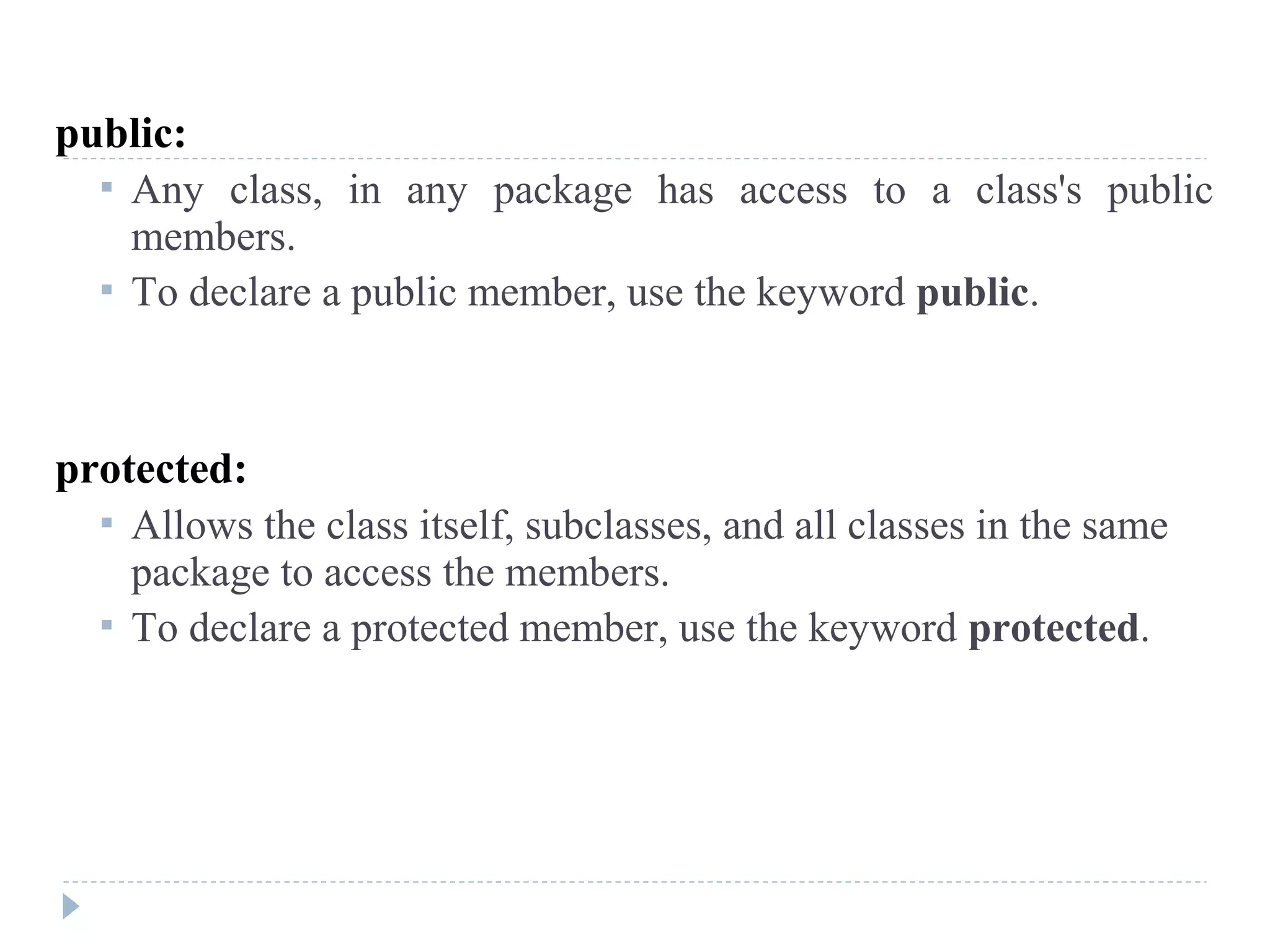
![class AccessTest {
public static void main(String args[]) {
Test ob = new Test();
// These are OK, a and b may be accessed directly
ob.a = 10;
ob.b = 20;
// This is not OK and will cause an error
//ob.c = 100; // Error!
// You must access c through its methods
ob.setc(100); // OK
System.out.println(ob.a + " " +ob.b + " " + ob.getc());
}
}
//Example for access control](https://image.slidesharecdn.com/java1-151017140724-lva1-app6892/75/Java-114-2048.jpg)
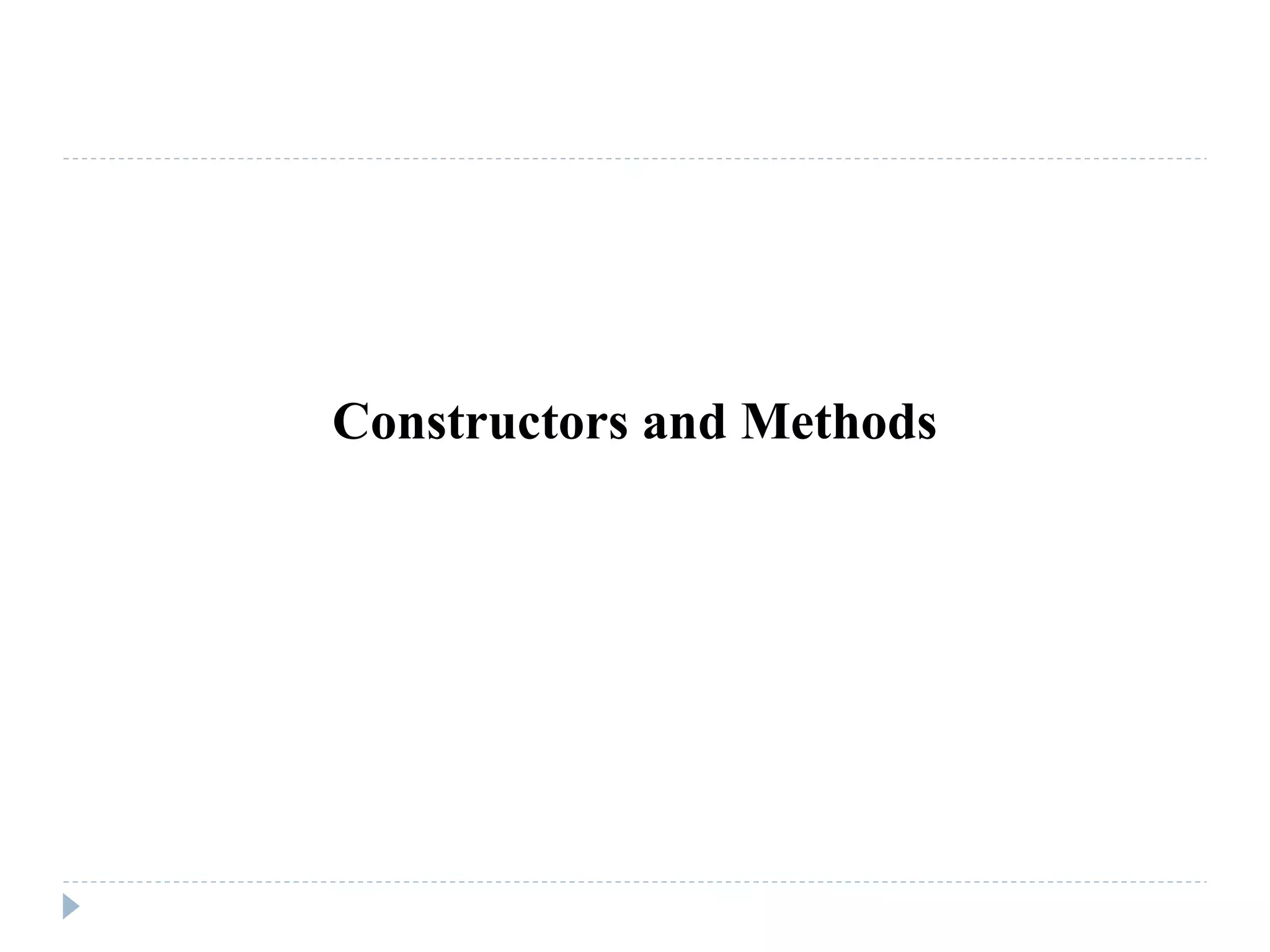
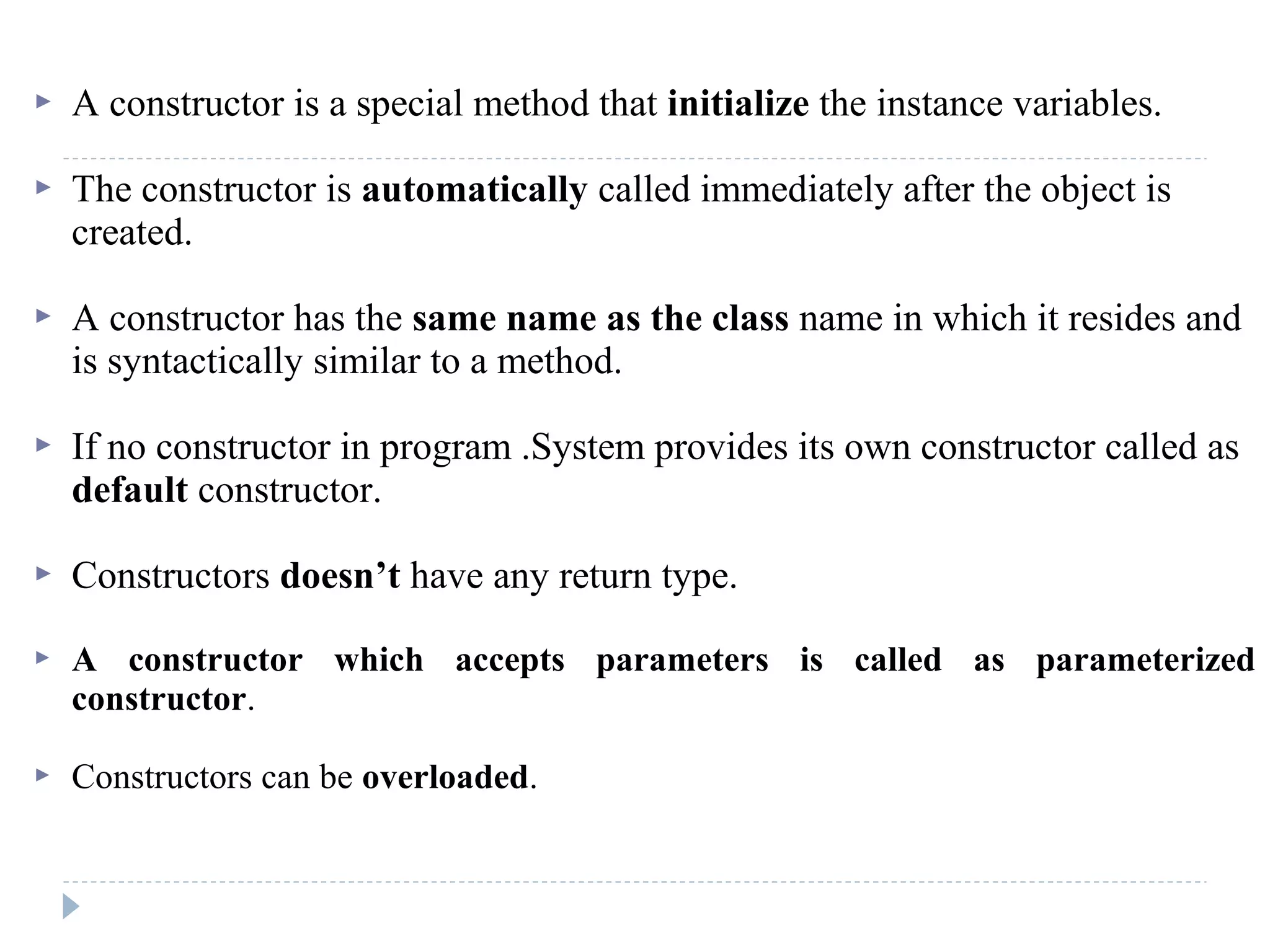
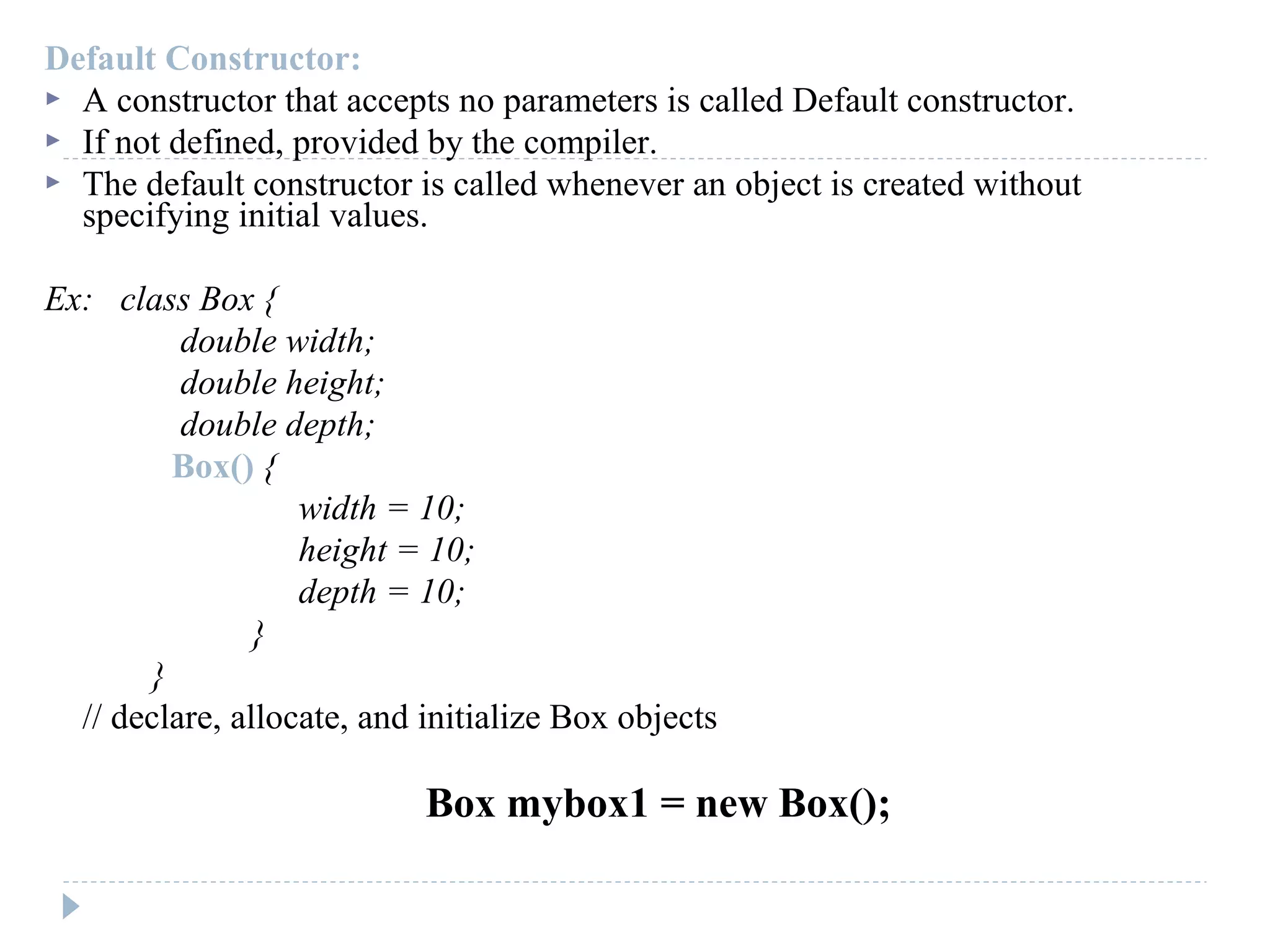
![class Test{
char c='a';
static float f;
Test(){
int i=10;
System.out.println("Test:Test()");
System.out.println(“c value: “+c);
System.out.println(“i value: “+i);
System.out.println(“f value: “+f);
}
}
class ConDemo{
public static void main(String args[]){
Test t=new Test();
//t.Test();
System.out.println(“ConDemo:main()");
}
}
class Test{
int x,y;
Test(int a, int b){
x=a;
y=b;
System.out.println(“x value: “+x);
System.out.println(“y value: “+y);
}
}
class PConDemo{
public static void main(String args[]){
Test t=new Test(10,20);
System.out.println(“PConDemo:main()");
}
}
//Parameterized Constructor// Default Constructor](https://image.slidesharecdn.com/java1-151017140724-lva1-app6892/75/Java-118-2048.jpg)
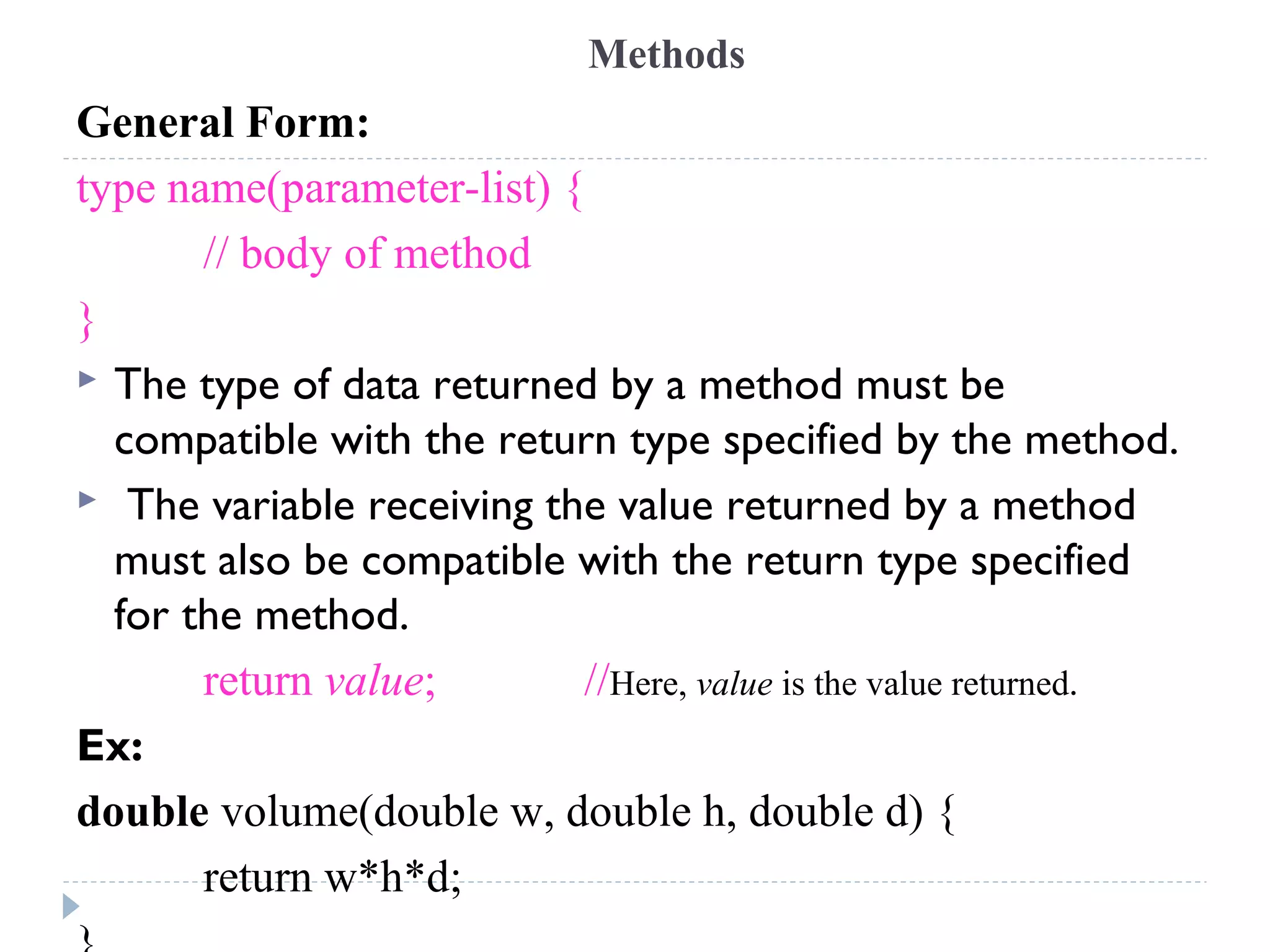
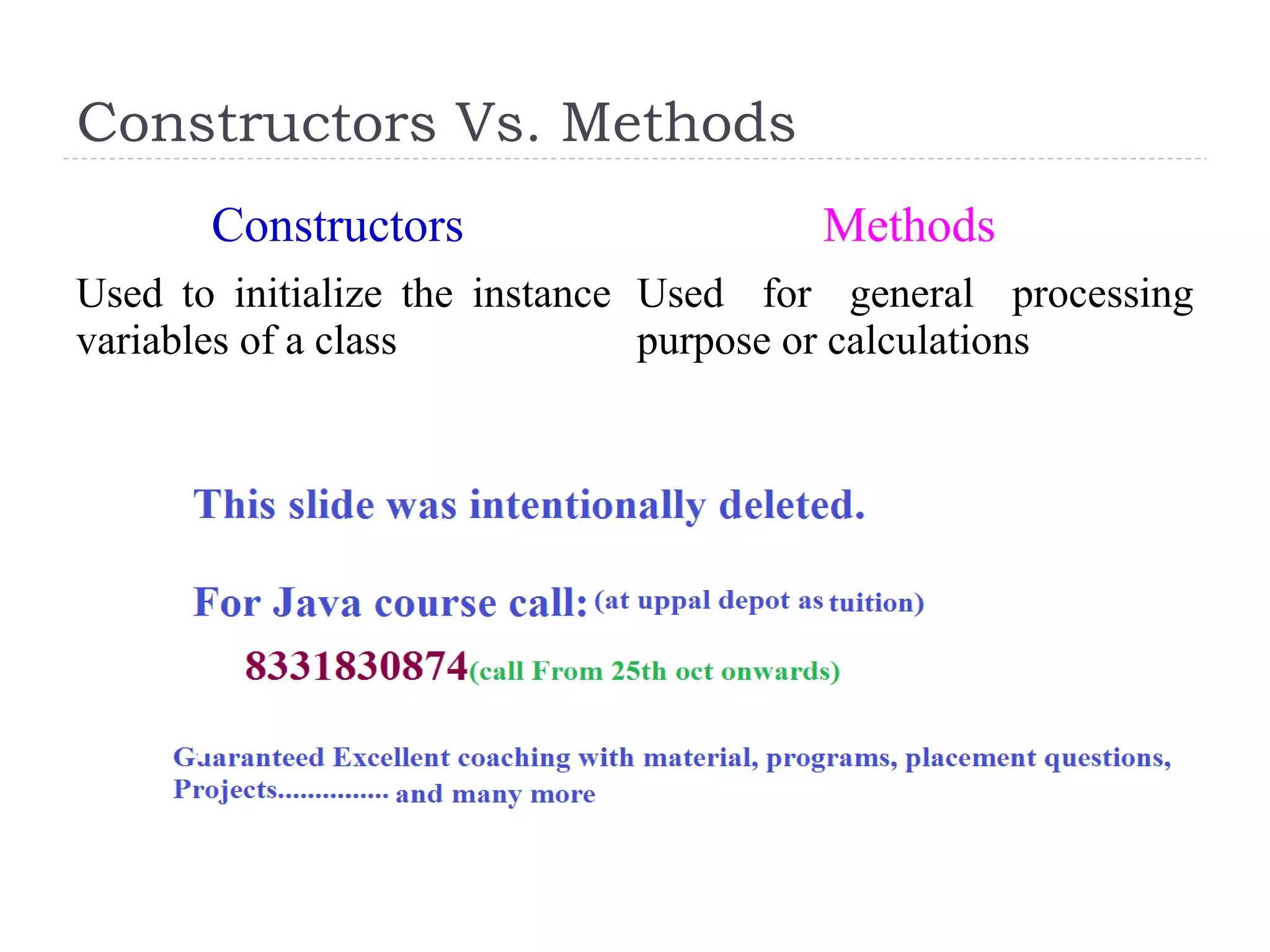
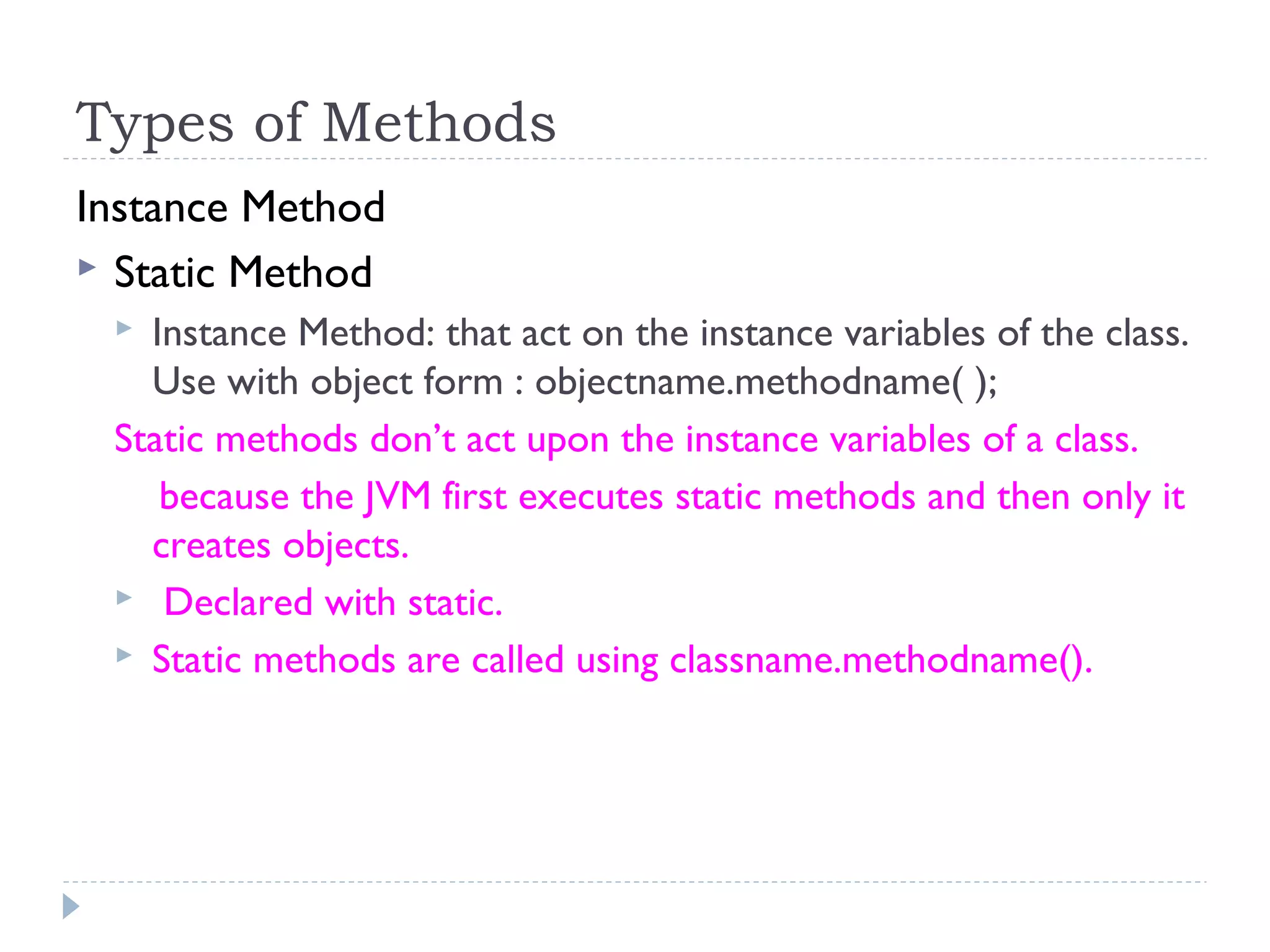
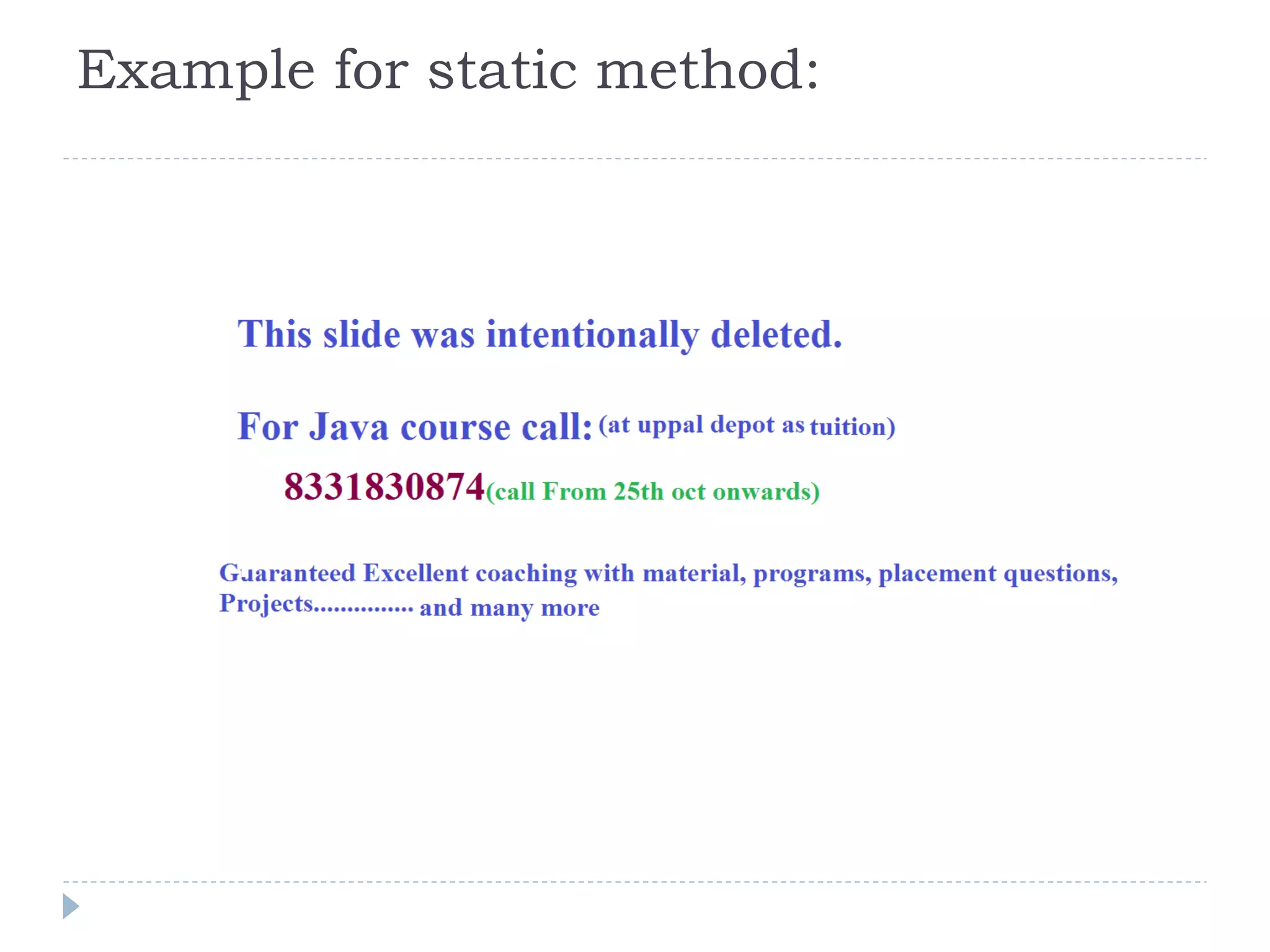
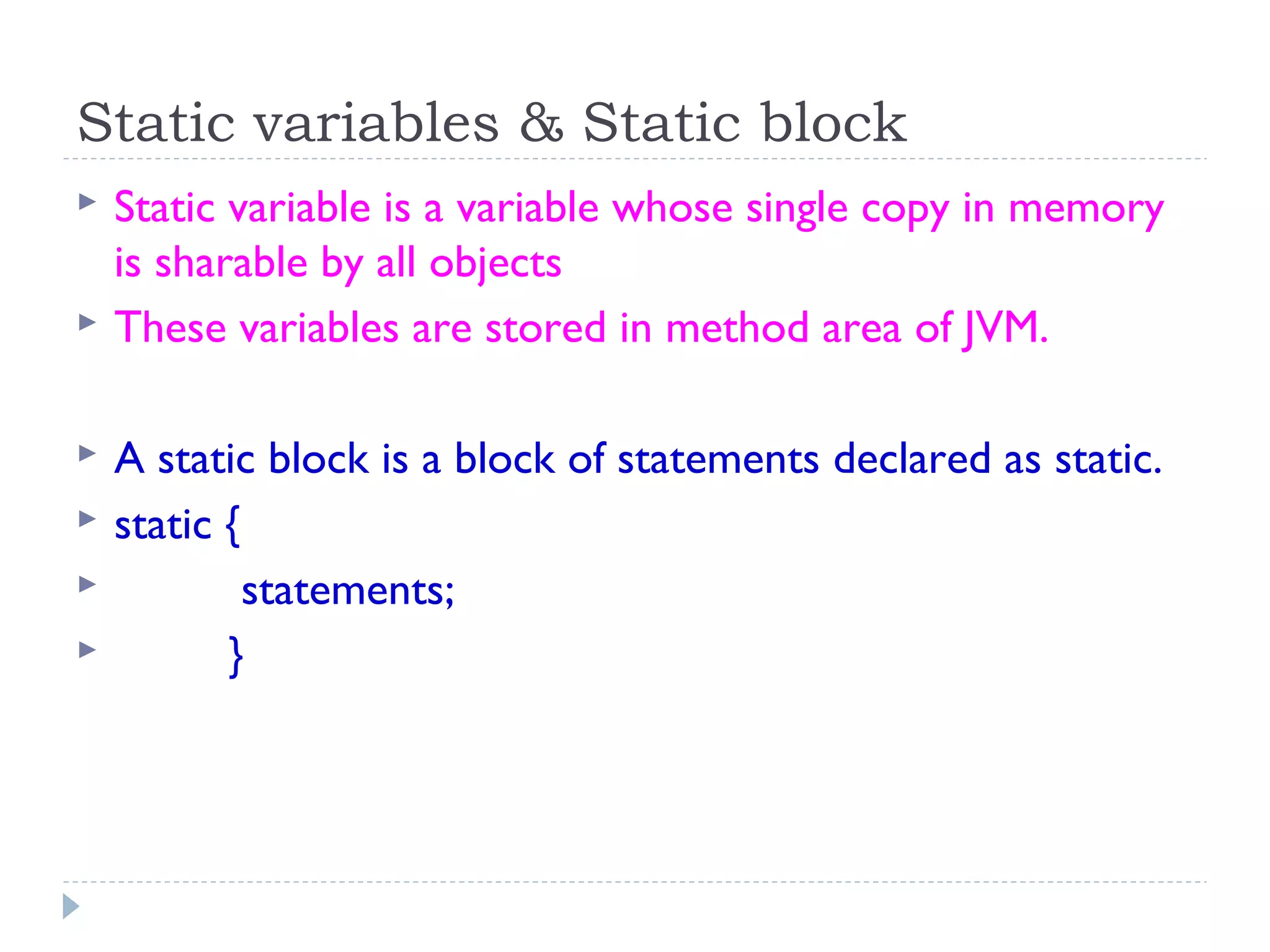
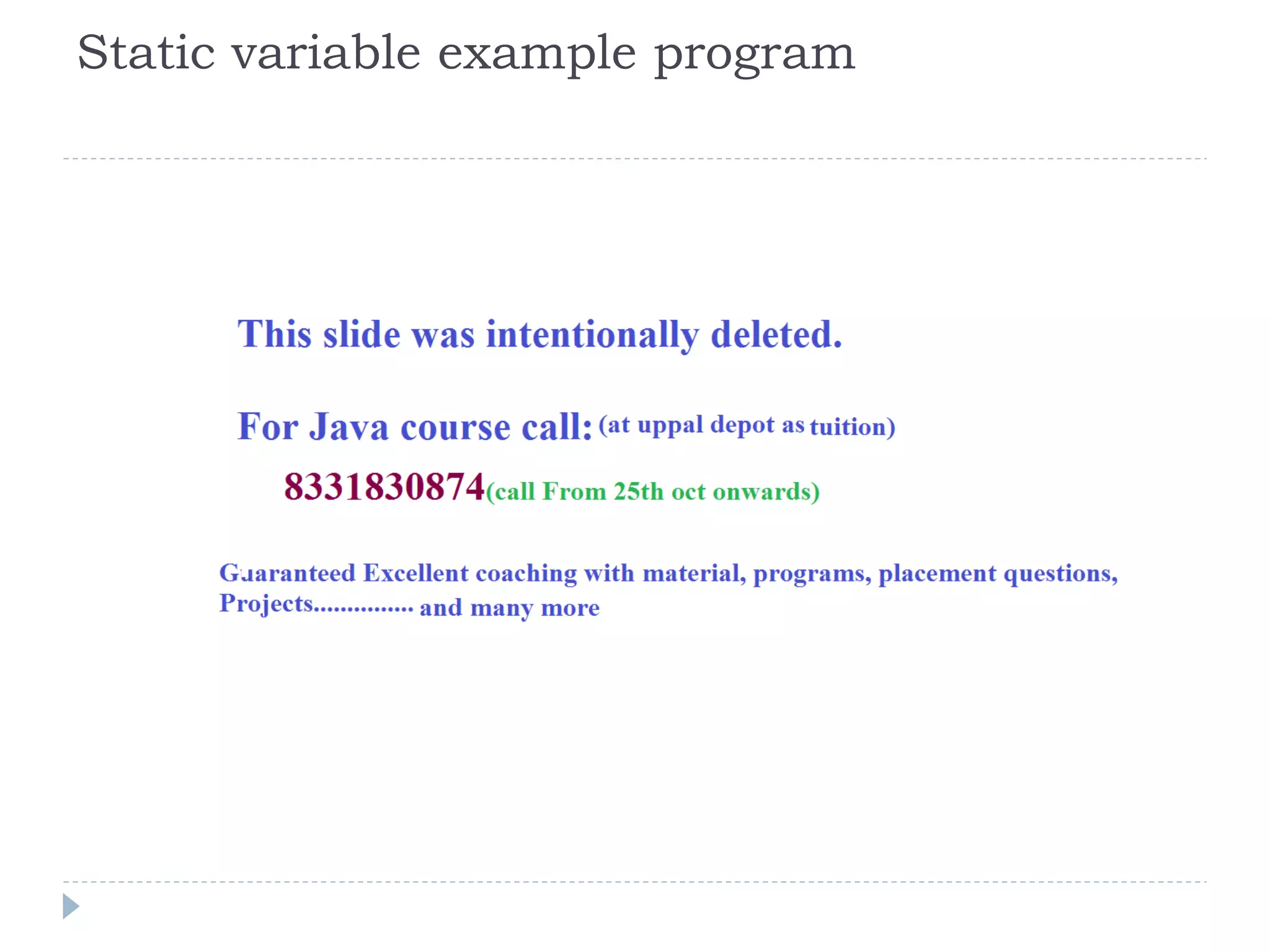
![Program to test which block executes first
class test
{
static {
System.out.println(“From static block”);
}
public static void main(String args[ ])
{
System.out.println(“From static method”);
}
}](https://image.slidesharecdn.com/java1-151017140724-lva1-app6892/75/Java-125-2048.jpg)
![class Box{
double width;
double height;
double depth;
Box(){
width=10;
height=10;
depth=10;
}
double volume(){
return width*height*depth;
}
}
class BoxDemo6{
public static void main(String args[]){
Box mybox1=new Box();
Box mybox2=new Box();
double vol;
vol=mybox1.volume();
System.out.println("Volume is: "+vol);
vol=mybox2.volume();
System.out.println("Volume is: "+vol);
}
}
Non parameterized or default Constructor](https://image.slidesharecdn.com/java1-151017140724-lva1-app6892/75/Java-126-2048.jpg)
![class Box{
double width;
double height;
double depth;
Box(double w,double h,double d){
width=w;
height=h;
depth=d;
}
double volume(){
return width*height*depth;
}
}
class BoxDemo7{
public static void main(String args[]){
Box mybox1=new Box(10,20,15);
Box mybox2=new Box(3,6,9);
double vol;
vol=mybox1.volume();
System.out.println("Volume is: "+vol);
vol=mybox2.volume();
System.out.println("Volume is:
"+vol);
}
}
Parameterized Constructor](https://image.slidesharecdn.com/java1-151017140724-lva1-app6892/75/Java-127-2048.jpg)
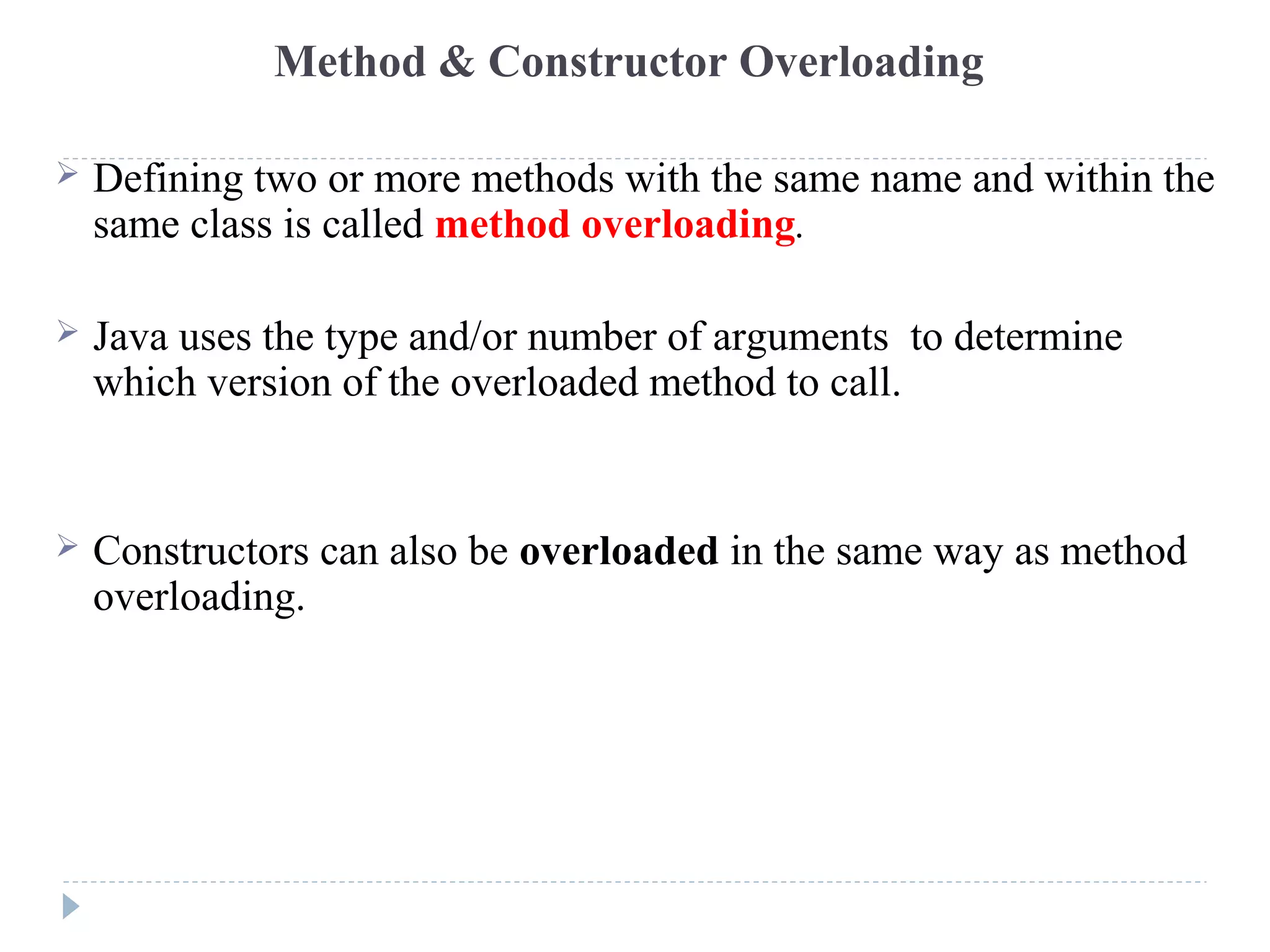
![class OverloadDemo {
void test() {
System.out.println("No parameters");
}
void test(int a) {
System.out.println("a: " + a);
}
void test(int a, int b) {
System.out.println("a and b: " + a + " " + b);
}
double test(double a) {
System.out.println("double a: " + a);
return a*a;
}
}
class Overload {
public static void main(String args[]) {
OverloadDemo ob = new OverloadDemo();
double result;
ob.test();
ob.test(10);
ob.test(10, 20);
result = ob.test(123.25);
System.out.println("Result of ob.test(123.25): " + result);
} }
//method overloading](https://image.slidesharecdn.com/java1-151017140724-lva1-app6892/75/Java-129-2048.jpg)
![//Constructor Overloading
class CDemo{
int value1;
int value2;
CDemo(){
value1 = 10;
value2 = 20;
System.out.println("Inside 1st
Constructor");
}
CDemo(int a){
value1 = a;
System.out.println("Inside 2nd Constructor");
}
CDemo(int a,int b){
value1 = a;
value2 = b;
System.out.println("Inside 3rd Constructor");
}
public void display(){
System.out.println("Value1 === "+value1);
System.out.println("Value2 === "+value2);
}
public static void main(String args[]){
CDemo d1 = new CDemo();
CDemo d2 = new CDemo(30);
CDemo d3 = new CDemo(30,40);
d1.display();
d2.display();
d3.display();
}
}](https://image.slidesharecdn.com/java1-151017140724-lva1-app6892/75/Java-130-2048.jpg)
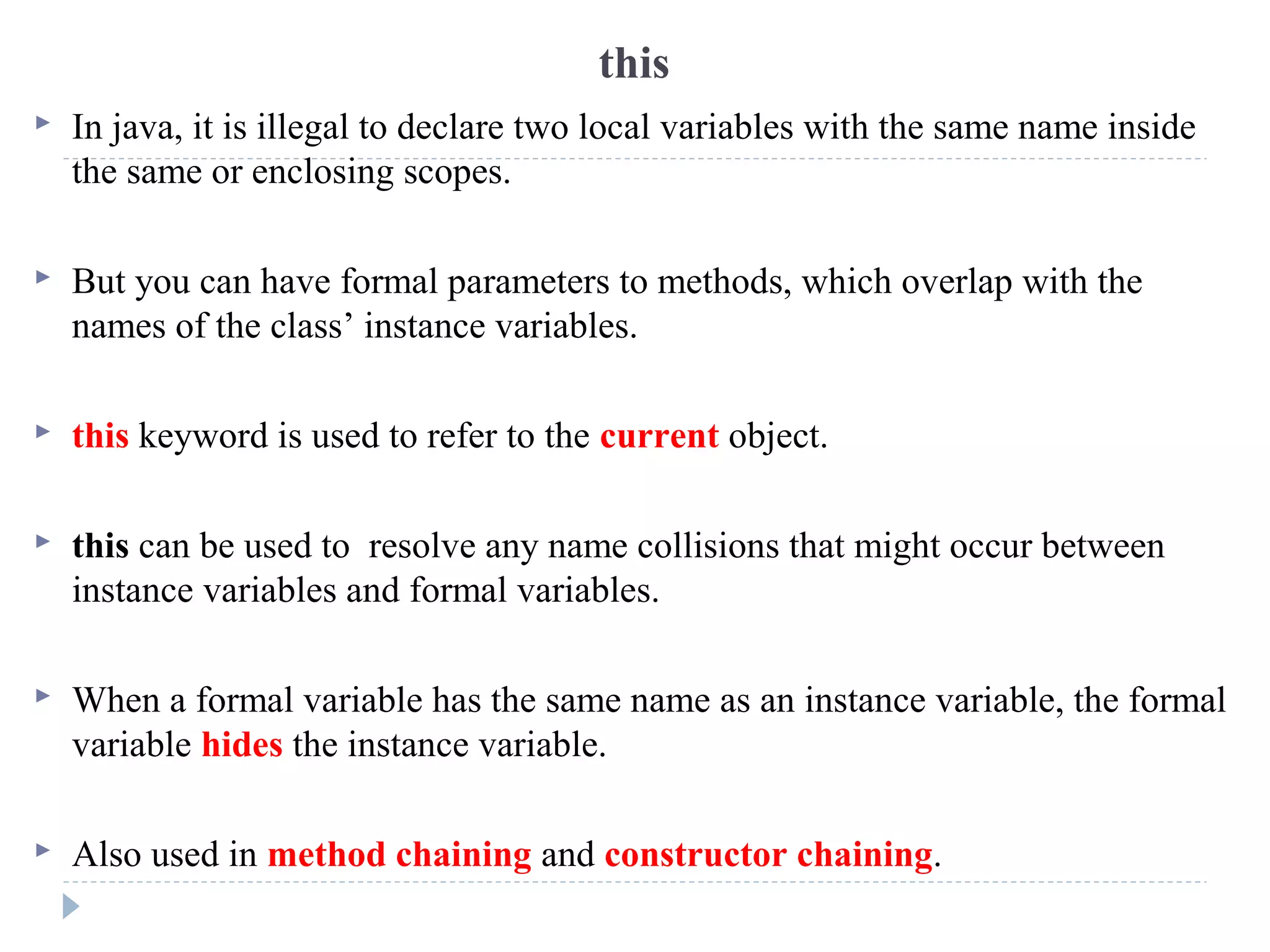
![// instance and formal variables are different
class Box{
double w=5,h=5,d=5;
Box(double w1,double h1,double d1){
w=w1;
h=h1;
d=d1;
}
double volume(){
return w*h*d;
}
}
class BoxTest1{
public static void main(String args[]){
Box b=new Box(1,2,3);
System.out.println("Volume is: "+b.volume());
}
}
Output:
Volume is:6.0](https://image.slidesharecdn.com/java1-151017140724-lva1-app6892/75/Java-132-2048.jpg)
![// instance and formal variables are same
class Box{
double w=5,h=5,d=5;
Box(double w,double h,double d){
w=w;
h=h;
d=d;
}
double volume(){
return w*h*d;
}
}
class BoxTest2{
public static void main(String args[]){
Box b=new Box(1,2,3);
System.out.println("Volume is: "+b.volume());
}
}
Output:
Volume is:125.0](https://image.slidesharecdn.com/java1-151017140724-lva1-app6892/75/Java-133-2048.jpg)
![//’this’ hides the instance variables
class Box{
double w=5,h=5,d=5;
Box(double w,double h,double d){
}
double volume(){
return w*h*d;
}
}
class BoxTest2{
public static void main(String args[]){
Box b=new Box(1,2,3);
System.out.println("Volume is:
"+b.volume());
}
}](https://image.slidesharecdn.com/java1-151017140724-lva1-app6892/75/Java-134-2048.jpg)
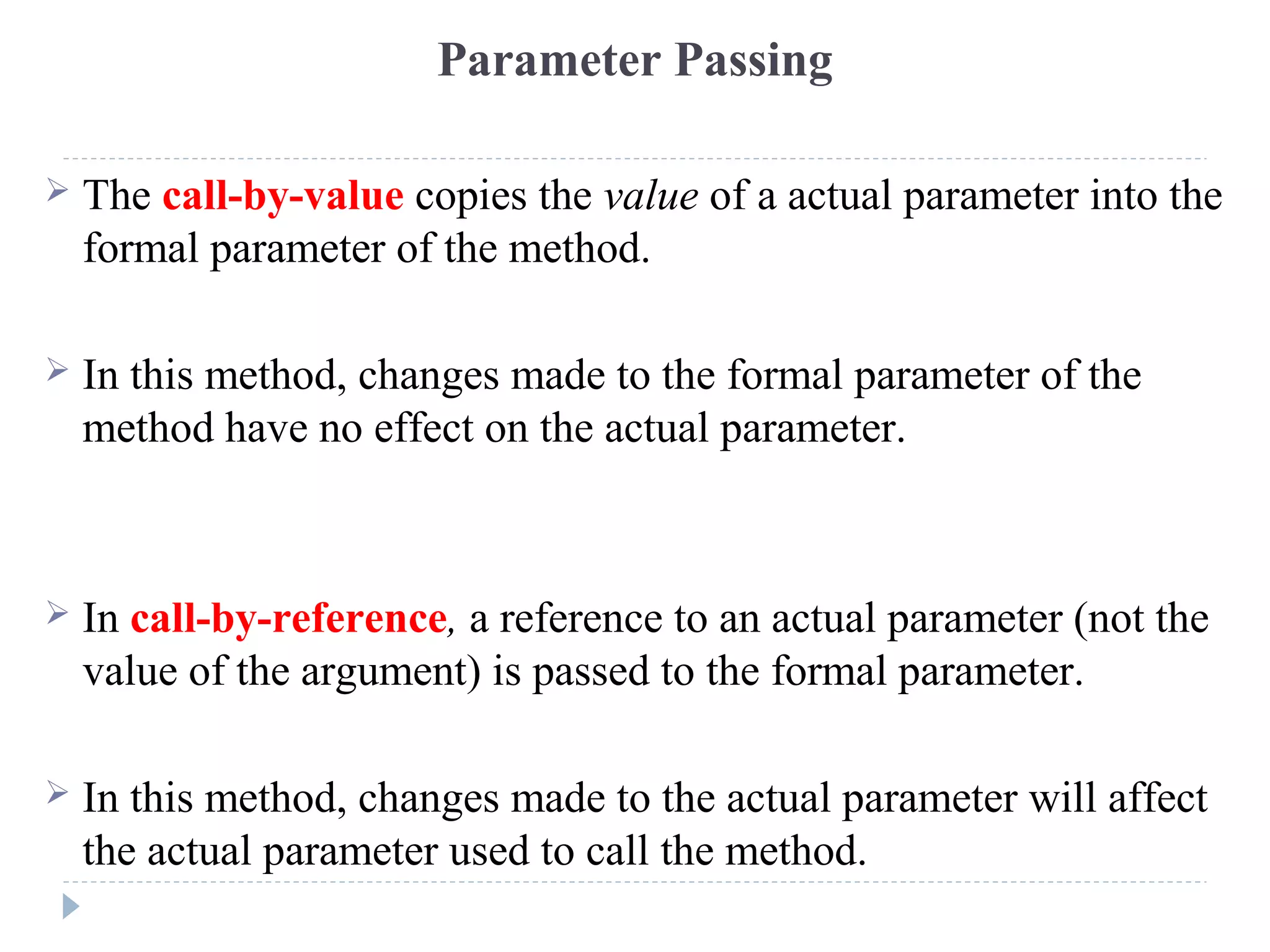
![// Simple types are passed by value.
class Test {
void meth(int i, int j) {
i *= 2;
j /= 2;
}
}
class CallByValue {
public static void main(String args[]) {
Test ob = new Test();
int a = 15, b = 20;
System.out.println("a and b before call: " +a + " " + b);
ob.meth(a, b);
System.out.println("a and b after call: " +a + " " + b);
}
}](https://image.slidesharecdn.com/java1-151017140724-lva1-app6892/75/Java-136-2048.jpg)
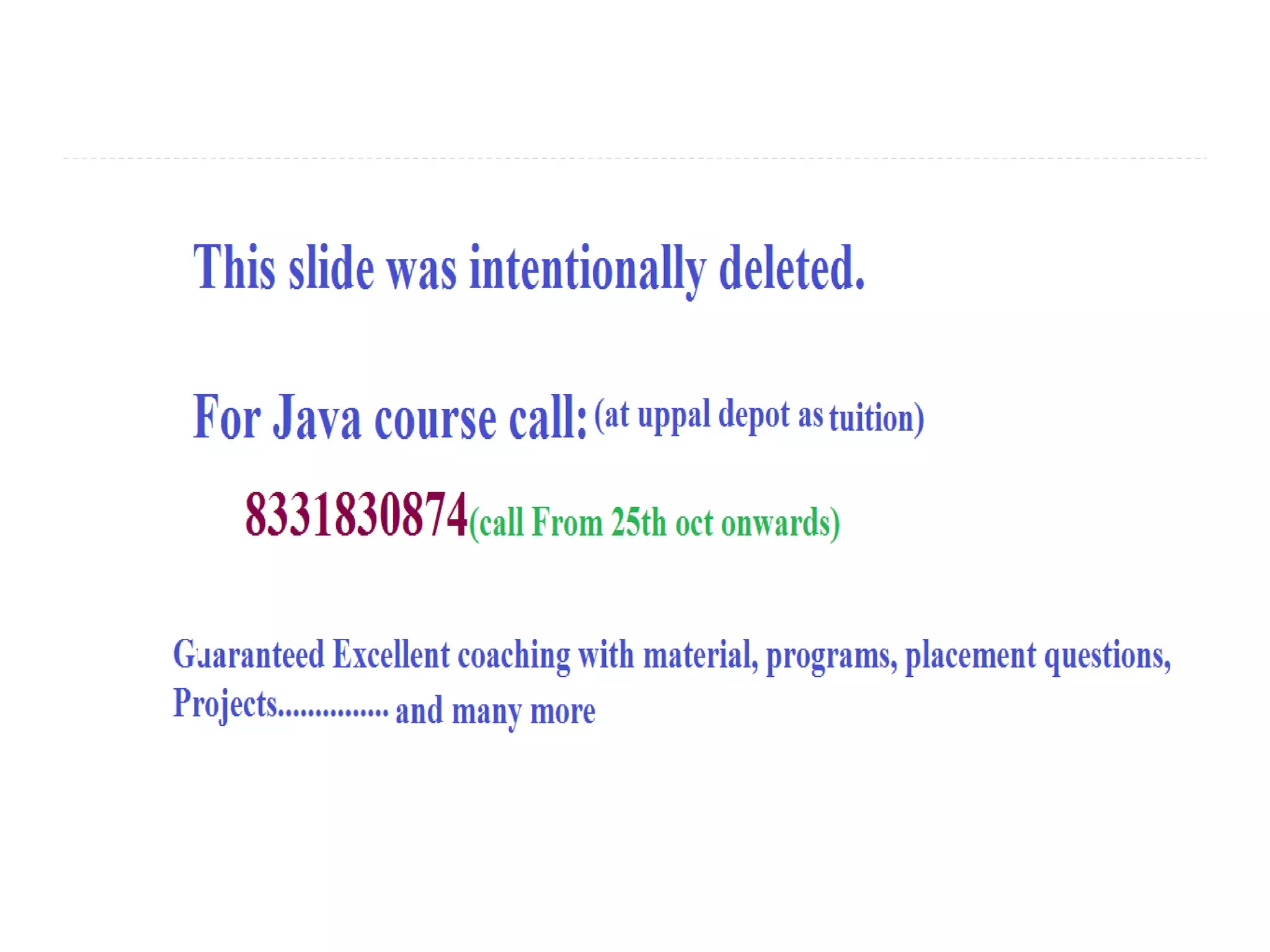
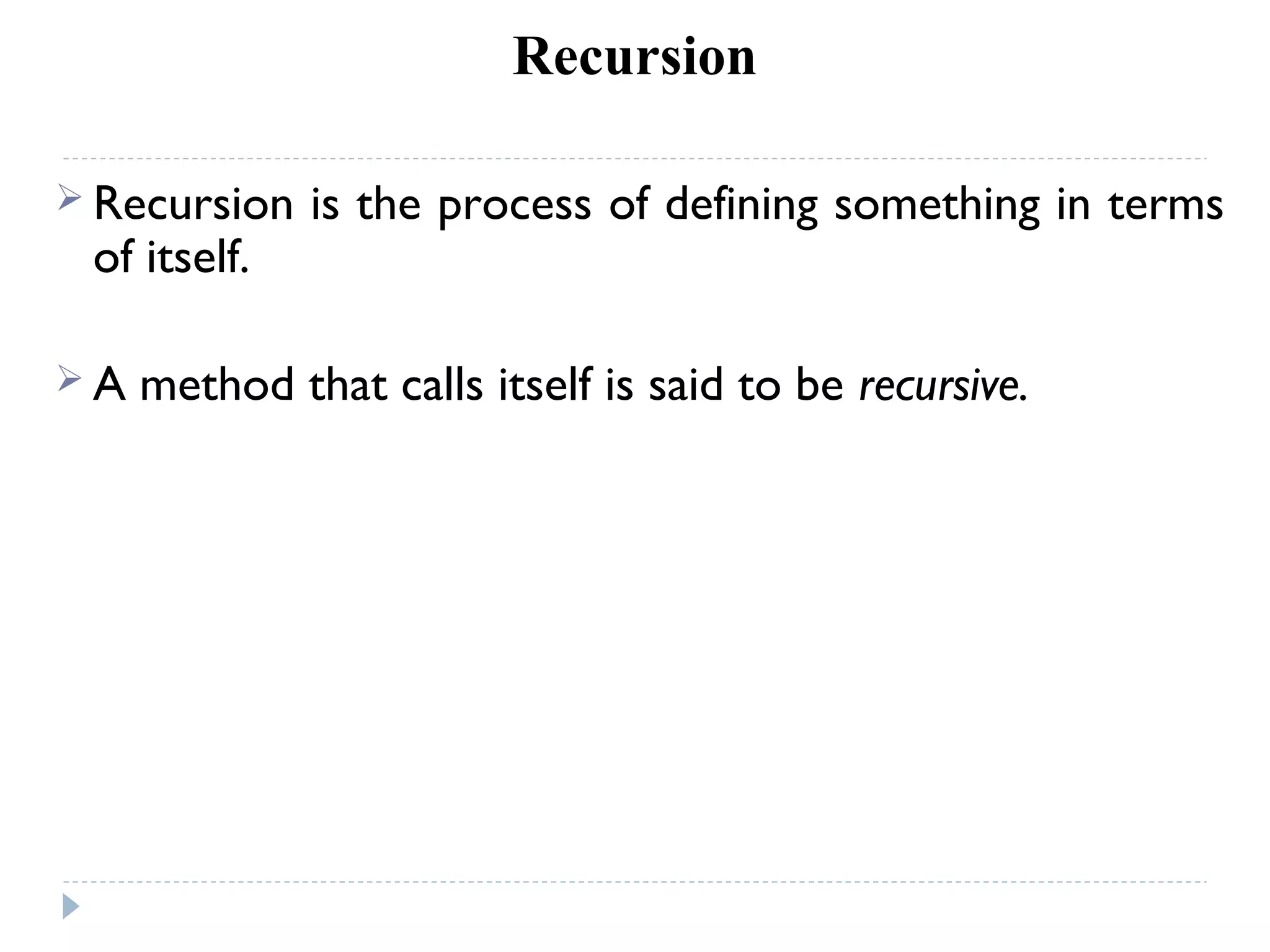
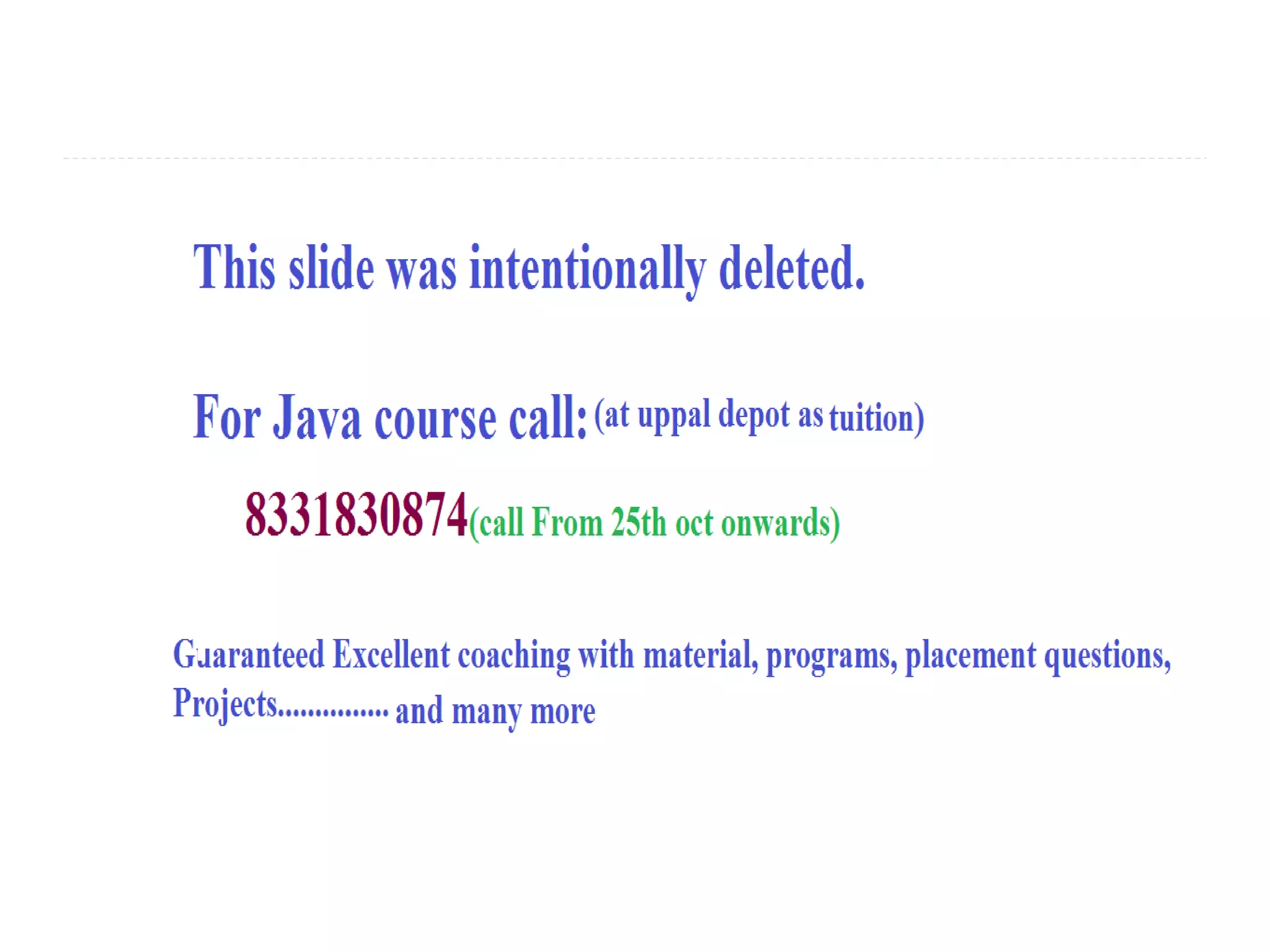
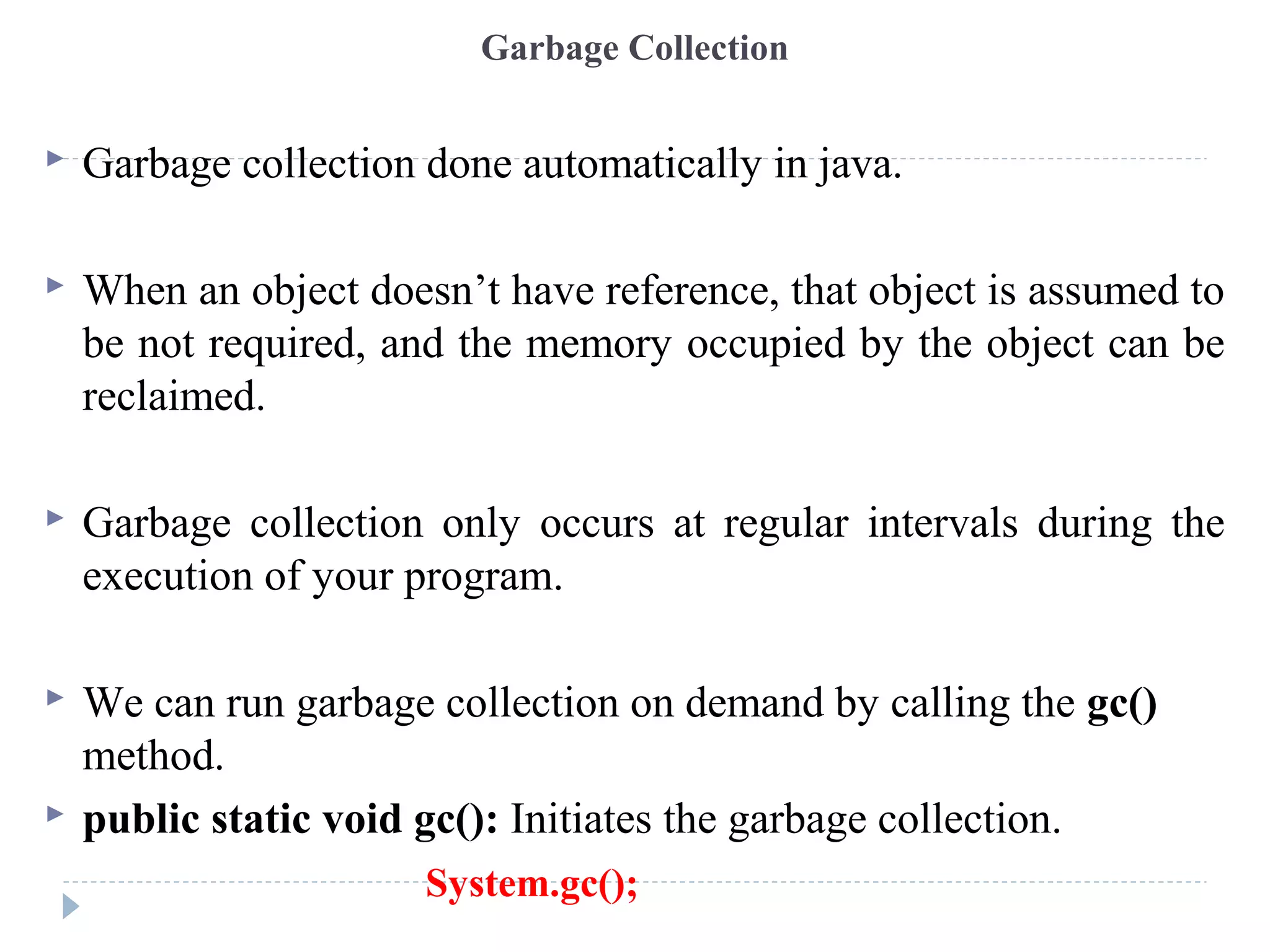
![public class GarbageCollector{
public static void main(String[] args) {
int SIZE = 200;
StringBuffer s;](https://image.slidesharecdn.com/java1-151017140724-lva1-app6892/75/Java-141-2048.jpg)
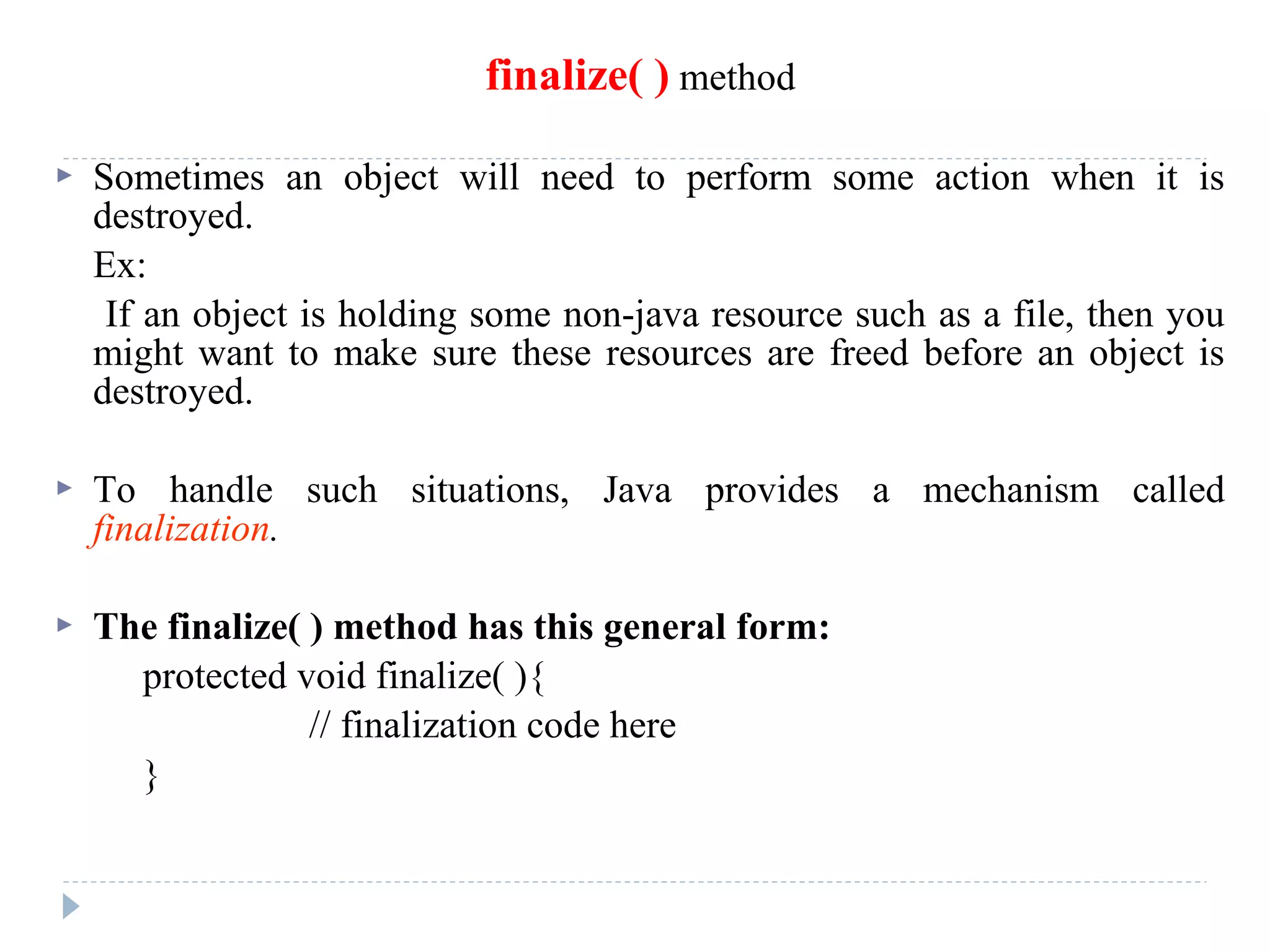
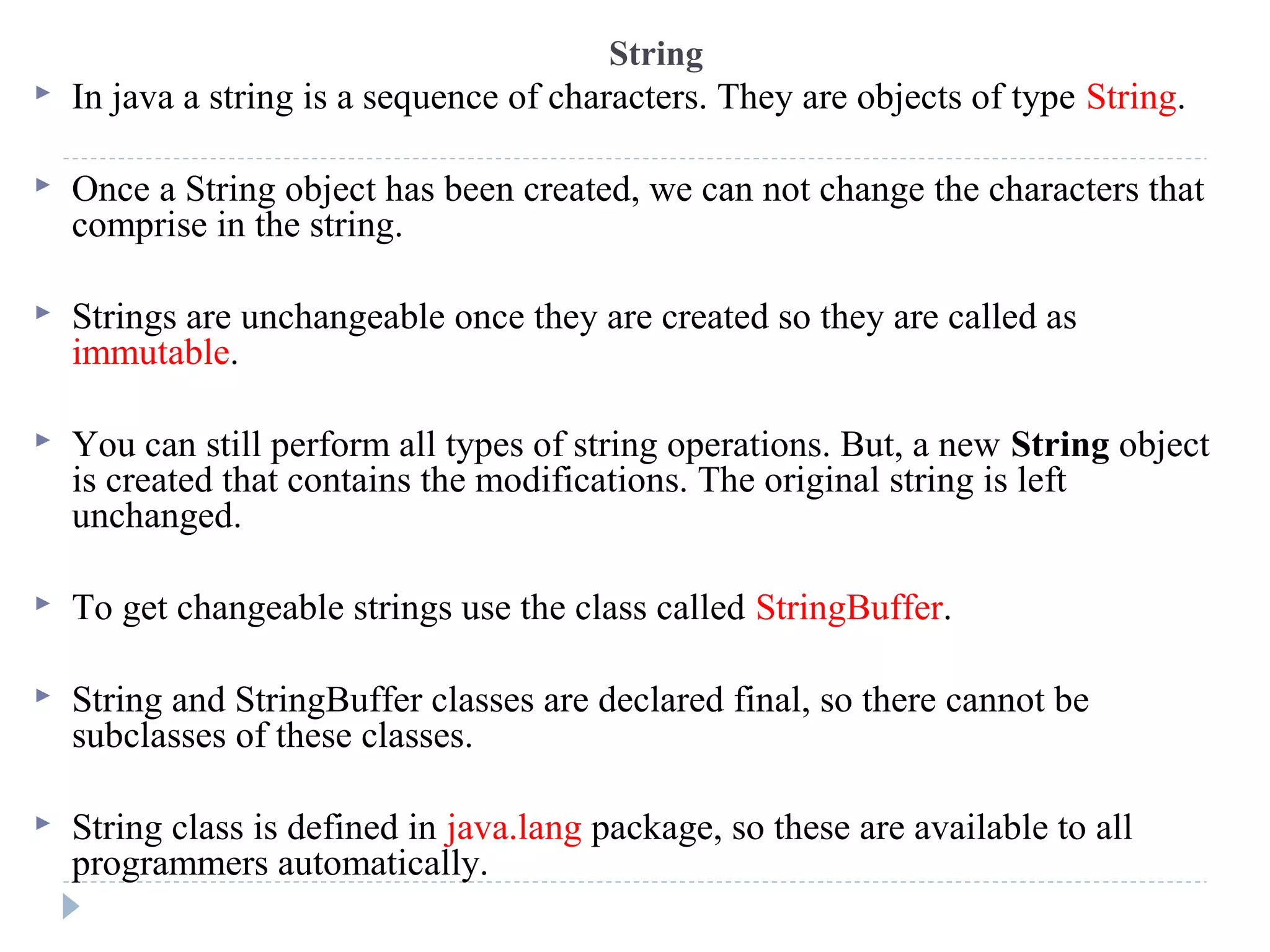
![Creating Strings
3 ways to create strings:
String s;
s = “Hello”;
String s = “Hello”;
We can create an object to String class by allocating memory
using new operator.
String s = new String(“Hello”);
Creating string by converting character arrays into strings.
char arr[ ] = { ‘h’, ‘e’, ‘l’, ‘l’ , ‘o’};
Now create string object by passing the array name to it as,
String s = new String (arr);](https://image.slidesharecdn.com/java1-151017140724-lva1-app6892/75/Java-144-2048.jpg)
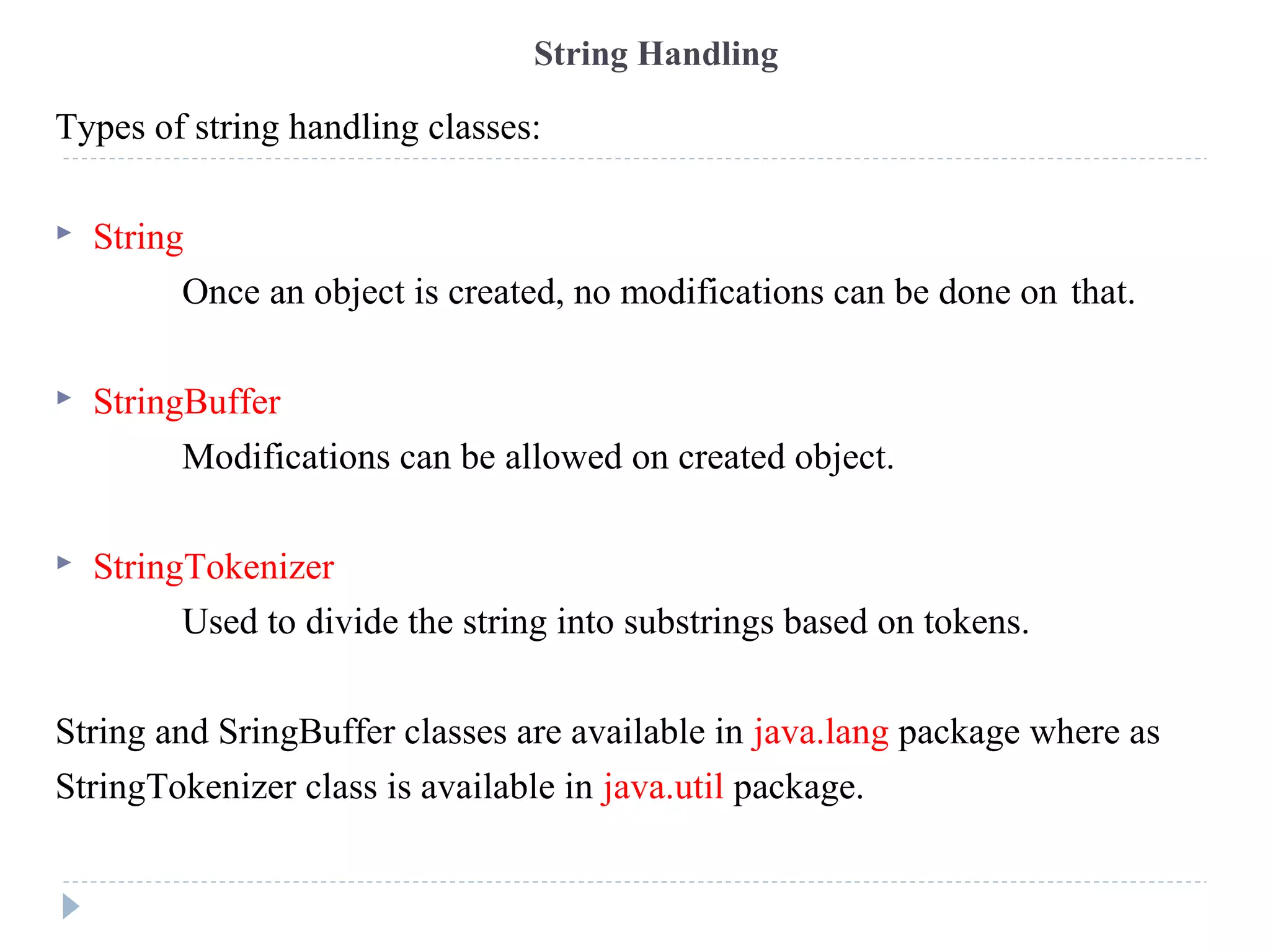
![ String s= new String();
String(char chars[])
String(char chars[], int startIndex, int numChars)
String(String strobj)
String str=new String(“SNIST”);
String str[]=new String[size];
String Constructors](https://image.slidesharecdn.com/java1-151017140724-lva1-app6892/75/Java-146-2048.jpg)
![String Constructors
String s= new String(); //To create an empty String call the default constructor.
String(char chars[]) //To create a string initialized by an array of characters.
String str = "abcd"; is equivalent to
char chars[]={‘a’,’b’,’c’,’d’};
String s=new String(chars);
String( char chars[], int startIndex, int numChars) //To create a string by specifying
positions from an array of characters
char chars[]={‘a’,’b’,’c’,’d’,’e’,’f’};
String s=new String(chars,2,3); //This initializes s with characters “cde”.
String(String str); //Construct a string object by passing another string object.
String str = "abcd";
String str2 = new String(str);
String(byte asciiChars[ ]) // Construct a string from subset of byte array.
String(byte asciiChars[ ], int startIndex, int numChars)](https://image.slidesharecdn.com/java1-151017140724-lva1-app6892/75/Java-147-2048.jpg)
![// Construct one String from another.
class MakeString {
public static void main(String args[])
{
char c[] = {'J', 'a', 'v', 'a'};
String s1 = new String(c);
String s2 = new String(s1);
System.out.println(s1);
System.out.println(s2);
}
}
Output:
Java
Java
// Construct string from subset of char array.
class SubStringCons {
public static void main(String args[])
{
byte ascii[] = {65, 66, 67, 68, 69, 70 };
String s1 = new String(ascii);
System.out.println(s1);
String s2 = new String(ascii, 2, 3);
System.out.println(s2);
}
}
Output:
ABCDEF
CDE](https://image.slidesharecdn.com/java1-151017140724-lva1-app6892/75/Java-148-2048.jpg)
![String Length
char chars[] = { 'a', 'b', 'c' };
String s = new String(chars);
System.out.println(s.length()); //it returns 3.](https://image.slidesharecdn.com/java1-151017140724-lva1-app6892/75/Java-149-2048.jpg)
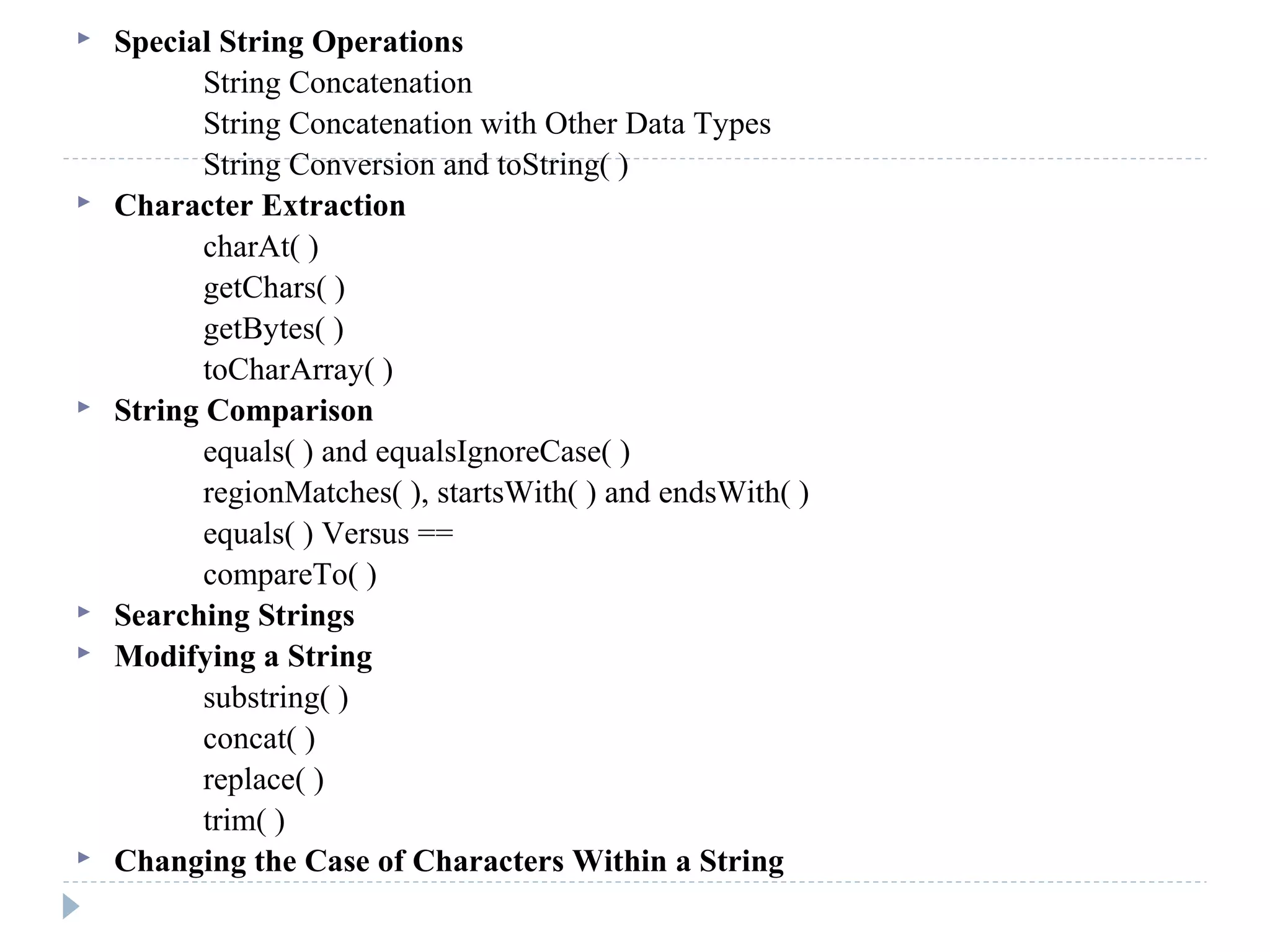
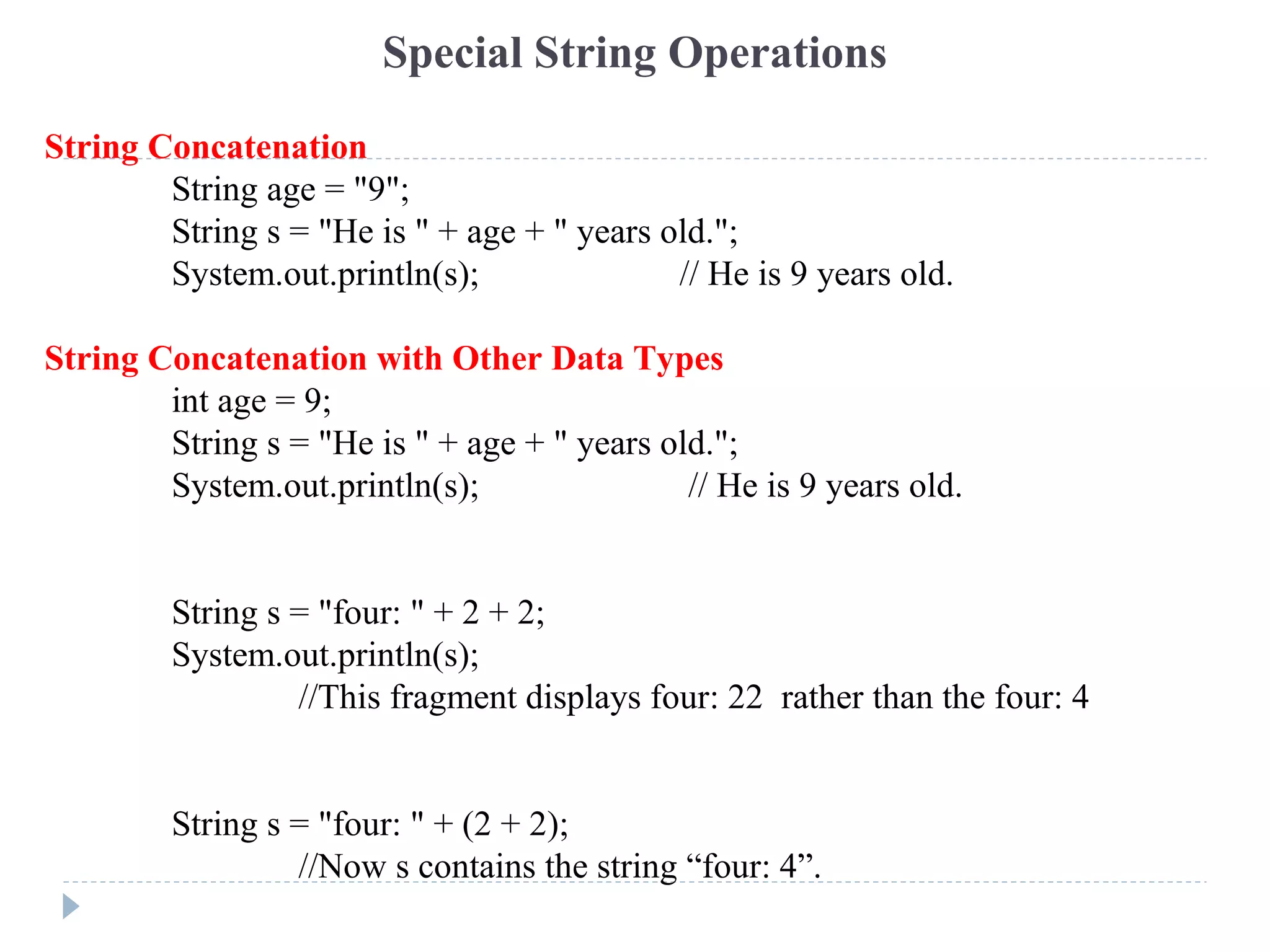
![Special String Operations
String Conversion using toString( )
// Override toString() for Box class.
class Box {
double width;
double height;
double depth;
Box(double w, double h, double d) {
width = w;
height = h;
depth = d;
}
public String toString() {
return "Dimensions are " + width + " by "
+depth + " by " + height + ".";
}
}
class toStringDemo {
public static void main(String args[]) {
Box b = new Box(10, 12, 14);
String s = "Box b: " + b;
// concatenate Box object
System.out.println(b);
// convert Box to string
System.out.println(s);
}
}
The output of this program is shown here:
Dimensions are 10.0 by 14.0 by 12.0
Box b: Dimensions are 10.0 by 14.0 by 12.0
Box’s toString() method is automatically invoked when a Box object is used in a
concatenation expression or in a call to println( ).](https://image.slidesharecdn.com/java1-151017140724-lva1-app6892/75/Java-152-2048.jpg)
![Character Extraction
char charAt(int where)
//To extract a single character from a String
char ch;
ch = "abc".charAt(1);
//assigns the value “b” to ch.
void getChars(int sourceStart, int sourceEnd, char
target[ ], int targetStart)
//to extract more than one character at a time.
byte[ ] getBytes( )
//to store the characters in an array of bytes and it
uses the default character-to-byte conversions
provided by the platform.
//String source=“hi”+”how”+”are”+”you.”
//byte buf[] = source.getBytes();
char[ ] toCharArray( )
//to convert all the characters in a String object into a
character array. It returns an array of characters for
the entire string.
class getCharsDemo {
public static void main(String args[]) {
String s = "This is a demo of the
getChars method.";
int start = 10;
int end = 14;
char buf[] = new char[end - start];
s.getChars(start, end, buf, 0);
System.out.println (buf);
}
}
Here is the output of this program: demo](https://image.slidesharecdn.com/java1-151017140724-lva1-app6892/75/Java-153-2048.jpg)
![class GetBytesDemo{
public static void main(String[] args){
String str = "abc” + “ABC”;
byte[] b = str.getBytes();
//char[] c=str.toCharArray();
System.out.println(str);
for(int i=0;i<b.length;i++){
System.out.print(b[i]+" ");
//System.out.print(c[i]+" ");
}
}
}
Output:
97 98 99 65 66 67
//a b c A B C](https://image.slidesharecdn.com/java1-151017140724-lva1-app6892/75/Java-154-2048.jpg)
![String Comparison
boolean equals(Object str)
//To compare two strings for equality. It returns true if the strings contain the same
characters in the same order, and false otherwise.
boolean equalsIgnoreCase(String str)
//To perform a comparison that ignores case differences.
// Demonstrate equals() and
equalsIgnoreCase().
class equalsDemo {
public static void main(String args[])
{
String s1 = "Hello";
String s2 = "Hello";
String s3 = "Good-bye";
String s4 = "HELLO";
System.out.println(s1.equals(s2));
System.out.println(s1.equals(s3));
System.out.println(s1.equals(s4));
System.out.println(s1.equalsIgnoreCase(s4));
}
}
The output from the program is shown here:
true
false
false
true](https://image.slidesharecdn.com/java1-151017140724-lva1-app6892/75/Java-155-2048.jpg)
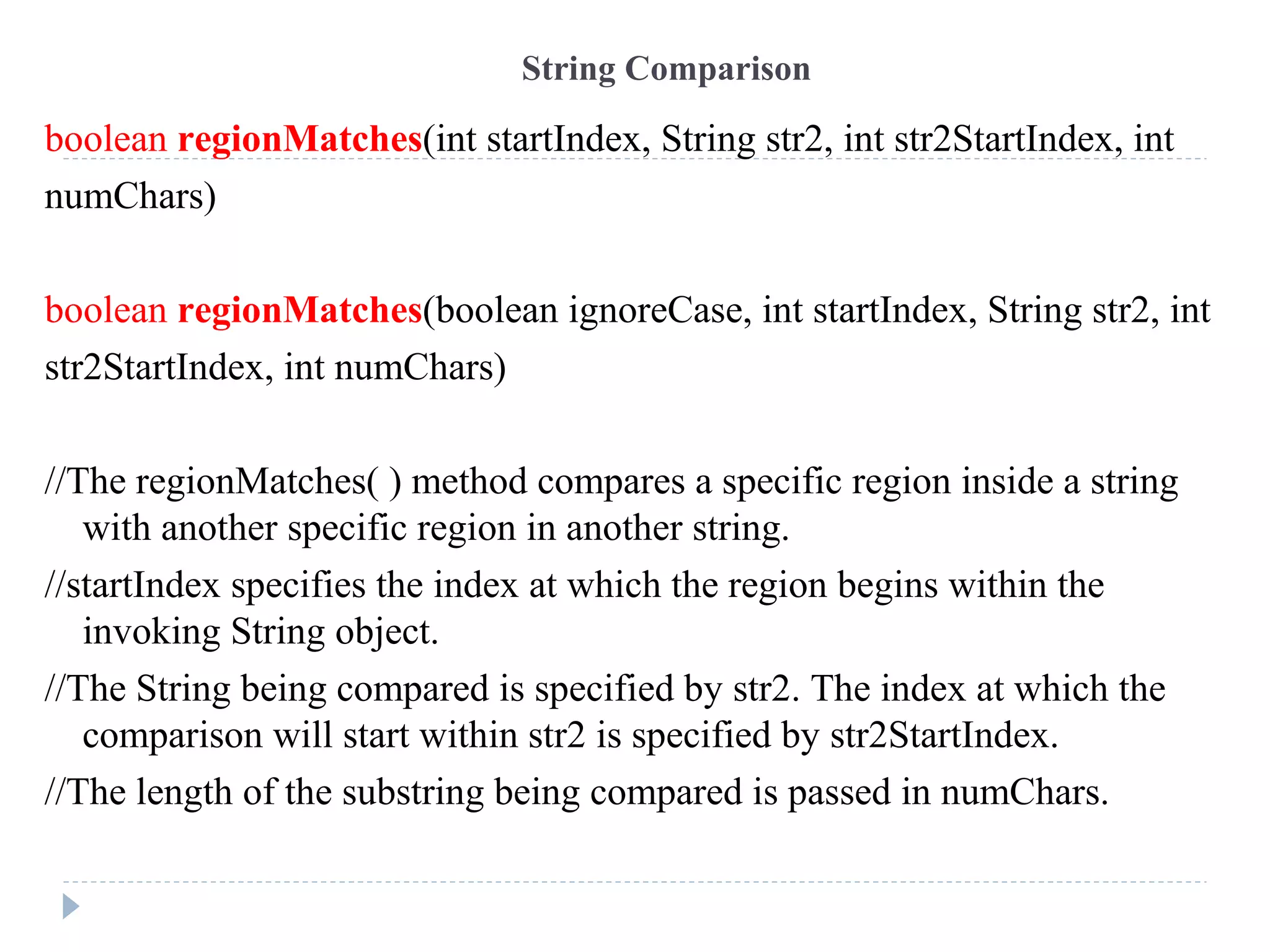
![class RegionTest{
public static void main(String args[]){
String str1 = "This is Test";
String str2 = “THIS IS TEST";
if(str1.regionMatches(5,str2,5,3)) {
// Case, pos1,secdString,pos1,len
System.out.println("Strings are Equal");
}
else{
System.out.println("Strings are NOT Equal");
}
}
}
Output:
Strings are NOT Equal
String Comparison](https://image.slidesharecdn.com/java1-151017140724-lva1-app6892/75/Java-157-2048.jpg)
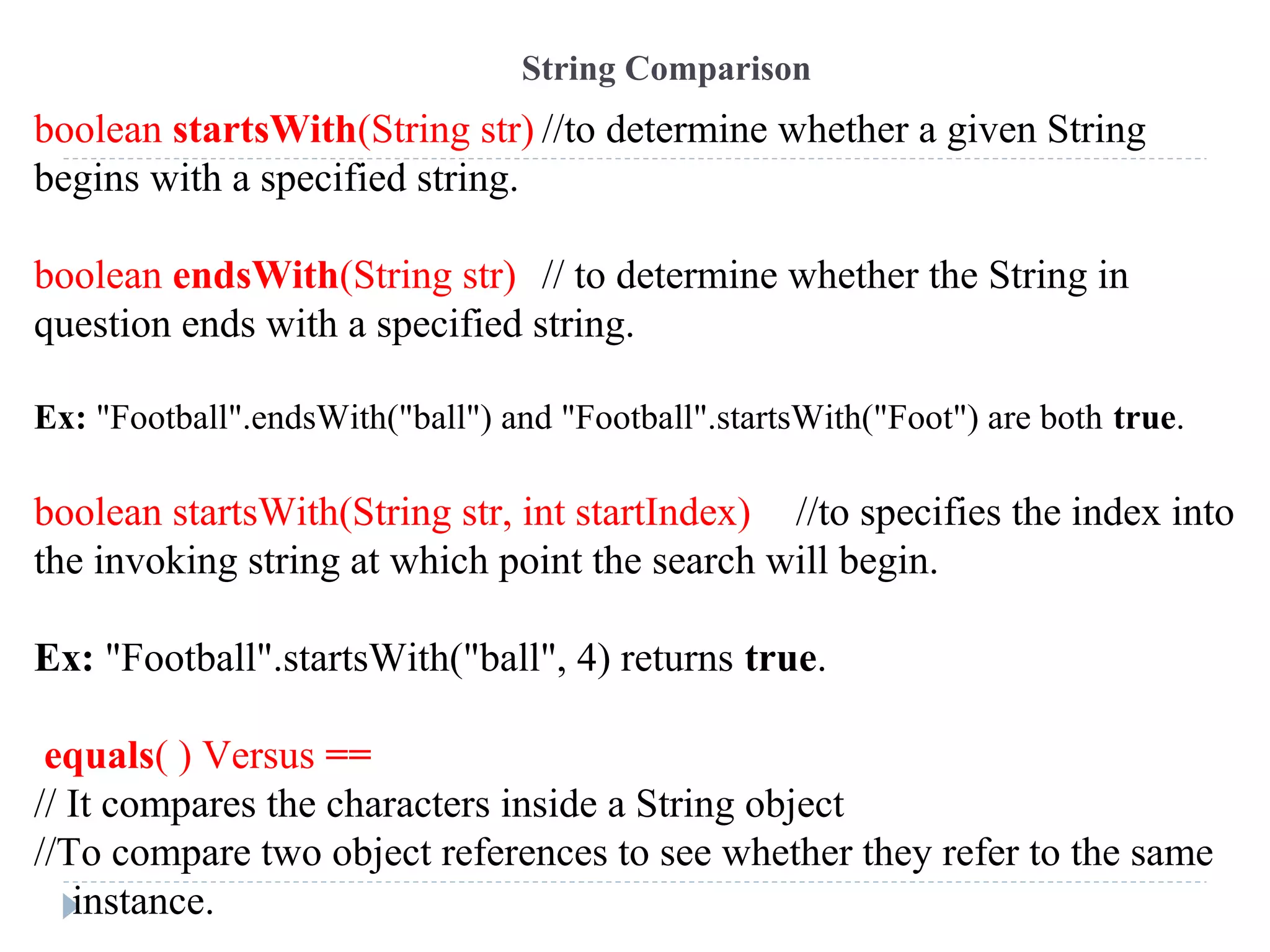
![// equals() vs ==
class EqualsNotEqualTo {
public static void main(String args[]) {
String s1 = "Hello";
String s2 = new String(s1);
//String s2 = s1;
System.out.println(s1.equals(s2));
System.out.println( s1 == s2);
}
}
Output:
true
false
String Comparison](https://image.slidesharecdn.com/java1-151017140724-lva1-app6892/75/Java-159-2048.jpg)
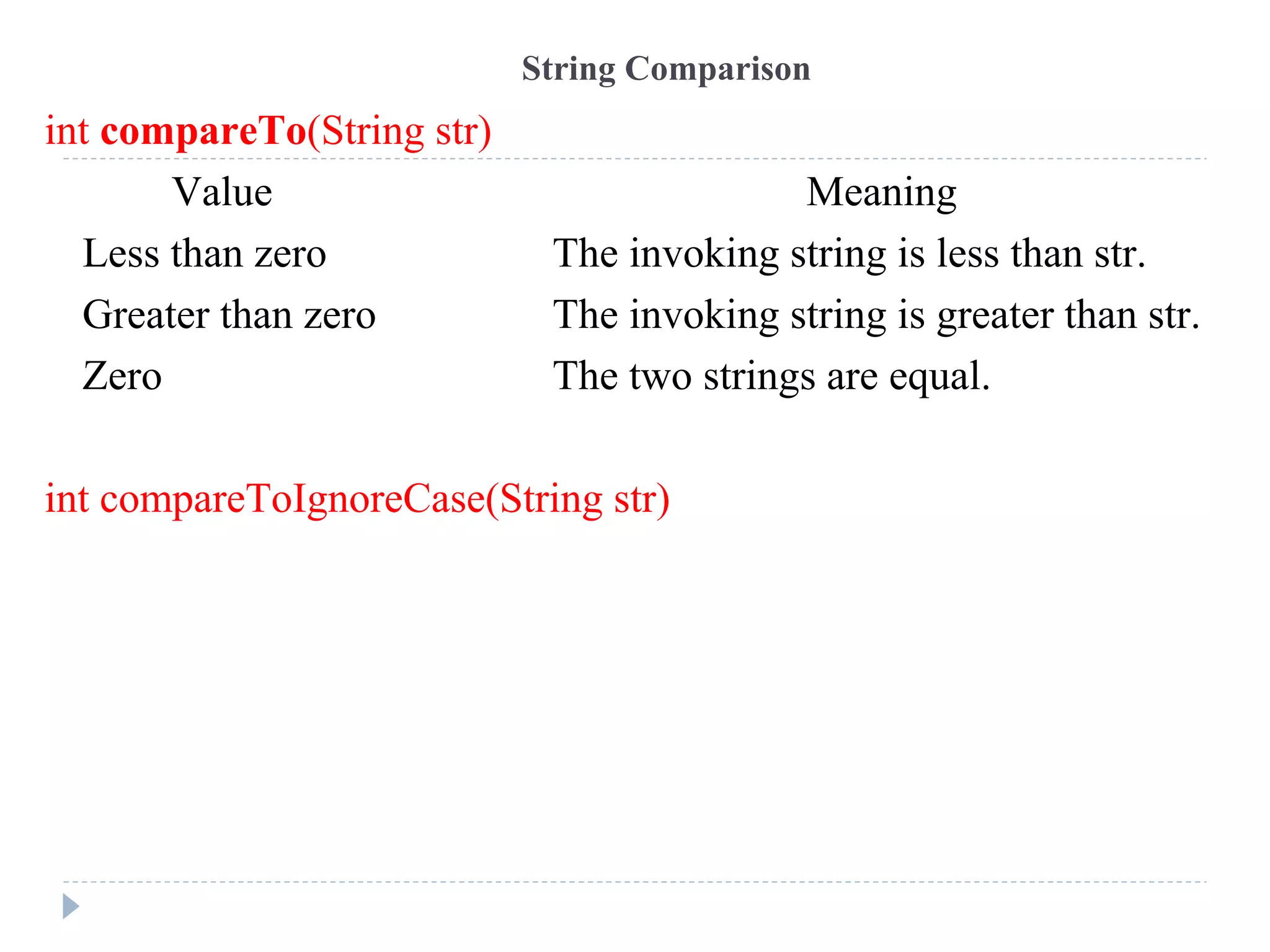
![class SortString {
static String arr[] = {
"Now", "is", "the", "time", "for", "all", "good", "men",
"to", "come", "to", "the", "aid", "of", "their", "country“};
public static void main(String args[]) {
for(int j = 0; j < arr.length; j++) {
for(int i = j + 1; i < arr.length; i++) {
if(arr[i].compareTo(arr[j]) < 0) {
String t = arr[j];
arr[j] = arr[i];
arr[i] = t;
}
}
System.out.println(arr[j]);
}
}
}
The output of this program is the list of words:
Now aid all come country for good is men of
the the their time to to
String Comparison](https://image.slidesharecdn.com/java1-151017140724-lva1-app6892/75/Java-161-2048.jpg)
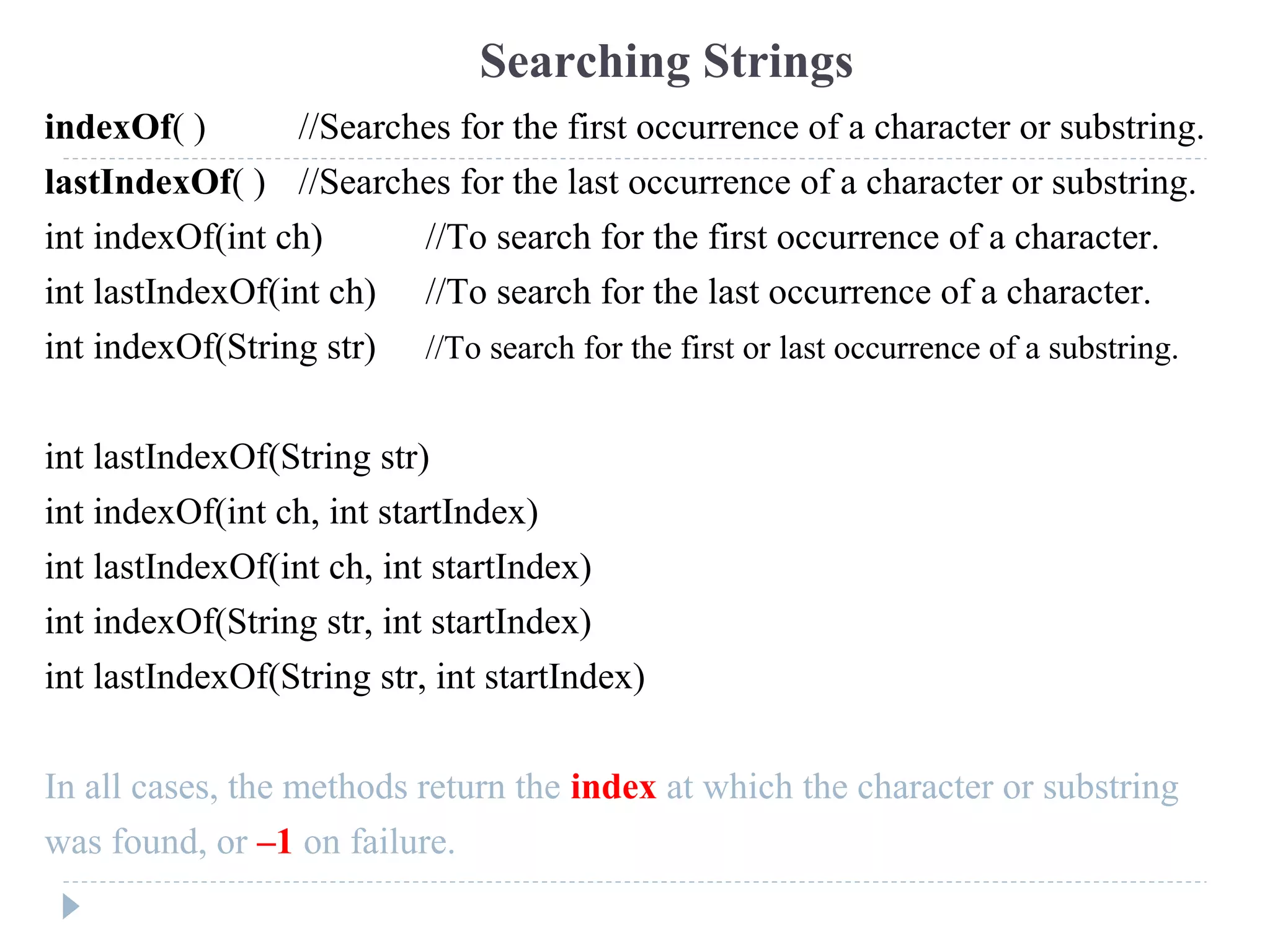
![// Demonstrate indexOf() and lastIndexOf().
class indexOfDemo {
public static void main(String args[]) {
String s = "Now is the time for all good men " +"to
come to the aid of their country.";
System.out.println(s);
System.out.println("indexOf(t) = " +s.indexOf('t'));
System.out.println("lastIndexOf(t) = " +s.lastIndexOf('t'));
System.out.println("indexOf(the) = " +s.indexOf("the"));
System.out.println("lastIndexOf(the) = " +s.lastIndexOf("the"));
System.out.println("indexOf(t, 10) = " +s.indexOf('t', 10));
System.out.println("lastIndexOf(t, 60) = " +s.lastIndexOf('t', 60));
System.out.println("indexOf(the, 10) = " +s.indexOf("the", 10));
System.out.println("lastIndexOf(the, 60) = " +s.lastIndexOf("the", 60));
}
}
Here is the output of this program:
Now is the time for all good men
to come to the aid of their country.
indexOf(t) = 7
lastIndexOf(t) = 65
indexOf(the) = 7
lastIndexOf(the) = 55
indexOf(t, 10) = 11
lastIndexOf(t, 60) = 55
indexOf(the, 10) = 44
lastIndexOf(the, 60) = 55](https://image.slidesharecdn.com/java1-151017140724-lva1-app6892/75/Java-163-2048.jpg)
![// Substring replacement.
class StringReplace {
public static void main(String args[]) {
String org = "This is a test. This is, too.";
String result = org.substring(0, 2);
System.out.println(result);
}
}
Output:
Th
Modifying a String
String substring(int startIndex)
//To extract a substring, startIndex specifies the beginning index
String substring(int startIndex, int endIndex)
// Here endIndex specifies the stopping point.
//endIndex-1](https://image.slidesharecdn.com/java1-151017140724-lva1-app6892/75/Java-164-2048.jpg)
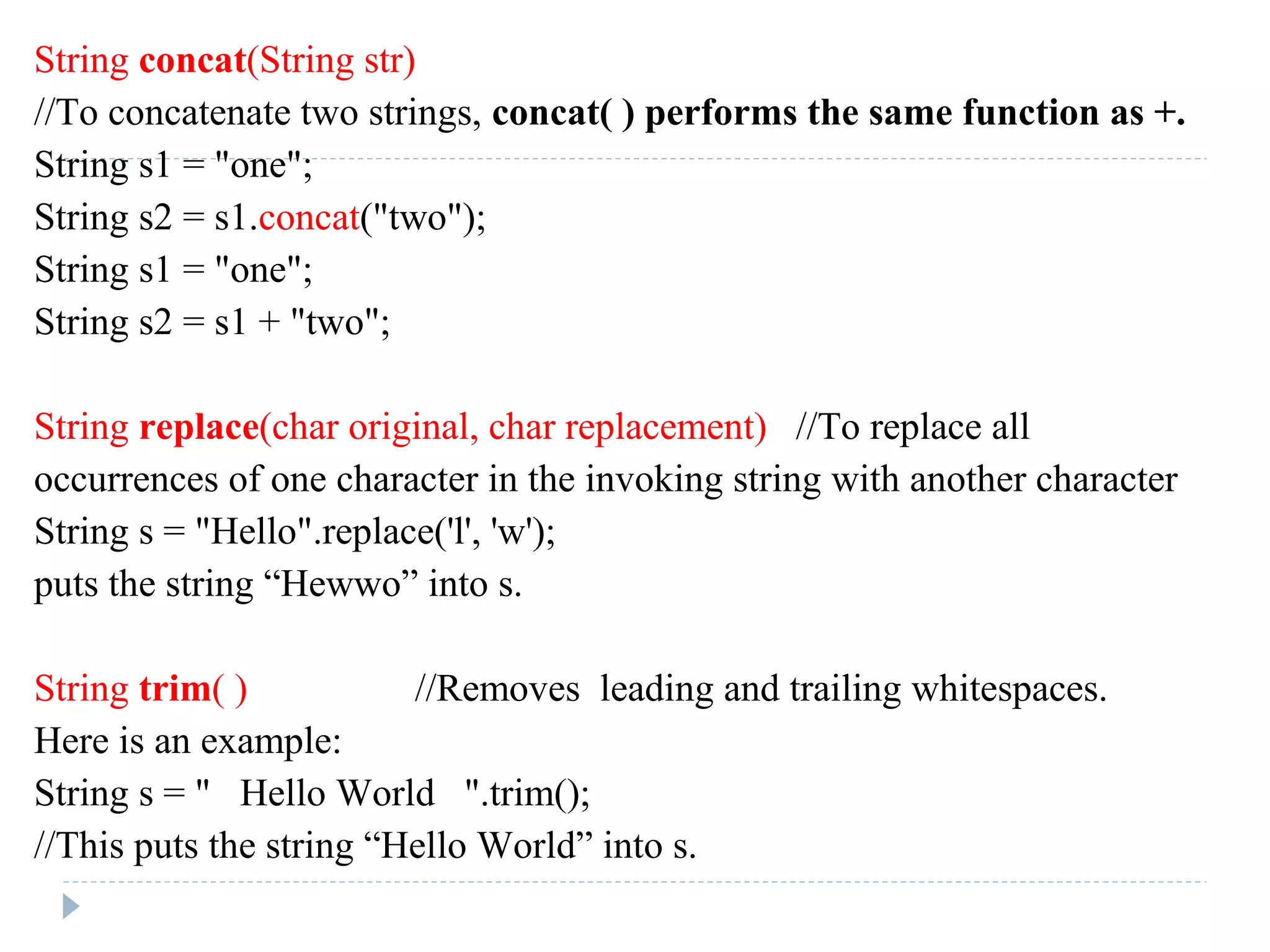
![Data Conversion Using valueOf( )
static String valueOf(double num)
// converts data from its internal format into a human-readable form.
static String valueOf(long num)
//each type can be converted properly into a string
static String valueOf(Object ob)
static String valueOf(char chars[ ])](https://image.slidesharecdn.com/java1-151017140724-lva1-app6892/75/Java-166-2048.jpg)
![Changing the Case of Characters Within a String
String toLowerCase( )
//converts all the characters in a string from uppercase to lowercase.
String toUpperCase( )
//converts all the characters in a string from lowercase to uppercase
// Demonstrate toUpperCase() and toLowerCase().
class ChangeCase {
public static void main(String args[]){
String s = "This is a test.";
System.out.println("Original: " + s);
String upper = s.toUpperCase();
String lower = s.toLowerCase();
System.out.println("Uppercase: " + upper);
System.out.println("Lowercase: " + lower);
}
}
Output:
Original: This is a test.
Uppercase: THIS IS A TEST.
Lowercase: this is a test.](https://image.slidesharecdn.com/java1-151017140724-lva1-app6892/75/Java-167-2048.jpg)
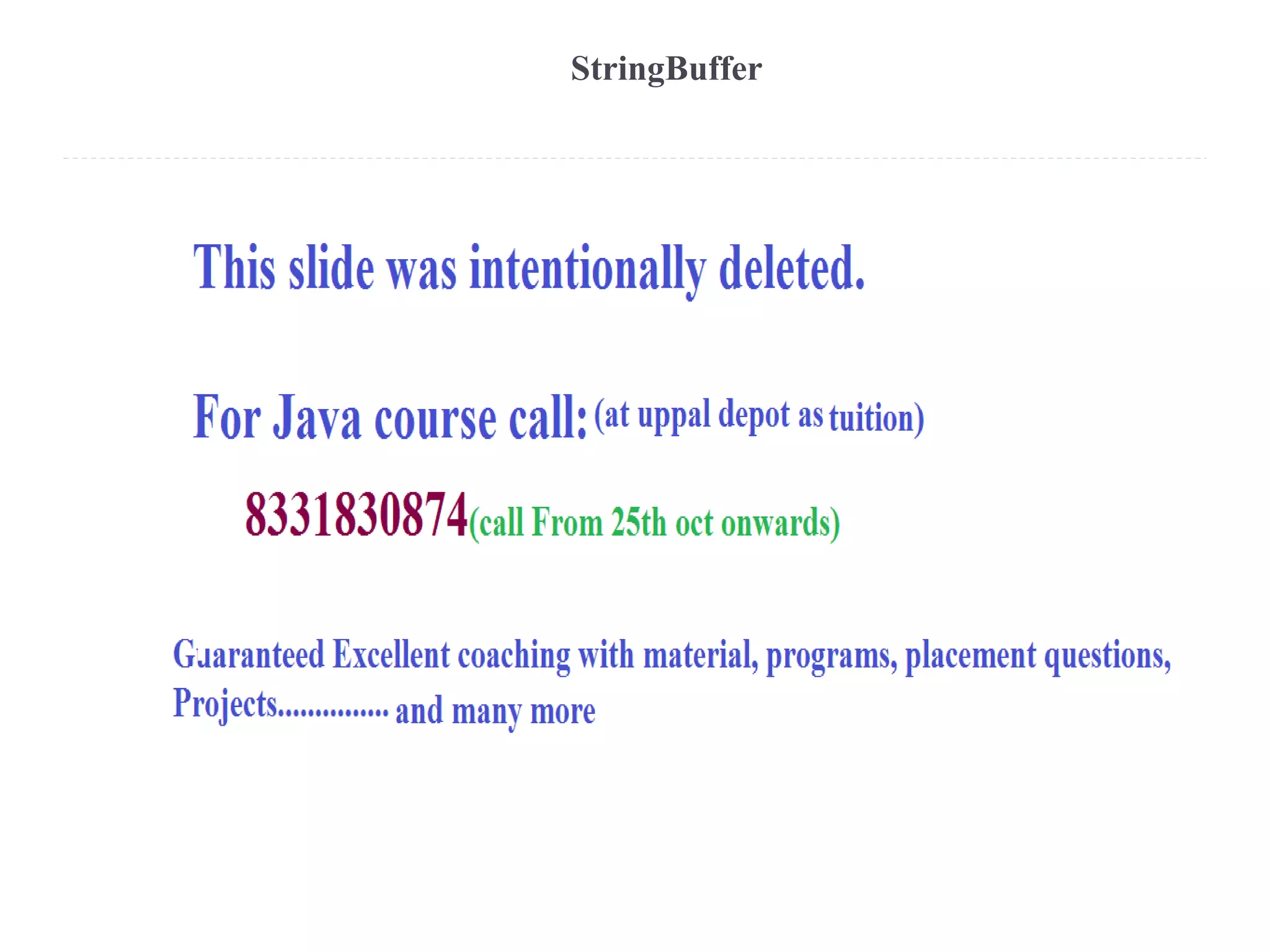
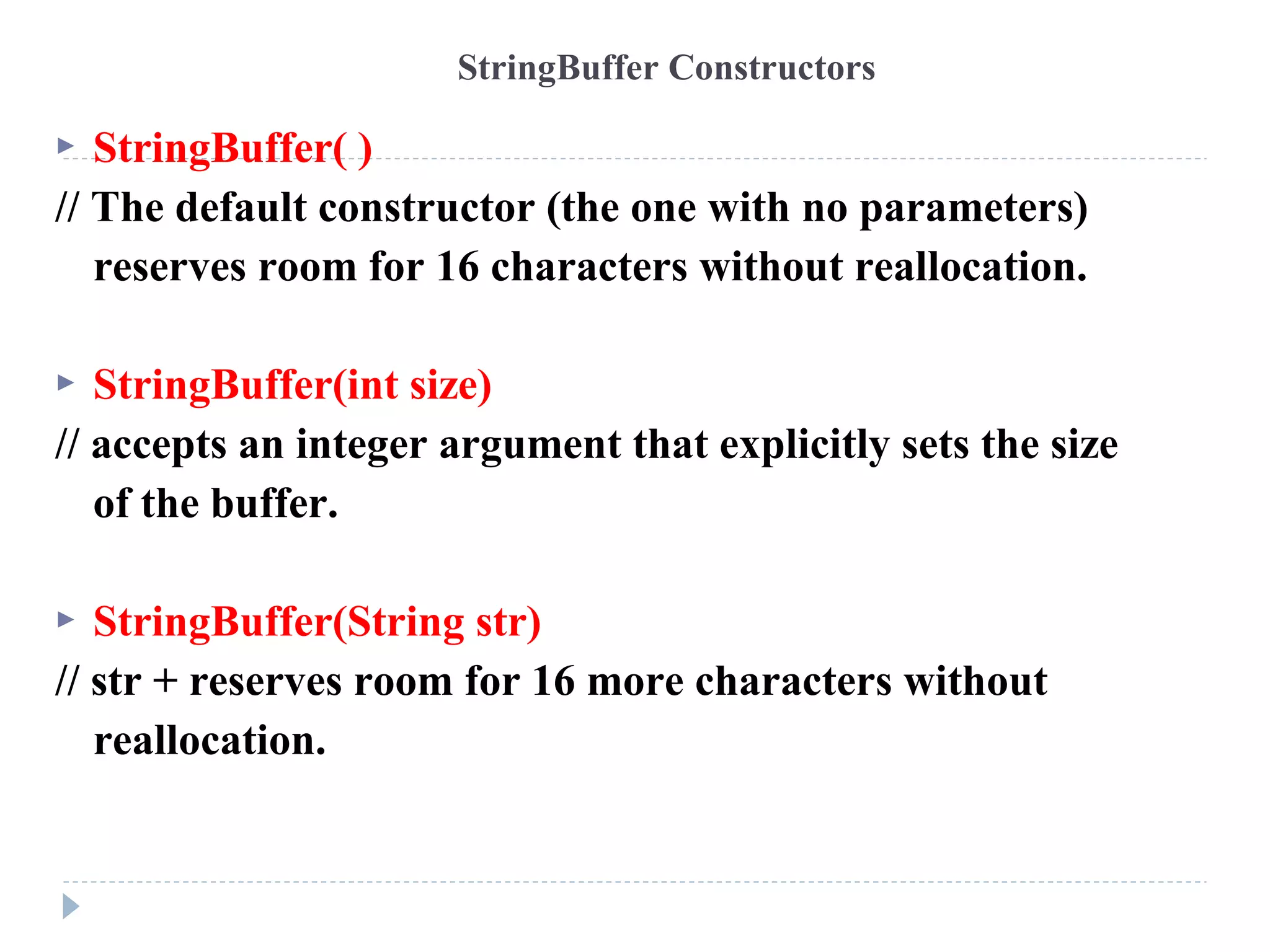
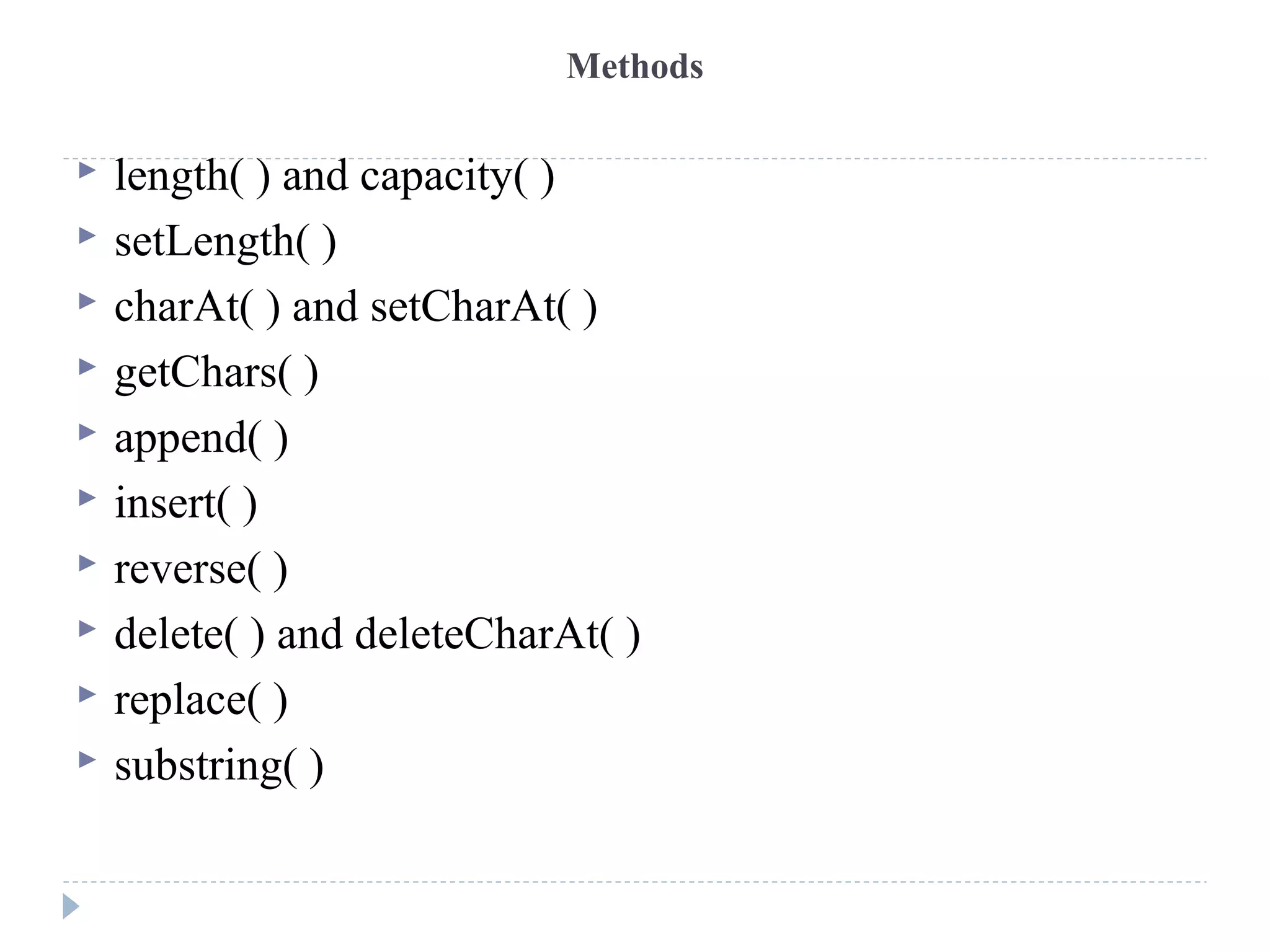
![// StringBuffer length vs. capacity.
class StringBufferDemo {
public static void main(String args[]) {
StringBuffer sb = new StringBuffer("Hello");
System.out.println("buffer = " + sb);
System.out.println("length = " + sb.length());
System.out.println("capacity = " + sb.capacity());
}
}
Output:
buffer = Hello
length = 5
capacity = 21
int length( ) //The current length of a StringBuffer can be found via the length( ) method
int capacity( ) //The total allocated capacity can be found through the capacity( ) method.](https://image.slidesharecdn.com/java1-151017140724-lva1-app6892/75/Java-171-2048.jpg)
![// Demonstrate charAt() and setCharAt().
class setCharAtDemo {
public static void main(String args[]) {
StringBuffer sb = new StringBuffer("Hello");
System.out.println("buffer before = " + sb);
System.out.println("charAt(1) before = " + sb.charAt(1));
sb.setCharAt(1, 'i');
sb.setLength(2);
System.out.println("buffer after = " + sb);
System.out.println("charAt(1) after = " + sb.charAt(1));
}
}
void setLength(int len) //To set the length of the buffer within a StringBuffer object.
char charAt(int where)
//The value of a single character can be obtained from a StringBuffer via
the charAt( ) method.
void setCharAt(int where, char ch)
//To set the value of a character, ch specifies the new value of that character.
Output:
buffer before = Hello
charAt(1) before = e
buffer after = Hi
charAt(1) after = i](https://image.slidesharecdn.com/java1-151017140724-lva1-app6892/75/Java-172-2048.jpg)
![ void getChars(int sourceStart, int sourceEnd, char target[ ], int
targetStart)
// To copy a substring of a StringBuffer into an array
StringBuffer append(String str)
// concatenates the string representation of any other type of data to the
end of the invoking StringBuffer object.
StringBuffer append(int num)
StringBuffer append(Object obj)
String.valueOf( ) is called for each parameter to obtain its string
representation. The result is appended to the current StringBuffer
object.](https://image.slidesharecdn.com/java1-151017140724-lva1-app6892/75/Java-173-2048.jpg)
![// Demonstrate append().
class appendDemo {
public static void main(String args[]) {
String s;
int a = 42;
StringBuffer sb = new StringBuffer(40);
s = sb.append("a = ").append(a).append("!").toString();
System.out.println(s);
}
}
Output:
a = 42!](https://image.slidesharecdn.com/java1-151017140724-lva1-app6892/75/Java-174-2048.jpg)
![//The insert( ) method inserts one string into another.
StringBuffer insert(int index, String str)
StringBuffer insert(int index, char ch)
StringBuffer insert(int index, Object obj)
// Demonstrate insert().
class insertDemo {
public static void main(String args[]) {
StringBuffer sb = new StringBuffer("I Java!");
sb.insert(2, "like ");
System.out.println(sb);
}
}
Output:
I like Java!](https://image.slidesharecdn.com/java1-151017140724-lva1-app6892/75/Java-175-2048.jpg)
![StringBuffer reverse( )
// reverse the characters within a StringBuffer object using reverse( )
// Using reverse() to reverse a StringBuffer.
class ReverseDemo {
public static void main(String args[]) {
StringBuffer s = new StringBuffer("abcdef");
System.out.println(s);
s.reverse();
System.out.println(s);
}
}
Output:
abcdef
fedcba](https://image.slidesharecdn.com/java1-151017140724-lva1-app6892/75/Java-176-2048.jpg)
![StringBuffer delete(int startIndex, int endIndex) // to delete characters.
StringBuffer deleteCharAt(int loc)
// Demonstrate delete() and deleteCharAt()
class deleteDemo {
public static void main(String args[]) {
StringBuffer sb = new StringBuffer("This is a test.");
sb.delete(4, 7);
System.out.println("After delete: " + sb);
sb.deleteCharAt(0);
System.out.println("After deleteCharAt: " + sb);
}
}
Output:
After delete: This a test.
After deleteCharAt: his a test.](https://image.slidesharecdn.com/java1-151017140724-lva1-app6892/75/Java-177-2048.jpg)
![StringBuffer replace(int startIndex, int endIndex, String str);
//It replaces one set of characters with another set inside a StringBuffer object.
// The replacement string is passed in str.
// Demonstrate replace()
class replaceDemo {
public static void main(String args[]) {
StringBuffer sb = new StringBuffer("This is a test.");
sb.replace(5, 7, "was");
System.out.println("After replace: " + sb);
}
}
Output: After replace: This was a test.
String substring(int startIndex) //to return sub strings.
String substring(int startIndex, int endIndex)](https://image.slidesharecdn.com/java1-151017140724-lva1-app6892/75/Java-178-2048.jpg)
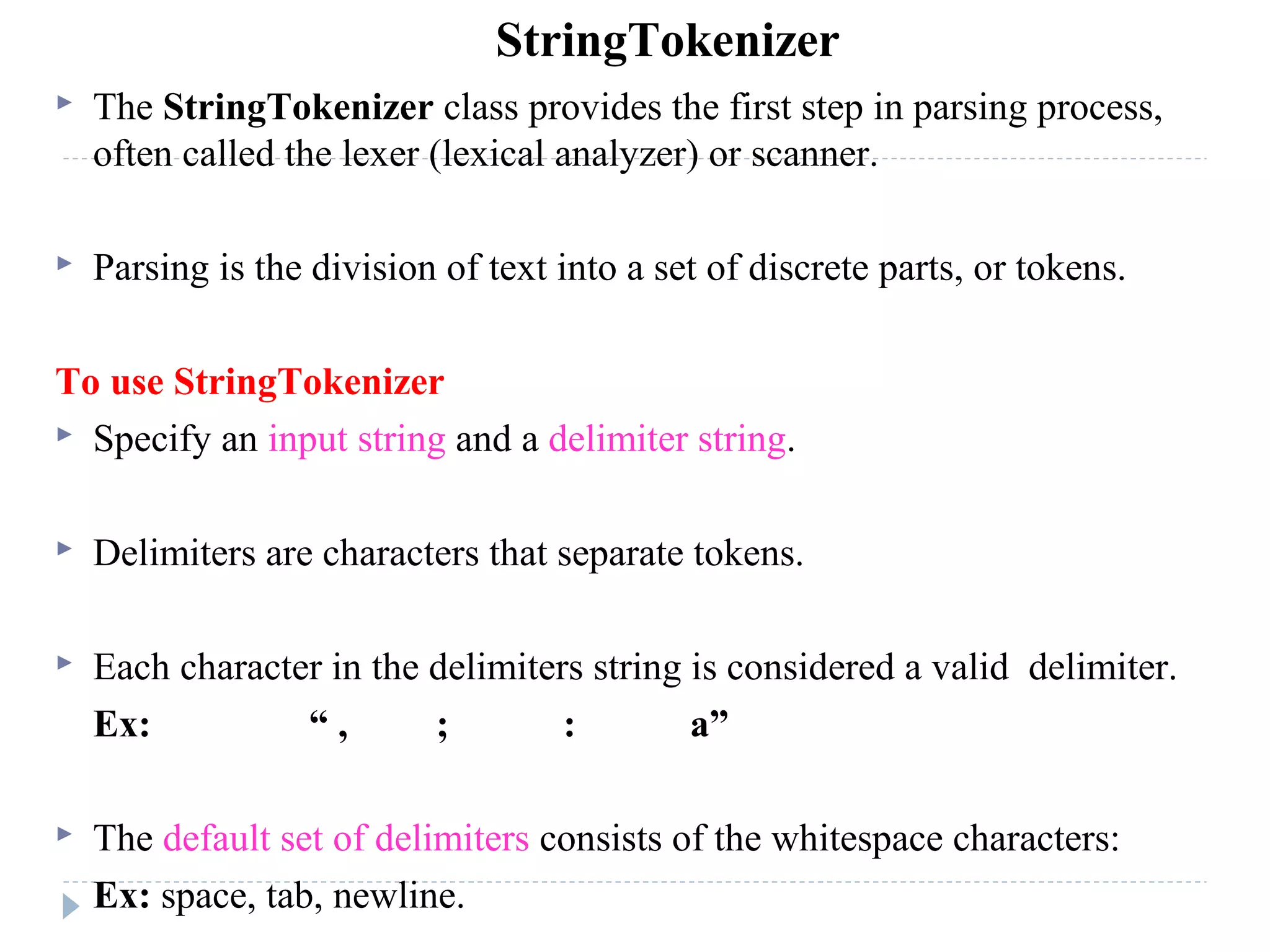
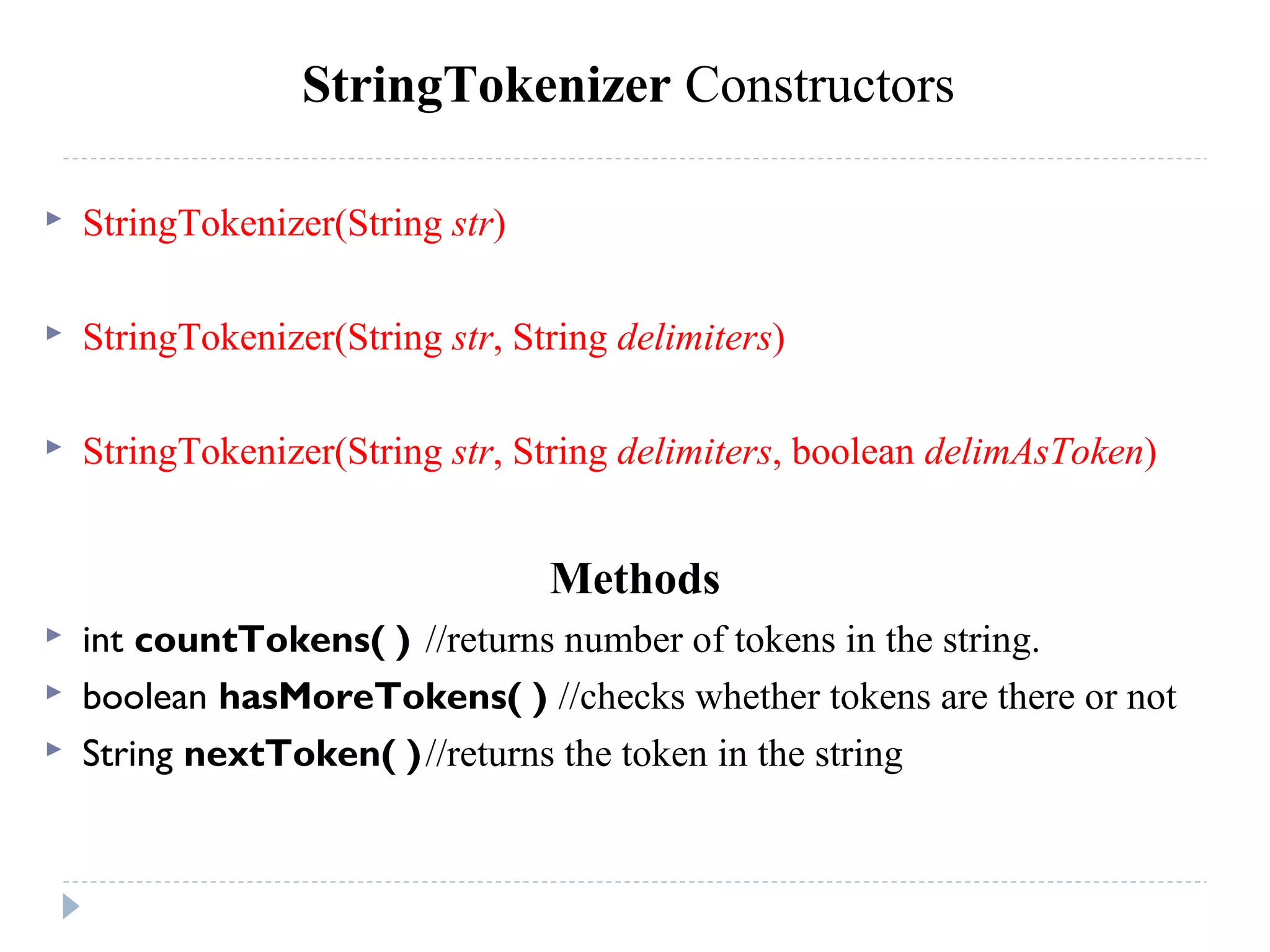
![// Demonstrate StringTokenizer.
import java.util.StringTokenizer;
class STDemo{
//static String str = "Hello Welcome to Java Programming";
static String str = "Hello,Welcome,to,Java,Programming";
public static void main(String args[]) {
//StringTokenizer st = new StringTokenizer(str);
//StringTokenizer st = new StringTokenizer(str,",");
StringTokenizer st = new StringTokenizer(str,",",true);
while(st.hasMoreTokens()) {
String tokens = st.nextToken();
System.out.println(tokens + "n");
}
}
}
Output:
Hello
,
Welcome
,
to
,
Java
,
Programming](https://image.slidesharecdn.com/java1-151017140724-lva1-app6892/75/Java-181-2048.jpg)
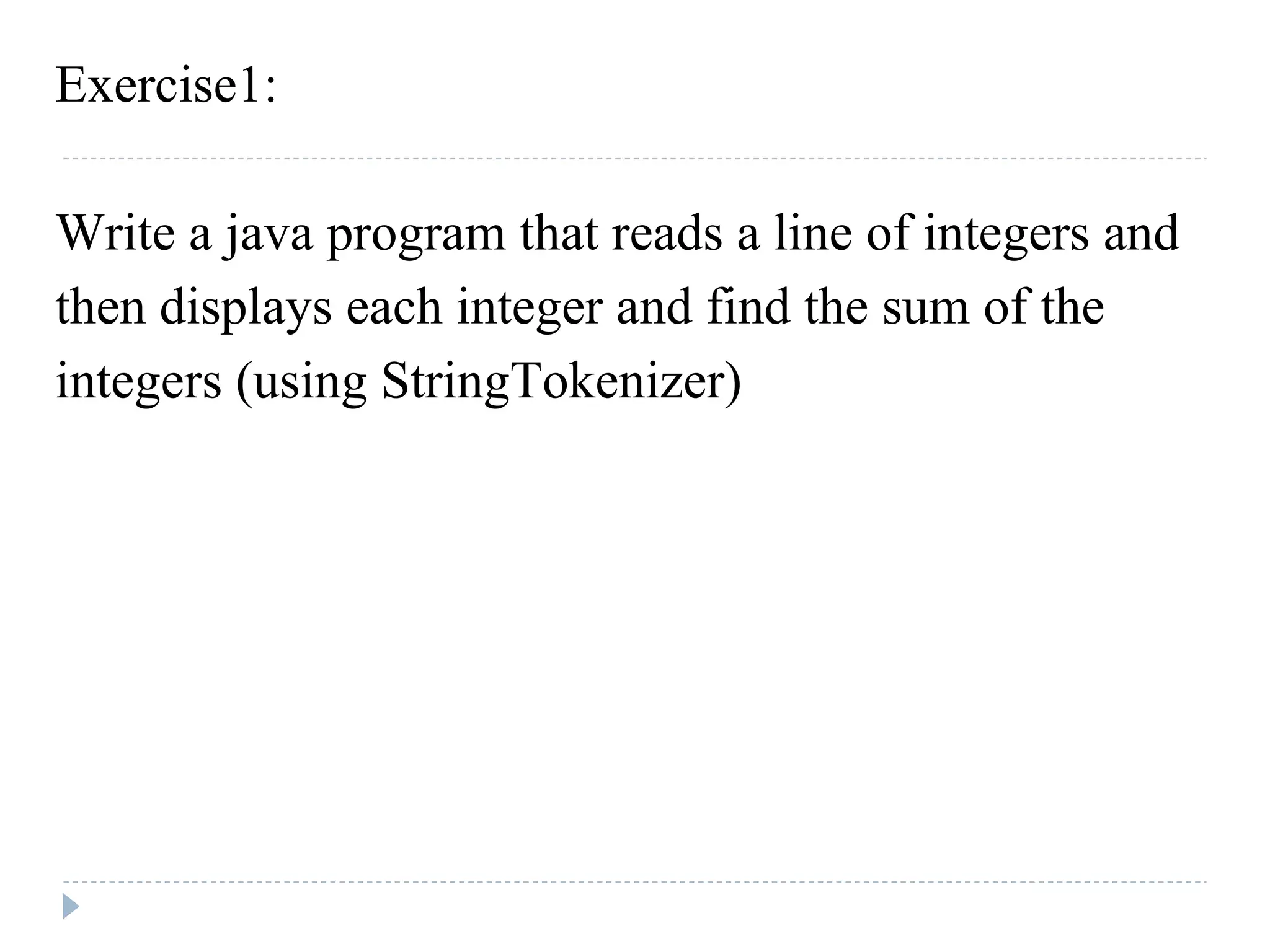
![import java.util.Scanner;
import java.util.*;
class Token{
static int sum=0;
public static void main(String sree[]){
Scanner s=new Scanner(System.in);
System.out.print("Enter sum of integers: ");
String str=s.next();
StringTokenizer st=new StringTokenizer(str,"+");
while(st.hasMoreTokens()){
sum=sum+Integer.parseInt(st.nextToken());
}
System.out.println("Sum of "+str+“is: "+sum);
}
}
Output:
Enter sum of integers: 10+20+30+40
Sum of 10+20+30+40 is: 100](https://image.slidesharecdn.com/java1-151017140724-lva1-app6892/75/Java-183-2048.jpg)