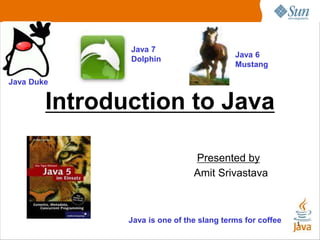
Introduction to java
- 1. 1 Introduction to Java Presented by Amit Srivastava Java Duke Java 6 Mustang Java is one of the slang terms for coffee Java 7 Dolphin
- 2. 2 Agenda 1. Java Introduction 2. Java Basics 3. Object Oriented Basics (OO Basics) 4. Using Constructor and Finalize 5. IS-A and HAS-A 6. Polymorphism, Abstract class and interfaces 7. Pass By Value & Pass By Reference 8. All About Static 9. Deep Inside JVM 10. OOAD
- 3. 3 Java Introduction What is Java Java History WORA Java Kick Start The way Java Works Writing First Java Program
- 4. 4 The Power of Java Java software powers the onboard computers in toys, cars, planes, rockets, and even the NASA (National Aeronautics and Space Administration/Agency ) Mars Rover. It brings interactivity to the Internet, real-time graphics to television, instant imaging to cameras, and multi-player games to mobile phones and desktop PCs. It connects the largest enterprises and smallest businesses to their employees, customers, and data. And it secures the vast majority of electronic transactions in retail, finance, government, science, and medicine. In short, Java technology goes everywhere you go
- 5. 5 A Mars rover is an automated motor vehicle which propels itself across the surface of the planet Mars after landing. Rovers have several advantages over stationary landers: they examine more territory, they can be directed to interesting features, they can place themselves in sunny positions to weather winter months.
- 6. 6 Java software runs on more types of consumer and embedded devices, smart cards, ATMs, thin clients, PCs, servers, and mainframes than any other software. Today's six million Java developers are one of the largest communities of software developers. The Java economy includes 2.5 billion smart cards, 800 million PCs shipped with Java, 1.85 billion Java Powered phones , and over 180 telecom providers who deploy Java technology based content/services. The Power of Java
- 7. 7 WHAT IS JAVA? Object Oriented Programming WORA( Write Once Run any where) or Platform Independence The Java language was created by James Gosling in June 1991. Java Provides development and deployment environment. It is similar in syntax to C++ It is robust provides exception handling , automatic garbage collection. Designed for the distributed environment. Supports Multithreading Secure ( No Pointer and Byte Code Verifier) Architectural Neutral - If a company develops new hardware , it doesn’t have to make a new software , only JRE needs to be replace for New platform). Open Source High Performance (JITc) Java Introduction
- 8. 8 what is the mean of platform? Platform consists of the computer hardware(mainly architecture of the microprocessor) and OS. Platform=hardware+Operating System Anything that is platform indepedent can run on any operating system and hardware. Java is platform indepedent so java can run on any operating system and hardware. Now question is how it is platform independent? This is because of the magic of Byte Code which is OS indepedent. When java compiler compile any code then it generate the byte code not the machine native code(unlike C compiler).Now this byte code need a interpreter to execute on a machine. This interpreter is JVM.So JVM read that byte code(that is machine indepedent) amd execute it. Different JVM is designed for different OS and byte code is able to run on different OS.
- 9. 9 JAVA HISTORY Green Project (1991) was designed for hand-held devices and set-top boxes. (Requirement was the hardware in the consumer devices was always changing but the same code use on the different hardware systems) It was originally named as Oak but became unsuccessful, so in 1995, Sun changed its name to JAVA James Gosling's goals were to implement a virtual machine and a language that had a familiar C/C++ style of notation. The first public implementation was Java 1.0 in 1995. It promised "Write Once, Run Anywhere" (WORA). Note : The initial version of Java is so small it fit in a floppy. Now it of 60+MB. Java Introduction
- 10. 10 Java Introduction JAVA HISTORY continue…
- 11. 11 JDK 1.0.2 JDK 1.1 JDK 1.2 JDK 1.5 JDK 1.6 JDK 1.7 Oak ------ Playground 1.2 Kestrel 1.3 Merlin 1.4 Tiger Mustang Dolphin 250 Classes 500 Classes 2300 Classes 3500 Classes 3793 Classes 4024 Classes 23 Jan 96 19 Feb 97 8 Dec 98 (1.2) 8 May 2000 (1.3) 6 Feb 2002 (1.4) 30 Sept 2004 11 Dec 2006 28 July 2011 you could use private and protected together to create yet another form of protection that would restrict access to methods or variables solely to subclasses of a given class. As of 1.0.2, this capability has been removed from the language. Extensive AWT RMI Inner Classes JavaBeans JDBC Reflection JDK 1.2 Strictfp Swing CORBA Collection FW JDK 1.3 Java Sound JNDI Java 1.4 Assert XML Parser Security and Cryptography Enhance for Loop Var-Args Generics AutoBoxing Static import Java Compiler API Splash Screen System Tray Icon Instrument Class (For Object Size) Switch with String Numeric Literal with Underscore Improved Generics Catching multiple Exception New Java NIO Java Version Histroy
- 12. 12 JDK 1.8 JDK 1.9 JDK 1.10 Lambda ------ Sept 2013 ---- ----- Improvement in java.lang package Parallel Array Sorting Bulk Data Operations for Collections Base64 Encoding and Decoding New HTTP Client More Security enhancements from the language MultiGiga bytes Heap Self Tuning JVM Remove Primitive data types Move Towards 64 Bit Addressing
- 13. 13 WORA The goal is to write an application which run anywhere. Java Introduction
- 14. 14 Java Editions
- 15. 15 JAVA KICK START 1. JDK (Java Development Kit) JDK = javac compiler + .jar (libraries) + javadoc + jdb + JRE JDK – JDK is a software package which is used to develop and deploy java applications. JDK consists a) javac compiler – it is use to convert .java file into .class file b) JAR Files - A jar files are java API’s , which contains number of classes and interfaces. For Example to make a database connection with oracle we require ojdbc.jar. c) Javadoc – through this utility we can make Java documentaion for any java program. d) Jdb- jdb is a java debugger. e) JRE – See in the next slide Java Introduction
- 16. 16 JAVA KICK START continue… Java Introduction 2. JRE (Java Runtime Environment)- A JRE is required to run Java applications interpretively on a target hardware and operating system platform. JRE=JVM (Java Virtual machine)+ jar files (libraries) Java Program execution flow
- 17. 17 Java Introduction JAVA KICK START continue… 3. JVM JVM is a software that is plat form specific. For example for Linux platform You require a Linux based JVM , for windows platform you require a windows based JVM. Now in these days JVM is bundled with Internet explorer and With other types of browsers.
- 18. 18 A JVM performs the following tasks. 1. Class Loader Load all the .class file, necessary for the execution of a program. 2. Byte code Verifier It ensures the code does not no illegal data conversion, no stack over flow, not violate system integrity. 3. JIT – (Just In time compiler) JIT work as a cache for the JVM interpreted code. It memorized the repeated code instructions (that is interpreted by the JVM) and when JVM reqiure the same set of instructions so JIT provides these instructions to the JVM , so JVM does not interpret the same instructions again 4. Generate Native Code- The JVM and the Java API are built for every O/S platform. The Java API calls to the O/S API. JAVA KICK START continue… Java Introduction
- 19. 19 Java Introduction In particular, a Java program, unlike one written in C or C++, isn't a Single executable file, but instead is composed of many individual class files, each of which corresponds to a single Java class. Additionally, these class files are not loaded into memory all at once, but rather are loaded on demand, as needed by the program. The ClassLoader is the part of the JVM that loads classes into memory. a) BootStrap or Primordial or Default or System Class Loader – It is a part of the JVM Implementation. It loads the classes, including the classes of Java API. b) User-Defined Class Loader- A Java Application can install user-define class loader that load classes in the custom ways, such as by downloading class files across a network. JAVA Class Loader
- 20. 20 Types of Class Loader in Java a) BootStrap Class Loader - Bootstrap class loader loads java’s core classes like java.lang, java.util etc. These are classes that are part of java runtime environment. Bootstrap class loader is native implementation and so they may differ across different JVMs. The bootstrap class loader loads the core Java libraries located in the <JAVA_HOME>/jre/lib directory, search for rt.jar . b) Extension Class loader - classes in JAR files in the lib/ext directory of the JRE, and in the system-wide, platform-specific extension directory (such as /usr/jdk/packages/lib/ext on the Solaris™ Operating System, but note that use of this directory applies only to Java™ 6 and later c) System Class Loader - The class path: classes, including classes in JAR files, on paths specified by the system property java.class.path. If a JAR file on the class path has a manifest with the Class-Path attribute, JAR files specified by the Class-Path attribute will be searched also. By default, the java.class.path property's value is ., the current directory. You can change the value by using the -classpath or -cp command-line options, or setting the CLASSPATH environment variable. The command-line options override the setting of the CLASSPATH environment variable.
- 21. 21 The Way Java Works Java Introduction
- 22. 22 Writing First Java Program Step -1 Write Source Code Example: class A { public static void main(String args[]) { System.out.println(“Hello Java ! “); } } Step- 2 Save Code with class Name A.java Step-3 Compile the code javac A.java ( when you compile the code it will generate an intermediate code (Byte code) it is not a machine code. Step-4 run the Program java A ( running the program by starting the JVM with the A.class. The JVM translates the bytecode into something the underlying platform understands , and runs your program. Execution point of java program Java Introduction
- 24. 24 System Class In - System.in Out - System.out.println() Err – System.err.println() Shorten the System.out.println() Import static java.lang.System.out; out.println(“Hello Java ! “);
- 25. 25 1. Do you know through System.out.println(), You can write the output in a file instead of writing on a Console. 2. You can print output in a different language , like in Hindi in Java 3. You can get the Login User Name , Operation System Name, JDK Location, Number of Processor in a System and many more. 4. Request to the Java Garbage Collector 5. You can not create an object of System class 6. Performance Monitoring of a Method 7. Introduce the printf method Example: String name ="Amit"; int age =21; System.out.printf("Your Name is %s and Age is %d",name,age); char gender ='M'; System.out.printf("nGender is %c ",gender); float amount = 12000.50f; System.out.printf("nAmount is %f",amount); System.out.printf("nAmount is %6.2f",amount); The Magic of System class
- 26. 26 Program Observation When the JVM starts running , it looks for the class that is at the command line. Then it starts looking for a specially written method that looks exactly like: public static void main(String args[]) { //Your Code Here } Note: Every Java application has to have at least one class, and at least one main method. Java Introduction
- 27. 27 Program Observation continue… You can define main method in the following ways a) public static void main(String args[]) b) static public void main(String args[]) c) public static void main(String …a) // Allowed in JDK 1.5 or higher d) static public void main(String …a) //Allowed in jdk1.5 or higher The main method is public , because java is package centric language. Now JVM has to access your main method from outside your package. That’s why it set to as public The main method also static , because static is loaded on the compile Time and not required to instantiate. The main method is void , because it is not required to return any thing to the JVM. Main is the name of the method String args[] is used for command line arguments , where String is a Java class. Java Introduction
- 28. 28 Java Introduction Program Observation continue… System.out.println(“Hello Java ! ”); Where System is a final class, found in java.lang package. Out is a object of PrintStream class and it declare static in the System Class. Println(String msg) this is a method define in the PrintStream class. Used to print on console and print in new line
- 29. 29 Java Basics Identifier Variable Constant Keyword Data Types Java Coding Conventions Sequential Programs Conditional Programs Looping
- 30. 30 Identifier It is a name given to a class, variable, constant or method. Rules for Declaring a Legal Identifier: a) Identifier must start with a letter, $, _. Cannot start with number. b) After the first letter, contain numeric. c) No Limit to the number of characters an identifier can contain. d) Cannot use keyword in identifier name. e) Identifiers are case-sensitive. Java Basics
- 31. 31 Variable A variable is just like a cup or container. It can hold something. It has a size and a type. Example: int a=123; a Java Basics Sample Example
- 32. 32 Constant As the name implies , constants are fixed values which never change. Example: final int MAX=100; “final” keyword is used to declare a constant in java. Keywords Keywords are reserved which has some special meaning for the compiler. For Example : if , while ,int etc. Java Basics Sample Example
- 34. 34 Data types Variable (Cup) can be of two type ✔Primitive Type ✔Reference Type Primitive Type – Primitives are like the cups at the Coffee-House They come in different sizes and each has name like small , big, medium. Java Basics
- 35. 35 Primitive Type Example byte x=10; // Take 1 byte in memory short y=500; // Take 2 bytes in memory int a=40000; // Take 4 bytes in memory Java Basics
- 36. 36 Primitive Data Types List In Java, primitives come in different sizes with different names. When you declare a variable in Java, you must declare with a specific type. Java Basics Data Type Bytes Range boolean : Internally java treat is 1 for true and 0 for false, and dependent on OS itcan be treated as byte, short, int) True or false char 2 Bytes (UNICODE Characters) 0 to 65535 byte 1 byte -128 to 127 short 2 bytes -32768 to 32767 int 4 bytes -2147483648 to2147483647 long 8 bytes huge float 4 bytes varies double 8 bytes varies
- 37. 37 TEST YOUR SELF Java Basics I am a slow walker, but I never walk back. Said by Abraham Lincoln
- 38. 38 Test Your Self 1. Declare a variable, in which store age of Employee, choose the best way a) int age; b) short age; c) long age; d) boolean age; e) byte age; 2. To declare constant in java a) const int a=10; b) int a=10; c) final int A=10; d) byte a=10; 3. To store the attendance status of employee , whether Employee is present or not. Which deceleration is appropriate. a) boolean att; c) float att; b) int att; d) double att; Java Basics
- 39. 39 Test Your Self 4. Which one is the correct variable deceleration , choose all that apply a) int _a; b) int _____a; c) int 1a; d) int emp_no; e) float @sal; f) float $sal; g) double $_bonus; h) boolean int; Java Basics
- 40. 40 Reference type A Reference variable holds bits that represents a way to access an object. It doesn't hold the object itself, but it holds something like a pointer, or an address. Java Basics
- 41. 41 b JAVA Reference Type Example: String b=”Java”; Java Basics
- 42. 42 Primitive Type Example int a=100; int b=200; int c=a; 100 200 a b 100 c Memory Area Java Basics Primitive Vs Reference Type
- 43. 43 Java object reference World object reference Java object reference a b c Java World Reference Type Example String a=new String(“Java”); String b=new String(“World”); String c=a; Java Basics Primitive vs Reference Type
- 44. 44 Using == with primitive type Example int a=100; int b=100; System.out.println(a==b); //print true Using == with reference type Example: String a=new String(“Hello”); String b=new String(“Hello”); System.out.println(a==b); // false But Why ??? Answer is, The reference type checks address in this case , it return true if both address or references are same. So HOW I COMPARE VALUES IN REFERENCE TYPE, BECAUSE == CHECKS ADDRESS NOT VALUE? Answer is using equals() System.out.println(a.equals(b)); //return true Java Basics
- 45. 45 TEST YOUR SELF Java Basics There is nothing impossible to him who will try. Said by Alexander the Great
- 46. 46 Test Your Self 1) What will be the output of the following code? String a=new String(“Hello”); String b=new String(“Hello”); if(a.equals(b)) System.out.println(“Same “); else System.out.println(“Not Same “); Java Basics
- 47. 47 Test Your Self contd… 2) What will be the output of the following code? String a=new String(“Hello”); String b=new String(“Hello”); String c=a; String d=b; if(a==c) System.out.println(“Same Reference “); else System.out.println(“Not Same Reference “); if(b==d) System.out.println(“Same b and d Reference“); else System.out.println(“Not Same b and d reference “); Java Basics
- 48. 48 Java Coding Convention Class and Interfaces – The First letter should be capital, and first letter of the inner words should be Capital. Example : Account PrintWriter Emp Methods – The First Letter should be lowercase, and then normal camelCase rules should be used. Example : getBalance setCustomerName Variables – Same rule as Method Rule Constants – All in Uppercase. Example : MIN_HEIGHT Java Basics
- 49. 49 What can you say in the main method? •Write Sequential Statements •Conditional Branching •Looping Java Basics
- 50. 50 Writing Sequential Statements Example: class Test { public static void main(String args[]) { int a,b,c; //declaring primitive variables a=100; b=200; c=a+b; System.out.println(“Sum is “+c); } //main close } //class close Java Basics
- 51. 51 Exercise: To Do YourSelf 1) WAP to swap two numbers. 2) WAP to calculate simple interest 3) WAP to calculate area and perimeter of a rectangle 4) WAP to calculate net salary of employee, take basic salary of employee and calculate Hra 30% of basic salary, DA 20% of the basic salary, Ta 10% of the basic salary and net salary is sum up of basic salary+ allowances-pf. Pf is 1400 fix. Note : Follow Java Conventions during coding Java Basics
- 52. 52 Java Decision Making Statements 1) Using if-else 2) Using switch Java Basics
- 53. 53 Decision Making Programs Example 1 class Test { public static void main(String args[]) { int a,b; a=100; b=200; if(a>b) //required boolean true or false System.out.println(“A is Greater “); else System.out.println(“B is Greater “); } } Java Basics
- 54. 54 class Test { public static void main(String args[]) { int a=2; switch(a) { case 1: System.out.println(“Sunday “); break; case 2: System.out.println(“Monday “); break; case 3: System.out.println(“Tuesday”); break; case 4: System.out.println(“Wednesday “); break; case 5: System.out.println(“Thursday “); break; case 6: System.out.println(“Friday “); break; Java Basics Example 2: case 7: System.out.println(“saturday “); break; default: System.out.println(“Invalid Day “); } } } Note: Switch only allowed int ,byte, char type
- 55. 55 TEST YOUR SELF Your Purpose in life is to find your purpose and give your whole heart and soul to it. Said by Buddha
- 56. 56 Test Your Self Java Basics 1) What will be the output of the following code? class Test { public static void main(String args[]) { int a=10; if(a=20) System.out.println(“TRUE”); else System.out.println(“False “); } } a) Print TRUE b) Print False c) Compilation Fail d) None of these
- 57. 57 2) What will be the output of the following code? class Test { public static void main(String args[]) { String name=”Mike”; int age=21; if((name.equals(“Mike”)) && age>=21) System.out.println(“Welcome “+name); else System.out.println(“Bye “+name); } } Test Your Self contd… Java Basics
- 58. 58 3) What will be the output of the following code? class Test { public static void main(String args[]) { int color=2; switch(color) { case 1: System.out.println(“RED “); default: System.out.println(“GREEN”); case 3: System.out.println(“BLUE”); } } } Test Your Self contd… Java Basics
- 59. 59 4) What will be the output of the following code? class Test { public static void main(String args[]) { int color=2; switch(color) { case 1: System.out.println(“RED “); break; default: System.out.println(“GREEN”); break; case 3: System.out.println(“BLUE”); break; }}} Test Your Self contd… Java Basics
- 60. 60 Exercise: 1) Find out entered number is Positive or Negative Number. 2) Find out the grade , according to given percentage of the user. >=90 print A Grade 89 to 70 B Grade 69 to 50 C Grade <50 D Grade Java Basics
- 61. 61 3) A Insurance Company have a following polices (Insurance Premium Calculation program) User Input : Person Name Person gender Person Age Person city (Metro or Non-Metro) Conditions: if person age is 25 to 35 and gender is male and city is metro , Output is Premium is 6% if person age is 25 to 40 and gender is male and city is non-metro, Output is Premium 4% if person age is 25 to 42 and gender is female and city is Metro, Output is Premium 3% if person age is 25 to 45 and gender is female and city is non-metro , output is Premium 2% else Not Insured Exercise: contd… Java Basics
- 62. 62 When you want to repeat something for definite number of times, it is called loop. Java has three basic loops a) for b) while c) do-while. In JDK 1.5 java introduce one more loop called Enhance for loop. Java Basics LOOPING
- 63. 63 JAVA LOOPS EXAMPLE class Test { public static void main(String args[]) { int i=1; while(i<=10) //Need boolean test { System.out.println(“While Loop Value of i is “+i); i++; } for(i=1;i<=10;i++) { System.out.println(“For Loop Value of i is “+i); } i=10; do { System.out.println(“Do While Value of i is “+i); }while(i<10); } } Java Basics
- 64. 64 Enhance For Loop Enhance for loop introduced in JDK 1.5 version Example: int a[]= {10,20, 30, 40, 50}; for(int x: a) { System.out.println(x); } Java Basics
- 65. 65 TEST YOUR SELF I hated every minute of training but I said, ‘Don’t quit. Suffer now and live the rest of your life as a Champion. Said by Muhammad Ali
- 66. 66 Test Your Self 1) What will be the output of the following code class Test { public static void main(String args[]) { for(int i=1;i<=3;i++) { for(int j=1;j<=3;j++) { System.out.println(“Value of i is “+i +” Value of j is “+j); } //j for loop close } //i for loop close } //main close } //class close Java Basics
- 67. 67 Test Your Self contd… 2) What will be the output of the following code? class Test { public static void main(String args[]) { String names [] = {“Ram”, “Shyam”, “Mohan”, “Sohan”}; for(int temp: names) { System.out.println(temp); } } } Java Basics
- 68. 68 Java Basics Test Your Self contd… 2) What will be the output of the following code? class Test { public static void main(String args[]) { for(int i=1;i<=3;i++) { for(int j=1;j<=3;j++) { if(i==j) continue; else System.out.println(“Value of i is “+i +” Value of j is “+j); } } } }
- 69. 69 Exercise: 1) WAP to count even number and odd number between 1 to 100. 2) WAP to count prime number between 1 to 100. 3) WAP to print sum of 1+2+3+.............................n 4) WAP to print sum of 12+22+32+..........................n2 Java Basics 5) Now i want to improve the functionality of the “Insurance Premium Calculation program”. Take the input of user details like name, gender, city and age, until user enters “No”. If user enters ‘No’, then exit from the loop, else continue in the loop. Take input again and check if eligibility for the insurance is there or not , also count how many users are eligible and how many are not.
- 70. 70 Object Oriented Basics (OO Basics) OO and Procedural Programming WAR Object Oriented Features
- 71. 71 A programmer primary task is to write software to solve a problem. Many programming models have evolved to help programmers in being more effective. Procedural Programming One way of solving a problem is to break it down into smaller parts and solve each of the smaller parts. Then aggregate (collate) all the parts to solve the overall problem. Think of each small part as task, to perform which you write a block of code is called function. You can call one function from another. This approach in software development is called process centric or Procedural. For Example: Procedural Programming
- 72. 72 Drawbacks of Procedural Programming 1. The code are so interdependent (due to one function call to another function) , so one application code cannot be used in another application. 2. Interdependence between the modules so it is inflexible to change, So maintaince is not easy. 3. This approach only good , if software engineer knows every aspects of project. 4. Not on Real world approach 5. Not good to solve large and complex problems Procedural Programming
- 73. 73 An Object Oriented programming Object oriented programming works on object instead of functions. An object is a real world entity. For Example: Cat , Car , Ball are some of the examples of real world objects An object represents two things a) State – Dog has 4 legs , 1 tail , 2 ears . It shows the dog state b) Behavior- are the functions or methods , that uses the state and shows behavior of an object. For example : dog jumps, so for this it is depend on legs Now we take some more example Amit is working as a Employee in Xyz Ltd. So Amit represents an object of type Employee. His states are empno is1010, Name is Amit Srivastava, Age is 27, and it’s behavior are Attendance details, work details, salary calculation etc. OO Basics
- 74. 74 Object Oriented Programming and Procedural Programming WAR OO Basics
- 76. 76 Add one more shape in your current program Contd..... OO Basics
- 81. 81 Conclusion of the Story In Object Oriented Programming , Developer divide the problem into different objects , instead of breaking the problem into functions (methods). The Object is a real world entity. For Example: Amit is an object of class Employee Royal Enfield is an object of Motor Bike Object = State + Behavior State represents the data items , for example : State of Amit are Empno, Name , Age , Gender, Deptno , PhoneNo etc. Behavior represents the functions (methods) . For example : work details, attendance details, salary calculation etc.
- 82. 82 Object Oriented Features 1) Encapsulation Encapsulation - Binding “Data and Method” into a single unit and good encapsulation is when your Data is private/protected and your methods are public. Example of Encapsulation is Human Brain, Capsule. OO Basics class Emp { int empno; //DATA String name; float sal; void input() //METHOD { empno=1001; name=”MIKE”; sal=9090.00f; } void show() { System.out.println(“Empno is “+empno); System.out.println(“Name is “+name); System.out.println(“Sal is “+sal); } }
- 83. 83 2) Abstraction- Working on the essential things and to forget the things which are not essential for us. For Example : If i drive my car from my house to market, so i have to know how to use brakes, accelerator, gear, steering, horn , clutch etc., i don't need to know internal working of these things. Example of Abstraction in Java is abstract classes, interfaces. Contd..... OO Basics HyperLink
- 84. 84 3) Inheritance - Used to show parent - child relationship like one class inherit the features of the other class, so it provide you the code reusability. For Example: A CAR IS A Vehicle, it means CAR inherits the feature of Vehicle like brakes, wheels, horn, clutch etc. Contd..... OO Basics
- 85. 85 Inheritance Example: class Account { int accountno; float balance; void deposit() { } void withdraw() { } } class SavingAccount extends Account { float rateOfInterest; void calculateRoi() { } } OO Basics
- 86. 86 4) Polymorphism- One thing having several forms. Example: All Animals are eating, but each type has different eating habits like Dog eats Meat, Cow eats grass etc. Example: In a calculator we can add two Integer, two real number, three numbers so a same method name is used to add two numbers, three numbers, four numbers, two int numbers , two float numbers etc. This term is called “Method Overloading”. Sample Code: void add(int x,int y) { System.out.println(x+y); } void add(float x,float y) { System.out.println(x+y); } void add(int a,int b,int c) { System.out.println(a+b+c); } Object Oriented Features Contd...... OO Basics
- 87. 87 5) Class- Contains state (instance variables) and behaviour (methods). A template that describes the kinds of state and behaviour that objects of its type support. 5.1) State (Instance variables) – Each Object (instance of a class) will have its own unique set of instance variables as defined in the class. 5.2) Behaviour (Methods) – Methods are where the class logic is stored, and it work on instance variables. 6) Object – Is an instance of a class. When JVM encounters the new keyword, it will use the same class to make an object. That Object will have its own states, and access to all of the behaviour defined by it's class. Contd...... OO Basics
- 88. 88 Example: Creating class and Object class Emp { int empno; //Instance variables String name; float sal; void input(int eno,String ename,float esal) //Methods { empno=empno; name=ename; sal=esal; } void show() { System.out.println(“Empno is “+empno); System.out.println(“Name is “+name); System.out.println(“Sal is “+sal); } public static void main(String args[]) { Emp ram=new Emp(); //Creating a new object, a new operator is used to allocate a memory for the object. ram.input(1001,”Ram “, 9090.0f); ram.show(); Emp shyam =new Emp(); shyam.input(1002,”Shyam”,8888.0f); shyam.show(); } } OO Basics Sample Example
- 89. 89 Memory Representation of Emp Class Object empno=1001 name sal=9090.0f MIKE obj OO Basics Sample Example
- 90. 90 General formula for calculating memory usage In general, the heap memory used by a Java object in JVM consists of: an object header, consisting of a few bytes of "housekeeping" information; "housekeeping" information, such as recording an object's class, ID and status flags such as whether the object is currently reachable, currently synchronization-locked etc. memory for primitive fields, according to their size memory for reference fields (4 bytes each); padding: potentially a few "wasted" unused bytes after the object data, to make every object start at an address that is a convenient multiple of bytes and reduce the number of bits required to represent a pointer to an object. In Hotspot, every object occupies a number of bytes that is a multiple of 8. If the number of bytes required by an object for its header and fields is not a multiple 8, then you round up to the next multiple of 8.
- 91. 91 This means, for example, that: a bare Object (With no instance Variable) takes up 8 bytes; an instance of a class with a single boolean field takes up 16 bytes: 8 bytes of header, 1 byte for the boolean and 7 bytes of "padding" to make the size up to a multiple of 8; an instance with eight boolean fields will also take up 16 bytes: 8 for the header, 8 for the booleans; since this is already a multiple of 8, no padding is needed; an object with a two long fields, three int fields and a boolean will take up: 8 bytes for the header; 16 bytes for the 2 longs (8 each); 12 bytes for the 3 ints (4 each); 1 byte for the boolean; a further 3 bytes of padding, to round the total up from 37 to 40, a multiple of 8.
- 92. 92 Object Size get in Java package com.example.demo public class MyAgent { public static void premain(String args, Instrumentation inst) { SomeClass obj = new SomeClass(); long size = inst.getObjectSize(obj); System.out.println("Bytes used by object: " + size); } public static void main(String args[]) { System.out.println(“Inside Main “); } } Package the Agent into JAR Add the following entry in the Manifest.mf file Premain-Class: com.example.demo.MyAgent Main-class :com.example.demo.MyAgent Run java -javaagent:agent.jar –jar agent.jar
- 93. 93 Improving the Emp class example by using JavaBean Java Bean Simple Java classes that have private instance members and public setter and getter methods. It is a reusable component. OO Basics
- 94. 94 Example: Creating JavaBean class Emp { private int empno; private String name; public void setEmpno(int empno) //Java Bean Rules { this.empno=empno; //Shadowing } public int getEmpno() { return empno; } public void setName(String name) { this.name=name; } public String getName() { return name; } } NOTE: this is also called good encapsulation OO Basics Sample Example
- 95. 95 TEST YOUR SELF Nobody has the power to take two steps together; you can take only one step at a time. Said by Osho
- 96. 96 1) Check this is proper Java Bean. class Customer { private int custId; public String name; public void setCustId(int custId) { this.custId=custId; } public int getCustId() { return custId; } public void setName(String name) { this.name=name; } public String getName() { return name; } } OO Basics
- 97. 97 2) TRUE – FALSE a) Encapsulation means private methods and public variables. b) extends is used for inheritance. c) Overloading is an example of Abstraction. d) Instance Variables live in a Stack. e) new operator is used to allocate a memory for an object f) object always of reference type. g) Class is an instance of an object. h) Local Variables and Methods live in a Stack. OO Basics
- 98. 98 Exercise : 1) Create a Student class which has rollno , name, 3 subject marks(English , Hindi , Maths) calculate total marks, percentage and grade. And print the Result Sheet of the Student. 2) Create a Employee class which has empno,name,basicSalary, calculate HRA, DA , TA and GS. HRA is 30% of basic salary DA is 20% of basic salary TA is 10% of basic salary GS=BasicSalary+ hra+da+ta OO Basics
- 99. 99 Using Constructor About Constructor Calling One Constructor by another constructor
- 100. 100 Constructor ✔Constructor has same name as a class name. ✔It is same like a method. ✔It returns nothing. ✔It Call automatically when object is created. ✔It is used to initialize the instance variables of a class. ✔You can't make a new object without invoking a constructor. ✔Every class have a default constructor by default. Using Constructor
- 101. 101 class Emp { int empno; String name; float sal; void input() { empno=1002; name=”Mike”; sal=9090.0f; } public static void main(String args[]) { Emp obj=new Emp(); System.out.println(obj.empno+ obj.name+obj.sal); }} class Emp { int empno; String name; float sal; Emp() { empno=1001; name=”TIM”; sal=9090.0f; } public static void main(String args[]) { Emp obj=new Emp(); System.out.println(obj.empno+obj.name+obj.sal) ; } } Using Constructor Example 1 Without Constructor Example 2 Using Constructor Sample Example
- 102. 102 Example 3: class A { A() //the default constructor for the A Class { } } Example 4: class A { A(int a) { } } A obj=new A(); //Won't compile , no matching constructor. Example 5: class A { A() { System.out.println(“I am default Constructor”); } void A() { System.out.println(“ I am not a constructor , i am a method ! “); } } Contd…. Using Constructor
- 103. 103 Calling One Constructor by another Constructor in same class Example: class A { private A() { System.out.println(“ I am default constructor of the A Class “); } A(int s) //Overloading of the Constructor { this(); // Must be the first statement System.out.println(“I am the A class Parameterized Constructor “); } } class Test { public static void main(String agrs[]) { A obj=new A(); //Error because default constructor is private A obj1=new A(100); } } Using Constructor
- 104. 104 TEST YOUR SELF Don’t find a fault, find a remedy; anyone can complain Said by Henry Ford
- 105. 105 Test your Self 1) What will be the output of the following code? class A { A(int b) { System.out.println(“A class Constructor “); } public static void main(String args[]) { A obj=new A(); } } Using Constructor
- 106. 106 Test Your Self contd… 2) What will be the output of the following code? class A { A() { System.out.println(“A class Default Constructor Call “); } A(int x) { this(); System.out.println(“A class Parameterized Constructor Call “); } public static void main(String args[]) { A obj=new A(10); } } Using Constructor
- 107. 107 Exercise: Create a class Emp with empno,name,sal as instance variables and then create two constructor default and parametrized to set the values of instance members and create a method print() to print the values. Using Constructor
- 108. 108 IS-A About Inheritance Inheritance Advantages Reference Variable Rules HAS-A Class Access Ways Access Modifiers Final class
- 109. 109 IS-A INHERITANCE TREE LION IS-A Animal Hippo IS-A Animal Tiger IS-A Animal Inheritance
- 110. 110 Account (Account number, balance) Current Account Saving Account LOAN AutoLoan Personal Loan IS-A Inheritance Example
- 111. 111 Contd....... Example: class A { Feature1 ; Feature 2; } class B extends A { Feature 3; // + Feature 1 and Feature 2 comes from class A Feature 4; } Inheritance has two advantages 1. To Promote code reuse ability, so code redundancy is reduce. 2. To Use Polymorphism IS-A Sample Example
- 112. 112 1) To Promote code reuse ability, so code redundancy is reduce. class Person { int age; String name; String address; void input() { age=21; name=”TIM”; address=”NewYork”; } void print() { System.out.println(“Person Name is “+name); System.out.println(“Person Age is “+age); System.out.println(“Person Address is “+address); } } class Emp extends Person { int empno; String desig; float sal; public void empInput() { empno=1001; desig=”Programmer”; sal=9090.00f; } Inheritance First Advantage
- 113. 113 Contd.... public void empPrint() { System.out.println(“Empno is “+empno); System.out.println(“Designation is “+desig); System.out.println(“Salary is “+sal); } } class Test { public static void main(String args[]) { Emp obj=new Emp(); obj.input(); obj.empInput(); obj.print(); obj.empPrint(); } } IS-A
- 114. 114 2) To Use Polymorphism Polymorphism one thing with several forms. Example: class Animal { } class Dog extends Animal { } class Cat extends Animal { } Animal a=new Animal(); a=new Dog(); a=new Cat(); Inheritance Second Advantage IS-A
- 115. 115 Reference variable rule: ✔A reference variable can be only one type and once declared, that type can never be changed. ✔A reference type determines the methods that can be invoked on the object the variable is referring. ✔It can refer to the same type or the sub type. ✔A reference variable can be of class type or interface type. ✔Up casting allowed only ( parent can take own and sub-type) but down casting not allowed (child cannot take parent type). NOTE: we cannot make a single program with out inheritance in java, because every class inherit java.lang.Object class. NOTE: Java is a package centric language; the developer assumed that for good organization and name scoping , you would put all the your classes into packages. IS-A
- 116. 116 Exercise: Person class Student class Emp class IS-A Account Current Account Saving Account
- 117. 117 HAS- A Has a relationship is based on usage , rather than inheritance. Has-A used by making an object of the other class in your class. For Examples: Horse HAS-A Halter, Customer Has-A Loan Sample Code: class Loan { } class Customer { Loan carLoan =new Loan(); } IS-A
- 118. 118 IS-A HAS-A Used to create a parent child relationship. IS- A is based on class inheritance or interface. Has-A relationship is based on usage , rather than inheritance For Example: BMW is a Car, Horse is an Animal, AutoLoan IS-A Loan For Example: Horse HAS-A Halter, Customer HAS-A Loan IS-A can be use by extends or implements keyword. Has-A used by making an object of the other class in your class. Example: class Loan { } class AutoLoan extends Loan { } Example: class Customer { AutoLoan car=new AutoLoan(); } class AutoLoan { } Advantages of IS-A 1) To Promote code re useability, so code redundancy is reduced. 2) To Use Polymorphism Advantages of HAS-A 1) Can work on other class instance variables & methods without inheriting that class. CLASS ACCESS WAYS IS-A
- 119. 119 Access Modifier There are 4 access modifier. (private, public, protected, default) Note: With class only 2 access modifier can apply. ( public and default). ✔public access modifier- When a method or variable member is declared public, it means access with in a package or outside a package. ✔private access modifier- Members marked private can't be accessed by code in any class other than the class in which the private member was declared. ✔protected access modifier - Access with in same package and can access outside the package by using inheritance. ✔default access modifier- If we didn't place an access modifier in front of the variable or method, the access control is default, which means package level. Note: Can Access Modifiers be applied to local variables ? NO! IS-A
- 120. 120 Example: Show Use of public access modifier package book; package cert; import cert.*; public class B class A { { public static void main(String args[]) public void show() { { B obj=new B(); System.out.println(“B Class Show “); obj.show(); } } } } IS-A
- 121. 121 IS-A Final class final class A //final class cannot be inherit { } class B extends A // You cannot inherit a final class { } NOTE: String is a final class Sample Example
- 122. 122 TEST YOUR SELF Nothing is particularly hard if you divide it into the small jobs. Said by Henry Ford
- 123. 123 Test Your Self IS-A 1) What will be the output of the following code? class A { } class B extends A { } class C extends A, B { }
- 124. 124 • What is the output: class A { A() { System.out.println(“A Class Default Constructor Call “); } } class B { B() { System.out.println(“B class Default Constructor Call “); } } class Test { public static void main(String args[]) { B obj=new B(); } } Test Your Self contd… IS-A
- 125. 125 class A { A(int a) { System.out.println(“A class Parameterized Constructor Call “); } } class B extends A { B() { System.out.println(“B Class Default Constructor Call “); } } class Test { public static void main(String args[]) { B obj=new B(); } } IS-A 3) What is the output: Test Your Self contd…
- 126. 126 IS-A 4) What will be the output of the following code? class A { void showA() { System.out.println(“A show “); } } final class B extends A { void showB() { System.out.println(“B Show “); } } class Test { public static void main(String args[]) { B obj=new B(); obj.showA(); obj.showB(); } } Test Your Self contd…
- 127. 127 IS-A 5) What will be the output of the following code? class A { private int a=10; public int b=20; int c=30; protected int d=40; } class B extends A { void add() { System.out.println(a+b+c+d); } public static void main(String args[]) { B obj=new B(); obj.add(); } } Test Your Self contd…
- 128. 128 Polymorphism Overloading Overriding Using final in Overriding Overloading vs Overriding super vs this
- 129. 129 Polymorphism- One thing with several forms. For Example: All Animals are eating, but each type has different eating habits like Dog eats Meat, Cow eats grass etc. For Example: In calculator we can add two Integer, two real number, three numbers so a same method name is used to add two numbers, three numbers, four numbers, two int numbers , two float numbers etc. Sample Code: void add(int x,int y) { System.out.println(x+y); } void add(float x,float y) { System.out.println(x+y); } void add(int a,int b,int c) { System.out.println(a+b+c); } Polymorphism
- 130. 130 Overloading Overloaded methods can be reused as the same method name in a class, but with different arguments and optionally , a different return type. Example : A search method on Banking System, to search its customer by name, or by address or by dob, or by phone number, or by customer id. Sample Code: boolean search(int custid) boolean search(String name,String address) boolean search(String name,Date dob) boolean search(String name,String phoneno) Polymorphism Sample Example
- 131. 131 Overloading Example: class Calculator { public void add(int x,int y) { System.out.println(x+y); } public void add(int x,int y, int z) { System.out.println(x+y+z); } public void add(float x,float y) { System.out.println(x+y); } public int add(long x,long y) { return (x+y); } public static void main(String args[]) { Calculator obj=new Calculator(); obj.add(10,20); obj.add(10,20,30); obj,add(10.1f,20.2f); obj.add(10l,20l); } } Polymorphism
- 133. 133 Overridden Methods Any time you have a class that inherits a method from a superclass, you have the opportunity to override the method. Example: class Animal { public void eat() { System.out.println(“Generic Animal eating Generically “); } } class Dog extends Animal { public void eat() { System.out.println(“EAT MEAT”); } } class Cow extends Animal { public void eat() { System.out.println(“EAT GRASS “); } } Here eat() method overridden Polymorphism Sample Example
- 134. 134 class Account { void withdraw() { } void deposit() { } void rateOfInterest() { } } class CurrentAccount extends Account { public void rateOfInterest() { } } class SavingAccount extends Account { public void rateOfInterest() { } } Polymorphism Overriding Example Sample Example
- 135. 135 Polymorphism Using final in Overriding class A { final void show() { } } class B extends A { void show() //Compilation Fails because show is defined final , and we cannot //override a final method. { } }
- 136. 136 Polymorphism Overloading Overriding Any time you have a class that inherits a method from a superclass, you have the opportunity to override the method. Overloaded methods let you reuse the same method name in a class, but with different arguments( and optionally , a different return type. The argument list must be same. Overloaded methods must change the argument list. The return type must be same in jdk1.4, but in jdk1.5 it should be co-variant returns Overloaded methods can change the return type. The access level can't be less restrictive in Overridden method. Overloaded methods can change the access modifier. Can throw any unchecked exception by Overriding. The Overridden method can throw any sub type or same type exception of overriding method. Overloaded methods can declare new or broader checked exceptions. Without inheritance no Overriding. A method can be overloaded in the same class or in a subclass. You cannot override a method marked final. You cannot override a method marked static. Can overload final and static methods.
- 137. 137 Widening in Overloading Widening always use same or bigger data type, not go for the smaller. Example: What is the output class A { void show(int x) { System.out.println(“Show Int “); } void show(byte x) { System.out.println(“Show byte “); } void show(long x) { System.out.println(“Show long “); } public static void main(String args[]) { A obj = new A(); Obj.show(10); } }
- 138. 138 The compiler will choose the older style before it chooses the newer style, keeping existing code more robust. So far we've seen that 1) Widening beats boxing 2) Widening beats var-args Example: AutoBoxing Happens Automatically class AddBoxing { static void go(Integer x) { System.out.println("Integer"); } public static void main(String [] args) { int i = 5; go(i); } } Overloading Rules
- 139. 139 Example: Here widening Happens class AddBoxing { static void go(long x) { System.out.println("long"); } public static void main(String [] args) { int i = 5; go(i); } } Example : Here Widening Beats Boxing class AddBoxing { static void go(Integer x) { System.out.println("Integer"); } static void go(long x) { System.out.println("long"); } public static void main(String [] args) { int i = 5; go(i); // which go() will be invoked? } }
- 140. 140 Example : Here Wrapper classes Beats Var-args class BoxOrVararg { static void go(Byte x, Byte y){ System.out.println("Byte, Byte"); } static void go(byte... x) { System.out.println("byte... "); } public static void main(String [] args) { byte b = 5; go(b,b); // which go() will be invoked? } } Example: Here Mixing Wideing and Autoboxing, The Java Compiler not able to do it both, so it will give error class WidenAndBox { static void go(Long x) { System.out.println("Long"); } public static void main(String [] args) { byte b = 5; go(b); // must widen then box - illegal } }
- 141. 141 1) Static binding in Java occurs during Compile time while Dynamic binding occurs during Runtime. 2) Static binding uses Type(Class in Java) information for binding while Dynamic binding uses Object to resolve binding 3) Overloaded methods are bonded using static binding while overridden methods are bonded during run time (Dynamic Binding). 4) Instance Variable bound with static binding. Static v/s Dynamic Binding
- 142. 142 public class StaticBindingTest { public static void main(String args[]) { Collection c = new HashSet(); StaticBindingTest et = new StaticBindingTest(); et.sort(c); } //overloaded method takes Collection argument public Collection sort(Collection c){ System.out.println("Inside Collection sort method"); return c; } //another overloaded method which takes HashSet argument which is sub class public Collection sort(HashSet hs){ System.out.println("Inside HashSet sort method"); return hs; } } Output: Inside Collection sort method Static Binding Demo
- 143. 143 Dynamic Binding Demo public class DynamicBindingTest { public static void main(String args[]) { Vehicle vehicle = new Car(); //here Type is vehicle but object will be Car vehicle.start(); //Car's start called because start() is overridden method } } class Vehicle { public void start() { System.out.println("Inside start method of Vehicle"); } } class Car extends Vehicle { public void start() { System.out.println("Inside start method of Car"); } } Output: Inside start method of Car
- 144. 144 TEST YOUR SELF A person who never made a mistake never tried anything new. Said by Albert Einstein
- 145. 145 TEST YOUR SELF 1) What will be the output of the following code? class A { void show() { System.out.println(“ A class Show Call “); } } class B extends A { String show() { System.out.println(“B Class show call “); } } B obj=new B(); obj.show(); Polymorphism
- 146. 146 TEST YOUR SELF contd… 2) What is this , Overloading or Overriding? class A { void show() { System.out.println(“ A class Show Call “); } } class B extends A { void show(int i) { System.out.println(“B Class show call “); } } Polymorphism
- 147. 147 TEST YOUR SELF contd…. 3) What will be the output of the following code? class A { public void show() { System.out.println(“ A class Show Call “); } } class B extends A { void show() { System.out.println(“B Class show call “); } } B obj=new B(); obj.show(); Polymorphism
- 148. 148 TEST YOUR SELF contd…. 4) What will be the output of the following code? class A { private final void show() { System.out.println(“ A class Show Call “); } } class B extends A { void show() { System.out.println(“B Class show call “); } } B obj=new B(); obj.show(); Polymorphism
- 149. 149 super this Super keyword always refers to the parent elements like parent method , parent constructor, parent instance variables. This keyword always refers to the current class elements like methods, constructors, instance variables. Calling parent class method by using super. Example: super.parentClassMethodName(); Calling current class method. Example : this.currentClassMethodName(); Calling parent class constructor. Example: super(); super(100); Calling current class constructor. Example: this(); this(100); Using parent class variable in child class. super.a=100; Using current class variable. Example: this.a=100; super vs this Polymorphism
- 150. 150 Use of super and this keyword Example 1 class A { int temp=10; void show() { System.out.println(“ A Sho w”); } } class B extends A { int temp=20; void show() { super.show(); //Use of super to call parent class method System.out.println(“B Show “); this.temp=super.temp+this.temp; } } class Test { public static void main(String args[]) { B obj=new B(); obj.show(); } Polymorphism
- 151. 151 Example 2 Another use of super and this use class A { A() { System.out.println(“A Class Default Constructor Call “); } A(int a) { System.out.println(“A class Parameterized Constructor call “); } } class B extends A { B() { System.out.println(“B Class Default Constructor Call “); } B(int t) { super(10); //Use of super to call parent class parameterized constructor and it must be the first line. System.out.println(“B Class Parameterized Constructor call “); } } Polymorphism
- 152. 152 TEST YOUR SELF Success is the sum of small efforts, repeated day in and day out. Robert Collier
- 153. 153 1) What will be the output of the following code? class A { A() { this(10); System.out.println(“A Class Default Constructor “); } A(int a) { System.out.println(“A class Parameterized Constructor “); } } class B extends A { B() { System.out.println(“B Class Default Constructor “); } public static void main(String args[]) { B obj=new B(); } } Polymorphism
- 154. 154 Abstract Class Abstract class Intro Abstract Methods
- 155. 155 Abstract class An abstract class never be instantiated. It is used by extending it. Abstract class has generic methods (Abstract methods) common to all sub – classes . Abstract methods are body less methods (Methods Prototypes) and child classes override the abstract methods. Example: abstract class Account { public void deposit() { } public void withdraw() { } public void checkBalance() { } public abstract float rateOfInterest(); public abstract String[] services(); } Abstract class
- 156. 156 class SavingAccount extends Account { public float rateOfInterest() { } public String[] services() { } } class CurrentAccount extends Account { public float rateOfInterest() { } //Now this class become abstract , if you not override all the abstract methods //of abstract class, your class become abstract too. } Abstract class
- 157. 157 TEST YOUR SELF The difference between a successful person and others is not a lack of strength, not a lack of knowledge, but rather a lack in will. Vince Lombardi
- 158. 158 1) What will be the output of the following code? class Account { abstract void deposit(); } class SavingAccount extends Account { void deposit() { System.out.println(“Deposit Call “); } public static void main(String args[]) { SavingAccount obj=new SavingAccount(); obj.deposit(); } } Abstract class
- 159. 159 2) What will be the output of the following code? abstract class Account { void deposit() { System.out.println(“Abstract class Deposit Call “); } } class SavingAccount extends Account { void deposit() { System.out.println(“Deposit Call “); } public static void main(String args[]) { SavingAccount obj=new SavingAccount(); obj.deposit(); } } Abstract class
- 160. 160 3) What will be the output of the following code? abstract class Account { abstract void deposit(); } class SavingAccount extends Account { void deposit(int a) { System.out.println(“Deposit Call “); } public static void main(String args[]) { SavingAccount obj=new SavingAccount(); obj.deposit(11); } } Abstract class
- 161. 161 Interface Interface Introduction Interface On Job Interface Coding techniques
- 163. 163 Interfaces Interface contains method prototypes (body less methods) and constants. When you create an interface, you're defining a contract for what a class can do, without saying anything about how the class will do it. Interface
- 164. 164 Interface Example: interface Animal { int LEGS=4; //public static final LEGS=4; void eat(); //public abstract void eat(); void sound(); //public abstract void sound(); } class Dog implements Animal { public void eat() { System.out.println(“EAT MEAT “); } public void sound() { System.out.println(“BARK “); } } class Cow implements Animal { public void eat() { System.out.println(“EAT GRASS “); } public void sound() { System.out.println(“MOO “); } } Interface Sample Example
- 165. 165 public interface CustOperation { public int insert(Customer obj) ; public int update(int custid,Customer obj); public int delete(Customer obj); public void select(Customer obj) ; } NOTE: Create a Customer Bean (Customerid, Customer Name, Gender, Address , Phone). Interface on JOB Interface
- 166. 166 Interface Coding techniques Example 1: interface A { int x=10; //internally public static final int x=10; void show(); //convert internally to public abstract void show() } interface B extends A { void disp(); //public abstract void disp(); } Example 2: interface A { void show(); } interface B { void disp(); } interface C extends A,B //Multiple inheritance can be possible using interface. { } Interface
- 167. 167 Contd..... Example 3: interface Animal { void sleep(); void eat(); } interface Pet { void faithful(); } class Dog implements Animal,Pet { public void sleep() { } public void eat() { } public void faithful() { } } NOTE: 1) You implement an interface by properly and concretely overriding all of the methods defined by the interface. 2) A single class can implement many interfaces. Interface
- 168. 168 TEST YOUR SELF He who has never learned to obey cannot be a good commander. Aristotle
- 169. 169 Test Your Self 1) What will be the output of the following code? interface X { void show(); } class Y extends X { public void show() { System.out.println(“Inside Y Show “) } } Interface
- 170. 170 2) what will be the output of the following code? interface X { void show(); } class Y implements X { void show() { System.out.println(“Inside Y Show “); } } Test Your Self contd…. Interface
- 171. 171 3) what will be the output of the following code? interface X { void show(); } interface Y implements X { void disp(); } class Z extends Y { public void show() { System.out.println(“ Inside show “); } } Test Your Self contd…. Interface
- 172. 172 Exercise: 1) Create an interface CustOperation which have insert, delete, print methods and a customer class implements CustOperation interface and overrides it's all methods. 2) Create three interfaces Account interface, Emp interface, Bank interface. Account interface has emp loan method, leave detail method. Emp interface has salary calculate method and bank has deposit and withdraw method. And finally we have a payroll interface which inherit all these interfaces. And Nucleus class implements all these interfaces.
- 173. 173 Pass By Value And Pass By Reference
- 174. 174 Pass by Value Pass By Reference It means passing a primitive variable into method. It means passing an object reference to the method. Pass by variable means Pass by copy of the variable. When you pass an object variable into method, you must keep in mind that you're passing the object reference, and not the actual object it self. So for the primitive variable, you are always passing a copy of bits in the variable. Passing the copy of reference variable to the method. In other words , both the caller and the called method will now have identical copies of the reference, and thus both will refer to the exact (not a copy ) object on the heap. Note: It makes no difference if you're passing primitive or reference variables, you are always passing a copy of bits in the variable.
- 175. 175 class X { void modify(int x,int y) { x++; y++; System.out.println(“Value of x is “+x+” and y is “+y); } } class Test { public static void main(String args[]) { X obj=new X(); int a=100,int b=200; obj.modify(a,b); System.out.println(“After Modification Values are “+a+” “+b); } } a=100 b=200 x=101 y=201 Pass by value Example
- 176. 176 Pass By Reference class X { int a,b; X() { a=100; b=200; System.out.println(“Inside X Default Constructor “); } void modify(X obj) { obj.a++; obj.b++; System.out.println(“Value of a is “+obj.a+” and b is “+obj.b); } } class Test { public static void main(String args[]) { X temp=new X(); temp.modify(temp); System.out.println(“Value of a and b inside main “+temp.a+temp.b); } } temp=1080 a=100 b=200 1080 HEAP obj=1080
- 177. 177 Static member Static Variable Static Method
- 178. 178 Static variable Value is the same for all instances of the class. Static variables are shared. All instances of the same class share a single copy of the static variables. Note : Instance variables 1 per instance. Static variables 1 per class Static member
- 179. 179 class Emp { static int empCount; private int empno; Emp() { empCount++; } public void setEmpno(int empno) { this.empno=empno; } public int getEmpno() { return empno; } public static void main(String args[]) { Emp ram=new Emp(); ram.setEmpno(1001); Emp shyam=new Emp(); shyam.setEmpno(1002); } } Static example Static member Sample Example
- 180. 180 Static Method Static methods are same like instance methods, but it is static so it is shareable to all objects. Static methods can use only static members or local variables , it cannot use non – static members. Static method access directly with-out creating an object of a class. Example: class A { static void show() { System.out.println(“Inside Show “); } } class Test { public static void main(String args[]) { A.show(); } } Static member Sample Example
- 181. 181 TEST YOUR SELF Static member Experience is the child of thought, and thought is the child of action. We cannot learn men from books. Benjamin Disraeli
- 182. 182 1) What will be the output of the following code? class Test { int a=100,b=200; static void add() { int c=a+b; System.out.println(“Sum is “+c); } public static void main(String args[]) { add(); } } Static member
- 183. 183 2) What will be the output of the following code ? class Test { static int a; int b; Test() { a++; b++; System.out.println(“A Value is “+a); System.out.println(“B Value is “+b); } public static void main(String args[]) { Test obj1=new Test(); Test obj2=new Test(); Test obj3=new Test(); } } Static member
- 184. 184 JDK 1.5 1. Enhance For Loop 2. Var – Args 3. AutoBoxing 4. Static import 5. Annotations 6. Generics 7. Enum
- 185. 185 Inside JVM
- 186. 186 A Java virtual machine's main job is to load class files and execute the bytecodes they contain .
- 187. 187 JVM Architecture
- 188. 188
- 189. 189
- 190. 190 Data Types in Java
- 191. 191 Treatment of boolean data type in the Java When a compiler translates Java source code into bytecodes, it uses ints or bytes to represent booleans. In the Java virtual machine, false is represented by integer zero and true by any non-zero integer. The Java virtual machine works with one other primitive type that is unavailable to the Java programmer: thereturnAddress type returnAddress types are pointers to the opcodes of JVM instructions.
- 192. 192
- 193. 193 An instance of class java.lang.Class is created by the Java virtual machine for every type it loads. The virtual machine must in some way associate a reference to the Class instance for a type with the type's data in the method area.
- 194. 194 Object Representation in Memory a) Splitting an object across a handle pool and object pool. Advantage is Heap size is Compact. Two Reference need to maintain in Heap one for instance data and other for Method area. b) Keeping object data all in one place Only one reference need to maintain in heap is only for the method area
- 195. 195 a) Splitting an object across a handle pool and object pool.
- 196. 196 b) Keeping object data all in one place
- 197. 197
- 198. 198 Array Representation in Memory In Java, arrays are full-fledged objects. Like objects, arrays are always stored on the heap. Also like objects, implementation designers can decide how they want to represent arrays on the heap. Arrays have a Class instance associated with their class, just like any other object. All arrays of the same dimension and type have the same class. The length of an array (or the lengths of each dimension of a multidimensional array) does not play any role in establishing the array's class. For example, an array of threeints has the same class as an array of three hundred ints. The length of an array is considered part of its instance data. The name of an array's class has one open square bracket for each dimension plus a letter or string representing the array's type. For example, the class name for an array of ints is "[I"
- 199. 199
- 201. 201 The Java virtual machine makes types available to the running program through a process of loading, linking, andinitialization. 1. Loading is the process of bringing a binary form for a type into the Java virtual machine. 2. Linking is the process of incorporating the binary type data into the runtime state of the virtual machine. 3. Linking is divided into three sub-steps: verification, preparation, and resolution. 3.1 Verification ensures the type is properly formed and fit for use by the Java virtual machine. 3.2 Preparation involves allocating memory needed by the type, such as memory for any class variables. 3.3 Resolution is the process of transforming symbolic references in the constant pool into direct references. Implementations may delay the resolution step until each symbolic reference is actually used by the running program. NOTE : After verification, preparation, and (optionally) resolution are completed, the type is ready for initialization. Object Creation Steps
- 202. 202 Garbage Collection Any garbage collection (GC) algorithm must do two basic things. First, it must detect garbage objects. Second, it must reclaim the heap space used by the garbage objects and make the space available again to the program. It determining reachability from the roots. An object is reachable if there is some path of references from the roots by which the executing program can access the object. The roots are always accessible to the program. Any objects that are reachable from the roots are considered "live." Objects that are not reachable are considered garbage,
- 203. 203 to determine garbage collection, start your app as – java –verbose:gc HelloWorld The output of above change should be something like – GC 325407K->83000K(776768K), 0.2300771 secs GC – Indicates that it was a minor collection (young generation). If it had said Full GC then that indicates that it was a major collection (tenured generation). 325407K – The combined size of live objects before garbage collection. 83000K – The combined size of live objects after garbage collection. (776768K) – the total available space, not counting the space in the permanent generation, which is the total heap minus one of the survivor spaces. 0.2300771 secs – time it took for garbage collection to occur. Full GC Example: [Full GC [Tenured: 3485K->4095K(4096K), 0.1745373 secs] 61244K- >7418K(63104K), [Perm : 10756K->10756K(12288K)], 0.1762129 secs] [Times: user=0.19 sys=0.00, real=0.19 secs]
- 204. 204 Inside Heap As we know objects are created inside heap memory and Garbage collection is a process which removes dead objects from Java Heap space and returns memory back to Heap in Java. For the sake of Garbage collection Heap is divided into three main regions named as New Generation, Old or Tenured Generation and Perm space. New Generation of Java Heap is part of Java Heap memory where newly created object are stored, During the course of application many objects created and died but those remain live they got moved to Old or Tenured Generation by Java Garbage collector thread. Perm space of Java Heap is where JVM stores Meta data about classes and methods, String pool and Class level details.
- 205. 205 1) objects are created on heap in Java irrespective of there scope e.g. local or member variable. while its worth noting that class variables or static members are created in method area of Java memory space and both heap and method area is shared between different thread. 2) Garbage collection is a mechanism provided by Java Virtual Machine to reclaim heap space from objects which are eligible for Garbage collection. 3) Garbage collection relieves java programmer from memory management which is essential part of C++ programming and gives more time to focus on business logic. 4) Garbage Collection in Java is carried by a daemon thread called Garbage Collector. 5) Before removing an object from memory Garbage collection thread invokes finalize () method of that object and gives an opportunity to perform any sort of cleanup required. 6) You as Java programmer can not force Garbage collection in Java; it will only trigger if JVM thinks it needs a garbage collection based on Java heap size. 7) There are methods like System.gc () and Runtime.gc () which is used to send request of Garbage collection to JVM but it’s not guaranteed that garbage collection will happen. 8) If there is no memory space for creating new object in Heap Java Virtual Machine throws OutOfMemoryError or java.lang.OutOfMemoryError heap space 9) J2SE 5(Java 2 Standard Edition) adds a new feature called Ergonomics goal of ergonomics is to provide good performance from the JVM with minimum of command line tuning.
- 207. 207 Java Memory Types Java objects are created in Heap and Heap is divided into two parts or generations for sake of garbage collection in Java, these are called as Young generation or New Generation, Tenured or Old Generation. Young Generation or New Generation is further divided into three parts known as Eden space, Survivor 1 and Survivor 2 space. When an object first created in heap its gets created in new generation inside Eden space and after subsequent Minor Garbage collection if object survives its gets moved to survivor 1 and then Survivor 2. before Major Garbage collection moved that object toOld or tenured generation. Old Generation – It has 2 parts Tenured Generation and Permant Generation (PermGen) . After Surviour2 objects are move to Tenured Generation. Permanent generation or Perm Area is somewhat special and it is used to store Meta data related to classes and method in JVM. And only Perm Gen is part of Non-Heap Memory.
- 208. 208 There are some GC algorithms which can be used by a Java VM. The following command line options allow to use a specific GC algorithm: -XX:+UseSerialGC -> single threaded, young generation, and old generation garbage collector (should be used only for small Java heap sizes such as -Xmx256m or smaller) -XX:+UseParallelGC -> only the young generation space utilizes a multithreaded (parallel) garbage collector.The old generation space uses a single-threaded garbage collector. -XX:+UseParallelOldGC -> both young and old generations use multithread garbage collector. -XX:+UseParNewGC -> enables a multithreaded, young generation garbage collector -XX:+UseConcMarkSweepGC -> enables the VM’s mostly concurrent garbage collector. It also auto-enables -XX:+UseParNewGC (use if If you are not able to meet your application’s worst case latency requirements due to full garbage collection duration being too long) -XX:+UseG1GC -> garbage first collector (default in java 7, can be also used in latest releases of java 6)
- 209. 209 The G1 Garbage Collector The Garbage-First (G1) collector is a server-style garbage collector, targeted for multi-processor machines with large memories. It meets garbage collection (GC) pause time goals with a high probability, while achieving high throughput. The G1 garbage collector is fully supported in Oracle JDK 7 update 4 and later releases. The G1 collector is designed for applications that: Can operate concurrently with applications threads like the CMS collector. Compact free space without lengthy GC induced pause times. Need more predictable GC pause durations. Do not want to sacrifice a lot of throughput performance. Do not require a much larger Java heap. G1 is planned as the long term replacement for the Concurrent Mark-Sweep Collector (CMS). Comparing G1 with CMS, there are differences that make G1 a better solution. One difference is that G1 is a compacting collector. G1 compacts sufficiently to completely avoid the use of fine-grained free lists for allocation, and instead relies on regions. This considerably simplifies parts of the collector, and mostly eliminates potential fragmentation issues. Also, G1 offers more predictable garbage collection pauses than the CMS collector, and allows users to specify desired pause targets.
- 210. 210 Monitoring the Garbage Collection GC is done by JVM, and since the GC monitoring tools disclose the GC information provided by JVM, you will get the same results no matter how you monitor GC. First, the GC monitoring methods can be separated into CUI and GUI depending on the access interface. The typical CUI GC monitoring method involves using a separate CUI application called "jstat", or selecting a JVM option called "verbosegc" when running JVM. GUI GC monitoring is done by using a separate GUI application, and three most commonly used applications would be "jconsole", "jvisualvm" .
- 211. 211 CUI GC 1. java –verbose:gc HelloWorld 2. Java -XX:+PrintGCDetails HelloWorld 3. Java XX:+PrintGCTimeStamps HelloWorld 2. jstat is a monitoring tool in JVM jstat –gc <pid> Where pid is the process id and you can get the java process id. By using jps command jstat does not provide only the GC operation information display. It also provides class loader operation information or Just-in-Time compiler operation information.
- 212. 212 GUI GC 1. Java Visual VM is a GUI profiling/monitoring tool. visualvm_134visualvm_134binvisualvm.exe – to run simple run the exe file.
- 213. 213 GUI GC 2. Jconsole This command comes with jdk Syntax: Jconsole <processid> You can get the process id by using the jps
- 214. 214 Summary on Garbage collection in Java 1) Java Heap is divided into three generation for sake of garbage collection. These are young generation, tenured or old generation and Perm area. 2) New objects are created into young generation and subsequently moved to old generation. 3) String pool is created in Perm area of Heap, garbage collection can occur in perm space but depends upon JVM to JVM. 4) Minor garbage collection is used to move object from Eden space to Survivor 1 and Survivor 2 space and Major collection is used to move object from young to tenured generation. 5) Whenever Major garbage collection occurs application threads stops during that period which will reduce application’s performance and throughput. 6) There are few performance improvement has been applied in garbage collection in java 6 and we usually use JRE 1.6.20 for running our application. 7) JVM command line options –Xmx and -Xms is used to setup starting and max size for Java Heap. Ideal ratio of this parameter is either 1:1 or 1:1.5 based upon my experience for example you can have either both –Xmx and –Xms as 1GB or –Xms 1.2 GB and 1.8 GB. 8) There is no manual way of doing garbage collection in Java.
- 215. 215 How to increase size of Java Heap Default size of Heap space in Java is 128MB on most of 32 bit Sun's JVM but its highly varies from JVM to JVM. Maximum 64 MB Perm Space by Default and can extend to 128 MB in 32 Bit Window O/S. VM options -Xms and -Xmx java -Xms64m -Xmx256m HelloWorld Java -XX:PermSize 128m HelloWorld Java -Xss 1024m HelloWorld
- 216. 216
- 217. 217 Java Commands and Usage Javac command javac –verbose A.java Javac –source 1.4 A.java Javac –cp Javac –classpath Javap –verbose Java –verbose Java DeCompiler Usage
- 218. 218 Using Runtime Class for GC and Heap Analysis Using System Class for GC and System Properties
- 219. 219 NOTE: You cannot call this() from methods, only from constructors. If you do call this()in a constructor, you must call it first, before any other code in the constructor, and you can only call it once. Instance initialization methods When you compile a class, the Java compiler creates an instance initialization method for each constructor you declare in the source code of the class. Although the constructor is not a method, the instance initialization method is. It has a name, <init>, a return type, void, and a set of parameters that match the parameters of the constructor from which it was generated. For example, given the following two constructors in the source file for class CoffeeCup:
- 220. 220 // In source packet in file init/ex8/CoffeeCup.java class CoffeeCup { public CoffeeCup() { //... } public CoffeeCup(int amount) { //... } // ... } the compiler would generate the following two instance initialization methods in the class file for class CoffeeCup, one for each constructor in the source file: // In binary form in file init/ex8/CoffeeCup.class: public void (CoffeeCup this) {...} public void (CoffeeCup this, int amount) {...} Note that <init> is not a valid Java method name, so you could not define a method in your source file that accidentally conflicted with an instance initialization method. (<init> is not a method in the Java language sense of the term, because it has an illegal name. In the compiled, binary Java class file, however, it is a legal method.) Also, the this reference passed as the first parameter to <init> is inserted by the Java compiler into the parameter list of every instance method. For example, the method void add(int amount) in the source file for class CoffeeCup would become the void add(CoffeeCup this, int amount) method in the class file. The hidden this reference is the way in which instance methods, including instance initialization methods, are able to access instance data.
- 221. 221 OOAD Object Oriented Analysis and Design
- 222. 222 We build software to solve problems. People have problems. Therefore, we build software for people. Good software not only solves immediate problems, but it can be maintained and modified to address the inevitable changes that the customer will want.
- 223. 223 Three steps to great software 1. Make sure the software does what the customer wants 2. Apply good object-oriented principles 3. Strive for a maintainable, reusable design 223
- 224. 224 We create software for a reason. We create software fro people. We need to know what the people want in the software we build. These are called REQUIREMENTS.
- 225. 225 1 2 3 4 5 Who provides requirements? 225 We call these people Stakeholders Customer End user Development team members Management Technology providers
- 226. 226 What is a requirement? 226 ‣ A requirement is a feature that your system must have in order to satisfy the customer. ‣ A requirement is something your system must do. Did we meet the requirements?
- 227. 227 Define the problem • Talk to the customer • Talk to other stakeholders • Ask questions • Brainstorm • Look at the problem from many points of view 227
- 228. 228 Improper requirement gathering result
- 229. 229 Welcome to use cases •A use case is – A complete sequence of steps that provides value to someone – Something your system must do – Initiated by an Actor (someone or something not part of your system) 229
- 230. 230 230 ‣ Provide value ‣ Are complete ‣ Are initiated by an actor ‣ Describe a single goal of the system ‣ Be described by UML diagrams with text ‣ Be formally structured ‣ Be described using a language with formal semantics ‣ Be described by using software tools Use cases definitely… Use cases may… The essence of use cases
- 231. 231 Parts of a use case 231 Name: Usually verb-noun (e.g. enroll in course) Description: A paragraph or two describing the purpose and value (results) Actors: Name the actor(s) involved Basic Flow: The most common or expected path through the use case Alternate Flows: Those paths or exceptions that can occur Preconditions: Things that must be true before the use case can begin Postconditions: Things that must be true when the use case ends successfully
- 232. 232 232 And you’re responsible for changing your programs
- 233. 233 What might change? 233 Hardware (new and modified) The use case The code (implementation and tests) Technology Upgrade 1 2 3 4
- 234. 234 THANK YOU !
Editor's Notes
- You can write to a file by using System.out.println() method You just need to set the output stream by using System.setOut() This method takes PrintStream as an arguments Below is the code to set the PrintStream (as a File Stream), so your System.out.println(). Now print the values to the file not to the console. Sample Code package project1; import java.io.File; import java.io.IOException; import java.io.PrintStream; public class SystemDemo { public SystemDemo() { } public static void main(String[] args) throws IOException { // SystemDemo systemDemo = new SystemDemo(); File f=new File("e:\\test.txt"); boolean b= f.createNewFile(); if(b==false) { System.out.println("Error in File Creation !"); System.exit(0); } PrintStream ps=new PrintStream(f); System.setOut(ps); System.out.println("This is Test Data Written in File Instead of Console !"); } }
- Doug told us that the door had to open and close when the button was pushed. Is that really enough? If you think about why we write software, you should realize that we write software and develop systems to solve problems. The problems are defined by the requirements. So, what problem is described by what Doug told us?
- There are many different definitions of what a use case is or is not. This is yet another that is similar to all the rest. This can be confusing since there are so many different ways of expressing use cases. The next four slides will give you some more information about use cases. You don’t need them go move forward, but you better make sure your instructor thinks it’s okay to skip over them.
- The list here is just one of many that you can find if you search the Internet or look at books on use cases. These are the common parts that are referenced in several use case writing guidelines and descriptions.
