This document outlines Chapter 5 which discusses additional Java control structures including the for, do-while, switch, break, continue and labeled break/continue statements. It provides examples of using each control structure and diagrams to illustrate their flow and functionality. The for statement handles counter-controlled repetition with initialization, condition and increment components. The do-while statement executes the loop body at least once before checking the condition. The switch statement allows for multiple selection based on a controlling expression. The break and continue statements alter control flow by exiting or skipping portions of loops. Labeled blocks allow break and continue to target specific nested structures.

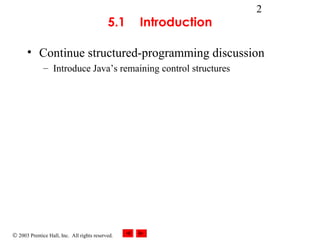
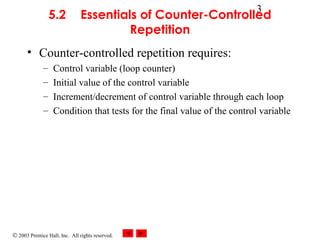
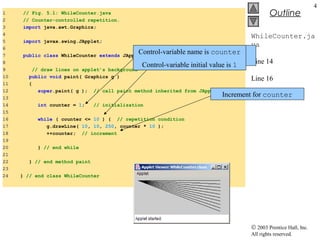
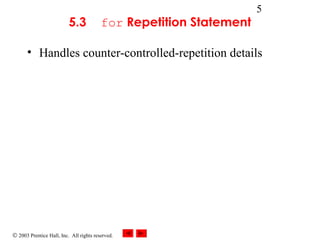
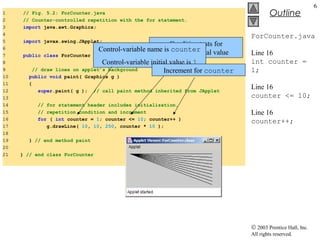
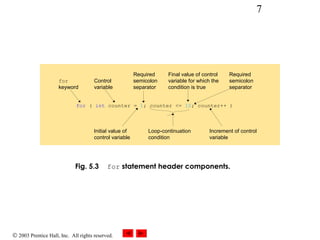
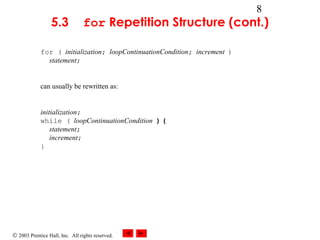
![© 2003 Prentice Hall, Inc. All rights reserved.
9
Fig. 5.4 for statement activity diagram.
[counter <= 10]
[counter > 10]
int counter = 1
counter++Determine whether
the final value of
control variable has
been reached
g.drawLine(
10, 10, 250,
counter * 10 );
Establish initial value of
control variable
Draw a line on the
applet
Increment the
control variable](https://image.slidesharecdn.com/jhtp505-180525185224/85/Control-Structures-Part-2-9-320.jpg)
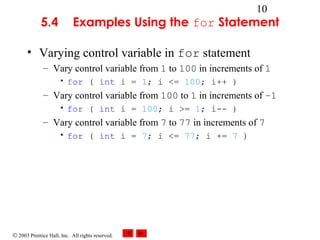
![© 2003 Prentice Hall, Inc.
All rights reserved.
Outline
11
Sum.java
Line 12
1 // Fig. 5.5: Sum.java
2 // Summing integers with the for statement.
3 import javax.swing.JOptionPane;
4
5 public class Sum {
6
7 public static void main( String args[] )
8 {
9 int total = 0; // initialize sum
10
11 // total even integers from 2 through 100
12 for ( int number = 2; number <= 100; number += 2 )
13 total += number;
14
15 // display results
16 JOptionPane.showMessageDialog( null, "The sum is " + total,
17 "Total Even Integers from 2 to 100",
18 JOptionPane.INFORMATION_MESSAGE );
19
20 System.exit( 0 ); // terminate application
21
22 } // end main
23
24 } // end class Sum
increment number by 2 each iteration](https://image.slidesharecdn.com/jhtp505-180525185224/85/Control-Structures-Part-2-11-320.jpg)
![© 2003 Prentice Hall, Inc.
All rights reserved.
Outline
12
Interest.java
Lines 13-15
Line 18
Line 19
1 // Fig. 5.6: Interest.java
2 // Calculating compound interest.
3 import java.text.NumberFormat; // class for numeric formatting
4 import java.util.Locale; // class for country-specific information
5
6 import javax.swing.JOptionPane;
7 import javax.swing.JTextArea;
8
9 public class Interest {
10
11 public static void main( String args[] )
12 {
13 double amount; // amount on deposit at end of each year
14 double principal = 1000.0; // initial amount before interest
15 double rate = 0.05; // interest rate
16
17 // create NumberFormat for currency in US dollar format
18 NumberFormat moneyFormat =
19 NumberFormat.getCurrencyInstance( Locale.US );
20
21 // create JTextArea to display output
22 JTextArea outputTextArea = new JTextArea();
23
24 // set first line of text in outputTextArea
25 outputTextArea.setText( "YeartAmount on depositn" );
26
Java treats floating-points as
type double
NumberFormat can format
numeric values as currency
Display currency values with
dollar sign ($)](https://image.slidesharecdn.com/jhtp505-180525185224/85/Control-Structures-Part-2-12-320.jpg)
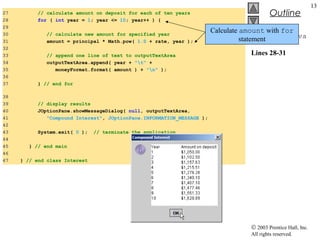
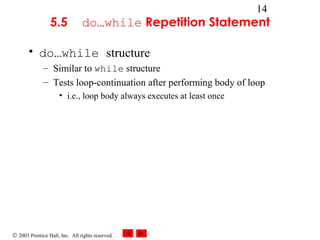
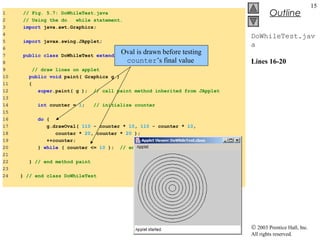
![© 2003 Prentice Hall, Inc. All rights reserved.
16
Fig. 5.8 do…while repetition statement activity diagram.
action state
[true]
[false]
condition](https://image.slidesharecdn.com/jhtp505-180525185224/85/Control-Structures-Part-2-16-320.jpg)
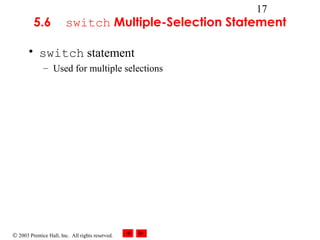
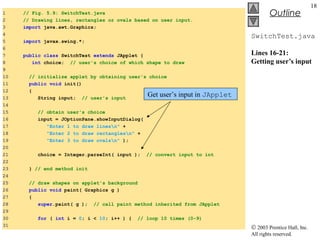
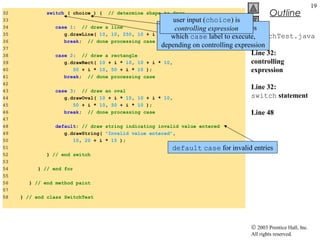
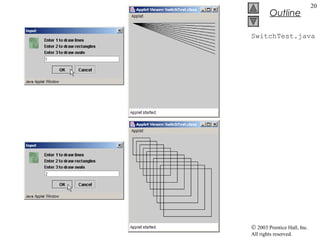
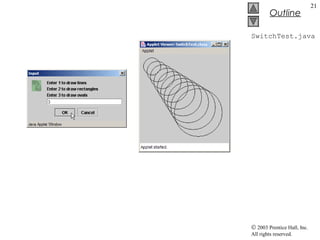
![© 2003 Prentice Hall, Inc. All rights reserved.
22
Fig. 5.10 switch multiple-selection statement activity diagram with break statements.
case a action(s) break
default action(s)
[true]
case b action(s) break
case z action(s) break
.
.
.
[false]
case a
[true]
[true]
case b
case z
[false]
[false]](https://image.slidesharecdn.com/jhtp505-180525185224/85/Control-Structures-Part-2-22-320.jpg)
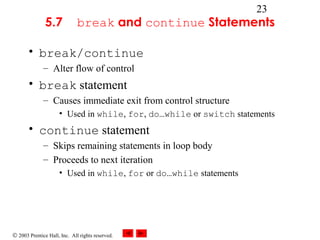
![© 2003 Prentice Hall, Inc.
All rights reserved.
Outline
24
BreakTest.java
Line 12
Lines 14-15
1 // Fig. 5.11: BreakTest.java
2 // Terminating a loop with break.
3 import javax.swing.JOptionPane;
4
5 public class BreakTest {
6
7 public static void main( String args[] )
8 {
9 String output = "";
10 int count;
11
12 for ( count = 1; count <= 10; count++ ) { // loop 10 times
13
14 if ( count == 5 ) // if count is 5,
15 break; // terminate loop
16
17 output += count + " ";
18
19 } // end for
20
21 output += "nBroke out of loop at count = " + count;
22 JOptionPane.showMessageDialog( null, output );
23
24 System.exit( 0 ); // terminate application
25
26 } // end main
27
28 } // end class BreakTest
Loop 10 times
exit for structure (break)
when count equals 5](https://image.slidesharecdn.com/jhtp505-180525185224/85/Control-Structures-Part-2-24-320.jpg)
![© 2003 Prentice Hall, Inc.
All rights reserved.
Outline
25
ContinueTest.ja
va
Line 11
Lines 13-14
1 // Fig. 5.12: ContinueTest.java
2 // Continuing with the next iteration of a loop.
3 import javax.swing.JOptionPane;
4
5 public class ContinueTest {
6
7 public static void main( String args[] )
8 {
9 String output = "";
10
11 for ( int count = 1; count <= 10; count++ ) { // loop 10 times
12
13 if ( count == 5 ) // if count is 5,
14 continue; // skip remaining code in loop
15
16 output += count + " ";
17
18 } // end for
19
20 output += "nUsed continue to skip printing 5";
21 JOptionPane.showMessageDialog( null, output );
22
23 System.exit( 0 ); // terminate application
24
25 } // end main
26
27 } // end class ContinueTest
Loop 10 times
Skip line 16 and proceed to
line 11 when count equals 5](https://image.slidesharecdn.com/jhtp505-180525185224/85/Control-Structures-Part-2-25-320.jpg)
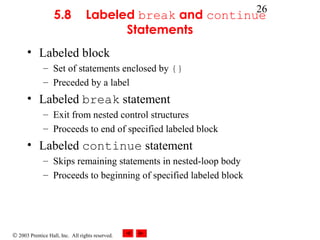
![© 2003 Prentice Hall, Inc.
All rights reserved.
Outline
27
BreakLabelTest.
java
Line 11
Line 14
Line 17
Lines 19-20
1 // Fig. 5.13: BreakLabelTest.java
2 // Labeled break statement.
3 import javax.swing.JOptionPane;
4
5 public class BreakLabelTest {
6
7 public static void main( String args[] )
8 {
9 String output = "";
10
11 stop: { // labeled block
12
13 // count 10 rows
14 for ( int row = 1; row <= 10; row++ ) {
15
16 // count 5 columns
17 for ( int column = 1; column <= 5 ; column++ ) {
18
19 if ( row == 5 ) // if row is 5,
20 break stop; // jump to end of stop block
21
22 output += "* ";
23
24 } // end inner for
25
26 output += "n";
27
28 } // end outer for
29
Loop 10 times
stop is the labeled block
Exit to line 35 (next slide)
Nested loop 5 times](https://image.slidesharecdn.com/jhtp505-180525185224/85/Control-Structures-Part-2-27-320.jpg)
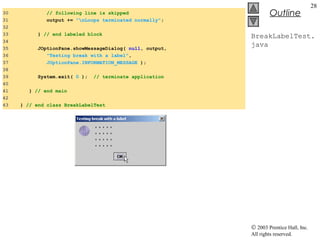
![© 2003 Prentice Hall, Inc.
All rights reserved.
Outline
29
ContinueLabelTe
st.java
Line 11
Line 14
Line 17
Lines 21-22
1 // Fig. 5.14: ContinueLabelTest.java
2 // Labeled continue statement.
3 import javax.swing.JOptionPane;
4
5 public class ContinueLabelTest {
6
7 public static void main( String args[] )
8 {
9 String output = "";
10
11 nextRow: // target label of continue statement
12
13 // count 5 rows
14 for ( int row = 1; row <= 5; row++ ) {
15 output += "n";
16
17 // count 10 columns per row
18 for ( int column = 1; column <= 10; column++ ) {
19
20 // if column greater than row, start next row
21 if ( column > row )
22 continue nextRow; // next iteration of labeled loop
23
24 output += "* ";
25
26 } // end inner for
27
28 } // end outer for
nextRow is the labeled block
Loop 5 times
Nested loop 10 times
continue to line 11 (nextRow)](https://image.slidesharecdn.com/jhtp505-180525185224/85/Control-Structures-Part-2-29-320.jpg)
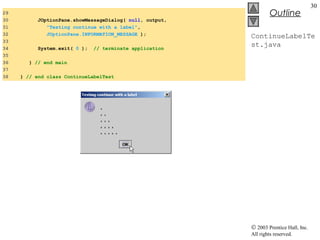
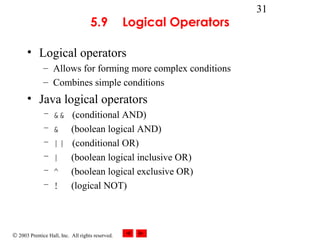
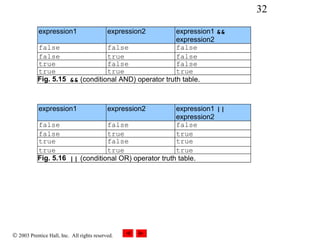
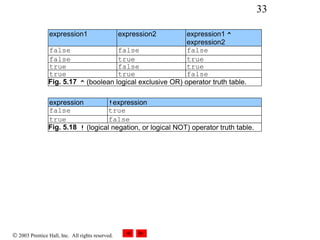
![© 2003 Prentice Hall, Inc.
All rights reserved.
Outline
34
LogicalOperator
s.java
Lines 16-20
Lines 23-27
1 // Fig. 5.19: LogicalOperators.java
2 // Logical operators.
3 import javax.swing.*;
4
5 public class LogicalOperators
6
7 public static void main( String args[] )
8 {
9 // create JTextArea to display results
10 JTextArea outputArea = new JTextArea( 17, 20 );
11
12 // attach JTextArea to a JScrollPane so user can scroll results
13 JScrollPane scroller = new JScrollPane( outputArea );
14
15 // create truth table for && (conditional AND) operator
16 String output = "Logical AND (&&)" +
17 "nfalse && false: " + ( false && false ) +
18 "nfalse && true: " + ( false && true ) +
19 "ntrue && false: " + ( true && false ) +
20 "ntrue && true: " + ( true && true );
21
22 // create truth table for || (conditional OR) operator
23 output += "nnLogical OR (||)" +
24 "nfalse || false: " + ( false || false ) +
25 "nfalse || true: " + ( false || true ) +
26 "ntrue || false: " + ( true || false ) +
27 "ntrue || true: " + ( true || true );
28
Conditional AND truth table
Conditional OR truth table](https://image.slidesharecdn.com/jhtp505-180525185224/85/Control-Structures-Part-2-34-320.jpg)
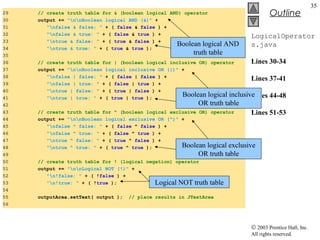
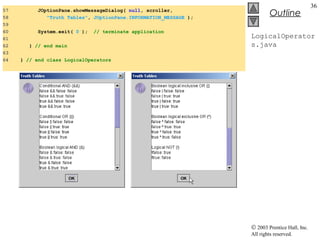
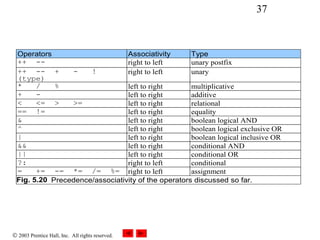
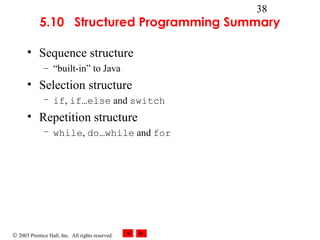
![© 2003 Prentice Hall, Inc. All rights reserved.
39
Fig. 5.21 Java’s single-entry/single-exit sequence, selection and repetition statements.
[t]
[f]
[f]
[t]
break
break
[t]
break
[t]
[f]
[t]
[f]
[t]
[f]
[t]
[f]
Repetition
while statement do while statement for statement
SelectionSequence
if else statement
(double selection)
if statement (single
selection)
switch statement
(multiple selection)
.
.
.
[t][f]
default](https://image.slidesharecdn.com/jhtp505-180525185224/85/Control-Structures-Part-2-39-320.jpg)
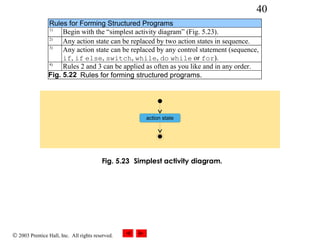
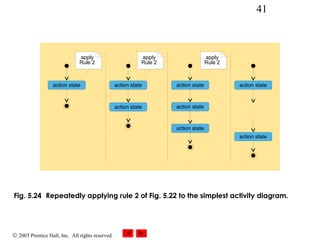
![© 2003 Prentice Hall, Inc. All rights reserved.
42
Fig. 5.25 Applying rule 3 of Fig. 5.22 to the simplest activity diagram.
action state
apply
Rule 3
apply
Rule 3
apply
Rule 3 action stateaction state
action stateaction state action stateaction state
[f] [t]
[f] [t]
[f] [t][f] [t]](https://image.slidesharecdn.com/jhtp505-180525185224/85/Control-Structures-Part-2-42-320.jpg)
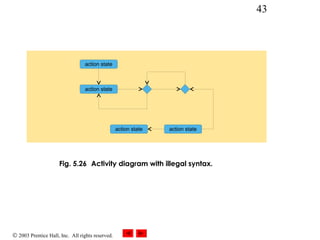
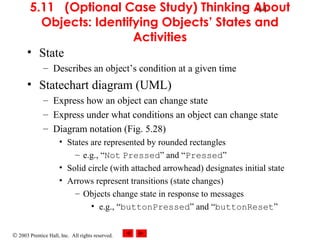
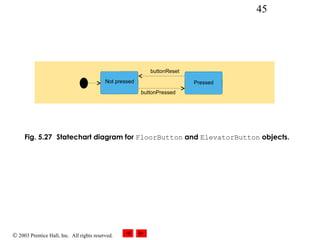
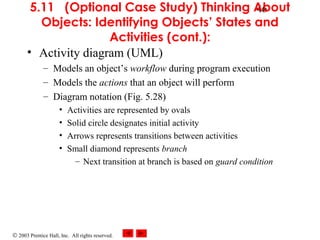
![© 2003 Prentice Hall, Inc. All rights reserved.
47
Fig. 5.28 Activity diagram for a Person object.
[floor door closed]
press elevator button
enter elevator
move toward floor button
wait for door to open
press floor button
wait for door to open
[floor door open]
exit elevator
wait for passenger to exit elevator
[passenger on elevator]
[no passenger on
elevator]](https://image.slidesharecdn.com/jhtp505-180525185224/85/Control-Structures-Part-2-47-320.jpg)
![© 2003 Prentice Hall, Inc. All rights reserved.
48
Fig. 5.29 Activity diagram for the Elevator object.
close elevator door
ring bell
reset elevator button
[elevator idle][button on destination
floor
pressed]
open elevator door
[elevator moving]
[button on
current floor
pressed]
[floor button
pressed]
[elevator button
pressed]
[summoned]
[not summoned]
set summoned to true
set summoned to false
move to destination floor
[button on
destination
floor
pressed]
[button on
current floor
pressed]](https://image.slidesharecdn.com/jhtp505-180525185224/85/Control-Structures-Part-2-48-320.jpg)