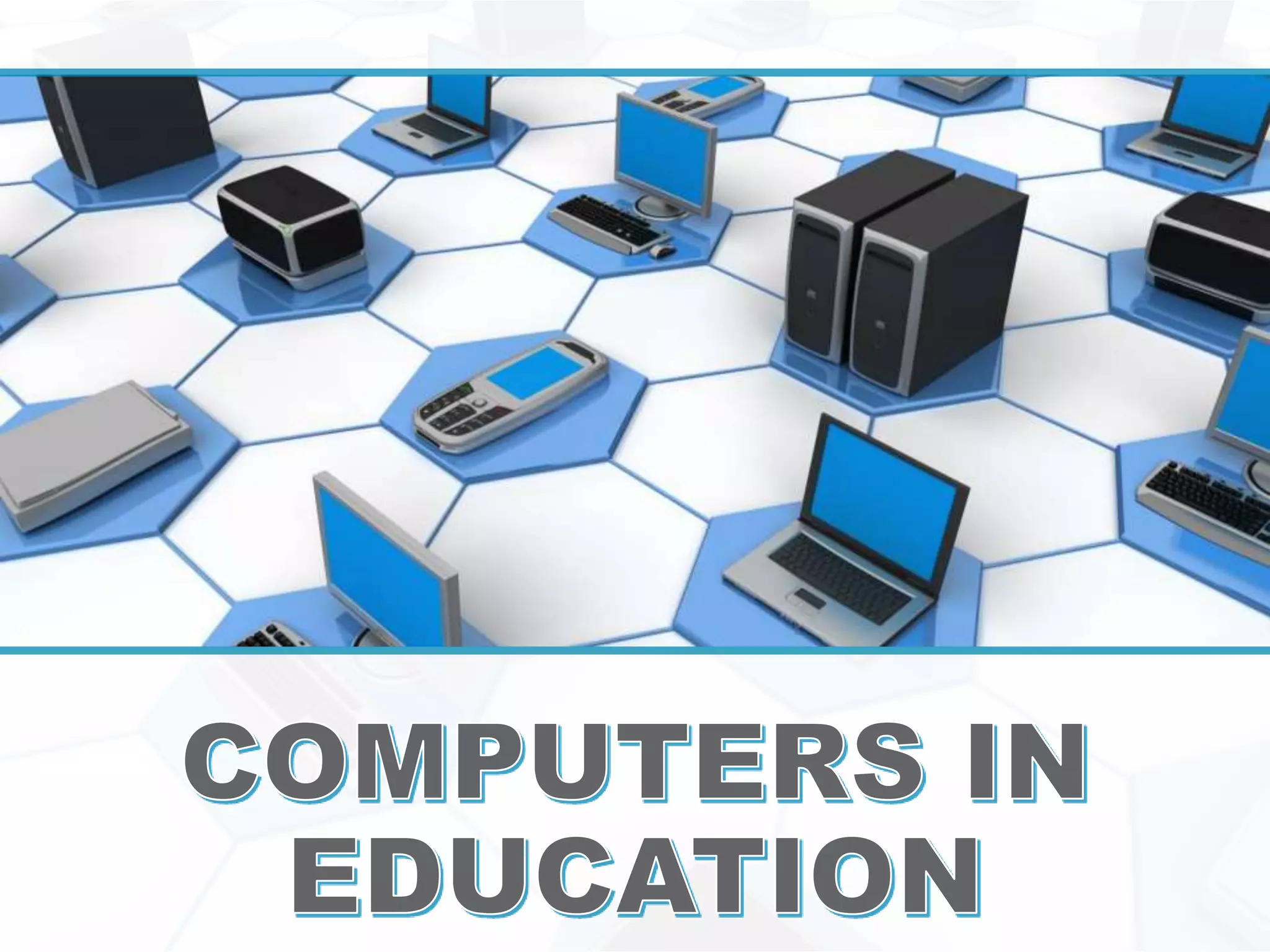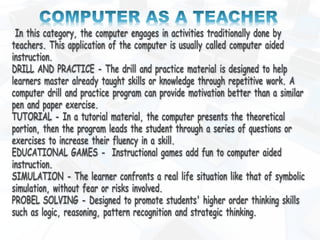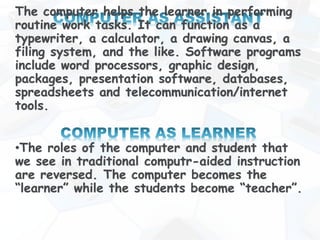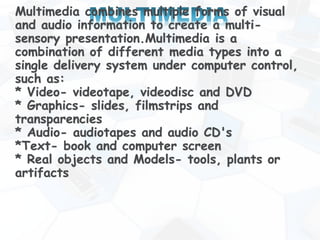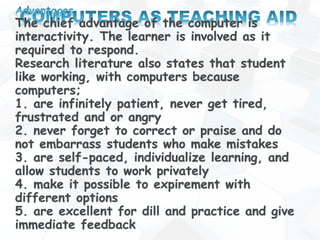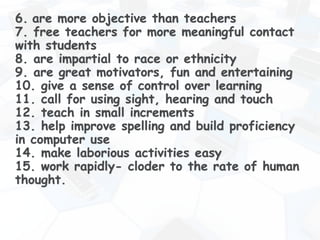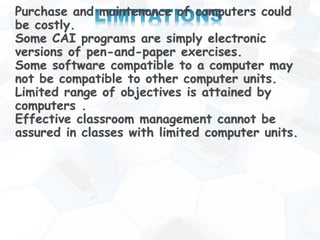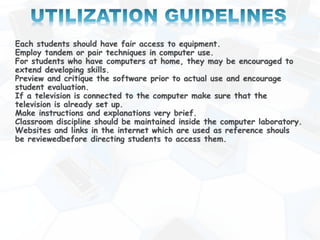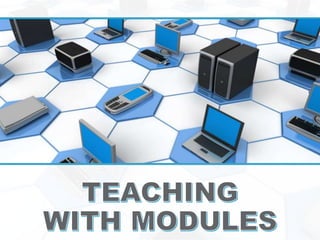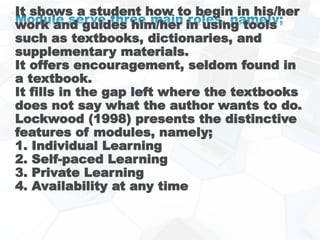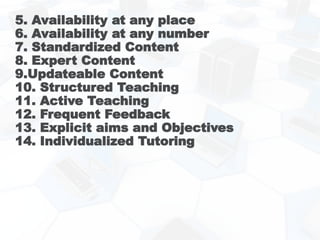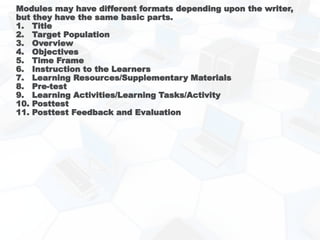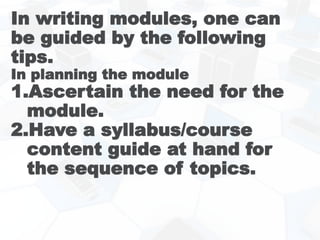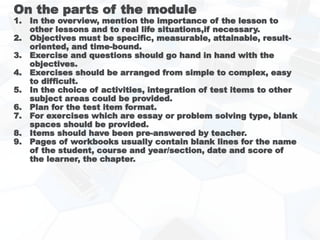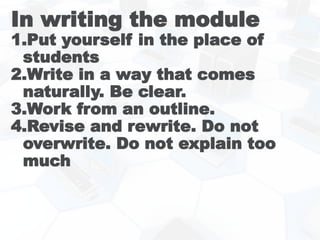The document discusses the benefits of computers in education. It states that computers can perform routine tasks, act as tools like typewriters and calculators, and allow for interactive learning through software programs. It also notes that computers provide benefits like patience, individualized pacing, experimentation, and feedback. However, it mentions some challenges like costs of purchase and maintenance as well as limited objectives and access.