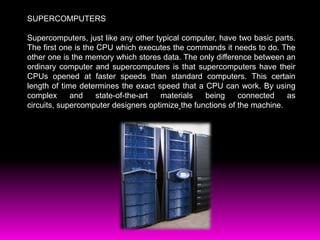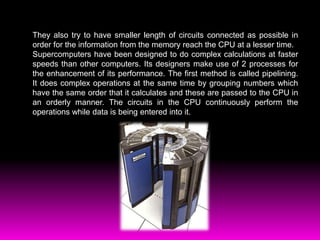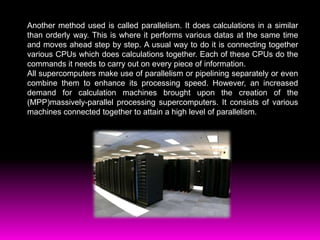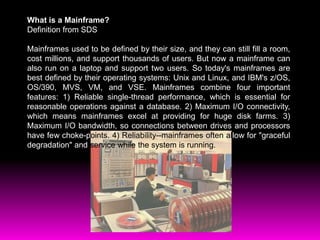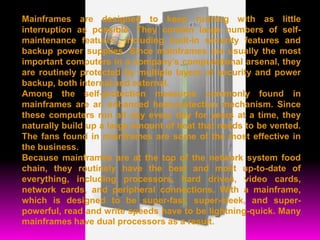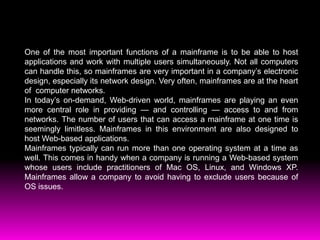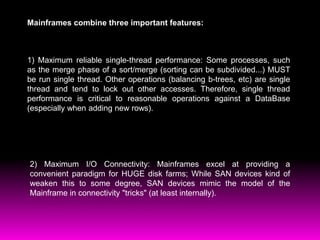Supercomputers have CPUs that operate at faster speeds than standard computers. Their designers optimize circuit functions and minimize circuit length to speed information transfer between memory and the CPU. Supercomputers perform complex calculations faster using pipelining, which groups and passes data to the CPU in an orderly manner, and parallelism, which performs multiple calculations simultaneously using multiple CPUs. Massively parallel processing supercomputers connect many machines to achieve high levels of parallelism.