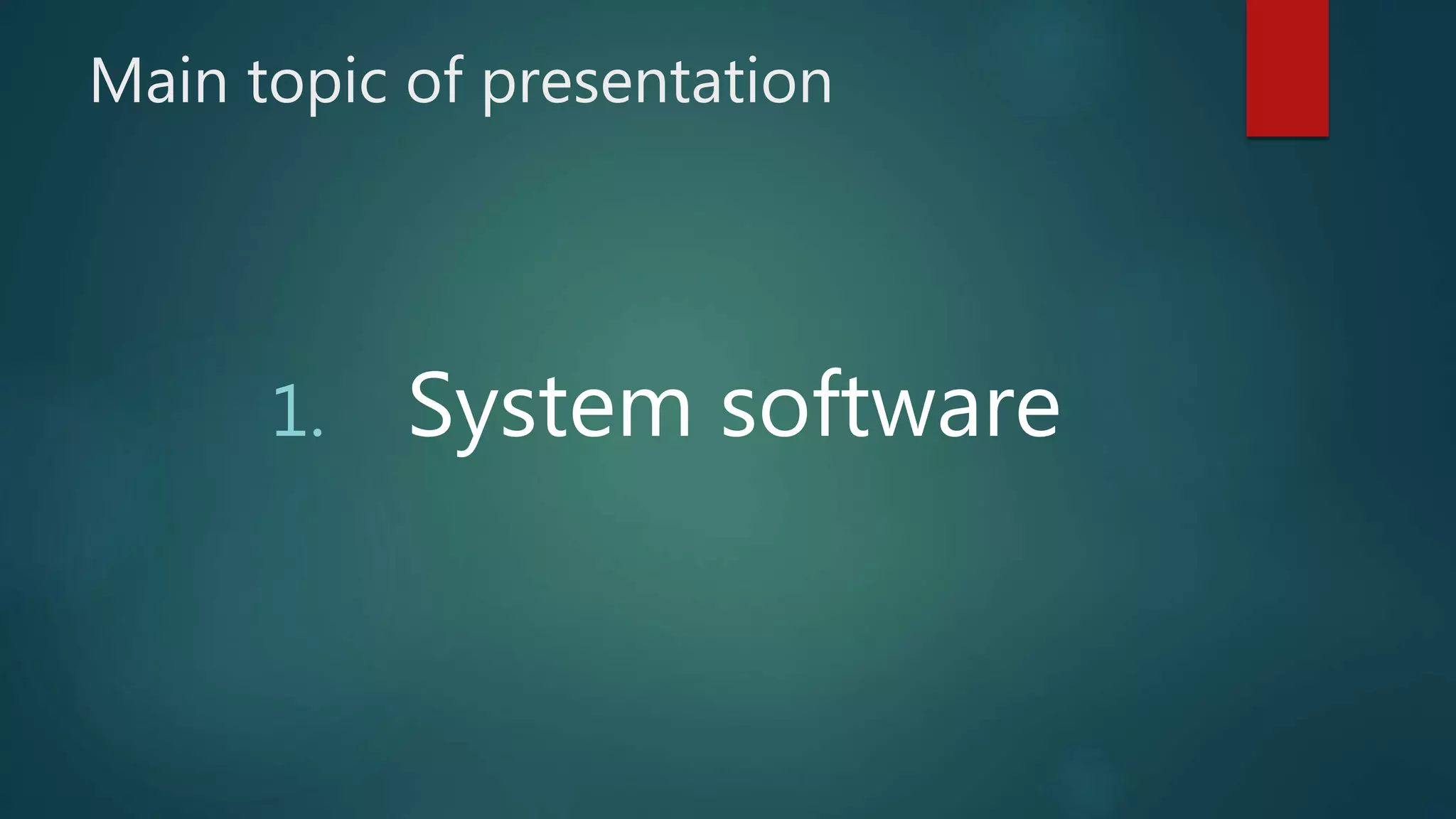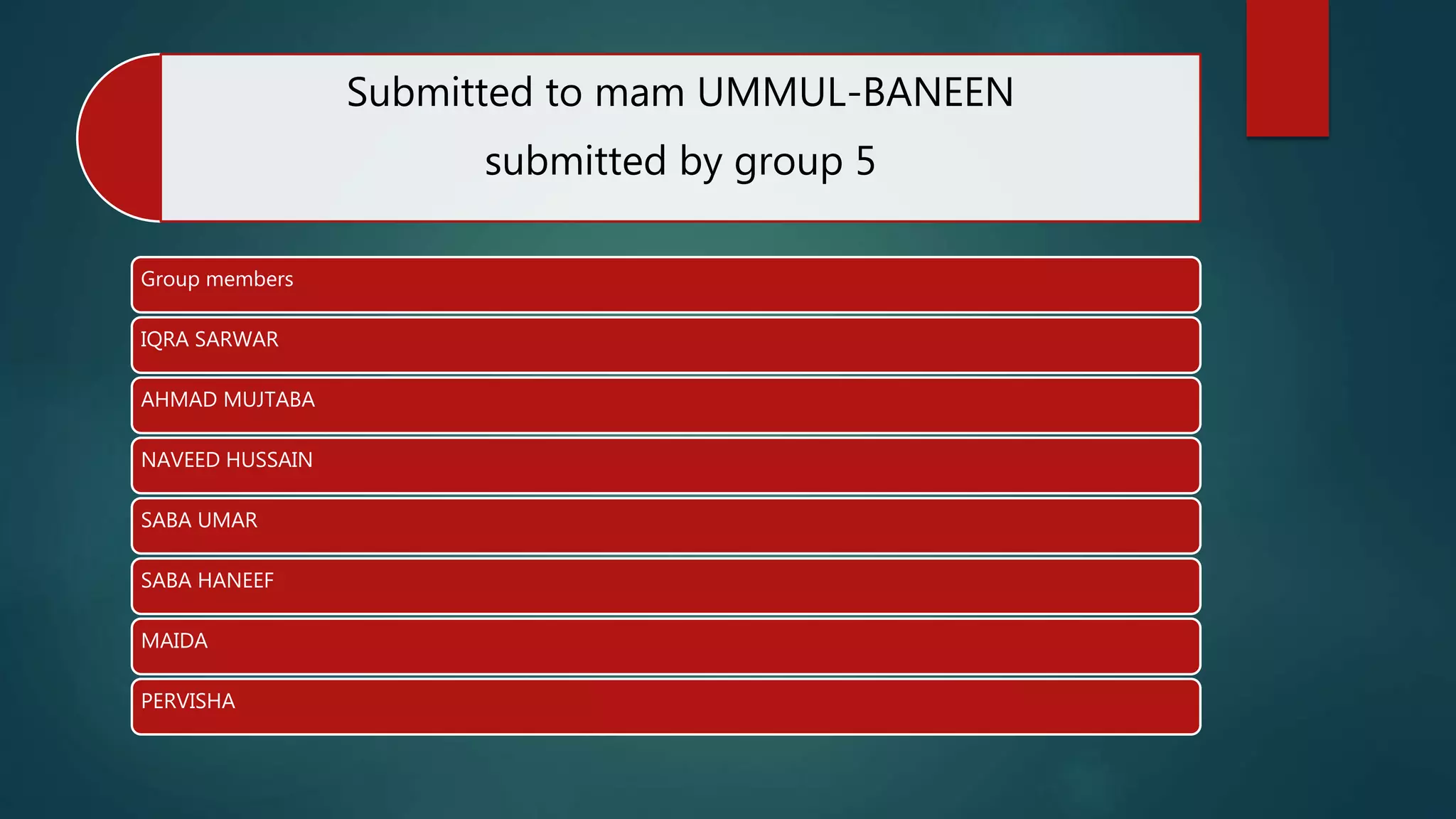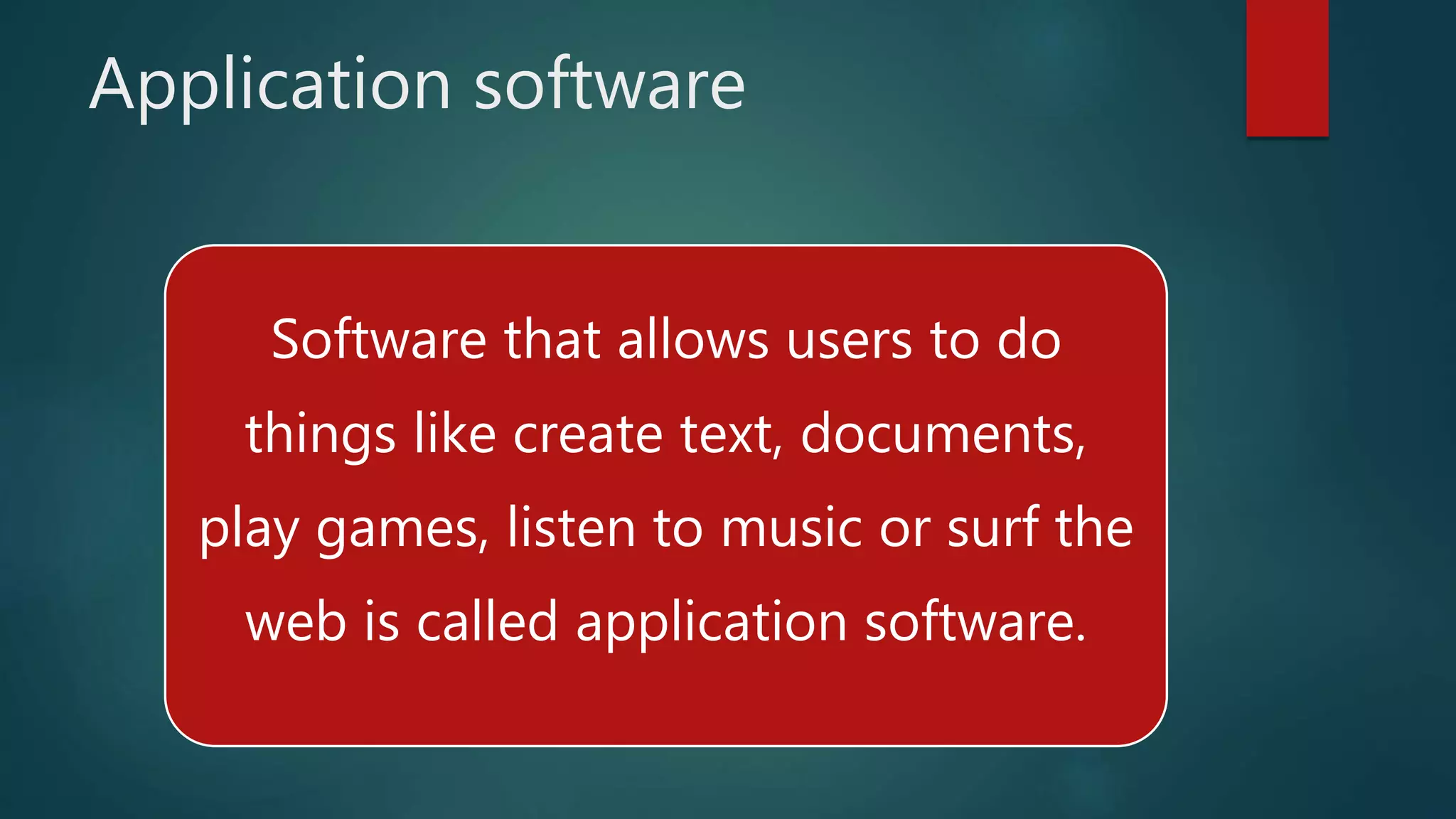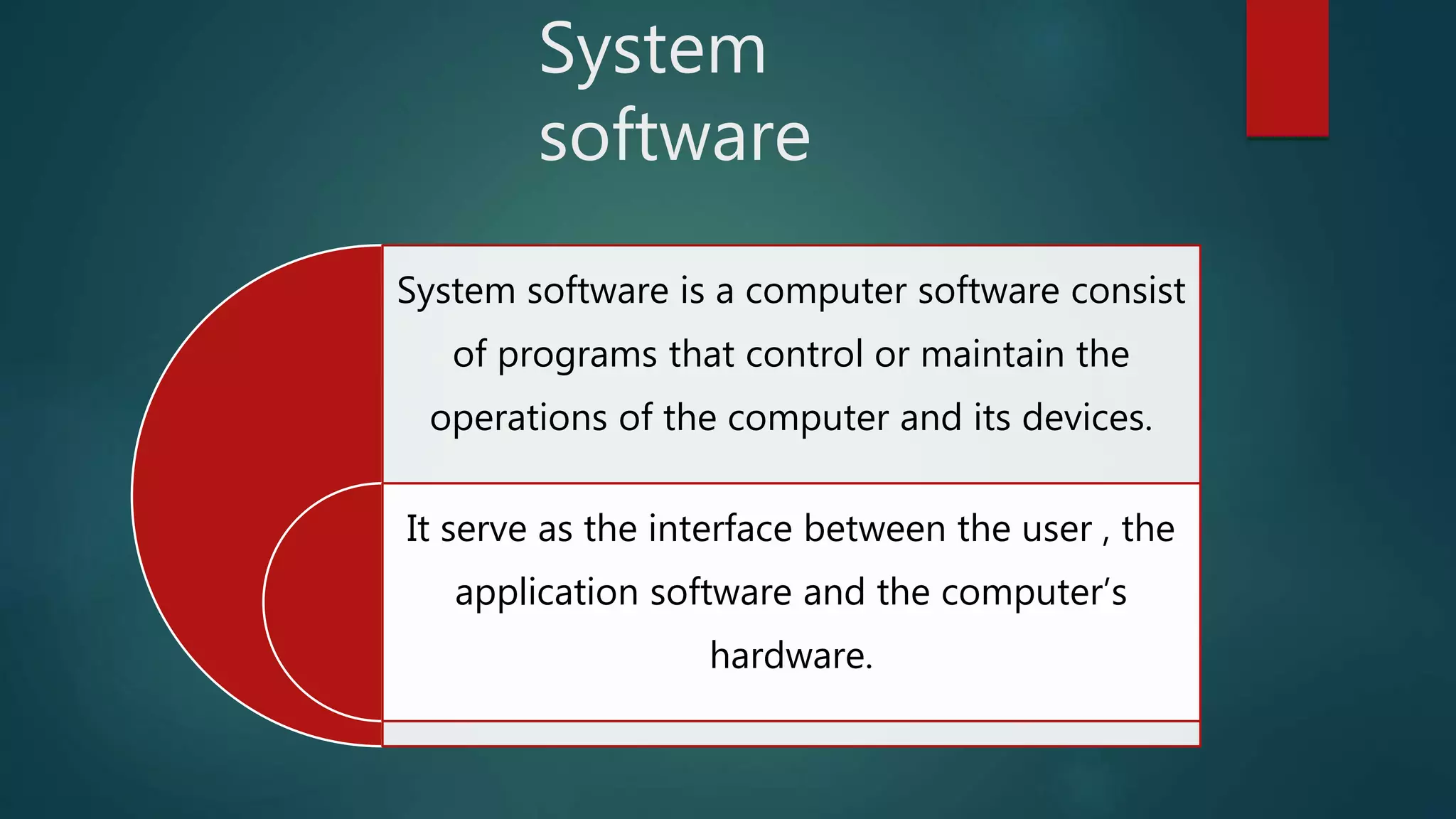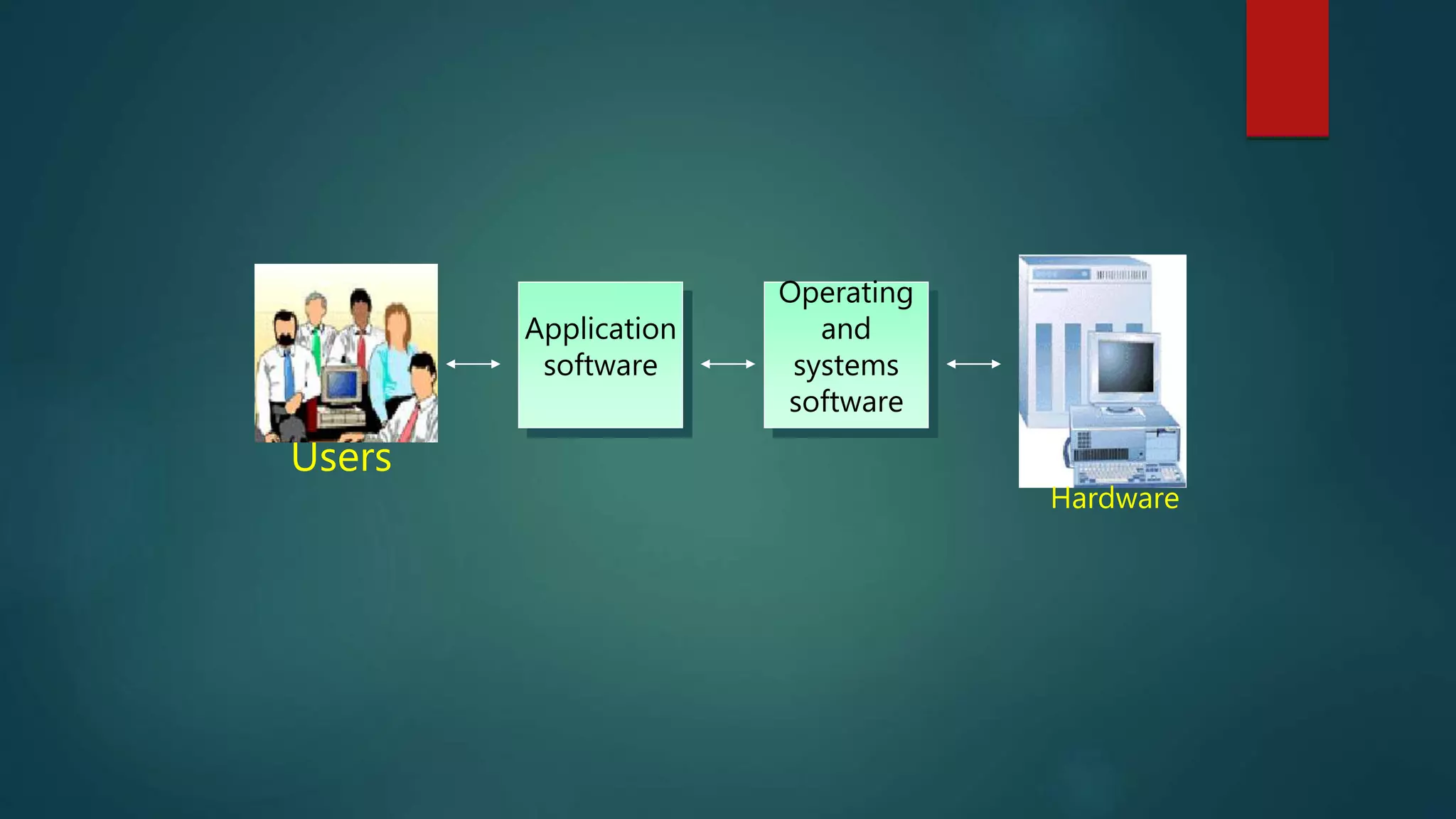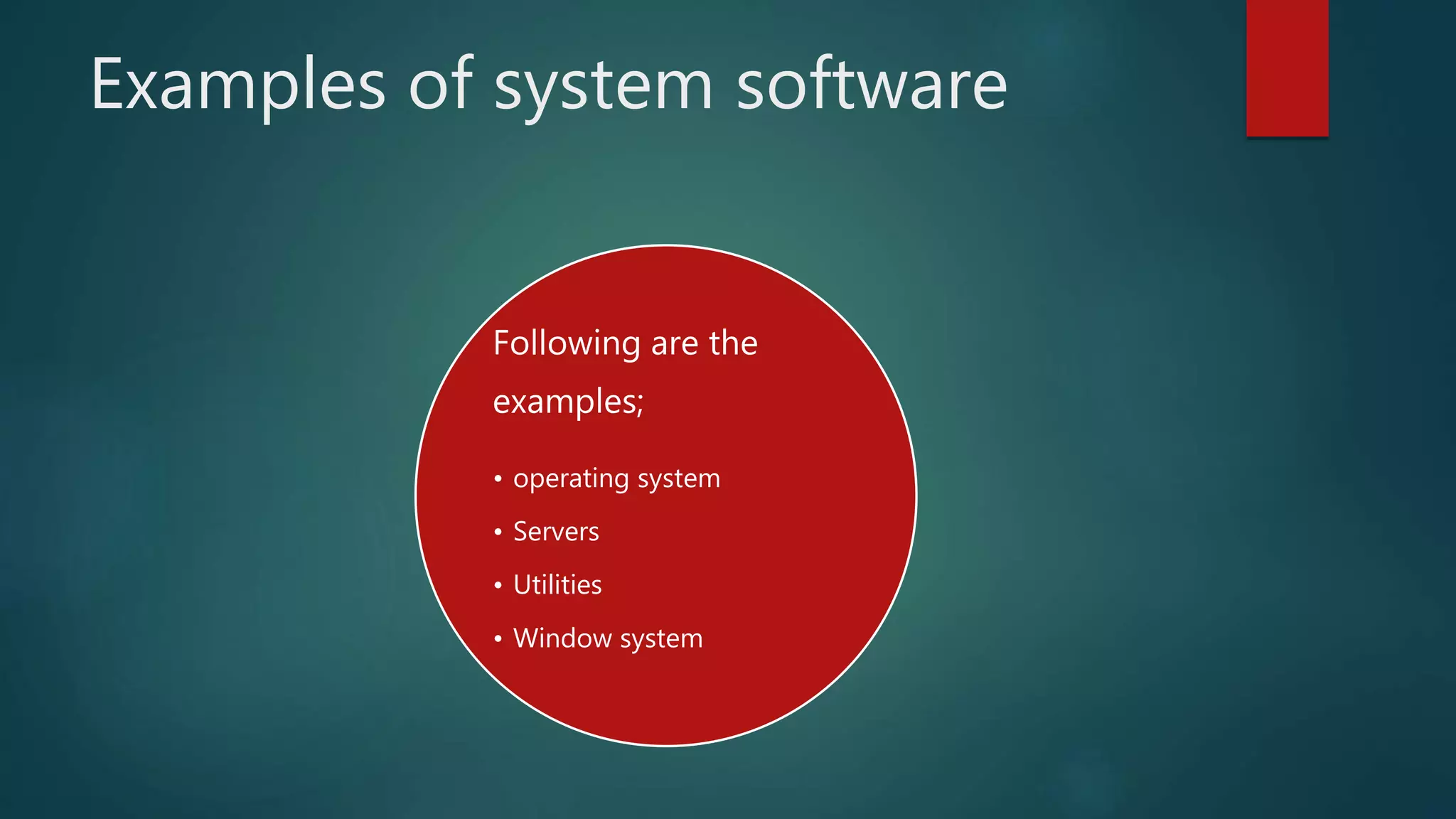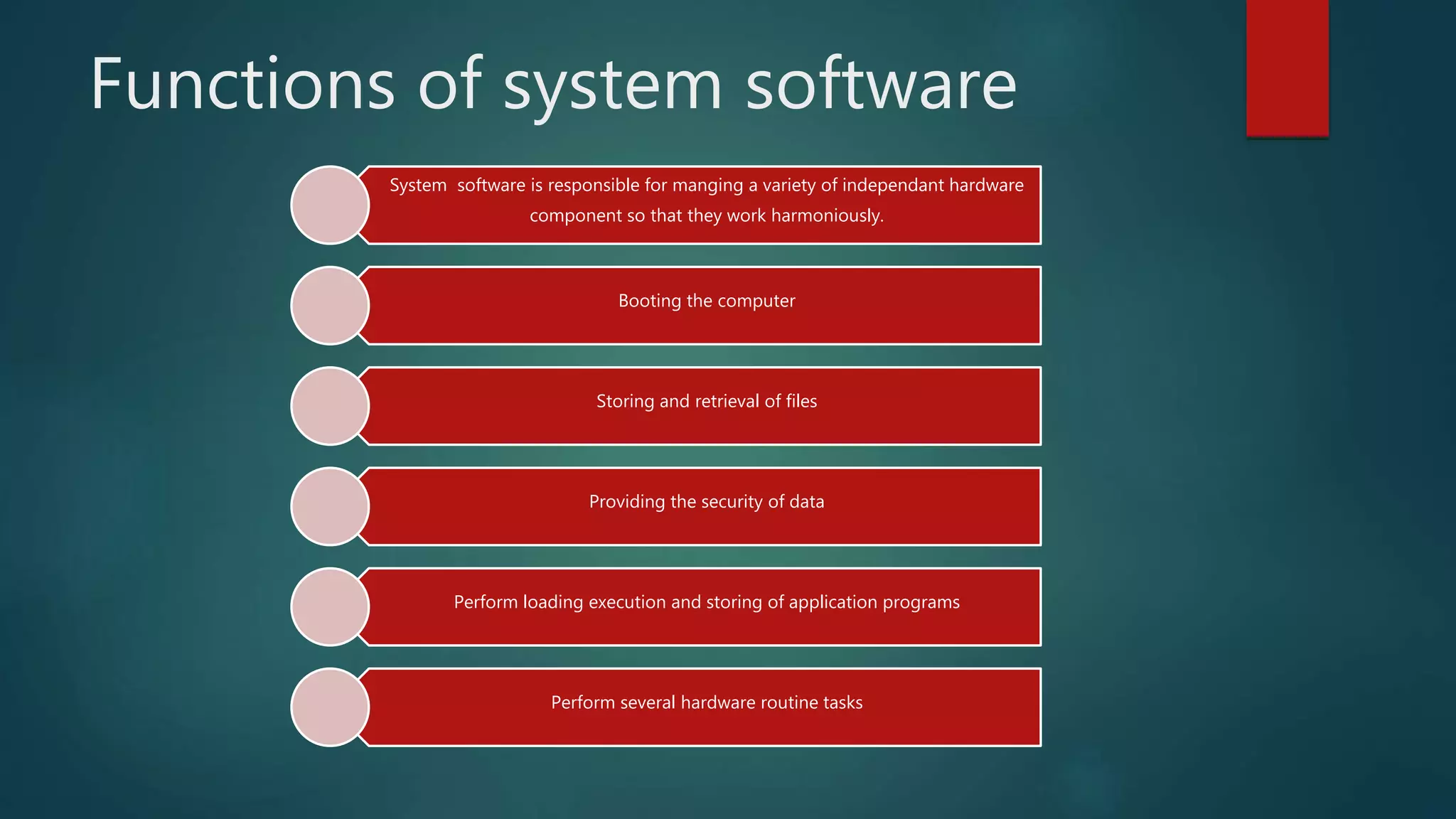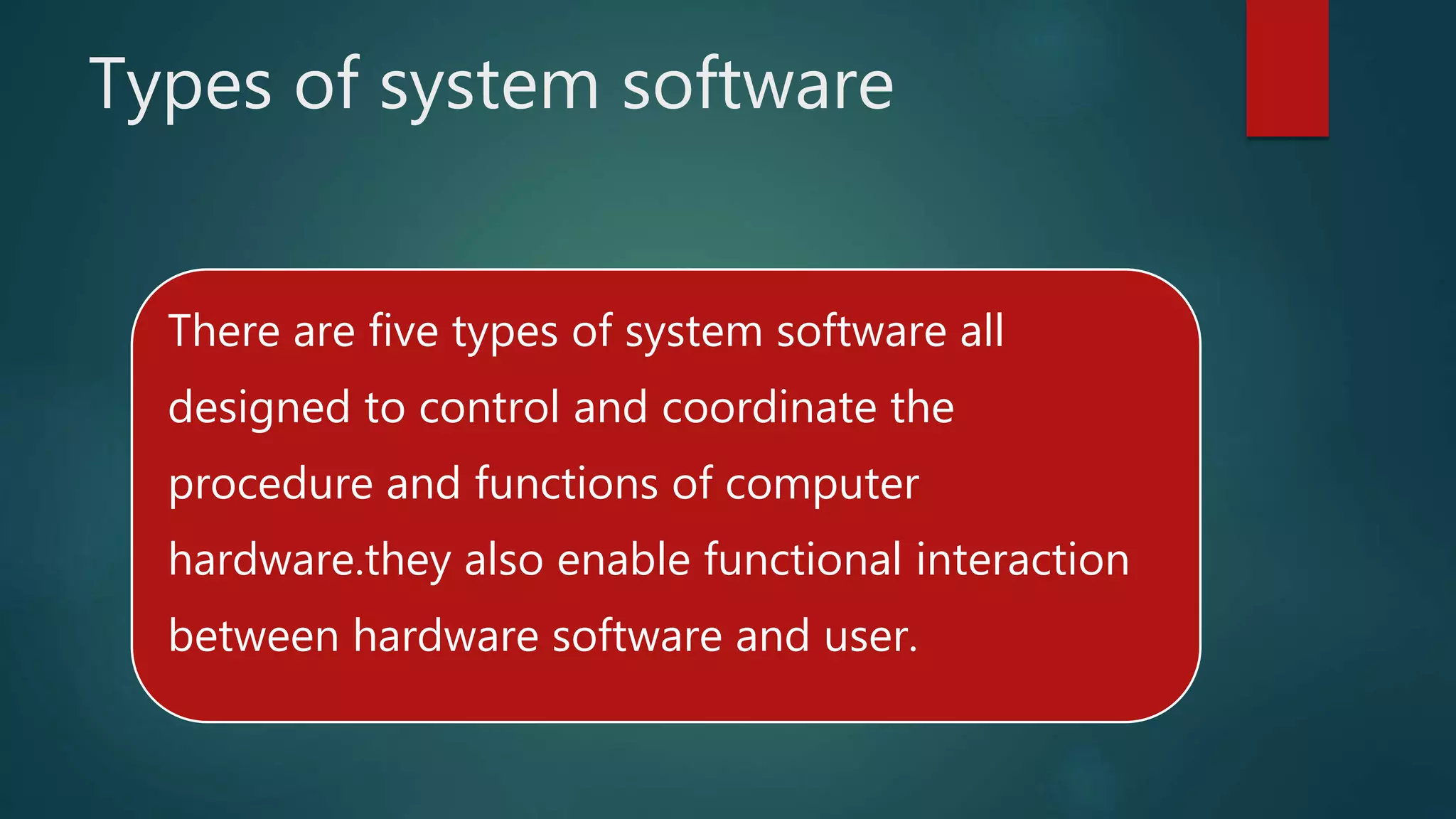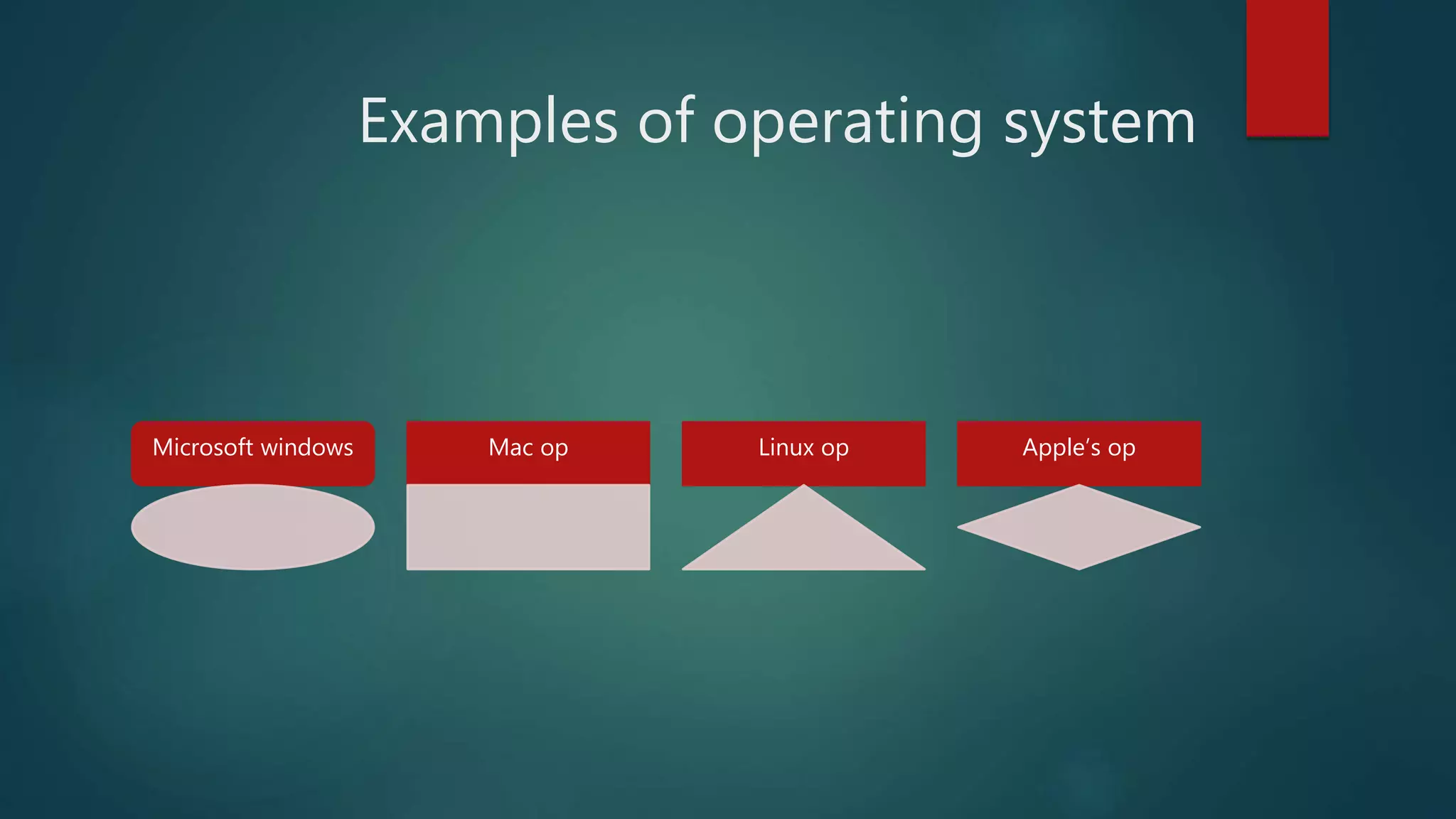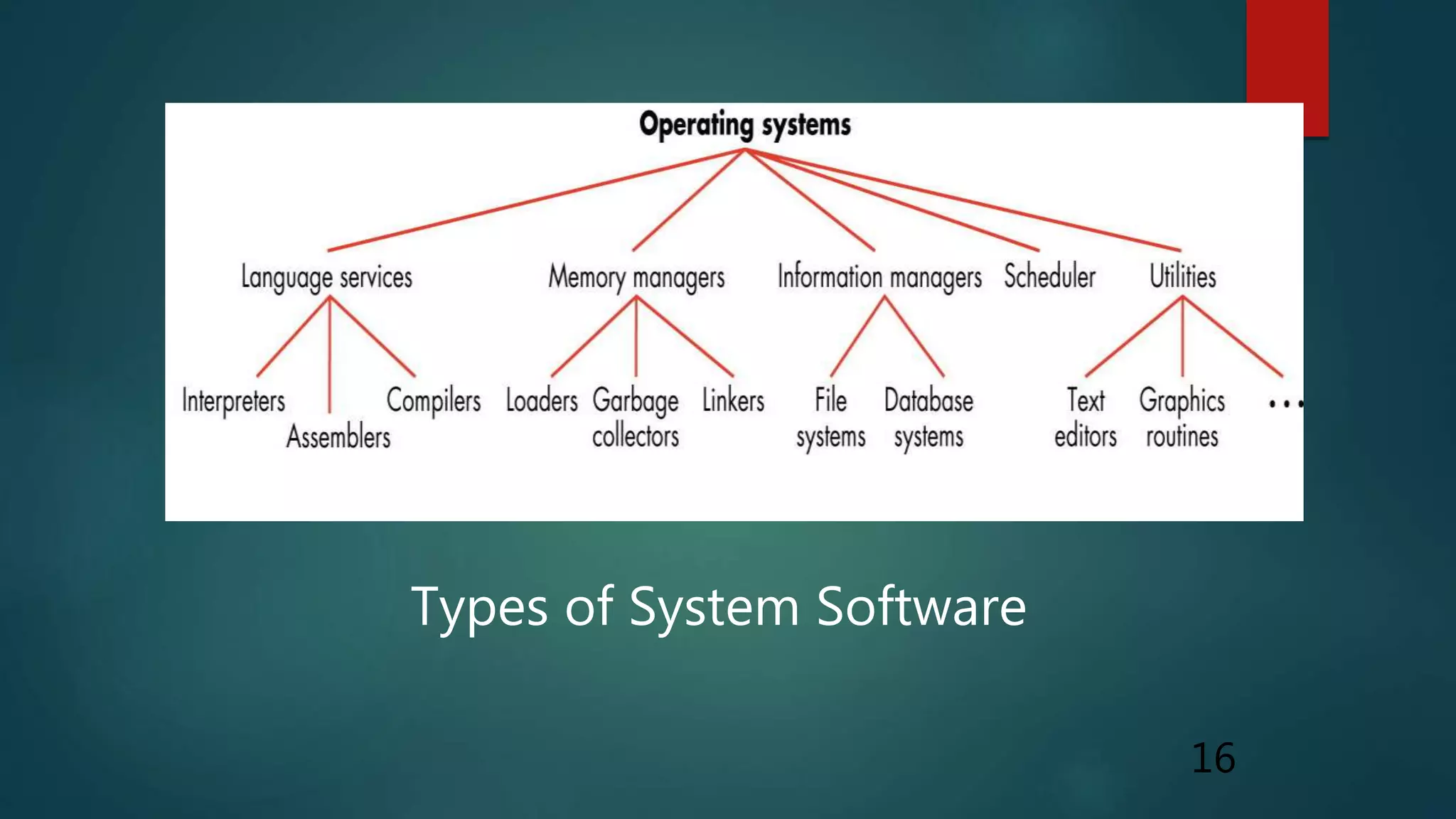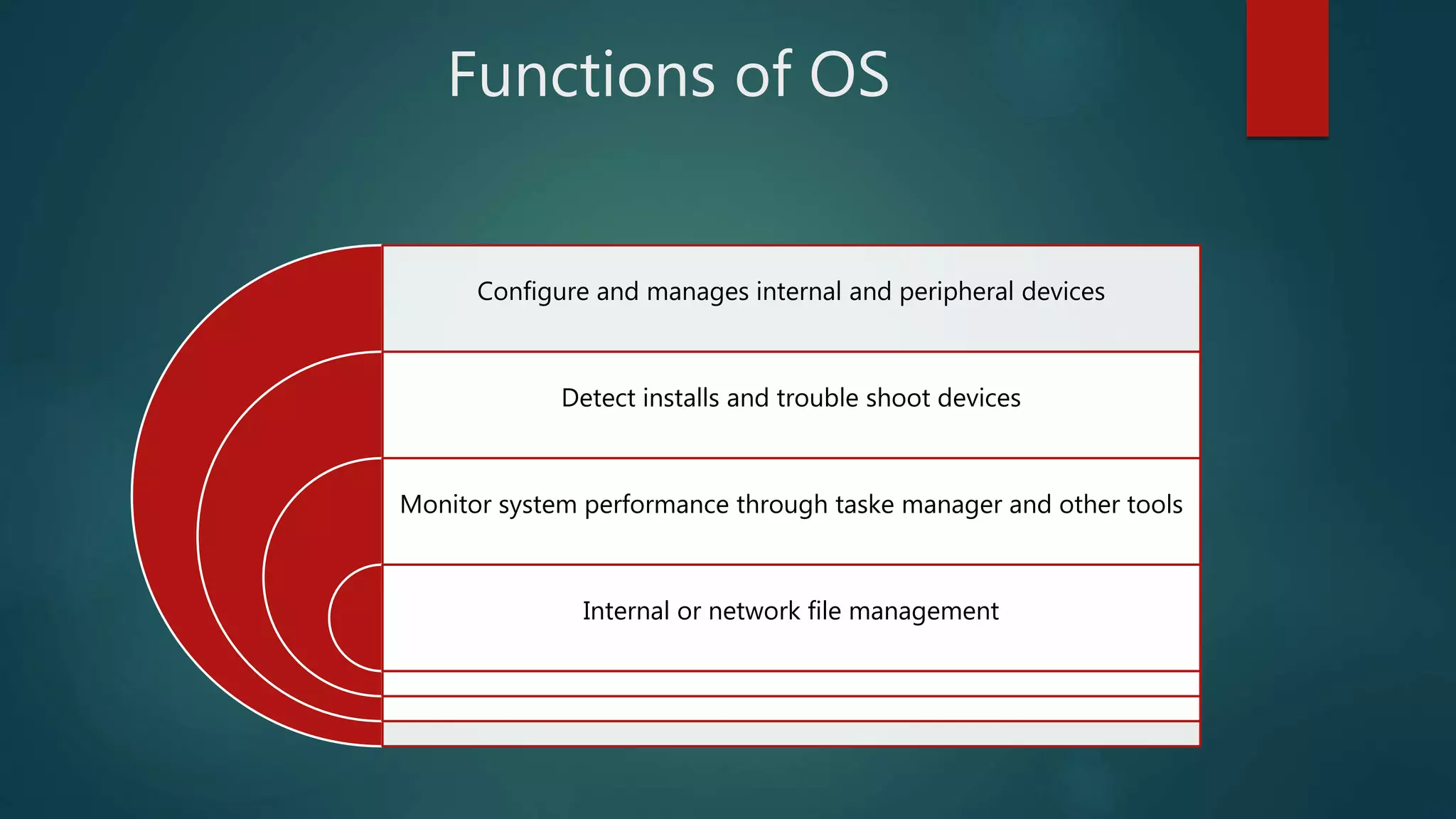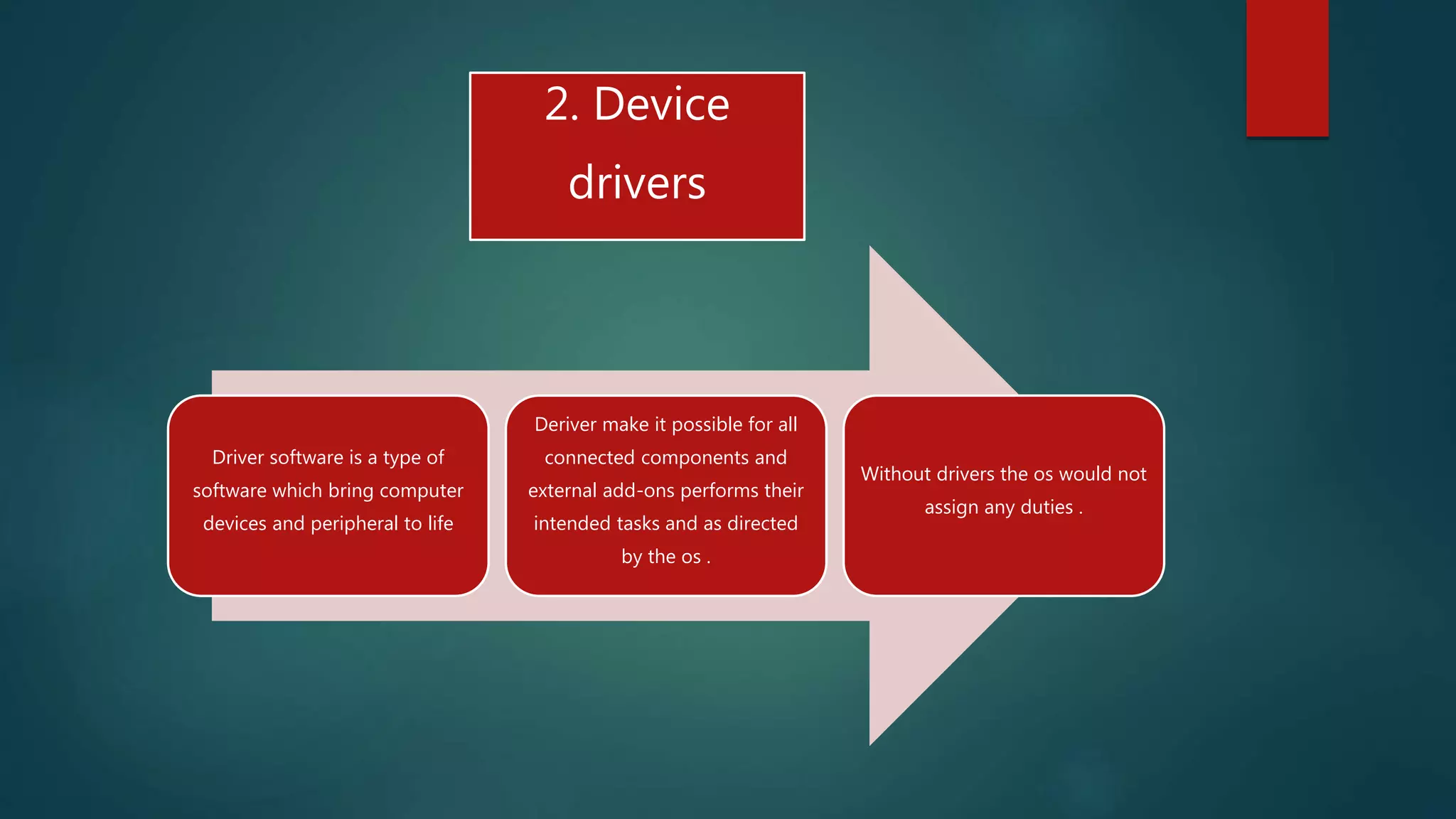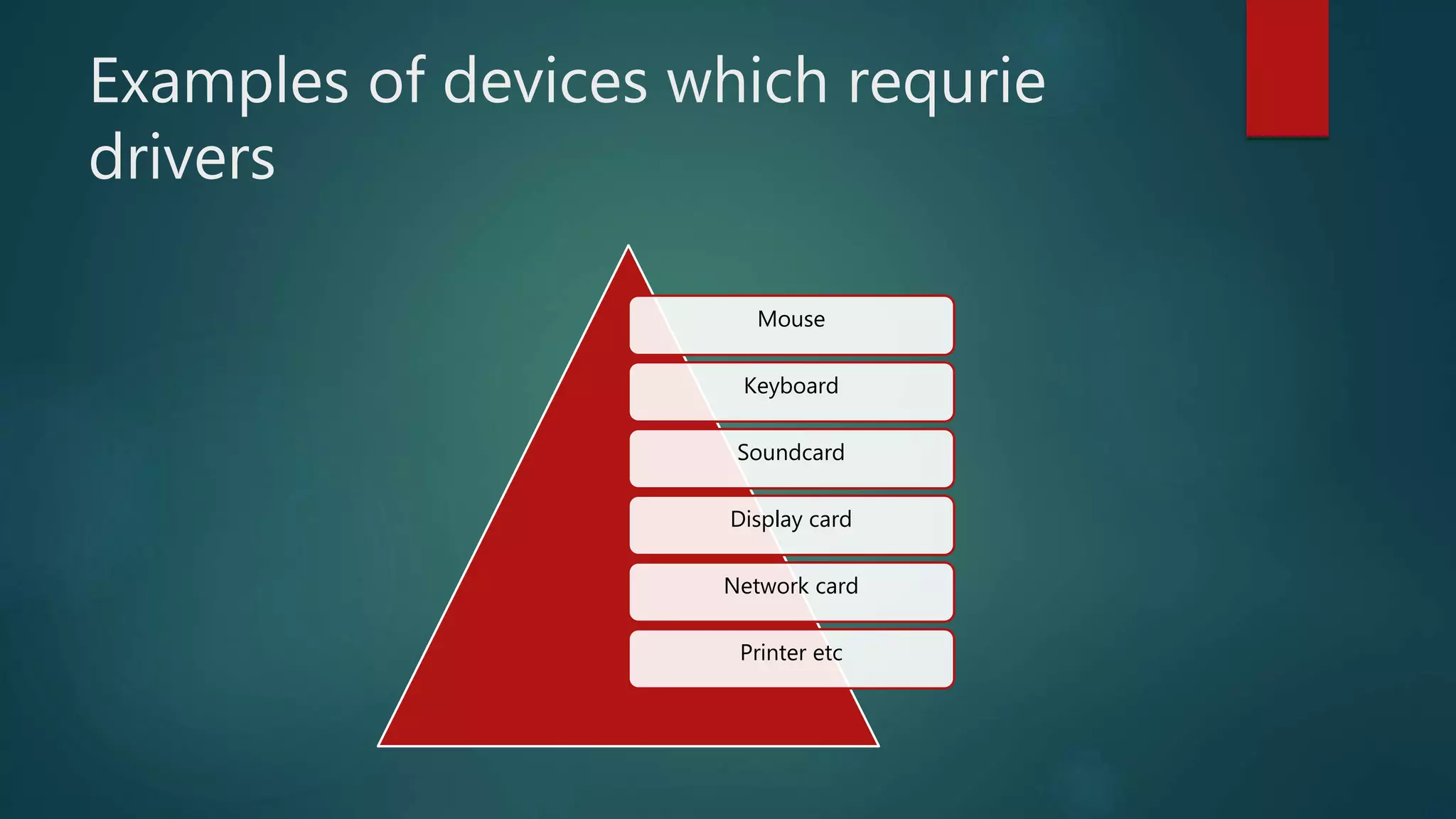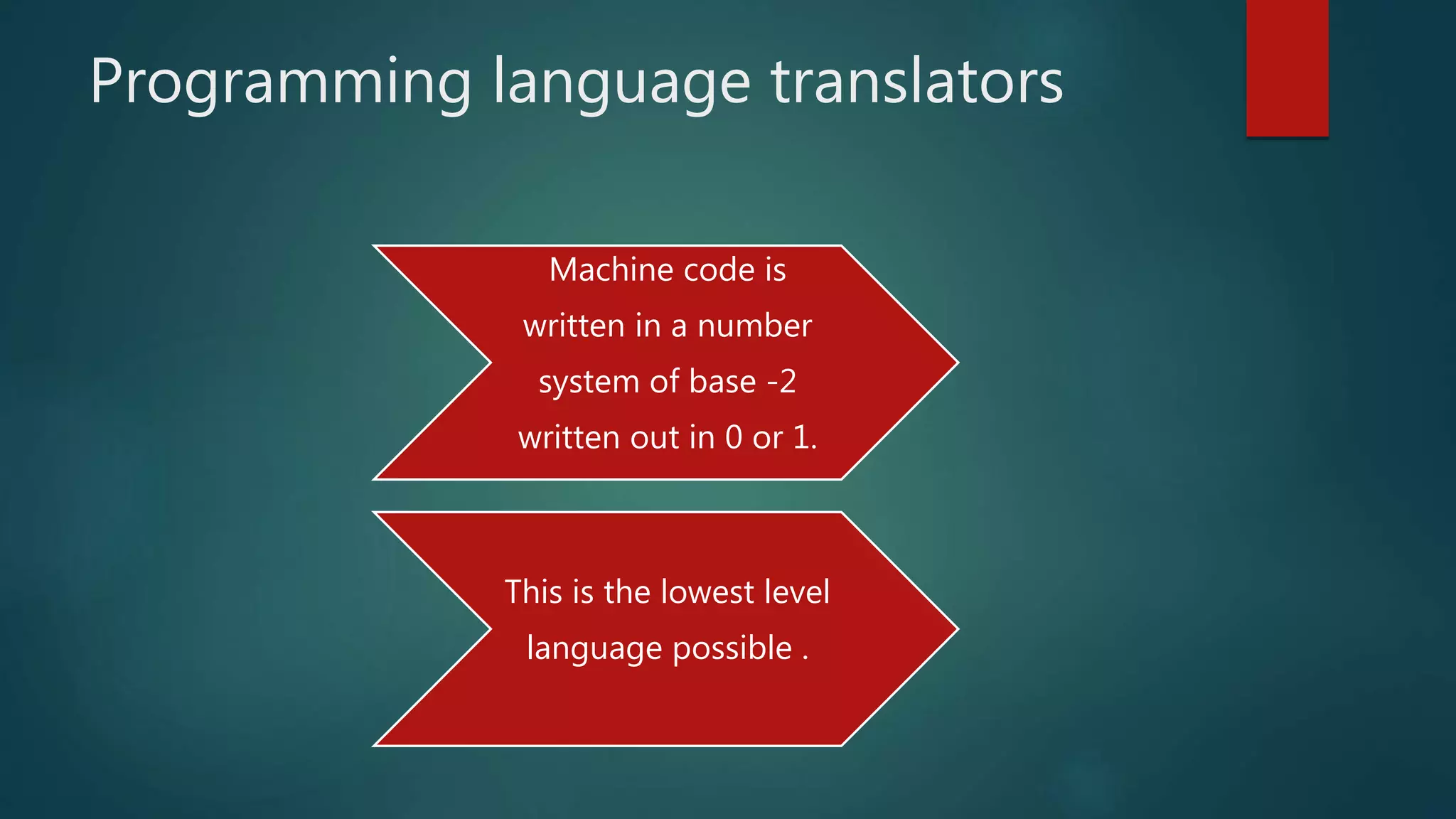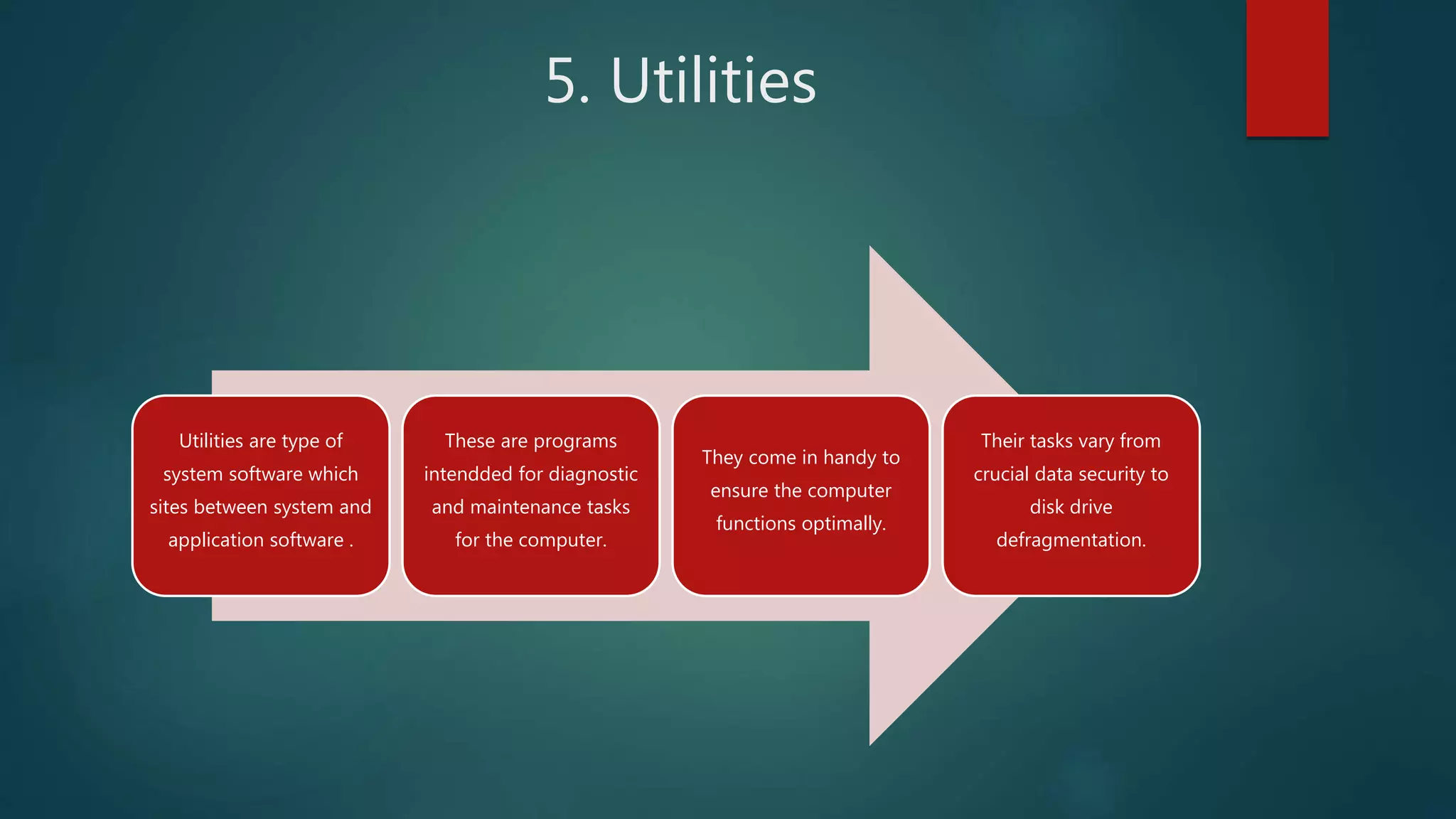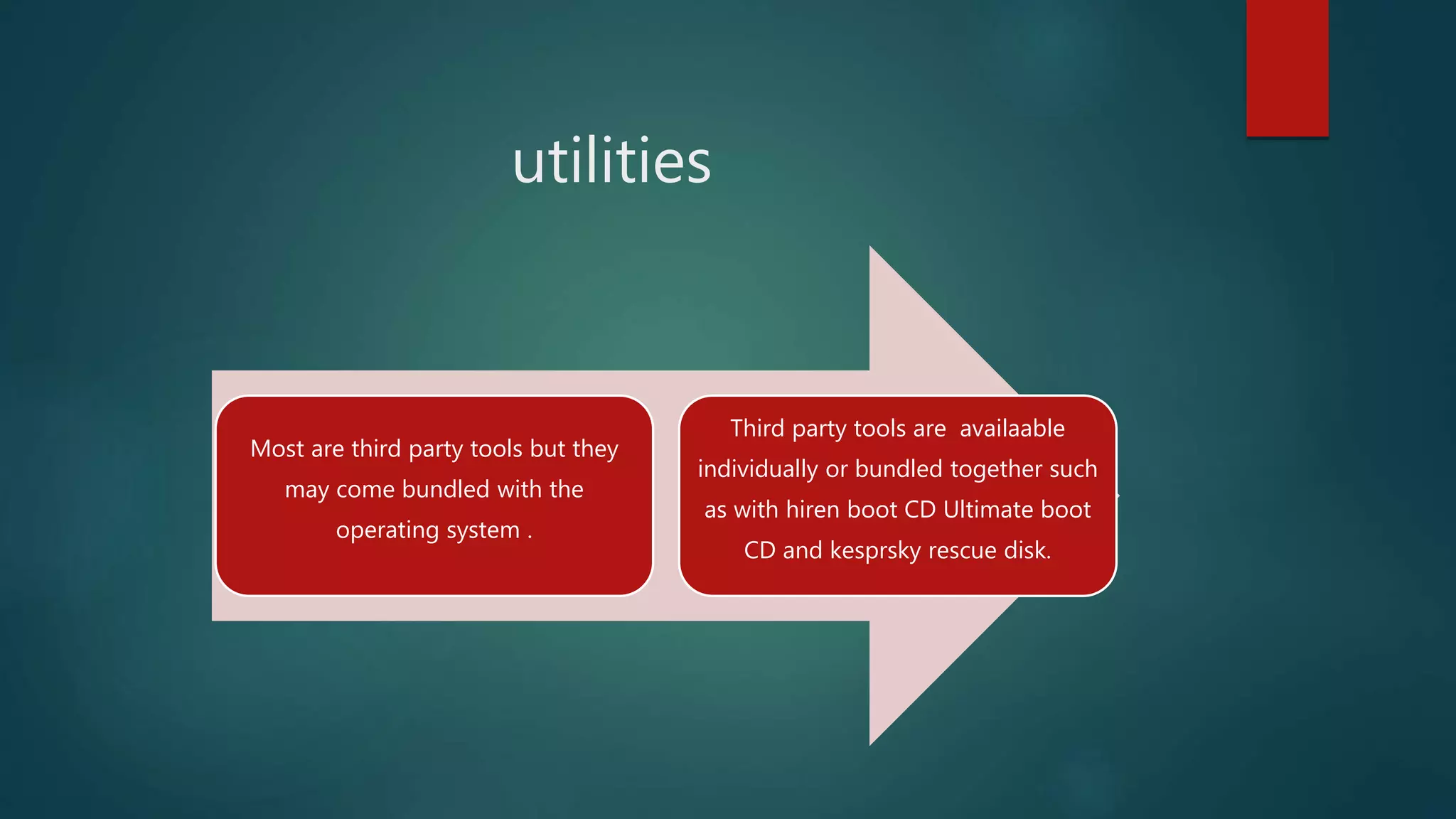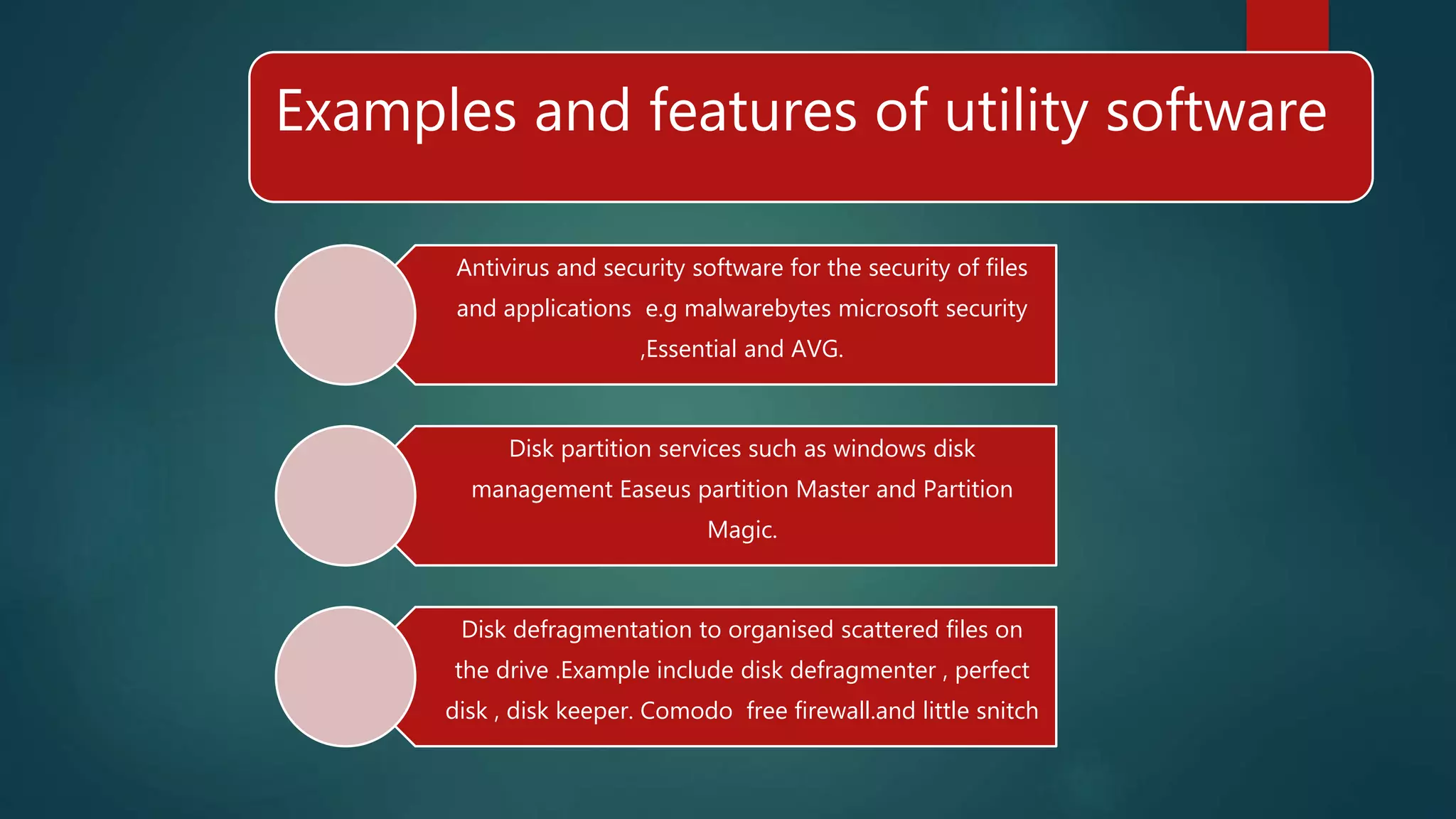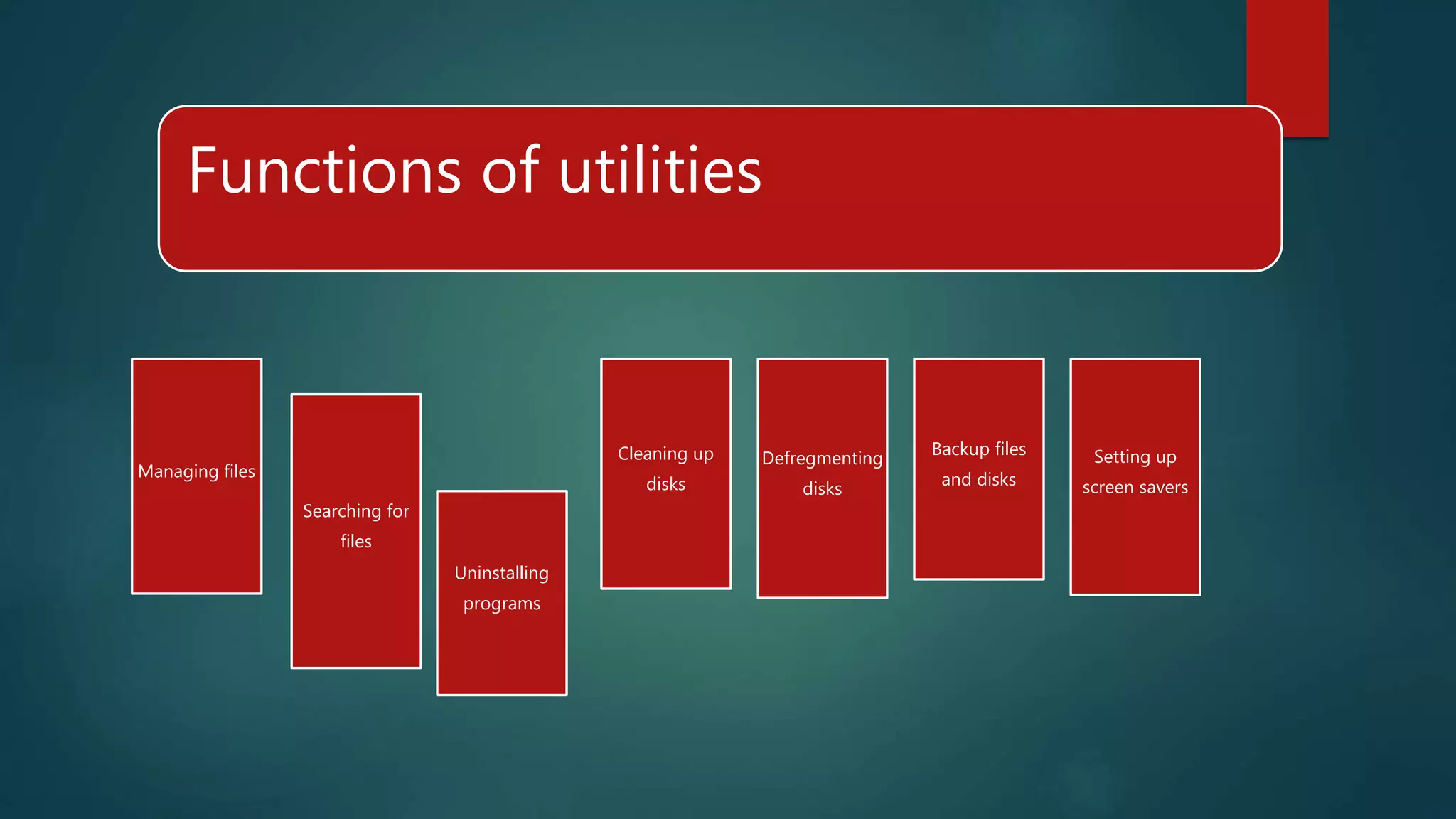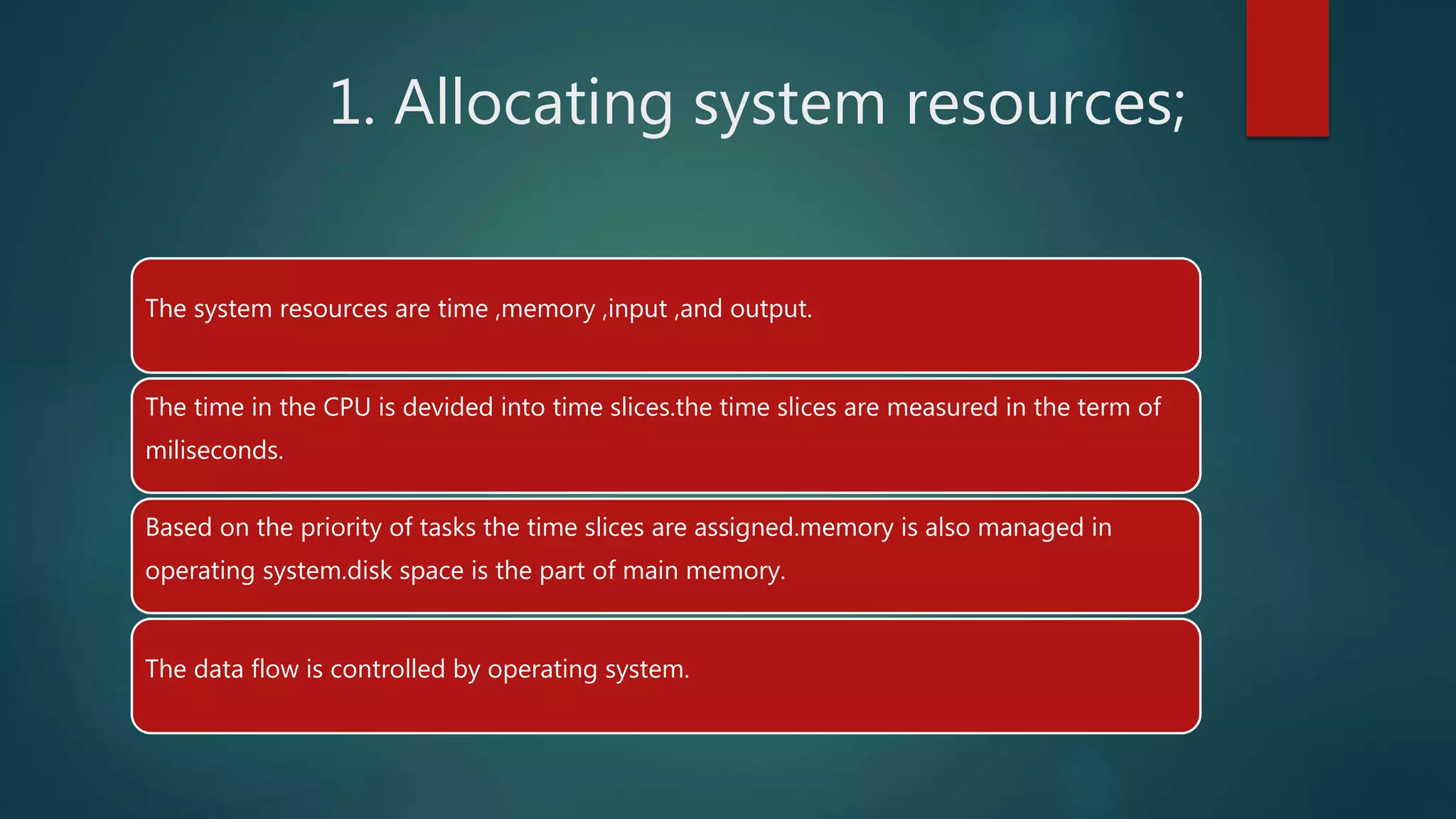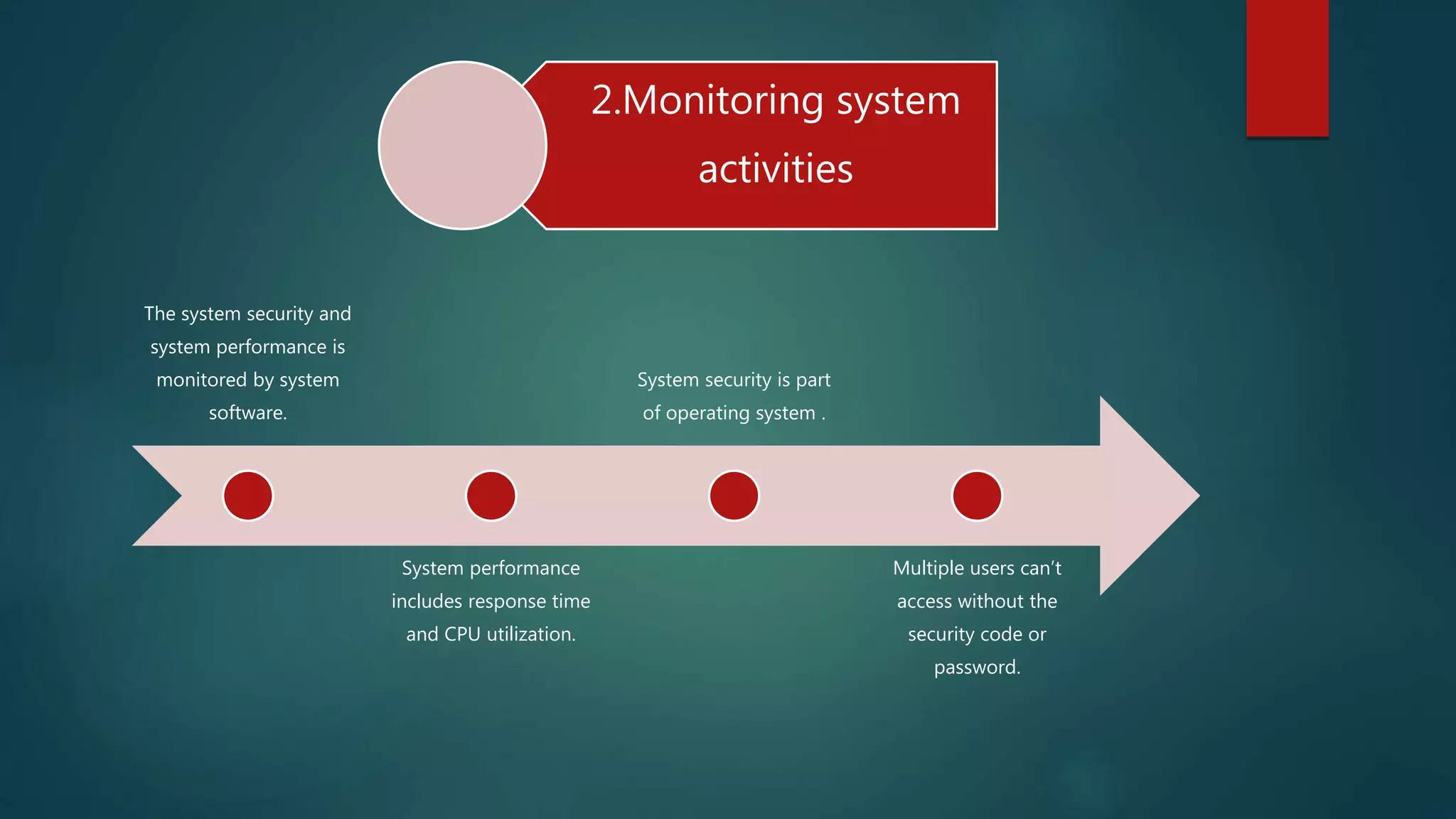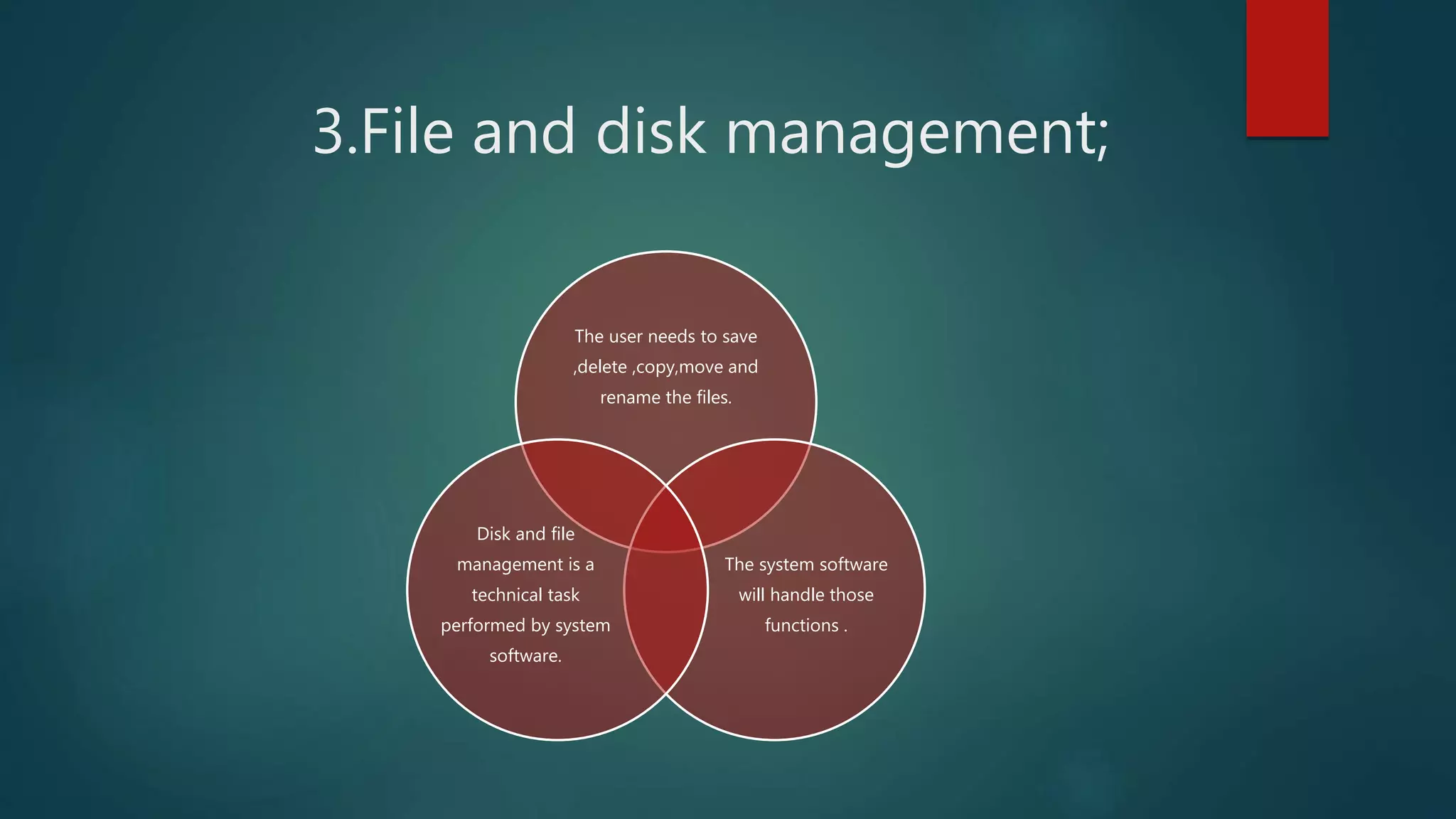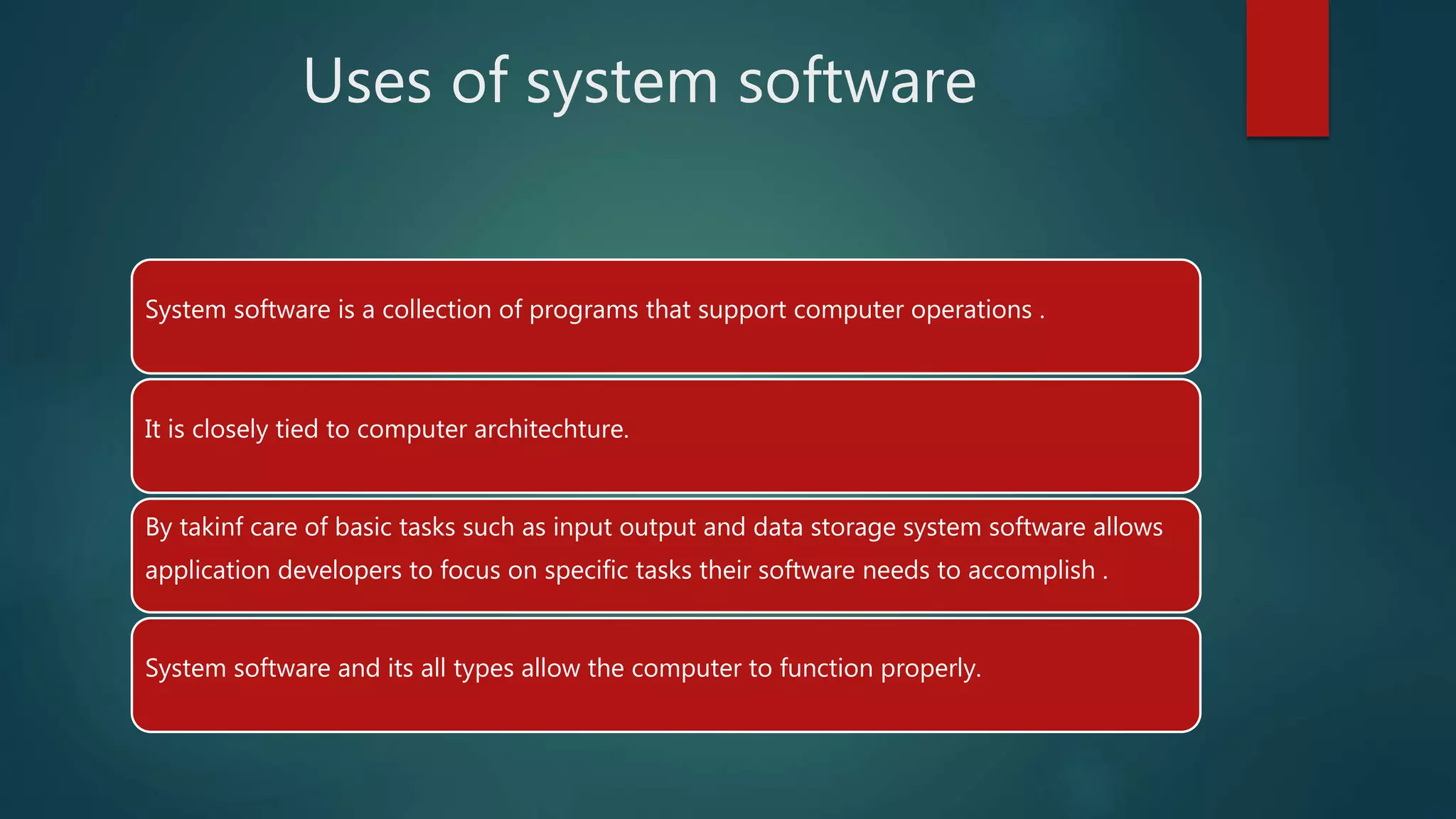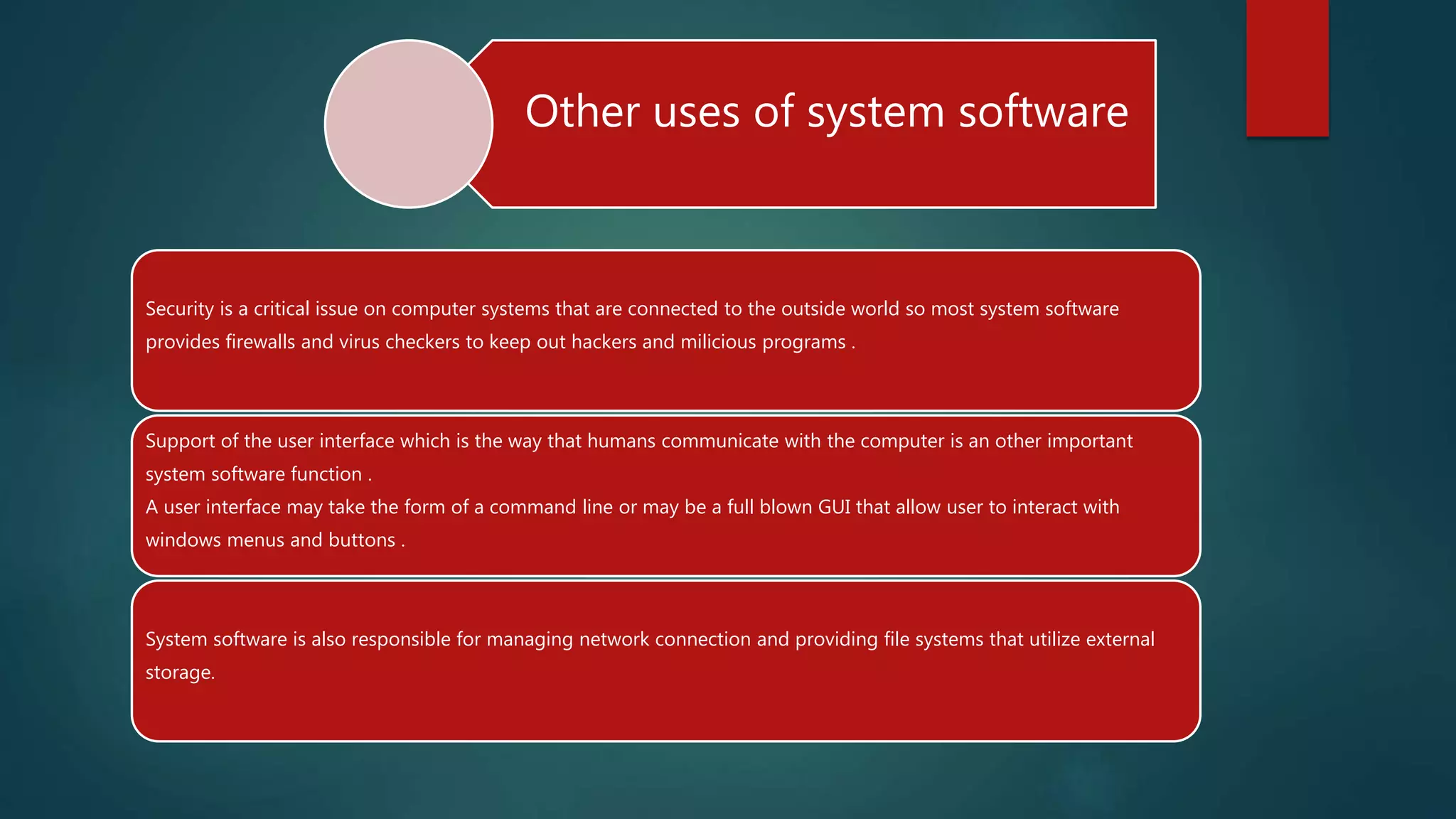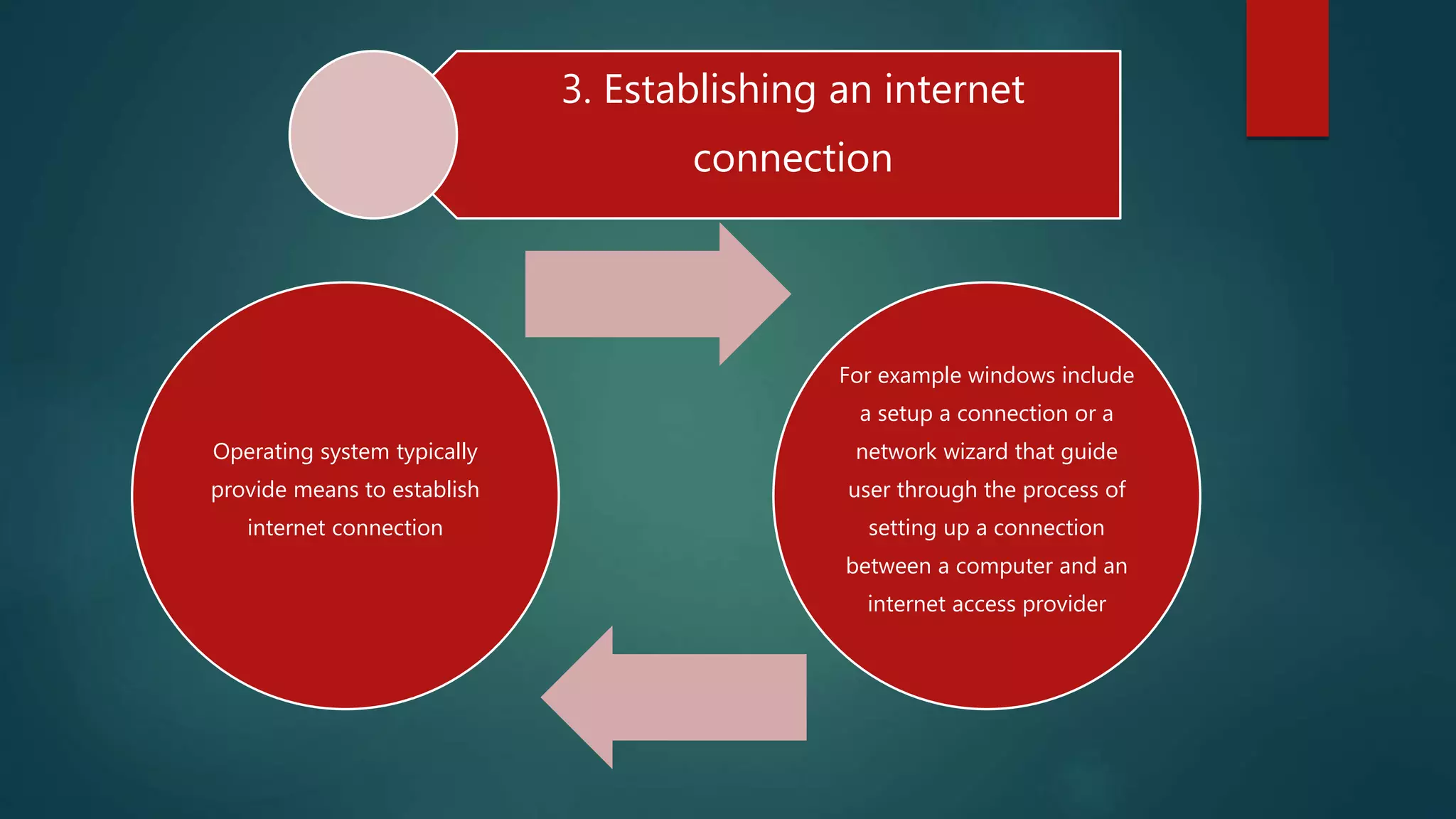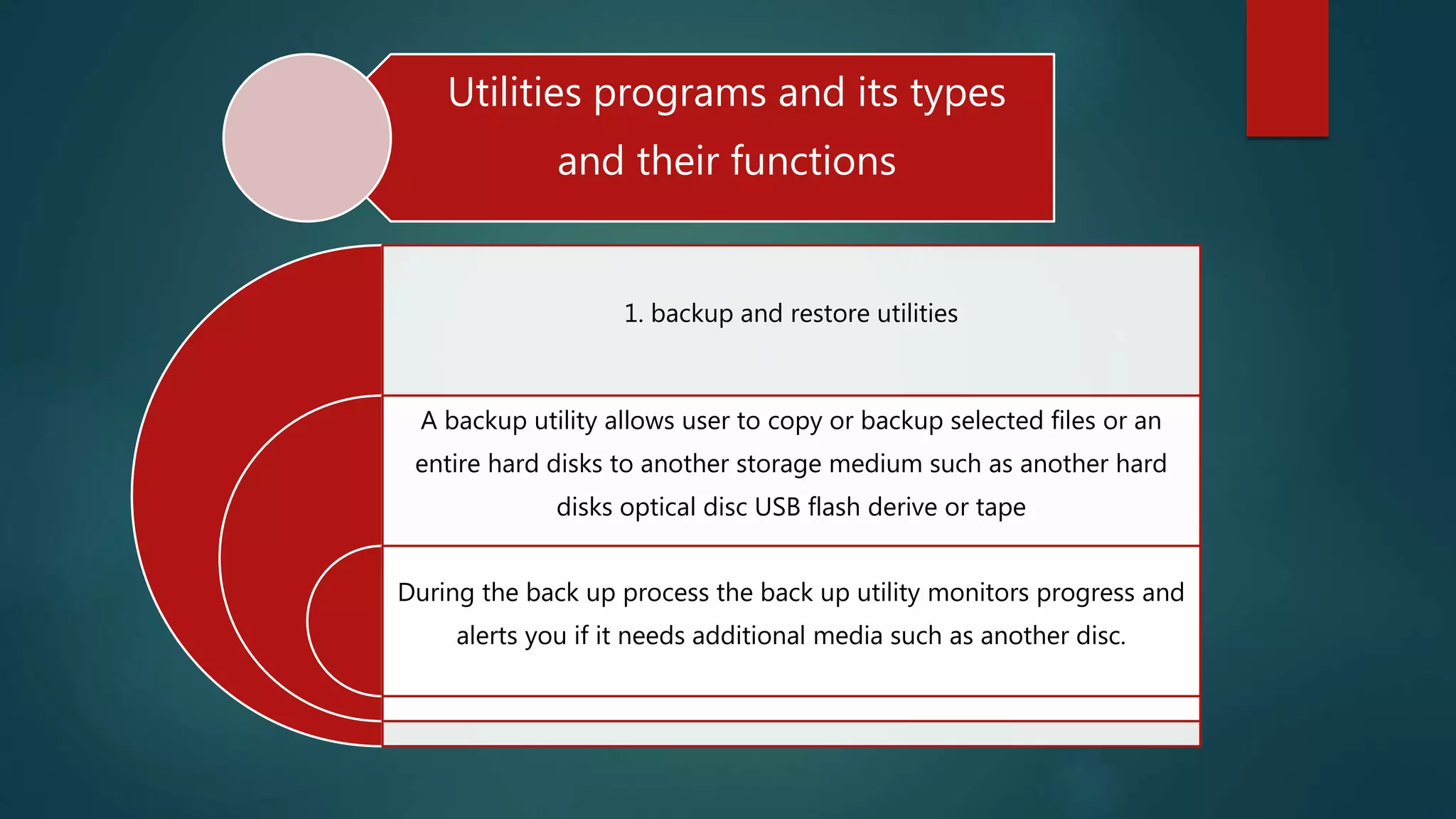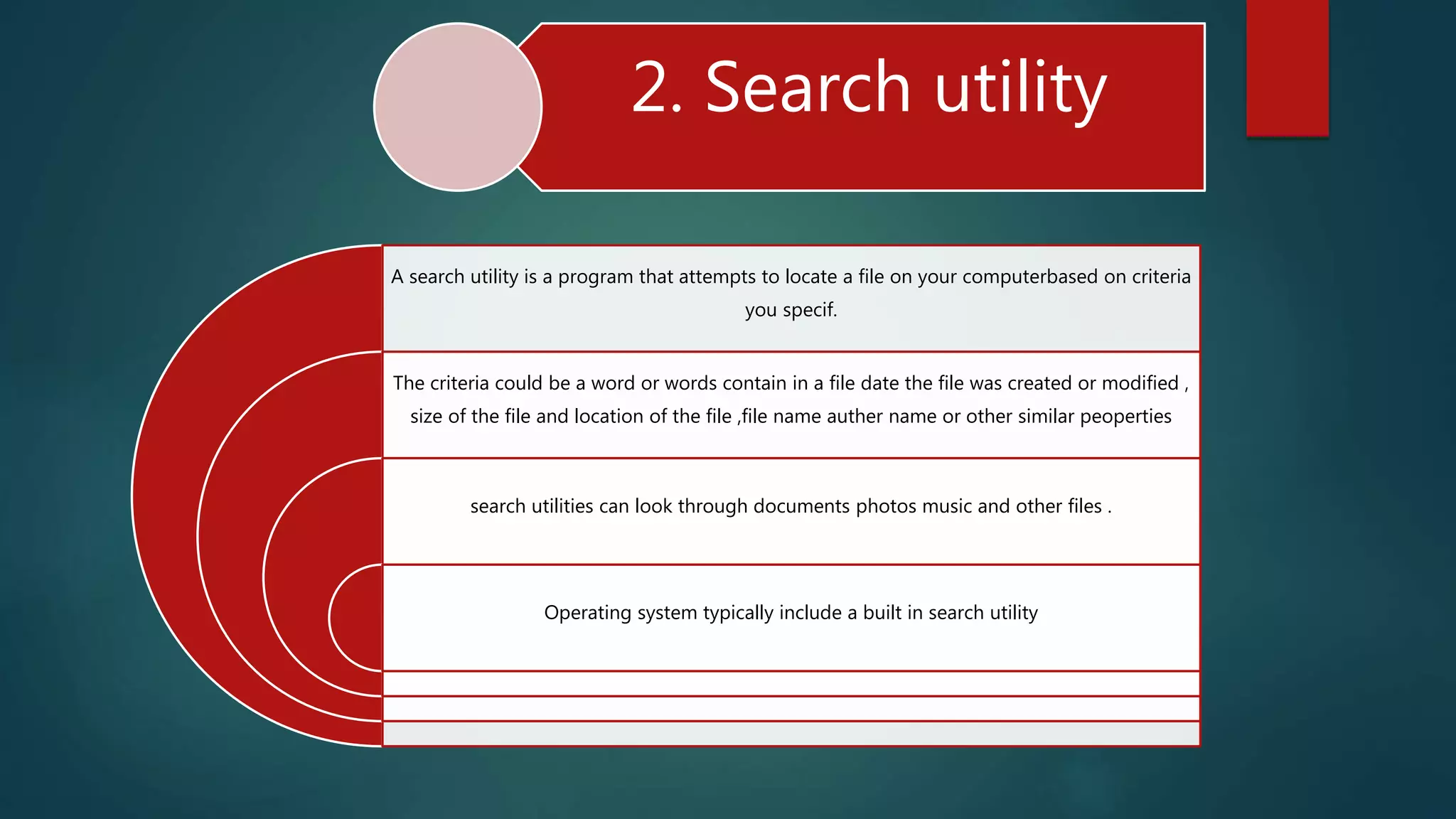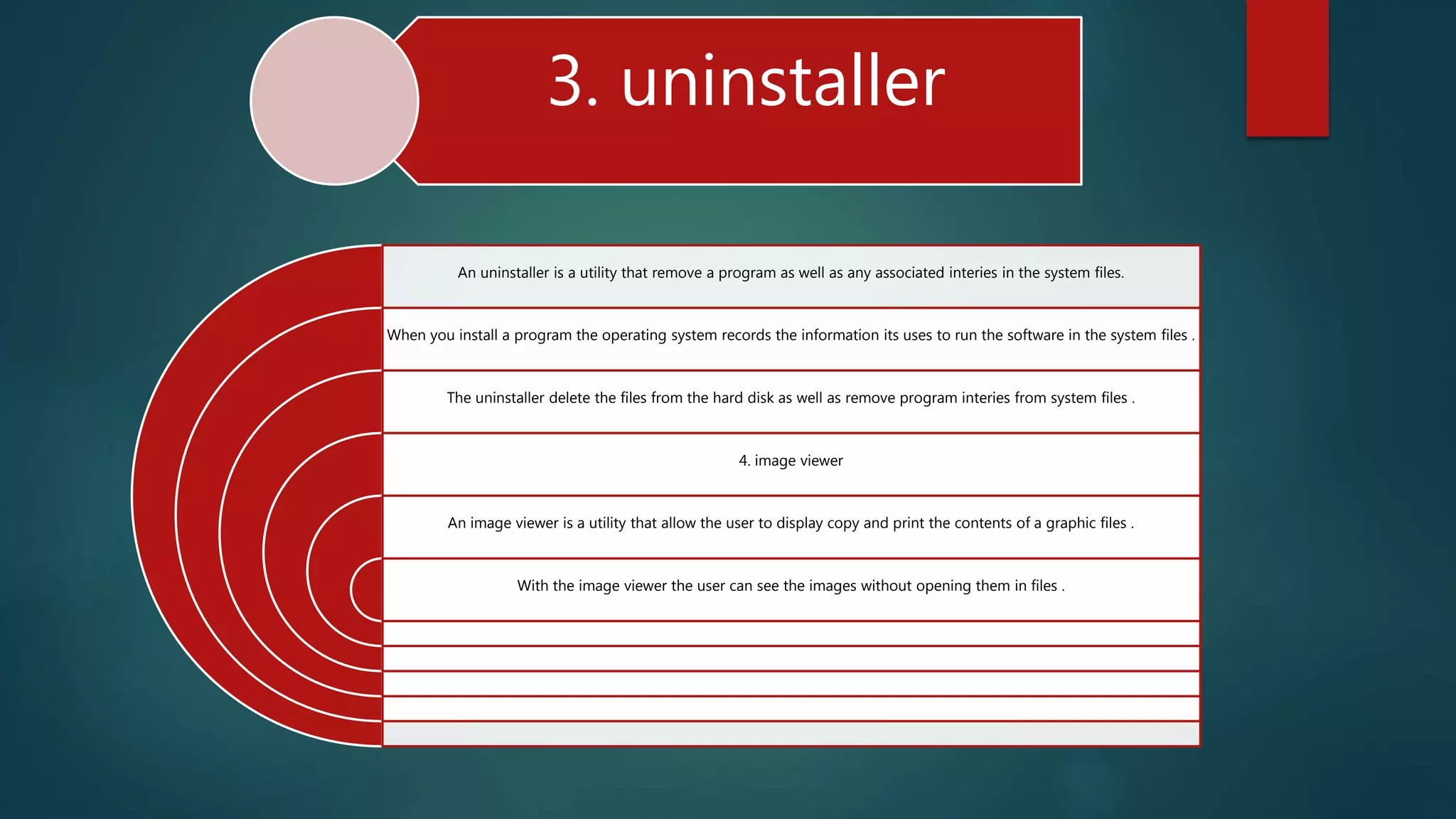System software is an essential type of computer software that manages computer hardware resources and provides common services for application software. The presentation discusses the main types of system software including operating systems, device drivers, firmware, programming language translators, and utilities. It provides examples and describes the key functions of each type of system software such as allocating resources, monitoring activities, managing files and disks, and enabling interaction between hardware, software, and users. The importance of system software is that it allows users to directly interact with computer hardware and run other software programs.