Computer memory
•Download as PPTX, PDF•
0 likes•70 views
Computer memory is used to temporarily store data and instructions for processing by the CPU. There are two main types of computer memory: primary and secondary. Primary memory, also called main memory or internal memory, is located directly on the motherboard and includes RAM and ROM. RAM is volatile and used for temporary storage, while ROM is non-volatile and contains the computer's basic input/output system. Secondary memory, also called external storage, is used for permanent storage and includes hard drives, solid state drives, CDs, DVDs, floppy disks, and flash drives. Memory is measured in bits, bytes, kilobytes, megabytes, gigabytes, and terabytes, with the largest units able to store
Report
Share
Report
Share
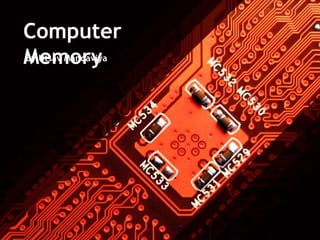
Recommended
secondary storage devices

Secondary storage devices are non-volatile memory that stores large amounts of data at lower costs than primary memory. There are two main types of secondary storage devices: sequential access devices like magnetic tapes that are very fast for sequential data but slow for random access, and direct access storage devices (DASDs) like hard disks that allow for high-capacity random access storage. Magnetic disks are the most widely used secondary storage, offering high storage capacity, reliability, and the ability to directly access stored data.
Auxiliary memory

This is the PPT for Diploma Engineering Student 4th sem subject Computer Organization And Architecture.
History of storage devices

This document discusses the history of several computer storage devices:
- Microchips were first developed in 1958 and were used in early computers like the IBM Series 360 in 1965. They are now used in many electronic devices.
- RAM and cache memory are types of volatile semiconductor memory that temporarily store data to help improve computer performance. Hard disks provide permanent storage for operating systems and files.
- Portable storage devices like floppy disks, CDs, DVDs, and USB drives allow transferring data between computers without being permanently installed. These removable devices complement the fixed and internal storage within a computer.
Secondary storage devices 

The document summarizes secondary storage devices, including magnetic disks and optical disks. Magnetic disks store data on circular platters that rotate rapidly. Data is written to and read from the disks using read/write heads. Disks are organized into tracks, sectors, cylinders, and clusters. Accessing data involves seek time, rotational latency, and transfer time. Optical disks like CD-ROMs encode data as pits and lands that are read using a laser. CD-ROMs organize data into sectors along a spiral track to take advantage of all storage space.
secondary storage devices

Secondary storage devices include magnetic, optical, and solid state memory. Magnetic memory includes magnetic drums, magnetic stripe cards, magnetic core memory, floppy disks, and external hard disk drives. Optical storage devices include CD-ROMs, CD-Rs, CD-RWs, and WORM CDs. Solid state memory includes USB flash drives and memory cards used in various digital devices.
Storage Devices PPt For class 9

Here you can easly get to know about storage devices.
Please like it and follow me.
Don't forget to leave a comment and Share!!!!
Storage devices powerpoint

The document compares and contrasts different forms of removable storage devices, including floppy disks, USB memory sticks, portable hard drives, CDs, DVDs, and hard disks. It outlines the storage capacity, portability, and typical price ranges for each option. Floppy disks are obsolete but once held 1.44MB, while USB sticks can hold 1GB-36GB and are very portable. Portable hard drives hold more but sacrifice some portability, and cost £60-£80 on average.
Primary and secondary Storage devices

This presentation discusses various storage devices used in computing. It describes primary storage devices like RAM and ROM that provide temporary data storage and access. Secondary storage devices like hard disk drives, solid state drives, optical discs (CDs, DVDs, Blu-Rays), magnetic tapes, and USB flash drives provide permanent and portable data storage. The presentation covers the basic working, types, advantages and disadvantages of these common storage devices.
Recommended
secondary storage devices

Secondary storage devices are non-volatile memory that stores large amounts of data at lower costs than primary memory. There are two main types of secondary storage devices: sequential access devices like magnetic tapes that are very fast for sequential data but slow for random access, and direct access storage devices (DASDs) like hard disks that allow for high-capacity random access storage. Magnetic disks are the most widely used secondary storage, offering high storage capacity, reliability, and the ability to directly access stored data.
Auxiliary memory

This is the PPT for Diploma Engineering Student 4th sem subject Computer Organization And Architecture.
History of storage devices

This document discusses the history of several computer storage devices:
- Microchips were first developed in 1958 and were used in early computers like the IBM Series 360 in 1965. They are now used in many electronic devices.
- RAM and cache memory are types of volatile semiconductor memory that temporarily store data to help improve computer performance. Hard disks provide permanent storage for operating systems and files.
- Portable storage devices like floppy disks, CDs, DVDs, and USB drives allow transferring data between computers without being permanently installed. These removable devices complement the fixed and internal storage within a computer.
Secondary storage devices 

The document summarizes secondary storage devices, including magnetic disks and optical disks. Magnetic disks store data on circular platters that rotate rapidly. Data is written to and read from the disks using read/write heads. Disks are organized into tracks, sectors, cylinders, and clusters. Accessing data involves seek time, rotational latency, and transfer time. Optical disks like CD-ROMs encode data as pits and lands that are read using a laser. CD-ROMs organize data into sectors along a spiral track to take advantage of all storage space.
secondary storage devices

Secondary storage devices include magnetic, optical, and solid state memory. Magnetic memory includes magnetic drums, magnetic stripe cards, magnetic core memory, floppy disks, and external hard disk drives. Optical storage devices include CD-ROMs, CD-Rs, CD-RWs, and WORM CDs. Solid state memory includes USB flash drives and memory cards used in various digital devices.
Storage Devices PPt For class 9

Here you can easly get to know about storage devices.
Please like it and follow me.
Don't forget to leave a comment and Share!!!!
Storage devices powerpoint

The document compares and contrasts different forms of removable storage devices, including floppy disks, USB memory sticks, portable hard drives, CDs, DVDs, and hard disks. It outlines the storage capacity, portability, and typical price ranges for each option. Floppy disks are obsolete but once held 1.44MB, while USB sticks can hold 1GB-36GB and are very portable. Portable hard drives hold more but sacrifice some portability, and cost £60-£80 on average.
Primary and secondary Storage devices

This presentation discusses various storage devices used in computing. It describes primary storage devices like RAM and ROM that provide temporary data storage and access. Secondary storage devices like hard disk drives, solid state drives, optical discs (CDs, DVDs, Blu-Rays), magnetic tapes, and USB flash drives provide permanent and portable data storage. The presentation covers the basic working, types, advantages and disadvantages of these common storage devices.
Storage devices

This document summarizes different types of computer storage devices. It discusses basic units of data storage such as bits, bytes, kilobytes etc. It describes different data access methods for storage devices including random access memory and sequential access memory. The document provides details about various storage devices like magnetic disks, optical disks, solid state drives, USB flash drives and memory cards. It explains technologies like hard disks, floppy disks, zip disks, CDs, DVDs and Blu-ray disks.
Secondary Storage

The document provides an overview of secondary storage, including its advantages and disadvantages. It discusses the evolution of secondary storage devices and the main types, which include magnetic tape, magnetic disks like hard disks and floppy disks, and optical disks like CDs, DVDs, and their variations. Secondary storage is used to overcome limitations of primary storage and provide virtually unlimited storage capacity to store large volumes of data permanently or for backup purposes.
Storage devices and media

Fixed hard disks are used for storing operating systems and applications on a computer. They have high access speeds and storage capacities but cannot be removed from the computer. Portable hard disks can store large files and transfer them between computers, but can be easily stolen. Magnetic tapes provide extremely large storage capacities for backups but have slow access speeds. Optical disks like CDs and DVDs are used to distribute software, movies and files but have slower data rates than hard disks. Solid state storage like memory sticks are small, robust and portable but have lower capacity and speeds than hard disks. Backups protect against data loss by making copies of files and storing them separately from the originals.
Storage devices

Storage devices are used to store data and information in a computer. There are two main types: primary and secondary storage. Primary storage includes RAM, ROM, and cache, which can be directly accessed by the CPU. RAM is used as the computer's main memory and comes in DRAM and SRAM varieties. ROM is used to store basic startup instructions and cannot be modified. Cache provides faster access to frequently used data. Secondary storage includes hard disks, which are not directly accessible by the CPU and require transferring data through primary storage. Hard disks are computers' main storage and come in internal and external varieties.
Digital Storage

Digital storage takes many forms and provides different capabilities. Storage media is the physical material that stores data, while storage devices access and retrieve stored information. Common storage technologies include magnetic hard disks with platters and read/write heads, solid state drives using flash memory, optical discs like CDs and DVDs, as well as cloud storage over the internet. Larger organizations rely on enterprise storage solutions such as network attached storage, tape drives, and RAID configurations to manage and back up large volumes of data reliably.
Secondary storage devices

This section of the memory is also referred to as backup storage.
The storage capacity of primary storage is not sufficient to store the large volume so secondary storage.
Secondary storage also know as external memory or auxiliary storage not directly accessible by the CPU.
09. Memory, Storage (RAM, Cache, HDD, ODD, SSD, Flashdrives)

RAM, Cache, HDD, ODD, SSD, Flashdrives - Storage, Memory
-
Computer, Hardware, පරිගණක, දෘඩාංග, Information Technology, තොරතුරු තාක්ෂණය
:)
Secondary storage

This document discusses secondary storage in computers. It begins by explaining the difference between primary storage (RAM) and secondary storage, with secondary storage providing permanent nonvolatile storage. It then describes various types of secondary storage media like hard disks, CDs, DVDs, Blu-ray discs, solid state drives, flash memory, and USB drives. The document also discusses cloud storage, mass storage devices used in organizations like file servers and RAID systems, and careers related to storage like software engineering.
Secondary memory

The document discusses different types of computer memory including primary memory like RAM and ROM, and secondary memory like magnetic disks, magnetic drums, CD-ROMs, and hard disks. It defines a hard disk drive as using rapidly rotating disks coated with magnetic material to store and retrieve digital data in a random-access manner. The document also covers optical discs which encode data in the form of pits and lands on a circular disc, and defines common units of data storage like kilobytes, megabytes, and terabytes in terms of bytes.
Digital storage

This document discusses different types of computer storage technologies including magnetic, optical, and flash storage. It provides details on the characteristics of hard disks, optical disks, USB flash drives, and tape storage. Hard disks use magnetic particles to store data on spinning platters, while optical disks like CDs and DVDs use lasers to read and write data in pits and lands on a disk. Flash drives are small, portable storage that uses flash memory chips. Tape storage is used for backups and can reliably store large amounts of data but is slower than other options.
Computer Memory and Storage Devices

Department of Computer Application- COMPUTER Memory and Storage Devices
PRIMARY MEMORY
RAM AND ROM
RAM: random access memory
DRAM: dynamic RAM
SDRAM (Synchronous DRAM)
PROM: programmable ROM
EEPROM: electronically EPROM
Storage devices

Primary storage refers to memory in a computer system like RAM and ROM. Secondary storage is provided by peripheral devices like hard disks, floppy disks, optical disks, and tape drives to store large amounts of data outside of memory. Secondary storage is required for three reasons: 1) memory contents are volatile and lost when power is disconnected, 2) memory capacity is limited, and 3) memory is more expensive than secondary storage. Common secondary storage devices include floppy disks, hard disks, CDs, DVDs, and tape drives used for backups.
Computer storage & type of storage.

In this presentation, we describe the computer storage.
The basic unit of data storage,
Memory hierarchy
CPU register
Cache memory
Types of storage
Primary Memory
RAM
ROM
Secondary Memory
Magnetic memory
Optical storage
Primary and secondary storage devices

This document presents information on primary and secondary storage devices. It discusses random access memory (RAM), which includes dynamic RAM and static RAM, as the primary storage device. It also discusses various types of read-only memory (ROM) like PROM, EPROM, and EEPROM. The document outlines different secondary storage devices such as hard disks, floppy disks, compact disks, tape drives, and USB storage. It provides details on the storage capacity, usage, and key features of each secondary storage type.
1.1 storage device

This document provides an overview of different storage devices and their key components. It discusses floppy disk drives, hard disk drives, solid state drives, optical drives like CDs, DVDs, and Blu-Ray. For hard disk drives, it describes the platters, read/write heads, actuator assembly, spindle motor, connectors, jumpers, logic board, integrated cache, and disk geometry including heads, cylinders, sectors per track, and write precompensation. It also discusses different hard disk interface types like PATA, SATA, SCSI, and identifies their data buses.
Secondary Memory

Secondary memory refers to computer storage that is not directly accessible by the CPU and requires input/output channels to access. It includes storage devices like hard disks, floppy disks, CDs/DVDs, flash drives, and magnetic tapes. Secondary memory provides higher storage capacity than primary memory (RAM) and stores data and programs long-term, even when the computer is powered off. Common examples are hard disks, which can store hundreds of times more data than RAM but are slower to access.
Data storage

ROM is permanent, non-volatile memory that contains instructions for booting the operating system and cannot be changed. RAM is temporary, volatile memory that runs programs and works only when the computer is on. Computer memory is measured in bytes, with kilobytes and megabytes denoting increasing sizes, while hard disks provide large internal storage and floppy disks and CDs provide external portable storage.
Secondary memory

Secondary memory is where programs and data are kept on a long-term basis. Common secondary storage devices are the hard disk and optical disks. The hard disk has enormous storage capacity compared to main memory. The hard disk is usually contained inside the case of a computer.
Secondary memory

Its a presentation on the secondary memory of the computer devices where the details of the each memory devices are described.
Classification of memory

This document discusses different types of computer memory. It describes primary memory, which is memory that a processor can access directly and is used to run processes. The main types of primary memory are RAM and cache memory. Secondary memory refers to external storage devices and includes magnetic disks like hard drives, optical disks like CDs and DVDs, and flash drives. Specific examples of each type are provided along with brief descriptions.
Computer Memory

The document discusses computer memory and storage devices. It defines memory as the space for temporarily storing data and information. Primary memory (RAM and ROM) is directly connected to the CPU, while secondary storage devices like hard disks, floppy disks, CDs, DVDs, and tapes are used to permanently store data. RAM is volatile and requires power, while ROM is non-volatile and can only be read from. Common units for measuring memory are bits, bytes, kilobytes, megabytes, and gigabytes. The document then describes different types of primary and secondary storage devices and their characteristics.
ComputerMemory.pdf

This document discusses different types of computer memory and storage. It defines memory as the space used to temporarily store data and information, and identifies RAM and ROM as the main types of primary memory. RAM is volatile and needs power, while ROM is non-volatile and can only be read from. Secondary storage like hard disks, floppy disks, CDs, DVDs, and tapes are used to permanently store larger amounts of data in direct access (disks) or sequential access (tapes) ways. Common units to measure memory capacity are also defined.
More Related Content
What's hot
Storage devices

This document summarizes different types of computer storage devices. It discusses basic units of data storage such as bits, bytes, kilobytes etc. It describes different data access methods for storage devices including random access memory and sequential access memory. The document provides details about various storage devices like magnetic disks, optical disks, solid state drives, USB flash drives and memory cards. It explains technologies like hard disks, floppy disks, zip disks, CDs, DVDs and Blu-ray disks.
Secondary Storage

The document provides an overview of secondary storage, including its advantages and disadvantages. It discusses the evolution of secondary storage devices and the main types, which include magnetic tape, magnetic disks like hard disks and floppy disks, and optical disks like CDs, DVDs, and their variations. Secondary storage is used to overcome limitations of primary storage and provide virtually unlimited storage capacity to store large volumes of data permanently or for backup purposes.
Storage devices and media

Fixed hard disks are used for storing operating systems and applications on a computer. They have high access speeds and storage capacities but cannot be removed from the computer. Portable hard disks can store large files and transfer them between computers, but can be easily stolen. Magnetic tapes provide extremely large storage capacities for backups but have slow access speeds. Optical disks like CDs and DVDs are used to distribute software, movies and files but have slower data rates than hard disks. Solid state storage like memory sticks are small, robust and portable but have lower capacity and speeds than hard disks. Backups protect against data loss by making copies of files and storing them separately from the originals.
Storage devices

Storage devices are used to store data and information in a computer. There are two main types: primary and secondary storage. Primary storage includes RAM, ROM, and cache, which can be directly accessed by the CPU. RAM is used as the computer's main memory and comes in DRAM and SRAM varieties. ROM is used to store basic startup instructions and cannot be modified. Cache provides faster access to frequently used data. Secondary storage includes hard disks, which are not directly accessible by the CPU and require transferring data through primary storage. Hard disks are computers' main storage and come in internal and external varieties.
Digital Storage

Digital storage takes many forms and provides different capabilities. Storage media is the physical material that stores data, while storage devices access and retrieve stored information. Common storage technologies include magnetic hard disks with platters and read/write heads, solid state drives using flash memory, optical discs like CDs and DVDs, as well as cloud storage over the internet. Larger organizations rely on enterprise storage solutions such as network attached storage, tape drives, and RAID configurations to manage and back up large volumes of data reliably.
Secondary storage devices

This section of the memory is also referred to as backup storage.
The storage capacity of primary storage is not sufficient to store the large volume so secondary storage.
Secondary storage also know as external memory or auxiliary storage not directly accessible by the CPU.
09. Memory, Storage (RAM, Cache, HDD, ODD, SSD, Flashdrives)

RAM, Cache, HDD, ODD, SSD, Flashdrives - Storage, Memory
-
Computer, Hardware, පරිගණක, දෘඩාංග, Information Technology, තොරතුරු තාක්ෂණය
:)
Secondary storage

This document discusses secondary storage in computers. It begins by explaining the difference between primary storage (RAM) and secondary storage, with secondary storage providing permanent nonvolatile storage. It then describes various types of secondary storage media like hard disks, CDs, DVDs, Blu-ray discs, solid state drives, flash memory, and USB drives. The document also discusses cloud storage, mass storage devices used in organizations like file servers and RAID systems, and careers related to storage like software engineering.
Secondary memory

The document discusses different types of computer memory including primary memory like RAM and ROM, and secondary memory like magnetic disks, magnetic drums, CD-ROMs, and hard disks. It defines a hard disk drive as using rapidly rotating disks coated with magnetic material to store and retrieve digital data in a random-access manner. The document also covers optical discs which encode data in the form of pits and lands on a circular disc, and defines common units of data storage like kilobytes, megabytes, and terabytes in terms of bytes.
Digital storage

This document discusses different types of computer storage technologies including magnetic, optical, and flash storage. It provides details on the characteristics of hard disks, optical disks, USB flash drives, and tape storage. Hard disks use magnetic particles to store data on spinning platters, while optical disks like CDs and DVDs use lasers to read and write data in pits and lands on a disk. Flash drives are small, portable storage that uses flash memory chips. Tape storage is used for backups and can reliably store large amounts of data but is slower than other options.
Computer Memory and Storage Devices

Department of Computer Application- COMPUTER Memory and Storage Devices
PRIMARY MEMORY
RAM AND ROM
RAM: random access memory
DRAM: dynamic RAM
SDRAM (Synchronous DRAM)
PROM: programmable ROM
EEPROM: electronically EPROM
Storage devices

Primary storage refers to memory in a computer system like RAM and ROM. Secondary storage is provided by peripheral devices like hard disks, floppy disks, optical disks, and tape drives to store large amounts of data outside of memory. Secondary storage is required for three reasons: 1) memory contents are volatile and lost when power is disconnected, 2) memory capacity is limited, and 3) memory is more expensive than secondary storage. Common secondary storage devices include floppy disks, hard disks, CDs, DVDs, and tape drives used for backups.
Computer storage & type of storage.

In this presentation, we describe the computer storage.
The basic unit of data storage,
Memory hierarchy
CPU register
Cache memory
Types of storage
Primary Memory
RAM
ROM
Secondary Memory
Magnetic memory
Optical storage
Primary and secondary storage devices

This document presents information on primary and secondary storage devices. It discusses random access memory (RAM), which includes dynamic RAM and static RAM, as the primary storage device. It also discusses various types of read-only memory (ROM) like PROM, EPROM, and EEPROM. The document outlines different secondary storage devices such as hard disks, floppy disks, compact disks, tape drives, and USB storage. It provides details on the storage capacity, usage, and key features of each secondary storage type.
1.1 storage device

This document provides an overview of different storage devices and their key components. It discusses floppy disk drives, hard disk drives, solid state drives, optical drives like CDs, DVDs, and Blu-Ray. For hard disk drives, it describes the platters, read/write heads, actuator assembly, spindle motor, connectors, jumpers, logic board, integrated cache, and disk geometry including heads, cylinders, sectors per track, and write precompensation. It also discusses different hard disk interface types like PATA, SATA, SCSI, and identifies their data buses.
Secondary Memory

Secondary memory refers to computer storage that is not directly accessible by the CPU and requires input/output channels to access. It includes storage devices like hard disks, floppy disks, CDs/DVDs, flash drives, and magnetic tapes. Secondary memory provides higher storage capacity than primary memory (RAM) and stores data and programs long-term, even when the computer is powered off. Common examples are hard disks, which can store hundreds of times more data than RAM but are slower to access.
Data storage

ROM is permanent, non-volatile memory that contains instructions for booting the operating system and cannot be changed. RAM is temporary, volatile memory that runs programs and works only when the computer is on. Computer memory is measured in bytes, with kilobytes and megabytes denoting increasing sizes, while hard disks provide large internal storage and floppy disks and CDs provide external portable storage.
Secondary memory

Secondary memory is where programs and data are kept on a long-term basis. Common secondary storage devices are the hard disk and optical disks. The hard disk has enormous storage capacity compared to main memory. The hard disk is usually contained inside the case of a computer.
Secondary memory

Its a presentation on the secondary memory of the computer devices where the details of the each memory devices are described.
Classification of memory

This document discusses different types of computer memory. It describes primary memory, which is memory that a processor can access directly and is used to run processes. The main types of primary memory are RAM and cache memory. Secondary memory refers to external storage devices and includes magnetic disks like hard drives, optical disks like CDs and DVDs, and flash drives. Specific examples of each type are provided along with brief descriptions.
What's hot (20)
09. Memory, Storage (RAM, Cache, HDD, ODD, SSD, Flashdrives)

09. Memory, Storage (RAM, Cache, HDD, ODD, SSD, Flashdrives)
Similar to Computer memory
Computer Memory

The document discusses computer memory and storage devices. It defines memory as the space for temporarily storing data and information. Primary memory (RAM and ROM) is directly connected to the CPU, while secondary storage devices like hard disks, floppy disks, CDs, DVDs, and tapes are used to permanently store data. RAM is volatile and requires power, while ROM is non-volatile and can only be read from. Common units for measuring memory are bits, bytes, kilobytes, megabytes, and gigabytes. The document then describes different types of primary and secondary storage devices and their characteristics.
ComputerMemory.pdf

This document discusses different types of computer memory and storage. It defines memory as the space used to temporarily store data and information, and identifies RAM and ROM as the main types of primary memory. RAM is volatile and needs power, while ROM is non-volatile and can only be read from. Secondary storage like hard disks, floppy disks, CDs, DVDs, and tapes are used to permanently store larger amounts of data in direct access (disks) or sequential access (tapes) ways. Common units to measure memory capacity are also defined.
Presentation on computer memory 

This document discusses computer memory and storage. It defines different units of memory like bits, bytes, kilobytes etc. It describes primary memory (RAM and ROM) and secondary storage devices like magnetic tapes, disks, optical disks (CDs and DVDs). RAM is volatile and needs power, while ROM is non-volatile and contains the BIOS. Common secondary storage devices include hard disks to store operating systems and files, floppy disks, and optical disks like CDs and DVDs for high capacity storage.
computer storage

This document discusses different types of computer storage. It describes primary memory (RAM), cache memory, and secondary memory. Primary memory is volatile and holds data currently being processed, while secondary memory (hard disks, USB drives, etc.) is non-volatile and used for long-term storage. Cache memory sits between the CPU and primary memory to provide faster access to frequently used data. The document also outlines different storage devices like hard disks, optical disks, USB drives and their characteristics.
Memory in computer

Computer memory is needed to store data and programs and retrieve them when needed. There are two main types of computer memory: primary and secondary. Primary memory, also called RAM, is used to store data currently being processed and is volatile, meaning it only retains data while powered. Secondary memory, like hard disks, is used for long-term non-volatile storage and includes various devices such as hard disks, solid state drives, USB drives, and optical disks. Memory is measured in bits, bytes, kilobytes, megabytes, and other units with different types of RAM and storage serving different computing needs.
Storing data ch 4

This document discusses data storage and memory. It explains that instructions and data are stored in main memory which is made up of bytes that each hold 8 bits. It defines different units of measurement for memory size like kilobytes, megabytes, and gigabytes. The document outlines different types of memory like RAM, ROM, SRAM, and DRAM. It also describes various storage devices like floppy disks, hard drives, magnetic tapes, CDs, DVDs, and backup devices like tape streamers, zip drives, and jaz drives.
What is Computer Memory.ppt

Computer memory can be temporary like RAM or permanent like ROM. RAM is used to store data and instructions temporarily and must be continually refreshed to retain its contents, while ROM can only read programs and data stored permanently. A computer uses a memory hierarchy with faster but smaller and more expensive memory like registers and cache close to the CPU, and larger but slower disk-based storage. This tiered approach allows the CPU to rapidly access critical data while leveraging inexpensive long-term storage.
computerhardwarecomponent-ppt-121104135329-phpapp02.pptx

The document discusses the main hardware components of a computer, including the motherboard, CPU, RAM, monitor, floppy drive, CD-ROM drive, hard disk drive, and DVD drives. The motherboard contains connectors for other components and controls peripheral devices. RAM temporarily stores active programs and data, while hard disks permanently store large amounts of data at high speeds. Floppy drives, CD-ROM drives, and DVD drives allow storage and transfer of data via removable disks.
06. system unit computer

The document summarizes the major internal and external components of a typical computer system. It describes the system unit/case and motherboard as housing the central components. The motherboard connects the processor, memory, storage, ports and expansion slots. Key internal components are then explained in more detail, including the CPU, RAM, hard drive, optical drives, and power supply. External components such as ports, buttons and connectors are also outlined. The document provides a high-level overview of the basic parts that make up a computer system.
Computer Memory

This document discusses computer memory and storage devices. It defines memory as the space in a computer system for temporarily storing data and information. There are different units for measuring memory like bits, bytes, kilobytes, megabytes, etc. Memory is classified into primary and secondary memory. Primary memory directly connects to the CPU and includes RAM and ROM. RAM is used for temporary data storage while ROM stores permanent data like the BIOS. Common secondary storage devices include magnetic tapes, disks, and optical disks like CDs and DVDs which can store large amounts of data even when the computer is turned off.
Computer memory

The document discusses different types of computer memory and storage devices. It defines memory as the space in a computer system where data is stored temporarily or permanently. There are two main types of memory: primary and secondary. Primary memory, also called RAM, is located directly on the motherboard and stores active data. Secondary memory, located externally, stores non-active data on devices like hard disks, CDs, DVDs, and tapes. The document outlines the units used to measure memory size and different classifications of RAM and ROM within primary memory.
06. System unit of computer

The document summarizes the key internal and external components of a computer system. It describes the motherboard as the main circuit board that holds the CPU and connects all other components. The CPU processes instructions using RAM for temporary storage and ROM for permanent storage of startup instructions. Other components described are hard drives for long-term storage, expansion cards for additional functions, power supply for electricity, and input/output ports and drives for connecting to other devices and media.
CBSE Informatics Practices Chapter-11 Basic Computer Organization

This document provides an overview of computer memory types and how data is stored and retrieved from different memory units. It discusses three main types of memory - cache memory, primary memory (RAM and ROM), and secondary memory (hard disks, CDs, DVDs, tapes, USB drives). It describes the characteristics of each memory type including speed, capacity, volatility. Methods of data deletion, recovery and potential security issues are also summarized for some memory units.
Computer memory presentation

The document discusses different types of computer memory. It describes primary memory (RAM and ROM), secondary memory (hard disks, floppy disks, CDs, DVDs, etc.), and provides details on each. RAM is volatile and requires power to maintain data, while ROM is non-volatile and retains data without power. The document traces the evolution of computer memory technologies over time.
memory organization of a computer 

Computer memory can be classified as primary or secondary memory. Primary memory, also called main memory, is located directly on the motherboard and includes RAM and ROM. RAM is used for temporary storage and needs power to retain data, while ROM permanently stores basic startup instructions. Secondary memory, used for long-term storage, includes magnetic tapes, disks, and optical disks like CDs and DVDs, which allow large amounts of data to be stored externally to the computer's main components. Common units for measuring computer memory are bits, bytes, kilobytes, megabytes, gigabytes, and terabytes.
Computer Introduction-Lecture02

Computer Introduction-Lecture02 for applied scince college students, Seiyun University , yemen 2023-2024 Academic year. لطلاب كلية العلوم التطبيقية بجامعة سيئون
مقدمة في علوم الحاسوب المحاضرة الثانية
5 computer memory

Computer memory can be divided into three main types: cache memory, primary/main memory, and secondary memory. Primary memory is the working memory of the computer, usually made up of semiconductor devices like RAM and ROM. Secondary memory is for long-term storage, includes magnetic disks, optical disks like CDs/DVDs, and tapes. Memory is also divided into smaller units called cells that each have a unique address from 0 to the total memory size minus one.
Storage devices

This presentation provides an overview of different storage devices, including their basic units of data storage (bits, bytes, kilobytes, etc.), data access methods (random access vs sequential access), and specific device types. It discusses magnetic disks like hard disks, floppy disks, and zip disks. It also covers optical disks such as CDs, DVDs, and Blu-Ray disks. Finally, it examines flash memory storage options including solid state drives, USB flash drives, memory cards, and more.
Media Storage

This document summarizes different types of computer storage devices. It discusses basic units of data storage such as bits, bytes, kilobytes etc. It describes different data access methods for storage devices including random access memory and sequential access memory. The document provides details about various storage devices like magnetic disks, optical disks, solid state drives, USB flash drives and memory cards. It explains technologies like hard disks, floppy disks, zip disks, CDs, DVDs and Blu-ray disks.
6 Computer-Memory-PPT.pptx

Computer memory temporarily stores data and instructions for processing by the CPU. Primary memory (RAM and ROM) allows direct CPU access but loses data when powered off, while secondary memory (hard disks, USB drives, etc.) permanently stores data but requires copying to primary memory for CPU access. Primary memory is volatile and internal, while secondary memory is non-volatile and external. Together they provide data storage and retrieval capabilities essential for computer functioning.
Similar to Computer memory (20)
computerhardwarecomponent-ppt-121104135329-phpapp02.pptx

computerhardwarecomponent-ppt-121104135329-phpapp02.pptx
CBSE Informatics Practices Chapter-11 Basic Computer Organization

CBSE Informatics Practices Chapter-11 Basic Computer Organization
Recently uploaded
What is an RPA CoE? Session 1 – CoE Vision

In the first session, we will review the organization's vision and how this has an impact on the COE Structure.
Topics covered:
• The role of a steering committee
• How do the organization’s priorities determine CoE Structure?
Speaker:
Chris Bolin, Senior Intelligent Automation Architect Anika Systems
“Temporal Event Neural Networks: A More Efficient Alternative to the Transfor...

“Temporal Event Neural Networks: A More Efficient Alternative to the Transfor...Edge AI and Vision Alliance
For the full video of this presentation, please visit: https://www.edge-ai-vision.com/2024/06/temporal-event-neural-networks-a-more-efficient-alternative-to-the-transformer-a-presentation-from-brainchip/
Chris Jones, Director of Product Management at BrainChip , presents the “Temporal Event Neural Networks: A More Efficient Alternative to the Transformer” tutorial at the May 2024 Embedded Vision Summit.
The expansion of AI services necessitates enhanced computational capabilities on edge devices. Temporal Event Neural Networks (TENNs), developed by BrainChip, represent a novel and highly efficient state-space network. TENNs demonstrate exceptional proficiency in handling multi-dimensional streaming data, facilitating advancements in object detection, action recognition, speech enhancement and language model/sequence generation. Through the utilization of polynomial-based continuous convolutions, TENNs streamline models, expedite training processes and significantly diminish memory requirements, achieving notable reductions of up to 50x in parameters and 5,000x in energy consumption compared to prevailing methodologies like transformers.
Integration with BrainChip’s Akida neuromorphic hardware IP further enhances TENNs’ capabilities, enabling the realization of highly capable, portable and passively cooled edge devices. This presentation delves into the technical innovations underlying TENNs, presents real-world benchmarks, and elucidates how this cutting-edge approach is positioned to revolutionize edge AI across diverse applications.Dandelion Hashtable: beyond billion requests per second on a commodity server

This slide deck presents DLHT, a concurrent in-memory hashtable. Despite efforts to optimize hashtables, that go as far as sacrificing core functionality, state-of-the-art designs still incur multiple memory accesses per request and block request processing in three cases. First, most hashtables block while waiting for data to be retrieved from memory. Second, open-addressing designs, which represent the current state-of-the-art, either cannot free index slots on deletes or must block all requests to do so. Third, index resizes block every request until all objects are copied to the new index. Defying folklore wisdom, DLHT forgoes open-addressing and adopts a fully-featured and memory-aware closed-addressing design based on bounded cache-line-chaining. This design offers lock-free index operations and deletes that free slots instantly, (2) completes most requests with a single memory access, (3) utilizes software prefetching to hide memory latencies, and (4) employs a novel non-blocking and parallel resizing. In a commodity server and a memory-resident workload, DLHT surpasses 1.6B requests per second and provides 3.5x (12x) the throughput of the state-of-the-art closed-addressing (open-addressing) resizable hashtable on Gets (Deletes).
LF Energy Webinar: Carbon Data Specifications: Mechanisms to Improve Data Acc...

This LF Energy webinar took place June 20, 2024. It featured:
-Alex Thornton, LF Energy
-Hallie Cramer, Google
-Daniel Roesler, UtilityAPI
-Henry Richardson, WattTime
In response to the urgency and scale required to effectively address climate change, open source solutions offer significant potential for driving innovation and progress. Currently, there is a growing demand for standardization and interoperability in energy data and modeling. Open source standards and specifications within the energy sector can also alleviate challenges associated with data fragmentation, transparency, and accessibility. At the same time, it is crucial to consider privacy and security concerns throughout the development of open source platforms.
This webinar will delve into the motivations behind establishing LF Energy’s Carbon Data Specification Consortium. It will provide an overview of the draft specifications and the ongoing progress made by the respective working groups.
Three primary specifications will be discussed:
-Discovery and client registration, emphasizing transparent processes and secure and private access
-Customer data, centering around customer tariffs, bills, energy usage, and full consumption disclosure
-Power systems data, focusing on grid data, inclusive of transmission and distribution networks, generation, intergrid power flows, and market settlement data
Introduction of Cybersecurity with OSS at Code Europe 2024

I develop the Ruby programming language, RubyGems, and Bundler, which are package managers for Ruby. Today, I will introduce how to enhance the security of your application using open-source software (OSS) examples from Ruby and RubyGems.
The first topic is CVE (Common Vulnerabilities and Exposures). I have published CVEs many times. But what exactly is a CVE? I'll provide a basic understanding of CVEs and explain how to detect and handle vulnerabilities in OSS.
Next, let's discuss package managers. Package managers play a critical role in the OSS ecosystem. I'll explain how to manage library dependencies in your application.
I'll share insights into how the Ruby and RubyGems core team works to keep our ecosystem safe. By the end of this talk, you'll have a better understanding of how to safeguard your code.
AppSec PNW: Android and iOS Application Security with MobSF

Mobile Security Framework - MobSF is a free and open source automated mobile application security testing environment designed to help security engineers, researchers, developers, and penetration testers to identify security vulnerabilities, malicious behaviours and privacy concerns in mobile applications using static and dynamic analysis. It supports all the popular mobile application binaries and source code formats built for Android and iOS devices. In addition to automated security assessment, it also offers an interactive testing environment to build and execute scenario based test/fuzz cases against the application.
This talk covers:
Using MobSF for static analysis of mobile applications.
Interactive dynamic security assessment of Android and iOS applications.
Solving Mobile app CTF challenges.
Reverse engineering and runtime analysis of Mobile malware.
How to shift left and integrate MobSF/mobsfscan SAST and DAST in your build pipeline.
A Deep Dive into ScyllaDB's Architecture

This talk will cover ScyllaDB Architecture from the cluster-level view and zoom in on data distribution and internal node architecture. In the process, we will learn the secret sauce used to get ScyllaDB's high availability and superior performance. We will also touch on the upcoming changes to ScyllaDB architecture, moving to strongly consistent metadata and tablets.
Connector Corner: Seamlessly power UiPath Apps, GenAI with prebuilt connectors

Join us to learn how UiPath Apps can directly and easily interact with prebuilt connectors via Integration Service--including Salesforce, ServiceNow, Open GenAI, and more.
The best part is you can achieve this without building a custom workflow! Say goodbye to the hassle of using separate automations to call APIs. By seamlessly integrating within App Studio, you can now easily streamline your workflow, while gaining direct access to our Connector Catalog of popular applications.
We’ll discuss and demo the benefits of UiPath Apps and connectors including:
Creating a compelling user experience for any software, without the limitations of APIs.
Accelerating the app creation process, saving time and effort
Enjoying high-performance CRUD (create, read, update, delete) operations, for
seamless data management.
Speakers:
Russell Alfeche, Technology Leader, RPA at qBotic and UiPath MVP
Charlie Greenberg, host
Must Know Postgres Extension for DBA and Developer during Migration

Mydbops Opensource Database Meetup 16
Topic: Must-Know PostgreSQL Extensions for Developers and DBAs During Migration
Speaker: Deepak Mahto, Founder of DataCloudGaze Consulting
Date & Time: 8th June | 10 AM - 1 PM IST
Venue: Bangalore International Centre, Bangalore
Abstract: Discover how PostgreSQL extensions can be your secret weapon! This talk explores how key extensions enhance database capabilities and streamline the migration process for users moving from other relational databases like Oracle.
Key Takeaways:
* Learn about crucial extensions like oracle_fdw, pgtt, and pg_audit that ease migration complexities.
* Gain valuable strategies for implementing these extensions in PostgreSQL to achieve license freedom.
* Discover how these key extensions can empower both developers and DBAs during the migration process.
* Don't miss this chance to gain practical knowledge from an industry expert and stay updated on the latest open-source database trends.
Mydbops Managed Services specializes in taking the pain out of database management while optimizing performance. Since 2015, we have been providing top-notch support and assistance for the top three open-source databases: MySQL, MongoDB, and PostgreSQL.
Our team offers a wide range of services, including assistance, support, consulting, 24/7 operations, and expertise in all relevant technologies. We help organizations improve their database's performance, scalability, efficiency, and availability.
Contact us: info@mydbops.com
Visit: https://www.mydbops.com/
Follow us on LinkedIn: https://in.linkedin.com/company/mydbops
For more details and updates, please follow up the below links.
Meetup Page : https://www.meetup.com/mydbops-databa...
Twitter: https://twitter.com/mydbopsofficial
Blogs: https://www.mydbops.com/blog/
Facebook(Meta): https://www.facebook.com/mydbops/
Taking AI to the Next Level in Manufacturing.pdf

Read Taking AI to the Next Level in Manufacturing to gain insights on AI adoption in the manufacturing industry, such as:
1. How quickly AI is being implemented in manufacturing.
2. Which barriers stand in the way of AI adoption.
3. How data quality and governance form the backbone of AI.
4. Organizational processes and structures that may inhibit effective AI adoption.
6. Ideas and approaches to help build your organization's AI strategy.
Mutation Testing for Task-Oriented Chatbots

Conversational agents, or chatbots, are increasingly used to access all sorts of services using natural language. While open-domain chatbots - like ChatGPT - can converse on any topic, task-oriented chatbots - the focus of this paper - are designed for specific tasks, like booking a flight, obtaining customer support, or setting an appointment. Like any other software, task-oriented chatbots need to be properly tested, usually by defining and executing test scenarios (i.e., sequences of user-chatbot interactions). However, there is currently a lack of methods to quantify the completeness and strength of such test scenarios, which can lead to low-quality tests, and hence to buggy chatbots.
To fill this gap, we propose adapting mutation testing (MuT) for task-oriented chatbots. To this end, we introduce a set of mutation operators that emulate faults in chatbot designs, an architecture that enables MuT on chatbots built using heterogeneous technologies, and a practical realisation as an Eclipse plugin. Moreover, we evaluate the applicability, effectiveness and efficiency of our approach on open-source chatbots, with promising results.
"Frontline Battles with DDoS: Best practices and Lessons Learned", Igor Ivaniuk

At this talk we will discuss DDoS protection tools and best practices, discuss network architectures and what AWS has to offer. Also, we will look into one of the largest DDoS attacks on Ukrainian infrastructure that happened in February 2022. We'll see, what techniques helped to keep the web resources available for Ukrainians and how AWS improved DDoS protection for all customers based on Ukraine experience
"Choosing proper type of scaling", Olena Syrota

Imagine an IoT processing system that is already quite mature and production-ready and for which client coverage is growing and scaling and performance aspects are life and death questions. The system has Redis, MongoDB, and stream processing based on ksqldb. In this talk, firstly, we will analyze scaling approaches and then select the proper ones for our system.
Skybuffer SAM4U tool for SAP license adoption

Manage and optimize your license adoption and consumption with SAM4U, an SAP free customer software asset management tool.
SAM4U, an SAP complimentary software asset management tool for customers, delivers a detailed and well-structured overview of license inventory and usage with a user-friendly interface. We offer a hosted, cost-effective, and performance-optimized SAM4U setup in the Skybuffer Cloud environment. You retain ownership of the system and data, while we manage the ABAP 7.58 infrastructure, ensuring fixed Total Cost of Ownership (TCO) and exceptional services through the SAP Fiori interface.
The Microsoft 365 Migration Tutorial For Beginner.pptx

This presentation will help you understand the power of Microsoft 365. However, we have mentioned every productivity app included in Office 365. Additionally, we have suggested the migration situation related to Office 365 and how we can help you.
You can also read: https://www.systoolsgroup.com/updates/office-365-tenant-to-tenant-migration-step-by-step-complete-guide/
How to Interpret Trends in the Kalyan Rajdhani Mix Chart.pdf

A Mix Chart displays historical data of numbers in a graphical or tabular form. The Kalyan Rajdhani Mix Chart specifically shows the results of a sequence of numbers over different periods.
zkStudyClub - LatticeFold: A Lattice-based Folding Scheme and its Application...

Folding is a recent technique for building efficient recursive SNARKs. Several elegant folding protocols have been proposed, such as Nova, Supernova, Hypernova, Protostar, and others. However, all of them rely on an additively homomorphic commitment scheme based on discrete log, and are therefore not post-quantum secure. In this work we present LatticeFold, the first lattice-based folding protocol based on the Module SIS problem. This folding protocol naturally leads to an efficient recursive lattice-based SNARK and an efficient PCD scheme. LatticeFold supports folding low-degree relations, such as R1CS, as well as high-degree relations, such as CCS. The key challenge is to construct a secure folding protocol that works with the Ajtai commitment scheme. The difficulty, is ensuring that extracted witnesses are low norm through many rounds of folding. We present a novel technique using the sumcheck protocol to ensure that extracted witnesses are always low norm no matter how many rounds of folding are used. Our evaluation of the final proof system suggests that it is as performant as Hypernova, while providing post-quantum security.
Paper Link: https://eprint.iacr.org/2024/257
Fueling AI with Great Data with Airbyte Webinar

This talk will focus on how to collect data from a variety of sources, leveraging this data for RAG and other GenAI use cases, and finally charting your course to productionalization.
Astute Business Solutions | Oracle Cloud Partner |

Your goto partner for Oracle Cloud, PeopleSoft, E-Business Suite, and Ellucian Banner. We are a firm specialized in managed services and consulting.
Recently uploaded (20)
“Temporal Event Neural Networks: A More Efficient Alternative to the Transfor...

“Temporal Event Neural Networks: A More Efficient Alternative to the Transfor...
Dandelion Hashtable: beyond billion requests per second on a commodity server

Dandelion Hashtable: beyond billion requests per second on a commodity server
LF Energy Webinar: Carbon Data Specifications: Mechanisms to Improve Data Acc...

LF Energy Webinar: Carbon Data Specifications: Mechanisms to Improve Data Acc...
Introduction of Cybersecurity with OSS at Code Europe 2024

Introduction of Cybersecurity with OSS at Code Europe 2024
AppSec PNW: Android and iOS Application Security with MobSF

AppSec PNW: Android and iOS Application Security with MobSF
Connector Corner: Seamlessly power UiPath Apps, GenAI with prebuilt connectors

Connector Corner: Seamlessly power UiPath Apps, GenAI with prebuilt connectors
Must Know Postgres Extension for DBA and Developer during Migration

Must Know Postgres Extension for DBA and Developer during Migration
"Frontline Battles with DDoS: Best practices and Lessons Learned", Igor Ivaniuk

"Frontline Battles with DDoS: Best practices and Lessons Learned", Igor Ivaniuk
The Microsoft 365 Migration Tutorial For Beginner.pptx

The Microsoft 365 Migration Tutorial For Beginner.pptx
How to Interpret Trends in the Kalyan Rajdhani Mix Chart.pdf

How to Interpret Trends in the Kalyan Rajdhani Mix Chart.pdf
zkStudyClub - LatticeFold: A Lattice-based Folding Scheme and its Application...

zkStudyClub - LatticeFold: A Lattice-based Folding Scheme and its Application...
Astute Business Solutions | Oracle Cloud Partner |

Astute Business Solutions | Oracle Cloud Partner |
Computer memory
- 2. What Is Memory ? • “memory” means the place where we have to store anything, this is very essential part of human being just like this memory is also very important for computer system because in computer system we have to store some data or information and for storing these items we need some memory or a space. • So That’s Why can say that memory is very important part of computer system. • Computer memory is any physical device capable of storing information temporarily or permanently.
- 3. How To Measure Memory ? • There are various units which are used to measure computer memory. • Bit - Smallest units of computer memory • Byte - 8 Bit = 1 Byte • Kilobyte - 1024 Byte = 1 KB • Megabyte - 1024 KB = 1 MB • Gigabyte - 1024 MB = 1 GB • Terabyte - 1024 GB = 1 TB
- 5. 1. Primary Memory:- • Primary memory is also known as “main memory” or “internal memory” which is located in the mother board of system or as we say which is directly connected to the CPU. • It is the place where only little bit of data are stored either by manufacturer or by user. • This is further divided into Two parts:- 1. RAM 2. ROM
- 6. RAM :- • Known as “Random Access Memory”. • A temporary storage that can be read from or written into by the user. • RAM need power or electricity to work when the computer power is turned off then the all data in it will be erase automatically. • It is Volatile Memory. RAM Dynamic RAM Static RAM
- 7. Dynamic RAM:- • DRAM stands for Dynamic RAM. • Relatively slower and low cost memory. • Used for main memory. • Contents are constantly refreshed 1000 times per second • Access time 60 – 70 nanoseconds
- 8. Static RAM:- • SRAM stands for static RAM. • Characterized by high speed and high cost. • Use six transistors to store data. • Access time 60 – 70 nanoseconds • Can accept one command and transfer one word of data per clock cycle.
- 9. ROM:- • Know as “Read Only Memory”. • These are Non-Volatile in nature. • This memory is mainly used by our computer when we just turn on. • It contains BIOS of system. ROM PROM EPROM EEPROM
- 10. • PROM:- A programmable read-only memory is a form of digital memory where the setting of each bit is locked by a fuse or antifuse. It is one type of ROM. The data in them are permanent and cannot be changed • EPROM:-An EPROM, or erasable programmable read-only memory, is a type of programmable read-only memory chip that retains its data when its power supply is switched off. Computer memory that can retrieve stored data after a power supply has been turned off and back on is called non-volatile. • EEPROM:- EEPROM (also E2PROM) stands for electrically erasable programmable read-only memory and is a type of non- volatile memory used in computers, integrated in microcontrollers for smart cards and remote keyless systems, and other electronic devices to store relatively small amounts of data but allowing individual bytes to be erased and
- 11. Secondary Memory:- • Much larger in capacity but slower than main memory. • Permanent storage of data and instruction. • Example: Hard disk, Solid State Drive, CD, Floppy etc.
- 12. • Hard Disk:- A hard disk drive (HDD), hard disk, hard drive, or fixed disk is an electro-mechanical data storage device that stores and retrieves digital data using magnetic storage and one or more rigid rapidly rotating platters coated with magnetic material. • Solid sate drive:-A solid-state drive (SSD) is a new generation of storage device used in computers. SSDs replace traditional mechanical hard disks by using flash-based
- 13. • DVD:- Stands for "Digital Versatile Disc." A DVD is a type of optical media used for storing digital data. It is the same size as a CD, but has a larger storage capacity. Some DVDs are formatted specifically for video playback, while others may contain different types of data, such as software programs and computer files. • CD Disk:- Compact disc is a digital optical disc data storage format that was co-developed by Philips and
- 14. • Floppy disk:-A floppy disk or floppy diskette is a type of disk storage composed of a thin and flexible disk of a magnetic storage medium in a square or nearly square plastic enclosure lined with a fabric that removes dust particles from the spinning disk. Floppy disks are read from and written to by a floppy disk drive.
- 15. Flash Drive ( Pen Drive):- • Compact device of the size of a pen comes in various shapes and stylish design. • One can read, write, copy, delete and move data from the computer’s hard disk drive to flash drive or from the flash drive to the hard disk drive. • Storage capacity are 8 MB, 16 MB, 64 MB, 128 MB, 256 MB,512 MB,1 GB, 2 GB, 4 GB, and 8GB.
- 16. Thank You