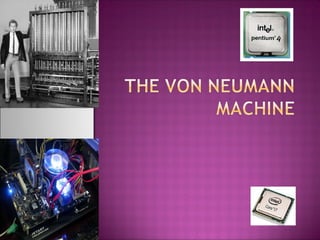
Computer basic and cpu
- 3. Computer Organization: is concerned with the way the hardware components operate and the way they are connected together to form the computer system Computer Architecture: is concerned with the structure and behavior of the computer as seen by the user. It includes the information format, the instruction set and techniques for memory addressing
- 4. ENIAC (Electronic Numerical Integrated And Computer) Designed and constructed under supervision of John Mauchly and John Presper Eckert At University of Pennsylvania It was the world’s first general-purpose electronic digital computer.
- 5. ENIAC built in World War II was the first general purpose computer Used for computing artillery firing tables 80 feet long by 8.5 feet high and several feet wide Each of the twenty 10 digit registers was 2 feet long Used 18,000 vacuum tubes Performed 1900 additions per second –Since then: Moore’s Law: transistor capacity doubles every 18-24 months
- 6. The project was a response to U.S. war time needs during World War II. Army’s Ballistics Research Laboratory (BRL), an agency responsible for developing range and trajectory tables for new weapons. BRL was having difficulty supplying these tables accurately and within a reasonable time frame. Without these firing tables, the new weapons and artillery were useless to gunners.
- 7. The BRL employed 200 people, who, using desktop calculators, solved the necessary ballistics equations. Preparation of the tables for a single weapon would take one person many hours, even days. Mauchly, a professor of electrical engineering at the university of Pennsylvania, and Eckert, one of his graduate student, proposed to build a general purpose computer using vacuum tubes for BRL’s application.
- 8. In 1943, the Army accepted this proposal, and work begun on the ENIAC. The resulting machine was enormous, Weighing 30 tons, occupying 1500 square feet of floor space, and containing 18000 vacuum tubes. When operating, it consumed 140 kilowatts power. It was also faster than any electromechanical computer being capable of 5000 additions per second.
- 9. ENIAC was decimal rather than a binary machine. Numbers were represented in decimal form and arithmetic was performed in the decimal system. Its memory consists of 20 “accumulators”, each capable of holding a 10-digit decimal number. A ring of 10 vacuum tubes represented one digit. At any time only one vacuum tube was in ON state, representing one the 10 digits.
- 10. Drawback: It had to be programmed manually by setting switches and plugging and unplugging cables. It was completed in 1946, to late to be used in war effort. Its first task was to perform a series of complex calculations that were used to help determined the feasibility of the hydrogen bomb. The ENIAC continued to operate under BRL management until 1955, when it was disassembled.
- 11. The task of entering and altering programs for the ENIAC was extremely tedious. The programming process could be facilitated if the program could be represented in a form suitable for storing in memory alongside the data. A computer could get its instructions by reading then from memory, and a program could be set or altered by setting the values of the portion of memory. This idea is known as the stored-program concept.
- 12. The stored program concept is usually attributed to the ENIAC designers, most notably the mathematician John von Neumann, who was the consultant on the ENIAC project. Alan Turing developed the idea at about the same time. The first publication of the idea was in 1945 proposed by von Neumann for a new computer, the EDVAC (Electronic Discrete Variable Computer).
- 13. In 1946, von Neumann and his colleagues begun the design of a new stored program computer, referred to as the IAS computer. At the Princeton Institute for Advanced Studies. The IAS computer, although not completed until 1952. But it is the prototype of all subsequent general-purpose computers.
- 14. General structure of IAS computer: A main memory, which stores both data and instructions. An arithmetic and logic unit (ALU) capable of operating on binary data. A control unit, which interprets the instruction in memory and causes them to be executed. Input and Output (I/O) equipment operated by the control unit.
- 15. Main Memory (M) I/O Equipment (I,O) Central Processing unit (CPU) Arithmetic Logic Unit (CA) Program control Unit (PC) Structure of IAS Computer
- 16. With rare exceptions, all of today’s computers have this same general structure and function and are referred to as von Neumann Machine. The memory of the IAS consists of 1000 storage locations, called words, of 40 binary digits (bits) each. Both data and instruction are stored there. The numbers must be represented in binary form, and each instructions are also has to be a binary code.
- 17. 0 1 39 Sign bit Number Word Left Instruction Right Instruction 0 8 20 28 39 Opcode Address Opcode Address Instruction word
- 18. Each number is represented by a sign bit and 39- bit value. A word may also contains two 20-bit instructions. Each instruction consisting of a 8-bit operation code (opcode) specifying the operation to be performed. A 12-bit address designating one of the words in memory.
- 19. The control unit operates the IAS by fetching instruction from memory and executing them one at a time. The detail structure of a diagram is in Figure on next slide reveals that Both the control unit and ALU contains storage locations, called register.
- 20. Input- Output equipment Main Memory (M) AC MQ Arithmetic-logic circuits MBR IBR PC IR MAR Control circuits Addresses Instructions and data Program control unit (ALU)
- 21. Memory buffer register (MBR): Contains a word to be stored in the memory, or is used to receive a word from the memory. Memory address register (MAR): Specifies the address in memory of the word to be written from or read into the MBR. Instruction Register (IR): Contains the 8-bit opcode instruction being executed. Instruction buffer register (IBR): Used to hold temporarily the right hand instruction from the word in memory.
- 22. Program Counter (PC): Contains the address of the next instruction-pair to be fetched from memory. Accumulator (AC) and multiplier quotient (MQ): Employed to hold temporarily operands and result of ALU operations. For example, the result of multiplying two 40-bit numbers is an 80-bit numbers, the most significant bits are stored in the AC and the least significant in the MQ.
- 23. Start Is next Instruction In IBR MAR PC MBR M(MAR) Yes No IRMBR(20:27) MARMBR(28:39) Left No IBRMBR(20:39) Instruction Required? IRIBR(0:7) MARIBR(8:19) PC PC + 1 Decode the instruction in IR IRMBR(0:7) MAR MBR(8:19) Yes No memory access required
- 24. Start Fetch the Instruction Decode Instruction Execute Instruction Exit
- 25. The IAS operates by repetitively performing an instruction cycle. Each instruction cycle consists of two sub-cycles. During fetch cycle, the op code of the next instruction is loaded into the IR and the address portion is loaded into the MAR. This instruction may be taken from the IBR, or it can be obtained from memory by holding a word into the MBR, and then down to the IBR, IR, and MAR.
- 26. Once the opcode is in the IR, the execute cycle is performed. The control circuitry interprets the opcode and executes the instruction by sending out appropriate control signals. it causes data to moved or an operation to performed by ALU.
- 27. Data transfer: Move data between memory and ALU registers or between two ALU register. Unconditional branch: the control unit memory executes instructions in sequence from memory. This sequence can be changed by a branch instruction. This facilitates repetitive operations. Conditional branch: the branch can be made dependent on a condition, thus allowing decision points. Arithmetic: Operation performed by ALU. Address modify: Permits addresses to be compute in the ALU and then inserted into instructions stored in memory. This allows a program considerable addressing flexibility.
- 28. • Register Transfer Language • Register Transfer • Bus and Memory Transfers • Arithmetic Microoperations • Logic Microoperations • Shift Microoperations • Arithmetic Logic Shift Unit
- 29. Combinational and sequential circuits can be used to create simple digital systems. These are the low-level building blocks of a digital computer. Simple digital systems are frequently characterized in terms of the registers they contain, and the operations that they perform. Typically, What operations are performed on the data in the registers What information is passed between registers
- 30. The operations on the data in registers are called microoperations. The functions built into registers are examples of microoperations Shift Load Clear Increment … Register Transfer Language
- 31. An elementary operation performed (during one clock pulse), on the information stored in one or more registers R ¬ f(R, R) Register Transfer Language f: shift, load, clear, increment, add, subtract, complement, and, or, xor, … ALU (f) Registers (R) 1 clock cycle
- 32. • Definition of the (internal) organization of a computer - Set of registers and their functions - Microoperations set Set of allowable microoperations provided by the organization of the computer - Control signals that initiate the sequence of microoperations (to perform the functions) Register Transfer Language
- 33. Viewing a computer, or any digital system, in this way is called the register transfer level This is because we’re focusing on The system’s registers The data transformations in them, and The data transfers between them. Register Transfer Language
- 34. Register Transfer Language Rather than specifying a digital system in words, a specific notation is used, register transfer language For any function of the computer, the register transfer language can be used to describe the (sequence of) microoperations Register transfer language A symbolic language A convenient tool for describing the internal organization of digital computers Can also be used to facilitate the design process of digital systems.
- 35. Register Transfer Language Registers are designated by capital letters, sometimes followed by numbers (e.g., A, R13, IR) Often the names indicate function: MAR- memory address register PC - program counter IR - instruction register Registers and their contents can be viewed and represented in various ways A register can be viewed as a single entity: MAR Registers may also be represented showing the bits of data they contain
- 36. Register Transfer Language • Designation of a register R1 Register 15 0 Numbering of bits Showing individual bits 15 8 7 0 Subfields P C(H) PC(L) - a register - portion of a register - a bit of a register • Common ways of drawing the block diagram of a register 7 6 5 4 3 2 1 0 R2
- 37. Register Transfer Copying the contents of one register to another is a register transfer A register transfer is indicated as R2 ¬ R1 In this case the contents of register R1 are copied (loaded) into register R2 A simultaneous transfer of all bits from the source R1 to the destination register R2, during one clock pulse Note that this is a non-destructive; i.e. the contents of R1 are not altered by copying (loading) them to R2
- 38. A register transfer such as R3 ¬ R5 Implies that the digital system has Register Transfer the data lines from the source register (R5) to the destination register (R3) Parallel load in the destination register (R3) Control lines to perform the action
- 39. Register Transfer Often actions need to only occur if a certain condition is true This is similar to an “if” statement in a programming language In digital systems, this is often done via a control signal, called a control function If the signal is 1, the action takes place This is represented as: P: R2 ¬ R1 Which means “if P = 1, then load the contents of register R1 into register R2”, i.e., if (P = 1) then (R2 ¬ R1)
- 40. Implementation of controlled transfer P: R2 ¬ R1 Block diagram Timing diagram Register Transfer Clock Transfer occurs here R2 R1 Control Circuit P Load n Clock Load t t+1 • The same clock controls the circuits that generate the control function and the destination register • Registers are assumed to use positive-edge-triggered flip-flops
- 41. If two or more operations are to occur simultaneously, they are separated with commas P: R3 ¬ R5, MAR ¬ IR Here, if the control function P = 1, load the contents of R5 into R3, and at the same time (clock), load the contents of register IR into register MAR Register Transfer
- 42. Register Transfer Symbols Description Examples Capital letters Denotes a register MAR, R2 & numerals Parentheses () Denotes a part of a register R2(0-7), R2(L) Arrow ¬ Denotes transfer of information R2 ¬ R1 Colon : Denotes termination of control function P: Comma , Separates two micro-operations A ¬ B, B ¬ A
- 43. Register Transfer In a digital system with many registers, it is impractical to have data and control lines to directly allow each register to be loaded with the contents of every possible other registers To completely connect n registers n(n-1) lines O(n2) cost This is not a realistic approach to use in a large digital system Instead, take a different approach Have one centralized set of circuits for data transfer – the bus Have control circuits to select which register is the source, and which is the destination
- 44. Bus is a path(of a group of wires) over which information is transferred, from any of several sources to any of several destinations. From a register to bus: BUS ¬ R Register A Register B Register C Register D Bus lines Bus and Memory Transfers
- 46. Bus lines Reg. R0 Reg. R1 Reg. R2 Reg. R3 Three-State Bus Buffers Bus line with three-state buffers 2 x 4 Decoder Bus and Memory Transfers Load D0 D1 D2 D z 3 w Select E (enable) Output Y=A if C=1 High-impedence if C=0 Normal input A Control input C Select Enable 0 12 3 S0 S1 A0 B0 C0 D0 Bus line for bit 0
- 47. Bus and Memory Transfers Depending on whether the bus is to be mentioned explicitly or not, register transfer can be indicated as either or R2 ¬ R1 BUS ¬ R1, R2 ¬ BUS In the former case the bus is implicit, but in the latter, it is explicitly indicated
- 48. Memory (RAM) can be thought as a sequential circuits containing some number of registers These registers hold the words of memory Each of the r registers is indicated by an address These addresses range from 0 to r-1 Each register (word) can hold n bits of data Assume the RAM contains r = 2k words. It needs the following n data input lines n data output lines k address lines A Read control line A Write control line Bus and Memory Transfers data input lines n n data output lines k address lines Read Write RAM unit
- 49. Bus and Memory Transfers Collectively, the memory is viewed at the register level as a device, M. Since it contains multiple locations, we must specify which address in memory we will be using This is done by indexing memory references Memory is usually accessed in computer systems by putting the desired address in a special register, the Memory Address Register (MAR, or AR) When memory is accessed, the contents of the MAR get sent to the memory unit’s address lines M AR Memory unit Read Write Data out Data in
- 50. Bus and Memory Transfers To read a value from a location in memory and load it into a register, the register transfer language notation looks like this: R1 ¬ M[MAR] This causes the following to occur The contents of the MAR get sent to the memory address lines A Read (= 1) gets sent to the memory unit The contents of the specified address are put on the memory’s output data lines These get sent over the bus to be loaded into register R1
- 51. Bus and Memory Transfers To write a value from a register to a location in memory looks like this in register transfer language: M[MAR] ¬ R1 This causes the following to occur The contents of the MAR get sent to the memory address lines A Write (= 1) gets sent to the memory unit The values in register R1 get sent over the bus to the data input lines of the memory The values get loaded into the specified address in the memory
- 52. Bus and Memory Transfers A ¬ B Transfer content of reg. B into reg. A AR ¬ DR(AD) Transfer content of AD portion of reg. DR into reg. AR A ¬ constant Transfer a binary constant into reg. A ABUS ¬ R1, Transfer content of R1 into bus A and, at the same time, R2 ¬ ABUS transfer content of bus A into R2 AR Address register DR Data register M[R] Memory word specified by reg. R M Equivalent to M[AR] DR ¬ M Memory read operation: transfers content of memory word specified by AR into DR M ¬ DR Memory write operation: transfers content of DR into memory word specified by AR
- 53. • Computer system microoperations are of four types: - Register transfer microoperations - Arithmetic microoperations - Logic microoperations - Shift microoperations Arithmetic Microoperations
- 54. The basic arithmetic microoperations are Addition Subtraction Increment Decrement The additional arithmetic microoperations are Add with carry Subtract with borrow Transfer/Load etc. … Arithmetic Microoperations Summary of Typical Arithmetic Micro-Operations R3 ¬ R1 + R2 Contents of R1 plus R2 transferred to R3 R3 ¬ R1 - R2 Contents of R1 minus R2 transferred to R3 R2 ¬ R2’ Complement the contents of R2 R2 ¬ R2’+ 1 2's complement the contents of R2 (negate) R3 ¬ R1 + R2’+ 1 subtraction R1 ¬ R1 + 1 Increment R1 ¬ R1 - 1 Decrement
- 55. B0 A0 FA C2 FA C1 FA FA C0 S0 B1 A1 S1 B2 A2 S2 B3 A3 S3 C3 C4 Binary Adder-Subtractor B0 A0 FA C1 FA C0 S0 B1 A1 S1 B2 A2 FA C2 S2 B3 A3 FA C3 C4 S3 M Binary Incrementer A0 1 x y HA C S S0 A1 x y HA C S S1 A2 x y HA C S S2 A3 x y HA C S C4 S3 Binary Adder Arithmetic Microoperations
- 56. S1 S0 3 M4Ux1X 012 X0 Y0 C0 FA D0 C1 S1 S0 M4Ux1X 012 3 X1 Y1 C1 D1 FA C2 S1 S0 3 M4Ux1X 012 X2 Y2 C2 D2 FA C3 S1 S0 3 M4Ux1X 012 X3 Y3 C3 D3 FA C4 Cout A0 B0 A1 B1 A2 B2 A3 B3 0 1 SS01 Cin S1 S0 Cin Y Output Microoperation 0 0 0 B D = A + B Add 0 0 1 B D = A + B + 1 Add with carry 0 1 0 B’ D = A + B’ Subtract with borrow 0 1 1 B’ D = A + B’+ 1 Subtract 1 0 0 0 D = A Transfer A 1 0 1 0 D = A + 1 Increment A 1 1 0 1 D = A - 1 Decrement A 1 1 1 1 D = A Transfer A Arithmetic Microoperations
- 57. Specify binary operations on the strings of bits in registers Logic microoperations are bit-wise operations, i.e., they work on the individual bits of data useful for bit manipulations on binary data useful for making logical decisions based on the bit value There are, in principle, 16 different logic functions that can be defined over two binary input variables A B F0 F1 F2 … F13 F14 F15 However, most systems only implement four of these AND (Ù), OR (Ú), XOR (Å), Complement/NOT The others can be created from combination of these Logic Microoperations 0 0 0 0 0 … 1 1 1 0 1 0 0 0 … 1 1 1 1 0 0 0 1 … 0 1 1 1 1 0 1 0 … 1 0 1
- 58. • List of Logic Microoperations - 16 different logic operations with 2 binary vars. - n binary vars → 2 2 n functions • Truth tables for 16 functions of 2 variables and the corresponding 16 logic micro-operations Micro- Operations Name x 0 0 1 1 y 0 1 0 1 Boolean Function Logic Microoperations 0 0 0 0 F0 = 0 F ¬ 0 Clear 0 0 0 1 F1 = xy F ¬ A Ù B AND 0 0 1 0 F2 = xy' F ¬ A Ù B’ 0 0 1 1 F3 = x F ¬ A Transfer A 0 1 0 0 F4 = x'y F ¬ A’Ù B 0 1 0 1 F5 = y F ¬ B Transfer B 0 1 1 0 F6 = x Å y F ¬ A Å B Exclusive-OR 0 1 1 1 F7 = x + y F ¬ A Ú B OR 1 0 0 0 F8 = (x + y)' F ¬ (A Ú B)’ NOR 1 0 0 1 F9 = (x Å y)' F ¬ (A Å B)’ Exclusive-NOR 1 0 1 0 F10 = y' F ¬ B’ Complement B 1 0 1 1 F11 = x + y' F ¬ A Ú B 1 1 0 0 F12 = x' F ¬ A’ Complement A 1 1 0 1 F13 = x' + y F ¬ A’Ú B 1 1 1 0 F14 = (xy)' F ¬ (A Ù B)’ NAND 1 1 1 1 F15 = 1 F ¬ all 1's Set to all 1's
- 59. i 0 Function table A S1 S0 Output m-operation 0 0 F = A Ù B AND 0 1 F = A Ú B OR 1 0 F = A Å B XOR 1 1 F = A’ Complement Logic Microoperations B S S F 1 0 i i 1 2 3 4 X 1 MUX Select
- 60. Logic microoperations can be used to manipulate individual bits or a portions of a word in a register Consider the data in a register A. In another register, B, is bit data that will be used to modify the contents of A Selective-set A ¬ A + B Selective-complement A ¬ A Å B Selective-clear A ¬ A • B’ Mask (Delete) A ¬ A • B Clear A ¬ A Å B Insert A ¬ (A • B) + C Compare A ¬ A Å B . . . Logic Microoperations
- 61. Logic Microoperations In a selective set operation, the bit pattern in B is used to set certain bits in A 1 1 0 0 At 1 0 1 0 B 1 1 1 0 At+1 (A ¬ A + B) If a bit in B is set to 1, that same position in A gets set to 1, otherwise that bit in A keeps its previous value
- 62. Logic Microoperations In a selective complement operation, the bit pattern in B is used to complement certain bits in A 1 1 0 0 At 1 0 1 0 B 0 1 1 0 At+1 (A ¬ A Å B) If a bit in B is set to 1, that same position in A gets complemented from its original value, otherwise it is unchanged
- 63. Logic Microoperations In a selective clear operation, the bit pattern in B is used to clear certain bits in A 1 1 0 0 At 1 0 1 0 B 0 1 0 0 At+1 (A ¬ A × B’) If a bit in B is set to 1, that same position in A gets set to 0, otherwise it is unchanged
- 64. Logic Microoperations In a mask operation, the bit pattern in B is used to clear certain bits in A 1 1 0 0 At 1 0 1 0 B 1 0 0 0 At+1 (A ¬ A × B) If a bit in B is set to 0, that same position in A gets set to 0, otherwise it is unchanged
- 65. In a clear operation, if the bits in the same position in A and B are the same, they are cleared in A, otherwise they are set in A 1 1 0 0 At 1 0 1 0 B 0 1 1 0 At+1 (A ¬ A Å B) Logic Microoperations
- 66. Logic Microoperations An insert operation is used to introduce a specific bit pattern into A register, leaving the other bit positions unchanged This is done as A mask operation to clear the desired bit positions, followed by An OR operation to introduce the new bits into the desired positions Example Suppose you wanted to introduce 1010 into the low order four bits of A: 1101 1000 1011 0001 A (Original) 1101 1000 1011 1010 A (Desired) 1101 1000 1011 0001 A (Original) 1111 1111 1111 0000 Mask 1101 1000 1011 0000 A (Intermediate) 0000 0000 0000 1010 Added bits 1101 1000 1011 1010 A (Desired)
- 67. There are three types of shifts Logical shift Circular shift Arithmetic shift Shift Microoperations What differentiates them is the information that goes into the serial input • A right shift operation Serial input • A left shift operation Serial input
- 68. In a logical shift the serial input to the shift is a 0. A right logical shift operation: A left logical shift operation: In a Register Transfer Language, the following notation is used shl for a logical shift left shr for a logical shift right Examples: R2 ¬ shr R2 R3 ¬ shl R3 Shift Microoperations 0 0
- 69. In a circular shift the serial input is the bit that is shifted out of the other end of the register. A right circular shift operation: A left circular shift operation: In a RTL, the following notation is used cil for a circular shift left cir for a circular shift right Examples: R2 ¬ cir R2 R3 ¬ cil R3 Shift Microoperations
- 70. An arithmetic shift is meant for signed binary numbers (integer) An arithmetic left shift multiplies a signed number by two An arithmetic right shift divides a signed number by two The main distinction of an arithmetic shift is that it must keep the sign of the number the same as it performs the multiplication or division A right arithmetic shift operation: A left arithmetic shift operation: Shift Microoperations 0 sign bit sign bit
- 71. Shift Microoperations An left arithmetic shift operation must be checked for the overflow 0 V Before the shift, if the leftmost two bits differ, the shift will result in an overflow sign bit • In a RTL, the following notation is used – ashl for an arithmetic shift left – ashr for an arithmetic shift right – Examples: » R2 ¬ ashr R2 » R3 ¬ ashl R3
- 72. Shift Microoperations Select 0 for shift right (down) 1 for shift left (up) S 01 MUX H0 S 01 MUX H1 S 01 MUX H2 S 01 MUX H3 Serial input (IR) A0 A1 A2 A3 Serial input (IL)
- 73. C Select C 4 x 1 i+1 i S3 S2 S1 S0 Cin Operation Function 0 0 0 0 0 F = A Transfer A 0 0 0 0 1 F = A + 1 Increment A 0 0 0 1 0 F = A + B Addition 0 0 0 1 1 F = A + B + 1 Add with carry 0 0 1 0 0 F = A + B’ Subtract with borrow 0 0 1 0 1 F = A + B’+ 1 Subtraction 0 0 1 1 0 F = A - 1 Decrement A 0 0 1 1 1 F = A TransferA 0 1 0 0 X F = A Ù B AND 0 1 0 1 X F = A Ú B OR 0 1 1 0 X F = A Å B XOR 0 1 1 1 X F = A’ Complement A 1 0 X X X F = shr A Shift right A into F 1 1 X X X F = shl A Shift left A into F Shift Microoperations Arithmetic Circuit Logic Circuit MUX 0123 F S3 S2 S1 S0 BA i A D A E shr shl i i i-1 i+1 i i
