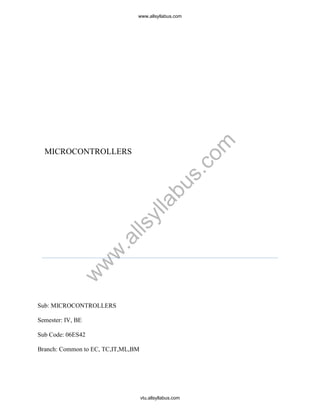
MICROCONTROLLERS overview
- 1. MICROCONTROLLERS Sub: MICROCONTROLLERS Semester: IV, BE Sub Code: 06ES42 Branch: Common to EC, TC,IT,ML,BM www.allsyllabus.com vtu.allsyllabus.com w w w .allsyllabus.com
- 2. 2 PART – A Unit 1: Microprocessor and Microcontroller. Introduction, Microprocessor and Microcontrollers, A Microcontroller survey. RISC & CISC CPU Architectures, Harvard & Von – Neumann CPU architecture. The 8051 Architecture: Introduction, 8051 Microcontroller Hardware, Input/Output Pins, Ports and Circuits, External Memory, Counters and Timers, Serial Data Input/Output, Interrupts. 7 Hours Text Book for UNIT1:The 8051 Microcontroller, Kenneth J. Ayala Reference for UNIT1: Programming and Customizing the 8051 Microcontroller, Predco, TMH www.allsyllabus.com vtu.allsyllabus.com w w w .allsyllabus.com
- 3. 3 Computer: A computer is a multipurpose programmable machine that reads binary instructions from its memory , accepts binary data as input ,processes the data according to those instructions and provides results as output. It is a programmable device made up of both hardware and software. The various components of the computer are called hardware. A set of instructions written for the computer to solve a specific task is called program and collection of programs is called software . The computer hardware consists of four main components. The central processing unit which acts as computer’s brain. Input unit through which program and data can be entered to computer, output unit on which the results of the computations can be displayed. Memory in which data and program are stored. Fig 1. Block diagram of a microcomputer A computer that is designed using a microprocessor as its CPU , is known as a microcomputer. Microprocessor or ‘Computer on Chip’ first became a commercial reality in 1971 with the introduction of the 4 bit 4004 by Intel. A byproduct of Microprocessor development was Microcontroller. The same fabrication technology and programming concept that make the general purpose microprocessor also yielded the Microcontroller. Microprocessors A microprocessor is a general purpose digital computer central processing unit (CPU). Although known as a ‘Computer on Chip’ the Microprocessor in no sense a complete digital computer. Block diagram of a Microprocessor CPU which contains ALU; Program counter (PC), a stack www.allsyllabus.com vtu.allsyllabus.com w w w .allsyllabus.com
- 4. 4 pointer (SP) ,some working registers , a clock timing circuit and interrupt circuit s is shown in the following figure Fig.2.Block Diagram of a Microprocessor To make a computer microcomputer one must add memory usually RAM and ROM, memory decoders , an oscillator and a number of Input ,Output devices such as serial and parallel ports. In addition special purpose devices such as interrupt handler and counters may be added to relieve the CPU from time consuming counting or timing cores. When the Microcomputer is equipped with mass storage devices , I/O peripherals such as a key board and a display CRT it yields a small computer that can be applied to a range of general purpose applications. The hardware design of a microprocessor is arranged such that a very small or very large system can be configured around the CPU as the application demands as shown in Fig1. The prime use of the Microprocessor is to read data , perform extensive calculations on that data, and store those calculations in a mass storage device or display the results for human use. The programs used by microprocessor are stored in the mass storage device and loaded into RAM as user directs. A few microprocessor program are stored in ROM . The ROM based programs are primarily small fixed programs that operate peripherals and other fixed devices that are connected to the system. Microcontroller: A Microcontroller is a programmable digital processor with necessary peripherals. Both microcontrollers and microprocessors are complex sequential digital circuits meant to carry out job according to the program / instructions. Sometimes analog input/output Arithmetic and Logic Unit Accumulator Working Register Program Counter Clock Circuit Stack Pointer Interrupt Circuits www.allsyllabus.com vtu.allsyllabus.com w w w .allsyllabus.com
- 5. 5 interface makes a part of microcontroller circuit as mixed mode(both analog and digital) in nature. A microcontroller can be compared to a Swiss knife with multiple functions incorporated in the same Integrated Circuits. Block diagram of a typical Microcontroller which is a true computer on a chip is shown below. The design incorporates all the features found in microprocessor CPU : ALU,PC, SP and registers. It also has other features needed to make a complete computer: ROM, RAM, Parallel I/O, serial I/O, Counters and clock circuits. Like the microprocessor , a microcontroller is a general purpose device, but one that is meant to read data, perform limited calculations on that data and control its environment based on those calculations. The prime use of microcontroller is to control the operation of a machine using a fixed program that is stored in ROM and that does not change over the lifetime of the system. Fig3. Block diagram of a single chip computer Complex Instruction Set Computer (CISC): Memory in those days was expensive. Bigger programs required more storage which included more money . There was a need to reduce the number of instructions per program . This was achieved by having multiple operations within single instruction. Multiple operations lead to many different kinds of instructions .Access to memory in turn makes the instruction length variable and fetch-decode execute time unpredictable – making it more complex. Thus hardware was made to understand the complexity of instruction set. The computer having such instruction set was named as Complex Instruction Set Computer (CISC). Intel 8051 is an example for CISC architecture. www.allsyllabus.com vtu.allsyllabus.com w w w .allsyllabus.com
- 6. 6 Reduced Instruction Set Computer (RISC): In applications which require more of input , output related operations having few simple instructions that are of the same length allows memory access only with explicit load and store instructions. Hence each instruction performs less work but instruction execution time among different instructions is consistent. This would lead to instruction execution by hardware including multiple number of registers inside CPU. The computer using such instructions is called Reduced Instruction Set Computer (RISC). PIC microcontroller manufactured by Microchip Company is an example for RISC architecture. Vonneumann (Princeton) and Harvard Architecture : Intel’s 8051 employs Harvard architecture. A microcontroller has some embedded peripherals and Input/Output (I/O) devices. The data transfer to these devices takes place through I/O registers. In a microprocessor, input /output (I/O) devices are externally interfaced and are mapped either to memory address (memory mapped I/O) or a separate I/O address space (I/O mapped I/O). There are two possible architectures one is Princeton (Von Neumann) and another is Harvard .I/O Registers space in Princeton architecture have only one memory interface for program memory (ROM) and data memory (RAM). One option is to map the I/O Register as a part of data memory or variable RAM area ( memory mapped I/O). Alternatively a separate I/O register space can be assigned (I/O Mapped I/O) . Both the arrangements are shown in Fig.4. Fig 4. Input/Output Registers in Princeton Architecture As shown in Fig 4. Program memory and Data memory are together in both the arrangements. The Princeton or Vonneumann architecture one bus is used to carry the address and data with an appropriate multiplexing technique ,which in turn reduces the cost. But Harvard architecture which 8051 employs has separate Data memory and separate Code www.allsyllabus.com vtu.allsyllabus.com w w w .allsyllabus.com
- 7. 7 or Program memory . The Fig. 5 and Fig .6 show the need for separate address and data bus for each Program and Data memory in Harvard architecture. Since there are separate bus for access the operation of fetching the code and data can happen simultaneously which increases the speed of operation of execution inside CPU. Fig. 5.Organization of I/O registers in Harvard Architecture In Fig. 5 , the first option is difficult to implement as there is no means to write to program ROM area. It is also complicated to have a separate I/O space as shown in (3). Hence the second option where I/O registers are placed in the register space is widely used in Harvard architecture. Fig6. Harvard Architecture Computer Software: A set of instructions written in a specific sequence for computer to solve a specific task is called a program, and software is collection of programs. The program C P U Data Memory Program Memory Data Addres s Addres s Data www.allsyllabus.com vtu.allsyllabus.com w w w .allsyllabus.com
- 8. 8 stored in the computer memory in the form of 0s and 1sand it is called as machine level instructions. Since it would be difficult to remember machine codes in the form of binary numbers an intermediate level of language for programming, between higher and machine level was developed and is known as assembly level language . Assembly language programs are written using assembly instructions known as mnemonics. For example in CLR A, instruction CLR means clear and A means accumulator. The program mnemonics are converted to machine codes in the form of binary by a software called Assembler. The Assembly language programming requires a detailed knowledge of the architecture with which the program is executed. In order to overcome the drawback of assembly language programming Higher level language like C,C++ are introduced where an interpreter or a compiler takes care of translating a higher level source code into machine codes. Development/Classification of microcontrollers : Microcontrollers have gone through a silent evolution (invisible). The evolution can be rightly termed as silent as the impact or application of a microcontroller is not well known to a common user, although microcontroller technology has undergone significant change since early 1970's. Development of some popular microcontrollers is given as follows. Intel 4004 4 bit (2300 PMOS trans, 108 kHz) 1971 Intel 8048 8 bit 1976 Intel 8031 8 bit (ROM-less) . Intel 8051 8 bit (Mask ROM) 1980 Microchip PIC16C64 8 bit 1985 Motorola 68HC11 8 bit (on chip ADC) . Intel 80C196 16 bit 1982 Atmel AT89C51 8 bit (Flash memory) . Microchip PIC 16F877 8 bit (Flash memory + ADC) . We use more number of microcontrollers compared to microprocessors. Microprocessors are primarily used for computational purpose, whereas microcontrollers find wide application in devices needing real time processing and control. Application of microcontrollers are numerous. Starting from domestic applications such as in washing machines, TVs, air conditioners, microcontrollers are used in automobiles, process control industries , cell phones, electrical drives, robotics and in space applications. www.allsyllabus.com vtu.allsyllabus.com w w w .allsyllabus.com
- 9. 9 Fig. 7. Internal Structure of a typical Microcontroller The one we are studying is a 8 bit Embedded Microcontroller introduced by Intel, 8051. 8051 ARCHITECTURE: www.allsyllabus.com vtu.allsyllabus.com w w w .allsyllabus.com
- 10. 10 Fig 8. Block diagram of 8051 Microcontroller Salient Features • Eight bit CPU with registers A (Accumulator) and B • Sixteen bit Program counter (PC) and a data pointer (DPTR) • 8 Bit Program Status Word (PSW) • 8 Bit Stack Pointer • 4K Code Memory • Internal Memory of 128 Bytes • 32 I/O Pins arranged as 4 , 8 Bit ports • Two 16 Bit Timer/Counter :T0, T1 • Full Duplex serial data receiver/transmitter • Control Registers : TCON,TMOD,SCON,PCON,IP and IE • Two External and Internal Interrupt sources Microcontroller Chips : Broad Classification of different microcontroller chips could be as follows: Embedded (Self -Contained) 8 - bit Microcontroller 16 to 32 Microcontrollers Digital Signal Processors ALU PSW A B SFR And Genaral Purpose RAM ROM PC DPTR DPH DPL Port 0 Port 2 Port 3 Port 1 I/O A0-A7 D0-D7 I/O I/O A8-A15 I/O INT CNTR SERIAL RD/WR www.allsyllabus.com vtu.allsyllabus.com w w w .allsyllabus.com
- 11. 11 • Oscillator and clock circuits The programming model of 8051 shows the 8051 as the collection of 8 and 16 bit registers and 8 bit memory locations. These registers and memory locations can be made to operate using software instructions that are incorporated as part of the program instructions. The pin configuration of 8051 is shown in Fig.9. Fig.9 Pin configuration of 8051 8051 Clock and Instruction Cycle: The heart of 8051 is the circuitry that generates the clock pulses by which all internal operations are synchronised. Pins XTAL1 and XTAL2 are provided for connecting resonator to form an oscillator. The crystal frequency is the basic internal frequency of the microcontroller. 8051 is designed to operate between 1MHz to 16MHz and generally operates with a crystal frequency 11.04962 MHz. www.allsyllabus.com vtu.allsyllabus.com w w w .allsyllabus.com
- 12. 12 The oscillator formed by the crystal , capacitor and an on-chip inverter generates a pulse train at the frequency of the crystal. The clock frequency f establishes the smallest interval to accomplish any simple instruction. The time taken to complete any instruction is called as machine cycle or instruction cycle. In 8051 one instruction cycle consists of 6 states or 12 clock cycles, instruction cycle is also referred as Machine cycle. Fig. 10 Instruction cycle of 8051(Instruction cycle has six states (S 1 - S 6 ). Each state has two pulses (P1 and P2)) Processor Architectures: Fig 11.Basic 8051 Architecture www.allsyllabus.com vtu.allsyllabus.com w w w .allsyllabus.com
- 13. 13 Internal Memory: A functioning computer memory for program code bytes , commonly in ROM, and RAM memory for variable data that can be altered as the program runs.. Additional memory can be added externally using suitable circuits. Unlike microcontrollers with Von- Neumann architectures, which can use a single memory address for either program code or data, but not for both, the 8051 has Harvard architecture which uses the same address in different memories for code and data The internal circuitry accesses the current memory based on the nature of operation in the program. Internal RAM: The 128 bytes internal RAM is organized into 3 distinct areas. 1. 32 bytes from address 00h to 1fh that make up 32 working registers organized as 4 memory banks of 8 registers each. The 4 register banks are numbered 0 to 3 and are made up of 8 registers named R0 to R7. Each register can be addressed by name or by its RAM addresses. Thus R0 of bank3 is R0 (if bank3 is selected ) or address 18h (where bank3 is selected) . Bits RS0 and RS1 in the PSW determine which bank of registers is currently in use at any time when program is running. Register banks not selected can be used as general purpose RAM. Bank0 is selected by default on reset.. 2. A bit addressable area of 16 bytes occupies RAM byte addresses 20h to 2fh, forming total of 128 bits. An addressable bit may be specified by its bit address of 00h to 7fh or 8 bits may form any byte address from 20h to 2fh.For example bit address 4fh is also bit 7 of byte address 29h. Addressable bits are useful when the program need only remember a binary event. 3. A general purpose RAM area above the bit area from 30h to 7f h, addressable as byte. www.allsyllabus.com vtu.allsyllabus.com w w w .allsyllabus.com
- 14. 14 Fig.12. Internal RAM structure The Stack and Stack pointer: The stack refers to an area of internal RAM that is used in conjunction with certain opcodes to store and retrieve data quickly. The 8 bit Stack Pointer (SP) register is used by the 8051 to hold internal RAM address that is called the top of the stack. The address in SP register is the location in internal RAM where the last byte of the data was stored by stack operation. When data is to be placed on the stack , the SP increments before storing data on the stack so that the stack grows up as data is stored. Whenever data is retrieved from the stack, the byte is read from the stack and then the SP decrements to point to the next available byte of stored data. Operation of the Stack and Stack Pointer: Operation of the stack is shown in the above figure. The SP is set to 07 when the 8051 is reset and can be changed to any internal RAM address by the programmer. The stack is limited in height to the size of internal RAM. The stack can overwrite valuable data in register banks, bit addressable RAM and scratched pad RAM areas.It is programmer’s responsibility to make it sure that the stack does not grow beyond predefined bounds. The stack is normally placed high in the internal RAM by an appropriate choice of the number placed in SP register, to avoid conflict with registers or RAM. www.allsyllabus.com vtu.allsyllabus.com w w w .allsyllabus.com
- 15. 15 Special Function Registers (SFRs): The 8051 operations that do not use the internal RAM addresses from 00h to 7fh are done by a group of specific internal registers each called a specific function register (SFR) which may be addressed much like internal RAM using addresses from 80h to ffh. Some SFRs are also bit addressable as is the case for the bit area of RAM. This feature allows the programmer the programmer to change only what needs to be altered leaving the remaining bits in that SFR unchanged. Not all of the addresses from 80h to ffh are used for SFRs . Only the addressed ones can be used in programming SFRs and equivalent internal RAM addresses are shown in Fig.10. SFR Map: The set of Special Function Registers (SFRs) contain important registers such as Accumulator, Register B, I/O Port latch registers, Stack pointer, Data Pointer, Processor Status Word (PSW) and various control registers. Some of these registers are bit addressable (they are marked with a * in the Fig. 13 below). The detailed map of various registers is shown in the following figure. The PC is not part of the SFR 0e0h or 8ch. and has no internal RAM address. SFRs are named in certain opcodes by their function names as A, TH0 and can also be referred by their addresses such as Address F8H F0H B* E8H E0H ACC* D8H D0H PSW* C8H (T2CON)* (RCAP2L) (RCAP2H) (TL2) (TH2) C0H B8H IP* B0H P3* A8H IE* A0H P2* 98H SCON* SBUF 90H P1* 88H TCON* TMOD TL0 TL1 TH0 TH1 80H P0* SP DPL DPH PCON Fig.13 Special Function Registers and the addresses www.allsyllabus.com vtu.allsyllabus.com w w w .allsyllabus.com
- 16. 16 Internal ROM 8051 is organized so that data memory and program code memory can be two entirely different physical memory entities. Each has the same address ranges. The internal program ROM occupies code address space 000h to 0fffh. The PC is normally used to address program code bytes from address 0000h to ffffh. Program addresses higher than offfh which exceed the internal ROM capacity will cause the 8051 to automatically fetch code bytes from external memory, addresses 00h to ffffh by connecting the external access pin (EA) to ground. I/O Port pins, Ports and Circuits:One major feature of a microcontroller is versatility built into the I/O circuits that connect the 8051 to the outside world. Out of 40 pins 24 pins may each be used for one of two entirely different functions yielding a total pin configuration of 64.But the port pins have been multiplexed to perform different functions to make 8051 as 40 Pin IC. The port pin circuitry is as shown below. Fig. 14 Port -0 www.allsyllabus.com vtu.allsyllabus.com w w w .allsyllabus.com
- 17. 17 Port -0 has 8 pins (P0.0-P0.7).The structure of a Port-0 pin is shown in fig 13.Port-0 can be configured as a normal bidirectional I/O port or it can be used for address/data interfacing for accessing external memory. When control is '1', the port is used for address/data interfacing. When the control is '0', the port can be used as a normal bidirectional I/O port. Let us assume that control is '0'. When the port is used as an input port, '1' is written to the latch. In this situation both the output MOSFETs are 'off'. Hence the output pin floats. This high impedance pin can be pulled up or low by an external source. When the port is used as an output port, a '1' written to the latch again turns 'off' both the output MOSFETs and causes the output pin to float. An external pull-up is required to output a '1'. But when '0' is written to the latch, the pin is pulled down by the lower MOSFET. Hence the output becomes zero. When the control is '1', address/data bus controls the output driver MOSFETs. If the address/data bus (internal) is '0', the upper MOSFET is 'off' and the lower MOSFET is 'on'. The output becomes '0'. If the address/data bus is '1', the upper transistor is 'on' and the lower transistor is 'off'. Hence the output is '1'. Hence for normal address/data interfacing (for external memory access) no pull-up resistors are required. Port-0 latch is written to with 1's when used for external memory access. Port-1 Pin Structure: Port-1 has 8 pins (P1.1-P1.7) .The structure of a port-1 pin is shown in fig 15 Fig 15. Port 1 Structure www.allsyllabus.com vtu.allsyllabus.com w w w .allsyllabus.com
- 18. 18 Port-1 does not have any alternate function i.e. it is dedicated solely for I/O interfacing. When used as output port, the pin is pulled up or down through internal pull-up. To use port- 1 as input port, '1' has to be written to the latch. In this input mode when '1' is written to the pin by the external device then it reads fine. But when '0' is written to the pin by the external device then the external source must sink current due to internal pull-up. If the external device is not able to sink the current the pin voltage may rise, leading to a possible wrong reading. Port-2 Pin Structure: Port-2 has 8-pins (P2.0-P2.7) . The structure of a port-2 pin is shown in fig 14. Fig. 16.PORT 2 Pin Structure Port-2 is used for higher external address byte or a normal input/output port. The I/O operation is similar to Port-1. Port-2 latch remains stable when Port-2 pin are used for www.allsyllabus.com vtu.allsyllabus.com w w w .allsyllabus.com
- 19. 19 external memory access. Here again due to internal pull-up there is limited current driving capability. Port-3 Pin Structure: Fig. 17.PORT 3 Pin Structure: Each pin of Port-3 can be individually programmed for I/O operation or for alternate function. The alternate function can be activated only if the corresponding latch has been written to '1'. To use the port as input port, '1' should be written to the latch. This port also has internal pull-up and limited current driving capability. www.allsyllabus.com vtu.allsyllabus.com w w w .allsyllabus.com
- 20. 20 Alternate functions of Port-3 pins – Note: 1. Port 1, 2, 3 each can drive 4 LS TTL inputs. 2. Port-0 can drive 8 LS TTL inputs in address /data mode. For digital output port, it needs external pull-up resistors. 3. Ports-1,2and 3 pins can also be driven by open-collector or open-drain outputs. Each Port 3 bit can be configured either as a normal I/O or as a special function bit. Reading a port (port-pins) versus reading a latch. There is a subtle difference between reading a latch and reading the output port pin. The status of the output port pin is sometimes dependant on the connected load. For instance if a port is configured as an output port and a '1' is written to the latch, the output pin should also show '1'. If the output is used to drive the base of a transistor, the transistor turns 'on'. If the port pin is read, the value will be '0' which is corresponding to the base-emitter voltage of the transistor. Reading a latch: Usually the instructions that read the latch, read a value, possibly change it, and then rewrite it to the latch. These are called "read-modify-write" instructions. Examples of a few instructions are- ORL P2, A; P2 <-- P2 or A MOV P2.1, C; Move carry bit to PX.Y bit In this the latch value of P2 is read, is modified such that P2.1 is the same as Carry and is then written back to P2 latch. Reading a Pin: Examples of a few instructions that read port pin, are- MOV A, P0; Move port-0 pin values to A MOV A, P1; Move port-1 pin values to A P3.0 RxD P3.1 TxD P3.2 P3.3 P3.4 T0 P3.5 T1 P3.6 P3.7 www.allsyllabus.com vtu.allsyllabus.com w w w .allsyllabus.com
- 21. 21 Connecting External Memory: The following figure shows the connection between an 8051 and external memory Interfacing External Memory: The system designer is not limited by the amount of internal ROM and RAM available on chip. Two separate external memory spaces are made available by the 16 bit Program Counter PC and DPTR and by different control pins for enabling the external ROM and RAM chips. Internal control entry accesses the correct physical memory , depending on the machine cycle state and opcode being executed . There are several reasons for adding external memory, particularly Program Memory, when applying the 8051 in a system. When project is in the prototype stage, having a masked internal ROM for each program “try” is prohibitive. To help the programmer the manufacturers make available an EPROM version, the 8751, which has 4K of on-chip EPROM that may be programmed and erased as needed as the program is developed If external program/data memory are to be interfaced, they are interfaced in the following way. Fig.18.Diagram for Interfacing of External Memory www.allsyllabus.com vtu.allsyllabus.com w w w .allsyllabus.com
- 22. 22 External program memory is fetched if either of the following two conditions are satisfied. External program memory is fetched if either of the following two conditions are satisfied. 1. Enable Address) is low. The microcontroller by default starts searching for program from external program memory. 2. PC is higher than FFFH for 8051 or 1FFFH for 8052. 3. tells the outside world whether the external memory fetched is program memory or data memory. is user configurable. is processor controlled. Accessing external memory: Access to external program memory uses the signal (Program store enable) as the read strobe. Access to external data memory uses (alternate function of P3.7 and P3.6). For external program memory, always 16 bit address is used. For example –Access to external data memory can be either 8-bit address or 16-bit address - 8-bit address- MOVX A, @Rp where Rp is either R0 or R1 MOVX @Rp, A 16 bit address- MOVX A,@DPTR MOV X @DPTR, A.The external memory access in 8051 can be shown by a schematic diagram as given in fig 19. Fig 19. Schematic diagram of external memory access www.allsyllabus.com vtu.allsyllabus.com w w w .allsyllabus.com
- 23. 23 If an 8-bit external address is used for data memory (i.e. MOVX @Rp) then the content of Port-2 SFR remains at Port-2 pins throughout the external memory cycle. This facilitates memory paging as the upper 8 bit address remains fixed. During any access to external memory, the CPU writes FFH to Port-0 latch (SFR). If the user writes to Port-0 during an external memory fetch, the incoming byte is corrupted. External program memory is accessed under the following condition. 1. Whenever is low, or whenever PC contains a number higher than 0FFFH (for 8051) or 1FFF (for 8052). Some typical use of code/program memory access: External program memory can be not only used to store the code, but also for lookup table of various functions required for a particular application. Mathematical functions such as Sine, Square root, Exponential, etc. can be stored in the program memory (Internal or eternal) and these functions can be accessed using MOVC instruction. Timers / Counters : 8051 has two 16-bit programmable UP timers/counters. They can be configured to operate either as timers or as event counters. The names of the two counters are T0 and T1 respectively. The timer content is available in four 8-bit special function registers, viz, TL0,TH0,TL1 and TH1 respectively. In the "timer" function mode, the counter is incremented in every machine cycle. Thus, one can think of it as counting machine cycles. Hence the clock rate is 1/12 th of the oscillator frequency. In the "counter" function mode, the register is incremented in response to a 1 to 0 transition at its corresponding external input pin (T0 or T1). It requires 2 machine cycles to detect a high to low transition. Hence maximum count rate is 1/24 th of oscillator frequency. The operation of the timers/counters is controlled by two special function registers, TMOD and TCON respectively. Timer Mode control (TMOD) Special Function Register: TMOD register is not bit addressable. TMOD Address: 89 H www.allsyllabus.com vtu.allsyllabus.com w w w .allsyllabus.com
- 24. 24 Various bits of TMOD are described as follows –Gate: This is an OR Gate enabled bit which controls the effect of on START/STOP of Timer. It is set to one ('1') by the program to enable the interrupt to start/stop the timer. If TR1/0 in TCON is set and signal on pin is high then the timer starts counting using either internal clock (timer mode) or external pulses (counter mode). It is used for the selection of Counter/Timer mode. Mode Select Bits: M1 and M0 are mode select bits. Timer/ Counter control logic: www.allsyllabus.com vtu.allsyllabus.com w w w .allsyllabus.com
- 25. 25 Fig .20. Timer/Counter Control Logic Timer control (TCON) Special function register: TCON is bit addressable. The address of TCON is 88H. It is partly related to Timer and partly to interrupt. Fig. 20. TCON Register The various bits of TCON are as follows. TF1 : Timer1 overflow flag. It is set when timer rolls from all 1s to 0s. It is cleared when processor vectors to execute ISR located at address 001BH. TR1:Timer1 run control bit. Set to1tostartthe timer / counter. TF0:Timer0overflowflag.(SimilartoTF1)TR0:Timer0 run control bit. IE1 : Interrupt1 edge flag. Set by hardware when an external interrupt edge is detected. It is interrupt is processed. IE0:Interrupt0edgeflag.(SimilartoIE1) IT1 : Interrupt1 type control bit. Set/ cleared by software to specify falling edge / low level triggered external interrupt. IT0 : Interrupt0 type control bit. (Similar to IT1) As mentioned earlier, Timers can operate in four different modes. They are as follows Timer Mode-0: In this mode, the timer is used as a 13-bit UP counter as follows. Fi.g. 21. Operation of Timer on Mode-0 The lower 5 bits of TLX and 8 bits of THX are used for the 13 bit count.Upper 3 bits of TLX are ignored. When the counter rolls over from all 0's to all 1's, TFX flag is set and an interrupt is generated. The input pulse is obtained from the previous stage. If TR1/0 bit is 1 and Gate bit is 0, the counter continues counting up. If TR1/0 bit is 1 and Gate bit is 1, then the operation of the www.allsyllabus.com vtu.allsyllabus.com w w w .allsyllabus.com
- 26. 26 counter is controlled by input. This mode is useful to measure the width of a given pulse fed to input. Timer Mode-1: This mode is similar to mode-0 except for the fact that the Timer operates in 16-bit mode. . Fig .22of Timer in Mode 1 Timer Mode-2: (Auto-Reload Mode) This is a 8 bit counter/timer operation. Counting is performed in TLX while THX stores a constant value. In this mode when the timer overflows i.e. TLX becomes FFH, it is fed with the value stored in THX. For example if we load THX with 50H then the timer in mode 2 will count from 50H to FFH. After that 50H is again reloaded. This mode is useful in applications like fixed time sampling. Fig .23. Operation of Timer in Mode 2 Timer Mode-3: Timer 1 in mode-3 simply holds its count. The effect is same as setting TR1=0. Timer0 in mode- 3 establishes TL0 and TH0 as two separate counters. www.allsyllabus.com vtu.allsyllabus.com w w w .allsyllabus.com
- 27. 27 Fig. 24. Operation of Timer in Mode 3 Control bits TR1 and TF1 are used by Timer-0 (higher 8 bits) (TH0) in Mode-3 while TR0 and TF0 are available to Timer-0 lower 8 bits(TL0). Serial Interface The serial port of 8051 is full duplex, i.e., it can transmit and receive simultaneously. The register SBUF is used to hold the data. The special function register SBUF is physically two registers. One is, write-only and is used to hold data to be transmitted out of the 8051 via TXD. The other is, read-only and holds the received data from external sources via RXD. Both mutually exclusive registers have the same address 099H. Serial Port Control Register (SCON) Register SCON controls serial data communication. Address: 098H (Bit addressable) Mode select bits www.allsyllabus.com vtu.allsyllabus.com w w w .allsyllabus.com
- 28. 28 SM2:multi processor communication bit REN: Receive enable bit TB8: Transmitted bit 8 (Normally we have 0-7 bits transmitted/received) RB8: Received bit 8 TI: Transmit interrupt flag RI: Receive interrupt flag Power Mode control Register Register PCON controls processor powerdown, sleep modes and serial data bandrate. Only one bit of PCON is used with respect to serial communication. The seventh bit (b7)(SMOD) is used to generate the baud rate of serial communication. Address: 87H SMOD: Serial baud rate modify bit GF1: General purpose user flag bit 1 GF0: General purpose user flag bit 0 PD: Power down bit IDL: Idle mode bit Data Transmission :Transmission of serial data begins at any time when data is written to SBUF. Pin P3.1 (Alternate function bit TXD) is used to transmit data to the serial data network. TI is set to 1 when data has been transmitted. This signifies that SBUF is empty so that another byte can be sent Data Reception: Reception of serial data begins if the receive enable bit is set to 1 for all modes. Pin P3.0 (Alternate function bit RXD) is used to receive data from the serial data network. Receive interrupt flag, RI, is set after the data has been received in all modes. The data gets stored in SBUF register from where it can be read www.allsyllabus.com vtu.allsyllabus.com w w w .allsyllabus.com
- 29. 29 Serial Data Transmission Modes: Mode-0: In this mode, the serial port works like a shift register and the data transmission works synchronously with a clock frequency of fosc /12. Serial data is received and transmitted through RXD. 8 bits are transmitted/ received aty a time. Pin TXD outputs the shift clock pulses of frequency fosc /12, which is connected to the external circuitry for synchronization. The shift frequency or baud rate is always 1/12 of the oscillator frequency Fig .25. Data transmission/reception in Mode-0 Mode-1 (standard UART mode) : In mode-1, the serial port functions as a standard Universal Asynchronous Receiver Transmitter (UART) mode. 10 bits are transmitted through TXD or received through RXD. The 10 bits consist of one start bit (which is usually '0'), 8 data bits (LSB is sent first/received first), and a stop bit (which is usually '1'). Once received, the stop bit goes into RB8 in the special function register SCON. The baud rate is variable. The following figure shows the way the bits are transmitted/ received. Fig .26. Data transmission format in UART mode Bit time= 1/fbaud www.allsyllabus.com vtu.allsyllabus.com w w w .allsyllabus.com
- 30. 30 In receiving mode, data bits are shifted into the receiver at the programmed baud rate. The data word (8-bits) will be loaded to SBUF if the following conditions are true. 1. RI must be zero. (i.e., the previously received byte has been cleared from SBUF) Mode bit SM2 = 0 or stop bit = 1. After the data is received and the data byte has been loaded into SBUF, RI becomes one. Mode-1 baud rate generation: Timer-1 is used to generate baud rate for mode-1 serial communication by using overflow flag of the timer to determine the baud frequency. Timer-1 is used in timer mode-2 as an auto-reload 8- bit timer. The data rate is generated by timer-1 using the following formula. Where, SMOD is the 7th bit of PCON register fosc is the crystal oscillator frequency of the microcontroller It can be noted that fosc/ (12 X [256- (TH1)]) is the timer overflow frequency in timer mode-2, which is the auto-reload mode. If timer-1 is not run in mode-2, then the baud rate is, Timer-1 can be run using the internal clock, fosc/12 (timer mode) or from any external source via pin T1 (P3.5) (Counter mode). Example: If standard baud rate is desired, then 11.0592 MHz crystal could be selected. To get a standard 9600 baud rate, the setting of TH1 is calculated as follows. Assuming SMOD to be '0' Or, Or, In mode-1, if SM2 is set to 1, no receive interrupt (RI) is generated unless a valid stop bit is received. Interrupts: 8051 provides 5 vectored interrupts. They are- 1. 2. TF0 3. www.allsyllabus.com vtu.allsyllabus.com w w w .allsyllabus.com
- 31. 31 4. TF1 5. RI/TI Out of these, and are external interrupts whereas Timer and Serial port interrupts are generated internally. The external interrupts could be negative edge triggered or low level triggered. All these interrupt, when activated, set the corresponding interrupt flags. Except for serial interrupt, the interrupt flags are cleared when the processor branches to the Interrupt Service Routine (ISR). The external interrupt flags are cleared on branching to Interrupt Service Routine (ISR), provided the interrupt is negative edge triggered. For low level triggered external interrupt as well as for serial interrupt, the corresponding flags have to be cleared by software by the programmer. The schematic representation of the interrupts is as follows – www.allsyllabus.com vtu.allsyllabus.com w w w .allsyllabus.com
- 32. 32 Fig .27. 8051 Interrupt Details Each of these interrupts can be individually enabled or disabled by 'setting' or 'clearing' the corresponding bit in the IE (Interrupt Enable Register) SFR. IE contains a global enable bit EA which enables/disables all interrupts at once. Interrupt Enable register (IE): Address: A8H EX0 interrupt (External) enable bit ET0 Timer-0 interrupt enable bit EX1 interrupt (External) enable bit ET1 Timer-1 interrupt enable bit ES Serial port interrupt enable bit ET2 Timer-2 interrupt enable bit EA Enable/Disable all Setting '1' Enable the corresponding interrupt Setting '0' Disable the corresponding interrupt Priority level structure: Each interrupt source can be programmed to have one of the two priority levels by setting (high priority) or clearing (low priority) a bit in the IP (Interrupt Priority) Register . A low priority interrupt can itself be interrupted by a high priority interrupt, but not by another low priority interrupt. If two interrupts of different priority levels are received simultaneously, the request of higher priority level is served. If the requests of the same priority level are received simultaneously, an internal polling sequence determines which request is to be serviced. Thus, within each priority level, there is a second priority level determined by the polling sequence, as follows. Interrupt Priority register (IP) www.allsyllabus.com vtu.allsyllabus.com w w w .allsyllabus.com
- 33. 33 '0' low priority '1' high priority Interrupt handling: The interrupt flags are sampled at P2 of S5 of every instruction cycle (Note that every instruction cycle has six states each consisting of P1 and P2 pulses). The samples are polled during the next machine cycle (or instruction cycle). If one of the flags was set at S5P2 of the preceding instruction cycle, the polling detects it and the interrupt process generates a long call (LCALL) to the appropriate vector location of the interrupt. The LCALL is generated provided this hardware generated LCALL is not blocked by any one of the following conditions. 1. An interrupt of equal or higher priority level is already in progress. 2. The current polling cycle is not the final cycle in the execution of the instruction in progress. 3. The instruction in progress is RETI or any write to IE or IP registers. When an interrupt comes and the program is directed to the interrupt vector address, the Program Counter (PC) value of the interrupted program is stored (pushed) on the stack. The required Interrupt Service Routine (ISR) is executed. At the end of the ISR, the instruction RETI returns the value of the PC from the stack and the originally interrupted program is resumed. Reset is a non-maskable interrupt. A reset is accomplished by holding the RST pin high for at least two machine cycles. On resetting the program starts from 0000H . www.allsyllabus.com vtu.allsyllabus.com w w w .allsyllabus.com