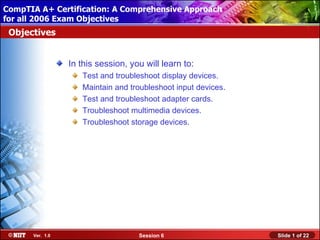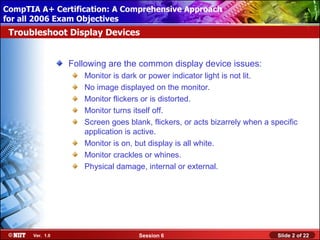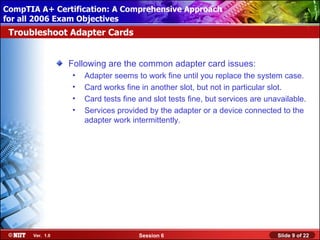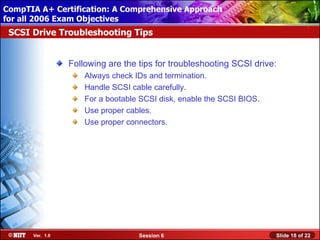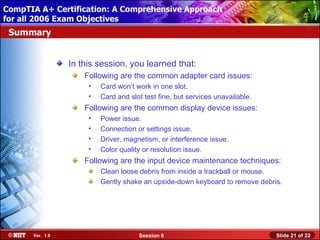The document discusses troubleshooting various hardware devices, including displays, input devices, adapter cards, multimedia devices, and storage devices. It provides tips on issues that may occur with each device type and techniques for maintenance and troubleshooting. Examples of common issues covered include monitors not powering on or displaying images correctly, keyboards with stuck keys, sound not working on speakers or microphones, hard drives not booting or reading/writing correctly, and optical drives getting stuck or not reading discs properly.