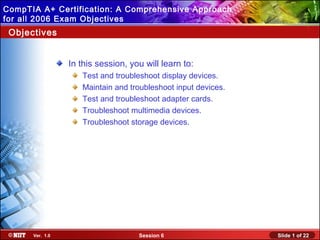
Lesson (6).ppt (1997 2003)
- 1. CompTIA A+ Certification: A Comprehensive Approach Installing Windows XP Professional Using Attended for all 2006 Exam Objectives Installation Objectives In this session, you will learn to: Test and troubleshoot display devices. Maintain and troubleshoot input devices. Test and troubleshoot adapter cards. Troubleshoot multimedia devices. Troubleshoot storage devices. Ver. 1.0 Session 6 Slide 1 of 22
- 2. CompTIA A+ Certification: A Comprehensive Approach Installing Windows XP Professional Using Attended for all 2006 Exam Objectives Installation Troubleshoot Display Devices Following are the common display device issues: Monitor is dark or power indicator light is not lit. No image displayed on the monitor. Monitor flickers or is distorted. Monitor turns itself off. Screen goes blank, flickers, or acts bizarrely when a specific application is active. Monitor is on, but display is all white. Monitor crackles or whines. Physical damage, internal or external. Ver. 1.0 Session 6 Slide 2 of 22
- 3. CompTIA A+ Certification: A Comprehensive Approach Installing Windows XP Professional Using Attended for all 2006 Exam Objectives Installation Activity 6-1 Activity on Troubleshooting Display Devices Ver. 1.0 Session 6 Slide 3 of 22
- 4. CompTIA A+ Certification: A Comprehensive Approach Installing Windows XP Professional Using Attended for all 2006 Exam Objectives Installation Maintain and Troubleshoot Input Devices Before maintaining and troubleshooting input devices, you need to understand the following: Common input device issues Input device maintenance techniques Ver. 1.0 Session 6 Slide 4 of 22
- 5. CompTIA A+ Certification: A Comprehensive Approach Installing Windows XP Professional Using Attended for all 2006 Exam Objectives Installation Common Input Device Issues Following are the keyboard issues: Keys stick. User with physical limitations is currently unable to use the standard keyboard. No input is sent when keys are pressed. Keyboard-related message or beep codes given during computer boot. Wrong characters are displayed on the screen when user inputs information. Multimedia buttons not working properly. New keyboard won’t plug into the same port as the old keyboard. Ver. 1.0 Session 6 Slide 5 of 22
- 6. CompTIA A+ Certification: A Comprehensive Approach Installing Windows XP Professional Using Attended for all 2006 Exam Objectives Installation Common Input Device Issues (Contd..) Following are the pointing device issues: Mouse pointer jumps around on the screen. Mouse works sometimes, but not others. Mouse is not working. USB mouse is not working properly. Ver. 1.0 Session 6 Slide 6 of 22
- 7. CompTIA A+ Certification: A Comprehensive Approach Installing Windows XP Professional Using Attended for all 2006 Exam Objectives Installation Input Device Maintenance Techniques Following are the various techniques for input device maintenance: Occasionally disconnect keyboards and mice and gently wipe them clean. Clean loose debris from inside a trackball or mouse. Gently shake an upside-down keyboard to remove debris. Provide a clean, flat mouse pad or other mousing surface. To avoid spills that can damage input devices, keep food and liquids away from computer systems. Replace cordless device batteries regularly. Ver. 1.0 Session 6 Slide 7 of 22
- 8. CompTIA A+ Certification: A Comprehensive Approach Installing Windows XP Professional Using Attended for all 2006 Exam Objectives Installation Activity 6-2 Activity on Maintaining And Troubleshooting Input Devices Ver. 1.0 Session 6 Slide 8 of 22
- 9. CompTIA A+ Certification: A Comprehensive Approach Installing Windows XP Professional Using Attended for all 2006 Exam Objectives Installation Troubleshoot Adapter Cards Following are the common adapter card issues: Adapter seems to work fine until you replace the system case. Card works fine in another slot, but not in particular slot. Card tests fine and slot tests fine, but services are unavailable. Services provided by the adapter or a device connected to the adapter work intermittently. Ver. 1.0 Session 6 Slide 9 of 22
- 10. CompTIA A+ Certification: A Comprehensive Approach Installing Windows XP Professional Using Attended for all 2006 Exam Objectives Installation Activity 6-3 Activity on Troubleshooting Adapter Cards Ver. 1.0 Session 6 Slide 10 of 22
- 11. CompTIA A+ Certification: A Comprehensive Approach Installing Windows XP Professional Using Attended for all 2006 Exam Objectives Installation Troubleshoot Multimedia Devices Following common multimedia device issues: No sound when speakers worked fine before. No sound when speakers never worked. Microphone won’t work. Ver. 1.0 Session 6 Slide 11 of 22
- 12. CompTIA A+ Certification: A Comprehensive Approach Installing Windows XP Professional Using Attended for all 2006 Exam Objectives Installation Activity 6-4 Activity on Troubleshooting Multimedia Devices Ver. 1.0 Session 6 Slide 12 of 22
- 13. CompTIA A+ Certification: A Comprehensive Approach Installing Windows XP Professional Using Attended for all 2006 Exam Objectives Installation Troubleshoot Storage Devices Before troubleshooting storage devices, you need to understand the following: Common storage device issues Parallel ATA drive troubleshooting tips SCSI drive troubleshooting tips Ver. 1.0 Session 6 Slide 13 of 22
- 14. CompTIA A+ Certification: A Comprehensive Approach Installing Windows XP Professional Using Attended for all 2006 Exam Objectives Installation Common Storage Device Issues Following are the hard disk drives issues: Error message at booting time. POST error codes. Can’t read from or write to the drive. Drive is making grinding noises. Data is frequently being corrupted. Utilities are not running properly. Hard drive is slow. Ver. 1.0 Session 6 Slide 14 of 22
- 15. CompTIA A+ Certification: A Comprehensive Approach Installing Windows XP Professional Using Attended for all 2006 Exam Objectives Installation Common Storage Device Issues (Contd.) Following are the optical drives issues: Can’t insert or remove disk. Disk tray stuck. Cannot read disk. No sound. Intermittent problems. Can’t view DVD movies. Following are the floppy disks and tape drives issues: Read/write problems. Unable to insert a floppy into an internal tape drive. Unable to insert a tape into an internal tape drive. Ver. 1.0 Session 6 Slide 15 of 22
- 16. CompTIA A+ Certification: A Comprehensive Approach Installing Windows XP Professional Using Attended for all 2006 Exam Objectives Installation Parallel ATA Drive Troubleshooting Tips Following are the tips for troubleshooting PATA drive: For one drive on a channel, configure as Single or Cable Select. For two drives per channel, configure as Master and Slave, or Cable Select. When removing a drive, configure remaining drive as Single. Use compatible drive modes. Ver. 1.0 Session 6 Slide 16 of 22
- 17. CompTIA A+ Certification: A Comprehensive Approach Installing Windows XP Professional Using Attended for all 2006 Exam Objectives Installation Parallel ATA Drive Troubleshooting Tips (Contd..) Following are the tips for troubleshooting SATA drive: Make sure controller card is supported. Make sure controller driver is latest version. Install driver manually if not detected. Load controller to bypass drive size limitation. Use jumpers to limit transfer rate if drive transfer rate higher than controller rate. Ver. 1.0 Session 6 Slide 17 of 22
- 18. CompTIA A+ Certification: A Comprehensive Approach Installing Windows XP Professional Using Attended for all 2006 Exam Objectives Installation SCSI Drive Troubleshooting Tips Following are the tips for troubleshooting SCSI drive: Always check IDs and termination. Handle SCSI cable carefully. For a bootable SCSI disk, enable the SCSI BIOS. Use proper cables. Use proper connectors. Ver. 1.0 Session 6 Slide 18 of 22
- 19. CompTIA A+ Certification: A Comprehensive Approach Installing Windows XP Professional Using Attended for all 2006 Exam Objectives Installation Activity 7-1 Activity on Troubleshooting Hard Drive Problems Ver. 1.0 Session 6 Slide 19 of 22
- 20. CompTIA A+ Certification: A Comprehensive Approach Installing Windows XP Professional Using Attended for all 2006 Exam Objectives Installation Activity 7-3 Activity on Troubleshooting Optical Drive Problems Ver. 1.0 Session 6 Slide 20 of 22
- 21. CompTIA A+ Certification: A Comprehensive Approach Installing Windows XP Professional Using Attended for all 2006 Exam Objectives Installation Summary In this session, you learned that: Following are the common adapter card issues: Card won’t work in one slot. Card and slot test fine, but services unavailable. Following are the common display device issues: Power issue. Connection or settings issue. Driver, magnetism, or interference issue. Color quality or resolution issue. Following are the input device maintenance techniques: Clean loose debris from inside a trackball or mouse. Gently shake an upside-down keyboard to remove debris. Ver. 1.0 Session 6 Slide 21 of 22
- 22. CompTIA A+ Certification: A Comprehensive Approach Installing Windows XP Professional Using Attended for all 2006 Exam Objectives Installation Summary (Contd.) Following are the common multimedia device issues: No sound when speakers worked fine before. No sound when speakers never worked. Microphone won’t work. Following are the common storage device issues: Boot problems in hard disk drive. Disk tray stuck in optical drives. Read/write problems in floppy and tape disk drive Following are the parallel ATA drive troubleshooting tips: When removing a drive, configure remaining drive as Single. Use compatible drive modes. Install driver manually if not detected Following are the SCSI drive troubleshooting tips: Check IDs and termination. Handle SCSI cable carefully. Ver. 1.0 Session 6 Slide 22 of 22
Editor's Notes
- Information about the USB based input device would not available in the Student Guide, but you need to tell students about USB driver version information. For example, if any student has USB port of version 1.0 on system board and trying to access USB device of version 2.0 that may effect the usability of device. So that student need to upgrade USB port on the system board.
- Information about the various types of sound card, such as two or three channel sound card would not available in the Student Guide, but you need to tell students about these types of sound cards. For example, if any student has two channel sound card, which has one stereo socket for speaker and another for microphone but he is using speakers with additional woofers, which means four or five channel speakers. So that student should use four or five channel based sound card for proper use of speakers.
- Information about the physical damage of hard disk drive would not available in the Student Guide, but you need to tell students about these types of issues, such as due to high voltage of current the ICs on logic card of hard disk drive has been burnt. This may also a issues related to the storage device.
