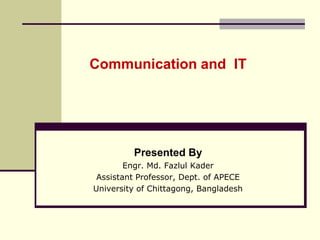
Communication information technology
- 1. Communication and IT Presented By Engr. Md. Fazlul Kader Assistant Professor, Dept. of APECE University of Chittagong, Bangladesh
- 2. Contents Communication System Computer Network Engr. Md Fazlul Kader
- 3. What is Data Communication? Data communication is the function of transporting data from one point to another. The sender and receiver are normally computer devices. The transmission medium may be wired link such as UTP,STP or Optical fiber etc. OR wireless link such as microwave and satellite links. Engr. Md Fazlul Kader
- 4. Basic Elements of a Communication System 1. A sender (source), which creates the message to be transmitted. 2. A medium that carries the message. 3. A receiver (sink or destination), which receives the message. Engr. Md Fazlul Kader Sender Receiver Medium Carries Message Fig.Communication System
- 5. Data Transmission Modes Three ways for transmitting data from one point to another 1.Simplex: In simplex mode the communication can take place only in one direction. The receiver receives the signal from the transmitting device. This mode of flow of information is Unidirectional. Example: Radio, T.V Engr. Md Fazlul Kader Sender Receiver Simplex Figure : A Simplex Transmission (Only one-way transmission
- 6. Data Transmission Modes 2.Half-duplex: In half-duplex mode the communication channel is used in both directions, but only in one direction at a time. Example: walkie-talkie Engr. Md Fazlul Kader Sender (Or, Receiver) Receiver (Or, Sender) Half Duplex OR Figure : Half-duplex transmission (One-way transmission at a time)
- 7. Data Transmission Modes 3.Full-duplex: In full duplex, the communication channel is used in both directions at the same time. Example of this mode of transmission is the telephone line. Engr. Md Fazlul Kader Sender (and Receiver) Receiver (and Sender) Full Duplex AND Figure : Full-duplex transmission (Two-way simultaneous transmission
- 8. Information Delivery Information is delivered over a network by three basic methods: Unicast Multicast Broadcast Engr. Md Fazlul Kader
- 9. Information Delivery Uncast Unicast is a type of transmission in which information is sent from only one sender to only one receiver. In other words, unicast transmission is between one-to-one nodes(involving two nodes only). Examples of Unicast transmission are http, smtp, telnet Engr. Md Fazlul Kader
- 10. Information Delivery Broadcast Broadcast is a type of transmission in which information is sent from just one computer but is received by all the computers connected to the network. Example: Computer booting up and requesting for a IP address ARP (Address Resolution Protocol) Engr. Md Fazlul Kader
- 11. Information Delivery Multicast Multicast is the delivery of a message or information to a group of destination computers simultaneously in a single transmission from the source One good example of Multicast based network is video transmission network in which one computer needs to transmit video channel to a specific group of computers. Engr. Md Fazlul Kader
- 12. Computer Network Computer Network: A computer network, or simply a network, is a collection of computers and other hardware components interconnected by communication channels that allow sharing of resources and information. Intranet: An intranet is a private network that is contained within an enterprise. It may consist of many interlinked local area networks Engr. Md Fazlul Kader
- 13. Computer Network Extranet An extranet is a computer network that allows controlled access from the outside, for specific business or educational purposes. In a business-to-business context, an extranet can be viewed as an extension of an organization's intranet that is extended to users outside the organization, usually partners, vendors, and suppliers, in isolation from all other Internet users. Internet: The Internet, sometimes called simply "the Net," is a worldwide system of computer networks - a network of networks in which users at any one computer can, if they have permission, get information from any other computer (and sometimes talk directly to users at other computers). Today, the Internet is a public, cooperative, and self-sustaining facility accessible to hundreds of millions of people worldwide. Engr. Md Fazlul Kader
- 14. Computer Network Classification: Geographical area Local Area Network (LAN) A local area network (LAN) is a group of computers within a small area, such as a house, office or school, that are connected to each other. Most academic institutions and corporate networks use LANs. The characteristics of a LAN are its arrangement of nodes, the physical media used to connect the nodes, e.g. fiber optic cable, and the communication protocol used to send or receive data Engr. Md Fazlul Kader
- 15. Local Area Network (LAN) Engr. Md Fazlul Kader
- 16. Local Area Network (LAN) Advantages of Connecting computer in a LAN Workstation can share peripheral devices like printers. This is cheaper than buying a printer for every workstation. Workstation do not necessarily need their own hard disk or CD-ROM drives which make them cheaper to buy than stand-alone PCs. User can save their work centrally on the network file server. User can communicate with each other and transfer data between workstations very easily. Very high network speeds and data transfer rates. Protection from the outside world, thus creating a trusted computing environment No need to lease telecommunication lines, Engr. Md Fazlul Kader
- 17. Local Area Network (LAN) Disadvantages of Connecting computer in a LAN Special security measures are needed to stop user from using program and data that they should not have access to. Network are difficult to set up and need to be maintained by skilled technicians. Viruses spread easily. If the network server falls then all the user are affected Engr. Md Fazlul Kader
- 18. Metropolitan Area Networks A metropolitan area network (MAN) is a large computer network that usually spans a city or a large campus. A MAN usually interconnects a number of local area networks (LANs) using a high-capacity backbone technology, such as fiber-optical links, and provides up-link services to wide area networks (or WAN) and the Internet. Features which discriminates MANs from LANs or WANs 1. Its geographic scope falls between a WAN and LAN. 2. A MAN is not generally owned by a single organization 3. It often acts as high speed network to allow sharing of regional resources. Engr.MdFazlulKader
- 19. Metropolitan Area Networks A metropolitan area network based on cable TV.
- 20. Metropolitan Area Networks Advantage : We can use MAN Within a cities and it seems much faster Disadvantage: While we move our network to another city it doesn't work Engr. Md Fazlul Kader
- 21. Wide Area Network(WAN) A wide area network (WAN) is a telecommunication network, usually used for connecting computers, that spans a large geographical area. A WAN spans a large geographic area, such as a state, province or country. WANs often connect multiple smaller networks, such as local area networks (LANs) or metro area networks (MANs). Engr. Md Fazlul Kader
- 22. Engr. Md Fazlul Kader
- 23. Wide Area Network(WAN) Advantages Of WAN Share information/files over a larger area Large network cover Messages can be sent very quickly to anyone else on the network Disadvantages Of WAN Are expensive and generally slow Need a good firewall to restrict outsiders from entering and disrupting the network Setting up a network can be an expensive and complicated experience. The bigger the network the more expensive it is. Security is a real issue when many different people have the ability to use information from other computers. Engr. Md Fazlul Kader
- 24. LAN vs WAN Engr. Md Fazlul Kader Characteristics LAN WAN Geographical Area Restricted to a limited geographical coverage such as a house, office or school Spans a large geographic area, such as a state, province or country Data transmission cost Much lower since the data transmission medium is usually owned by the user organization Very high because the transmission mediums used is leased lines or public systems such as telephone lines, microwaves or satellites Physical Connection The computers, terminals and peripherals devices are usually physically connected with cables. There may not be a direct physical connection between various computers. Speed of the network Much higher than WAN The maximum speed of a LAN can be 1000 megabits per second A WAN is usually slower than LAN because it has lower bandwidth. The speed of a WAN can go up to 150 megabits per second Data transmission error Fewer data transmission error Higher than LAN
- 25. Computer Network Classification: Structure Centralized network: A type of network where all users connect to a central server, which is the acting agent for all communications. This server would store both the communications and the user account information. Distributed Network A distributed network is a type of computer network that is spread over various different networks. This provides a single data communication network, which can be managed jointly or separately by each network. Besides shared communication within the network, a distributed network often also distributes processing. Hybrid computer network A hybrid computer network uses different communication standards simultaneously, such as Ethernet and WiFi. This type of network uses special routers, switches and hubs to connect computers and peripheral devices. The ability to use both Ethernet and WiFi within the same local area network, or LAN, is important when people want to be both connected and mobile. Engr. Md Fazlul Kader
- 26. The Uses of a Network /Main benefits of a using a computer network Simultaneous Access In organizations, many people may need to use the same data or programs. A network solves this problem. Shared data and programs can be stored on a central network server. A server that stores data files may be called a file server. Managers may assign access rights to users. Some users may only be able to read data, others may be able to make changes to existing files. Shared Peripheral Devices Because peripheral (external) devices like printers can be expensive, it is cost-effective to connect a device to a network so users can share it. Through a process called spooling, users can send multiple documents (called print jobs) to a networked printer at the same time. The documents are temporarily stored on the server and printed in turn. Engr. Md Fazlul Kader
- 27. The Uses of a Network /Main benefits of a using a computer network Personal Communication One of the most common uses of networks is for electronic mail (e-mail). An e-mail system enables users to exchange written messages (often with data files attached) across the local network or over the Internet. Easier Backup Networks enable managers to easily back up (make backup copies of) important data. Administrators commonly back up shared data files stored on the server, but may also use the network to back up files on users' PCs. Engr. Md Fazlul Kader
- 28. The Uses of a Network /Main benefits of a using a computer network Aiding communication by teleconferencing and video- conferencing Two other popular network-based communications systems are teleconferencing and videoconferencing. A teleconference or teleseminar is the live exchange and mass articulation of information among several persons and machines remote from one another but linked by a telecommunications system. Terms such as audio conferencing, telephone conferencing and phone conferencing are also sometimes used to refer to teleconferencing. Videoconferencing is the conduct of a videoconference (also known as a video conference or video teleconference) by a set of telecommunication technologies which allow two or more locations to communicate by simultaneous two-way video and audio transmissions. It has also been called 'visual collaboration' and is a type of groupware. Engr. Md Fazlul Kader
- 29. Questions related to this Lecture What is data Communication? What are the three basic elements of a communication system? What are the three ways of transmitting data from one point to another?June’12 List five differences between LAN and WAN. What are the benefits of a computer network?June’11 What is computer Network? Describe different types of computer Network based on geographical area. Dec’12 Briefly describe the different data transmission modes. Differentiate among Unicast, Multicast and broadcast. Classify computer network according to structure. Engr. Md Fazlul Kader
- 30. THANK YOU Engr. Md Fazlul Kader
