Create a Turnitin Assignment in a Moodle Course
•
1 like•1,353 views
The document provides step-by-step instructions for creating a Turnitin assignment in a Moodle course. Key steps include logging into Moodle, selecting the course and topic, clicking "Add an activity" and choosing "Turnitin Assignment", inputting assignment details like name and instructions, setting submission options, and clicking "Save and return to course" to complete the process. Numerous additional configuration options are described for controlling features like submission type, file size, grading, and report generation.
Report
Share
Report
Share
Download to read offline
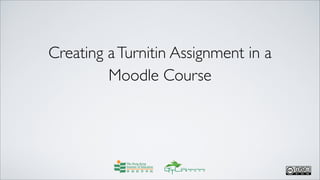
Recommended
Advanced Settings Turnitin Assignment (For Staff)

The document discusses advanced settings for Turnitin assignments, including allowing late submissions, student access to originality reports, report generation speed, number of submissions, and where to store submitted papers. Teachers can choose options for late submissions, originality reports, report generation timing, and number of resubmissions. Submitted papers can be stored in no, standard, or institutional repositories, which determine what databases papers are checked against for originality.
Analytics Jobs

We bring to you the analytics and data science training institute ranking for the year 2019. As a part of the study, we reached out to 20+ institutes that are offering training in the area of new tech.
Turnitin with cc

The document provides instructions for creating a Turnitin assignment in a Moodle course. It outlines the steps to log into Moodle, select a course and topic, add a Turnitin activity, input assignment details like name and summary, select a submission type, save the assignment, and notes that the creation process is complete once synchronization finishes. The basic Turnitin assignment settings are also outlined.
Volume of Learning

1. The document discusses the volume of learning, which refers to the notional duration of learning required to achieve the outcomes of a qualification.
2. It must fall within the range provided for the qualification type in the AQF and includes activities like training, practice, and assessment.
3. When developing a training and assessment strategy, RTOs must determine sufficient amounts of training, learning, and assessment based on factors like the training product, learner cohort, and mode of delivery.
Da open day 2015

This document discusses Aston University's degree apprenticeship program in digital and technology solutions. It begins with an overview of what a degree apprenticeship is and then discusses Aston's specific program, which allows students to earn a BSc while working full-time. The program includes both technical and business-focused pathways and incorporates both online and in-person learning. It is designed collaboratively with industry partners to provide real-world skills. The document outlines the program structure, delivery approach, and benefits of the program before concluding with next steps for prospective students and employer partners.
Using html editor to add hyper link in moodle course

Using html editor to add hyper link in moodle courseHKIEd Centre for Learning, Teaching & Technology
The document describes how to add a hyperlink in a Moodle course using the HTML editor. It explains that you first select the text or image you want to link, then click the insert web link icon and enter the URL and title. You can choose to open the link in a new window or the same frame. Finally, click save to finish adding the hyperlink.Create Turnitin Assignment in Moodle (Basic)

This document provides instructions for creating a Turnitin assignment in a Moodle course. It outlines the basic steps:
1. Log into Moodle and select the course.
2. Click "Turn editing on" and select the topic or week for the assignment.
3. Click "Add an activity" and select "Turnitin Assignment".
4. Input the assignment name, summary, submission type, and save. The basic settings allow one student submission, only teacher can see similarity reports, and the default due date is 7 days after creation.
Create Turnitin assignment submission links for students in Moodle courses (S...

This document provides instructions for creating a basic Turnitin assignment in a Moodle course. The steps include logging into Moodle, selecting the course and topic, clicking "Add an activity" and choosing "Turnitin Assignment", inputting the assignment name and description, selecting the submission type as file upload, and clicking "Save and return to course" to complete the process. It notes that the creation process involves waiting for synchronization and that basic Turnitin assignment settings allow one student submission, only teacher access to similarity reports, and a seven day submission window.
Recommended
Advanced Settings Turnitin Assignment (For Staff)

The document discusses advanced settings for Turnitin assignments, including allowing late submissions, student access to originality reports, report generation speed, number of submissions, and where to store submitted papers. Teachers can choose options for late submissions, originality reports, report generation timing, and number of resubmissions. Submitted papers can be stored in no, standard, or institutional repositories, which determine what databases papers are checked against for originality.
Analytics Jobs

We bring to you the analytics and data science training institute ranking for the year 2019. As a part of the study, we reached out to 20+ institutes that are offering training in the area of new tech.
Turnitin with cc

The document provides instructions for creating a Turnitin assignment in a Moodle course. It outlines the steps to log into Moodle, select a course and topic, add a Turnitin activity, input assignment details like name and summary, select a submission type, save the assignment, and notes that the creation process is complete once synchronization finishes. The basic Turnitin assignment settings are also outlined.
Volume of Learning

1. The document discusses the volume of learning, which refers to the notional duration of learning required to achieve the outcomes of a qualification.
2. It must fall within the range provided for the qualification type in the AQF and includes activities like training, practice, and assessment.
3. When developing a training and assessment strategy, RTOs must determine sufficient amounts of training, learning, and assessment based on factors like the training product, learner cohort, and mode of delivery.
Da open day 2015

This document discusses Aston University's degree apprenticeship program in digital and technology solutions. It begins with an overview of what a degree apprenticeship is and then discusses Aston's specific program, which allows students to earn a BSc while working full-time. The program includes both technical and business-focused pathways and incorporates both online and in-person learning. It is designed collaboratively with industry partners to provide real-world skills. The document outlines the program structure, delivery approach, and benefits of the program before concluding with next steps for prospective students and employer partners.
Using html editor to add hyper link in moodle course

Using html editor to add hyper link in moodle courseHKIEd Centre for Learning, Teaching & Technology
The document describes how to add a hyperlink in a Moodle course using the HTML editor. It explains that you first select the text or image you want to link, then click the insert web link icon and enter the URL and title. You can choose to open the link in a new window or the same frame. Finally, click save to finish adding the hyperlink.Create Turnitin Assignment in Moodle (Basic)

This document provides instructions for creating a Turnitin assignment in a Moodle course. It outlines the basic steps:
1. Log into Moodle and select the course.
2. Click "Turn editing on" and select the topic or week for the assignment.
3. Click "Add an activity" and select "Turnitin Assignment".
4. Input the assignment name, summary, submission type, and save. The basic settings allow one student submission, only teacher can see similarity reports, and the default due date is 7 days after creation.
Create Turnitin assignment submission links for students in Moodle courses (S...

This document provides instructions for creating a basic Turnitin assignment in a Moodle course. The steps include logging into Moodle, selecting the course and topic, clicking "Add an activity" and choosing "Turnitin Assignment", inputting the assignment name and description, selecting the submission type as file upload, and clicking "Save and return to course" to complete the process. It notes that the creation process involves waiting for synchronization and that basic Turnitin assignment settings allow one student submission, only teacher access to similarity reports, and a seven day submission window.
Turnitin with cc

The document provides instructions for creating a Turnitin assignment in a Moodle course. It outlines the steps to log into Moodle, select a course and topic, add a Turnitin activity, input assignment details like name and summary, select a submission type, save the assignment, and notes that the creation process is complete once synchronization finishes. The basic Turnitin assignment settings allow single student submissions, only teacher access to similarity reports, and a 7 day submission window from creation.
Advanced settings for turnitin assignment on late submission, report generati...

Advanced settings for turnitin assignment on late submission, report generati...HKIEd Centre for Learning, Teaching & Technology
This document discusses advanced settings for Turnitin assignments related to late submissions, report generation, and assignment storage. It explains that late submissions can be allowed once and will be marked in red. Originality reports can be generated immediately on submission or on the due date. Submitted papers can be stored in no repository, the standard Turnitin database, or the institutional repository, and checked against different databases depending on the storage option selected. The settings are configured by clicking update and save and return to course.Submitting assignments to turnitin for similarity check

Submitting assignments to turnitin for similarity checkHKIEd Centre for Learning, Teaching & Technology
This document provides instructions for submitting assignments to Turnitin for a similarity check. It outlines the steps to login to Moodle, access a Turnitin assignment link, provide a submission title and file, agree to the submission terms, and add the submission. Accepted file formats are listed as Word, PDF, RTF and plain text, while images are not recommended. Once added, students must wait for the synchronization process to complete.Creating a turnitin assignment basic settings

The document provides steps for creating a Turnitin assignment in a Moodle course, including logging into Moodle, turning on editing mode, adding a Turnitin activity under the desired topic, inputting assignment details like name and submission instructions, setting the submission type as file upload, and saving the assignment. Basic Turnitin assignment settings by default include allowing one submission, teachers only accessing similarity reports, and a one week submission window.
Setting submission period and results release date for turnitin assignments

Setting submission period and results release date for turnitin assignmentsHKIEd Centre for Learning, Teaching & Technology
The document describes how to set the submission period and results release date for Turnitin assignments in Moodle. After selecting the Turnitin assignment, the start, due, and post dates are displayed. The start date is when students can first submit papers. The due date is the last day students can submit unless late submissions are allowed. The post date is when students can view grades, and must be on or after the due date. Users can click edit to change the dates by selecting new hours, minutes, dates, months, and years. Both the due date and post date need to be changed together. After completing the changes, the system returns to the summary page with the revised dates.Tts performance suite brochure 

Digital learning; Document & web based training creation; Centralised and process based document management; Performance support. End user acceptance increase. Learning Content management Systems (LCMS)
VLE GSA - How to create a Turnitin submission

Turnitin assignments allow students to upload documents to evaluate their critical synthesis skills through a text-matching process that generates originality reports. The reports show sources of supporting evidence and how they have been incorporated into writing. Turnitin is useful for both formative feedback through multiple submissions and summative assessment of final work. To create an assignment, instructors select Turnitin assignment, set dates and settings, add instructions, and decide if originality reports will be generated and viewed by students. Students then upload submissions through the assignment link.
The VLE @ GSA - assessment tools

The document provides an overview of various assessment tools available in the VLE (virtual learning environment) at GSA (presumably Glasgow School of Art). It discusses how to create assignment uploads, use the grade centre to view submissions and enter grades, and utilize Turnitin for originality checking and leaving feedback. Specific functions covered include creating Turnitin assignments, interpreting originality reports, and using GradeMark to add comments and feedback on student submissions. The document offers step-by-step instructions on setting up and using these various assessment features within the VLE.
Here project final report appendices

This appendix contains the questionnaires used in the HERE Project student transition surveys from 2009 and 2011. It includes questions about students' experiences adjusting to university, their academic and social experiences, and whether they have considered withdrawing. It also collects demographic information. The purpose is to understand student experience and identify ways to improve support for students, with the goal of increasing retention rates. Anonymized data was analyzed and may be shared with other universities and in academic papers.
Training For Turnitin Through Blackboard Student V 2

This document provides an overview and instructions for using Turnitin, a plagiarism detection tool, through Blackboard. It discusses:
1) What Turnitin is and its advantages for detecting plagiarism.
2) The process for students to submit assignments through Turnitin and interpret originality reports which identify matching text.
3) How students can view grades and feedback provided by instructors on submissions.
Coppin State University - Fall 2018 IT Updates & Reminders

The document provides information about updates and changes to various instructional technology tools at Coppin State University. The main points are:
1. The Instructional Technology & I.T. Training Department has been renamed to the Digital User Experience Team (DUET) and will reboot all campus computers every Sunday morning to install security updates.
2. OneDrive will replace the H: drive for file storage and sharing. It provides more storage space, collaboration features, and easy file sharing compared to the H: drive.
3. All faculty and staff email will move to the cloud-based Office 365 by May 2019, which will provide more features and integration compared to the current email system.
4. Various
CompTIA CTT+ Overview

The document provides an overview of the CompTIA CTT+ certification program for training professionals. It describes the purpose and structure of the certification, which aims to standardize excellence in technical training across industries. Candidates must pass a computer-based essentials exam testing knowledge, and then submit a recording of either a live classroom or virtual classroom training session to demonstrate skills. The certification is available globally and recognizes professionals working in various training formats and languages. Details are provided around eligibility, costs, exam objectives, and requirements for the performance-based components.
Tts brochure

All those things your employees need to know – and all those skills they require to successfully perform their work duties – are changing at an astonishingly fast pace.
This means that they continually have to learn just to keep up. But help is at hand in the form of tt performance suite, allowing you to optimally support them every step of the way.
Grading and giving feedback on turnitin assignments

This document provides instructions for grading student submissions and providing feedback on Turnitin assignments in Moodle. It outlines the steps to access submitted assignments, enter grades, and leave comments. Teachers can view assignment details, grade submissions, type feedback, and access an overall grades report. The process involves clicking through tabs in Moodle to the submission inbox, editing grades and comments, and synchronizing changes.
Revise Dates in Turnitin Assignment (Staff)

This document discusses how to revise the dates for a Turnitin assignment in Moodle. It explains that there are three key dates - the start date, due date, and post date. The start date is when students can first submit papers. The due date is the final submission date. The post date is when students can view grades and must be on or after the due date. To revise the dates, the instructor clicks "Edit" and can change the hour, minute, date, month, and year for each date. They must also ensure the post date is on or after the due date. When finished editing, the instructor clicks "Complete" to save the changes.
Assessment Tools

This document provides an overview and instructions for using various assessment tools in the VLE, including creating assignments, using the grade center, and Turnitin for originality checking and leaving feedback. It discusses how to create assignments and student submission links, access and grade submissions in the grade center, set up Turnitin assignments for students to submit work, interpret Turnitin originality reports to check for plagiarism, and use GradeMark to leave comments and feedback on student submissions.
Ltc turnitin

This document provides an introduction and overview of Turnitin, including how to navigate Turnitin settings in LEO, view originality reports, and select settings for marking. It outlines the Turnitin process of creating an assignment, student submission, and viewing and grading submissions. General and advanced Turnitin settings are described. Strategies for interpreting originality reports and promoting academic integrity are also discussed.
Dr KOI Education Technology Management 

Dr KOI Education Management System for Modern Education Tutor or E-Tutors and Technology Education Program
For more information please visit website or email us at drkoi99@gmail.com
Training For Turnitin Through Blackboard (With Bb Assignment Tool) V 3

This document provides training on using JISC Turnitin through Blackboard. It explains how to set up a Turnitin assignment in Blackboard, how students can submit assignments, and how instructors can download submissions and view originality reports. The training also covers using Blackboard's native assignment tool to set up assignments without Turnitin and allow students to submit work. Key benefits are highlighted such as promoting academic integrity and providing online assessment and feedback.
HE Benchmarking eLearning. University of Adelaide.

This document discusses benchmarking eLearning at The University of Adelaide. It aims to identify benchmarks and methods to measure performance metrics related to the usage of the university's learning management system, MyUni. This will help inform strategic planning and allow the university to report on improvements to relevant committees. The document discusses collecting usage data from MyUni and a media platform called MyMedia. It also provides recommendations from a previous benchmarking report, such as developing guidelines for minimum MyUni usage and selecting a benchmarking partner to compare performance against peer institutions.
Displaying a folder in a moodle course

The document provides steps to display a folder in a Moodle course. It describes how to create a folder in the Files section, move files into the folder, and then add the folder as a resource to a course topic so that it appears in the course outline for students. Key steps include creating the folder, selecting files to move, choosing the target folder, and saving the folder link in a course topic.
Uploading learning materials to a moodle course

The document provides instructions for uploading learning materials to a Moodle course in 11 steps: 1) log into Moodle and select the course, 2) turn on editing mode, 3) select a topic to add materials to, 4) select to add a linked file, 5) input the file name and description, 6) select the file from your computer, 7) upload the file, 8) select the uploaded file, 9) save and return to see the linked file in the topic, 10) turn editing mode off. The process allows instructors to organize and provide reading materials for students within a Moodle course.
More Related Content
Similar to Create a Turnitin Assignment in a Moodle Course
Turnitin with cc

The document provides instructions for creating a Turnitin assignment in a Moodle course. It outlines the steps to log into Moodle, select a course and topic, add a Turnitin activity, input assignment details like name and summary, select a submission type, save the assignment, and notes that the creation process is complete once synchronization finishes. The basic Turnitin assignment settings allow single student submissions, only teacher access to similarity reports, and a 7 day submission window from creation.
Advanced settings for turnitin assignment on late submission, report generati...

Advanced settings for turnitin assignment on late submission, report generati...HKIEd Centre for Learning, Teaching & Technology
This document discusses advanced settings for Turnitin assignments related to late submissions, report generation, and assignment storage. It explains that late submissions can be allowed once and will be marked in red. Originality reports can be generated immediately on submission or on the due date. Submitted papers can be stored in no repository, the standard Turnitin database, or the institutional repository, and checked against different databases depending on the storage option selected. The settings are configured by clicking update and save and return to course.Submitting assignments to turnitin for similarity check

Submitting assignments to turnitin for similarity checkHKIEd Centre for Learning, Teaching & Technology
This document provides instructions for submitting assignments to Turnitin for a similarity check. It outlines the steps to login to Moodle, access a Turnitin assignment link, provide a submission title and file, agree to the submission terms, and add the submission. Accepted file formats are listed as Word, PDF, RTF and plain text, while images are not recommended. Once added, students must wait for the synchronization process to complete.Creating a turnitin assignment basic settings

The document provides steps for creating a Turnitin assignment in a Moodle course, including logging into Moodle, turning on editing mode, adding a Turnitin activity under the desired topic, inputting assignment details like name and submission instructions, setting the submission type as file upload, and saving the assignment. Basic Turnitin assignment settings by default include allowing one submission, teachers only accessing similarity reports, and a one week submission window.
Setting submission period and results release date for turnitin assignments

Setting submission period and results release date for turnitin assignmentsHKIEd Centre for Learning, Teaching & Technology
The document describes how to set the submission period and results release date for Turnitin assignments in Moodle. After selecting the Turnitin assignment, the start, due, and post dates are displayed. The start date is when students can first submit papers. The due date is the last day students can submit unless late submissions are allowed. The post date is when students can view grades, and must be on or after the due date. Users can click edit to change the dates by selecting new hours, minutes, dates, months, and years. Both the due date and post date need to be changed together. After completing the changes, the system returns to the summary page with the revised dates.Tts performance suite brochure 

Digital learning; Document & web based training creation; Centralised and process based document management; Performance support. End user acceptance increase. Learning Content management Systems (LCMS)
VLE GSA - How to create a Turnitin submission

Turnitin assignments allow students to upload documents to evaluate their critical synthesis skills through a text-matching process that generates originality reports. The reports show sources of supporting evidence and how they have been incorporated into writing. Turnitin is useful for both formative feedback through multiple submissions and summative assessment of final work. To create an assignment, instructors select Turnitin assignment, set dates and settings, add instructions, and decide if originality reports will be generated and viewed by students. Students then upload submissions through the assignment link.
The VLE @ GSA - assessment tools

The document provides an overview of various assessment tools available in the VLE (virtual learning environment) at GSA (presumably Glasgow School of Art). It discusses how to create assignment uploads, use the grade centre to view submissions and enter grades, and utilize Turnitin for originality checking and leaving feedback. Specific functions covered include creating Turnitin assignments, interpreting originality reports, and using GradeMark to add comments and feedback on student submissions. The document offers step-by-step instructions on setting up and using these various assessment features within the VLE.
Here project final report appendices

This appendix contains the questionnaires used in the HERE Project student transition surveys from 2009 and 2011. It includes questions about students' experiences adjusting to university, their academic and social experiences, and whether they have considered withdrawing. It also collects demographic information. The purpose is to understand student experience and identify ways to improve support for students, with the goal of increasing retention rates. Anonymized data was analyzed and may be shared with other universities and in academic papers.
Training For Turnitin Through Blackboard Student V 2

This document provides an overview and instructions for using Turnitin, a plagiarism detection tool, through Blackboard. It discusses:
1) What Turnitin is and its advantages for detecting plagiarism.
2) The process for students to submit assignments through Turnitin and interpret originality reports which identify matching text.
3) How students can view grades and feedback provided by instructors on submissions.
Coppin State University - Fall 2018 IT Updates & Reminders

The document provides information about updates and changes to various instructional technology tools at Coppin State University. The main points are:
1. The Instructional Technology & I.T. Training Department has been renamed to the Digital User Experience Team (DUET) and will reboot all campus computers every Sunday morning to install security updates.
2. OneDrive will replace the H: drive for file storage and sharing. It provides more storage space, collaboration features, and easy file sharing compared to the H: drive.
3. All faculty and staff email will move to the cloud-based Office 365 by May 2019, which will provide more features and integration compared to the current email system.
4. Various
CompTIA CTT+ Overview

The document provides an overview of the CompTIA CTT+ certification program for training professionals. It describes the purpose and structure of the certification, which aims to standardize excellence in technical training across industries. Candidates must pass a computer-based essentials exam testing knowledge, and then submit a recording of either a live classroom or virtual classroom training session to demonstrate skills. The certification is available globally and recognizes professionals working in various training formats and languages. Details are provided around eligibility, costs, exam objectives, and requirements for the performance-based components.
Tts brochure

All those things your employees need to know – and all those skills they require to successfully perform their work duties – are changing at an astonishingly fast pace.
This means that they continually have to learn just to keep up. But help is at hand in the form of tt performance suite, allowing you to optimally support them every step of the way.
Grading and giving feedback on turnitin assignments

This document provides instructions for grading student submissions and providing feedback on Turnitin assignments in Moodle. It outlines the steps to access submitted assignments, enter grades, and leave comments. Teachers can view assignment details, grade submissions, type feedback, and access an overall grades report. The process involves clicking through tabs in Moodle to the submission inbox, editing grades and comments, and synchronizing changes.
Revise Dates in Turnitin Assignment (Staff)

This document discusses how to revise the dates for a Turnitin assignment in Moodle. It explains that there are three key dates - the start date, due date, and post date. The start date is when students can first submit papers. The due date is the final submission date. The post date is when students can view grades and must be on or after the due date. To revise the dates, the instructor clicks "Edit" and can change the hour, minute, date, month, and year for each date. They must also ensure the post date is on or after the due date. When finished editing, the instructor clicks "Complete" to save the changes.
Assessment Tools

This document provides an overview and instructions for using various assessment tools in the VLE, including creating assignments, using the grade center, and Turnitin for originality checking and leaving feedback. It discusses how to create assignments and student submission links, access and grade submissions in the grade center, set up Turnitin assignments for students to submit work, interpret Turnitin originality reports to check for plagiarism, and use GradeMark to leave comments and feedback on student submissions.
Ltc turnitin

This document provides an introduction and overview of Turnitin, including how to navigate Turnitin settings in LEO, view originality reports, and select settings for marking. It outlines the Turnitin process of creating an assignment, student submission, and viewing and grading submissions. General and advanced Turnitin settings are described. Strategies for interpreting originality reports and promoting academic integrity are also discussed.
Dr KOI Education Technology Management 

Dr KOI Education Management System for Modern Education Tutor or E-Tutors and Technology Education Program
For more information please visit website or email us at drkoi99@gmail.com
Training For Turnitin Through Blackboard (With Bb Assignment Tool) V 3

This document provides training on using JISC Turnitin through Blackboard. It explains how to set up a Turnitin assignment in Blackboard, how students can submit assignments, and how instructors can download submissions and view originality reports. The training also covers using Blackboard's native assignment tool to set up assignments without Turnitin and allow students to submit work. Key benefits are highlighted such as promoting academic integrity and providing online assessment and feedback.
HE Benchmarking eLearning. University of Adelaide.

This document discusses benchmarking eLearning at The University of Adelaide. It aims to identify benchmarks and methods to measure performance metrics related to the usage of the university's learning management system, MyUni. This will help inform strategic planning and allow the university to report on improvements to relevant committees. The document discusses collecting usage data from MyUni and a media platform called MyMedia. It also provides recommendations from a previous benchmarking report, such as developing guidelines for minimum MyUni usage and selecting a benchmarking partner to compare performance against peer institutions.
Similar to Create a Turnitin Assignment in a Moodle Course (20)
Advanced settings for turnitin assignment on late submission, report generati...

Advanced settings for turnitin assignment on late submission, report generati...
Submitting assignments to turnitin for similarity check

Submitting assignments to turnitin for similarity check
Setting submission period and results release date for turnitin assignments

Setting submission period and results release date for turnitin assignments
Training For Turnitin Through Blackboard Student V 2

Training For Turnitin Through Blackboard Student V 2
Coppin State University - Fall 2018 IT Updates & Reminders

Coppin State University - Fall 2018 IT Updates & Reminders
Grading and giving feedback on turnitin assignments

Grading and giving feedback on turnitin assignments
Training For Turnitin Through Blackboard (With Bb Assignment Tool) V 3

Training For Turnitin Through Blackboard (With Bb Assignment Tool) V 3
HE Benchmarking eLearning. University of Adelaide.

HE Benchmarking eLearning. University of Adelaide.
More from HKIEd Centre for Learning, Teaching & Technology
Displaying a folder in a moodle course

The document provides steps to display a folder in a Moodle course. It describes how to create a folder in the Files section, move files into the folder, and then add the folder as a resource to a course topic so that it appears in the course outline for students. Key steps include creating the folder, selecting files to move, choosing the target folder, and saving the folder link in a course topic.
Uploading learning materials to a moodle course

The document provides instructions for uploading learning materials to a Moodle course in 11 steps: 1) log into Moodle and select the course, 2) turn on editing mode, 3) select a topic to add materials to, 4) select to add a linked file, 5) input the file name and description, 6) select the file from your computer, 7) upload the file, 8) select the uploaded file, 9) save and return to see the linked file in the topic, 10) turn editing mode off. The process allows instructors to organize and provide reading materials for students within a Moodle course.
Viewing partcipants and adding students

This document provides instructions for viewing participants and adding students in a Moodle course. It explains that users can view existing participants by clicking on the Participants block and can add new students by clicking Edit or Assign roles and searching for students by name or email to select and add. It also describes how to remove students by selecting them and clicking Remove. The goal is to instruct users on how to manage student enrollment in their Moodle courses.
Posting announcement to news forum

The document provides instructions for posting announcements to the news forum in Moodle. It explains that the news forum is automatically created for each course for teachers to post general announcements. To post an announcement, teachers click "Add a new topic" and enter a subject and message. They can format the text and choose to send it immediately or schedule it to send later. When done, clicking "Post to forum" publishes the announcement.
Managing the blocks

The document discusses how to manage blocks in Moodle. It explains that blocks display information or shortcuts on the left and right sides of course pages. Users can modify blocks by clicking "Turn editing on" and then use the icons to move, add, hide, delete or collapse blocks. Different types of blocks can be selected to add. The layout customizations only apply to the individual user's Moodle pages, not others.
Advanced settings of profile receiving emails and subscribing forum posts

Advanced settings of profile receiving emails and subscribing forum postsHKIEd Centre for Learning, Teaching & Technology
This document discusses advanced profile settings in Moodle for receiving emails and subscribing to forum posts. It explains how to access profile settings, select options for email format and digest type, enable forum auto-subscription, and turn on forum tracking. Settings for the HTML editor and AJAX/JavaScript functions are also covered. The document provides guidance on configuring notification preferences and subscription settings within the Moodle platform.Logging in moodle

The document provides instructions for logging into Moodle. To log in, open a browser and go to http://moodle.ied.edu.hk. Enter your username and password, then click login. This will take you to your homepage that lists the courses you are enrolled in. You can select a course to enter it or change the display language. Remember to log out after finishing use of Moodle.
Blogging in moodle

The document provides instructions for blogging in Moodle. It explains how to start a new blog post by clicking on your name and the Blog tab. You must enter a title and can type content and format it. You can upload files and set the post's visibility before saving it. The blog allows viewing other users' posts and changing the number of posts displayed per page.
Customizing my profile

The document discusses how to customize a user's profile in Moodle. It describes the various fields that can be edited such as name, portrait, location, language preferences, interests and description. It explains how to control who can view the email address and upload a profile photo. The advanced settings allow modifying additional profile fields as well as email and forum subscription options. In summary, the document provides guidance on personalizing a Moodle profile and managing privacy settings.
Overview moodle course’s front page

The document provides an overview of the front page of a Moodle course. It describes the default three column layout, including the left column which contains blocks like People, Search Forums, and Activities. The middle column contains the Topic outline with links to learning materials. The right column displays the Latest News, Upcoming Events, and Recent Activity sections.
Using moodle’s calendar

The document discusses how to use the calendar feature in Moodle. The calendar is displayed on the right side of the Moodle homepage and highlights dates that have scheduled events. Users can view the calendar and event details for all courses they are enrolled in or select a single course. Dates are color-coded based on the event creator. Users can add new events by selecting the date and time and specifying additional details. Events added by the user will then appear on the calendar.
Viewing course partcipants in moodle

To view course participants in Moodle:
1. Click on the course and select Participants from the People block on the left side of the page.
2. The participants will be listed and you can filter by role (teacher or student) using the dropdown menu.
3. Additional details about each participant can be viewed by selecting More detailed from the User list menu.
Understanding the originality reports (for students) 

Understanding the originality reports (for students) HKIEd Centre for Learning, Teaching & Technology
This document provides instructions for students to access and understand originality reports from Turnitin on submitted assignments. It explains how to view the report after submission, which shows the percentage of matching content and lists sources of matches. It then describes how to view more details on specific matches, filters and settings to exclude quotes or bibliography from the percentage. The goal is to help students interpret similarity indexes and matching sources identified by Turnitin.Understanding the originality reports (for teachers)

Understanding the originality reports (for teachers)HKIEd Centre for Learning, Teaching & Technology
The document provides instructions for teachers to view originality reports submitted by students through Turnitin on Moodle. It explains how to access submitted assignments, view submission details for individual students that show similarity percentages, and view the originality reports that highlight matching text sources. It also describes how to view more details on the matching sources and filter settings.Other advanced settings for turnitin assignments

This document discusses advanced settings that instructors can configure for Turnitin assignments in Moodle, including:
- Choosing the submission type (file upload, text, or both)
- Setting the maximum grade and number of parts for divided assignments
- Adjusting the maximum file size and sources included in similarity checking
- Renaming assignment parts and setting maximum grades for each
The document provides guidance on accessing assignment settings and saving or cancelling any changes.
Importing course content from one course to another in moodle

Importing course content from one course to another in moodleHKIEd Centre for Learning, Teaching & Technology
This document provides steps to import course content from one Moodle course to another:
1. Ensure the new course has the same format and number of topics as the source course.
2. Select "Import" and choose the source course.
3. Deselect any content not to be imported and select files to import.
4. Click "Continue" to import content and build the new course outline from the source data.Using html editor in moodle

The document discusses the functions of Moodle's internal HTML editor. It can be used whenever adding resources or activities to a Moodle course. The editor has various formatting tools on its toolbar for changing font, style, alignment, adding lists and links. It also allows inserting images, tables and toggling between HTML and WYSIWYG views. The editor is browser dependent and only works on Internet Explorer and Firefox.
Using html editor to insert an image in moodle

The document provides steps for inserting an image into a Moodle course using the HTML editor:
1. Access the course and topic where the image will be inserted and click "Turn editing on".
2. Click the "Insert Image" icon and select an image from your computer files.
3. The image will be uploaded and its link automatically inserted; add an alternative text description.
4. Click "OK" and "Save changes" to add the image to the course topic.
Embedding you tube videos into moodle course

This document provides instructions for embedding a YouTube video into a Moodle course. It describes the steps to turn on editing mode in Moodle, select the topic to add the video to, insert a label with the video title, toggle to HTML source mode, copy the YouTube video embed code, paste it into the label text field, save and return to the course. The embedded video will then appear under the selected topic for students. The instructions are accompanied by screenshots to illustrate each step.
Creating a forum in moodle (basic)

To create a forum in Moodle, first log into a course and turn on editing. Select "Forum" from the activity options and provide a name and introduction. Finally, save the forum and turn editing off. The document outlines the basic steps to create a discussion forum within a Moodle course, including selecting forum from the activity options, inputting a title and introduction, and saving and closing the editing mode.
More from HKIEd Centre for Learning, Teaching & Technology (20)
Advanced settings of profile receiving emails and subscribing forum posts

Advanced settings of profile receiving emails and subscribing forum posts
Understanding the originality reports (for students) 

Understanding the originality reports (for students)
Understanding the originality reports (for teachers)

Understanding the originality reports (for teachers)
Importing course content from one course to another in moodle

Importing course content from one course to another in moodle
Recently uploaded
Walmart Business+ and Spark Good for Nonprofits.pdf

"Learn about all the ways Walmart supports nonprofit organizations.
You will hear from Liz Willett, the Head of Nonprofits, and hear about what Walmart is doing to help nonprofits, including Walmart Business and Spark Good. Walmart Business+ is a new offer for nonprofits that offers discounts and also streamlines nonprofits order and expense tracking, saving time and money.
The webinar may also give some examples on how nonprofits can best leverage Walmart Business+.
The event will cover the following::
Walmart Business + (https://business.walmart.com/plus) is a new shopping experience for nonprofits, schools, and local business customers that connects an exclusive online shopping experience to stores. Benefits include free delivery and shipping, a 'Spend Analytics” feature, special discounts, deals and tax-exempt shopping.
Special TechSoup offer for a free 180 days membership, and up to $150 in discounts on eligible orders.
Spark Good (walmart.com/sparkgood) is a charitable platform that enables nonprofits to receive donations directly from customers and associates.
Answers about how you can do more with Walmart!"
How to Fix the Import Error in the Odoo 17

An import error occurs when a program fails to import a module or library, disrupting its execution. In languages like Python, this issue arises when the specified module cannot be found or accessed, hindering the program's functionality. Resolving import errors is crucial for maintaining smooth software operation and uninterrupted development processes.
ISO/IEC 27001, ISO/IEC 42001, and GDPR: Best Practices for Implementation and...

Denis is a dynamic and results-driven Chief Information Officer (CIO) with a distinguished career spanning information systems analysis and technical project management. With a proven track record of spearheading the design and delivery of cutting-edge Information Management solutions, he has consistently elevated business operations, streamlined reporting functions, and maximized process efficiency.
Certified as an ISO/IEC 27001: Information Security Management Systems (ISMS) Lead Implementer, Data Protection Officer, and Cyber Risks Analyst, Denis brings a heightened focus on data security, privacy, and cyber resilience to every endeavor.
His expertise extends across a diverse spectrum of reporting, database, and web development applications, underpinned by an exceptional grasp of data storage and virtualization technologies. His proficiency in application testing, database administration, and data cleansing ensures seamless execution of complex projects.
What sets Denis apart is his comprehensive understanding of Business and Systems Analysis technologies, honed through involvement in all phases of the Software Development Lifecycle (SDLC). From meticulous requirements gathering to precise analysis, innovative design, rigorous development, thorough testing, and successful implementation, he has consistently delivered exceptional results.
Throughout his career, he has taken on multifaceted roles, from leading technical project management teams to owning solutions that drive operational excellence. His conscientious and proactive approach is unwavering, whether he is working independently or collaboratively within a team. His ability to connect with colleagues on a personal level underscores his commitment to fostering a harmonious and productive workplace environment.
Date: May 29, 2024
Tags: Information Security, ISO/IEC 27001, ISO/IEC 42001, Artificial Intelligence, GDPR
-------------------------------------------------------------------------------
Find out more about ISO training and certification services
Training: ISO/IEC 27001 Information Security Management System - EN | PECB
ISO/IEC 42001 Artificial Intelligence Management System - EN | PECB
General Data Protection Regulation (GDPR) - Training Courses - EN | PECB
Webinars: https://pecb.com/webinars
Article: https://pecb.com/article
-------------------------------------------------------------------------------
For more information about PECB:
Website: https://pecb.com/
LinkedIn: https://www.linkedin.com/company/pecb/
Facebook: https://www.facebook.com/PECBInternational/
Slideshare: http://www.slideshare.net/PECBCERTIFICATION
How to Make a Field Mandatory in Odoo 17

In Odoo, making a field required can be done through both Python code and XML views. When you set the required attribute to True in Python code, it makes the field required across all views where it's used. Conversely, when you set the required attribute in XML views, it makes the field required only in the context of that particular view.
Executive Directors Chat Leveraging AI for Diversity, Equity, and Inclusion

Let’s explore the intersection of technology and equity in the final session of our DEI series. Discover how AI tools, like ChatGPT, can be used to support and enhance your nonprofit's DEI initiatives. Participants will gain insights into practical AI applications and get tips for leveraging technology to advance their DEI goals.
LAND USE LAND COVER AND NDVI OF MIRZAPUR DISTRICT, UP

This Dissertation explores the particular circumstances of Mirzapur, a region located in the
core of India. Mirzapur, with its varied terrains and abundant biodiversity, offers an optimal
environment for investigating the changes in vegetation cover dynamics. Our study utilizes
advanced technologies such as GIS (Geographic Information Systems) and Remote sensing to
analyze the transformations that have taken place over the course of a decade.
The complex relationship between human activities and the environment has been the focus
of extensive research and worry. As the global community grapples with swift urbanization,
population expansion, and economic progress, the effects on natural ecosystems are becoming
more evident. A crucial element of this impact is the alteration of vegetation cover, which plays a
significant role in maintaining the ecological equilibrium of our planet.Land serves as the foundation for all human activities and provides the necessary materials for
these activities. As the most crucial natural resource, its utilization by humans results in different
'Land uses,' which are determined by both human activities and the physical characteristics of the
land.
The utilization of land is impacted by human needs and environmental factors. In countries
like India, rapid population growth and the emphasis on extensive resource exploitation can lead
to significant land degradation, adversely affecting the region's land cover.
Therefore, human intervention has significantly influenced land use patterns over many
centuries, evolving its structure over time and space. In the present era, these changes have
accelerated due to factors such as agriculture and urbanization. Information regarding land use and
cover is essential for various planning and management tasks related to the Earth's surface,
providing crucial environmental data for scientific, resource management, policy purposes, and
diverse human activities.
Accurate understanding of land use and cover is imperative for the development planning
of any area. Consequently, a wide range of professionals, including earth system scientists, land
and water managers, and urban planners, are interested in obtaining data on land use and cover
changes, conversion trends, and other related patterns. The spatial dimensions of land use and
cover support policymakers and scientists in making well-informed decisions, as alterations in
these patterns indicate shifts in economic and social conditions. Monitoring such changes with the
help of Advanced technologies like Remote Sensing and Geographic Information Systems is
crucial for coordinated efforts across different administrative levels. Advanced technologies like
Remote Sensing and Geographic Information Systems
9
Changes in vegetation cover refer to variations in the distribution, composition, and overall
structure of plant communities across different temporal and spatial scales. These changes can
occur natural.
The simplified electron and muon model, Oscillating Spacetime: The Foundation...

Discover the Simplified Electron and Muon Model: A New Wave-Based Approach to Understanding Particles delves into a groundbreaking theory that presents electrons and muons as rotating soliton waves within oscillating spacetime. Geared towards students, researchers, and science buffs, this book breaks down complex ideas into simple explanations. It covers topics such as electron waves, temporal dynamics, and the implications of this model on particle physics. With clear illustrations and easy-to-follow explanations, readers will gain a new outlook on the universe's fundamental nature.
Main Java[All of the Base Concepts}.docx

This is part 1 of my Java Learning Journey. This Contains Custom methods, classes, constructors, packages, multithreading , try- catch block, finally block and more.
বাংলাদেশ অর্থনৈতিক সমীক্ষা (Economic Review) ২০২৪ UJS App.pdf

বাংলাদেশের অর্থনৈতিক সমীক্ষা ২০২৪ [Bangladesh Economic Review 2024 Bangla.pdf] কম্পিউটার , ট্যাব ও স্মার্ট ফোন ভার্সন সহ সম্পূর্ণ বাংলা ই-বুক বা pdf বই " সুচিপত্র ...বুকমার্ক মেনু 🔖 ও হাইপার লিংক মেনু 📝👆 যুক্ত ..
আমাদের সবার জন্য খুব খুব গুরুত্বপূর্ণ একটি বই ..বিসিএস, ব্যাংক, ইউনিভার্সিটি ভর্তি ও যে কোন প্রতিযোগিতা মূলক পরীক্ষার জন্য এর খুব ইম্পরট্যান্ট একটি বিষয় ...তাছাড়া বাংলাদেশের সাম্প্রতিক যে কোন ডাটা বা তথ্য এই বইতে পাবেন ...
তাই একজন নাগরিক হিসাবে এই তথ্য গুলো আপনার জানা প্রয়োজন ...।
বিসিএস ও ব্যাংক এর লিখিত পরীক্ষা ...+এছাড়া মাধ্যমিক ও উচ্চমাধ্যমিকের স্টুডেন্টদের জন্য অনেক কাজে আসবে ...
Hindi varnamala | hindi alphabet PPT.pdf

हिंदी वर्णमाला पीपीटी, hindi alphabet PPT presentation, hindi varnamala PPT, Hindi Varnamala pdf, हिंदी स्वर, हिंदी व्यंजन, sikhiye hindi varnmala, dr. mulla adam ali, hindi language and literature, hindi alphabet with drawing, hindi alphabet pdf, hindi varnamala for childrens, hindi language, hindi varnamala practice for kids, https://www.drmullaadamali.com
PCOS corelations and management through Ayurveda.

This presentation includes basic of PCOS their pathology and treatment and also Ayurveda correlation of PCOS and Ayurvedic line of treatment mentioned in classics.
How to Add Chatter in the odoo 17 ERP Module

In Odoo, the chatter is like a chat tool that helps you work together on records. You can leave notes and track things, making it easier to talk with your team and partners. Inside chatter, all communication history, activity, and changes will be displayed.
Recently uploaded (20)
Walmart Business+ and Spark Good for Nonprofits.pdf

Walmart Business+ and Spark Good for Nonprofits.pdf
ISO/IEC 27001, ISO/IEC 42001, and GDPR: Best Practices for Implementation and...

ISO/IEC 27001, ISO/IEC 42001, and GDPR: Best Practices for Implementation and...
Executive Directors Chat Leveraging AI for Diversity, Equity, and Inclusion

Executive Directors Chat Leveraging AI for Diversity, Equity, and Inclusion
LAND USE LAND COVER AND NDVI OF MIRZAPUR DISTRICT, UP

LAND USE LAND COVER AND NDVI OF MIRZAPUR DISTRICT, UP
The simplified electron and muon model, Oscillating Spacetime: The Foundation...

The simplified electron and muon model, Oscillating Spacetime: The Foundation...
বাংলাদেশ অর্থনৈতিক সমীক্ষা (Economic Review) ২০২৪ UJS App.pdf

বাংলাদেশ অর্থনৈতিক সমীক্ষা (Economic Review) ২০২৪ UJS App.pdf
Create a Turnitin Assignment in a Moodle Course
- 1. Creating aTurnitin Assignment in a Moodle Course
- 2. Turnitin SeriesCentre for Learning, Teaching and Technology After logging in Moodle, click on the course you want to create a Turnitin assignment for students’ submission. In this case, we click on “Demo Course”.
- 3. Turnitin SeriesCentre for Learning, Teaching and Technology Then click the Turn editing on button at the top right corner to switch to editing mode.
- 4. Turnitin SeriesCentre for Learning, Teaching and Technology After turning on the editing mode, under Topic outline (or Weekly outline), choose a topic (or week) in which you want to create your Turnitin assignment. In this case, we choose Topic 2.
- 5. Turnitin SeriesCentre for Learning, Teaching and Technology Click on Add an activity to open the pull-down menu.
- 6. Turnitin SeriesCentre for Learning, Teaching and Technology Select Turnitin Assignment from the menu.
- 7. Turnitin SeriesCentre for Learning, Teaching and Technology On the page “Adding a new Turnitin Assignment to topic 2”, input the name of your Turnitin Assignment.
- 8. Turnitin SeriesCentre for Learning, Teaching and Technology In this case, we type in “Assignment 1 Learning Strategies”.
- 9. Turnitin SeriesCentre for Learning, Teaching and Technology Then input some text into the Summary box.
- 10. Turnitin SeriesCentre for Learning, Teaching and Technology You are suggested to give some information about your assignment, such as instructions or criteria, etc. Say in this case, we type in “Submit your assignment by 20 November 2011”.
- 11. Turnitin SeriesCentre for Learning, Teaching and Technology After that, you need to choose the type of assignment that you allow your students to submit to you.
- 12. Turnitin SeriesCentre for Learning, Teaching and Technology Three Submission Types for your students which are File Upload; Text Submission; and Any Submission Type. By default, the Submission Type is set as File Upload, which allows students to attach a file for submission.
- 13. Turnitin SeriesCentre for Learning, Teaching and Technology The accepted formats for File Upload include: Microsoft Word (doc/docx), Plain Text (txt), Rich Text Format (rtf), Portable Document Format (pdf) and Hyper Text Markup Language (html).
- 14. Wait untiCentre for Learning, Teaching and Technology Wait until the synchronization process is finished. Wait until the synchronization process is finished. Turnitin Series If Text Submission is chosen, students will type the text on an online text box in Turnitin.
- 15. Wait untiCentre for Learning, Teaching and Technology Wait until the synchronization process is finished. Wait until the synchronization process is finished. Turnitin Series If Any Submission Type is chosen, students can choose to submit their assignment by File Upload or Text Submission.
- 16. Wait untiCentre for Learning, Teaching and Technology Wait until the synchronization process is finished. Wait until the synchronization process is finished. Turnitin Series If you want your students to submit their assignment by parts, click the Number of Parts field to choose from 1 to 5 to divide the assignment into multiple parts.
- 17. Wait untiCentre for Learning, Teaching and Technology Wait until the synchronization process is finished. Wait until the synchronization process is finished. Turnitin Series Turnitin allows up to 2MB for a text submission and 20MB for a text and graphic submission. You can set the maximum file size from 10KB to 20MB in the Maximum File Size field.
- 18. Wait untiCentre for Learning, Teaching and Technology Wait until the synchronization process is finished. Wait until the synchronization process is finished. Turnitin Series You can set a maximum mark for the overall assignments in the Overall Grade field. Results will be shown in the Turnitin assignment Submission Inbox and Moodle Grader report.
- 19. Wait untiCentre for Learning, Teaching and Technology Wait until the synchronization process is finished. Wait until the synchronization process is finished. Turnitin Series The default Overall Grade is 100.You can click on the number to choose any mark between 100 and 0.
- 20. Turnitin SeriesCentre for Learning, Teaching and Technology You can decide to let your students to view their Originality Reports, the default option is No.
- 21. Turnitin SeriesCentre for Learning, Teaching and Technology If you decide to let your students view their Originality Reports, choose Yes from the Student Originality Reports field.
- 22. Turnitin SeriesCentre for Learning, Teaching and Technology If you allow your students to submit their assignments after the due date, choose Yes from the Allow Late Submissions field. (Turnitin sets the due date on SEVEN days after the assignment creation date in default. Please refer to here for changing.)
- 23. Turnitin SeriesCentre for Learning, Teaching and Technology However, please note that late submission is allowed ONCE only. If a paper is submitted after the due date, the date and time of this late submission will be marked in Red.
- 24. Turnitin SeriesCentre for Learning, Teaching and Technology You can choose when to generate the Originality Reports. Click the Report Generation Speed field to choose.
- 25. Turnitin SeriesCentre for Learning, Teaching and Technology If you want the Originality Reports to be generated immediately after submission, choose Generate reports immediately, first report is final from the Report Generation Speed field. For this option, resubmission of assignment is not allowed.
- 26. Turnitin SeriesCentre for Learning, Teaching and Technology If you allow your students to revise their assignments for multiple resubmission before the due date, you should choose Generate reports immediately, reports can be overwritten until due date.
- 27. Turnitin SeriesCentre for Learning, Teaching and Technology This option means that after each resubmission, new Originality Report is generated and previous Report overwritten until the due date.
- 28. Turnitin SeriesCentre for Learning, Teaching and Technology However, please be aware that after each resubmission, you have to wait for 24 hours before you can generate a new Originality Report.
- 29. Turnitin SeriesCentre for Learning, Teaching and Technology If you allow your students to revise their assignments for multiple resubmission, but WITHOUT generating any Originality Report before the due date, choose Generate reports on due date.
- 30. Turnitin SeriesCentre for Learning, Teaching and Technology Click on Store Student Papers to choose where to store the submitted papers.
- 31. Turnitin SeriesCentre for Learning, Teaching and Technology All submitted papers will be checked for similarities against the papers stored in any repositories (databases).
- 32. Turnitin SeriesCentre for Learning, Teaching and Technology If No Repository is chosen, submitted papers will not be stored in any databases.
- 33. Turnitin SeriesCentre for Learning, Teaching and Technology If Standard Repository is chosen, submitted papers will be stored in the Turnitin database……
- 34. Turnitin SeriesCentre for Learning, Teaching and Technology and will be used to check for similarities against all forthcoming papers from different users globally.
- 35. Turnitin SeriesCentre for Learning, Teaching and Technology If Institutional Repository is chosen, submitted papers will be stored in HKIEd’s Institute database……
- 36. Turnitin SeriesCentre for Learning, Teaching and Technology and also will be used to check for similarities against all forthcoming papers from HKIEd’s users.
- 37. Turnitin SeriesCentre for Learning, Teaching and Technology However, paper submitted by non-HKIEd users will not be checked against the HKIEd’s Institute database.
- 38. Turnitin SeriesCentre for Learning, Teaching and Technology Stored student papers, internet, journals, periodicals and publications are the sources used for similarity checking.
- 39. Turnitin SeriesCentre for Learning, Teaching and Technology Choose No if you want to exclude any source from similarity checking.
- 40. Turnitin SeriesCentre for Learning, Teaching and Technology Bibliography and Quoted Materials can be included in or excluded from similarity checking.
- 41. Turnitin SeriesCentre for Learning, Teaching and Technology Choose Yes if you want to exclude your bibliography/quoted material from similarity checking.
- 42. Turnitin SeriesCentre for Learning, Teaching and Technology Once the Turnitin assignment is created, these two settings can only be changed when teacher views the originality report.
- 43. Turnitin SeriesCentre for Learning, Teaching and Technology Click the Save and return to course button at the bottom of the page to complete the steps for creating a Turnitin assignment.
- 44. Turnitin SeriesCentre for Learning, Teaching and Technology To complete the creation of Turnitin assignment, you must wait until the synchronization process is finished.
- 45. Turnitin SeriesCentre for Learning, Teaching and Technology You have successfully created a Turnitin assignment,“Assignment 1 Learning Strategies”, in Topic 2.
- 46. Turnitin Series Web page: http://www.ied.edu.hk/lttc Email: lttc@ied.edu.hk This learning series numbered MOT10-yy.mm.v# of the Centre for Learning,Teaching and Technology (LTTC) is licensed under a Creative Commons Attribution-NonCommercial- NoDerivs 3.0 Hong Kong License. Centre for Learning, Teaching and Technology