Turnitin with cc
•
0 likes•325 views
The document provides instructions for creating a Turnitin assignment in a Moodle course. It outlines the steps to log into Moodle, select a course and topic, add a Turnitin activity, input assignment details like name and summary, select a submission type, save the assignment, and notes that the creation process is complete once synchronization finishes. The basic Turnitin assignment settings allow single student submissions, only teacher access to similarity reports, and a 7 day submission window from creation.
Report
Share
Report
Share
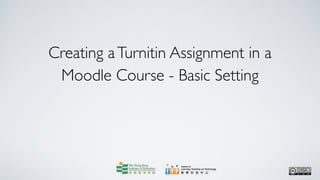
Recommended
Create Turnitin Assignment in Moodle (Basic)

This document provides instructions for creating a Turnitin assignment in a Moodle course. It outlines the basic steps:
1. Log into Moodle and select the course.
2. Click "Turn editing on" and select the topic or week for the assignment.
3. Click "Add an activity" and select "Turnitin Assignment".
4. Input the assignment name, summary, submission type, and save. The basic settings allow one student submission, only teacher can see similarity reports, and the default due date is 7 days after creation.
Create Turnitin assignment submission links for students in Moodle courses (S...

This document provides instructions for creating a basic Turnitin assignment in a Moodle course. The steps include logging into Moodle, selecting the course and topic, clicking "Add an activity" and choosing "Turnitin Assignment", inputting the assignment name and description, selecting the submission type as file upload, and clicking "Save and return to course" to complete the process. It notes that the creation process involves waiting for synchronization and that basic Turnitin assignment settings allow one student submission, only teacher access to similarity reports, and a seven day submission window.
Creating a turnitin assignment basic settings

The document provides steps for creating a Turnitin assignment in a Moodle course, including logging into Moodle, turning on editing mode, adding a Turnitin activity under the desired topic, inputting assignment details like name and submission instructions, setting the submission type as file upload, and saving the assignment. Basic Turnitin assignment settings by default include allowing one submission, teachers only accessing similarity reports, and a one week submission window.
Submitting assignments to turnitin for similarity check (For Student)

The document provides instructions for submitting assignments to Turnitin for a similarity check. It outlines the steps to locate and access the Turnitin assignment link within a course, title and select a file to submit, accept the submission agreement, and add the submission which triggers the synchronization process. Key information covered includes commonly accepted file formats, required submission title and agreement check, and waiting for synchronization to complete.
Grading and giving feedback on turnitin assignments

This document provides instructions for grading student submissions and providing feedback on Turnitin assignments in Moodle. It outlines the steps to access submitted assignments, enter grades, and leave comments. Teachers can view assignment details, grade submissions, type feedback, and access an overall grades report. The process involves clicking through tabs in Moodle to the submission inbox, editing grades and comments, and synchronizing changes.
Posting announcement to news forum

The document provides instructions for posting announcements to the news forum in Moodle. It explains that the news forum is automatically created for each course for teachers to post general announcements. To post an announcement, teachers click "Add a new topic" and enter a subject and message. They can format the text and choose to send it immediately or schedule it to send later. When done, clicking "Post to forum" publishes the announcement.
Advanced settings of profile receiving emails and subscribing forum posts 

Advanced settings of profile receiving emails and subscribing forum posts HKIEd Centre for Learning, Teaching & Technology
The document discusses the advanced profile settings in Moodle for receiving emails and subscribing to forum posts. It explains how to access the advanced settings by clicking on your profile name and the "Show Advanced" button. It then describes the various email and forum settings like email format, digest type, forum auto-subscribe, forum tracking, and other preferences. The document provides guidance on configuring the different options to control how users receive notifications and subscribe to forums through Moodle.Posting and edit a wiki

To post or edit a wiki in Moodle, log in and access the relevant course. Click on the wiki assignment link to view instructions. To post, type text in the provided box and click save. To edit, click the edit tab and modify the text before saving changes. When finished, click the course name to return to the main page.
Recommended
Create Turnitin Assignment in Moodle (Basic)

This document provides instructions for creating a Turnitin assignment in a Moodle course. It outlines the basic steps:
1. Log into Moodle and select the course.
2. Click "Turn editing on" and select the topic or week for the assignment.
3. Click "Add an activity" and select "Turnitin Assignment".
4. Input the assignment name, summary, submission type, and save. The basic settings allow one student submission, only teacher can see similarity reports, and the default due date is 7 days after creation.
Create Turnitin assignment submission links for students in Moodle courses (S...

This document provides instructions for creating a basic Turnitin assignment in a Moodle course. The steps include logging into Moodle, selecting the course and topic, clicking "Add an activity" and choosing "Turnitin Assignment", inputting the assignment name and description, selecting the submission type as file upload, and clicking "Save and return to course" to complete the process. It notes that the creation process involves waiting for synchronization and that basic Turnitin assignment settings allow one student submission, only teacher access to similarity reports, and a seven day submission window.
Creating a turnitin assignment basic settings

The document provides steps for creating a Turnitin assignment in a Moodle course, including logging into Moodle, turning on editing mode, adding a Turnitin activity under the desired topic, inputting assignment details like name and submission instructions, setting the submission type as file upload, and saving the assignment. Basic Turnitin assignment settings by default include allowing one submission, teachers only accessing similarity reports, and a one week submission window.
Submitting assignments to turnitin for similarity check (For Student)

The document provides instructions for submitting assignments to Turnitin for a similarity check. It outlines the steps to locate and access the Turnitin assignment link within a course, title and select a file to submit, accept the submission agreement, and add the submission which triggers the synchronization process. Key information covered includes commonly accepted file formats, required submission title and agreement check, and waiting for synchronization to complete.
Grading and giving feedback on turnitin assignments

This document provides instructions for grading student submissions and providing feedback on Turnitin assignments in Moodle. It outlines the steps to access submitted assignments, enter grades, and leave comments. Teachers can view assignment details, grade submissions, type feedback, and access an overall grades report. The process involves clicking through tabs in Moodle to the submission inbox, editing grades and comments, and synchronizing changes.
Posting announcement to news forum

The document provides instructions for posting announcements to the news forum in Moodle. It explains that the news forum is automatically created for each course for teachers to post general announcements. To post an announcement, teachers click "Add a new topic" and enter a subject and message. They can format the text and choose to send it immediately or schedule it to send later. When done, clicking "Post to forum" publishes the announcement.
Advanced settings of profile receiving emails and subscribing forum posts 

Advanced settings of profile receiving emails and subscribing forum posts HKIEd Centre for Learning, Teaching & Technology
The document discusses the advanced profile settings in Moodle for receiving emails and subscribing to forum posts. It explains how to access the advanced settings by clicking on your profile name and the "Show Advanced" button. It then describes the various email and forum settings like email format, digest type, forum auto-subscribe, forum tracking, and other preferences. The document provides guidance on configuring the different options to control how users receive notifications and subscribe to forums through Moodle.Posting and edit a wiki

To post or edit a wiki in Moodle, log in and access the relevant course. Click on the wiki assignment link to view instructions. To post, type text in the provided box and click save. To edit, click the edit tab and modify the text before saving changes. When finished, click the course name to return to the main page.
Blue Brain Technology

This document discusses research into developing artificial brains and virtual simulations of human brains. It outlines projects by IBM and the Blue Brain initiative to map the human brain and develop computational models of brain functions. The goal is to upload a human brain into a machine so that a person's intelligence and memories could survive death. This could allow people to remember things without effort and keep skills and knowledge alive. The document compares natural and artificial brains and notes both the potential advantages like immortality and reusing intelligence, as well as disadvantages like dependency on computers and risks of technology being misused.
Excel useful tips

This document provides a summary of 35 Excel tips to help save time when working with spreadsheets. It outlines various functions and commands in Excel like SUMIF, VLOOKUP, conditional formatting and more. Exercises are provided for each tip to allow users to practice the skills. The target audience is business analysts and associates who can use these tips to work more efficiently in Excel.
Exposición conmemorativa sobre Jovellanos. IES Emilio Alarcos 

El documento describe una exposición conmemorativa del bicentenario de Jovellanos que incluye una biografía de Jovellanos en formato de cómic y calendarios conmemorativos creados por alumnos y alumnas del IES Emilio Alarcos.
ภาษา C

The document contains code snippets showing the use of variables, operators, control flow statements like if-else and switch-case, and input/output statements like printf and scanf in the C programming language. It defines variables, performs basic math operations on variables, and prints the results to the screen. Control structures like if/else and switch/case are used to check conditions and print corresponding outputs. Input is taken using scanf and output displayed with printf.
Submitting assignments to turnitin for similarity check

Submitting assignments to turnitin for similarity checkHKIEd Centre for Learning, Teaching & Technology
This document provides instructions for submitting assignments to Turnitin for a similarity check. It outlines the steps to login to Moodle, access a Turnitin assignment link, provide a submission title and file, agree to the submission terms, and add the submission. Accepted file formats are listed as Word, PDF, RTF and plain text, while images are not recommended. Once added, students must wait for the synchronization process to complete.Grade & Feedback on Turnitin Assignment (For Staff)

The document provides instructions for grading student assignments and providing feedback on Turnitin. It describes how to access student submissions from the course page, view submission details, enter grades and feedback comments. Key steps include clicking the submission inbox, expanding a student's name, editing the grade and feedback fields, adding comments, and saving the grade and feedback. The grade report section shows how to access an overview of student grades for the course.
Create a Turnitin Assignment in a Moodle Course

The document provides step-by-step instructions for creating a Turnitin assignment in a Moodle course. Key steps include logging into Moodle, selecting the course and topic, clicking "Add an activity" and choosing "Turnitin Assignment", inputting assignment details like name and instructions, setting submission options, and clicking "Save and return to course" to complete the process. Numerous additional configuration options are described for controlling features like submission type, file size, grading, and report generation.
Advanced Settings Turnitin Assignment (For Staff)

The document discusses advanced settings for Turnitin assignments, including allowing late submissions, student access to originality reports, report generation speed, number of submissions, and where to store submitted papers. Teachers can choose options for late submissions, originality reports, report generation timing, and number of resubmissions. Submitted papers can be stored in no, standard, or institutional repositories, which determine what databases papers are checked against for originality.
Setting submission period and results release date for turnitin assignments

Setting submission period and results release date for turnitin assignmentsHKIEd Centre for Learning, Teaching & Technology
The document describes how to set the submission period and results release date for Turnitin assignments in Moodle. After selecting the Turnitin assignment, the start, due, and post dates are displayed. The start date is when students can first submit papers. The due date is the last day students can submit unless late submissions are allowed. The post date is when students can view grades, and must be on or after the due date. Users can click edit to change the dates by selecting new hours, minutes, dates, months, and years. Both the due date and post date need to be changed together. After completing the changes, the system returns to the summary page with the revised dates.Revise Dates in Turnitin Assignment (Staff)

This document discusses how to revise the dates for a Turnitin assignment in Moodle. It explains that there are three key dates - the start date, due date, and post date. The start date is when students can first submit papers. The due date is the final submission date. The post date is when students can view grades and must be on or after the due date. To revise the dates, the instructor clicks "Edit" and can change the hour, minute, date, month, and year for each date. They must also ensure the post date is on or after the due date. When finished editing, the instructor clicks "Complete" to save the changes.
Advanced settings for turnitin assignment on late submission, report generati...

Advanced settings for turnitin assignment on late submission, report generati...HKIEd Centre for Learning, Teaching & Technology
This document discusses advanced settings for Turnitin assignments related to late submissions, report generation, and assignment storage. It explains that late submissions can be allowed once and will be marked in red. Originality reports can be generated immediately on submission or on the due date. Submitted papers can be stored in no repository, the standard Turnitin database, or the institutional repository, and checked against different databases depending on the storage option selected. The settings are configured by clicking update and save and return to course.Tts performance suite brochure 

Digital learning; Document & web based training creation; Centralised and process based document management; Performance support. End user acceptance increase. Learning Content management Systems (LCMS)
Tts brochure

All those things your employees need to know – and all those skills they require to successfully perform their work duties – are changing at an astonishingly fast pace.
This means that they continually have to learn just to keep up. But help is at hand in the form of tt performance suite, allowing you to optimally support them every step of the way.
E learning guide

This document discusses implementing e-learning in a business setting. It begins by outlining some key benefits of e-learning, such as allowing just-in-time training, delivering training in various settings, reducing training costs, standardizing and customizing learning, and delivering content to a large audience simultaneously. It then provides examples of how Quebec companies have used e-learning to address needs such as providing initial training to new employees and certifying employees in company codes of ethics on an annual basis. The document encourages readers to consider how e-learning may help address their own company's training needs.
Aqa presentation

This document provides instructions for instructors to create online courses using the AQA Malaysia learning management system (LMS). It outlines the step-by-step process for instructors to register, add courses, create lessons and quizzes, and publish their course so that it is available on the LMS platform. The instructions cover how to fill in course details such as description, materials, and curriculum. It also explains how to edit existing lessons and quizzes, add FAQs and announcements, set course fees and duration, and publish the finalized course.
Posting an entry in a journal assignment

The document provides step-by-step instructions for posting an entry in a Moodle journal assignment. It explains how to access the journal assignment, view assignment instructions, start an entry, type text in the editor box, save or revert changes, and return to the course page once finished. Help icons are available for using the editor. The goal is to demonstrate how to complete a journal posting task in Moodle.
AN61 Persuasive Communication-Schedule of Activities

This document outlines the schedule of activities for a 13-week entrepreneurship class. It includes sales pitch competitions, group business plan presentations, and discussions of startup television shows. Each week, student groups work on and present aspects of their business plans while other students participate in sales pitch competitions. The class aims to provide practical experience in developing business ideas, sales and marketing strategies, and financial plans.
Introduction to Audience Response Systems

Audience response systems, also known as "clickers", allow students in a classroom to answer poll questions to gauge understanding and engagement. Questions are displayed in PowerPoint and students respond using handheld devices. Responses are recorded and results can be analyzed. These systems encourage active learning over passive lectures. They provide instant feedback to students and teachers and create a collaborative experience. Questions can be used for teaching, assessment, evaluation, and revision. Audience response systems make large lectures more interactive and help improve motivation, attendance, and retention.
Prathima Technologies brocher

Prathima Technologies is a premier industry in technology training, software product developing and consulting.
Training wing of Prathima Technologies has accumulated on innovative, committed, research oriented, and friendly nature team to manage the technology training classes, job skills training and project developing parallel.
Creating a journal assignment in moodle course

The document provides step-by-step instructions for creating a journal assignment in a Moodle course. It describes logging into Moodle, turning on editing mode, selecting a topic, clicking "Add an activity" and choosing journal, inputting a name and question for the journal, setting availability dates, grades, and saving the journal. Key characteristics of Moodle journals are also listed - each student has a private journal only they can view and edit, but teachers can view and comment on all journals.
More Related Content
Viewers also liked
Blue Brain Technology

This document discusses research into developing artificial brains and virtual simulations of human brains. It outlines projects by IBM and the Blue Brain initiative to map the human brain and develop computational models of brain functions. The goal is to upload a human brain into a machine so that a person's intelligence and memories could survive death. This could allow people to remember things without effort and keep skills and knowledge alive. The document compares natural and artificial brains and notes both the potential advantages like immortality and reusing intelligence, as well as disadvantages like dependency on computers and risks of technology being misused.
Excel useful tips

This document provides a summary of 35 Excel tips to help save time when working with spreadsheets. It outlines various functions and commands in Excel like SUMIF, VLOOKUP, conditional formatting and more. Exercises are provided for each tip to allow users to practice the skills. The target audience is business analysts and associates who can use these tips to work more efficiently in Excel.
Exposición conmemorativa sobre Jovellanos. IES Emilio Alarcos 

El documento describe una exposición conmemorativa del bicentenario de Jovellanos que incluye una biografía de Jovellanos en formato de cómic y calendarios conmemorativos creados por alumnos y alumnas del IES Emilio Alarcos.
ภาษา C

The document contains code snippets showing the use of variables, operators, control flow statements like if-else and switch-case, and input/output statements like printf and scanf in the C programming language. It defines variables, performs basic math operations on variables, and prints the results to the screen. Control structures like if/else and switch/case are used to check conditions and print corresponding outputs. Input is taken using scanf and output displayed with printf.
Viewers also liked (6)
Exposición conmemorativa sobre Jovellanos. IES Emilio Alarcos 

Exposición conmemorativa sobre Jovellanos. IES Emilio Alarcos
Similar to Turnitin with cc
Submitting assignments to turnitin for similarity check

Submitting assignments to turnitin for similarity checkHKIEd Centre for Learning, Teaching & Technology
This document provides instructions for submitting assignments to Turnitin for a similarity check. It outlines the steps to login to Moodle, access a Turnitin assignment link, provide a submission title and file, agree to the submission terms, and add the submission. Accepted file formats are listed as Word, PDF, RTF and plain text, while images are not recommended. Once added, students must wait for the synchronization process to complete.Grade & Feedback on Turnitin Assignment (For Staff)

The document provides instructions for grading student assignments and providing feedback on Turnitin. It describes how to access student submissions from the course page, view submission details, enter grades and feedback comments. Key steps include clicking the submission inbox, expanding a student's name, editing the grade and feedback fields, adding comments, and saving the grade and feedback. The grade report section shows how to access an overview of student grades for the course.
Create a Turnitin Assignment in a Moodle Course

The document provides step-by-step instructions for creating a Turnitin assignment in a Moodle course. Key steps include logging into Moodle, selecting the course and topic, clicking "Add an activity" and choosing "Turnitin Assignment", inputting assignment details like name and instructions, setting submission options, and clicking "Save and return to course" to complete the process. Numerous additional configuration options are described for controlling features like submission type, file size, grading, and report generation.
Advanced Settings Turnitin Assignment (For Staff)

The document discusses advanced settings for Turnitin assignments, including allowing late submissions, student access to originality reports, report generation speed, number of submissions, and where to store submitted papers. Teachers can choose options for late submissions, originality reports, report generation timing, and number of resubmissions. Submitted papers can be stored in no, standard, or institutional repositories, which determine what databases papers are checked against for originality.
Setting submission period and results release date for turnitin assignments

Setting submission period and results release date for turnitin assignmentsHKIEd Centre for Learning, Teaching & Technology
The document describes how to set the submission period and results release date for Turnitin assignments in Moodle. After selecting the Turnitin assignment, the start, due, and post dates are displayed. The start date is when students can first submit papers. The due date is the last day students can submit unless late submissions are allowed. The post date is when students can view grades, and must be on or after the due date. Users can click edit to change the dates by selecting new hours, minutes, dates, months, and years. Both the due date and post date need to be changed together. After completing the changes, the system returns to the summary page with the revised dates.Revise Dates in Turnitin Assignment (Staff)

This document discusses how to revise the dates for a Turnitin assignment in Moodle. It explains that there are three key dates - the start date, due date, and post date. The start date is when students can first submit papers. The due date is the final submission date. The post date is when students can view grades and must be on or after the due date. To revise the dates, the instructor clicks "Edit" and can change the hour, minute, date, month, and year for each date. They must also ensure the post date is on or after the due date. When finished editing, the instructor clicks "Complete" to save the changes.
Advanced settings for turnitin assignment on late submission, report generati...

Advanced settings for turnitin assignment on late submission, report generati...HKIEd Centre for Learning, Teaching & Technology
This document discusses advanced settings for Turnitin assignments related to late submissions, report generation, and assignment storage. It explains that late submissions can be allowed once and will be marked in red. Originality reports can be generated immediately on submission or on the due date. Submitted papers can be stored in no repository, the standard Turnitin database, or the institutional repository, and checked against different databases depending on the storage option selected. The settings are configured by clicking update and save and return to course.Tts performance suite brochure 

Digital learning; Document & web based training creation; Centralised and process based document management; Performance support. End user acceptance increase. Learning Content management Systems (LCMS)
Tts brochure

All those things your employees need to know – and all those skills they require to successfully perform their work duties – are changing at an astonishingly fast pace.
This means that they continually have to learn just to keep up. But help is at hand in the form of tt performance suite, allowing you to optimally support them every step of the way.
E learning guide

This document discusses implementing e-learning in a business setting. It begins by outlining some key benefits of e-learning, such as allowing just-in-time training, delivering training in various settings, reducing training costs, standardizing and customizing learning, and delivering content to a large audience simultaneously. It then provides examples of how Quebec companies have used e-learning to address needs such as providing initial training to new employees and certifying employees in company codes of ethics on an annual basis. The document encourages readers to consider how e-learning may help address their own company's training needs.
Aqa presentation

This document provides instructions for instructors to create online courses using the AQA Malaysia learning management system (LMS). It outlines the step-by-step process for instructors to register, add courses, create lessons and quizzes, and publish their course so that it is available on the LMS platform. The instructions cover how to fill in course details such as description, materials, and curriculum. It also explains how to edit existing lessons and quizzes, add FAQs and announcements, set course fees and duration, and publish the finalized course.
Posting an entry in a journal assignment

The document provides step-by-step instructions for posting an entry in a Moodle journal assignment. It explains how to access the journal assignment, view assignment instructions, start an entry, type text in the editor box, save or revert changes, and return to the course page once finished. Help icons are available for using the editor. The goal is to demonstrate how to complete a journal posting task in Moodle.
AN61 Persuasive Communication-Schedule of Activities

This document outlines the schedule of activities for a 13-week entrepreneurship class. It includes sales pitch competitions, group business plan presentations, and discussions of startup television shows. Each week, student groups work on and present aspects of their business plans while other students participate in sales pitch competitions. The class aims to provide practical experience in developing business ideas, sales and marketing strategies, and financial plans.
Introduction to Audience Response Systems

Audience response systems, also known as "clickers", allow students in a classroom to answer poll questions to gauge understanding and engagement. Questions are displayed in PowerPoint and students respond using handheld devices. Responses are recorded and results can be analyzed. These systems encourage active learning over passive lectures. They provide instant feedback to students and teachers and create a collaborative experience. Questions can be used for teaching, assessment, evaluation, and revision. Audience response systems make large lectures more interactive and help improve motivation, attendance, and retention.
Prathima Technologies brocher

Prathima Technologies is a premier industry in technology training, software product developing and consulting.
Training wing of Prathima Technologies has accumulated on innovative, committed, research oriented, and friendly nature team to manage the technology training classes, job skills training and project developing parallel.
Creating a journal assignment in moodle course

The document provides step-by-step instructions for creating a journal assignment in a Moodle course. It describes logging into Moodle, turning on editing mode, selecting a topic, clicking "Add an activity" and choosing journal, inputting a name and question for the journal, setting availability dates, grades, and saving the journal. Key characteristics of Moodle journals are also listed - each student has a private journal only they can view and edit, but teachers can view and comment on all journals.
Information Technology (IX CLASS FIRST TERM) 

This document provides an introduction to a student handbook on fundamentals of computers. It outlines the contents of the handbook which covers 11 sessions on basic computer concepts such as introduction to computers, parts of a computer system, types of computers, operating systems, file operations, the internet, world wide web, digital technology and computer security. The handbook aims to develop relevant knowledge and skills through exercises and assessments in each session. It acknowledges contributions from various partners who provided content for the handbook.
Dr KOI Education Technology Management 

Dr KOI Education Management System for Modern Education Tutor or E-Tutors and Technology Education Program
For more information please visit website or email us at drkoi99@gmail.com
eWorks LMS Enterprise presentation 

Overview of eWorks cloud based Learning Management System for Staff and Contractor Learning and development.
Using Technology in the Classroom, Chapter 7

This chapter discusses how to plan and develop technology-rich instruction. It provides guidance on integrating technology into lessons at different stages, from extending existing lessons to developing new technology-focused lessons. It also covers reviewing educational software and websites, different types of educational software, and questions to consider for effective technology planning at the district level.
Similar to Turnitin with cc (20)
Submitting assignments to turnitin for similarity check

Submitting assignments to turnitin for similarity check
Grade & Feedback on Turnitin Assignment (For Staff)

Grade & Feedback on Turnitin Assignment (For Staff)
Setting submission period and results release date for turnitin assignments

Setting submission period and results release date for turnitin assignments
Advanced settings for turnitin assignment on late submission, report generati...

Advanced settings for turnitin assignment on late submission, report generati...
AN61 Persuasive Communication-Schedule of Activities

AN61 Persuasive Communication-Schedule of Activities
Recently uploaded
Community pharmacy- Social and preventive pharmacy UNIT 5

Covered community pharmacy topic of the subject Social and preventive pharmacy for Diploma and Bachelor of pharmacy
Exploiting Artificial Intelligence for Empowering Researchers and Faculty, In...

Exploiting Artificial Intelligence for Empowering Researchers and Faculty, In...Dr. Vinod Kumar Kanvaria
Exploiting Artificial Intelligence for Empowering Researchers and Faculty,
International FDP on Fundamentals of Research in Social Sciences
at Integral University, Lucknow, 06.06.2024
By Dr. Vinod Kumar KanvariaLAND USE LAND COVER AND NDVI OF MIRZAPUR DISTRICT, UP

This Dissertation explores the particular circumstances of Mirzapur, a region located in the
core of India. Mirzapur, with its varied terrains and abundant biodiversity, offers an optimal
environment for investigating the changes in vegetation cover dynamics. Our study utilizes
advanced technologies such as GIS (Geographic Information Systems) and Remote sensing to
analyze the transformations that have taken place over the course of a decade.
The complex relationship between human activities and the environment has been the focus
of extensive research and worry. As the global community grapples with swift urbanization,
population expansion, and economic progress, the effects on natural ecosystems are becoming
more evident. A crucial element of this impact is the alteration of vegetation cover, which plays a
significant role in maintaining the ecological equilibrium of our planet.Land serves as the foundation for all human activities and provides the necessary materials for
these activities. As the most crucial natural resource, its utilization by humans results in different
'Land uses,' which are determined by both human activities and the physical characteristics of the
land.
The utilization of land is impacted by human needs and environmental factors. In countries
like India, rapid population growth and the emphasis on extensive resource exploitation can lead
to significant land degradation, adversely affecting the region's land cover.
Therefore, human intervention has significantly influenced land use patterns over many
centuries, evolving its structure over time and space. In the present era, these changes have
accelerated due to factors such as agriculture and urbanization. Information regarding land use and
cover is essential for various planning and management tasks related to the Earth's surface,
providing crucial environmental data for scientific, resource management, policy purposes, and
diverse human activities.
Accurate understanding of land use and cover is imperative for the development planning
of any area. Consequently, a wide range of professionals, including earth system scientists, land
and water managers, and urban planners, are interested in obtaining data on land use and cover
changes, conversion trends, and other related patterns. The spatial dimensions of land use and
cover support policymakers and scientists in making well-informed decisions, as alterations in
these patterns indicate shifts in economic and social conditions. Monitoring such changes with the
help of Advanced technologies like Remote Sensing and Geographic Information Systems is
crucial for coordinated efforts across different administrative levels. Advanced technologies like
Remote Sensing and Geographic Information Systems
9
Changes in vegetation cover refer to variations in the distribution, composition, and overall
structure of plant communities across different temporal and spatial scales. These changes can
occur natural.
Chapter 4 - Islamic Financial Institutions in Malaysia.pptx

Chapter 4 - Islamic Financial Institutions in Malaysia.pptxMohd Adib Abd Muin, Senior Lecturer at Universiti Utara Malaysia
This slide is special for master students (MIBS & MIFB) in UUM. Also useful for readers who are interested in the topic of contemporary Islamic banking.
Azure Interview Questions and Answers PDF By ScholarHat

Azure Interview Questions and Answers PDF By ScholarHat
The simplified electron and muon model, Oscillating Spacetime: The Foundation...

Discover the Simplified Electron and Muon Model: A New Wave-Based Approach to Understanding Particles delves into a groundbreaking theory that presents electrons and muons as rotating soliton waves within oscillating spacetime. Geared towards students, researchers, and science buffs, this book breaks down complex ideas into simple explanations. It covers topics such as electron waves, temporal dynamics, and the implications of this model on particle physics. With clear illustrations and easy-to-follow explanations, readers will gain a new outlook on the universe's fundamental nature.
How to Make a Field Mandatory in Odoo 17

In Odoo, making a field required can be done through both Python code and XML views. When you set the required attribute to True in Python code, it makes the field required across all views where it's used. Conversely, when you set the required attribute in XML views, it makes the field required only in the context of that particular view.
ANATOMY AND BIOMECHANICS OF HIP JOINT.pdf

it describes the bony anatomy including the femoral head , acetabulum, labrum . also discusses the capsule , ligaments . muscle that act on the hip joint and the range of motion are outlined. factors affecting hip joint stability and weight transmission through the joint are summarized.
What is Digital Literacy? A guest blog from Andy McLaughlin, University of Ab...

What is Digital Literacy? A guest blog from Andy McLaughlin, University of Aberdeen
BÀI TẬP BỔ TRỢ TIẾNG ANH 8 CẢ NĂM - GLOBAL SUCCESS - NĂM HỌC 2023-2024 (CÓ FI...

BÀI TẬP BỔ TRỢ TIẾNG ANH 8 CẢ NĂM - GLOBAL SUCCESS - NĂM HỌC 2023-2024 (CÓ FI...Nguyen Thanh Tu Collection
https://app.box.com/s/y977uz6bpd3af4qsebv7r9b7s21935vdSouth African Journal of Science: Writing with integrity workshop (2024)

South African Journal of Science: Writing with integrity workshop (2024)Academy of Science of South Africa
A workshop hosted by the South African Journal of Science aimed at postgraduate students and early career researchers with little or no experience in writing and publishing journal articles.Natural birth techniques - Mrs.Akanksha Trivedi Rama University

Natural birth techniques - Mrs.Akanksha Trivedi Rama UniversityAkanksha trivedi rama nursing college kanpur.
Natural birth techniques are various type such as/ water birth , alexender method, hypnosis, bradley method, lamaze method etcPCOS corelations and management through Ayurveda.

This presentation includes basic of PCOS their pathology and treatment and also Ayurveda correlation of PCOS and Ayurvedic line of treatment mentioned in classics.
The Diamonds of 2023-2024 in the IGRA collection

A review of the growth of the Israel Genealogy Research Association Database Collection for the last 12 months. Our collection is now passed the 3 million mark and still growing. See which archives have contributed the most. See the different types of records we have, and which years have had records added. You can also see what we have for the future.
Pollock and Snow "DEIA in the Scholarly Landscape, Session One: Setting Expec...

Pollock and Snow "DEIA in the Scholarly Landscape, Session One: Setting Expec...National Information Standards Organization (NISO)
This presentation was provided by Steph Pollock of The American Psychological Association’s Journals Program, and Damita Snow, of The American Society of Civil Engineers (ASCE), for the initial session of NISO's 2024 Training Series "DEIA in the Scholarly Landscape." Session One: 'Setting Expectations: a DEIA Primer,' was held June 6, 2024.Recently uploaded (20)
Community pharmacy- Social and preventive pharmacy UNIT 5

Community pharmacy- Social and preventive pharmacy UNIT 5
Exploiting Artificial Intelligence for Empowering Researchers and Faculty, In...

Exploiting Artificial Intelligence for Empowering Researchers and Faculty, In...
LAND USE LAND COVER AND NDVI OF MIRZAPUR DISTRICT, UP

LAND USE LAND COVER AND NDVI OF MIRZAPUR DISTRICT, UP
Chapter 4 - Islamic Financial Institutions in Malaysia.pptx

Chapter 4 - Islamic Financial Institutions in Malaysia.pptx
Azure Interview Questions and Answers PDF By ScholarHat

Azure Interview Questions and Answers PDF By ScholarHat
The simplified electron and muon model, Oscillating Spacetime: The Foundation...

The simplified electron and muon model, Oscillating Spacetime: The Foundation...
What is Digital Literacy? A guest blog from Andy McLaughlin, University of Ab...

What is Digital Literacy? A guest blog from Andy McLaughlin, University of Ab...
BÀI TẬP BỔ TRỢ TIẾNG ANH 8 CẢ NĂM - GLOBAL SUCCESS - NĂM HỌC 2023-2024 (CÓ FI...

BÀI TẬP BỔ TRỢ TIẾNG ANH 8 CẢ NĂM - GLOBAL SUCCESS - NĂM HỌC 2023-2024 (CÓ FI...
South African Journal of Science: Writing with integrity workshop (2024)

South African Journal of Science: Writing with integrity workshop (2024)
Natural birth techniques - Mrs.Akanksha Trivedi Rama University

Natural birth techniques - Mrs.Akanksha Trivedi Rama University
Pollock and Snow "DEIA in the Scholarly Landscape, Session One: Setting Expec...

Pollock and Snow "DEIA in the Scholarly Landscape, Session One: Setting Expec...
Turnitin with cc
- 1. Creating a Turnitin Assignment in a Moodle Course - Basic Setting
- 2. The Centre for Learning, Teaching and Technology Turnitin Series After logging in Moodle, click on the course you want to create a Turnitin assignment for students’ submission. In this case, we click on “Demo Course”.
- 3. The Centre for Learning, Teaching and Technology Turnitin Series Then click the Turn editing on button at the top right corner to switch to editing mode.
- 4. The Centre for Learning, Teaching and Technology Turnitin Series After turning on the editing mode, under Topic outline (or Weekly outline), choose a topic (or week) in which you want to create your Turnitin assignment. In this case, we choose Topic 2.
- 5. The Centre for Learning, Teaching and Technology Turnitin Series Click on Add an activity to open the pull-down menu.
- 6. The Centre for Learning, Teaching and Technology Turnitin Series Select Turnitin Assignment from the menu.
- 7. The Centre for Learning, Teaching and Technology Turnitin Series On the page “Adding a new Turnitin Assignment to topic 2”, input the name of your Turnitin Assignment.
- 8. The Centre for Learning, Teaching and Technology Turnitin Series In this case, we type in “Assignment 1 Learning Strategies”.
- 9. The Centre for Learning, Teaching and Technology Turnitin Series Then input some text into the Summary box.
- 10. The Centre for Learning, Teaching and Technology Turnitin Series You are suggested to give some information about your assignment, such as instructions or criteria, etc. Say in this case, we type in “Submit your assignment by 20 November 2011”.
- 11. The Centre for Learning, Teaching and Technology Turnitin Series After that, you need to choose the type of assignment that you allow your students to submit to you.
- 12. The Centre for Learning, Teaching and Technology Turnitin Series By default, the Submission Type is set as File Upload, which allows students to attach a file for submission.
- 13. The Centre for Learning, Teaching and Technology Turnitin Series The accepted formats for File Upload include: Microsoft Word, Plain Text, Rich Text Format, PDF and HTML.
- 14. The Centre for Learning, Teaching and Technology Turnitin Series Click the Save and return to course button at the bottom of the page to complete the steps for creating a Turnitin assignment.
- 15. The Centre for Learning, Teaching and Technology Turnitin Series To complete the creation of Turnitin assignment, you must wait until the synchronization process is finished.
- 16. The Centre for Learning, Teaching and Technology Turnitin Series You have successfully created a Turnitin assignment, “Assignment 1 Learning Strategies”, in Topic 2.
- 17. The Centre for Learning, Teaching and Technology Turnitin Series Please note that the basic settings of a Turnitin assignment include: 1. allowing students to submit their assignment only ONCE; 2. allowing ONLY teachers to read the similarity report; and 3. setting the due date of assignment submission to be SEVEN days after the assignment creation date. All these settings can be changed in Turnitin Advanced Options. You can learn more from other related videos.
- 18. LTTC Webpage: http://www.lttc.ied.edu.hk Email: lttc@ied.edu.hk Attribution — You must attribute the work in the manner specified by the author or licensor (but not in any way that suggests that they endorse you or your use of the work). Noncommercial — You may not use this work for commercial purposes. No Derivative Works — You may not alter, transform, or build upon this work.
Editor's Notes
- This movie clip explains the steps for creating a Turnitin assignment in a Moodle course. \n
- After logging in Moodle, click on the course you want to create a Turnitin assignment for students’ submission. In this case, we click on “Demo Course”.\n
- Then click the Turn editing on button at the top right corner to switch to editing mode. \n
- After turning on the editing mode, under Topic outline (or Weekly outline), choose a topic (or week) in which you want to create your Turnitin assignment. In this case, we choose Topic 2.\n
- Click on Add an activity to open the pull-down menu.\n
- Select Turnitin Assignment from the menu.\n
- On the page “Adding a new Turnitin Assignment to topic 2”, input the name of your Turnitin Assignment.\n
- In this case, we type in “Assignment 1 Learning Strategies”.\n
- Then input some text into the Summary box.\n
- You are suggested to give some information about your assignment, such as instructions or criteria, etc. Say in this case, we type in “Submit your assignment by 20 November 2011”.\n
- After that, you need to choose the type of assignment that you allow your students to submit to you. \n
- By default, the Submission Type is set as File Upload, which allows students to attach a file for submission.\n
- The accepted formats for File Upload include: Microsoft Word, Plain Text, Rich Text Format, PDF and HTML.\n
- Click the Save and return to course button at the bottom of the page to complete the steps for creating a Turnitin assignment.\n
- To complete the creation of Turnitin assignment, you must wait until the synchronization process is finished.\n
- You have successfully created a Turnitin assignment, “Assignment 1 Learning Strategies”, in Topic 2.\n
- \n
- This movie clip explains the steps for creating a Turnitin assignment in a Moodle course. \n
