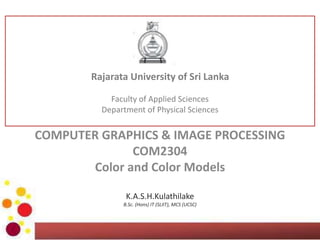
COM2304: Color and Color Models
- 1. COMPUTER GRAPHICS & IMAGE PROCESSING COM2304 Color and Color Models K.A.S.H.Kulathilake B.Sc. (Hons) IT (SLIIT), MCS (UCSC), M.Phil (UOM), SEDA(UK) Rajarata University of Sri Lanka Faculty of Applied Sciences Department of Physical Sciences
- 2. Learning Outcomes COM2304 - Computer Graphics & Image Processing • At the end of this lecture, you should be able to; – identify color formation and how color visualize. – describe primary and secondary colors. – describe display on CRT and LCD. – comprehend RGB, CMY, CMYK and HSI color models. – discuss the components of the graphic systems. – discuss computer display standards.
- 3. Color Fundamentals COM2304 - Computer Graphics & Image Processing The colors that humans and some other animals perceive in an object are determined by the nature of the light reflected from the object.
- 4. Color Fundamentals (cont…) COM2304 - Computer Graphics & Image Processing • Visualizing color Green objects reflect light with wavelengths primarily in the 500 to 570 nm range while absorbing most of the energy at other wavelengths Colours Absorbed
- 5. Color Fundamentals (cont…) • Primary colors – Based on the absorption characteristics of the human eye, colors are seen as variable combination of RED (R), GREEN (G) and BLUE(B). – It is important to keep in mind that having three specific primary color wavelengths for the purpose of standardization does not mean that these three RGB components acting alone can generate all spectrum colors. COM2304 - Computer Graphics & Image Processing
- 6. Color Fundamentals (cont…) COM2304 - Computer Graphics & Image Processing Mixing the three primaries, or a secondary with its opposite primary color, in the right intensities produces white light.
- 7. Color Fundamentals (cont…) • Characteristics used to distinguish one color from another; – Brightness: embodies the achromatic notion of intensity. – Hue: it is an attribute associated with the dominant wavelength of the mixture. It represents dominant color as perceived by an observer. – Saturation: it refers to the relative purity or the amount of white light mixed with a hue. The pure spectrum colors are fully saturated. COM2304 - Computer Graphics & Image Processing
- 8. Color Fundamentals (cont…) • Hue and saturation taken together are called chromaticity, and, therefore, a color may be characterized by its brightness and chromaticity. • The amounts of red, green and blue needed to form any particular color are called the tristimulus values and are denoted, X,Y and Z. • A color is then specified by its trichromatic coefficients which means; x+y+z = 1 COM2304 - Computer Graphics & Image Processing
- 9. Color Models • The purpose of the color model is to facilitate the specification of colors in some standard, generally accepted way. • A color model is a specification of a coordinate system and a subspace within that system where each color is represented by a single point. COM2304 - Computer Graphics & Image Processing
- 10. Color Models (cont…) • RGB Color Model – In this model, each color appears in its primary spectral components of red, green and blue. – This model is based on Cartesian coordinate system. – All values of R,G and B are assumed to be in the range [0,1]. COM2304 - Computer Graphics & Image Processing
- 11. Color Models (cont…) – Image represented in the RGB color model consists of three component images, one for each primary color. – When fed into an RGB monitor, these three images combine on the screen to produce a composite color image. COM2304 - Computer Graphics & Image Processing
- 12. Color Models (cont…) – The number of bites used to represent each pixel in RGB space is called the pixel depth. – Full color image (24- bit RGB color image): RGB image in which each of the red, green and blue images is an 8-bit image. – The total number of colors in a 24 bit RGB image is (28)3 = 16,777,216. COM2304 - Computer Graphics & Image Processing
- 13. Color Models (cont…) • CMY Color Model – This stands for Cyan-Magenta-Yellow and is used for hardcopy devices. – In contrast to color on the monitor, the color in printing acts subtractive and not additive. – A printed color that looks red absorbs the other two components G and B and reflects R. – Thus its (internal) color is G+B=CYAN. – Similarly R+B=MAGENTA and R+G=YELLOW. COM2304 - Computer Graphics & Image Processing
- 14. Color Models (cont…) – Thus the C-M-Y coordinates are just the complements of the R-G-B coordinates: – If we want to print a red looking color (i.e. with R- G-B coordinates (1,0,0)) we have to use C-M-Y values of (0,1,1). – Note that M absorbs G, similarly Y absorbs B and hence M+Y absorbs all except R. COM2304 - Computer Graphics & Image Processing
- 15. Color Models (cont…) • The CMYK Color Model – Black (0,0,0) corresponds to (C,M,Y) = (1,1,1) which should in principle absorb R,G, and B. – But in practice this will appear as some dark gray. – So in order to be able to produce better contrast printers often use black as 4th color. – This is the CMYK-model. – Its coordinates are obtained from that of the CMY COM2304 - Computer Graphics & Image Processing
- 16. Color Models (cont…) COM2304 - Computer Graphics & Image Processing http://www.rapidtables.com/convert/color/rgb-to-cmyk.htm
- 17. Color Models (cont…) COM2304 - Computer Graphics & Image Processing http://www.rapidtables.com/convert/color/cmyk-to-rgb.htm
- 18. Color Models (cont…) COM2304 - Computer Graphics & Image Processing
- 19. Color Models (cont…) • The HSI Color Model – HSI stands for Hue, Saturation and Intensity (Brightness) – Hue is a color attribute that describes a pure color. – Saturation gives a measure of the degree to which a pure color is diluted by white light. – Intensity means the gray level COM2304 - Computer Graphics & Image Processing
- 20. Color Models (cont…) COM2304 - Computer Graphics & Image Processing
- 21. Color Models (cont…) – The Hue component describes the color itself in the form of an angle between [0,360] degrees. • 0 degree mean red, 120 means green 240 means blue. 60 degrees is yellow, 300 degrees is magenta. – The Saturation component signals how much the color is polluted with white color. • The range of the S component is [0,1]. – The Intensity range is between [0,1]. • The value 0 means black, 1 means white. COM2304 - Computer Graphics & Image Processing
- 22. Color Models (cont…) – Why HSI widely used in machine vision applications? • In the HSI color model we can easily extract colors and completely ignore saturation and light if required COM2304 - Computer Graphics & Image Processing
- 23. The Components of a Graphic System • Graphic system consists of display processor, display-processor memory, frame buffer, video controller, and input/output devices. COM2304 - Computer Graphics & Image Processing
- 24. The Components of a Graphic System (Cont…) • Display Processor: – Purpose: frees the CPU for the graphics routine task. – Major task: digitizes a picture definition given in an application program into a set of pixel values for storage in the frame buffer. – This digitization process is called scan conversion. – Straight lines and other geometric objects are scan converted into a set of discrete points, corresponding to screen pixel locations. COM2304 - Computer Graphics & Image Processing
- 25. The Components of a Graphic System (Cont…) • Characters can be defined with rectangular pixel grids, or they can be defined with outline shapes. The array size for character grids can vary from about 5x7 to 9x12 or more for higher quality displays. COM2304 - Computer Graphics & Image Processing
- 26. The Components of a Graphic System (Cont…) • A character grid is displayed by superimposing the rectangular grid pattern into the frame buffer at a specified coordinate position. • For characters that are defined as outlines, the shapes are scanned converted into the frame buffer by locating the pixels positions closest to the outline. COM2304 - Computer Graphics & Image Processing
- 27. The Components of a Graphic System (Cont…) • Frame Buffer: – Each screen pixel corresponds to a particular entry in a 2D array residing in memory. – This memory is called a frame buffer or a bit map. – The number of rows in the frame buffer equals to the number of raster lines on the display screen. – The number of columns in this array equals to the number of pixels on each raster line. – The term pixel is also used to describe the row and the column location in the frame buffer array that corresponds to the screen location. – A 512x512 display screen requires 262144 pixel memory locations. COM2304 - Computer Graphics & Image Processing
- 28. The Components of a Graphic System (Cont…) • Whenever we wish to display a pixel on the screen, a specific value is placed into the corresponding memory location in the frame buffer array. • Each screen pixel’s location and corresponding memory’s location in the frame buffer is accessed by nonnegative integer coordinate pair (x, y). COM2304 - Computer Graphics & Image Processing
- 29. The Components of a Graphic System (Cont…) • In a color raster system: – The number of color choices available depends on the amount of storage provided per pixel in the frame buffer. • Color-information can be stored in the frame buffer in two ways: – Direct Storage Scheme: • Store color codes directly in the frame buffer. – Color Tables Scheme: • Put the color codes in a separate table and use pixel values as an index into the table. COM2304 - Computer Graphics & Image Processing
- 30. The Components of a Graphic System (Cont…) • Direct storage scheme: – The corresponding binary value of the color is placed in the frame buffer. – Minimum number of colors: • 3 bits of storage per pixel: – Each bit controls the intensity level (either on or off) of the corresponding electron gun in the monitor. • Eight colors can be provided. – Adding more bits per pixel to the frame buffer increases the number of color choices. – Eg: • 6 bits per pixel: – 2 bits can be used for each gun. – 4 different intensity settings for each color guns. – Total of 64 color values for each screen pixel. COM2304 - Computer Graphics & Image Processing
- 31. The Components of a Graphic System (Cont…) • Color Tables: – Used to reduce frame-buffer storage requirements. – Color values are stored in a color lookup table (or video lookup table). – Frame-buffer values are used as indices into the color lookup table. COM2304 - Computer Graphics & Image Processing Color Lookup Table 0 1 2 3 4 5 6 7 4 3 0 2 1 7 4 5 3 7 6 5 2 2 1 1 Frame Buffer Image
- 32. The Components of a Graphic System (Cont…) • Video controller – It is used to control the operation of the display device (Monitor/Screen). – Video controller accesses the frame buffer to refresh the screen. – After cycling through all pixels along the bottom scan line (y=0), the video controller resets the registers to the first pixels position on the top scan line and the refresh process starts over. – The screen must be refreshed at a rate of at least 60 frames per second. COM2304 - Computer Graphics & Image Processing
- 33. The Components of a Graphic System (Cont…) COM2304 - Computer Graphics & Image Processing
- 34. Computer Display Standard • Various computer display standards or display modes have been used in the history of the personal computer. • They are often a combination of; – Display resolution: specified as the width and height in pixels, – Color depth: measured in bits, and – Refresh rate: expressed in hertz. COM2304 - Computer Graphics & Image Processing
- 35. Computer Display Standard (Cont…) • A computer image is usually represented as a discrete grid of pixels. • The number of pixels determines the resolution of the image. • Typical resolutions range from 320x200 to 2000x1500 • The color depth: is the number of distinct colors that can be represented by a pixel depends on the number of bits per pixel (bpp). • A 1 bpp image uses 1 bit for each pixel, so each pixel can be either on or off. COM2304 - Computer Graphics & Image Processing
- 36. Computer Display Standard (Cont…) • Each additional bit doubles the number of colors available, so a 2 bpp image can have 4 colors, and a 3 bpp image can have 8 colors: 1 bpp, 21 = 2 colors (monochrome) 2 bpp, 22 = 4 colors 3 bpp, 23 = 8 colors ... 8 bpp, 28 = 256 colors 16 bpp, 216 = 65,536 colors (High color ) 24 bpp, 224 ≈ 16.7 million colors (True color) COM2304 - Computer Graphics & Image Processing
- 37. Computer Display Standard (Cont…) • Highcolor, usually meaning 16 bpp, normally has five bits for red and blue, and six bits for green, as the human eye is more sensitive to errors in green than in the other two primary colors. • For applications involving transparency, the 16 bits may be divided into five bits each of red, green, and blue, with one bit left for transparency. • A 24-bit depth allows 8 bits per component. • On some systems, 32-bit depth is available: this means that each 24-bit pixel has an extra 8 bits to describe its opacity (for purposes of combining with another image). COM2304 - Computer Graphics & Image Processing
- 38. Display Devices • Display on CRT COM2304 - Computer Graphics & Image Processing Large array of triangular dot patterns of electron sensitive phosphor. When exited, each dot in the triad produces light in one of the primary colors
- 39. Display Devices (cont…) • Display on LCD – LCDs use properties of polarized light to block or pass light through the LCD screen and, in the case of active matrix display technology, thin film transistors are used to provide the proper signals to address each pixels on the screen. COM2304 - Computer Graphics & Image Processing
- 40. COM2304 - Computer Graphics & Image Processing
- 41. COM2304 - Computer Graphics & Image Processing
- 42. Reference • Chapter 06 of Gonzalez, R.C., Woods, R.E., Digital Image Processing, 3rd ed. Addison- Wesley Pub. COM2304 - Computer Graphics & Image Processing
- 43. Learning Outcomes Revisit • Now, you should be able to; – identify color formation and how color visualize. – describe primary and secondary colors. – describe display on CRT and LCD. – comprehend RGB, CMY, CMYK and HSI color models. – discuss the components of the graphic systems. – discuss computer display standards. COM2304 - Computer Graphics & Image Processing
- 44. QUESTIONS ? Next Lecture – Intensity Transformation and Spatial Filtering – I COM2304 - Computer Graphics & Image Processing
