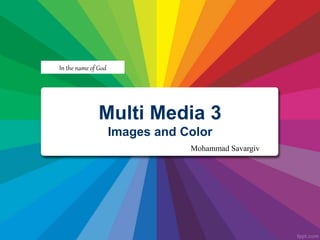
MM3.ppt
- 1. Multi Media 3 Images and Color In the name of God Mohammad Savargiv
- 2. 2 Images and Color Multimedia Systems (Module 1 Lesson 2) Summary: • Basic concepts underlying Images • Popular Image File formats • Human perception of color • Various Color Models in use and the idea behind them Sources: • My Research Notes • Dr. Ze-Nian Li’s course material at: http://www.cs.sfu.ca/CourseCentral/365/li/ • Follow this link for a great read on color: http://www.adobe.com/support/techguides/color/c olortheory/
- 3. 3 Graphics: Terminology • Pixels -- picture elements in digital images • Image Resolution -- number of pixels in a digital image (Higher resolution always yields better quality.) – width x height (e.g., 640X480) – Most common Aspect ratio: 3:4 (lines:columns) – Dots (pixels) per inch, dpi or ppi (e.g., 72 dpi) • Bit-Map -- a representation for the graphic/image data in the same manner as they are stored in video memory. • Bits/pixel – also contributes to the quality of the image
- 4. 4 Monochrome vs. Grayscale Monochrome: r Each pixel is stored as a single bit (0 or 1) r A 640 x 480 monochrome image requires 37.5 KB of storage. Grayscale: • Each pixel is usually stored as a byte (value between 0 to 255) • A 640 x 480 grayscale image requires over 300 KB of storage.
- 5. 6 Color Images (24 vs. 8 bit) 24-bit: r Each pixel is represented by three bytes (e.g., RGB) r Supports 256 x 256 x 256 possible combined colors (16,777,216) r A 640 x 480 24-bit color image would require 921.6 KB of storage r Many 24-bit color images are stored as 32-bit images, the extra byte of data for each pixel is used to store an alpha value representing special effect information 8-bit: • One byte for each pixel • Supports 256 out of the millions colors possible, acceptable color quality • Requires Color Look-Up Tables (LUTs) -- Pallete • A 640 x 480 8-bit color image requires 307.2 KB of storage (the same as 8-bit grayscale)
- 6. 7 24-bit color (60KB jpeg) 8-bit color (30KB gif)
- 7. 8 System Independent Formats GIF(GIF87a,GIF89a): • Graphics Interchange Format (GIF) devised by the UNISYS Corp. and Compuserve, initially for transmitting graphical images over phone lines via modems. • Uses the Lempel-Ziv Welch algorithm (compression). • Supports only 8-bit (256) color images. • Supports interlacing • GIF89a supports simple animation JPEG: • A standard for photographic image compression created by the Joint Photographics Experts Group • Takes advantage of limitations in the human vision system to achieve high rates of compression • Lossy compression which allows user to set the desired level of quality/compression
- 8. 9 …Contd TIFF: • Tagged Image File Format (TIFF), stores many different types of images (e.g., monochrome, grayscale, 8-bit & 24-bit RGB, etc.) • Developed by the Aldus Corp. in the 1980's and later supported by Microsoft • TIFF is a lossless format (when not utilizing the new JPEG tag which allows for JPEG compression) • It does not provide any major advantages over JPEG and is not as user-controllable it appears to be declining in popularity Graphics Animation Files: • FLC -- main animation or moving picture file format, originally created by Animation Pro • FLI -- similar to FLC • GL -- better quality moving pictures, usually large file sizes Postscript/ PDF: • A typesetting language which includes text as well as vector/structured graphics and bit-mapped images • Used in several popular graphics programs • Does not provide compression, files are often large
- 9. 10 System Dependent Formats Windows(BMP): • A system standard graphics file format for Microsoft Windows • It is capable of storing 24-bit bitmap images • Used in PC Paintbrush and other programs Macintosh(PAINT, PICT): • PAINT was originally used in MacPaint program, initially only for 1-bit monochrome images. • PICT format is used in MacDraw (a vector based drawing program) for storing structured graphics X-windows(XBM): • Primary graphics format for the X Window system • Supports 24-bit color bitmap • Many public domain graphic editors, e.g., xv • Used in X Windows for storing icons, etc.
- 10. 11 PNG: The Future • The Portable Network Graphics (PNG) format was designed to replace the older and simpler GIF format and, to some extent, the much more complex TIFF format. • Advantages over GIF: – Alpha channels (variable transparency) Also known as a mask channel, it is simply a way to associate variable transparency with an image. – Gamma correction (cross-platform control of image brightness) – Two-dimensional interlacing (a method of progressive display) GIF uses 1-D interlacing. (see the difference in the example at http://data.uta.edu/~ramesh/multimedia/examples/interlacing.html ) – Better Compression (5-25% better) • Features: – Supports three main image types: truecolor, grayscale and palette- based (``8-bit''). JPEG only supports the first two; GIF only the third. • Shortcomings: – No Animation
- 11. 12 Color in Images and Video Basics of Color • Light and Spectra – Visible light is an electromagnetic wave in the 400 nm - 700 nm range. m Most light we see is not one wavelength, it's a combination of many wavelengths.
- 12. 13 Basics of Color (…Contd) • The Human Retina – The eye functions on the same principle as a camera – Each neuron is either a rod or a cone. – The rods contain the elements that are sensitive to light intensities. Rods are not sensitive to color. – Cones come in 3 types: red, green and blue. Each responds differently to various frequencies of light. The following figure shows the spectral- response functions of the cones and the luminous-efficiency function of the human eye
- 13. 14 Cones and Color • The cones provide humans with vision during the daylight and are believed to be separated into three types, where each type is more sensitive to a particular wavelength • The color signal to the brain comes from the response of the 3 cones to the spectra being observed. That is, the signal consists of 3 numbers: where E is the light and S is the sensitivity function
- 14. 15 Color Composition • A color can be specified as the sum of three colors. So colors form a 3 dimensional vector space. • The following figure shows the amounts of three primaries needed to match all the wavelengths of the visible spectrum.
- 15. 16 Color Models for Images RGB Additive Model • CRT displays have three phosphors (RGB) which produce a combination of wavelengths when excited with electrons • A color image is a 2-D array of (R,G,B) integer triplets. These triplets encode how much the corresponding phosphor should be excited in devices such as a monitor. CMY Subtractive Model • Cyan, Magenta, and Yellow (CMY) are complementary colors of RGB. • CMY model is mostly used in printing devices where the color pigments on the paper absorb certain colors (e.g., no red light is reflected from cyan ink). Blue Blue Cyan Cyan Red Red Yellow Yellow Green Green Magenta Magenta Black(0,0,0) White(0,0,0) White(1,1,1) Black(1,1,1)
- 16. 17 Color Models for Video YUV Model • Human perception is more sensitive to luminance (brightness) than chrominance (color). Therefore, instead of separating colors, one can separate the brightness info. from the color info. • Y is luminance – Y = 0.299R + 0.587G + 0.114B • Chrominance is defined as the difference between a color and a reference white at the same luminance. It can be represented by U and V -- the color differences. – U = B - Y – V = R - Y • Eye is most sensitive to Y. Therefore, any error in the resolution of the luminance (Y) is more important than the chrominance (U,V) values. • In PAL, 5 (or 5.5) MHz is allocated to Y, 1.3 MHz to U and V. YIQ Model • Although U and V nicely define the color differences, they do not align with the desired human perceptual color sensitivities. Hence, I and Q are used instead. – I = 0.74(R - Y) - 0.27(B - Y) = 0.596R - 0.275G - 0.321B – Q = 0.48(R - Y) + 0.41(B - Y) = 0.212R - 0.523G + 0.311B • YIQ is used in NTSC color TV broadcasting, it is downward compatible with TV where only Y is used. • Eye is most sensitive to Y, next to I, next to Q. In NTSC broadcast TV, 4.2 MHz is allocated to Y, 1.5 MHz to I, 0.55 MHz to Q.
- 17. 18 Color Models for Video (…Contd) YCbCr Color Model • The YCbCr model is closely related to the YUV, it is a scaled and shifted YUV. – Cb = ((B - Y)/ 2) + 0.5 – Cr = ((R - Y) / 1.6) + 0.5 • The chrominance values in YCbCr are always in the range of 0 to 1. • YCbCr is used in JPEG and MPEG.
- 18. 19 Summary: Color • Color images are encoded as triplets of values. • RGB is an additive color model that is used for light-emitting devices, e.g., CRT displays. CMY is a subtractive model that is used often for printers • Sometimes, an alternative CMYK model (K stands for Black) is used in color printing (e.g., to produce darker black than simply mixing CMY). K := min (C, M, Y); C := C – K; M := M – K; Y := Y - K. • Two common color models in imaging are RGB and CMY, two common color models in video are YUV and YIQ. • YUV uses properties of the human eye to prioritize information. Y is the black and white (luminance) image, U and V are the color difference (chrominance) images. YIQ uses similar idea.
- 19. 20 Types of Video Signals • Component video -- each primary is sent as a separate video signal. – The primaries can either be RGB or a luminance-chrominance transformation of them (e.g., YIQ, YUV). – Best color reproduction – Requires more bandwidth and good synchronization of the three components • Composite video -- color (chrominance) and luminance signals are mixed into a single carrier wave. – Some interference between the two signals is inevitable. • S-Video (Separated video, e.g., in S-VHS) -- a compromise between component analog video and the composite video. It uses two lines, one for luminance and another for composite chrominance signal.
- 20. 21 Analog Video Analog video is represented as a continuous (time varying) signal; Digital video is represented as a sequence of digital images NTSC Video m 525 scan lines per frame, 30 fps (33.37 msec/frame). m Interlaced, each frame is divided into 2 fields, 262.5 lines/field m 20 lines reserved for control information at the beginning of each field m So a maximum of 485 lines of visible data • Laserdisc and S-VHS have actual resolution of ~420 lines • Ordinary TV -- ~320 lines • Each line takes 63.5 microseconds to scan. m Color representation: • Uses YIQ color model. PAL (SECAM) Video m 625 scan lines per frame, 25 frames per second (40 msec/frame) m Interlaced, each frame is divided into 2 fields, 312.5 lines/field m Color representation: m Uses YUV color model
- 21. 22 Frame Rate and Interlacing • Persistence of vision: The human eye retains an image for a fraction of a second after it views the image. This property is essential to all visual display technologies. – The basic idea is quite simple, single still frames are presented at a high enough rate so that persistence of vision integrates these still frames into motion. • Motion pictures originally set the frame rate at 16 frames per second. This was rapidly found to be unacceptable and the frame rate was increased to 24 frames per second. In Europe, this was changed to 25 frames per second, as the European power line frequency is 50 Hz. • When NTSC television standards were introduced, the frame rate was set at 30 Hz (1/2 the 60 Hz line frequency). Movies filmed at 24 frames per second are simply converted to 30 frames per second on television broadcasting.
- 22. 23 Frame Rate and Interlacing • For some reason, the brighter the still image presented to the viewer, the shorter the persistence of vision. So, bright pictures require more frequent repetition. • If the space between pictures is longer than the period of persistence of vision -- then the image flickers. Large bright theater projectors avoid this problem by placing rotating shutters in front of the image in order to increase the repetition rate by a factor of 2 (to 48) or three (to 72) without changing the actual images. – Unfortunately, there is no easy way to "put a shutter" in front of a television broadcast! Therefore, to arrange for two "flashes" per frame, the flashes are created by interlacing. • With interlacing, the number of "flashes" per frame is two, and the field rate is double the frame rate. Thus, NTSC systems have a field rate of 59.94 Hz and PAL/SECAM systems a field rate of 50 Hz.