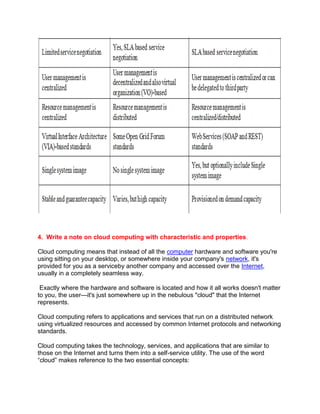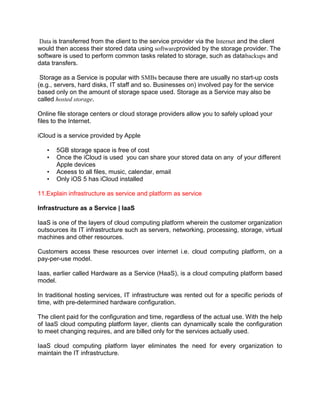This document discusses different types of computing models including cloud computing, grid computing, utility computing, distributed computing, and cluster computing. It provides details on each model, including definitions, key characteristics, and examples. The document also evaluates cloud computing in terms of business drivers for adoption such as business growth, efficiency, customer experience, and assurance. It explains the NIST cloud computing model including deployment models (private, public, hybrid, community clouds) and service models (SaaS, PaaS, IaaS). Finally, it discusses differences between cloud computing, grid computing and cluster computing and provides a note on characteristics and properties of cloud computing.