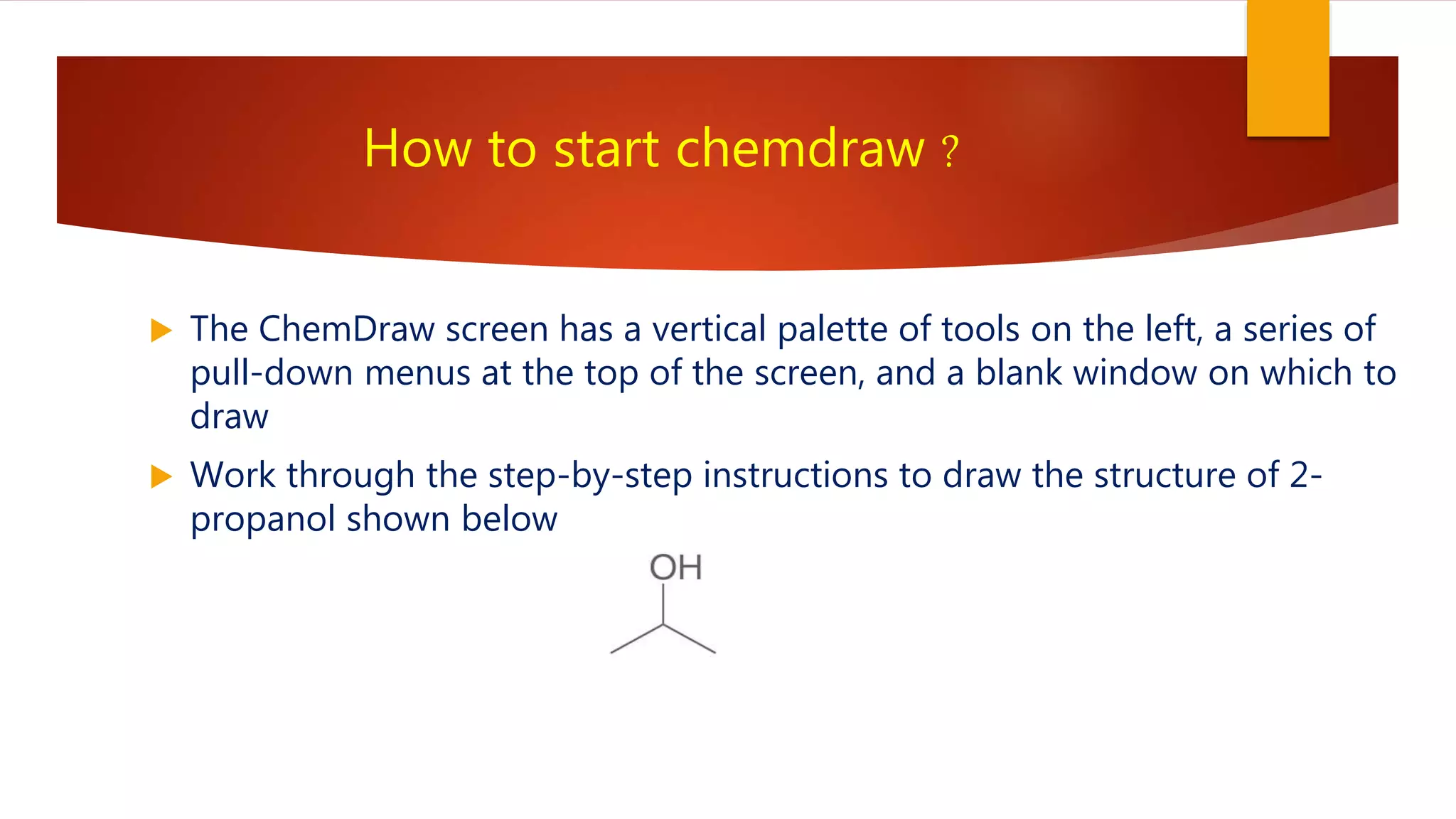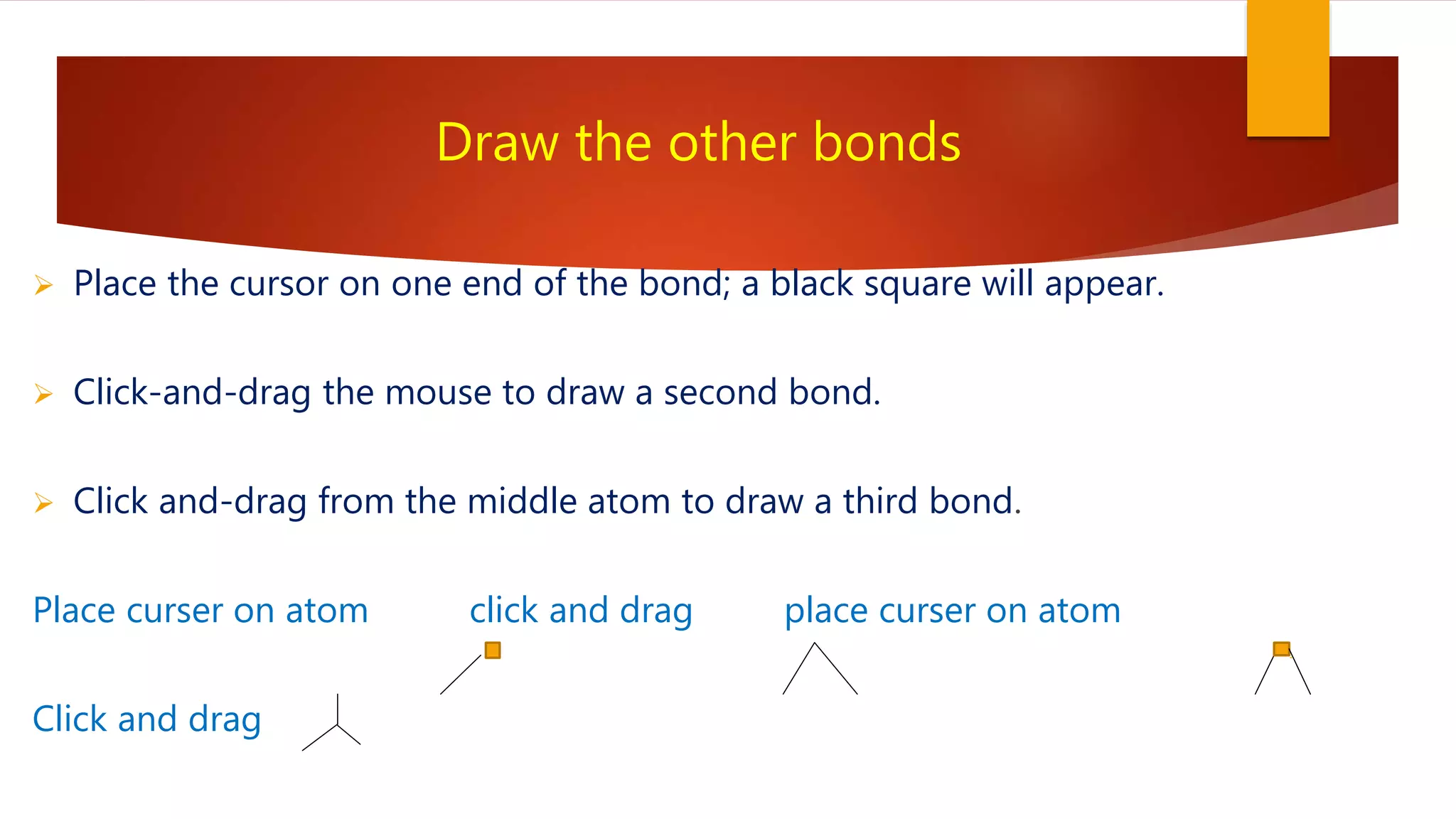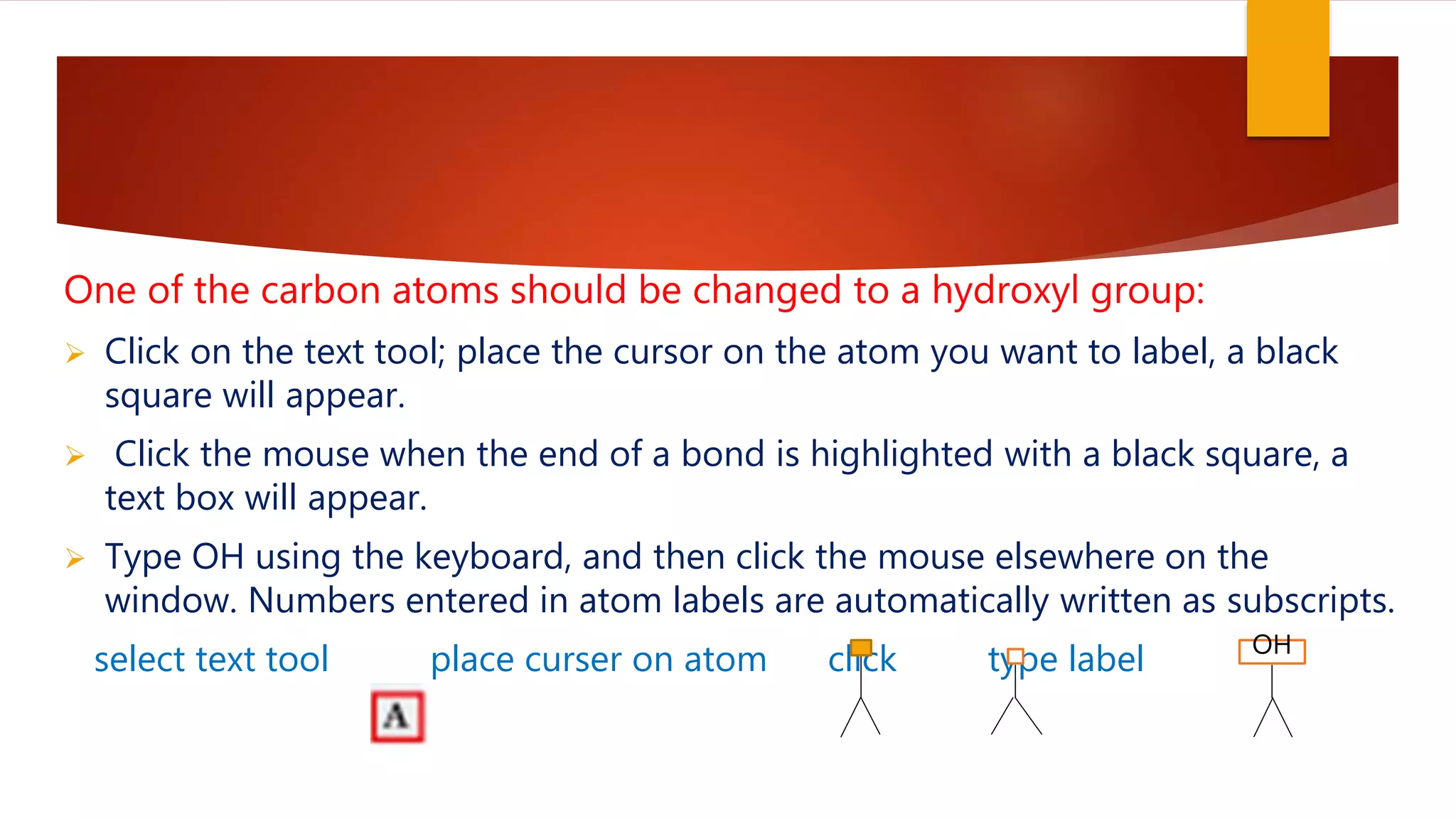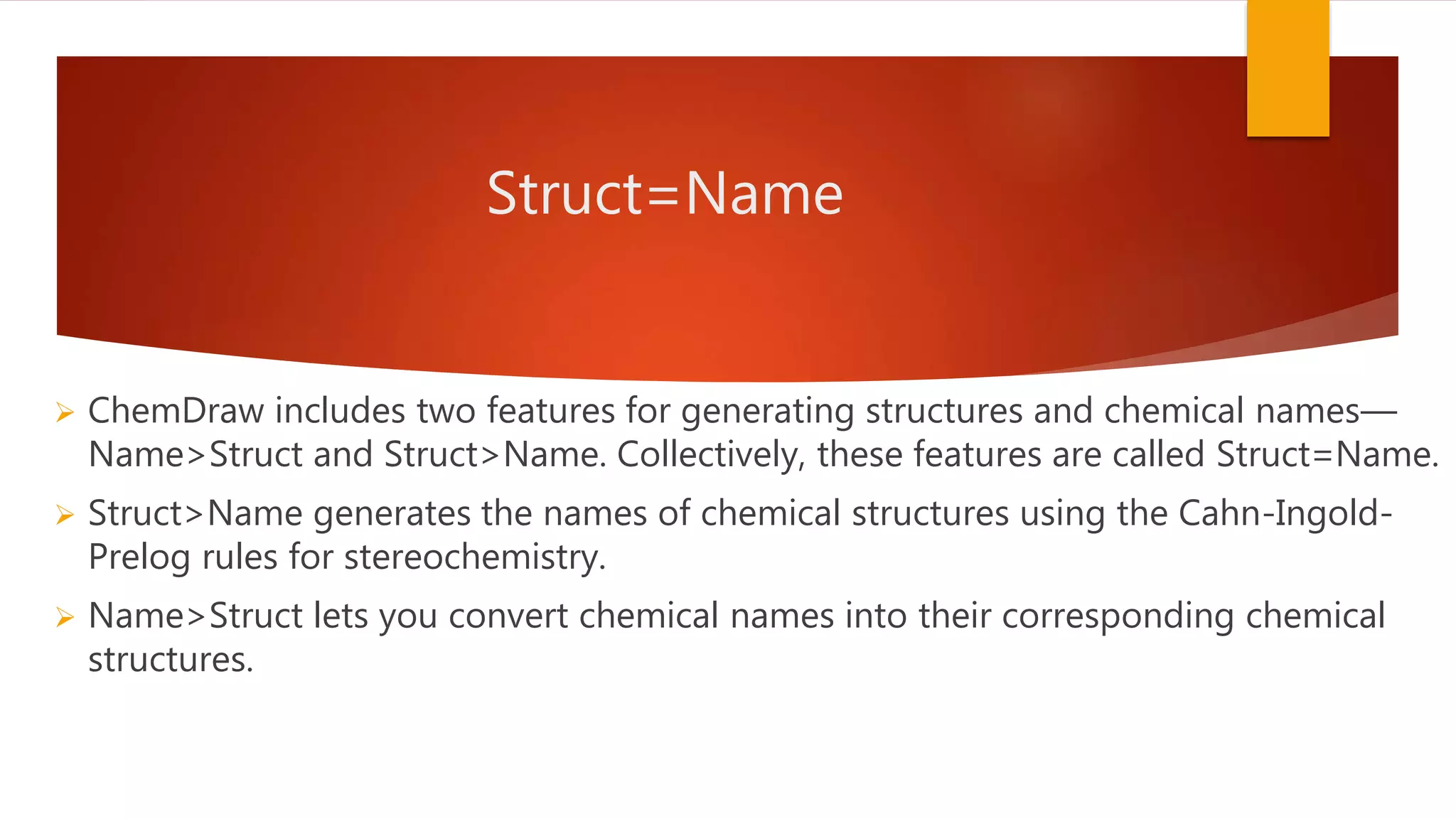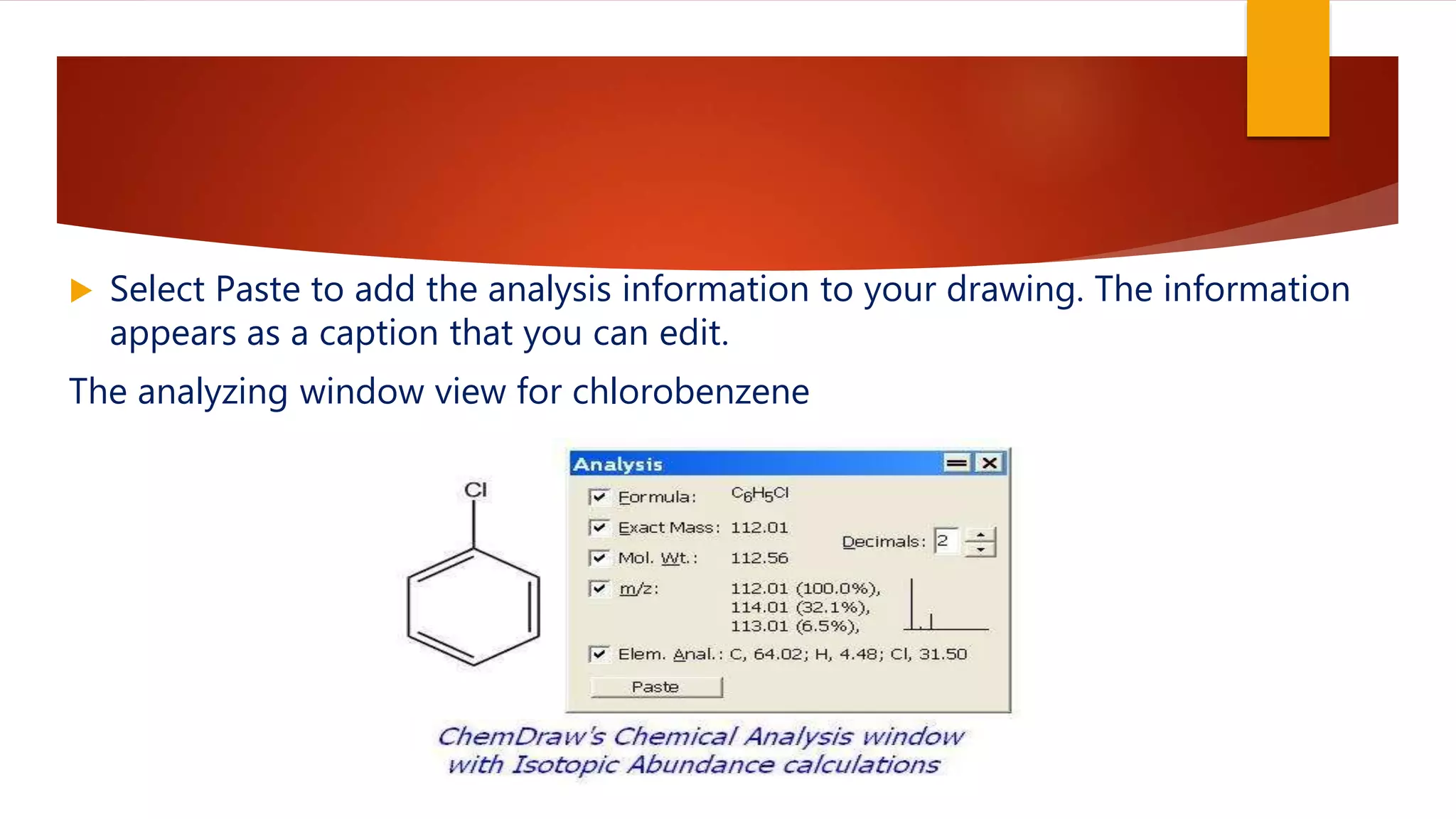ChemDraw can be used to draw 2D representations of organic molecules by connecting atoms with bonds. This document provides step-by-step instructions on how to use ChemDraw to draw the structure of 2-propanol and describes key tools for drawing bonds, changing atom types, adding labels, and generating names and molecular properties. ChemDraw allows drawing a variety of structures and adding text or analysis windows to obtain chemical properties and formulas.