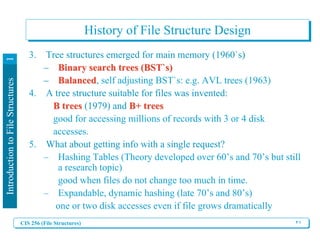This document provides an introduction to file structures. It discusses how file structures are used to organize data in secondary storage to minimize access time. It contrasts data structures, which operate on data in main memory, with file structures, which handle data on secondary storage devices like disks. The document then covers goals of file structure design like minimizing disk accesses and grouping related data. It provides examples of early sequential file structures and later indexed and tree-based structures like B-trees that allow faster direct access to records.

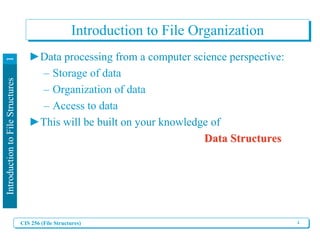
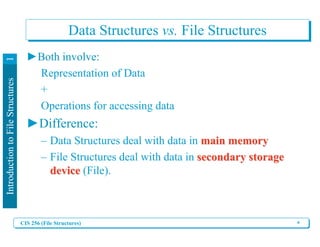
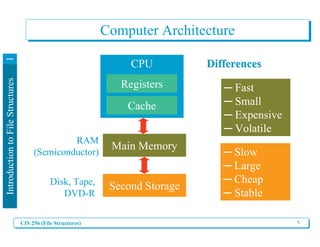
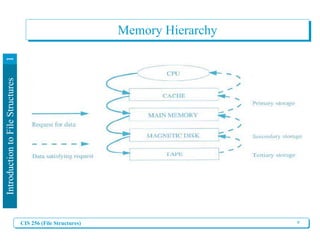


![CIS 256 (File Structures)
Introduction
to
File
Structures
1
Why Study File Structure Design?
I. Data Storage
Why Study File Structure Design?
I. Data Storage
Computer Data can be stored in three kinds of
locations:
– Primary Storage == Memory [Computer
Memory]
– Secondary Storage [Online Disk/ Tape/ CDRom
that can be accessed by the computer]
– Tertiary Storage == Archival Data [Offline
Disk/Tape/ CDRom not directly available to the
computer.]
Our
Focus](https://image.slidesharecdn.com/chapter1introductiontofilestructures-240207221308-22b25b2e/85/Chapter-1_-Introduction-to-File-Structures-pdf-8-320.jpg)
![CIS 256 (File Structures)
Introduction
to
File
Structures
1
II. Memory versus Secondary Storage
II. Memory versus Secondary Storage
Secondary storage such as disks can pack thousands of
megabytes in a small physical location.
Computer Memory (RAM) is limited.
However, relative to Memory, access to secondary
storage is extremely slow [E.g., getting information
from slow RAM takes 120. 10-9 seconds (= 120
nanoseconds) while getting information from Disk
takes 30. 10-3 seconds (= 30 milliseconds)]](https://image.slidesharecdn.com/chapter1introductiontofilestructures-240207221308-22b25b2e/85/Chapter-1_-Introduction-to-File-Structures-pdf-9-320.jpg)
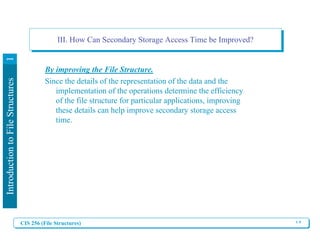
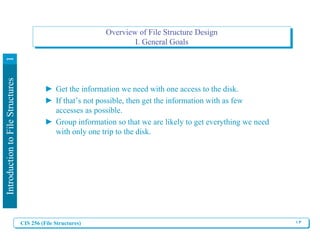
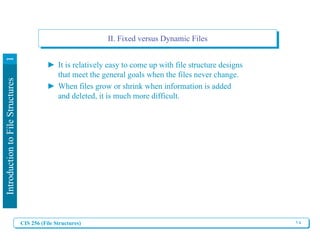
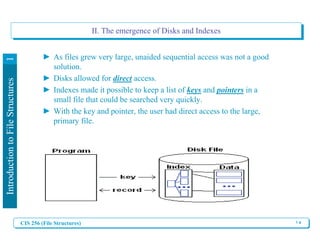
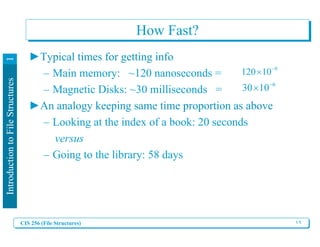
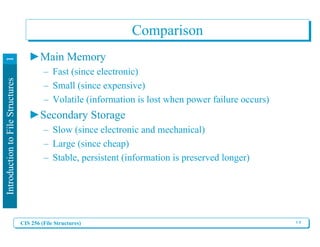
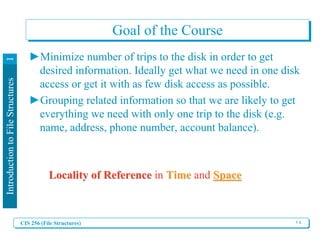
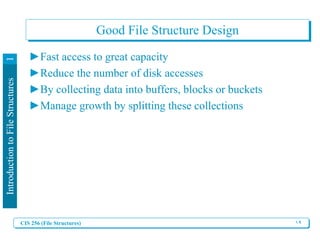
![CIS 256 (File Structures)
Introduction
to
File
Structures
1
History of File Structure Design
History of File Structure Design
1. In the beginning… it was the tape
–
– Sequential access
Sequential access
– Access cost proportional to size of file
[Analogy to sequential access to array data structure]
2. Disks became more common
–
– Direct access
Direct access
[Analogy to access to position in array]
–
– Indexes
Indexes were invented
• list of keys and points stored in small file
• allows direct access to a large primary file
Great if index fits into main memory.
As file grows we have the same problem we had with a
large primary file](https://image.slidesharecdn.com/chapter1introductiontofilestructures-240207221308-22b25b2e/85/Chapter-1_-Introduction-to-File-Structures-pdf-18-320.jpg)