Chapter 04 Orthographic writing.ppt
•Download as PPT, PDF•
0 likes•21 views
This document discusses view selection and orthographic projection techniques. It provides guidelines for selecting primary views including orienting the object in its natural position and choosing views that show the longest dimensions and fewest hidden lines. Additional views like auxiliary views may be needed to show true sizes or shapes not seen from the primary views. Dimensioning, projection symbols, and alignment of different projection systems are also covered.
Report
Share
Report
Share
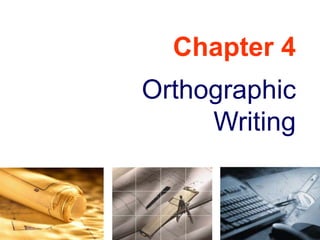
Recommended
Engineering Drawing: Chapter 04 orthographic writing

The document discusses view selection and orthographic projection in technical drawing. It provides guidelines for selecting views, including orienting the object and choosing the front view first before selecting adjacent views. It also covers primary auxiliary views, projection systems, basic dimensioning, and additional examples of view selection for different types of objects. The overall goal is to represent an object's true shape and size using the minimum number of views.
Lecture iv orthographic writing

This document discusses selecting views for engineering drawings. It provides guidelines for selecting views, including orienting the object in its natural position, choosing a front view that shows the longest dimension as width and fewest hidden lines, and selecting minimum adjacent views that show major features and fit the drawing space. Examples are given of one, two and three view drawings. The document also discusses alignment of views for first and third angle projection systems using projection symbols.
Machine Drawing PPT 1.pdf

The document provides information on how to keep technical drawings clean and organized. It discusses proper drawing sheet size, types of projection systems including first angle and third angle, different types of projection views, and guidelines for selecting relevant views for technical drawings. Key topics include using appropriate line types for different elements, selecting front and side views that show the most important features with few hidden lines, and choosing the minimum number of views needed to fully represent the object being drawn. Following standardized technical drawing practices helps create clear, informative drawings.
Orthographic writing.pdf

This document discusses orthographic writing and view selection. It provides steps for selecting views, laying them out, and dimensioning them. It explains that the object should be oriented in its natural position for view selection. The front view with the fewest hidden lines should be selected first, followed by adjacent views to show all major features. Views should be laid out with appropriate spacing and scales. Dimensions are added last, including extension lines, dimension lines, and leader lines as needed. Tangent surfaces and intersections are also addressed.
Lecture 4 (CED).ppt

An orthographic projection is a 2D representation of a 3D object created by projecting the views of the object onto imaginary planes. One method to understand the standard views is to envision placing the object in a glass box, where the outside views of each side become the orthographic projections. There are six standard views - top, front, right side, left side, back, and bottom. Measurement lines are used to transfer dimensions between views. Hidden lines, centerlines, and other guidelines help clarify the 3D shape from the 2D projections.
CHAPTER 3. MULTI-VIEW DRAWING (2).pptx

This document provides an overview of multi-view drawing concepts including:
1. It describes the first angle and third angle projection systems used to project views onto principal planes.
2. Guidelines are given for selecting appropriate views such as the front, top, and side views to fully represent an object.
3. Advice is provided on laying out multi-view drawings on a sheet, including spacing of views and orientation of projection lines.
4. Key aspects of multi-view drawings like hidden lines, center lines, and projecting curved surfaces are covered. Examples of applying these concepts are also included.
CHAPTER 3. MULTI-VIEW DRAWING 1.pptx

This document provides information on multi-view drawing including the system of projection, choice of views, one view, two view and three view drawings, laying out drawings, and line conventions. It discusses first angle and third angle projection systems. It describes principal planes, common views used in multi-view drawings, and steps for selecting views. It also covers topics such as projecting curves, inclined surfaces, oblique surfaces, intersections, and tangencies. Examples of applying these concepts to draw three-view projections of objects from pictorial drawings are also included.
CHAPTER 3. MULTI-VIEW DRAWING (2).pptx

This document provides an overview of multi-view drawing concepts including:
1. It describes the first angle and third angle projection systems used to project views onto principal planes.
2. Guidelines are given for selecting appropriate views such as the front, top, and side views to fully represent an object.
3. Advice is provided on laying out multi-view drawings on a sheet, including spacing of views and orientation of projection lines.
4. Key aspects of multi-view drawings like hidden lines, center lines, and projecting curved surfaces are covered. Examples of applying these concepts are also included.
Recommended
Engineering Drawing: Chapter 04 orthographic writing

The document discusses view selection and orthographic projection in technical drawing. It provides guidelines for selecting views, including orienting the object and choosing the front view first before selecting adjacent views. It also covers primary auxiliary views, projection systems, basic dimensioning, and additional examples of view selection for different types of objects. The overall goal is to represent an object's true shape and size using the minimum number of views.
Lecture iv orthographic writing

This document discusses selecting views for engineering drawings. It provides guidelines for selecting views, including orienting the object in its natural position, choosing a front view that shows the longest dimension as width and fewest hidden lines, and selecting minimum adjacent views that show major features and fit the drawing space. Examples are given of one, two and three view drawings. The document also discusses alignment of views for first and third angle projection systems using projection symbols.
Machine Drawing PPT 1.pdf

The document provides information on how to keep technical drawings clean and organized. It discusses proper drawing sheet size, types of projection systems including first angle and third angle, different types of projection views, and guidelines for selecting relevant views for technical drawings. Key topics include using appropriate line types for different elements, selecting front and side views that show the most important features with few hidden lines, and choosing the minimum number of views needed to fully represent the object being drawn. Following standardized technical drawing practices helps create clear, informative drawings.
Orthographic writing.pdf

This document discusses orthographic writing and view selection. It provides steps for selecting views, laying them out, and dimensioning them. It explains that the object should be oriented in its natural position for view selection. The front view with the fewest hidden lines should be selected first, followed by adjacent views to show all major features. Views should be laid out with appropriate spacing and scales. Dimensions are added last, including extension lines, dimension lines, and leader lines as needed. Tangent surfaces and intersections are also addressed.
Lecture 4 (CED).ppt

An orthographic projection is a 2D representation of a 3D object created by projecting the views of the object onto imaginary planes. One method to understand the standard views is to envision placing the object in a glass box, where the outside views of each side become the orthographic projections. There are six standard views - top, front, right side, left side, back, and bottom. Measurement lines are used to transfer dimensions between views. Hidden lines, centerlines, and other guidelines help clarify the 3D shape from the 2D projections.
CHAPTER 3. MULTI-VIEW DRAWING (2).pptx

This document provides an overview of multi-view drawing concepts including:
1. It describes the first angle and third angle projection systems used to project views onto principal planes.
2. Guidelines are given for selecting appropriate views such as the front, top, and side views to fully represent an object.
3. Advice is provided on laying out multi-view drawings on a sheet, including spacing of views and orientation of projection lines.
4. Key aspects of multi-view drawings like hidden lines, center lines, and projecting curved surfaces are covered. Examples of applying these concepts are also included.
CHAPTER 3. MULTI-VIEW DRAWING 1.pptx

This document provides information on multi-view drawing including the system of projection, choice of views, one view, two view and three view drawings, laying out drawings, and line conventions. It discusses first angle and third angle projection systems. It describes principal planes, common views used in multi-view drawings, and steps for selecting views. It also covers topics such as projecting curves, inclined surfaces, oblique surfaces, intersections, and tangencies. Examples of applying these concepts to draw three-view projections of objects from pictorial drawings are also included.
CHAPTER 3. MULTI-VIEW DRAWING (2).pptx

This document provides an overview of multi-view drawing concepts including:
1. It describes the first angle and third angle projection systems used to project views onto principal planes.
2. Guidelines are given for selecting appropriate views such as the front, top, and side views to fully represent an object.
3. Advice is provided on laying out multi-view drawings on a sheet, including spacing of views and orientation of projection lines.
4. Key aspects of multi-view drawings like hidden lines, center lines, and projecting curved surfaces are covered. Examples of applying these concepts are also included.
4_5935831213242584574 (5).ppt its about the engineering drawing sections and ...

This document discusses section views and their components. There are several types of section views that can be used including full sections, offset sections, half sections, broken-out sections, revolved sections, and removed sections. Each type has a specific technique for indicating the cutting plane and revealing internal features. Dimensioning rules in section views follow typical practices but require dimensions to have only one arrowhead when in a half section and to avoid placing dimensions in sectioned areas.
eng_drawing_md121_lect_01.ppt

The document provides information about a Machine Construction course (MD 121) including:
- Details about the course such as instructors, office hours, textbooks, and intended learning outcomes. Students will learn machine assembly methods, working and assembly drawings, tolerances, and more.
- The 14-week course outline covering topics such as reading drawings, sketching, fits and tolerances, and mechanical joints.
- Assessment details including assignments, quizzes, exams, and grading breakdown.
Engineering Drawing: Chapter 09 section

The document discusses different types of section views in technical drawings. It describes the basic components of a section view including the cutting plane line and section lining. Six main kinds of section views are covered: full section, offset section, half section, broken-out section, revolved section, and removed section. Guidelines are provided for the proper use of section lining and placement of different section views. Dimensioning of section views follows standard rules, with dimensions only using one arrowhead when in a half-section view.
Ch 3

Orthographic projection is a technique used to create multi-view drawings. It involves projecting lines perpendicular from an object to projection planes to create two-dimensional views. A multi-view drawing shows two or more views of a three-dimensional object. Standard views include the top, front, and side views. Additional views are included as needed to fully describe the object's shape and dimensions.
Day 02 -Orthographic drawing.pdf

This document discusses orthographic projection and multiview drawings. Orthographic projection uses parallel lines of sight and projection planes to represent a 3D object in 2D. A multiview drawing shows an object through multiple views, such as the front, top, and side views. It accurately depicts an object's size and shape without distortion. The document also explains first and third angle projection systems, which determine the placement of views in a multiview drawing.
Introduction to Multi-view Drawing 

In this presentation definition of engineering, common systems of projection, principal views and some multi-view drawing practices are discussed
Pp chapter 5

This document discusses technical sketching and multiview projections. It begins by explaining the basic principles behind projections, including the relationship between an object, observer, projection plane, and projectors. It then covers different types of projections like perspective, parallel, and orthographic. The document also discusses how to create multiview projections using a "glass box" method, which involves projecting views of an object onto planes that form a box. It explains how to unfold these planes onto a flat surface and align the views. Guidelines are provided for technical sketching techniques and conventions like hidden lines.
Orthographic English

The document discusses engineering drawing skills like lettering, line types, orthographic views, and dimensioning. It covers topics such as visible versus hidden lines, center lines, construction lines, first angle and third angle orthographic projections, and techniques for dimensioning objects. Examples are provided of orthographic views showing front, top, and side views and the use of construction lines to develop views.
Unit-E---Multiview-Drawing--Powerpoint (1).ppt

The document discusses the principles and techniques of multiview drawing and orthographic projection. It explains that multiview drawing, also known as orthographic projection, involves visualizing an object and drawing multiple views of it. The common views are the front, top, and right side views. Dimensions are shown and hidden lines are indicated with dashed lines. The positioning and layout of the views follows specific guidelines to ensure clarity and accuracy of the drawing. Details such as holes, edges, and surfaces are drawn according to rules about how they appear in different views depending on their orientation to the planes of projection.
AutoCAD Viva voce.pdf

Projection is an image or view of an object. Projectors are lines drawn from each point of the object perpendicular to the plane of projection. The plane of projection is where the image is drawn. There are two main methods of dimensioning - unidirectional where all dimensions are in one direction, and aligned where dimensions are perpendicular to the dimension line. Principal planes of projection are the horizontal, vertical, and profile planes which are perpendicular to each other. Sectional views are used to see internal invisible details of an object and include front right half in section, total front in section, and total top in section.
Class 6 presentation

The document provides instruction on principles of technical drawing, including how to properly arrange and label a set of multiview orthographic projections to depict a 3D object in 2D views, with guidelines on proper use of visible, hidden and center lines. Standard views include top, front, side, with principal dimensions of width, depth and height shown appropriately across views. Proper understanding of multiview projections and visualization of 3D objects from 2D drawings is essential for engineering and architectural work.
Sketching and lettering

The document provides information on sketching and technical drawing techniques. It discusses isometric and orthographic drawings, coded plans, and viewpoints. It describes the design process as having 8 steps: identifying the problem and criteria, brainstorming solutions, developing ideas, exploring possibilities, selecting an approach, building a model, refining the design. Dimensioning and proportions are important for sketches to convey accurate relative sizes despite not being to scale.
Chapter 3 multiview drawings

The document provides information on multi-view drawings and orthographic projection. It discusses how multi-view drawings use orthographic projection to show the front, rear, top, bottom, right and left views of an object arranged in a standard order. First or third angle projection can be used, where the layout of views differs depending on the projection system used. Guidelines are provided for selecting views and how objects may require one, two, or three views depending on their complexity. The document also covers topics such as projecting planer and non-planer surfaces, intersections, center lines, and hidden line practices.
Engineering graphics 2110013

This document provides an overview of technical drawing topics including:
- Drawing tools, types of lines, lettering, dimensioning, scales, curves, conics, projections, and sectioning of solids.
- It discusses various drawing techniques such as orthographic projections, isometric projections, and methods for drawing ellipses, hyperbolas, parabolas, and other engineering curves.
- The document aims to teach the objectives, equipment, and standards for technical drawings as well as how to accurately depict points, lines, planes, and solids through different projection methods.
Chapter 3 sectioning

This chapter discusses different types of section views used to show the internal structure of objects. It covers basic section types like full sections, half sections, and offset sections. More advanced topics include aligned sections to show angled features, and conventions for revolved sections. The chapter concludes with exercises to practice creating different section views from multiview drawings.
Chapter 1

Conventional practices for orthographic and sectional views aim to improve drawing clarity, facilitate dimensioning, reduce drafting effort, and efficiently use drawing space. Some key conventions include using incomplete views, aligning symmetrical features between views, omitting section lines for certain features, and using broken sections, offset sections, and aligned sections to better represent complex geometries.
BASIC ENGINEERING DRAWING.ppt

This document provides an overview of basic engineering drawing concepts and standards. It discusses orthographic projection including first and third angle projection. It describes sectioning, lines, abbreviations, dimensioning, and the conventional representation of common features such as threads, springs, and gears. Pictorial drawing methods including isometric and oblique drawings are also covered. The document aims to explain the essential terminology, techniques, and standards used for engineering drawings.
Creo PPT.pptx

This document provides an overview of engineering graphics and Creo software. It discusses topics such as views, scales, projections, orthographic and isometric views, section views, assembly views, sheet metal features, rendering, drafting, dimensions, and more. Creo is used to create parts, assemblies, sheet metal parts, and drawings. It has tools for extruding, revolving, sweeping, blending, hole creation, drafting, rendering, and more. The document aims to introduce the basics of engineering graphics and the capabilities of Creo software.
14773 chapter 07

Orthographic projections are a method for conveying the shape and size of engineered objects using 2D drawings. They involve taking views of an object from the front, top, and side with parallel projecting rays. Lines and areas in the views represent edges, surfaces, and intersections between surfaces of the 3D object. Sectional views use a cutting plane to reveal internal features that would otherwise be hidden. They distinguish cut areas, which are hatched, from open areas cut through by the sectioning plane. Orthographic projections and sections effectively communicate 3D geometric information through 2D drawings.
Draw 111- mechanical drawing and orthographic drawing

This document provides information and instructions for creating mechanical drawings using orthographic projection. It begins by describing how to properly set up drawing tools, materials, and work space. It then explains the different types of lines used in drawings based on weight, construction, and meaning. The document outlines the principles of orthographic projection including the three standard views of front, top, and side. It provides details on how to construct each view by using construction lines and projecting geometric features between the views based on set principles. Sample exercises are included to demonstrate constructing multi-view orthographic drawings from given sketches.
TIME DIVISION MULTIPLEXING TECHNIQUE FOR COMMUNICATION SYSTEM

Time Division Multiplexing (TDM) is a method of transmitting multiple signals over a single communication channel by dividing the signal into many segments, each having a very short duration of time. These time slots are then allocated to different data streams, allowing multiple signals to share the same transmission medium efficiently. TDM is widely used in telecommunications and data communication systems.
### How TDM Works
1. **Time Slots Allocation**: The core principle of TDM is to assign distinct time slots to each signal. During each time slot, the respective signal is transmitted, and then the process repeats cyclically. For example, if there are four signals to be transmitted, the TDM cycle will divide time into four slots, each assigned to one signal.
2. **Synchronization**: Synchronization is crucial in TDM systems to ensure that the signals are correctly aligned with their respective time slots. Both the transmitter and receiver must be synchronized to avoid any overlap or loss of data. This synchronization is typically maintained by a clock signal that ensures time slots are accurately aligned.
3. **Frame Structure**: TDM data is organized into frames, where each frame consists of a set of time slots. Each frame is repeated at regular intervals, ensuring continuous transmission of data streams. The frame structure helps in managing the data streams and maintaining the synchronization between the transmitter and receiver.
4. **Multiplexer and Demultiplexer**: At the transmitting end, a multiplexer combines multiple input signals into a single composite signal by assigning each signal to a specific time slot. At the receiving end, a demultiplexer separates the composite signal back into individual signals based on their respective time slots.
### Types of TDM
1. **Synchronous TDM**: In synchronous TDM, time slots are pre-assigned to each signal, regardless of whether the signal has data to transmit or not. This can lead to inefficiencies if some time slots remain empty due to the absence of data.
2. **Asynchronous TDM (or Statistical TDM)**: Asynchronous TDM addresses the inefficiencies of synchronous TDM by allocating time slots dynamically based on the presence of data. Time slots are assigned only when there is data to transmit, which optimizes the use of the communication channel.
### Applications of TDM
- **Telecommunications**: TDM is extensively used in telecommunication systems, such as in T1 and E1 lines, where multiple telephone calls are transmitted over a single line by assigning each call to a specific time slot.
- **Digital Audio and Video Broadcasting**: TDM is used in broadcasting systems to transmit multiple audio or video streams over a single channel, ensuring efficient use of bandwidth.
- **Computer Networks**: TDM is used in network protocols and systems to manage the transmission of data from multiple sources over a single network medium.
### Advantages of TDM
- **Efficient Use of Bandwidth**: TDM all
Literature Review Basics and Understanding Reference Management.pptx

Three-day training on academic research focuses on analytical tools at United Technical College, supported by the University Grant Commission, Nepal. 24-26 May 2024
More Related Content
Similar to Chapter 04 Orthographic writing.ppt
4_5935831213242584574 (5).ppt its about the engineering drawing sections and ...

This document discusses section views and their components. There are several types of section views that can be used including full sections, offset sections, half sections, broken-out sections, revolved sections, and removed sections. Each type has a specific technique for indicating the cutting plane and revealing internal features. Dimensioning rules in section views follow typical practices but require dimensions to have only one arrowhead when in a half section and to avoid placing dimensions in sectioned areas.
eng_drawing_md121_lect_01.ppt

The document provides information about a Machine Construction course (MD 121) including:
- Details about the course such as instructors, office hours, textbooks, and intended learning outcomes. Students will learn machine assembly methods, working and assembly drawings, tolerances, and more.
- The 14-week course outline covering topics such as reading drawings, sketching, fits and tolerances, and mechanical joints.
- Assessment details including assignments, quizzes, exams, and grading breakdown.
Engineering Drawing: Chapter 09 section

The document discusses different types of section views in technical drawings. It describes the basic components of a section view including the cutting plane line and section lining. Six main kinds of section views are covered: full section, offset section, half section, broken-out section, revolved section, and removed section. Guidelines are provided for the proper use of section lining and placement of different section views. Dimensioning of section views follows standard rules, with dimensions only using one arrowhead when in a half-section view.
Ch 3

Orthographic projection is a technique used to create multi-view drawings. It involves projecting lines perpendicular from an object to projection planes to create two-dimensional views. A multi-view drawing shows two or more views of a three-dimensional object. Standard views include the top, front, and side views. Additional views are included as needed to fully describe the object's shape and dimensions.
Day 02 -Orthographic drawing.pdf

This document discusses orthographic projection and multiview drawings. Orthographic projection uses parallel lines of sight and projection planes to represent a 3D object in 2D. A multiview drawing shows an object through multiple views, such as the front, top, and side views. It accurately depicts an object's size and shape without distortion. The document also explains first and third angle projection systems, which determine the placement of views in a multiview drawing.
Introduction to Multi-view Drawing 

In this presentation definition of engineering, common systems of projection, principal views and some multi-view drawing practices are discussed
Pp chapter 5

This document discusses technical sketching and multiview projections. It begins by explaining the basic principles behind projections, including the relationship between an object, observer, projection plane, and projectors. It then covers different types of projections like perspective, parallel, and orthographic. The document also discusses how to create multiview projections using a "glass box" method, which involves projecting views of an object onto planes that form a box. It explains how to unfold these planes onto a flat surface and align the views. Guidelines are provided for technical sketching techniques and conventions like hidden lines.
Orthographic English

The document discusses engineering drawing skills like lettering, line types, orthographic views, and dimensioning. It covers topics such as visible versus hidden lines, center lines, construction lines, first angle and third angle orthographic projections, and techniques for dimensioning objects. Examples are provided of orthographic views showing front, top, and side views and the use of construction lines to develop views.
Unit-E---Multiview-Drawing--Powerpoint (1).ppt

The document discusses the principles and techniques of multiview drawing and orthographic projection. It explains that multiview drawing, also known as orthographic projection, involves visualizing an object and drawing multiple views of it. The common views are the front, top, and right side views. Dimensions are shown and hidden lines are indicated with dashed lines. The positioning and layout of the views follows specific guidelines to ensure clarity and accuracy of the drawing. Details such as holes, edges, and surfaces are drawn according to rules about how they appear in different views depending on their orientation to the planes of projection.
AutoCAD Viva voce.pdf

Projection is an image or view of an object. Projectors are lines drawn from each point of the object perpendicular to the plane of projection. The plane of projection is where the image is drawn. There are two main methods of dimensioning - unidirectional where all dimensions are in one direction, and aligned where dimensions are perpendicular to the dimension line. Principal planes of projection are the horizontal, vertical, and profile planes which are perpendicular to each other. Sectional views are used to see internal invisible details of an object and include front right half in section, total front in section, and total top in section.
Class 6 presentation

The document provides instruction on principles of technical drawing, including how to properly arrange and label a set of multiview orthographic projections to depict a 3D object in 2D views, with guidelines on proper use of visible, hidden and center lines. Standard views include top, front, side, with principal dimensions of width, depth and height shown appropriately across views. Proper understanding of multiview projections and visualization of 3D objects from 2D drawings is essential for engineering and architectural work.
Sketching and lettering

The document provides information on sketching and technical drawing techniques. It discusses isometric and orthographic drawings, coded plans, and viewpoints. It describes the design process as having 8 steps: identifying the problem and criteria, brainstorming solutions, developing ideas, exploring possibilities, selecting an approach, building a model, refining the design. Dimensioning and proportions are important for sketches to convey accurate relative sizes despite not being to scale.
Chapter 3 multiview drawings

The document provides information on multi-view drawings and orthographic projection. It discusses how multi-view drawings use orthographic projection to show the front, rear, top, bottom, right and left views of an object arranged in a standard order. First or third angle projection can be used, where the layout of views differs depending on the projection system used. Guidelines are provided for selecting views and how objects may require one, two, or three views depending on their complexity. The document also covers topics such as projecting planer and non-planer surfaces, intersections, center lines, and hidden line practices.
Engineering graphics 2110013

This document provides an overview of technical drawing topics including:
- Drawing tools, types of lines, lettering, dimensioning, scales, curves, conics, projections, and sectioning of solids.
- It discusses various drawing techniques such as orthographic projections, isometric projections, and methods for drawing ellipses, hyperbolas, parabolas, and other engineering curves.
- The document aims to teach the objectives, equipment, and standards for technical drawings as well as how to accurately depict points, lines, planes, and solids through different projection methods.
Chapter 3 sectioning

This chapter discusses different types of section views used to show the internal structure of objects. It covers basic section types like full sections, half sections, and offset sections. More advanced topics include aligned sections to show angled features, and conventions for revolved sections. The chapter concludes with exercises to practice creating different section views from multiview drawings.
Chapter 1

Conventional practices for orthographic and sectional views aim to improve drawing clarity, facilitate dimensioning, reduce drafting effort, and efficiently use drawing space. Some key conventions include using incomplete views, aligning symmetrical features between views, omitting section lines for certain features, and using broken sections, offset sections, and aligned sections to better represent complex geometries.
BASIC ENGINEERING DRAWING.ppt

This document provides an overview of basic engineering drawing concepts and standards. It discusses orthographic projection including first and third angle projection. It describes sectioning, lines, abbreviations, dimensioning, and the conventional representation of common features such as threads, springs, and gears. Pictorial drawing methods including isometric and oblique drawings are also covered. The document aims to explain the essential terminology, techniques, and standards used for engineering drawings.
Creo PPT.pptx

This document provides an overview of engineering graphics and Creo software. It discusses topics such as views, scales, projections, orthographic and isometric views, section views, assembly views, sheet metal features, rendering, drafting, dimensions, and more. Creo is used to create parts, assemblies, sheet metal parts, and drawings. It has tools for extruding, revolving, sweeping, blending, hole creation, drafting, rendering, and more. The document aims to introduce the basics of engineering graphics and the capabilities of Creo software.
14773 chapter 07

Orthographic projections are a method for conveying the shape and size of engineered objects using 2D drawings. They involve taking views of an object from the front, top, and side with parallel projecting rays. Lines and areas in the views represent edges, surfaces, and intersections between surfaces of the 3D object. Sectional views use a cutting plane to reveal internal features that would otherwise be hidden. They distinguish cut areas, which are hatched, from open areas cut through by the sectioning plane. Orthographic projections and sections effectively communicate 3D geometric information through 2D drawings.
Draw 111- mechanical drawing and orthographic drawing

This document provides information and instructions for creating mechanical drawings using orthographic projection. It begins by describing how to properly set up drawing tools, materials, and work space. It then explains the different types of lines used in drawings based on weight, construction, and meaning. The document outlines the principles of orthographic projection including the three standard views of front, top, and side. It provides details on how to construct each view by using construction lines and projecting geometric features between the views based on set principles. Sample exercises are included to demonstrate constructing multi-view orthographic drawings from given sketches.
Similar to Chapter 04 Orthographic writing.ppt (20)
4_5935831213242584574 (5).ppt its about the engineering drawing sections and ...

4_5935831213242584574 (5).ppt its about the engineering drawing sections and ...
Draw 111- mechanical drawing and orthographic drawing

Draw 111- mechanical drawing and orthographic drawing
Recently uploaded
TIME DIVISION MULTIPLEXING TECHNIQUE FOR COMMUNICATION SYSTEM

Time Division Multiplexing (TDM) is a method of transmitting multiple signals over a single communication channel by dividing the signal into many segments, each having a very short duration of time. These time slots are then allocated to different data streams, allowing multiple signals to share the same transmission medium efficiently. TDM is widely used in telecommunications and data communication systems.
### How TDM Works
1. **Time Slots Allocation**: The core principle of TDM is to assign distinct time slots to each signal. During each time slot, the respective signal is transmitted, and then the process repeats cyclically. For example, if there are four signals to be transmitted, the TDM cycle will divide time into four slots, each assigned to one signal.
2. **Synchronization**: Synchronization is crucial in TDM systems to ensure that the signals are correctly aligned with their respective time slots. Both the transmitter and receiver must be synchronized to avoid any overlap or loss of data. This synchronization is typically maintained by a clock signal that ensures time slots are accurately aligned.
3. **Frame Structure**: TDM data is organized into frames, where each frame consists of a set of time slots. Each frame is repeated at regular intervals, ensuring continuous transmission of data streams. The frame structure helps in managing the data streams and maintaining the synchronization between the transmitter and receiver.
4. **Multiplexer and Demultiplexer**: At the transmitting end, a multiplexer combines multiple input signals into a single composite signal by assigning each signal to a specific time slot. At the receiving end, a demultiplexer separates the composite signal back into individual signals based on their respective time slots.
### Types of TDM
1. **Synchronous TDM**: In synchronous TDM, time slots are pre-assigned to each signal, regardless of whether the signal has data to transmit or not. This can lead to inefficiencies if some time slots remain empty due to the absence of data.
2. **Asynchronous TDM (or Statistical TDM)**: Asynchronous TDM addresses the inefficiencies of synchronous TDM by allocating time slots dynamically based on the presence of data. Time slots are assigned only when there is data to transmit, which optimizes the use of the communication channel.
### Applications of TDM
- **Telecommunications**: TDM is extensively used in telecommunication systems, such as in T1 and E1 lines, where multiple telephone calls are transmitted over a single line by assigning each call to a specific time slot.
- **Digital Audio and Video Broadcasting**: TDM is used in broadcasting systems to transmit multiple audio or video streams over a single channel, ensuring efficient use of bandwidth.
- **Computer Networks**: TDM is used in network protocols and systems to manage the transmission of data from multiple sources over a single network medium.
### Advantages of TDM
- **Efficient Use of Bandwidth**: TDM all
Literature Review Basics and Understanding Reference Management.pptx

Three-day training on academic research focuses on analytical tools at United Technical College, supported by the University Grant Commission, Nepal. 24-26 May 2024
Casting-Defect-inSlab continuous casting.pdf

Casting-Defect-inSlab continuous casting. Casting-Defect-inSlab continuous casting. Casting-Defect-inSlab continuous casting. Casting-Defect-inSlab continuous casting. Casting-Defect-inSlab continuous casting. Casting-Defect-inSlab continuous casting. Casting-Defect-inSlab continuous casting. Casting-Defect-inSlab continuous casting
Embedded machine learning-based road conditions and driving behavior monitoring

Car accident rates have increased in recent years, resulting in losses in human lives, properties, and other financial costs. An embedded machine learning-based system is developed to address this critical issue. The system can monitor road conditions, detect driving patterns, and identify aggressive driving behaviors. The system is based on neural networks trained on a comprehensive dataset of driving events, driving styles, and road conditions. The system effectively detects potential risks and helps mitigate the frequency and impact of accidents. The primary goal is to ensure the safety of drivers and vehicles. Collecting data involved gathering information on three key road events: normal street and normal drive, speed bumps, circular yellow speed bumps, and three aggressive driving actions: sudden start, sudden stop, and sudden entry. The gathered data is processed and analyzed using a machine learning system designed for limited power and memory devices. The developed system resulted in 91.9% accuracy, 93.6% precision, and 92% recall. The achieved inference time on an Arduino Nano 33 BLE Sense with a 32-bit CPU running at 64 MHz is 34 ms and requires 2.6 kB peak RAM and 139.9 kB program flash memory, making it suitable for resource-constrained embedded systems.
Recycled Concrete Aggregate in Construction Part III

Using recycled concrete aggregates (RCA) for pavements is crucial to achieving sustainability. Implementing RCA for new pavement can minimize carbon footprint, conserve natural resources, reduce harmful emissions, and lower life cycle costs. Compared to natural aggregate (NA), RCA pavement has fewer comprehensive studies and sustainability assessments.
2008 BUILDING CONSTRUCTION Illustrated - Ching Chapter 02 The Building.pdf

2008 BUILDING CONSTRUCTION Illustrated - Ching Chapter 02 The Building
Modelagem de um CSTR com reação endotermica.pdf

Modelagem em função de transferencia. CSTR não-linear.
官方认证美国密歇根州立大学毕业证学位证书原版一模一样

原版一模一样【微信:741003700 】【美国密歇根州立大学毕业证学位证书】【微信:741003700 】学位证,留信认证(真实可查,永久存档)offer、雅思、外壳等材料/诚信可靠,可直接看成品样本,帮您解决无法毕业带来的各种难题!外壳,原版制作,诚信可靠,可直接看成品样本。行业标杆!精益求精,诚心合作,真诚制作!多年品质 ,按需精细制作,24小时接单,全套进口原装设备。十五年致力于帮助留学生解决难题,包您满意。
本公司拥有海外各大学样板无数,能完美还原海外各大学 Bachelor Diploma degree, Master Degree Diploma
1:1完美还原海外各大学毕业材料上的工艺:水印,阴影底纹,钢印LOGO烫金烫银,LOGO烫金烫银复合重叠。文字图案浮雕、激光镭射、紫外荧光、温感、复印防伪等防伪工艺。材料咨询办理、认证咨询办理请加学历顾问Q/微741003700
留信网认证的作用:
1:该专业认证可证明留学生真实身份
2:同时对留学生所学专业登记给予评定
3:国家专业人才认证中心颁发入库证书
4:这个认证书并且可以归档倒地方
5:凡事获得留信网入网的信息将会逐步更新到个人身份内,将在公安局网内查询个人身份证信息后,同步读取人才网入库信息
6:个人职称评审加20分
7:个人信誉贷款加10分
8:在国家人才网主办的国家网络招聘大会中纳入资料,供国家高端企业选择人才
ACEP Magazine edition 4th launched on 05.06.2024

This document provides information about the third edition of the magazine "Sthapatya" published by the Association of Civil Engineers (Practicing) Aurangabad. It includes messages from current and past presidents of ACEP, memories and photos from past ACEP events, information on life time achievement awards given by ACEP, and a technical article on concrete maintenance, repairs and strengthening. The document highlights activities of ACEP and provides a technical educational article for members.
5214-1693458878915-Unit 6 2023 to 2024 academic year assignment (AutoRecovere...

Bigdata of technology
Electric vehicle and photovoltaic advanced roles in enhancing the financial p...

Climate change's impact on the planet forced the United Nations and governments to promote green energies and electric transportation. The deployments of photovoltaic (PV) and electric vehicle (EV) systems gained stronger momentum due to their numerous advantages over fossil fuel types. The advantages go beyond sustainability to reach financial support and stability. The work in this paper introduces the hybrid system between PV and EV to support industrial and commercial plants. This paper covers the theoretical framework of the proposed hybrid system including the required equation to complete the cost analysis when PV and EV are present. In addition, the proposed design diagram which sets the priorities and requirements of the system is presented. The proposed approach allows setup to advance their power stability, especially during power outages. The presented information supports researchers and plant owners to complete the necessary analysis while promoting the deployment of clean energy. The result of a case study that represents a dairy milk farmer supports the theoretical works and highlights its advanced benefits to existing plants. The short return on investment of the proposed approach supports the paper's novelty approach for the sustainable electrical system. In addition, the proposed system allows for an isolated power setup without the need for a transmission line which enhances the safety of the electrical network
Optimizing Gradle Builds - Gradle DPE Tour Berlin 2024

Sinan from the Delivery Hero mobile infrastructure engineering team shares a deep dive into performance acceleration with Gradle build cache optimizations. Sinan shares their journey into solving complex build-cache problems that affect Gradle builds. By understanding the challenges and solutions found in our journey, we aim to demonstrate the possibilities for faster builds. The case study reveals how overlapping outputs and cache misconfigurations led to significant increases in build times, especially as the project scaled up with numerous modules using Paparazzi tests. The journey from diagnosing to defeating cache issues offers invaluable lessons on maintaining cache integrity without sacrificing functionality.
哪里办理(csu毕业证书)查尔斯特大学毕业证硕士学历原版一模一样

原版一模一样【微信:741003700 】【(csu毕业证书)查尔斯特大学毕业证硕士学历】【微信:741003700 】学位证,留信认证(真实可查,永久存档)offer、雅思、外壳等材料/诚信可靠,可直接看成品样本,帮您解决无法毕业带来的各种难题!外壳,原版制作,诚信可靠,可直接看成品样本。行业标杆!精益求精,诚心合作,真诚制作!多年品质 ,按需精细制作,24小时接单,全套进口原装设备。十五年致力于帮助留学生解决难题,包您满意。
本公司拥有海外各大学样板无数,能完美还原海外各大学 Bachelor Diploma degree, Master Degree Diploma
1:1完美还原海外各大学毕业材料上的工艺:水印,阴影底纹,钢印LOGO烫金烫银,LOGO烫金烫银复合重叠。文字图案浮雕、激光镭射、紫外荧光、温感、复印防伪等防伪工艺。材料咨询办理、认证咨询办理请加学历顾问Q/微741003700
留信网认证的作用:
1:该专业认证可证明留学生真实身份
2:同时对留学生所学专业登记给予评定
3:国家专业人才认证中心颁发入库证书
4:这个认证书并且可以归档倒地方
5:凡事获得留信网入网的信息将会逐步更新到个人身份内,将在公安局网内查询个人身份证信息后,同步读取人才网入库信息
6:个人职称评审加20分
7:个人信誉贷款加10分
8:在国家人才网主办的国家网络招聘大会中纳入资料,供国家高端企业选择人才
The Python for beginners. This is an advance computer language.

Python language is very important language at this time. we can easily understand this language by these notes.
Recently uploaded (20)
TIME DIVISION MULTIPLEXING TECHNIQUE FOR COMMUNICATION SYSTEM

TIME DIVISION MULTIPLEXING TECHNIQUE FOR COMMUNICATION SYSTEM
Literature Review Basics and Understanding Reference Management.pptx

Literature Review Basics and Understanding Reference Management.pptx
basic-wireline-operations-course-mahmoud-f-radwan.pdf

basic-wireline-operations-course-mahmoud-f-radwan.pdf
Manufacturing Process of molasses based distillery ppt.pptx

Manufacturing Process of molasses based distillery ppt.pptx
Embedded machine learning-based road conditions and driving behavior monitoring

Embedded machine learning-based road conditions and driving behavior monitoring
Recycled Concrete Aggregate in Construction Part III

Recycled Concrete Aggregate in Construction Part III
2008 BUILDING CONSTRUCTION Illustrated - Ching Chapter 02 The Building.pdf

2008 BUILDING CONSTRUCTION Illustrated - Ching Chapter 02 The Building.pdf
Engineering Drawings Lecture Detail Drawings 2014.pdf

Engineering Drawings Lecture Detail Drawings 2014.pdf
5214-1693458878915-Unit 6 2023 to 2024 academic year assignment (AutoRecovere...

5214-1693458878915-Unit 6 2023 to 2024 academic year assignment (AutoRecovere...
Electric vehicle and photovoltaic advanced roles in enhancing the financial p...

Electric vehicle and photovoltaic advanced roles in enhancing the financial p...
Optimizing Gradle Builds - Gradle DPE Tour Berlin 2024

Optimizing Gradle Builds - Gradle DPE Tour Berlin 2024
The Python for beginners. This is an advance computer language.

The Python for beginners. This is an advance computer language.
BPV-GUI-01-Guide-for-ASME-Review-Teams-(General)-10-10-2023.pdf

BPV-GUI-01-Guide-for-ASME-Review-Teams-(General)-10-10-2023.pdf
Chapter 04 Orthographic writing.ppt
- 2. Suggestions on a view selection Contents Orthographic writing Primary auxiliary view Alignment of views (Projection systems) Basic dimensioning Overall steps Additional examples on a view selection
- 4. Overall steps 1. Select the necessary views 2. Layout the selected views on a drawing sheet. 3. Complete each selected views. 4. Complete the dimensions and notes. 45 152 152 64 25~40 Front Top Choose a drawing scale (say 1:1) Front Top y y x x x x y y z
- 5. View selection procedures 1. Orient the object to the best position relative to a glass box. 2. Select the front view. 3. Select adjacent views.
- 6. Suggestions : Orient the object 1. The object should be placed in its natural position. NO ! 2. The orthographic views should represent the true size and true shape of an object (as much as possible). GOOD
- 7. Suggestions : Select the front view 1. The longest dimension of an object should be presented as a width (in a front view). Inappropriate First choice Good Second choice Use more space
- 8. Inappropriate 2. The adjacent views project from the selected front view should be appeared in a natural position. Suggestions : Select the front view
- 9. 3. It has the fewest number of hidden lines. Good Inappropriate Suggestions : Select the front view
- 10. Suggestions : Select an adjacent view Inappropriate Inappropriate 1. Choose the view that has the fewest number of hidden lines.
- 11. 2. Choose the minimum number of views that can represent the major features of the object. Necessary Necessary Hole’s information is placed on a separated view. Suggestions : Select an adjacent view All information is placed on a single view.
- 12. 3. Choose the views that are suitable to a drawing sheet. Good Suggestions : Select an adjacent view Poor Not enough space for dimensioning. Good Choose another adjacent view. Change orientation of the selected views.
- 13. Summary View selection has 3 steps In practice, drafter should consider all recommendations simultaneously before start to draw. Orient the object Select front view Select adjacent view
- 14. Additional examples on a view selection Contents
- 15. Notes Generally, three views orthographic drawing is selected to describes an object’s information. In some specific case, a necessary view may be less or more than three views. Later chapter
- 16. Object that requires only one-view Flat (thin) part having a uniform thickness such as a gasket, sheet metal etc. Adjacent views provide only a part’s thickness ! 1 Thick Cylindrical-shaped part. Example
- 17. Repeat ! Infer from CL Object that requires only one-view Example Example Flat (thin) part having a uniform thickness such as a gasket, sheet metal etc. Cylindrical-shaped part.
- 18. Identical adjacent view exists. Repeat ! Object that requires only two-view The 3rd view has no significant contours of the object. (provides no additional information) Example
- 19. Object that requires only two-view Identical view exists. Example 1 The 3rd view has no significant contours of the object. (provides no additional information)
- 20. Object that requires only two-view Identical view exists. Example 2 The 3rd view has no significant contours of the object. (provides no additional information)
- 21. Class activity : View selection 2 1 3 4 6 5 Select a necessary view ? View 1 View 2 View 3 View 4 View 5 View 6 Check Reset
- 22. Class activity : View selection Select a necessary view ? 2 1 3 4 6 5 View 1 View 2 View 3 View 4 View 5 View 6 Check Reset
- 23. Class activity : View selection 2 1 3 4 6 5 Select a necessary view ? View 1 View 2 View 3 View 4 View 5 View 6 Check Reset
- 25. Projection systems 1. First angle system 2. Third angle system First quadrant Third quadrant - European countries - ISO standard - Canada, USA, Japan, Thailand Transparent planes Opaque planes
- 26. 1st angle system (Opaque planes) 3rd angle system (transparent planes/glass box) Orthographic views
- 27. Folding line Folding line Folding line Folding line 1st angle system 3rd angle system Orthographic views
- 28. 1st angle system 3rd angle system Front View Front View Right Side View Right Side View Top View Top View Views arrangement
- 29. Projection symbols 1st angle system 3rd angle system d 1.7d 2.2d
- 31. 1. Extension lines 2. Dimension lines 3. Leader lines 4. Dimension numbers 5. Local notes Dimensioning components 10 27 43 10 Drill, 2 Holes R16 17
- 33. Necessity Auxiliary view is needed when it is desirable to show the true size and shape of a surface that is not parallel to anyone of the principal planes of projection. True size can not be observed from these principal views.
- 34. Use of auxiliary view In practice, an auxiliary view is usually a partial view showing only the desired information. Example d d d d Complete view Partial view
- 35. Types of an auxiliary view Primary auxiliary views may be classified into 3 types by their relative to the principal views. 1. Adjacent to front view 2. Adjacent to top view 3. Adjacent to side view
- 36. Width & Height & True length of edge view Width & Depth Height & Depth Auxiliary view adjacent to front view Glass box and revolution View arrangement True size of an inclined plane
- 37. Example 1 Do you remember? Depth dimension of the auxiliary view can be read from top view or side view. Auxiliary plane
- 38. Hidden lines of the holes are omitted for clarity. Start Reference line A C D B Prefer distance A B C D Example 2
- 39. Width & Height Height & Depth Auxiliary view adjacent to top view Glass box and revolution Width & Depth & True length of edge view True size of an inclined plane View arrangement
- 40. Width & Height Auxiliary view adjacent to side view Glass box and revolution Width & Depth True size of an inclined plane View arrangement Height & Depth & True length of edge view