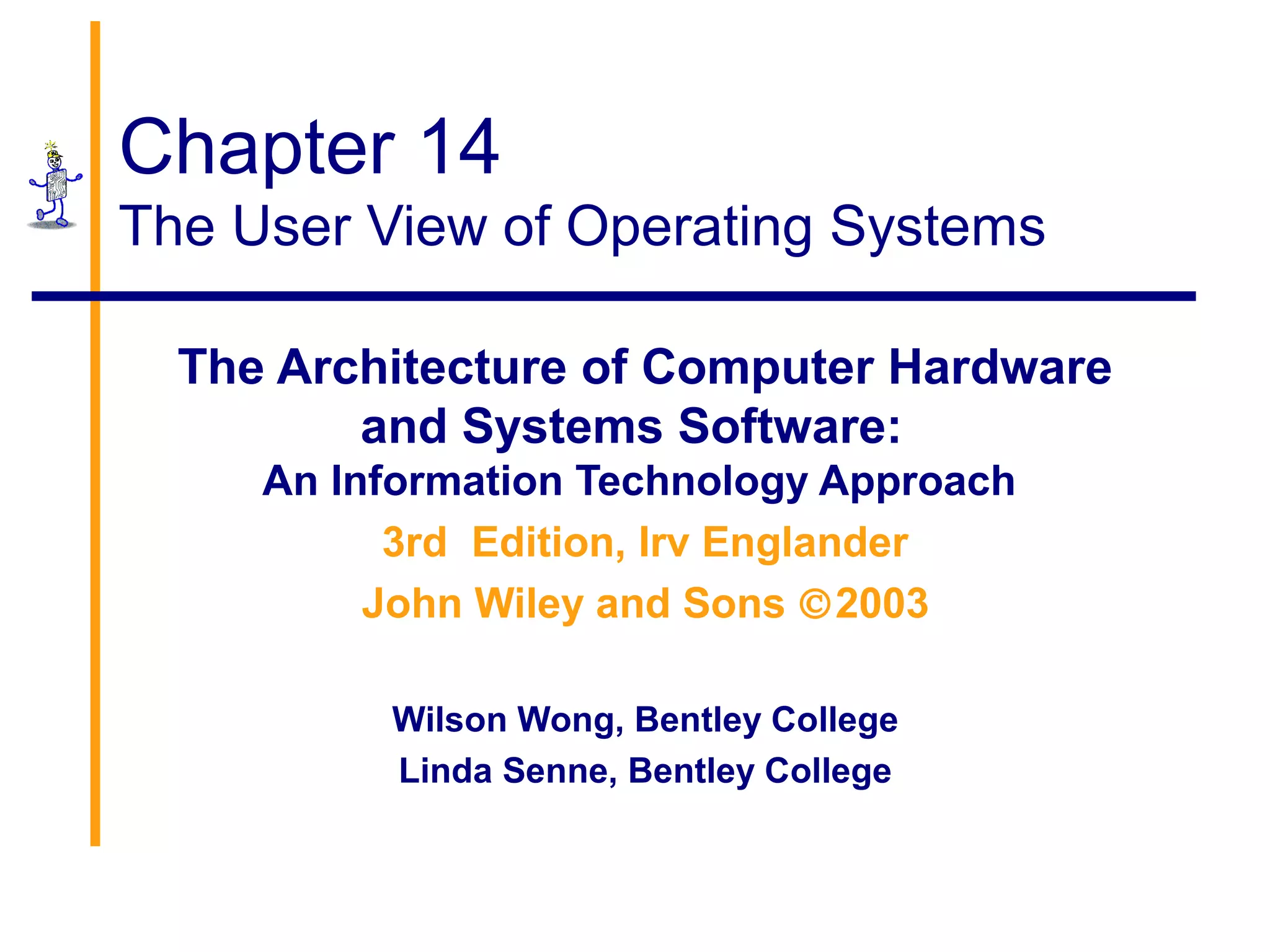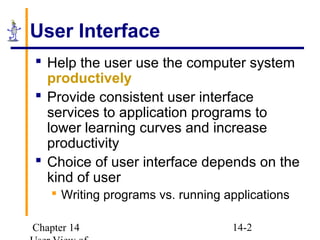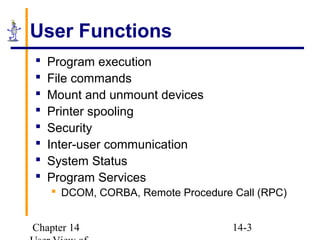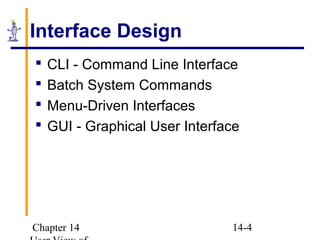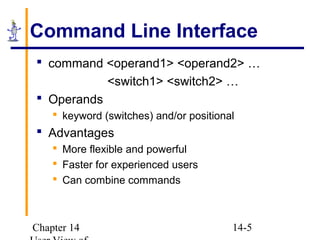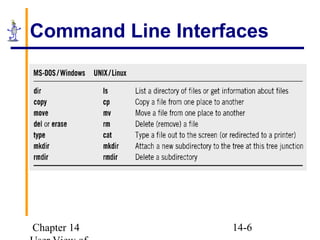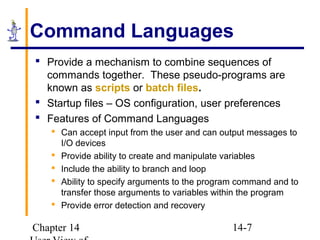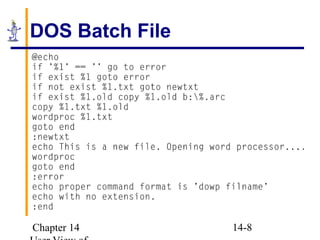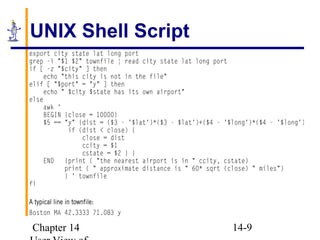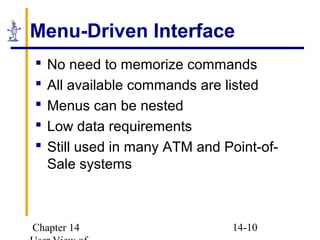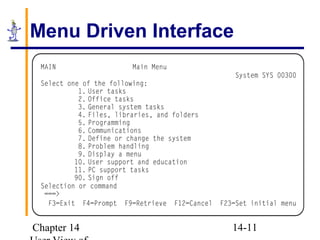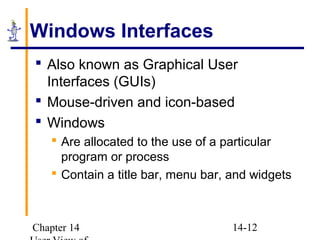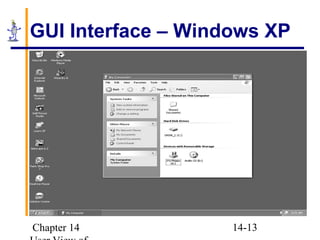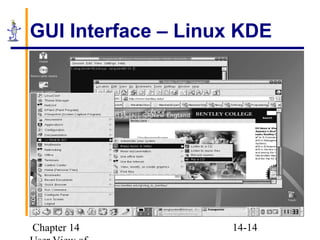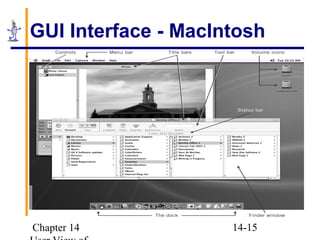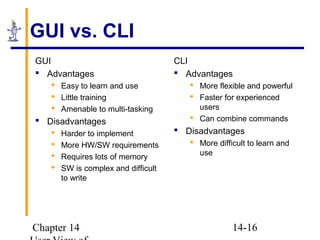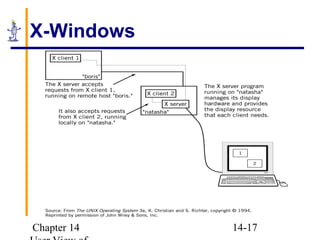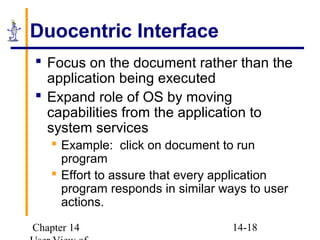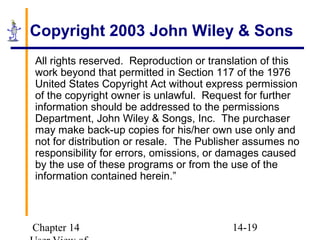The document discusses different types of user interfaces for operating systems, including command line interfaces, menu-driven interfaces, and graphical user interfaces. It describes the advantages and disadvantages of each type, and provides examples of specific interfaces like DOS batch files, UNIX shell scripts, Windows, Linux KDE, and Macintosh interfaces. The document also covers concepts like command languages, X-Windows, and duocentric interfaces.