Ch 6 geogebra
•Download as PPTX, PDF•
6 likes•4,502 views
This document introduces GeoGebra, an open-source mathematics software that combines geometry, algebra, statistics, and calculus. It can be used as both a teaching and learning tool for middle and high school students. The document explains how to install GeoGebra and describes the main parts of the GeoGebra screen - the algebra view, graphic view, and input bar. It provides examples of how to construct graphs and geometric shapes. Finally, it lists and describes the various construction tools in GeoGebra that can be used to solve problems involving angles, polygons, perpendicular/parallel lines, Pythagorean theorem, circles, graphs, equations, and statistics.
Report
Share
Report
Share
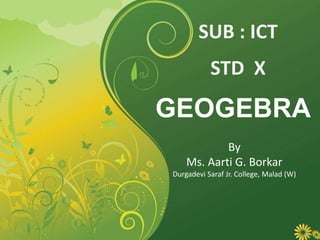
Recommended
Geogebra Slideshow

GeoGebra is a dynamic mathematics software that began in 2001 as a master's project combining geometry and algebra. It has grown to include over 10 developers and 120 translators supporting it in 50 languages. GeoGebra sees millions of users from over 190 countries who can access interactive worksheets, tutorials, and community-created content through its website and mobile apps. Current projects are expanding GeoGebra's capabilities to include new platforms like mobile devices and integrating symbolic math through partnerships with CAS systems.
GeoGebra 3

This document provides instructions for using GeoGebra to graph and explore functions and polynomials. It discusses how to create points, lines, and functions by entering their equations or using tools. It also describes how to create sliders to manipulate the parameters of linear and quadratic equations, and explores how changing the parameters affects the graphs. The document demonstrates finding roots, extrema, and drawing tangents for cubic polynomials with adjustable parameters.
1) Introduction to GeoGebra-PPT

This document provides an introduction and overview of GeoGebra, an interactive software for geometry, algebra, statistics and calculus. It was created by Markus Hohen Warter as part of his master's thesis in 2001 at the University of Salzburg, Austria. GeoGebra is free, open-source software that can be downloaded and used on computers, laptops, mobiles and other devices for teaching and learning mathematics. It has several advantages like being free, compatible with multiple platforms, and able to be used both online and offline.
Geogebra 4

This document provides instructions on how to create dynamic figures in GeoGebra that show the solution to a system of linear equations and how to graph the derivative of a function. It demonstrates how to insert dynamic text linked to objects, construct two lines defined by sliders, find their intersection point, and display the coordinates. It also shows how to trace the slope of a tangent line to a function as its point of tangency is moved.
Ms excel 2016 Advance Learning

Learn excel and earn more. Excel is fun if you give some times.
Target Audience
For those who have attended Microsoft Excel Basic course or for users with fair knowledge in Microsoft Excel.
Excel VBA programming basics

Excel VBA programming basics: a 2-hour tutorial to learn from scratch (presented in May 2017 in XJTLU)
coreldrawX7_qucik_guide

Trim and weld objects, trace bitmaps, manipulate text, and add 3D effects are some of the capabilities of CorelDraw X7 covered in this document. It provides steps for trimming and welding shapes, automatically and manually tracing bitmaps into vectors, fitting and enveloping text, and creating a 3D ball object using gradients and transparency tools. More information on these CorelDraw topics can be found on the author's YouTube channel and blog.
Microsoft Word. Typing Feature.PPT.pptx

The document discusses various features of Microsoft Word including the insertion point, pointers, typing features, inserting additional text, using undo and redo commands, searching and replacing text, and applying styles and formatting. It provides descriptions and instructions for using these features such as how the insertion point marks the typing location, pointers change based on location, and how to insert, select, delete, and format text.
Recommended
Geogebra Slideshow

GeoGebra is a dynamic mathematics software that began in 2001 as a master's project combining geometry and algebra. It has grown to include over 10 developers and 120 translators supporting it in 50 languages. GeoGebra sees millions of users from over 190 countries who can access interactive worksheets, tutorials, and community-created content through its website and mobile apps. Current projects are expanding GeoGebra's capabilities to include new platforms like mobile devices and integrating symbolic math through partnerships with CAS systems.
GeoGebra 3

This document provides instructions for using GeoGebra to graph and explore functions and polynomials. It discusses how to create points, lines, and functions by entering their equations or using tools. It also describes how to create sliders to manipulate the parameters of linear and quadratic equations, and explores how changing the parameters affects the graphs. The document demonstrates finding roots, extrema, and drawing tangents for cubic polynomials with adjustable parameters.
1) Introduction to GeoGebra-PPT

This document provides an introduction and overview of GeoGebra, an interactive software for geometry, algebra, statistics and calculus. It was created by Markus Hohen Warter as part of his master's thesis in 2001 at the University of Salzburg, Austria. GeoGebra is free, open-source software that can be downloaded and used on computers, laptops, mobiles and other devices for teaching and learning mathematics. It has several advantages like being free, compatible with multiple platforms, and able to be used both online and offline.
Geogebra 4

This document provides instructions on how to create dynamic figures in GeoGebra that show the solution to a system of linear equations and how to graph the derivative of a function. It demonstrates how to insert dynamic text linked to objects, construct two lines defined by sliders, find their intersection point, and display the coordinates. It also shows how to trace the slope of a tangent line to a function as its point of tangency is moved.
Ms excel 2016 Advance Learning

Learn excel and earn more. Excel is fun if you give some times.
Target Audience
For those who have attended Microsoft Excel Basic course or for users with fair knowledge in Microsoft Excel.
Excel VBA programming basics

Excel VBA programming basics: a 2-hour tutorial to learn from scratch (presented in May 2017 in XJTLU)
coreldrawX7_qucik_guide

Trim and weld objects, trace bitmaps, manipulate text, and add 3D effects are some of the capabilities of CorelDraw X7 covered in this document. It provides steps for trimming and welding shapes, automatically and manually tracing bitmaps into vectors, fitting and enveloping text, and creating a 3D ball object using gradients and transparency tools. More information on these CorelDraw topics can be found on the author's YouTube channel and blog.
Microsoft Word. Typing Feature.PPT.pptx

The document discusses various features of Microsoft Word including the insertion point, pointers, typing features, inserting additional text, using undo and redo commands, searching and replacing text, and applying styles and formatting. It provides descriptions and instructions for using these features such as how the insertion point marks the typing location, pointers change based on location, and how to insert, select, delete, and format text.
Microsoft Excel Tutorial

Excel is a computer program used to create electronic spreadsheets. It allows users to organize data, create charts and perform calculations. Key features include conditional formatting to highlight certain cells based on values, pivot tables to analyze and summarize large datasets, and functions like SUM, AVERAGE, and IF to perform calculations on cell values. Formulas can contain relative or absolute cell references, and functions follow an order of operations to evaluate complex formulas correctly.
Openoffice writer

This document provides an overview of OpenOffice Writer, the word processing component of OpenOffice.org. It discusses what OpenOffice.org and Writer are, their features and interfaces. It also provides step-by-step instructions on how to perform common word processing tasks in Writer like creating, opening, and saving documents, formatting text and pages, working with tables and graphics, and using styles. The document is intended to help users get started with and learn how to use the basic functions of Writer.
Sketchup basic course by Eng. Khalid A. Mter

This document provides an overview and learning objectives for a course on building 3D models in Google SketchUp. It will teach students how to use SketchUp's tools to create and modify 2D and 3D geometry, including the line, circle, rectangle, arc, and polygon tools. It will also cover more advanced tools like push/pull to add volume, follow me to create paths, and array/rotate tools to duplicate objects. The document includes step-by-step examples of creating a simple doghouse model and modifying geometry. Upon completing the course, students will be able to proficiently use SketchUp's modeling tools.
Introduction to Adobe Photoshop.pptx

This document provides an introduction to Adobe Photoshop, including what Photoshop is used for, how it was created, and basic functions like creating documents, navigation tools, and saving files. Adobe Photoshop is the world's most advanced digital imaging software used by photographers, designers, and video professionals for 2D and 3D image editing and compositing. It was created in 1988 by Thomas and John Knoll and allows for creative control and powerful image manipulation. The document outlines how to create new documents, use basic navigation tools like the menu bar and panels, and explains common file formats for saving work.
Introduction to Google Forms

A basic introduction to Google forms - how to create one, share ir, view the results and some ideas for uses in the classroom.
Microsoft word

Microsoft Word is word processing software that allows users to create a variety of documents. It has features like tables, illustrations, fonts, and formatting tools. Documents can be opened, saved, printed, and shared. The ribbon interface contains tabs for common tasks like inserting objects, formatting text, and manipulating paragraphs. Users can also search and replace text, add page borders, and insert watermarks.
Microsoft Excel Training

This document provides an overview of Microsoft Excel. It discusses that Excel is a spreadsheet application used to organize data into tables and perform calculations. Key points covered include:
- Excel uses a grid of rows and columns to display data in worksheets.
- Common tasks in Excel include entering data, formatting cells, adjusting worksheet layout, printing, using formulas and functions, and creating charts and pivot tables.
- Advanced features include conditional formatting, comments, grouping worksheets, and sharing workbooks with other users.
Pie Chart In Excel

A picture is worth a thousand words. You can create lovely charts from your Excel data for presentation purposes.
Corel Draw Introduction

This document provides an introduction to using CorelDraw, including how to open the program, an overview of the main window components, and descriptions of some key tools. It discusses how to open CorelDraw and access recent documents or templates. It describes the title bar, menu bar, toolbars, rulers, drawing page, and other elements of the CorelDraw window. Finally, it gives an overview of some common drawing and editing tools in the toolbox like the pick, shape, zoom, and text tools and provides examples of activities and questions for using these tools.
Excel notes by satish kumar avunoori

This document provides an introduction and overview of key concepts in Microsoft Excel including worksheets, cells, formatting, formulas, functions, charts, and pivot tables. It explains how to create and manage worksheets, format cells, perform calculations with formulas and functions, create charts to visualize data, build pivot tables to summarize and filter data, and consolidate data across multiple worksheets. Examples and step-by-step instructions are provided for common Excel tasks like renaming sheets, merging cells, using arithmetic and logical operators in formulas, and linking worksheets to consolidate data.
E learning excel vba programming lesson 1

Excel VBA Programming is not rocket science , just need to understand basics...! Here is the presentation for you!!
Google sketch up-tutorial

SketchUp is a 3D modeling program with a simple interface that allows users to easily create buildings, objects or other designs. It has a free version available for download that is compatible with both PC and Mac operating systems. The program features a friendly interface, built-in components and textures, and allows users to produce professional-quality results within minutes through its easy-to-use tools and availability of tutorials.
Adobe Illustrator for beginners 

This document provides an overview and chapter summaries for an online video tutorial on learning Adobe Illustrator for beginners. The tutorial is divided into 3 sections - Introduction, Essential Practice, and Create a Project. The Introduction covers the Illustrator interface, panels, artboards, vector basics, color, and tips. The Essential Practice focuses on shapes, grouped vectors, drawing tools, blob brush, and text tools. The project guides learners through setting up a document, tracing a sketch, compounding vectors, coloring, and exporting. It includes 19 episodes and provides resources for further learning Illustrator.
Vba part 1

VBA can be used in Excel to automate tasks, create custom functions and commands, and develop complete applications. Some advantages of VBA include allowing tasks to be performed faster, consistently, and without errors by the user. However, VBA also requires knowledge of programming and debugging issues may arise. The document then covers various aspects of working with VBA like the Excel object model, declaring variables, using operators, arrays, ranges and more.
Std 12 Computer Chapter 5 Introduction to Mcommerce (Part 1)

Std 12 Computer Chapter 5 Introduction to Mcommerce (Part 1 Mcommerce and Lcommerce) Uses of Mcommerce, Benefits of Mcommerce, Limitation of Mcommerce, Applications of Mcommerce, Lcommerce, Location Based Search, GPS (Global Positioning System) and Map, Location Based Applications
Excel-VBA

This document provides an overview of Excel Visual Basic for Applications (VBA). It begins with an introduction to VBA and its uses. It then discusses how to record macros to automate repetitive tasks in Excel. The document explains the differences between subroutines and functions in VBA. It also provides instructions for using the Goal Seek and Solver tools in Excel for modeling and optimization. The document concludes by offering to answer any questions.
excel charts and graphs.ppt

This document discusses charts and graphs in Excel. It defines a chart as a graphical representation of worksheet data that makes the data easier to understand visually. There are different chart types for different data, including column charts, line charts, and pie charts. The document outlines how to create charts by selecting data, choosing a chart type, and determining the chart location. It also covers troubleshooting tips, making separate chart sheets, designing charts by selecting and arranging elements, and choosing chart layouts and styles.
Introduction to Excel

The document provides an introduction to Excel including its definition, basic components, and functions. It outlines how to create workbooks and worksheets, navigate within a spreadsheet, enter and format data, create formulas, and print graphs and charts. The key topics covered include the Excel interface and toolbars, entering and editing data, basic navigation techniques, formatting cells and numbers, building formulas using AutoSum, and a four-step process for inserting charts.
MS excel what if analysis

Microsoft Excel is one of the greatest, most powerful, most important software applications of all time. Many in the industry will no doubt object. But it provides enormous capacity to do quantitative analysis, letting you do anything from statistical analyses of databases with hundreds of thousands of records to complex estimation tools with user-friendly front ends. And unlike traditional statistical programs, it provides an intuitive interface that lets you see what happens to the data as you manipulate them.
Introduction to Figma

Figma is an online interface design and prototyping tool that allows for real-time collaboration. It offers features like components, styles, prototyping, and feedback in the browser and desktop app. Components are more flexible than Sketch symbols as their properties can be modified without detaching from the master. Users can edit the master component in context and find components as thumbnails. Figma is free for basic use while Sketch requires paid subscriptions.
Potential of ICT - SSC

A educational PowerPoint presentation of the first chapter for the ICT Subject of the SSC Board.
DOWNLOAD HERE : http://bit.ly/PotentialOfICT_SSC
Ch 2 internet aplications1

This document discusses various internet applications including blogs, forums, VoIP, e-commerce, e-banking, and e-maps. It provides details on how each application works and its advantages. Blogs allow one person to post content for others to view, while forums enable multiple users to engage in discussions on a topic. VoIP allows voice calls over the internet. E-commerce involves buying and selling of goods and services online. E-banking provides banking services virtually. E-maps like Google Earth and Maps provide digital maps and navigation tools.
More Related Content
What's hot
Microsoft Excel Tutorial

Excel is a computer program used to create electronic spreadsheets. It allows users to organize data, create charts and perform calculations. Key features include conditional formatting to highlight certain cells based on values, pivot tables to analyze and summarize large datasets, and functions like SUM, AVERAGE, and IF to perform calculations on cell values. Formulas can contain relative or absolute cell references, and functions follow an order of operations to evaluate complex formulas correctly.
Openoffice writer

This document provides an overview of OpenOffice Writer, the word processing component of OpenOffice.org. It discusses what OpenOffice.org and Writer are, their features and interfaces. It also provides step-by-step instructions on how to perform common word processing tasks in Writer like creating, opening, and saving documents, formatting text and pages, working with tables and graphics, and using styles. The document is intended to help users get started with and learn how to use the basic functions of Writer.
Sketchup basic course by Eng. Khalid A. Mter

This document provides an overview and learning objectives for a course on building 3D models in Google SketchUp. It will teach students how to use SketchUp's tools to create and modify 2D and 3D geometry, including the line, circle, rectangle, arc, and polygon tools. It will also cover more advanced tools like push/pull to add volume, follow me to create paths, and array/rotate tools to duplicate objects. The document includes step-by-step examples of creating a simple doghouse model and modifying geometry. Upon completing the course, students will be able to proficiently use SketchUp's modeling tools.
Introduction to Adobe Photoshop.pptx

This document provides an introduction to Adobe Photoshop, including what Photoshop is used for, how it was created, and basic functions like creating documents, navigation tools, and saving files. Adobe Photoshop is the world's most advanced digital imaging software used by photographers, designers, and video professionals for 2D and 3D image editing and compositing. It was created in 1988 by Thomas and John Knoll and allows for creative control and powerful image manipulation. The document outlines how to create new documents, use basic navigation tools like the menu bar and panels, and explains common file formats for saving work.
Introduction to Google Forms

A basic introduction to Google forms - how to create one, share ir, view the results and some ideas for uses in the classroom.
Microsoft word

Microsoft Word is word processing software that allows users to create a variety of documents. It has features like tables, illustrations, fonts, and formatting tools. Documents can be opened, saved, printed, and shared. The ribbon interface contains tabs for common tasks like inserting objects, formatting text, and manipulating paragraphs. Users can also search and replace text, add page borders, and insert watermarks.
Microsoft Excel Training

This document provides an overview of Microsoft Excel. It discusses that Excel is a spreadsheet application used to organize data into tables and perform calculations. Key points covered include:
- Excel uses a grid of rows and columns to display data in worksheets.
- Common tasks in Excel include entering data, formatting cells, adjusting worksheet layout, printing, using formulas and functions, and creating charts and pivot tables.
- Advanced features include conditional formatting, comments, grouping worksheets, and sharing workbooks with other users.
Pie Chart In Excel

A picture is worth a thousand words. You can create lovely charts from your Excel data for presentation purposes.
Corel Draw Introduction

This document provides an introduction to using CorelDraw, including how to open the program, an overview of the main window components, and descriptions of some key tools. It discusses how to open CorelDraw and access recent documents or templates. It describes the title bar, menu bar, toolbars, rulers, drawing page, and other elements of the CorelDraw window. Finally, it gives an overview of some common drawing and editing tools in the toolbox like the pick, shape, zoom, and text tools and provides examples of activities and questions for using these tools.
Excel notes by satish kumar avunoori

This document provides an introduction and overview of key concepts in Microsoft Excel including worksheets, cells, formatting, formulas, functions, charts, and pivot tables. It explains how to create and manage worksheets, format cells, perform calculations with formulas and functions, create charts to visualize data, build pivot tables to summarize and filter data, and consolidate data across multiple worksheets. Examples and step-by-step instructions are provided for common Excel tasks like renaming sheets, merging cells, using arithmetic and logical operators in formulas, and linking worksheets to consolidate data.
E learning excel vba programming lesson 1

Excel VBA Programming is not rocket science , just need to understand basics...! Here is the presentation for you!!
Google sketch up-tutorial

SketchUp is a 3D modeling program with a simple interface that allows users to easily create buildings, objects or other designs. It has a free version available for download that is compatible with both PC and Mac operating systems. The program features a friendly interface, built-in components and textures, and allows users to produce professional-quality results within minutes through its easy-to-use tools and availability of tutorials.
Adobe Illustrator for beginners 

This document provides an overview and chapter summaries for an online video tutorial on learning Adobe Illustrator for beginners. The tutorial is divided into 3 sections - Introduction, Essential Practice, and Create a Project. The Introduction covers the Illustrator interface, panels, artboards, vector basics, color, and tips. The Essential Practice focuses on shapes, grouped vectors, drawing tools, blob brush, and text tools. The project guides learners through setting up a document, tracing a sketch, compounding vectors, coloring, and exporting. It includes 19 episodes and provides resources for further learning Illustrator.
Vba part 1

VBA can be used in Excel to automate tasks, create custom functions and commands, and develop complete applications. Some advantages of VBA include allowing tasks to be performed faster, consistently, and without errors by the user. However, VBA also requires knowledge of programming and debugging issues may arise. The document then covers various aspects of working with VBA like the Excel object model, declaring variables, using operators, arrays, ranges and more.
Std 12 Computer Chapter 5 Introduction to Mcommerce (Part 1)

Std 12 Computer Chapter 5 Introduction to Mcommerce (Part 1 Mcommerce and Lcommerce) Uses of Mcommerce, Benefits of Mcommerce, Limitation of Mcommerce, Applications of Mcommerce, Lcommerce, Location Based Search, GPS (Global Positioning System) and Map, Location Based Applications
Excel-VBA

This document provides an overview of Excel Visual Basic for Applications (VBA). It begins with an introduction to VBA and its uses. It then discusses how to record macros to automate repetitive tasks in Excel. The document explains the differences between subroutines and functions in VBA. It also provides instructions for using the Goal Seek and Solver tools in Excel for modeling and optimization. The document concludes by offering to answer any questions.
excel charts and graphs.ppt

This document discusses charts and graphs in Excel. It defines a chart as a graphical representation of worksheet data that makes the data easier to understand visually. There are different chart types for different data, including column charts, line charts, and pie charts. The document outlines how to create charts by selecting data, choosing a chart type, and determining the chart location. It also covers troubleshooting tips, making separate chart sheets, designing charts by selecting and arranging elements, and choosing chart layouts and styles.
Introduction to Excel

The document provides an introduction to Excel including its definition, basic components, and functions. It outlines how to create workbooks and worksheets, navigate within a spreadsheet, enter and format data, create formulas, and print graphs and charts. The key topics covered include the Excel interface and toolbars, entering and editing data, basic navigation techniques, formatting cells and numbers, building formulas using AutoSum, and a four-step process for inserting charts.
MS excel what if analysis

Microsoft Excel is one of the greatest, most powerful, most important software applications of all time. Many in the industry will no doubt object. But it provides enormous capacity to do quantitative analysis, letting you do anything from statistical analyses of databases with hundreds of thousands of records to complex estimation tools with user-friendly front ends. And unlike traditional statistical programs, it provides an intuitive interface that lets you see what happens to the data as you manipulate them.
Introduction to Figma

Figma is an online interface design and prototyping tool that allows for real-time collaboration. It offers features like components, styles, prototyping, and feedback in the browser and desktop app. Components are more flexible than Sketch symbols as their properties can be modified without detaching from the master. Users can edit the master component in context and find components as thumbnails. Figma is free for basic use while Sketch requires paid subscriptions.
What's hot (20)
Std 12 Computer Chapter 5 Introduction to Mcommerce (Part 1)

Std 12 Computer Chapter 5 Introduction to Mcommerce (Part 1)
Viewers also liked
Potential of ICT - SSC

A educational PowerPoint presentation of the first chapter for the ICT Subject of the SSC Board.
DOWNLOAD HERE : http://bit.ly/PotentialOfICT_SSC
Ch 2 internet aplications1

This document discusses various internet applications including blogs, forums, VoIP, e-commerce, e-banking, and e-maps. It provides details on how each application works and its advantages. Blogs allow one person to post content for others to view, while forums enable multiple users to engage in discussions on a topic. VoIP allows voice calls over the internet. E-commerce involves buying and selling of goods and services online. E-banking provides banking services virtually. E-maps like Google Earth and Maps provide digital maps and navigation tools.
Ch 4 ict in-day2_day_life

This document discusses the use of information and communication technologies (ICT) in education. It covers several key points:
1) ICT can enhance learning by providing interactive, problem-based learning experiences and facilitating cognitive development. Teachers shift from being solely knowledge transmitters to learning facilitators. Students become more active participants in the learning process.
2) ICT is used in education for teaching, remedial teaching, evaluation, developing virtual laboratories, online tutoring, and creating instructional materials. It benefits teachers, students, and researchers.
3) ICT brings changes like students taking more control of their learning, social collaboration, deeper analysis of concepts, and gaining knowledge beyond what teachers can provide. Evaluation
ch3 ict in science mathematics modelling and simulisation

This document discusses the role of information and communication technology (ICT) in science, mathematics, modeling, and simulation. ICT tools are used in modern science and education to make activities easier, access information, and enhance learning. In science and math, ICT allows students to collect data, do presentations, demonstrations, predictions, and interactive learning. Computer modeling and simulation create virtual representations of real-world systems to test and train without risk. They provide cost-effective, flexible tools for research, education, and entertainment.
Geogebra intro

GeoGebra is dynamic mathematics software that is freely available online. It allows users to visualize and interact with geometric and algebraic concepts. GeoGebra facilitates student learning through hands-on exploration of mathematical representations and experimentation. Users can connect symbolic expressions to graphical depictions to build understanding of concepts like coordinates, equations of circles, and functions. The software supports educational principles of student activity, modeling, multiple representations, and discovery-based learning.
Ch 1 potential of ict (1)1

The document discusses the potential of information and communication technology (ICT) in teaching and learning. It defines ICT as the use of hardware and software to efficiently manage information for communication, storage, retrieval, processing and diffusion of information. It also discusses how ICT can be useful in education by serving as a knowledge warehouse, communication medium, and electronic learning resource. ICT allows for flexible learning times outside the classroom and can help provide specialized courses that may be difficult to teach otherwise.
10th std ppt

Anamica Ukirde is a 10th grade student at Holy Cross English High School with Roll No. 73 and Seat No. 1219. The document discusses the positive and negative impacts of information and communication technology (ICT) on education. Positively, ICT enables lifelong learning, distance learning, access to experts worldwide, and simulations of impossible experiments. However, ICT also involves large costs, can distract students and teachers to focus more on technology than content, and may decrease a child's imagination. In conclusion, while ICT has benefits, its use must be carefully considered to avoid negative impacts.
Ict in day 2 day life

The document discusses the various ways that information and communication technologies (ICT) are used in daily life. It identifies several key challenges of ICT usage including in education, work and employment, home and domestic activities, personal and citizen activities, and for social networking. Some specific examples of ICT uses mentioned include online learning, banking, reading local news, connecting with family and friends, online shopping, education, and e-governance. The document argues that while ICT improves areas like education, communication, and trading, it can also contribute to social and health problems in some cases.
ICT Presentation - Std 10th C

Kajal Parmar presented on basic internet services in 10th standard C. The presentation covered an introduction to the internet as a global network of computers using TCP/IP. It described basic services like email for fast communication without needing to be available at the same time, blogs as a way to share ideas and content, and e-commerce examples like online ticketing, shopping, and tax filing. It also discussed search engines as applications to locate websites and information, and some key uses of the internet like online communication, information exchange, and shopping.
Geogebra Slides

This document discusses using the interactive geometry software GeoGebra in the geometry classroom. It provides an overview of GeoGebra's capabilities and describes how to access tutorial materials and example worksheets. Instructions are given on installing GeoGebra, modifying existing worksheets, and creating new worksheets. A list of introductory GeoGebra tutorials is also included.
Chapter 1-introduction to ict

This document discusses information and communication technology (ICT) and its impact on society. ICT is defined as the use of electronic devices and software to store, process, transmit and retrieve information. The document then covers the evolution of computers through different generations. It discusses how ICT is used in education, banking, industry and e-commerce. It also compares computerized and non-computerized systems. The document outlines some impacts of ICT on society such as faster communication, social problems, lower costs and effective sharing of information. It discusses computer ethics, intellectual property, privacy and cyber law. Security threats to computers like malicious code and hacking are also mentioned.
Maths

1. The document describes several basic geometric constructions including constructing the bisector of an angle, the perpendicular bisector of a line segment, constructing an angle of 60 degrees, and constructing triangles given various parameters.
2. The constructions are explained step-by-step and include diagrams. Justifications for each construction are provided by showing that key angles and lengths are equal based on properties of angles, arcs, radii, and congruent triangles.
3. Six different constructions of triangles are outlined, given combinations of parameters like the base, a base angle, sums or differences of sides, or the perimeter and two base angles.
Drawing some kinds of line in triangle

There are four types of lines that can be drawn in a triangle:
1. A perpendicular bisector of a side bisects the side at a 90 degree angle.
2. An angle bisector bisects the interior angle of the triangle into two equal angles.
3. A height or altitude drops perpendicular from a vertex to the opposite side.
4. A median connects a vertex to the midpoint of the opposite side.
Viewers also liked (20)
ch3 ict in science mathematics modelling and simulisation

ch3 ict in science mathematics modelling and simulisation
тока. прямая и кривая линии.слайды к уроку .галкиной о.в.

тока. прямая и кривая линии.слайды к уроку .галкиной о.в.
Similar to Ch 6 geogebra
Geogebra

This document provides an overview of the GeoGebra dynamic mathematics software. It describes GeoGebra's capabilities, history, interface including its algebra, graphics and input views. It also outlines GeoGebra's toolbar and tools for constructing objects like points, lines, and figures.
Geometry Softwares

Interactive geometry software (IGS) allows users to create and manipulate geometric constructions. The earliest IGS was the Geometric Supposer developed in the early 1980s, followed by Cabri in 1986 and The Geometer's Sketchpad. These programs enable animation of geometric figures, exploration of relationships between points, and visualization of connections between geometry and algebra. Additional IGS like GeoGebra, Cinderella, and Geometria provide interactive tools for constructing and solving problems in geometry.
GeoGebra Tutorials

This document provides an introduction and overview of the key features and functionality of GeoGebra, an open-source dynamic mathematics software for learning and teaching mathematics. It describes the different perspectives available in GeoGebra and how to switch between them. It also explains how to customize views and the graphics window, such as showing/hiding axes, adding grids, and zooming and panning. The document provides instructions on basic usage and navigation within GeoGebra.
Application of Geogebra In Mathmatics Teaching

Application of Geogebra In Mathmatics TeachingInternational Journal of Management, Sciences, Innovation, and Technology IJMSIT
Mathematical education software is designed for innovative, interactive and dynamic teaching in various areas of mathematics. Their application would be best in distance education, which implies the spatial distance between teachers and students. In this paper, the focus will be on GeoGebra, software that mathematically connects geometry, algebra and analysis. The method of software application and integration with the Moodle platform will be explained. Advantages of using it for students in the process of visual mastering of mathematical material. Increasing the interactivity between teachers and students, all with the aim of improving the quality of teaching. The work was created with the aim of popularizing the free GeoGebra software and the distance learning platform Moodle.Geogebra for physics

This document describes a workshop on using GeoGebra, a free interactive geometry, algebra, and calculus software. The workshop will introduce GeoGebra's capabilities and interface, provide examples of how it can be used to create interactive figures, simulations and randomized problems, and guide participants through exercises to familiarize themselves with GeoGebra's tools and functions. Participants will build their own ray diagram, projectile motion simulation, and curve graphing applet during the hands-on portion of the workshop. The overall goal is to acquaint users with GeoGebra's possibilities and basic usage.
Microsoft mathmatics step-by-step_guide

The document provides an overview of the key features and tools available in Microsoft Mathematics, including:
1) The calculator pad, worksheet tab for computations, and graphing tab for plotting graphs. Additional math tools include an equation solver, formulas library, and triangle solver.
2) Instructions for using the graphing calculator to evaluate expressions, solve equations either with buttons or ink input, and view step-by-step solutions.
3) Details on how to create graphs including plotting lines and functions, animating parameters, and creating 3D surface graphs which can be rotated to view from different angles.
GeoGebra 3D App AR Guide Doc

- The document describes an activity using the GeoGebra 3D Calculator app to explore surface area of 3D shapes.
- The app allows opening pre-made projects, using augmented reality to view 3D shapes, and experimenting with variables to adjust shape dimensions and surface area.
- The activity focuses on a rectangular prism project where sliding variables for length, width, height, and transparency changes the shape and unpacks surface area into a 2D net.
Geometria analitica con geogebra secme 22589

The document discusses exercises in analytical geometry solved using GeoGebra. It introduces the basic concepts of GeoGebra's interface and tools. It then provides step-by-step solutions to examples of determining equations of lines and lines with given properties (parallel, perpendicular) passing through given points. The examples demonstrate how to graph lines from equations or points and extract line equations and properties from graphs using GeoGebra.
Geogebra (Features and Possiblities).pptx

Geogebra is an open-source dynamic mathematics software for teaching and learning mathematics. It was created in 2001 by Markus Hohenwarter and was later acquired by Byju's in 2021 for $100 million. The document discusses basic features of Geogebra like visualizing graphs, trigonometric functions, and matrices. It also describes how to download and install Geogebra on Windows and Android. Finally, it lists several possibilities for using Geogebra like graphing functions, finding domains and ranges, and exploring transformations of graphs.
Geometry Softwares

This document discusses and compares various geometry software programs. It provides descriptions of 10 different programs: Wingeom, Poly, Geonext, Dr. Geo, Kseg, Kig, Vrr, Mathkit, Geomview, and Gaviewer. For each program, it outlines their key features and capabilities for interactive geometry construction, visualization, and exploration. The programs range from 2D and 3D geometry tools to programs for constructing polyhedra to interactive mathematics environments.
A graphic library and an application for simple curve manipolation

The document summarizes the projects completed by a student for their Principles of Computer Graphics course. It includes an intermediate project involving the development of graphics libraries and applications, and a final project involving curve generation and interpolation tools.
The intermediate project involved creating libraries for vectors, matrices, 2D and 3D geometry, curves, and physics. Applications using these libraries included a paint program, a panzer (tank) simulation, and an inclined plane demonstration.
The final project was a software that loads an image and allows generating curves over it using points from the mouse. It supports Hermite, Bezier, B-spline, and Lagrange curves. The program allows moving, selecting, and connecting points, and saves
Geo gebra ws_1_intro

This document provides an overview and introduction to GeoGebra, a free dynamic mathematics software for learning and teaching geometry, algebra, and calculus. It can be installed from their website or downloaded on a USB drive. GeoGebra combines elements of dynamic geometry, computer algebra, and spreadsheets. It is used as a pedagogical tool for visualizing mathematical concepts, creating multiple representations, and allowing students to experiment and discover mathematics on their own. GeoGebra has an active international user community who contribute materials and help expand its capabilities through free and open-source development.
Sample instrument using lab view abhijeet agarwal-1

This document discusses LabVIEW and provides examples of how to create virtual instruments using it. It introduces LabVIEW as a graphical programming language used to create virtual instruments. It then provides details on the LabVIEW environment including front panels, block diagrams, and connector panes. It also gives examples of creating instruments for temperature conversion, addition, and calculating averages and sums. It describes how the block diagrams are implemented in virtual instruments and concludes that LabVIEW provides an easy to use interface for creating test and measurement instruments.
Cabri geometry

Cabri Geometry is an interactive geometry software produced by Cabrilog to teach geometry and trigonometry. It allows users to animate geometric figures, demonstrate relationships between points, and explore connections between geometry and algebra. The software runs on Windows and Mac OS and has a smooth learning curve. It can be used to draw and manipulate various geometric shapes and perform calculations. Experts recognize it for its solid educational foundation and simplicity of use.
PRO ENGINEER BASIC

Pro/ENGINEER is feature-based, associative solid modeling software that runs on the Microsoft Windows platform. It provides capabilities for solid modeling, assembly modeling, drafting, finite element analysis, and NC and tooling functions for mechanical engineers. Creo Elements/Pro is the updated name for Pro/ENGINEER. The document then provides brief descriptions of computer-aided design (CAD) and computer-aided manufacturing (CAM). CAD is used by engineers to create 2D and 3D drawings, while CAM uses computer control for manufacturing objects from those drawings.
GEIT 3341 DATABASE I LAB 2 GEIT 3341 Database I 

GEIT 3341 DATABASE I LAB 2
GEIT 3341 Database I
Lab 2
Web Development with Apex
Due Date:
Submission Method: Project Link, Username & Password
Objective(s) Target CLO(s) Reference
How to develop a web database
application using Oracle Application
Express. In today’s lab, you will learn
how to develop a web application from
a spreadsheet.
5 Instructor Demo Any
book and/or tutorial
on Oracle
Application Express
Name ID Section
Instructions:
This is a hands-on step-by-step lab that will teach you how to
• Build your first app through uploading a Spreadsheet
• Improve the Search and Report pages
GEIT 3341 DATABASE I LAB 2
PART 1: Create an app from Spreadsheet
You will build in this part a simple application based on a spreadsheet.
1. From your APEX workspace home page, click App Builder.
2. Click on Create a New App
GEIT 3341 DATABASE I LAB 2
4. Click the Copy and Paste option at the top and Select Project and Tasks from the sample
data set list and then click Next.
5. Set Table Name to PROJECT_TASKS and click Load Data.
7. Click Create App
3. Click From a File
6. Click on View Table
GEIT 3341 DATABASE I LAB 2
8. On the Create Application page, click Create App.
9. On the Create Application page, you can see all the listed pages. Click on Edit for more
details for a page.
10. Next to Feature, click Check all then click on Create Application
11. Now, you are redirected to the application's home page in the App Builder.
12. Click on Run Application to see how end users will see the app (a new web browser will
open). You have to enter your username and password you used to sign in into the APEX
workspace.
13. Explore the application by clicking on all the available buttons. (Click on Home button to
go back to the main page)
14. Click on Administration to review the options if needed
GEIT 3341 DATABASE I LAB 2
PART 2: Improve the Faceted Search
This part gives you a first-hand experience with enhancing the application by improving the
faceted search page for better clarity and improved usability.
1. For the runtime application, click on Project Tasks Search
2. In the toolbar (bottom of the page), click Edit page 3 (Note - End users who log directly
into the app will not see this toolbar.)
3. Alternatively, you can also navigate back to the APEX App Builder tab in your browser
manually by selecting the appropriate browser tab or window. Once in the App Builder
click 3 - Project Tasks Search.
4. You will have this window (The page should consist of three panes).
GEIT 3341 DATABASE I LAB 2
5. Under Search (from the left pane), within Facets then P3_STATUS
6. Currently the Status facet is a series of checkboxes. However, it is unlikely that users will
want to select more than one a ...
GeoGebra 10

The document discusses 3D graphics in GeoGebra, including how to customize the 3D graphics view, find the intersection of a plane and line, calculate the distance between two lines, graph functions of two variables, and use commands. It provides examples of constructing various geometric objects in the 3D view and exploring their relationships, as well as tips for navigating commands in GeoGebra.
Mathcad

The document provides an overview and tutorial of the MathCAD software program. It discusses (1) what MathCAD is and its main functions, (2) how to open and navigate the MathCAD interface and toolbars, and (3) examples of how to enter equations, plot graphs, and perform calculations in MathCAD. The tutorial aims to explain the basic concepts and features of MathCAD to help readers learn how to use it to solve engineering and mathematics problems.
Introduction to Network Analysis in Gephi

This document provides an introduction to network analysis and visualization using Gephi software. It begins with some mindset tips, such as expecting troubleshooting challenges and iterative work. The document then outlines Gephi's interface, including the Overview panel for interactive exploration, Data Laboratory for raw data, and Preview panel for final visualization export. Basic network concepts like nodes, edges, and layout algorithms are defined. The rest of the document demonstrates how to import node and edge data from CSV files, visualize the resulting network, run statistics and filtering, and tweak the layout for clearer presentation. Examples using real-world Twitter data are also briefly mentioned.
GEOMETRY MATH WITH AR

This project aims to develop an augmented reality application called "Geometry Shape Math via AR" to help primary school students learn mathematics formulas. The application will calculate the perimeter, area, and volume of various shapes like squares, rectangles, triangles, cubes, cuboids and pyramids. It is being developed using Unity3D and Vuforia for Android devices. The application is being designed using the ADDIE methodology, with storyboards created and 3D models developed in Autodesk Maya. A proof of concept has been implemented to test the marker detection and 3D object rendering capabilities. The application is expected to provide an interactive and interesting way for students to learn mathematics formulas by visualizing the calculations on real world shapes.
Similar to Ch 6 geogebra (20)
A graphic library and an application for simple curve manipolation

A graphic library and an application for simple curve manipolation
Sample instrument using lab view abhijeet agarwal-1

Sample instrument using lab view abhijeet agarwal-1
Recently uploaded
GraphSummit Singapore | The Future of Agility: Supercharging Digital Transfor...

Leonard Jayamohan, Partner & Generative AI Lead, Deloitte
This keynote will reveal how Deloitte leverages Neo4j’s graph power for groundbreaking digital twin solutions, achieving a staggering 100x performance boost. Discover the essential role knowledge graphs play in successful generative AI implementations. Plus, get an exclusive look at an innovative Neo4j + Generative AI solution Deloitte is developing in-house.
HCL Notes and Domino License Cost Reduction in the World of DLAU

Webinar Recording: https://www.panagenda.com/webinars/hcl-notes-and-domino-license-cost-reduction-in-the-world-of-dlau/
The introduction of DLAU and the CCB & CCX licensing model caused quite a stir in the HCL community. As a Notes and Domino customer, you may have faced challenges with unexpected user counts and license costs. You probably have questions on how this new licensing approach works and how to benefit from it. Most importantly, you likely have budget constraints and want to save money where possible. Don’t worry, we can help with all of this!
We’ll show you how to fix common misconfigurations that cause higher-than-expected user counts, and how to identify accounts which you can deactivate to save money. There are also frequent patterns that can cause unnecessary cost, like using a person document instead of a mail-in for shared mailboxes. We’ll provide examples and solutions for those as well. And naturally we’ll explain the new licensing model.
Join HCL Ambassador Marc Thomas in this webinar with a special guest appearance from Franz Walder. It will give you the tools and know-how to stay on top of what is going on with Domino licensing. You will be able lower your cost through an optimized configuration and keep it low going forward.
These topics will be covered
- Reducing license cost by finding and fixing misconfigurations and superfluous accounts
- How do CCB and CCX licenses really work?
- Understanding the DLAU tool and how to best utilize it
- Tips for common problem areas, like team mailboxes, functional/test users, etc
- Practical examples and best practices to implement right away
Programming Foundation Models with DSPy - Meetup Slides

Prompting language models is hard, while programming language models is easy. In this talk, I will discuss the state-of-the-art framework DSPy for programming foundation models with its powerful optimizers and runtime constraint system.
Full-RAG: A modern architecture for hyper-personalization

Mike Del Balso, CEO & Co-Founder at Tecton, presents "Full RAG," a novel approach to AI recommendation systems, aiming to push beyond the limitations of traditional models through a deep integration of contextual insights and real-time data, leveraging the Retrieval-Augmented Generation architecture. This talk will outline Full RAG's potential to significantly enhance personalization, address engineering challenges such as data management and model training, and introduce data enrichment with reranking as a key solution. Attendees will gain crucial insights into the importance of hyperpersonalization in AI, the capabilities of Full RAG for advanced personalization, and strategies for managing complex data integrations for deploying cutting-edge AI solutions.
“Building and Scaling AI Applications with the Nx AI Manager,” a Presentation...

“Building and Scaling AI Applications with the Nx AI Manager,” a Presentation...Edge AI and Vision Alliance
For the full video of this presentation, please visit: https://www.edge-ai-vision.com/2024/06/building-and-scaling-ai-applications-with-the-nx-ai-manager-a-presentation-from-network-optix/
Robin van Emden, Senior Director of Data Science at Network Optix, presents the “Building and Scaling AI Applications with the Nx AI Manager,” tutorial at the May 2024 Embedded Vision Summit.
In this presentation, van Emden covers the basics of scaling edge AI solutions using the Nx tool kit. He emphasizes the process of developing AI models and deploying them globally. He also showcases the conversion of AI models and the creation of effective edge AI pipelines, with a focus on pre-processing, model conversion, selecting the appropriate inference engine for the target hardware and post-processing.
van Emden shows how Nx can simplify the developer’s life and facilitate a rapid transition from concept to production-ready applications.He provides valuable insights into developing scalable and efficient edge AI solutions, with a strong focus on practical implementation.Uni Systems Copilot event_05062024_C.Vlachos.pdf

Unlocking Productivity: Leveraging the Potential of Copilot in Microsoft 365, a presentation by Christoforos Vlachos, Senior Solutions Manager – Modern Workplace, Uni Systems
GraphSummit Singapore | The Art of the Possible with Graph - Q2 2024

Neha Bajwa, Vice President of Product Marketing, Neo4j
Join us as we explore breakthrough innovations enabled by interconnected data and AI. Discover firsthand how organizations use relationships in data to uncover contextual insights and solve our most pressing challenges – from optimizing supply chains, detecting fraud, and improving customer experiences to accelerating drug discoveries.
HCL Notes und Domino Lizenzkostenreduzierung in der Welt von DLAU

Webinar Recording: https://www.panagenda.com/webinars/hcl-notes-und-domino-lizenzkostenreduzierung-in-der-welt-von-dlau/
DLAU und die Lizenzen nach dem CCB- und CCX-Modell sind für viele in der HCL-Community seit letztem Jahr ein heißes Thema. Als Notes- oder Domino-Kunde haben Sie vielleicht mit unerwartet hohen Benutzerzahlen und Lizenzgebühren zu kämpfen. Sie fragen sich vielleicht, wie diese neue Art der Lizenzierung funktioniert und welchen Nutzen sie Ihnen bringt. Vor allem wollen Sie sicherlich Ihr Budget einhalten und Kosten sparen, wo immer möglich. Das verstehen wir und wir möchten Ihnen dabei helfen!
Wir erklären Ihnen, wie Sie häufige Konfigurationsprobleme lösen können, die dazu führen können, dass mehr Benutzer gezählt werden als nötig, und wie Sie überflüssige oder ungenutzte Konten identifizieren und entfernen können, um Geld zu sparen. Es gibt auch einige Ansätze, die zu unnötigen Ausgaben führen können, z. B. wenn ein Personendokument anstelle eines Mail-Ins für geteilte Mailboxen verwendet wird. Wir zeigen Ihnen solche Fälle und deren Lösungen. Und natürlich erklären wir Ihnen das neue Lizenzmodell.
Nehmen Sie an diesem Webinar teil, bei dem HCL-Ambassador Marc Thomas und Gastredner Franz Walder Ihnen diese neue Welt näherbringen. Es vermittelt Ihnen die Tools und das Know-how, um den Überblick zu bewahren. Sie werden in der Lage sein, Ihre Kosten durch eine optimierte Domino-Konfiguration zu reduzieren und auch in Zukunft gering zu halten.
Diese Themen werden behandelt
- Reduzierung der Lizenzkosten durch Auffinden und Beheben von Fehlkonfigurationen und überflüssigen Konten
- Wie funktionieren CCB- und CCX-Lizenzen wirklich?
- Verstehen des DLAU-Tools und wie man es am besten nutzt
- Tipps für häufige Problembereiche, wie z. B. Team-Postfächer, Funktions-/Testbenutzer usw.
- Praxisbeispiele und Best Practices zum sofortigen Umsetzen
Mind map of terminologies used in context of Generative AI

Mind map of common terms used in context of Generative AI.
Video Streaming: Then, Now, and in the Future

In his public lecture, Christian Timmerer provides insights into the fascinating history of video streaming, starting from its humble beginnings before YouTube to the groundbreaking technologies that now dominate platforms like Netflix and ORF ON. Timmerer also presents provocative contributions of his own that have significantly influenced the industry. He concludes by looking at future challenges and invites the audience to join in a discussion.
Removing Uninteresting Bytes in Software Fuzzing

Imagine a world where software fuzzing, the process of mutating bytes in test seeds to uncover hidden and erroneous program behaviors, becomes faster and more effective. A lot depends on the initial seeds, which can significantly dictate the trajectory of a fuzzing campaign, particularly in terms of how long it takes to uncover interesting behaviour in your code. We introduce DIAR, a technique designed to speedup fuzzing campaigns by pinpointing and eliminating those uninteresting bytes in the seeds. Picture this: instead of wasting valuable resources on meaningless mutations in large, bloated seeds, DIAR removes the unnecessary bytes, streamlining the entire process.
In this work, we equipped AFL, a popular fuzzer, with DIAR and examined two critical Linux libraries -- Libxml's xmllint, a tool for parsing xml documents, and Binutil's readelf, an essential debugging and security analysis command-line tool used to display detailed information about ELF (Executable and Linkable Format). Our preliminary results show that AFL+DIAR does not only discover new paths more quickly but also achieves higher coverage overall. This work thus showcases how starting with lean and optimized seeds can lead to faster, more comprehensive fuzzing campaigns -- and DIAR helps you find such seeds.
- These are slides of the talk given at IEEE International Conference on Software Testing Verification and Validation Workshop, ICSTW 2022.
UiPath Test Automation using UiPath Test Suite series, part 5

Welcome to UiPath Test Automation using UiPath Test Suite series part 5. In this session, we will cover CI/CD with devops.
Topics covered:
CI/CD with in UiPath
End-to-end overview of CI/CD pipeline with Azure devops
Speaker:
Lyndsey Byblow, Test Suite Sales Engineer @ UiPath, Inc.
UiPath Test Automation using UiPath Test Suite series, part 6

Welcome to UiPath Test Automation using UiPath Test Suite series part 6. In this session, we will cover Test Automation with generative AI and Open AI.
UiPath Test Automation with generative AI and Open AI webinar offers an in-depth exploration of leveraging cutting-edge technologies for test automation within the UiPath platform. Attendees will delve into the integration of generative AI, a test automation solution, with Open AI advanced natural language processing capabilities.
Throughout the session, participants will discover how this synergy empowers testers to automate repetitive tasks, enhance testing accuracy, and expedite the software testing life cycle. Topics covered include the seamless integration process, practical use cases, and the benefits of harnessing AI-driven automation for UiPath testing initiatives. By attending this webinar, testers, and automation professionals can gain valuable insights into harnessing the power of AI to optimize their test automation workflows within the UiPath ecosystem, ultimately driving efficiency and quality in software development processes.
What will you get from this session?
1. Insights into integrating generative AI.
2. Understanding how this integration enhances test automation within the UiPath platform
3. Practical demonstrations
4. Exploration of real-world use cases illustrating the benefits of AI-driven test automation for UiPath
Topics covered:
What is generative AI
Test Automation with generative AI and Open AI.
UiPath integration with generative AI
Speaker:
Deepak Rai, Automation Practice Lead, Boundaryless Group and UiPath MVP
Unlock the Future of Search with MongoDB Atlas_ Vector Search Unleashed.pdf

Discover how MongoDB Atlas and vector search technology can revolutionize your application's search capabilities. This comprehensive presentation covers:
* What is Vector Search?
* Importance and benefits of vector search
* Practical use cases across various industries
* Step-by-step implementation guide
* Live demos with code snippets
* Enhancing LLM capabilities with vector search
* Best practices and optimization strategies
Perfect for developers, AI enthusiasts, and tech leaders. Learn how to leverage MongoDB Atlas to deliver highly relevant, context-aware search results, transforming your data retrieval process. Stay ahead in tech innovation and maximize the potential of your applications.
#MongoDB #VectorSearch #AI #SemanticSearch #TechInnovation #DataScience #LLM #MachineLearning #SearchTechnology
Microsoft - Power Platform_G.Aspiotis.pdf

Revolutionizing Application Development
with AI-powered low-code, presentation by George Aspiotis, Sr. Partner Development Manager, Microsoft
Communications Mining Series - Zero to Hero - Session 1

This session provides introduction to UiPath Communication Mining, importance and platform overview. You will acquire a good understand of the phases in Communication Mining as we go over the platform with you. Topics covered:
• Communication Mining Overview
• Why is it important?
• How can it help today’s business and the benefits
• Phases in Communication Mining
• Demo on Platform overview
• Q/A
Presentation of the OECD Artificial Intelligence Review of Germany

Consult the full report at https://www.oecd.org/digital/oecd-artificial-intelligence-review-of-germany-609808d6-en.htm
Recently uploaded (20)
GraphSummit Singapore | The Future of Agility: Supercharging Digital Transfor...

GraphSummit Singapore | The Future of Agility: Supercharging Digital Transfor...
HCL Notes and Domino License Cost Reduction in the World of DLAU

HCL Notes and Domino License Cost Reduction in the World of DLAU
Programming Foundation Models with DSPy - Meetup Slides

Programming Foundation Models with DSPy - Meetup Slides
Full-RAG: A modern architecture for hyper-personalization

Full-RAG: A modern architecture for hyper-personalization
“Building and Scaling AI Applications with the Nx AI Manager,” a Presentation...

“Building and Scaling AI Applications with the Nx AI Manager,” a Presentation...
GraphSummit Singapore | The Art of the Possible with Graph - Q2 2024

GraphSummit Singapore | The Art of the Possible with Graph - Q2 2024
HCL Notes und Domino Lizenzkostenreduzierung in der Welt von DLAU

HCL Notes und Domino Lizenzkostenreduzierung in der Welt von DLAU
Mind map of terminologies used in context of Generative AI

Mind map of terminologies used in context of Generative AI
UiPath Test Automation using UiPath Test Suite series, part 5

UiPath Test Automation using UiPath Test Suite series, part 5
UiPath Test Automation using UiPath Test Suite series, part 6

UiPath Test Automation using UiPath Test Suite series, part 6
Unlock the Future of Search with MongoDB Atlas_ Vector Search Unleashed.pdf

Unlock the Future of Search with MongoDB Atlas_ Vector Search Unleashed.pdf
Communications Mining Series - Zero to Hero - Session 1

Communications Mining Series - Zero to Hero - Session 1
Presentation of the OECD Artificial Intelligence Review of Germany

Presentation of the OECD Artificial Intelligence Review of Germany
Ch 6 geogebra
- 1. GEOGEBRA STD X SUB : ICT By Ms. Aarti G. Borkar Durgadevi Saraf Jr. College, Malad (W)
- 2. Introduction GeoGebra is dynamic mathematics open source (free) software combining geometry, algebra, statistics and calculus for learning and teaching mathematics in schools. GeoGebra was specially designed by Markus Hohenwarter for middle school and high school students. GeoGebra is multi- faceted tool. It can be used as both teaching and learning tool. To Install GeoGebra : Open the Internet browser and go to www.geogebra.org/webstart. Click on the button called Webstart.
- 3. Introduction to the screen :The GeoGebra screen is divided in three sections to represent mathematical objects in different ways. The names of the different parts are shown in fig. given below ALGEBRA VIEW: Show and edit all the created objects and functions. Just double click on equation to edit it. GRAPHIC VIEW: Show and construct objects and the graphs of functions. INPUT BAR: Create new objects, equations and functions E.g. Construct the graph ofy = 3x^2 + 4x +6 Type: "y = 3x^2+4x+6" or "y = 3*x^2+4*x+6" and
- 4. Using the provided geometry tools in the Toolbar you can create geometric constructions on the Graphics View with your mouse. At the same time the corresponding coordinates and equations are displayed in the Algebra View. On the other hand, you can directly enter algebraic input, commands, and functions into the Input Bar by using the keyboard. While the graphical representation of all objects is displayed in the Graphics View, their algebraic numeric representation is
- 5. .Menu Menu bar is as shown in figure given below. Options in this menu are used to solve problems. List of all the sub – options is as shown in figure given below. It will be easy to work with “Geogebra” by using above information
- 6. File Menu Edit Menu
- 7. View Menu Options Menu
- 8. Tools Menu
- 9. .CONSTRUCTION TOOLS The Second part of Geogebra screen is construction tools. These tools are used to solve any problem in „Geogebra ‟.In other words, these tools are used for solution. In order to understand use and application of these tools, we have to study various problems Various tools and their names are given below for introduction purpose 1 2 3 4 5 6 7 8 9 10 11
- 10. 1 2 3
- 11. 4 5 6
- 12. 7 8 9
- 13. 10 11
- 14. Angles and Polygons: • Construction of triangle and measurement of the sum of interior angles. • Construction of a regular polygon. Perpendicular and Parallel lines: • Line segment • Midpoint of a line segment. • Perpendicular lines. • Parallel lines. • Angle bisector.
- 15. 3.Pythagoras Theorem: • Construction of right angle triangle. • Construction of square on given side. • Calculation of area of polygon. 4 Circle , Chord and Tangent: • Midpoint of chord. • Perpendicular to chord from center. • Angles on same chord.
- 16. 5.Graphs and equations: • Draw a graphs of the given equation. • Solve the simultaneous equations by using graphical method. 6.Statistics: Mean, Median and Mode: Method 1: Use the Input bar Method 2: Use the Input bar and Spreadsheet View Drawing a histogram: Method 1: Use the Input bar Method 2: Use the Input bar and Spreadsheet
- 17. THANKS