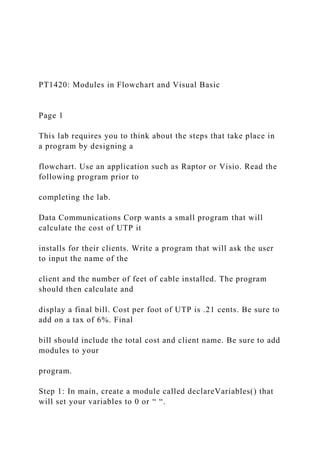
PT1420 Modules in Flowchart and Visual Basic .docx
- 1. PT1420: Modules in Flowchart and Visual Basic Page 1 This lab requires you to think about the steps that take place in a program by designing a flowchart. Use an application such as Raptor or Visio. Read the following program prior to completing the lab. Data Communications Corp wants a small program that will calculate the cost of UTP it installs for their clients. Write a program that will ask the user to input the name of the client and the number of feet of cable installed. The program should then calculate and display a final bill. Cost per foot of UTP is .21 cents. Be sure to add on a tax of 6%. Final bill should include the total cost and client name. Be sure to add modules to your program. Step 1: In main, create a module called declareVariables() that will set your variables to 0 or “ “.
- 2. Click the Call Symbol on the Left and Drag and Drop to the flow lines between Start and Stop. Double click on the Call Symbol and type the name of your first module. For example, type declareVariables in the Enter Call box. Do not put the ( ) when using Raptor. Click the Done button. A new box will pop up that will ask you to create a new tab. Click Yes. A new tab will be created for your new method. Notice the new Tab called declareVariables. Watch the Help Video 4-2 to see how to add modules and initialize variables in Raptor and Visio. PT1420: Modules in Flowchart and Visual Basic Page 2 Step 2: Continue this process to add your additional methods, which are inputData(), calcCosts(), and displayBill(). Main should look like this:
- 3. In Raptor In Visio Start End declareVariables() inputData() calcCosts() displayBill() Step 3: Click on the inputData module and add the necessary code to input clientName and feetUTP. Watch the Help Video 4-2 to see how to input variables in Raptor and Visio. Step 4: Click the calcCosts module and add the necessary code to compute calculations. Watch the Help Video 4-2 to see how to add calculations in Raptor and Visio. Step 5: Click the displayBill module and add the necessary code to display the clientName and totalCost to the screen. Watch the Help Video 4-2 to see how to display variables in Raptor and
- 4. Visio. PT1420: Modules in Flowchart and Visual Basic Page 3 Step 6: If you are using Raptor, you can run your program. Click Run, then Execute to Finish. For your input, enter a client name such as Bumpco Inc and 3758 feet of cable installed. If your program is coded correctly, the output should be as follows: The clients name is Bumpco Inc The final cost is $836.5308 ----Run complete. Step 7: The final step is to insert your finished flowchart into a Word document. Inside Raptor, select File and the Print to Clipboard from the menu. Inside your Word document, select Edit and Paste. You will have to do this for each module you created. In Visio, select Edit and then Copy Drawing. Inside your Word document, select Edit and Paste. Use the flowchart you just created to write the program in
- 5. Visual Basic, console application using modules. Step 8: Setup environment Visual Studio 2010 Professional b. Create a new project by going to c. Choose Visual Basic and a Console Application d. In the Name box type “Lab3.2_studentFname_studentLname” (use your name) e. Click Ok f. In module1.vb note you are given the shell of the main module for this program as shown below. This module will execute when the program is executed and make calls to other modules you will create. Module Module1 Sub Main() End Sub
- 6. PT1420: Modules in Flowchart and Visual Basic Page 4 End Module Your module looks like this: Step 9: Inside Sub Main(), declare your variables for this program. This should include the following declarations: Dim clientName As String = "NO VALUE" Dim feetUTP As Double = 0 Dim subTotal As Double = 0 Dim taxCost As Double = 0 Dim totalCost As Double = 0 Your module looks like this: PT1420: Modules in Flowchart and Visual Basic Page 5
- 7. Step 10: After the End Sub command in main, add a new module for inputData(). This should look like: Sub inputData(ByRef clientName As String, ByRef feetUTP As Double) The End Sub command will automatically be added. clientName and feetUTP are passed using the ByRef command because you need to retain the value of the variable. Your module looks like this: Inside the module, add the following: Console.Write("Enter the clients name: ") clientName = Console.ReadLine() Console.Write("Enter the number of feet of UTP installed: ") feetUTP = Console.ReadLine() PT1420: Modules in Flowchart and Visual Basic
- 8. Page 6 This allows the use to enter the necessary data. Your module looks like this: Step 11: Below that module, add a new module for calcCosts(). Pass feetUTP as ByVal, and subTotal, taxCost, and totalCost as ByRef. Inside this module, process your calculations for subTotal, taxCost, and totalCost. subtotal = 0.21 * feetUtp taxcost = subtotal * 0.06 totalcost = taxcost + subtotal PT1420: Modules in Flowchart and Visual Basic
- 9. Page 7 Your module looks like this: PT1420: Modules in Flowchart and Visual Basic Page 8 Step12: Below that module, add a new module for finalBill(). Pass clientName and totalCost as ByVal. Remember, ByRef is only needed if you are changing the value of a variable in a module. Because we are simply using the value of the variable in this case, ByVal works more efficiently. Inside the module, use Console.WriteLine() to display the values of the variables. Your module
- 10. looks like this: Step 13: In Main () under the variable declarations, add your module calls, passing the appropriate variables such as: inputData(clientName, feetUTP) calcCosts(feetUTP, subTotal, taxCost, totalCost) finalBill(clientName, totalCost) PT1420: Modules in Flowchart and Visual Basic Page 9 You might also include a pause by adding the following: Console.Write("Press enter to continue...") Console.ReadLine() Your module looks like this:
- 11. PT1420: Modules in Flowchart and Visual Basic Page 10 Step 14: Execute your program so that it works and paste the final code below. Sample output might look like: PT1420: Modules in Flowchart and Visual Basic Page 11 Step 15: Submit the Visual Basic code as a compressed (zipped) folder using the following steps: a. Open Windows Explorer --> Start --> All Programs --> Accessories --> Windows Explorer. Your Windows Explorer might look as follows: b. In Windows Explorer, navigate to the folder that contains
- 12. your project files. Your Windows Explorer might look as follows: PT1420: Modules in Flowchart and Visual Basic Page 12 (If you don't recall you can check in Visual Studio by opening your project, right click module1.vb file and view the properties. Look at the full path ex. C:UsersinstructorDocumentsVisual Studio 2010ProjectsmyFirstProgrammyFirstProgramModule1.vb; in this case navigate to C:UsersinstructorDocumentsVisual Studio 2010Projects). Your module properties might look as follows: c. Right click on your project folder and choose send to --> compressed folder. This creates a zip file of all your code. Your Windows Explorer might look as follows:
- 13. PT1420: Modules in Flowchart and Visual Basic Page 13 d. Attach the compressed folder you created to your submission. Your Windows Explorer might look as follows: