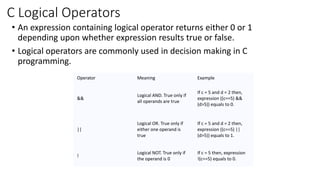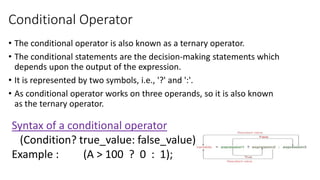The document discusses various C operators including arithmetic, relational, logical, bitwise, assignment and increment/decrement operators. It provides examples and explanations of how each operator works. Key operator categories covered include arithmetic operators for mathematical operations, relational operators for comparisons, logical operators for logical expressions, bitwise operators for bit-level operations, and assignment operators for assigning values. Precedence rules and associativity of operators are also explained.
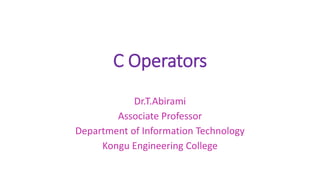


![Category Operator Associativity
Postfix () [] -> . ++ - - Left to right
Unary + - ! ~ ++ - - (type)* & sizeof Right to left
Multiplicative * / % Left to right
Additive + - Left to right
Shift << >> Left to right
Relational < <= > >= Left to right
Equality == != Left to right
Bitwise AND & Left to right
Bitwise XOR ^ Left to right
Bitwise OR | Left to right
Logical AND && Left to right
Logical OR || Left to right
Conditional ?: Right to left
Assignment = += -= *= /= %=>>= <<= &= ^= |= Right to left
Comma , Left to right](https://image.slidesharecdn.com/coperatorsnew-210914145747/85/C-operators-4-320.jpg)