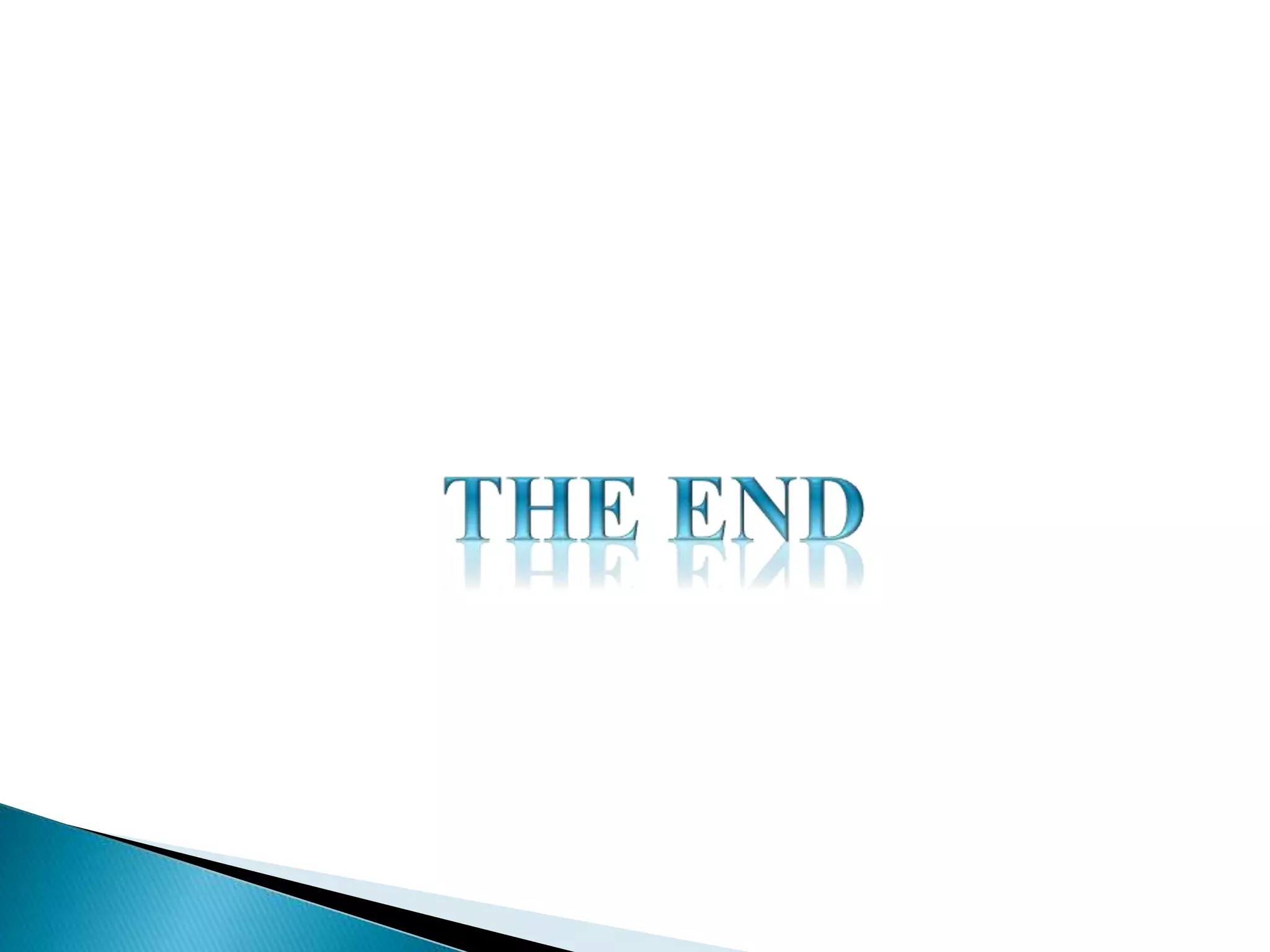The document discusses various types of operators in Java including arithmetic, unary, assignment, relational, logical, ternary, bitwise, and shift operators. It provides examples to demonstrate the usage of each type of operator and the output. Key operator types covered are arithmetic (+, -, *, /, %), unary (++, --, !), assignment (=, +=, -=, etc.), relational (==, !=, <, >, etc.), logical (&&, ||) and examples are given for each.
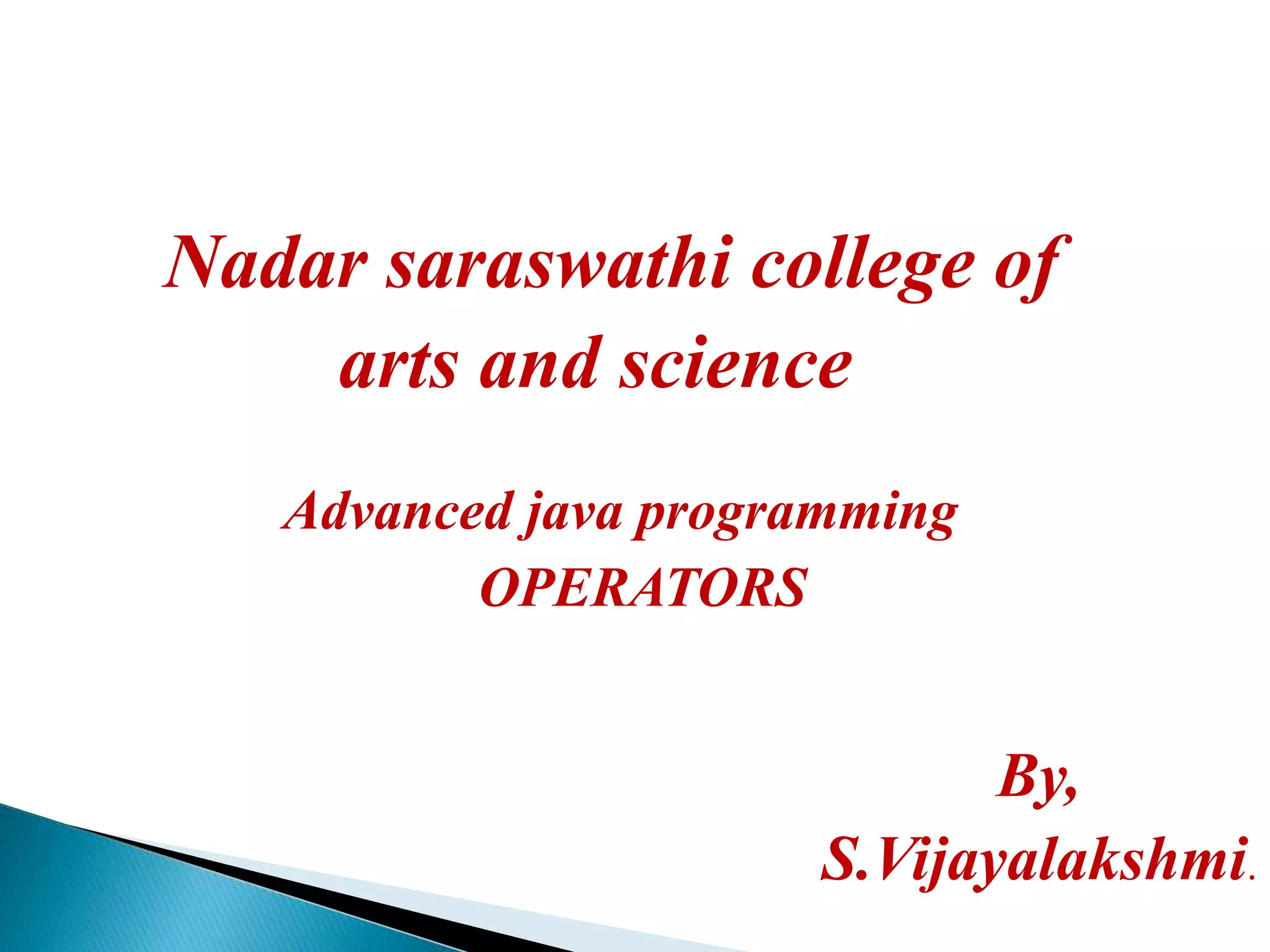
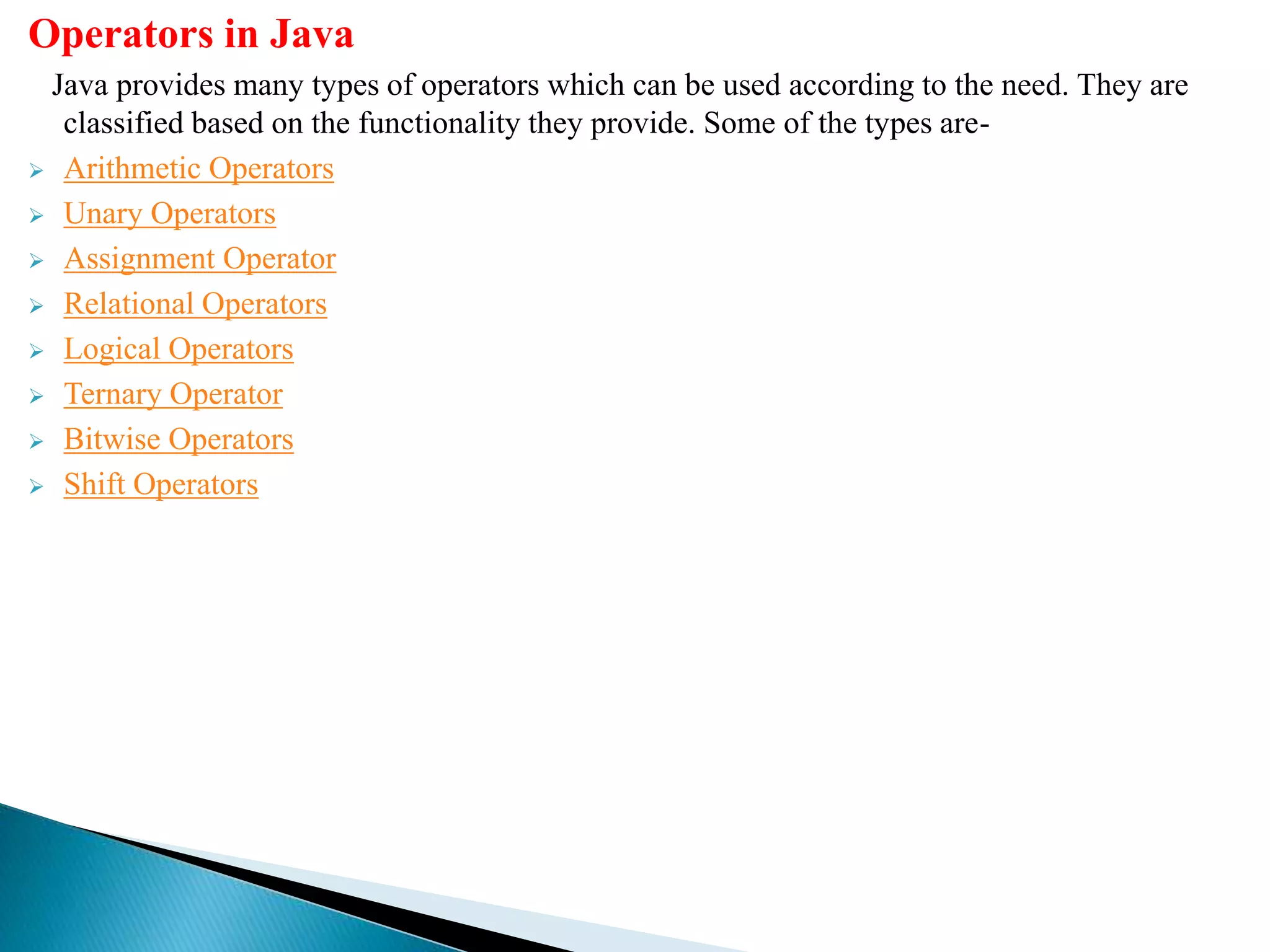
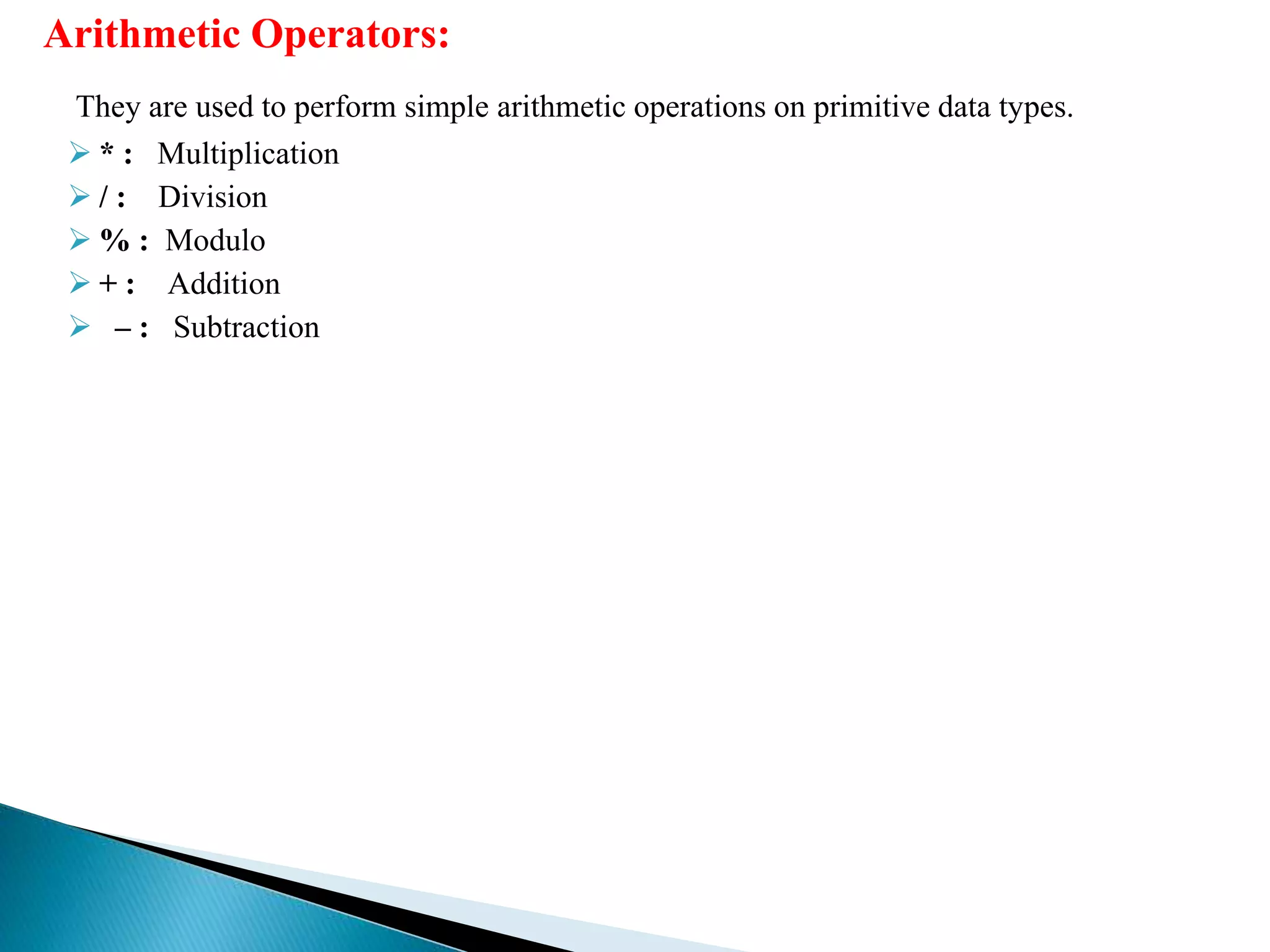
![Example:
public class operators
{
public static void main(String[] args)
{
int a = 20, b = 10, c = 0, d = 20, e = 40, f = 30;
String x = "Thank", y = "You";
System.out.println("a + b = "+(a + b));
System.out.println("a - b = "+(a - b));
System.out.println("x + y = "+x + y);
System.out.println("a * b = "+(a * b));
System.out.println("a / b = "+(a / b));
System.out.println("a % b = "+(a % b));
System.out.println(a/c);
}
}
Output:
a+b = 30
a-b = 10
x+y = ThankYou
a*b = 200
a/b = 2
a%b = 0](https://image.slidesharecdn.com/javappt-181002132712/75/Operators-4-2048.jpg)
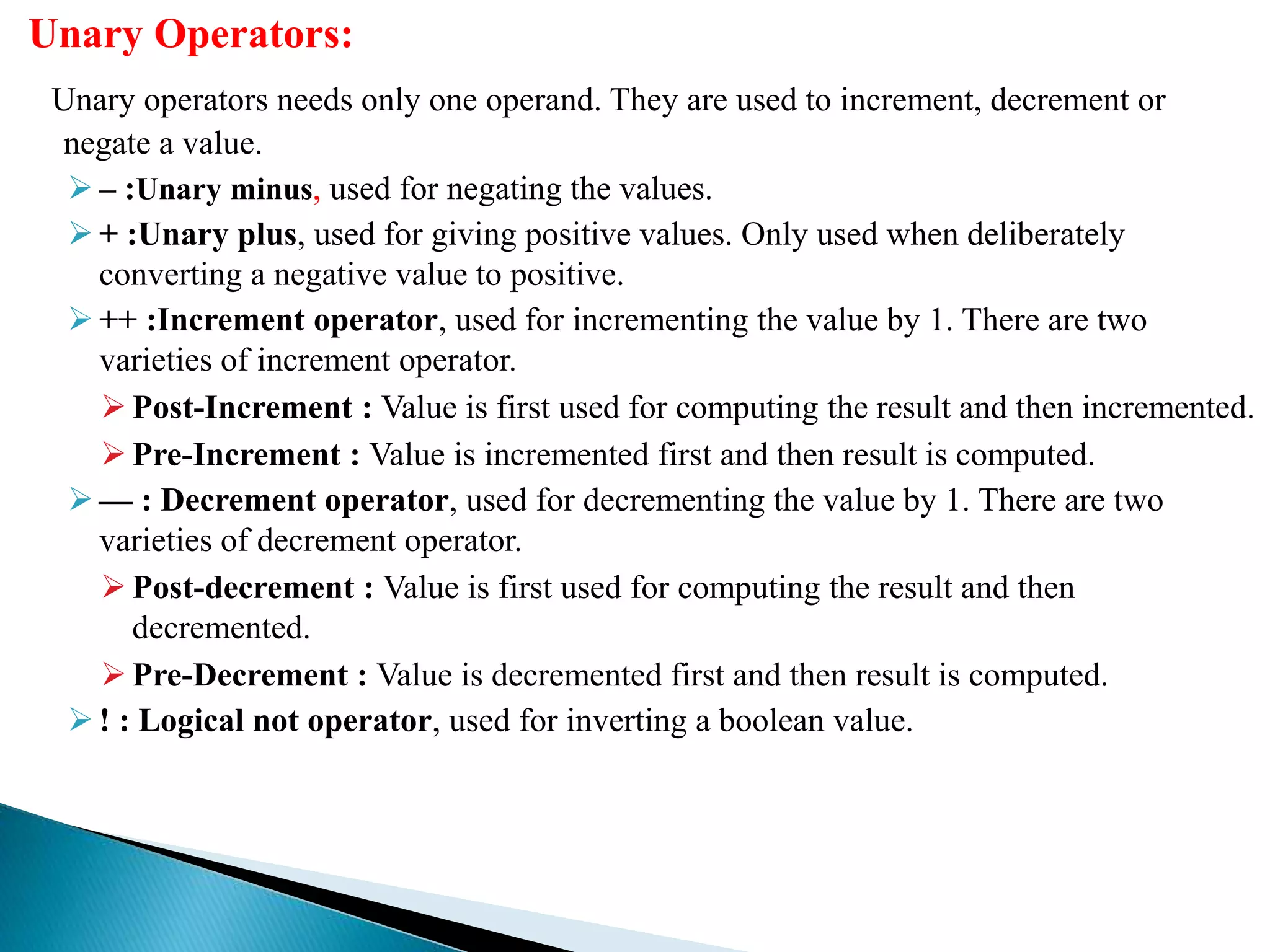
![public class operators
{
public static void main(String[] args) {
int a = 20, b = 10, c = 0, d = 20, e = 40, f = 30;
boolean condition = true;
a = a+1 and then c = a;
c = ++a;
System.out.println("Value of c (++a) = " + c);
c=b then b=b+1
c = b++;
System.out.println("Value of c (b++) = " + c);
d=d-1 then c=d
c = --d;
System.out.println("Value of c (--d) = " + c);
post-decrement operator
c=e then e=e-1
c = --e;
System.out.println("Value of c (--e) = " + c);
System.out.println("Value of !condition =" + !condition);
}
}](https://image.slidesharecdn.com/javappt-181002132712/75/Operators-6-2048.jpg)
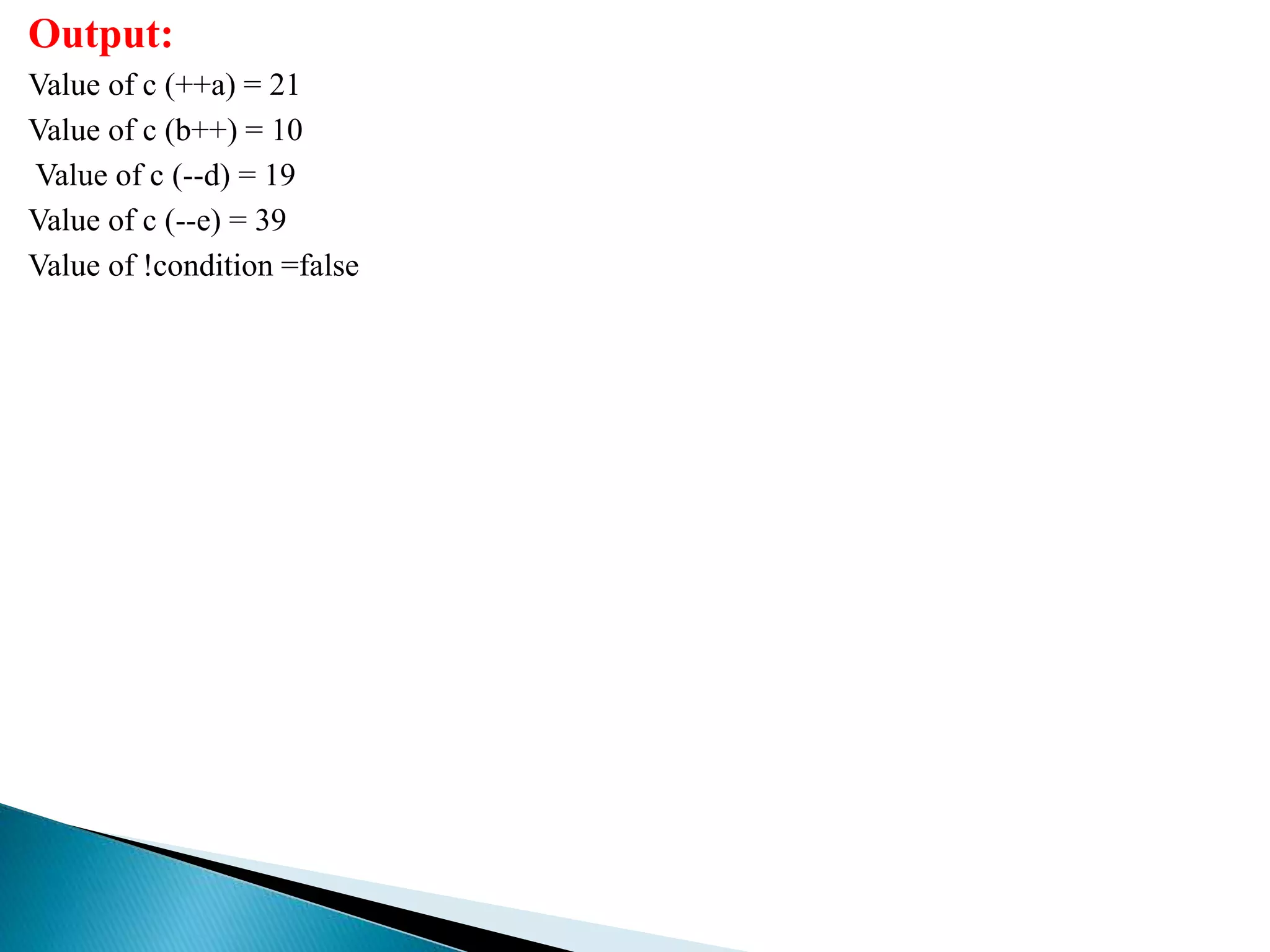
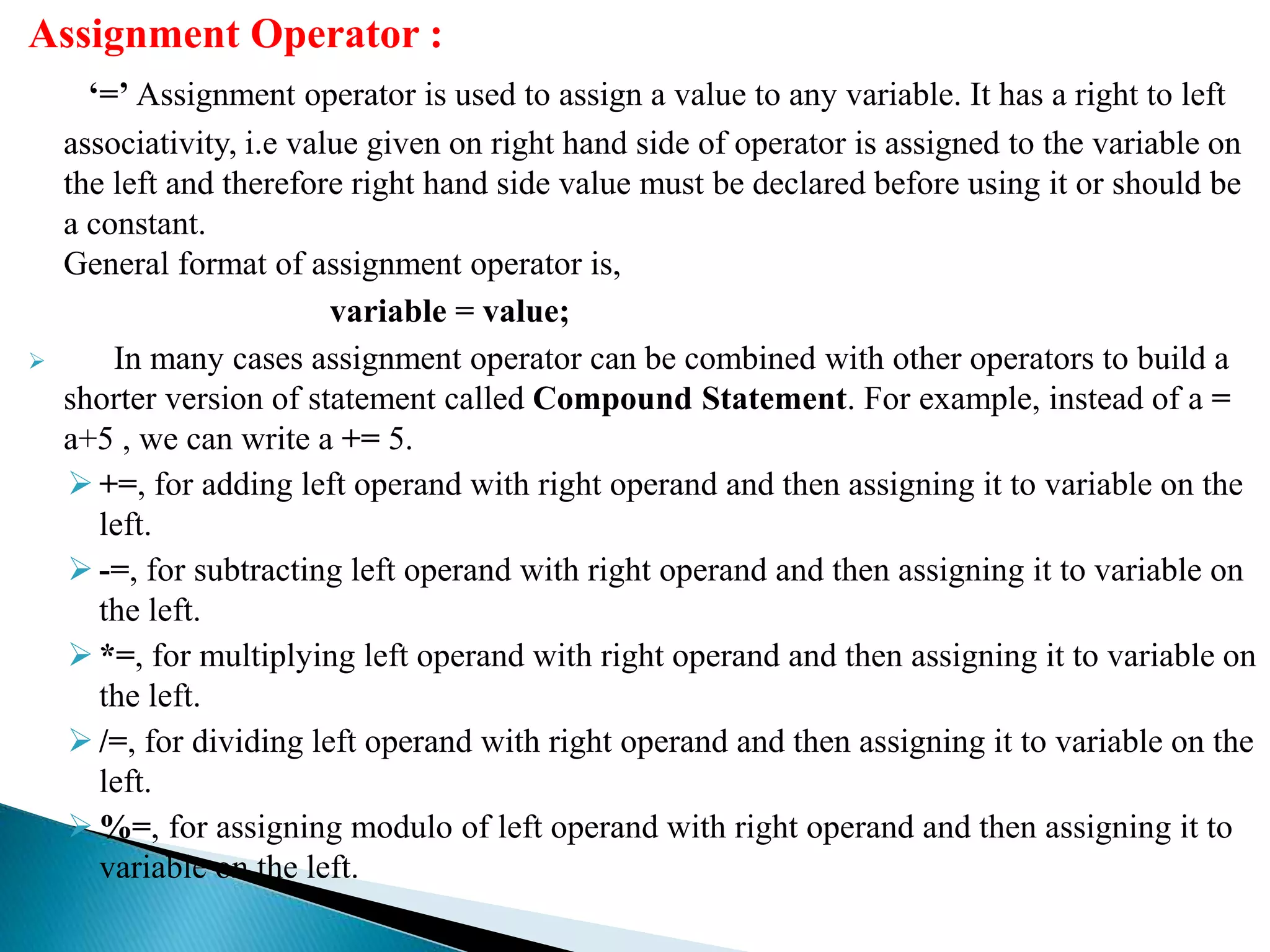
![public class operators
{
public static void main(String[] args) {
int a = 20, b = 10, c, d, e = 10, f = 4, g = 9;
c = b;
System.out.println("Value of c = " + c);
c = d;
a = a + 1;
b = b - 1;
e = e * 2;
f = f / 2;
System.out.println("a,b,e,f = " + a + ",“ ," + e + "," + f);
a = a - 1;
b = b + 1;
e = e / 2;
f = f * 2;
a += 1;
b -= 1;
e *= 2;
f /= 2;](https://image.slidesharecdn.com/javappt-181002132712/75/Operators-9-2048.jpg)
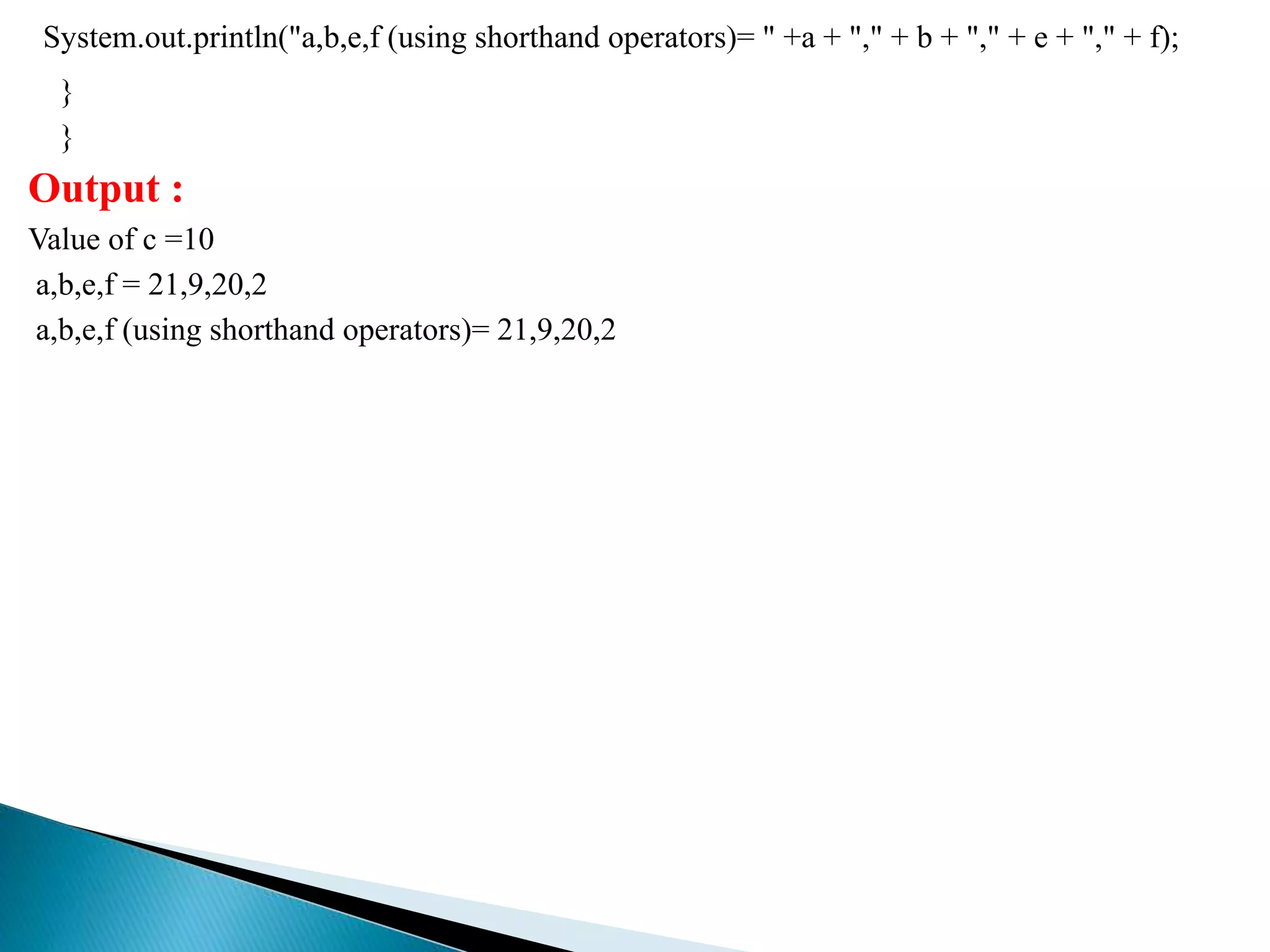
![Relational Operators :
These operators are used to check for relations like equality, greater than, less than. They
return boolean result after the comparison and are extensively used in looping statements as
well as conditional if else statements. General format is, variable relation_operator value
Some of the relational operators are-
== , Equal to : returns true of left hand side is equal to right hand side.
!= , Not Equal to : returns true of left hand side is not equal to right hand side.
< , less than : returns true of left hand side is less than right hand side.
<= , less than or equal to : returns true of left hand side is less than or equal to right hand
side.
> , Greater than : returns true of left hand side is greater than right hand side.
>= , Greater than or equal to: returns true of left hand side is greater than or equal to
right hand side.
Example:
public class operators
{
public static void main(String[] args) {
int a = 20, b = 10;
String x = "Thank", y = "Thank";
int ar[] = { 1, 2, 3 };
int br[] = { 1, 2, 3 };](https://image.slidesharecdn.com/javappt-181002132712/75/Operators-11-2048.jpg)
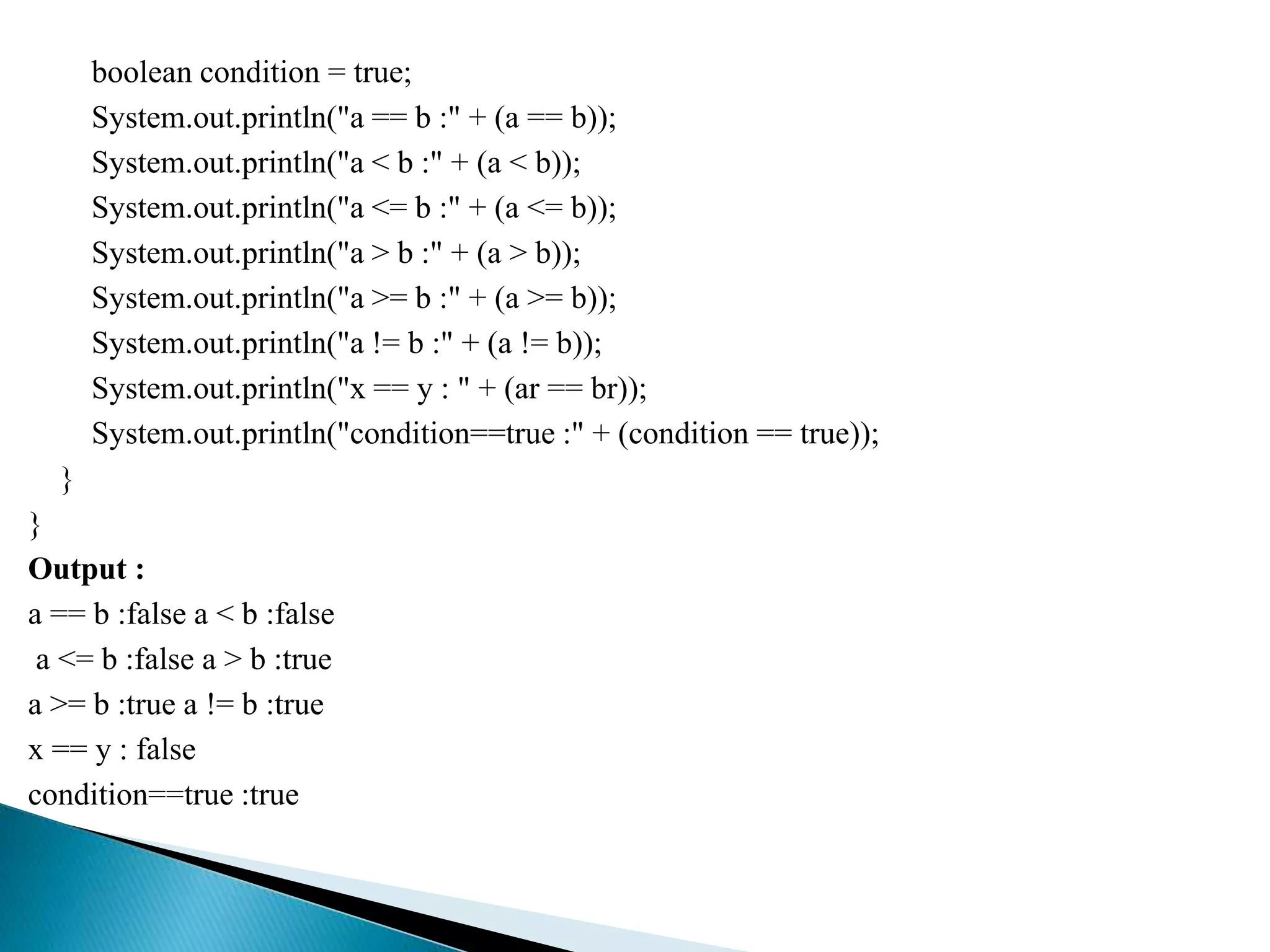
![Logical Operators :
These operators are used to perform “logical AND” and “logical OR” operation, i.e. the
function similar to AND gate and OR gate in digital electronics. One thing to keep in mind is
the second condition is not evaluated if the first one is false, i.e. it has short-circuiting effect.
Used extensively to test for several conditions for making a decision.
Conditional operators are-
◦ && , Logical AND : returns true when both conditions are true.
◦ || , Logical OR : returns true if at least one condition is true
Example
public class operators
{
public static void main(String[] args)
{
String x = "Sher";
String y = "Locked";
Scanner s = new Scanner(System.in);
System.out.print("Enter username:");
String uuid = s.next();](https://image.slidesharecdn.com/javappt-181002132712/75/Operators-13-2048.jpg)
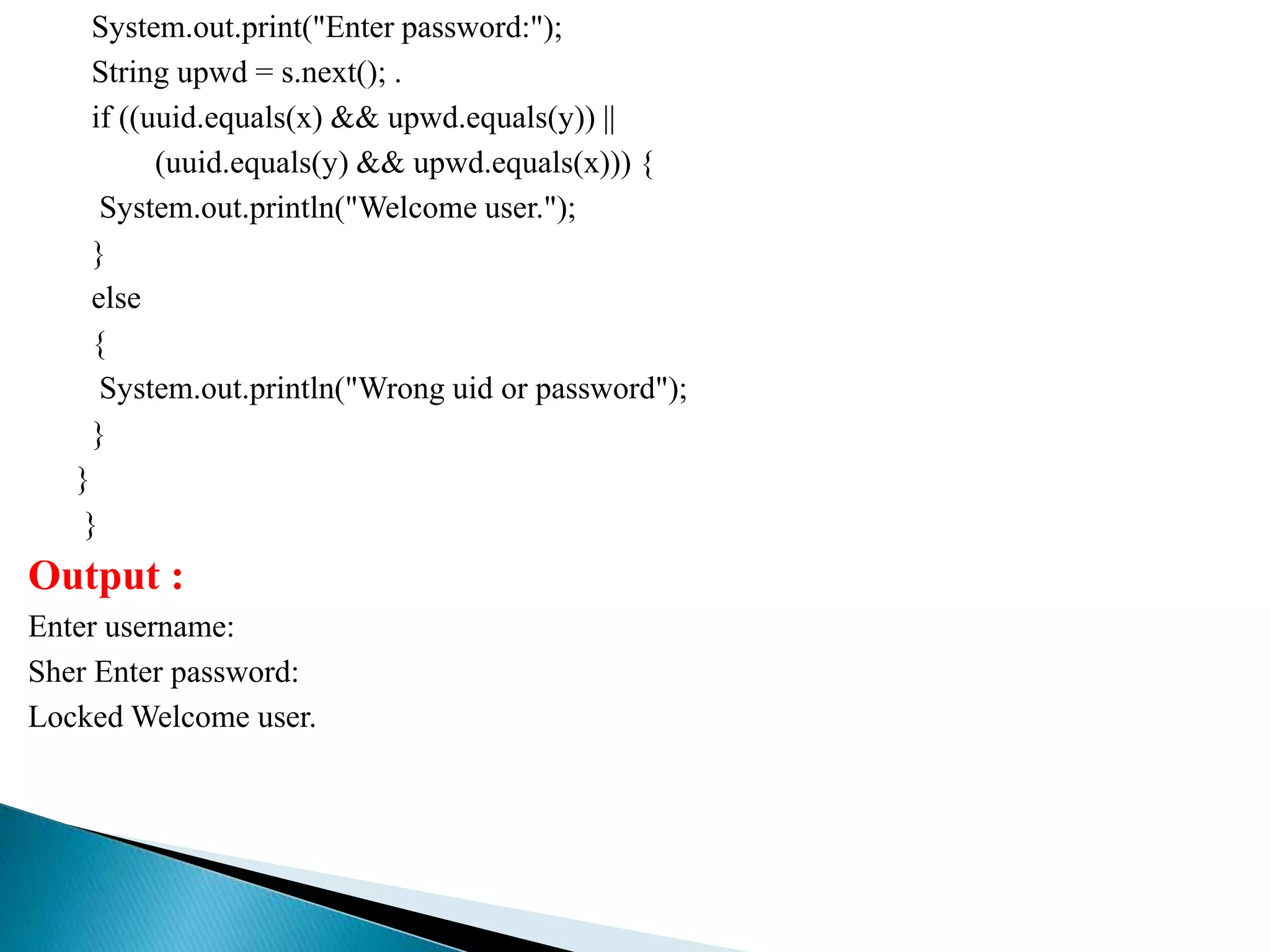
![Ternary operator :
Ternary operator is a shorthand version of if-else statement. It has three operands and hence
the name ternary. General format is- condition ? if true : if falseThe above statement means
that if the condition evaluates to true, then execute the statements after the ‘?’ else execute the
statements after the ‘:’.
Example:
public class operators
{
public static void main(String[] args)
{
int a = 20, b = 10, c = 30, result;
result = ((a > b) ? (a > c) ? a :c : (b > c) ? b : c);
System.out.println("Max of three numbers = "+result);
}
}
Output :
Max of three numbers = 30](https://image.slidesharecdn.com/javappt-181002132712/75/Operators-15-2048.jpg)
![ Bitwise Operators :
These operators are used to perform manipulation of individual bits of a number. They can be
used with any of the integer types. They are used when performing update and query
operations of Binary indexed tree.
◦ & , Bitwise AND operator: returns bit by bit AND of input values.
◦ | , Bitwise OR operator: returns bit by bit OR of input values.
◦ ^ , Bitwise XOR operator: returns bit by bit XOR of input values.
◦ ~ , Bitwise Complement Operator: This is a unary operator which returns the one’s
compliment representation of the input value, i.e. with all bits inversed.
public class operators
{
public static void main(String[] args)
{
int a = 0x0005;
int b = 0x0007;
/z 0111=0101
System.out.println("a&b = " + (a & b));
/ 0101 | 0111=0111
System.out.println("a|b = " + (a | b));](https://image.slidesharecdn.com/javappt-181002132712/75/Operators-16-2048.jpg)
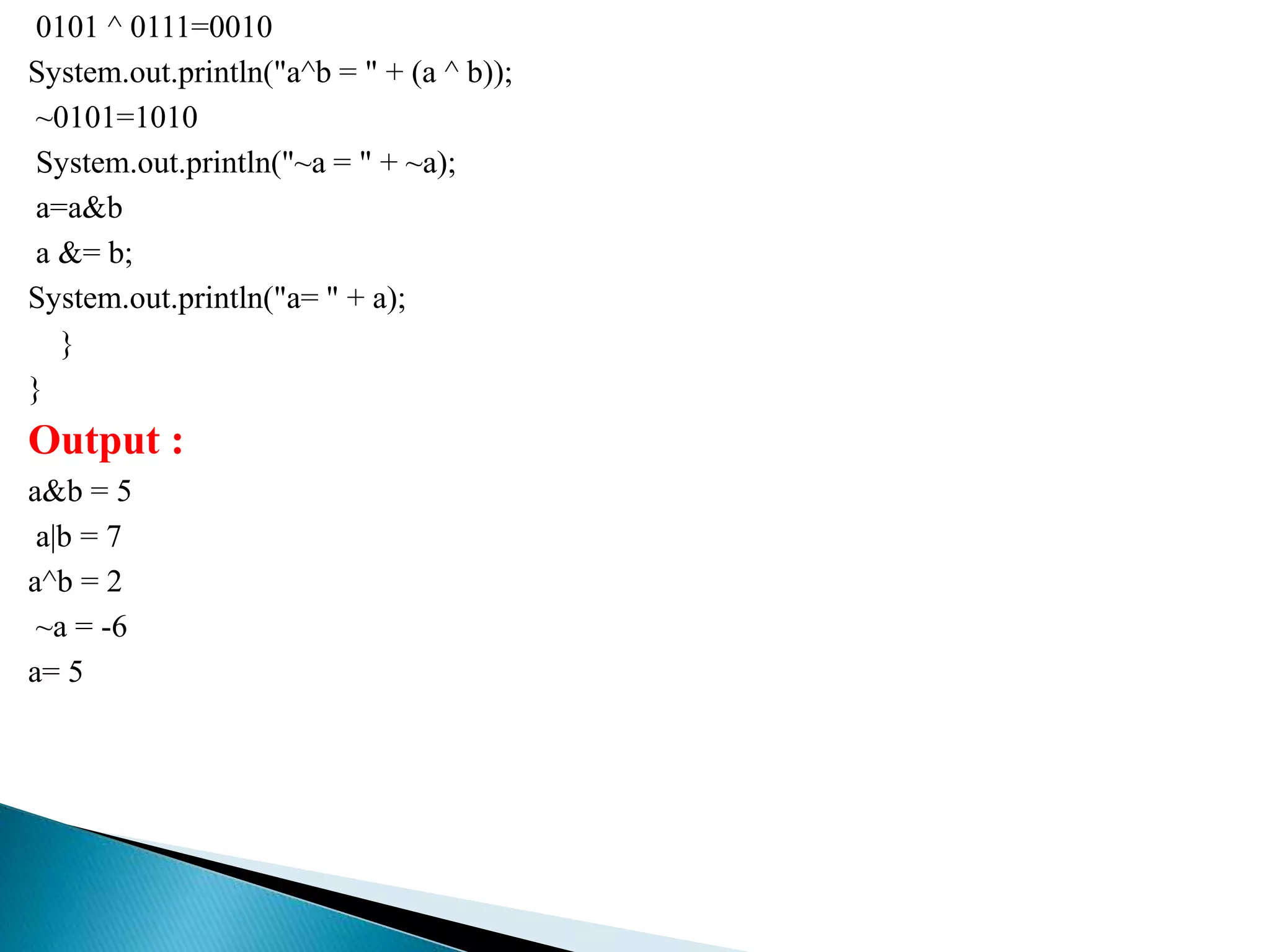
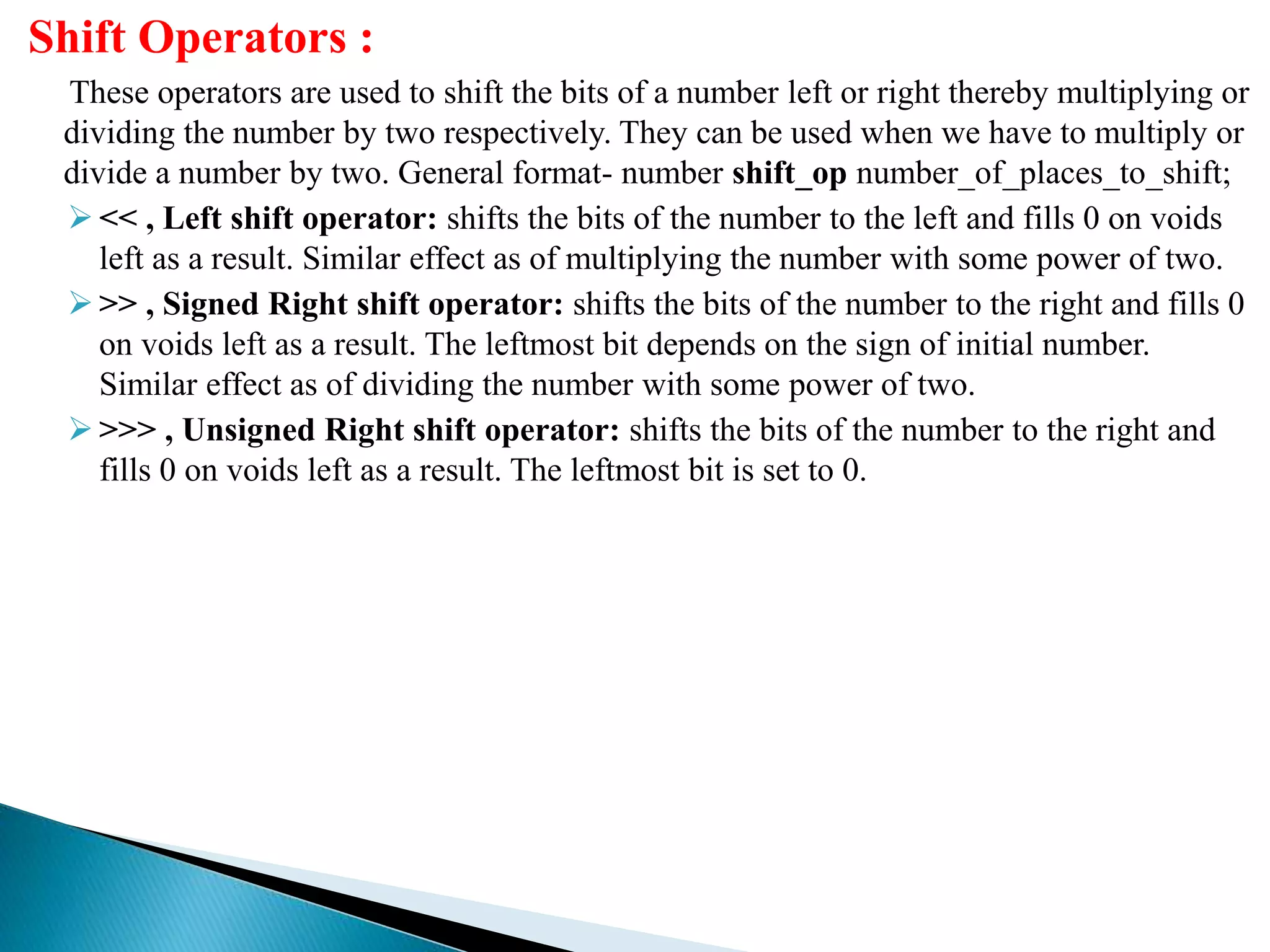
![Example:
public class operators
{
public static void main(String[] args){
int a = 0x0005;
int b = -10;
0000 0101<<2 =0001 0100(20)
similar to 5*(2^2)
System.out.println("a<<2 = " + (a << 2));
0000 0101 >> 2 =0000 0001(1)
similar to 5/(2^2)
System.out.println("a>>2 = " + (a >> 2));
System.out.println("b>>>2 = "+ (b >>> 2));
}
}
output:
a2 = 1
b>>>2 = 1073741821](https://image.slidesharecdn.com/javappt-181002132712/75/Operators-19-2048.jpg)