Buzinski 3 Design Of Host Training
•Download as DOC, PDF•
0 likes•248 views
This document outlines the design of a training for webinar hosts. The training aims to teach participants how to use various interaction tools in webinar software, including application sharing, breakout rooms, polling, and chat. The course begins with introductions and an overview before demonstrating each interaction tool. Participants then practice creating a short virtual session using at least one of each tool. Feedback is provided before closing the training. The goal is for participants to feel comfortable facilitating engagement virtually after the training.
Report
Share
Report
Share
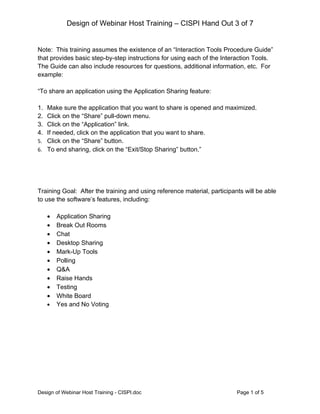
Recommended
Buzinski 2 Virtual Classroom

This document outlines suggestions for designing training for webinar hosts. It recommends limiting classes to 6 participants and having them introduce themselves. The training should demonstrate how to use interaction tools like polling, chat, and application sharing. It suggests practicing with the tools, such as creating breakout rooms. The document provides an example practice assignment for participants to create a session using various tools. It concludes with reviewing the sessions and asking for feedback to improve hosting skills.
Capistrano, paul effective use

This document provides guidance on effectively using PowerPoint for presentations. It discusses both the benefits and challenges of using PowerPoint, including keeping students engaged, providing feedback opportunities, and avoiding overly text-heavy slides. Ten best practices for PowerPoint presentations are outlined, such as using clear contrasts, large readable fonts, visuals instead of just text, and being able to seamlessly navigate slides. Additional tips include getting assistance from instructional design experts and starting with a clear content outline before designing slides.
Final

The document discusses effective uses of PowerPoint for presentations. It notes that PowerPoint can engage students if used carefully, but may disengage them if overused. It identifies advantages like engaging multiple learning styles and increasing focus. Challenges include presentations being too teacher-centered, lacking feedback, and not actively involving students. The document suggests approaches like using some images instead of only text, and notes specific uses like case studies, student response clickers, and as worksheets. It provides best practices for delivery, construction, and content of PowerPoint slides.
Using WebEx for online class

By Lee Hon Sing
WebEx provides an online meeting environment in which a presenter can communicate with the audience through powerpoint slides, word documents and screen sharing. It is thus a very useful environment for conducting online classes and discussion meetings. It has also tools such as chat and polling facilities which enhance the interaction between the presenter and the audience. The sessions can be recorded for future referencing. In this presentation I shall give a quick demonstration and share on my experience on using WebEx for my seminar classes.
Effective use of power point

This document discusses effective use of PowerPoint for instruction. It outlines advantages like engaging multiple learning styles, but also challenges like presentations being teacher-centered or lacking student feedback. Different approaches are described, such as text-heavy slides, image-heavy slides, or using slides as worksheets. The document provides examples of incorporating activities, case studies, student response systems, and narrated downloads to make presentations more interactive.
Ppt for C1A1Y (Mangubat)

The document discusses effective use of PowerPoint for presentations. It notes that PowerPoint can engage students if used carefully, but may disengage them if overused. It outlines advantages like engaging multiple learning styles, and challenges like presentations being too teacher-centered. It provides examples of using PowerPoint for case studies, student response clickers, as worksheets, and narrated downloads. It concludes with best practices for delivery, slide construction, and other ideas to enhance presentations.
Effective use of powerpoint

This document provides guidance on effectively using PowerPoint for presentations. It discusses advantages like organization and sharing of information, as well as challenges like presentations becoming teacher-centered rather than interactive. It offers best practices for slide construction, such as limiting text and using high contrast, and for delivery, like avoiding reading slides and smoothly navigating between them. It also provides examples of using PowerPoint for case studies, student response systems, and as worksheets to engage students during a presentation.
Preparing to teach online

This document summarizes a workshop on preparing to teach online. It discusses various topics covered in the workshop including pre-workshop preparation, the background of one of the instructors, questions to ask participants, moving course content online, creating an online syllabus, communication policies, making lectures interactive, assessments, and providing feedback. It also provides examples of creating interactive content using tools like Twitter, Prezi, and Poll Everywhere. The document discusses facilitating online discussions, building rapport, developing discussion prompts and feedback routines. Finally, it covers synchronous vs asynchronous learning and examples of active learning techniques for synchronous sessions.
Recommended
Buzinski 2 Virtual Classroom

This document outlines suggestions for designing training for webinar hosts. It recommends limiting classes to 6 participants and having them introduce themselves. The training should demonstrate how to use interaction tools like polling, chat, and application sharing. It suggests practicing with the tools, such as creating breakout rooms. The document provides an example practice assignment for participants to create a session using various tools. It concludes with reviewing the sessions and asking for feedback to improve hosting skills.
Capistrano, paul effective use

This document provides guidance on effectively using PowerPoint for presentations. It discusses both the benefits and challenges of using PowerPoint, including keeping students engaged, providing feedback opportunities, and avoiding overly text-heavy slides. Ten best practices for PowerPoint presentations are outlined, such as using clear contrasts, large readable fonts, visuals instead of just text, and being able to seamlessly navigate slides. Additional tips include getting assistance from instructional design experts and starting with a clear content outline before designing slides.
Final

The document discusses effective uses of PowerPoint for presentations. It notes that PowerPoint can engage students if used carefully, but may disengage them if overused. It identifies advantages like engaging multiple learning styles and increasing focus. Challenges include presentations being too teacher-centered, lacking feedback, and not actively involving students. The document suggests approaches like using some images instead of only text, and notes specific uses like case studies, student response clickers, and as worksheets. It provides best practices for delivery, construction, and content of PowerPoint slides.
Using WebEx for online class

By Lee Hon Sing
WebEx provides an online meeting environment in which a presenter can communicate with the audience through powerpoint slides, word documents and screen sharing. It is thus a very useful environment for conducting online classes and discussion meetings. It has also tools such as chat and polling facilities which enhance the interaction between the presenter and the audience. The sessions can be recorded for future referencing. In this presentation I shall give a quick demonstration and share on my experience on using WebEx for my seminar classes.
Effective use of power point

This document discusses effective use of PowerPoint for instruction. It outlines advantages like engaging multiple learning styles, but also challenges like presentations being teacher-centered or lacking student feedback. Different approaches are described, such as text-heavy slides, image-heavy slides, or using slides as worksheets. The document provides examples of incorporating activities, case studies, student response systems, and narrated downloads to make presentations more interactive.
Ppt for C1A1Y (Mangubat)

The document discusses effective use of PowerPoint for presentations. It notes that PowerPoint can engage students if used carefully, but may disengage them if overused. It outlines advantages like engaging multiple learning styles, and challenges like presentations being too teacher-centered. It provides examples of using PowerPoint for case studies, student response clickers, as worksheets, and narrated downloads. It concludes with best practices for delivery, slide construction, and other ideas to enhance presentations.
Effective use of powerpoint

This document provides guidance on effectively using PowerPoint for presentations. It discusses advantages like organization and sharing of information, as well as challenges like presentations becoming teacher-centered rather than interactive. It offers best practices for slide construction, such as limiting text and using high contrast, and for delivery, like avoiding reading slides and smoothly navigating between them. It also provides examples of using PowerPoint for case studies, student response systems, and as worksheets to engage students during a presentation.
Preparing to teach online

This document summarizes a workshop on preparing to teach online. It discusses various topics covered in the workshop including pre-workshop preparation, the background of one of the instructors, questions to ask participants, moving course content online, creating an online syllabus, communication policies, making lectures interactive, assessments, and providing feedback. It also provides examples of creating interactive content using tools like Twitter, Prezi, and Poll Everywhere. The document discusses facilitating online discussions, building rapport, developing discussion prompts and feedback routines. Finally, it covers synchronous vs asynchronous learning and examples of active learning techniques for synchronous sessions.
Effective use of powerpoint as a presentation tool

This document discusses effective use of PowerPoint for presentations. It notes that PowerPoint can engage students but may also disengage them if not used carefully. Potential benefits include engaging multiple learning styles and increasing visual impact, but challenges include presentations being too teacher-centered or lacking feedback. Approaches like using images with limited text or problem-based case studies can make presentations more interactive. Best practices include avoiding reading slides verbatim, focusing attention, and constructing slides with easily readable text and contrast.
WebEx Virtual Interactive Classroom

This document provides an overview of interactive tools available in WebEx and how to use them to make online learning events more engaging. It discusses features like chat, polling questions, raising hands, drawing and highlighting tools. The key points are that interactive tools can help transform presentations into learning events, using a producer allows facilitators to fully utilize tools, and practicing the tools beforehand is important.
Optional Orientation Webinar LIST 5346 

The document summarizes an optional orientation webinar for an online course on writing. It provides details on the date, time, and topics to be covered in the webinar. Attendees will learn about the syllabus, assignments, and Blackboard site for the course. The webinar will also offer tips for online learning, starting assignments, and using technology tools to support writing. Recordings of the webinar will be available for those unable to attend.
Communication Considerations in a Blended Course

The document provides guidance on fostering collaboration and interactivity in blended courses, emphasizing the importance of connecting face-to-face and online community building through integrated collaborative activities. It offers tips for establishing online discussion boards, team projects, and other activities that reinforce concepts between in-person and virtual environments. Examples are given of how activities like video debriefs, project discussions, and collaboration sessions can bridge face-to-face and online course components.
ACPET eLearning Mentor Program - Online Session 1

This document provides an overview of an online session for an e-learning program. It includes templates and guidance for drafting a course design and delivery plan, with sections on project scope, content planning, features, interactions, and peer review. Participants are asked to describe their proposed unit of competency, multimedia use, teaching methods, and learner interactions for feedback. Future workshop dates on using audio and podcasting are also listed.
Effective use of power point as a presentation tool

This document discusses effective uses of PowerPoint in presentations. It notes that PowerPoint can engage students if used properly, but may disengage them if overused. It identifies advantages like engaging multiple learning styles. Challenges include presentations being too teacher-centered or lacking feedback. The document provides examples of incorporating activities, case studies, and questions to make presentations more interactive. It concludes with best practices for construction, delivery, and using PowerPoint to enhance rather than replace public speaking skills.
Adobe connect basics and student interactivity

This document provides an overview of the key features and functions for using Adobe Connect as an online meeting and classroom tool. It describes how to set up a meeting room, invite students, share screens, layouts, files, and use features like audio, video, polling, chat and breakout rooms. The summary emphasizes setting up the room, sharing content, and promoting student interactivity through features like icons, chat questions, and small group discussions.
Power point as an ict tool

PowerPoint is a presentation program used to support oral presentations through slides that can incorporate text, graphics, video, and animations. It can be used to create slides and handouts, present graphics and video, generate posters, conduct interactive tests and quizzes, introduce units of work, and present assignments like storyboards, timelines, student portfolios, and group assignments. Presenters should not write out their entire speech on slides, overload slides with too many ideas or animations, or use hard-to-read fonts, and should always summarize their key points.
How to make an e learning module

The document provides guidance on creating an effective eLearning module. It discusses starting with clear learning outcomes, engaging the learner through interactive content and assessment, and considering how individual learning can extend to groups. Key recommendations include having a clear target audience in mind, designing formative assessments around the learning outcomes, and thinking of ways for individual learners to spread their new knowledge to peers. The overall goal is for learners to feel they have achieved meaningful skills and knowledge by completing the module.
Using interactivity to engage webinar participants

This document discusses using interactivity to engage webinar participants. It outlines the benefits of interactivity such as promoting engagement, maintaining attention, and enabling assessment. Common interactive tools for webinars include polling, chat, whiteboards, emoticons, application sharing, and audio. Examples are given for how these tools can be used, such as using emoticons to gauge understanding or application sharing for demonstrations. The overall purpose is to recognize how interactivity helps engagement and identify specific tools that can promote interaction.
Final 

Slide presentation software like PowerPoint has become widely used in instructional settings, particularly for large classes focused on information exchange. PowerPoint can effectively aid learning if used carefully, but may disengage students and hinder learning if not. Potential benefits include engaging multiple learning styles and enriching the curriculum, but issues could arise from presentations being too teacher-centered, lacking feedback, and reducing student interaction. PowerPoint is best used to facilitate learning rather than just presentation of information.
PowerPoint Activity 1

This document discusses best practices for using PowerPoint presentations effectively in instructional settings. While PowerPoint can engage students if used properly, it may disengage students if not used carefully. The document provides tips on using PowerPoint to actively involve students through techniques like incorporating questions into slides, including student activities, and using presentation software features like presenter view. It also warns against overusing text-heavy slides and encourages the use of visual elements like images to make presentations more engaging.
Lessons Learned: Implementation of a Virtual Classroom

This presentation provides lessons learned and best practices gained through the implementation of Wimba Classroom at The University of Southern Mississippi.
Power point can be a highly effective tool to

The document discusses effective uses of PowerPoint for lectures and presentations. It outlines advantages such as engaging multiple learning styles and improving audience focus. Challenges include a lack of feedback on student learning and PowerPoint presentations not helping students organize notes. Three approaches are described: text-heavy, mixed text and images, and image-heavy. Other uses discussed include case studies, student response systems, using PowerPoint as a worksheet, narrated downloads, Presenter View, best practices for construction, and other ideas like animations.
Powerpoint activity 1

Slide presentation software like PowerPoint has become widely used in instruction but must be used carefully to avoid disengaging students. While it can engage learning styles and enrich lessons with multimedia, overuse of text-heavy slides or a lack of interactivity may hinder learning. Effective use requires balancing text with images, incorporating questions and activities, and designing slides to facilitate note-taking rather than replace it.
note_taking_facilitator_guide(goerzen2011)

The document provides guidance for facilitating a workshop on note taking strategies for university students. It includes an outline of the workshop with timing for each section, which introduces students to different note taking methods like the Cornell method, outline method, T-notes, and mind maps. The workshop aims to help students take better notes through practicing active listening, identifying their personal note taking styles, and learning recommended strategies.
Ten Bright Ideas for Improving Accessibility in Brightspace

Ten easy tips for improving the accessibility of online courses in Brightspace. Presentation at the Brightspace London Connection, May 18. 2017, by Jim Clink of D2L. Canada House in Trafalgar Square.
Storyboarding: how to plan for an e-learning module

The document discusses how storyboarding can be used to plan an effective e-learning module. Storyboarding involves mapping out the step-by-step process and interactions that users will experience. The librarians at Swansea University used storyboarding to plan e-learning modules on topics like search strategies and referencing. They involved other staff and students to provide feedback during the planning process. Evaluations of the completed modules found that they improved students' skills and were easy to follow. Storyboarding proved an effective technique for transferring instruction from the classroom to an online format.
Transitioning from Face-to-Face

This document provides guidance on transitioning from face-to-face instruction to virtual instruction. It outlines the functionality available in a virtual environment including audio, video, application sharing, and interactivity tools. It then discusses how to conduct activities such as checking understanding, brainstorming, surveying, and group work virtually. The document also addresses best practices for visuals, timing of virtual sessions, and connecting participants between multi-session programs. Finally, it discusses the benefits of transitioning instruction online such as reaching more learners without travel and ensuring consistent training globally.
Task 4 final: Consultants-E E-Moderating Course Oct 2015

The document provides tips for moderating synchronous online chats, including preparing for text and audio chats, giving clear instructions during discussions, and conducting post-discussion analysis. It also discusses approaches for assessing asynchronous online discussions and some of the challenges of assessing student learning in online courses as compared to face-to-face courses. Suggested solutions to challenges include using tools to prevent cheating, providing rich multimedia content, and incorporating more opportunities for student interaction and feedback.
Omalley Teaching Procedures Through E Learning Aqp Handout

Omalley Teaching Procedures Through E Learning Aqp HandoutCISPI, STC Chicago, CCASTD, Roosevelt University
This presentation from Alliant Quality Partners at the 2009 Chicago e-Learning & Technology Showcase discusses how e-learning can be used to teach procedures. It explains that e-learning allows for standardized training content to be delivered consistently, and that it can include multimedia like videos and simulations to demonstrate processes. The presentation handout provides an overview of the benefits of an e-learning system for training and examples of how different types of content can be used to teach procedures.Hybert 2 Web Based Collaboration

This document contains contact information for Peter Hybert and Dottie Soelke, including their experience working in the human performance improvement industry. Peter Hybert has worked in the industry since 1986 as an external consultant since 1993, and has authored over 10 articles. Dottie Soelke has worked in the industry since 1984 as an external consultant since 1989, and has authored over 30 articles. Both provide consulting services to help improve human performance through learning and training.
More Related Content
What's hot
Effective use of powerpoint as a presentation tool

This document discusses effective use of PowerPoint for presentations. It notes that PowerPoint can engage students but may also disengage them if not used carefully. Potential benefits include engaging multiple learning styles and increasing visual impact, but challenges include presentations being too teacher-centered or lacking feedback. Approaches like using images with limited text or problem-based case studies can make presentations more interactive. Best practices include avoiding reading slides verbatim, focusing attention, and constructing slides with easily readable text and contrast.
WebEx Virtual Interactive Classroom

This document provides an overview of interactive tools available in WebEx and how to use them to make online learning events more engaging. It discusses features like chat, polling questions, raising hands, drawing and highlighting tools. The key points are that interactive tools can help transform presentations into learning events, using a producer allows facilitators to fully utilize tools, and practicing the tools beforehand is important.
Optional Orientation Webinar LIST 5346 

The document summarizes an optional orientation webinar for an online course on writing. It provides details on the date, time, and topics to be covered in the webinar. Attendees will learn about the syllabus, assignments, and Blackboard site for the course. The webinar will also offer tips for online learning, starting assignments, and using technology tools to support writing. Recordings of the webinar will be available for those unable to attend.
Communication Considerations in a Blended Course

The document provides guidance on fostering collaboration and interactivity in blended courses, emphasizing the importance of connecting face-to-face and online community building through integrated collaborative activities. It offers tips for establishing online discussion boards, team projects, and other activities that reinforce concepts between in-person and virtual environments. Examples are given of how activities like video debriefs, project discussions, and collaboration sessions can bridge face-to-face and online course components.
ACPET eLearning Mentor Program - Online Session 1

This document provides an overview of an online session for an e-learning program. It includes templates and guidance for drafting a course design and delivery plan, with sections on project scope, content planning, features, interactions, and peer review. Participants are asked to describe their proposed unit of competency, multimedia use, teaching methods, and learner interactions for feedback. Future workshop dates on using audio and podcasting are also listed.
Effective use of power point as a presentation tool

This document discusses effective uses of PowerPoint in presentations. It notes that PowerPoint can engage students if used properly, but may disengage them if overused. It identifies advantages like engaging multiple learning styles. Challenges include presentations being too teacher-centered or lacking feedback. The document provides examples of incorporating activities, case studies, and questions to make presentations more interactive. It concludes with best practices for construction, delivery, and using PowerPoint to enhance rather than replace public speaking skills.
Adobe connect basics and student interactivity

This document provides an overview of the key features and functions for using Adobe Connect as an online meeting and classroom tool. It describes how to set up a meeting room, invite students, share screens, layouts, files, and use features like audio, video, polling, chat and breakout rooms. The summary emphasizes setting up the room, sharing content, and promoting student interactivity through features like icons, chat questions, and small group discussions.
Power point as an ict tool

PowerPoint is a presentation program used to support oral presentations through slides that can incorporate text, graphics, video, and animations. It can be used to create slides and handouts, present graphics and video, generate posters, conduct interactive tests and quizzes, introduce units of work, and present assignments like storyboards, timelines, student portfolios, and group assignments. Presenters should not write out their entire speech on slides, overload slides with too many ideas or animations, or use hard-to-read fonts, and should always summarize their key points.
How to make an e learning module

The document provides guidance on creating an effective eLearning module. It discusses starting with clear learning outcomes, engaging the learner through interactive content and assessment, and considering how individual learning can extend to groups. Key recommendations include having a clear target audience in mind, designing formative assessments around the learning outcomes, and thinking of ways for individual learners to spread their new knowledge to peers. The overall goal is for learners to feel they have achieved meaningful skills and knowledge by completing the module.
Using interactivity to engage webinar participants

This document discusses using interactivity to engage webinar participants. It outlines the benefits of interactivity such as promoting engagement, maintaining attention, and enabling assessment. Common interactive tools for webinars include polling, chat, whiteboards, emoticons, application sharing, and audio. Examples are given for how these tools can be used, such as using emoticons to gauge understanding or application sharing for demonstrations. The overall purpose is to recognize how interactivity helps engagement and identify specific tools that can promote interaction.
Final 

Slide presentation software like PowerPoint has become widely used in instructional settings, particularly for large classes focused on information exchange. PowerPoint can effectively aid learning if used carefully, but may disengage students and hinder learning if not. Potential benefits include engaging multiple learning styles and enriching the curriculum, but issues could arise from presentations being too teacher-centered, lacking feedback, and reducing student interaction. PowerPoint is best used to facilitate learning rather than just presentation of information.
PowerPoint Activity 1

This document discusses best practices for using PowerPoint presentations effectively in instructional settings. While PowerPoint can engage students if used properly, it may disengage students if not used carefully. The document provides tips on using PowerPoint to actively involve students through techniques like incorporating questions into slides, including student activities, and using presentation software features like presenter view. It also warns against overusing text-heavy slides and encourages the use of visual elements like images to make presentations more engaging.
Lessons Learned: Implementation of a Virtual Classroom

This presentation provides lessons learned and best practices gained through the implementation of Wimba Classroom at The University of Southern Mississippi.
Power point can be a highly effective tool to

The document discusses effective uses of PowerPoint for lectures and presentations. It outlines advantages such as engaging multiple learning styles and improving audience focus. Challenges include a lack of feedback on student learning and PowerPoint presentations not helping students organize notes. Three approaches are described: text-heavy, mixed text and images, and image-heavy. Other uses discussed include case studies, student response systems, using PowerPoint as a worksheet, narrated downloads, Presenter View, best practices for construction, and other ideas like animations.
Powerpoint activity 1

Slide presentation software like PowerPoint has become widely used in instruction but must be used carefully to avoid disengaging students. While it can engage learning styles and enrich lessons with multimedia, overuse of text-heavy slides or a lack of interactivity may hinder learning. Effective use requires balancing text with images, incorporating questions and activities, and designing slides to facilitate note-taking rather than replace it.
note_taking_facilitator_guide(goerzen2011)

The document provides guidance for facilitating a workshop on note taking strategies for university students. It includes an outline of the workshop with timing for each section, which introduces students to different note taking methods like the Cornell method, outline method, T-notes, and mind maps. The workshop aims to help students take better notes through practicing active listening, identifying their personal note taking styles, and learning recommended strategies.
Ten Bright Ideas for Improving Accessibility in Brightspace

Ten easy tips for improving the accessibility of online courses in Brightspace. Presentation at the Brightspace London Connection, May 18. 2017, by Jim Clink of D2L. Canada House in Trafalgar Square.
Storyboarding: how to plan for an e-learning module

The document discusses how storyboarding can be used to plan an effective e-learning module. Storyboarding involves mapping out the step-by-step process and interactions that users will experience. The librarians at Swansea University used storyboarding to plan e-learning modules on topics like search strategies and referencing. They involved other staff and students to provide feedback during the planning process. Evaluations of the completed modules found that they improved students' skills and were easy to follow. Storyboarding proved an effective technique for transferring instruction from the classroom to an online format.
Transitioning from Face-to-Face

This document provides guidance on transitioning from face-to-face instruction to virtual instruction. It outlines the functionality available in a virtual environment including audio, video, application sharing, and interactivity tools. It then discusses how to conduct activities such as checking understanding, brainstorming, surveying, and group work virtually. The document also addresses best practices for visuals, timing of virtual sessions, and connecting participants between multi-session programs. Finally, it discusses the benefits of transitioning instruction online such as reaching more learners without travel and ensuring consistent training globally.
Task 4 final: Consultants-E E-Moderating Course Oct 2015

The document provides tips for moderating synchronous online chats, including preparing for text and audio chats, giving clear instructions during discussions, and conducting post-discussion analysis. It also discusses approaches for assessing asynchronous online discussions and some of the challenges of assessing student learning in online courses as compared to face-to-face courses. Suggested solutions to challenges include using tools to prevent cheating, providing rich multimedia content, and incorporating more opportunities for student interaction and feedback.
What's hot (20)
Effective use of powerpoint as a presentation tool

Effective use of powerpoint as a presentation tool
Effective use of power point as a presentation tool

Effective use of power point as a presentation tool
Using interactivity to engage webinar participants

Using interactivity to engage webinar participants
Lessons Learned: Implementation of a Virtual Classroom

Lessons Learned: Implementation of a Virtual Classroom
Ten Bright Ideas for Improving Accessibility in Brightspace

Ten Bright Ideas for Improving Accessibility in Brightspace
Storyboarding: how to plan for an e-learning module

Storyboarding: how to plan for an e-learning module
Task 4 final: Consultants-E E-Moderating Course Oct 2015

Task 4 final: Consultants-E E-Moderating Course Oct 2015
Viewers also liked
Omalley Teaching Procedures Through E Learning Aqp Handout

Omalley Teaching Procedures Through E Learning Aqp HandoutCISPI, STC Chicago, CCASTD, Roosevelt University
This presentation from Alliant Quality Partners at the 2009 Chicago e-Learning & Technology Showcase discusses how e-learning can be used to teach procedures. It explains that e-learning allows for standardized training content to be delivered consistently, and that it can include multimedia like videos and simulations to demonstrate processes. The presentation handout provides an overview of the benefits of an e-learning system for training and examples of how different types of content can be used to teach procedures.Hybert 2 Web Based Collaboration

This document contains contact information for Peter Hybert and Dottie Soelke, including their experience working in the human performance improvement industry. Peter Hybert has worked in the industry since 1986 as an external consultant since 1993, and has authored over 10 articles. Dottie Soelke has worked in the industry since 1984 as an external consultant since 1989, and has authored over 30 articles. Both provide consulting services to help improve human performance through learning and training.
Duffy Who Says Good Training Cant Be Fun

This document discusses how incorporating fun elements can enhance learning. It defines fun as providing amusement, enjoyment, or playfulness. The document argues that fun improves learning through reducing stress, boosting engagement, and creating positive neurological effects. It provides examples of how instructors have successfully used humor, games, stories, and lively personalities to increase learner enjoyment and participation in both classroom and online training. The overall message is that fun learning keeps learners interested and motivated, leading to better learning outcomes.
Buzinski 6 Tips For Presenters

This document provides tips for presenters giving webinars. It discusses establishing a computer and phone connection in advance, using predetermined signals if the phone connection drops, and troubleshooting steps like ending and rejoining the session if issues occur. Presenters are advised to connect to the presentation with their computer first before calling in so the host can identify who is speaking. The tips aim to make the webinar experience as smooth as possible for both presenters and participants.
Centrax 3 D And Video In E Learning

The document discusses the use of 3D animation and video in eLearning. It describes how 3D animation can be used to create virtual environments for topics like medical training or machine assembly. Video is also discussed as a tool for creating presentations using green screen techniques. The document argues that combining 3D and video in eLearning can increase learner retention rates by engaging students and allowing them to practice skills. Finally, it suggests the future of eLearning may involve more immersive virtual worlds like Second Life that integrate both 3D and video elements.
De Vries PM For Rapid E Learning

This document discusses project management strategies for rapid eLearning projects with tight deadlines. It recommends establishing a realistic schedule that maps out development tasks across multiple assembly lines to parallelize work. Selecting a skilled multi-disciplinary team and tracking progress are also emphasized to manage risks. Client expectations should be set around content stability and appropriate levels of interactivity compared to past projects. With strong project management, it is possible to develop 35 lessons in 35 days while maintaining sanity.
Lowenthal Moodle Changing The Face Of Corporate Learning

Lowenthal Moodle Changing The Face Of Corporate LearningCISPI, STC Chicago, CCASTD, Roosevelt University
This document discusses a presentation about how Moodle, an open-source learning management system (LMS), could change corporate learning. The presentation includes an introduction where attendees discuss their audience and goals. It then covers a breakout session where groups discuss how learning is changing in their organization. The presentation provides an overview of Moodle, including its open-source nature, growth, features, and examples of companies using it. It concludes with a discussion of the roles, barriers, and missing elements regarding a potential transition to Moodle.Viewers also liked (7)
Omalley Teaching Procedures Through E Learning Aqp Handout

Omalley Teaching Procedures Through E Learning Aqp Handout
Lowenthal Moodle Changing The Face Of Corporate Learning

Lowenthal Moodle Changing The Face Of Corporate Learning
Similar to Buzinski 3 Design Of Host Training
100+BestWeb-conferencingPractices_070513

The document provides over 100 best practices and tips for web-conferencing. Some key tips include establishing the purpose and expected outcomes of the webinar, understanding the audience, creating an outline and roadmap of topics, using a three-part framework of introduction, body, and conclusion for presentations, engaging the audience with questions and activities, developing a script, practicing delivery, and establishing etiquette and support plans for any technical issues. Thorough preparation, practice, and focusing on audience engagement are emphasized as important for successful web-conferencing.
Using WebEx for Interactive Virtual Sessions

I put this presentation together to teach participants how to use the WebEx interactive tools while using them.
Encouraging creativity and reflection in the curriculum

The document summarizes a workshop that aimed to encourage creativity and reflection in curriculum design using Viewpoints, a series of reflective tools. Participants were split into groups to address scenarios relating to assessment, information skills, or creativity using worksheet prompts. They mapped principles to a student timeline, selected implementation ideas, and discussed tailoring solutions. Groups then shared their key outputs. The presenters concluded by discussing next steps to refine the workshop format, develop an online tool, and disseminate examples.
TAA Presentation 9

This document provides tips and instructions for using the Elluminate virtual facilitation tool. It discusses how to optimize content, presentations, and participant interactions. Specific tips include using simple backgrounds, avoiding small fonts and bulleted lists, monitoring speaking volume, and encouraging participant feedback through questions, polls, and raising hands. It also covers how to share applications, websites that require logins, and potential issues with facilitating ongoing online discussions. The document is intended to help train others in effectively utilizing virtual facilitation tools.
The Pitch

Assessment Task 3 Guide for ACFE learners studying TAADEL501B Facilitate e-learning with CAE. Unit delivery by yum productions.
Assessment and Feedback PgCHEP workshop, Oct 27th 2010

Dr Alan Masson (Magee Campus) and Catherine O’Donnell (Jordanstown Campus) delivered ‘Week 6: Assessment and Feedback’ on the Postgraduate Certificate in Higher Education Course (PgCHEP) course on 27th October 2010.
Tigers Bb collaborate presentation

This document provides an overview and instructions for using the Blackboard Collaborate web conferencing system. It describes Collaborate's capabilities for real-time online instruction, meetings, tutoring and other collaborative activities. It also outlines how to set up and use the main features of Collaborate, including audio/video, screensharing, and interactive tools like polling and whiteboarding. Pros and cons are discussed, as well as best practices for moderating Collaborate sessions.
Onlinetips

The document provides the top ten tips for effective online course design:
1. Be realistic about how much time is needed to develop an online course - it will take more time than anticipated.
2. Design the course to remain accessible and up-to-date over time as links may break and content needs updating.
3. Ensure all activities and content are accessible for all learners through universal design principles.
4. Make all activities meaningful and related to discussion to engage learners in a community.
5. Carefully consider copyright and sources for any multimedia or external content included.
6. Build in ongoing assessment activities to provide feedback to learners.
7. Maintain a consistent and
Orientation Webinar LIST 5373 Summer 2016

This document provides information about an optional orientation webinar for the course LIST 5373. The webinar will take place on June 8, 2015 from 8:00-8:45 PM CST. Students have the option to either attend the live webinar or view the recording. The document provides instructions on how to enter the webinar from a desktop or mobile device. It also provides the technical support number in case students have issues entering the webinar or viewing recordings. The webinar will review course objectives, assignments, and Blackboard. It will allow students to participate and ask questions in real-time.
IGNIS 2017 - Marcia Pedersen and Anita Peng 052317

May 25th, 2017
Engaging Students Online with Web-Conferencing
Marcia Pedersen and Anita Peng
Bellingham Technical College
Buzinski 1 Virtual Classroom

This document discusses planning and training for virtual classroom, distance collaboration, and webinar software. It defines these terms and provides examples of how companies have used the software successfully. It outlines typical interaction tools available and suggests focusing on continuous improvement when designing and developing these online sessions. The document concludes by asking participants what type of discussion they would like.
Running Effective Virtual Meetings: Tools & Techniques for Engagement

This document provides tools and techniques for running effective virtual meetings. It begins with an agenda for a virtual training session on engagement in virtual meetings. The document then discusses survey results on common types and activities in virtual meetings. It provides tips for the before, during, and after stages of virtual meetings, including design, scheduling, opening and closing exercises, facilitation techniques, and follow up. Interactive exercises and templates are demonstrated for creating meeting norms, introductions, and evaluating meetings. Recipes are given for webinar formats involving presentations and panel discussions. The overall document aims to improve engagement and effectiveness in virtual meetings.
Orientation Webinar LIST 5373 Summer 2016 May 24 6 pm, CST

This document provides information about an optional orientation webinar for an online course. The webinar will take place on May 24, 2016 from 6:00-6:45 PM CST. Students have the option to either attend the live webinar or view the recording. The document provides instructions for accessing the webinar through a desktop, laptop, or mobile device. It also lists the objectives and agenda for the webinar, which will include reviewing assignments, discussing library databases, and interacting with peers. Contact information is provided for any technical support issues.
The Live Online Class

Thinking about delivering a class session online? This workshop introduces you to best practices in delivering live online courses using web conference software used at the W.R. Berkley Innovation Lab @NYUSTERN. You’ll learn how to conduct a live online class discussion and how best to develop content for this teaching format. You will also receive tips for the teaching setup and configuration.
Edu 655 Enthusiastic Study / snaptutorial.com

Implementing E-Learning Solutions. Assume that you have been hired to lead a team of instructional designers in the creation and implementation of a large e-learning project. Many of the team members have never created e-learning solutions. Based on your reading, select one of the following ways to showcase your learning:
501 Online facilitation Week 2

The document provides an overview of facilitating online teaching and learning. It discusses synchronous and asynchronous learning, the role of the facilitator in online discussions, and different tools that can be used to engage learners such as Kahoot, polling, brainstorming, and virtual classrooms. The facilitator's role is to promote interaction between learners, provide guidance and feedback, and ensure learners are applying the content through activities.
Motivating youth to motivate themselves

This document provides information and materials for a workshop on motivating youth. The workshop is designed to be 2-3 hours and have 8-20 participants. It will teach motivation theory, examine how to increase youth initiative using Magnusson's "5Ps of Planning" (pride, passion, purpose, performance, poise), and provide resources from Circuit Coach. The workshop includes introductions, reviewing objectives and agenda, a discussion on motivation theory focusing on intrinsic vs. extrinsic motivators, an exercise applying the "5Ps" to a client example, and a break. The goal is for participants to learn how to better motivate youth clients to motivate themselves.
RAPIDS

The document describes RAPIDS, a rapid authoring platform for instructional design of scenarios. It aims to allow instructors to easily and quickly create scenarios for learners to understand and apply knowledge management techniques. The platform includes a scenarios database, assessments, and e-learning tools. It was tested in a pilot where participants used the scenario building tool to create and reconstruct knowledge management scenarios. Feedback indicated the tool was easy to use but could be improved by adding features like layer controls and motion. The goal is to help instructors create more engaging learning content without extensive time and effort.
The Anatomy of an Asynchronous Course

This document provides guidance for designing an effective online learning experience. It recommends identifying clear learning objectives, choosing an appropriate platform, considering expectations of both instructors and students, finding ways to increase engagement, incorporating experiential learning elements, and reviewing best practices. The document offers specific tips, such as using videos, relevant content, discussion boards, and applying lessons to real-world contexts. It stresses beginning with the end in mind, maintaining the design over time, and responding promptly to student questions and posts.
Facilitation Fundamentals

Ready to use recommendations on facilitation techniques integration into practice. Design of meeting structure using techniques step-by-step.
Similar to Buzinski 3 Design Of Host Training (20)
Encouraging creativity and reflection in the curriculum

Encouraging creativity and reflection in the curriculum
Assessment and Feedback PgCHEP workshop, Oct 27th 2010

Assessment and Feedback PgCHEP workshop, Oct 27th 2010
IGNIS 2017 - Marcia Pedersen and Anita Peng 052317

IGNIS 2017 - Marcia Pedersen and Anita Peng 052317
Running Effective Virtual Meetings: Tools & Techniques for Engagement

Running Effective Virtual Meetings: Tools & Techniques for Engagement
Orientation Webinar LIST 5373 Summer 2016 May 24 6 pm, CST

Orientation Webinar LIST 5373 Summer 2016 May 24 6 pm, CST
More from CISPI, STC Chicago, CCASTD, Roosevelt University
Harvey Making Second Life Work For Training And Education

Harvey Making Second Life Work For Training And EducationCISPI, STC Chicago, CCASTD, Roosevelt University
The document discusses using virtual worlds like Second Life for training and education. It provides an overview of the Center for the Advancement of Distance Education (CADE) and Learnstorm, which both utilize virtual environments. CADE has experience using virtual worlds for public health preparedness training. The document outlines benefits of virtual worlds for training, such as cost-effectiveness and facilitating collaboration. It also provides tips for introducing clients to virtual worlds and addressing barriers to adoption. Research suggests virtual world training improves performance and is well-received. Contact information is included for further discussion.Chong Comparing Four E Learning Applications

The document compares four e-learning authoring applications: Lectora, Articulate, Captivate, and Camtasia. It provides descriptions of each application's features such as screen recording, screen casting, formatting options, publishing options, and types of quizzes. The document also includes examples and screenshots of projects created in each application. It aims to help readers determine which application may be best suited for their e-learning development needs.
Martins Engaging Everyone In E Learning

The document discusses engaging learners in eLearning and addresses different learning styles and personality types. It suggests that eLearning should be made fun and interactive using technologies like social media to engage different types of learners, especially millennials. The document also describes brainstorming activities where participants proposed ways to engage different personality styles in eLearning.
Johnsen Elearning To Eleading

The document discusses the differences between eLearning and eLeading. It defines eLearning as using internet technologies to deliver solutions to enhance knowledge and performance, while defining eLeading as leveraging technologies to lead individuals or groups toward goal achievement from a distance. It then provides an assessment to evaluate an organization's virtual workforce needs and challenges of leading dispersed teams. The keys to overcoming failures of dispersed teams are managing task processes, like communication and work coordination, and leading people processes, like building trust and developing leadership.
Buzinski 7 Virtual Classroom

This document provides instructions for participants of an online webinar. It explains that the webinar will begin at 7:00 pm CT and that participant phone lines have been muted. It instructs participants who have logged in both online and by phone to ensure they entered an individual ID code. It describes how participants can submit questions during the presentation by typing them in a text box or raising a virtual hand. Finally, it thanks participants for attending and directs them to close the webinar window and complete an evaluation form.
Hybert 1 Web Collab

The document discusses web-based collaboration tools that can help teams work virtually. It begins with introductions of the presenters and an overview of collaboration and its benefits. Drivers of virtual collaboration for organizations are then reviewed, such as reducing costs and increasing flexibility. The evolution of web tools is examined, noting early challenges and newer issues. A matrix of tool categories and functions is then introduced to help attendees understand available options for virtual teamwork.
MacKenzie 1 When Is E Learning Right

The document discusses readiness factors to consider when determining if and when e-learning is appropriate. It identifies key considerations around infrastructure, learner, management, and development team readiness. Specifically, it provides a detailed checklist of technical, support, skills, resource, and management-related questions to evaluate an organization's preparedness for developing and implementing successful e-learning initiatives.
Buzinski 5 Sample Host Script

1. The document provides a sample host script for conducting a webinar with multiple presenters. It includes instructions for preparing for the webinar, introducing presenters, handling questions, and concluding the event.
2. The host is directed to welcome participants, introduce presenters and their topics, hold questions until the end, and manage the question and answer period by muting and unmuting participant lines.
3. The script guides the host through starting and ending a recording, changing slides, and thanking attendees at the conclusion of the presentation.
Butler2 Blended Media Recipe Handouts

The document discusses various aspects of a learning program including:
1. It outlines different instructional domains and modes that include cognitive, psychomotor, and affective domains as well as expository, inquisitory, and other instructional modes.
2. It describes different components that make up the learning program including modules, lessons, topics, content levels, and a blended media cupboard utilizing various technologies, texts/graphics, and incorporating workplace culture elements.
3. Charts are presented covering different aspects of conceptual diagrams, instructional design, and learning modules paired with various blended media.
Buzinski 4 Standard Slides

This document provides instructions for participants of an online webinar. It explains that the webinar will begin at 7:00 pm CT and that participant phone lines have been muted. It instructs participants who have logged in both online and by phone to ensure they entered an individual ID code. It describes how participants can ask questions during the webinar by typing them in a text box or raising a virtual hand. Finally, it thanks participants for attending and directs them to close the webinar window and complete an evaluation form.
Hubert Managing The Content Explosion

The document discusses how a learning content management system (LCMS) can enable single sourcing of content to provide flexibility. It describes how single sourcing allows content to be stored without presentation details so it can be delivered through multiple technologies and to multiple audiences. It then provides an example of how a company called OutStart implemented a single sourcing strategy across their various learning products and deliverables like documentation, online help, and instructor-led training.
More from CISPI, STC Chicago, CCASTD, Roosevelt University (11)
Harvey Making Second Life Work For Training And Education

Harvey Making Second Life Work For Training And Education
Recently uploaded
Structural Design Process: Step-by-Step Guide for Buildings

The structural design process is explained: Follow our step-by-step guide to understand building design intricacies and ensure structural integrity. Learn how to build wonderful buildings with the help of our detailed information. Learn how to create structures with durability and reliability and also gain insights on ways of managing structures.
The 10 Most Influential Leaders Guiding Corporate Evolution, 2024.pdf

In the recent edition, The 10 Most Influential Leaders Guiding Corporate Evolution, 2024, The Silicon Leaders magazine gladly features Dejan Štancer, President of the Global Chamber of Business Leaders (GCBL), along with other leaders.
buy old yahoo accounts buy yahoo accounts

As a business owner, I understand the importance of having a strong online presence and leveraging various digital platforms to reach and engage with your target audience. One often overlooked yet highly valuable asset in this regard is the humble Yahoo account. While many may perceive Yahoo as a relic of the past, the truth is that these accounts still hold immense potential for businesses of all sizes.
Recruiting in the Digital Age: A Social Media Masterclass

In this masterclass, presented at the Global HR Summit on 5th June 2024, Luan Wise explored the essential features of social media platforms that support talent acquisition, including LinkedIn, Facebook, Instagram, X (formerly Twitter) and TikTok.
Building Your Employer Brand with Social Media

Presented at The Global HR Summit, 6th June 2024
In this keynote, Luan Wise will provide invaluable insights to elevate your employer brand on social media platforms including LinkedIn, Facebook, Instagram, X (formerly Twitter) and TikTok. You'll learn how compelling content can authentically showcase your company culture, values, and employee experiences to support your talent acquisition and retention objectives. Additionally, you'll understand the power of employee advocacy to amplify reach and engagement – helping to position your organization as an employer of choice in today's competitive talent landscape.
ModelingMarketingStrategiesMKS.CollumbiaUniversitypdf

Implicitly or explicitly all competing businesses employ a strategy to select a mix
of marketing resources. Formulating such competitive strategies fundamentally
involves recognizing relationships between elements of the marketing mix (e.g.,
price and product quality), as well as assessing competitive and market conditions
(i.e., industry structure in the language of economics).
LA HUG - Video Testimonials with Chynna Morgan - June 2024

Have you ever heard that user-generated content or video testimonials can take your brand to the next level? We will explore how you can effectively use video testimonials to leverage and boost your sales, content strategy, and increase your CRM data.🤯
We will dig deeper into:
1. How to capture video testimonials that convert from your audience 🎥
2. How to leverage your testimonials to boost your sales 💲
3. How you can capture more CRM data to understand your audience better through video testimonials. 📊
Best Forex Brokers Comparison in INDIA 2024

Navigating the world of forex trading can be challenging, especially for beginners. To help you make an informed decision, we have comprehensively compared the best forex brokers in India for 2024. This article, reviewed by Top Forex Brokers Review, will cover featured award winners, the best forex brokers, featured offers, the best copy trading platforms, the best forex brokers for beginners, the best MetaTrader brokers, and recently updated reviews. We will focus on FP Markets, Black Bull, EightCap, IC Markets, and Octa.
Business storytelling: key ingredients to a story

Storytelling is an incredibly valuable tool to share data and information. To get the most impact from stories there are a number of key ingredients. These are based on science and human nature. Using these elements in a story you can deliver information impactfully, ensure action and drive change.
Event Report - SAP Sapphire 2024 Orlando - lots of innovation and old challenges

Holger Mueller of Constellation Research shares his key takeaways from SAP's Sapphire confernece, held in Orlando, June 3rd till 5th 2024, in the Orange Convention Center.
-- June 2024 is National Volunteer Month --

Check out our June display of books on voluntary organisations
Creative Web Design Company in Singapore

At Techbox Square, in Singapore, we're not just creative web designers and developers, we're the driving force behind your brand identity. Contact us today.
Organizational Change Leadership Agile Tour Geneve 2024

Organizational Change Leadership at Agile Tour Geneve 2024
Authentically Social by Corey Perlman - EO Puerto Rico

Authentically Social by Corey Perlman - EO Puerto RicoCorey Perlman, Social Media Speaker and Consultant
Social media for business Income Tax exemption for Start up : Section 80 IAC

A presentation on the concept of Exemption of Profits of Start ups from Income Tax
Recently uploaded (20)
Structural Design Process: Step-by-Step Guide for Buildings

Structural Design Process: Step-by-Step Guide for Buildings
The 10 Most Influential Leaders Guiding Corporate Evolution, 2024.pdf

The 10 Most Influential Leaders Guiding Corporate Evolution, 2024.pdf
Recruiting in the Digital Age: A Social Media Masterclass

Recruiting in the Digital Age: A Social Media Masterclass
ModelingMarketingStrategiesMKS.CollumbiaUniversitypdf

ModelingMarketingStrategiesMKS.CollumbiaUniversitypdf
LA HUG - Video Testimonials with Chynna Morgan - June 2024

LA HUG - Video Testimonials with Chynna Morgan - June 2024
Event Report - SAP Sapphire 2024 Orlando - lots of innovation and old challenges

Event Report - SAP Sapphire 2024 Orlando - lots of innovation and old challenges
Organizational Change Leadership Agile Tour Geneve 2024

Organizational Change Leadership Agile Tour Geneve 2024
Authentically Social by Corey Perlman - EO Puerto Rico

Authentically Social by Corey Perlman - EO Puerto Rico
Income Tax exemption for Start up : Section 80 IAC

Income Tax exemption for Start up : Section 80 IAC
The Influence of Marketing Strategy and Market Competition on Business Perfor...

The Influence of Marketing Strategy and Market Competition on Business Perfor...
Buzinski 3 Design Of Host Training
- 1. Design of Webinar Host Training – CISPI Hand Out 3 of 7 Note: This training assumes the existence of an “Interaction Tools Procedure Guide” that provides basic step-by-step instructions for using each of the Interaction Tools. The Guide can also include resources for questions, additional information, etc. For example: “To share an application using the Application Sharing feature: 1. Make sure the application that you want to share is opened and maximized. 2. Click on the “Share” pull-down menu. 3. Click on the “Application” link. 4. If needed, click on the application that you want to share. 5. Click on the “Share” button. 6. To end sharing, click on the “Exit/Stop Sharing” button.” Training Goal: After the training and using reference material, participants will be able to use the software’s features, including: • Application Sharing • Break Out Rooms • Chat • Desktop Sharing • Mark-Up Tools • Polling • Q&A • Raise Hands • Testing • White Board • Yes and No Voting Design of Webinar Host Training - CISPI.doc Page 1 of 5
- 2. Design of Webinar Host Training – CISPI Hand Out 3 of 7 Preparation: • Announce training goals, course agenda, and participant requirements. • Limit class to 6 participants. • Ask participants to have a small PowerPoint file and a small Excel spreadsheet ready to use during training. • If using a short (15-minute) break (see below) the training will last about an hour. Course Outline: Welcome participants: • Introduce yourself. • Have participants introduce themselves. • State training goal. • State training benefits. • State post-training expectations. • Review agenda. • Ask for questions. Describe tool: • “Virtual classroom” software. Review terms (Class, Instructor, Learner). Provide examples of use, stating benefits. • “Distance collaboration” software. Review terms (Session, Host, Participant). Provide examples of use, stating benefits. • “Webinar” software. Review terms (Session, Presenter, Attendee). Provide examples of use, stating benefits. • Use and benefits are limited only by your imagination! Design of Webinar Host Training - CISPI.doc Page 2 of 5
- 3. Design of Webinar Host Training – CISPI Hand Out 3 of 7 Introduce concept of participant interaction in virtual classes: • Student interaction and participation is an important factor in determining student learning and satisfaction. • If a traditional, face-to-face classroom instructor is dynamic (use of hand gestures and non-verbal expression, good body language, and good presence), an in-person lecture can be very engaging. • Unfortunately, that naturally-engaging behavior is not available in a virtual class. • It is replaced with student interaction and participation. • For example, one training organization uses this rule—“there is some sort of student participation or interaction after every four slides.” Reviewing the Procedure Guide as you conduct a demonstration of all Interaction Tools, review Participant basics: • Review the Raise Hands feature; use only to ask questions. Do not use for Yes and No Voting! • Review the Yes and No Voting feature; use for Yes and No answers only. • Review the Chat tool. State examples of use (send private message about technical problems to Instructor, reflect on new content and send Chat for review by class as part of an activity, etc.). Ask each participant to send you a Chat and describe the result. • Review the Q&A tool. State examples of use (send question on content for review at end of class, etc.). Ask each participant to send you a question and describe the result. Sharing your desktop when possible, continue to review additional Interaction Tools: • State that the White Board can be used as a chalkboard for brainstorming, to highlight areas on documents, etc. Share your Desktop and demonstrate how to open the White Board. Demonstrate how to use the Mark-Up Tools by using the Line Draw Tool to draw a “Tic Tac Toe” graphic on the Board. Use the Text Tool to title each section of the graphic with a participant’s name. Stop Sharing, display the White Board, and have each participant use a Mark-Up Tool in their space of the graphic. • Share your Desktop again. Show participants how you can create a one- or two- question Poll. End Sharing, display the Poll, have participants complete it, and show or describe the results. Design of Webinar Host Training - CISPI.doc Page 3 of 5
- 4. Design of Webinar Host Training – CISPI Hand Out 3 of 7 Sharing your desktop when possible, continue to review additional Interaction Tools (continued): • Share your Desktop and demonstrate Application Sharing by sharing an Excel file. Have each participant collaborate and enter data within the spreadsheet. Review several examples of possible Application Sharing (PowerPoint file creation, proposal creation, etc.). End Sharing, give each participant control of the screen, and have each participant share an Excel file. When a participant shares a file, ask all participants to enter new information within the file. • Share your Desktop and demonstrate how you create Break-Out Rooms. End Sharing, pair participants, and place each pair in one of three break-out rooms. Have each participant share his/her previously-used Excel file and have both participants mark-up each file. Visit each Break-Out Room to review progress and answer questions. Bring all participants back from the Break-Out rooms. Assign Practice: • Tell each participant that they will now create a small virtual class or collaboration session. Giving them at least 15 minutes, have them take a break or log off from the session and create a session that uses at a minimum: o A Yes or No response, o A Raised Hand, o (At least) One Polling question, o The White Board, and o At least one Application Sharing where all participants should (and do) modify the application. Review Practice: • Have each Participant present their session. • Provide coaching and feedback as needed. Design of Webinar Host Training - CISPI.doc Page 4 of 5
- 5. Design of Webinar Host Training – CISPI Hand Out 3 of 7 Close the training. • Ask for questions. • Discuss additional concepts, such as: o Try to keep sessions under 60 minutes. o Using a 20-point or greater PowerPoint font size o For repeated uses, create a script to introduce and practice the basic tools (Raise Hand, Yes or No Voting, Chat, and Q&A). o Consider recording your session. • State the resources available to participants if they have any questions or would like more information. • Thank participants for their time and attention. Design of Webinar Host Training - CISPI.doc Page 5 of 5