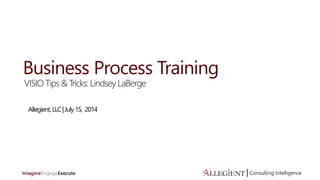
Business Process Training, Tips and Tricks for Visio 2013
- 1. Consulting Intelligence| Consulting Intelligence| Business Process Training VISIO Tips & Tricks: Lindsey LaBerge Allegient,LLC|July15, 2014
- 2. Consulting Intelligence| VISIO • Open VISIO • Start with a blank drawing • Change the orientation to Landscape • Depending on your paper printing size capabilities set up the size paper under the design tab then click on size. We typically use 11x17.
- 3. Consulting Intelligence| VISIO • View Grid • You should always have the grid in the background so you can line your objects up horizontally and vertically. • Additionally the grid will help you with how far to place objects from each other.
- 4. Consulting Intelligence| VISIO • Spacing As a rule of thumb use 1-2 boxes between each object but remain consistent throughout once you make that choice.
- 5. Consulting Intelligence| VISIO • Drop Shapes into the stencil • Start with a Swimlane • Center you Title at the top of the page in the middle • On the left hand side replace the word function with the “actor” or the person doing the action • If you are documenting a current state put that in the right top side as “current” where it says Phase • To add a second swimlane to your document you have to hold the new swimlane over the edge of the current swimlane until the line turns orange.
- 6. Consulting Intelligence| VISIO • Adjust sizing • If you add swimlanes to your document and or change the size of the swim lane try to keep consistency on the size vertically. • You can change the size of the swim lane or any object by clicking the object until you see the 4 arrows pointer. • In the bottom left of the screen below the tabs there will be a black bar that shows up with the different specifications Width: Height: etc. • Click on one of the dimensions and box will pop up. • Then you can edit the sizes • Try to stay within .25 increments by rounding up. • (if you have objects in your swim lane that go to the edge you may not be able to reduce the height until you move them up).
- 7. Consulting Intelligence| VISIO • Add symbols • Save file • Always start your processes in the top left and go down. • If you plan to use multiple tabs (sub processes) in the same document save the document as a VISIO 2010 file. Otherwise all the arrows will jump and disappear on the subsequent pages when you close the document.
- 8. Consulting Intelligence| VISIO • Sub Processes • If your process gets too long to fit onto 1 page consider making some of the multiple tasks into sub processes on different tabs. • VISIO is similar to excel where there are “sheets/ tabs” at the bottom Customer Search and Select Items Provide Payment/ Delivery Information Ship ItemsEnter Site
- 9. Consulting Intelligence| VISIO Align all your tasks/ gateways If you are having trouble with lining the boxes up perfectly rather than move all the objects up and down to make the arrows match up you have two options. 1. Select the object to move, hold down the shift key, and then use the up/down arrows to line up the object (shift makes your movements in smaller increments) 2. Select all the boxes in a row you want to line up horizontally, click home, then on the right hand side find the button Align , choose Align Middle for horizontal alignment and Align Center for vertical alignment.
- 10. Consulting Intelligence| VISIO Data Objects • A data object can be used to illustrate data that may be used or produced in an activity. Data objects are linked to the appropriate task using an association flow. • A hyperlink can be added to the data object linking the model to the actual document. 1. Right click the data object and select hyperlink from the drop-down list. 2. Next, select the location of the document you want to link to using the Hyperlinks pop-up window • You can choose an internet site or a local file by browsing for an address. You can choose a page within the current visio document by browsing for a sub-address. Data Task
- 11. Consulting Intelligence| VISIO Review! • If you are working in a team on a project that involves multiple processes that could potentially touch/ overlap review each other’s process. • This will help maintain consistency in naming conventions used throughout the processes. • This should also help to keep sub processes consistent. • Additionally reviewing processes together will help fill in gaps and find additional responsibilities that may have not been documented.
