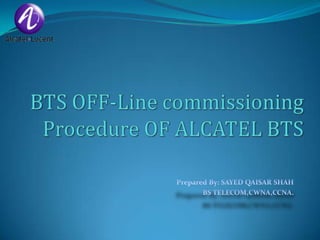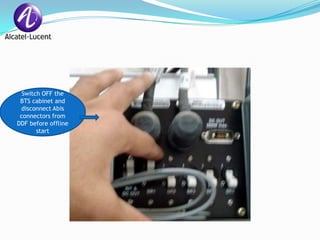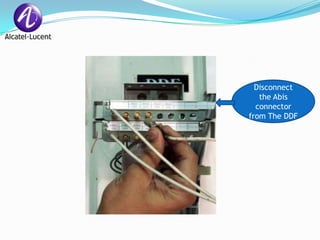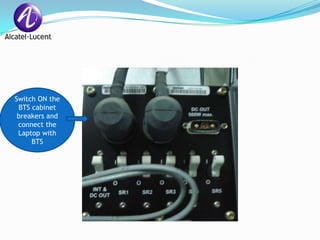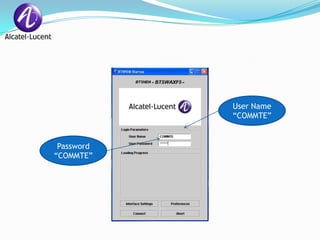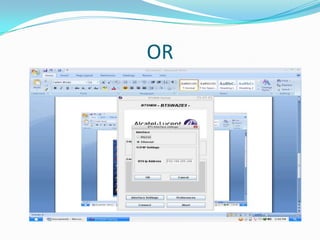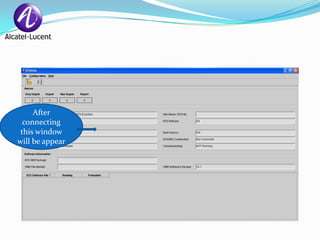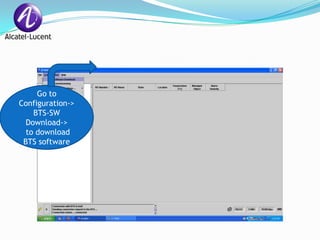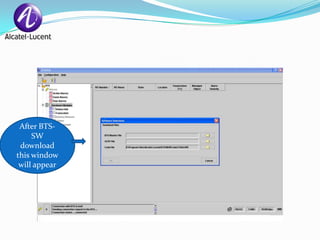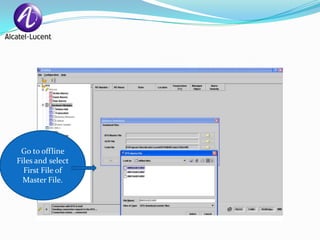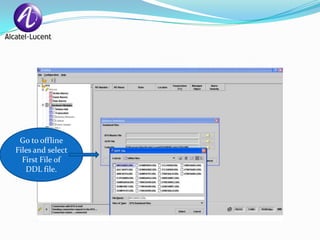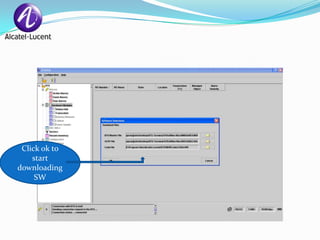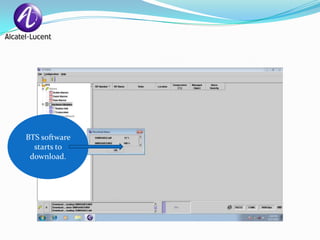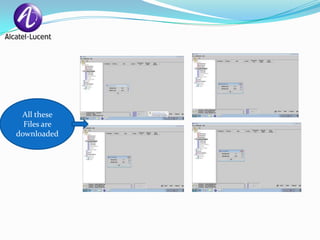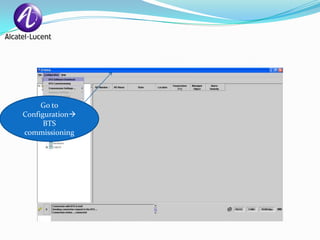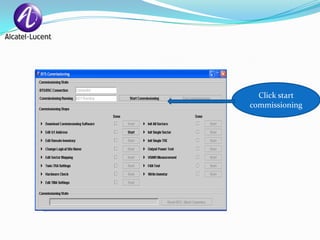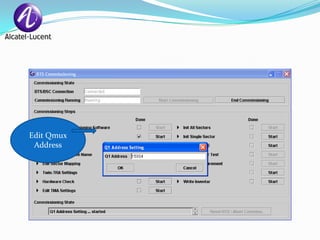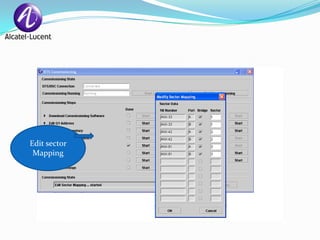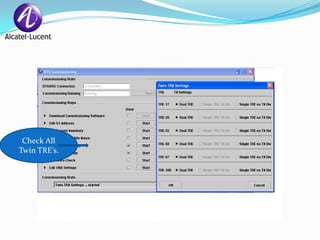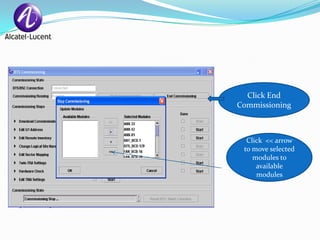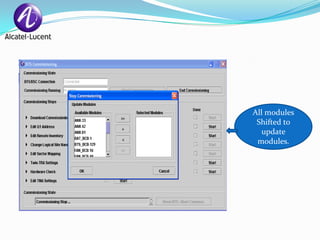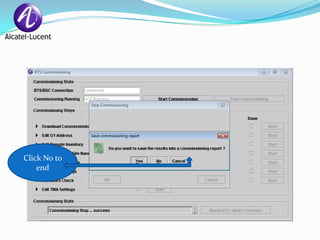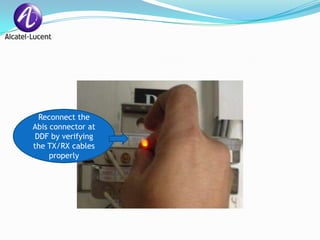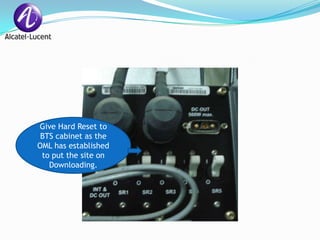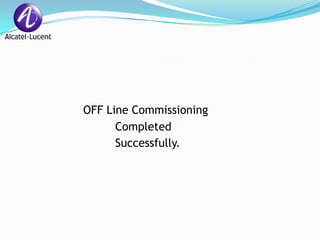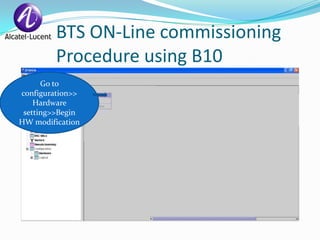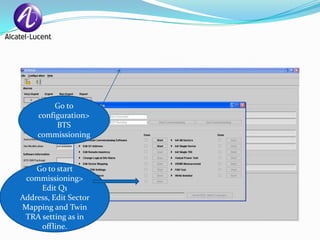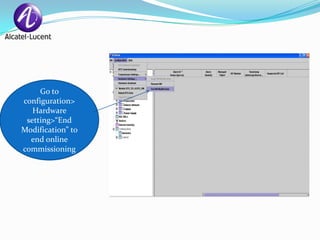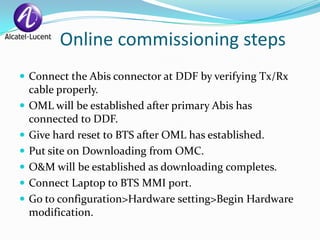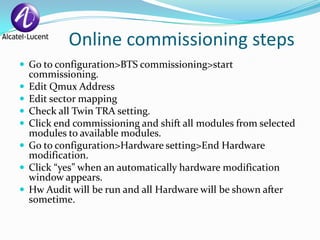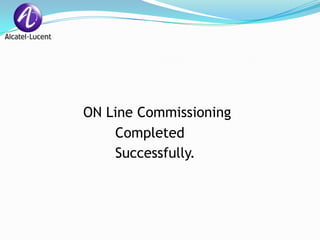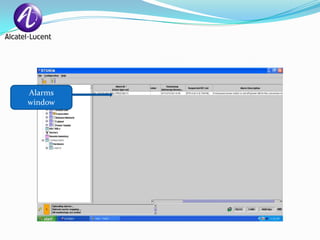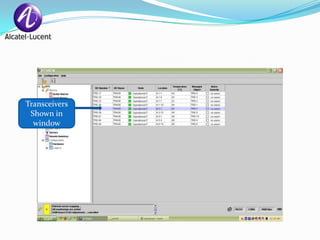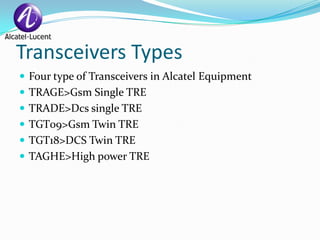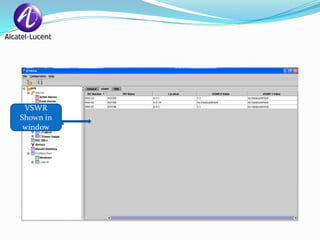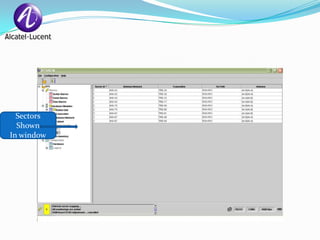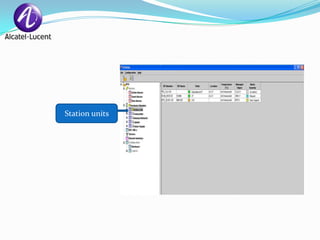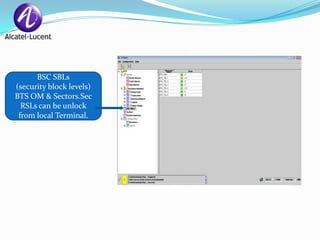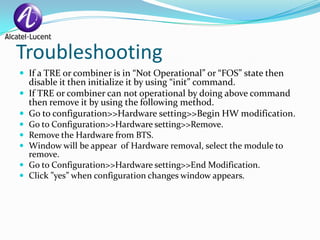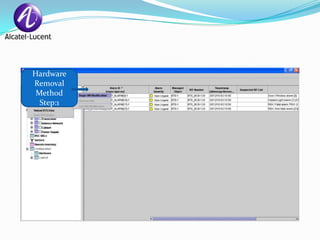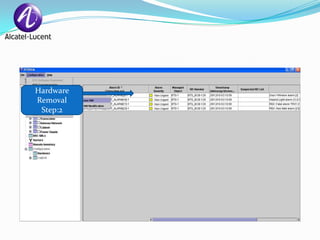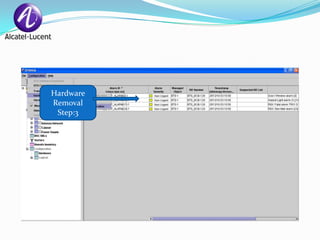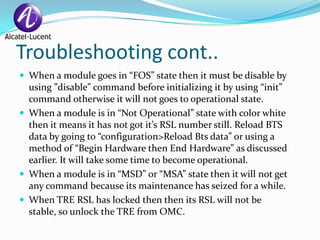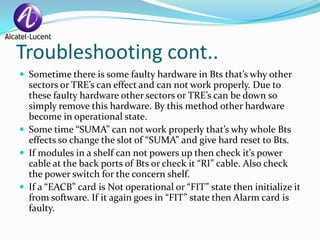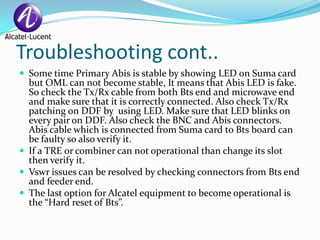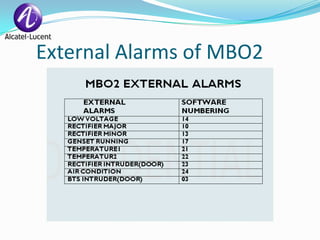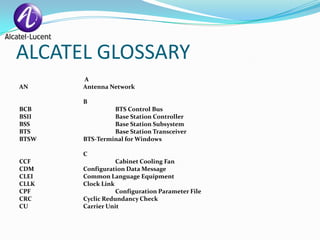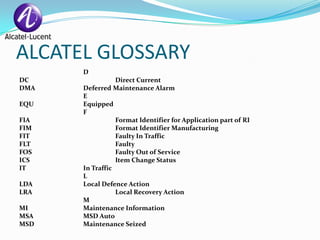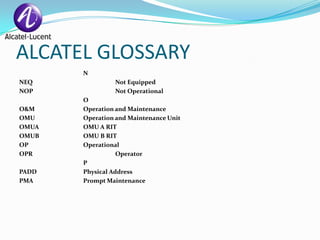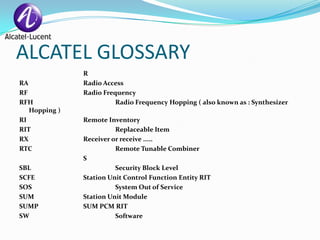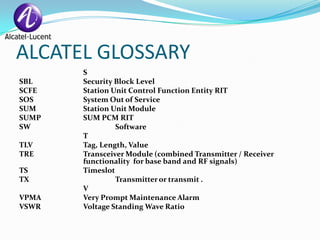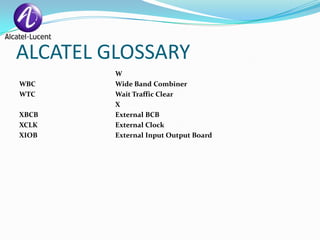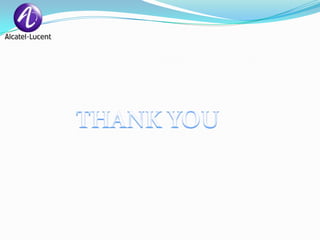The document provides steps for offline and online commissioning of a BTS cabinet using a laptop. The offline commissioning steps include disconnecting cables, downloading software, configuring settings, and checking modules. The online steps reconnect cables, establish connections, configure settings, and check hardware. Troubleshooting tips are also provided for common issues like faulty modules, cables, and settings.