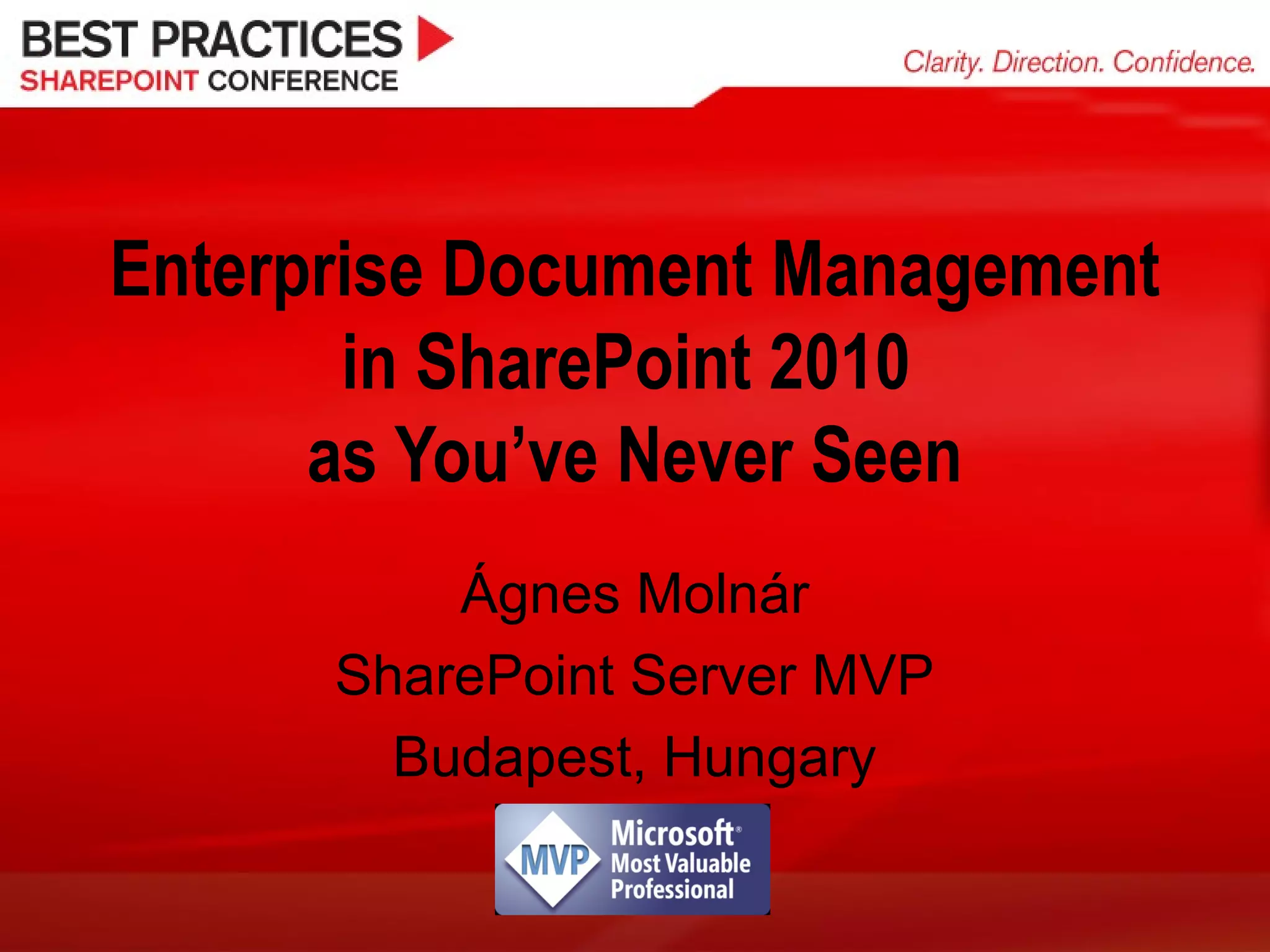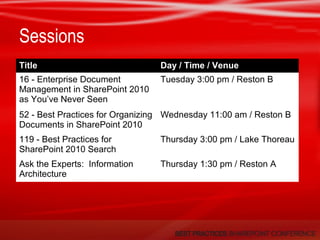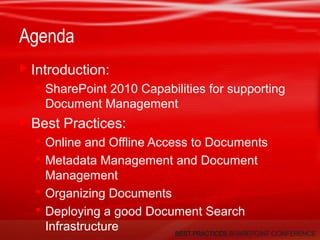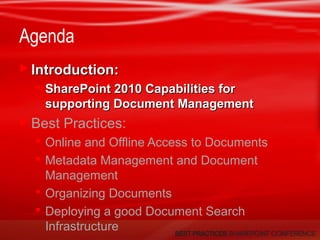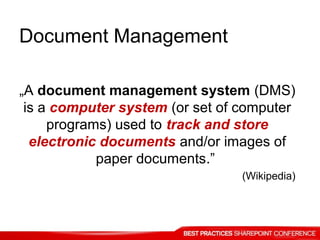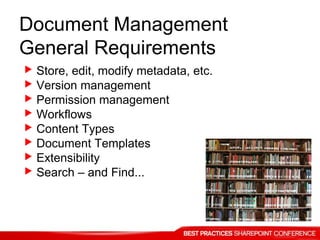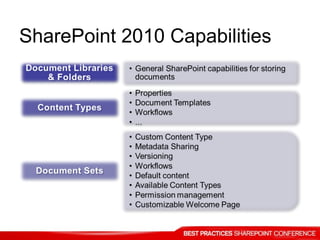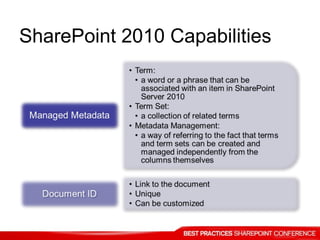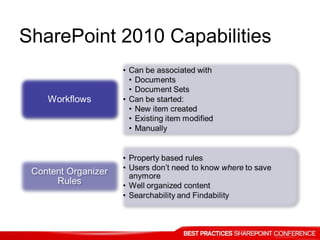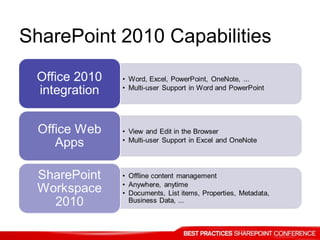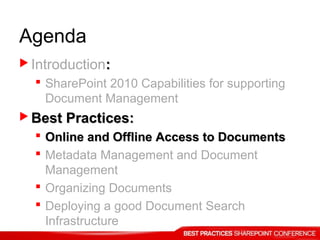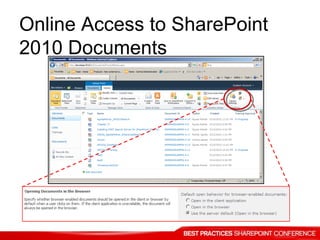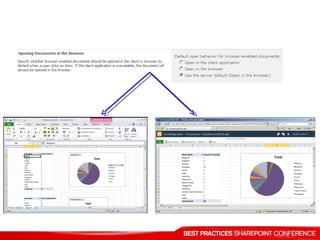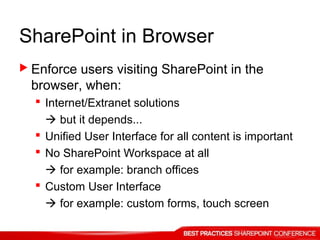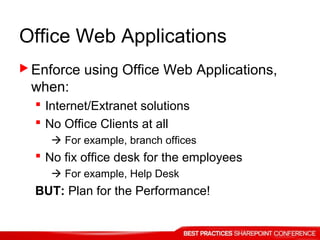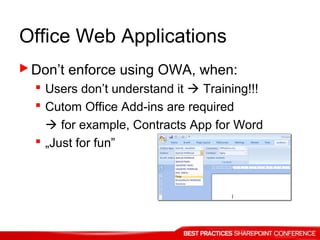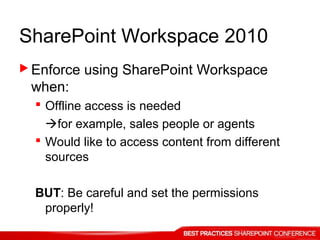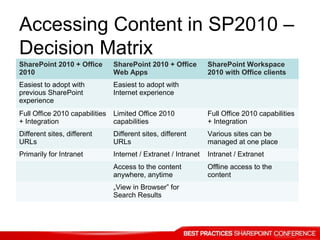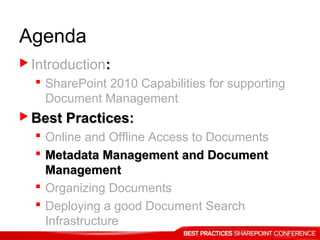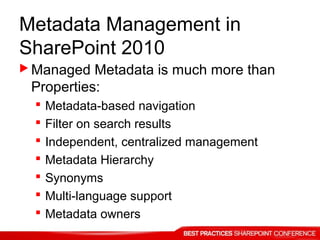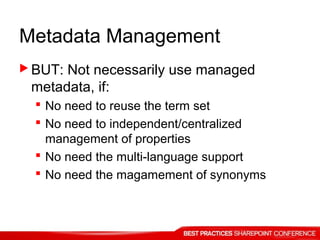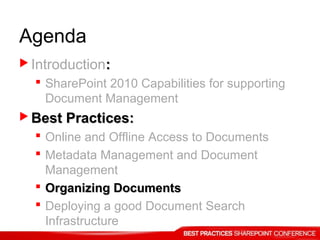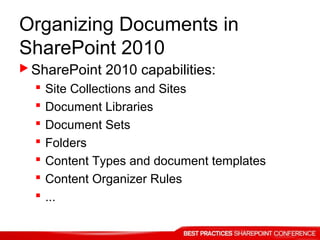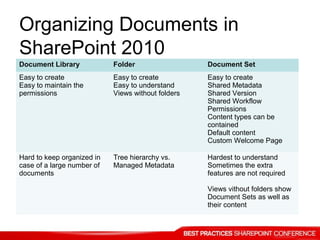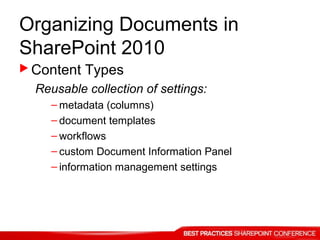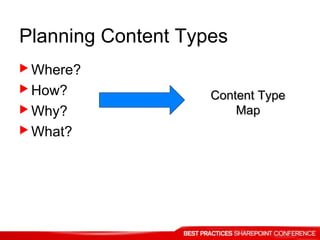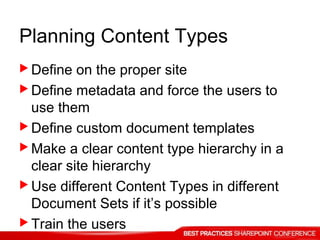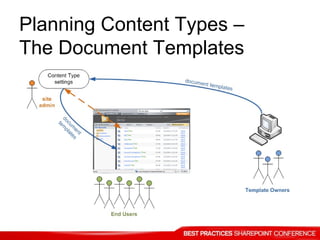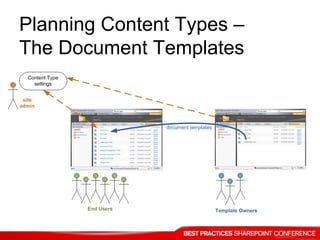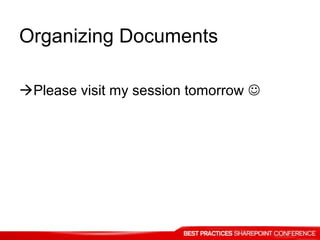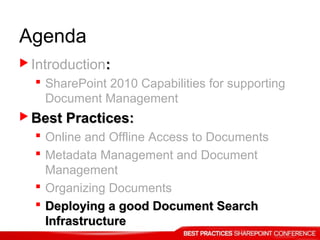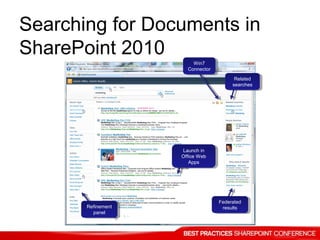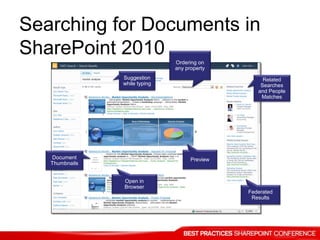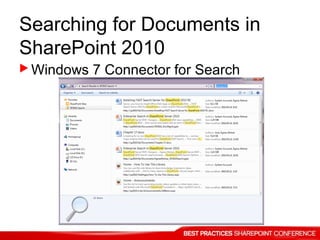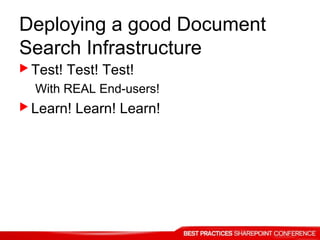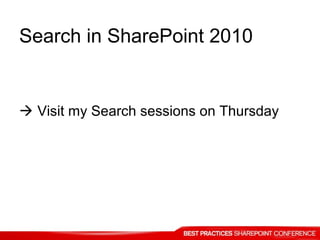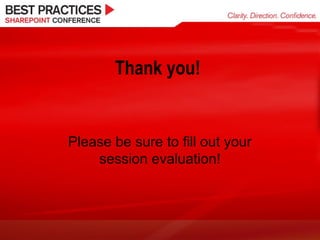This document summarizes a presentation about enterprise document management in SharePoint 2010. The presentation discusses SharePoint 2010's capabilities for supporting document management, best practices for online and offline access to documents, metadata management, organizing documents, and deploying an effective document search infrastructure. It provides an overview of these topics and emphasizes the importance of planning and testing any document management system.