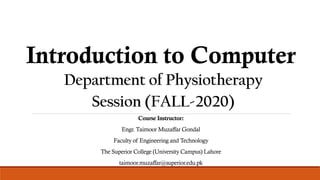
Intro to Computers Fall 2020
- 1. Introduction to Computer Session (FALL-2020) Course Instructor: Engr. Taimoor Muzaffar Gondal Faculty of Engineering and Technology The Superior College (University Campus) Lahore taimoor.muzaffar@superior.edu.pk Department of Physiotherapy
- 2. Contents: Week 1 Course Description Need and Emergence of Computer Computer vs Human Race Computer Application in Medical Domain Physiotherapy and Computer Computer and its functionalities Hardware and input / output devices System Based Software(s) and Application Based Software(s) FALL 2020- INTRODUCTION TO COMPUTER BY ENGR. TAIMOOR MUZAFFAR GONDAL 2
- 3. Course Description This is an introductory course on Information and Communication Technologies. Topics include ICT terminologies, hardware and software components, the internet and world wide web, and ICT based applications. Number Systems, Networking, Operating Systems (Windows / Linux), Computer Organization, Downloading helpful material. E-commerce and its emergence in physiotherapy Software; Software installation, MS Word, MS Power Point, MS Excel, MS Visio, Editing Software(s), Online Tools; Facebook, Twitter, LinkedIn, Whats App (Business), Instagram, Google search, FALL 2020- INTRODUCTION TO COMPUTER BY ENGR. TAIMOOR MUZAFFAR GONDAL 3
- 4. Need and Emergence of Computer What is Computer? Computer is a programmable machine. Computer is a machine that manipulates data according to a list of instructions. Computer is any device which aids humans in performing various kinds of computations or calculations. Three principles characteristic of computer: It responds to a specific set of instructions in a well-defined manner. It can execute a pre-recorded list of instructions. It can quickly store and retrieve large amounts of data. FALL 2020- INTRODUCTION TO COMPUTER BY ENGR. TAIMOOR MUZAFFAR GONDAL 4
- 5. History of Computer Earliest Computer: Originally calculations were computed by humans, whose job title was computers. These human computers were typically engaged in the calculation of a mathematical expression. The calculations of this period were specialized and expensive, requiring years of training in mathematics. The first use of the word "computer" was recorded in 1613, referring to a person who carried out calculations, or computations, and the word continued to be used in that sense until the middle of the 20th century. FALL 2020- INTRODUCTION TO COMPUTER BY ENGR. TAIMOOR MUZAFFAR GONDAL 5
- 6. Tally Sticks A tally stick was an ancient memory aid device to record and document numbers, quantities, or even messages. Pair of Tally Sticks FALL 2020- INTRODUCTION TO COMPUTER BY ENGR. TAIMOOR MUZAFFAR GONDAL 6
- 7. Abacus An abacus is a mechanical device used to aid an individual in performing mathematical calculations. The abacus was invented in Babylonia in 2400 B.C. The abacus in the form we are most familiar with was first used in China in around 500 B.C. It used to perform basic arithmetic operations. Abacus FALL 2020- INTRODUCTION TO COMPUTER BY ENGR. TAIMOOR MUZAFFAR GONDAL 7
- 8. Napier’s Bones Invented by John Napier in 1614. Allowed the operator to multiply, divide and calculate square and cube roots by moving the rods around and placing them in specially constructed boards. FALL 2020- INTRODUCTION TO COMPUTER BY ENGR. TAIMOOR MUZAFFAR GONDAL 8
- 9. Slide Rule Invented by William Oughtred in 1622. Is based on Napier's ideas about logarithms. Used primarily for – multiplication – division – roots – logarithms – Trigonometry Not normally used for addition or subtraction. FALL 2020- INTRODUCTION TO COMPUTER BY ENGR. TAIMOOR MUZAFFAR GONDAL 9
- 10. Pascaline Invented by Blaise Pascal in 1642. It was its limitation to addition and subtraction. It is too expensive. FALL 2020- INTRODUCTION TO COMPUTER BY ENGR. TAIMOOR MUZAFFAR GONDAL 10
- 11. Stepped Reckoner Invented by Gottfried Wilhelm Leibniz in 1672. The machine that can add, subtract, multiply and divide automatically. FALL 2020- INTRODUCTION TO COMPUTER BY ENGR. TAIMOOR MUZAFFAR GONDAL 11
- 12. Jacquard Loom The Jacquard loom is a mechanical loom, invented by Joseph-Marie Jacquard in 1881. It an automatic loom controlled by punched cards. FALL 2020- INTRODUCTION TO COMPUTER BY ENGR. TAIMOOR MUZAFFAR GONDAL 12
- 13. Arithmometer A mechanical calculator invented by Thomas de Colmar in 1820. The first reliable, useful and commercially successful calculating machine. The machine could perform the four basic mathematic functions. The first mass-produced calculating machine. FALL 2020- INTRODUCTION TO COMPUTER BY ENGR. TAIMOOR MUZAFFAR GONDAL 13
- 14. Difference Engine and Analytical Engine It an automatic, mechanical calculator designed to tabulate polynomial functions. Invented by Charles Babbage in 1822 and 1834. It is the first mechanical computer. FALL 2020- INTRODUCTION TO COMPUTER BY ENGR. TAIMOOR MUZAFFAR GONDAL 14
- 15. First Computer Programmer In 1840, Augusta Ada Byron suggests to Babbage that he use the binary system. She writes programs for the Analytical Engine. Oh! Programmer Girl Spotted. FALL 2020- INTRODUCTION TO COMPUTER BY ENGR. TAIMOOR MUZAFFAR GONDAL 15
- 16. Scheutzian Calculation Engine Invented by Per Georg Scheutz in 1843. Based on Charles Babbage's difference engine. The first printing calculator. FALL 2020- INTRODUCTION TO COMPUTER BY ENGR. TAIMOOR MUZAFFAR GONDAL 16
- 17. Tabulating Machine Invented by Herman Hollerith in 1890. To assist in summarizing information and accounting. FALL 2020- INTRODUCTION TO COMPUTER BY ENGR. TAIMOOR MUZAFFAR GONDAL 17
- 18. Havard Mark 1 Also known as IBM Automatic Sequence Controlled Calculator (ASCC). Invented by Howard H. Aiken in 1943. The first electro-mechanical computer. FALL 2020- INTRODUCTION TO COMPUTER BY ENGR. TAIMOOR MUZAFFAR GONDAL 18
- 19. Z1 The first programmable computer. Created by Konrad Zuse in Germany from 1936 to 1938. To program the Z1 required that the user insert punch tape into a punch tape reader and all output was also generated through punch tape. FALL 2020- INTRODUCTION TO COMPUTER BY ENGR. TAIMOOR MUZAFFAR GONDAL 19
- 20. Atanasoff-Berry Computer (ABC) It was the first electronic digital computing device. Invented by Professor John Atanasoff and graduate student Clifford Berry at Iowa State University between 1939 and 1942. FALL 2020- INTRODUCTION TO COMPUTER BY ENGR. TAIMOOR MUZAFFAR GONDAL 20
- 21. ENIAC ENIAC stands for Electronic Numerical Integrator and Computer. It was the first electronic generalpurpose computer. Completed in 1946. Developed by John Presper Eckert and John W. Mauchl. FALL 2020- INTRODUCTION TO COMPUTER BY ENGR. TAIMOOR MUZAFFAR GONDAL 21
- 22. UNIVAC 1 The UNIVAC I (UNIVersal Automatic Computer 1) was the first commercial computer. Designed by J. Presper Eckert and John Mauchly. FALL 2020- INTRODUCTION TO COMPUTER BY ENGR. TAIMOOR MUZAFFAR GONDAL 22
- 23. EDVAC EDVAC stands for Electronic Discrete Variable Automatic Computer. The First Stored Program Computer. Designed by Von Neumann in 1952. It has a memory to hold both a stored program as well as data. FALL 2020- INTRODUCTION TO COMPUTER BY ENGR. TAIMOOR MUZAFFAR GONDAL 23
- 24. The First Portable Computer Osborne 1 – the first portable computer. Released in 1981 by the Osborne Computer Corporation. FALL 2020- INTRODUCTION TO COMPUTER BY ENGR. TAIMOOR MUZAFFAR GONDAL 24
- 25. The First Computer Company The first computer company was the Electronic Controls Company. Founded in 1949 by J. Presper Eckert and John Mauchly. FALL 2020- INTRODUCTION TO COMPUTER BY ENGR. TAIMOOR MUZAFFAR GONDAL 25
- 26. Computer Generations There are five generations of computer: First generation – 1946 – 1958 Second generation – 1959 – 1964 Third generation – 1965 – 1970 Fourth generation – 1971 – today Fifth generation – Today to future FALL 2020- INTRODUCTION TO COMPUTER BY ENGR. TAIMOOR MUZAFFAR GONDAL 26
- 27. The First Generation The first computers used vacuum tubes for circuitry and magnetic drums for memory, and were often enormous, taking up entire rooms. They were very expensive to operate and in addition to using a great deal of electricity, generated a lot of heat, which was often the cause of malfunctions. FALL 2020- INTRODUCTION TO COMPUTER BY ENGR. TAIMOOR MUZAFFAR GONDAL 27
- 28. The Second Generation Transistors replaced vacuum tubes and ushered in the second generation of computers. One transistor replaced the equivalent of 40 vacuum tubes. Allowing computers to become smaller, faster, cheaper, more energy-efficient and more reliable. Still generated a great deal of heat that can damage the computer. FALL 2020- INTRODUCTION TO COMPUTER BY ENGR. TAIMOOR MUZAFFAR GONDAL 28
- 29. The Third Generation The development of the integrated circuit was the hallmark of the third generation of computers. Transistors were miniaturized and placed on silicon chips, called semiconductors, which drastically increased the speed and efficiency of computers. Much smaller and cheaper compare to the second generation computers. It could carry out instructions in billionths of a second. FALL 2020- INTRODUCTION TO COMPUTER BY ENGR. TAIMOOR MUZAFFAR GONDAL 29
- 30. The Fourth Generation The microprocessor brought the fourth generation of computers, as thousands of integrated circuits were built onto a single silicon chip. As these small computers became more powerful, they could be linked together to form networks, which eventually led to the development of the Internet. Fourth generation computers also saw the development of GUIs, the mouse and handheld devices. FALL 2020- INTRODUCTION TO COMPUTER BY ENGR. TAIMOOR MUZAFFAR GONDAL 30
- 31. The Fifth Generation Based on Artificial Intelligence (AI). Still in development. The use of parallel processing and superconductors is helping to make artificial intelligence a reality. The goal is to develop devices that respond to natural language input and are capable of learning and self- organization. There are some applications, such as voice recognition, that are being used today. FALL 2020- INTRODUCTION TO COMPUTER BY ENGR. TAIMOOR MUZAFFAR GONDAL 31
- 32. Computer vs Human Race Rise of Machines and Artificial Intelligence Computer Vision Medical Imaging etc. FALL 2020- INTRODUCTION TO COMPUTER BY ENGR. TAIMOOR MUZAFFAR GONDAL 32
- 33. Computer Application in Medical Domain Medical Imaging Patient Monitoring Computer- Assisted Surgery Networks and Digital Communication Telemedicine Electronic Health Records Medical Databases Medical Research Computers and Hospital Administration Uses of Computer in Offices FALL 2020- INTRODUCTION TO COMPUTER BY ENGR. TAIMOOR MUZAFFAR GONDAL 33 Physiotherapy and Computer
- 34. Computer and its functionalities A computer is an electronic device, operating under the control of instructions stored in its own memory that can accept data (input), process the data according to specified rules, produce information (output), and store the information for future use Functionalities of a computer: Any digital computer carries out five functions in gross terms: Takes data as input Store the data/instructions in its memory and use them when required. Process the data and converts it into useful information Generates the output Control all the above four steps. FALL 2020- INTRODUCTION TO COMPUTER BY ENGR. TAIMOOR MUZAFFAR GONDAL 34
- 35. Hardware and input / output devices Computer hardware is the collection of physical elements that constitutes a computer system. Computer hardware refers to the physical parts or components of a computer such as the monitor, mouse, keyboard, computer data storage, hard drive disk (HDD), system unit (graphic cards, sound cards, memory, motherboard and chips), etc. FALL 2020- INTRODUCTION TO COMPUTER BY ENGR. TAIMOOR MUZAFFAR GONDAL 35
- 36. Input Devices Input device is any peripheral (piece of computer hardware equipment to provide data and control signals to an information processing system such as a computer or other information appliance. Input device Translate data from form that humans understand to one that the computer can work with. Most common are keyboard and mouse. Keyboard Mouse Microphone Touch Screen Scanner Webcam Touchpad MIDI Keyboard Pen Graphics Table Cameras Trackballs Video Capturing Hardware Joystick Gamepad USB Electronic Whiteboards Sensors Barcode Readers Many More - FALL 2020- INTRODUCTION TO COMPUTER BY ENGR. TAIMOOR MUZAFFAR GONDAL 36
- 37. Central Processing Unit (CPU) A CPU is brain of a computer. It is responsible for all functions and processes. Regarding computing power, the CPU is the most important element of a computer system. Graphical Processing Unit (GPU) Graphics processing unit, a specialized processor originally designed to accelerate graphics rendering. GPUs can process many pieces of data simultaneously, making them useful for machine learning, video editing, and gaming applications. FALL 2020- INTRODUCTION TO COMPUTER BY ENGR. TAIMOOR MUZAFFAR GONDAL 37
- 38. RAM Random Access Memory (RAM) is a memory scheme within the computer system responsible for storing data on a temporary basis, so that it can be promptly accessed by the processor as and when needed. ROM ROM is a permanent form of storage. ROM stays active regardless of whether power supply to it is turned on or off. ROM devices do not allow data stored on them to be modified. FALL 2020- INTRODUCTION TO COMPUTER BY ENGR. TAIMOOR MUZAFFAR GONDAL 38
- 39. Secondary Memory Hard drive (HD): A hard disk is part of a unit, often called a "disk drive," "hard drive," or "hard disk drive," that store and provides relatively quick access to large amounts of data on an electromagnetically charged surface or set of surfaces. Optical Disk: an optical disc drive (ODD) is a disk drive that uses laser light as part of the process of reading or writing data to or from optical discs. Some drives can only read from discs, but recent drives are commonly both readers and recorders, also called burners or writers. Flash Disk: A storage module made of flash memory chips. A Flash disks have no mechanical platters or access arms, but the term "disk" is used because the data are accessed as if they were on a hard drive. The disk storage structure is emulated. FALL 2020- INTRODUCTION TO COMPUTER BY ENGR. TAIMOOR MUZAFFAR GONDAL 39
- 40. Difference Between RAM & ROM FALL 2020- INTRODUCTION TO COMPUTER BY ENGR. TAIMOOR MUZAFFAR GONDAL 40
- 41. Output devices An output device is any piece of computer hardware equipment used to communicate the results of data processing carried out by an information processing system (such as a computer) which converts the electronically generated information into human readable form. Example of few devices are Monitor LCD Projection Panels Printers Computer output microfilms Plotters Speakers Projects Others - FALL 2020- INTRODUCTION TO COMPUTER BY ENGR. TAIMOOR MUZAFFAR GONDAL 41
- 42. Software Software is a generic term for organized collections of computer data and instructions, often broken into two major categories: system software that provides the basic non task-specific functions of the computer. Application software which is used by users to accomplish specific tasks. FALL 2020- INTRODUCTION TO COMPUTER BY ENGR. TAIMOOR MUZAFFAR GONDAL 42
- 43. System software A system software is responsible for controlling, integrating, and managing the individual hardware components of a computer system so that other software and the users of the system see it as a functional unit without having to be concerned with the low-level details such as transferring data from memory to disk, or rendering text onto a display. Generally, system software consists of an operating system and some fundamental utilities such as disk formatters, file managers, display managers, text editors, user authentication (login) and management tools, and networking and device control software. FALL 2020- INTRODUCTION TO COMPUTER BY ENGR. TAIMOOR MUZAFFAR GONDAL 43
- 44. Application software Application software is used to accomplish specific tasks other than just running the computer system. Application software may consist of a single program, such as an image viewer; a small collection of programs (often called a software package) that work closely together to accomplish a task, such as a spreadsheet or text processing system; a larger collection (often called a software suite) of related but independent programs and packages that have a common user interface or shared data format, such as Microsoft Office, which consists of closely integrated word processor, spreadsheet, database, etc.; or a software system, such as a database management system, which is a collection of fundamental programs that may provide some service to a variety of other independent applications. FALL 2020- INTRODUCTION TO COMPUTER BY ENGR. TAIMOOR MUZAFFAR GONDAL 44
- 45. Comparison of Software(s) FALL 2020- INTRODUCTION TO COMPUTER BY ENGR. TAIMOOR MUZAFFAR GONDAL 45
- 46. If you have any question feel free to visit during consulting hours or write at taimoor.Muzaffar@superior.edu.pk FALL 2020- INTRODUCTION TO COMPUTER BY ENGR. TAIMOOR MUZAFFAR GONDAL 46 End of Week-1
