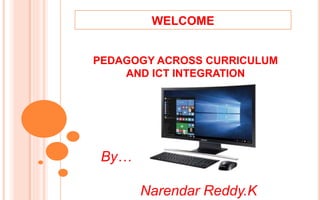
ICT across curriculum
- 1. WELCOME PEDAGOGY ACROSS CURRICULUM AND ICT INTEGRATION By… Narendar Reddy.K
- 2. ICT INTRODUCTION OBJECTIVES After undergoing this course the teacher will be able to: 1. Effectively use ICT tools, software applications and digital resources 2. Integrate ICT into teaching-learning and its evaluation 3. Acquire, organize and create her/his own digital resources 4. Participate in the activities of teachers’ networks 5. Participate in the evaluation and selection of ICT resources 6. Practice safe, ethical and legal ways of using ICT 7. Use ICT for making classroom processes more inclusive and to address multiple learning abilities
- 3. Introduction. Information Communication Technology Creating Information,Regularising,Conducting and transferring the information is called as ICT. It deals with Primary data,Information process,Analysis of Information,Information Storage. Education is the major field which uses Information Technology. Learning with the aid of Computers(Computer Aided Learning – CAL). Teaching with the aid of Computer(Computer Aided Teaching – CAI) Simulation. Animation.
- 4. WHAT IS A COMPUTER? The word computer was derived from two Latin words com, which means together and putare, which may means add,calculate,count, or estimate.
- 5. EVOLUTION OF COMPUTER Abacus is considered as the first computer The ABACUS developed in 3000 BC by Chinese
- 6. The abacus was so successful that its use spread from China to many other countries. Abacus was not an automatic machine, but rather a machine that allowed the user to remember his or her current state of calculation, while performing more complex mathematical calculations. Its a memory aid for the user making mental calculations and not the mathematical calculating machines as we know
- 7. NAPIER BONES JOHN NAPIER AND THE NAPIER RODS OR BONES (1614) John Napier was a Scottish mathematician who invented a set of Logarithms for calculations that enabled the reduction of difficult and tedious multiplication to addition of table entries.
- 8. The Napier bones or rods consisted of strips of wood with the left edge (vertically) consisting of 9 squares (1 to 9). Each square accept the top one is diagonally divided. Therefore, the first square of each rod holds a single digit and the other squares hold this numbers double, triple, quadruple and so on until the last square holds nine times the number in the top square. The digits of each product are written in the two halves (triangles) created by the diagonal line zero is always on top.
- 9. ADDING MACHINE BLAISE PASCAL AND THE ADDING MACHINE (1642) PASCAL BLAISE, a French Engineer invented the first commercial calculator and named it the ADDING MACHINE
- 10. WILLIAM OUGHTRED AND THE SLIDE RULE (1630) The SLIDE RULE was invented in ENGLAND by William Oughtred and it was based on the emerging work of John Napier.
- 11. LEIBNITZ CALCULATOR GOTFRIED VON LEIBNITZ created a better calculator (known as the LEIBNITZ CALCULATOR) that was capable of doing extra tasks of multiplication, division as well as evaluating square roots. This period can effectively be referred to as the MECHANICAL COMPUTER ERA (1624 1890).
- 12. CHARLES BABBAGE’S ANALYTICAL ENGINE The concept of today's computers (Input - Process - Output) was first visualized by Charles Babbage in 1834 in England. In less than two years, Babbage had sketched out many of the recognizable features of the modern computer. He called it the Analytical Engine. This machine would be the first computer ever capable of storing programmed information. His idea for the Analytical Engine consisted of 4 parts an input device, a storage device, a mill (processing unit) and an output device.
- 14. TABULATION MACHINE (ELECTRO MECHANICAL PUNCHED CARD TABULATOR) HERMAN HOLLERITH 1890 HERMAN HOLLERITH made further improvements to the calculator by producing the TABULATION MACHINE. History has it that the US 1880 census took 7 years to tabulate rendering the final result or figure obsolete. However Hermans machine counted the entire population data in only 6 weeks. Based on the success of his invention, Hollerith and friends formed a company that later became the popular IBM (INTERNATIONAL BUSINESS MACHINE).
- 15. GENERATIONS OF COMPUTERS Generations of Computers First Generation Second Generation Third Generation Fourth Generation Fifth Generation
- 16. 1st generation computers used a lot of electricity (200kwts) Generated a lot of heat which was often the cause of malfunction. They had to be cooled down with the help of gigantic fans Based on machine language to perform operations These machines could only solve one problem at a time They had limited primary memory (as they used magnetic drums for memory) Used Vacuum tubes for their circuitry (or internal operations) Used Punched cards for Input and Output Very expensive to develop, maintain and purchase EXAMPLE OF 1ST GENERATION COMPUTERS ENIAC (Electronic Numerical Integrator and Computer) is referred to as the worlds first digital computer. It weighed 30 tons and used 200 kilowatts of electricity. This computer consisted of 1800 vacuum Tubes, 1500 relays and hundreds of resistors and inductors. FIRST GENERATION THE ERA OF THE VACUUM TUBES (1940 1956)
- 18. SECOND GENERATION: TRANSISTORS (1956-1963) The world would see transistors replace vacuum tubes in the second generation of computers. The transistor was invented at Bell Labs in 1947 but did not see widespread use in computers until the late 1950s. The transistor was far superior to the vacuum tube, allowing computers to become smaller, faster, cheaper, more energy-efficient and more reliable than their first- generation predecessors. Though the transistor still generated a great deal of heat that subjected the computer to damage, it was a vast improvement over the vacuum tube. Second-generation computers still relied on punched cards for input and printouts for output.
- 19. SECOND GENERATION COMPUTER High-level programming languages were also being developed at this time, such as early versions of COBOL and FORTRAN. These were also the first computers that stored their instructions in their memory,
- 20. THIRD GENERATION: INTEGRATED CIRCUITS (1964-1971) The development of the integrated circuit was the hallmark of the third generation of computers. Transistors were miniaturized and placed on silicon chips, called semiconductors, which drastically increased the speed and efficiency of computers. Instead of punched cards and printouts, users interacted with third generation computers through keyboards and monitors and interfaced with an operating system, which allowed the device to run many different applications at one time with a central program that monitored the memory. Computers for the first time became accessible to a mass audience because they were smaller and cheaper than their predecessors.
- 22. FOURTH GENERATION: MICROPROCESSORS (1971-PRESENT) The microprocessor brought the fourth generation of computers, as thousands of integrated circuits were built onto a single silicon chip. What in the first generation filled an entire room could now fit in the palm of the hand. The Intel 4004 chip, developed in 1971, located all the components of the computer—from the central processing unit and memory to input/output controls—on a single chip. In 1981 IBM introduced its first computer for the home user, and in 1984 Apple introduced the Macintosh. Microprocessors also moved out of the realm of desktop computers and into many areas of life as more and more everyday products began to use microprocessors.
- 23. As these small computers became more powerful, they could be linked together to form networks, which eventually led to the development of the Internet. Fourth generation computers also saw the development of GUIs, the mouse and handheld devices.
- 24. FIFTH GENERATION: ARTIFICIAL INTELLIGENCE (PRESENT AND BEYOND) Fifth generation computing devices, based on artificial intelligence, are still in development, though there are some applications, such as voice recognition, that are being used today. The use of parallel processing and super conductors is helping to make artificial intelligence a reality. Quantum computation and molecular and nanotechnology will radically change the face of computers in years to come. The goal of fifth-generation computing is to develop devices that respond to natural language input and are capable of learning and self-organization.
- 26. WHAT IS A COMPUTER ? A Computer is an electronic device that receives input,stores or processes the input as per the user instructions and provides the output in the desired format Input Process Output Simplest workflow of computer
- 27. WHAT IS INPUT? PROCESSING?OUTPUT? Computer input is called Data Output obtained after processing data based on user’s instructions is called Information. Raw facts and figures which can be processed using arithmetic and logical operations to obtain information are called data Processes that can be applied to data are of two types 1.Arithmatic Operations 2.Logical Operations
- 28. BLOCK DIAGRAM Control UnitInput unit Output unit Arithmetic Logic Unit Memory unit
- 29. INPUT UNIT Devices used to input data and instructions KEYBOARD MOUSE PUNCH CARD JOY STICK LIGHT PEN TOUCH SCREEN SENSORS MAGNETIC INK CHARACTER RECOGNITION SCANNER MICROPHONE WEB CAMERA
- 30. OUTPUT UNIT Devices used to provide information to the user in desired format.
- 31. OUTPUT UNIT
- 32. CENTRAL PROCESSING UNIT - COMPONENTS
- 33. CPU REGISTERS CPU Registers. In computer architecture, a processor register is a very fast computer memory used to speed the execution of computer programs by providing quick access to commonly used values-typically, the values being in the midst of a calculation at a given point in time.
- 35. ARITHMETIC AND LOGICAL UNIT All Arithmetic operations and logical operations take place in ALU MEMORY All input data,instructions and data interim to the processes are stored in the memory Memory is of two types 1. Primary Memory 2. Secondary Memory
- 36. PRIMARY MEMORY AND SECONDARY MEMORY Primary memory is the main memory of the computer where the currently processing data resides. The secondary memory of the computer is auxiliary memory where the data that has to be stored for a long time or permanently, is kept. The basic difference between primary and secondary memory is that the primary memory is directly accessible by CPU whereas, the secondary memory is not directly accessible to CPU
- 37. PRIMARY MEMORY RAM AND ROM Primary memory can be divided into two types of memory that are RAM (Random Access Memory) RAM is a both read and write memory. The data which has to be currently processed is kept in RAM which can be quickly accessed by the CPU. RAM is volatile and loses data if the power is switched off. ROM is a read only memory; its content can not be altered. It has the instructions that are used when the system is booted up. ROM is a non-volatile memory i.e. it retains its content even if the power is switched off.
- 38. SECONDARY MEMORY Secondary memory is an auxiliary memory of the computer. The data that has to be permanently stored is kept in secondary memory. The CPU can not directly access the data in secondary memory. The data has to be initially copied to primary memory then only it can be processed by CPU. Hence, accessing data from secondary memory is slower. The secondary memory can be accessed using the input-output channel.
- 39. SECONDARY MEMORY The secondary memory is nonvolatile in nature, which means that the content of the secondary memory exist even if the power is switched off. The secondary memory is magnetic memory or optical memory and it available at cheaper rates as compared to the primary memory. Secondary memory is available in bulk and always larger than primary memory. A computer can even work without secondary memory as it an external memory. The examples of secondary memory are the hard disk, floppy disk, CD, DVD, etc.
- 40. SOFTWARE AND HARDWARE Computer devices that we can see and touch are the Hardware components of a computer. Set of instructions or programs that make the computer function using these hardware parts are called software
- 41. COMPUTER CONVERTS TEXT INTO BINARY Computers convert text and other data into binary by using an assigned ASCII value. Once the ASCII value is known that value can be con verted into binary. In the following example, we take the word hope, and show how it is converted into binary that the computer understands.
- 42. COMPUTER STORAGE CAPACITY UNITS
- 43. USES OF COMPUTER