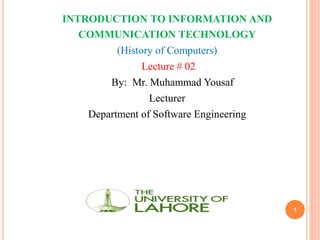
Lec 02 History of computers.ppt
- 1. 1 INTRODUCTION TO INFORMATION AND COMMUNICATION TECHNOLOGY (History of Computers) Lecture # 02 By: Mr. Muhammad Yousaf Lecturer Department of Software Engineering
- 2. Abacus An early device to record numeric values Blaise Pascal Mechanical device to add, subtract, divide & multiply Joseph Jacquard Jacquard’s Loom, the punched card Charles Babbage Analytical Engine EARLY HISTORY OF COMPUTING 2
- 3. Abacus An early device to record numeric values We normally do not call it a computer, but a computing device. It is still used in parts of the world today. This distinction between a computer and a computing device will become clearer as we look at other aspects of the history of computing. EARLY HISTORY OF COMPUTING source: http://www.ee.ryerson.ca:8080/~elf/abacus/intro.html 3
- 4. NAPIER’S BONES (OR RODS) Rods were marked with multiplication table results. These were used to provide fairly simple means of multiplying large numbers. The honor for constructing the first calculating machine belongs to a German called Wilhelm Schickard . In 1623 he completed a mechanical calculating machine based on Napier's work. 4
- 5. USING THE BONES TO COMPUTE 46732 X 5 Add: 10 150 3500 30000 200000 233660 5
- 6. BLAISE PASCAL In 1642 Blaise Pascal, a Frenchman invented a new kind of computing device. It used wheels instead of beads. Each wheel had ten notches, numbered '0' to '9'. When a wheel was turned seven notches, it added 7 to the total on the machine. Pascal's machine, known as the Pascaline, could add up to 999999.99. It could also subtract. 6
- 7. GOTTFRIED LEIBNITZ Leibnitz improved on Pascal's adding machine so that it could also perform multiplication, division and calculate square roots. 7
- 8. JOSEPH JACQUARD In the late 1700s in France, Joseph Jacquard invented a way to control the pattern on a weaving loom used to make fabric. Jacquard punched pattern holes into paper cards. The cards told the loom what to do. Instead of a person making every change in a pattern, the machine made the changes all by itself. Jacquard's machine didn't count anything. So it wasn't a computer or even a computing device. His ideas, however, led to many other computing inventions later. 8
- 9. Intricate textile patterns were prized in France in early 1800s. Jacquard’s loom (1805-6) used punched cards to allow only some rods to bring the thread into the loom on each shuttle pass. JACQUARD LOOM - A MECHANICAL DEVICE THAT INFLUENCED EARLY COMPUTER DESIGN 9
- 10. LUDDITES During the 1700's and early 1800's, part of the world saw the development of industrialization. Before the Industrial Revolution, manufacturing was done by hand or simple machines. The Industrial Revolution caused many people to lose their jobs. Groups of people known as Luddites attacked factories and wrecked machinery in Britain between 1811 and 1816. The Luddites received their name from their mythical leader Ned Ludd. They believed that the introduction of new textile machines in the early 1800's had caused unemployment and lowered the textile workers' standard of living. Note this is similar to the way some people see that computers today are taking the jobs of workers. 10
- 11. CHARLES BABBAGE Babbage is known as the father of modern computing because he was the first person to design a general purpose computing device. In 1822, Babbage began to design and build a small working model of an automatic mechanical calculating machine, which he called a "difference engine". Example: It could find the first 30 prime numbers in two and a half minutes. In the Science Museum, London 11
- 12. A CLOSER LOOK AT DIFFERENCE ENGINE 12
- 13. Babbage continued work to produce a full scale working Difference Engine for 10 years, but in 1833 he lost interest because he had a "better idea"--the construction of what today would be described as a general-purpose, fully program-controlled, automatic mechanical digital computer. Babbage called his machine an "analytical engine". He designed, but was unable to build, this Analytical Engine (1856) which had many of the characteristics of today’s computers: an input device – punched card reader an output device – a typewriter memory – rods which when rotated into position “stored” a number control unit – punched cards with instructions encoded as with the Jacquard loom 13
- 14. SOME CALL BABBAGE’S ANALYTIC ENGINE THE FIRST COMPUTER, BUT, AS IT WAS NOT BUILT BY HIM, MOST PEOPLE PLACE THAT HONOR ELSEWHERE. Babbage's analytical engine contained all the basic elements of an automatic computer--storage, working memory, a system for moving between the two, an input device and an output device. But Babbage lacked funding to build the machine so Babbage's computer was never completed. 14
- 15. BABBAGE DESIGNED A PRINTER, ALSO, THAT HAS JUST BEEN BUILT AT THE SCIENCE MUSEUM IN LONDON- 4,000 WORKING PARTS! source: http://news.bbc.co.uk/1/hi/sci/tech/710950.stm 15
- 16. ADA LOVELACE. Ada Byron Lovelace was a close friend of Babbage. Ada thought so much of Babbage's analytical engine that she translated a previous work about the engine. Because of the detailed explanations she added to the work, she has been called the inventor of computer programming. Today, on behalf of her work in computing, a programming language, Ada, is named after her. 16
- 17. GENERATIONS OF ELECTRONIC COMPUTERS. First Generation Computers (1940-1956) Second Generation Computers (1956-1963) Third Generation Computers (1964-1971) Fourth Generation Computers (1971-Present) Fifth Generation Computers(Present and Beyond) 17
- 18. FIRST GENERATION COMPUTERS (1940-1956) The first computers used vacuum tubes for circuitry and magnetic drums for memory, and were often enormous, taking up entire rooms. They were very expensive to operate and in addition to using a great deal of electricity, generated a lot of heat, which was often the cause of malfunctions. First generation computers relied on machine language, the lowest-level programming language understood by computers, to perform operations, and they could only solve one problem at a time. Input was based on punched cards and paper tape, and output was displayed on printouts. The UNIVAC and ENIAC computers are examples of first- generation computing devices. The UNIVAC was the first commercial computer delivered to a business client, the U.S. Census Bureau in 1951. 18
- 19. FIRST GENERATION HARDWARE (1940-1956) VACUUM TUBES First Generation Electronic Computers used Vacuum Tubes Vacuum tubes are glass tubes with circuits inside. Vacuum tubes have no air inside of them, which protects the circuitry. 19
- 20. Vacuum Tubes Large, not very reliable, generate a lot of heat. Magnetic Drum Memory device that rotated under a read/write head Card Readers Magnetic Tape Drives Sequential auxiliary storage devices FIRST GENERATION HARDWARE (1940-1956) 20
- 21. SECOND GENERATION COMPUTERS (1956-1963) Transistors replaced vacuum tubes in the second generation of computers. The transistor was invented in 1948 but did not see widespread use in computers until the late 1950s. The transistor was far superior to the vacuum tube, allowing computers to become smaller, faster, cheaper, more energy-efficient and more reliable than their first-generation predecessors. Though the transistor still generated a great deal of heat that subjected the computer to damage, it was a vast improvement over the vacuum tube. Second-generation computers still relied on punched cards for input and printouts for output. Second-generation computers moved from cryptic binary machine language to symbolic, or assembly, languages, which allowed programmers to specify instructions in words. High-level programming languages were also being developed at this time, such as early versions of COBOL and FORTRAN. These were also the first computers that stored their instructions in their memory, which moved from a magnetic drum to magnetic core technology. The first computers of this generation were developed for the atomic energy industry. 21
- 22. Transistor Replaced vacuum tube, fast, small, durable, cheap Magnetic Cores Replaced magnetic drums, information available instantly Magnetic Disks Replaced magnetic tape, data can be accessed directly SECOND GENERATION HARDWARE (1956-1963) 22
- 23. FIRST TRANSISTOR Uses Silicon developed in 1948 won a Nobel prize on-off switch Second Generation Computers used Transistors, starting in 1956 23
- 24. THIRD GENERATION COMPUTERS (1964-1971) The development of the integrated circuit was the hallmark of the third generation of computers. Transistors were miniaturized and placed on silicon chips, called semiconductors, which drastically increased the speed and efficiency of computers. Instead of punched cards and printouts, users interacted with third generation computers through keyboards and monitors and interfaced with an operating system, which allowed the device to run many different applications at one time with a central program that monitored the memory. Computers for the first time became accessible to a mass audience because they were smaller and cheaper than their predecessors. 24
- 25. Integrated Circuits Replaced circuit boards, smaller, cheaper, faster, more reliable Transistors Now used for memory construction Terminal An input/output device with a keyboard and screen THIRD GENERATION HARDWARE (1964-1971) 25
- 26. (THIRD GENERATION HARDWARE ) INTEGRATED CIRCUITS Third Generation Computers used Integrated Circuits (chips). Integrated Circuits are transistors, resistors, and capacitors integrated together into a single “chip” 26
- 27. FOURTH GENERATION COMPUTERS (1971-PRESENT) The microprocessor brought the fourth generation of computers, as thousands of integrated circuits were built onto a single silicon chip. What in the first generation filled an entire room could now fit in the palm of the hand. The Intel 4004 chip, developed in 1971, located all the components of the computer—from the central processing unitand memory to input/output controls—on a single chip. In 1981 IBM introduced its first computer for the home user, and in 1984 Apple introduced the Macintosh. Microprocessors also moved out of the realm of desktop computers and into many areas of life as more and more everyday products began to use microprocessors. As these small computers became more powerful, they could be linked together to form networks, which eventually led to the development of the Internet. Fourth generation computers also saw the development ofGUIs, the mouse and handheld devices. 27
- 28. Large-scale Integration Great advances in chip technology PCs, the Commercial Market, Workstations Personal Computers and Workstations emerge New companies emerge: Apple, Sun, Dell … Laptops Everyone has his/her own portable computer FOURTH GENERATION HARDWARE (1971-?) 28
- 29. (4TH GENERATION – 1971-PRESENT) WHAT IS A MICROCHIP? Very Large Scale Integrated Circuit (VLSIC) Transistors, resistors, and capacitors 4004 had 2,250 transistors Pentium IV has 42 MILLION transistors Each transistor 0.13 microns (10-6 meters) Getting smaller and smaller, but we are still using microchip technology 29
- 31. Parallel Computing Computers rely on interconnected central processing and/or memory units that increase processing speed Networking Ethernet connects small computers to share resources File servers connect PCs in the late 1980s ARPANET and LANs Internet PARALLEL COMPUTING AND NETWORKING 31
- 32. FIFTH GENERATION COMPUTERS (PRESENT AND BEYOND) Fifth generation computing devices, based on artificial intelligence, are still in development, though there are some applications, such as voice recognition, that are being used today. The use of parallel processing and superconductors is helping to make artificial intelligence a reality. Quantum computation and molecular and nanotechnology will radically change the face of computers in years to come. The goal of fifth- generation computing is to develop devices that respond to natural language input and are capable of learning and self-organization. 32
- 33. SUMMARY GENERATIONS OF ELECTRONIC COMPUTERS First Generation Second Gen. Third Gen. Fourth Gen. Technology Vacuum Tubes Transistors Integrated Circuits (multiple transistors) Microchips (millions of transistors) Size Filled Whole Buildings Filled half a room Smaller Tiny - Palm Pilot is as powerful as old building sized computer 33
- 34. Machine Language Computer programs written in binary (1s and 0s) Assembly Languages and Translators Programs written using mnemonics(designed to add memory), which were translated into machine language Programmer Changes Programmers divide into two groups: application programmers and systems programmers FIRST GENERATION SOFTWARE (1941-1956) 34
- 35. FIRST GENERATION SOFTWARE (1941-1956) ASSEMBLY/MACHINE Systems programmers write the assembler (translator) Applications programmers use assembly language to solve problems 35
- 36. High-level Languages English-like statements made programming easier: Fortran, COBOL, Lisp SECOND GENERATION SOFTWARE (1956-63) Systems programmers write translators for high-level languages Application programmers use high-level languages to solve problems 36
- 37. THIRD GENERATION SOFTWARE (1964-71) Systems Software Utility programs Language translators Operating system, which decides which programs to run and when Separation between Users and Hardware Computer programmers write programs to be used by general public (i.e., nonprogrammers) 37
- 39. Structured Programming Pascal C C++ New Application Software for Users Spreadsheets Word processors Database management systems FOURTH GENERATION SOFTWARE (1971-1989) 39
- 40. Microsoft Windows operating system and other Microsoft application programs dominate the market Object-Oriented Design Based on a hierarchy of data objects (i.e. Java) World Wide Web Allows easy global communication through the Internet New Users Today’s user needs no computer knowledge FIFTH GENERATION SOFTWARE (1990- PRESENT) 40