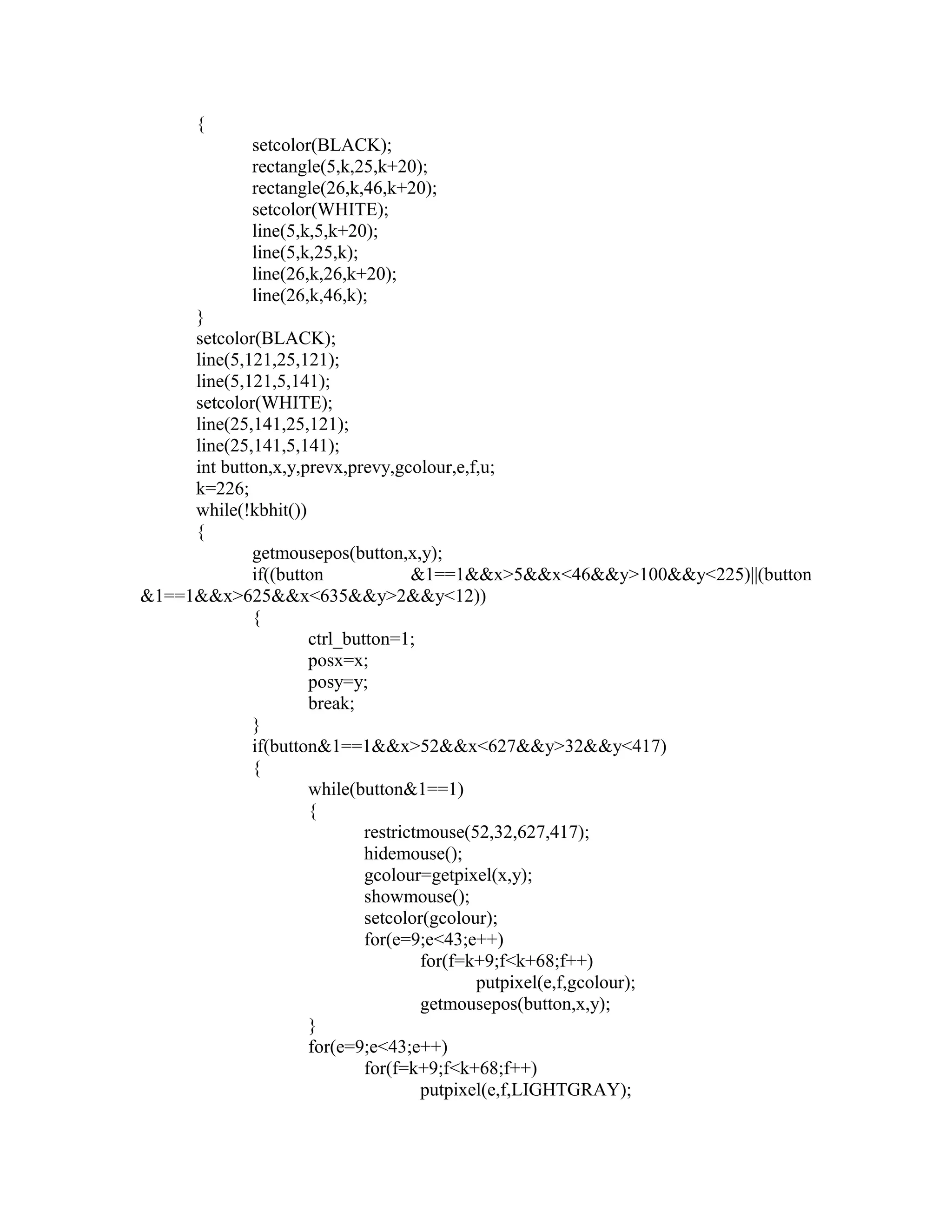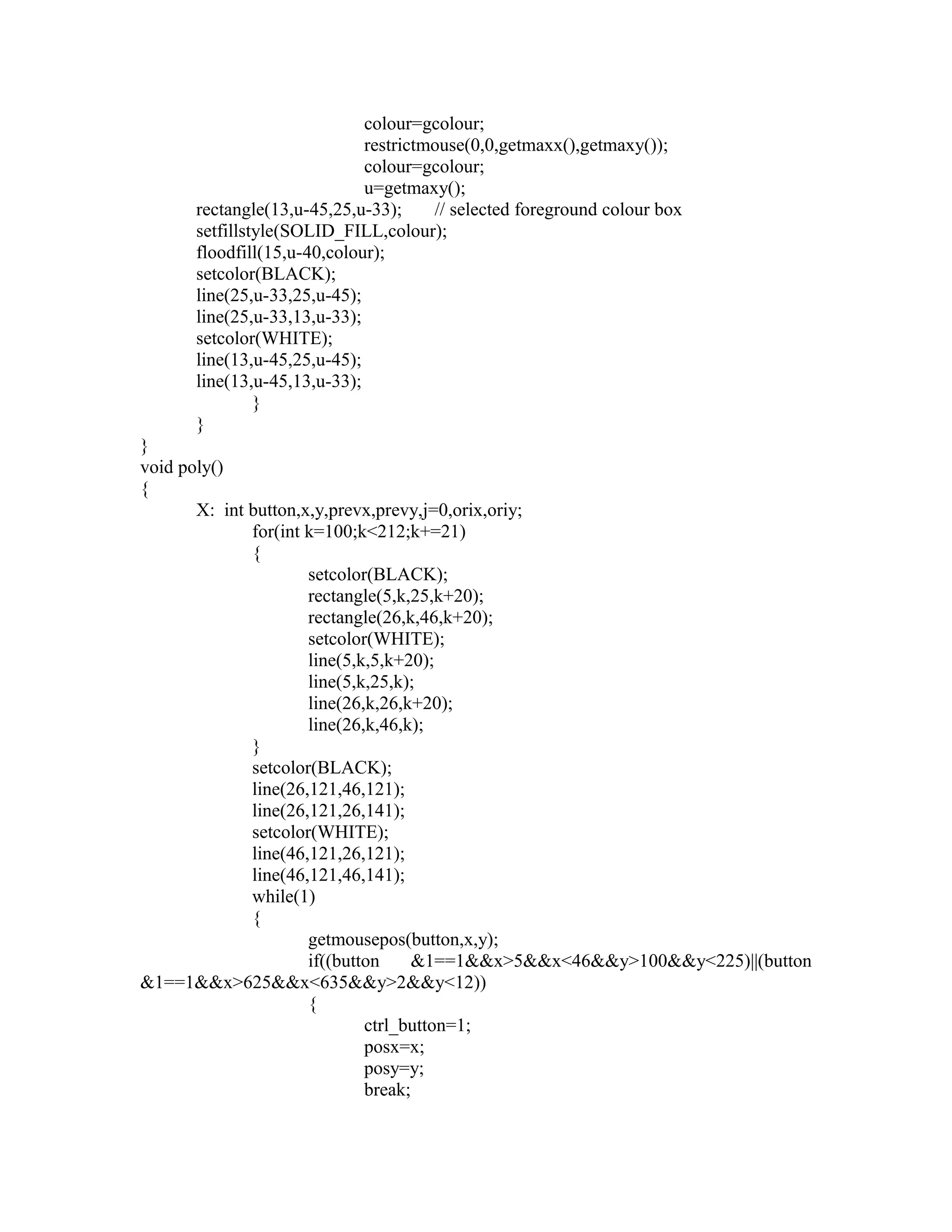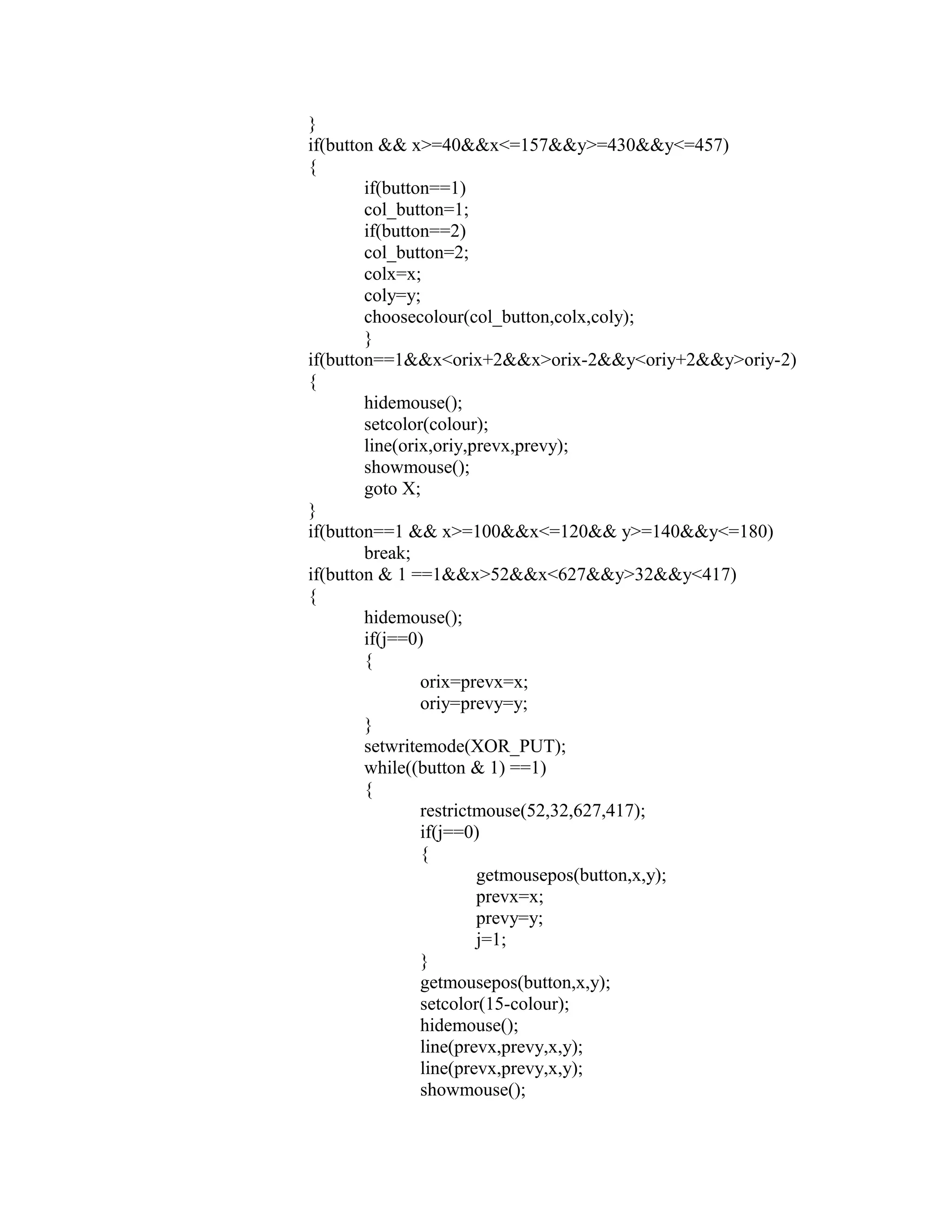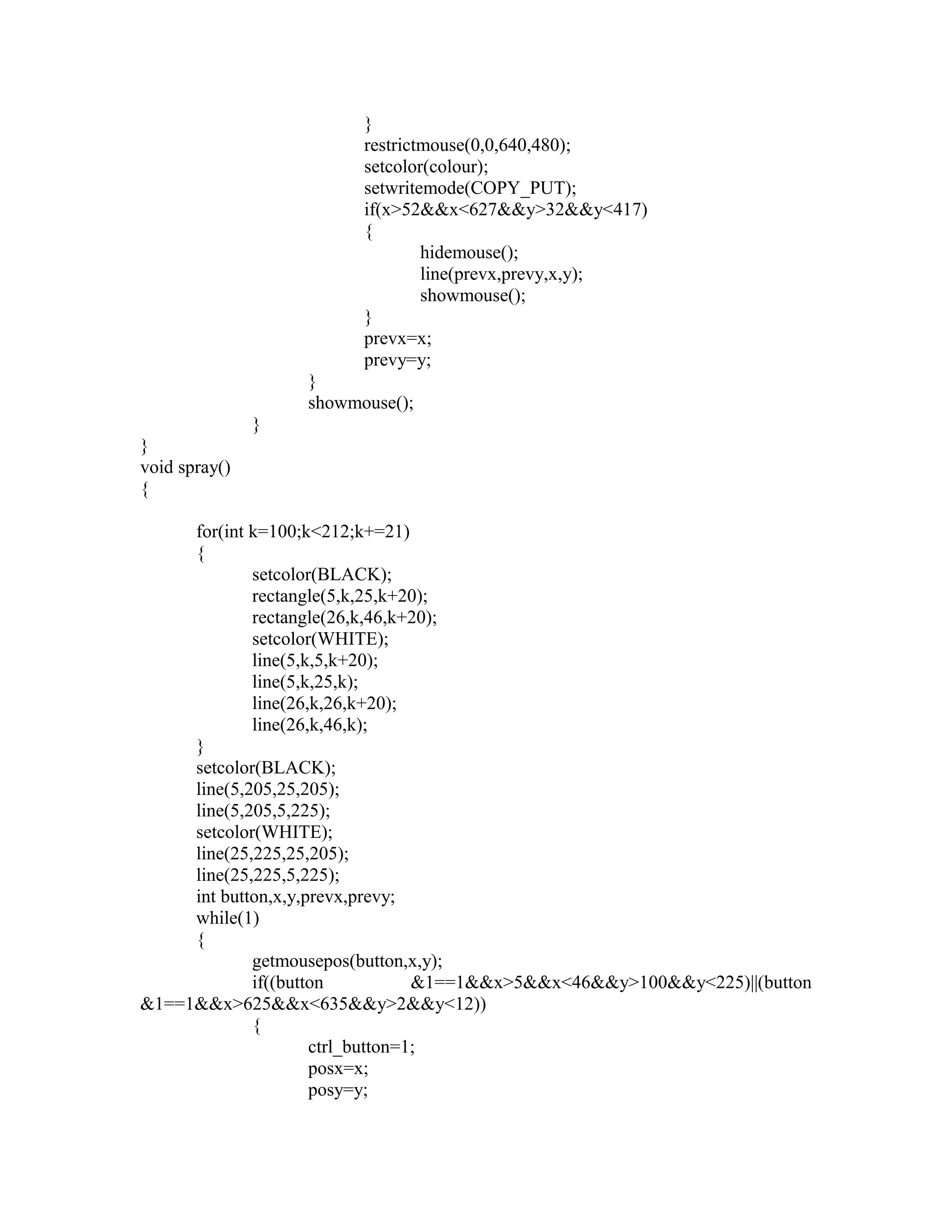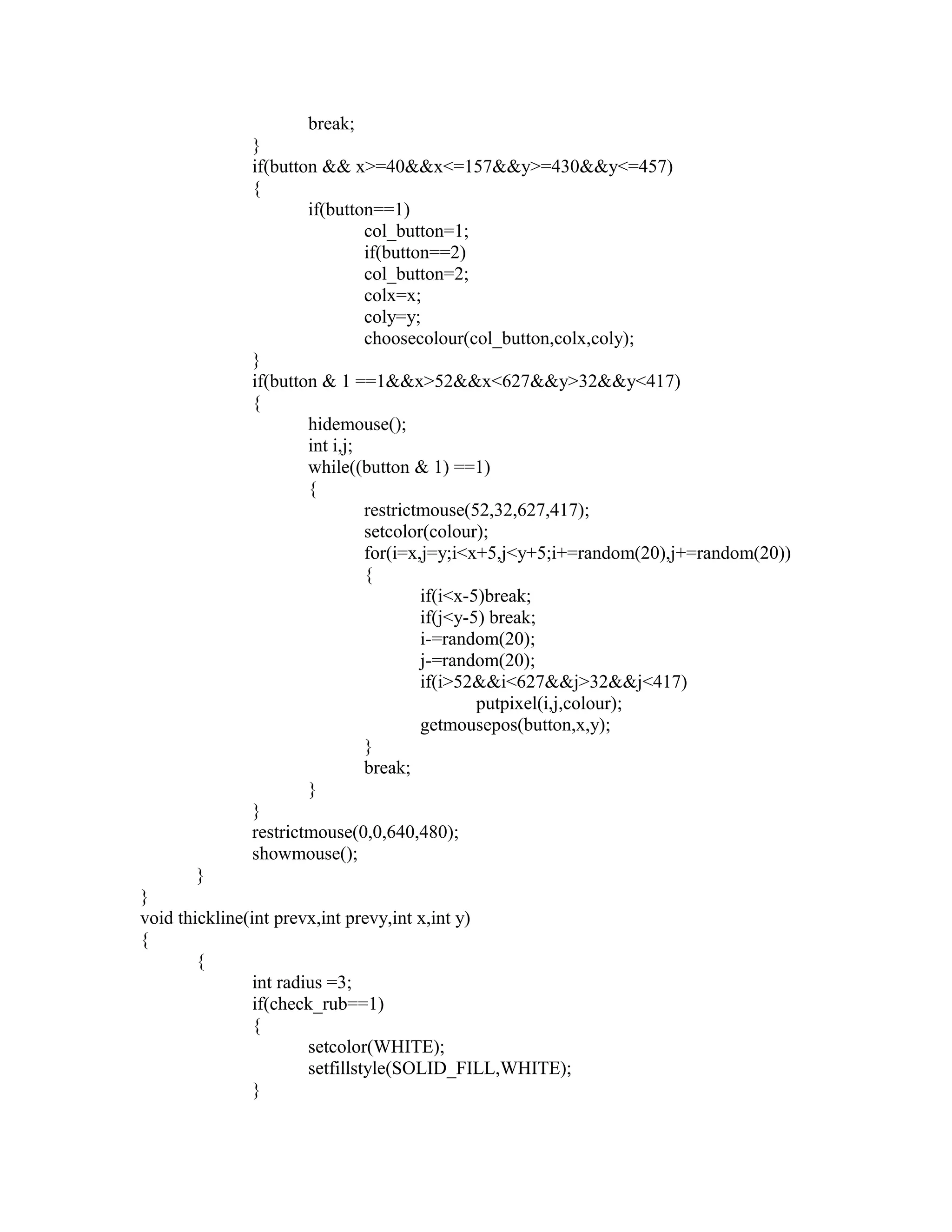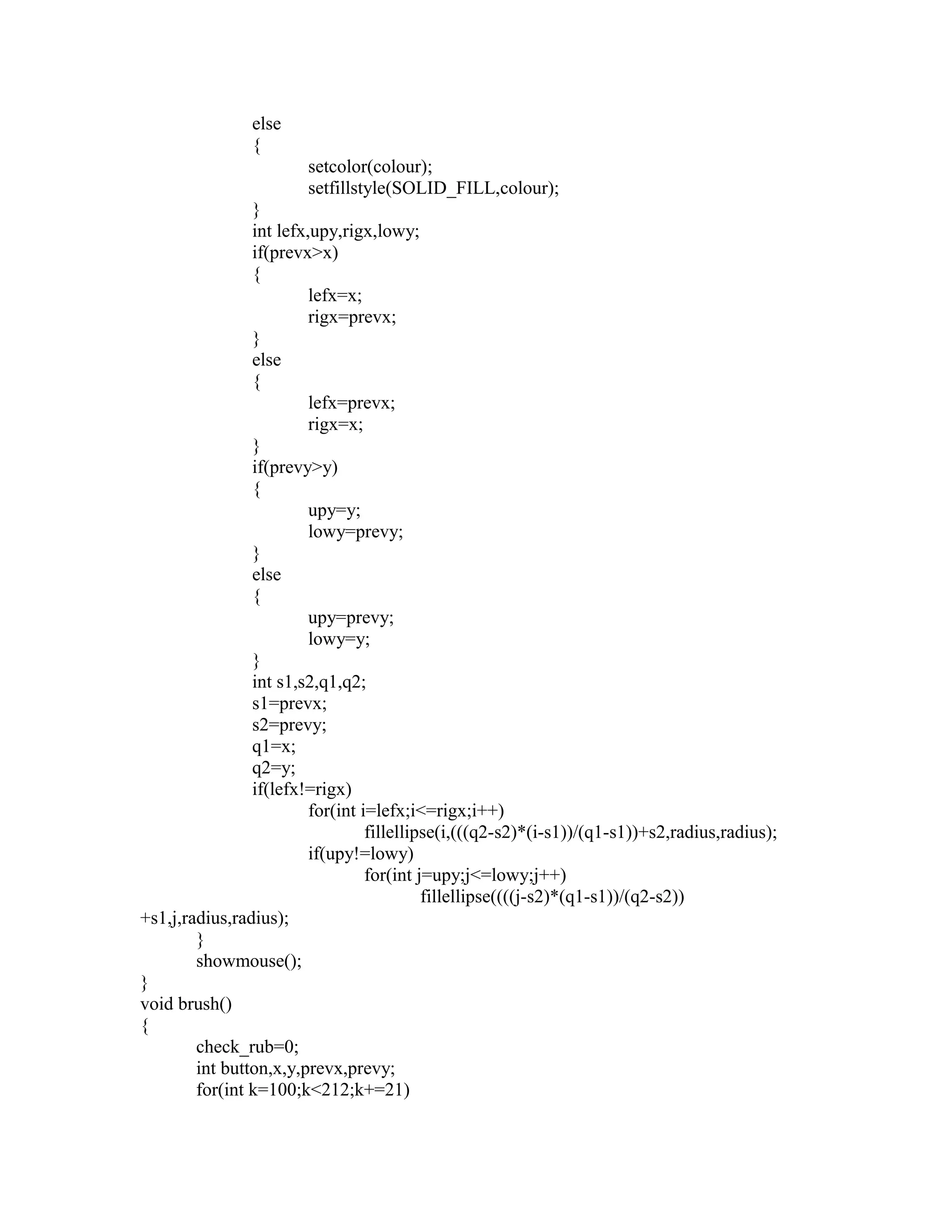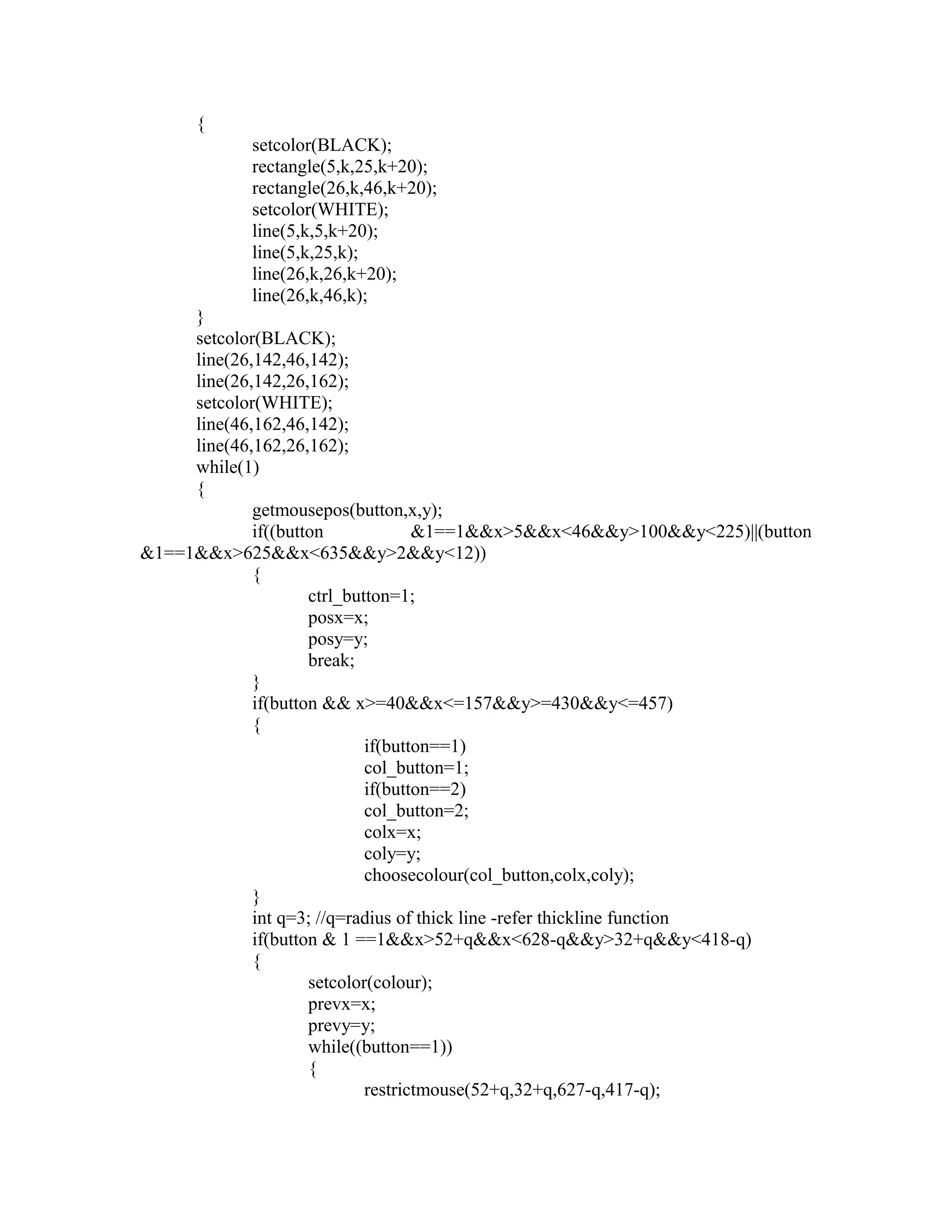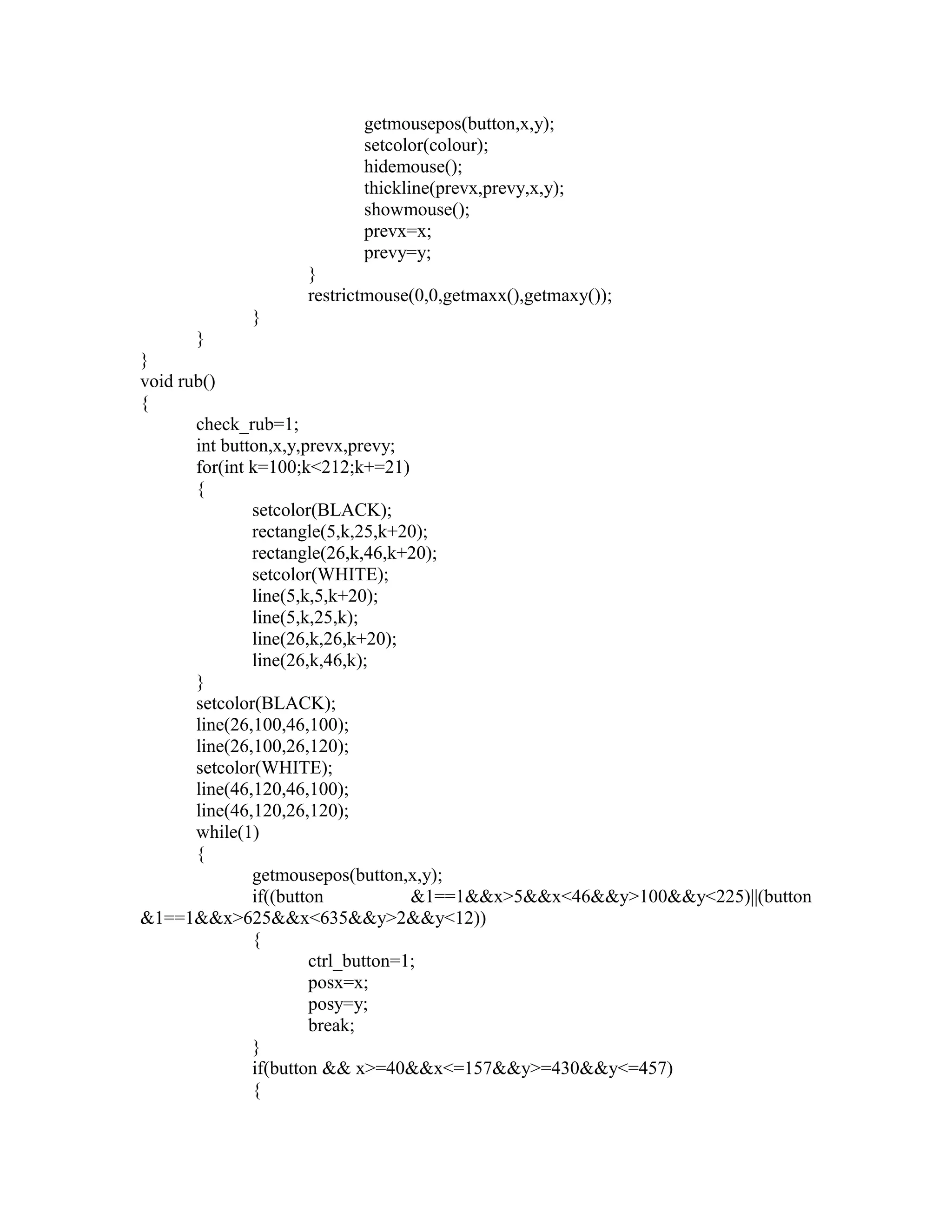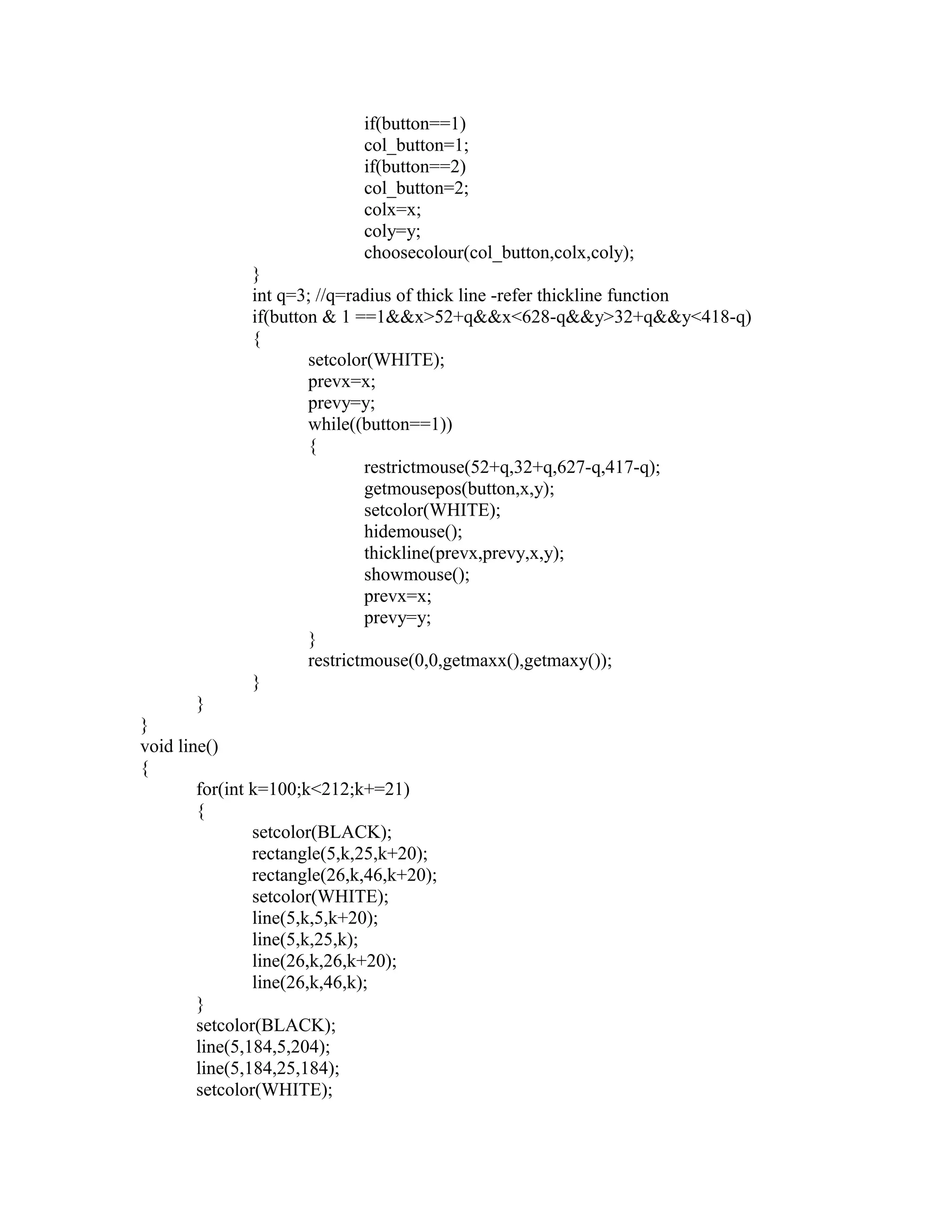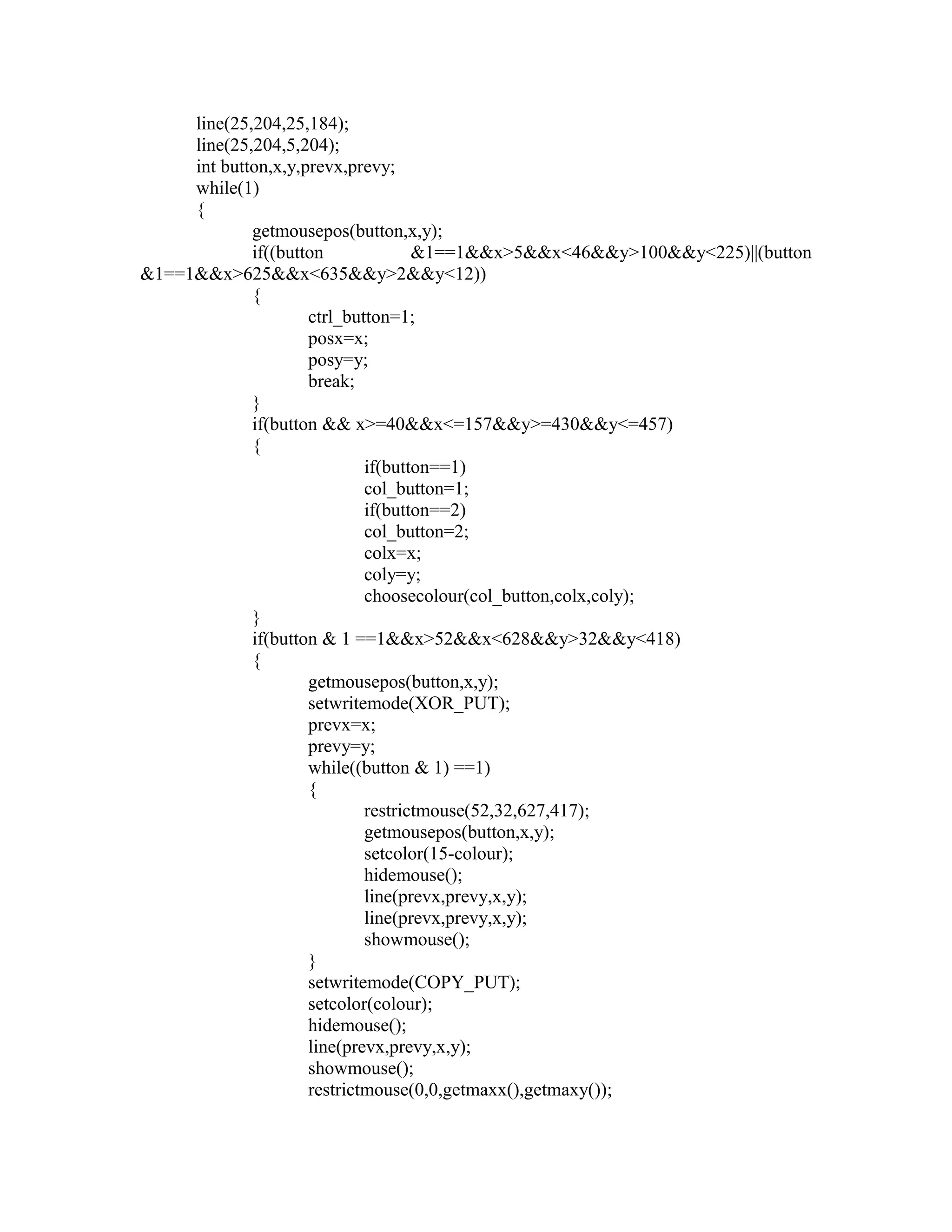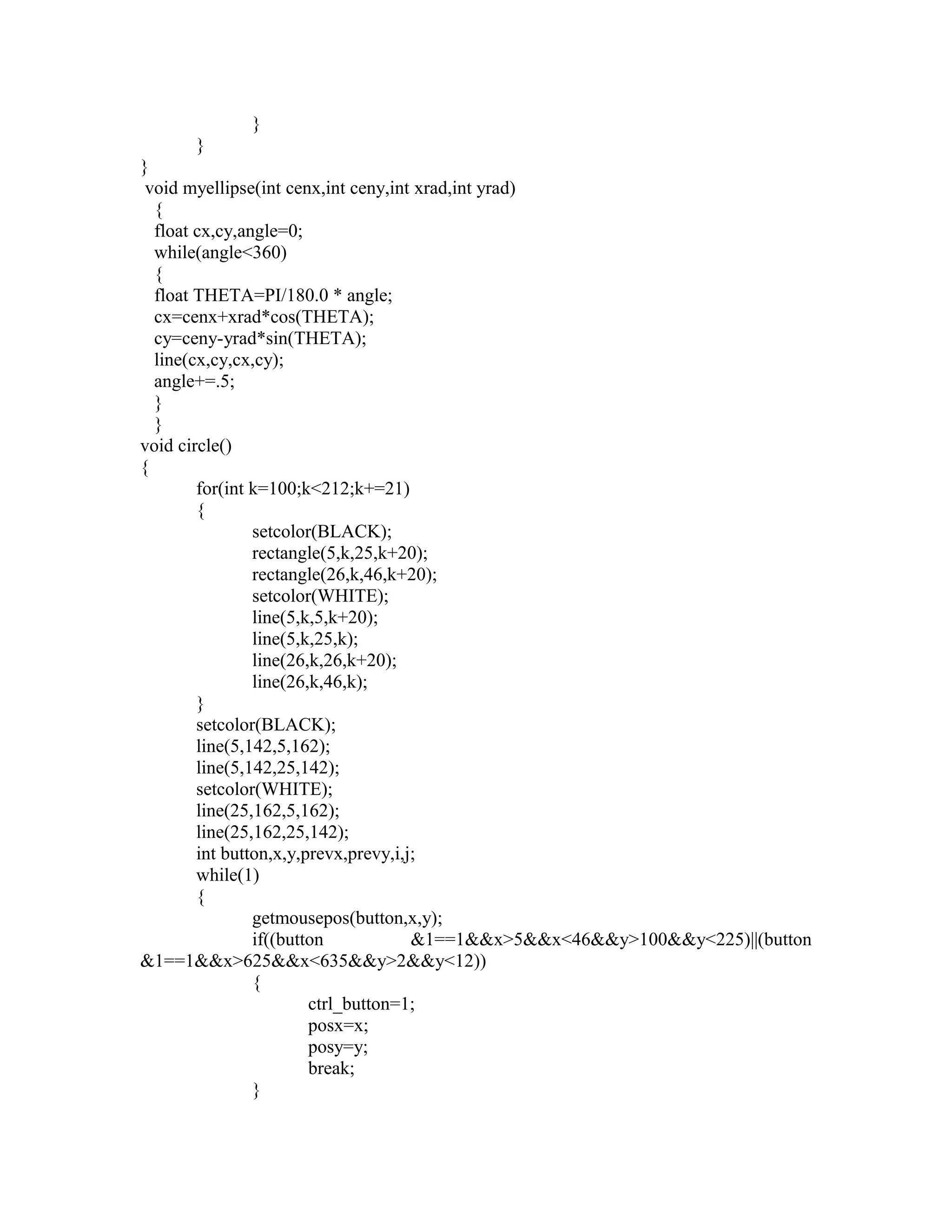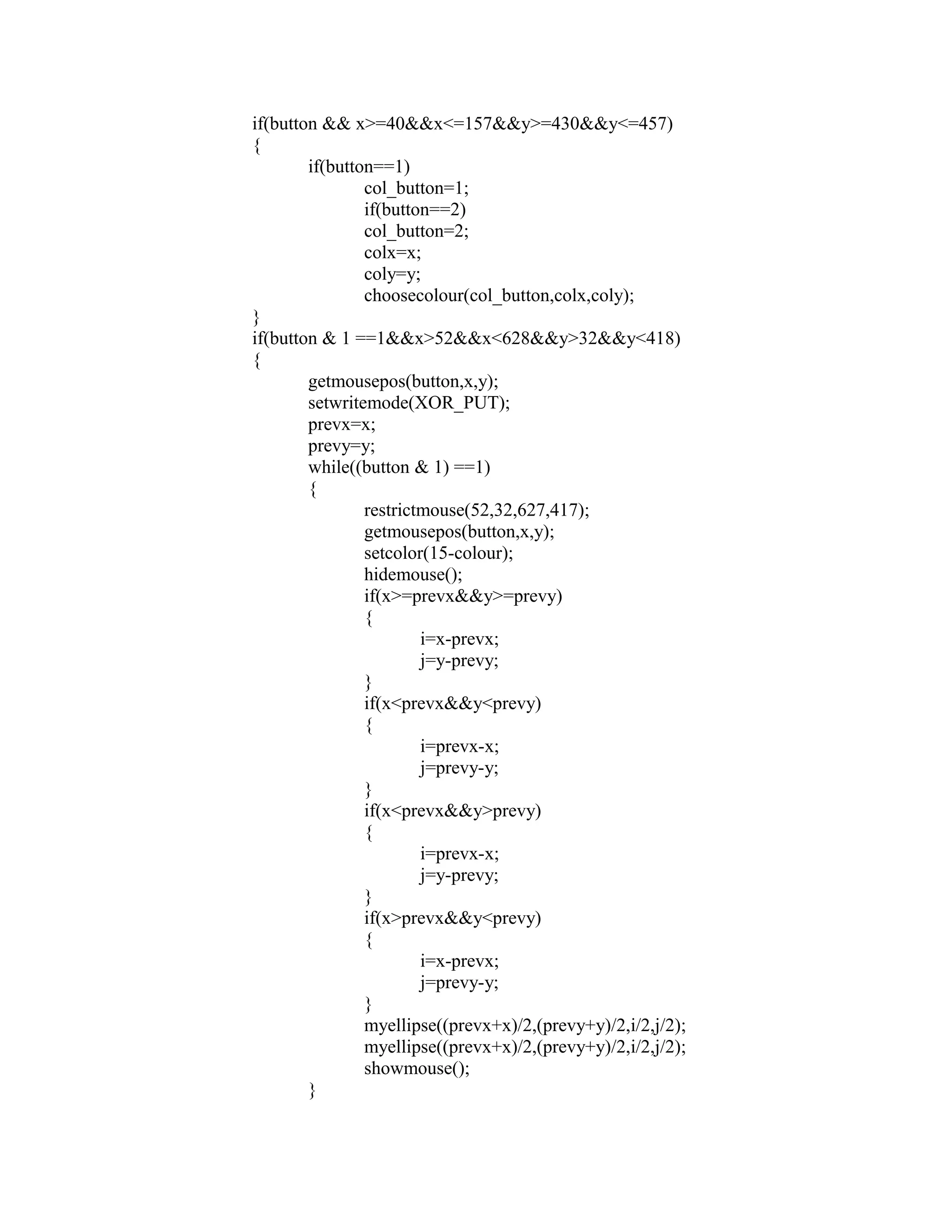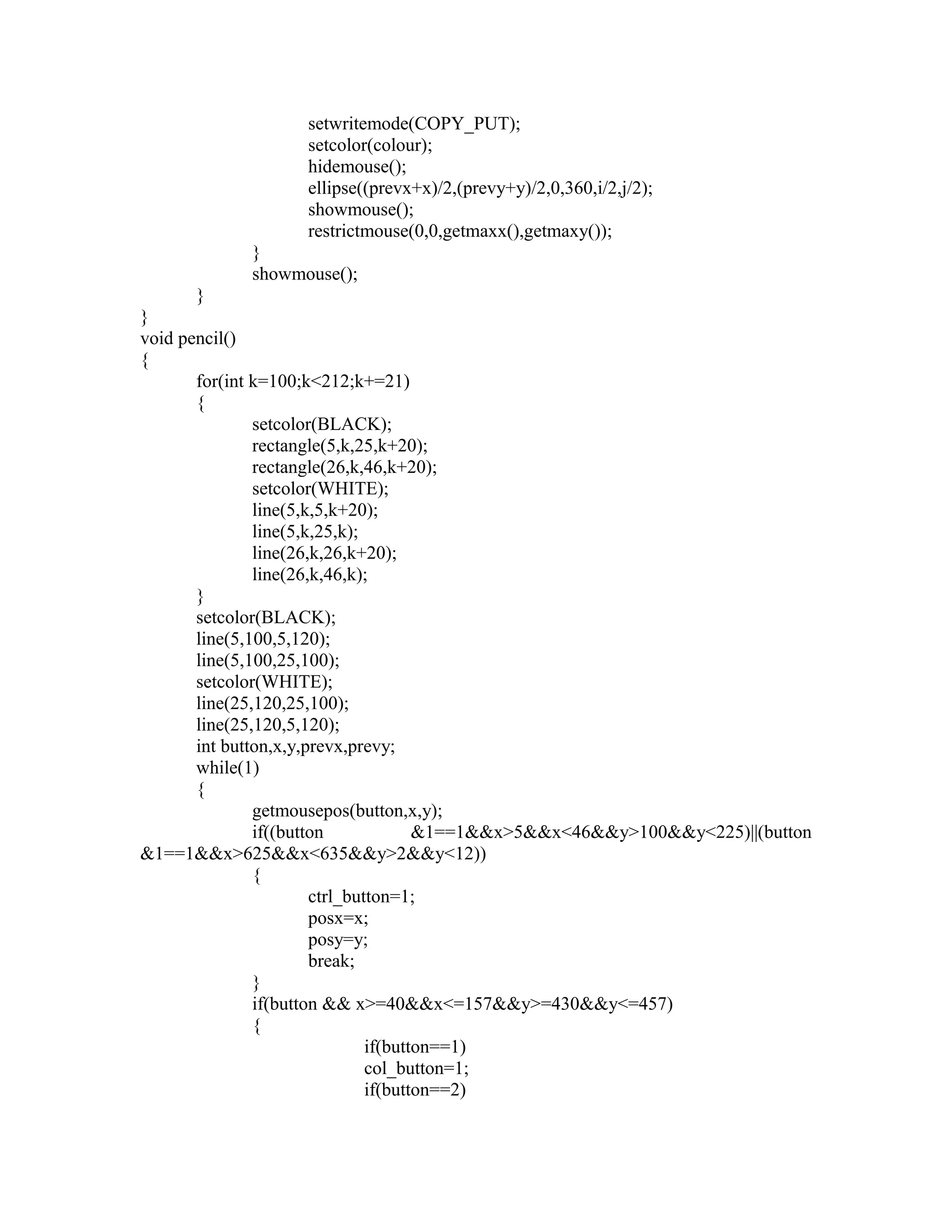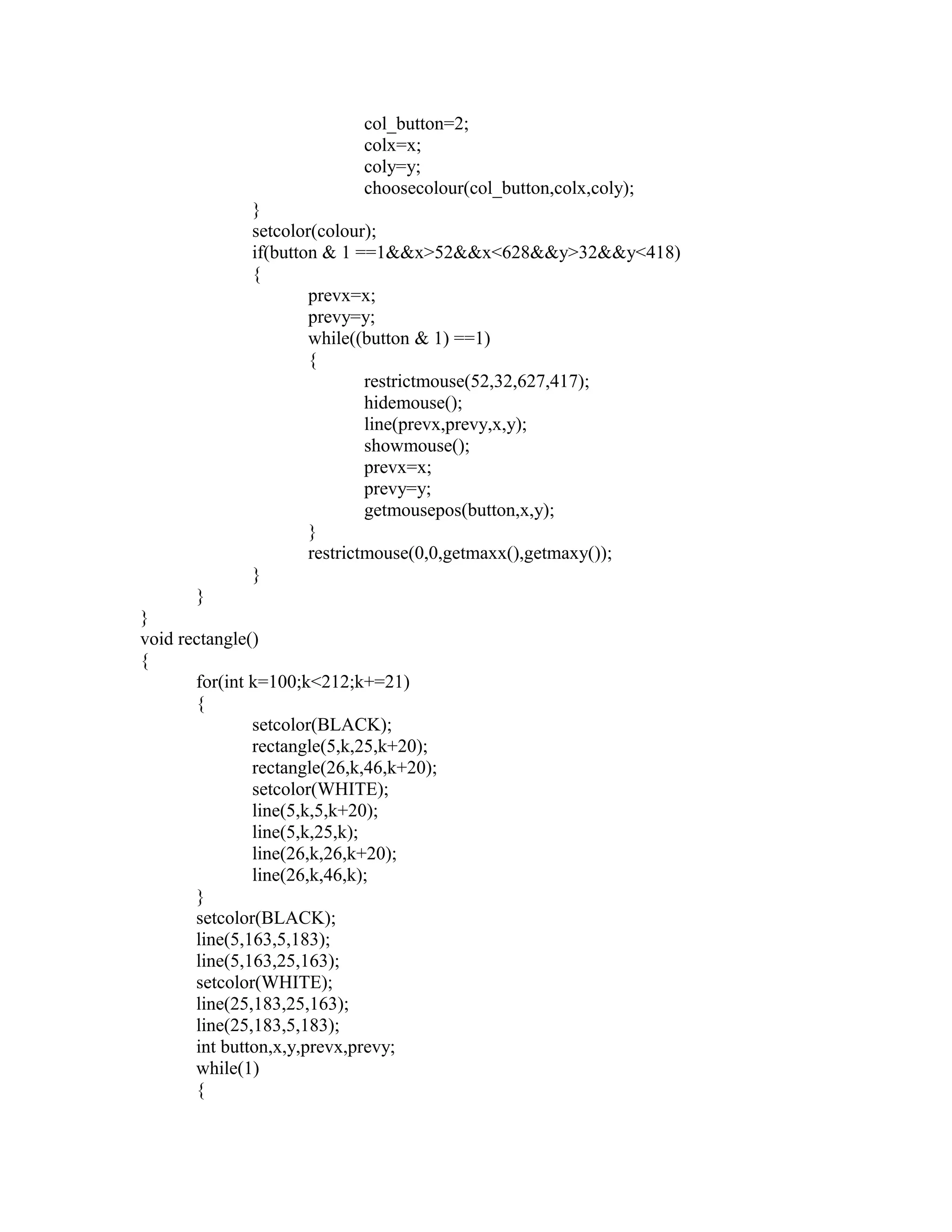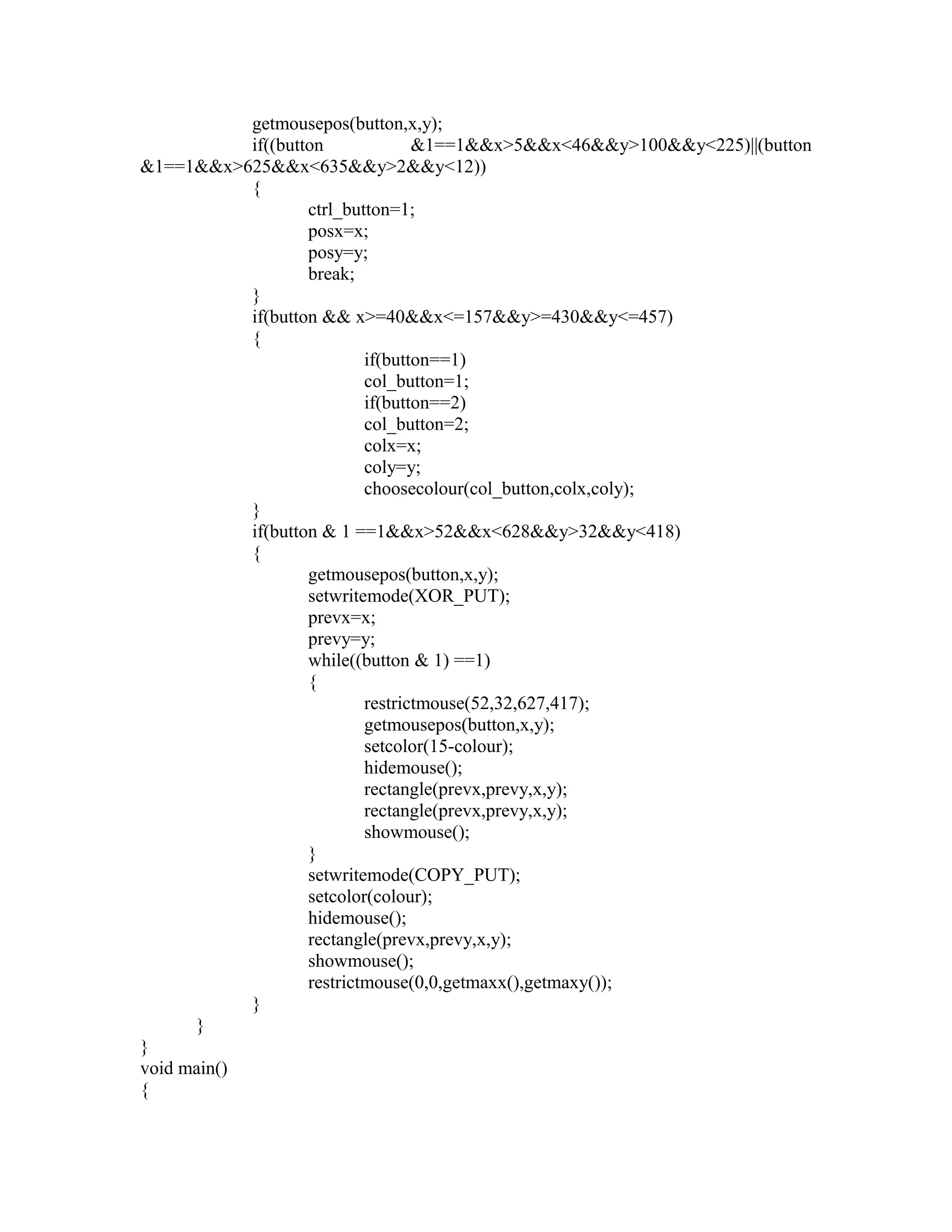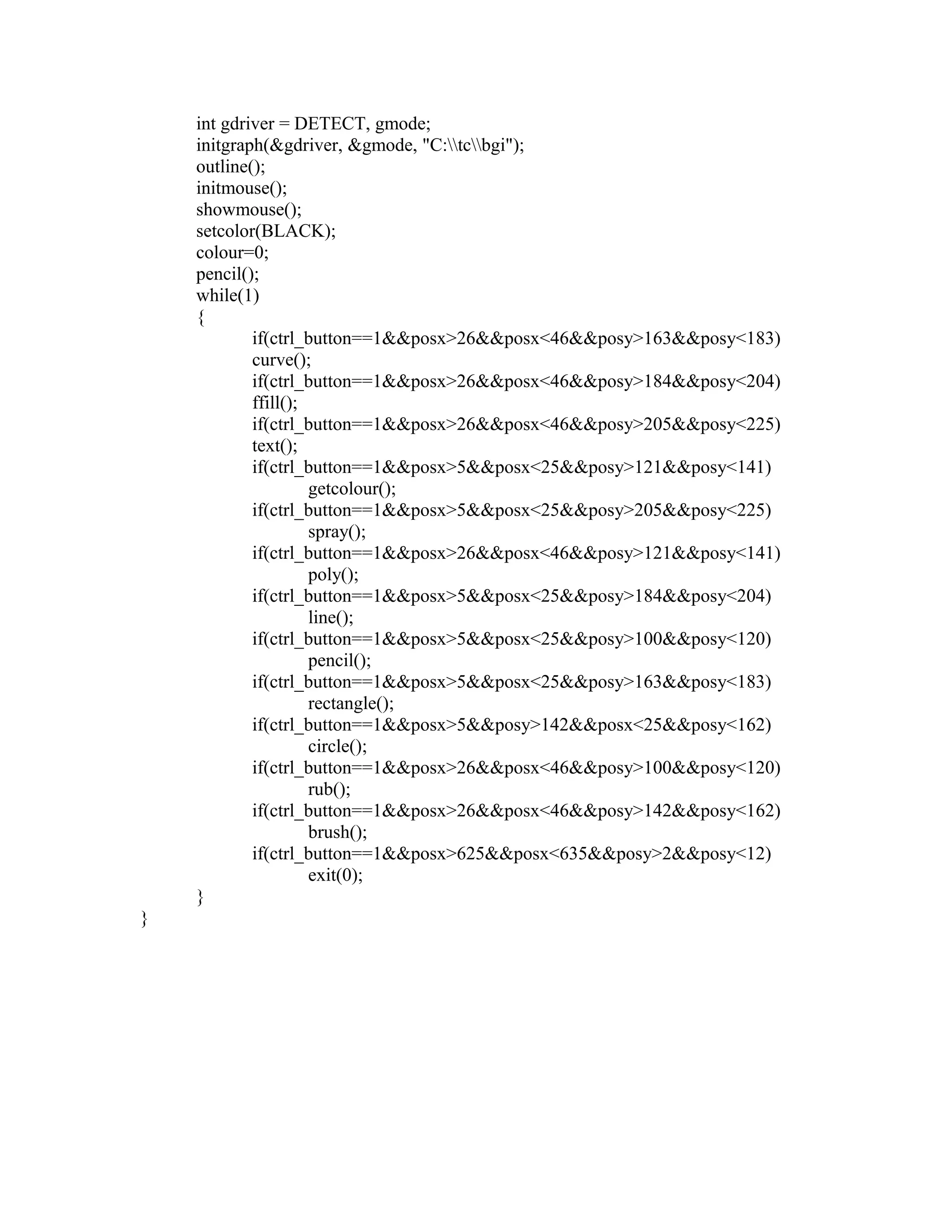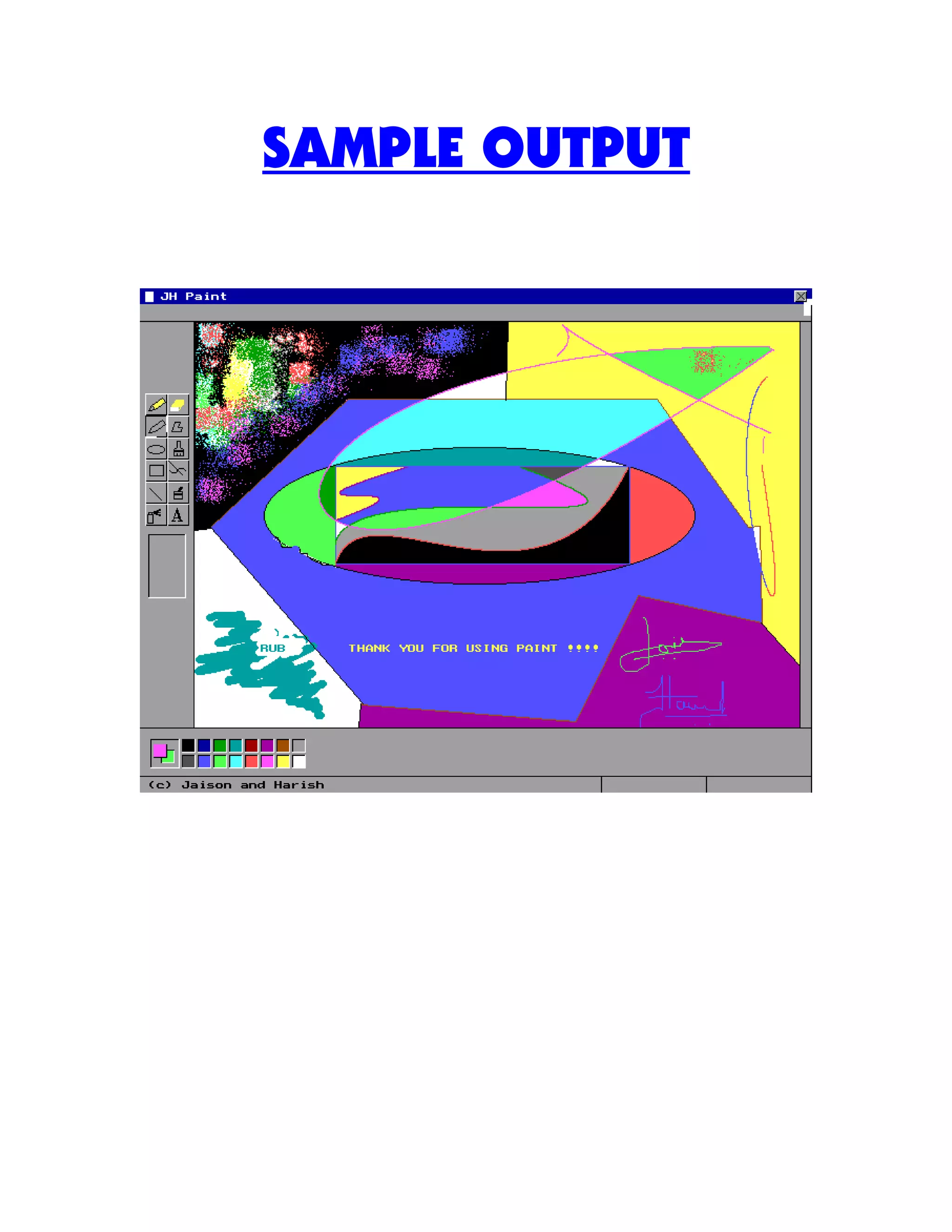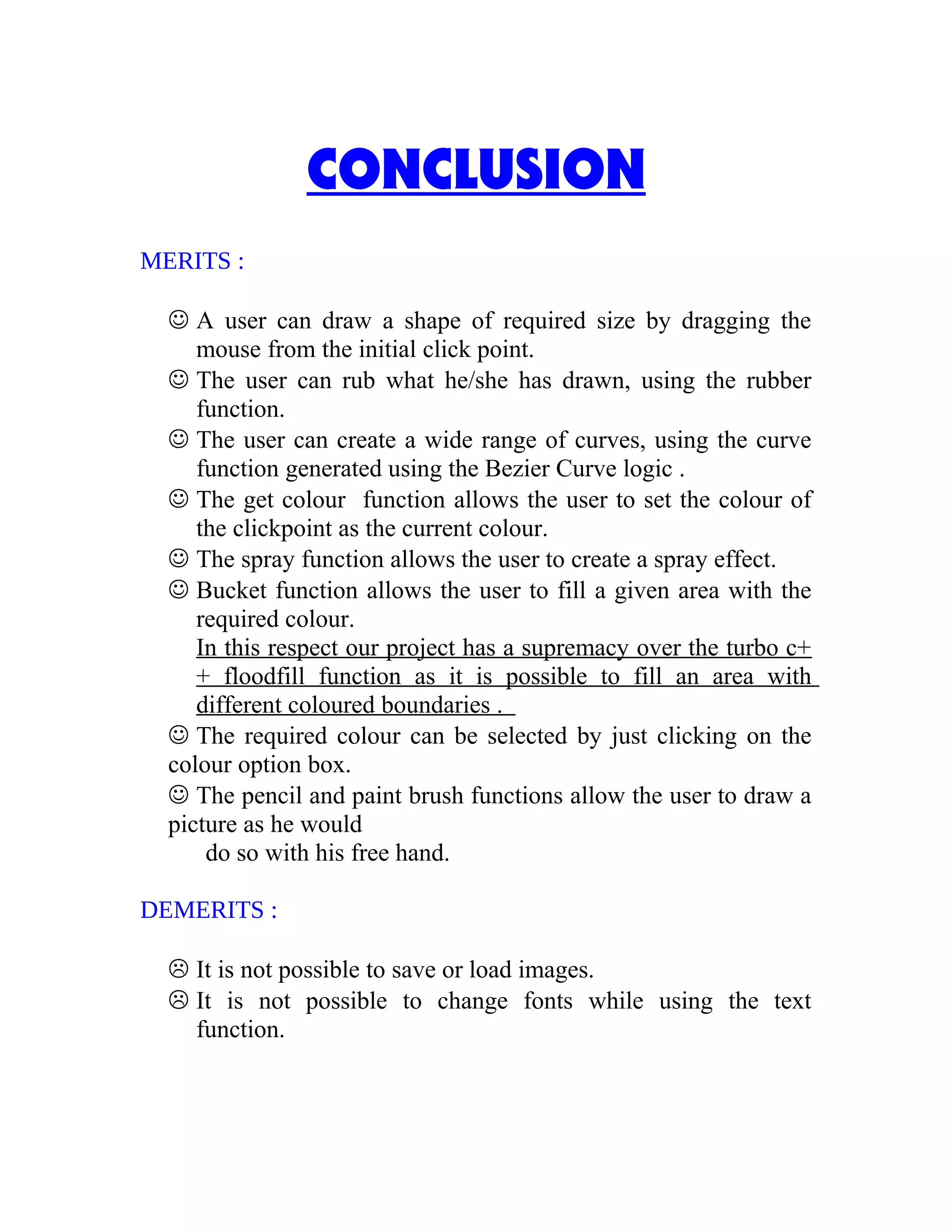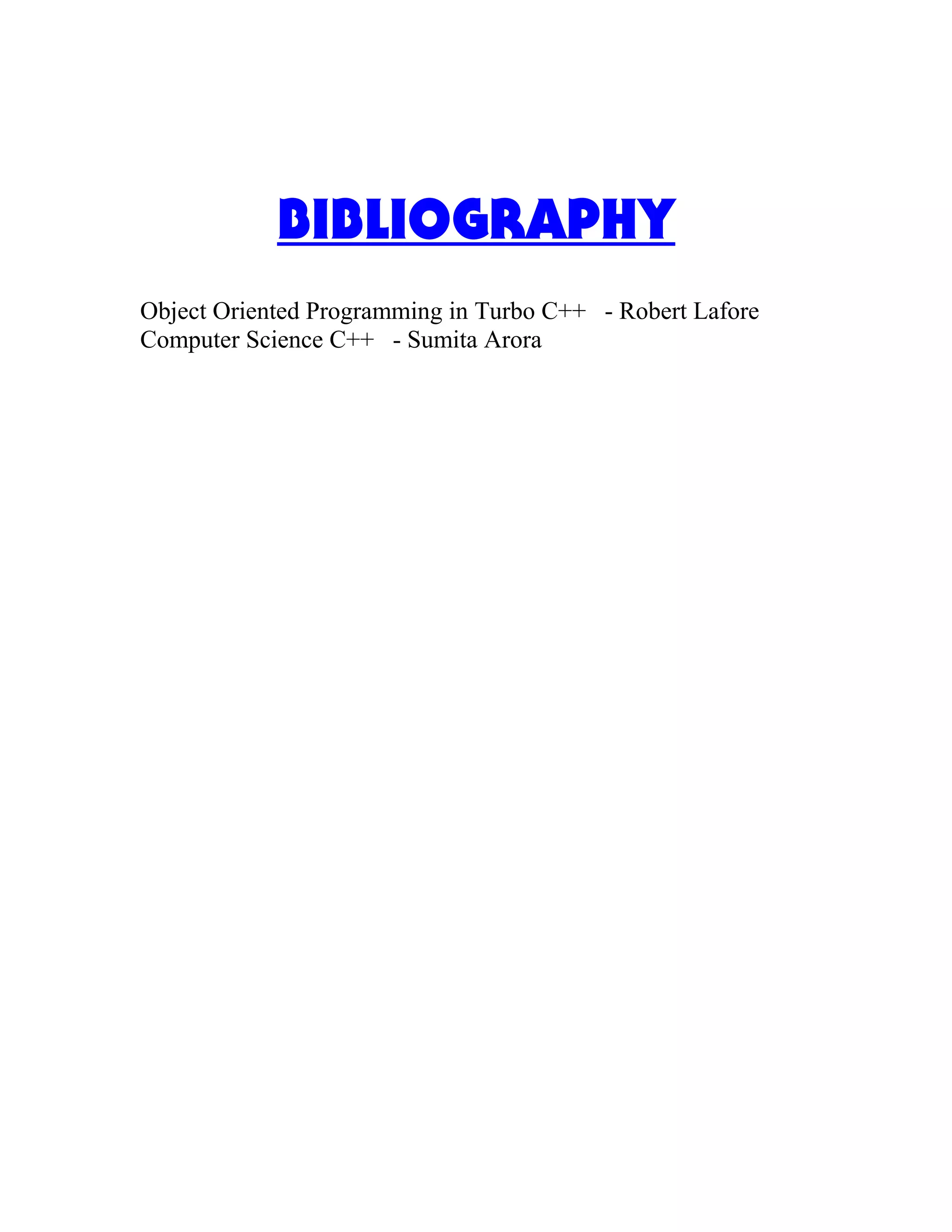This document describes a computer science project to create a paint program using C++. It includes acknowledgements, an index, the aim to allow drawing shapes using the mouse, a problem definition, system requirements, an important feature description, and a program printout of the C++ code. The code allows selecting colors, drawing lines, circles, rectangles, and other shapes, filling areas, and includes buttons for functions like spray can and eraser.

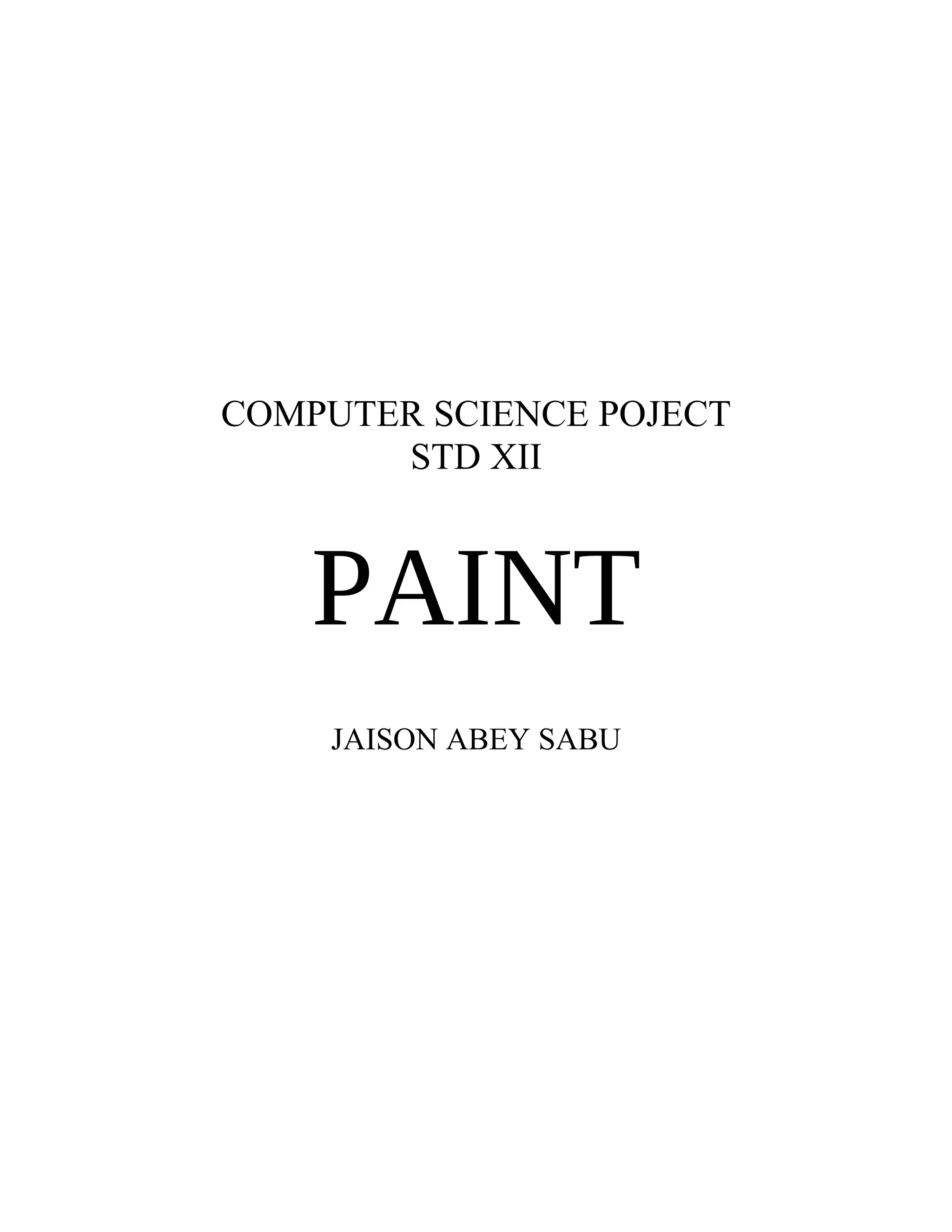
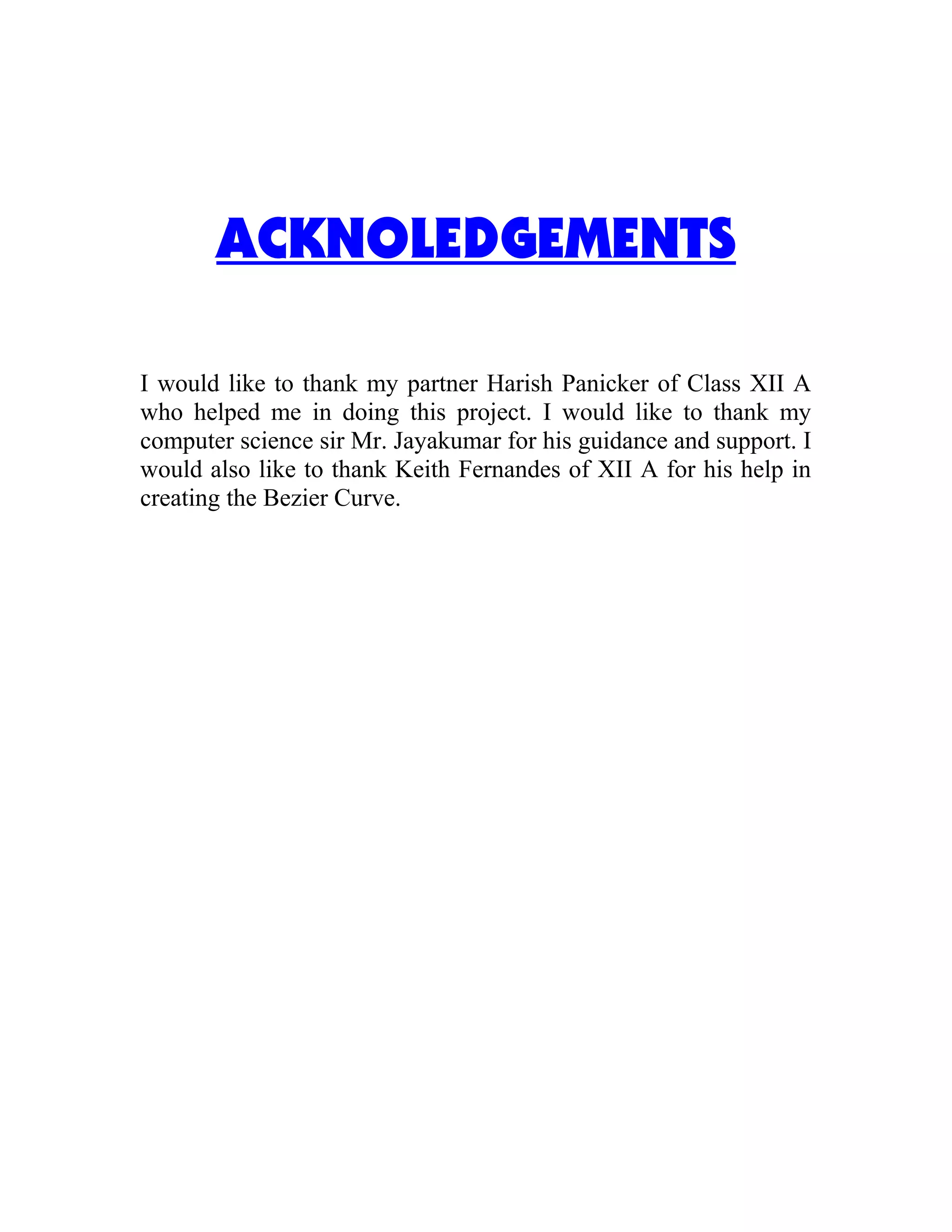
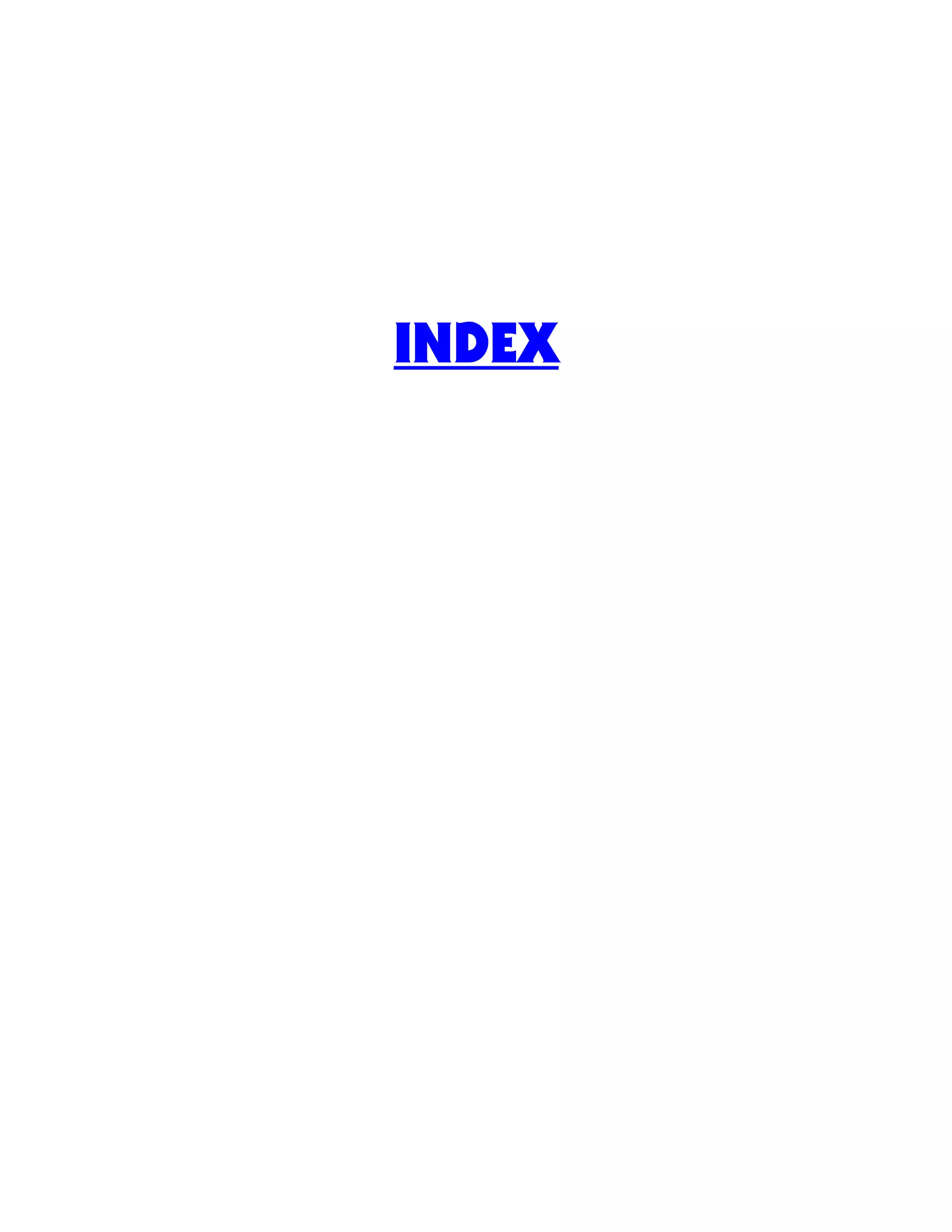
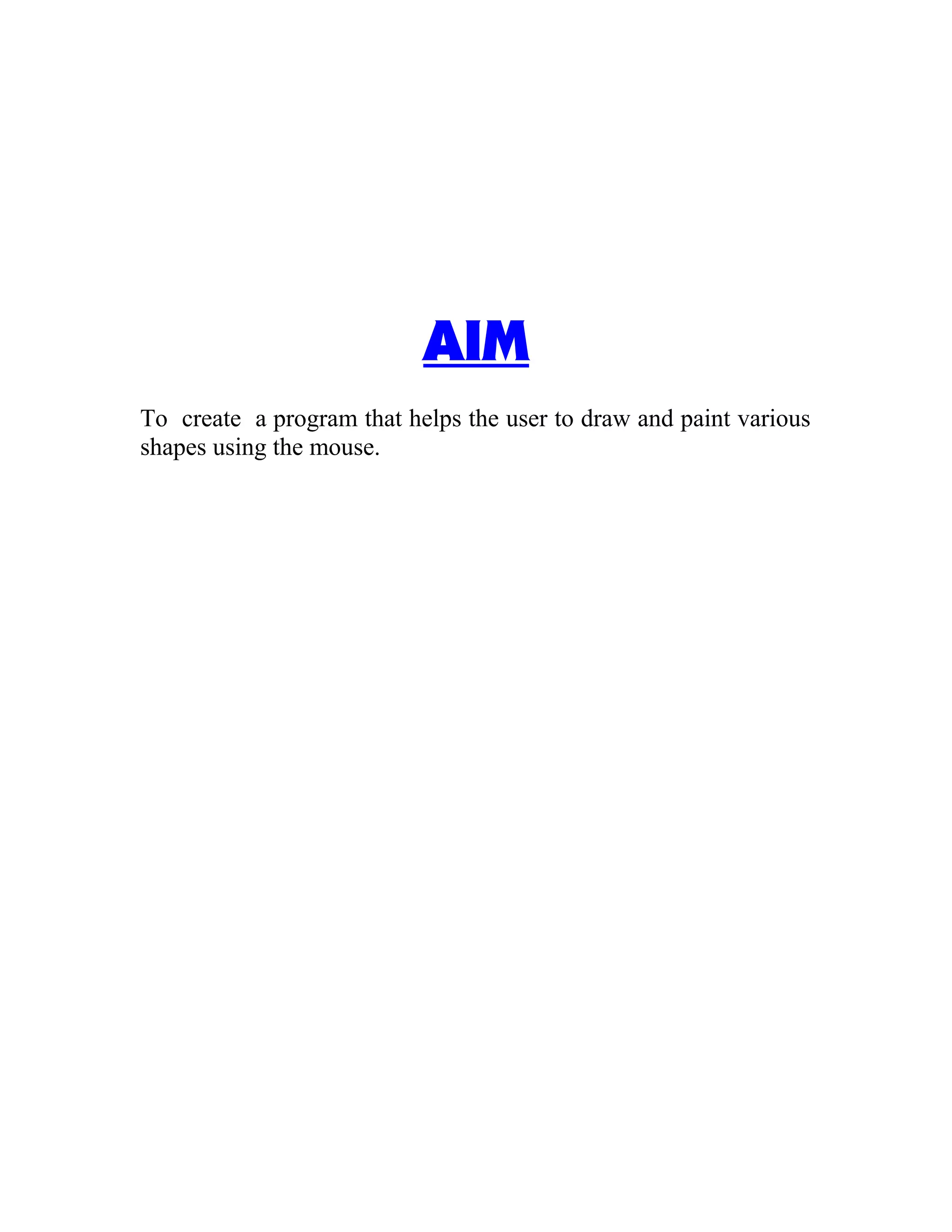
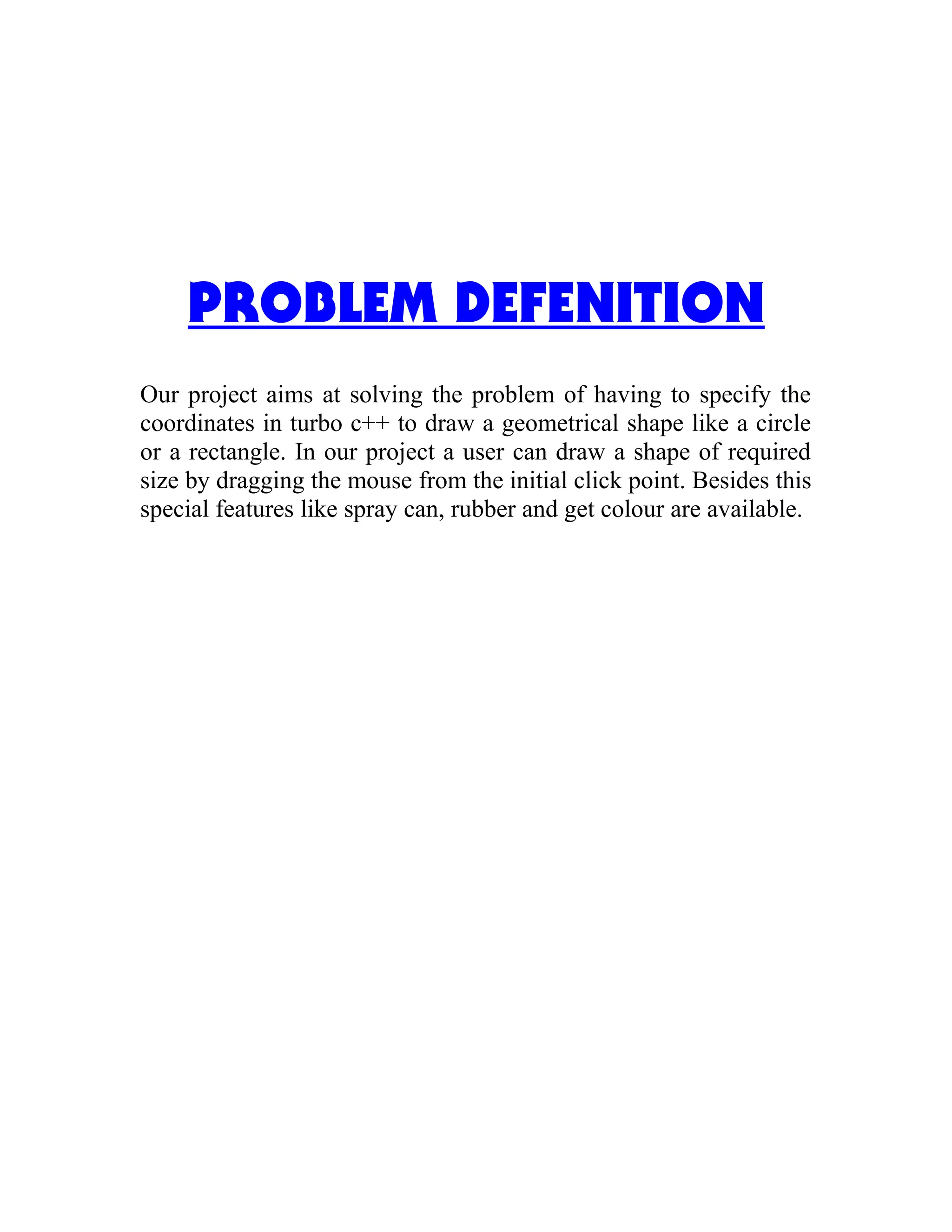
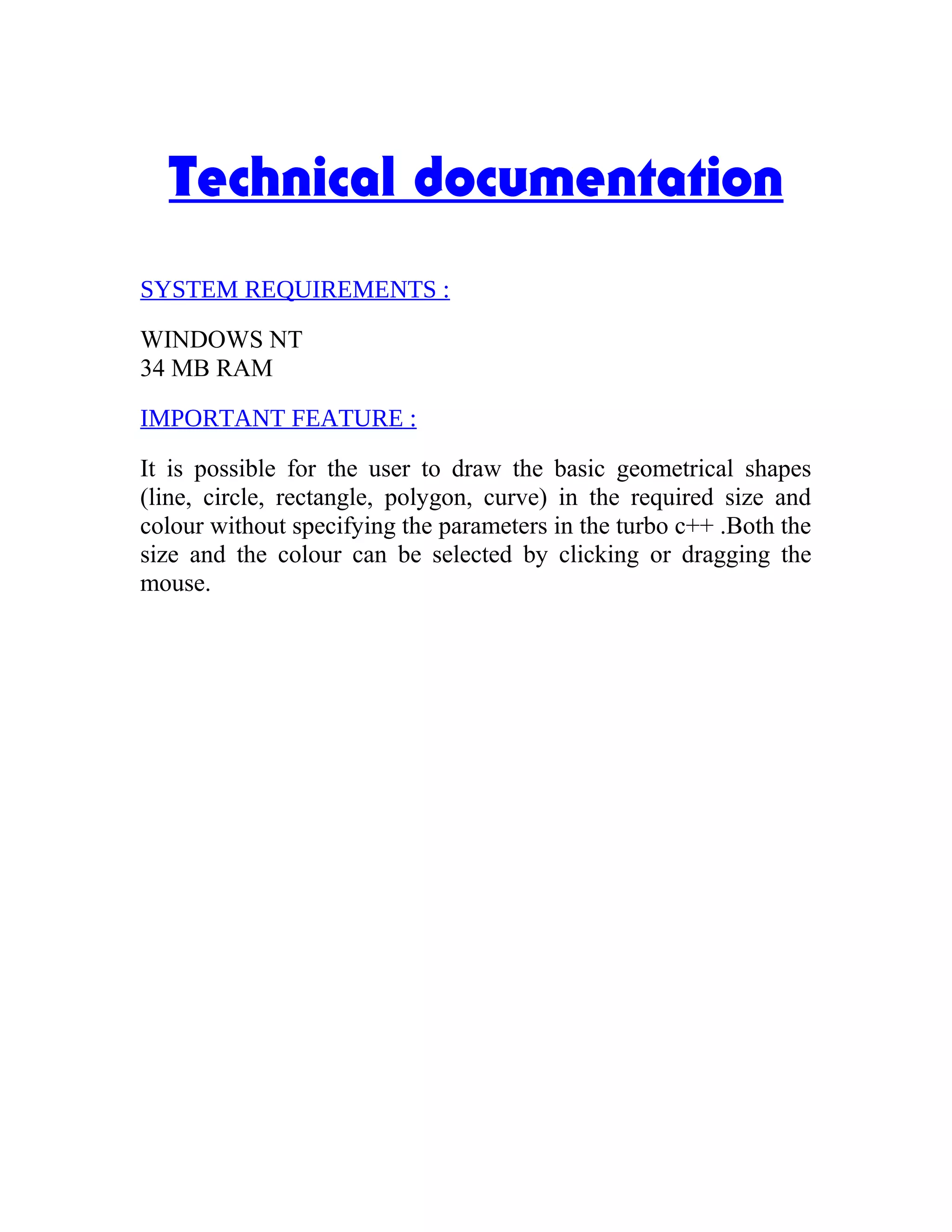
![PROGRAM PRINTOUT
//JH Paint - Developed by Jaison And Harish
#include <graphics.h>
#include <stdlib.h>
#include <conio.h>
#include <dos.h>
#include<math.h>
#define PI 3.14159
int col_button,colx,coly;
void*rubber;
void createrubber()
{
setcolor(LIGHTGRAY);
rectangle(10,10,200,200);
setfillstyle(SOLID_FILL,LIGHTGRAY);
floodfill(50,50,LIGHTGRAY);
setcolor(YELLOW);
rectangle(30,112,37,115);
line(30,112,35,105);
line(35,105,42,105);
line(42,105,37,112);
line(42,105,42,109);
line(42,109,37,115);
setfillstyle(SOLID_FILL,YELLOW);
floodfill(33,110,YELLOW);
floodfill(40,110,YELLOW);
setcolor(WHITE);
rectangle(30,112,37,115);
setfillstyle(SOLID_FILL,WHITE);
floodfill(33,113,WHITE);
int x=imagesize(28,102,45,118);
rubber= new int [x];
getimage(28,102,45,118,rubber);
cleardevice();
}
void*us;
void createus() //pencil
{](https://image.slidesharecdn.com/paintprojectreport-150617103519-lva1-app6892/75/Basic-version-of-MS-Paint-created-using-Turbo-C-8-2048.jpg)
![setcolor(LIGHTGRAY);
rectangle(3,3,300,300);
setfillstyle(SOLID_FILL,LIGHTGRAY);
floodfill(40,40,LIGHTGRAY);
setcolor(YELLOW);
line(60,50,50,57);
line(63,54,53,61);
line(50,57,53,61);
line(60,50,63,54);
setfillstyle(SOLID_FILL,YELLOW);
floodfill(60,52,YELLOW);
setcolor(BLACK);
line(50,57,47,62);
line(47,62,53,61);
line(60,50,50,57);
line(63,54,53,61);
line(50,57,53,61);
line(60,50,63,54);
int x=imagesize(45,48,65,65);
us= new int [x];
getimage(45,48,65,65,us);
cleardevice();
}
void*fill;
void createfill()
{
setcolor(LIGHTGRAY);
rectangle(3,3,300,300);
setfillstyle(SOLID_FILL,LIGHTGRAY);
floodfill(40,40,LIGHTGRAY);
setcolor(BLACK);
line(50,57,47,62);
line(47,62,53,61);
line(60,50,50,57);
line(63,54,53,61);
line(60,50,63,54);
int x=imagesize(45,48,65,65);
fill= new int [x];
getimage(45,48,65,65,fill);
cleardevice();
}
void outline()
{
int i,x=getmaxx(),y=getmaxy();
createus();
createfill();](https://image.slidesharecdn.com/paintprojectreport-150617103519-lva1-app6892/75/Basic-version-of-MS-Paint-created-using-Turbo-C-9-2048.jpg)
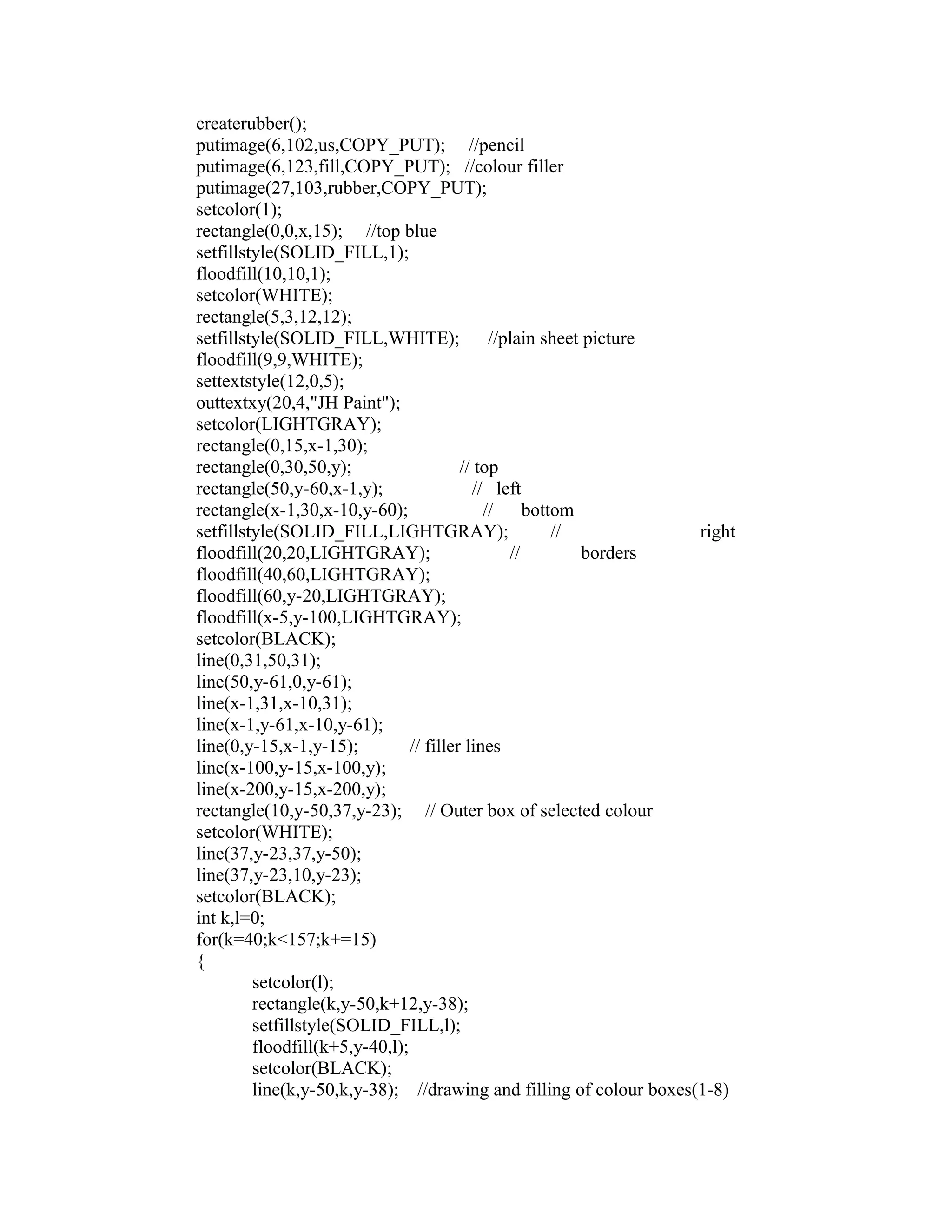
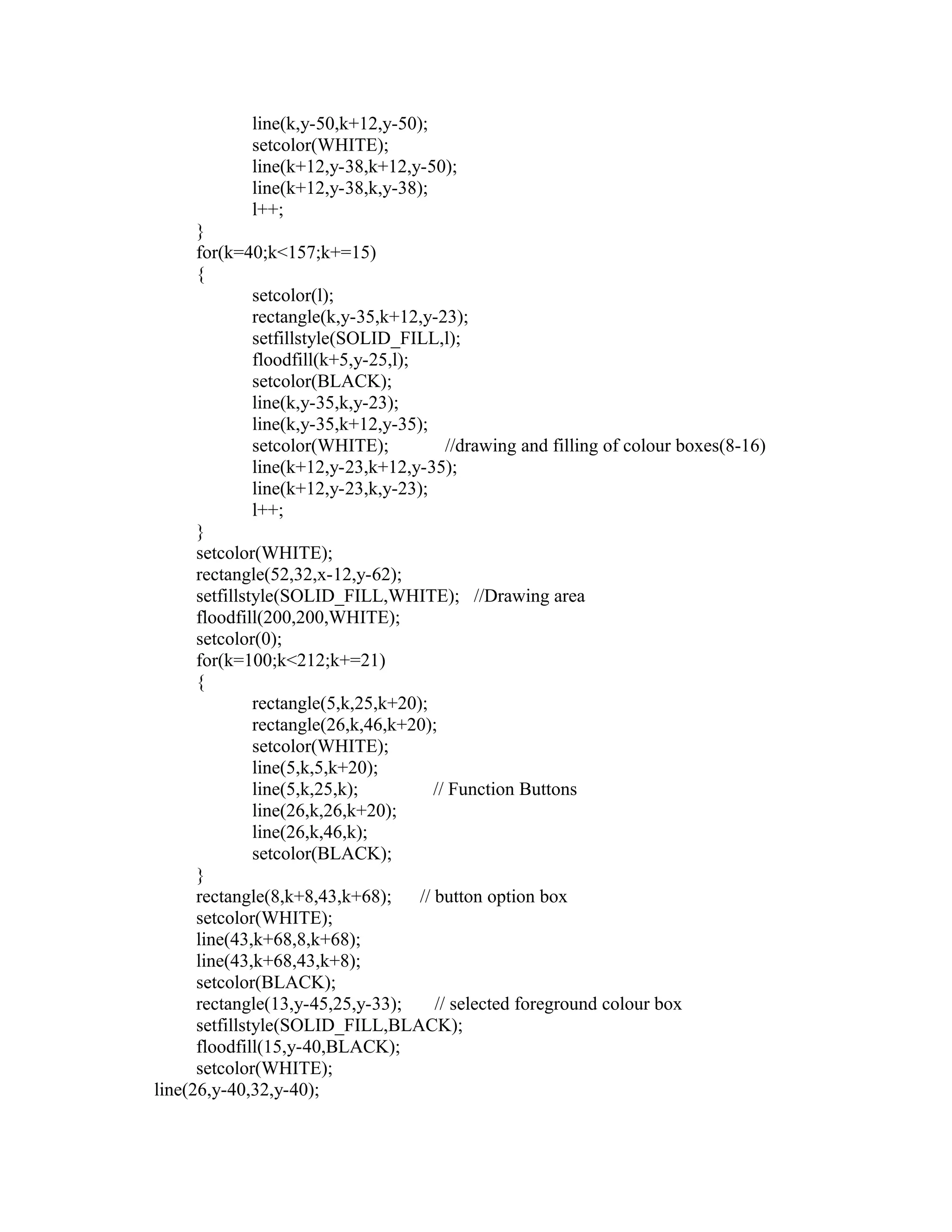
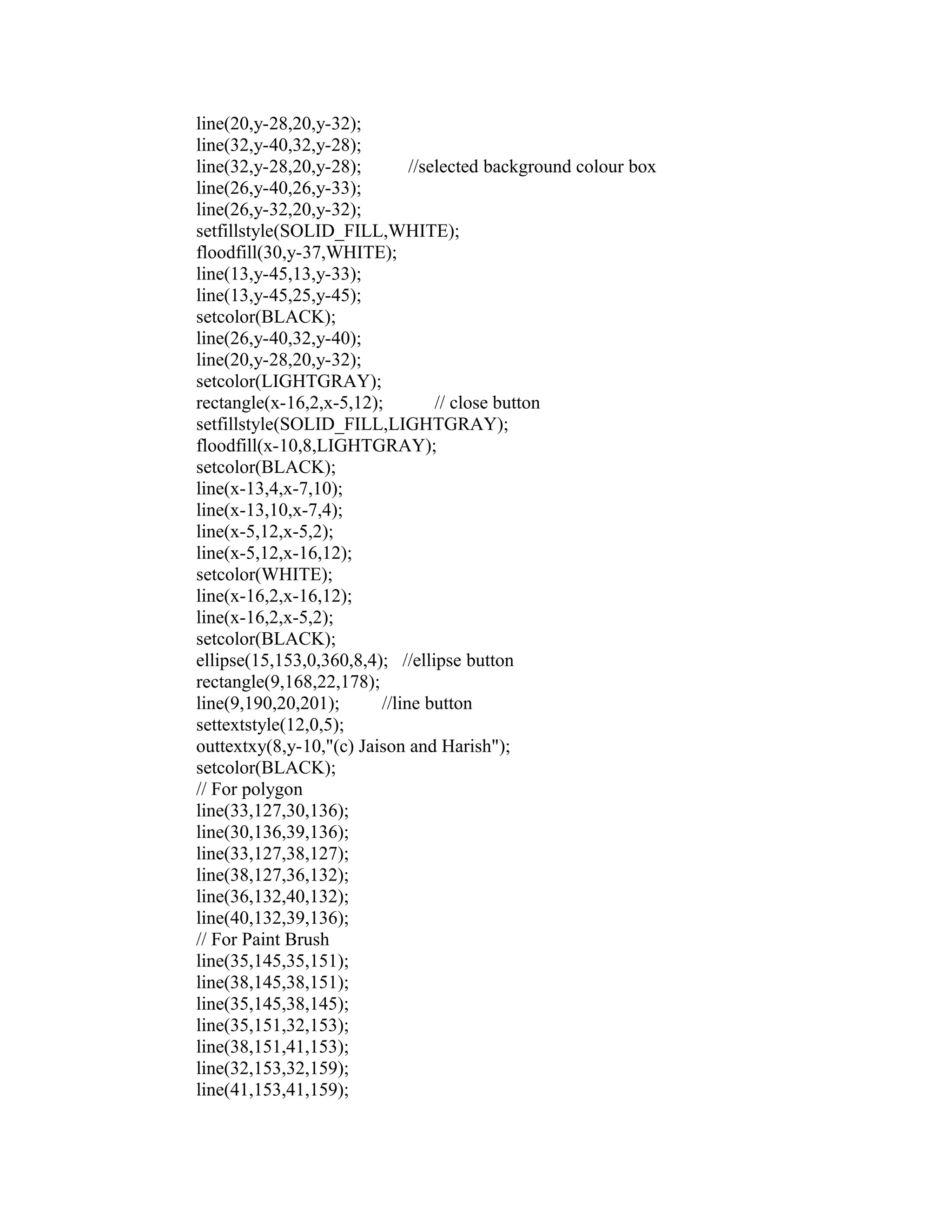
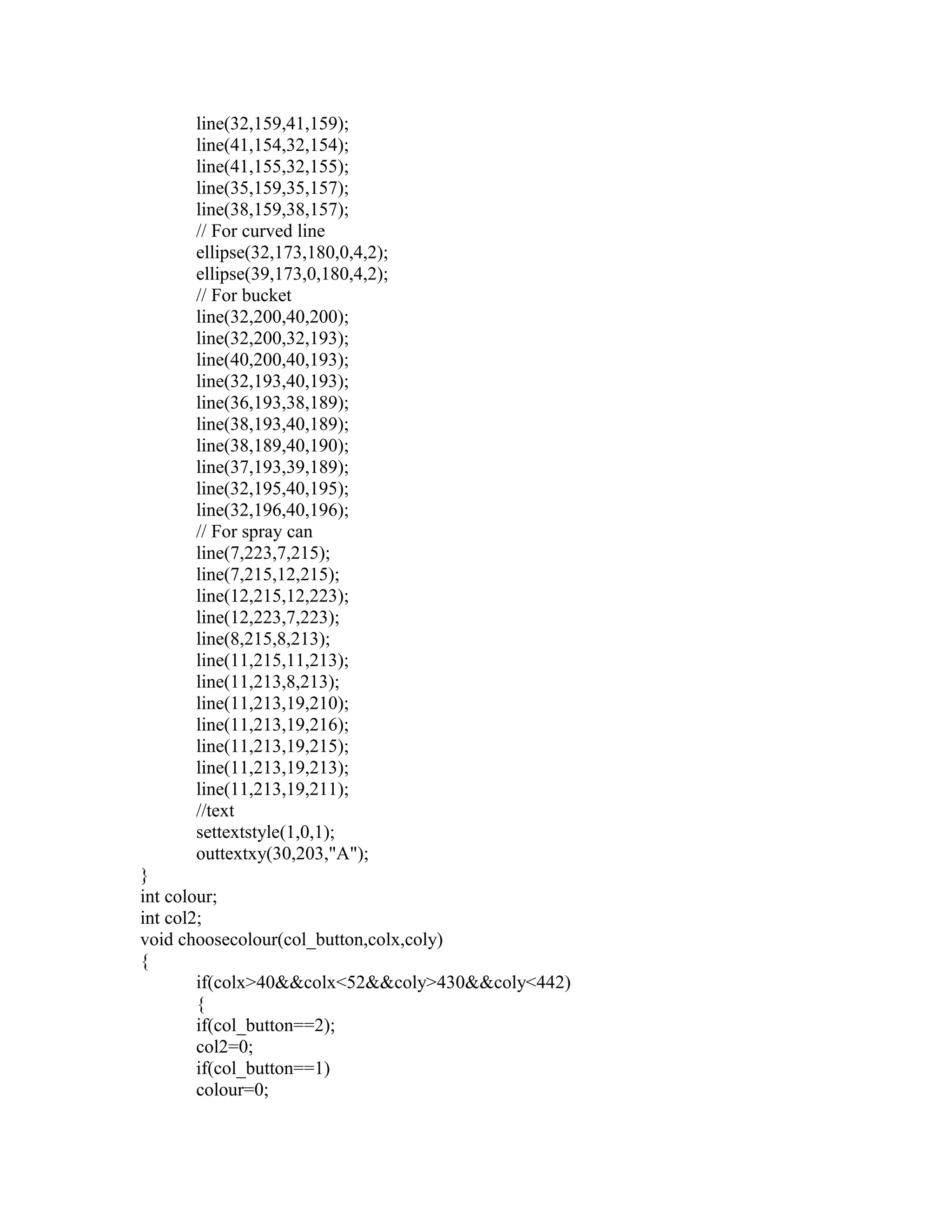
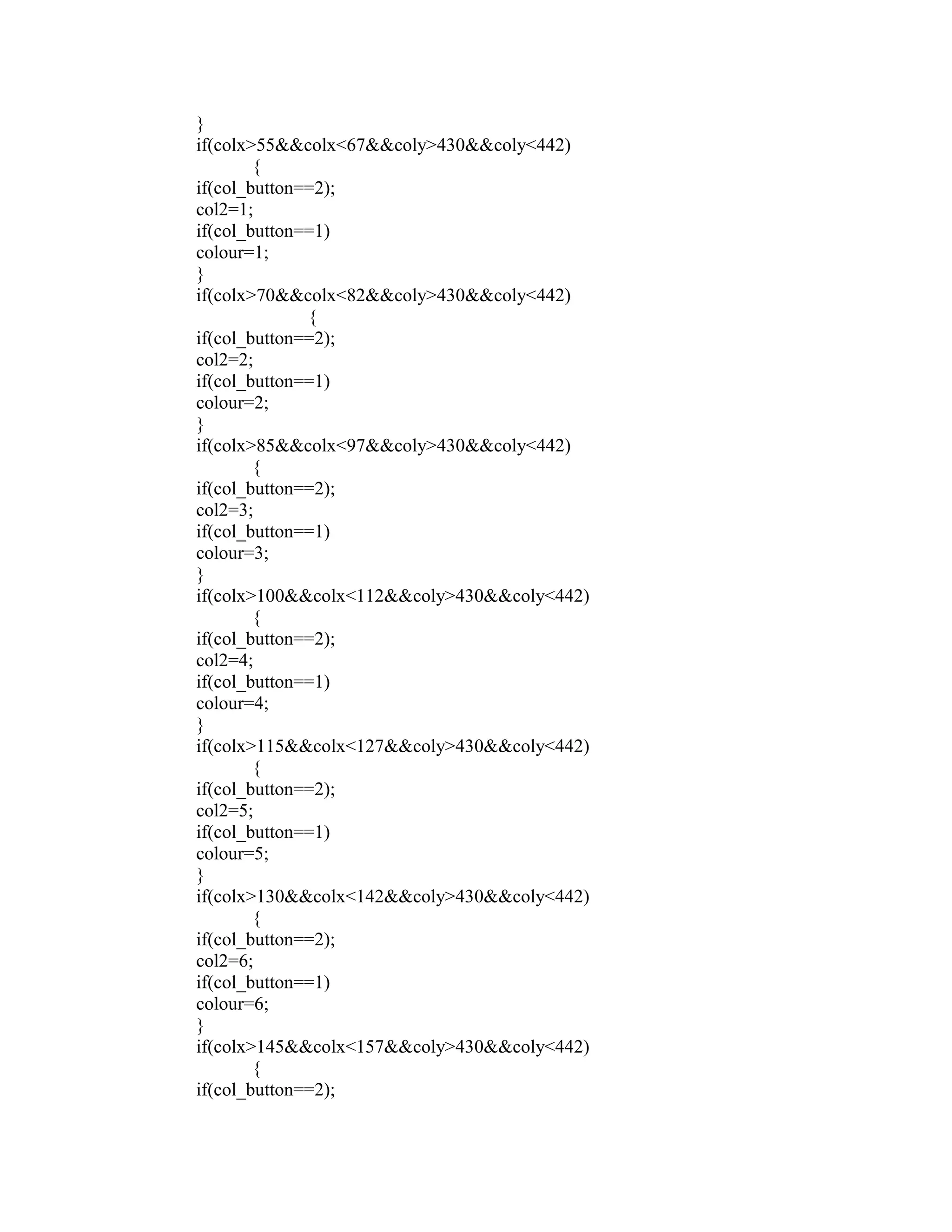
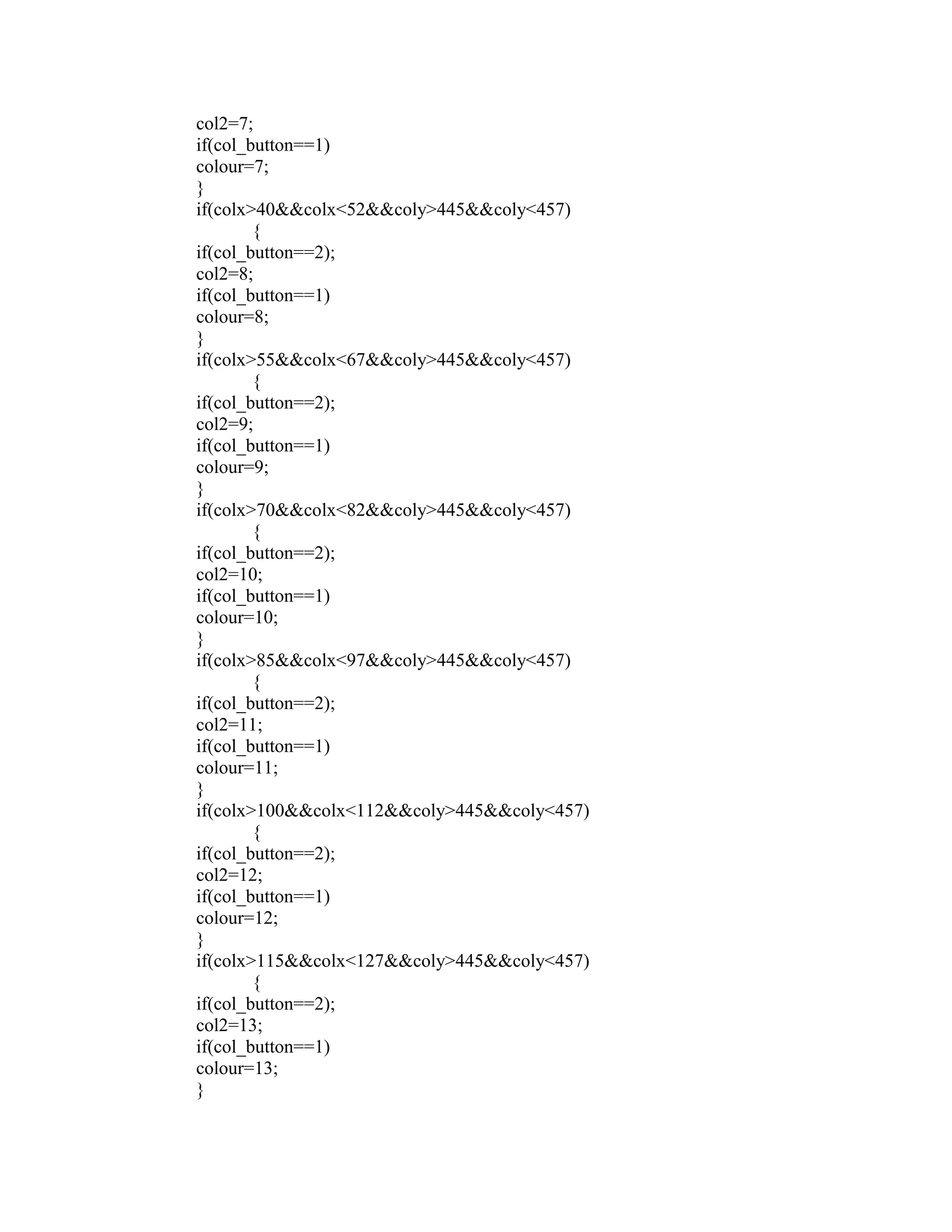
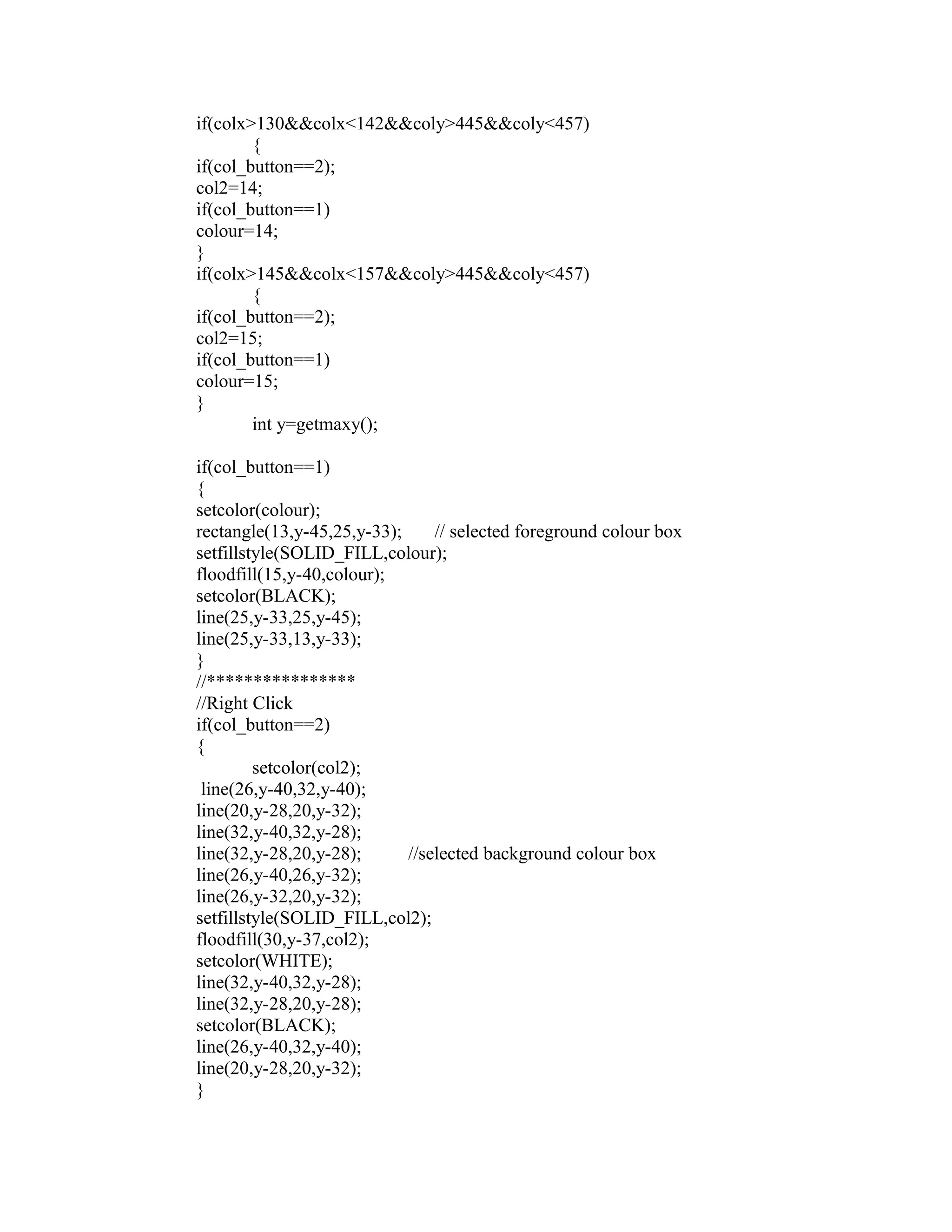
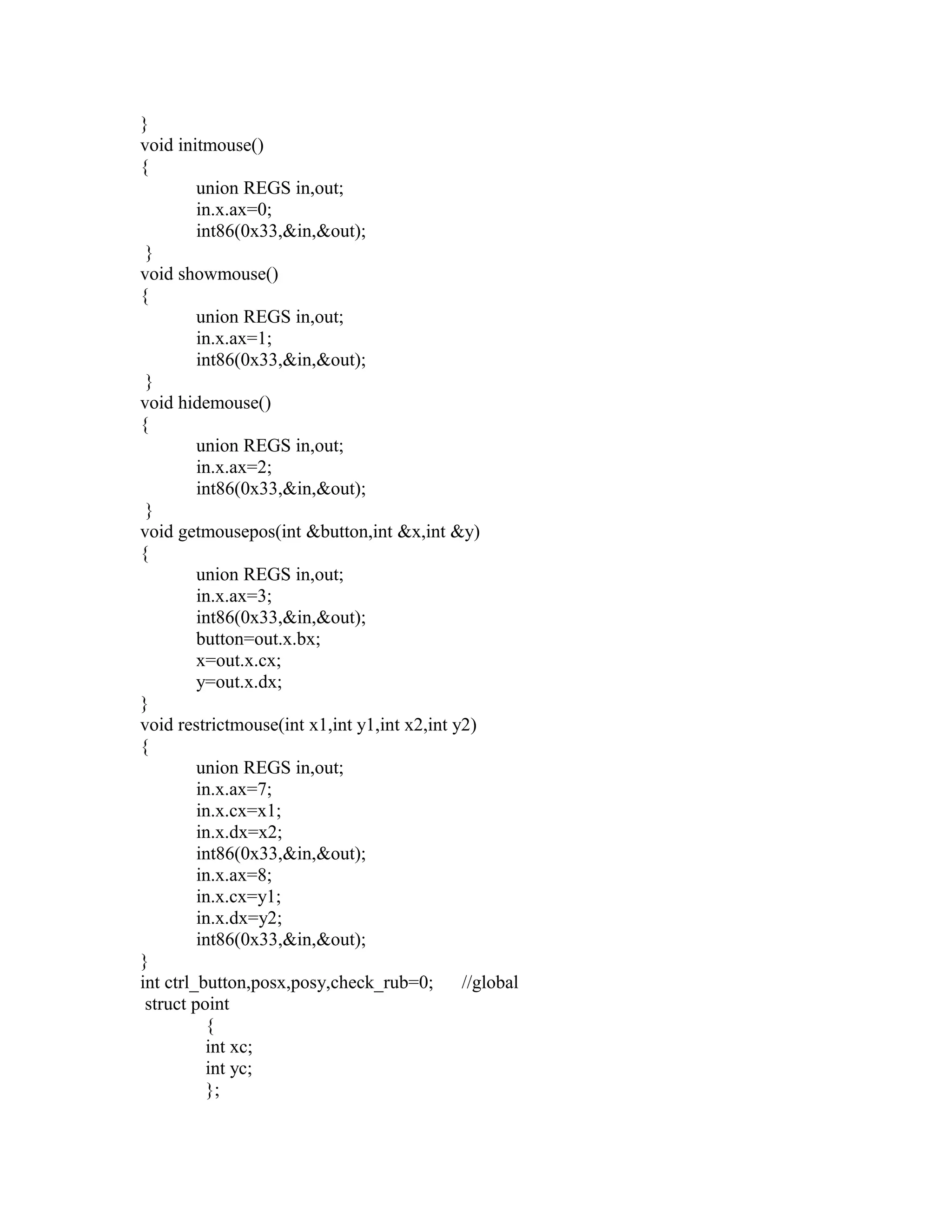
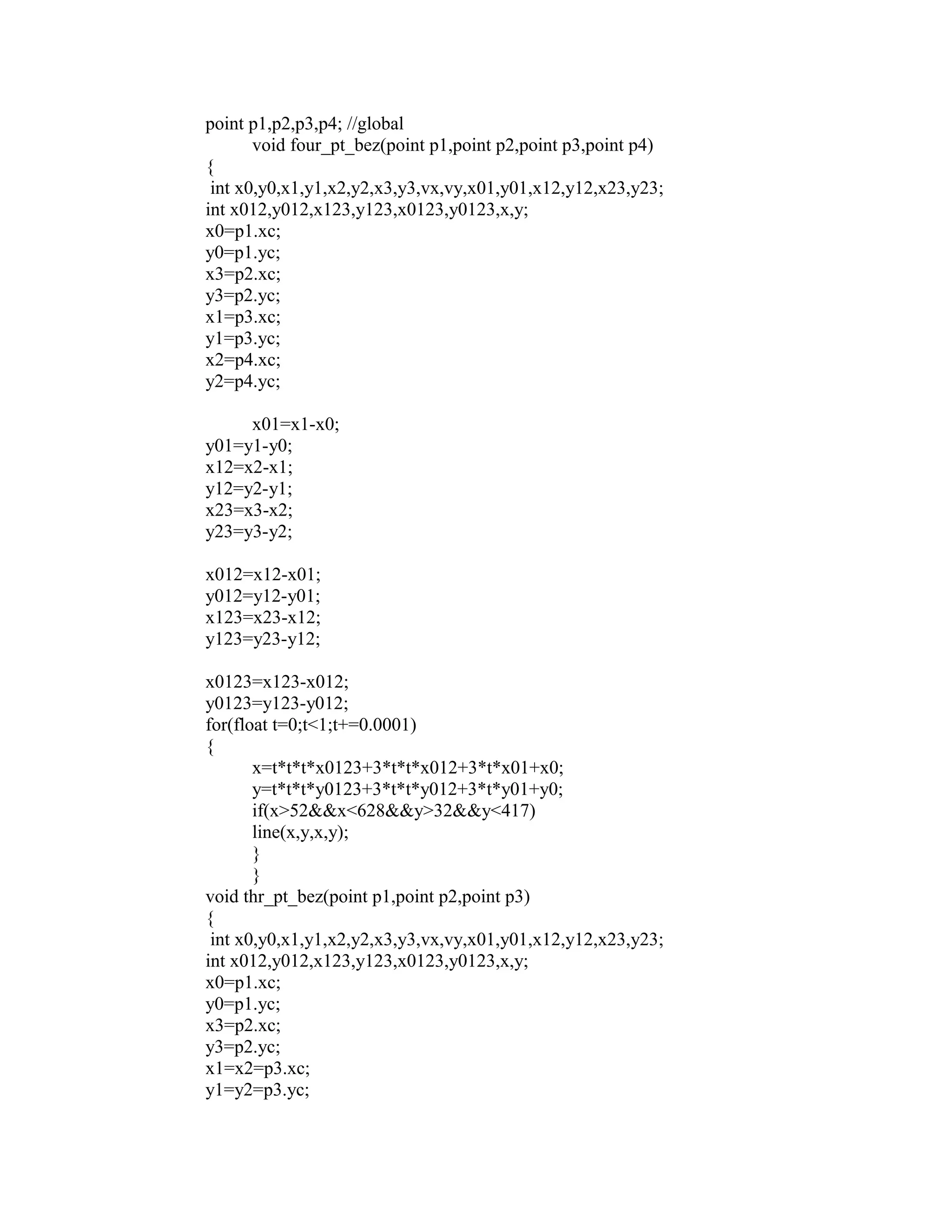
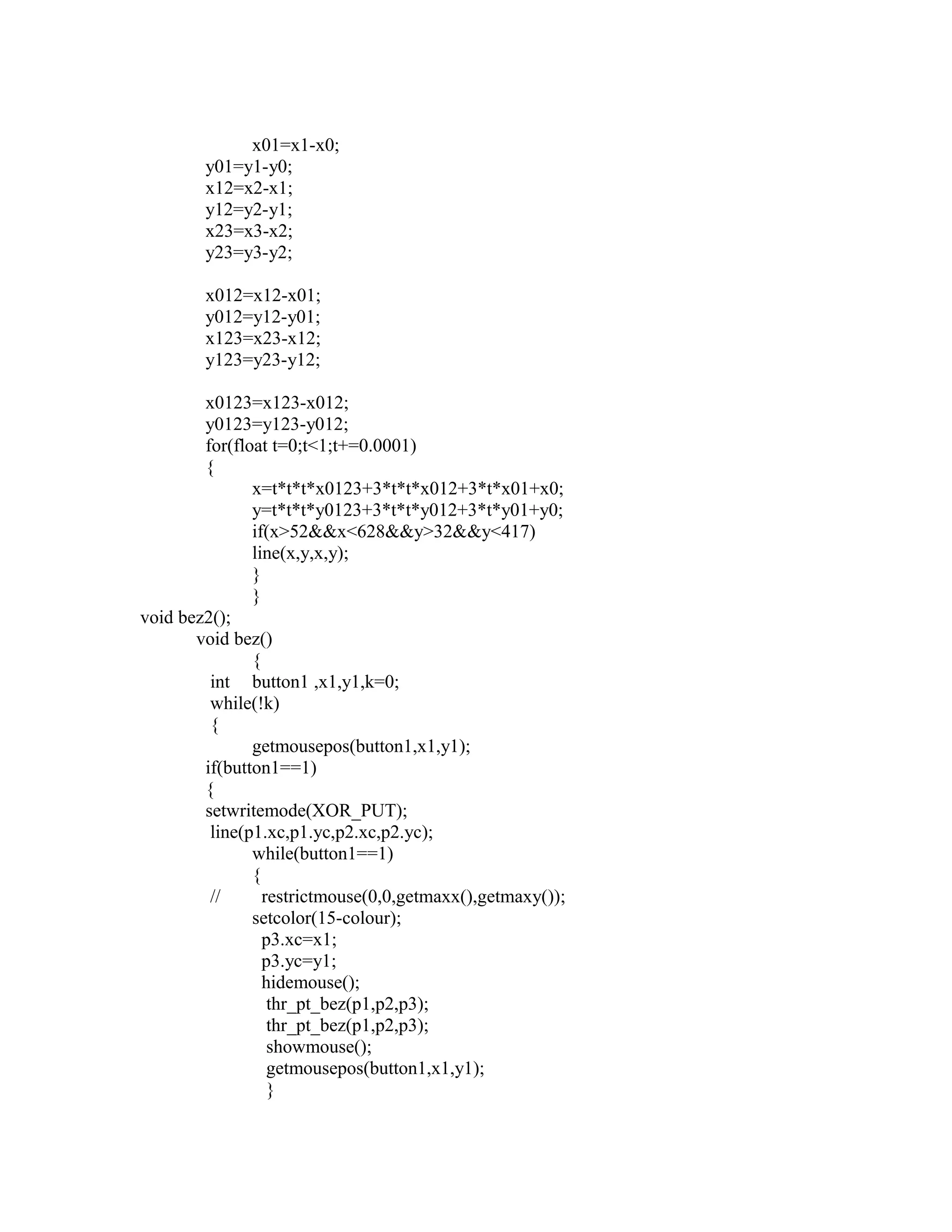
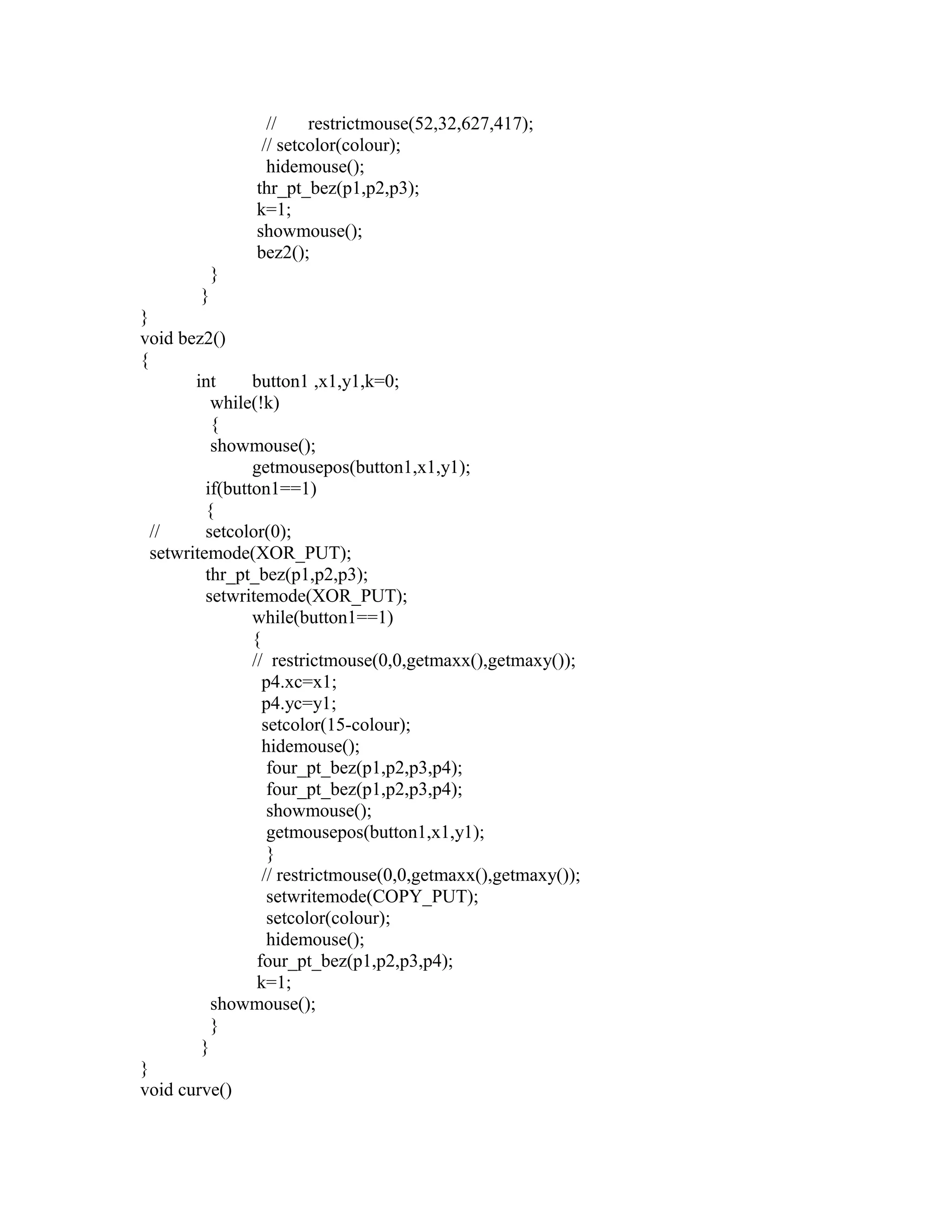
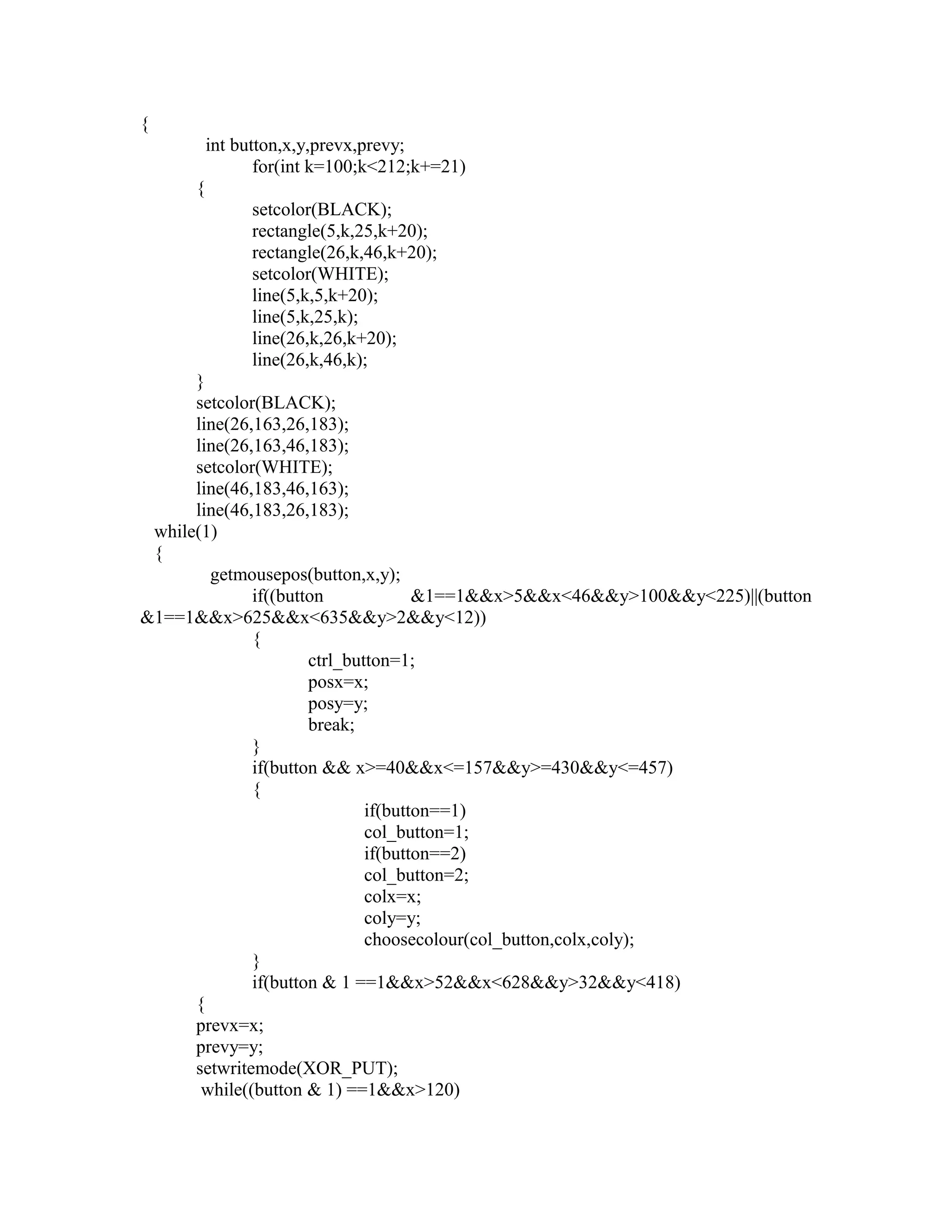
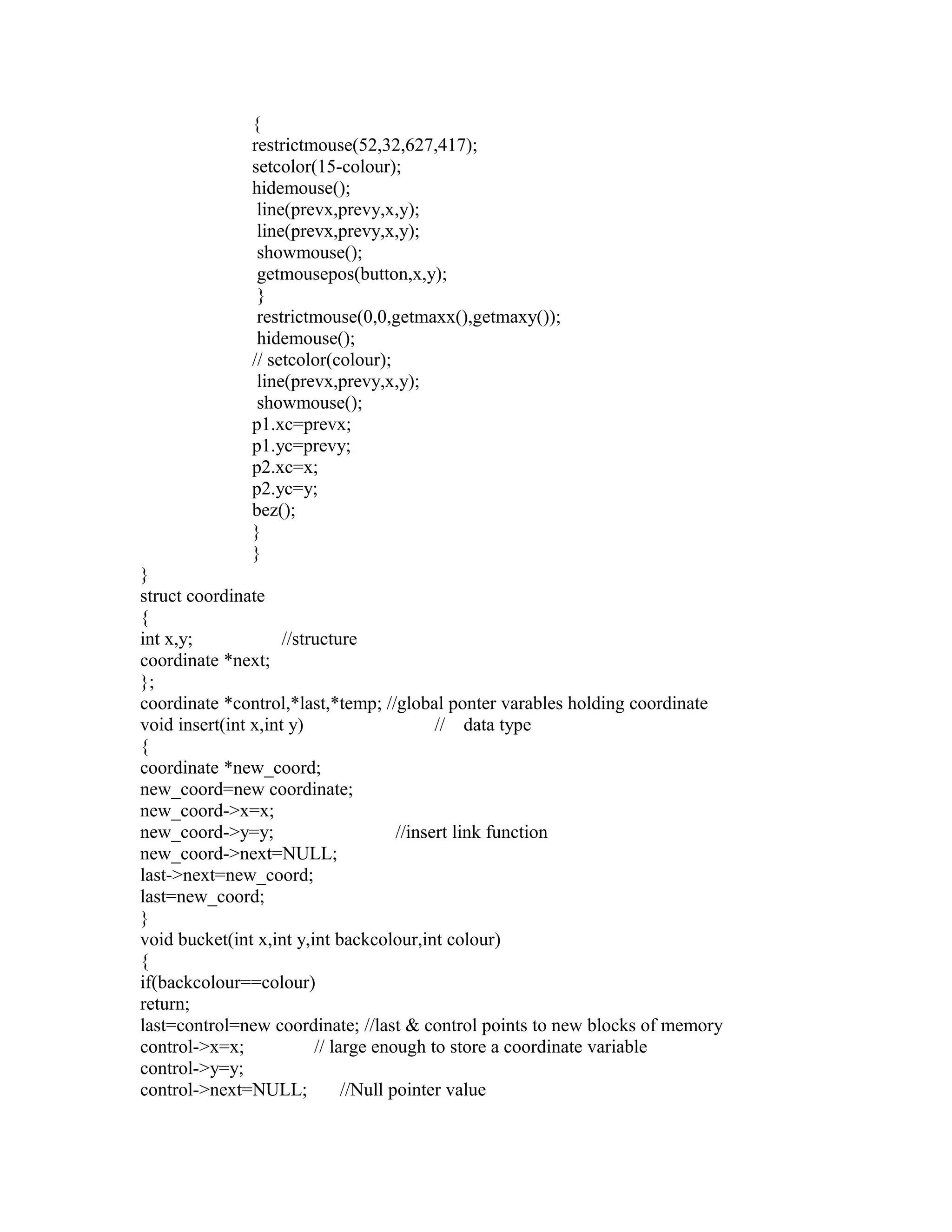
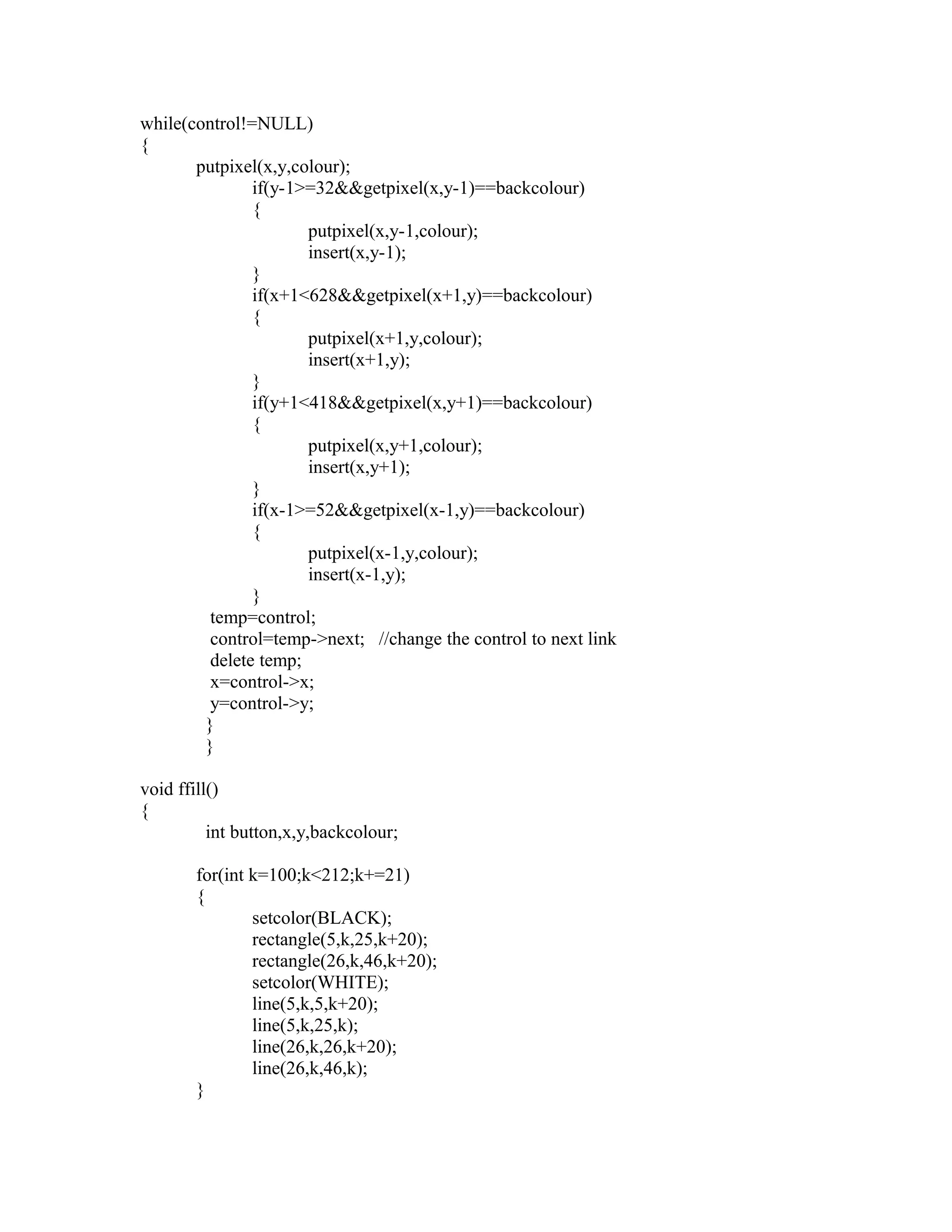
![setcolor(BLACK);
line(26,184,26,204);
line(26,184,46,184);
setcolor(WHITE);
line(46,204,46,184);
line(46,204,26,204);
while(1)
{
getmousepos(button,x,y);
if((button &1==1&&x>5&&x<46&&y>100&&y<225)||(button
&1==1&&x>625&&x<635&&y>2&&y<12))
{
ctrl_button=1;
posx=x;
posy=y;
break;
}
if(button && x>=40&&x<=157&&y>=430&&y<=457)
{
if(button==1)
col_button=1;
if(button==2)
col_button=2;
colx=x;
coly=y;
choosecolour(col_button,colx,coly);
}
if(button & 1 ==1&&x>52&&x<628&&y>32&&y<418)
{
hidemouse();
backcolour=getpixel(x,y);
bucket(x,y,backcolour,colour);
}
showmouse();
}
}
void text()
{
int button,x,y,m,n,col[200],v,u,g=0,i,j;
char ch,a[100];
void *bk;
for(int k=100;k<212;k+=21)
{
setcolor(BLACK);
rectangle(5,k,25,k+20);
rectangle(26,k,46,k+20);](https://image.slidesharecdn.com/paintprojectreport-150617103519-lva1-app6892/75/Basic-version-of-MS-Paint-created-using-Turbo-C-24-2048.jpg)
![setcolor(WHITE);
line(5,k,5,k+20);
line(5,k,25,k);
line(26,k,26,k+20);
line(26,k,46,k);
}
setcolor(BLACK);
line(26,205,26,225);
line(26,205,46,205);
setcolor(WHITE);
line(46,225,46,205);
line(46,225,26,225);
while(1)
{
getmousepos(button,x,y);
if((button &1==1&&x>5&&x<46&&y>100&&y<225)||(button
&1==1&&x>625&&x<635&&y>2&&y<12))
{
ctrl_button=1;
posx=x;
posy=y;
break;
}
if(button && x>=40&&x<=157&&y>=430&&y<=457)
{
if(button==1)
col_button=1;
if(button==2)
col_button=2;
colx=x;
coly=y;
choosecolour(col_button,colx,coly);
}
if(button&1==1&&x>52&&x<627&&y>32&&y<417)
{
u=m=x;
n=y;
setcolor(colour);
hidemouse();
settextstyle(0,0,1);
for(int i=0;i<100;i++)
a[i]=' ';
a[0]='_';
g=0;
v=imagesize(m,n,getmaxx()-10,n+9);
bk=new int[v];](https://image.slidesharecdn.com/paintprojectreport-150617103519-lva1-app6892/75/Basic-version-of-MS-Paint-created-using-Turbo-C-25-2048.jpg)
![getimage(m,n,getmaxx()-10,n+9,bk);
outtextxy(m,n,a);
while((ch=getch())!=13)
{
if(ch==8) //backspace
{
if(g>0)
{
putimage(m,n,bk,COPY_PUT);
a[g]=' ';
a[g-1]='_';
outtextxy(m,n,a);
g--;
u-=8;
}
}
else
{
if(u<(getmaxx()-24))
{
putimage(m,n,bk,COPY_PUT);
a[g]=ch;
a[g+1]='_';
g++;
u+=8;
outtextxy(m,n,a);
}
else
{
putimage(m,n,bk,COPY_PUT);
a[g-1]=ch;
a[g]=' '; //if it reaches the end
outtextxy(m,n,a);
}
}//else
}// while
a[g]=' ';
putimage(m,n,bk,COPY_PUT);
outtextxy(m,n,a);
showmouse();
} //if button
}
}
void getcolour()
{
for(int k=100;k<212;k+=21)](https://image.slidesharecdn.com/paintprojectreport-150617103519-lva1-app6892/75/Basic-version-of-MS-Paint-created-using-Turbo-C-26-2048.jpg)