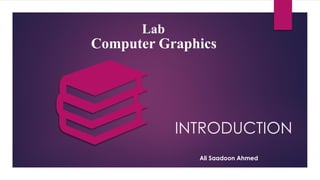
bfd23fd7-0d89-45c0-8b82-c991b30ed375.pdf
- 1. INTRODUCTION Ali Saadoon Ahmed Computer Graphics Lab
- 2. How do graphics work in C++ • The functions of C++ are used to implement graphics in a two-dimensional space. Output can be viewed in a window or on a canvas. In this class, we made use of the DevC++ IDE since it provides a solid structure upon which to build our drawings. • To install the graphics library, we can refer to WinBGIm.DevC++ requires graphics.h and libbgi.a. Next, select project options, then the parameter tab, and paste lbgi - lgdi32 -lcomdlg32 -luuid -loleaut32 -lole32 in a linker tab.
- 3. Basic Graphic Programming in C++ Link Dev C++ : https://sourceforge.net/projects/orwelldevcpp/ Link of Graphics header files https://www.dropbox.com/s/kjk46f5lh5uxn28/Graphics%20in%20Dev%20C++.rar?dl=0
- 4. Outtextxy Function #include<graphics.h> using namespace std; main() { initwindow(500,500); outtextxy(100, 200, "My first C++ graphics program"); getch(); }
- 6. A code plot point in C++ #include <stdio.h> #include <conio.h> #include <graphics.h> main() { int x=40,y=50,h=10; int gdriver = DETECT, gmode, errorcode; initgraph(&gdriver, &gmode, "c:tcbgi"); putpixel(x,y,h); getch(); }
- 8. // C++ Implementation for drawing line #include <graphics.h> main() { // gm is Graphics mode which is a computer display // mode that generates images using pixels. // DETECT is a macro defined in "graphics.h" header file int gd = DETECT, gm; // initgraph initializes the graphics system // by loading a graphics driver from the disk initgraph(&gd, &gm, "c:tcbgi"); // line for x1, y1, x2, y2 line(150, 150, 450, 150); getch(); // close graph function closes the graphics // mode and deallocates all memory allocated // by graphics system. closegraph(); }
- 9. Rectangle Function The rectangle function is used to draw a rectangle between two points on the screen. Its syntax is: rectangle (x1, y1, x2, y2); For example, to draw a rectangle between the upper left comer & bottom right corner of the screen (for VGA monitor), the statement is written as: rectangle(0, 0, 639, 479); or rectangle (639, 479,0, 0); Point (0, 0) represents the upper left corner of the screen, and point (639, 479) represents the bottom right comer of the screen.
- 10. make a rectangle in c++ using the rectangle function in graphics mode #include<graphics.h> #include<conio.h> main() { int d,m; d= detect; initgraph(&d, &m, "c:tcbgi”); rectangle(100,300,500,200); getch(); closegraph(); }
- 11. Change the color of any shape in c++ #include<graphics.h> using namespace std; main() { initwindow(500,500);// دالة تهيئة شاشة الرسم setcolor(YELLOW); // اللون تحديد دالة rectangle(40,70,410,290); // المستطيل رسم دالة setfillstyle(SOLID_FILL,YELLOW); // ونوع اللون تعبئة نمط دالة اللون floodfill(200,200,YELLOW); // المحدد باللون الشكل ملئ دالة getch(); }
- 12. make a circle in c++ #include<graphics.h> using namespace std; main() { initwindow(500,500); circle(200,200,100); getch(); }
- 13. Change the color of the circle #include<graphics.h> using namespace std; main() { initwindow(500,500); setcolor(LIGHTMAGENTA); circle(200,200,100); setfillstyle(SOLID_FILL,LIGHTMAGENTA); floodfill(200,200, LIGHTMAGENTA); getch(); }
- 14. Below is the table showing INT VALUES corresponding to Colors : COLOR INT VALUES BLACK 0 BLUE 1 GREEN 2 CYAN 3 RED 4 MAGENTA 5 BROWN 6 LIGHTGRAY 7 DARKGRAY 8 LIGHTBLUE 9 LIGHTGREEN 10 LIGHTCYAN 11 LIGHTRED 12 LIGHTMAGENTA 13 YELLOW 14 WHITE 15
- 15. Same example #include<stdio.h> #include<conio.h> #include<graphics.h> main() { int gd=DETECT,gm; initgraph(&gd,&gm," "); setbkcolor(5);//set background color setcolor(11); //color of time settextstyle(4, HORIZ_DIR, 8);//font of time setcolor(GREEN); circle(320,240,100); setcolor(RED); outtextxy(100,50,“yes, It is circle"); getch(); closegraph(); }
- 16. Example Ellipse function #include<graphics.h> using namespace std; main() { ellipse(100, 100, 0, 360, 50, 25); getch(); }
- 17. Example Arc function in C++ - Graphics. #include<graphics.h> using namespace std; main() { initwindow(500,500); arc(100, 100, 0, 135, 50); // القوس رسم دالة getch(); }
- 18. Bar3d function is used to draw a 2-dimensional rectangular #include<graphics.h> using namespace std; main() { initwindow(500,500); bar3d (100 , 100 , 200 , 200 , 20 , 1); getch(); }
- 19. Exercise Create a WAP to create a Hut #include<graphics.h> #include<conio.h> int main(){ int gd = DETECT,gm; initgraph(&gd, &gm, "c:TCBGI"); /* Draw Hut */ setcolor(WHITE); rectangle(150,180,250,300); rectangle(250,180,420,300); rectangle(180,250,220,300); line(200,100,150,180); line(200,100,250,180); line(200,100,370,100); line(370,100,420,180); /* Fill colours */ setfillstyle(SOLID_FILL, BROWN); floodfill(152, 182, WHITE); floodfill(252, 182, WHITE); setfillstyle(SLASH_FILL, BLUE); floodfill(182, 252, WHITE); setfillstyle(HATCH_FILL, GREEN); floodfill(200, 105, WHITE); floodfill(210, 105, WHITE); getch(); closegraph(); }
- 20. Exercise WAP to draw stars in the night sky. #include<stdio.h> #include<conio.h> #include<graphics.h> #include<dos.h> #include<stdlib.h> int main() { int gd = DETECT, gm; int i, x, y; initgraph(&gd, &gm, "c:tcbgi"); while(!kbhit()) { for(i=0; i<=500; i++) { x=rand()%getmaxx(); y=rand()%getmaxy(); putpixel(x,y,15); //putpixel(x,y,i); } delay(500); cleardevice(); } getch(); closegraph(); }
- 22. Code Moving Car Animation. #include <stdio.h> #include <graphics.h> #include <conio.h> #include <dos.h> main() { int gd = DETECT, gm; int i, maxx, midy; initgraph(&gd, &gm, "c:Turboc3BGI"); maxx = getmaxx(); midy = getmaxy()/2; for(i=0; i< maxx-150; i=i+5) { cleardevice(); setcolor(WHITE); line(0, midy + 37, maxx, midy + 37);
- 23. Code Moving Car Animation. /* Draw Car */ setcolor(YELLOW); setfillstyle(SOLID_FILL, RED); line(i, midy + 23, i, midy); line(i, midy, 40 + i, midy - 20); line(40 + i, midy - 20, 80 + i, midy - 20); line(80 + i, midy - 20, 100 + i, midy); line(100 + i, midy, 120 + i, midy); line(120 + i, midy, 120 + i, midy + 23); line(0 + i, midy + 23, 18 + i, midy + 23); arc(30 + i, midy + 23, 0, 180, 12); line(42 + i, midy + 23, 78 + i, midy + 23); arc(90 + i, midy + 23, 0, 180, 12); line(102 + i, midy + 23, 120 + i, midy + 23); line(28 + i, midy, 43 + i, midy - 15); line(43 + i, midy - 15, 57 + i, midy - 15); line(57 + i, midy - 15, 57 + i, midy); line(57 + i, midy, 28 + i, midy); line(62 + i, midy - 15, 77 + i, midy - 15); line(77 + i, midy - 15, 92 + i, midy); line(92 + i, midy, 62 + i, midy); line(62 + i, midy, 62 + i, midy - 15); floodfill(5 + i, midy + 22, YELLOW); setcolor(BLUE); setfillstyle(SOLID_FILL, DARKGRAY);
- 24. Code Moving Car Animation. /* Draw Wheels */ circle(30 + i, midy + 25, 9); circle(90 + i, midy + 25, 9); floodfill(30 + i, midy + 25, BLUE); floodfill(90 + i, midy + 25, BLUE); delay(100); } getch(); closegraph(); }
- 25. Pie Chart Pie Chart. (In this program, we'll draw multiple pie slices using pieslice with a 120-pixel radius and different start and end angles. Using setfillstyle, we change the pie slice fill color. #include <graphics.h> #include <conio.h> int main() { int gd = DETECT, gm; initgraph(&gd, &gm, "c:Turboc3BGI"); int x,y; settextstyle(BOLD_FONT,HORIZ_DIR,2); outtextxy(220,10,"PIE CHART");
- 26. Pie Chart //Setting cordinate of center of circle x = getmaxx()/2; y = getmaxy()/2; settextstyle(SANS_SERIF_FONT,HORIZ_DIR,1); setfillstyle(SOLID_FILL, RED); pieslice(x, y, 0, 60, 120); outtextxy(x + 140, y - 70, "FOOD"); setfillstyle(SOLID_FILL, YELLOW); pieslice(x, y, 60, 160, 120); outtextxy(x - 30, y - 170, "RENT"); setfillstyle(SOLID_FILL, GREEN); pieslice(x, y, 160, 220, 120); outtextxy(x - 250, y, "ELECTRICITY"); setfillstyle(SOLID_FILL, BROWN); pieslice(x, y, 220, 360, 120); outtextxy(x, y + 150, "SAVINGS"); getch(); closegraph(); }
- 27. C++ program to draw the moving cycle using computer graphics
- 28. Code cycle using computer graphics #include <conio.h> #include <dos.h> #include <graphics.h> // Driver code int main() { int gd = DETECT, gm, i, a; // Path of the program initgraph(&gd, &gm, "C:TURBOC3BGI");
- 29. Code cycle using computer graphics // Move the cycle for (i = 0; i < 600; i++) { // Upper body of cycle line(50 + i, 405, 100 + i, 405); line(75 + i, 375, 125 + i, 375); line(50 + i, 405, 75 + i, 375); line(100 + i, 405, 100 + i, 345); line(150 + i, 405, 100 + i, 345); line(75 + i, 345, 75 + i, 370); line(70 + i, 370, 80 + i, 370); line(80 + i, 345, 100 + i, 345);
- 30. Code cycle using computer graphics // Wheel circle(150 + i, 405, 30); circle(50 + i, 405, 30); // Road line(0, 436, getmaxx(), 436); // Stone rectangle(getmaxx() - i, 436, 650 - i, 431); // Stop the screen for 10 secs delay(10); // Clear the screen cleardevice(); } getch(); // Close the graph closegraph(); }