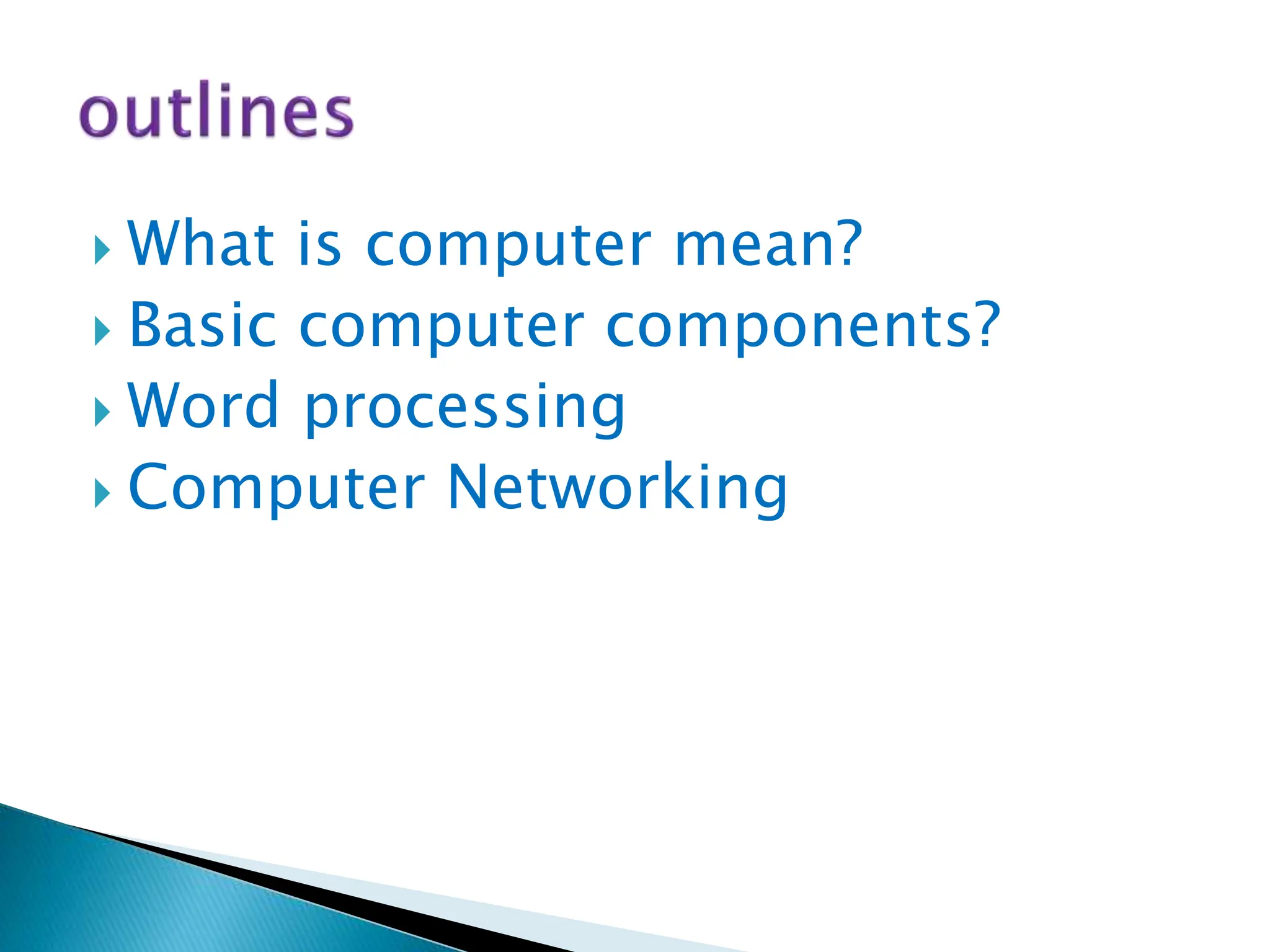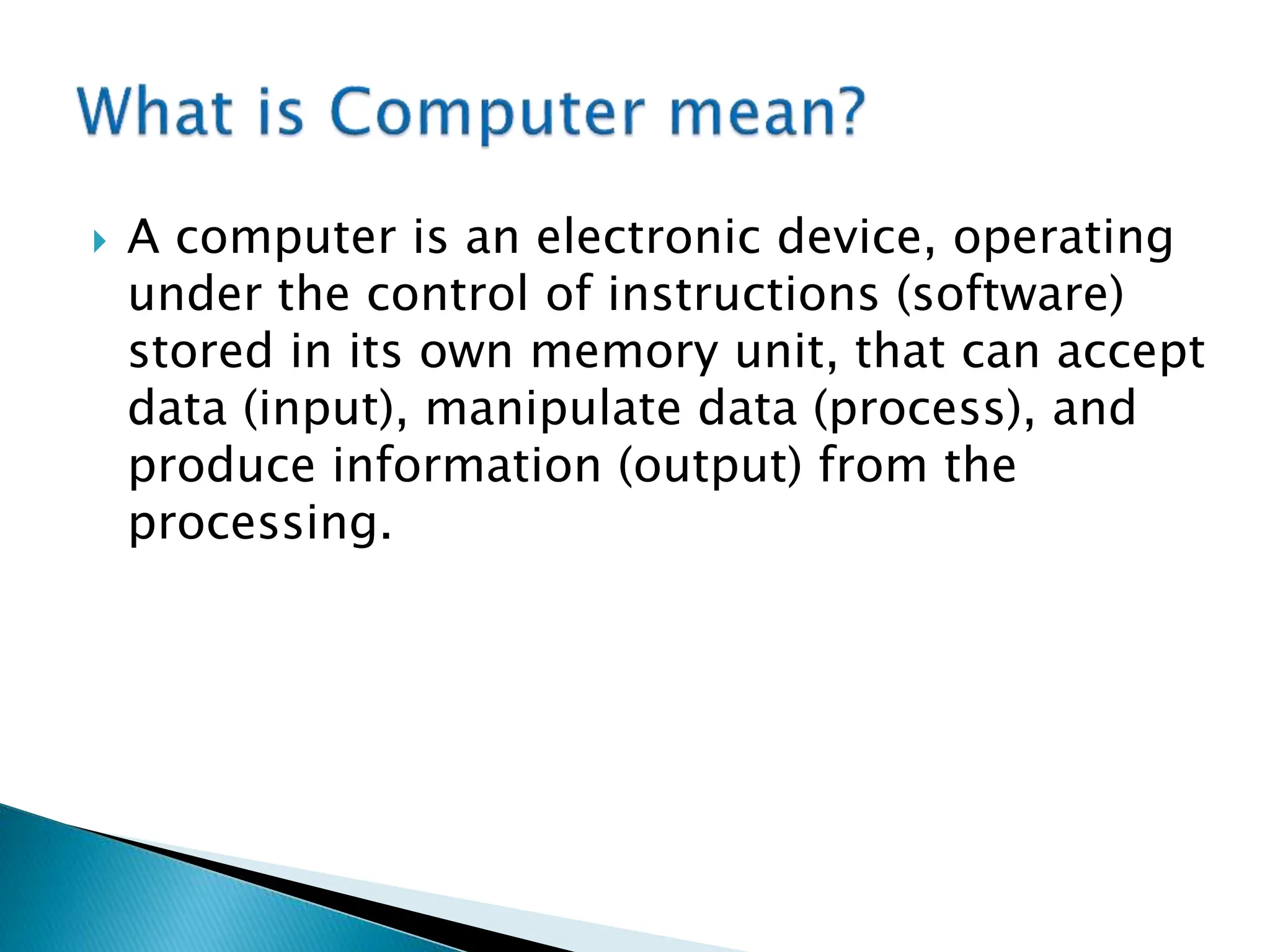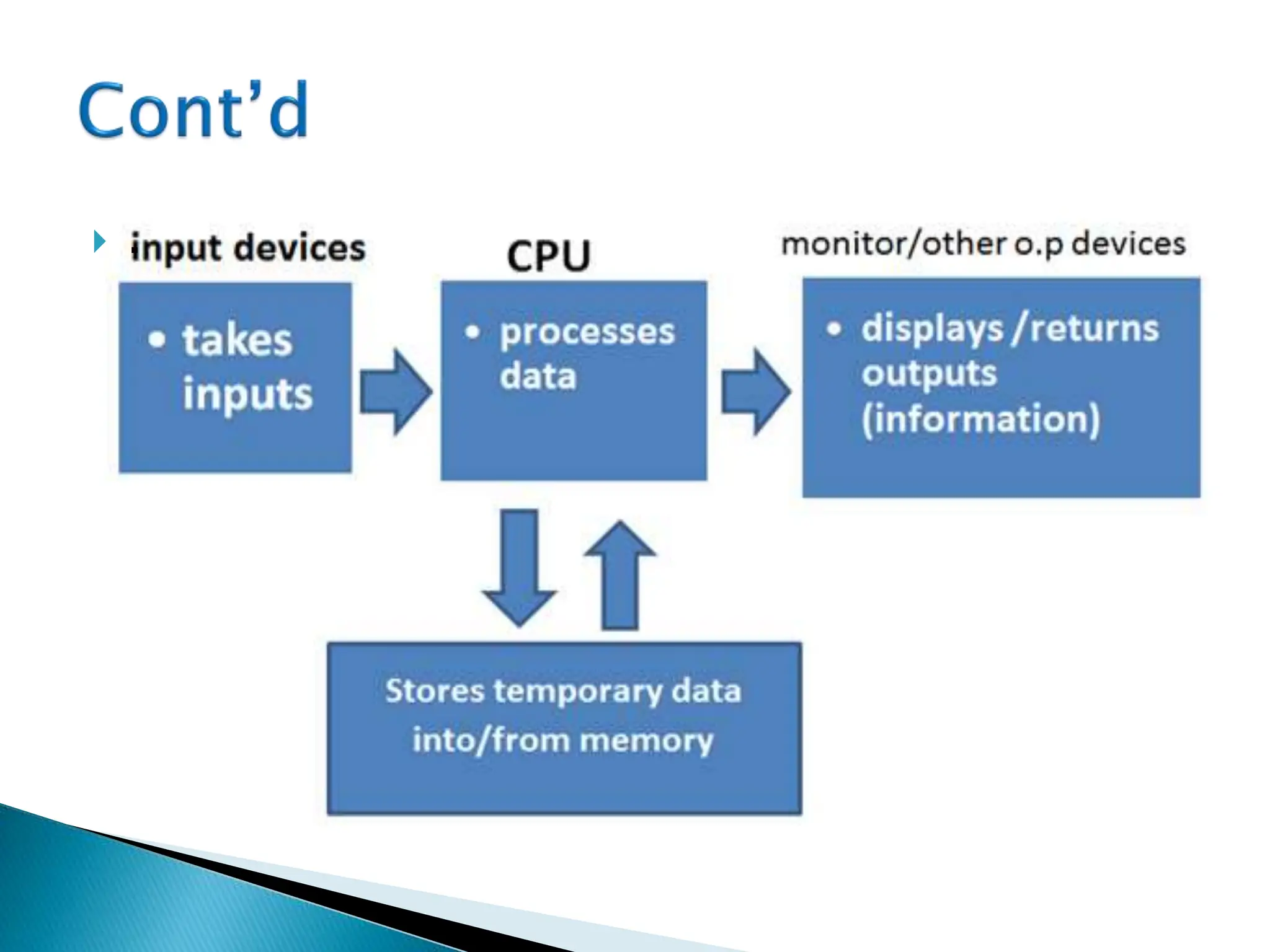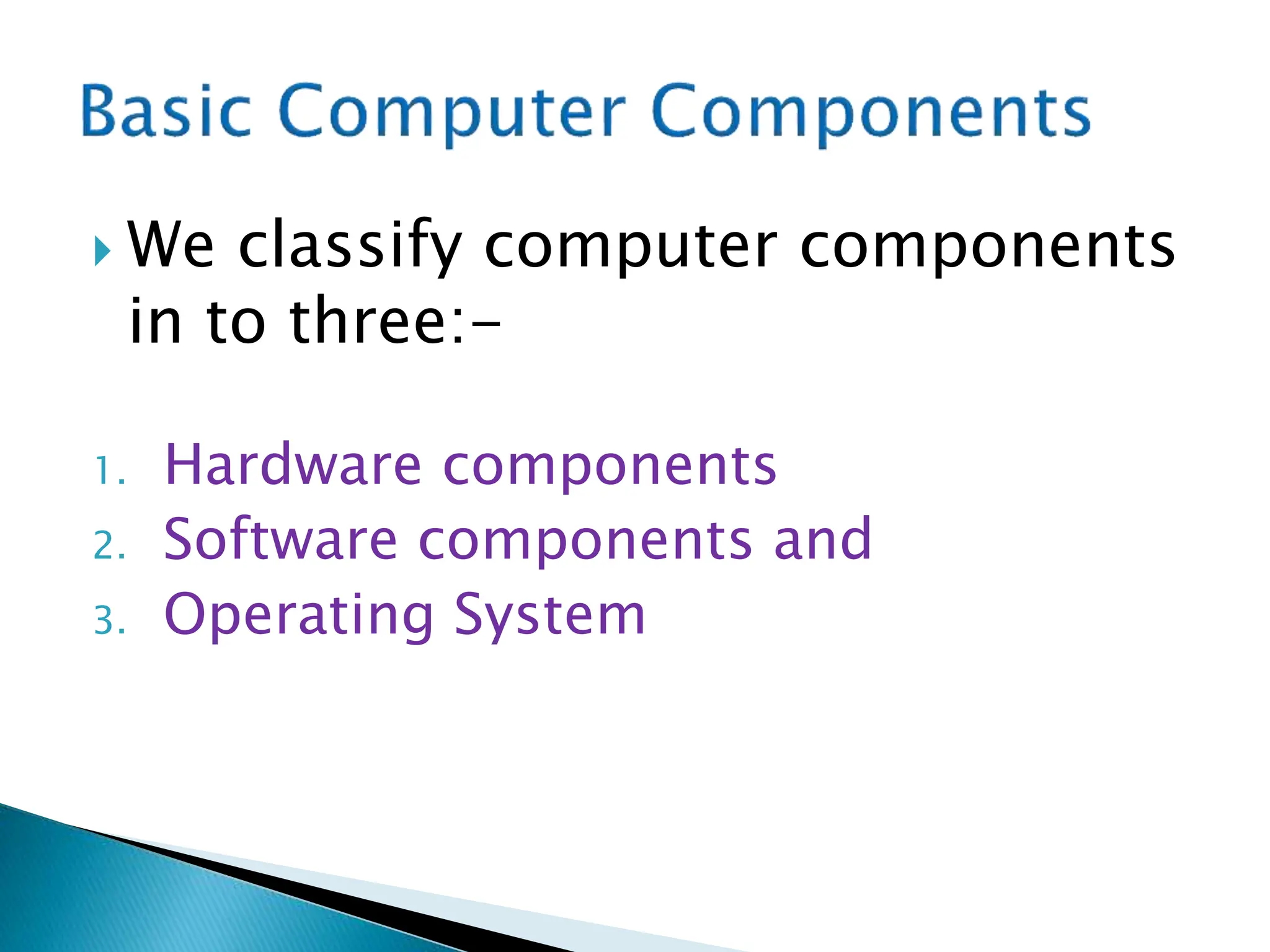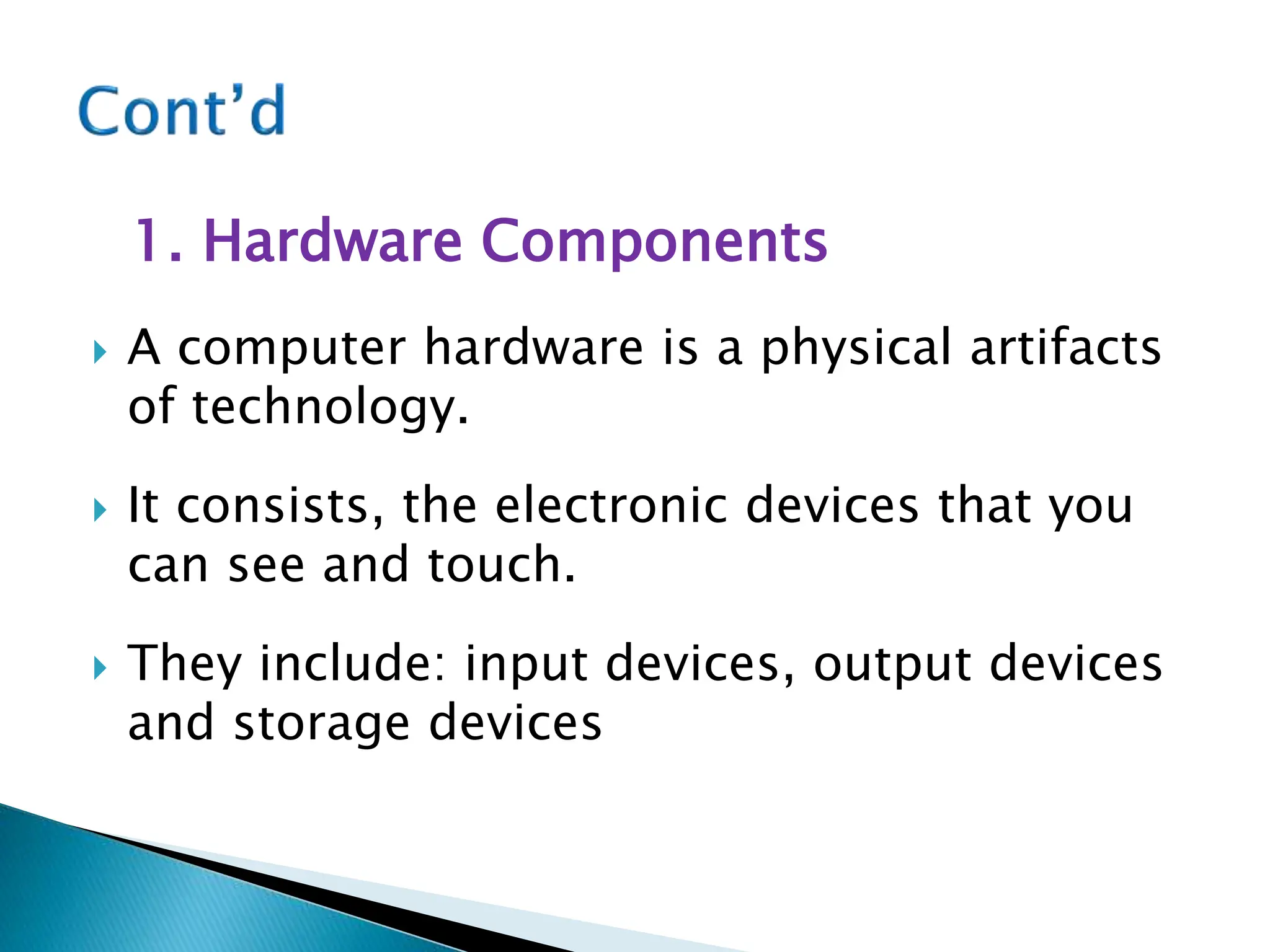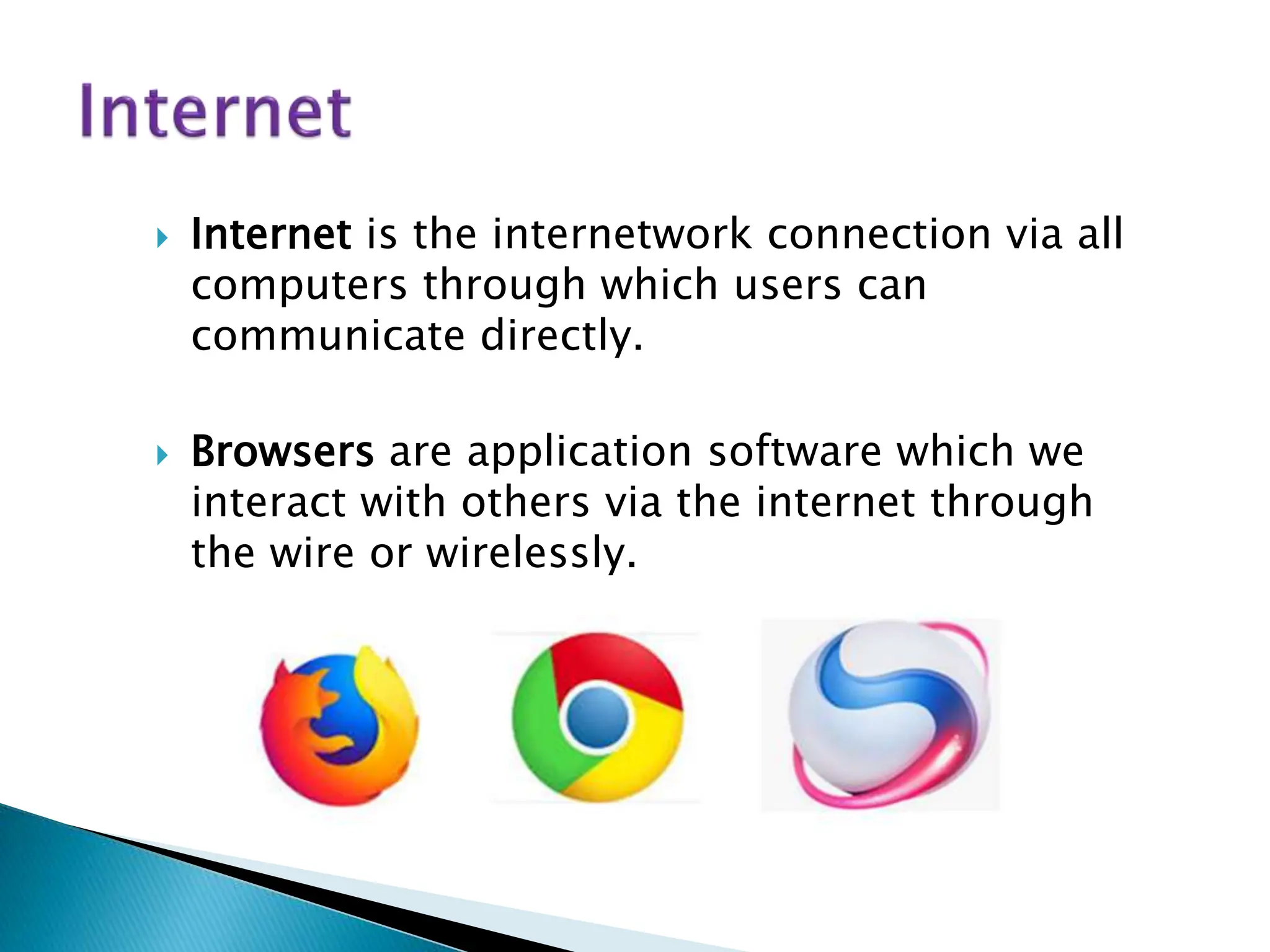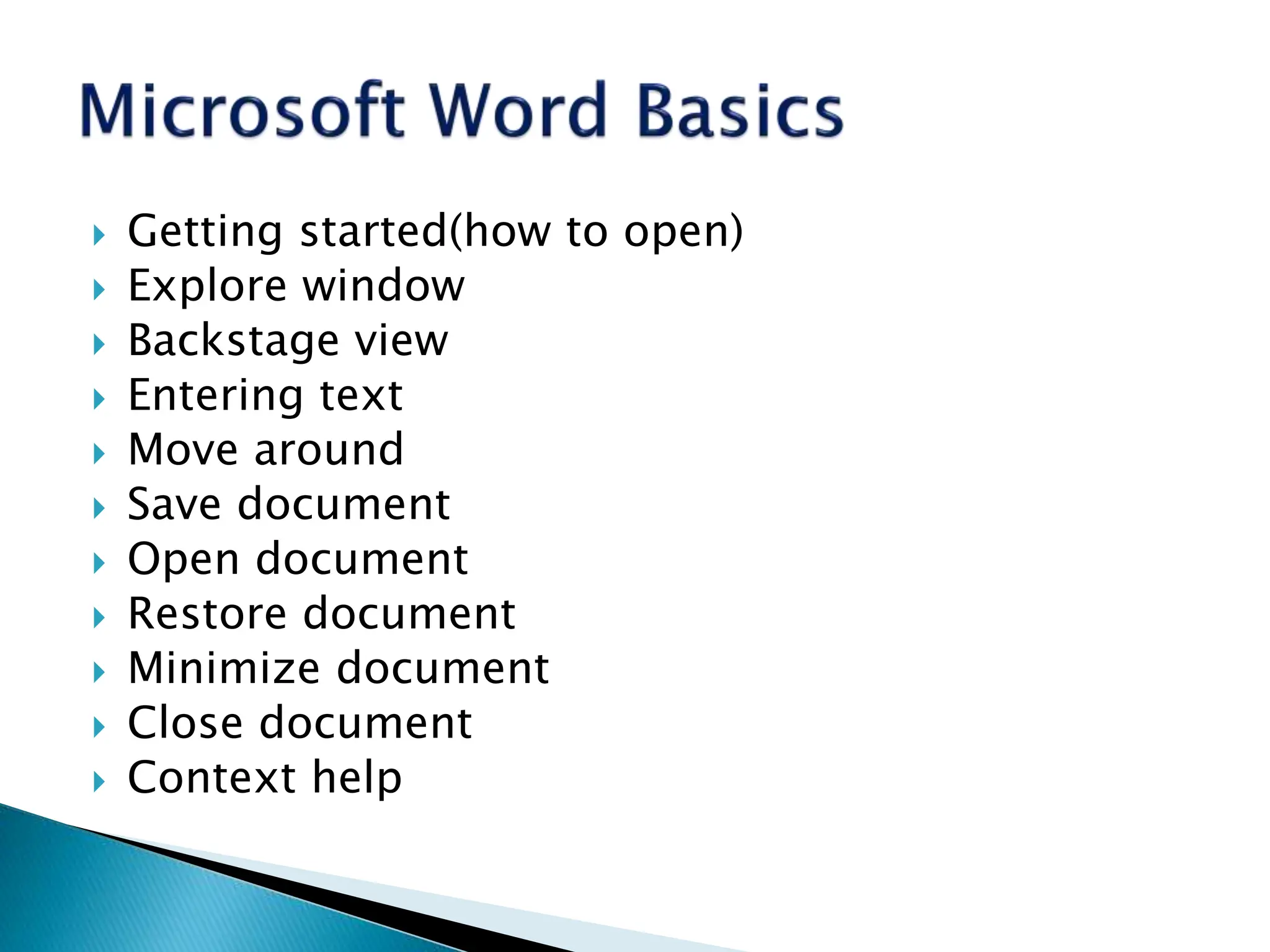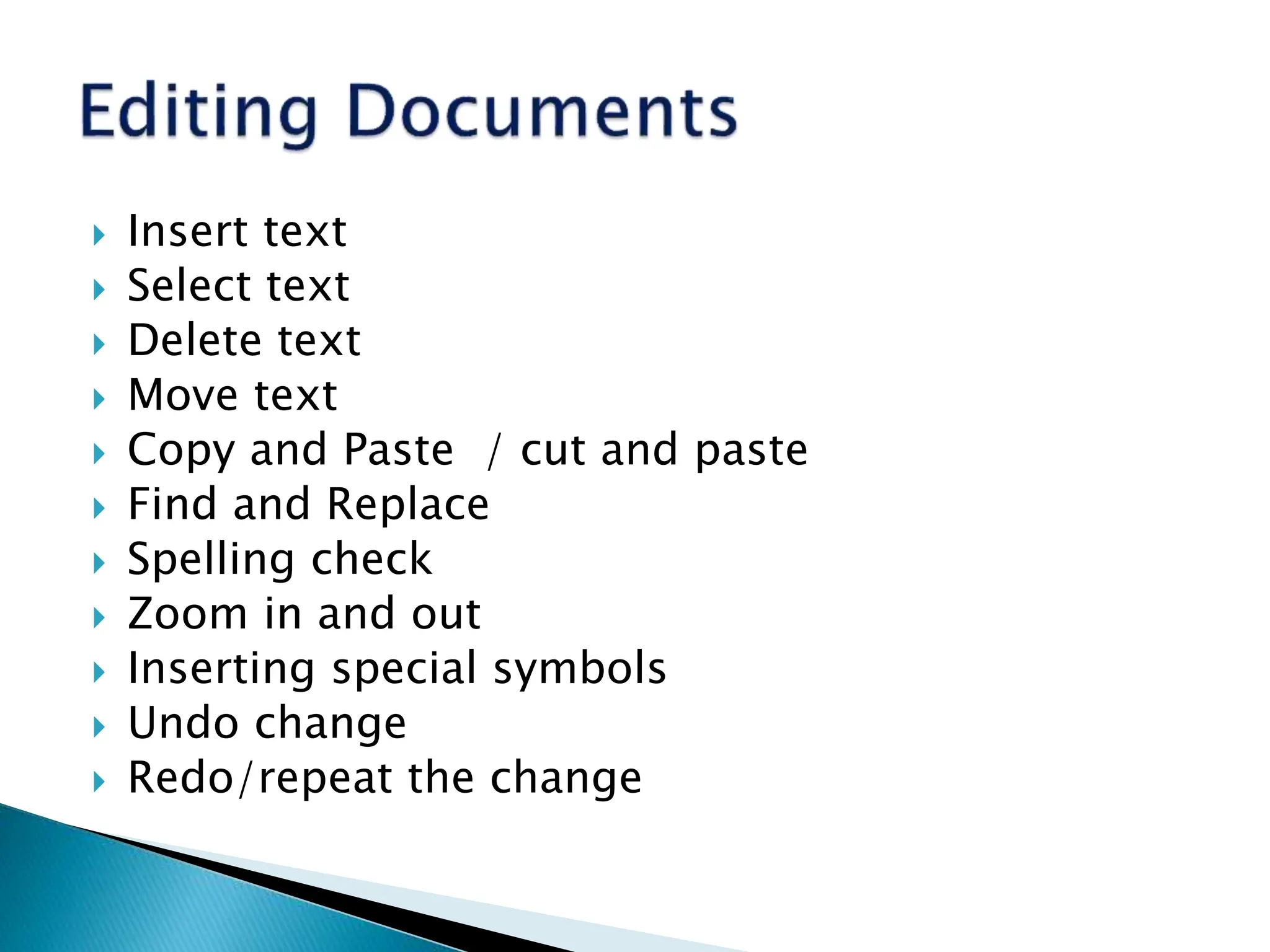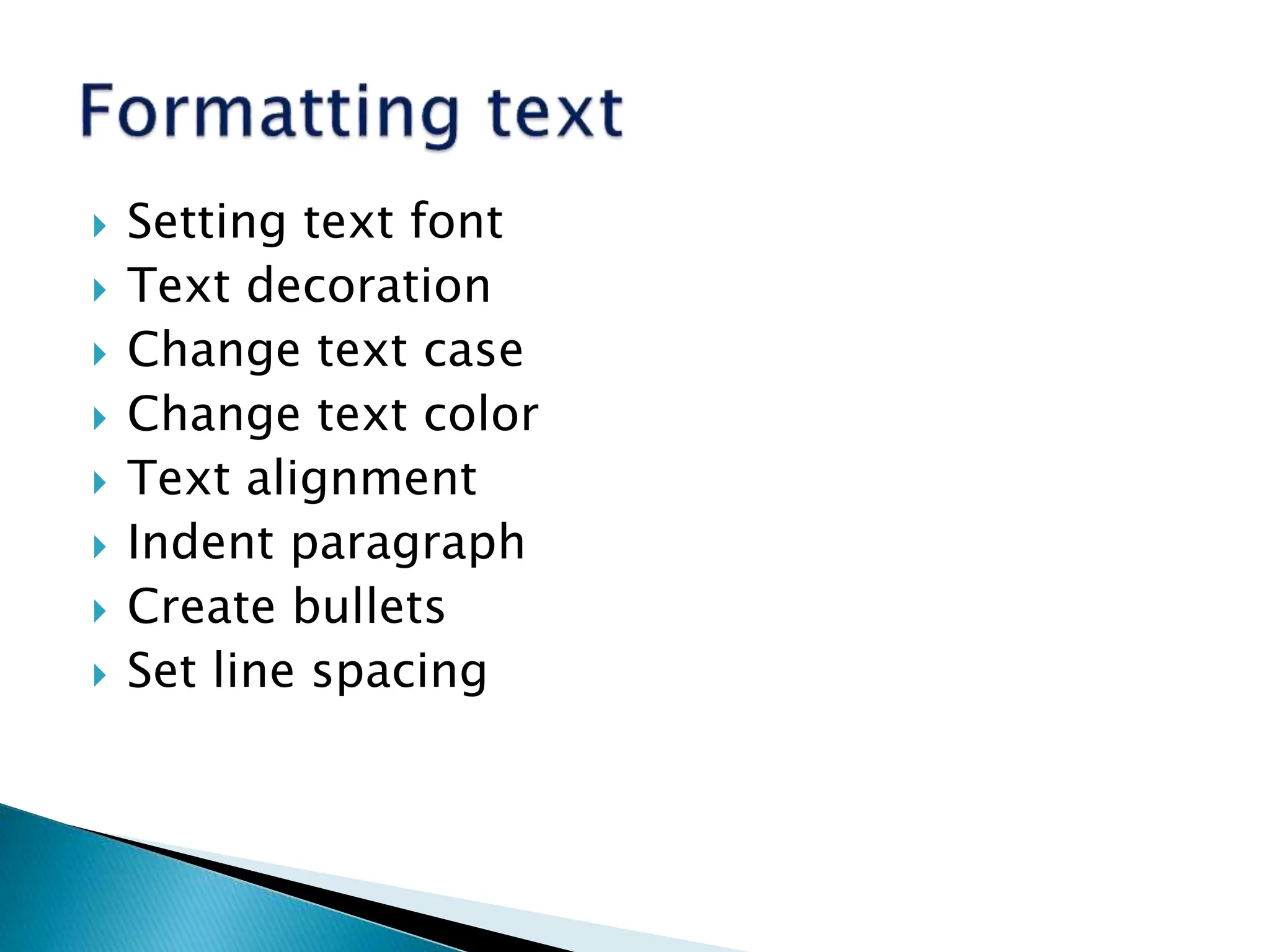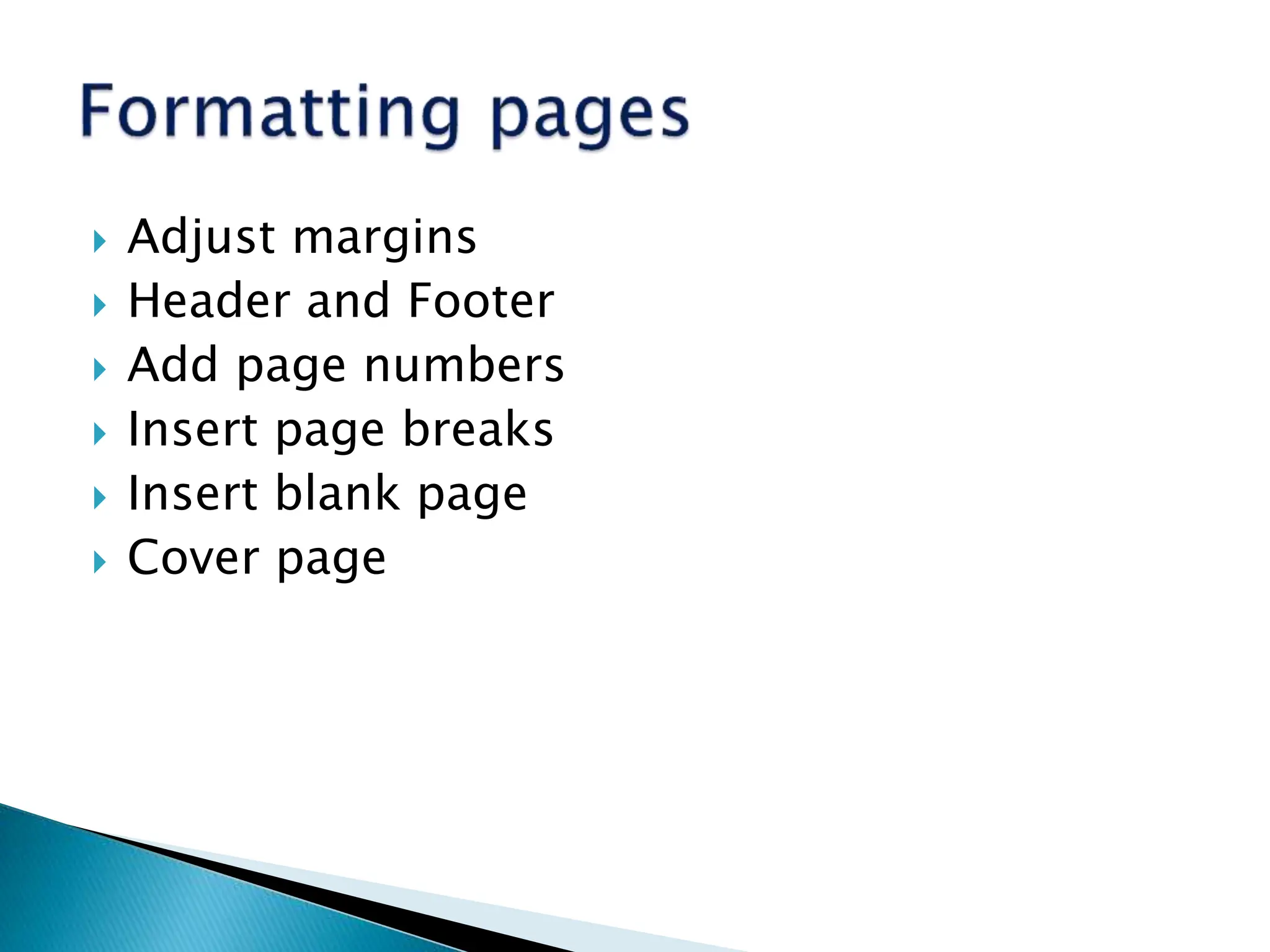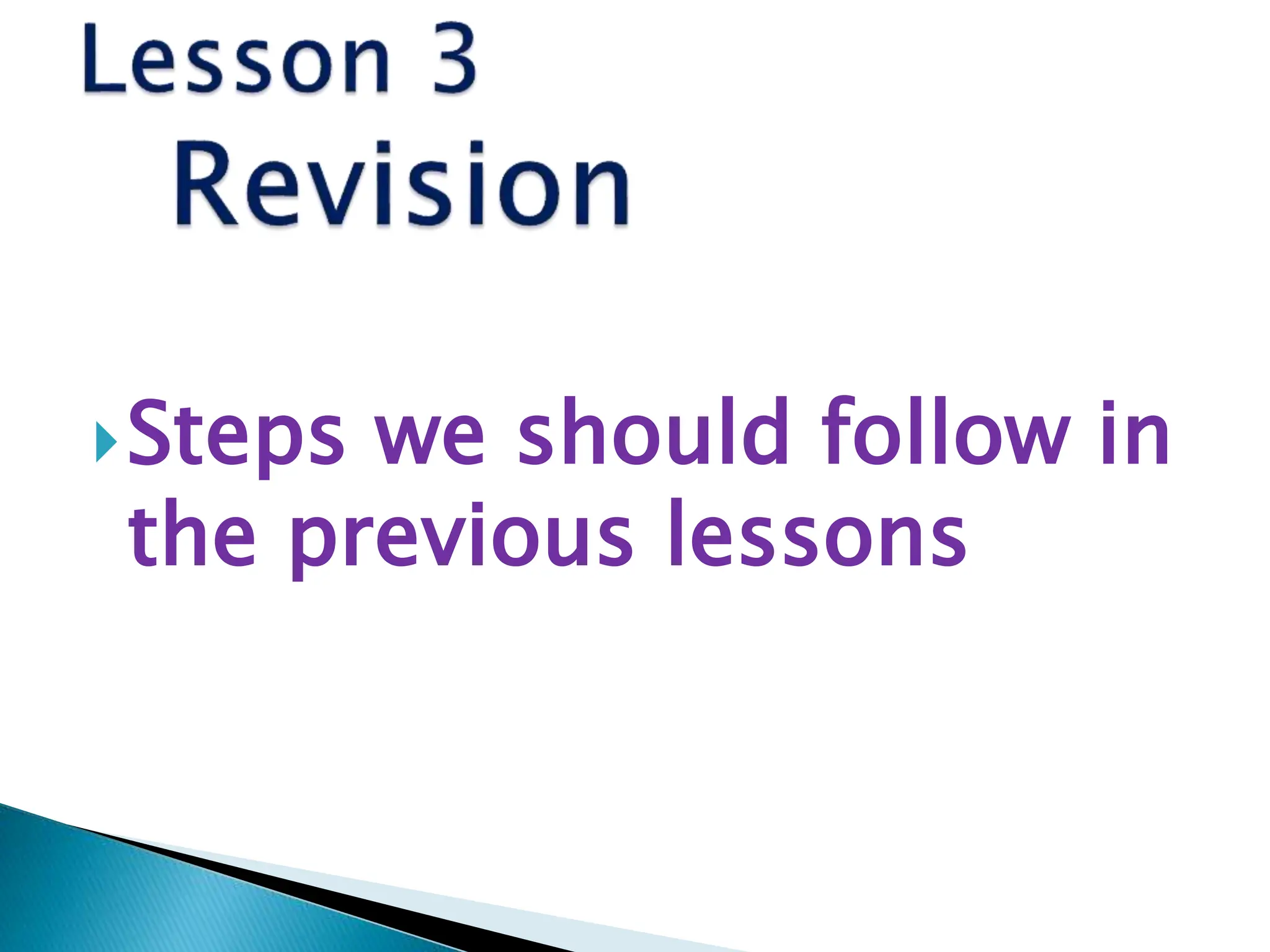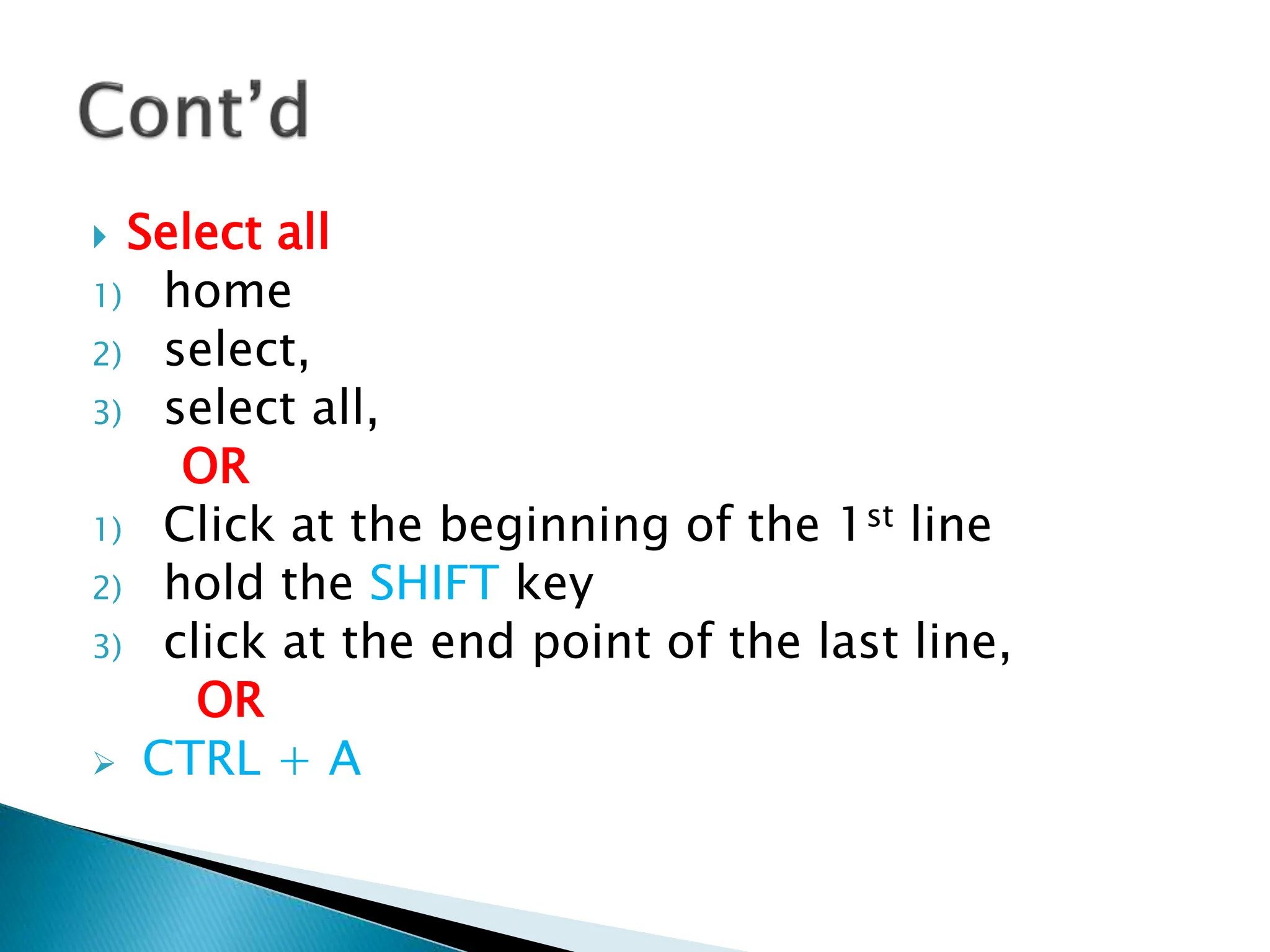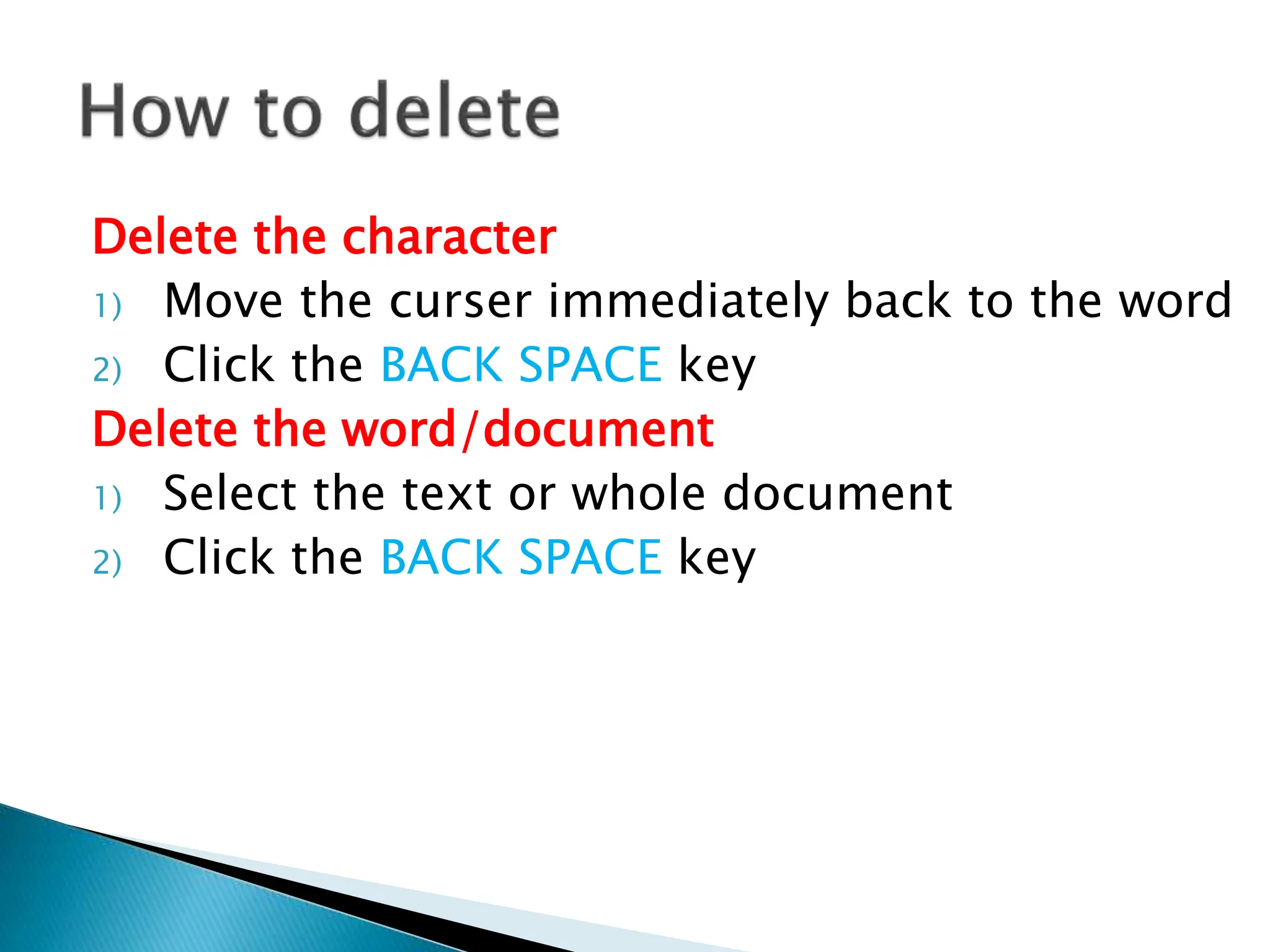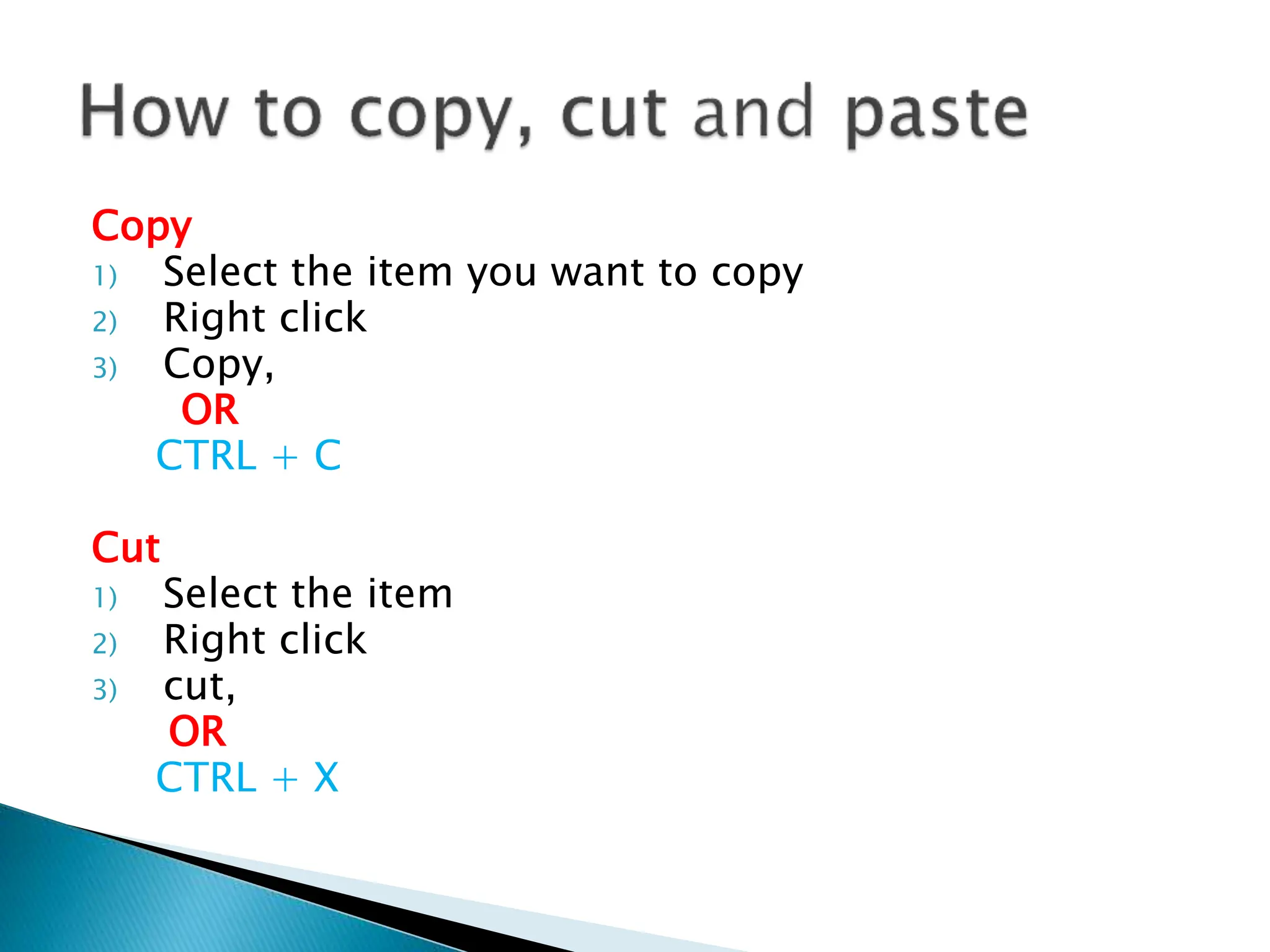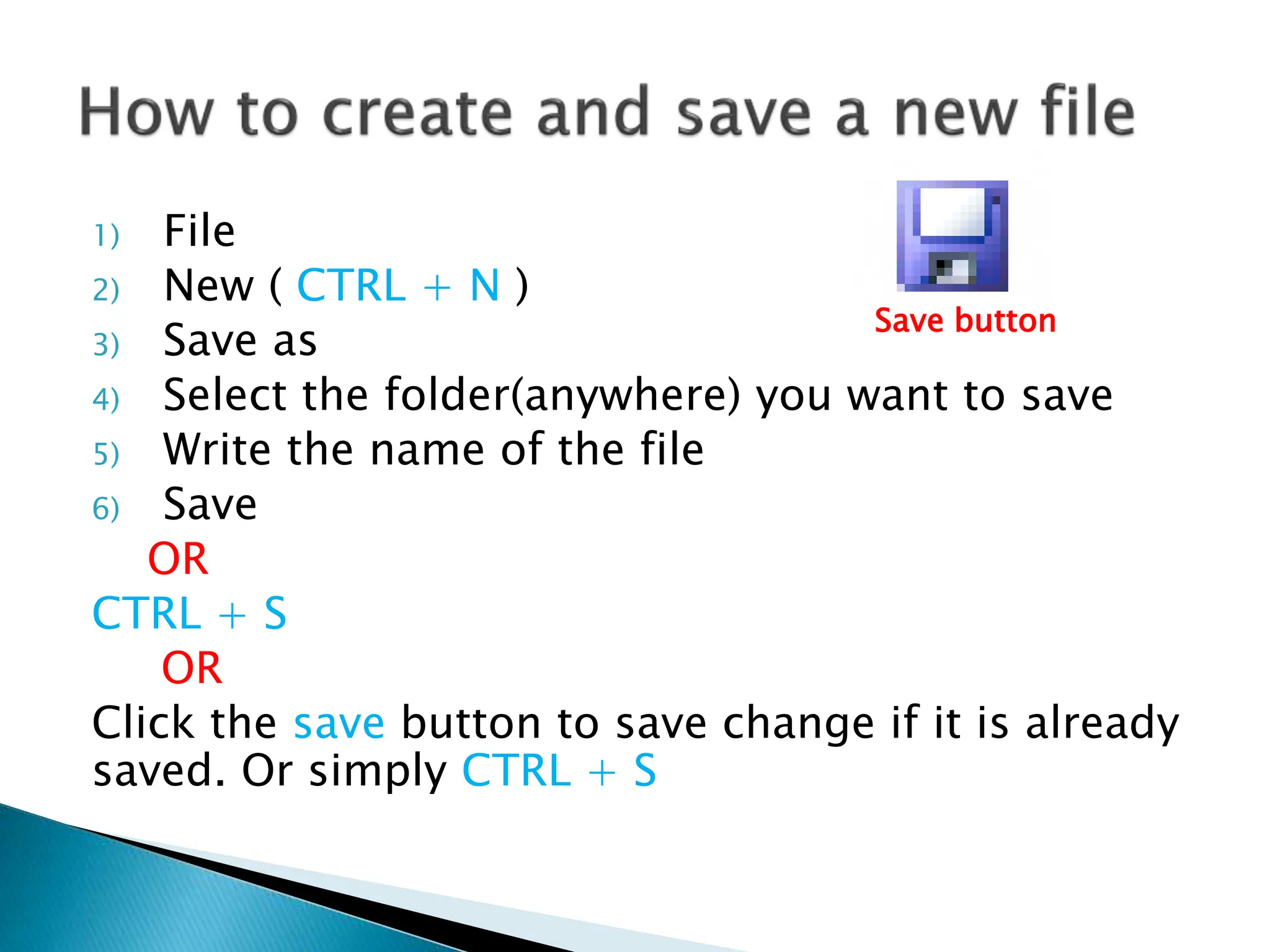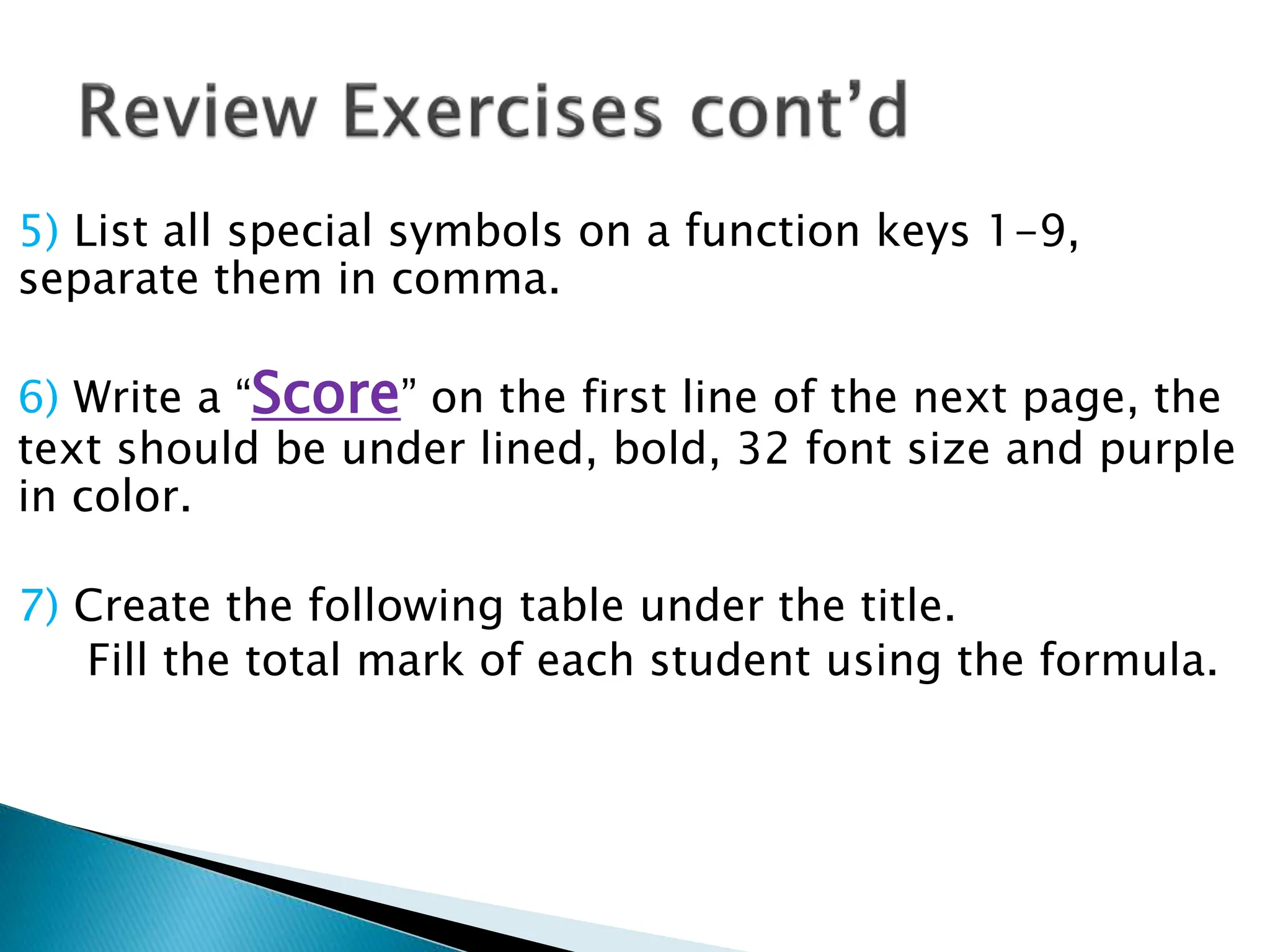The document covers the basics of computer components, including hardware, software, and operating systems, explaining their roles and examples. It also discusses word processing functionalities and practical tasks for using Microsoft Word, along with an overview of computer networking and the internet. Additionally, the document provides step-by-step instructions for various word processing tasks and offers exercises to enhance the user's skills in using Microsoft Word.