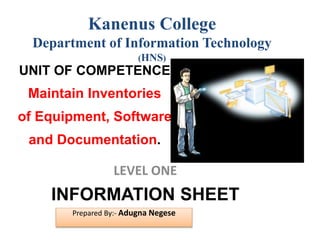
Mentain Inv Hw & SW documentation for HNS-I.pptx
- 1. LEVEL ONE INFORMATION SHEET UNIT OF COMPETENCE Maintain Inventories of Equipment, Software and Documentation. Kanenus College Department of Information Technology (HNS) Prepared By:- Adugna Negese
- 2. LEARNING OUTCOME 2 LEARNING OUTCOME 2 At the end of the module the learners will be able to: LO1 : Document and update inventory – Maintaining Hardware inventory that creates a profile or description of each piece of equipment – Maintaining and updating software inventory and licenses, as required, particularly when upgrading software – Recording and organizing Storage of user documentation or technical manuals LO2 :Store technical documentation – Take Action to ensure software, hardware and equipment not in use, stored in a manner as recommended by technical manuals – Store and ensure technical documentation securely – Accessing and distributing technical documentation as required by clients Prepared By:- Adugna Negese
- 3. 1. 1. Maintaining Hardware inventory 3 Definition of Inventory in ICT • Inventory is a detailed list of equipments held available in stock by a business. • A company item will be defined as either an asset or inventory item. • If the Assets of the organization is gather than one year are can be placed in the inventory as ‘consumables’. • For example, an expensive laser printer would not be placed in the inventory but will be placed in the asset register of the organisation. Consumables,’. • If the asset of the organization is less one year called fixed. • For example marker. • Inventory System is a set of policies and controls that monitors levels of inventory and determines what levels should be maintained, when stock should be refilled, and how large orders should be. • Computer systems use an inventory system to control the hardware ,Software and Data of the organization.
- 4. 1. 1. Maintaining Hardware inventory 4 Purposes of Inventory 1. To know the properties of equipment you're dealing with. 2. To know how many equipments you have in your organization. 3. To know how many equipments you need to buy or replace. 4. To know which equipment is working or not working properly. 5. To know what equipment you have for insurance and financial auditing purposes. • Generally, Good inventory helps the business or organization to stay strong therefore make an inventory of everything you own.
- 5. IT inventory management is an important part of an organization's strategy. It usually involves gathering detailed hardware and software inventory information which is then used to make decisions about hardware and software purchases and redistribution. IT inventory management helps organizations manage their systems more effectively and saves time and money by avoiding unnecessary asset purchases and promoting the harvesting of existing resources. Organizations that develop and maintain an effective IT inventory management program further minimize the incremental risks and related costs of advancing IT portfolio infrastructure projects based on old, incomplete and/or less accurate information.
- 6. Procedures for maintaining inventory • The use of inventory control procedures is critical to maintaining accurate, reliable facts for your operation. Control can be a complicated balancing from the time a stock order is placed, received at your store room, counted, verified, labeled, put away, picked and shipped out or picked up. • Knowing where your product is with accuracy at all times is vital to your success. • You can control your stock of products by installing a system of inventory control procedures. Follow your inventory from the first moment the product arrives at your door until it leaves your facility. • It is important to involve other members of your staff to be extra eyes and hands to keep your stock safe and organized.
- 7. 1. 1. Maintaining Hardware inventory 7 • Accurate inventory records will be maintained by all departments / faculties for ICT hardware or Software • A centralised inventory of all school/organization hardware and software will be maintained by the head technician and any concerns notified to the ICT co- ordinator • The head technician is responsible for the checking of all school electrical equipment every six months and will report any issues to the General manager. • Records of all ICT purchases will be kept within main administration . • A record of all software licenses will be maintained and monitored by the head technician and any concerns notified to the ICT co-ordinator.
- 8. 1. 1. Maintaining Hardware inventory 8 Definition of Hardware Inventory • Hardware Inventory is a very large array of hardware equipment such as CPUs, hard drives, network cards, printers, routers, monitors, video cards and cables that can be used in a computer network. • It is important that complete inventory records for all computer-related hardware be maintained at the schools, universities, colleges as well as at organizations. Hardware Inventory includes:- • List of Personal Computers :- Desktops, Laptops, and Servers • List of Accessories devices:- Keyboard, Mouse, Speaker, Microphone • List of Peripheral devices:- Printers, Scanners, Fax Machine, Photocopy, Digital, Cameras, Digital Whiteboards • List of Monitors:- CRT(Cathode Ray Tube) and LCD (Liquid Crystal Display) • List of Network and communication equipments: Hubs, Switches, Routers ,Bridges, Repeaters, Access Points, Cables etc. • List of Projection Devices:- Digital Projectors, LCD Panels • List of Removable Devices:- Flash disk, CD/DVD disc and External Hard disk • List of Consumables:- printer and photocopy cartridges and papers
- 9. 1. 1. Maintaining Hardware inventory 9 Hardware Inventory Form • Use this form to: Log/register your computer hardware serial and model numbers. Record the name of the company from which you purchased or leased this equipment. Record the name of the company that provides repair and support for your computer hardware.
- 10. Hard ware Inventory Benefits of Hardware Inventory • You can use hardware inventory data to effectively perform many administrative tasks in your organization, the most important one being helping to manage IT assets. Use hardware inventory to administer tasks such as maintaining corporate hardware standards, tracking asset depreciation, locating computers, troubleshooting computers, and distributing software. • Hardware inventory provides you with important information, such as the configuration and location of computers, which computers require an operating system upgrade, and which computers have the hardware that is required for a hard ware upgrade.
- 11. 1. 1. Maintaining Hardware inventory 11 Common Elements included in Hardware inventory Form: • Equipment type – The name of the equipment such as printer, scanner, router, UPS etc. • ID/code – An identification number you give the equipment. • Manufacturer – The company who makes the equipment such as Dell, Compaq, HP, Sony, Toshiba etc • Model – The manufacturers model reference Dimension 4550, Sattelite A203, Optiplex 330 • Serial number – The unique number of the equipment usually marked on the back or underside. • Date of purchase – The date that you buy the equipment • Cost – The price of the equipment. • Supplier – The name of company who sells the equipment
- 12. COMPONENT DESCRIPTION(including brand and model number) Equipment Type ID/code Manufacturer Model Serial number Processor Hard drive RAM Power Supply Peripherals Upgrade notes Date of purchase Cost Supplier 12 Kanenus College Computer hardware Inventory Form
- 13. COMPONENT DESCRIPTION(including brand and model number) Equipment Type Desktop Computer ID/code StaffPC01 Manufacturer Dell Computer Corporation in Thailand Model Dimension 8300 Serial number S0384957 Processor Intel® Pentium® 4 CPU 3.40Ghz, 1Core Hard drive 80GB RAM 512MB Power Supply Windows 7 X86/32bit-based Peripherals DVD-RW, projector and Modem Card Upgrade notes Any additions since the machine was purchased, e.g. more memory, replacement hard drive etc( 256MB of Memory and 40 GB Hard disk has Added) Date of purchase 2-4-2001 Cost 5,600 Birr Supplier Net Computer Center Kanenus College Computer hardware Inventory Form
- 14. Example2: Equipment Type Monitor ID StaffM01 Manufacturer Dell Corporation in China Model CRT Color Monitor E773C Serial number M770C0908 Size 17 inches Example3: Equipment Type Keyboard ID K01 Manufacturer Dell Corporation in Thailand Model Dell Keyboard -RT7D20 Serial number DK035957 Port type USB 1. 1. Maintaining Hardware inventory 14
- 15. Example4: Equipment Type Mouse ID Mo01 Manufacturer Microsoft Corporation in USA Model inTEX-ER03489 Serial number M038949 Port type USB Example5: Equipment Type Printer ID P01 Manufacturer Microsoft Corporation in USA Model HP LaserJet 1200 Series Serial number PS0239476 Port type LPT 1. 1. Maintaining Hardware inventory 15
- 16. COMPONENT DESCRIPTION(including brand and model number) Equipment Type ID/code Manufacturer Model Serial number Processor Hard drive RAM Power Supply Peripherals Upgrade notes Date of purchase Cost Supplier Your Computer hardware Inventory Form 16 Your computer Hardware inventory form
- 17. Best Practices 17 • Establish an inventory and implement procedures for updating it. • Ensure that you have a procedure to advise the acquisition of new hardware, the disposal of old items, and any changes of location. • Periodically verify the correctness of the inventory by checking that a sample of hardware is physically present.
- 18. 1. 2. Maintaining Software inventory 18 Definition of Software Inventory • Software inventory is a detail list of software and their license found in an Organization or Schools. • It may includes list of commercial software applications; organization-specific or customized software; word processing, spreadsheet, database, graphic, mail, internet browsers; and Operating Systems. • Software Inventory used for managing software asset in a company. • Accurate Software inventory focused on providing visibility of the deployment and exploitation of your software assets by :- elimination of license wastage minimized application software costs usage-based charge-back
- 19. Hard ware Inventory Benefits of Software Inventory • You can use software inventory data to effectively manage software in your organization. Software inventory data provides you with important information, such as how many copies of a specific software application exist in your organization or on how many computers in your organization have the latest antivirus program installed. Collected files can help troubleshoot client problems. For example, if a client is experiencing problems, you can open at your desktop a copy of the client's recent log files that were previously collected.
- 20. 1. 2. Maintaining Software inventory 20 Maintaining software inventory will answer the following questions: How many software you have installed in your company’s computer? How many licenses you have used and left ? How many copies of each application package in our company do we really need? What reductions can we make in our annual software maintenance costs? When was Application X last updated on the PCs in a particular department?
- 21. 1. 1. Maintaining Software inventory 21 Software License Inventory • Software license terms are an agreement between software Corporation and you for using the software. • Understanding software license and the use of unauthorized software in the organization will help them to act proactively to control illegal usage and problems associated with it. • Every vendor has different license types and license categories, For example, you might note here that the license and the software came with the computer and can’t be transferred to another machine. • Also, most large vendors sell volume licenses if you need more than a certain number of copies. • The product key (activation key or license key) is a number that you use to prove that you have a legal, authorized copy of the software. • When you enter your product keys be sure to encrypt the file and keep hard copies of it in a safe location. • Anyone who knows your product key can install the software themselves, which might deactivate your copy or cause problems for you with your vendor.
- 22. Software Inventory Form 22 CATEGORY SOFTWARE NUMBER OF LICENSES NUMBER OF INSTALLED COPIES LICENSE TYPE PRODUCT KEYS WHERE IS INSTALLATION CD OR SOURCE FILES Office Product Operating Systems Antivirus Other
- 23. Software Inventory Form 23 CATEGORY SOFTWARE NO OF LICENSES NO OF INSTALLE D COPIES LICENS E TYPE PRODUCT KEYS WHERE IS INSTALLATION CD OR SOURCE FILES Office Product MS Office 2003 33 31 Volume license XXXXX-12345-678910- XXXXX Locked file cabinet No1 in IT Dept MS Office 2007 40 30 Volume license YYYYY-12345-678910- YYYYY Locked file cabinet No1 in IT Dept Operating System Windows 7 Ultimate 50 35 Volume license AAAAA-12345-678910- CCCCC Locked file cabinet No3 in IT Dept Windows Server 2008 5 1 Volume license CCCCC-12345-678910- DDDDD Locked file cabinet No3 in IT Dept Antivirus Kaspersky Anti-Virus 2012 5 3 Volume license XXXXX-12345-678910- YYYDD Locked file cabinet No4 in IT Dept Avast 6.0 5 3 Volume license XXXRR-12345-678910- YYYUU Locked file cabinet No5 in IT Dept Other Ulead Photo Express 6 30 24 Volume license XXXEE-12345-678910- YYYIII Locked file cabinet No5 in IT Dept Power Ge’ez 2009 35 34 Volume license XXXGG-12345-678910- YYYWW Locked file cabinet No5 in IT Dept WinRAR 35 27 Volume license XXXJJ-12345-678910- YYYWW Locked file cabinet No5 in IT Dept Free Download Manager 35 29 Volume license XXXJJ-12345-678910- YYYWW Locked file cabinet No5 in IT Dept
- 24. 2.1 How to Store technical Documentation 24 Definition of Technical Documentation • Technical Documentation is the collection of documents that are designed to help people who need to manage, operate or maintain computer hardware or software. • Technical documentation includes Instructional Manuals , User Guides, flow charts, data flow diagrams etc. • Television, computer, Printers and different equipments you own came with an instructional manual and User Guide. • You will not be able to find the information for the equipment unless you have your Instructional manuals saved, sorted and organized in an easy to manage system.
- 25. 2.1 How to Store technical Manuals and User Documentation 25 How to Organize Instruction Manuals • There may be other methods out there for organizing your instruction manuals, but we have found the following two methods to be the most effective and user-friendly. A. Filing Cabinet (or Box) Method B. Binder Method
- 26. A. Filing Cabinet (or Box) Method 26 What You Will Need: • Filing cabinet or Large filing box • Hanging file folders • Tab labels (the plastic ones that stick on, and paper label is inserted) • Large label (for filing cabinet or box) • Pen/Marker • Instruction manuals or Users Guides • Rubber bands • Large organized work area
- 27. Filing Cabinet (or Box) Method 27 How to Get It Organized: 1. Gather all your instruction manuals • Gather all your instruction manuals from wherever they may be and place them in a pile(mass) at your work station, along with your equipment. 2. Sort the instructional manuals • Decide how you want to divide up your instruction manuals, i.e. you can sort them by room (for instance, all Sever room items, all Class room items, etc), alphabetically or by equipment type (for instance, all Network Equipment, all Server equipment, all tools, etc.). Choose whatever method works best for you. 3. Give a label to your instructional manuals • Label your file folders with the stick-on plastic label tabs according to the categories you’ve chosen. 4. Divide the manuals into the appropriate folders according to the category • Divide the manuals into the appropriate folders according to the category. If an item comes with an instruction manual plus other information (i.e. such as assembly instructions, warranty information, etc.), rubber band the related items together before filing them into the appropriate folder. 5. Give a label for you file cabinet • Place your hanging file folders into the filing cabinet or box, and label the cabinet drawer (or box) with the large label and marker as “Instruction Manuals.”
- 28. B. Binder Method 28 What You Will Need: • 3-Ring Binder (1 to 5 inches, depending upon how many manuals you have) • Protective plastic sleeves (with an opening on the top or side, and 3 holes on one side to fit in the binder) • Dividers with labeling tabs • Large label (for the front of the binder) • Pen/marker • Large, organized work area
- 29. Binder Method 29 How to Get It Organized: 1. Gather all your instructional manuals • Gather all your instruction manuals from wherever they may be and place them in a pile at your work station, along with your supplies. 2. Sort the instructional manuals • Decide how you want to divide up your instruction manuals, i.e. you can sort them by room (for instance, all family room items, all kitchen items, etc), or alphabetically, or by type (for instance, all appliances, all entertainment systems, all tools, etc.) 3. Divide your binder into section and label them • Divide your binder into sections (using the dividers), and label them according to the categories you have decided upon. Place protective plastic sleeves in between each divider (one for each instruction manual that will go within that section). 4. Place the instructional manuals in the plastic sleeves and mark the large label. • Place the manuals in the plastic sleeves (one per sleeve, covers facing out) according to the categories you’ve designated. • Mark the large label as “Instruction Manuals” and stick it to the front of the binder. 5. Store the binder in a save location • Store the binder in a safe and convenient location.
- 30. Glossary Inventory Documentation Hardware Inventory Equipment Technical manuals Peripherals Devices Software licensing Occupational Health & Safety (OH&S) Technical/User documentation Software Inventory
- 31. Definitions Inventory • Inventory is a detailed list of items(goods and materials) held available in stock by a business. Documentation • Documentation is the information that describes the product to its users or it is simply the instructions for using a computer device or program Technical/User Documentation • Technical/User Documentation is the collection of documents that are designed to help people who need to manage, operate or maintain computer hardware or software.
- 32. Definitions Hardware Inventory • Hardware Inventory is a very large array of hardware such as CPUs, hard drives, network cards, printers, routers, monitors, video cards and cables that can be used in a computer network. Equipment • May include workstations, personal computers, modems or other connectivity devices, printers, hard drives, monitors, switches, hubs, personal digital assistants and other peripheral devices
Editor's Notes
- Adugna negese