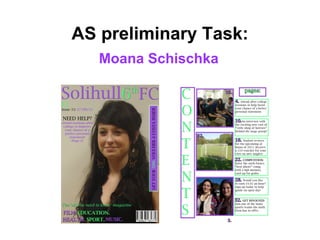
As preliminary task evaluation
- 1. AS preliminary Task: Moana Schischka
- 2. In what way does your media product use, develop or challenge forms and conventions of media products? A comparison between my front cover and RED magazine: Clear Masthead Flash box Similar position of image Bold cover lines: Sans Serif Issue date Barcode Price Serif Footer showing what’s in the magazine
- 3. In what way does your media product use, develop or challenge forms and conventions of media products? A comparison between my contents page and a RED contents page: Page reference and text about the page Image with page reference Masthead Same colours being used throughout, My magazine: purple & green. Basketball magazine: Blue, White & Black.
- 4. What have you learnt about the technologies from the process of constructing this product? The technology I used to create my product:
- 5. What I have learnt from Photoshop: After inserting my image I realised the model in my image was facing away from “empty space” So I then clicked on edit and scrolled down to ‘transform’ to then select ‘flip horizontal’; my image then looked much better because she was then looking into the “empty space”
- 6. What I have learnt from Photoshop: To insert text onto my background layer I selected the “T” text tool at the side on the tool bar I then wanted to make my font more appropriate for a college magazine, so I changed my font using the drop down tool at the top of the page to select a different font. I also wanted to change the colour of the text so I clicked the colour box on the tool bar and selected the colour I wanted.
- 7. What I have learnt from Photoshop: The text didn’t completely stand out over the image so to make it stand out, I clicked the ‘fx’ tool on the side of the page where it showed my layers, I then chose ‘Bevel and Emboss’ which then added a drop to the text. Making it stand out. AFTER BEFORE
- 8. What I have learnt from Photoshop: To create a ‘flash box’ I used the rectangle tool on the tool bar, I then wanted to make it stand out so I used an ‘outer glow’ chosen from the ‘fx’ drop down selection. I then selected the opacity and size of the outer glow. I also selected the appropriate colour to suit the magazine.
- 9. What I have learnt from Photoshop: Because I wanted to insert an image of a barcode, I clicked on file and selected place It then opened up a choice of images I could select, I then chose ‘barcode’ and it inserted it onto my product. I then resized it to fit into the right hand corner of my front cover.
- 10. What I have learnt from In Design: To insert text into in design, I clicked on the ‘T’ (text tool) in the text bar and I inserted a text box in the position I wanted it in. At the top of the page I had the choice of various fonts, and I chose the continuous one I have used for everything else. I typed what I wanted to write and then to change the colour I highlighted my text and selected the colour block on the toolbar and picked my colour.
- 11. What I have learnt from In Design: Because I wanted to insert an image I selected the ‘rectangle frame tool and created it where I wanted to picture to be. I then selected place from the file drop down and selected the image I wanted to place inside the rectangle frame.
- 12. What I have learnt from In Design: My image didn’t look exactly how I wanted it. So I then right clicked on the image and selected ‘fitting’ which lead me to another drop down, where I selected ‘fit content proportionally’ Holding shift I then moved the image according to how I wanted it. It then fit proportionally into the rectangle frame tool.
- 13. What I have learnt from In Design: Because I wanted a thick coloured To change the colour of the frame around my image, I selected stroke I then selected the ‘stroke’ from the various selections of ‘swatches’ option and chose a tools on the tool bar and increased purple from the swatches that I the weight of the stroke to 6pt. had also used for other frames.