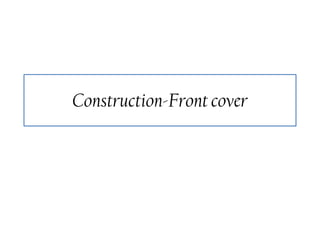The document describes the process of creating a magazine front cover, contents page, and double page spread using Photoshop. Key steps include:
1) Applying a black and white effect to images on the front cover by selecting shadows and midtones, copying layers, and adjusting colors.
2) Adding text elements like the masthead and cover lines in different colors.
3) Formatting the contents page by changing text colors, sizes, and adding images and text boxes.
4) Setting up the double page spread at A3 size and placing a full width image on one side with columns of text in various colors on the other.