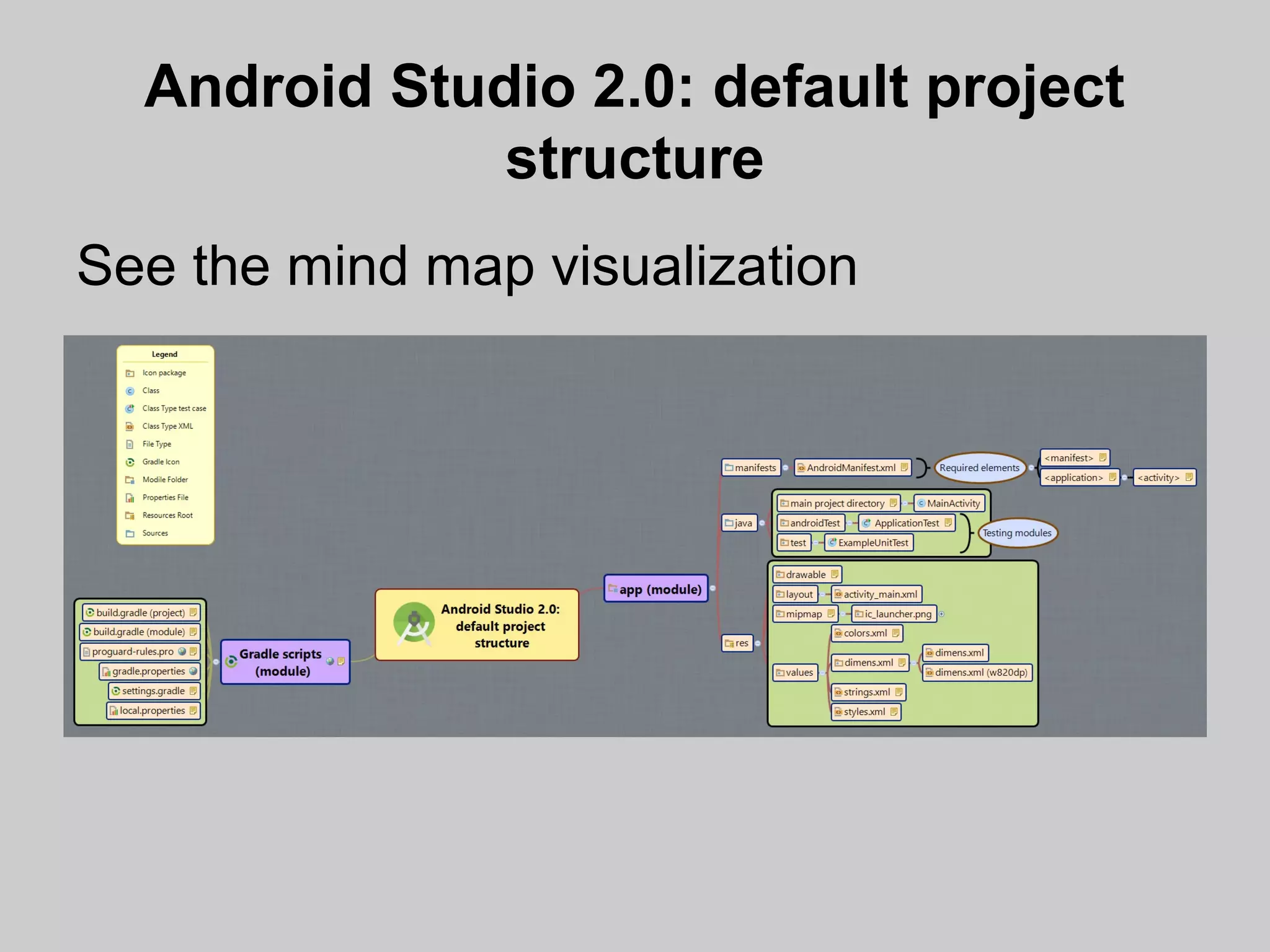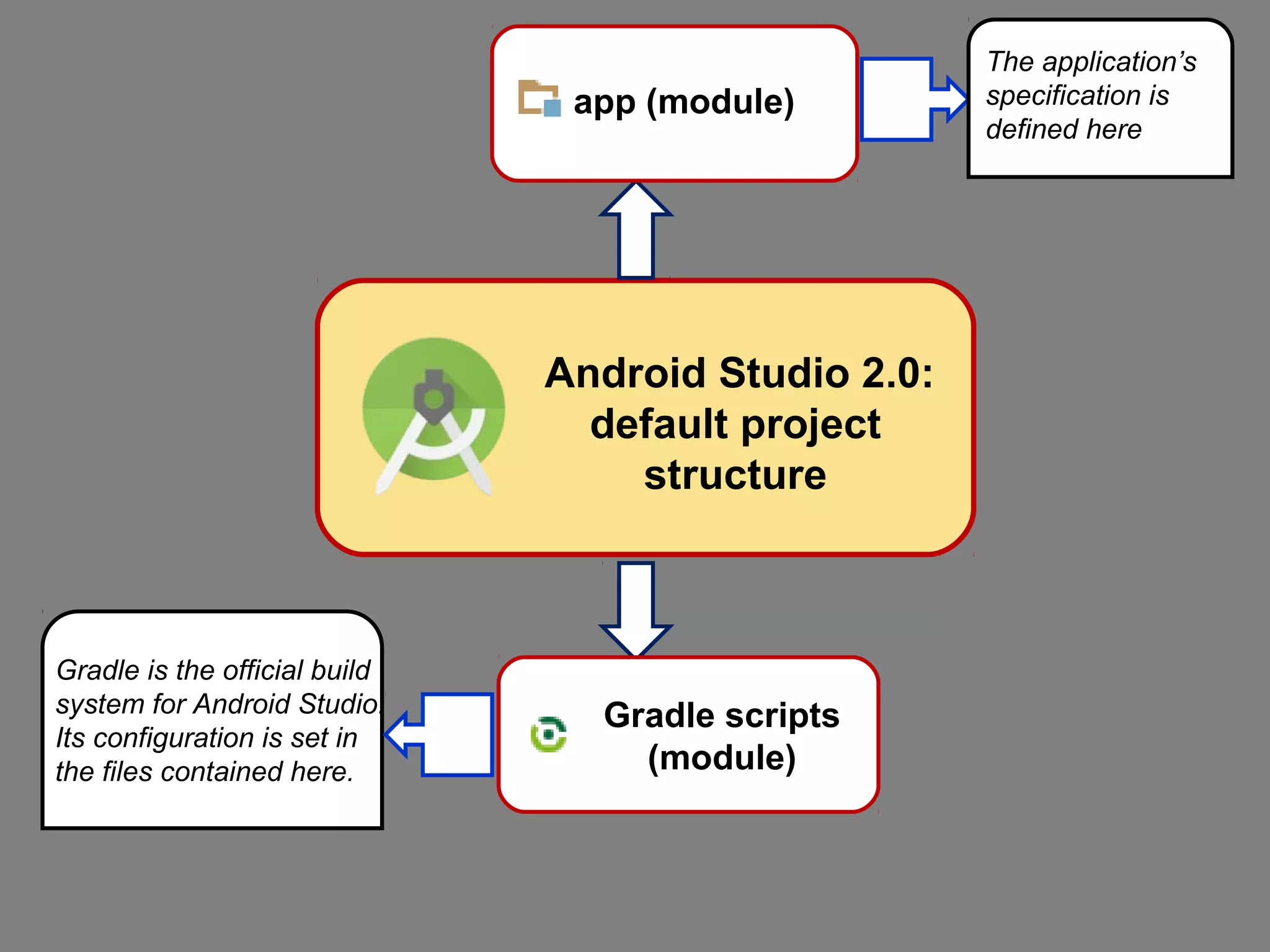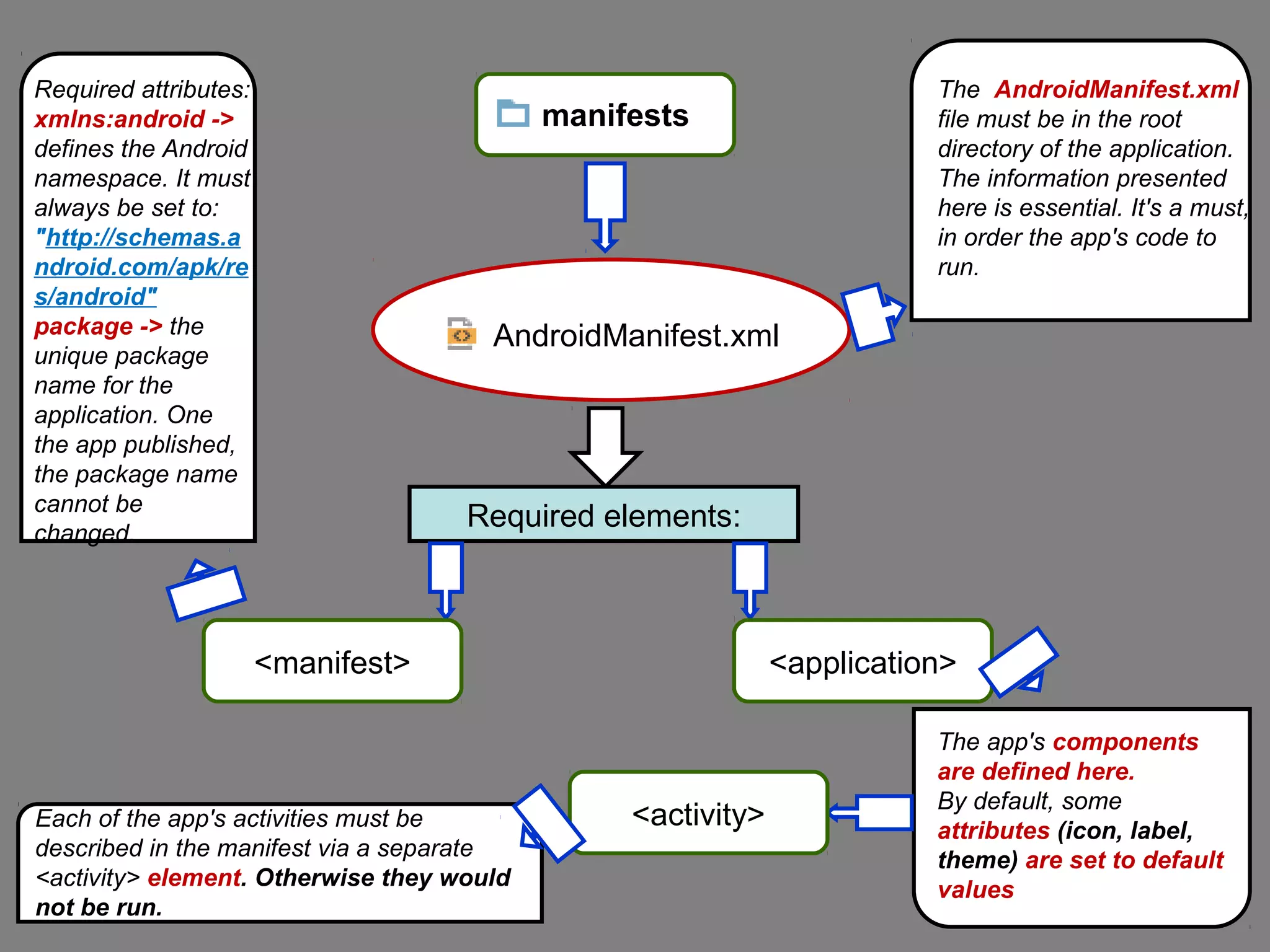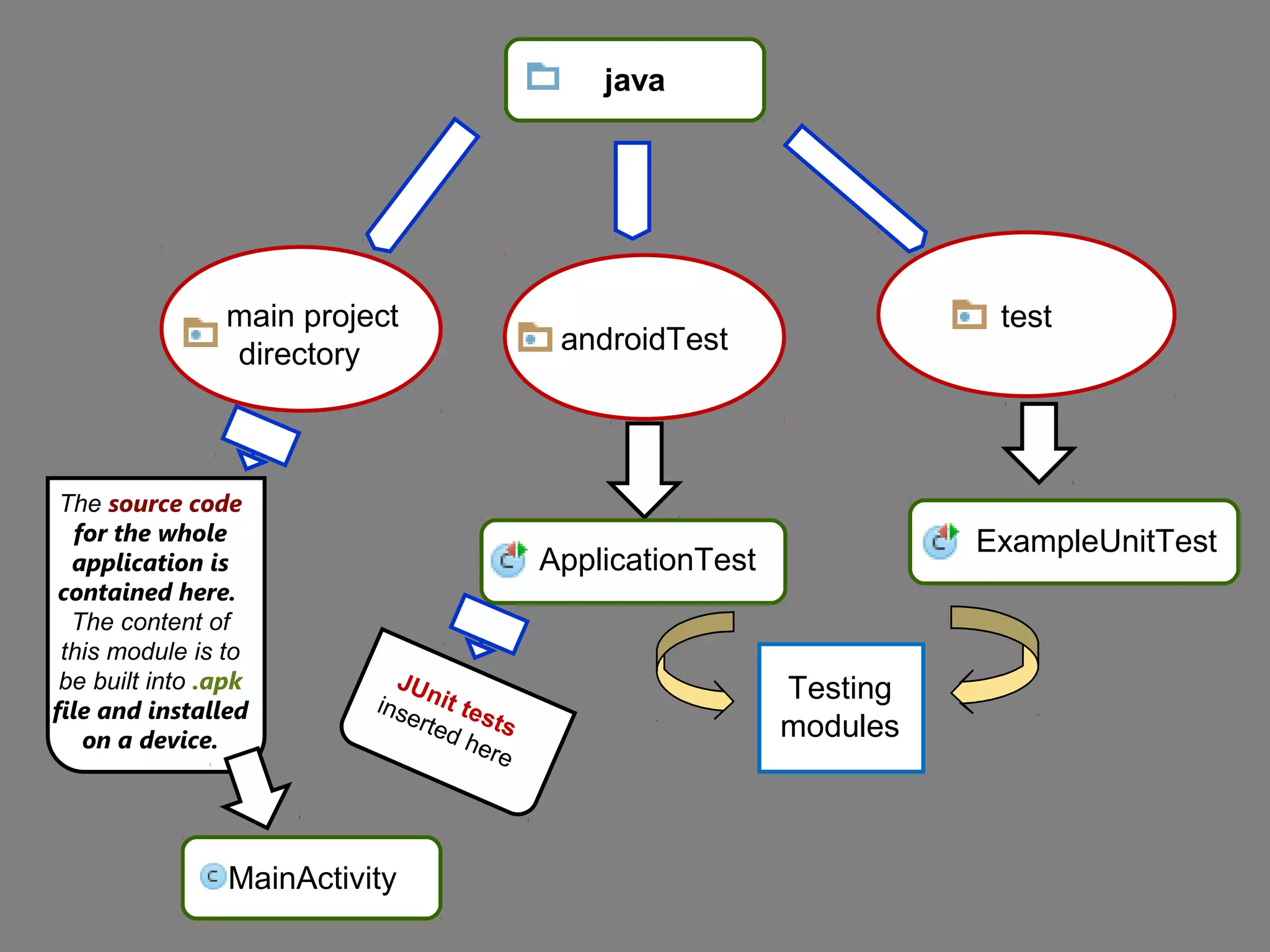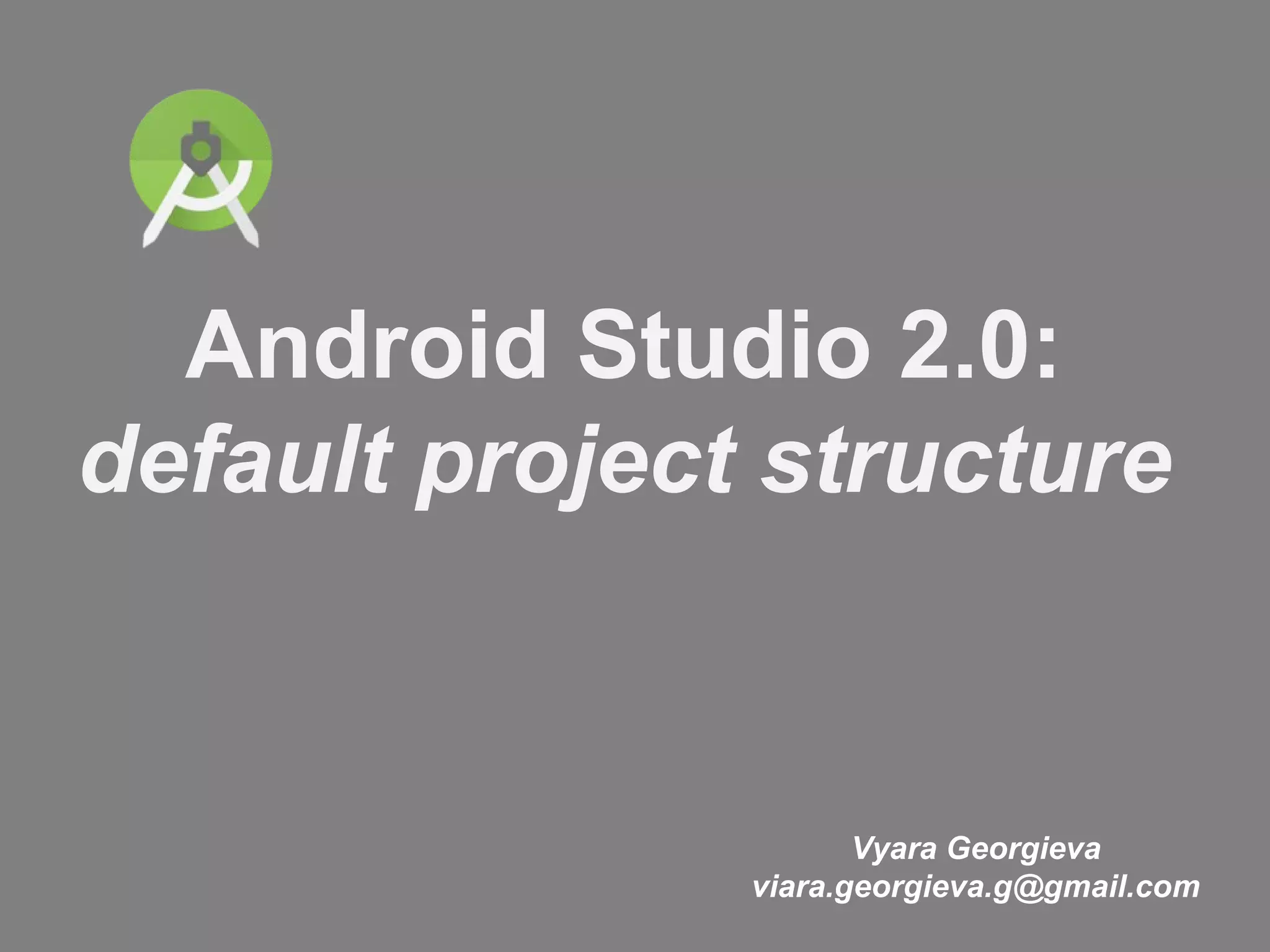The document outlines the default project structure in Android Studio 2.0, detailing the organization of modules, Gradle scripts, and the components necessary for an Android application to function. It emphasizes the significance of the AndroidManifest.xml file and describes where to place source code, resources, and configurations. Additionally, it covers the role of Gradle for building projects and optimizing code with ProGuard.