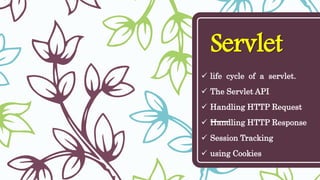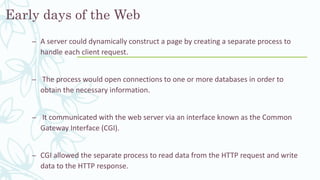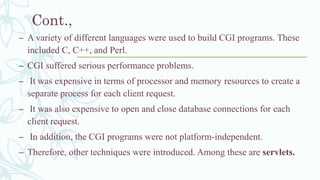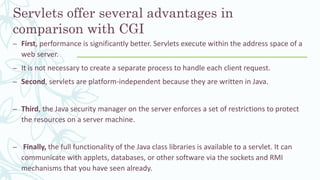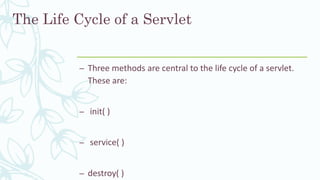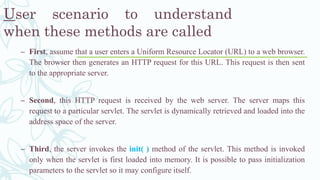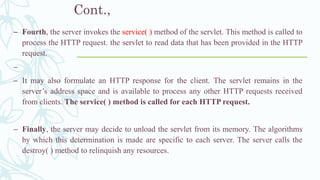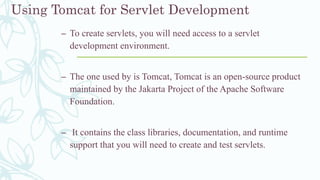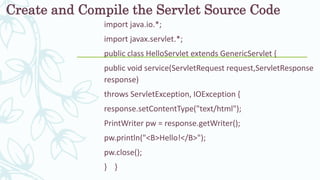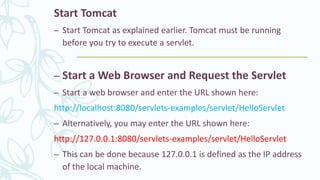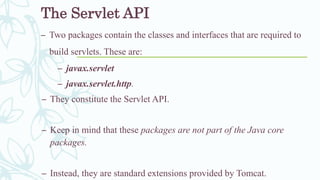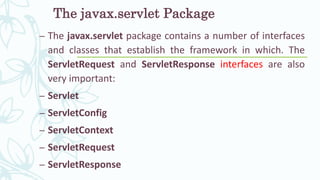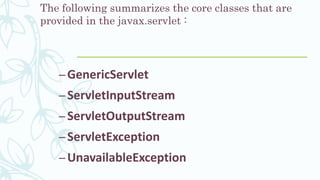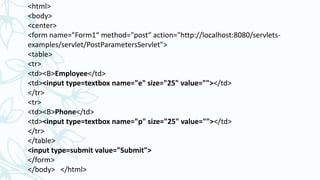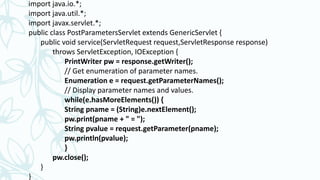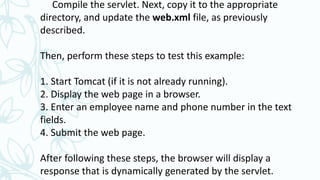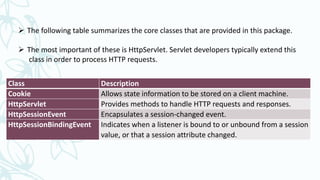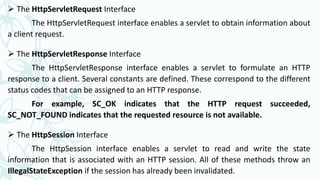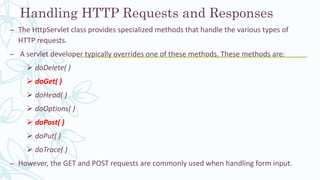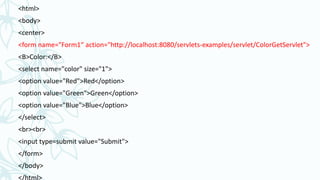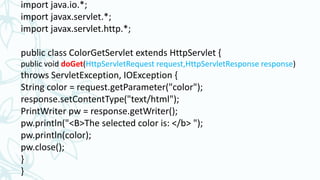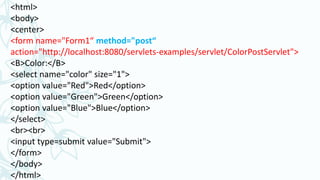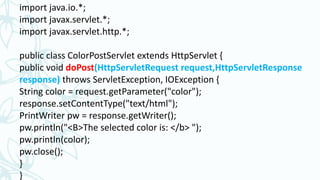The document discusses servlets, including their life cycle, handling HTTP requests and responses, and session tracking using cookies. It provides details on:
- The init(), service(), and destroy() methods that are central to a servlet's life cycle.
- How servlets can read data from HTTP requests using the HttpServletRequest interface and write data to HTTP responses using the HttpServletResponse interface.
- How servlets can maintain session state across requests using the HttpSession interface and cookies.
- Examples of simple servlets that retrieve and display request parameters, and handle GET and POST requests.