Anatomy Of An Adroid Application Lecture 3.pptx
•Download as PPTX, PDF•
0 likes•40 views
The document discusses the anatomy of an Android application project structure. It is divided into the main parts: App, Gradle Scripts, and folders within App - Manifests, Java, and Res. The Manifests folder contains the AndroidManifest.xml file which describes app components, permissions, and other metadata. The Java folder stores Java source code files. The Res folder organizes app resources like images, layouts, icons into type-specific directories like Drawable, Layout, Mipmap and Values.
Report
Share
Report
Share
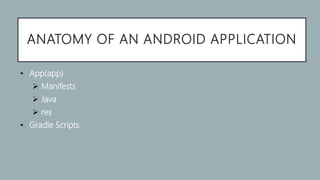
Recommended
Android project architecture

This will help in learning how to project is store in a directory and how android studio interprets it.
Android Studio development model and.pptx

Android Studio is the official IDE for Android development. It is based on IntelliJ IDEA and incorporates code editing, debugging and developer tools. The software was first released in 2013 and replaced Eclipse ADT as the primary IDE. Android Studio supports application development on Android through features like a Gradle-based build system, emulator, code templates and GitHub integration. It also includes tools to write code, test apps, compile APKs and submit apps to the Google Play Store. The manifest file declares app components, permissions, SDK version and other metadata to the OS and Play Store. Resources like images, strings and fonts are stored in directories under res.
Android Penetration Testing - Day 1

This slide deck contains the requirement for Android Penetration testing using some open source tools and techniques. And it also cover OWASP TOP 10 Mobile, MSTG and MASVS guidelines for Mobile Application Penetration testing
Android application structure

The document discusses the core components of an Android application including activities, services, broadcast receivers, and content providers. It describes how these components are declared in the manifest file and how they are activated via intents. The document also covers the application resources, project structure, and security model of Android applications.
Android app development lesson 1

This document provides an introduction to the basic files and structure of an Android project created with Android Studio. It explains the purpose and location of key files like the activity layout (activity_main.xml), activity class (MyActivity.java), manifest (AndroidManifest.xml), Gradle build files, and resource directories for drawables, layouts, menus and strings. The document is serving as a lesson plan to familiarize new Android developers with the basic project organization.
Android programming

The document discusses Android programming and provides details about Android operating system components, the package explorer, and Android platform components. It describes that Android is based on the Linux kernel and led by Google. It includes background processing, a rich user interface, 2D and 3D graphics, and file system/SQLite access. Android applications consist of visual and non-visual components that can reuse other app components.
Kotlin for Android App Development Presentation

Discover the power of Kotlin for crafting dynamic and efficient Android applications. We explore Kotlin's rich features in "Kotlin for Android Application," showing how it improves readability and productivity for mobile developers. With this resource, you will learn how to create modern, reliable Android apps, from simple syntax to seamless integration with pre-existing Java code. Enhance your development experience by learning about the benefits of Kotlin's expressive syntax and minimal style. This session will help you make the most of your Android application development experience, regardless of your level of experience with Kotlin.
mobile application development -unit-3-

The document discusses various components of mobile application development in Android including control flow, application components like activities and services, Android application directory structure, and layouts. It describes key files like AndroidManifest.xml and important folders like java, drawable, layout, and mipmap. It also explains different types of layouts like linear layout, relative layout, frame layout, and table layout along with code examples.
Recommended
Android project architecture

This will help in learning how to project is store in a directory and how android studio interprets it.
Android Studio development model and.pptx

Android Studio is the official IDE for Android development. It is based on IntelliJ IDEA and incorporates code editing, debugging and developer tools. The software was first released in 2013 and replaced Eclipse ADT as the primary IDE. Android Studio supports application development on Android through features like a Gradle-based build system, emulator, code templates and GitHub integration. It also includes tools to write code, test apps, compile APKs and submit apps to the Google Play Store. The manifest file declares app components, permissions, SDK version and other metadata to the OS and Play Store. Resources like images, strings and fonts are stored in directories under res.
Android Penetration Testing - Day 1

This slide deck contains the requirement for Android Penetration testing using some open source tools and techniques. And it also cover OWASP TOP 10 Mobile, MSTG and MASVS guidelines for Mobile Application Penetration testing
Android application structure

The document discusses the core components of an Android application including activities, services, broadcast receivers, and content providers. It describes how these components are declared in the manifest file and how they are activated via intents. The document also covers the application resources, project structure, and security model of Android applications.
Android app development lesson 1

This document provides an introduction to the basic files and structure of an Android project created with Android Studio. It explains the purpose and location of key files like the activity layout (activity_main.xml), activity class (MyActivity.java), manifest (AndroidManifest.xml), Gradle build files, and resource directories for drawables, layouts, menus and strings. The document is serving as a lesson plan to familiarize new Android developers with the basic project organization.
Android programming

The document discusses Android programming and provides details about Android operating system components, the package explorer, and Android platform components. It describes that Android is based on the Linux kernel and led by Google. It includes background processing, a rich user interface, 2D and 3D graphics, and file system/SQLite access. Android applications consist of visual and non-visual components that can reuse other app components.
Kotlin for Android App Development Presentation

Discover the power of Kotlin for crafting dynamic and efficient Android applications. We explore Kotlin's rich features in "Kotlin for Android Application," showing how it improves readability and productivity for mobile developers. With this resource, you will learn how to create modern, reliable Android apps, from simple syntax to seamless integration with pre-existing Java code. Enhance your development experience by learning about the benefits of Kotlin's expressive syntax and minimal style. This session will help you make the most of your Android application development experience, regardless of your level of experience with Kotlin.
mobile application development -unit-3-

The document discusses various components of mobile application development in Android including control flow, application components like activities and services, Android application directory structure, and layouts. It describes key files like AndroidManifest.xml and important folders like java, drawable, layout, and mipmap. It also explains different types of layouts like linear layout, relative layout, frame layout, and table layout along with code examples.
"Discover windows phone" 01. Project Template

To know more about windows phone development checkout this:
http://yasabdelhady.wordpress.com/2014/01/27/01-project-template/
Consistent UI Across Android Devices

The document discusses building a consistent user experience across Android devices by leveraging XML resources, styles, themes, and layouts that adapt to different screen sizes. It emphasizes using density-independent pixels (dp) and scale-independent pixels (sp), providing alternate resources for different configurations using qualifiers, and employing the Android support libraries to ensure backwards compatibility. The document also recommends evaluating open source libraries to implement Material Design components not fully supported by the official libraries and frameworks.
Android architecture

The document discusses the core components of the Android operating system architecture. It describes how Android relies on the Linux kernel for core system services and uses the Dalvik virtual machine to execute applications. It outlines the main OS components including activities, services, broadcast receivers, content providers, and libraries. It explains how applications are packaged and deployed, how components are activated via intents, and the role of the Android manifest file in declaring application building blocks.
Part 2 android application development 101

The document discusses the steps for learning Android application development, including downloading the necessary tools like Java SDK, Eclipse IDE, and Android SDK. It covers key Android concepts like application components, user interfaces, and the AndroidManifest file. It also explains how to create a basic Android app by constructing the UI, adding logic in Java, and publishing the app on the Android Market after testing.
Android components

Android is a mobile operating system based on the linux and kernel. It's maintained by Google, and comes in a few different versions. At the time of writing, mobile phones run a variant of version
Android application development fundamentals

Some concepts to understand the things that relate to basics of development on the Android Platform. The presentation explains the concept of formation of virtual machine for each android app. It also explains the main components like Activities, Services, Content Provider and Broadcast Receiver. The purpose of Intent is also explained. One can also find a brief on things that one can write in the Manifest file. The types of resources have also been explained. Finally one learns to know about the android metrics.
Android Programming.pptx

The document discusses the key files and folders in an Android project. It includes the Java folder containing Java source files, res folders for images, layouts and strings, the AndroidManifest file declaring app components, and the Build.gradle file containing project configuration. It then focuses on the MainActivity Java file, the AndroidManifest XML file and its structure, and the strings.xml file for storing text.
Introduction to Android and Android Studio

This is a presentation that I gave at Google Developer Group Oxford to introduce people to Android development and Android Studio IDE, which is used to build Android apps. This presentation gives a brief overview of the platform and fundamentals of the app and what developer tools are available.
PS: Some slides do not have any text accompanying it. That is either because it wasn't relevant or because the text would've been too long to put on the corresponding slide.
Android studio 2.0: default project structure

A short introduction to the default structure, generated by the 2.0 Android Studio - includes descriptive visual representations and a mind map.
Mobile Application Development Lecture 05 & 06.pdf

The document provides an overview of mobile application development for Android. It discusses the key components of Android applications including activities, services, content providers, intents, broadcast receivers, and notifications. It also covers the Android application lifecycle and manifest file, and describes how to create activities, externalize resources, and install and configure Android Studio.
Android Development

The document provides an overview of setting up an Android development environment and creating basic Android applications. It discusses installing the Android SDK and Eclipse IDE, creating Android Virtual Devices, using the Android emulator, and understanding key Android application components like activities, services, and intents. The document also covers building user interfaces with XML layouts, handling user input, and moving between activities.
Android fundamentals and tutorial for beginners

Android is an open-source software stack that includes an operating system, middleware, and key applications for mobile devices. It uses the Java programming language and a custom virtual machine called Dalvik. The Android SDK provides tools for developing Android applications. Applications are built from components like activities, services, broadcast receivers and content providers that interact using intents. The manifest file identifies application components and permissions.
Android Workshop_1

Android Programming guide for the beginners. The presentation will get you through the lot to understand to know more about Android Programming.
Android Workshop Part 1

This PPT was used by us and Mobile Monday Ahmedabad Chapter at DA-IICT, Gandhingar where we taught Android Programming to more than 200 students.
Session 2 beccse

The document provides an overview of what is required to develop Android applications, including the latest Java Development Kit (JDK), Android Software Development Kit (SDK), an integrated development environment (IDE) like Eclipse, and the Android Development Tools (ADT) plugin for Eclipse. It describes downloading and installing each component, and explains their basic functions. The JDK is needed to compile Java code, the SDK contains libraries and tools, the IDE provides an interface for writing code, and the ADT plugin integrates Android development capabilities into Eclipse. It also outlines the typical project folder structure and key files like the AndroidManifest.xml.
android development training in mumbai

Enroll for Android Certification in Mumbai at Asterix Solution to develop your career in Android. Make your own android app after android development training in mumbai provides under guidance of expert Trainers. For more details, visit : http://www.asterixsolution.com/android-development-training.html
Android dev tips

The document provides tips for Android development. It recommends using RelativeLayout over LinearLayout to improve performance. It also recommends using the Hierarchy Viewer tool to analyze layouts and identify potential performance issues. Additional tips include using keyboard shortcuts effectively in Eclipse, using LogCat to debug problems, and properly configuring and testing applications before publishing.
Anatomy of android aplication

The document summarizes the key files and folders that make up an Android application project in Eclipse. It describes the purpose and contents of the main folders like src, gen, android 6.0 libraries, assets, bin, and res. It also explains the AndroidManifest.xml file, which describes global values for the application package and specifies permissions and IntentFilters. Key files include MainActivity.java in the src folder, the R.java file generated in gen, android.jar in android 6.0 libraries, and various resource files like images and layouts in the res folder. Upon building, the bin folder contains the compiled .apk and .dex files for distribution.
Android 

Android is a software stack that includes an operating system and applications for mobile devices. It is based on the Linux kernel and was developed by the Open Handset Alliance, including Google. Android supports a variety of hardware platforms and provides features like storage, messaging, a web browser, media support, Bluetooth, and more. Developers can create Android applications using the Android SDK and Eclipse IDE, targeting the Dalvik virtual machine. The SDK includes tools, libraries, and sample code needed to build Android apps.
Android Basic

Android is a software stack that includes an operating system and applications for mobile devices. It is based on the Linux kernel and was developed by the Open Handset Alliance, including Google. Android supports a variety of hardware platforms and provides features like storage, messaging, a web browser, media support, Bluetooth, and more. Developers can create Android applications using the Android SDK and Eclipse IDE, targeting the Dalvik virtual machine. The SDK includes tools, libraries, and sample code needed to build Android apps.
zkStudyClub - LatticeFold: A Lattice-based Folding Scheme and its Application...

Folding is a recent technique for building efficient recursive SNARKs. Several elegant folding protocols have been proposed, such as Nova, Supernova, Hypernova, Protostar, and others. However, all of them rely on an additively homomorphic commitment scheme based on discrete log, and are therefore not post-quantum secure. In this work we present LatticeFold, the first lattice-based folding protocol based on the Module SIS problem. This folding protocol naturally leads to an efficient recursive lattice-based SNARK and an efficient PCD scheme. LatticeFold supports folding low-degree relations, such as R1CS, as well as high-degree relations, such as CCS. The key challenge is to construct a secure folding protocol that works with the Ajtai commitment scheme. The difficulty, is ensuring that extracted witnesses are low norm through many rounds of folding. We present a novel technique using the sumcheck protocol to ensure that extracted witnesses are always low norm no matter how many rounds of folding are used. Our evaluation of the final proof system suggests that it is as performant as Hypernova, while providing post-quantum security.
Paper Link: https://eprint.iacr.org/2024/257
GNSS spoofing via SDR (Criptored Talks 2024)

In the realm of cybersecurity, offensive security practices act as a critical shield. By simulating real-world attacks in a controlled environment, these techniques expose vulnerabilities before malicious actors can exploit them. This proactive approach allows manufacturers to identify and fix weaknesses, significantly enhancing system security.
This presentation delves into the development of a system designed to mimic Galileo's Open Service signal using software-defined radio (SDR) technology. We'll begin with a foundational overview of both Global Navigation Satellite Systems (GNSS) and the intricacies of digital signal processing.
The presentation culminates in a live demonstration. We'll showcase the manipulation of Galileo's Open Service pilot signal, simulating an attack on various software and hardware systems. This practical demonstration serves to highlight the potential consequences of unaddressed vulnerabilities, emphasizing the importance of offensive security practices in safeguarding critical infrastructure.
More Related Content
Similar to Anatomy Of An Adroid Application Lecture 3.pptx
"Discover windows phone" 01. Project Template

To know more about windows phone development checkout this:
http://yasabdelhady.wordpress.com/2014/01/27/01-project-template/
Consistent UI Across Android Devices

The document discusses building a consistent user experience across Android devices by leveraging XML resources, styles, themes, and layouts that adapt to different screen sizes. It emphasizes using density-independent pixels (dp) and scale-independent pixels (sp), providing alternate resources for different configurations using qualifiers, and employing the Android support libraries to ensure backwards compatibility. The document also recommends evaluating open source libraries to implement Material Design components not fully supported by the official libraries and frameworks.
Android architecture

The document discusses the core components of the Android operating system architecture. It describes how Android relies on the Linux kernel for core system services and uses the Dalvik virtual machine to execute applications. It outlines the main OS components including activities, services, broadcast receivers, content providers, and libraries. It explains how applications are packaged and deployed, how components are activated via intents, and the role of the Android manifest file in declaring application building blocks.
Part 2 android application development 101

The document discusses the steps for learning Android application development, including downloading the necessary tools like Java SDK, Eclipse IDE, and Android SDK. It covers key Android concepts like application components, user interfaces, and the AndroidManifest file. It also explains how to create a basic Android app by constructing the UI, adding logic in Java, and publishing the app on the Android Market after testing.
Android components

Android is a mobile operating system based on the linux and kernel. It's maintained by Google, and comes in a few different versions. At the time of writing, mobile phones run a variant of version
Android application development fundamentals

Some concepts to understand the things that relate to basics of development on the Android Platform. The presentation explains the concept of formation of virtual machine for each android app. It also explains the main components like Activities, Services, Content Provider and Broadcast Receiver. The purpose of Intent is also explained. One can also find a brief on things that one can write in the Manifest file. The types of resources have also been explained. Finally one learns to know about the android metrics.
Android Programming.pptx

The document discusses the key files and folders in an Android project. It includes the Java folder containing Java source files, res folders for images, layouts and strings, the AndroidManifest file declaring app components, and the Build.gradle file containing project configuration. It then focuses on the MainActivity Java file, the AndroidManifest XML file and its structure, and the strings.xml file for storing text.
Introduction to Android and Android Studio

This is a presentation that I gave at Google Developer Group Oxford to introduce people to Android development and Android Studio IDE, which is used to build Android apps. This presentation gives a brief overview of the platform and fundamentals of the app and what developer tools are available.
PS: Some slides do not have any text accompanying it. That is either because it wasn't relevant or because the text would've been too long to put on the corresponding slide.
Android studio 2.0: default project structure

A short introduction to the default structure, generated by the 2.0 Android Studio - includes descriptive visual representations and a mind map.
Mobile Application Development Lecture 05 & 06.pdf

The document provides an overview of mobile application development for Android. It discusses the key components of Android applications including activities, services, content providers, intents, broadcast receivers, and notifications. It also covers the Android application lifecycle and manifest file, and describes how to create activities, externalize resources, and install and configure Android Studio.
Android Development

The document provides an overview of setting up an Android development environment and creating basic Android applications. It discusses installing the Android SDK and Eclipse IDE, creating Android Virtual Devices, using the Android emulator, and understanding key Android application components like activities, services, and intents. The document also covers building user interfaces with XML layouts, handling user input, and moving between activities.
Android fundamentals and tutorial for beginners

Android is an open-source software stack that includes an operating system, middleware, and key applications for mobile devices. It uses the Java programming language and a custom virtual machine called Dalvik. The Android SDK provides tools for developing Android applications. Applications are built from components like activities, services, broadcast receivers and content providers that interact using intents. The manifest file identifies application components and permissions.
Android Workshop_1

Android Programming guide for the beginners. The presentation will get you through the lot to understand to know more about Android Programming.
Android Workshop Part 1

This PPT was used by us and Mobile Monday Ahmedabad Chapter at DA-IICT, Gandhingar where we taught Android Programming to more than 200 students.
Session 2 beccse

The document provides an overview of what is required to develop Android applications, including the latest Java Development Kit (JDK), Android Software Development Kit (SDK), an integrated development environment (IDE) like Eclipse, and the Android Development Tools (ADT) plugin for Eclipse. It describes downloading and installing each component, and explains their basic functions. The JDK is needed to compile Java code, the SDK contains libraries and tools, the IDE provides an interface for writing code, and the ADT plugin integrates Android development capabilities into Eclipse. It also outlines the typical project folder structure and key files like the AndroidManifest.xml.
android development training in mumbai

Enroll for Android Certification in Mumbai at Asterix Solution to develop your career in Android. Make your own android app after android development training in mumbai provides under guidance of expert Trainers. For more details, visit : http://www.asterixsolution.com/android-development-training.html
Android dev tips

The document provides tips for Android development. It recommends using RelativeLayout over LinearLayout to improve performance. It also recommends using the Hierarchy Viewer tool to analyze layouts and identify potential performance issues. Additional tips include using keyboard shortcuts effectively in Eclipse, using LogCat to debug problems, and properly configuring and testing applications before publishing.
Anatomy of android aplication

The document summarizes the key files and folders that make up an Android application project in Eclipse. It describes the purpose and contents of the main folders like src, gen, android 6.0 libraries, assets, bin, and res. It also explains the AndroidManifest.xml file, which describes global values for the application package and specifies permissions and IntentFilters. Key files include MainActivity.java in the src folder, the R.java file generated in gen, android.jar in android 6.0 libraries, and various resource files like images and layouts in the res folder. Upon building, the bin folder contains the compiled .apk and .dex files for distribution.
Android 

Android is a software stack that includes an operating system and applications for mobile devices. It is based on the Linux kernel and was developed by the Open Handset Alliance, including Google. Android supports a variety of hardware platforms and provides features like storage, messaging, a web browser, media support, Bluetooth, and more. Developers can create Android applications using the Android SDK and Eclipse IDE, targeting the Dalvik virtual machine. The SDK includes tools, libraries, and sample code needed to build Android apps.
Android Basic

Android is a software stack that includes an operating system and applications for mobile devices. It is based on the Linux kernel and was developed by the Open Handset Alliance, including Google. Android supports a variety of hardware platforms and provides features like storage, messaging, a web browser, media support, Bluetooth, and more. Developers can create Android applications using the Android SDK and Eclipse IDE, targeting the Dalvik virtual machine. The SDK includes tools, libraries, and sample code needed to build Android apps.
Similar to Anatomy Of An Adroid Application Lecture 3.pptx (20)
Mobile Application Development Lecture 05 & 06.pdf

Mobile Application Development Lecture 05 & 06.pdf
Recently uploaded
zkStudyClub - LatticeFold: A Lattice-based Folding Scheme and its Application...

Folding is a recent technique for building efficient recursive SNARKs. Several elegant folding protocols have been proposed, such as Nova, Supernova, Hypernova, Protostar, and others. However, all of them rely on an additively homomorphic commitment scheme based on discrete log, and are therefore not post-quantum secure. In this work we present LatticeFold, the first lattice-based folding protocol based on the Module SIS problem. This folding protocol naturally leads to an efficient recursive lattice-based SNARK and an efficient PCD scheme. LatticeFold supports folding low-degree relations, such as R1CS, as well as high-degree relations, such as CCS. The key challenge is to construct a secure folding protocol that works with the Ajtai commitment scheme. The difficulty, is ensuring that extracted witnesses are low norm through many rounds of folding. We present a novel technique using the sumcheck protocol to ensure that extracted witnesses are always low norm no matter how many rounds of folding are used. Our evaluation of the final proof system suggests that it is as performant as Hypernova, while providing post-quantum security.
Paper Link: https://eprint.iacr.org/2024/257
GNSS spoofing via SDR (Criptored Talks 2024)

In the realm of cybersecurity, offensive security practices act as a critical shield. By simulating real-world attacks in a controlled environment, these techniques expose vulnerabilities before malicious actors can exploit them. This proactive approach allows manufacturers to identify and fix weaknesses, significantly enhancing system security.
This presentation delves into the development of a system designed to mimic Galileo's Open Service signal using software-defined radio (SDR) technology. We'll begin with a foundational overview of both Global Navigation Satellite Systems (GNSS) and the intricacies of digital signal processing.
The presentation culminates in a live demonstration. We'll showcase the manipulation of Galileo's Open Service pilot signal, simulating an attack on various software and hardware systems. This practical demonstration serves to highlight the potential consequences of unaddressed vulnerabilities, emphasizing the importance of offensive security practices in safeguarding critical infrastructure.
Generating privacy-protected synthetic data using Secludy and Milvus

During this demo, the founders of Secludy will demonstrate how their system utilizes Milvus to store and manipulate embeddings for generating privacy-protected synthetic data. Their approach not only maintains the confidentiality of the original data but also enhances the utility and scalability of LLMs under privacy constraints. Attendees, including machine learning engineers, data scientists, and data managers, will witness first-hand how Secludy's integration with Milvus empowers organizations to harness the power of LLMs securely and efficiently.
“How Axelera AI Uses Digital Compute-in-memory to Deliver Fast and Energy-eff...

“How Axelera AI Uses Digital Compute-in-memory to Deliver Fast and Energy-eff...Edge AI and Vision Alliance
For the full video of this presentation, please visit: https://www.edge-ai-vision.com/2024/06/how-axelera-ai-uses-digital-compute-in-memory-to-deliver-fast-and-energy-efficient-computer-vision-a-presentation-from-axelera-ai/
Bram Verhoef, Head of Machine Learning at Axelera AI, presents the “How Axelera AI Uses Digital Compute-in-memory to Deliver Fast and Energy-efficient Computer Vision” tutorial at the May 2024 Embedded Vision Summit.
As artificial intelligence inference transitions from cloud environments to edge locations, computer vision applications achieve heightened responsiveness, reliability and privacy. This migration, however, introduces the challenge of operating within the stringent confines of resource constraints typical at the edge, including small form factors, low energy budgets and diminished memory and computational capacities. Axelera AI addresses these challenges through an innovative approach of performing digital computations within memory itself. This technique facilitates the realization of high-performance, energy-efficient and cost-effective computer vision capabilities at the thin and thick edge, extending the frontier of what is achievable with current technologies.
In this presentation, Verhoef unveils his company’s pioneering chip technology and demonstrates its capacity to deliver exceptional frames-per-second performance across a range of standard computer vision networks typical of applications in security, surveillance and the industrial sector. This shows that advanced computer vision can be accessible and efficient, even at the very edge of our technological ecosystem."Frontline Battles with DDoS: Best practices and Lessons Learned", Igor Ivaniuk

At this talk we will discuss DDoS protection tools and best practices, discuss network architectures and what AWS has to offer. Also, we will look into one of the largest DDoS attacks on Ukrainian infrastructure that happened in February 2022. We'll see, what techniques helped to keep the web resources available for Ukrainians and how AWS improved DDoS protection for all customers based on Ukraine experience
Biomedical Knowledge Graphs for Data Scientists and Bioinformaticians

Dmitrii Kamaev, PhD
Senior Product Owner - QIAGEN
Apps Break Data

How information systems are built or acquired puts information, which is what they should be about, in a secondary place. Our language adapted accordingly, and we no longer talk about information systems but applications. Applications evolved in a way to break data into diverse fragments, tightly coupled with applications and expensive to integrate. The result is technical debt, which is re-paid by taking even bigger "loans", resulting in an ever-increasing technical debt. Software engineering and procurement practices work in sync with market forces to maintain this trend. This talk demonstrates how natural this situation is. The question is: can something be done to reverse the trend?
Connector Corner: Seamlessly power UiPath Apps, GenAI with prebuilt connectors

Join us to learn how UiPath Apps can directly and easily interact with prebuilt connectors via Integration Service--including Salesforce, ServiceNow, Open GenAI, and more.
The best part is you can achieve this without building a custom workflow! Say goodbye to the hassle of using separate automations to call APIs. By seamlessly integrating within App Studio, you can now easily streamline your workflow, while gaining direct access to our Connector Catalog of popular applications.
We’ll discuss and demo the benefits of UiPath Apps and connectors including:
Creating a compelling user experience for any software, without the limitations of APIs.
Accelerating the app creation process, saving time and effort
Enjoying high-performance CRUD (create, read, update, delete) operations, for
seamless data management.
Speakers:
Russell Alfeche, Technology Leader, RPA at qBotic and UiPath MVP
Charlie Greenberg, host
Columbus Data & Analytics Wednesdays - June 2024

Columbus Data & Analytics Wednesdays, June 2024 with Maria Copot 20
Northern Engraving | Nameplate Manufacturing Process - 2024

Manufacturing custom quality metal nameplates and badges involves several standard operations. Processes include sheet prep, lithography, screening, coating, punch press and inspection. All decoration is completed in the flat sheet with adhesive and tooling operations following. The possibilities for creating unique durable nameplates are endless. How will you create your brand identity? We can help!
Principle of conventional tomography-Bibash Shahi ppt..pptx

before the computed tomography, it had been widely used.
JavaLand 2024: Application Development Green Masterplan

My presentation slides I used at JavaLand 2024
How to Interpret Trends in the Kalyan Rajdhani Mix Chart.pdf

A Mix Chart displays historical data of numbers in a graphical or tabular form. The Kalyan Rajdhani Mix Chart specifically shows the results of a sequence of numbers over different periods.
Fueling AI with Great Data with Airbyte Webinar

This talk will focus on how to collect data from a variety of sources, leveraging this data for RAG and other GenAI use cases, and finally charting your course to productionalization.
The Microsoft 365 Migration Tutorial For Beginner.pptx

This presentation will help you understand the power of Microsoft 365. However, we have mentioned every productivity app included in Office 365. Additionally, we have suggested the migration situation related to Office 365 and how we can help you.
You can also read: https://www.systoolsgroup.com/updates/office-365-tenant-to-tenant-migration-step-by-step-complete-guide/
Leveraging the Graph for Clinical Trials and Standards

Katja Glaß
OpenStudyBuilder Community Manager - Katja Glaß Consulting
Marius Conjeaud
Principal Consultant - Neo4j
Skybuffer SAM4U tool for SAP license adoption

Manage and optimize your license adoption and consumption with SAM4U, an SAP free customer software asset management tool.
SAM4U, an SAP complimentary software asset management tool for customers, delivers a detailed and well-structured overview of license inventory and usage with a user-friendly interface. We offer a hosted, cost-effective, and performance-optimized SAM4U setup in the Skybuffer Cloud environment. You retain ownership of the system and data, while we manage the ABAP 7.58 infrastructure, ensuring fixed Total Cost of Ownership (TCO) and exceptional services through the SAP Fiori interface.
5th LF Energy Power Grid Model Meet-up Slides

5th Power Grid Model Meet-up
It is with great pleasure that we extend to you an invitation to the 5th Power Grid Model Meet-up, scheduled for 6th June 2024. This event will adopt a hybrid format, allowing participants to join us either through an online Mircosoft Teams session or in person at TU/e located at Den Dolech 2, Eindhoven, Netherlands. The meet-up will be hosted by Eindhoven University of Technology (TU/e), a research university specializing in engineering science & technology.
Power Grid Model
The global energy transition is placing new and unprecedented demands on Distribution System Operators (DSOs). Alongside upgrades to grid capacity, processes such as digitization, capacity optimization, and congestion management are becoming vital for delivering reliable services.
Power Grid Model is an open source project from Linux Foundation Energy and provides a calculation engine that is increasingly essential for DSOs. It offers a standards-based foundation enabling real-time power systems analysis, simulations of electrical power grids, and sophisticated what-if analysis. In addition, it enables in-depth studies and analysis of the electrical power grid’s behavior and performance. This comprehensive model incorporates essential factors such as power generation capacity, electrical losses, voltage levels, power flows, and system stability.
Power Grid Model is currently being applied in a wide variety of use cases, including grid planning, expansion, reliability, and congestion studies. It can also help in analyzing the impact of renewable energy integration, assessing the effects of disturbances or faults, and developing strategies for grid control and optimization.
What to expect
For the upcoming meetup we are organizing, we have an exciting lineup of activities planned:
-Insightful presentations covering two practical applications of the Power Grid Model.
-An update on the latest advancements in Power Grid -Model technology during the first and second quarters of 2024.
-An interactive brainstorming session to discuss and propose new feature requests.
-An opportunity to connect with fellow Power Grid Model enthusiasts and users.
“Temporal Event Neural Networks: A More Efficient Alternative to the Transfor...

“Temporal Event Neural Networks: A More Efficient Alternative to the Transfor...Edge AI and Vision Alliance
For the full video of this presentation, please visit: https://www.edge-ai-vision.com/2024/06/temporal-event-neural-networks-a-more-efficient-alternative-to-the-transformer-a-presentation-from-brainchip/
Chris Jones, Director of Product Management at BrainChip , presents the “Temporal Event Neural Networks: A More Efficient Alternative to the Transformer” tutorial at the May 2024 Embedded Vision Summit.
The expansion of AI services necessitates enhanced computational capabilities on edge devices. Temporal Event Neural Networks (TENNs), developed by BrainChip, represent a novel and highly efficient state-space network. TENNs demonstrate exceptional proficiency in handling multi-dimensional streaming data, facilitating advancements in object detection, action recognition, speech enhancement and language model/sequence generation. Through the utilization of polynomial-based continuous convolutions, TENNs streamline models, expedite training processes and significantly diminish memory requirements, achieving notable reductions of up to 50x in parameters and 5,000x in energy consumption compared to prevailing methodologies like transformers.
Integration with BrainChip’s Akida neuromorphic hardware IP further enhances TENNs’ capabilities, enabling the realization of highly capable, portable and passively cooled edge devices. This presentation delves into the technical innovations underlying TENNs, presents real-world benchmarks, and elucidates how this cutting-edge approach is positioned to revolutionize edge AI across diverse applications.Recently uploaded (20)
zkStudyClub - LatticeFold: A Lattice-based Folding Scheme and its Application...

zkStudyClub - LatticeFold: A Lattice-based Folding Scheme and its Application...
Generating privacy-protected synthetic data using Secludy and Milvus

Generating privacy-protected synthetic data using Secludy and Milvus
“How Axelera AI Uses Digital Compute-in-memory to Deliver Fast and Energy-eff...

“How Axelera AI Uses Digital Compute-in-memory to Deliver Fast and Energy-eff...
Overcoming the PLG Trap: Lessons from Canva's Head of Sales & Head of EMEA Da...

Overcoming the PLG Trap: Lessons from Canva's Head of Sales & Head of EMEA Da...
"Frontline Battles with DDoS: Best practices and Lessons Learned", Igor Ivaniuk

"Frontline Battles with DDoS: Best practices and Lessons Learned", Igor Ivaniuk
Biomedical Knowledge Graphs for Data Scientists and Bioinformaticians

Biomedical Knowledge Graphs for Data Scientists and Bioinformaticians
Connector Corner: Seamlessly power UiPath Apps, GenAI with prebuilt connectors

Connector Corner: Seamlessly power UiPath Apps, GenAI with prebuilt connectors
Northern Engraving | Nameplate Manufacturing Process - 2024

Northern Engraving | Nameplate Manufacturing Process - 2024
Principle of conventional tomography-Bibash Shahi ppt..pptx

Principle of conventional tomography-Bibash Shahi ppt..pptx
JavaLand 2024: Application Development Green Masterplan

JavaLand 2024: Application Development Green Masterplan
How to Interpret Trends in the Kalyan Rajdhani Mix Chart.pdf

How to Interpret Trends in the Kalyan Rajdhani Mix Chart.pdf
The Microsoft 365 Migration Tutorial For Beginner.pptx

The Microsoft 365 Migration Tutorial For Beginner.pptx
Leveraging the Graph for Clinical Trials and Standards

Leveraging the Graph for Clinical Trials and Standards
“Temporal Event Neural Networks: A More Efficient Alternative to the Transfor...

“Temporal Event Neural Networks: A More Efficient Alternative to the Transfor...
Anatomy Of An Adroid Application Lecture 3.pptx
- 1. ANATOMY OF AN ANDROID APPLICATION • App(app) Manifests Java res • Gradle Scripts
- 2. APP • Now that you have created your first Hello World Android application, it is time to discus the inwards of the Android project and examine all the parts that make everything work. First, note the various files that make up an Android project in the Package Explorer in left side bar of Android studio. • The App folder contains three subfolders (manifests, java and res) that make up your application. They are divided so that it should be fairly easy to determine which resources go in which folder.
- 3. MANIFESTS Every app project must have an AndroidManifest.xml file (with precisely that name) at the root of the Project Source Set. The manifest file describes essential information about your app to the Android build tools, the Android operating system, and Google Play. It acts as an intermediator between android OS and our application. Among many other things, the manifest file is required to declare the following: The components of the app, which include all activities, services, broadcast receivers, and content providers. The permissions that the app needs in order to access protected parts of the system or other apps.
- 4. JAVA • This is the folder in your project where you will be storing all of the source code files written in Java programming language. • A MainActivity.java is automatically created in this folder by Android Studio. All of your classes will be available here, and Android Studio will even bundle together the package path so that you can work with the files without having to drill down through the folders that make up your package.
- 5. RES • App resources such as bitmaps and layouts are organized into type-specific directories inside each module's res/ directory. It Further Contains Drawable Layout Mipmap Values
- 6. DRWABLE • It contains the different type of images used for the development of the application. We need to add all the images in drawable folder for the application development.It Further Contains. • Bitmap file Android supports bitmap files in three formats: .png (preferred), .jpg (acceptable), .gif (discouraged). • Shape drawable An XML file that contains the values of geometric shape, color, size, and similar attributes.
- 7. LAYOUT • The layout folder contains XML files used for your layouts. These file are used to set up the layout for your Activity and is used for basic alignment of your layouts, components, widgets, and similar resources that are used for the UI of your application. • activity_main.xml is automatically created in this folder by Android Studio. Layout folder may have multiple layout folders to handle different devices. This can be helpful when working with layouts that need to be adjusted for devices with more or less screen space available.
- 8. MIPMAP The mipmap folder contains the launcher icon files for the app. A launcher icon is a graphic that represents your app to users. The mipmap folder was introduced in Android 4.3.
- 9. VALUES • values folder is used to store the values for the resources that are used in many Android projects to include features of color, styles, dimensions etc. Below explained basic file, contained in the res/values folder: colors.xml: The colors.xml is an XML file which is used to store the colors for the resources.An Android project contains 3 essential colours namely: colorPrimary colorPrimaryDark colorAccent