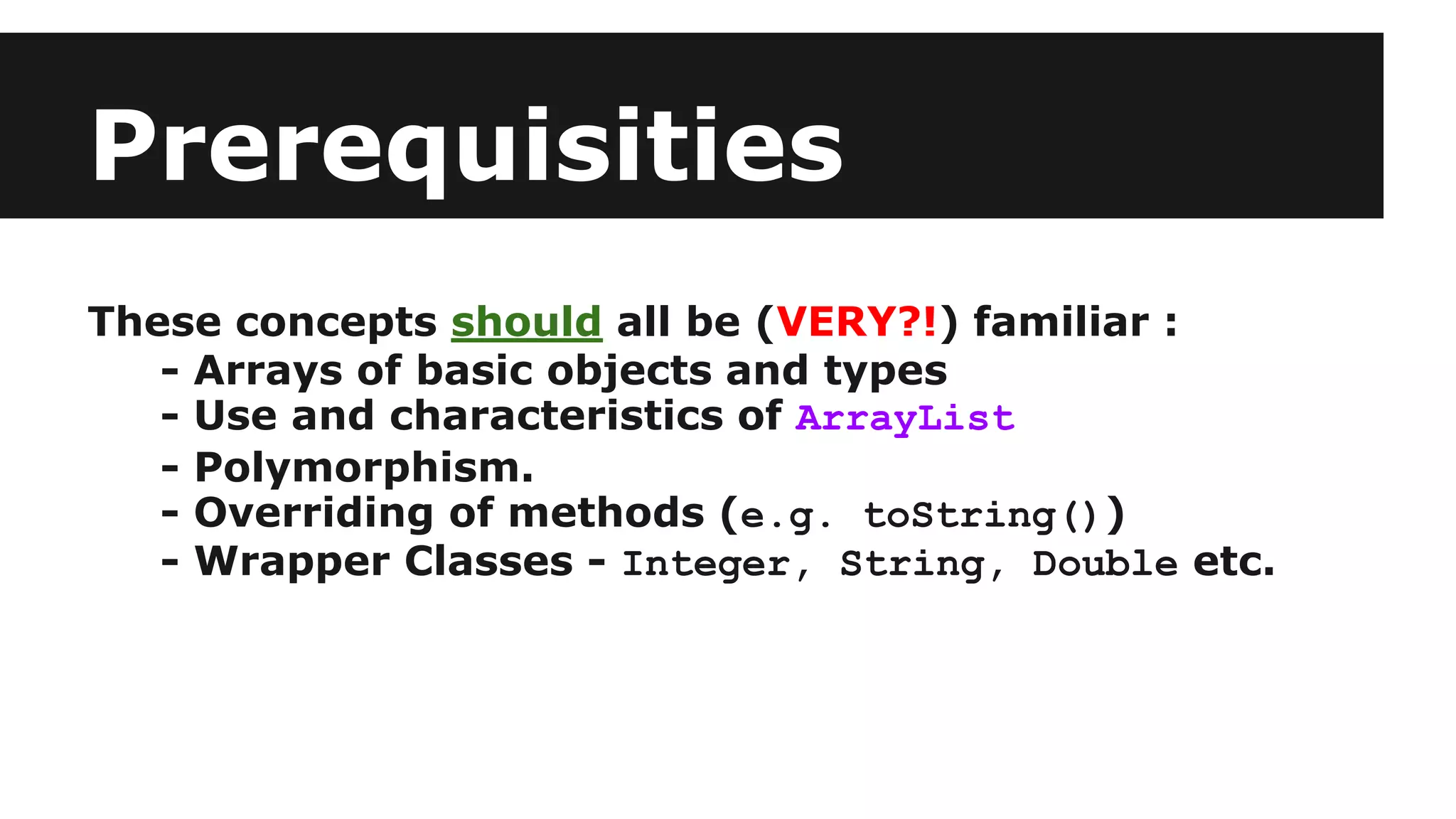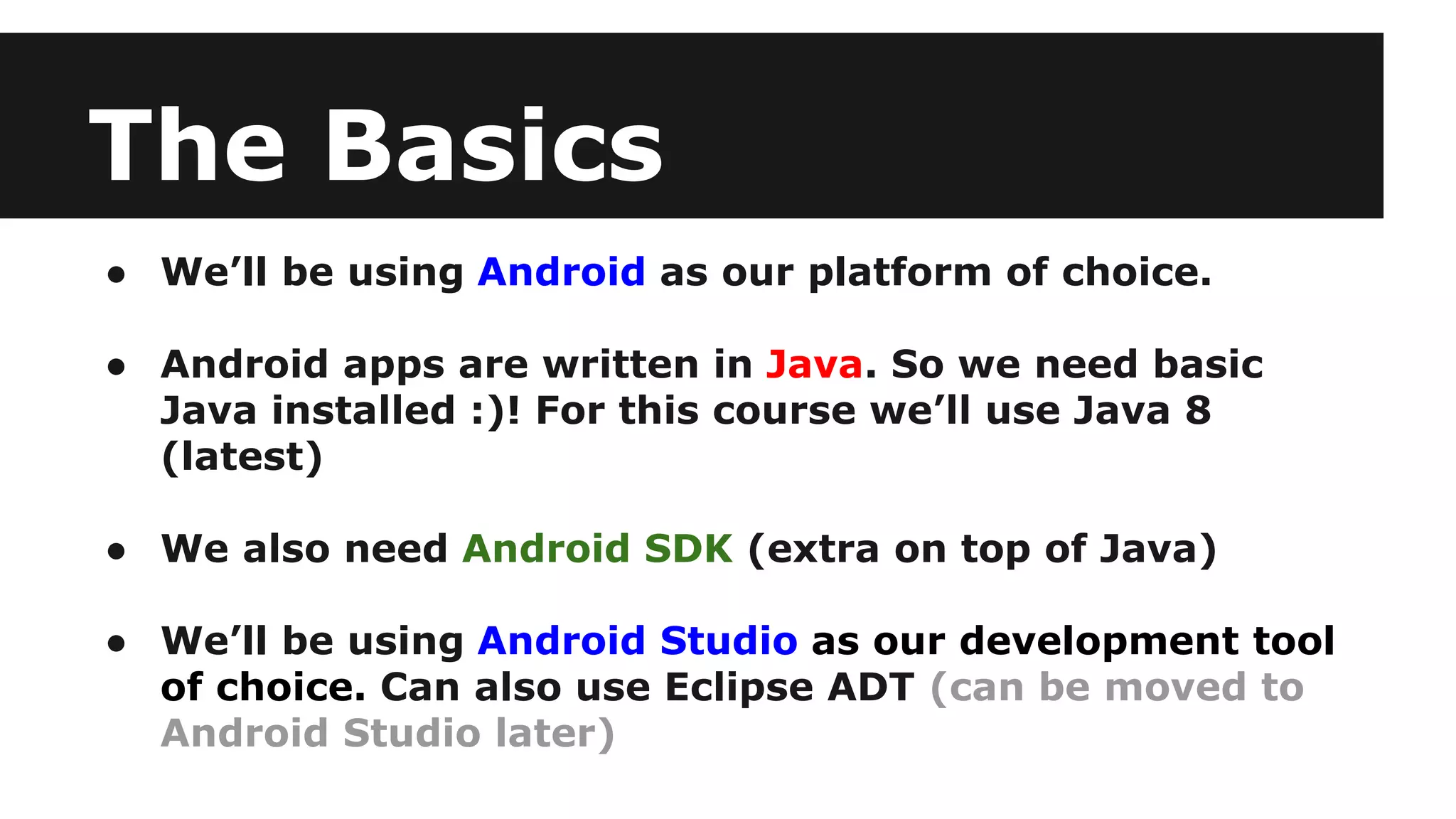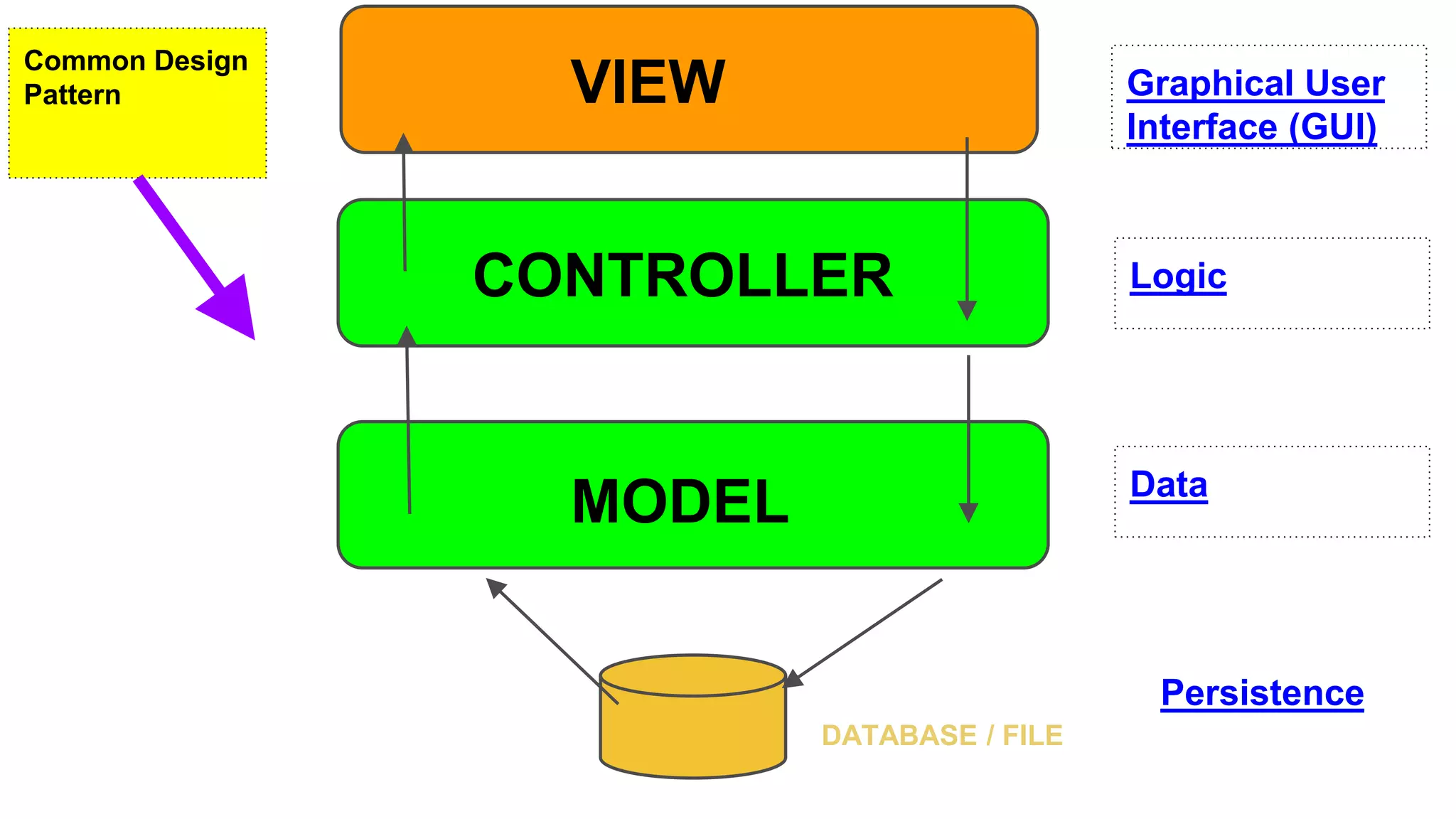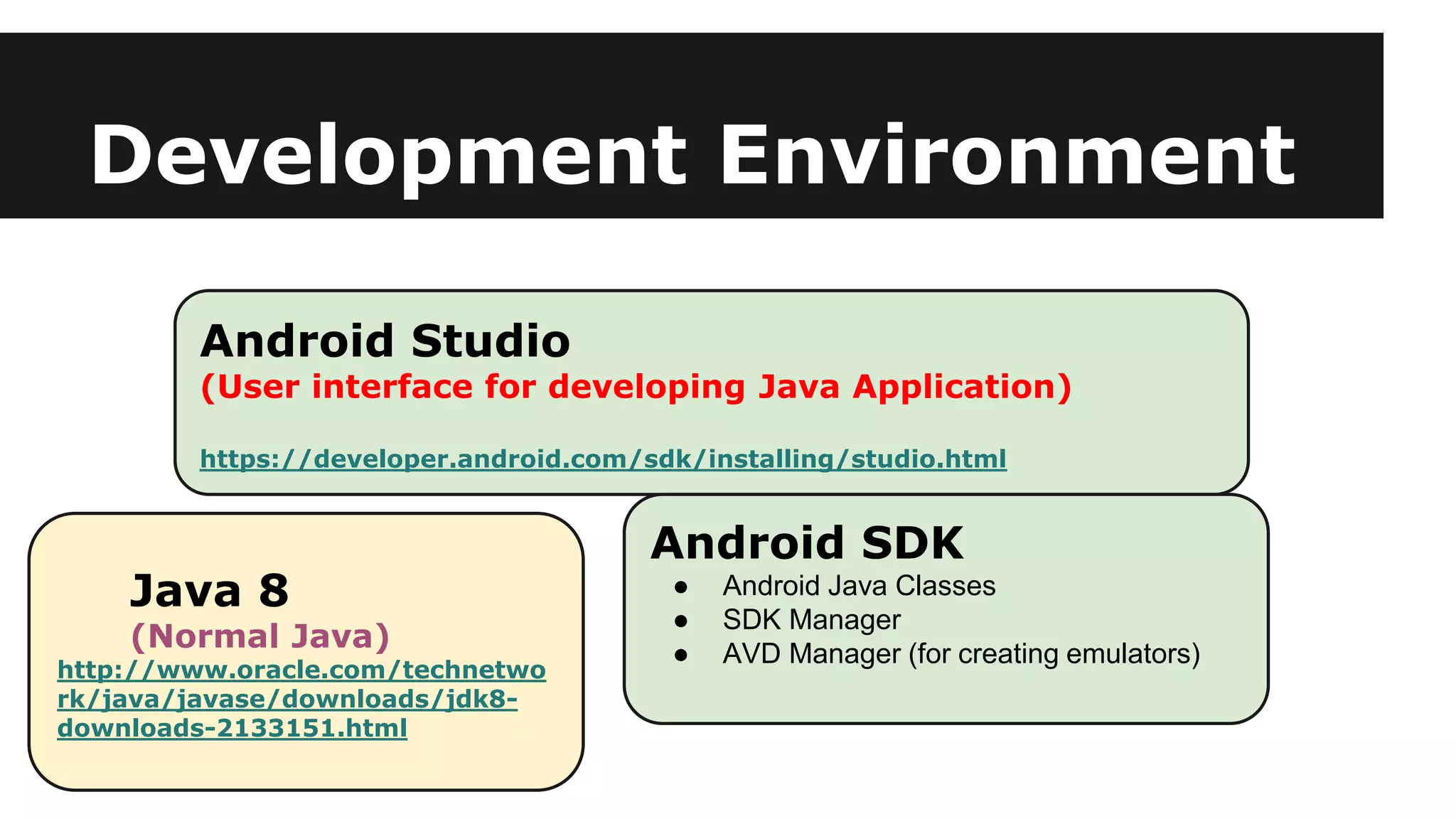This document introduces Android app development, covering necessary prerequisites such as basic Java concepts and the Android SDK. It provides an overview of the Android platform's history, its market prevalence, and key components of an Android app including activities, manifest files, and resource management. It also emphasizes the use of Android Studio for development and outlines the structure and important aspects of building an Android application.