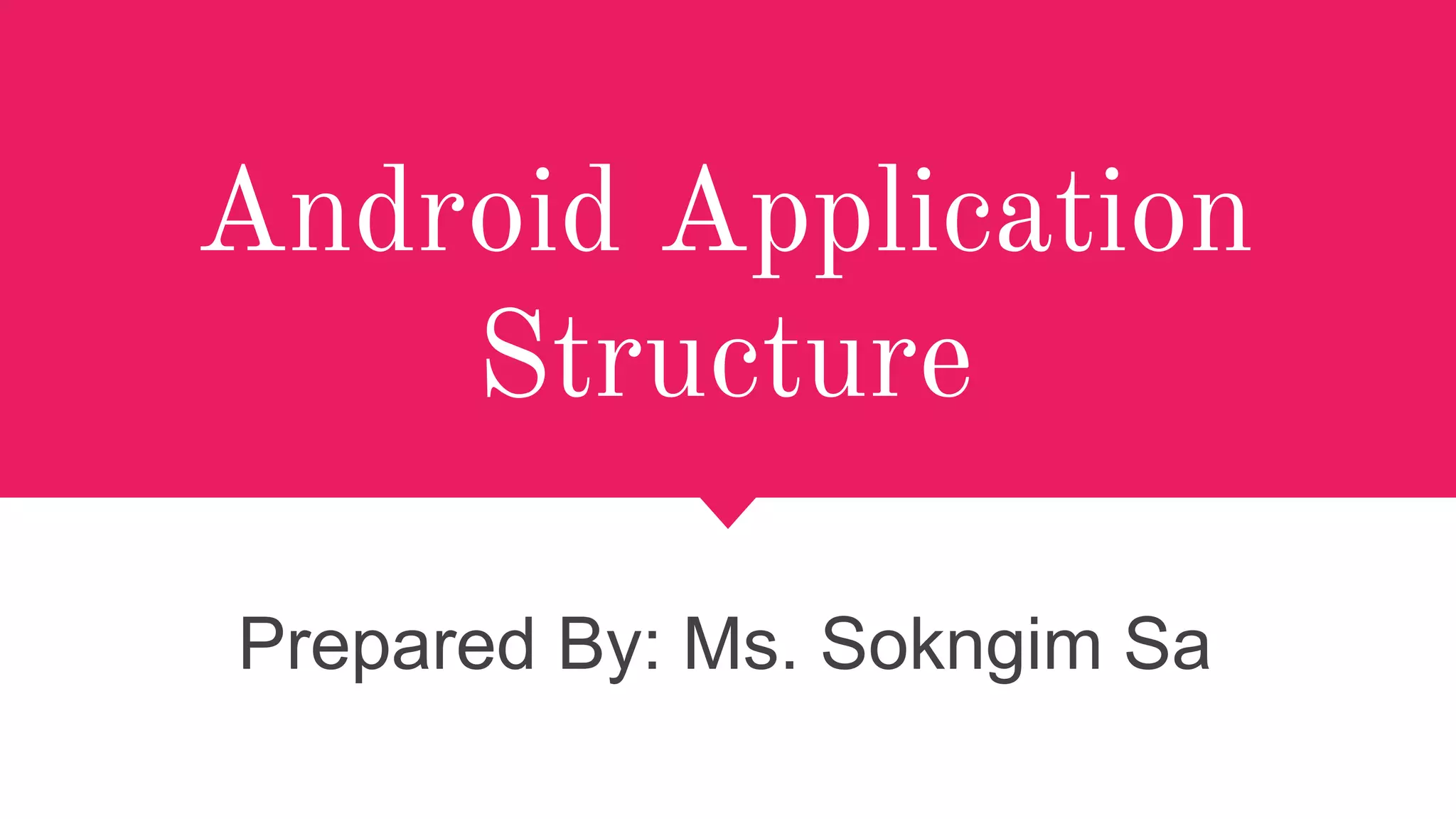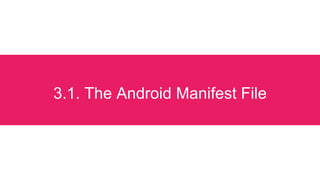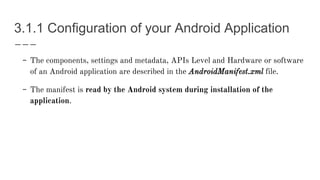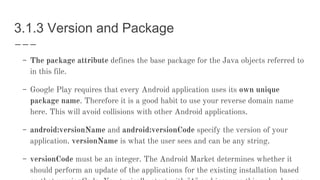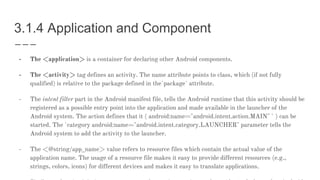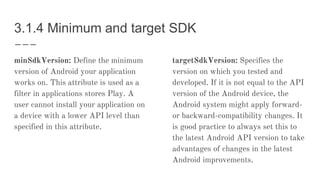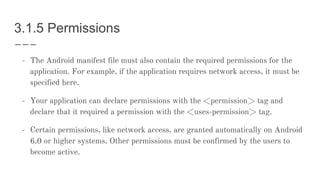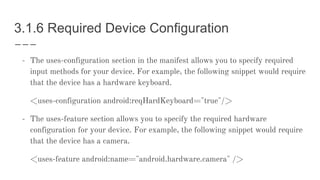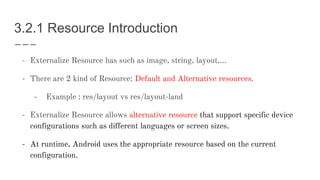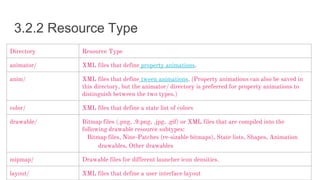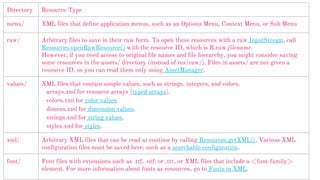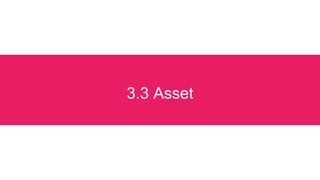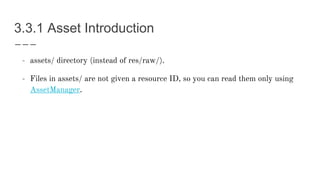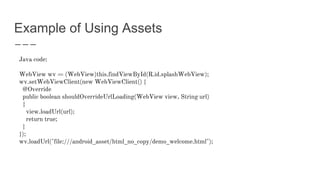The document discusses the structure and components of an Android application. It describes the AndroidManifest.xml file which contains configuration settings and metadata. It also describes resources like layouts, strings and images which are externalized. Alternative resources can be provided for different configurations like screen sizes or languages. The document outlines how to access resources in code and XML. It also discusses using assets to include external files like HTML pages and images that are not given a resource ID.