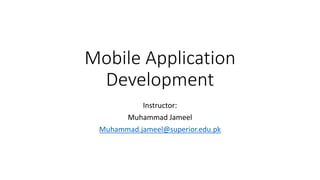
W2_Lec03_Lec_04_Activity.pptx
- 2. Outline Android UI concepts, What is screen size, what is screen density, what is screen orientation, screen resolution, UI measurement units, density independent pixels, scale independent pixels
- 3. The Android User Interface Concept What is screen size? • Physical size which is measured along side the diagonal is called screen size. • There are four general sizes small, normal, large and extra large.
- 4. What is screen density? • Number of pixels in an inch known as dpi (dots per inch) or ppi (pixel per inch). Every Android device has a different density, they just fall broadly into these four categories. There are four main categories. 1. ldpi, 2. mdpi 3. hdpi 4. xhdpi
- 5. • If you are using pixel as the base unit then the problem is density will be different on the different devices. What happens if you give the actual pixels, and what happens when you give measurements in dpi?
- 6. • All resources by default are considered for mdpi and scaled by the Android for other configurations. Why screen densities matter the most in Android? • Because you specify the measurements in dp, so Android multiply these with these values for the appropriate device, so you don’t have to worry about how big its going to look on different screens with different densities.
- 7. What is screen orientation? • Aspect ratio = width / height • Aspect ratio is tall: portrait • Aspect ratio is wide: landscape
- 8. What is screen resolution? • Number of pixels on the screen is called screen resolution. • In android you should not be concerned with screen resolution, you don’t work with the screen resolution, because it various so much. • There are many device out there and each device has a different screen resolution.
- 9. • Work only with the screen sizes and screen densities for cross device support.
- 10. Android User Interface Measurement Units
- 11. What is density independent pixels? • It is a virtual pixel to define dimensions and position. • You want to say 100dp and don’t want to worry about how big it looks on different screen sizes, you want android to take care how big or appropriate it should look across different devices. • So system converts the dps to pixels when your application runs.
- 12. • It calculates the pixels out of your specified dps by multiplying that with dot per inch on your device and dividing that by 160.
- 13. • Android automatically applies the scaling factor for different devices. • Density independent means preserve the physical size of the UI across different devices with different screen densities.
- 14. What do you get with density independent pixels? • What happens without density independent pixels and what happens with density independent pixels?
- 15. What are scaled pixels? • It is the same concept as the density independent pixels, but it is only for fonts. • It is virtual pixels scaled according to density and user font preferences.
- 16. Toast • Toast is nothing more than a message than appears on the screen or activity of your application. • It appears for short durations and then it disappears.
- 17. Why we use Toast • Giving user feedback regarding some operation. • It doesn’t block the activity or the fragment in which it appears. • It is not like dialog it just appear on the top of your activity and disappears after a short time.
- 18. Example
- 19. How to create Toast Object?
- 20. • We use static method makeToast() with three parameters. • Context, which is simple way to get resources in Android and to access the system level services for example services like GPS, alarm services, notification services and so on. • So context are the way to those services and you need to pass the context object inside the makeToast() method. • The next is the CharSequence which is simply the text that you want to display. • And at the last is the duration, which can only take two values.
- 21. • Both are the static fields inside the Toast class. • And after this most important part is to call the show() method with the help of Toast object. • You can display toast even from a service.
- 22. Example
- 23. Example
- 24. Controlling Toast’s Position on the screen
- 27. X and Y distance is relative to Gravity attribute • Remember x and y distance is relative to gravity attribute. If you set gravity to left then it will calculate x and y distance from left. • Similarly if you have set the gravity to center then it will calculate x and y distance from center.
- 28. • Create a custom layout file.
- 29. • Make changes in activity_main.xml file.
- 30. What is an Activity? • All those things which present something to you with which you can interact are called activities in android application development. • Activities are nothing but screens.
- 32. What activities do? • They draws its user interface (UI) on the screen. • Your application can have many activities but there is only one main activity, just like in C++ there is only one main function, same way your application have only one main activity. • Main activity takes care of launching your application. • An activity can start any other activity belonging to itself. • When a new activity starts, the previous activity stopped and added to a stack known as back-stack.
- 33. How do I know when Activity is visible to user/paused/stopped? • There are only two things that can happen either user is using your application or user is not using your application. • There should be some kind of way of know whether using is using your activity or not. • This can be achieved by using the special methods called Lifecycle Methods. • These methods tell whether your activity is being used by the user or not, whether your activity is paused or stopped, these methods tell about the current situation of your activity.
- 34. Why do I need these methods? What do I do with these methods? • These methods simply defines how application behaves.
- 35. What is call back method? • Android OS calls certain methods on your activity to notify whether your application is running or not.
- 36. Activity Lifecycle • What happens when user clicks on the application icon? Three methods call. 1. onCreate() 2. onStart() 3. onResume() • What happens when user actually tries to pause your application? 1. onPause() 2. onStop() • What happens when you go back to your application? 1. onRestart() 2. onStart() 3. onResume() • onDestroy() is called when you manually stop your application to free the memory.
- 37. • When you’ve dialog box which partially blocks your screen, only onPause() is called. • When you’ve something which blocks your whole screen, at that time onPause() and onStop() is called.
- 38. • When your activity is called. • This is where when your user is attracting with your application. All the attraction comes under this place.
- 41. • If you go back to your application.
- 42. • What if you change the orientation of the screen?
- 43. Example
- 44. General Guidelines • Don’t do the heavy processing or network consuming operations when user is currently away from your application. • Application should not crash when another application is started. • Don’t lose the user’s progress or session data.
- 45. Assignment_03 Create a Toast message by showing any text message on the screen and create Toast to show the message on the different position on screen also show with any image.