The document discusses SQLite database usage in Android applications. It describes how SQLiteOpenHelper is used to manage database creation and versioning. The SQLiteDatabase class exposes methods for common database operations like insert, query, update, and delete. Queries return Cursor objects to access result sets. ContentValues are used to insert and update records. The document also provides an overview of using content providers to share data across applications.
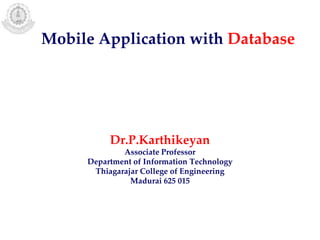



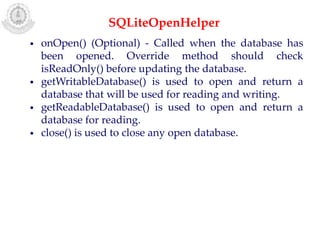




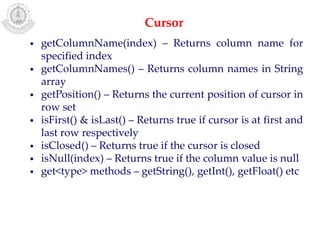
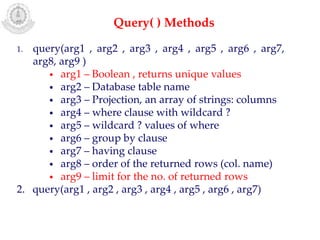

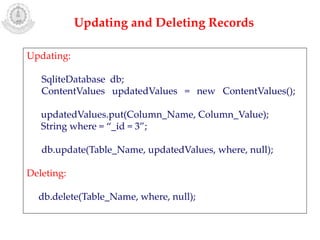


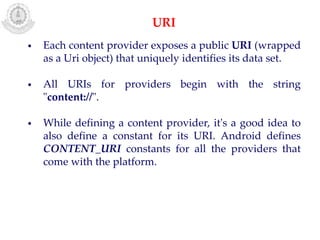
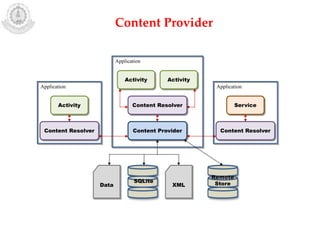
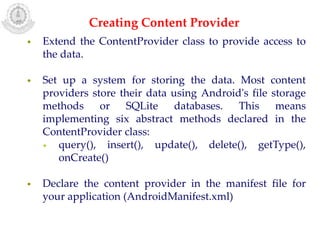
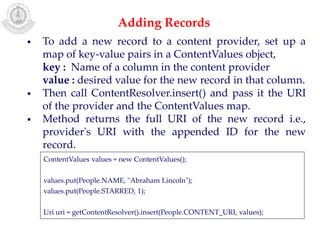
![• Content providers are queried using ContentResolvers,
• ContentResolvers are used to query the data:
public final Cursor query (Uri uri, String[] projection, String
selection, String[ ] selectionArgs, String sortOrder)
• A managed Cursor handles all of the niceties, such as unloading
itself when the activity pauses, and requerying itself when the
activity restarts by calling Activity.startManagingCursor() method.
• A query returns a set of zero or more database records. The
retrieved data is exposed by Cursor object.
• To restrict a query to just one record, _ID value can be appended
for that record to the URI
Querying Content Provider](https://image.slidesharecdn.com/database-190531084416/85/Android-Database-20-320.jpg)
![• To Update record, call ContentResolver.update()
method with the columns and values to change.
Syntax: public final int update (Uri uri, ContentValues
values, String where, String[] selectionArgs)
• The update() method returns the number of rows
updated.
Updating Content Provider](https://image.slidesharecdn.com/database-190531084416/85/Android-Database-21-320.jpg)
![• To delete a single record, call ContentResolver.delete() with
the URI of a specific row.
• To delete multiple rows, call ContentResolver.delete() with
the URI of the type of record to delete (for example,
android.provider.Contacts.People.CONTENT_URI) and an
SQL WHERE clause defining which rows to delete.
Syntax : public final int delete (Uri url, String where,
String[] selectionArgs)
• The delete() method returns the number of rows deleted.
Deleting Content Provider](https://image.slidesharecdn.com/database-190531084416/85/Android-Database-22-320.jpg)
