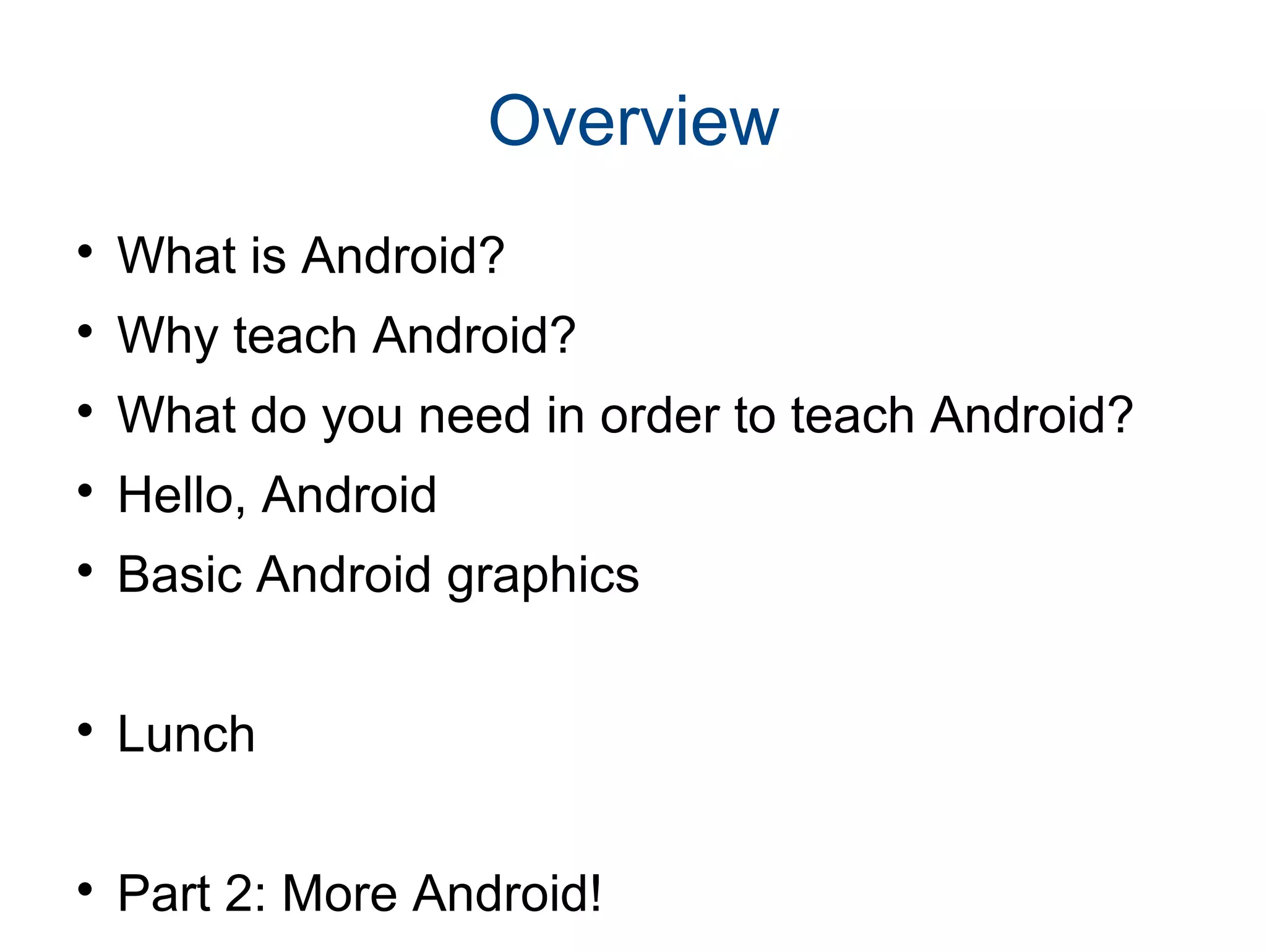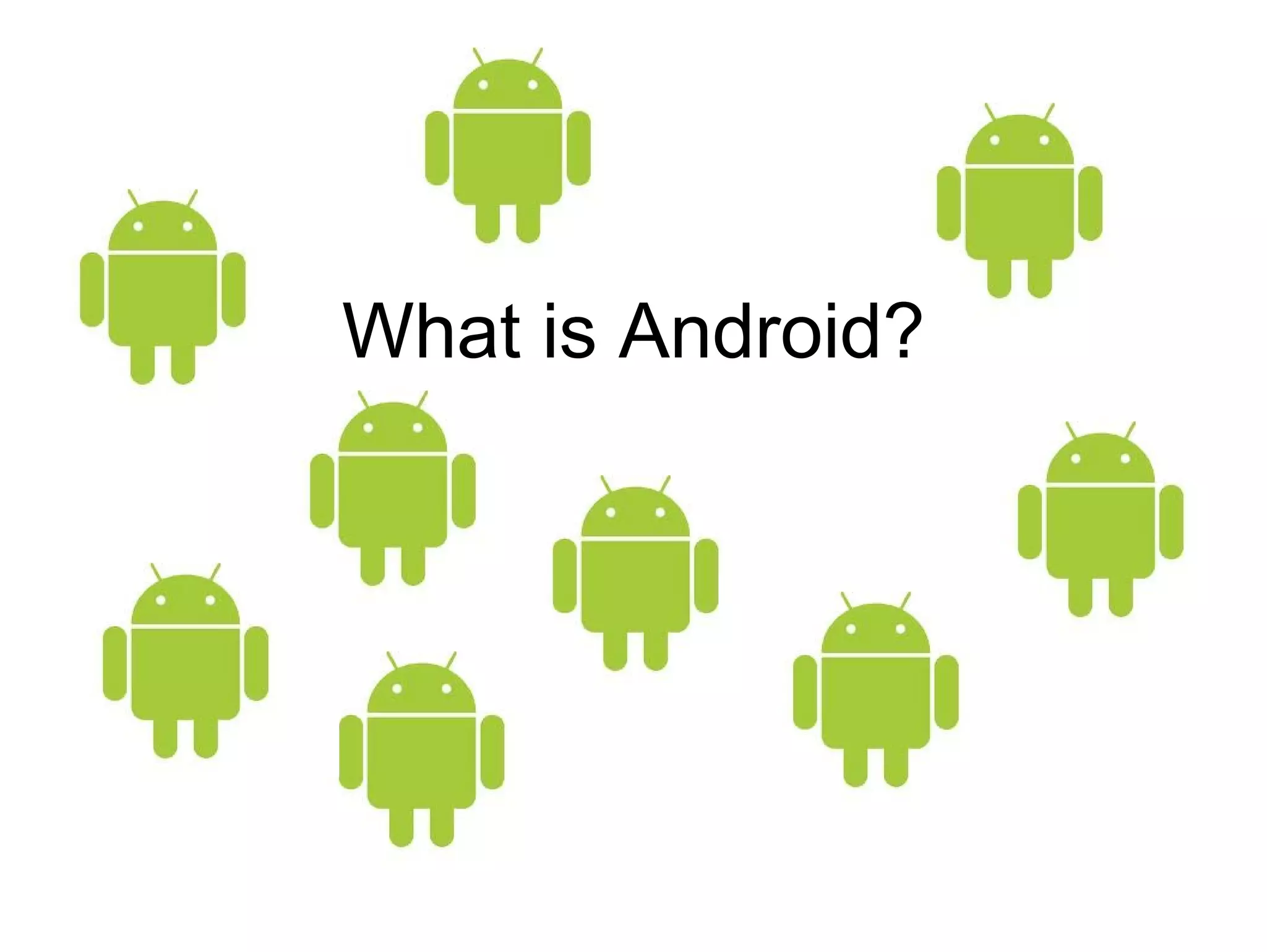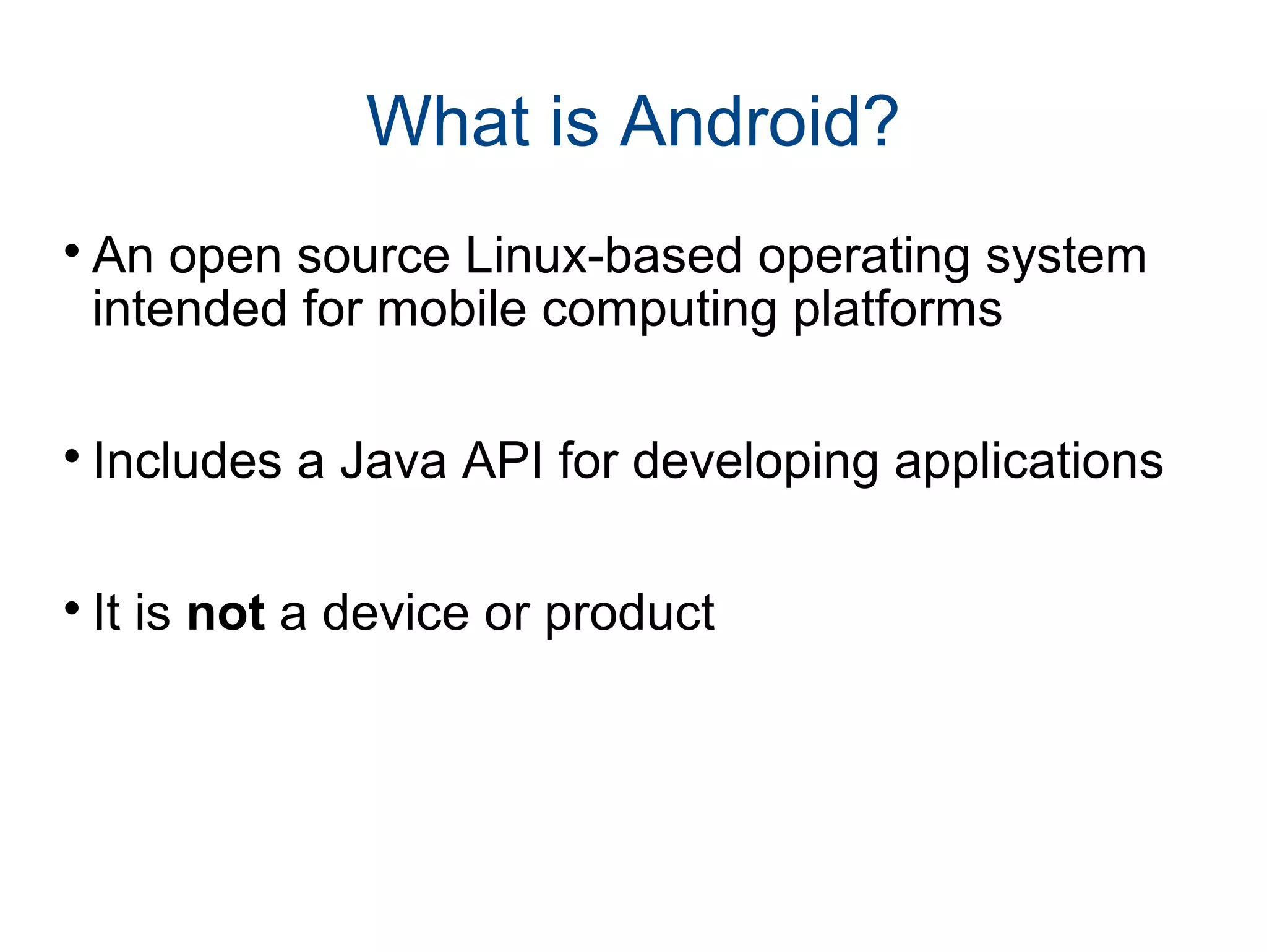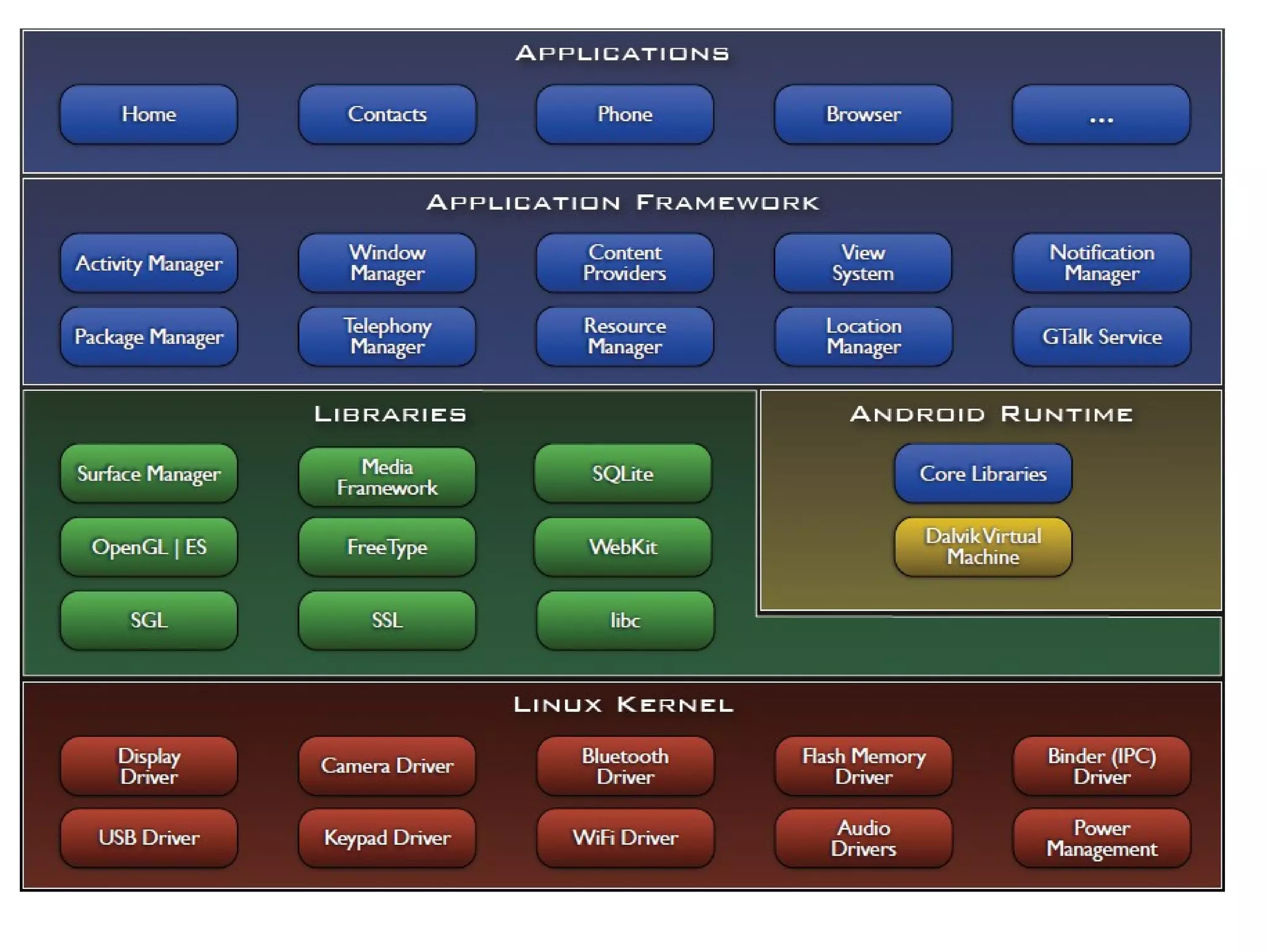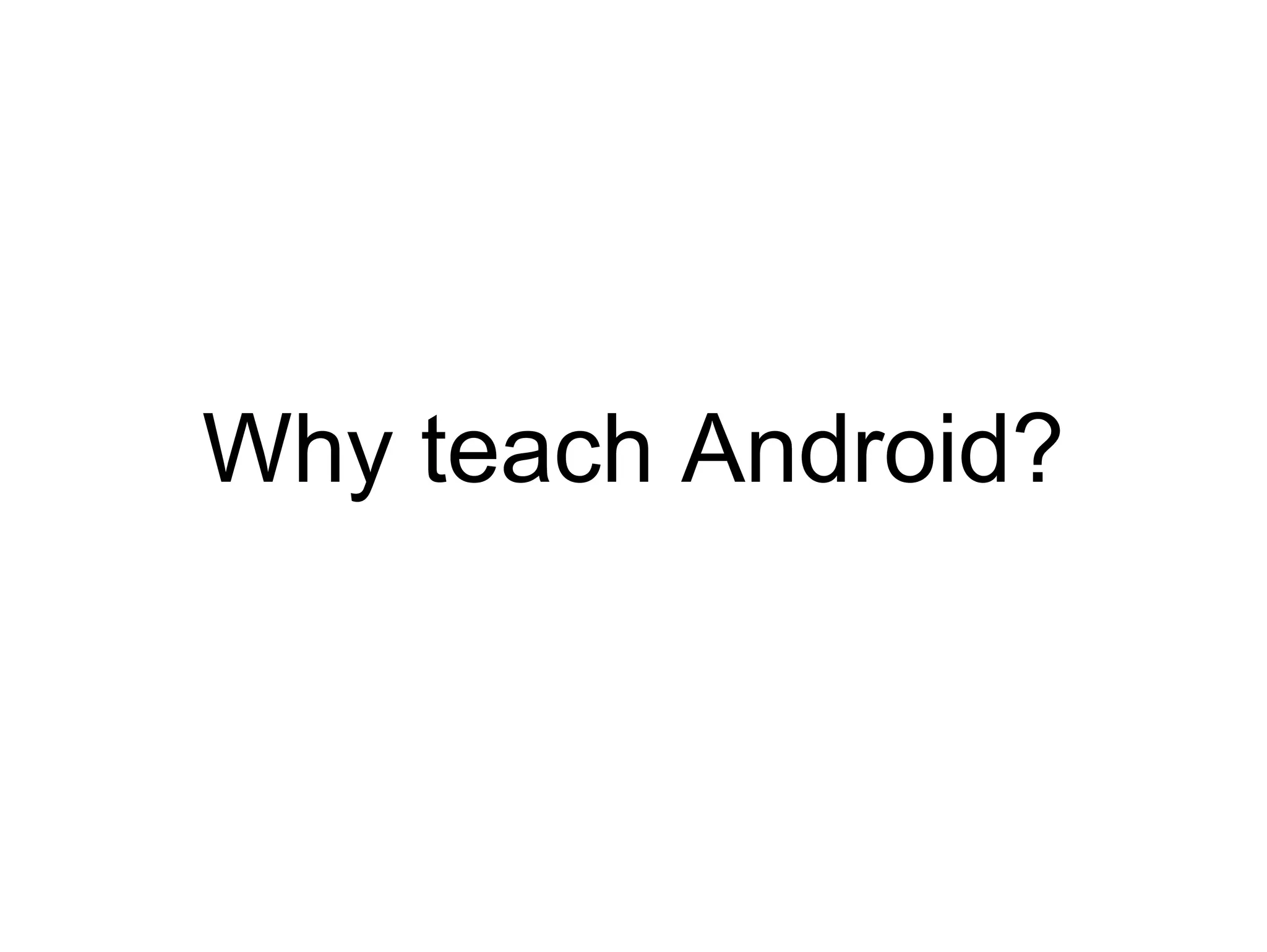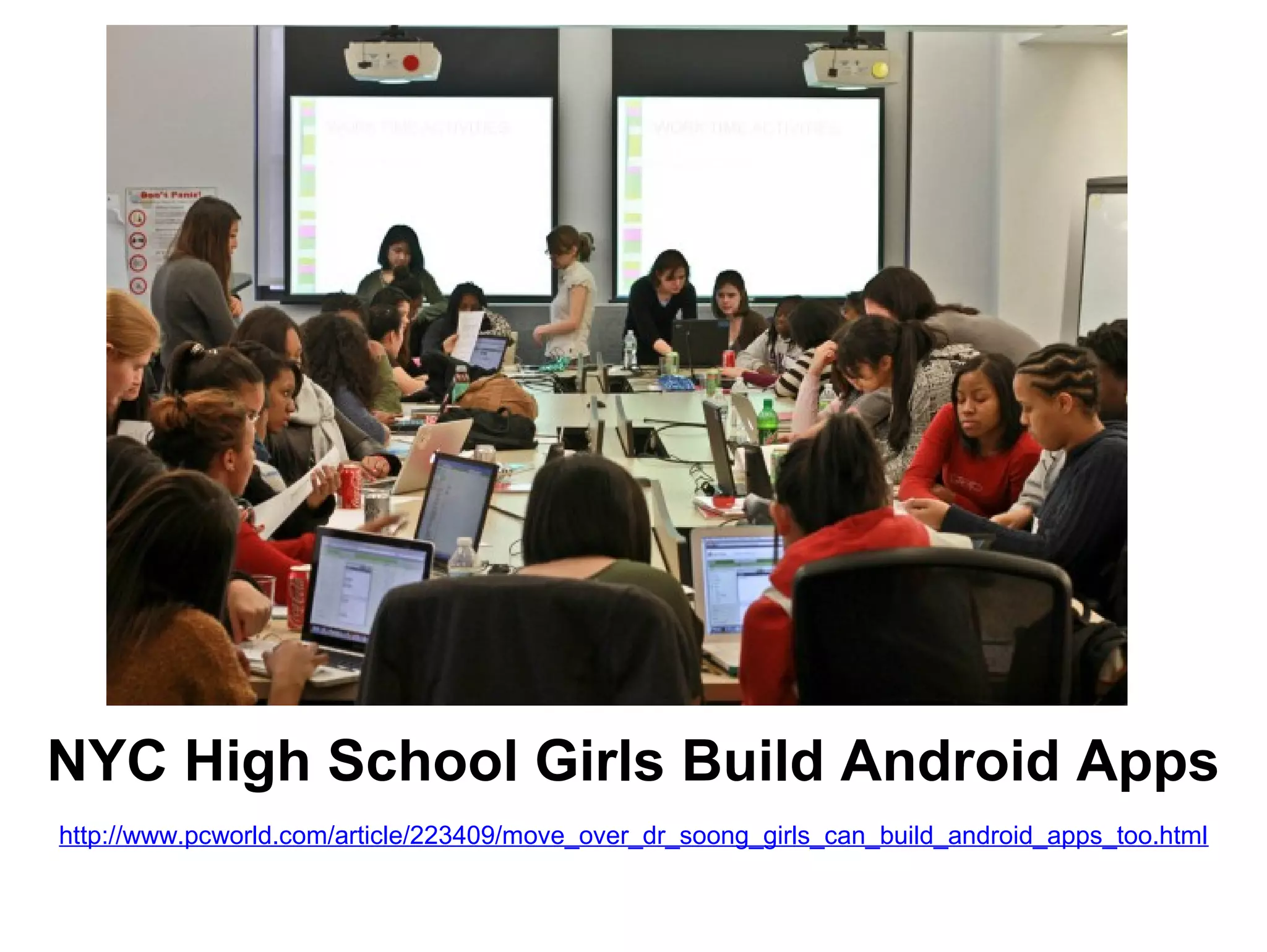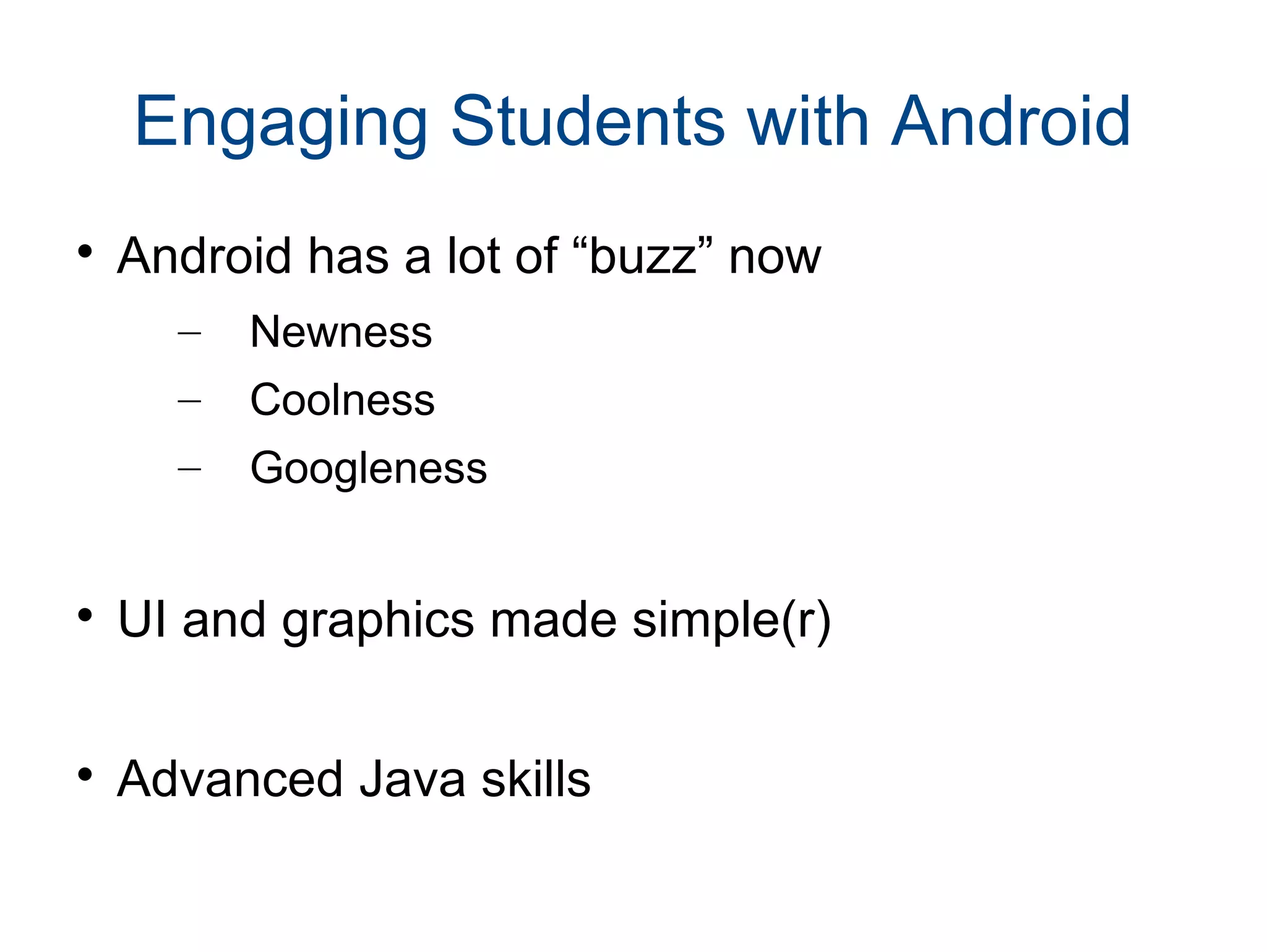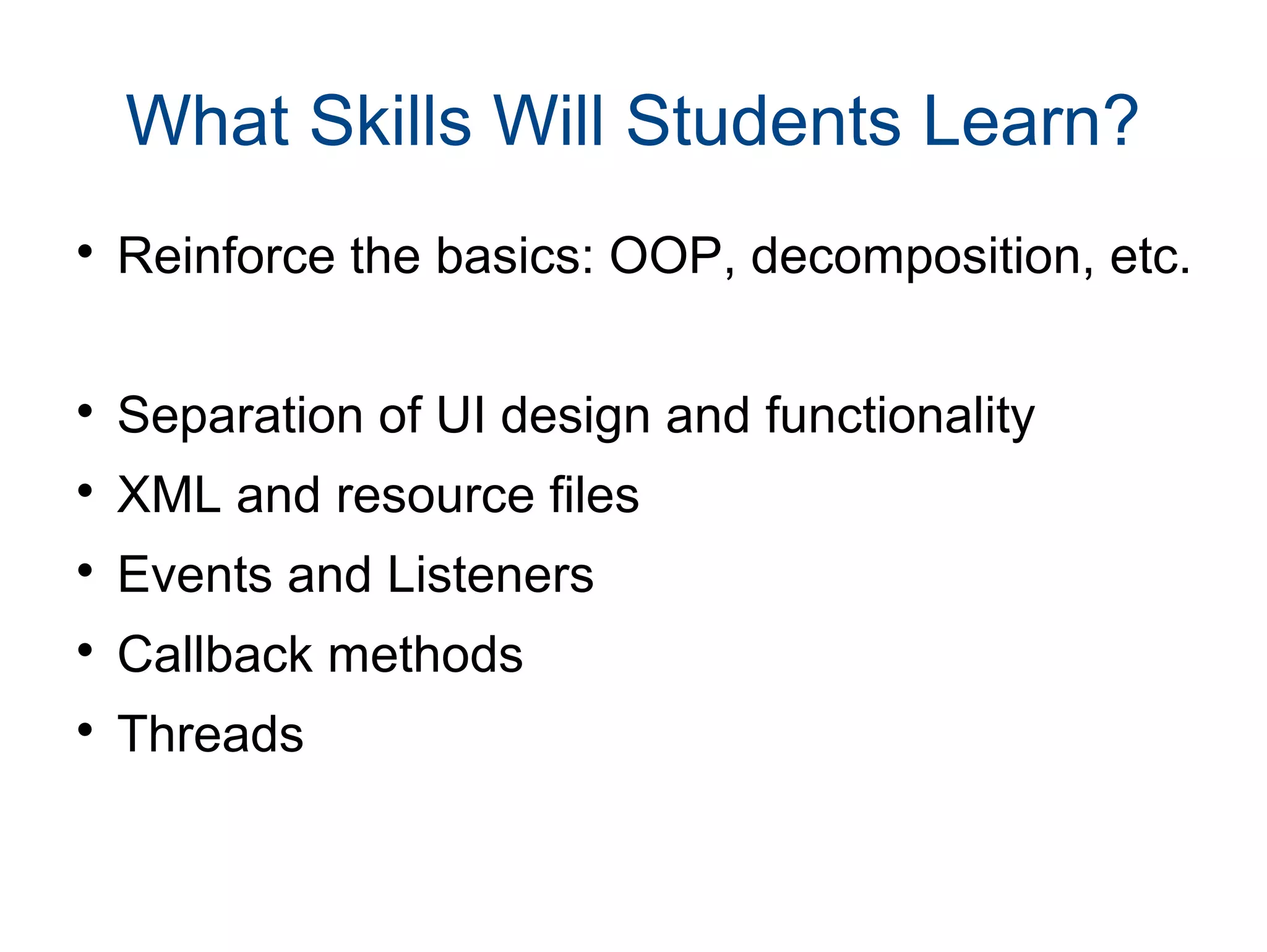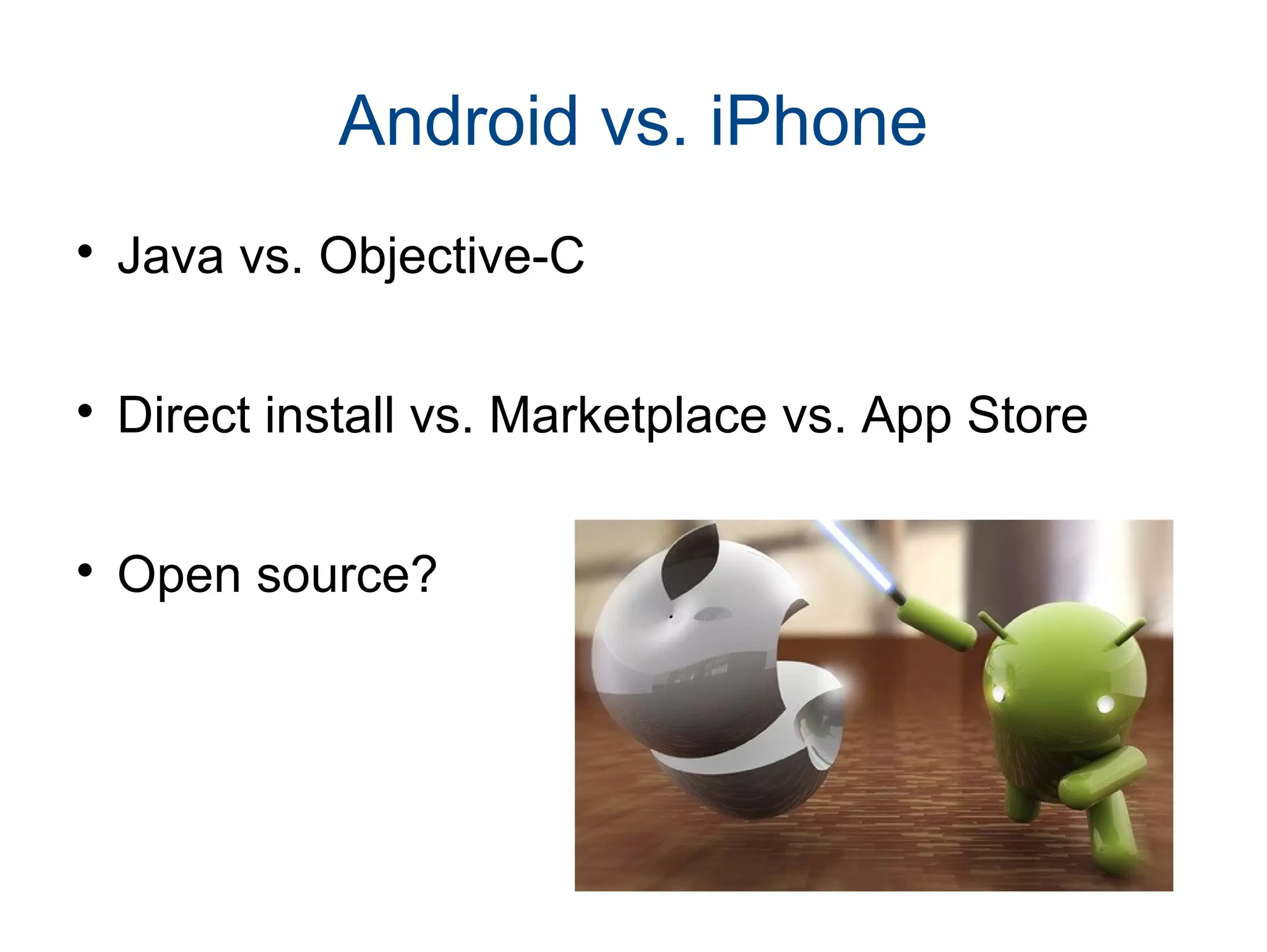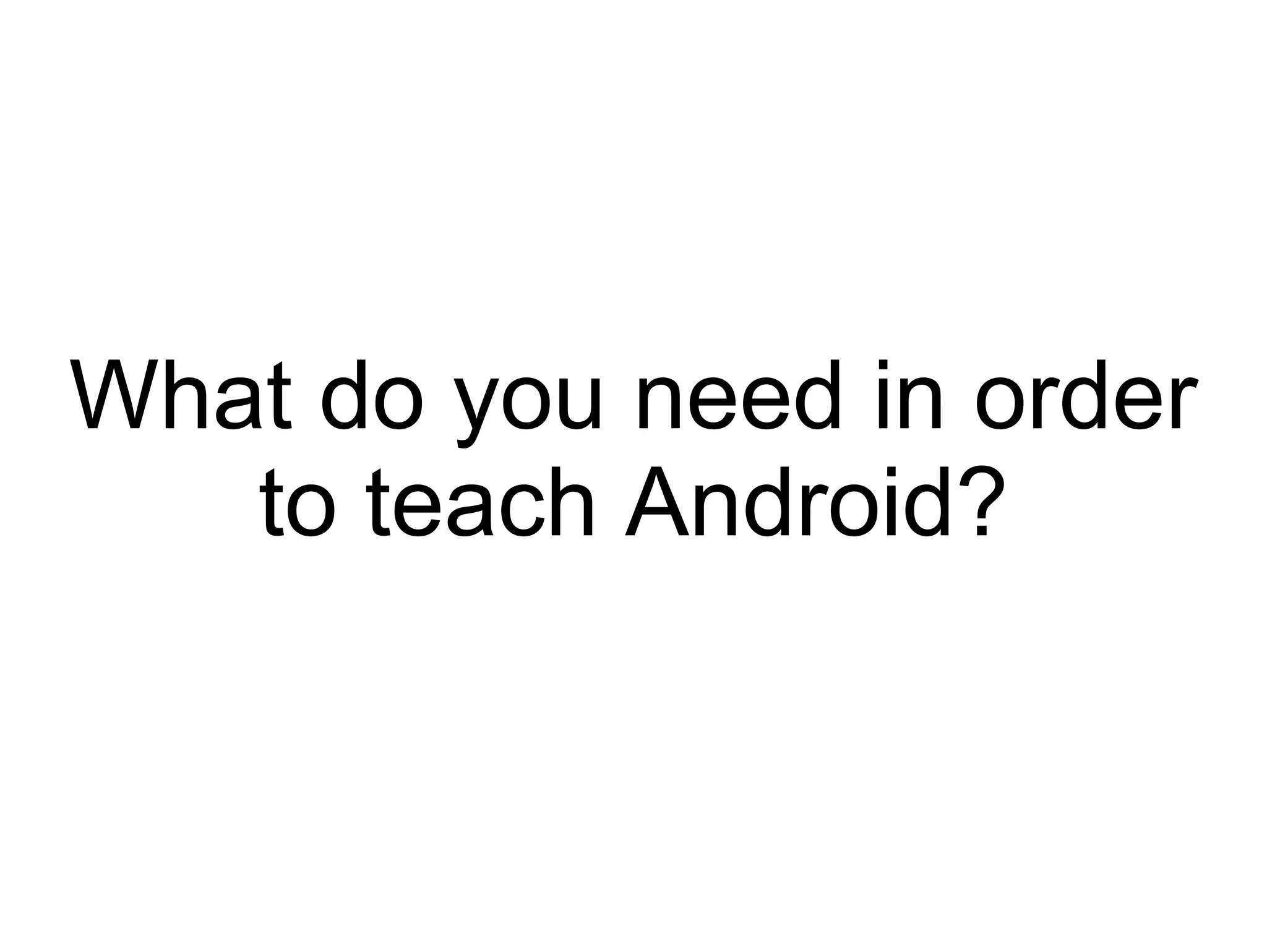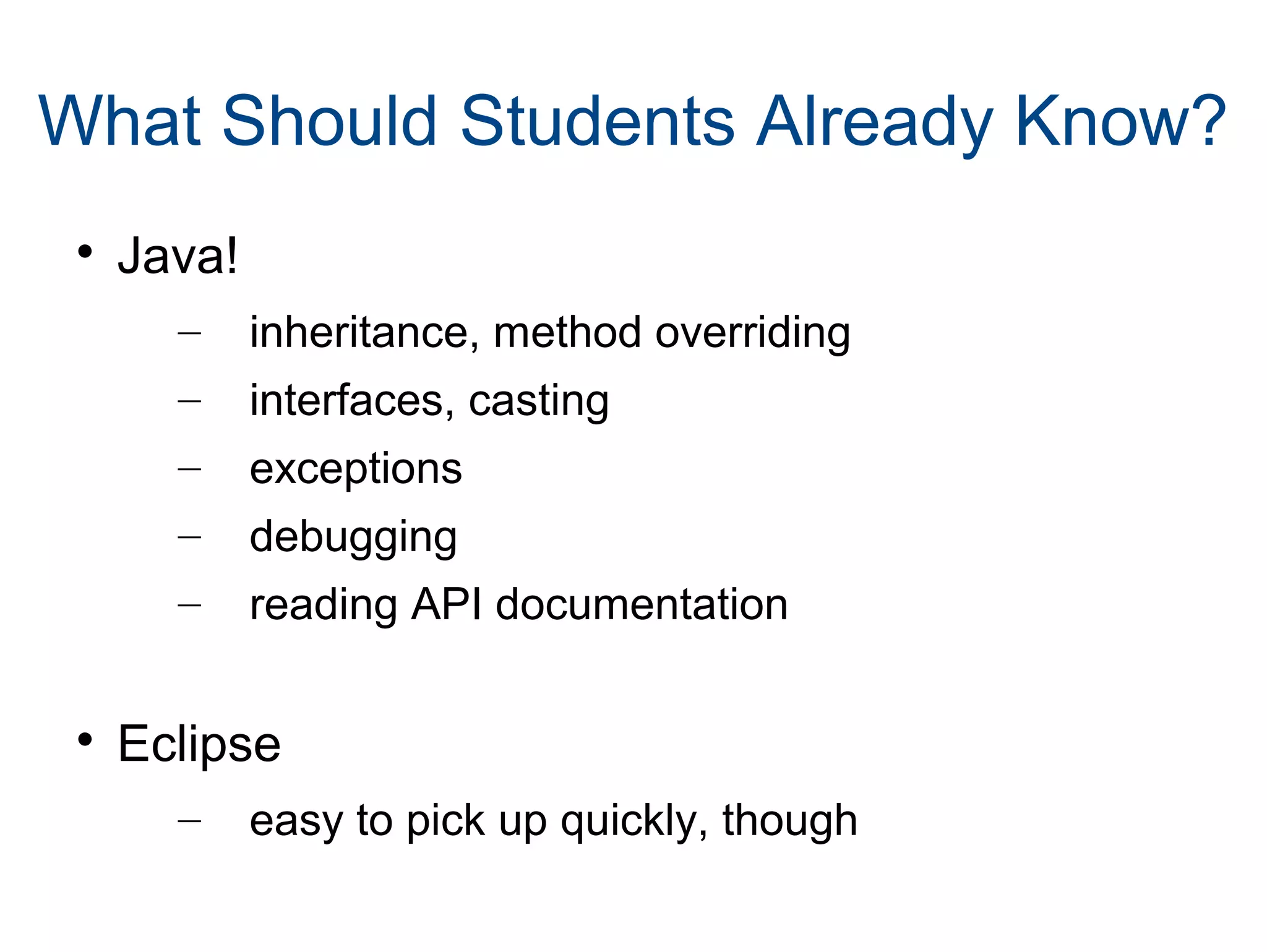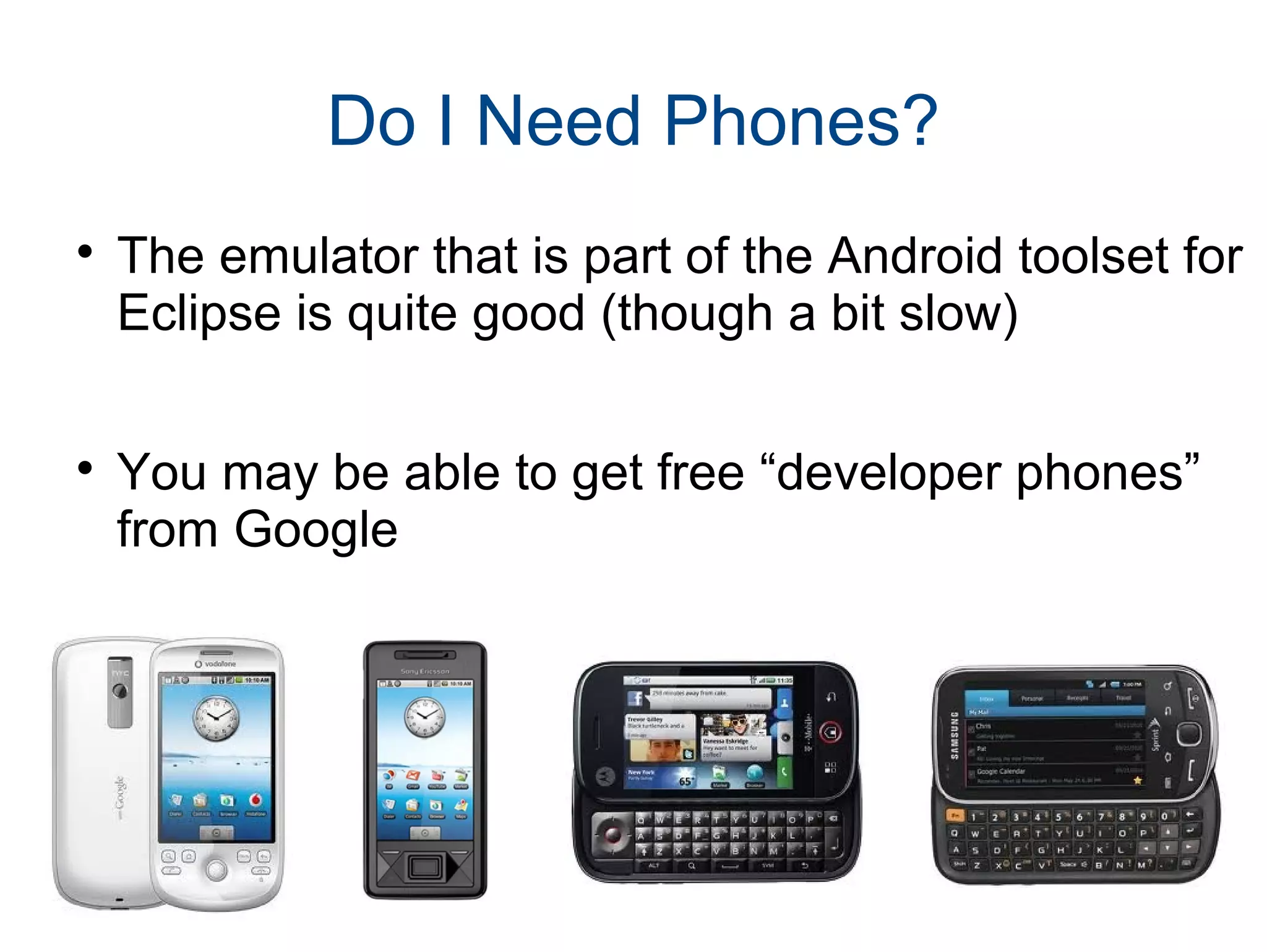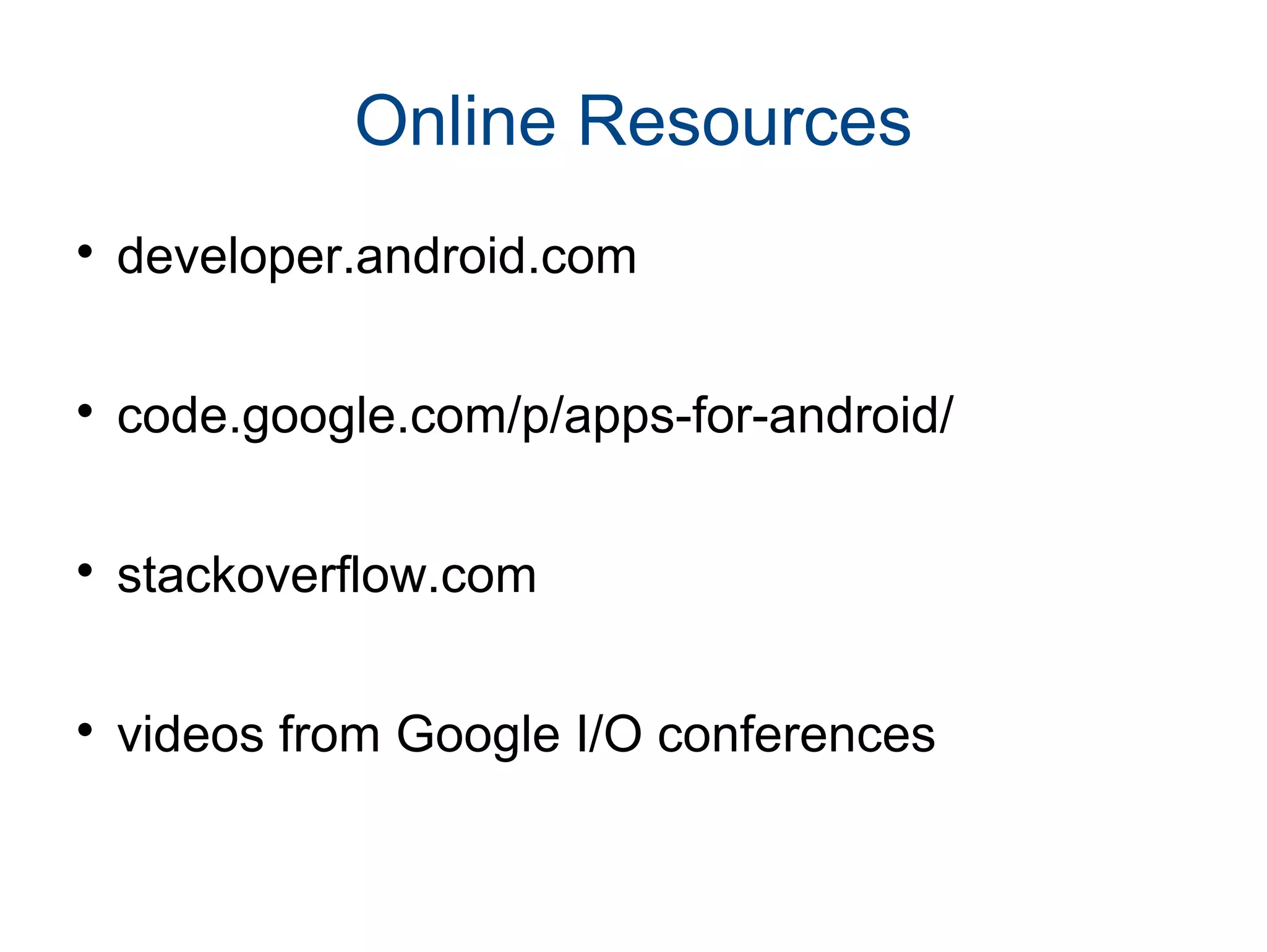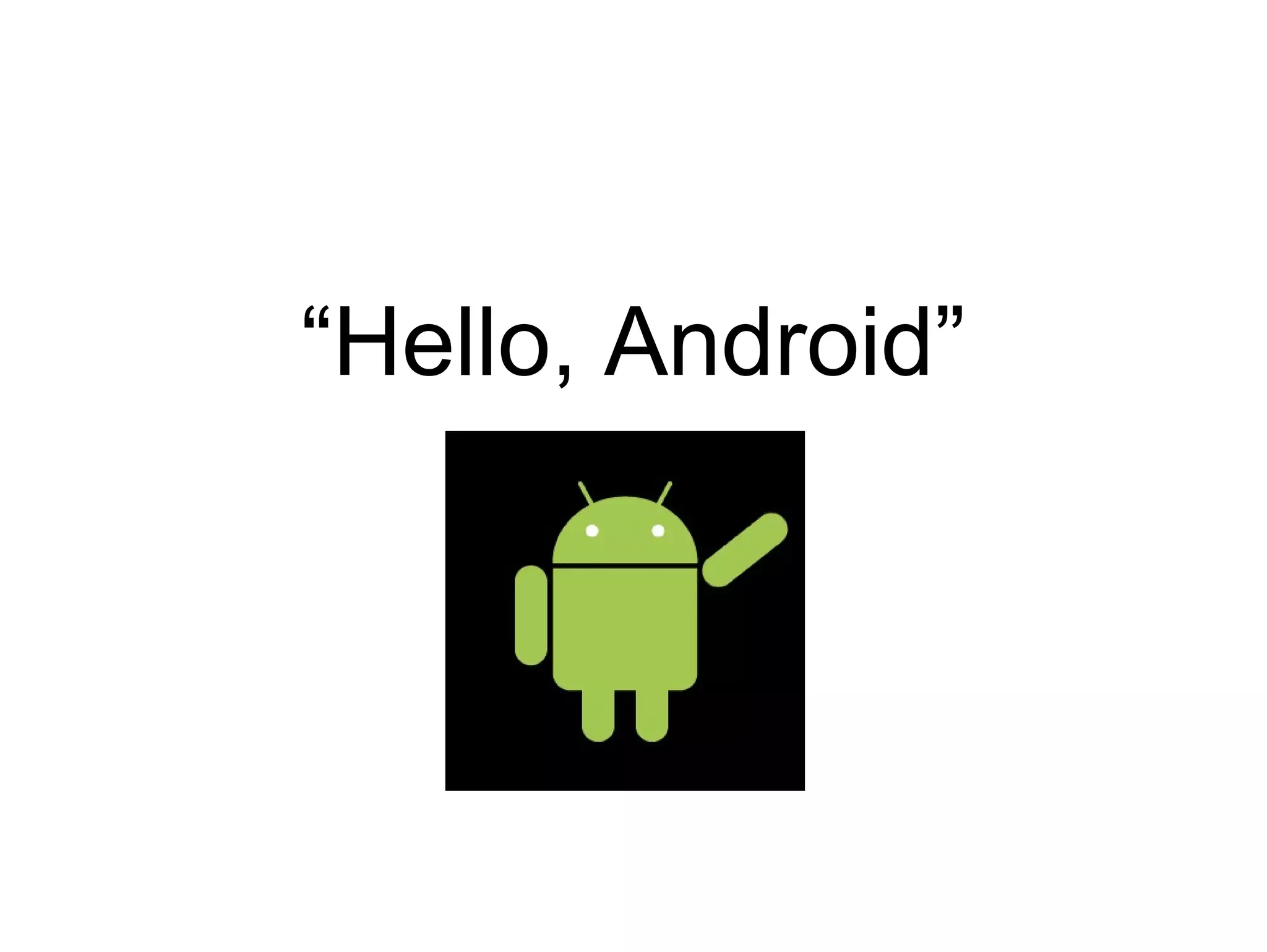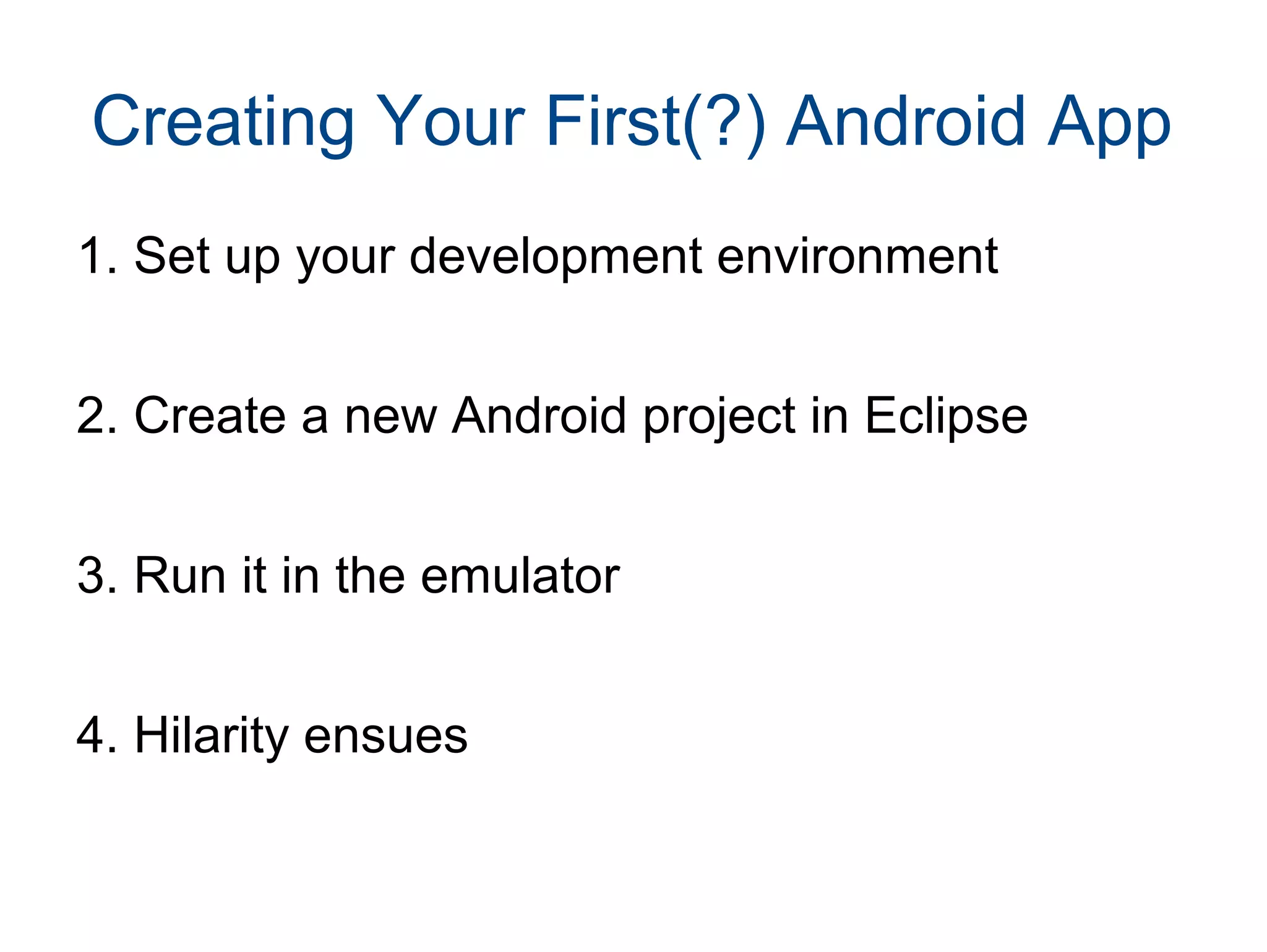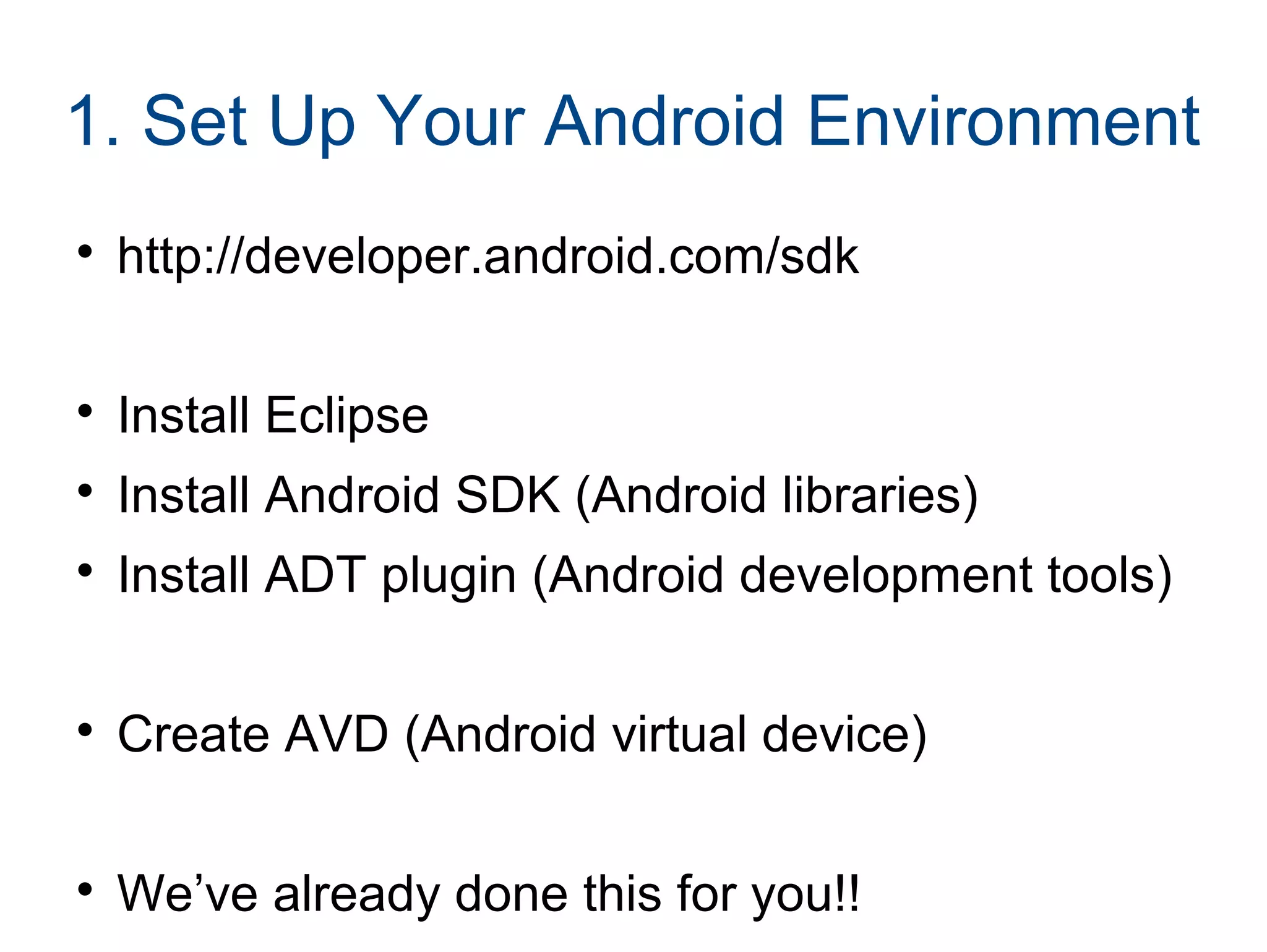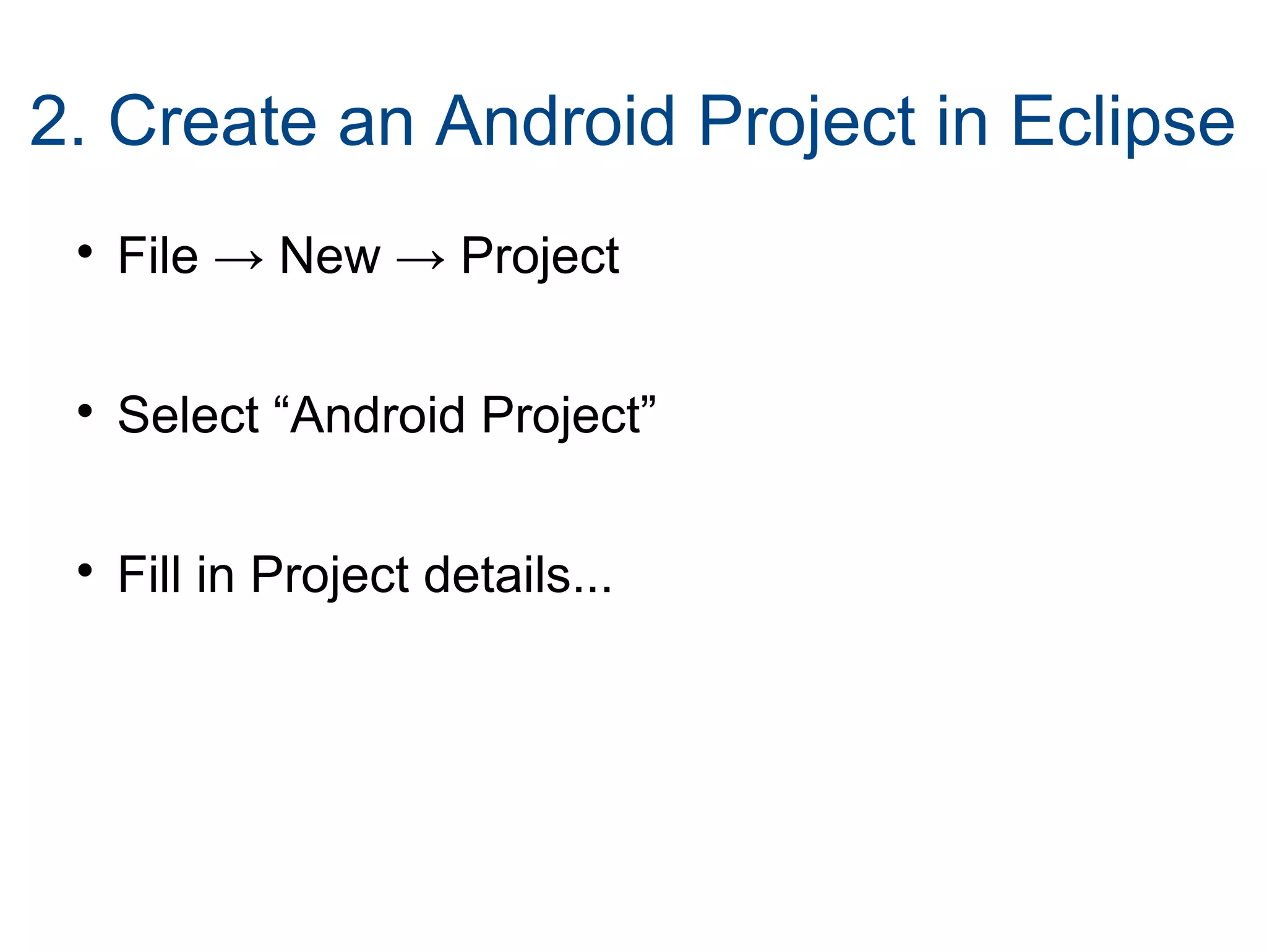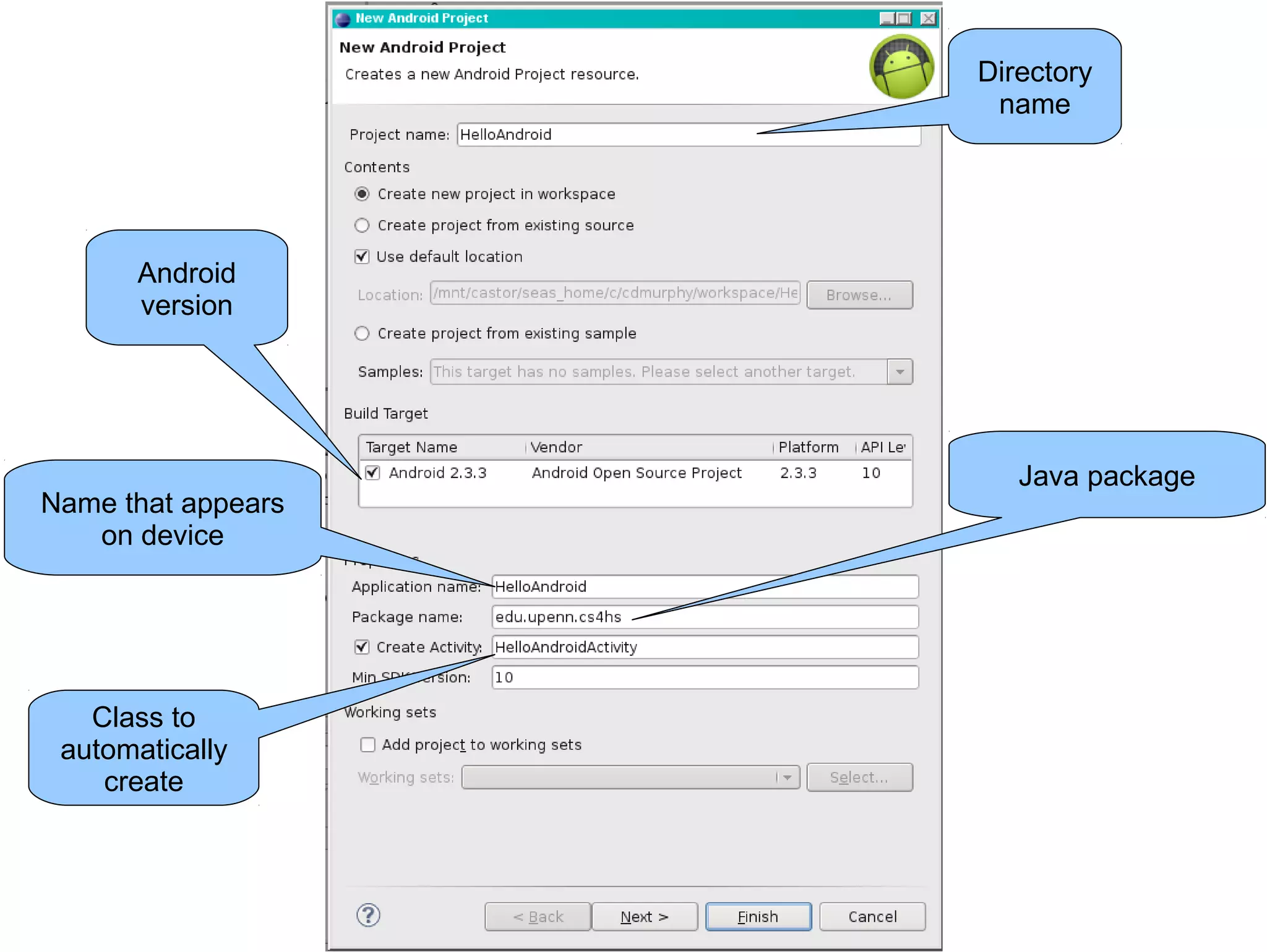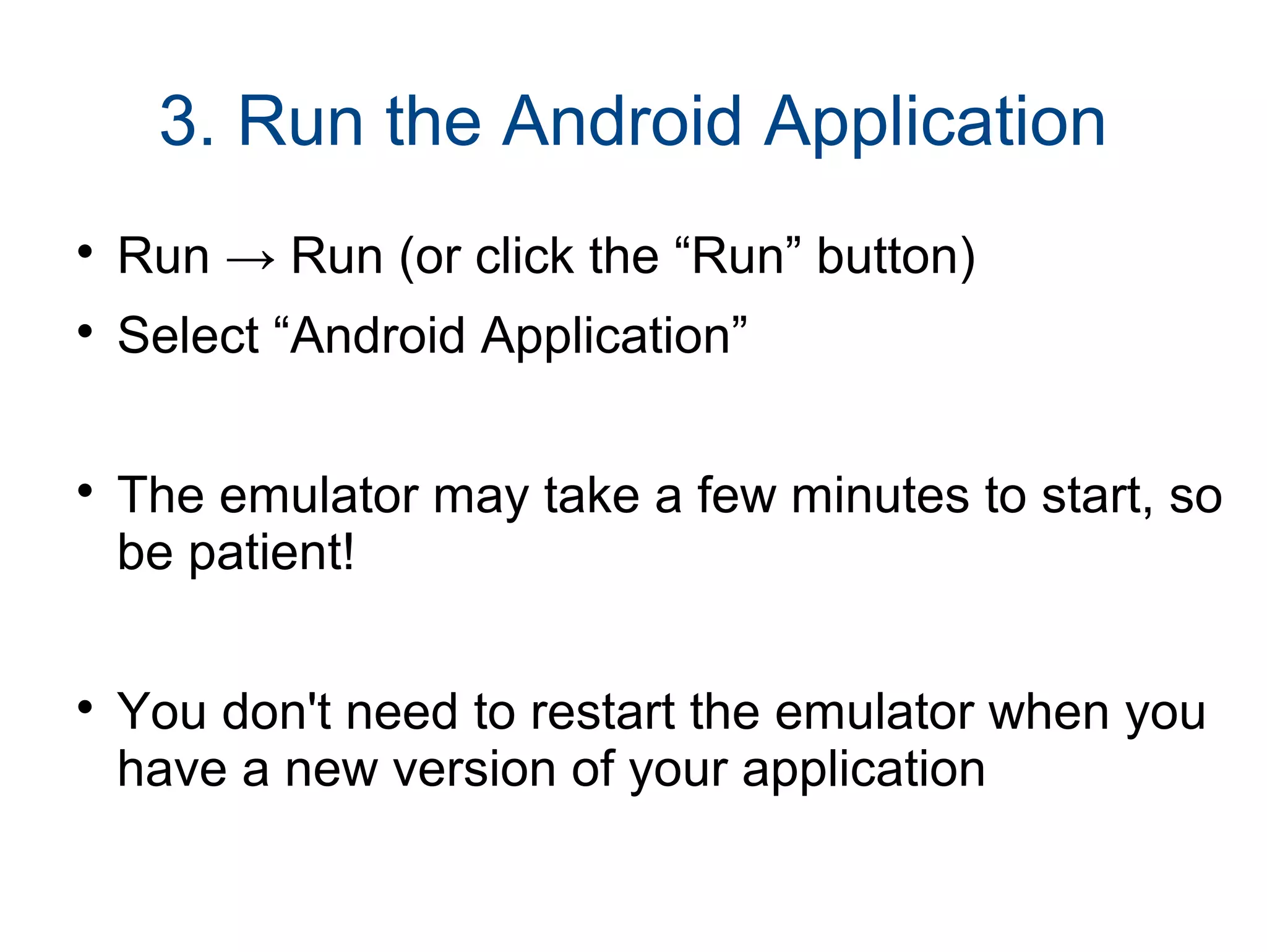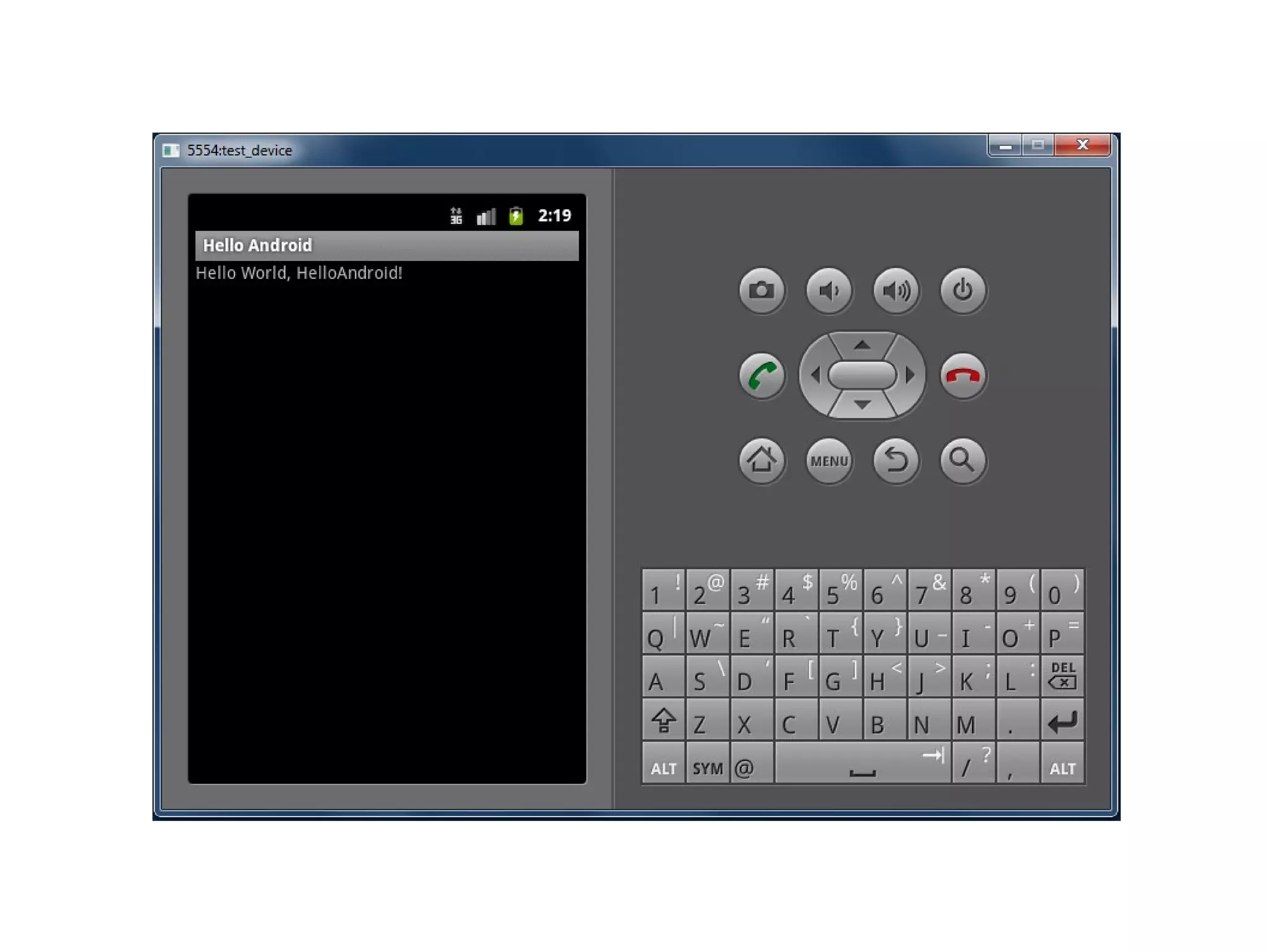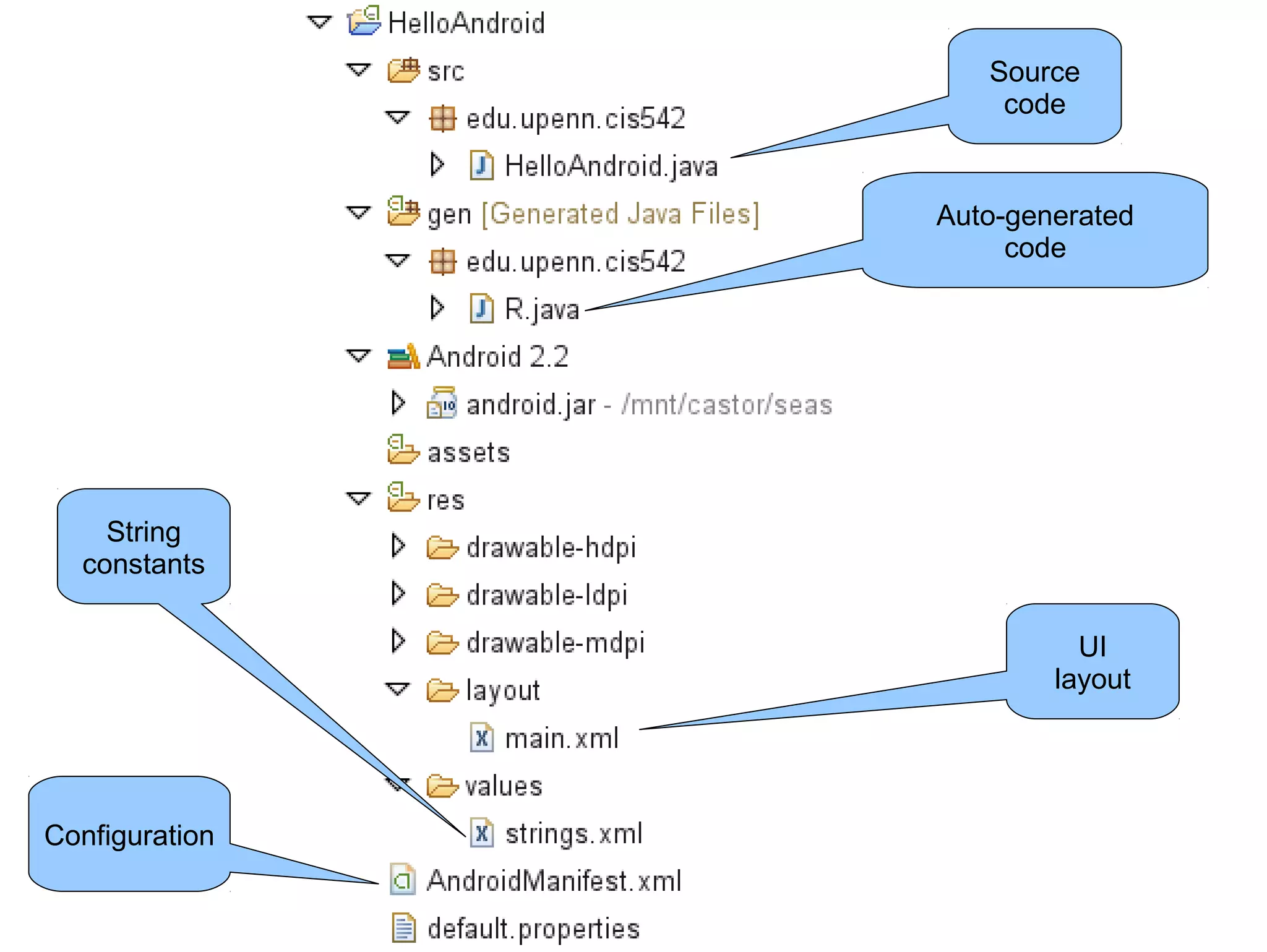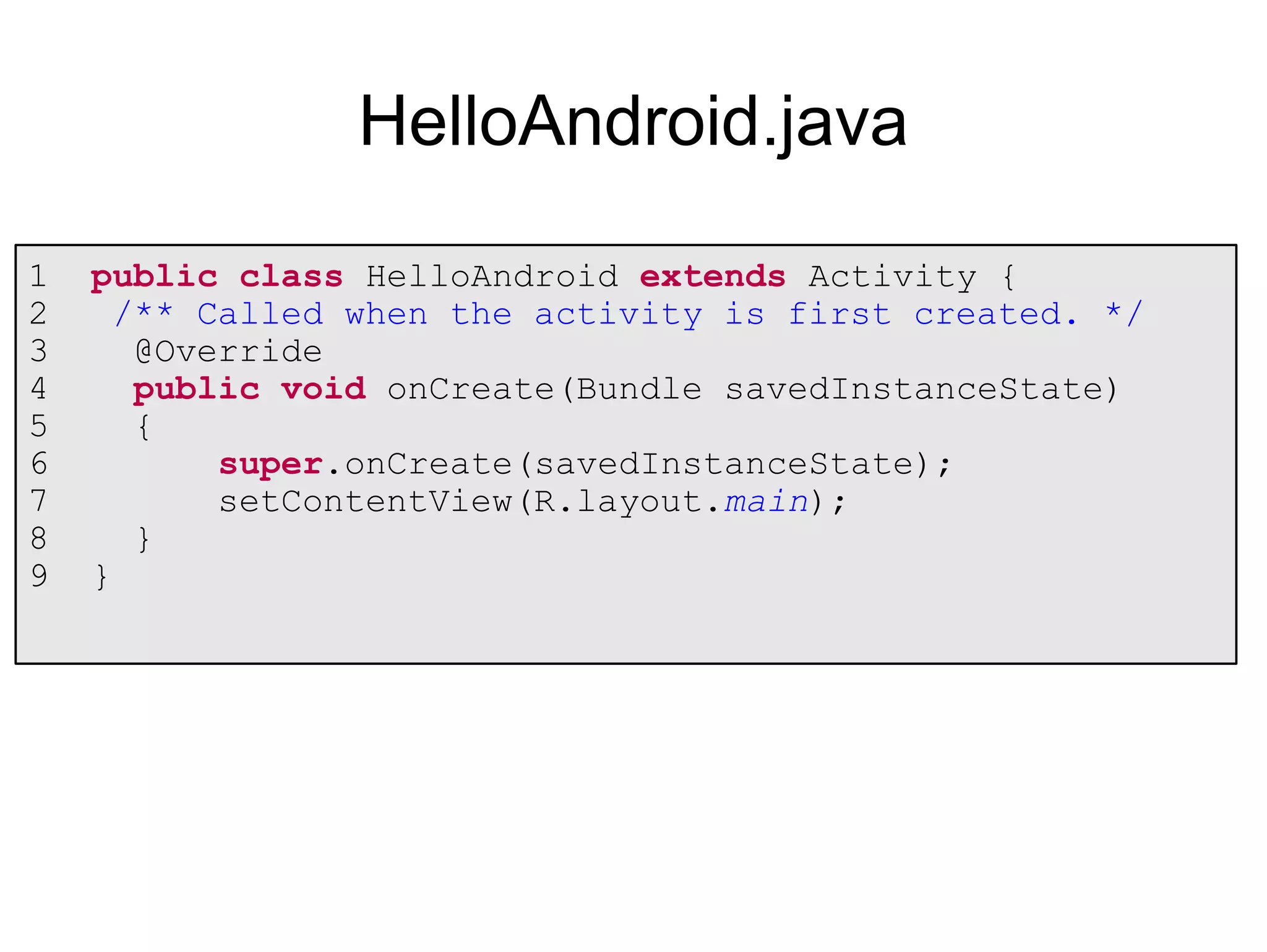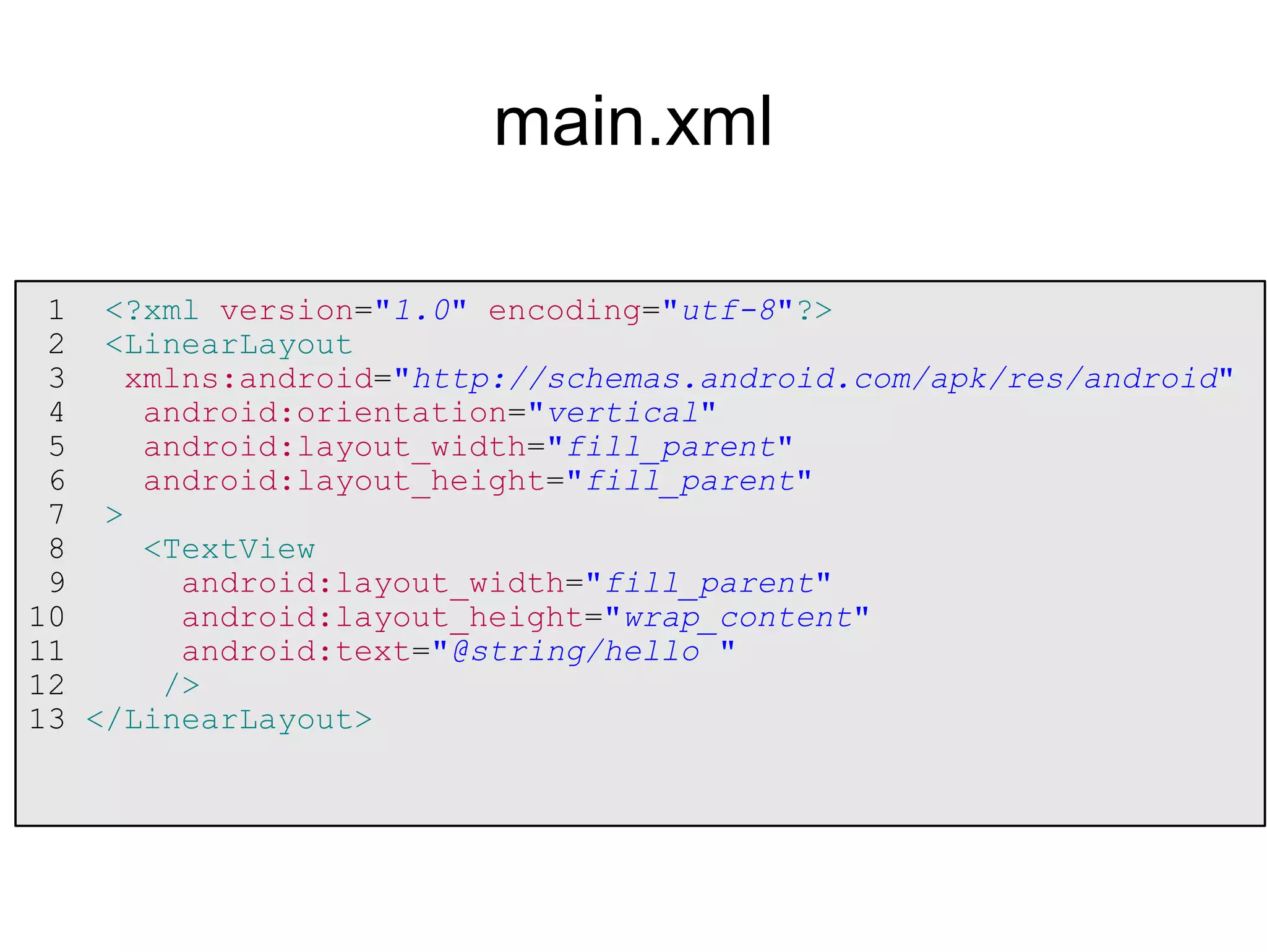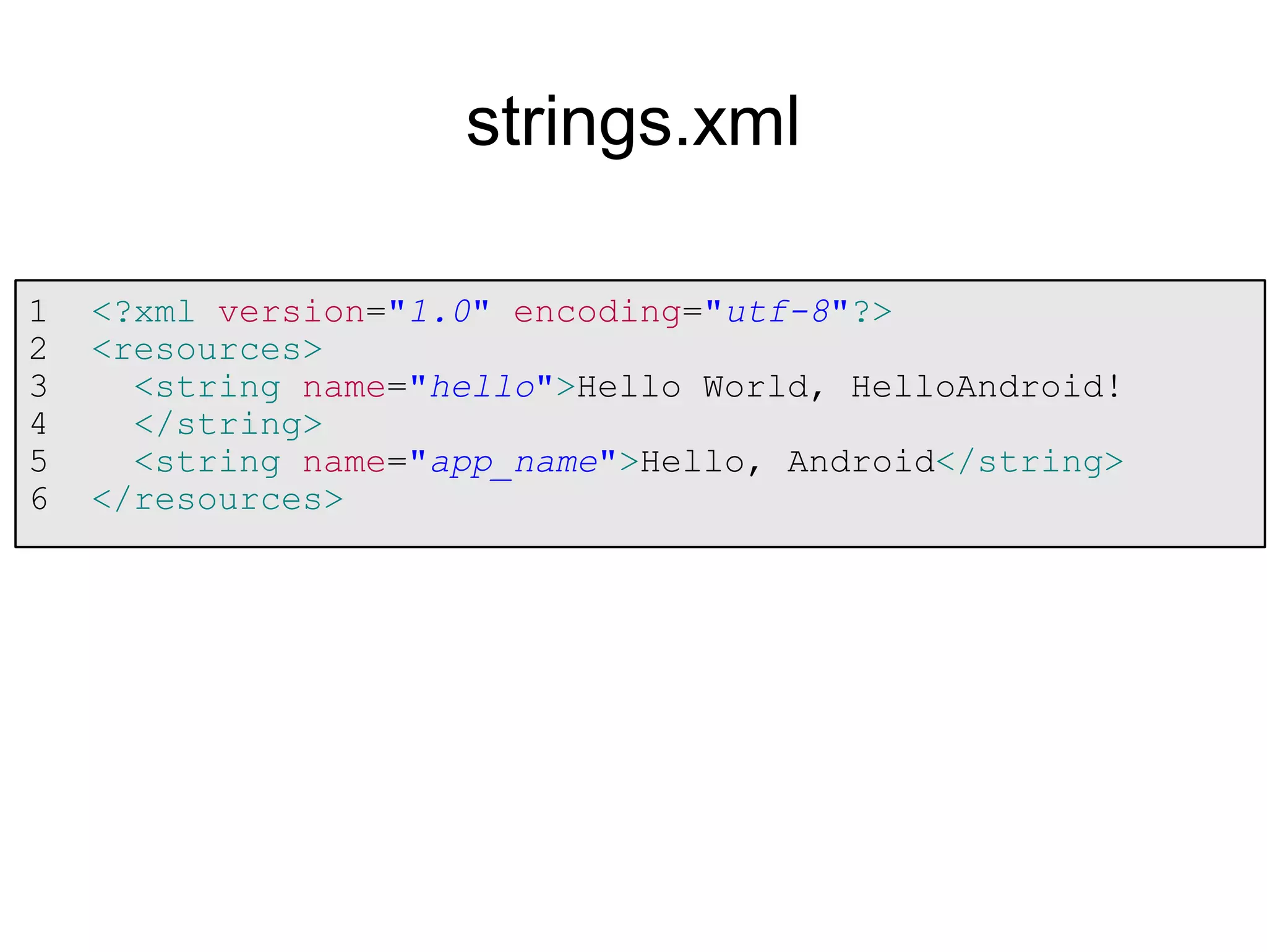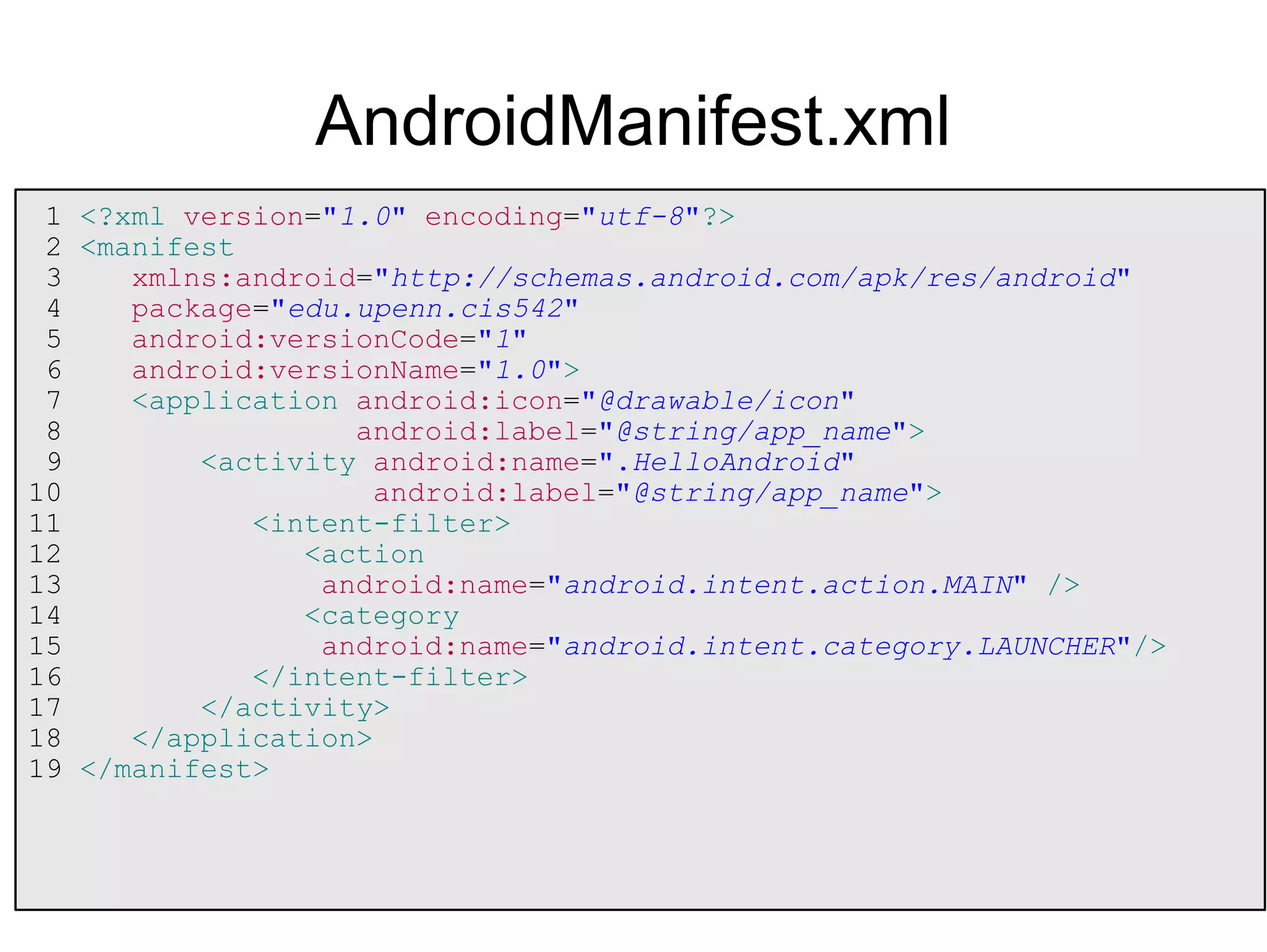The document provides an overview of teaching Android application development. It discusses what Android is, why it is useful to teach, and what is needed to teach Android. The basics of creating a "Hello World" Android app are covered, including setting up the development environment, creating an Android project in Eclipse, and running the app in an emulator. Key files like the Java source code, UI layout, strings, and manifest are also explained.