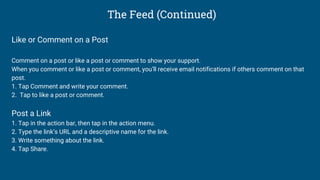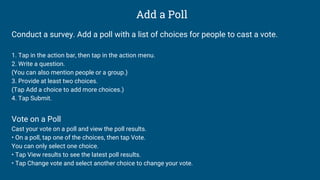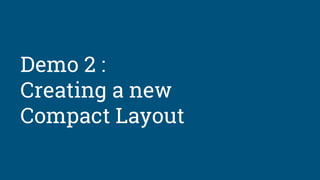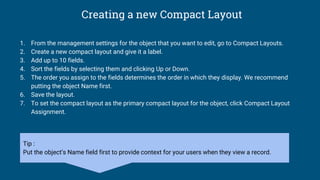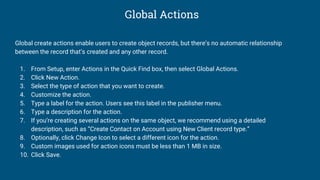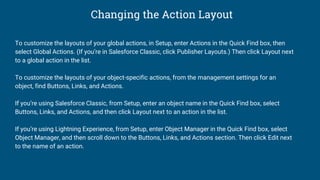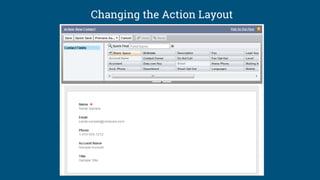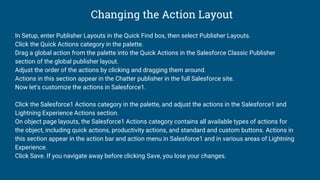The document is an introduction to the Salesforce1 mobile app, detailing its features and user interface, such as navigation menus, feeds, and customization options. It explains how users can access Salesforce1 and highlights functionality like posting to feeds, making calls, and managing tasks. Additionally, it provides instructions for customizing navigation menus and creating global actions within the app.

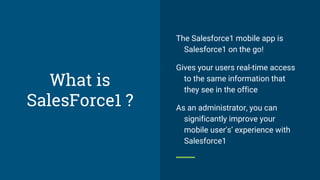






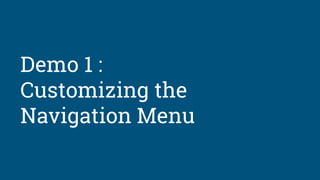
![Customizing the Navigation Menu
If the default navigation menu doesn’t
meet your users’ needs, you can easily
customize it.
From Setup, enter Mobile Navigation
in the Quick Find box, then select
Mobile Navigation.
[You can’t set different menu
configurations for different types of
users.]](https://image.slidesharecdn.com/salesforce1-160215053146/85/An-Introduction-to-SalesForce1-Mobile-Platform-10-320.jpg)