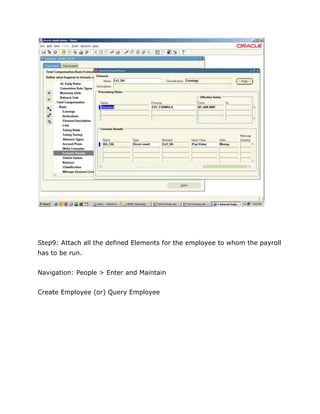Oracle Fast Formula allows users to write formulas using English words and basic math functions to calculate elements like payroll and PTO accrual without needing to learn database structures or programming languages. It can be used for tasks like validating inputs, defining assignment sets, and configuring reports. Users define formulas by navigating through the Oracle system and writing logic that references database items.