Ajax
•Download as PPT, PDF•
0 likes•391 views
Ajax allows web pages to be updated asynchronously by exchanging data with a web server behind the scenes without reloading the entire page. It works by using JavaScript and DOM manipulation on the client-side to update parts of a web page after new information has been received from the server. This tutorial introduces the basics of Ajax and shows how to send and receive data from a server without requiring a form submission. It demonstrates making an XMLHttpRequest object, defining a function to handle the server response, checking the request status, and retrieving the response text to dynamically update an HTML form field.
Report
Share
Report
Share
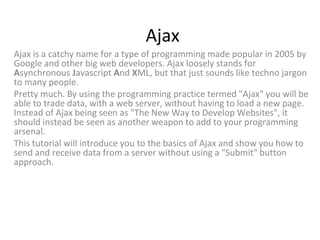
Recommended
Jquery Ajax

JQuery Ajax is client side framework that consists of a set of methods that raise a request asynchronously to the server.
PHP - Introduction to PHP AJAX

This PPT gives Information about:
1. Ajax with Get & Post,
2. AJAX HTML output
3. Writing Ajax Application
4. XMLHTTP Request Object
Ajax and PHP

A three hour tutorial I gave at PHP Quebec on the challenges, theory, and concepts behind making asynchronous JavaScript calls for Web 2.0 Applications using PHP
Ajax and ASP.NET AJAX

The document provides an overview of ASP.Net AJAX including JavaScript in ASP.NET, fundamentals of AJAX, AJAX in ASP.Net, AJAX controls in ASP.Net. It discusses ways to add client-side JavaScript, the ScriptManager control, UpdatePanel, triggers, Timer control and UpdateProgress. Partial page updates in AJAX are explained along with differences between traditional and AJAX web applications.
Ajax

This document provides an overview of AJAX (Asynchronous JavaScript and XML). It begins with defining AJAX and its advantages over traditional web applications. It then discusses the AJAX acronym in more detail. Next, it compares the traditional web application model to the AJAX model. It explains how AJAX uses asynchronous requests to update parts of a web page without reloading the entire page. The document then covers the basic working of AJAX, including initializing the XMLHttpRequest object, opening a connection, defining handlers, sending requests, and receiving responses. It provides an example of asynchronous data transfer using AJAX with client-side and server-side code. Finally, it lists some references for further information on AJAX.
Introduction to ajax

A short introduction to AJAX technology with an emphasis on the use with jQuery library & ASP.net platform
AJAX

This document discusses Ajax, which allows asynchronous updating of parts of a web page without reloading the entire page. It defines Ajax as using existing technologies like JavaScript, XML, CSS, and HTML. Key points:
- Ajax permits exchanging data with a server to update parts of a page without refreshing.
- It uses the XMLHttpRequest object to communicate asynchronously with server-side scripts and send/receive different data formats.
- Popular Ajax applications include live searches, autocomplete, chatting, and updating pages without refreshes.
- Ajax works by using JavaScript to fetch server data as needed without stopping other tasks. The returned data can then update the page.
Ajax

Ajax is a technique for creating faster and more responsive web applications by exchanging small amounts of data with the server asynchronously in the background without interfering with the display and behavior of the existing page. It uses a set of core technologies including JavaScript, HTML, CSS, XML, and the XMLHttpRequest object to retrieve data from the server and update parts of the web page without reloading the entire page. The key aspects are that it allows asynchronous JavaScript calls to the server in the background, receives a response containing data rather than a full page reload, and uses that data to update the currently loaded page.
Recommended
Jquery Ajax

JQuery Ajax is client side framework that consists of a set of methods that raise a request asynchronously to the server.
PHP - Introduction to PHP AJAX

This PPT gives Information about:
1. Ajax with Get & Post,
2. AJAX HTML output
3. Writing Ajax Application
4. XMLHTTP Request Object
Ajax and PHP

A three hour tutorial I gave at PHP Quebec on the challenges, theory, and concepts behind making asynchronous JavaScript calls for Web 2.0 Applications using PHP
Ajax and ASP.NET AJAX

The document provides an overview of ASP.Net AJAX including JavaScript in ASP.NET, fundamentals of AJAX, AJAX in ASP.Net, AJAX controls in ASP.Net. It discusses ways to add client-side JavaScript, the ScriptManager control, UpdatePanel, triggers, Timer control and UpdateProgress. Partial page updates in AJAX are explained along with differences between traditional and AJAX web applications.
Ajax

This document provides an overview of AJAX (Asynchronous JavaScript and XML). It begins with defining AJAX and its advantages over traditional web applications. It then discusses the AJAX acronym in more detail. Next, it compares the traditional web application model to the AJAX model. It explains how AJAX uses asynchronous requests to update parts of a web page without reloading the entire page. The document then covers the basic working of AJAX, including initializing the XMLHttpRequest object, opening a connection, defining handlers, sending requests, and receiving responses. It provides an example of asynchronous data transfer using AJAX with client-side and server-side code. Finally, it lists some references for further information on AJAX.
Introduction to ajax

A short introduction to AJAX technology with an emphasis on the use with jQuery library & ASP.net platform
AJAX

This document discusses Ajax, which allows asynchronous updating of parts of a web page without reloading the entire page. It defines Ajax as using existing technologies like JavaScript, XML, CSS, and HTML. Key points:
- Ajax permits exchanging data with a server to update parts of a page without refreshing.
- It uses the XMLHttpRequest object to communicate asynchronously with server-side scripts and send/receive different data formats.
- Popular Ajax applications include live searches, autocomplete, chatting, and updating pages without refreshes.
- Ajax works by using JavaScript to fetch server data as needed without stopping other tasks. The returned data can then update the page.
Ajax

Ajax is a technique for creating faster and more responsive web applications by exchanging small amounts of data with the server asynchronously in the background without interfering with the display and behavior of the existing page. It uses a set of core technologies including JavaScript, HTML, CSS, XML, and the XMLHttpRequest object to retrieve data from the server and update parts of the web page without reloading the entire page. The key aspects are that it allows asynchronous JavaScript calls to the server in the background, receives a response containing data rather than a full page reload, and uses that data to update the currently loaded page.
Ajax

The document discusses Ajax and how it allows asynchronous communication with a server without reloading the entire web page. It covers the basic objects and methods needed, including the XMLHttpRequest object. The typical Ajax process involves creating an XMLHttpRequest object, sending it to the server, and triggering a response function when the server responds to update the display without reloading the page.
Ajax ppt - 32 slides

A presentation on Ajax suitable for college level presentations and seminars.Contains 32 slides - ideal for a 20 - 30 minutes seminar.
AJAX

Ajax allows web pages to asynchronously update parts of a page by exchanging data with a web server behind the scenes, without reloading the entire page. It uses a combination of technologies including HTML, JavaScript, CSS, and XML/XHTML to retrieve data from the server and update parts of the page. This allows pages to load faster and provides a more responsive interface compared to full page reloads.
25250716 seminar-on-ajax text

Ajax allows web pages to be updated asynchronously by exchanging data with a web server behind the scenes. It uses a combination of technologies including HTML, CSS, JavaScript, XML, and the XMLHttpRequest object. The XMLHttpRequest object allows JavaScript to make HTTP requests to the server. This allows data to be retrieved from the server to update parts of the web page without reloading the entire page. Ajax removes the need to do full page reloads to get new data from the server, resulting in faster and more interactive web applications.
Ajax

This presentation introduces AJAX (Asynchronous JavaScript and XML) explaining the details of implementation and constraints in design and also present a sample example for coding a simple ajax powered web page.
Learn Ajax here

The document provides an overview of Ajax operations and patterns. It discusses the anatomy of an Ajax pattern which includes a trigger, operation, and update. It then covers using the XMLHttpRequest (XHR) object to make requests, including how to create a request, write a callback, make the request, and parse responses. The document also discusses different response formats like XML, HTML, and JSON and how to handle each type of response. It concludes with an overview of common Ajax operations like lookup, persist, validate, invoke, and message.
Ajax

AJAX allows web pages to be updated asynchronously by exchanging small amounts of data with the server behind the scenes without reloading the entire page. It uses JavaScript and XMLHttpRequest objects to make HTTP requests and update portions of the web page without interrupting user operations. This provides a more interactive and responsive web experience compared to traditional page refreshes.
Ajax

AJAX allows web pages to be updated asynchronously by exchanging small amounts of data in the background without reloading the entire page. It uses a combination of technologies including JavaScript, XMLHttpRequest object, and DOM manipulation to update parts of a web page. Common applications that use AJAX include Google Maps, Gmail, YouTube, and Facebook. AJAX provides benefits like creating rich web applications that work like desktop apps and allowing pages to update dynamically without reloading.
Introduction to ajax

This document provides an introduction to AJAX (Asynchronous JavaScript and XML). It discusses what AJAX is, why it was developed, how it works using the XMLHttpRequest object, security considerations, and alternatives like Flash. It also demonstrates how to encapsulate AJAX logic in JavaScript and how frameworks like JSF can be used to implement AJAX without writing JavaScript directly.
Introduction to ajax

This document provides an overview of AJAX (Asynchronous JavaScript and XML) and how it differs from traditional web applications. It discusses how AJAX allows asynchronous data retrieval, improving interactivity and user experience by avoiding full page refreshes. It then covers how AJAX works by using the XMLHttpRequest object to make asynchronous requests in the background. Examples of popular AJAX-powered sites are given, and code snippets demonstrate how to make AJAX requests from JavaScript and handle responses.
Asynchronous JavaScript & XML (AJAX)

AJAX allows for asynchronous data retrieval and updating of parts of a web page without reloading the entire page. It uses a combination of technologies including XML, JavaScript, CSS, HTML and the XMLHttpRequest object. The XMLHttpRequest object makes asynchronous HTTP requests to the server in the background and retrieves data from the server. This allows updating parts of the web page without interrupting the user's operation.
Ajax Overview by Bally Chohan

The document discusses AJAX (Asynchronous JavaScript and XML), including its definition, benefits over traditional web applications, underlying technologies like JavaScript, XMLHttpRequest object, and how AJAX works. It describes the steps of an AJAX operation including handling events, making asynchronous requests, processing responses, and updating the HTML DOM.
Ajax control tool kit

The document discusses the ASP.NET AJAX Control Toolkit which contains controls and extenders that add rich animations and interactivity to web applications. It describes various extenders like the CalendarExtender, CollapsiblePanelExtender, ColorPickerExtender, and NumericUpDownExtender that attach to and enhance the functionality of other controls. The document provides examples of how to implement these extenders on an ASP.NET page.
Ajax Ppt 1

This document provides an overview of Ajax including:
- What Ajax is and how it works to make web pages more interactive
- Examples of popular sites that use Ajax like Gmail and Google Maps
- How Ajax applications differ from traditional applications by exchanging small amounts of data asynchronously rather than reloading the whole page
- Popular Ajax frameworks like jQuery that make development of Ajax applications easier
- Benefits of Ajax like richer interfaces, responsiveness, and network efficiency
Html web workers

Web Workers allow long-running scripts to run in the background without blocking the user interface. They allow CPU-intensive tasks to be performed off the main thread so they do not slow down interaction with the page. A Web Worker is initialized with a JavaScript file and runs on a separate thread than the main page. It communicates with the main page using postMessage() and can be terminated using terminate(). Errors are handled within the worker using an error handling function.
Ajax

AJAX is a set of web development techniques used to create interactive web applications. It allows web pages to be updated asynchronously by exchanging small amounts of data with the server behind the scenes, without interfering with the display and behavior of the existing page. This is done through JavaScript and the XMLHttpRequest object, allowing new information to be added without reloading the entire page. Common uses of AJAX include updating parts of a web page without reloading, autocomplete functions, and real-time notifications.
Introduction To Asp.Net Ajax

ASP.NET AJAX is a framework that allows for building richer web applications with more interactive and personalized experiences. It provides tools for asynchronous partial page updates, extending controls with new client-side behaviors, and a full JavaScript class library. Developers can take either a server-centric or client-centric approach to building AJAX applications using ASP.NET AJAX.
Ajax Presentation

Ajax allows for asynchronous updating of parts of a web page without reloading the entire page. It was originally defined using XML and JavaScript but no longer requires either. While Ajax can improve functionality and reduce bandwidth usage, it also has drawbacks like not updating browser history and potentially overloading servers. Ajax works best for dynamic content updates on sites like Gmail, Google Maps, and social media sites but should not be relied on exclusively in case JavaScript fails. Developers need backup plans for when Ajax-reliant features do not function properly.
Esri Dev Summit 2009 Rest and Mvc Final

This document discusses building RESTful applications and services with ASP.NET MVC. It promotes using standards like JSON and HTTP verbs to build clean, intuitive REST APIs. It also advocates for unit testing at multiple levels (views, controllers, repositories, data access layers) to catch errors early and ensure quality. Architecting applications with separate models, views, controllers, repositories and data access layers is recommended to keep code organized and flexible.
Ajax3

The document discusses Ajax technology. It defines Ajax as an asynchronous JavaScript and XML approach to exchanging data with a web server and updating parts of a web page without reloading the entire page. It describes the key technologies that enable Ajax like XMLHttpRequest, and libraries that simplify Ajax like jQuery. It also covers common uses of Ajax and issues to consider around back/forward buttons, duplicate code, and cross-domain requests.
Discapacitado

Proyecto realizado en Computación Empresarial Personalizada y Privada por un joven discapacitado del CAM 37 cuyo objetivo aunado con el nuestro es insertarlo al mundo laboral, reconociendo sus esfuerzos y destacando sus virtudes... APOYEMOS LA DISCAPACIDAD!!!
More Related Content
What's hot
Ajax

The document discusses Ajax and how it allows asynchronous communication with a server without reloading the entire web page. It covers the basic objects and methods needed, including the XMLHttpRequest object. The typical Ajax process involves creating an XMLHttpRequest object, sending it to the server, and triggering a response function when the server responds to update the display without reloading the page.
Ajax ppt - 32 slides

A presentation on Ajax suitable for college level presentations and seminars.Contains 32 slides - ideal for a 20 - 30 minutes seminar.
AJAX

Ajax allows web pages to asynchronously update parts of a page by exchanging data with a web server behind the scenes, without reloading the entire page. It uses a combination of technologies including HTML, JavaScript, CSS, and XML/XHTML to retrieve data from the server and update parts of the page. This allows pages to load faster and provides a more responsive interface compared to full page reloads.
25250716 seminar-on-ajax text

Ajax allows web pages to be updated asynchronously by exchanging data with a web server behind the scenes. It uses a combination of technologies including HTML, CSS, JavaScript, XML, and the XMLHttpRequest object. The XMLHttpRequest object allows JavaScript to make HTTP requests to the server. This allows data to be retrieved from the server to update parts of the web page without reloading the entire page. Ajax removes the need to do full page reloads to get new data from the server, resulting in faster and more interactive web applications.
Ajax

This presentation introduces AJAX (Asynchronous JavaScript and XML) explaining the details of implementation and constraints in design and also present a sample example for coding a simple ajax powered web page.
Learn Ajax here

The document provides an overview of Ajax operations and patterns. It discusses the anatomy of an Ajax pattern which includes a trigger, operation, and update. It then covers using the XMLHttpRequest (XHR) object to make requests, including how to create a request, write a callback, make the request, and parse responses. The document also discusses different response formats like XML, HTML, and JSON and how to handle each type of response. It concludes with an overview of common Ajax operations like lookup, persist, validate, invoke, and message.
Ajax

AJAX allows web pages to be updated asynchronously by exchanging small amounts of data with the server behind the scenes without reloading the entire page. It uses JavaScript and XMLHttpRequest objects to make HTTP requests and update portions of the web page without interrupting user operations. This provides a more interactive and responsive web experience compared to traditional page refreshes.
Ajax

AJAX allows web pages to be updated asynchronously by exchanging small amounts of data in the background without reloading the entire page. It uses a combination of technologies including JavaScript, XMLHttpRequest object, and DOM manipulation to update parts of a web page. Common applications that use AJAX include Google Maps, Gmail, YouTube, and Facebook. AJAX provides benefits like creating rich web applications that work like desktop apps and allowing pages to update dynamically without reloading.
Introduction to ajax

This document provides an introduction to AJAX (Asynchronous JavaScript and XML). It discusses what AJAX is, why it was developed, how it works using the XMLHttpRequest object, security considerations, and alternatives like Flash. It also demonstrates how to encapsulate AJAX logic in JavaScript and how frameworks like JSF can be used to implement AJAX without writing JavaScript directly.
Introduction to ajax

This document provides an overview of AJAX (Asynchronous JavaScript and XML) and how it differs from traditional web applications. It discusses how AJAX allows asynchronous data retrieval, improving interactivity and user experience by avoiding full page refreshes. It then covers how AJAX works by using the XMLHttpRequest object to make asynchronous requests in the background. Examples of popular AJAX-powered sites are given, and code snippets demonstrate how to make AJAX requests from JavaScript and handle responses.
Asynchronous JavaScript & XML (AJAX)

AJAX allows for asynchronous data retrieval and updating of parts of a web page without reloading the entire page. It uses a combination of technologies including XML, JavaScript, CSS, HTML and the XMLHttpRequest object. The XMLHttpRequest object makes asynchronous HTTP requests to the server in the background and retrieves data from the server. This allows updating parts of the web page without interrupting the user's operation.
Ajax Overview by Bally Chohan

The document discusses AJAX (Asynchronous JavaScript and XML), including its definition, benefits over traditional web applications, underlying technologies like JavaScript, XMLHttpRequest object, and how AJAX works. It describes the steps of an AJAX operation including handling events, making asynchronous requests, processing responses, and updating the HTML DOM.
Ajax control tool kit

The document discusses the ASP.NET AJAX Control Toolkit which contains controls and extenders that add rich animations and interactivity to web applications. It describes various extenders like the CalendarExtender, CollapsiblePanelExtender, ColorPickerExtender, and NumericUpDownExtender that attach to and enhance the functionality of other controls. The document provides examples of how to implement these extenders on an ASP.NET page.
Ajax Ppt 1

This document provides an overview of Ajax including:
- What Ajax is and how it works to make web pages more interactive
- Examples of popular sites that use Ajax like Gmail and Google Maps
- How Ajax applications differ from traditional applications by exchanging small amounts of data asynchronously rather than reloading the whole page
- Popular Ajax frameworks like jQuery that make development of Ajax applications easier
- Benefits of Ajax like richer interfaces, responsiveness, and network efficiency
Html web workers

Web Workers allow long-running scripts to run in the background without blocking the user interface. They allow CPU-intensive tasks to be performed off the main thread so they do not slow down interaction with the page. A Web Worker is initialized with a JavaScript file and runs on a separate thread than the main page. It communicates with the main page using postMessage() and can be terminated using terminate(). Errors are handled within the worker using an error handling function.
Ajax

AJAX is a set of web development techniques used to create interactive web applications. It allows web pages to be updated asynchronously by exchanging small amounts of data with the server behind the scenes, without interfering with the display and behavior of the existing page. This is done through JavaScript and the XMLHttpRequest object, allowing new information to be added without reloading the entire page. Common uses of AJAX include updating parts of a web page without reloading, autocomplete functions, and real-time notifications.
Introduction To Asp.Net Ajax

ASP.NET AJAX is a framework that allows for building richer web applications with more interactive and personalized experiences. It provides tools for asynchronous partial page updates, extending controls with new client-side behaviors, and a full JavaScript class library. Developers can take either a server-centric or client-centric approach to building AJAX applications using ASP.NET AJAX.
Ajax Presentation

Ajax allows for asynchronous updating of parts of a web page without reloading the entire page. It was originally defined using XML and JavaScript but no longer requires either. While Ajax can improve functionality and reduce bandwidth usage, it also has drawbacks like not updating browser history and potentially overloading servers. Ajax works best for dynamic content updates on sites like Gmail, Google Maps, and social media sites but should not be relied on exclusively in case JavaScript fails. Developers need backup plans for when Ajax-reliant features do not function properly.
Esri Dev Summit 2009 Rest and Mvc Final

This document discusses building RESTful applications and services with ASP.NET MVC. It promotes using standards like JSON and HTTP verbs to build clean, intuitive REST APIs. It also advocates for unit testing at multiple levels (views, controllers, repositories, data access layers) to catch errors early and ensure quality. Architecting applications with separate models, views, controllers, repositories and data access layers is recommended to keep code organized and flexible.
Ajax3

The document discusses Ajax technology. It defines Ajax as an asynchronous JavaScript and XML approach to exchanging data with a web server and updating parts of a web page without reloading the entire page. It describes the key technologies that enable Ajax like XMLHttpRequest, and libraries that simplify Ajax like jQuery. It also covers common uses of Ajax and issues to consider around back/forward buttons, duplicate code, and cross-domain requests.
What's hot (20)
Viewers also liked
Discapacitado

Proyecto realizado en Computación Empresarial Personalizada y Privada por un joven discapacitado del CAM 37 cuyo objetivo aunado con el nuestro es insertarlo al mundo laboral, reconociendo sus esfuerzos y destacando sus virtudes... APOYEMOS LA DISCAPACIDAD!!!
Menu general junio 2015 - cocinas - sin cerdo

El documento presenta el menú de comidas de un mes para una escuela, incluyendo los platos de cada día con sus ingredientes. También incluye información sobre alergias alimentarias y recomendaciones para la cena.
The Polar Continental Shelf Project (PCSP) or Polar shelf

The first Logistic support system set up by the Canadian government to support research in the high Arctic
Raices firmes en el amor de Dios

El documento habla sobre la importancia de tener raíces profundas en el amor de Dios para mantenerse firme en la fe. Explica que los dones espirituales no garantizan la salvación ni firmeza, ya que se pueden perder ante problemas o persecuciones. Para tener raíces firmes, se debe orar pidiendo a Dios fortaleza interior a través del Espíritu Santo, de modo que al confiar en Cristo Él habite en los corazones. Las cosas que brindan verdadera firmeza son el amor, la constancia y la
Mitología japonesa

El shintoísmo es un sistema de creencias extremadamente complejo que se ve influenciado por la antigua civilización china y la religión. Contiene tradiciones shintoístas, budistas y creencias populares agrícolas. Según la mitología shintoísta, los primeros dioses crearon al hombre y la mujer divinos Izanagi e Izanami, quienes dieron origen a las primeras tierras y dioses. Amaterasu, diosa del sol, le dio a su nieto Ninigi tres tesoros sagrados para gobernar la t
Textual analysis 3

The opening sequence uses dark, dramatic sound effects that build suspense. The first shot shows waves crashing against rocks, setting the scene near water. Cinematography does not immediately show characters' faces, instead showing a character being pounded by water, creating tension. Lighting is used to make one character conversing in a room seem more mysterious and villainous. Shot structures like over-the-shoulder shots and dialogue keep the audience engaged in the story as it unfolds while also withholding full views of characters, building more suspense. A clock counting down seconds at the end leaves the audience as confused as the characters about what will happen next.
Equipment list 

This equipment list outlines the gear needed for the music video production "All About Tonight" including a tripod, Canon 550D camera, zoom and prime lenses, crane, steady cam, SD card reader, red head lights, and black screen support frame. The producer is listed as Juliana Mariz and the assistant as Haydon Media for the March 15, 2019 date.
Marketing Medical Billing Services to Physician Practices

John Mazza, President and CEO of Financial Healthcare Management, presented on marketing medical billing services to physician practices. He outlined key reasons why practices may need to switch billing companies such as price, unrealistic expectations, and mergers and acquisitions. Mazza also summarized recent industry changes like the transition to ICD-10 and Version 5010 that will require significant investments of time and money from practices. He advocated using strategies like building referral relationships, educating oneself on revenue cycle management, and attending industry events to consistently generate new leads and sign two to three new clients per quarter.
Delivering Projects the Pivotal Way

This document provides an overview of Pivotal Labs' approach to agile software development. Some key points:
- Pivotal Labs is an agile consulting firm that helps startups and enterprises build software using agile methods like test-driven development, pair programming, and continuous integration/delivery.
- They emphasize clear roles, a consistently applied agile process, small user stories, pairing, TDD, and continuous integration/delivery.
- Meetings are kept short - daily standups, weekly iteration planning and retrospectives. Projects follow an inception phase to define goals and scope before iterative development begins.
- Their agile approach aims for flexibility and predictability through continuous delivery of working software
1.a pratica circuitos lógicos com fpga

Este documento descreve como implementar e simular circuitos lógicos digitais combinacionais em um FPGA usando o software Quartus II. Inclui instruções sobre como criar um novo projeto, desenhar o circuito usando portas lógicas, compilar, criar um arquivo de estímulos com formas de onda de entrada, e simular a saída para verificar a funcionalidade do circuito.
Fgxpress apresentação fácil de entender - copia (7)

O documento descreve um plano de marketing multinível da empresa FGXpress, que oferece compensações financeiras e benefícios de viagem para membros que recrutam novos participantes. O plano inclui títulos de liderança com requisitos de recrutamento e vendas que geram bônus semanais e extras. Instruções são fornecidas para novos membros se cadastrarem, fazerem pedidos iniciais e começarem a convidar outras pessoas.
Viewers also liked (13)
The Polar Continental Shelf Project (PCSP) or Polar shelf

The Polar Continental Shelf Project (PCSP) or Polar shelf
Marketing Medical Billing Services to Physician Practices

Marketing Medical Billing Services to Physician Practices
Fgxpress apresentação fácil de entender - copia (7)

Fgxpress apresentação fácil de entender - copia (7)
Similar to Ajax
Ajax

The document discusses Ajax, which uses a combination of technologies like HTML, JavaScript, XML and CSS to retrieve data from a server asynchronously in the background without interfering with the display and behavior of the existing page. It explains what Ajax is, the technologies used, how it works using XMLHttpRequest object, and provides an example of creating an Ajax request and handling responses from the server. It also touches upon drawbacks and browser compatibility issues with Ajax.
M Ramya

This document provides a history of AJAX and an overview of how it works. It discusses how AJAX enables asynchronous data retrieval, allowing parts of web pages to update without reloading the entire page. It then provides examples of using the XMLHttpRequest object to make requests to a server and retrieve data to dynamically update a web page. The document also covers browser support for AJAX and examples of server-side scripts to handle AJAX requests.
Ajax

AJAX allows web pages to be updated asynchronously by exchanging data with a server behind the scenes without reloading the whole page. It uses a combination of technologies including XMLHttpRequest objects, JavaScript, HTML and CSS. The XMLHttpRequest object performs asynchronous requests in the background to retrieve data from the server and update portions of the web page without reloading the entire page.
Ajax

The document discusses AJAX (Asynchronous JavaScript and XML), which allows web pages to be updated asynchronously by exchanging data with a web server behind the scenes, without reloading the entire page. It provides an overview of the basic objects and steps needed to make AJAX work, including the XMLHttpRequest object, how servers respond, and using the response. It then contrasts the traditional synchronous web page model with AJAX's asynchronous approach. The document also covers the basics of writing AJAX applications, including creating XMLHttpRequest objects, sending requests, handling responses, and using properties and methods. Finally, it provides a skeleton for a general AJAX application and an example to get the time from the server without refreshing the whole page.
Ajax

AJAX allows web pages to be updated asynchronously by exchanging small amounts of data with the server in the background without reloading the entire page. It uses a combination of XMLHttpRequest object, JavaScript, DOM, and XML to retrieve data from the server and update parts of the web page. The XMLHttpRequest object sends and receives data from the server in the background, and JavaScript code can access and use the received data to make changes on the web page via DOM without reloading.
Ajax

AJAX allows for asynchronous data retrieval and interaction with web pages. It uses a combination of XHTML, CSS, JavaScript, and the XMLHttpRequest object to retrieve and update content without reloading the entire page. The XMLHttpRequest object sends and receives data from the server in the background without interfering with the display and behavior of the existing page. This allows for asynchronous updating of content within a page.
ajax_pdf

This document provides an introduction and overview of AJAX (Asynchronous JavaScript And XML). It explains that AJAX is not a new technology, but rather a combination of existing technologies like HTML, JavaScript, DHTML and DOM. AJAX allows for asynchronous data retrieval, which can make web applications more interactive and user-friendly by updating parts of a page without reloading the whole page. The key component that enables asynchronous requests is the XMLHttpRequest object, which is used to facilitate communication between the client and server.
ajax_pdf

This AJAX tutorial introduces the key technologies involved in AJAX including HTML, JavaScript, XMLHttpRequest object, and DOM. It explains that AJAX allows for asynchronous communication between the browser and server to update parts of a web page without reloading the entire page. The tutorial demonstrates how to use the XMLHttpRequest object to retrieve data from a server and update a form with the response, improving the user experience of a web application.
Ajax

1) The document discusses Asynchronous JavaScript and XML (AJAX) which allows for asynchronous communication between a browser and server without requiring the user to wait for processing a request.
2) Traditional HTTP processing uses synchronous request-response pairs while AJAX uses asynchronous JavaScript calls to update portions of a page without refreshing.
3) The key aspects of AJAX covered are the XMLHttpRequest object, opening the object to specify the request, handling the response, and properties/methods of the object. Server-side code can also be invoked using AJAX.
Copy of ajax tutorial

This document provides an overview of AJAX (Asynchronous JavaScript and XML), including:
- AJAX allows for asynchronous data retrieval, improving interactivity and speed of web applications.
- It uses a combination of XML, HTML, CSS, JavaScript, and the XMLHttpRequest object.
- The XMLHttpRequest object handles asynchronous requests in the background without interfering with the display and behavior of the existing page.
- Key aspects of AJAX include DOM manipulation with JavaScript, asynchronous data retrieval, and updating parts of a web page without reloading the entire page.
How to Use AJAX in PHP and jQuery.pdf

1) The document discusses how to use AJAX with PHP and jQuery to improve the user interface and experience of a web application.
2) It provides examples of making asynchronous requests to fetch data from the backend server without reloading the page.
3) The key aspects covered include making AJAX calls with vanilla JavaScript, using promises, and implementing a real-world user login example with jQuery.
AJAX.pptx

AJAX allows web pages to be updated asynchronously by exchanging data with a web server behind the scenes. This means that it is possible to update parts of a web page, without reloading the whole page. AJAX uses a combination of XMLHttpRequest objects, JavaScript, HTML and CSS. The XMLHttpRequest object is used to request data from the server after the page has loaded.
Ajax

Ajax allows web pages to asynchronously update parts of a web page without reloading the entire page. It uses the XMLHttpRequest object to make HTTP requests and retrieve data from a web server behind the scenes. This allows updating portions of a page quickly without interfering with the display and behavior of the existing page. Common uses of Ajax include form validation, retrieving search results, and updating parts of interactive interfaces without refreshing the whole page.
Ajax.ppt

Ajax allows web pages to be updated asynchronously by exchanging data with a web server behind the scenes. This is done through the XMLHttpRequest object in JavaScript. By using Ajax, web pages feel more responsive because users can interact with the page while data is being loaded in the background without interfering with the display and behavior of the existing page.
Ajax presentation

The document discusses Asynchronous JavaScript and XML (AJAX) technology. It defines AJAX and explains its purpose is to update parts of a web page asynchronously without reloading the entire page. It describes the technologies used including JavaScript, XML, and server-side languages. It provides examples of how AJAX works and the processes involved, including using the XMLHttpRequest object to asynchronously send and receive data from the server in the background. The advantages and disadvantages of AJAX are also summarized.
mukesh

AJAX allows for asynchronous retrieval of data from a web server in the background without interfering with the display and behavior of the existing page. It uses XMLHttpRequest to communicate with web servers asynchronously and update parts of a web page without reloading the entire page. Jesse James Garrett coined the term "AJAX" in 2005 to describe this new technique of using a combination of technologies including XHTML, CSS, JavaScript, DOM, and XMLHttpRequest. Some common uses of AJAX include Google Maps, Gmail, and Flickr to provide dynamic and interactive experiences on the web.
Ajax

AJAX is a technique for creating faster and more interactive web pages through the use of JavaScript, XML, and HTML. It allows for asynchronous data exchange in the background without reloading the entire web page. This improves interactivity, makes pages more responsive, and increases perceived performance. Common AJAX techniques include retrieving small amounts of data from the server on user actions to dynamically update parts of the page rather than reloading the whole page.
Ajax

Ajax allows for more interactive web applications by retrieving small amounts of data from the server asynchronously without reloading the entire page. It uses a combination of technologies like JavaScript, XML, CSS, and the XMLHttpRequest object to update parts of a web page dynamically. This provides a more seamless user experience compared to traditional page reloads.
Ajax Introduction

This document provides an introduction and overview of AJAX (Asynchronous JavaScript and XML), including what it is, how it works, advantages and disadvantages, methods for implementation, and examples of frameworks and applications that use AJAX techniques.
Ajax tutorial by bally chohan

Ajax stands for Asynchronous JavaScript and Xml. Ajax is not a single technology, but a group of technologies. HTML and CSS can be used in combination to mark up and style information. The DOM is accessed with JavaScript to dynamically display, and allow the user to interact with, the information presented. JavaScript and the XMLHttpRequest object provide a method for exchanging data asynchronously between browser and server to avoid full page reloads.
Bally Chohan IT Solution is an UK based IT Agency that provides IT services such as Web Development, Web Designing, E-commerce development etc.
Similar to Ajax (20)
Recently uploaded
20240609 QFM020 Irresponsible AI Reading List May 2024

Everything I found interesting about the irresponsible use of machine intelligence in May 2024
Essentials of Automations: The Art of Triggers and Actions in FME

In this second installment of our Essentials of Automations webinar series, we’ll explore the landscape of triggers and actions, guiding you through the nuances of authoring and adapting workspaces for seamless automations. Gain an understanding of the full spectrum of triggers and actions available in FME, empowering you to enhance your workspaces for efficient automation.
We’ll kick things off by showcasing the most commonly used event-based triggers, introducing you to various automation workflows like manual triggers, schedules, directory watchers, and more. Plus, see how these elements play out in real scenarios.
Whether you’re tweaking your current setup or building from the ground up, this session will arm you with the tools and insights needed to transform your FME usage into a powerhouse of productivity. Join us to discover effective strategies that simplify complex processes, enhancing your productivity and transforming your data management practices with FME. Let’s turn complexity into clarity and make your workspaces work wonders!
Climate Impact of Software Testing at Nordic Testing Days

My slides at Nordic Testing Days 6.6.2024
Climate impact / sustainability of software testing discussed on the talk. ICT and testing must carry their part of global responsibility to help with the climat warming. We can minimize the carbon footprint but we can also have a carbon handprint, a positive impact on the climate. Quality characteristics can be added with sustainability, and then measured continuously. Test environments can be used less, and in smaller scale and on demand. Test techniques can be used in optimizing or minimizing number of tests. Test automation can be used to speed up testing.
Communications Mining Series - Zero to Hero - Session 1

This session provides introduction to UiPath Communication Mining, importance and platform overview. You will acquire a good understand of the phases in Communication Mining as we go over the platform with you. Topics covered:
• Communication Mining Overview
• Why is it important?
• How can it help today’s business and the benefits
• Phases in Communication Mining
• Demo on Platform overview
• Q/A
Unlock the Future of Search with MongoDB Atlas_ Vector Search Unleashed.pdf

Discover how MongoDB Atlas and vector search technology can revolutionize your application's search capabilities. This comprehensive presentation covers:
* What is Vector Search?
* Importance and benefits of vector search
* Practical use cases across various industries
* Step-by-step implementation guide
* Live demos with code snippets
* Enhancing LLM capabilities with vector search
* Best practices and optimization strategies
Perfect for developers, AI enthusiasts, and tech leaders. Learn how to leverage MongoDB Atlas to deliver highly relevant, context-aware search results, transforming your data retrieval process. Stay ahead in tech innovation and maximize the potential of your applications.
#MongoDB #VectorSearch #AI #SemanticSearch #TechInnovation #DataScience #LLM #MachineLearning #SearchTechnology
GraphSummit Singapore | The Future of Agility: Supercharging Digital Transfor...

Leonard Jayamohan, Partner & Generative AI Lead, Deloitte
This keynote will reveal how Deloitte leverages Neo4j’s graph power for groundbreaking digital twin solutions, achieving a staggering 100x performance boost. Discover the essential role knowledge graphs play in successful generative AI implementations. Plus, get an exclusive look at an innovative Neo4j + Generative AI solution Deloitte is developing in-house.
Infrastructure Challenges in Scaling RAG with Custom AI models

Building Retrieval-Augmented Generation (RAG) systems with open-source and custom AI models is a complex task. This talk explores the challenges in productionizing RAG systems, including retrieval performance, response synthesis, and evaluation. We’ll discuss how to leverage open-source models like text embeddings, language models, and custom fine-tuned models to enhance RAG performance. Additionally, we’ll cover how BentoML can help orchestrate and scale these AI components efficiently, ensuring seamless deployment and management of RAG systems in the cloud.
HCL Notes und Domino Lizenzkostenreduzierung in der Welt von DLAU

Webinar Recording: https://www.panagenda.com/webinars/hcl-notes-und-domino-lizenzkostenreduzierung-in-der-welt-von-dlau/
DLAU und die Lizenzen nach dem CCB- und CCX-Modell sind für viele in der HCL-Community seit letztem Jahr ein heißes Thema. Als Notes- oder Domino-Kunde haben Sie vielleicht mit unerwartet hohen Benutzerzahlen und Lizenzgebühren zu kämpfen. Sie fragen sich vielleicht, wie diese neue Art der Lizenzierung funktioniert und welchen Nutzen sie Ihnen bringt. Vor allem wollen Sie sicherlich Ihr Budget einhalten und Kosten sparen, wo immer möglich. Das verstehen wir und wir möchten Ihnen dabei helfen!
Wir erklären Ihnen, wie Sie häufige Konfigurationsprobleme lösen können, die dazu führen können, dass mehr Benutzer gezählt werden als nötig, und wie Sie überflüssige oder ungenutzte Konten identifizieren und entfernen können, um Geld zu sparen. Es gibt auch einige Ansätze, die zu unnötigen Ausgaben führen können, z. B. wenn ein Personendokument anstelle eines Mail-Ins für geteilte Mailboxen verwendet wird. Wir zeigen Ihnen solche Fälle und deren Lösungen. Und natürlich erklären wir Ihnen das neue Lizenzmodell.
Nehmen Sie an diesem Webinar teil, bei dem HCL-Ambassador Marc Thomas und Gastredner Franz Walder Ihnen diese neue Welt näherbringen. Es vermittelt Ihnen die Tools und das Know-how, um den Überblick zu bewahren. Sie werden in der Lage sein, Ihre Kosten durch eine optimierte Domino-Konfiguration zu reduzieren und auch in Zukunft gering zu halten.
Diese Themen werden behandelt
- Reduzierung der Lizenzkosten durch Auffinden und Beheben von Fehlkonfigurationen und überflüssigen Konten
- Wie funktionieren CCB- und CCX-Lizenzen wirklich?
- Verstehen des DLAU-Tools und wie man es am besten nutzt
- Tipps für häufige Problembereiche, wie z. B. Team-Postfächer, Funktions-/Testbenutzer usw.
- Praxisbeispiele und Best Practices zum sofortigen Umsetzen
Why You Should Replace Windows 11 with Nitrux Linux 3.5.0 for enhanced perfor...

The choice of an operating system plays a pivotal role in shaping our computing experience. For decades, Microsoft's Windows has dominated the market, offering a familiar and widely adopted platform for personal and professional use. However, as technological advancements continue to push the boundaries of innovation, alternative operating systems have emerged, challenging the status quo and offering users a fresh perspective on computing.
One such alternative that has garnered significant attention and acclaim is Nitrux Linux 3.5.0, a sleek, powerful, and user-friendly Linux distribution that promises to redefine the way we interact with our devices. With its focus on performance, security, and customization, Nitrux Linux presents a compelling case for those seeking to break free from the constraints of proprietary software and embrace the freedom and flexibility of open-source computing.
GraphSummit Singapore | Enhancing Changi Airport Group's Passenger Experience...

Dr. Sean Tan, Head of Data Science, Changi Airport Group
Discover how Changi Airport Group (CAG) leverages graph technologies and generative AI to revolutionize their search capabilities. This session delves into the unique search needs of CAG’s diverse passengers and customers, showcasing how graph data structures enhance the accuracy and relevance of AI-generated search results, mitigating the risk of “hallucinations” and improving the overall customer journey.
Driving Business Innovation: Latest Generative AI Advancements & Success Story

Are you ready to revolutionize how you handle data? Join us for a webinar where we’ll bring you up to speed with the latest advancements in Generative AI technology and discover how leveraging FME with tools from giants like Google Gemini, Amazon, and Microsoft OpenAI can supercharge your workflow efficiency.
During the hour, we’ll take you through:
Guest Speaker Segment with Hannah Barrington: Dive into the world of dynamic real estate marketing with Hannah, the Marketing Manager at Workspace Group. Hear firsthand how their team generates engaging descriptions for thousands of office units by integrating diverse data sources—from PDF floorplans to web pages—using FME transformers, like OpenAIVisionConnector and AnthropicVisionConnector. This use case will show you how GenAI can streamline content creation for marketing across the board.
Ollama Use Case: Learn how Scenario Specialist Dmitri Bagh has utilized Ollama within FME to input data, create custom models, and enhance security protocols. This segment will include demos to illustrate the full capabilities of FME in AI-driven processes.
Custom AI Models: Discover how to leverage FME to build personalized AI models using your data. Whether it’s populating a model with local data for added security or integrating public AI tools, find out how FME facilitates a versatile and secure approach to AI.
We’ll wrap up with a live Q&A session where you can engage with our experts on your specific use cases, and learn more about optimizing your data workflows with AI.
This webinar is ideal for professionals seeking to harness the power of AI within their data management systems while ensuring high levels of customization and security. Whether you're a novice or an expert, gain actionable insights and strategies to elevate your data processes. Join us to see how FME and AI can revolutionize how you work with data!
UiPath Test Automation using UiPath Test Suite series, part 5

Welcome to UiPath Test Automation using UiPath Test Suite series part 5. In this session, we will cover CI/CD with devops.
Topics covered:
CI/CD with in UiPath
End-to-end overview of CI/CD pipeline with Azure devops
Speaker:
Lyndsey Byblow, Test Suite Sales Engineer @ UiPath, Inc.
Let's Integrate MuleSoft RPA, COMPOSER, APM with AWS IDP along with Slack

Discover the seamless integration of RPA (Robotic Process Automation), COMPOSER, and APM with AWS IDP enhanced with Slack notifications. Explore how these technologies converge to streamline workflows, optimize performance, and ensure secure access, all while leveraging the power of AWS IDP and real-time communication via Slack notifications.
Best 20 SEO Techniques To Improve Website Visibility In SERP

Boost your website's visibility with proven SEO techniques! Our latest blog dives into essential strategies to enhance your online presence, increase traffic, and rank higher on search engines. From keyword optimization to quality content creation, learn how to make your site stand out in the crowded digital landscape. Discover actionable tips and expert insights to elevate your SEO game.
GraphSummit Singapore | Graphing Success: Revolutionising Organisational Stru...

Sudheer Mechineni, Head of Application Frameworks, Standard Chartered Bank
Discover how Standard Chartered Bank harnessed the power of Neo4j to transform complex data access challenges into a dynamic, scalable graph database solution. This keynote will cover their journey from initial adoption to deploying a fully automated, enterprise-grade causal cluster, highlighting key strategies for modelling organisational changes and ensuring robust disaster recovery. Learn how these innovations have not only enhanced Standard Chartered Bank’s data infrastructure but also positioned them as pioneers in the banking sector’s adoption of graph technology.
20240607 QFM018 Elixir Reading List May 2024

Everything I found interesting about the Elixir programming ecosystem in May 2024
How to Get CNIC Information System with Paksim Ga.pptx

Pakdata Cf is a groundbreaking system designed to streamline and facilitate access to CNIC information. This innovative platform leverages advanced technology to provide users with efficient and secure access to their CNIC details.
Recently uploaded (20)
20240609 QFM020 Irresponsible AI Reading List May 2024

20240609 QFM020 Irresponsible AI Reading List May 2024
Essentials of Automations: The Art of Triggers and Actions in FME

Essentials of Automations: The Art of Triggers and Actions in FME
Climate Impact of Software Testing at Nordic Testing Days

Climate Impact of Software Testing at Nordic Testing Days
Communications Mining Series - Zero to Hero - Session 1

Communications Mining Series - Zero to Hero - Session 1
Unlock the Future of Search with MongoDB Atlas_ Vector Search Unleashed.pdf

Unlock the Future of Search with MongoDB Atlas_ Vector Search Unleashed.pdf
GraphSummit Singapore | The Future of Agility: Supercharging Digital Transfor...

GraphSummit Singapore | The Future of Agility: Supercharging Digital Transfor...
Infrastructure Challenges in Scaling RAG with Custom AI models

Infrastructure Challenges in Scaling RAG with Custom AI models
HCL Notes und Domino Lizenzkostenreduzierung in der Welt von DLAU

HCL Notes und Domino Lizenzkostenreduzierung in der Welt von DLAU
Why You Should Replace Windows 11 with Nitrux Linux 3.5.0 for enhanced perfor...

Why You Should Replace Windows 11 with Nitrux Linux 3.5.0 for enhanced perfor...
GraphSummit Singapore | Enhancing Changi Airport Group's Passenger Experience...

GraphSummit Singapore | Enhancing Changi Airport Group's Passenger Experience...
Driving Business Innovation: Latest Generative AI Advancements & Success Story

Driving Business Innovation: Latest Generative AI Advancements & Success Story
UiPath Test Automation using UiPath Test Suite series, part 5

UiPath Test Automation using UiPath Test Suite series, part 5
Let's Integrate MuleSoft RPA, COMPOSER, APM with AWS IDP along with Slack

Let's Integrate MuleSoft RPA, COMPOSER, APM with AWS IDP along with Slack
Best 20 SEO Techniques To Improve Website Visibility In SERP

Best 20 SEO Techniques To Improve Website Visibility In SERP
GraphSummit Singapore | Graphing Success: Revolutionising Organisational Stru...

GraphSummit Singapore | Graphing Success: Revolutionising Organisational Stru...
How to Get CNIC Information System with Paksim Ga.pptx

How to Get CNIC Information System with Paksim Ga.pptx
Ajax
- 1. Ajax Ajax is a catchy name for a type of programming made popular in 2005 by Google and other big web developers. Ajax loosely stands for Asynchronous Javascript And XML, but that just sounds like techno jargon to many people. Pretty much. By using the programming practice termed "Ajax" you will be able to trade data, with a web server, without having to load a new page. Instead of Ajax being seen as "The New Way to Develop Websites", it should instead be seen as another weapon to add to your programming arsenal. This tutorial will introduce you to the basics of Ajax and show you how to send and receive data from a server without using a "Submit" button approach.
- 2. Ajax - Creating an HTML Form • Before we can start getting to the exciting new stuff, we must first make a standard HTML form (no submit button though!). This form will be spiced up in later with a hint of Ajax, but for now let's just make a solid, basic HTML form with a couple inputs. <html> <body> <form name='myForm'> Name: <input type='text' name='username' /> <br /> Time: <input type='text' name='time' /> </form> </body> </html>
- 3. Ajax - Where's the Submit Button? • That's the great thing about Ajax, you do not need a form submit button to send the user's data to the server. We are going to be using our "Javascript on Steroids" to get and submit data with the server. • Now that we have our HTML form, we can dive deeper into the Ajax jungle and try to discover what we're facing.
- 4. Ajax - Browser Support • This lesson includes one of the largest hurdles for aspiring Ajax programmers: browser support. It would be nice if all the web browsers required the same Javascript code to use Ajax, but life isn't fair and you've got your work cut out for you!
- 5. Ajax - Try/Catch Blocks of Code • To create this important Ajax object, you are going to have to use a special programming technique known as "try and catch". Basically it attempts to "try" a piece of code and if that piece causes an error it "catches" the error and keeps going. Normally when an error occurs the code will stop running, however, the "catch" eats up the error and lets the code continue. • In the following code we are going to "try" three different ways to make a new XMLHttpRequest object. Every time we fail and get an error, we will catch the error and try the next a different command. • Note: If our "try" is successful then the "catch" code will not be run because it is only used when there is an error.
- 6. Catch & try <script language="javascript" type="text/javascript"> <!-- //Browser Support Code function ajaxFunction() { var ajaxRequest; // The variable that makes Ajax possible! try{ajaxRequest = new XMLHttpRequest(); // Opera 8.0+, Firefox, Safari } catch (e) {// Internet Explorer Browsers try{ajaxRequest = new ActiveXObject("Msxml2.XMLHTTP"); } catch (e) { try{ajaxRequest = new ActiveXObject("Microsoft.XMLHTTP");} catch (e){// Something went wrong{alert("Your browser broke!");return false;} } } } </script>
- 7. Catch & try • In the above Javascript code, we try three times to make our XMLHttpRequest object. Our first attempt: • ajaxRequest = new XMLHttpRequest(); • is for the Opera 8.0+, Firefox and Safari browsers. If that fails we try two more times to make the correct object for an Internet Explorer browser with: • ajaxRequest = new ActiveXObject("Msxml2.XMLHTTP"); • ajaxRequest = new ActiveXObject("Microsoft.XMLHTTP");> • If that doesn't work, then they are using a very outdated browser that doesn't support XMLHttpRequest, which also means it doesn't support Ajax. • Most likely though, our variable ajaxRequest will now be set to whatever XMLHttpRequest standard the browser uses and we can start sending data to the server.
- 8. Ajax - onreadystatechange Property • Before we even think about sending data to the server, we must first write a function that will be able to receive information. This function will be used to catch the data that is returned by the server. • The XMLHttpRequest object has a special property called onreadystatechange. onreadystatechange stores the function that will process the response from the server. The following code defines an empty function and sets the onreadystatechange property at the same time! • We will be filling this function in throughout the lesson, as you learn more about the XMLHttpRequest object. • Javascript Code: • // Create a function that will receive data sent from the server ajaxRequest.onreadystatechange = function() { // We still need to write some code here }
- 9. Ajax - readyState Property • The XMLHttpRequest object has another property called readyState. This is where the status of our server's response is stored. The response can be processing, downloading or completed. Each time the readyState changes then our onreadystatechange function executes. • The only readyState that we are going to care about in this lesson is when our response is complete and we can get our hands on that information. So let's add an If Statement to our function to check if the response is complete. • Note: When the property readyState is 4 that means the response is complete and we can get our data. • Javascript Code: // Create a function that will receive data sent from the server ajaxRequest.onreadystatechange = function() { if(ajaxRequest.readyState == 4) { // Get the data from the server's response } } • Now that we know how to check if the response is complete, we can access the property that stores the server's response, responseText.
- 10. Ajax - responseText Property • For simple Ajax applications, like this tutorial describes, you can retrieve the server's response by using the responseText property. Using a little bit of Javascript and HTML forms we can change our text box to equal responseText. • In case you forgot, this tutorial is using Ajax to set an HTML text box to the server's time. The HTML input we want to change is the "time" text box. Here's a little refresher on how to access form inputs with Javascript: • document.FormName.InputName.value • Our form's name is "myForm" and the text box is "time". Below is the code that will set our "time" text box to the server's time. • Javascript Code: // Create a function that will receive data sent from the server ajaxRequest.onreadystatechange = function() { if(ajaxRequest.readyState == 4) { document.myForm.time.value = ajaxRequest.responseText; } }
- 11. • • • • • • • Ajax - Sending a Request for Information Now that our onreadystatechange property has a proper response-handling function, we can send our request. Sending a request is comprised of two steps: Specify the URL of server-side script that will be used in our Ajax application. Use the send function to send off the request. Our simple PHP script, that we have yet to write, will be called "serverTime.php", so we can already do step 1. The URL is set using the open method, which takes three arguments. The second argument is the important one, as it is the URL of our PHP script. Assuming that the HTML and PHP files are in the same directory, the code would be: Javascript Code: // Create a function that will receive data sent from the server ajaxRequest.onreadystatechange = function() { if(ajaxRequest.readyState == 4) { document.myForm.time.value = ajaxRequest.responseText; } } ajaxRequest.open("GET", “page.php", true); ajaxRequest.send(null);
- 12. Ajax - Finishing up "order.html" • Before we plug in our freshly written Javascript code into the "order.html" file, we need some way for the visitor to run our Ajax function. It might be kinda cool if our Ajax did its magic while the user was doing something on our webpage, so let's have our function run after the user enters their name. • Using the onChange attribute, we can make it so our function is called whenever the user makes a change to the "username" text box. • Javascript Code: <input type='text' onChange="ajaxFunction();" name='username' /> <br /> • OK, now we are ready to completely update our "order.html" file to be 100% Ajax ready.
- 13. • <html> <body> <script language="javascript" type="text/javascript"> <!-- //Browser Support Code function ajaxFunction() { var ajaxRequest; // The variable that makes Ajax possible! try{ // Opera 8.0+, Firefox, Safari ajaxRequest = new XMLHttpRequest(); } catch (e){ // Internet Explorer Browsers try{ ajaxRequest = new ActiveXObject("Msxml2.XMLHTTP"); } catch (e) { try{ ajaxRequest = new ActiveXObject("Microsoft.XMLHTTP"); } catch (e){ // Something went wrong alert("Your browser broke!"); return false; } } } // Create a function that will receive data sent from the server ajaxRequest.onreadystatechange = function() { if(ajaxRequest.readyState == 4){ document.myForm.time.value = ajaxRequest.responseText; } } ajaxRequest.open("GET", "serverTime.php", true); ajaxRequest.send(null); } //--> </script> <form name='myForm'> Name: <input type='text' onChange="ajaxFunction();" name='username' /> <br /> Time: <input type='text' name='time' /> </form> </body> </html>
